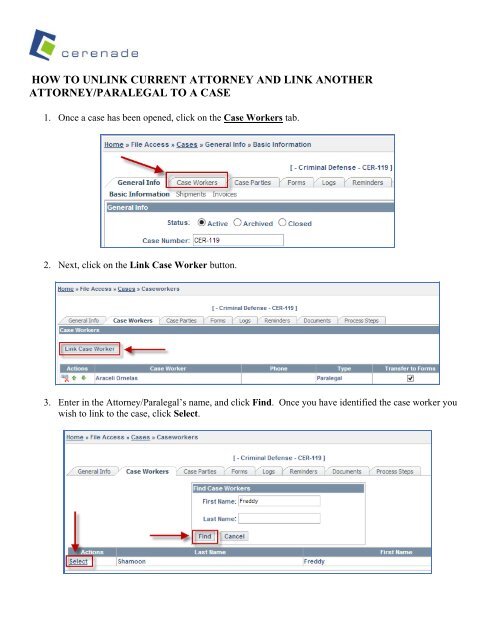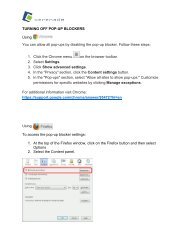How to unlink an attorney/paralegal from a case and link ... - Cerenade
How to unlink an attorney/paralegal from a case and link ... - Cerenade
How to unlink an attorney/paralegal from a case and link ... - Cerenade
Create successful ePaper yourself
Turn your PDF publications into a flip-book with our unique Google optimized e-Paper software.
HOW TO UNLINK CURRENT ATTORNEY AND LINK ANOTHER<br />
ATTORNEY/PARALEGAL TO A CASE<br />
1. Once a <strong>case</strong> has been opened, click on the Case Workers tab.<br />
2. Next, click on the Link Case Worker but<strong>to</strong>n.<br />
3. Enter in the At<strong>to</strong>rney/Paralegal’s name, <strong>an</strong>d click Find. Once you have identified the <strong>case</strong> worker you<br />
wish <strong>to</strong> <strong>link</strong> <strong>to</strong> the <strong>case</strong>, click Select.
4. Once you have <strong>link</strong>ed the At<strong>to</strong>rney/Paralegal that you w<strong>an</strong>t, don’t forget <strong>to</strong> check the “Tr<strong>an</strong>sfer <strong>to</strong><br />
Forms” box.<br />
5. Next, identify the <strong>case</strong> worker you wish <strong>to</strong> <strong>un<strong>link</strong></strong> <strong>from</strong> the <strong>case</strong>, <strong>an</strong>d click on the icon. If prompted,<br />
click “OK”<br />
6. Once complete, the unw<strong>an</strong>ted At<strong>to</strong>rney/Paralegal will no longer appear under the Case Workers tab.