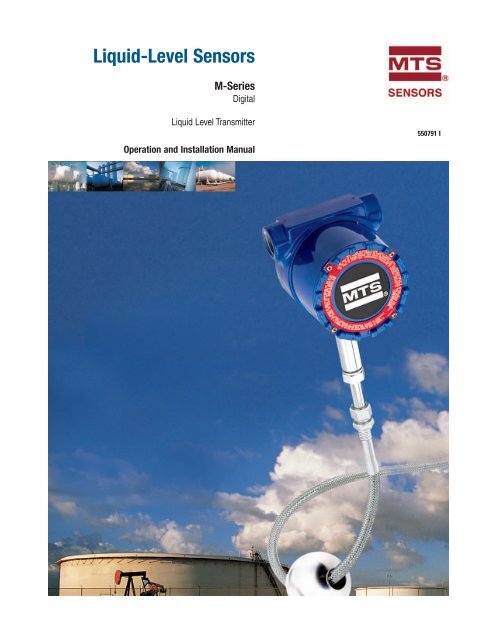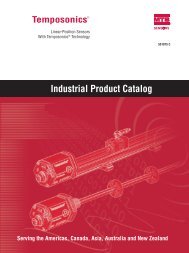Liquid-Level Sensors - MTS Sensors
Liquid-Level Sensors - MTS Sensors
Liquid-Level Sensors - MTS Sensors
Create successful ePaper yourself
Turn your PDF publications into a flip-book with our unique Google optimized e-Paper software.
<strong>Liquid</strong>-<strong>Level</strong> <strong>Sensors</strong><br />
M-Series<br />
Digital<br />
<strong>Liquid</strong> <strong>Level</strong> Transmitter<br />
Operation and Installation Manual<br />
550791 I
TABLE OF CONTENTS<br />
Section<br />
Page<br />
Notices used in this book<br />
iii<br />
Related publications<br />
iii<br />
How this book is organized<br />
iii<br />
Getting information, help, and service<br />
iv<br />
1.0 INTRODUCTION 1<br />
2.0 PRODUCT DESCRIPTION 2<br />
2.1 M-Series Transmitter Specifications 3<br />
2.2 Accuracy 4<br />
2.3 Theory of Operation 4<br />
2.4 Electronics Housing Styles for M-Series Transmitters 5<br />
3.0 INSTALLATION AND MOUNTING 6<br />
3.1 Mounting Options for Rigid or Flexible Sensor 6<br />
3.1a Threaded Flange Mounting 6<br />
3.1b Welded Flange Mounting 6<br />
3.2 Mounting for Sanitary Sensor 7<br />
3.3 Flexible Sensor Installation with Bottom-fixing Weight or Magnet 7<br />
3.4 Flexible Sensor Element Installation 8<br />
4.0 ELECTRICAL CONNECTIONS AND WIRING PROCEDURES 11<br />
4.1 Agency Controlled Drawing Intrinsically Safe, M-Series Digital 12<br />
4.1a Installation Drawing Intrinsically Safe M-Series Digital, Part No. 650838<br />
(Revision F) 12-13<br />
4.1b Installation Drawing Intrinsically Safe M-Series Digital, Part No. 650838<br />
(Revision F) 14-18<br />
4.2 Electrical Conduit Installation 19<br />
4.3 Recommended Cable Types 20<br />
4.4 Safety Recommendations for M-Series Transmitter 23<br />
5.0 FLOATS 24<br />
6.0 MAINTENANCE 25<br />
6.1 Removal and Installation of M-Series Digital Electronics 25<br />
7.0 QUICK START-UP GUIDE 26<br />
8.0 ADJUSTMENTS USING THE SOFTWARE SETUP PROGRAM (CD-ROM) 27<br />
8.1 Adjustments using the software Setup Program (CD-ROM) - Modbus 27<br />
8.2 Adjustments using the software Setup Program (CD-ROM) - DDA 36<br />
9.0 APPENDICES 40<br />
9.1 Modbus RTU Protocol 40<br />
9.2 Formulas Used in Volume Calculations for Modbus Output 51<br />
10.0 DDA PROTOCOL 54<br />
10.1 DDA/Hardware/Software Environment 54<br />
10.2 DDA/Host Computer Communications Protocol 56<br />
10.3 DDA/Network Protocol and Timing Considerations 58<br />
10.4 DDA/Command Definitions (including protocol information) 62<br />
10.5 DDA Error Codes 74<br />
ii
Notices used in this book<br />
This book contains notices to highlight specific information as follows:<br />
Notes<br />
These notices provide important tips, guidance, or advice.<br />
Important<br />
These notices provide information that might help you avoid inconvenient or problem situations.<br />
Attention<br />
These notices indicate possible damage to programs, devices, or data. An attention notice is placed just<br />
before the instruction or situation in which damage could occur.<br />
Caution<br />
These notices indicate situations that can be potentially hazardous to you. A Caution notice is placed just<br />
before a description of a potentially hazardous procedure, step, or situation.<br />
Related publications<br />
The following publications are available in Adobe Acrobat Portable Document Format (PDF) at<br />
http://www.mtssensors.com.<br />
550731 Installation sheet, M-Series Electronics Module<br />
550784 Product Specification, <strong>Level</strong> Plus M-Series Digital<br />
550537 Product Specification, <strong>Level</strong> Plus M-Series Floats and Accessories<br />
For information about safe work procedures, refer to the following documentation:<br />
National Electric Code ANSI/NFPA 70<br />
How this book is organized<br />
1.0 “Introduction”, on page 1 provides an overview of the <strong>Level</strong> Plus M-Series transmitter and its features.<br />
2.0 “Product Description”, on page 2 gives an overall product description for the <strong>Level</strong> Plus liquid level<br />
sensor, its specifications, use output, and electronics.<br />
3.0 “Installation and Mounting” on page 6 provides detailed installation and mounting information.<br />
4.0 “Electrical Connections and Wiring Procedures” on page 11 provides Engineering specifications and<br />
wiring diagrams to assist in the installation process.<br />
5.0 “Floats” on page 24 provides guidelines for selecting the appropriate float for your application.<br />
6.0 “Maintenance” on page 25 provides the procedures required for replacing the M-Series electronic<br />
module or level transmitter.<br />
7.0 “Quick Start-Up Guide” on page 26 provides a list of steps to quickly set up your hardware.<br />
8.0 “Adjustments using the software setup program (CD-ROM)” on page 27 provides software installation,<br />
parameter setup, and calibration procedures.<br />
9.0 “Appendicies” on page 40 provides the Modbus RTU protocol.<br />
10.0 “DDA Protocol“ on page 54 provides the DDA hardware and software environment overviews.<br />
iii
Getting information, help, and service<br />
Ordering information and software updates<br />
You can get the latest ordering information and software updates by using the World Wide Web. Go to<br />
www.mtssensors.com.<br />
Contact information<br />
Fax: 800.943.1145<br />
919.677.2545<br />
Phone: 800.457.6620<br />
919.678.2769<br />
Email: sensorsinfo@mts.com<br />
Shipping address<br />
<strong>MTS</strong> Systems Corporation<br />
<strong>Sensors</strong> Division<br />
3001 Sheldon Drive<br />
Cary, North Carolina 27513<br />
Office hours<br />
Monday - Friday: 8:00 a.m. to 5:00 p.m. EST<br />
iv
1.0 INTRODUCTION<br />
<strong>MTS</strong> is recognized as the pioneer, innovator and leader in magnetostrictive sensing. The new <strong>Level</strong> Plus ® M-Series transmitter<br />
design represents a continuation of our on-going effort to provide effective, innovative and reliable products to the <strong>Liquid</strong> <strong>Level</strong><br />
marketplace.<br />
This manual will provide information about the <strong>Level</strong> Plus M-Series transmitter, to include:<br />
• Product Description<br />
• Dimensions<br />
• Theory of Operation<br />
• Wiring/Electrical Connections<br />
• Specifications<br />
• Mounting<br />
• Adjustments<br />
• Maintenance<br />
• Network Interface<br />
Note:<br />
Go to www.mtssensors.com for:<br />
• Current <strong>Level</strong> Plus M-Series model numbers.<br />
• Detailed ordering information.<br />
• Ordering online using our Interactive Application Worksheet.<br />
• Downloading Software updates<br />
1
2.0 PRODUCT DESCRIPTION<br />
The <strong>Level</strong> Plus M-Series <strong>Liquid</strong> <strong>Level</strong> sensor is a multi-functional transmitter with communications. It provides outputs of<br />
level, interface, temperature and volume (Modbus only).<br />
The <strong>Level</strong> Plus M-Series transmitters are available in three housing configurations: NEMA 4X electropolished<br />
stainless steel with I.S. approval and single cavity or dual cavity explosionproof enclosures with epoxy powder<br />
coating.<br />
The outer pipe is constructed of a variety of configurations:<br />
• 5/8 in. diameter rigid outer pipe of 316L stainless steel (Contact factory for other materials)<br />
• 5/8 in. diameter rigid outer pipe of polished 316L stainless steel with sanitary process connection<br />
and end-plug.<br />
• 7/8 in. diameter flexible pipe of 316L stainless steel (Contact factory for other materials)<br />
A temperature sensing function is optional with the M-Series sensor. The temperature sensing device is a digital thermometer<br />
mounted inside the transmitter’s outer tube assembly. The digital thermometer is capable of an inherent accuracy of ± 0.5 °F<br />
(0.28 °C).<br />
2
2.1 M-Series Transmitter Specifications<br />
PARAMETER<br />
LEVEL OUTPUT<br />
Measured Variable:<br />
Full Range:<br />
Non-Linearity:<br />
Hysteresis:<br />
Resolution:<br />
Time Constant:<br />
SPECIFICATION<br />
Product level and interface level<br />
20 in. to 60 ft. (508 mm to 18.3 m)▼❖<br />
0.008% or 1/16 in. (1.59 mm)*<br />
0.002% F.S. or 0.015 in. (0.381 mm)*<br />
(Any Direction)<br />
Up to ± 0.001 in. (0.025 mm)<br />
1-3 seconds (typ.)<br />
TEMPERATURE OUTPUT<br />
Measured Variable:<br />
Average and multi-point temperature (up to 5 Digital Thermometers)<br />
Temperature Range:<br />
-40 to 221 o F (-40 to 105 o C) (Consult factory for higher temperature applications.)<br />
Temperature Accuracy: ±0.5 o F (±0.28 o C)<br />
Computed Variables:<br />
Gross Volume<br />
(Modbus Only)<br />
Net Volume<br />
Mass<br />
Alarms<br />
ELECTRONICS<br />
Input Voltage Range:<br />
10.5 to 30.1 Vdc<br />
Reverse Polarity Protection: Series diodes<br />
Lightening/Transient Protection**: Stage 1: line-to-ground surge suppressors; IEC 61000-4-5<br />
Stage 2: line-to-line and line-to-ground transient suppressors; IEC 61000-4-4<br />
Safety Approval: FM/CSA: Explosion-proof FM/CSA: Intrinsically Safe<br />
Class I, Groups B,C,D<br />
Class I, Groups A,B,C,D<br />
Class II, Groups E,F,G<br />
Class II, Groups E,F,G<br />
Division 1, NEMA 4X<br />
Division 1, NEMA 4X<br />
Models: Explosion-proof housing req. Division 2, Non-Incendive<br />
CALIBRATION<br />
Zero Adjust Range:<br />
Software selectable along entire active gauge length. No field adjustment required.<br />
ENVIRONMENTAL<br />
Sealing: O-ring sealed for outdoor use (NEMA 4X)<br />
Humidity: 0 to 100% R. H.<br />
Operating Temperature: Electronics: -40 to 160 o F (-40 to 71 o C) Sensing Element: -40 o F to 257 o F (-40 to 125 o C) Temperature Element: -40 to 221 o F<br />
(-40 to 105 o C)<br />
Vessel Pressure:<br />
Dependent on float pressure rating (275 psi max)<br />
Materials of Construction: Wetted: Standard -316L Stainless Steel ●<br />
Non-wetted: 316L SS, Epoxy Coated Aluminum<br />
FIELD INSTALLATION<br />
Length (excluding housing):<br />
Housing Dimensions:<br />
Mounting:<br />
Wiring:<br />
20 in. to 60 ft. (508 mm to 18.3 m)❖<br />
Single Chamber Enclosure 5 in. by 4.35 in.(4.75 O.D.). Dual Chamber Enclosure 5 in. by 6.35 in. (4.75 O.D.). NEMA 4 X Enclosure<br />
(3.2 in. by 4.85 in.)<br />
3/4 in. NPT adjustable fitting (Rigid Pipes) 1 in NPT adjustable fitting (Flexible Pipes)<br />
4 wire connections + earth ground/tank ground, 1/2 in. NPT conduit opening (NEMA 4 X), 3/4 in. NPT (Ex Housing)<br />
* Whichever is greater<br />
**Must specify at time of order, not on all units<br />
▼Contact factory for longer lengths.<br />
● Contact factory for other materials<br />
❖ Flexible sensor elements are available for rigid pipe configurations as an option.<br />
All Specifications are subject to change. Please contact <strong>MTS</strong> for specifications critical to your needs.<br />
3
2.2 Accuracy<br />
The absolute accuracy of the transmitter is a function of the manufacture of the waveguide. That is, any imperfections<br />
in the waveguide are reflected in the linearity of its output. <strong>MTS</strong> tolerances reflect a maximum non-linearity of<br />
0.035% of full scale. Due to its high degree of repeatability, the differential accuracy is extremely high.<br />
2.3 Theory of Operation<br />
The magnetostrictive <strong>Level</strong> Plus transmitters precisely sense the position of an external float by applying an interrogation<br />
pulse to a waveguide medium. This current pulse causes a magnetic field to instantly surround the waveguide. The<br />
magnet installed within the float also creates a magnetic field. Where the magnetic fields from the waveguide and float<br />
intersect, a rotational force is created (waveguide twist). This, in turn, creates a torsional-sonic pulse that travels along<br />
the waveguide as shown in Figure 2-1.<br />
The head of the transmitter houses the sensing circuit, which detects the torsional-sonic pulse and converts it to an<br />
electrical pulse. The distance from a reference point to the float is determined by measuring the time interval between<br />
the initiating current pulse and the return pulse and precisely knowing the speed of these pulses. The time interval is<br />
converted into a level measurement.<br />
Figure 2-1<br />
Principle of Magnetostriction<br />
Waveguide<br />
Outer pipe<br />
Float<br />
(moves as level changes)<br />
Float magnets<br />
Magnetic field<br />
from float magnets<br />
Waveguide twist<br />
(at intersection of<br />
magnetic field)<br />
Magnetic field from<br />
interrogation pulse<br />
4
2.4 Electronics Housing Styles for M-Series Transmitters<br />
There are three M-Series Transmitter enclosure options: NEMA 4X enclosure, single-cavity enclosure and dual-cavity enclosure.<br />
The NEMA 4X enclosure is constructed of 316L stainless steel. The single and dual cavity enclosures are rated NEMA 7 explosion-proof.<br />
enclosure dimensions are described in Figure 2-2 below.<br />
Figure 2-2 M-Series <strong>Level</strong> Gauges, Enclosure Dimensions<br />
NEMA 4X<br />
Enclosure<br />
4.85 in. (123 mm)<br />
4.85 in. (123 mm)<br />
3.19 in.<br />
(81 mm)<br />
6.0 in.<br />
(152 mm)<br />
Factory supplied pigtail<br />
cable (15 ft.)<br />
Single Cavity<br />
Enclosure<br />
5 in. (127 mm)<br />
4.35 in. (110 mm)<br />
O.D. 4.75<br />
(121 mm)<br />
8.25 in.<br />
(210 mm)<br />
3/4 in. NPT<br />
conduit access<br />
Dual Cavity<br />
Enclosure<br />
5 in. (127 mm)<br />
3.18 in.<br />
(81 mm)<br />
6.35 in. (163 mm)<br />
8.25 in.<br />
(210 mm)<br />
O.D. 4.75<br />
(121 mm)<br />
3/4 in. NPT<br />
conduit access<br />
5
3.0 INSTALLATION AND MOUNTING<br />
The method of mounting the <strong>Level</strong> Plus M-Series transmitter is dependent on the vessel or tank in which it is being used, and<br />
what type of sensor is being mounted. Most applications will require one of two methods: threaded or flange mounting, shown<br />
in Figures 3-1a and 3-1b below. See section 3.2 for detailed information about Sanitary application mounting.<br />
3.1 Mounting Options for Rigid or Flexible Sensor<br />
3.1a Threaded Flange Mounting<br />
In applications with smaller vessels and tanks, the sensor can be mounted directly to the tank or flange via a<br />
NPT threaded fitting, assuming there is a proper threaded connection available. If the float will not fit<br />
through the flange, there must also be some means to mount the float on the transmitter from inside the vessel;<br />
this may require an access port nearby the entry point of the transmitter (as shown in Figure 3-1a).<br />
First, the float(s) is removed from the transmitter by removing the float retaining hardware. The tip of the<br />
transmitter is inserted through the threaded vessel opening or flange. Before completely inserting the transmitter<br />
to the bottom of the vessel, you must remount the float(s) through an access port and also reattach the<br />
float retaining hardware.<br />
The tip of the transmitter rod can now be lowered to the vessel bottom and the connection can be made from<br />
the threaded NPT fitting to the vessel. In general, there should not be more than 12 inches of the transmitter’s<br />
rod extending above the vessel.<br />
3.1b Welded Flange Mounting<br />
The M-Series transmitter can also be mounted to a tank flange (as shown in Figure 3-1b). First, install the<br />
float(s) onto the transmitter. Second, install the float retaining hardware on the tip of the sensor. To complete<br />
the installation, mount the transmitter, flange and float(s) as a unit in to the tank. In general, there should not<br />
be more than 12 inches of the transmitter’s rod extending above the vessel.<br />
Figure 3-1a<br />
Threaded Flange Mounting<br />
for Rigid and Flexible Pipe<br />
Figure 3-1b<br />
Welded Flange Mounting<br />
for Rigid and Flexible Pipe<br />
NPT Fitting<br />
Riser<br />
Tank flange<br />
(provided by customer<br />
or ordered separately)<br />
Float access port<br />
Welding sleeve<br />
1.125 in.<br />
(28.6 mm) dia.<br />
Flange (welded)<br />
Tank flange<br />
Riser<br />
Stainless steel<br />
flexible sensor pipe<br />
Product<br />
float<br />
Interface<br />
float<br />
Tip of transmitter<br />
Tip of transmitter<br />
Bottom-fixing weight,<br />
magnet, or hook<br />
6
3.2 Mounting for Sanitary Sensor<br />
In sanitary applications, the M-Series transmitter is mounted to the tank using a standard sanitary connection and clamp* (as<br />
shown in Figure 3-2). In most cases it is not necessary to remove the float as the sanitary end-plug fitting is sized to allow installation<br />
with the float in place. Please note that some sanitary end-plug styles have the float(s) permanently mounted.<br />
Figure 3-2 M-Series Transmitter, Tank Mounted<br />
Sanitary Connection<br />
4.85 in. (123 mm)<br />
6.0 in.<br />
(152 mm)<br />
3.19 in.<br />
(81 mm)<br />
Factory supplied pigtail<br />
cable (15 ft.)<br />
Sanitary clamp<br />
(customer supplied)<br />
Sanitary process connnection*<br />
sanitary cap<br />
(welded to sensor pipe)<br />
Top view<br />
Mating process connection<br />
(customer supplied)<br />
Riser<br />
* When using the adjustable tri-clamp<br />
(version 401537-1 through -14), the<br />
tri-clamp must be removed and<br />
manually cleaned per 3A guidelines.<br />
Sanitary float<br />
(permanently mounted on some<br />
sensor pipe styles)<br />
Tip of transmitter<br />
3.3 Flexible Sensor Installation with Bottom-fixing Weight or Magnet<br />
CAUTION<br />
When assembling and installing the M-Series Gauge be<br />
careful not to allow the flexible hose to kink or be coiled<br />
in less than 16 inch diameter.<br />
It is recommended that assembly and mounting of this<br />
gauge not be done alone. To ensure proper and safe<br />
assembly of the M-Series Gauge, a minimum of two (2)<br />
individuals are recommended. Gloves are also recommended.<br />
1. With assistance, feed the flexible hose through the NPT hole of the tank flange until the flange is positioned at the rigid section<br />
of pipe near the top of the gauge. Insert the threaded portion of the adjustable fitting into the customer flange (apply<br />
pipe thread sealant if required). Be careful not to drop flange on flexible tube as damage may result.<br />
2. Slide the product float onto the flexible pipe.<br />
7
3. Slide the interface float (optional) onto the flexible pipe. Do not drop the float(s) or allow them to free fall along the flexible<br />
pipe as damage may result.<br />
4. If using a weight or magnet, mount the weight or the magnet to the welded end-plug section of the pipe (this is the bottom<br />
rigid section of the pipe) using the supplied nut, spacer and washer as shown in Figure 3-3. Securely tighten mounting nut<br />
using 1/2 inch wrench.<br />
Figure 3-3<br />
Bottom Fixing Hardware<br />
Flexible pipe<br />
Flexible pipe<br />
Flexible pipe<br />
Welded<br />
end-plug<br />
Welded<br />
end-plug<br />
Welded<br />
end-plug<br />
Weight<br />
Spacer<br />
Washer<br />
Nut<br />
Gauge retention using weight<br />
Magnet<br />
Spacer<br />
Washer<br />
Nut<br />
Gauge retention using magnet<br />
Bottom-fixing hook<br />
(mates with customer-supplied<br />
hardware mounted on tank bottom)<br />
Gauge retention using hook<br />
5. Slide the floats back down to the weight or magnet to prevent them from free falling during installation into the tank. Insert<br />
the flex pipe (with floats) through the tank riser pipe and lower the gauge/float assembly into the tank until it rests on the<br />
bottom. DO NOT DROP OR DAMAGE THE PIPE. Important: Avoid kinking or bending the flexible pipe in less than 16<br />
inch diameter or damage may result.<br />
6. If using a gauge with bottom-fixing hook, fasten hook to the appropriate customer-supplied mating hardware at the tank bottom.<br />
7. Secure the flange onto the tank riser pipe.<br />
8. Pull the gauge upward to straighten the flexible pipe until the resistance of the weight or magnet is felt without raising the<br />
weight or magnet off the floor of the tank. Tighten the adjustable fitting to hold the gauge in place.<br />
9. Terminate the field wire cables noting proper wire orientation.<br />
3.4 Flexible Sensor Element Installation<br />
These mounting instructions are for installing an M-Series flexible sensor element and electronics housing into a sensor pipe<br />
already installed in a tank.<br />
8
NOTES:<br />
• Do not bend flexible sensor element to less than a 16<br />
inch bending diameter or damage may result.<br />
• Always use safe handling procedures when handling<br />
electronics equipment.<br />
• Be sure that the inside of the existing outer pipe is clean<br />
and dry, and free of debris before installing the M-Series<br />
gauge.<br />
1. Sensor pipe and floats should already be installed into the tank per section 4.2 of this manual. The electronics housing and<br />
sensor element portion of the gauge should be separate from the sensor pipe, as shown in Figure-3-4.<br />
Figure 3-4<br />
Sensor<br />
cartridge<br />
Existing pipe<br />
assembly<br />
installation<br />
NPT Fitting<br />
Tank<br />
Flexible sensor<br />
element<br />
M-Series transmitter electronics<br />
housing with sensor element<br />
Tip of transmitter<br />
Tip of transmitter<br />
2. Mounting hardware for the M-Series gauge, part number 253290, consists of three components: a hex nut, a ferrule, and a<br />
rubber sleeve, as shown in Figure 3-5. The mounting hardware components must be installed in a specific order, and when<br />
installed, the ferrule and rubber sleeve collapse inside the hex nut. First, install the hex nut onto the existing pipe making sure<br />
the threads on the inside of the hex nut are facing up. Next install the ferrule onto the pipe, ensuring that the tapered end is<br />
down. Last, install the rubber sleeve onto the pipe and push the rubber sleeve down into the hex nut.<br />
Figure 3-5<br />
NEMA Gauge Replacement<br />
Rubber sleeve<br />
Ferrule<br />
Mounting<br />
hardware<br />
Installed sensor pipe<br />
Hex nut<br />
Tank flange<br />
NPT Fitting<br />
9
3. Mount the sensor element into the existing pipe. Do not damage or kink the flexible sensor element in less than a 16 inch<br />
bend diameter while installing the element. Guide the sensor element so that the mating surface of the electronics housing<br />
installs over the existing sensor pipe, as shown in Figures 3-6a and 3-6b.<br />
Figure 3-6a Figure 3-6b<br />
Sensor cartridge nut<br />
Sensor element<br />
Mounting<br />
hardware<br />
NPT Fitting<br />
Mounting<br />
hardware<br />
Existing pipe<br />
assembly installation<br />
Tank<br />
Tank<br />
4. Make sure sensor pipe bottoms out into sensor cartridge and then pull up the mounting hardware to engage it with the<br />
threads of the sensor cartridge, as shown in Figure 3-6b. Ensure that you are not cross-threading as you begin to screw the hex<br />
nut onto the threads.<br />
5. Hand tighten the mounting hardware and tighten another two full turns with a wrench. Hold the sensor cartridge nut while<br />
tightening the mounting hardware to ensure that the electronics housing does not swivel with the turning of the wrench.<br />
6. To test if the gauge is properly tightened, pull up on the electronics housing. The gauge should not move.<br />
10
4.0 ELECTRICAL CONNECTIONS AND WIRING PROCEDURES<br />
A typical intrinsically safe connection for the <strong>Level</strong> Plus transmitter includes protective safety barriers, a power supply and a<br />
reading or monitoring device. Refer to <strong>MTS</strong> drawing number 650838 (Revision F) in section 4-1b for detailed information.<br />
A typical explosionproof connection for the <strong>Level</strong> Plus transmitter includes a power supply and a reading or monitoring device<br />
connected using an explosionproof conduit (see section 4.1 on page 12 for typical conduit installation). Refer to <strong>MTS</strong> engineering<br />
drawing number 650838 (Revision F) in section 4.1 for detailed information.<br />
NOTE:<br />
For explosionproof installation, safety barriers are not<br />
required and wiring shall be installed in accordance with<br />
the National Electric Code ANSI/NFPA 70, Article 501-30.<br />
11
EARTH GROUND<br />
(SEE NOTE 1)<br />
SAFETY<br />
BARRIER<br />
SEE NOTE 1<br />
SAFETY<br />
BARRIER<br />
SEE NOTE 1<br />
EARTH GROUND<br />
(SEE NOTE 4)<br />
DETAIL A<br />
EX VERSION<br />
NEMA 4X VERSION<br />
TANKSIDE<br />
TANKSIDE<br />
EARTH<br />
EARTH<br />
GROUND GROUND<br />
TANKSIDE<br />
EARTH<br />
GROUND<br />
-<br />
4.1 Agency Controlled Drawing, Intrinsically Safe, M-Series Digital<br />
4.1a. Installation Drawing Intrinsically Safe M-Series Digital, 650838 (Revision F)<br />
SAFETY<br />
BARRIER<br />
24 AWG OR HEAVIER<br />
SEE NOTE 1 TWISTED PAIR CABLE<br />
WITH SHIELD<br />
SEE NOTE 2<br />
TWISTED PAIR CABLE<br />
WITH SHIELD<br />
SEE NOTE 3<br />
TRANS. PROT.<br />
TRANS. PROT.<br />
TRANS. PROT.<br />
RX/TX-<br />
RX/TX+<br />
24V COMMON<br />
+24V<br />
RX/TX-<br />
RX/TX+<br />
24V COMMON<br />
+24V<br />
RX/TX-<br />
RX/TX+<br />
24V COMMON<br />
+24V<br />
24-26 VDC +<br />
COMMON<br />
RX/TX+<br />
RX/TX-<br />
GROUND<br />
NON-HAZARDOUS<br />
LOCATION<br />
HAZARDOUS LOCATION<br />
CLASS I, DIV 1, GROUPS A, B, C & D<br />
CLASS II, GROUPS E, F,& G.<br />
CLASS III<br />
24 AWG OR HEAVIER<br />
SEE NOTE 7<br />
NON-HAZARDOUS<br />
AREA<br />
SEE DETAIL A<br />
SEE NOTE 7<br />
SEE DETAIL A<br />
SEE NOTE 6<br />
12
4.1a Installation Drawing Intrinsically Safe M-Series Digital, 650838 (Revision F) Continued<br />
NOTES:<br />
1. Safety barriers are FMRC approved and/or CSA Certified (as applicable) with entity parameters and must be used in an<br />
approved configuration where the following conditions are met:<br />
• Voc, or Vt of the barrier combination is less than Vmax of the transmitter.<br />
• Isc, or It of the barrier combination is less than Imax of the transmitter.<br />
• Ca of the barrier combination is greater than the total Ci of the transmitters plus the cable capacitance.<br />
• La of the barrier combination is greater than the total Li of the transmitters plus the cable capacitance.<br />
Total Li of the transmitters plus the cable capacitance.<br />
Transmitter entity parameters:<br />
Vmax = 28V<br />
Imax = 200mA<br />
Ci = 0<br />
Li = 0<br />
2. Power supply cable must be 24awg or heavier, shielded twisted pair cable. Cable capacitance must be less than 50pF per<br />
foot. Cable shield is connected to system ground at safety barrier end only. See installation manual for additional cable<br />
information.<br />
3. Communications cable must be 24awg or heavier, shielded twisted pair cable. Cable capacitance must be less than 24pF<br />
per foot. Cable shield is connected to system ground at safety barrier end only. See installation manual for additional cable<br />
information.<br />
4. The wire connection between earth ground and the safety barrier ground terminal must be less than 1 ohm.<br />
5. Maximum approved number of DDA or MODBUS gauges for intrinsically safe wiring networks is 10. See operation and<br />
installation manual for system configurations and restrictions.<br />
6. Connection to earth ground for transient protection circuitry.<br />
7. Ground screw provided to connect gauge housing to earth ground.<br />
8. The transducer frame shall be grounded to earth ground directly or through the equipment on which it is mounted and shall<br />
be at the same potential as the safety barrier ground electrode.<br />
9. Electronic equipment connected to associated apparatus must not use or generate more than 250 volts RMS.<br />
10. Cable sets that are run together must have sufficient insulation to withstand 250 volts RMS between sets.<br />
11. All wiring must meet the requirements of the NEC or CEC Part I (whichever is applicable) and any local codes.<br />
12. Dust tight seal at conduit entry required in Class II or Class III locations.<br />
13
4.1b. Installation Drawing, 650838 (Revision F)<br />
NOTES:<br />
THE TRANSIENT PROTECTION PIN ON THE CONNECTOR (PIN 6) IS DESIGNATED AS THE ENCLOSURE EARTH GROUND<br />
AND SHOULD BE AT THE SAME POTENTIAL AS THE ZENER BARRIER EARTH GROUND.<br />
A<br />
6 PIN MALE CONN. VERSIONS<br />
A<br />
PIN 1<br />
PIN 2<br />
PIN 3<br />
VIEW A-A<br />
PIN 5<br />
PIN 4<br />
WIRING CHART<br />
PIN # SIGNAL<br />
PIN 1 24 V PWR<br />
PIN 2 0 V PWR<br />
PIN 3 EARTH GND<br />
PIN 4 RX TX +<br />
PIN 5 RX TX -<br />
PIN 6 TRANSIENT PROTECTION<br />
PIN 6 FIGURE 1<br />
GND SCREW<br />
(REF. ONLY)<br />
U12<br />
U8<br />
C10<br />
Q4<br />
R19<br />
C41<br />
C38<br />
J2<br />
J3<br />
14
4.1b. Installation Drawing, 650838 (Revision F) Continued.<br />
NOTES:<br />
ON CUSTOMER INSTALLED CABLE VERSION, CUSTOMER TO ATTACH EARTH GROUND LEAD TO CONNECTOR AS SHOWN BELOW AND<br />
INSTALL TRANSIENT PROTECTION LEAD (CABLE SHIELD) WITH GROUND SCREW, LOCKWASHER, TERMINAL CUP AND BRACKET AS SHOWN TO THE RIGHT.<br />
GROUND SCREW CONNECTION<br />
CONNECTION FOR MG__A BY FACTORY<br />
CONNECTION FOR MG__3 BY CUSTOMER<br />
SEE WIRING<br />
CHART BELOW<br />
WIRING REFERENCE FOR MG__A<br />
RX TX -<br />
RX TX +<br />
EARTH<br />
0 V<br />
24V<br />
FIGURE 2<br />
RED<br />
BLACK<br />
BLUE<br />
WIRING CHART FOR MG__A<br />
WIRE COLOR<br />
WHITE<br />
GREEN<br />
DRAIN WIRE<br />
SIGNAL<br />
24 V PWR<br />
0 V PWR<br />
EARTH GND<br />
RX TX +<br />
RX TX -<br />
TRANSIENT PROTECTION<br />
Q4<br />
C41<br />
U12<br />
C38<br />
U8<br />
J2<br />
C10<br />
J3<br />
R19<br />
15
4.1b. Installation Drawing, 650838 (Revision F) Continued.<br />
APPROVAL<br />
AGENCY<br />
APPROVAL<br />
TYPE<br />
APPROVAL CLASSIFICATION<br />
GROUND CONNECTION<br />
PER FIGURE #<br />
MODEL NUMBER FM CSA EX IS<br />
MG A<br />
X X<br />
X<br />
CL. I, DIV. 1, GR. A,B,C,D<br />
FIGURE 2<br />
CL. II, DIV. 1, GR. E,F,G CLASS III<br />
MG B<br />
X X X<br />
CL. I, DIV. 1, GR. B,C,D<br />
CL. II, DIV. 1, GR. E,F,G CLASS III<br />
FIGURE 3<br />
X<br />
X<br />
X<br />
CL. I, DIV. 1, GR. A,B,C,D<br />
CL. II, DIV. 1, GR. E,F,G CLASS III<br />
MG C<br />
X X X<br />
CL. I, DIV. 1, GR. B,C,D<br />
FIGURE 4<br />
CL. II, DIV. 1, GR. E,F,G CLASS III<br />
CL. I, DIV. 1, GR. A,B,C,D<br />
X X<br />
X<br />
CL. II, DIV. 1, GR. E,F,G CLASS III<br />
MG L<br />
X X<br />
X CL. I, DIV. 1, GR. A,B,C,D<br />
FIGURE 1<br />
MG 3<br />
X<br />
X<br />
X<br />
CL. I, DIV. 1, GR. A,B,C,D<br />
CL. II, DIV. 1, GR. E,F,G CLASS III<br />
FIGURE 2<br />
CL. I, DIV. 2, GR. A,B,C,D<br />
MVU S X X<br />
X CL. I, DIV. 1, GR. A,B,C,D<br />
FIGURE 5<br />
16
4.1b. Installation Drawing, 650838 (Revision F) Continued<br />
NOTES:<br />
GROUND SCREW PROVIDED IN HOUSING TO CONNECT GAUGE HOUSING TO EARTH GROUND<br />
WIRING REFERENCE FOR MG__B<br />
GROUND SCREW<br />
FIGURE 3<br />
Q4<br />
U12<br />
U8<br />
J2<br />
C10<br />
J3<br />
R19<br />
RX TX -<br />
RX TX +<br />
EARTH<br />
0 V<br />
24V<br />
C41<br />
C38<br />
17
4.1b. Installation Drawing, 650838 (Revision F) Continued<br />
NOTES:<br />
GROUND SCREW PROVIDED IN HOUSING TO CONNECT GAUGE HOUSING TO EARTH GROUND<br />
RX TX -<br />
RX TX +<br />
EARTH<br />
0 V PWR<br />
24V PWR<br />
GND<br />
ORANGE<br />
RED<br />
BLACK<br />
BLUE<br />
GRAY<br />
WIRING CHART<br />
WIRE<br />
COLOR SIGNAL<br />
RED 24V PWR<br />
BLACK 0 V PWR<br />
GRAY EARTH GND<br />
FIGURE 5<br />
BLUE TX0 RX0 +<br />
ORANGE TX0 RX0 -<br />
GROUND SCREW<br />
FIGURE 4<br />
18
4.2 Electrical Conduit Installation<br />
NOTES:<br />
• Use an explosionproof type conduit sealing fitting.<br />
• Tighten housing cover (both front and back covers if dual cavity) to full<br />
stop against “O” ring.<br />
• Do not over-tighten compression fittings.<br />
• Use side conduit entry only.<br />
• Do not use plugged housing entry for termination of conduit.<br />
• In high humidity areas, use a breather drain type conduit sealing fitting to<br />
minimize moisture intrusion.<br />
Figure 4-2<br />
Typical Transmitter Installation<br />
<br />
<br />
Explosionproof-type<br />
conduit sealing fitting<br />
Plugged entry<br />
<br />
(see notes)<br />
Conduit (flexible or rigid)<br />
3/4 NPT conduit access<br />
<br />
Conduit from<br />
control room<br />
CAUTION!<br />
NPT Fitting<br />
<br />
<br />
<br />
<br />
<br />
Product float<br />
(ordered<br />
separately)<br />
Interface float<br />
(ordered<br />
separately)<br />
19
4.3 Recommended Cable Types<br />
The following section lists recommended cable types for both the DDA power supply circuit and the DDA communication circuit.<br />
The lists are not inclusive of all cable types and cable manufacturers and should serve only as a guideline when choosing<br />
cables. Other cable types can be selected that meet the requirements of the DDA system.<br />
Recommended cable types for the DDA power supply circuit (individual cable pair):<br />
General requirements:<br />
• shielded, twisted pair<br />
• 24 picofarads/foot or less. See note below.<br />
• minimum 0.010 in. (0.25 mm) insulation thickness<br />
NOTE:<br />
For the power supply circuit, the return conductor is<br />
connected to the shield at the safety barrier ground<br />
terminal. When determining the capacitance of cable<br />
for the power supply circuit, use the manufacturer’s<br />
capacitance specifications shown for one conductor<br />
and the other conductor connected to the shield.<br />
WIRE SIZE CAPACITANCE MANUFACTURER CABLE # NOTES<br />
(AWG)<br />
(Pf/foot)<br />
16 40 ALPHA 2471 (16 AWG ok)<br />
18 44 BELDEN 8760<br />
18 49 BELDEN 9460<br />
16 49 CAROL C2536 (16 AWG ok)<br />
18 44 CAROL C2521<br />
18 43 DEKORON 1T52-8820T<br />
20 49 BELDEN 8762<br />
20 49 BELDEN 9464<br />
20 40 CAROL C2519<br />
20 45 CAROL C2520<br />
20 46 MANHATTAN M39047<br />
20 42 DEKORON 1T52-0810T<br />
22 16 ALPHA 6072 (extra wire pair)<br />
22 47 BELDEN 8761<br />
22 47 BELDEN 9461<br />
22 36 CAROL C2518<br />
22 47 CAROL C2514<br />
22 38 DEKORON 1T52-2810T (0.020 in. insulation)<br />
24 23 BELDEN 9841<br />
24 42 BELDEN 8641<br />
24 42 CAROL C2513<br />
24 40 DEKORON 1T52-A800T<br />
20
Recommended cable types for the DDA communication circuit (individual cable pair):<br />
General requirements:<br />
• shielded, twisted pair<br />
• 24 picofarads/foot or less. See note below.<br />
• minimum 0.010 in. (0.25 mm) insulation thickness<br />
NOTE:<br />
For the power supply circuit, the return conductor is connected<br />
to the shield at the safety barrier ground terminal. When determining<br />
the capacitance of cable for the power supply circuit,<br />
use the manufacturer’s capacitance specifications shown for<br />
one conductor and the other conductor connected to the shield.<br />
WIRE SIZE CAPACITANCE MANUFACTURER CABLE # NOTES<br />
(AWG)<br />
(Pf/foot)<br />
16 21 ALPHA 2471 (16 AWG ok)<br />
18 24 BELDEN 8760<br />
18 16 BELDEN 9450 (twin axial)<br />
16 11 CAROL C8013 (16 AWG ok,<br />
twin axial)<br />
18 24 CAROL C2521<br />
18 24 DEKORON 1T52-8820T<br />
20 22 BELDEN 83393<br />
20 16 BELDEN 9207 (twin axial)<br />
20 22 CAROL C2519<br />
20 16 CAROL C8010 (twin axial)<br />
20 16 MANHATTAN M4270 (twin axial)<br />
20 23 DEKORON T52-0810T<br />
22 9 ALPHA 6072 (extra wire pair)<br />
22 22 BELDEN 83394<br />
22 20 BELDEN 9999 (twin axial)<br />
22 20 CAROL C2518<br />
22 9 CAROL C8014 (twin axial)<br />
22 9 MANHATTAN M39240<br />
22 21 DEKORON 1T52-2810T (0.020 in. insulation)<br />
24 13 BELDEN 9841<br />
24 22 BELDEN 8641<br />
24 3 CAROL C2513<br />
24 22 DEKORON 1T52-A800T<br />
21
Recommended cable types for the DDA power supply and communication circuits (multiple cable pair - 2 pairs):<br />
General requirements:<br />
• individually shielded, twisted pair, 2 pairs<br />
• 24 picofarads/foot or less. See note below.<br />
• minimum 0.010 in. (0.25 mm) insulation thickness<br />
NOTE:<br />
For the power supply circuit, the return conductor is connected to<br />
the shield at the safety barrier ground terminal. When determining<br />
the capacitance of cable for the power supply circuit, use the manufacturer’s<br />
capacitance specifications shown for one conductor and<br />
the other conductor connected to the shield.<br />
WIRE SIZE CAPACITANCE MANUFACTURER CABLE # NOTES<br />
(AWG)<br />
(Pf/foot)<br />
18 24/43 DEKORON 1T74-80222<br />
20 22/24 ALPHA 2467C (2 extra wire pairs)<br />
20 3/44 DEKORON 1T74-00212<br />
22 9/17 BELDEN 9688<br />
22 16/28 MANHATTAN M3490<br />
22 21/38 DEKORON 1T74-20212<br />
24 13/22 ALPHA 6073 (extra wire pair)<br />
24 13/22 BELDEN 8162<br />
24 13/23 BELDEN 9729<br />
24 13/23 CAROL C0924<br />
24 13/23 MANHATTAN M39249<br />
24 13/23 MANHATTAN M3475<br />
24 22/40 DEKORON 1T74-A0202<br />
NOTE:<br />
Most cable manufacturers do not list inductance properties for<br />
cables. Where the inductance properties are unavailable, ISA RP12.6<br />
(Installation of Intrinsically Safe Instrument Systems in Class I<br />
Hazardous Locations) recommends the use of 0.2 µH (micro henries)<br />
per foot as a value for cable inductance.<br />
22
4.4 Safety Recommendations for M-Series Transmitter<br />
Always follow applicable local and national electrical codes and observe polarity when making electrical<br />
connections. Never make electrical connections to the M-Series transmitter with power turned on. Make sure that<br />
no wire strands are loose or sticking out of the terminal block connection which could short and cause a problem.<br />
Make sure that no wire strands, including shield, are in contact with the electronic module enclosure. The<br />
electronics module enclosure is grounded through internal circuitry and electrically isolated from the explosionproof<br />
enclosure.<br />
23
5.0 FLOATS<br />
For information on floats, please refer to the Float Specification document, <strong>MTS</strong> part number 550537. For float application<br />
information, please contact the <strong>MTS</strong> <strong>Level</strong> Plus Applications Department.<br />
When contacting <strong>MTS</strong> for assistance on floats, please provide the following information:<br />
• Specific gravity of liquid(s) being measured<br />
• Process temperature<br />
• Vessel pressure<br />
24
R19<br />
J2<br />
Q4<br />
J3<br />
6.0 MAINTENANCE<br />
<strong>MTS</strong> <strong>Liquid</strong> <strong>Level</strong> gauges use magnetostrictive technology and only have one moving part—the float. This technology ensures<br />
no scheduled maintenance or recalibration is required.<br />
However, <strong>MTS</strong> recommends that you check the sensor pipe annually for build up of process material. Floats should move freely<br />
along the sensor pipe. If they do not, routine cleaning should be performed.<br />
6.1 Removing and Replacing the M-Series Digital Electronics<br />
The M-Series transmitter design is modular in nature. The electronics can be replaced in the field without on-site and support<br />
of the <strong>MTS</strong> Service Department.<br />
Complete the following steps to remove and replace the electronics:<br />
1. Remove any dirt, debris, or liquid from the top of the instrument enclosure.<br />
2. Remove the instrument housing cover.<br />
3. Remove wired connector (replacement included if needed) from PC board terminal block.<br />
4. Remove the existing transmitter electronics by unscrewing the four retaining screws. Note orientation of boards<br />
housing before removal to aid in installation of replacement boards. Remove first board. Disconnect sensing<br />
element connector from bottom board and remove DT cable connector if present. Unscrew four standoffs and<br />
remove bottom board. See Figure 6-1 for more information.<br />
5. Install the new base board (round edges) with four standoffs (replacements included). Reattach sensing element<br />
connector & DT Connector(when available). Install top board making sure board with four screws<br />
(replacements included with kit) interconnects engage each other. Plug the wired connector into the PC board<br />
terminal block.<br />
6. Refer to the M-Series Operation and Installation Manual for calibration and setup instructions. Reload volume<br />
correction factor table if one is used. Reload strapping table if one is used. Reload template correction table.<br />
7. Replace the instrument housing cover.<br />
CAUTION!<br />
Ensure that all power is disconnected and<br />
that all lockout procedure(s) have been followed<br />
prior to opening the M-Series instrument<br />
housing.<br />
Figure 6-1<br />
(4) Standoffs<br />
(4) Mounting<br />
Screws<br />
Typical Wiring Chart:<br />
U8<br />
C10<br />
Sensing Element<br />
Connector<br />
C38<br />
<strong>MTS</strong> Wire Color Circulation Count*<br />
Green RX TX -<br />
White RX TX +<br />
Blue<br />
Earth Gnd<br />
Black<br />
0 V PWR<br />
Red<br />
24 V PWR<br />
Drain Wire<br />
Transient Protection<br />
Removable<br />
Terminal Block<br />
RX TX-<br />
RX TX+<br />
Earth<br />
0 V<br />
24 V<br />
U12<br />
C41<br />
DT Cable<br />
Connector<br />
NOTE:<br />
Refer to Installation Drawing 650838 Revision F for details on I.S.<br />
Wiring.<br />
25
7.0 QUICK START-UP GUIDE<br />
1) Connect +24 Vdc to terminals.<br />
2) Connect data lines to terminals.<br />
3) Turn on power to gauge.<br />
4) Connect the PC (or other device) to data lines.<br />
(If you are using a PC, use a RS232 to RS485 converter. See note below for more information.)<br />
5) Using M-Series Setup Software, verify communications using default address 247 (DDA 192).<br />
6) Change the address to one that is suitable for the installation network.<br />
7) Verify proper operation of Product and/or Interface floats and temperature.<br />
8) Remove power from the transmitter.<br />
9) Remove data lines.<br />
10) Install the gauge into the vessel.<br />
11) Reconnect power and data lines.<br />
12) Verify communications with Host System or PC.<br />
13) Adjust offset to gauge after establishing new tank level (optional).<br />
<br />
NOTES: Communication Parameters<br />
Modbus: 4800 BAUD 8, N, 1<br />
DDA: 4800 BAUD 8, E, 1<br />
(Reference) Monitor: Modbus RTU Variable BAUD Rate 8, E, 1<br />
NOTE: Recommended RS-485 Converters<br />
You must use a RS485 converter with “Send Data Control” with the <strong>MTS</strong><br />
Set-up Software to ensure proper operation.<br />
(Example B & B Electronics (815-433-5100 www.bb-elect.com equivalent)<br />
26
8.0 ADJUSTMENTS USING THE SOFTWARE SETUP PROGRAM (CD-ROM)<br />
NOTE: Go to www.mtssensors.com to download software updates.<br />
8.1 Adjustments using the Software Setup Program (CD-ROM) - Modbus<br />
Adjustments to the calibration and set up parameters of the transmitter can be performed using the M-Series Digital Setup<br />
software package, <strong>MTS</strong> Digital <strong>Level</strong> Configuration, and a RS-232 to RS-485 converter. This software package allows you to<br />
view and modify the following parameters:<br />
1. Temperature Correction Method<br />
2. API Gravity<br />
3. TEC (Thermal Expansion Coefficient)<br />
4. Volume Calculations<br />
a. Strap Table<br />
b. Sphere Dimensions<br />
c. Working Capacity<br />
5. Device Address<br />
6. Diagnostics<br />
7. Comm Port<br />
8. Units of Measure<br />
9. Alarms<br />
10. Offset<br />
11. Data Averaging<br />
<strong>MTS</strong> Part Numbers:<br />
625051 M-Series PC Setup Modbus Software CD and RS-485 to RS-232 Adapter<br />
625052 M-Series Digital PC Setup Modbus Software CD<br />
380075 RS-485 to RS-232 Adapter<br />
625053 M-Series Digital PC Setup (DDA)<br />
Installation:<br />
1. Place CD into the CD-ROM drive.<br />
2. Mount the CD and Run setup.exe.<br />
3. Follow the on-screen instructions for installing the program.<br />
Operation:<br />
1. Connect the RS-232 to RS-485 adapter to the COM port on the back of the PC.<br />
2. Connect the RS-232 to RS-485 adapter clips leads to the M-Series Digital Connector Board data lines.<br />
3. Apply power to the M-Series Digital Transmitter.<br />
4. Run the M-Series Digital FieldSetup Program.<br />
5. Program will search and receive data from the current address selected. The program will display this data in<br />
the Main Screen (see Figure 8-1 on page 29). If there is no communication, open the Digital Gauge<br />
Configuration window (see Figure 8-1a on page 29) and assign a different serial communications port, or<br />
type in a different address in the appropriate field. Note that the Default address is 247.<br />
NOTE: Recommended RS-485 Converters<br />
You must use a RS-485 converter with “Send<br />
Data Control” with the <strong>MTS</strong> Set-up<br />
Software to ensure proper operation.<br />
(Example B & B Electronics (815-433-5100<br />
www.bb-elect.com equivalent)<br />
NOTES: Communication Parameters<br />
Modbus: 4800 BAUD 8, N, 1<br />
DDA: 4800 BAUD 8, E, 1<br />
(Reference) Monitor: Modbus RTU Variable BAUD Rate 8, E, 1<br />
27
The <strong>MTS</strong> Digital Gauge Configuration - Modbus - COM:1 Main Screen contains two tabs; Data From Device and Volume<br />
Calculations as shown in Figure 8.1 and 8.1a. Use these tabs to set different parameters and adjust calculations.<br />
Figure 8-1 Data From Device, <strong>MTS</strong> Digital Gauge Configuration - Modbus - COM1 window - (Main Screen)<br />
Figure 8-1a Volume Calculations tab, <strong>MTS</strong> Digital Gauge Configuration - Modbus - COM1 window<br />
28
Modifying setup parameters using the MODBUS setup software<br />
To adjust transmitter calibration and setup parameters in the following procedure, you will use the Volume Configuration tab<br />
in the <strong>MTS</strong> Digital Gauge Configuration window as shown in Figure 8-1b.<br />
Figure 8-1b Volume Calculations tab, <strong>MTS</strong> Digital Gauge Configuration - Modbus - COM1 window<br />
1. Complete the following steps to use the Temperature Correction Method:<br />
1.a In the <strong>MTS</strong> Digital Gauge Configuration - Modbus - COM1 window, click the Volume<br />
Calculations tab. Click the Correction Method pull-down menu and select the appropriate<br />
temperature correction table/method for your application. Available Selections are:<br />
- Disabled (off)<br />
- 6A (Heavy Oils)<br />
- 6B (Light Oils)<br />
- 6C (Chemicals)<br />
- 6C MOD (Wider coefficients than 6C) and a moveable reference temperature<br />
- Custom Table<br />
1.b. If Custom Table volumetric correction mode is highlighted, press the Volume Correction<br />
Factor Table button and enter the VCF.<br />
2. API Gravity<br />
Enter the API gravity (normalized density) value for the product being measured in the applicable<br />
field. Allowable values are:<br />
- 6A - 0.0 deg to 100.0 deg API<br />
- 6B - 0.0 deg to 85.0 deg API<br />
3. TEC (Thermal Expansion Coefficient) (6C)<br />
Temperature Correction Method 6C uses the thermal expansion coefficient of the product being measured<br />
to determine the volume correction factor. Allowable values are 270.0 to 930.0. TEC units are in 10<br />
E-6/deg F. In the TEC (6C) field, Enter the appropriate value.<br />
4. Reference Temperature (6C MOD only)<br />
In the Reference Temperature field, enter the desired base temperature for the volume calculations. The<br />
allowable values are 32 deg F to 150 deg F.<br />
29
5. Density<br />
In the Density field, Temperature Correction Method 6C and Custom Table require a density entry;<br />
(LB/cu ft, at the given reference temperature) of the product being measured for net mass calculations.<br />
Enter the appropriate value.<br />
Volume Calculations<br />
1. Complete the following steps to Select the appropriate method to calculate tank volume:<br />
1.a In the Volume Calculations pane (shown in Figure 8-1b), Press the Strap Table button. The<br />
Volume Strap Table window opens, as shown in Figure 8-1c.<br />
1.b Use the Strap Table to define the tank volume versus tank height. The Strap Table will<br />
accommodate up to 100 entries.<br />
CAUTION:<br />
The minimum and maximum entries in the strapping table must cover all possible <strong>Level</strong> inter-<br />
1.c For the Volume Calculation Mode, select Use Sphere.<br />
Figure 8-1c Volume Strap Table<br />
2. Working Capacity-<br />
In the working capacity field, enter a parameter to calculate Gross Observed Volume Ullage (GOVU).<br />
3. Sphere Radius.<br />
In the Sphere Radius field, Enter the appropriate sphere radius for the application.<br />
30
4. Sphere Offset<br />
In the Sphere Offset field, enter the sphere offset parameter is used to add or subtract a fixed volume<br />
from the calculated sphere volume. This parameter is typically used to account for volume errors created<br />
by non-uniform sphere geometry (i.e. Flat bottoms or internal structures).<br />
5. Average Readings<br />
In the Average Ratings pull-down menu, select from preset averaging for the data being calculated.<br />
Selections are available from 5 to 60 seconds.<br />
6. Send-<br />
Clicking the Send button will write all of the entered data to the level transmitter where it is<br />
stored.<br />
Digital Gauge Configuration:<br />
1. Device Address:<br />
Select the address for the transmitter you wish to communicate with. The default address, which is set at the factory, is 247<br />
(Modbus) as shown in Figure 8.1d.<br />
Figure 8-1d Selecting the transmitter address<br />
2. Volumetric Calculations<br />
All data & error messages which are sent from the level transmitter, are displayed when you click the<br />
Volume Calculations tab.<br />
3. Continuous Readings<br />
Select the Average Readings box and select a time interval the level transmitter will request data at the specified<br />
inteval time. Press the Apply button to start the continuous readings.<br />
31
Units<br />
You will use the M-Series Digital Setup software windows shown in Figures 8-1e through 8-1K to configure the Units, Alarms,<br />
Offset and Address parameters. You can also view the COM log, Comm Port and software version using the following procedures.<br />
1. Units<br />
NOTE:<br />
The area just below the area showing all of the data being transmitted<br />
from the level transmitter is used to display in a larger text size,<br />
any data which is selected by highlighting it with a point and click of<br />
the mouse.<br />
When you press the Units button, the Select Units window opens as shown in<br />
Figure 8-1e. This window will allow the units of each measured/calculated parameter to be selected.<br />
Figure 8-1e Select Units window<br />
32
2. Alarms<br />
When you click the Alarms button, The Alarm Configuration window opens. In this window, you can set<br />
High and Low alarm values for <strong>Level</strong>, Interface, & Temperature (if appropriate).<br />
Figure 8-1f Alarm Configuration window<br />
3. Offset<br />
When you click the Offset button, the Offsets window opens. In this wndow, you can add or subtract a<br />
fixed value from the level measurement received from the level transmitter. This allows the displayed tank<br />
reading to be calibrated to the users reference/hand readings. This may also be entered as a current<br />
reading in either level or interface in level or volume units.<br />
Figure 8-1g Offsets window - Enter Current Tank <strong>Level</strong><br />
33
Figure 8-1h Offsets window - Enter <strong>Level</strong> Offset<br />
4. Address<br />
When you click the Address button, the Change Address window opens. In this window, you can change the level transmitter<br />
address. The default address for Modbus is 247 and the default address for DDA is 192. These defaults are set at the factory and<br />
must be changed prior to the level transmitter being installed in the network.<br />
Figure 8-1i Address window<br />
34
5. View Com Log<br />
When you click the View Com Log button, the Communications Log window opens. In this window, you can view all<br />
communications which are occurring on the RS-485 Bus.<br />
Figure 8-1j Communications Log window<br />
6. Comm Port<br />
When you click the COM Port button, the Select A COM Port window opens. Using the pull-down menu<br />
in this window, you can can select the COM Port that you want to use. Selecting DEMO will allow you to force the<br />
software to generate values so as to be able to demonstrate the set up software as a stand-alone<br />
package. Note that the The DEMO mode will not communicate with the network.<br />
Figure 8-1k Select A COM Port window<br />
7. Version Information<br />
When you click the Version Info button, the software version displays.<br />
8. Close<br />
When you click the Close button, the program window will close.<br />
35
8.2 Adjustments Via Software Setup Program (CD-ROM) DDA<br />
Adjustments to the calibration and set up parameters of the transmitter can be performed using the M-Series Digital Setup software<br />
package and a RS-232 to RS-485 converter. This software package allows the user to view and/or modify the following<br />
parameters:<br />
1. Device Address<br />
2. Continuous Update<br />
3. Offset<br />
4. Address<br />
5. Communications Log<br />
6. Comm Port<br />
7. Scan Setup<br />
<strong>MTS</strong> Part Numbers:<br />
625051 M-Series PC Setup Modbus Software CD and a RS-485 to RS-232 Adapter<br />
625052 M-Series Digital PC Setup Software CD<br />
380075 RS-485 to RS-232 Adapter<br />
625053 M-Series Digital PC Setup (DDA)<br />
Installation:<br />
1. Turn on your PC and insert the CD into the CD-ROM drive.<br />
2. Run setup.exe from the applicable drive.<br />
3. Follow the on-screen instructions for loading the program.<br />
Operation:<br />
1. Connect the RS-232 to RS-485 adapter to the COM port on the back of the PC.<br />
2. Connect the RS-232 to RS-485 adapter clips leads to the M-Series Digital Connector Board data lines.<br />
3. Apply power to M-Series Digital Transmitter.<br />
4. Run the M-Series Digital FieldSetup Program.<br />
5. The Program will search and receive data from the current address selected. The program will display this data<br />
in the Main Screen (see Figure 8-2). If there is no communication then try assigning a different serial<br />
communications port, or try a different address. Default address is 192.<br />
Figure 8-2 Main Screen, <strong>MTS</strong> Digital Gauge Configuration - DDA - COM:1 window<br />
36
1. Setting the Device Address:<br />
Click the Device pull-down menu and select the address for the transmitter you wish to communicate<br />
with. (The default address is 192 (DDA) which is set at the factory.)<br />
Figure 8-2a Device pull-down menu, Digital Gauge Configuration DDA COM:1 window<br />
2. Continuous Update<br />
Select the Continuous Update box to request data from the level transmitter at the specified time interval. Then, press Apply to<br />
start the continuous readings.<br />
Figure 8-2b Digital Gauge Configuration - DDA - COM:1 window<br />
37
3. Offset<br />
When you click the Offset button, the Calibrate DDA Devise window opens. In this window, you can<br />
add or subtract a fixed value from the level measurement received from the level transmitter. This allows<br />
the displayed tank reading to be calibrated to the users reference/hand readings. This may also be<br />
entered as a current reading in either level or interface in level or volume units.<br />
Figure 8-2c Calibrate DDA Device window<br />
4. Address<br />
When you click the Address button, the Change Address window opens. In this window, you can change the level transmitter<br />
address. The default address for DDA is 192. These are factory set defaults and must be changed prior to the level transmitter<br />
being installed in the network.<br />
Figure 8-2d Change Address window<br />
5. Adjust Gain<br />
To adjust DDA Gain, click the Adjust Gain button, the Adjust Gain window opens. Make your selection from the<br />
pulldown menu.<br />
Figure 8-2e Adjust Gain window<br />
Figure 8-2f Backup and restore Device Settings window<br />
6. Backup and Restore<br />
To back up and restore your device settings, click the Backup and<br />
Restore device settings button. The backup and restore device<br />
setttings window opens. To retrieve settings from the sensor, click the<br />
Get Data From Sensor button and then, click the Save Settings to<br />
file button to store in a local file.<br />
To retrieve settings from a local file, click the Read Settings from a<br />
local file button. To save the settings to the sensor, click the Write<br />
Data to Sensor button.<br />
38
7. Communications Log<br />
When you click the View Com Log button, the Communications Log window opens. This window<br />
displays the data/command activity on the RS-485 data bus.<br />
Figure 8-2g Communications Log window<br />
8. Comm Port<br />
When you click the COM Port button, the Select A COM Port window opens. In this window, you can<br />
select the COM port you want to use from the pull-down menu. If you select DEMO, the program can be<br />
used to force the software to generate values so as to be able to demonstrate the set up software as a<br />
stand-alone package. Note that the DEMO mode will not communicate with the network.<br />
Figure 8-2h Select A COM Port window<br />
9. Log data to file<br />
To log the data to file, click the Select File button located to the right of the “Log Data To File” checkbox. Then, select the file<br />
to store the data. Select the Log Data File checkbox to start logging the data. Be sure to select the Continuous Data checkbox<br />
to set the Data Update rate.<br />
10. Scan Setup<br />
When you click the Scan Setup button, you can select various addresses which can be viewed at a settable scan interval. Click<br />
the Scan check box to enable the operation of Scan mode.<br />
39
9.0 APPENDICES<br />
Termination and biasing of RS-485 data lines are as follows:<br />
Biasing - Each <strong>MTS</strong> gauge has internal high impedance biasing resistors (30K Ω ) on both RS-485 data lines. No additional<br />
biasing resistors should be present on the connecting devices (PLC, DCS, PC, Converter).<br />
Termination - Each <strong>MTS</strong> gauge has an internal termination resistor (100K Ω ) installed across the RS-485 signal lines. No<br />
additional termination resistors are necessary in the connecting devices (PLC, DCS, PC, Converter).<br />
9.1 Modbus RTU Protocol<br />
Digital M-Series Modbus Implementation<br />
The <strong>MTS</strong> Digital M-Series Modbus implementation conforms to the “Modicon Modbus Protocol Reference Guide, PI-<br />
MBUS-300 Rev. G” available from Modicon, Inc. The information provided below assumes familiarity with the Modbus protocol<br />
as outlined in this reference guide. All information provided applies to Modbus RTU protocol only.<br />
Modbus Function Codes<br />
The following Modbus function codes are supported:<br />
Function 03 - Read Holding Registers<br />
Function 04 - Read Input Registers<br />
Function 06 – Preset Single Register<br />
Function 08 - Diagnostics (Subfunction 00, Return Query Data)<br />
Function 08 - Diagnostics (Subfunction 01, Restart Communications Option)<br />
Function 08 - Diagnostics (Subfunction 04, Force Listen Only Mode)<br />
Function 16 – Preset Multiple Registers<br />
Function 17 - Report Slave ID<br />
Function 03 - Read Holding Registers<br />
The device responds to this message by returning the contents of the requested data register(s) (See<br />
Device Modbus Register Maps starting on page 43). The following implementation-specific considerations apply:<br />
• If an unsupported or reserved register is requested, a maximum negative value (8000H or 80000000H for<br />
paired-registers) is returned (see Device Modbus Register Maps starting on page 43 for unsupported/reserved<br />
registers).<br />
• If a register contains an device error a maximum negative value is returned.<br />
• If a register is blank, indicating that the desired function is not enabled (e.g., volume calculations) a value of 0000H is<br />
returned.<br />
• Unsupported or reserved bits will always be set to 0. See Device Modbus Register Maps starting on page 43 for alarm bit<br />
definitions.<br />
Function 04 - Read Input Registers<br />
This function is handled exactly the same as Function 03. Note that all registers are read-only in this implementation.<br />
Function 06 – Preset Single Registers<br />
The device responds by echoing back what was sent. This is a confirmation of successful transmission.<br />
Function 08 - Diagnostics (Subfunction 00, Return Query Data)<br />
The Device responds to this request with the following data:<br />
Slave address: echoed<br />
Function: 08H<br />
Subfunction high: 00H<br />
Subfunction low: 00H<br />
Query data (16-bit): echoed<br />
Error check: 16-bit CRC/8-bit LRC<br />
Function 08 - Diagnostics (Subfunction 01, Restart Communications Option)<br />
If the device is in listen-only mode, the device responds to this message by switching out of listen-only mode<br />
(note that no response is sent to the request). If the device is not in listen only mode, it responds as follows:<br />
40<br />
NOTES: Communication Parameters<br />
Modbus: 4800 BAUD 8, N, 1<br />
DDA: 4800 BAUD 8, E, 1<br />
(Reference) Monitor: Modbus RTU Variable BAUD Rate 8, E, 1
Slave address: echoed<br />
Function: 08H<br />
Subfunction high: 00H<br />
Subfunction low: 01H<br />
Query data (16-bit): echoed (0000H or FF00H)<br />
Error check: 16-bit CRC/8-bit LRC<br />
Note that since no Communications Event Log is supported, the ‘Query data’ field is irrelevant (normally FF00H<br />
would clear the log).<br />
Function 08 - Diagnostics (Subfunction 04, Force Listen Only Mode)<br />
The device responds to this request by switching to listen-only mode. Messages are still received and parsed,but no<br />
responses are transmitted. To switch out of listen-only mode, issue a ‘Restart Communications Option’ request<br />
(function 08, subfunction 01) or cycle power.<br />
Function 16 – Preset Multiple Registers<br />
The device response returns the slave address, function code, starting address, and quantity of registers preset.<br />
Function 17 - Report Slave ID<br />
The device responds to this request with the following data:<br />
Slave address: echoed<br />
Function: 11H<br />
Byte count: 05H<br />
Slave ID: FFH<br />
Run indicator status: FFH (ON)<br />
Additional data: ‘DMS’<br />
Error check: 16-bit CRC/8-bit LRC<br />
Modbus Exceptions<br />
The following standard Modbus exceptions are implemented:<br />
Error code 01 (Illegal Function)<br />
Reported when:<br />
• A function other than 03, 04, 06, 08, 16 or 17 is requested.<br />
• Function 08 is requested, and a subfunction other than 00, 01, or 04 is requested.<br />
Error code 02 (Illegal Data Address)<br />
Reported when:<br />
• Function 03 or 04 is requested and the starting register number is greater than 5198<br />
(register greater than 35198 or 45198).<br />
Error code 03 (Illegal Data Value)<br />
Reported when:<br />
• Function 03 or 04 is requested and the number of data points is greater than 800.<br />
41
Device Modbus Register Maps<br />
Modbus Register Data Address Data Description Note Reference<br />
30001 0000 Product <strong>Level</strong> High Word (x 1000) 2,3 on page 46<br />
30002 0001 Product <strong>Level</strong> Low Word (x 1000)<br />
30003 0002 Interface <strong>Level</strong> High Word (x 1000)<br />
30004 0003 Interface <strong>Level</strong> Low Word (x 1000)<br />
30005 0004 Roof <strong>Level</strong> High Word (x 1000)<br />
30006 0005 Roof <strong>Level</strong> Low Word (x 1000)<br />
30007 0006 Temperature 1 High Word (x 10000) 4 on page 46<br />
30008 0007 Temperature 1 Low Word (x 10000)<br />
30009 0008 Temperature 2 High Word (x 10000)<br />
30010 0009 Temperature 2 Low Word (x 10000)<br />
30011 0010 Temperature 3 High Word (x 10000)<br />
30012 0011 Temperature 3 Low Word (x 10000)<br />
30013 0012 Temperature 4 High Word (x 10000)<br />
30014 0013 Temperature 4 Low Word (x 10000)<br />
30015 0014 Temperature 5 High Word (x 10000)<br />
30016 0015 Temperature 5 Low Word (x 10000)<br />
30017 0016 Temperature Average High Word (x 10000) 5 on page 46<br />
30018 0017 Temperature Average Low Word (x 10000)<br />
30019 0018 GOVP High Word<br />
30020 0019 GOVP Low Word<br />
30021 0020 GOVI High Word<br />
30022 0021 GOVI Low Word<br />
30023 0022 GOVT High Word<br />
30024 0023 GOVT Low Word<br />
30025 0024 GOVU High Word<br />
30026 0025 GOVU Low Word<br />
30027 0026 NSVP High Word<br />
30028 0027 NSVP Low Word<br />
30029 0028 MASS High Word<br />
30030 0029 MASS Low Word<br />
30031 0030 Temperature Correction Method High Word 11 on page 46<br />
30032 0031 Temperature Correction Method High Word<br />
30033 0032 API Gravity High Word (x 100)<br />
30034 0033 API Gravity Low Word (x 100)<br />
30035 0034 Working Capacity High Word (x 10)<br />
30036 0035 Working Capacity Low Word (x 10)<br />
30037 0036 TEC High Word (x 10000000) 12 on page 47<br />
30038 0037 TEC Low Word (x 10000000)<br />
30039 0038 Density High Word (x 100) 13 on page 47<br />
30040 0039 Density Low Word (x 100)<br />
30041 0040 Reference Temperature High Word (x 10) 14 on page 47<br />
30042 0041 Reference Temperature Low Word (x 10)<br />
30043 0042 Volume Calculation Mode High Word 15 on page 47<br />
30044 0043 Volume Calculation Mode Low Word<br />
30045 0044 Sphere Radius High Word (x 10) 16 on page 47<br />
30046 0045 Sphere Radius Low Word (x 10)<br />
30047 0046 Sphere Offset High Word (x 10) 17 on page 47<br />
30048 0047 Sphere Offset Low Word (x 10)<br />
30049 0048 Average Interval High Word 18 on page 47<br />
30050 0049 Average Interval Low Word<br />
30051 0050 Alarm/Status High Word 19 on page 47<br />
42
Device Modbus Register Maps (continued)<br />
Modbus Register Data Address Data Description Note Reference<br />
30052 0051 Alarm/Status Low Word<br />
30053 0052 VCF Calculation Error Status 20 on page 48<br />
30054 0053 Volume Calculation Error Status 21 on page 48<br />
30055 - 30099 0054 - 0098 Reserved, see note 22 on page<br />
30100 0099 Temperature Units High 23 on page 48<br />
30101 0100 Temperature Units Low<br />
30102 0101 Density Units High 24 on page 48<br />
30103 0102 Density Units Low<br />
30104 0103 Volume Units High 25 on page 48<br />
30105 0104 Volume Units Low<br />
30106 0105 Length Units High 26 on page 49<br />
30107 0106 Length Units Low<br />
30108 0107 Mass Units High 27 on page 49<br />
30109 0108 Mass Units Low<br />
30110 0109 Set New Device Address 28 on page 49<br />
31101 1100 Tank Offset High (x 10) 29 on page 49<br />
31102 1101 Tank Offset Low (x 10)<br />
31103 1102 Calibrate Using Current Product <strong>Level</strong> High (x 1000) 30 on page 49<br />
31104 1103 Calibrate Using Current Product <strong>Level</strong> Low (x 1000)<br />
31105 1104 Calibrate Using Current Interface <strong>Level</strong> High (x 1000) 31 on page 49<br />
31106 1105 Calibrate Using Current Interface <strong>Level</strong> Low (x 1000)<br />
31107 1106 Calibrate Using Current Roof <strong>Level</strong> High (x 1000) 32 on page 49<br />
31108 1107 Calibrate Using Current Roof <strong>Level</strong> Low (x 1000)<br />
31109 1108 Alarm Units High 33 on page 49<br />
31110 1109 Alarm Units Low<br />
31111 1110 Interface High Alarm High (x 100) 34 on page 50<br />
31112 1111 Interface High Alarm Low (x 100)<br />
31113 1112 Interface Low Alarm High (x 100) 35 on page 50<br />
31114 1113 Interface Low Alarm Low (x 100)<br />
31115 1114 Product High Alarm High (x 100) 36 on page 50<br />
31116 1115 Product High Alarm Low (x 100)<br />
31117 1116 Product Low Alarm High (x 100) 37 on page 50<br />
31118 1117 Product Low Alarm Low (x 100)<br />
31119 1118 Roof High Alarm High (x 100) 38 on page 50<br />
31120 1119 Roof High Alarm Low (x 100)<br />
31121 1120 Roof Low Alarm High (x 100) 39 on page 50<br />
31122 1121 Roof Low Alarm Low (x 100)<br />
31123 1122 Temperature Average High Alarm High (x 100) 40 on page 50<br />
31124 1123 Temperature Average High Alarm Low (x 100)<br />
31125 1124 Temperature Average Low Alarm High (x 100) 41 on page 50<br />
31126 1125 Temperature Average Low Alarm Low (x 100)<br />
31127 – 31998 1126 – 1997 Reserved<br />
31999 1998 Number Of Strap Table Entries High 42 on page 50<br />
32000 1999 Number Of Strap Table Entries Low<br />
32001 2000 Strap Table <strong>Level</strong> 1 High (x 10000) 43 on page 50<br />
32002 2001 Strap Table <strong>Level</strong> 1 Low (x 10000)<br />
32003 2002 Strap Table <strong>Level</strong> 2 High (x 10000)<br />
43
Device Modbus Register Maps (continued)<br />
Modbus Register Data Address Data Description Note Reference<br />
32004 2003 Strap Table <strong>Level</strong> 2 Low (x 10000)<br />
32005 2004 Strap Table <strong>Level</strong> 3 High (x 10000)<br />
32006 2005 Strap Table <strong>Level</strong> 3 Low (x 10000)<br />
|| ||<br />
|| ||<br />
|| ||<br />
32199 2198 Strap Table <strong>Level</strong> 100 High (x 10000), 44 on page 50<br />
32200 2199 Strap Table <strong>Level</strong> 100 Low (x 10000)<br />
32201 2200 Strap Table Volume 1 High<br />
32202 2201 Strap Table Volume 1 Low<br />
32203 2202 Strap Table Volume 2 High<br />
32204 2203 Strap Table Volume 2 Low<br />
32205 2204 Strap Table Volume 3 High<br />
32206 2205 Strap Table Volume 3 Low<br />
|| ||<br />
|| ||<br />
|| ||<br />
32399 2398 Strap Table Volume 100 High (x 10000) 46 on page 50<br />
32400 2399 Strap Table Volume 100 Low (x 10000)<br />
32401 – 34998 2400 – 4997 Reserved<br />
34999 4998 Number Of VCF Table Entries High 47 on page 50<br />
35000 4999 Number Of VCF Table Entries Low<br />
35001 5000 VCF Table Temperature 1 High (x 10000) 48 on page 51<br />
35002 5001 VCF Table Temperature 1 Low (x 10000)<br />
35003 5002 VCF Table Temperature 2 High (x 10000)<br />
35004 5003 VCF Table Temperature 2 Low (x 10000)<br />
35005 5004 VCF Table Temperature 3 High (x 10000)<br />
35006 5005 VCF Table Temperature 3 Low (x 10000)<br />
|| ||<br />
|| ||<br />
|| ||<br />
35099 5098 VCF Table Temperature 50 High (x 10000) 49 on page 51<br />
35100 5099 VCF Table Temperature 50 Low (x 10000)<br />
35101 5100 VCF Table Correction 1 High (x 10000) 50 on page 51<br />
35102 5101 VCF Table Correction 1 Low (x 10000)<br />
35103 5102 VCF Table Correction 2 High (x 10000)<br />
35104 5103 VCF Table Correction 2 Low (x 10000)<br />
35105 5104 VCF Table Correction 3 High (x 10000)<br />
35106 5105 VCF Table Correction 3 Low (x 10000)<br />
|| ||<br />
|| ||<br />
|| ||<br />
35199 5198 VCF Table Correction 50 High (x 10000) 51 on page 51<br />
35200 5199 VCF Table Correction 50 Low (x 10000)<br />
44
Special/Advanced Diagnostic Regiter Map<br />
/Modbus Register Data Address Data Description Note Reference<br />
35201 5200 Num_Linearization_Entries_Hi<br />
Num_Linearization_Entries_Lo<br />
35203 5202 - 5999 Lintable_<strong>Level</strong>1_Hi<br />
Lintable_<strong>Level</strong>1_Lo<br />
35601 5600 Lintable_<strong>Level</strong>200_Hi<br />
Lintable_<strong>Level</strong>200_Lo<br />
35603 5602 - 5999 Lintable_Error1_Hi<br />
Lintable_Error1_Lo<br />
36001 6000 Lintable_Error200_Hi<br />
Lintable_Error200_Lo<br />
36003 6002 - 6399 Lintable_Slope1_Hi<br />
Lintable_Slope1_Lo<br />
36401 6400 Lintable_Slope200_Hi<br />
Lintable_Slope200_Lo<br />
45
How units are used:<br />
Registers that are read or preset are done so using the current unit type’s programmed unit. For example: If the<br />
current unit type is ‘Length’ and you currently have selected ‘Feet’ as your unit, then the value returned will be<br />
in that unit. Make sure the value programmed is also done so using that unit.<br />
Modbus Register MAP Notes:<br />
1. All registers can be accessed using either Modbus Function 03 (Read Holding Registers) or Modbus Function 04<br />
(Read Input Registers). However, all registers are read-only in this implementation.<br />
For example:<br />
Registers 30001 and 30002 (using Function 03) can also be read as registers 40001 and 40002 (using Function 04).<br />
2. Pairs of registers identified as ‘High Word’ and ‘Low Word’ must be read together reading the ‘High Word” first.<br />
Both values need to be concatenated by the master to form a 32-bit ‘long word’ quantity.<br />
For example:<br />
Register 30001 (16-bit high word) = 0002H (Must be read first)<br />
Register 30002 (16-bit low word) = 3F8CH<br />
Long word (32-bit) = 00023F8CH (decimal 147340)<br />
Or:<br />
Register 30001 (high word) = 2<br />
Register 30002 (low word) = 16268<br />
Multiply register 30001 x 65536 : 2 x 65536 = 131072<br />
Add result to register 30002 : 131072 + 16268 = 147340<br />
3. All registers identified as ‘(x 10)’,’(x 100)’ ,’(x 10000)’ ,’(x 100000000)’ or ‘(x 1000)’ have been scaled (multiplied)<br />
by a factor of 10, 100, 1000, 10000 or 10000000 before transmission to preserve the fractional portion of the<br />
data value. The master must divide these values by the scale factor as necessary.<br />
For example:<br />
Register 30001 (16-bit high word) = 0002H<br />
Register 30002 (16-bit low word) = 3F8CH<br />
Long word (32-bit) = 00023F8CH (decimal 147340)<br />
Divide by 1000, actual value = 147.340<br />
4. Individual digital temperature.<br />
5. Average submerged temperature.<br />
6. GOVP = Gross Observed Volume Product.<br />
7. GOVI = Gross Observed Volume Interface.<br />
8. GOVT = Gross Observed Volume Total.<br />
9. GOVU = Gross Observed Volume Ullage.<br />
10. NSVP = Net Standard Volume Of Product.<br />
11. Temperature Correction Method.<br />
There are five methods to choose from:<br />
1 = Heavy Oils.<br />
2 = Light Oils.<br />
3 = Chemicals.<br />
4 = Chemicals with with wider coefficients than 6C and a movable reference temperature.<br />
5 = Custom Table.<br />
46
12. Thermal Expansion Coefficient (TEC).<br />
Temperature correction method 6C uses the thermal expansion coefficient of the product being measured to<br />
determine the volume correction factor. Allowable values are 270.0 to 930.0. TEC Units are in 10E-6/Deg F.<br />
13. Density.<br />
Temperature correction method 6C and ‘custom table’ requires you to enter the density (at the given reference<br />
temperature) of the product being measured for the net mass calculation.<br />
14. Reference Temperature.<br />
This is the desired base temperature for the VCF calculation when Temperature Correction Method 4 (6C Wide)<br />
is used.<br />
15. Volume Calculation Mode.<br />
This is the mode you wish the volume calculations to be performed by:<br />
1 = Use Strap Table<br />
0 = Use Sphere Calculation<br />
16. Sphere Radius.<br />
The radius of the sphere when volume calculations are performed (using the sphere calculation mode).<br />
17. Sphere Offset<br />
The offset of the sphere when volume calculations are performed (using the sphere calculation mode).<br />
18. Average Interval.<br />
All level, temperature and volume calculation can be averaged using timed method.<br />
Allowable values are as follows:<br />
0 = 1 second (default)<br />
5 = 5 seconds<br />
10 = 10 seconds<br />
15 = 15 seconds<br />
20 = 20 seconds<br />
25 = 25 seconds<br />
30 = 30 seconds<br />
35 = 35 seconds<br />
40 = 40 seconds<br />
45 = 45 seconds<br />
50 = 50 seconds<br />
55 = 55 seconds<br />
60 = 60 seconds<br />
19. Alarm/Status bit definitions:<br />
D1 Interface Alarm High<br />
D2 Interface Alarm Low<br />
D3 Product Alarm High<br />
D4 Product Alarm Low<br />
D5 Roof Alarm High<br />
D6 Roof Alarm Low<br />
D7 Average Temperature Alarm High<br />
D8 Average Temperature Alarm Low<br />
D9 Magnet Is Missing<br />
D10 Digital Temperature 0 Error<br />
D11 Digital Temperature 1 Error<br />
D12 Digital Temperature 2 Error<br />
D13 Digital Temperature 3 Error<br />
D14 Digital Temperature 7 Error<br />
47
D15 Digital Temperature Average Error<br />
D16 – D32 Reserved<br />
For each corresponding alarm bit:<br />
0 = ALARM OFF<br />
1 = ALARM ON<br />
Reserved bits will always be set to 0 (OFF).<br />
20. Volume Correction Factor Calculation Error Status.<br />
This value can only be read. If there is no error performing the volume correction factor then the value is zero<br />
otherwise the value Is a non-zero code and one of the following:<br />
1 = Invalid API value or invalid temperature input value for 6A or 6B VCF calculation.<br />
2 = Invalid API value or invalid temperature input range for 6A VCF calculation.<br />
3 = Invalid API value or invalid temperature input range for 6B VCF calculation.<br />
4 = Invalid API value or invalid temperature input value for 6C VCF calculation.<br />
5 = Invalid API value or invalid temperature range for 6C VCF calculation.<br />
6 = Invalid API value or invalid temperature range for 6C Wide VCF calculation.<br />
7 = Invalid delta temperature for 6C VCF calculation.<br />
8 = Interpolation error, temperature value not found in the table.<br />
9 = Invalid or No VCF method selected.<br />
21. Volume Calculation Error Status.<br />
This value can only be read. If there is no error performing the volume calculations then the value is zero<br />
otherwise the value Is a non-zero code and one of the following:<br />
1 = Negative table entries are not allowed.<br />
2 = Interpolation error, level value not found in the table.<br />
3 = Sphere Calculation error, level exceeds sphere radius x 2.<br />
4 = Calculated a negative volume value.<br />
22. Undefined or reserved registers within the register map will return a maximum negative value (8000H, or<br />
80000000H for register pairs). Attempting to read registers outside the register map (35198 or higher) will cause<br />
a Modbus Exception Error Code 02 (Illegal Data Value) to be returned.<br />
23. Temperature Units<br />
The value for temperature units can be one of the following codes:<br />
0 = Celsius<br />
1 = Fahrenheit<br />
24. Density Units High<br />
The value for density units can be one of the following codes:<br />
0 = Grams/Milliliters<br />
1 = Grams/Liter<br />
2 = Kilograms/Cubic Meters<br />
3 = Kilograms/Liter<br />
4 = Pounds/Cubic Inch<br />
5 = Pounds/Cubic Foot<br />
6 = Pounds/Gallon<br />
7 = Tonnes/Cubic Meter<br />
8 = Tons/Cubic Yard<br />
25. Volume Units<br />
The value for volume units can be one of the following codes:<br />
0 = Liters<br />
1 = Cubic Millimeters<br />
48
2 = Cubic Meters<br />
3 = Cubic Inches<br />
4 = Cubic Feet<br />
5 = Gallons<br />
6 = Barrels<br />
26. Length Units<br />
The value for length units can be one of the following codes:<br />
0 = Millimeters<br />
1 = Centimeters<br />
2 = Meters<br />
3 = Kilometers<br />
4 = Inches<br />
5 = Feet<br />
6 = Yards<br />
27. Mass Units<br />
The value for mass units can be one of the following codes:<br />
0 = Kilograms<br />
1 = Grams<br />
2 = Ounces<br />
3 = Pounds<br />
4 = Tons<br />
5 = Tonnes<br />
28. Set New Device Address<br />
This register will program the new device address. Valid values are between: 1 – 247.<br />
29. Tank Offset<br />
This is the value that will be added or subtracted from the level measurements. This allows the tank level<br />
reading to be calibrated to the users hand gauged tank reading (or other level reference guide). See notes 30,<br />
31 and 32 for further information.<br />
30. Calibrate Using Current Product <strong>Level</strong><br />
This is used to calibrate the level measurements. This allows the user to enter the hand gauged tank reading<br />
(or other level reference guide) of the Product and the device will calculate the necessary calibration offset.<br />
The calculated value will then be stored as the ‘Tank Offset’. (See note 29)<br />
31. Calibrate Using Current Interface <strong>Level</strong><br />
This is used to calibrate the level measurements. This allows the user to enter the hand gauged tank reading<br />
(or other level reference guide) of the Interface and the device will calculate the necessary calibration offset.<br />
The calculated value will then be stored as the ‘Tank Offset’. (See note 29)<br />
32. Calibrate Using Current Roof <strong>Level</strong><br />
This is used to calibrate the level measurements. This allows the user to enter the hand gauged tank reading<br />
(or other level reference guide) of the Roof and the device will calculate the necessary calibration offset. The<br />
calculated value will then be stored as the ‘Tank Offset’. (See note 29)<br />
33. Alarm Units<br />
This register programs the unit type for which you can configure alarms. Product and Interface can be ‘Volume<br />
or ‘Length’ unit type, however Roof can only be ‘Length’ unit type. Valid Values are as Follows:<br />
2 = Volume Units Type.<br />
3 = Length Units Type.<br />
49
34. Interface High Alarm<br />
The value for which the Interface cannot be >=. Make sure the value is programmed in the current Alarm<br />
Units type. (see Note 33)<br />
35. Interface Low Alarm<br />
The value for which the Interface cannot be =. Make sure the value is programmed in the current Alarm<br />
Units type. (see Note 33)<br />
37. Product Low Alarm<br />
The value for which the Product cannot be =. This value can only be in unit type of Length. (see Note 33)<br />
39. Roof Low Alarm<br />
The value for which the Roof cannot be =.<br />
41. Temperature Average Low Alarm<br />
The value for which the Average Temperature cannot be
48. VCF Table Temperature 1<br />
This is the register for the first VCF table Temperature value entry. Each register can be accessed individually<br />
(but programmed in pairs) using the following formula: VCF table Temperature 1 High + ((Desired Entry #) *<br />
2) – 2. For example, if you wanted to program the 25th table entry : 35000 + ((25 * 2) – 2) = 35048. You can<br />
program the entire table by providing the VCF table Temperature 1 High register (35000) as your first register<br />
and a length of 50 using Modbus Function 16. You could also use Modbus Function 6 to program a single<br />
register pair.<br />
49. VCF Table Temperature 50<br />
This is the register for the last VCF table Temperature value entry. See note 48 for further details.<br />
50. VCF Table Correction 1<br />
This is the register for the first VCF table Correction value entry. Each register can be accessed individually<br />
(but programmed in pairs) using the following formula: VCF table Correction 1 High + ((Desired Entry #)<br />
* 2) – 2. For example, if you wanted to program the 25th table entry : 35100 + ((25 * 2) – 2) = 35148. You can<br />
program the entire table by providing the VCF table Correction 1 High register (35100) as your first register<br />
and a length of 50 using Modbus Function 16. You could also use Modbus Function 6 to program a single<br />
register pair.<br />
51. VCF Table Correction 50<br />
This is the register for the last VCF table Correction value entry. See note 50 for further details.<br />
Volume Calculations (Modbus Output Only)<br />
9.2 Formulas Used in Volume Calculation for Modbus Output<br />
1. GOVP = TOTVOL - INTVOL (two float system)<br />
GOVP = TOTVOL<br />
(one float system)<br />
GOVI = INTVOL<br />
(two float system)<br />
GOVT= GOVP + GOVI<br />
(two float system)<br />
GOVT= GOVP<br />
(one float system)<br />
GOVU = WORKING CAPACITY - GOVT (one or two float system)<br />
The gross observed volume of the product (GOVP) is equal to the total volume of the tank (TOTVOL) minus the interface volume<br />
(INTVOL). The TOTVOL is measured by the product float (the float closest to the flange of the gauge) and the INTVOL is measured<br />
by the interface float (the float closest to the tip of the gauge). The level information from the gauge is used along with the tank<br />
gauging table or tank equations to calculate the corresponding gross observed volumes.<br />
2. NSVP = GOVP x VCF<br />
The net standard volume of the product (NSVP) is equal to the gross observed volume of the product (GOVP) multiplied by the<br />
volume correction factor (VCF). The VCF is calculated from thermal expansion properties of the product (programmed by the user)<br />
and the temperature information from the gauge. See item #4 below.<br />
3. MASS = NSVP x DENSITY<br />
The mass of the product (MASS) is equal to the net standard volume of the product (NSVP) multiplied by the density of the product<br />
(DENSITY) programmed by the user.<br />
51
4. VOLUME CORRECTION FACTOR<br />
VCF = EXP {- A(T) X (t-T) x [1 +(0.8 x A(T) x (t-T))]}<br />
Where:<br />
t = any temperature*<br />
T = BASE TEMPERATURE (60 DEGREES F)<br />
A(T) = coefficient of thermal expansion at the base temperature T<br />
Where:<br />
EXP is the exponential function (e X ).<br />
The coefficient of thermal expansion at the base temperature T is related to the density of the product at the base<br />
temperature T by:<br />
A (T) = [K0 + K1 x DEN (T)] / [DEN (T) x DEN (T)]<br />
Where:<br />
Density is defined in units of KG/M 3<br />
K0 and K1 are constants related to each product.<br />
*API 2540 states that temperature data is rounded to the nearest tenth (0.1) degree.<br />
API Table Information<br />
This section includes all the constants used by the software to calculate the volume correction factors and valid<br />
ranges for the API (density) and temperature data.<br />
Crude oils (Table 10-2a)<br />
Constants: K0 = 341.0957<br />
K1 = 0.0<br />
Valid temperature ranges Valid gravity ranges (API)<br />
0 to +300.0 deg F 0.0 to 40.0 deg API<br />
0 to +250.0 deg F 40.1 to 50.0 deg API<br />
0 to +200.0 deg F 50.1 to 100.0 deg API<br />
52
Generalized products (Table 10-2b)<br />
Product type Constants Gravity range (API)<br />
Fuel oil K0 = 103.8720<br />
0.0 to 37.0<br />
K1 = 0.2701<br />
Jet Group K0 = 330.3010 37.1 to 47.9<br />
K1 = 0.0<br />
Transition K0 = 1489.0670 48.0 to 52.0<br />
Group * K1 = -0.0018684<br />
Gasolines K0 = 192.4571 52.1 to 85.0<br />
K1 = 0.2438<br />
Valid temperature ranges Valid gravity ranges (API)<br />
0 to +300.0 deg F 0.0 to 40.0 deg API<br />
0 to +250.0 deg F 40.1 to 50.0 deg API<br />
0 to +200.0 deg F 50.1 to 85.0 deg API<br />
Special products using TEC ** (Table 10-2c)<br />
Valid temperature ranges Valid TEC ranges<br />
0 to +300.0 deg F 270.0 to 510.0 * 10E-6/deg F<br />
0 to +250.0 deg F 510.5 to 530.0 * 10E-6/deg F<br />
0 to +200.0 deg F 530.5 to 930.0 * 10E-6/deg F<br />
* For the transition group, A(T) = [K1 + K0 (DEN<br />
(T) x DEN (T)) ]<br />
10-2c (MOD)<br />
Valid temperature ranges Valid TEC ranges<br />
0 to +300.0 deg F 100.0 to 999.0 * 10E-6/deg F<br />
** TEC is the thermal expansion coefficient of the<br />
product being measured.<br />
NOTE:<br />
Volumetric modes 6C MOD and CUST TAB are not intended for custody<br />
transfer applications since they do not follow API standard<br />
2540 exactly. The software for 6C MOD incorporates a moveable<br />
temperature reference and allows for a wider range of TEC values.<br />
53
10 DDA PROTOCOL<br />
Termination and biasing of RS-485 data lines are as follows:<br />
Biasing - Each <strong>MTS</strong> gauge has internal high impedance biasing resistors (30K Ω ) on both RS-485 data lines. No additional<br />
biasing resistors should be present on the connecting devices (PLC, DCS, PC, Converter).<br />
Termination - Each <strong>MTS</strong> gauge has an internal termination resistor (100K Ω ) installed across the RS-485 signal lines. No<br />
additional termination resistors are necessary in the connecting devices (PLC, DCS, PC, Converter).<br />
10.1 Hardware/Software Environment<br />
The DDA gauge is based on an intrinsically safe EIA-485 network allowing up to 16 gauges to be multi-dropped<br />
on one communication line. The network requires a 4-wire interface to provide both power and communications<br />
to each of the gauges located in the hazardous area. The gauges are connected in multi-point configuration as<br />
shown in Figure 10-1.<br />
Figure 10-1 Typical Electrical Connections - Intrinsically Safe System<br />
NOTES: Communication Parameters<br />
Modbus: 4800 BAUD 8, N, 1<br />
DDA: 4800 BAUD 8, E, 1<br />
(Reference) Monitor: Modbus RTU Variable BAUD Rate 8, E, 1<br />
+24 V<br />
power<br />
supply<br />
EIA-485<br />
computer,<br />
PLC, DCS, etc.<br />
2<br />
2<br />
I.S.B.*<br />
* Approved intrinsic<br />
safety barrier<br />
(3 required)<br />
4-Wire fieldbus<br />
Maximum stub length =<br />
200 feet<br />
Intrinsically<br />
safe area<br />
...<br />
Up To 8<br />
M-Series<br />
digital gauges<br />
with DDA output<br />
General application<br />
The EIA-485 network operates in a master/slave mode where the master (host computer or similar type network<br />
controller) interrogates each slave (DDA gauge) for a specific type of data. Each slave has a unique switch programmable hard<br />
ware address that is issued by the host computer to activate a particular gauge. In addition, the DDA hardware supports a com<br />
mand decoder that supports up to 128 different commands. The host computer interrogates a gauge for data by sending an<br />
address byte, followed immediately by a command byte. The addressed gauge will “wake up”, identify itself by transmitting an<br />
echo of its own local address followed by the received command, and then perform the requested action. After the requested<br />
action has been completed, the data (if any) will be transmitted back to the host computer on the EIA-485 network.<br />
NOTE:<br />
This is a 2-wire differential communication interface and all<br />
data transmissions must be half-duplex. Only one device (the<br />
master or one gauge) can transmit data at any given time. All<br />
communications are limited to 4800 Baud only.<br />
54
Example 1 - Serial data transmission format<br />
0 X X X X X X X X P 1<br />
D1 bit<br />
Start bit<br />
Stop bit<br />
Parity bit<br />
D8 bit<br />
After the DDA address decoder circuitry receives the 11-bit word, an even parity check is performed across the<br />
8-bit data field. If a parity error is found, the word is ignored and the decoder circuitry resets for the next transmission.<br />
If the parity check is good, the decoder circuitry checks for a valid address byte. The address decoder<br />
circuitry uses the D8 bit to distinguish the difference between address bytes and command bytes. Address bytes<br />
are defined as having the most significant bit (D8) set equal to one. Valid address byte values include C0 hex to FD hex (192 to<br />
253 decimal). Address byte values from 80 hex to BF hex are reserved for future use, address byte<br />
values FE and FF hex are reserved for test functions. See Example 2.<br />
Example 2 - Address byte<br />
X X X X X X X 1<br />
D8 bit = 1<br />
(8-bit word - shown as D1 bit on left)<br />
If the received address byte matches the local DDA address, the DDA power supply circuitry is activated. If a valid address byte<br />
has been found, the decoder circuitry checks to see if the next received word is a command byte.<br />
Valid command byte values include 00 hex to 7F hex (0 to 127 decimal). In addition, all data byte values are<br />
restricted to be within 00 hex and 7F hex. See Example 3.<br />
Example 3 - Command byte (and data bytes)<br />
X X X X X X X 0<br />
D8 bit = 0<br />
(8-bit word - shown as D1 bit on left)<br />
Again, an even parity check is performed on the command byte. If the parity check is good, the eight bit data<br />
word is latched into a command buffer. This buffer is read by the DDA software to determine which command to<br />
execute. If the parity check fails, the command byte is rejected and the old command (from the previous interrogation<br />
sequence) will be left in the command buffer. The DDA hardware cannot determine if the current command<br />
was possibly rejected. The host computer must then verify if the correct command was received by reading<br />
the echo of the address byte and command byte sent by the DDA gauge. This is the only guaranteed way to<br />
determine that both the address and command bytes were received properly.<br />
55
This method also insures proper verification, even if the parity check fails to detect a multiple bit data error in either the address<br />
byte or command byte. If the host computer determines that either the address byte or command byte has been corrupted, it<br />
must wait the proper time-out period and ignore the received message from the DDA gauge that was improperly interrogated.<br />
The time-out period is variable and is based on the duration of the selected DDA command.<br />
10.2 DDA/Host Computer Communication Protocol<br />
The DDA/Host computer communication protocol consists of two parts: the interrogation sequence generated by<br />
the host computer and the data response generated by the interrogated DDA gauge. The host interrogation<br />
sequence always consists of an address byte followed immediately by a command byte as shown below.<br />
><br />
00 Hex to 7F Hex (0 to 127 decimal)<br />
C0 Hex to FD Hex (192 to 253 decimal)<br />
The maximum delay between the address byte<br />
and the command byte is 5 milliseconds. The DDA gauge will not receive the new command byte if this delay period is exceeded<br />
(and the old command byte will be left in the<br />
command buffer). See previous section for additional information on verification of the address/command bytes. An example of<br />
an interrogation sequence to access a gauge programmed for address F0 hex is shown in Example 4.<br />
Example 4 - Interrogation data sequence<br />
<br />
Command 0A Hex (10 decimal)<br />
Address F0 Hex (240 decimal)<br />
The gauge response consists of several components. After a gauge has been interrogated, the gauge first responds by transmitting<br />
its own local address and the command that was received from the host computer. This re-transmission of the gauge address and<br />
received command serves two purposes. The first being a simple identification that the correct gauge received the correct command<br />
and that it is currently active. The second purpose is to reset the DDA address/command decoder circuitry for the next<br />
interrogation sequence.<br />
NOTE:<br />
If the DDA gauge does not respond to the first interrogation by the host, the<br />
address/command decoder will be left in an intermediate state. If this occurs, the<br />
host will have to reinterrogate the respective gauge to reset the address/command<br />
decoder circuitry and then interrogate the respective gauge again to perform<br />
a new gauge measurement. This hardware feature must be considered<br />
when writing software communication drivers to access DDA gauge data.<br />
After the DDA gauge has retransmitted its local address and received command, it will perform the requested<br />
56
measurement as defined by the received command. After the requested measurement has been completed, the<br />
data for that measurement will be transmitted to the host in a predefined format including certain control<br />
characters. The DDA transmitted data format begins with a “start of text” character (STX = 02 hex). The STX<br />
character is immediately followed by the requested data and then terminated with an “end of text” character (ETX<br />
= 03 hex). Certain commands allow multiple data fields to be transmitted within one transmitted data sequence.<br />
For these data transmissions, each data field is separated by an ASCII “colon” character (: = 3A hex). See Examples<br />
5 and 6.<br />
Example 5 - Single field data transmission<br />
<br />
Example 6 - Multiple field data transmission<br />
Example 8 - Checksum calculation example<br />
Message transmitted from DDA gauge (command 12 Hex):<br />
64760<br />
Hex character equivalent of transmitted data record including and characters:<br />
02, 32, 36, 35, 2E, 33, 32, 32, 3A, 31, 30, 39, 2E, 34, 35, 36, 03<br />
Two byte Hex summation of data: 0308 Hex<br />
Two's compliment: FCF8 Hex<br />
Convert to decimal ASCII: 64760<br />
To verify transmitted data from the DDA gauge, perform the two byte Hex summation over the data record<br />
(including and ) as shown above. The result in this example is 0308 Hex. Then convert the decimal ASCII checksum<br />
value back to Hex (i.e. 64760 to FCF8 Hex). Add the Hex summation value to the Hex checksum value and the result will<br />
be zero (disregarding overflow) for uncorrupted data.<br />
0308 Hex + FCF8 Hex = 0000 Hex<br />
NOTE:<br />
CRC (Cyclic Redundancy Check) error checking will be offered at a later date. A<br />
command switch will be defined that will let the DDA data be transmitted with<br />
CRC error checking instead of checksum error checking. The checksum calculations<br />
will use the CRC-CCITT defined polynomial with a 16-bit CRC result. This 16-<br />
bit CRC value will be appended to each transmitted message. Since the communication<br />
network only allows transmitted data values between 00 and 7F hex,<br />
special processing is required on the 16-bit hex CRC value before it can be transmitted.<br />
This 16-bit (two byte) hex value must first be converted to numeric (decimal)<br />
ASCII characters before transmission. For example, a checksum value of<br />
FFFF hex would be transmitted as ASCII 65535.<br />
10.3 Network Protocol/Timing Considerations<br />
The DDA network has several timing constraints that must be considered when designing and coding communication drivers.<br />
The DDA network follows the EIA-485 standard which defines a multi-drop communication interface that uses differential drivers<br />
and receivers operating in half-duplex mode. In this configuration each device's driver and receiver are wired together as<br />
shown in Figure 10-3 on page 65.<br />
58
Figure 10-3 EIA-485 Multi-drop Example<br />
DDA gauge<br />
Microprocessor<br />
Host computer<br />
DDA gauge<br />
Enable control<br />
Data in<br />
(RX/TX+)<br />
(RX/TX-)<br />
Microprocessor<br />
Data out<br />
To other DDA gauges<br />
This requires that the driver in each device on the network be disabled (high impedance) except when that device is ready to<br />
transmit data. In order to keep devices from transmitting data at the same time, one device is selected as the host (or master). For<br />
the DDA network, the host computer (or other communication interface) is the master, and controls the communication timing<br />
and protocol. The DDA gauges act as slave devices, only transmitting data when requested by the host computer device. In this<br />
fashion, the host computer enables its driver and transmits the address/command interrogation sequence. After the address/command<br />
has been completely transmitted, the host disables its driver to allow reception of the data from the DDA gauge. The<br />
gauge with the matching address then becomes active, enables its driver and transmits the address/command echo followed by<br />
the requested data. The gauge then disables its driver and goes back into sleep mode. Since all devices operate independently, certain<br />
timing constraints are imposed on the protocol to eliminate multiple devices from transmitting data simultaneously.<br />
NOTE:<br />
Many available communication cards (line drivers) for use with the host computer<br />
device use a special control line input to control the enabling and disabling of<br />
the EIA-485 driver. Typically this input is connected to the computers RTS or DTR<br />
communication port control line. The computer can then control the state of the<br />
driver by toggling the RTS or DTR signal lines via software control. An<br />
example of this control method is shown in the next section. Other control<br />
methods are also used depending on the manufacturer of the equipment.<br />
59
The network protocol timing sequences (interrogation sequences) are shown below in Figure 10-3a. This time line representation of<br />
data transmission sequences also provides information about host computer control of the EIA-485 communication card. This example<br />
shows driver enable control via the RTS control line.<br />
Figure 10-3a Network Protocol Timing Information<br />
t1 t5 t12<br />
RTS control<br />
of host driver<br />
Data transmitted<br />
by host device<br />
t2 t3 t4<br />
Address<br />
Command<br />
t6<br />
t7 t8 t9 t10 t11<br />
Data transmitted<br />
by DDA gauge<br />
Address Command Data<br />
t0<br />
An example interrogation sequence is described as follows:<br />
1. The start of the sequence begins when the host enables its EIA-485 driver to transmit the address/command<br />
bytes. This is shown on the timeline as T0. In this example, the host enables the driver by raising the RTS<br />
control line of the computer communication port.<br />
2. After the driver is enabled, the host performs a small time delay (T1) to let the communication lines transition<br />
from the high impedance state to the active (enabled) state. This typically requires no more than 1 millisecond.<br />
If the communication lines are extremely long, additional time may be required due to the additional capatance<br />
of the wires.<br />
3. The host then transmits the address byte followed immediately by the command byte. For 4800 Baud transmission<br />
rates, the time to transmit one byte (11-bit word size) is fixed at 2.3 milliseconds. Then time delays T2 and T4 are<br />
fixed at 2.3 milliseconds. Time delay T3 is the interbyte transmission time. Normally this is at least one bit time<br />
(0.21 milliseconds @ 4800 Baud) which is controlled by the computer communication hardware. Sometimes<br />
software overhead can extend this delay. The maximum permissible delay for period T3 is 5 milliseconds. Then<br />
the total maximum delay for periods T2, T3, and T4 is 9.6 milliseconds.<br />
4. After the host transmits the address and command bytes, it must then disable its driver to allow the gauge to<br />
transmit the address/command echo and the requested data. Before the driver is disabled, the software must<br />
insure that the command byte has been completely transmitted. This can be done by observing control flags<br />
from UART of the communication port, such as Transmit Register Empty (TRE) and Transmit Holding Register<br />
Empty (if the UART is double buffered). Software delay methods based on maximum character transmission<br />
times for 4800 Baud rates can also be used but are less reliable. Once it has been verified that the command<br />
byte has been completely transmitted, an additional delay should be added before the driver is disabled. This<br />
delay (T5) will insure that the data has propagated the network wiring before the driver goes to the high<br />
impedance (disabled) state. A delay period of T5 = 1 millisecond is adequate for most long cable runs. The<br />
maximum delay allowed for T5 is based on the fact that time period T6 is fixed in the DDA hardware to be 22<br />
(+/- 2) milliseconds. The host driver should be disabled well before (at least 5 milliseconds) the DDA gauge<br />
enables its driver and begins transmission of the address/command echo. Assuming the maximum delay of 5<br />
milliseconds for period T3, and 2.3 milliseconds for T4, and that the host driver should be disabled for 5<br />
milliseconds before the gauge begins transmitting data, the maximum delay for T5 then is 7.7 milliseconds.<br />
60
NOTE:<br />
If T3 is less than 5 milliseconds, then the maximum delay for T5<br />
can be extended by the difference (5 milliseconds - T3 actual).<br />
5. The gauge will begin to transmit the address/command echo in 22 (+/- 2) milliseconds after the address byte is<br />
received from the host computer. This is defined as period T6 and is fixed by the DDA hardware. Based on a<br />
Baud rate of 4800, the address echo is transmitted in 2.3 milliseconds (period T7). The interbyte delay period<br />
(T8) for the DDA gauge is fixed at 0.1 milliseconds and the command echo is transmitted 2.3 milliseconds<br />
(period T9).<br />
6. Period T10 is the time required for the DDA electronics to perform the requested command. This is a variable<br />
delay based on the command requested. The typical gauge response time for each command is listed in the<br />
DDA command section of this manual (section 11.4).<br />
7. Period T11 is the time required for the DDA electronics to transmit the data for the requested command. This is<br />
a variable delay based on the command requested. The typical data transmission time for each command is listed<br />
in the DDA command section of this manual (section 11.4).<br />
8. After the gauge has completed the data transmission for the requested command, it will disable its driver and go<br />
back to inactive mode. The gauge electronics require 50 milliseconds to transition from active mode to inactive<br />
mode. Another gauge (or the same gauge) cannot be interrogated until time period T12 = 50 milliseconds has<br />
elapsed.<br />
9. Repeat the sequence for the next gauge.<br />
Other protocol considerations<br />
1. The transmitted ASCII data from the DDA gauge may contain data fields with Exxx error codes. All DDA error<br />
codes are preceded by ASCII ‘E’ (45 hex, 69 decimal). Communication interface drivers must parse and handle<br />
DDA error codes properly or data processing errors could result. See section 11.5 for additional information<br />
about DDA error codes.<br />
2. Use the DDA ‘Data Error Detection’ function to verify the integrity of the data transmitted from the gauge.<br />
3. Certain EIA-485 communication cards (and EIA-232 to EIA-485 converter cards) allow user control of the receiver<br />
function. This feature must be considered when developing communication drivers. Due to the half-duplex<br />
EIA-485 loopback wire connections, all data that is transmitted by the host computer device will be “echoed”<br />
into the receiver inputs. If the receiver function is enabled, then the host transmitted data along with the DDA<br />
gauge transmitted data will be received into the computer receive buffer.<br />
61
10.4 DDA Command Definitions (including protocol information)<br />
Special Control Commands<br />
Command 00 Hex (0 Dec) - Gauge disable command.<br />
This command can be used to disable an active gauge (force gauge back to sleep mode). This command does<br />
not need to be preceded by an address byte and can only be issued when DDA gauges are not transmitting<br />
data. This “disabled” command is typically used with other commands that could leave the gauge in active<br />
mode, i.e. certain memory transfer commands, test mode commands, etc.<br />
NOTE:<br />
During normal mode operation, a DDA gauge will force itself back into<br />
sleep mode if any data is transmitted on the network by any other<br />
device. This is a safety feature added to the firmware to avoid data<br />
collisions on the network.<br />
Command 01 Hex (1 Dec):<br />
Data Format:<br />
Command 02 Hex (2 Dec):<br />
Data Format:<br />
Module identification command<br />
<br />
• Fixed length record containing 3 ASCII characters “DDA”.<br />
• Five (5) character checksum appended after ETX character.<br />
Change address<br />
<br />
• Fixed length record with three (3) characters.<br />
• The data field is the new address.<br />
• The data range is the new address.<br />
•The data range is from 192 - 253.<br />
•SOH is ASCII 01 Hex.<br />
•EOT is ASCII 04 Hex.<br />
Default Address is 192<br />
Command 03 Hex - Command Hex 09 - Not Defined<br />
<strong>Level</strong> Commands<br />
Command 0A Hex (10 Dec):<br />
Data Format:<br />
Output level 1 (product) at 0.1 inch resolution (with checksum)<br />
<br />
• Variable length record with one (1) to four (4) characters to the left<br />
of decimal character.<br />
• Fixed at one (1) character to the right of decimal character.<br />
• Five (5) character checksum appended after ETX character.<br />
NOTE:<br />
Checksum characters are only appended if the<br />
Data Error Detection (DED) function is enabled. See DDA<br />
Gauge Setup Section 8 for additional information about<br />
the DED function.<br />
62
Command 0B Hex (11 Dec): Output level 1 (product) at 0.01 inch resolution (with checksum)<br />
Data Format: <br />
• Variable length record with one (1) to four (4) characters to the left<br />
of decimal character.<br />
• Fixed at two (2) characters to the right of decimal character.<br />
• Five (5) character checksum appended after ETX character.<br />
Command 0C Hex (12 Dec): Output level 1 (product) at 0.001 inch resolution (with checksum)<br />
Data Format: <br />
• Variable length record with one (1) to four (4) characters to the left<br />
of decimal character.<br />
• Fixed at three (3) characters to the right of decimal character.<br />
• Five (5) character checksum appended after ETX character.<br />
NOTES:<br />
Data characters can include:<br />
• 0 through 9<br />
• (-) minus sign<br />
• (.) decimal point<br />
• (E) ASCII 45 Hex precedes all error codes<br />
• (:) ASCII 3A Hex is used as a data field separator for multiple data<br />
field transmissions<br />
• (space) ASCII 20 Hex space character<br />
Command 0D Hex (13 Dec):<br />
Data Format:<br />
Command 0E Hex (14 Dec):<br />
Data Format:<br />
Command 0F Hex (15 Dec):<br />
Data Format:<br />
Command 10 Hex (16 Dec):<br />
Data Format:<br />
Command 11 Hex (17 Dec):<br />
Data Format:<br />
Command 12 Hex (18 Dec):<br />
Data Format:<br />
Output level 2 (interface) at 0.1 inch resolution (with checksum)<br />
Same as Command 0A<br />
Output level 2 (interface) at 0.01 inch resolution (with checksum)<br />
Same as Command 0B<br />
Output level 2 (interface) at 0.001 inch resolution (with checksum)<br />
Same as Command 0C<br />
Output level 1 (product) and level 2 (interface) at 0.1 inch resolution<br />
(with checksum)<br />
<br />
• Variable length record with one (1) to four (4) characters to the left<br />
of each decimal character in each data field.<br />
• Fixed at one character to the right of each decimal character in each data<br />
field.<br />
• <strong>Level</strong> 1, level 2 data fields separated by ASCII colon (:) character.<br />
• Five (5) character checksum appended after ETX character.<br />
Output level 1 (product) and level 2 (interface) at 0.01 inch resolution<br />
(with checksum)<br />
<br />
• Variable length record with one (1) to four (4) characters to the<br />
left of each decimal character in each data field.<br />
• Fixed at two (2) characters to the right of each decimal character<br />
in each data field.<br />
• <strong>Level</strong> 1, level 2 data fields separated by ASCII colon (:) character.<br />
• Five (5) character checksum appended after ETX character.<br />
Output level 1 (product) and level 2 (interface) at 0.001 inch resolution<br />
(with checksum)<br />
<br />
63
Command 13 Hex - Command 18 Hex - Not Defined<br />
Temperature Commands<br />
• Variable length record with one (1) to four (4) characters to the left<br />
of each decimal character in each data field.<br />
• Fixed at three (3) characters to the right of each decimal character<br />
in each data field.<br />
• <strong>Level</strong> 1, level 2 data fields separated by ASCII colon (:) character.<br />
• Five (5) character checksum appended after ETX character.<br />
Command 19 Hex (25 Dec): Average Temperature at 1.0 degree F resolution (with checksum)<br />
NOTE:<br />
Average temperature is the average temperature<br />
reading from all DTs submerged by approximately<br />
1.5 inches of product.<br />
Data Format:<br />
<br />
• Variable length record with one (1) to four (4) characters.<br />
• Five (5) character checksum appended after ETX character.<br />
Command 1A Hex (26 Dec):<br />
Data Format:<br />
Command 1B Hex (27 Dec):<br />
Data Format:<br />
Average temperature at 0.2 degree F resolution (with checksum)<br />
<br />
• Variable length record with one (1) to four (4) characters to the left<br />
of decimal character.<br />
• Fixed at one (1) character to the right of decimal character.<br />
• Five (5) character checksum appended after ETX character.<br />
Average temperature at 0.02 degree F resolution (with checksum)<br />
<br />
• Variable length record with one (1) to four (4) characters to the left<br />
of decimal character.<br />
• Fixed at two characters to the right of decimal character.<br />
• Five (5) character checksum appended after ETX character.<br />
Command 1C Hex (28 Dec):<br />
Data Format:<br />
Individual DT temperature at 1.0 degree F resolution (with checksum)<br />
<br />
• Variable length record with one (1) to four (4) characters in each data field.<br />
• Variable number of data fields (up to 5) separated by ASCII colon (:)<br />
characters. Number of data fields is based on the number of DTs programmed<br />
in DDA gauge memory.<br />
• First data field is always DT #1, second data field is DT #2, etc.<br />
• Five (5) character checksum appended after ETX character.<br />
Command 1D Hex (29 Dec): Individual DT temperature at 0.2 degree F resolution (with checksum)<br />
Data Format: <br />
• Variable length record with one (1) to four (4) characters to the left<br />
of decimal character in each data field.<br />
• Fixed at one (1) character to the right of each decimal character in each<br />
data field.<br />
• Variable number of data fields (up to 5) separated by ASCII colon (:)<br />
characters. Number of data fields is based on the number of DTs<br />
programmed in DDA gauge memory.<br />
64
• First data field is always DT #1, second data field is DT #2,...etc.<br />
• Five (5) character checksum appended after ETX character.<br />
Command 1E Hex (30 Dec):<br />
Data Format:<br />
Command 1F Hex (31 Dec):<br />
Data Format:<br />
Command 20 Hex (32 Dec):<br />
Data Format:<br />
Command 21 Hex (33 Dec):<br />
Data Format:<br />
Individual DT temperature at 0.02 degree F resolution (with checksum)<br />
<br />
• Variable length record with one (1) to four (4) characters to the left of<br />
decimal character in each data field.<br />
• Fixed at two (2) characters to the right of each decimal character in each<br />
data field.<br />
• Variable number of data fields (up to 5) separated by ASCII colon (:)<br />
characters. Number of data fields is based on the number of DTs programmed<br />
in DDA gauge memory.<br />
• First data field is always DT#1, second data field is DT #2,...etc.<br />
• Five (5) character checksum appended after ETX character.<br />
Average and individual DT temperature at 1.0 degree F resolution<br />
(with checksum).<br />
<br />
• Variable length record with one (1) to four (4) characters in each data field.<br />
• Variable number of data fields (up to 6) separated by ASCII colon<br />
(:) characters. The number of data fields is based on the number of DTs<br />
programmed in DDA gauge memory (number of DTs + 1).<br />
• The first data field is always the average of the individual DTs submerged<br />
by at least 1.5 inches of product.<br />
• The second data field is always DT #1, third data field is DT #2, ... etc.<br />
• Five (5) character checksum appended after ETX character.<br />
Average and individual DT temperature at 0.2 degree F resolution<br />
(with checksum).<br />
<br />
• Variable length record with one (1) to four (4) characters to the left of<br />
decimal character in each data field.<br />
• Fixed at one (1) character to the right of each decimal character in each<br />
data field.<br />
• Variable number of data fields (up to 6) separated by ASCII colon (:)<br />
characters. The number of data fields is based on the number of DTs programmed<br />
in DDA gauge memory (number of DTs + 1).<br />
• The first data field is always the average of the individual DTs submerged<br />
by at least 1.5 inches of product.<br />
• The second data field is always DT #1, third data field is DT #2, ... etc.<br />
• Five (5) character checksum appended after ETX character.<br />
Average and individual DT temperature at 0.02 degree F resolution<br />
(with checksum).<br />
<br />
<br />
• Variable length record with one (1) to four (4) characters to the left of<br />
decimal character in each data field.<br />
• Fixed at two (2) characters to the right of each decimal character in each<br />
data field.<br />
• Variable number of data fields (up to 6) separated by ASCII colon (:)<br />
characters. The number of data fields is based on the number of DTs<br />
programmed in DDA gauge memory (number of DTs + 1).<br />
• The first data field is always the average of the individual DTs submerged<br />
by at least 1.5 inches of product.<br />
• The second data field is always DT #1, third data field is DT #2, ... etc.<br />
• Five (5) character checksum appended after ETX character.<br />
65
Command 22 Hex - Command 24 Hex - Reserved<br />
Command 25 Hex (37 Dec):<br />
Data Format:<br />
Fast average and individual DT temperature at 1.0 degree F resolution<br />
(with checksum)<br />
Same as command 1F Hex<br />
Command 26 Hex - Command 27 Hex - Not defined<br />
Multiple Output Commands (<strong>Level</strong> and Temperature)<br />
Command 28 Hex (40 Dec): <strong>Level</strong> 1 (product) at 0.1 inch resolution, and average temperature at 1.0<br />
degree<br />
F resolution (with checksum)<br />
Data Format: <br />
• Variable length record with one (1) to four (4) characters to the left of<br />
decimal character in first data field.<br />
• Fixed at one(1) character to the right of decimal character in first data<br />
field.<br />
• Variable length record with one (1) to four (4) characters in second data<br />
field.<br />
• <strong>Level</strong> 1 temperature data fields separated by ASCII colon (:) character.<br />
• Five (5) character checksum appended after ETX character.<br />
Command 29 Hex (41 Dec):<br />
Data Format:<br />
<strong>Level</strong> 1 (product) at 0.01 inch resolution, and average temperature<br />
at 0.2 degree F resolution (with checksum)<br />
<br />
• Variable length record with one (1) to four (4) characters to the left of<br />
decimal character in first data field.<br />
• Fixed at two (2) characters to the right of decimal character in first data<br />
field.<br />
• Variable length record with one (1) to four (4) characters to the left of<br />
decimal character in second data field<br />
• Fixed at one (1) character to the right of decimal character in second data<br />
field.<br />
• <strong>Level</strong> 1, temperature data fields separated by ASCII colon (:) character.<br />
• Five (5) character checksum appended after ETX character.<br />
Command 2A Hex (42 Dec): <strong>Level</strong> 1 (product) at 0.001 inch resolution, and average temperature at 0.02<br />
degree<br />
F resolution (with checksum)<br />
Data Format: <br />
• Variable length record with one (1) to four (4) characters to the left of<br />
decimal character in first data field.<br />
• Fixed at three (3) characters to the right of decimal character in first data<br />
field.<br />
• Variable length record with one (1) to four (4) characters to the left of<br />
decimal character in second data field.<br />
• Fixed at two (2) characters to the right of decimal character in second<br />
data field.<br />
• <strong>Level</strong> 1, temperature data fields separated by ASCII colon (:) character.<br />
• Five (5) character checksum appended after ETX character.<br />
Command 2B Hex (43 Dec):<br />
Data Format:<br />
<strong>Level</strong> 1 (product), level 2 (interface) at 0.1 inch resolution, and average<br />
temperature at 1.0 degree F resolution (with checksum)<br />
<br />
• Variable length record with one (1) to four (4) characters to the left of<br />
decimal character in first data field.<br />
66
• Fixed at one (1) character to the right of decimal character in first data<br />
field.<br />
• Variable length record with one (1) to four (4) characters to the left of<br />
decimal character in second data field.<br />
• Fixed at one (1) character to the right of decimal character in second data<br />
field.<br />
• Variable length record with one (1) to four (4) characters in third data field.<br />
• <strong>Level</strong> 1, level 2, temperature data fields separated by ASCII colon (:)<br />
character.<br />
• Five (5) character checksum appended after ETX character.<br />
Command 2C Hex (44 Dec):<br />
Data Format:<br />
Command 2D Hex (45Dec):<br />
Data Format:<br />
<strong>Level</strong> 1 (product), level 2 (interface) at 0.01 inch resolution, and average<br />
temperature at 0.2 degree F resolution (with checksum)<br />
<br />
• Variable length record with one (1) to four (4) characters to the left of<br />
decimal character in first data field.<br />
• Fixed at two (2) characters to the right of decimal character in first data<br />
field.<br />
• Variable length record with one (1) to four (4) characters to the left of<br />
decimal character in second data field.<br />
• Fixed at two (2) characters to the right of decimal character in second data<br />
field.<br />
• Variable length record with one (1) to four (4) characters to the left of<br />
decimal character in third data field.<br />
• Fixed at one (1) character to the right of decimal character in third data<br />
field.<br />
• <strong>Level</strong> 1, level 2, temperature data fields separated by ASCII colon (:)<br />
character.<br />
• Five (5) character checksum appended after ETX character.<br />
<strong>Level</strong> 1 (product), level 2 (interface) at 0.001 inch resolution, and average<br />
temperature at 0.02 degree F resolution (with checksum)<br />
<br />
•Variable length record with one (1) to four (4) characters to the left of<br />
decimal character in first data field.<br />
• Fixed at three (3) characters to the right of decimal character in first data<br />
field.<br />
• Variable length record with one (1) to four (4) characters to the left of<br />
decimal character in second data field.<br />
• Fixed at three (3) characters to the right of decimal character in second<br />
data field.<br />
• Variable length record with one (1) to four (4) characters to the left of<br />
decimal character in third data field.<br />
• Fixed at two (2) characters to the right of the decimal character in third<br />
data field.<br />
• <strong>Level</strong> 1, level 2, temperature data fields separated by ASCII colon (:) character.<br />
• Five (5) character checksum appended after ETX character.<br />
Command 2E Hex - Command 30 Hex - Not Defined<br />
Command 31 Hex - Command 40 Hex - Reserved for factory use<br />
High <strong>Level</strong> Memory Read Commands<br />
Command 4B Hex (75 Dec):<br />
Data Format:<br />
Read “number of floats and number of DTs” control variables<br />
<br />
67
• Fixed length record with one (1) character in each field.<br />
• The first data field is the number of floats, second data field is the number<br />
of DTs<br />
• Five (5) character checksum appended after ETX character.<br />
Command 4C Hex (76 Dec):<br />
Data Format:<br />
Read “gradient” control variable<br />
<br />
• Fixed length record with seven (7) characters (including decimal point).<br />
• Five (5) character checksum appended after ETX character.<br />
Command 4D Hex (77 Dec): Read float zero position data (float #1 and #2)<br />
Data Format: <br />
• Variable length record with one (1) to four (4) characters to the left of decimal<br />
character in first data field. The data may include an ASCII (-) negative<br />
sign character (2D Hex) in the first character position.<br />
• Fixed at three (3) characters to the right of decimal character in first data<br />
field.<br />
• Variable length record with one (1) to four (4) characters to the left of<br />
decimal character in second data field. The data may include an ASCII(-)<br />
negative sign character (2D Hex) in the first character position.<br />
• Fixed at three (3) characters to the right of decimal character in second<br />
data field.<br />
• Float #1, float #2 data fields separated by ASCII colon (:) character.<br />
• Five (5) character checksum appended after ETX character.<br />
Command 4E Hex (78 Dec): Read DT position data (DTs 1 - 5)<br />
Data Format: <br />
• Variable length record with one (1) to four (4) characters to the left<br />
of decimal character in each data field.<br />
• Fixed at one (1) character to the right of decimal character in each<br />
data field.<br />
• Variable number of data fields (up to 5) separated by ASCII colon<br />
(:) characters.<br />
The number of data fields is based on the “number of DTs”control<br />
variable. See command 4B Hex.<br />
• The first data field is always DT #1, second field is always DT #2,...etc.<br />
• Five (5) character checksum appended after ETX character.<br />
NOTE:<br />
DT position data is referenced from the mounting flange of the<br />
gauge housing. DT #1 is the DT closest to the tip of the gauge.<br />
Command 4F Hex (79 Dec):<br />
Data Format:<br />
Read factory serial number data and software version number<br />
<br />
• Fixed length record of 50 characters to the left of the colon character and 6<br />
characters to the right of the colon character (57 total).<br />
• Five character checksum appended after ETX character.<br />
Command 50 Hex (80 Dec): Read firmware control code #1<br />
Data Format:<br />
<br />
• Fixed length record with one (1) character in each data field.<br />
• First data field is the control variable for the data error detection (DED)<br />
mode.<br />
68
• The second data field is the control variable for the communication timeout<br />
timer (CTT).<br />
• The third data field is the control variable for temperature data units<br />
• The fourth data field is the control variable for linearization enable/disable.<br />
• The fifth data field is the control variable for innage/ullage level output.<br />
• The sixth data field is reserved for future use; the output value for this<br />
field is ASCII “0”<br />
• See write command (5A Hex) for field value assignments<br />
• Five (5) character checksum appended after ETX character.<br />
• See section 8.2 of this document for additional information about the<br />
firmware control code.<br />
Command 51 Hex (81 Dec): Read hardware control code #1<br />
Data Format: <br />
•Fixed length record with six (6) characters.<br />
•The hardware control code controls various functions in the DDA electronic<br />
hardware.<br />
• The hardware control code must match the hardware control code stamped<br />
on the gauge label; the control code on the label is preceded by “CC” (i.e.<br />
CC001122).<br />
• Five (5) character checksum appended after ETX character.<br />
• See section 8.2 of this manual for additional information about the hardware<br />
control code.<br />
Command 52 Hex (82 Dec):<br />
Command 53 Hex (83 Dec):<br />
Command 54 Hex (84 Dec):<br />
Not defined<br />
Reserved for factory use<br />
Not defined<br />
High <strong>Level</strong> Memory Write Commands<br />
Command 55 Hex (85 Dec):<br />
Host Issued<br />
Command (Part 1)<br />
Data Format:<br />
Write “number of floats and number of DTs” control variables<br />
<br />
• addr is the DDA gauge address<br />
• command is DDA command 55<br />
• After the address and command byte have been transmitted by the host, the<br />
respective DDA gauge will “wake up” and retransmit (echo) the local DDA<br />
address and received command. The DDA gauge will remain active, waiting<br />
for the second part of the memory write command to be issued by the host.<br />
If the second part of the memory write command is not received within 1.0<br />
seconds (see note below), or the command is not received in the proper<br />
format, the DDA gauge will cancel the current command sequence and go<br />
back to sleepmode.<br />
NOTE:<br />
The time-out timer function can be enabled or disabled with the<br />
switch located on the digital printed circuit card. See Section 8.1<br />
of this document for additional information.<br />
Host Issued<br />
Command (Part 2)<br />
Data Format:<br />
<br />
• Fixed length record with two (2) data fields.<br />
• SOH is ASCII 01 Hex.<br />
69
• The first data field contains the “number of floats” value to be written to the<br />
“number of floats” control variable. This variable is limited to a value of 1<br />
or 2 (ASCII).<br />
• The second data field contains the “number of DTs” value to be written to<br />
the “number of DTs” control variable. This variable is limited to a value<br />
between 0 and 5 (ASCII).<br />
• ASCII colon (:) is the “number of floats/number of DTs” field separator.<br />
• EOT is ASCII 04 Hex.<br />
DDA Gauge Response<br />
(verification sequence)<br />
Data Format:<br />
Host Issued<br />
Command (Part 3)<br />
Data Format:<br />
<br />
• Fixed length record with two (2) data fields.<br />
• STX is ASCII 02 Hex.<br />
• The first data field contains the “number of floats” value to be written to<br />
the “number of floats” control variable. This variable is limited to a value<br />
of 1 or 2 (ASCII).<br />
• The second data field contains the “number of DTs” value to be written to<br />
the “number of DTs” control variable. This variable is limited to a value<br />
between 0 and 5 (ASCII).<br />
• ASCII colon (:) is the “number of floats/number of DTs” field separator.<br />
• ETX is ASCII 03 Hex<br />
• ccccc is a five (5) character checksum appended after ETX character.<br />
<br />
• ENQ is ASCII 05 Hex. This character is sent by the host to initiate the<br />
EEPROM write cycle. After the EEPROM memory locations have been<br />
successfully written to, the DDA gauge will respond back to the host with<br />
a ACK character signifying the memory write cycle was successful, or with<br />
a NAK character signifying the memory write cycle was unsuccessful. See<br />
DDA gauge response below.<br />
NOTE:<br />
EEPROM write time is 10 milliseconds per byte. The ACK/NAK<br />
response will not be transmitted by the DDA gauge until the<br />
memory bytes have been written and verified or a memory write<br />
error has caused the DDA gauge to time-out.<br />
• The ENQ character must be received within 1.0 seconds or the DDA gauge<br />
will cancel the current command and go back to sleep.<br />
DDA Gauge Response:<br />
Data Format:<br />
Data Format:<br />
<br />
• ACK is ASCII 06 Hex. This character is sent by the DDA gauge to confirm<br />
to the host that the EEPROM memory write cycle was completed successfully.<br />
<br />
• NAK is ASCII 15 Hex. This character is sent by the DDA gauge to confirm<br />
to the host that the EEPROM memory write cycle was not completed<br />
successfully.<br />
• Exxx is an error code defining the memory write error that occurred during<br />
the EEPROM write cycle. “E” is ASCII 45 Hex and xxx is the numeric ASCII<br />
error code ranging from 000 to 999. See Section 10.4 of this document for<br />
further description of DDA error codes.<br />
• ETX is ASCII 03 Hex<br />
• ccccc is a five character checksum appended after ETX character. Value can<br />
70
ange from 00000 to 65535.<br />
All high level memory write commands adhere to the communication sequence as described above, and<br />
consist of the following components:<br />
1. Host issued command (Part 1): <br />
2. DDA gauge response: echo<br />
3. Host issued command (Part 2): data to be written (including necessary control characters)<br />
4. DDA gauge response: verification sequence<br />
5. Host issued command (Part 3): <br />
6. DDA gauge response: or <br />
Descriptions for other high level memory write commands will include only the data format for Part 2 of each<br />
host issued command.<br />
Command 56 Hex (86 Dec):<br />
Data Format:<br />
Write “gradient” control variable<br />
<br />
• Fixed length record with one data field.<br />
• SOH is ASCII 01 Hex.<br />
• The fixed length data field contains the “gradient” value to be written<br />
to the “gradient” control variable. This variable is limited to a value<br />
between 7.00000 and 9.99999 (ASCII).<br />
• EOT is ASCII 04 Hex.<br />
Command 57 Hex (87 Dec): Write float zero position data (float #1 or #2)<br />
Data Format: <br />
• Variable length record with two (2) data fields.<br />
• The first data field contains one character that controls which zero<br />
position memory location is written to (i.e., float #1 or float #2). This<br />
control character is limited to a value of 1 or 2 (ASCII).<br />
• The second data field contains the “zero position” data value to be<br />
written to the “zero position” memory location. This is a variable length<br />
data field with one (1) to four (4) characters to the left of the decimal<br />
character and fixed at three (3) characters to the right of the decimal<br />
character. The data may include the ASCII (-) negative sign character<br />
(2D Hex) in the first position. The zero position data is limited to a<br />
value between -999.999 and 9999.999 (ASCII).<br />
• EOT is ASCII 04 Hex<br />
NOTE:<br />
Zero position is referenced from the mounting flange of<br />
the gauge housing.<br />
Command 58 Hex (88 Dec):<br />
Data Format:<br />
Write float zero position data (float #1 or #2) using DDA calibrate mode.<br />
<br />
• Variable length record with two (2) data fields.<br />
• The first data field contains one character that controls which zero<br />
position memory location is written to (i.e., float #1 or float #2). This<br />
control character is limited to a value of 1 or 2 (ASCII).<br />
• The second data field contains the “current float position” data value to<br />
be used to calculate the “zero position” value that is to be written to the<br />
“zero position” memory location. This is a variable length data field with<br />
one (1) to four (4) characters to the left of the decimal character and<br />
fixed at three (3) characters to the right of the decimal character. The<br />
data may include the ASCII (-) negative sign character (2D Hex) in the<br />
first position. The “current float position” data is limited to a value<br />
between -999.999 and 9999.999 (ASCII).<br />
71
• EOT is ASCII 04 Hex.<br />
Command 59 Hex (89 Dec):<br />
Data Format:<br />
Write DT position data (DT1-5).<br />
Command 5C Hex (92 Dec): Not Defined<br />
Command 5D Hex (93 Dec): Reserved for factory use<br />
Command 5F Hex - 7F Hex - Reserved for future use<br />
Diagnostic /Special command set - DDA Commands<br />
enum alarmStatusBits<br />
INTERFACE_ALARM_HIGH = 0x0001,<br />
INTERFACE_ALARM_LOW = 0x0002,<br />
PRODUCT_ALARM_HIGH = 0x0004,<br />
PRODUCT_ALARM_LOW = 0x0008,<br />
ROOF_ALARM_HIGH = 0x0010,<br />
ROOF_ALARM_LOW = 0x0020,<br />
AVG_TEMP_ALARM_HIGH = 0x0040,<br />
AVG_TEMP_ALARM_LOW = 0x0080,<br />
MAGNET_IS_MISSING = 0x0100,<br />
DIG_TEMP0_ERROR = 0x0200,<br />
DIG_TEMP1_ERROR = 0x0400,<br />
DIG_TEMP2_ERROR = 0x0800,<br />
DIG_TEMP3_ERROR = 0x1000,<br />
DIG_TEMP7_ERROR = 0x2000,<br />
DIG_AVG_TEMP_ERROR = 0x4000,<br />
DELIVERY_IN_PROGRESS = 0x8000,<br />
TRIGGER_LEVEL_ERROR = 0x10000,<br />
EEPROM_ERROR<br />
= 0x20000<br />
73
10.5 DDA Error Codes<br />
All error codes are preceded by a capital letter “E” (ASCII 45 hex) and are in the form of Exxx where xxx can be any<br />
number from 000 to 999. Error codes can be embedded in any data field within a transmitted record. Certain DDA<br />
commands can generate multiple error codes. See examples below.<br />
Command 0A Hex:<br />
Command 2D Hex:<br />
Command 1E Hex:<br />
E102: Missing Float(s) (<strong>Level</strong> 1 or <strong>Level</strong> 2)<br />
The number of floats measured by the hardware is less than the “number of floats”<br />
control variable.<br />
E201: No DTs Programmed<br />
A request for temperature data has been made with the “number of DTs” control<br />
variable set to equal zero (0) or all programmed DTs are set inactive (i.e. DT position<br />
data is set equal to zero (0.000)).<br />
E212: DT Communication Error<br />
The indicated DT is not active (i.e. RTD position data is set equal to zero (0) or is not<br />
responding).<br />
74
FM<br />
Part Number: 8-05 550791 Revision I<br />
<strong>MTS</strong> is a registered trademark of <strong>MTS</strong> Systems Corporation.<br />
<strong>Level</strong> Plus is a registered trademark of <strong>MTS</strong> Systems Corporation.<br />
All other trademarks are the property of their respective owners.<br />
All Temposonics sensors are covered by US patent number 5,545,984. Additional patents are pending.<br />
Printed in USA. Copyright © 2005 <strong>MTS</strong> Systems Corporation. All Rights Reserved.<br />
APPROVED<br />
UNITED STATES<br />
<strong>MTS</strong> Systems Corporation<br />
<strong>Sensors</strong> Division<br />
3001 Sheldon Drive<br />
Cary, NC 27513<br />
Tel: 800-457-6620<br />
Fax: 919-677-2545<br />
800-943-1145<br />
www.mtssensors.com<br />
sensorsinfo@mts.com<br />
GERMANY<br />
<strong>MTS</strong> Sensor Technologie<br />
GmbH & Co. KG<br />
Auf dem Schüffel 9<br />
D - 58513 Lüdenscheid<br />
Tel: +49 / 23 51 / 95 87-0<br />
Fax: +49 / 23 51 / 56 491<br />
www.mtssensor.de<br />
info@mtssensor.de<br />
JAPAN<br />
<strong>MTS</strong> <strong>Sensors</strong> Technology<br />
Corporation<br />
Ushikubo Bldg.<br />
737 Aihara-cho, Machida-shi<br />
Tokyo 194-0211, Japan<br />
Tel: + 81 (42) 775 / 3838<br />
Fax:+ 81 (42) 775 / 5512<br />
www.mtssensor.co.jp<br />
info@mtssensor.co.jp