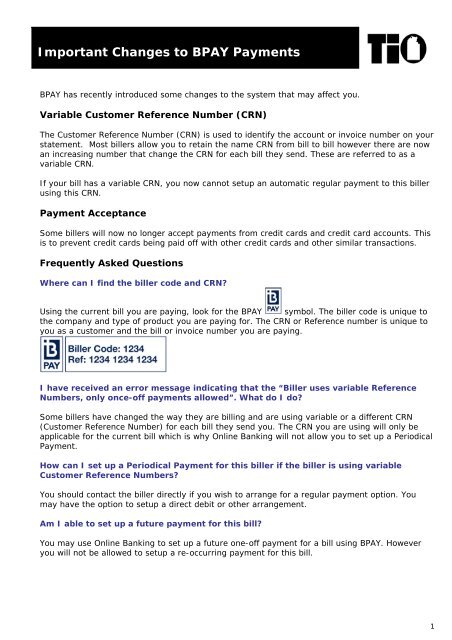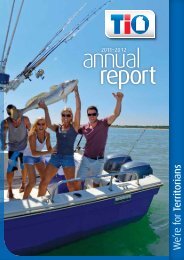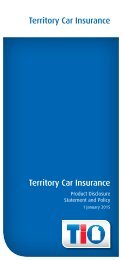Changes to BPAY payments December 2011 - TIO
Changes to BPAY payments December 2011 - TIO
Changes to BPAY payments December 2011 - TIO
Create successful ePaper yourself
Turn your PDF publications into a flip-book with our unique Google optimized e-Paper software.
Important <strong>Changes</strong> <strong>to</strong> <strong>BPAY</strong> Payments<br />
<strong>BPAY</strong> has recently introduced some changes <strong>to</strong> the system that may affect you.<br />
Variable Cus<strong>to</strong>mer Reference Number (CRN)<br />
The Cus<strong>to</strong>mer Reference Number (CRN) is used <strong>to</strong> identify the account or invoice number on your<br />
statement. Most billers allow you <strong>to</strong> retain the name CRN from bill <strong>to</strong> bill however there are now<br />
an increasing number that change the CRN for each bill they send. These are referred <strong>to</strong> as a<br />
variable CRN.<br />
If your bill has a variable CRN, you now cannot setup an au<strong>to</strong>matic regular payment <strong>to</strong> this biller<br />
using this CRN.<br />
Payment Acceptance<br />
Some billers will now no longer accept <strong>payments</strong> from credit cards and credit card accounts. This<br />
is <strong>to</strong> prevent credit cards being paid off with other credit cards and other similar transactions.<br />
Frequently Asked Questions<br />
Where can I find the biller code and CRN?<br />
Using the current bill you are paying, look for the <strong>BPAY</strong> symbol. The biller code is unique <strong>to</strong><br />
the company and type of product you are paying for. The CRN or Reference number is unique <strong>to</strong><br />
you as a cus<strong>to</strong>mer and the bill or invoice number you are paying.<br />
I have received an error message indicating that the “Biller uses variable Reference<br />
Numbers, only once-off <strong>payments</strong> allowed”. What do I do?<br />
Some billers have changed the way they are billing and are using variable or a different CRN<br />
(Cus<strong>to</strong>mer Reference Number) for each bill they send you. The CRN you are using will only be<br />
applicable for the current bill which is why Online Banking will not allow you <strong>to</strong> set up a Periodical<br />
Payment.<br />
How can I set up a Periodical Payment for this biller if the biller is using variable<br />
Cus<strong>to</strong>mer Reference Numbers?<br />
You should contact the biller directly if you wish <strong>to</strong> arrange for a regular payment option. You<br />
may have the option <strong>to</strong> setup a direct debit or other arrangement.<br />
Am I able <strong>to</strong> set up a future payment for this bill?<br />
You may use Online Banking <strong>to</strong> set up a future one-off payment for a bill using <strong>BPAY</strong>. However<br />
you will not be allowed <strong>to</strong> setup a re-occurring payment for this bill.<br />
1
What happens <strong>to</strong> my ‘Personal Payees’ saved in Online Banking?<br />
For billers with a variable CRN:<br />
You will need <strong>to</strong> be aware that the CRNs saved under your ‘Personal Payees’ via Online Banking<br />
may change each time you pay your bill. This will depend on the biller and if they chosen <strong>to</strong> use a<br />
variable CRN. The CRN already s<strong>to</strong>red in ‘Personal Payees’ may no longer be valid. This is why<br />
it’s very important that you use the cus<strong>to</strong>mer reference number on the current bill that you are<br />
trying <strong>to</strong> pay <strong>to</strong> ensure that the payment is loaded correctly. This will prevent rejections and<br />
payment delays.<br />
For billers not accepting <strong>payments</strong> from Credit Card accounts:<br />
Be aware that there are some billers that do not accept <strong>payments</strong> from credit card accounts. A<br />
message will appear indicating if a biller does not accept this kind of payment when you paying<br />
via <strong>BPAY</strong> from your credit card account.<br />
Why is my <strong>BPAY</strong> unable <strong>to</strong> be processed from my Essentials Credit Card (S11)?<br />
Some billers will now no longer accept <strong>payments</strong> from credit cards and credit card accounts. This<br />
is <strong>to</strong> prevent credit cards being paid off with other credit cards and other similar transactions. You<br />
should check with the biller for other payment options.<br />
I am trying <strong>to</strong> pay a bill via <strong>BPAY</strong> from my Essentials Credit Card account S11) and I<br />
get a message of “Biller will not accept payment”. What do I do?<br />
Some billers will now no longer accept <strong>payments</strong> from credit cards and credit card accounts. If<br />
you are trying <strong>to</strong> pay a biller who does not accept <strong>payments</strong> from a credit card account, you will<br />
need <strong>to</strong> make a payment from a savings account instead.<br />
Who are the billers that are not accepting <strong>payments</strong> from credit card accounts?<br />
A list with billers who are not accepting <strong>payments</strong> from credit card accounts is available from <strong>TIO</strong><br />
on request.<br />
Who are the billers that are using variable CRNs?<br />
<strong>TIO</strong> has a list of billers who are utilising the variable CRN, please contact <strong>TIO</strong> for more<br />
information.<br />
Are these changes only happening <strong>to</strong> <strong>TIO</strong>?<br />
No, <strong>BPAY</strong> have made it compulsory for all institutions <strong>to</strong> ensure there are measures in place for<br />
cus<strong>to</strong>mers <strong>to</strong> use the correct CRN for billers using the variable CRN option and <strong>to</strong> prevent<br />
<strong>payments</strong> from some credit card accounts.<br />
These changes have <strong>to</strong> be made by 1 January 2012 and <strong>TIO</strong> has chosen <strong>to</strong> implement this early.<br />
<strong>BPAY</strong>® is registered <strong>to</strong> <strong>BPAY</strong> Pty Ltd ABN 69 079 137 518.<br />
<strong>TIO</strong> is Government guaranteed and not regulated<br />
by APRA. <strong>TIO</strong> ABN 72 532 995 678.<br />
<strong>TIO</strong> ABN 72 532 995 678<br />
CFO 0409<br />
2