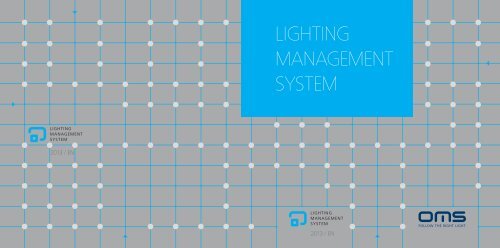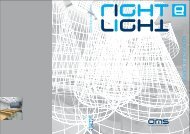Lighting MAnAgEMEnt SYStEM - OMS lighting
Lighting MAnAgEMEnt SYStEM - OMS lighting
Lighting MAnAgEMEnt SYStEM - OMS lighting
Create successful ePaper yourself
Turn your PDF publications into a flip-book with our unique Google optimized e-Paper software.
<strong>Lighting</strong><br />
MANAGEMENT<br />
SYSTEM<br />
2013 / EN<br />
2013 / EN
HEAD OFFICE<br />
<strong>OMS</strong>, spol. s r. o.<br />
906 02 Dojč 419<br />
Slovakia<br />
Tel.: +421(0)34/694 0811, 694 0877<br />
Fax: +421(0)34/694 0888<br />
e-mail: info@oms.sk<br />
www.oms<strong>lighting</strong>.com<br />
www.omselite.com
Content<br />
<strong>Lighting</strong> quality STAnDARD .......................................................................................................... 6<br />
<strong>Lighting</strong> management sySTEM ................................................................................................... 10<br />
Managing a <strong>lighting</strong> system .................................................................................................. 15<br />
Comfort ............................................................................................................................................ 16<br />
Saving electricity and CO 2<br />
................................................................................................................... 16<br />
Autonomous character ....................................................................................................................... 16<br />
Flexibility ............................................................................................................................................. 16<br />
Specification of components ................................................................................................................ 17<br />
Aging of a <strong>lighting</strong> system ................................................................................................................. 17<br />
Project structure ................................................................................................................... 19<br />
idea ................................................................................................................................................... 20<br />
Analysis ............................................................................................................................................. 20<br />
L luminous and Technical Project ......................................................................................................... 22<br />
Electric Installation Project ................................................................................................................. 22<br />
I installation ......................................................................................................................................... 24<br />
P programming .................................................................................................................................... 24<br />
Administration ................................................................................................................................... 24<br />
Types of control ................................................................................................................... 27<br />
Manual control ................................................................................................................................... 28<br />
Automatic control ............................................................................................................................ 32<br />
Combined control .............................................................................................................................. 46<br />
Constant illuminance sensor ............................................................................................................... 47<br />
Daylight simulation ............................................................................................................................ 48<br />
Energy savings according to used management .................................................................. 54<br />
Motion detection ............................................................................................................................... 54<br />
L <strong>lighting</strong> intensity ............................................................................................................................. 54<br />
Combined control ............................................................................................................................. 54<br />
Manual control ................................................................................................................................. 55<br />
Communication interfaces and buses .................................................................................... 57<br />
DALI control ...................................................................................................................................... 58<br />
Analog control 1–10 V ....................................................................................................................... 60<br />
Analog control 0–10 V ....................................................................................................................... 61<br />
DSI control ........................................................................................................................................ 62<br />
DMX control ..................................................................................................................................... 63<br />
Manual switch control ...................................................................................................................... 64<br />
Control phase ................................................................................................................................... 65<br />
Thyristor / transistor dimming ........................................................................................................... 66<br />
Remote control ................................................................................................................................ 68<br />
P powerLine AC .................................................................................................................................. 70<br />
P powerLine DC .................................................................................................................................. 71<br />
Overview of <strong>Lighting</strong> Management Systems ........................................................................ 73<br />
Manual control .................................................................................................................................. 76<br />
Manual and sensor control ................................................................................................................ 78<br />
Simple control system ....................................................................................................................... 79<br />
Advanced control system ................................................................................................................. 80<br />
Complex control system .................................................................................................................... 81<br />
Complex colour control ..................................................................................................................... 82<br />
Applications .................................................................................................................. 84<br />
Control by switch phase ..................................................................................................................... 88<br />
Advanced DALI management system ................................................................................................ 90<br />
Sensor group control ........................................................................................................................ 92<br />
Daylight simulation ............................................................................................................................ 94<br />
Combined control of luminaires and peripheral devices ..................................................................... 96<br />
Scanning movement by switching sensor .......................................................................................... 100<br />
Zone scanning of movement ........................................................................................................... 102<br />
Cascade scanning of movement ....................................................................................................... 104<br />
Combined RGB/W control ................................................................................................................. 108<br />
Comfort control of <strong>lighting</strong> and peripheral devices ............................................................................ 110<br />
Cascade scanning of intensity ............................................................................................................ 114<br />
Complex management system RGB/W ............................................................................................... 116<br />
Central Power Source control ............................................................................................................ 118<br />
Complex <strong>lighting</strong> management system based on movement ............................................................. 122<br />
Complex <strong>lighting</strong> management system based on intensity and scenic control ..................................... 124<br />
Manual combined management RGB/W ........................................................................................... 128<br />
Comfort control RGB/W ................................................................................................................... 130<br />
Manual and group control ................................................................................................................ 132<br />
Simple management system with offset function .............................................................................. 136<br />
Time management ........................................................................................................................... 140<br />
Design and special-purpose <strong>lighting</strong> with central management ......................................................... 142<br />
Sector switching of <strong>lighting</strong> based on motion .................................................................................... 146<br />
Architectural <strong>lighting</strong> .......................................................................................................................... 150<br />
Scenic management of <strong>lighting</strong> ......................................................................................................... 154<br />
Comprehensive <strong>lighting</strong> management of a whole building ................................................................. 158<br />
Latest trends in <strong>lighting</strong> management ................................................................................ 161<br />
Explanation/notes ................................................................................................................ 166<br />
6 I content<br />
content I 7
<strong>Lighting</strong><br />
quality<br />
standarD<br />
A new sySTEM of <strong>lighting</strong> quality ASSESSMEnt<br />
Many things need to be taken into consideration when designing a <strong>lighting</strong> system. Of course<br />
we must think about the standard requirements, but it is equally important to think about all<br />
the supportive elements that will contribute to the quality of the final solution.<br />
The criteria used to judge the quality of a <strong>lighting</strong> solution have been so complex and<br />
disorderly that it has been almost impossible for a user make any informed decision. We here<br />
at <strong>OMS</strong> decided to change that. We wanted to create order from this chaos. We created the<br />
‘<strong>Lighting</strong> Quality Standard’ (LQS).
What is the <strong>Lighting</strong> Quality Standard?<br />
THE KEY<br />
6<br />
E<br />
IS ‘s<br />
We all know that often rules are there for<br />
our benefit. our civilisation has only survived<br />
thanks to the regulation and systemisation<br />
of behaviours; to bring ourselves<br />
out of chaos. at oms we realised that the<br />
<strong>lighting</strong> industry needed to be brought out<br />
of chaos by introducing a regulated and<br />
systemised <strong>lighting</strong> assessment system<br />
which is transparent, simple to use, easy<br />
to understand, and will enable customers,<br />
purchasers, users and competitors to better<br />
judge <strong>lighting</strong> solutions.<br />
Until now there has been no unified<br />
system which could enable the complex<br />
assessment of a <strong>lighting</strong> solution. All producers<br />
preferred their own method. Consequently,<br />
customers have been getting lost<br />
in a flood of criteria, the sheer quantity of<br />
which prevented them from being able to<br />
effectively compare <strong>lighting</strong> products and<br />
solutions. LQS covers all the necessary requirements<br />
and many more in order to<br />
become an industry standard. It will open<br />
up the <strong>lighting</strong> industry for both customers<br />
and the industry itself.<br />
We have chosen more than twenty<br />
quantifiable criteria by which to assess the<br />
luminaires and systems used in any given<br />
space. Each criterion has been given a<br />
value, each value contributing to the final<br />
score of the solution. The higher the composite<br />
values, the higher the score, the<br />
higher the quality of the solution.<br />
We have developed specialised software<br />
to this purpose, ‘LQS Composer PRO’.<br />
This software calculates the values and final<br />
score of a solution based on the data you<br />
input for each criteria.<br />
LQS is founded on six key elements:<br />
Ergonomics<br />
Emotion<br />
Ecology<br />
Efficiency<br />
Esprit<br />
Exceptionality<br />
Imagine a house. The first four elements<br />
of LQS make up the walls, and are<br />
well known within the <strong>lighting</strong> industry. The<br />
final two elements combine to create the<br />
roof which holds the building together, resulting<br />
in a solid and effective structure.<br />
The idea and content of a <strong>lighting</strong> solution<br />
is focussed on EFFICIEncy. This<br />
of course has a significant impact on<br />
Ecology, and together they work to improve<br />
the overall score of any <strong>lighting</strong> solution<br />
in combination with the other four<br />
elements.<br />
ERGONOMICS<br />
Examine the impact of light on the<br />
human eye.<br />
The ability of a light source to reproduce<br />
colours of various objects realistically in<br />
comparison with ideal or natural light is the<br />
master rule in the world of <strong>lighting</strong>.<br />
EMOTION<br />
Uncover the influence of light on human<br />
emotions.<br />
Strong scientific evidence proves the effect on<br />
mood and perception through features such<br />
as colour mixing, biologically effective <strong>lighting</strong><br />
or illumination of room surfaces.<br />
Ecology<br />
Control energy consumption and<br />
enviromental impact of light usage.<br />
The ratio of energy coverted to light is the<br />
measure of a light source‘s efficiency. This can<br />
be used for increasing the product‘s life while<br />
reducing maintenance costs.<br />
efficiency<br />
Take advantage of innovation in the<br />
control and management of <strong>lighting</strong>.<br />
There are many possibilities to choose from<br />
when finding the right interface for the<br />
desired <strong>lighting</strong> effect. The decision should<br />
be made according to the type of space to<br />
be illuminated.<br />
esprit<br />
Realise that appearance matters and do<br />
not be ashamed when considering the<br />
design of luminaires.<br />
The aesthetic value of a form becomes an<br />
important part of interior design from an<br />
architect‘s perspective.<br />
ExcepTIONAlity<br />
Consider every customer as a unique<br />
individual.<br />
A customised solution adds more value and<br />
comfort. Trustworthy partners prepared for<br />
future economical and market instablities are<br />
a necessity in the world of <strong>lighting</strong>.<br />
10 I LIGHTING QUALITY STANDARD<br />
LIGHTING QUALITY STANDARd I 11
<strong>Lighting</strong><br />
management<br />
system<br />
Nowadays we are constantly reminded of how limited natural resources are becoming and we<br />
see how this impacts on the ever-rising costs of these resources and the energy they are used<br />
to produce. This has brought to the foreground the need to focus on effective and ecological<br />
solutions and has become the central concern of all industries, especially the <strong>lighting</strong> industry.<br />
A <strong>Lighting</strong> Management System offers a complex spectrum of solutions through which you<br />
can increase <strong>lighting</strong> efficiency within all types of spaces.
What is a <strong>Lighting</strong> Management<br />
System?<br />
We here at oms use EFFICIEncy and<br />
Ecology as the key elements by which<br />
to judge the quality of a <strong>lighting</strong> solution.<br />
By adding them to the quantifiable<br />
parameters in lQS we have highlighted<br />
their importance and given them a decisive<br />
role to play.<br />
Significant savings can be made by the<br />
customer when EFFICIENCY and ECOLOGY<br />
are used as the foundation for <strong>lighting</strong> solution<br />
design. An efficient system can save<br />
on both energy consumption and maintenance.<br />
And of course, lower energy consumption<br />
has a positive effect on the environment.<br />
Several factors work towards the creation<br />
of an efficient system; from the correct<br />
choice of light sources and luminaires and<br />
the appropriate layout of those luminaires<br />
within the space, to the utilisation of intelligent<br />
<strong>lighting</strong> management tools. A correctly<br />
designed and implemented <strong>Lighting</strong><br />
Management System (LMS) will create an<br />
optimal state and maximise the saving potential.<br />
Further to the saving potential of an<br />
LMS, there are the equally beneficial qualities<br />
of user comfort and simple controllability<br />
which stem from the inherent autonomy<br />
of a well-designed system.<br />
<strong>OMS</strong> has an extremely high level of<br />
know-how, as experts in the technologies<br />
of the <strong>lighting</strong> industry and with years of<br />
hands-on experience in the design and<br />
implementation of <strong>lighting</strong> solutions and<br />
management systems. With this book we<br />
wish to impart some of our expertise by<br />
showing you practical sample applications.<br />
We will explain to you the various tools<br />
available to use in an LMS and the importance<br />
of the <strong>lighting</strong> and electrical installation<br />
projects when designing a management<br />
system. Using illustrations, diagrams<br />
and charts showing potential savings, and<br />
by discussing the various control possibilities,<br />
we hope you will see the importance<br />
and benefits of integrating an LMS into<br />
your <strong>lighting</strong> solution.<br />
Timing<br />
Intensity<br />
Training room<br />
Constant<br />
illuminance<br />
ManUAL<br />
switching<br />
technical room<br />
Motion<br />
Corridors<br />
dining room<br />
<strong>Lighting</strong> scenes<br />
Motion<br />
Conference room<br />
Toilets<br />
Offices<br />
DAYLIGHt SIMULAtion<br />
Top manAGement office<br />
Remote control<br />
Presentation room<br />
Combined<br />
manAGement<br />
SHOWROOM<br />
ManUAL<br />
dimming<br />
<strong>Lighting</strong> scenes<br />
open office<br />
Advertisement<br />
Parking PLAce<br />
Astronomical<br />
Clock<br />
Staircase<br />
Motion and intensity<br />
Reception<br />
RGB<br />
GARage<br />
Motion<br />
14 I <strong>Lighting</strong> management system
Managing a <strong>lighting</strong> system<br />
Management of a <strong>lighting</strong> system is based on the constant assessment of the system output<br />
compared to the required output, and feedback as to what adjustments are needed. Output<br />
can be either user controlled, for example by manual control of pre-set parameters, or<br />
automatically controlled according to sensor input or programed parameters. Such adjustments<br />
can be made smoothly or incrementally. The complexity of the LMS needed depends on many<br />
variables, so each system must be designed especially for each space.
How to manage a <strong>lighting</strong><br />
system?<br />
Comfort<br />
Saving electricity<br />
and co 2<br />
Autonomous character<br />
Flexibility<br />
Specification of<br />
components<br />
Aging of a lightening<br />
system<br />
Comfort<br />
Two things determine the comfort of a<br />
<strong>lighting</strong> system. Firstly, functionality: the<br />
system must be suitably designed for the<br />
given space and usage. Secondly, control:<br />
the methods used to regulate the system<br />
should be there to simplify the process,<br />
such as buttons, touch panels and remote<br />
control.<br />
Saving electricity and CO 2<br />
The two most important ecological factors<br />
that must be considered when designing<br />
a <strong>lighting</strong> system are energy consumption<br />
and consequently the volume of harmful<br />
substances produced by energy production.<br />
Generally, the better the distribution<br />
of light, especially in terms of intensity and<br />
location, the higher the saving potential of<br />
the system.<br />
Autonomous character<br />
An autonomous <strong>lighting</strong> system is characterised<br />
by its functioning without control<br />
and regulation by the user. Such solutions<br />
are ideal for spaces with considerable<br />
saving potential but where it is not possible<br />
for the system to be operated directly by<br />
users. For example in larger <strong>lighting</strong> systems<br />
such as found in warehouses or manufacturing<br />
premises, but also smaller systems<br />
such as in offices and corridors. The main<br />
function of an autonomous system is to<br />
remove the factor of human failure, for<br />
example, simply forgetting to switch it off.<br />
Flexibility<br />
It is often important to build flexibility into<br />
a <strong>lighting</strong> system, especially if you wish to<br />
maximise savings. In industry, for example<br />
in manufacturing premises where there<br />
are regular changes to manufacturing procedures<br />
and therefore to <strong>lighting</strong> requirements,<br />
the system must be able to adapt<br />
easily and quickly. Using an LMS means you<br />
can make changes to the functionality of<br />
luminaire groups, such as <strong>lighting</strong> intensity,<br />
use of sensors and operating time, with<br />
simple software adjustments. This can be<br />
done with little or no disruption to normal<br />
activity.<br />
Specification of components<br />
The design of a <strong>lighting</strong> system consists of<br />
selecting suitable luminaires and the elements<br />
used for their control. The choice of<br />
which luminaires to use and their positioning<br />
within the space are defined by technical<br />
calculations. However, the choice of<br />
which control methods to use is based on a<br />
specific design created for a specific space.<br />
Before we can design an LMS we must<br />
know exactly what functionality is required<br />
of it.<br />
Aging of <strong>lighting</strong> system<br />
A <strong>lighting</strong> system ages, therefore it must be<br />
designed to ensure the required illuminance<br />
is maintained. The aging of a <strong>lighting</strong> system<br />
is caused by declining luminous flux and<br />
light source reliability and degradation of<br />
the reflective surfaces of the luminaire and<br />
the surfaces being illuminated. In order to<br />
prevent insufficient illumination over time,<br />
this aging process must be factored into the<br />
design of the system. If this is not done correctly<br />
it can result in a system which is overdimensioned<br />
(consumes excessive amounts<br />
of energy) or under-dimensioned (provides<br />
insufficient illumination).<br />
18 I Managing a LIGHting SYStem Managing a <strong>lighting</strong> system I 19
Project structure<br />
Do you want the right amount of light just where you need it? Would like to be able to control<br />
that light just how you want to? Do you have so many options to choose from that you<br />
don’t know where to start? Do you know how to assess if a <strong>lighting</strong> solution will give you the<br />
savings, comfort, flexibility and control you want? Here at <strong>OMS</strong> we guide and support our<br />
customers every step of the way, from the idea to the implementation of a solution. Whatever<br />
your requirements we will help you get the result you want.<br />
20 I TYPY RIADENIA
Project structure<br />
Idea<br />
Analysis<br />
Luminous Project<br />
Electrical Installation<br />
Project<br />
Installation<br />
Programing<br />
Administration<br />
Idea<br />
The functionality required of the LMS must<br />
be the foundation for each project. There<br />
are many ways to achieve the desired result,<br />
and only by knowing precisely what is<br />
needed at the very beginning is it possible<br />
to later fulfil expectations.<br />
7.<br />
ADMINISTRATION<br />
6.<br />
PROGRAMING<br />
1.<br />
IDEA<br />
Analysis<br />
All aspects of the LMS must be considered<br />
before the process can proceed to the next<br />
stage. The correct technology must be<br />
chosen, the functionality and suitability of<br />
the final solution must be thoroughly examined,<br />
the saving potential and pay-back<br />
time for various options calculated, and of<br />
course ecological and health and safety<br />
factors must be thought through.<br />
2.<br />
ANALYSIS<br />
3.<br />
LUMINOUS<br />
PROJECT<br />
Technology<br />
There are so many different <strong>lighting</strong> technologies<br />
available and it is vital to have an<br />
overview of all products in order to effectively<br />
compare them and make a choice,<br />
and guidance from those who understand<br />
their specifications. One of the many<br />
strengths of <strong>OMS</strong> is that we are not lead by<br />
particular technologies and therefore not<br />
restricted in what we can use. Thanks to a<br />
carefully built network of suppliers we can<br />
offer the use of the best and most suitable<br />
products on the market for each individual<br />
project.<br />
Functionality and correctness of<br />
solution<br />
It is not always necessary to use the most<br />
complex or advanced technologies for<br />
each LMS. It is important that the chosen<br />
components suit the needs. The aim is to<br />
not use unnecessary technologies or overmanage<br />
systems which can ultimately lead<br />
to unsuitable and possibly unusable solutions.<br />
Each system should be perfectly tailored<br />
to each project.<br />
Energy economy<br />
Each solution has its limits. It is necessary<br />
in the early phases of the project to decide<br />
on what elements of the system take<br />
priority, and then to combine technologies<br />
and systems correctly to bring about<br />
the desired result. At this stage the ideas<br />
of efficiency and effectiveness come to<br />
the fore. LED technology is strongly linked<br />
with both as they compare well with conventional<br />
light sources. Yet we must not<br />
forget that the saving potential of a system<br />
is based not only on what light source<br />
is used but also the luminaire design and<br />
controls implemented, therefore whether<br />
the system will function based on motion<br />
detection or <strong>lighting</strong> intensity must be decided<br />
early on.<br />
Pay-back time and savings<br />
The decisive factor for almost every customer<br />
is of course the relationship between<br />
the initial investment and the<br />
pay-back time and future savings of the<br />
solution. When designing each system we<br />
calculate its financial benefits, specifying<br />
the pay-back time and pre-defining the<br />
point from which the system will actually<br />
be profitable.<br />
Environment<br />
One major theme in all industries is the<br />
need to be actively implementing and<br />
looking for more environmentally responsible<br />
solutions. In the <strong>lighting</strong> industry<br />
specific attention is brought to the amount<br />
of heavy metals such as mercury, and the<br />
silent killer CO 2<br />
, are produced as by-products<br />
of the manufacture of technologies<br />
and systems and the energy they consume.<br />
Consequently, central to every project besides<br />
efficiency should be the impact it will<br />
have on the environment.<br />
Health and safety<br />
Finally, but no less important, is the aspect<br />
of health and safety. All solutions must be<br />
designed in such a way as to eliminate potential<br />
risk, and to meet or exceed all legislative<br />
requirements.<br />
5.<br />
INSTALLATION<br />
4.<br />
PROJECT OF<br />
ELECTRIC<br />
INSTALLATION<br />
22 I Project structure<br />
Project structure I 23
Project structure<br />
Idea<br />
Analysis<br />
Luminous Project<br />
Electrical Installation<br />
Project<br />
Installation<br />
Programing<br />
Administration<br />
Luminous and Technical Project<br />
The Luminous Project involves choosing<br />
light sources from the correct class that<br />
can provide the necessary illumination,<br />
and luminaires with suitable corresponding<br />
optical systems; next is to define the<br />
optimal layout of those luminaires and<br />
optimal distribution of light, all to suit the<br />
requirements of the customer.<br />
When choosing an effective light<br />
source it must be able to illuminate the<br />
workplace appropriately without unnecessary<br />
over-dimensioning. Furthermore, an<br />
optimal maintenance plan must be outlined.<br />
Finally the quality of light must be<br />
considered, and the effect it will have on<br />
the physiology of the users of the space.<br />
Throughout this part of the process it is<br />
necessary for the customer to be aware of<br />
the role they play in the final solution. Their<br />
decisions should not be reduced down to<br />
the idea of a final investment sum, but<br />
take into serious consideration the quality<br />
of light and fully appreciate the benefits or<br />
consequences.<br />
To complete this phase of the project<br />
we need certain information, for example<br />
the complete geometry of the space, its<br />
utilisation and occupancy, the positions<br />
and types of workspaces, the availability of<br />
daylight and other specific demands on the<br />
<strong>lighting</strong> quality.<br />
Electrical Installation Project<br />
To move onto the next phase of Electrical<br />
Installation, it is necessary to have a complete<br />
Luminous Project and all corresponding<br />
technical documentation.<br />
Here it is again important to refer to<br />
the original idea of the project and to propose<br />
what control methods could be used<br />
to manage the system. All of this is then<br />
combined to create the schematics of how<br />
the whole system will be connected. These<br />
schematics are merely one part of the<br />
Electrical Installation Project which also<br />
contains, amongst other things, composite<br />
lists of components and their layout, technical<br />
descriptions, wiring plans and mains<br />
connectivity.<br />
24 I project structure<br />
project structure I 25
Project structure<br />
Idea<br />
Analysis<br />
Luminous Project<br />
Electrical Installation<br />
Project<br />
Installation<br />
Programing<br />
Administration<br />
Installation<br />
Generally the installation of a <strong>lighting</strong> system<br />
and its LMS is done by <strong>OMS</strong> partners.<br />
They install the system according to the<br />
Luminous, Technical and Electrical Installation<br />
Projects. Luminaires are installed, the<br />
wiring completed, and management components<br />
and sensors are fitted. Fluorescent<br />
lamp systems must also be ‘worn-in’ or<br />
‘seasoned’ by a minimum of 100 hours of<br />
use prior to the LMS being implemented<br />
to prevent the shortening of their lifespan.<br />
The LMS is then set-up and started by an<br />
authorised person along with an <strong>OMS</strong><br />
technician.<br />
Programing<br />
Now that the whole system in installed<br />
and functional, the next step is to finetune<br />
system deviation and program the<br />
management components, for example<br />
the control unit and sensors. An IP address<br />
is assigned to the system and a program is<br />
created to control all components according<br />
to the defined ideas and requirements<br />
of the customer.<br />
Administration<br />
The last phase of the project is making sure<br />
that the system can be operated. Users are<br />
trained, all technical documentation is given<br />
to the customer along with a comprehensive<br />
care and maintenance plan and a<br />
complete description of the system. Next a<br />
technical audit of the system is carried out<br />
which confirms that all parameters are as<br />
they should be so that the system may be<br />
controlled remotely. Finally the technicians<br />
will check the functionality of the management<br />
program, control algorithms, control<br />
gears and components along with the light<br />
sources. Once everything is as determined,<br />
the project is complete.<br />
26 I project structure<br />
project structure I 27
Types of control<br />
Manual<br />
Automatic<br />
Combined<br />
Constant illuminance sensor<br />
Daylight simulation
Types of control<br />
Manual<br />
Automatic<br />
Combined<br />
Constant illuminance sensor<br />
Daylight simulation<br />
Manual control / Basic<br />
The manual switching on and off or dimming<br />
of a light source or system constitutes<br />
basic <strong>lighting</strong> management.<br />
This type of <strong>lighting</strong> management is<br />
fully dependent on human control and is<br />
not very energy efficient compared to more<br />
complex types of management. However<br />
it is of course less financially demanding in<br />
terms of initial investment.<br />
Some form of button, switch or dial is<br />
the basic control component of manual<br />
<strong>lighting</strong> management. In this way the <strong>lighting</strong><br />
can be switched on/off, smoothly or<br />
incrementally by either analog or digital<br />
control.<br />
Manual control / Scenic<br />
The manual setting of a <strong>lighting</strong> system<br />
according to specified values and positions<br />
(scenes) constitutes basic scenic<br />
<strong>lighting</strong> management. this type of management<br />
is widely used in manufacturing<br />
and office spaces.<br />
Such systems are used where there is no<br />
need to achieve smooth dimming of light<br />
according to motion detection of <strong>lighting</strong><br />
intensity. This kind of control is when a<br />
scene can be changed or implemented at<br />
any time by the push of a button.<br />
For example there could be buttons<br />
which change the <strong>lighting</strong> intensity to<br />
100 %, 75 %, 50 %, 25 % and 0 %. The<br />
manual management of scenes is not as<br />
efficient as automated control. However, it<br />
is advantageous in that it allows the <strong>lighting</strong><br />
level to be set exactly according to the<br />
activity being carried out. Sensors are not<br />
generally used in this type of <strong>lighting</strong> management.<br />
50 %<br />
Service: luminous flux 50 %<br />
<strong>lighting</strong> intensity 275 lx<br />
current consuption 2820 W<br />
of electricity<br />
25 %<br />
Cleaning: luminous flux 25 %<br />
<strong>lighting</strong> intensity 149 lx<br />
current consuption 1692 W<br />
of electricity<br />
100 %<br />
day shift<br />
afternoon<br />
shift<br />
night shift<br />
round<br />
service<br />
cleaning<br />
switch off<br />
Day shift: Only the walkways are illuminated.<br />
luminous flux 100 %<br />
<strong>lighting</strong> intensity 500 lx<br />
current consuption 4700 W<br />
of electricity<br />
Dimmable control gears in a digitally switched-off<br />
state do have a minimal energy consumtpion as<br />
there is the so-called emergency regime. The maximum<br />
energy consumption of one dimmable control<br />
gear in this state is 0.3 W.<br />
Buttons on the control panel for the choice of<br />
scenes—description<br />
Afternoon shift: <br />
Only the relevant workplace is illuminated.<br />
Night shift: <br />
Only the relevant workplace is illuminated.<br />
Round:<br />
Only the relevant walkway is illuminated.<br />
30 I TYPes of control<br />
types of control I 31
Types of control<br />
Manual<br />
Automatic<br />
gr. A<br />
gr. B<br />
Day shift<br />
50 %<br />
Afternoon shift<br />
50 %<br />
Night shift<br />
100 %<br />
Combined<br />
Constant illuminance sensor<br />
gr. C<br />
100 %<br />
100 %<br />
0 %<br />
100 %<br />
0 %<br />
100 %<br />
0 % 50 % 0 %<br />
Daylight simulation<br />
gr. D<br />
gr. A<br />
luminaires<br />
gr. A gr. B gr. C gr. D<br />
100 %<br />
0 %<br />
50 %<br />
luminaires<br />
100 % 100 % luminous flux 50 % 50 % luminous flux 0 % 0 % luminous flux<br />
Luminaires divided into control groups. Some luminaires<br />
belong to two groups.<br />
50 %<br />
50 %<br />
Light control based on workplace occupancy.<br />
In the framework of different scenes different luminaires are shining or the luminaires shine with different<br />
intensity.<br />
One luminaire can be included in several<br />
groups, and all luminaires can form one or<br />
several groups which work at one pre-set<br />
level of luminous flux. Once the required<br />
group structure is designed and set up, it<br />
is possible to switch on or off the chosen<br />
groups of luminaires.<br />
Each individual <strong>lighting</strong> group and level<br />
of luminous flux can be activated by the<br />
simple touch of a button. The same control<br />
functionality can, if needed, be used in<br />
more control units placed in several different<br />
locations. Each scene can have a designated<br />
purpose, for example, for everyday<br />
work, maintenance, cleaning and at a safety<br />
level.<br />
The advantage of this type of control is<br />
that within the framework of one group of<br />
luminaires it is possible for each luminaire<br />
to have the same or completely different<br />
levels of luminous flux. Each luminaire can<br />
be addressed independently allowing precise<br />
control of the <strong>lighting</strong> according to<br />
need. An example of this kind of control is<br />
that all luminaires in the middle of a room<br />
can shine with a higher luminous flux than<br />
the luminaires at the edge of the room<br />
where there is daylight available.<br />
This kind of scenic management is characterised<br />
by its intuitive operation and is<br />
widely used in spaces where the demand<br />
placed on <strong>lighting</strong> requirements changes<br />
regularly. Luminaires are controlled through<br />
a programed management unit. Via this database<br />
software it is possible to change the<br />
groupings of luminaires thereby increasing<br />
the flexibility of the system. This flexibility<br />
means that changes can be made to<br />
the use of the system without the need to<br />
make electrical or technical changes or having<br />
any impact on the luminaires. This kind<br />
of control is extremely adaptive, and can<br />
even manage non-luminaire devices such<br />
as blinds or ventilation.<br />
<strong>Lighting</strong> scene chosen according to requirements of current activity in each workplace.<br />
32 I TYPes of control<br />
TYPes of control I 33
Types of control<br />
Manual<br />
Automatic<br />
Combined<br />
Constant illuminance sensor<br />
Daylight simulation<br />
Automatic control<br />
Automated control offers the highest<br />
level of comfort and maximum savings<br />
in energy consumption and co 2<br />
. Control<br />
can be implemented according to<br />
motion detection, <strong>lighting</strong> intensity or<br />
time. the combination of motion detection<br />
control and <strong>lighting</strong> intensity control<br />
offer the highest potential savings.<br />
Automated control is used where it is<br />
not possible or not suitable for users to<br />
adapt the <strong>lighting</strong> to the needs of the<br />
space. such management ensures sufficient<br />
illumination at any given time and<br />
location, and little or no illumination<br />
when and where it is not required. this<br />
decreases the pay-back time of the system<br />
installation and maximises the saving<br />
potential.<br />
Automatic control based on<br />
motion detection<br />
Control of <strong>lighting</strong> based on motion detected<br />
within a space ensures that luminaires<br />
only shine when it is necessary. as<br />
it is automatic it is comfortable for the<br />
user whilst at the same time providing<br />
significant savings in energy consumption.<br />
The functionality of this control method<br />
is dependent on a sensor which detects the<br />
presence of a person in a space by their<br />
body temperature. This is done with passive<br />
infrared (PIR) technology. The sensor<br />
detects heat radiation only but does not<br />
emit any radiation, and can therefore be<br />
called passive. The sensor functions by infrared<br />
scanners detecting the heat radiated<br />
by the person which is transformed into an<br />
electronic signal analysed by the sensor.<br />
15.1 °C 37.6 °C<br />
Infrared photo of heat radiated by moving people and<br />
static objects in the scanned space.<br />
Real photo of the scanned space.<br />
0 % 100 %<br />
100 % 10 % 0 %<br />
Where no heat from a person is<br />
detected by the sensor the <strong>lighting</strong><br />
remains switched off.<br />
When the sensor detects heat<br />
radiated from a person the <strong>lighting</strong> is<br />
switched on.<br />
The sensor can be set in such a way that the <strong>lighting</strong> does not switch off immediately after the person leaves the<br />
space, but will switch off after a delay or dim gradually, either smoothly or incrementally.<br />
34 I TYPes of control<br />
TYPes of control I 35
Types of control<br />
Manual<br />
Automatic<br />
Combined<br />
Constant illuminance sensor<br />
Daylight simulation<br />
PIR sensors can be utilised in both indoor<br />
and outdoor applications, be installed at<br />
various heights and work at different<br />
levels of sensitivity. the area that can be<br />
scanned depends on the height of installation<br />
and set sensitivity.<br />
The sensitivity of the sensor depends on<br />
various things. The ambient temperature of<br />
the space compared to the temperature of<br />
the person moving within the space, the direction<br />
of scanning and the extent to which<br />
the sensor is able to scan the movement.<br />
Maximum sensitivity in terms of movement<br />
detection is when the person passes<br />
through the ‘sight’ of the sensor at a right<br />
angle. When movement is parallel to the<br />
sight of the sensor sensitivity is decreased.<br />
In spaces where the scanning area is<br />
limited by various objects it is possible to<br />
use high-frequency movement sensors.<br />
High-frequency sensors are able to detect<br />
movement even through glass and thin<br />
walls, even the slightest movement, all<br />
independently of any changes in temperature.<br />
In order to achieve maximum coverage<br />
it is useful to overlap the scanning areas of<br />
individual sensors.<br />
For an ideal coverage of the space it is<br />
in general suitable for the scanning areas<br />
of the individual movement sensors to partially<br />
overlap each other.<br />
scanned angle<br />
sensor<br />
Depiction of the detection area<br />
non-scanned<br />
area<br />
radius of the<br />
scanned area<br />
scanned<br />
area<br />
height of sensor location<br />
sensor A<br />
minimal distance = X+Y<br />
X<br />
sensor B<br />
minimal<br />
vertical<br />
scanning<br />
area<br />
Y<br />
height of sensor location<br />
Suitable location of the movement sensors with<br />
partially overlapped scanning areas<br />
scanned<br />
area<br />
100%<br />
<strong>lighting</strong><br />
intensity<br />
10%<br />
movement<br />
0% time<br />
Time progress of the movement sensor—without delay<br />
100%<br />
<strong>lighting</strong><br />
intensity<br />
10%<br />
0% time<br />
Time progress of the movement sensor—with delay<br />
100%<br />
<strong>lighting</strong><br />
intensity<br />
movement<br />
movement<br />
delay time<br />
0% time<br />
Time progress of the movement sensor—with double delay<br />
100%<br />
<strong>lighting</strong><br />
intensity<br />
Incremental gradual<br />
increase (t=0s)<br />
Smooth gradual<br />
increase (t>0s)<br />
delay time<br />
delay time<br />
Incremental gradual<br />
decrease (t=0s)<br />
0% time<br />
100%<br />
<strong>lighting</strong><br />
intensity<br />
movement<br />
movement<br />
Smooth gradual<br />
decrease (t>0s)<br />
When we use motion detection based<br />
<strong>lighting</strong> control it is often apt to incorporate<br />
a delay in the dimming of the<br />
luminaires after the person has left the<br />
space. this means that the luminaires<br />
remain on for a defined time after presence<br />
is no longer detected.<br />
How long this delay will be depends very<br />
much of the type of space and the assumed<br />
frequency of movement or occupancy. The<br />
dimming can be set at a certain level, for<br />
example 10 % of the luminous flux, or even<br />
0 % where this is appropriate. A reduced<br />
luminous flux level approximately 10 % is<br />
used as a safety measure so that the space<br />
is not entirely dark, or that security cameras<br />
may still effectively operate, and also<br />
to prolong the lifespan of the light source.<br />
This functionality is often referred to as ‘the<br />
corridor function’. The system can also be<br />
set so that the <strong>lighting</strong> is reduced to 0 %<br />
after a subsequent delay.<br />
Once motion is again detected the luminaires<br />
switch on. The <strong>lighting</strong> level can<br />
be increased or decreased immediately or<br />
gradually, either smoothly or incrementally.<br />
The advantage of this graded change, possibly<br />
taking two seconds, is that the human<br />
eye is not strained by a sudden change in<br />
visual conditions, and also the light source<br />
lifespan is not shortened by extreme changes.<br />
This type of solution is ideally suited to<br />
spaces with a high frequency of occupancy<br />
and movement, for example in warehouses<br />
and corridors.<br />
0% time<br />
Scanning area of the passive infrared sensor (PIR)<br />
Scanning area of the high-frequency movement<br />
sensor<br />
Time progress of the movement sensor—with smooth regulation of luminous flux<br />
36 I TYPes of control<br />
TYPes of control I 37
Types of control<br />
Manual<br />
Automatic<br />
Combined<br />
Constant illuminance sensor<br />
Daylight simulation<br />
Sensors can be used to detect both<br />
occupancy which is characterised by<br />
small movements such as writing or typing,<br />
or movement such as walking, according<br />
to their set sensitivity.<br />
When positioning PIR sensors we must<br />
bear in mind that the functionality can be<br />
limited by various factors such as air circulation<br />
from heating, air conditioning, ventilation<br />
or other movements of air by animals,<br />
printers and fax machines or the opening<br />
and closing of doors and windows. Motion<br />
detection can also be affected by the clothing<br />
of the person present which can limit<br />
the amount of body heat to be detected,<br />
or by the ambient temperature of the space<br />
(the sensor is obviously more sensitive to<br />
the body temperature of a person when<br />
the ambient temperature is lower and the<br />
difference is more pronounced). Also sensors<br />
must be positioned at a suitable distance<br />
from luminaires which also give out<br />
heat.<br />
Movement sensors can be used both independently<br />
to control the <strong>lighting</strong> system,<br />
or as one of several inputs to a master control<br />
unit.<br />
2<br />
motion sensor<br />
3<br />
1<br />
360°<br />
diameters of scanned areas<br />
A<br />
B<br />
C<br />
A<br />
location of<br />
the sensor<br />
(height)<br />
B<br />
C<br />
1 direct walk (large movement) A<br />
2 walk at right angle (large movement) B<br />
3 sitting position (small movement) C<br />
motion sensor<br />
Sensitivity zones of the motion sensor<br />
38 I TYPes of control
Types of control<br />
Manual<br />
Automatic<br />
Combined<br />
Constant illuminance sensor<br />
Daylight simulation<br />
Automatic control based on<br />
<strong>lighting</strong> intensity<br />
The management of luminaires based<br />
on <strong>lighting</strong> intensity can achieve high<br />
savings in energy consumption. the<br />
more natural light available in a space,<br />
the more efficient the <strong>lighting</strong>.<br />
An illuminance sensor controls luminaires<br />
based on scanned light levels reflected<br />
from the scanning plane. The advantage<br />
of this system is that here daylight<br />
and artificial light are used together, they<br />
complement each other. If daylight is decreased,<br />
either earlier or later in the day, as<br />
the sun moves through the sky, or due to<br />
bad weather, the level of artificial light increases<br />
to ensure a pre-determined level of<br />
luminous flux is maintained. And vice versa,<br />
if daylight is increased, such as at midday,<br />
the level of artificial light decreases accordingly.<br />
This type of control can be implemented<br />
either gradually, in increments or<br />
immediately, and if there is enough natural<br />
light the luminaires may even be switched<br />
off entirely.<br />
In larger spaces such as open offices,<br />
several sensors are needed to effectively<br />
assess the <strong>lighting</strong> level by creating an average.<br />
This kind of control is fully automatic<br />
and not only saves on energy consumption<br />
but has a significant effect on user comfort.<br />
NON-CONTROLLED SYSTEM<br />
lx<br />
1500<br />
lx<br />
1500<br />
artificial <strong>lighting</strong><br />
1 000<br />
625<br />
over-dimensioning of the<br />
original system by maintenance<br />
factor 0.8<br />
1 000<br />
500 500<br />
required level of<br />
0<br />
<strong>lighting</strong> Daylight<br />
0<br />
6:00 12:00 18:00 24:00<br />
h<br />
daylight<br />
CONTROLLED SYSTEM BASED ON LIGHTING INTENSITY<br />
lx<br />
1500<br />
lx<br />
1500<br />
artificial <strong>lighting</strong><br />
over-dimensioning of the<br />
original system by maintenance<br />
factor 0.8<br />
required level of<br />
<strong>lighting</strong> Daylight<br />
6:00 12:00 18:00 24:00<br />
h<br />
daylight<br />
1 000<br />
1 000<br />
500<br />
500<br />
0<br />
6:00 12:00 18:00 24:00<br />
h<br />
0<br />
6:00 12:00 18:00 24:00<br />
h<br />
lx<br />
1500<br />
lx<br />
1500<br />
1150<br />
1000<br />
over-dimensioning<br />
1 000<br />
500<br />
0<br />
500<br />
saving<br />
0<br />
6:00 8:00 12:00 18:00 24:00<br />
6:00 8:00<br />
12:00 18:00 24:00<br />
h<br />
h<br />
MODEL SITUATION AT 8:00 a.m.<br />
MODEL SITUATION AT 8:00 a.m.<br />
500 lx<br />
500 lx<br />
625 lx<br />
0 lx<br />
1125 lx<br />
500 lx<br />
Incorrect solution – over-dimensioned level of <strong>lighting</strong><br />
Correct solution – required level of <strong>lighting</strong><br />
40 I TYPes of control<br />
TYPes of control I 41
Types of control<br />
Manual<br />
Automatic<br />
Combined<br />
Constant illuminance sensor<br />
Daylight simulation<br />
There is an alternative to this type of<br />
control, called ‘the offset function’. this<br />
kind of control maintains a uniform level<br />
of luminous flux throughout a space by<br />
sensing the differences within the space<br />
and not only working with an average.<br />
The availability of daylight within a<br />
space causes a non-uniform level of <strong>lighting</strong><br />
intensity. <strong>Lighting</strong> intensity in proximity<br />
to windows is higher than in areas with<br />
more limited access to daylight. This system<br />
is based on luminaires being controlled in<br />
two groups, one group by the windows<br />
and another group where there is more<br />
limited daylight. If there is daylight entering<br />
the space the luminaires in the group<br />
by the window will shine at 40 % luminous<br />
flux and the luminaires in the group away<br />
from the window will shine at 70 % (these<br />
pre-determined levels have been calculated<br />
based on research and experience),<br />
creating a uniform level of luminous flux<br />
throughout the whole space.<br />
If, however, these is little or no daylight<br />
falling into the space both groups of luminaires<br />
will shine at the same intensity.<br />
1<br />
the first group of<br />
luminaires:<br />
close to the windows<br />
1<br />
1<br />
SENsOR<br />
DAYLIGHT FALLING<br />
THROUGH THE WINDOWS<br />
1<br />
2<br />
the second group of LUMInaires: IN THE SPACE<br />
2<br />
FALLING INTENSITY OF DAYLIGHT<br />
1 2 2<br />
40% 70% 70%<br />
the first group of<br />
luminaires:<br />
the second group of luminaires: IN THE SPACE<br />
close to the windows<br />
2<br />
2<br />
2<br />
2<br />
2<br />
2<br />
40 %<br />
70 %<br />
70 %<br />
FALLING INTENSITY OF<br />
DAYLIGHT<br />
ARTIFICIAL LIGHT<br />
Classification of luminaires in the space according to the groups<br />
1 luminaire group 1 (dimmable)<br />
2 luminaire group 2 (dimmable)<br />
Utilising daylight using the offset function<br />
42 I TYPes of control TYPes of control I 43
Types of control<br />
Manual<br />
Automatic<br />
Combined<br />
Constant illuminance sensor<br />
Daylight simulation<br />
The advantage of intensity sensors is<br />
that the <strong>lighting</strong> is controlled according<br />
to the <strong>lighting</strong> levels and requirements<br />
of the space at any given time, and can<br />
constantly adapt ensuring an even level<br />
of illumination is maintained.<br />
Such control can be utilised for a single<br />
luminaire or a whole group. In order<br />
for the regulation to function effectively it<br />
is important that the luminous flux of one<br />
group does not interfere with the sensor of<br />
another group, and that the scanning areas<br />
of sensors do not overlap; such occurrences<br />
would destabilise the whole system.<br />
Intensity sensors must be placed at an<br />
appropriate distance from the window or<br />
luminaire so as to avoid parasitic light interfering<br />
with the readings.<br />
The scanning process happens directly<br />
underneath the sensor, consequently the<br />
sensor must be positioned in such a way<br />
as to be able to scan the luminance on the<br />
surface which is being illuminated by the<br />
luminaires it regulates.<br />
luminaire sensor<br />
Correct layout.<br />
luminaire sensor<br />
Incorrect layout –<br />
the scanning areas of the sensors<br />
must not overlap.<br />
unsuitable placement<br />
of the sensor<br />
parasitic<br />
light—glare<br />
caused by<br />
reflection of<br />
sunbeams<br />
suitable positioning of<br />
the sensor<br />
7 7 8 8<br />
7<br />
8<br />
7 7 8 8<br />
5 5 6 6<br />
5<br />
5 5 6 6<br />
3 3 4 4<br />
3<br />
3 3 4 4<br />
1 1 2 2<br />
1<br />
1 1 2 2<br />
luminaire sensor<br />
Division of luminaires that have<br />
to illuminate part of the space for<br />
the corresponding sensor.<br />
6<br />
4<br />
2<br />
unsuitable placement<br />
of the sensor<br />
parasitic<br />
light—glare<br />
from the<br />
luminaire<br />
technical drawing (750 lx)<br />
reading, writing (500 lx)<br />
work with PC (300 lx)<br />
cleaning (100 lx)<br />
DIMMABLE<br />
LUMINAIRE<br />
2<br />
4<br />
CONTROL PANEL<br />
1<br />
500 lx<br />
500 lx<br />
1. The user sets the value of the level on which the <strong>lighting</strong> is to be maintained through the control<br />
panel.<br />
2. The required value is delegated to the control system (sensor).<br />
3. The sensor scans the luminance and compares the current value with the required one.<br />
4. After detecting the difference the system carries out the change (the luminaires either switch on, off,<br />
or work at a reduced intensity).<br />
5. The resulting <strong>lighting</strong> intensity on the working plane is made up from daylight and complementary<br />
artificial light.<br />
+<br />
-<br />
OFF<br />
REQUIREMENT<br />
SENsOR<br />
RESULTING<br />
VALUE<br />
100 lx 400 lx<br />
5<br />
3<br />
SUNSHINE<br />
The scanned level of luminance very much<br />
depends of the reflectivity and colour of the<br />
scanned area. If there is a change in these<br />
conditions, for example placing a dark laptop<br />
on a white desk, it changes the readings; in<br />
this case the sensor would detect a decrease<br />
in luminance and the luminous flux of the luminaire<br />
would increase. This can be partially<br />
overcome by implementing a gradual change<br />
to the level of luminous flux so that it is less<br />
visible. Another way to limit or prevent this<br />
from happening is to position the sensor so<br />
that it scans an area where the properties of<br />
the environment do not change often.<br />
In order to calibrate the system effectively<br />
and avoid flaws, it is necessary that<br />
the initial setup is carried out at the <strong>lighting</strong><br />
level at which the system is to be operated,<br />
without the presence of daylight or with as<br />
little daylight as possible. Where this system<br />
is to be installed in an outdoor application,<br />
such as for outdoor <strong>lighting</strong>, billboards or<br />
shop windows where there is a very high<br />
level of available daylight, we can use a twilight<br />
scanner which will break the switching<br />
contact once the available daylight exceeds<br />
a set level.<br />
Intensity sensors are available with various<br />
mountings. They can be recessed into<br />
the ceiling, ceiling surfaced, placed within a<br />
luminaire or for anchoring to a fluorescent<br />
light source.<br />
In spaces where there is air-conditioning<br />
you can expect further reductions in energy<br />
consumption due to decreased heat being<br />
created by the luminaires compared to a<br />
non-regulated <strong>lighting</strong> system, and therefore<br />
a reduction in the need to cool the air.<br />
There are also more complex systems<br />
which allow the regulation of <strong>lighting</strong> intensity<br />
to various levels, not only a single<br />
pre-set level.<br />
Correct placement of the intensity sensor which excludes undesirable<br />
influences.<br />
44 I TYpes of control<br />
TYPes of control I 45
Types of control<br />
Manual<br />
Automatic<br />
Combined<br />
Constant illuminance sensor<br />
Daylight simulation<br />
Automatic control based on time<br />
(timer, Astronomical Clock)<br />
Precise pre-determined activity within the<br />
LMS can function based on time. this type<br />
of control is ideal for automatic switching<br />
on and off of a system, or the changing<br />
of <strong>lighting</strong> scenes. it can also be set that<br />
the system automatically changes to a different<br />
kind of control at a particular time,<br />
such as combined control.<br />
Time-based management software allows<br />
one-time and repeated actions. This<br />
kind of control is an advantage in spaces<br />
with a set pattern of activity, such as manufacturing<br />
premises with defined lunch<br />
breaks or sports facilities with a fixed schedule<br />
of activities all of which require different<br />
<strong>lighting</strong>. If the <strong>lighting</strong> needs to be controlled<br />
according to the rising and setting<br />
of the sun, for example in the case of street<br />
<strong>lighting</strong>, it is possible to use the Astronomical<br />
Clock function. In Astronomical Clock<br />
you can define the latitude, longitude and<br />
the date and time, using this it will calculate<br />
the exact time of each sunrise and sunset<br />
throughout the whole year. The calculated<br />
times can then be adapted (with a difference<br />
+/-) so that the <strong>lighting</strong> is turned on<br />
15 minutes before sunset and off 15 minutes<br />
after sunrise. Generally Astronomical<br />
Clock is used for this purpose, but the logic<br />
can also be programed into other types<br />
of management systems, in control units<br />
or subordinate software applications. The<br />
advantage of Astronomical Clock control<br />
is that no twilight sensor is required. Twilight<br />
sensors used in such applications can<br />
sometimes incorrectly evaluate the need<br />
for a change in luminance, maybe due to<br />
cloudiness or pollution levels.<br />
A further way to reduce energy consumption<br />
in suitable systems is to set into<br />
the control an automatic reduction of luminous<br />
flux, for example to 50 %, during<br />
luminous flux<br />
100 %<br />
50 %<br />
0 %<br />
Day<br />
AStronomical clock<br />
the possible time<br />
difference of switching on<br />
Luminaires during night hours with reduced luminous flux<br />
the night hours where there is an assumed<br />
reduction in traffic or movement frequency<br />
in the space.<br />
Night<br />
astronomic<br />
midnight<br />
the reduction of luminous<br />
flux during night hours<br />
ASTROnomical clock<br />
the possible time<br />
difference of switching off<br />
day<br />
time<br />
A non-active<br />
button for<br />
controlling the<br />
given group of<br />
luminaires in<br />
automatic<br />
(sensor) mode<br />
Description<br />
of indivIDUAL<br />
groups of<br />
luminaires<br />
The AUtomatic<br />
(sensor)<br />
operation<br />
in the given<br />
group<br />
LIGHTING CONTROL<br />
GROUP1<br />
GROUP2<br />
GROUP3<br />
GROUP4<br />
GROUP5<br />
GROUP6<br />
GROUP7<br />
GROUP8<br />
AUT<br />
AUT<br />
AUT<br />
AUT<br />
AUT<br />
AUT<br />
AUT<br />
AUT<br />
100% 75% 50% 25% 10% OFF 7%<br />
100% 75% 50% 25% 10% OFF 100%<br />
100% 75% 50% 25% 10% OFF 75%<br />
100% 75% 50% 25% 10% OFF 75%<br />
100% 75% 50% 25% 10% OFF 64%<br />
100% 75% 50% 25% 10% OFF 52%<br />
100% 75% 50% 25% 10% OFF 12%<br />
100% 75% 50% 25% 10% OFF 98%<br />
GROUP9 AUT 100% 75% 50% 25% 10% OFF 51%<br />
_<br />
X<br />
Service<br />
Service<br />
mode<br />
The chosen<br />
scene in the<br />
given group<br />
The groups<br />
of LUMInaires<br />
being<br />
controlled<br />
Group<br />
The button<br />
for the<br />
<strong>lighting</strong> scene<br />
corresponding<br />
to the level of<br />
luminous fLUx<br />
in the given<br />
group<br />
The button<br />
for the<br />
<strong>lighting</strong> scene<br />
corresponding<br />
to the level of<br />
luminous fLUx<br />
in the given<br />
group<br />
Actual<br />
level<br />
The values<br />
of the<br />
luminous<br />
fLUxes for<br />
indivIDUAL<br />
groups of<br />
luminaires<br />
15:13:29<br />
11.10.2012<br />
Schedule<br />
diagram<br />
PRESET1<br />
PRESET2<br />
PRESET3<br />
PRESET4<br />
PRESET5<br />
PRESET6<br />
PRESET7<br />
PRESET8<br />
POWER CONSUMPTION 32,8 kW<br />
<strong>OMS</strong> <strong>lighting</strong> control application used for scenic and time–based control<br />
DIAGRAMS<br />
of timers<br />
for<br />
indivIDUAL<br />
groups of<br />
luminaires<br />
CURRENT<br />
POWER<br />
CONSUMPTION<br />
OF THE<br />
SYSTEM<br />
Real<br />
date<br />
and<br />
time<br />
once<br />
day<br />
day<br />
once<br />
once<br />
astro<br />
day<br />
once<br />
Daily<br />
repetition of<br />
the timer<br />
All<br />
GROUP<br />
GROUP<br />
All<br />
GROUP<br />
GROUP<br />
GROUP<br />
GROUP<br />
Scheduler<br />
Repeat Group Action Time Date/Day<br />
Summary<br />
Consumption<br />
histoRY<br />
One-time<br />
timer<br />
operation<br />
Automatic<br />
Astronomical<br />
Clock<br />
control<br />
based on<br />
sunrise and<br />
sunset<br />
The given<br />
action is<br />
carried<br />
out for all<br />
groups<br />
List of<br />
timers<br />
100%<br />
AUT<br />
50%<br />
75%<br />
OFF<br />
100%<br />
10%<br />
AUT<br />
19:20<br />
05:00<br />
17:30<br />
13:16<br />
22:00<br />
St<br />
15:45<br />
08:30<br />
The time<br />
when the<br />
timer is to<br />
operate<br />
11-10-12<br />
Every<br />
We<br />
19-10-12<br />
11-10-12<br />
Mo + 10 min<br />
Mo, Su<br />
28-10-12<br />
Off Schedules Classify Add Schedule<br />
Exceptions<br />
for timer<br />
setting<br />
A selected<br />
group or<br />
several<br />
groups of<br />
luminaires<br />
chosen for<br />
a PARticULAR<br />
action<br />
Detection<br />
ONLINE<br />
cLASSIfication<br />
of the<br />
graphical<br />
vISUAL for the<br />
timers<br />
Detecting<br />
the current<br />
state<br />
of all<br />
luminaires<br />
The DAte when the<br />
timer is to operate<br />
(one-time action)<br />
The current<br />
state for<br />
connecting<br />
to the<br />
control<br />
units for<br />
illumination<br />
All week<br />
DAYS selected<br />
Starting<br />
the timer<br />
Deleting<br />
the timer<br />
The action which<br />
is to be activated by the timer<br />
Defining the<br />
sunset and sunrise<br />
Selected DAYS when DAILY<br />
repetition with deLAY will be active<br />
Selected DAYS when<br />
DAILY repetition will be active<br />
Adding<br />
a timer<br />
46 I TYPes of control<br />
TYPes of control I 47
Types of control<br />
Manual<br />
Automatic<br />
Combined<br />
Constant illuminance<br />
sensor<br />
Daylight simulation<br />
Combined control<br />
Combined control connects the functionality<br />
of scenic and automatic control.<br />
Combined management offers a high<br />
level of comfort and practicality as it can<br />
be both fully automated or can be userinitiated<br />
via various controls, from buttons<br />
to remote PC regulation.<br />
The combination of motion sensors<br />
with <strong>lighting</strong> intensity sensors offers the<br />
highest energy saving potential. If the combined<br />
sensor is also fitted with a remotely<br />
controlled IR sensor it becomes a multisensor.<br />
According to the method of control installed,<br />
changes in <strong>lighting</strong> can be activated<br />
either smoothly or incrementally.<br />
movement of persons<br />
0:00 h 24:00 h<br />
100%<br />
100<br />
Constant illuminance sensor<br />
Luminaires and their <strong>lighting</strong> capability<br />
deteriorate over time. this is caused by<br />
the aging of the light source and its loss<br />
of reliability, as well as the degradation<br />
and dirtying of the optical parts of the<br />
system.<br />
To ensure that the required level of luminous<br />
flux is continually and reliably given<br />
by the luminaires it is useful to purposefully<br />
over-dimension a system. By doing this the<br />
required level of light can be given even at<br />
the end of the system’s lifetime. To begin<br />
with the system will, of course, produce unused<br />
light. This issue can be easily remedied<br />
by the use of a constant illuminance sensor,<br />
which behaves as a <strong>lighting</strong> intensity sensor,<br />
allowing the luminaires to be used at a<br />
lower level to begin with and at an increasingly<br />
higher level as their output deteriorates.<br />
This is called maintained illuminance.<br />
Such a method of control can provide considerable<br />
savings in energy consumption<br />
as less energy is used by a system which is<br />
working at a reduced output level.<br />
Each <strong>lighting</strong> system must be designed<br />
with this functionality taken into account.<br />
A system cannot be designed only for immediate<br />
use, but so that the required level<br />
of illumination is provided throughout its<br />
lifetime.<br />
One factor to take into account when<br />
calculating how much a system needs to be<br />
purposefully over-dimensioned is knowing<br />
how much of a reduction in luminous flux<br />
can be expected. Also, it is assumed that<br />
the given maintenance plan will be adhered<br />
to, if it is not then the reduction in luminous<br />
flux will happen faster, and to a greater degree.<br />
Maintenance includes, amongst other<br />
things, regular cleaning of luminaires and<br />
changing of light sources as required.<br />
irreversible losses<br />
The greater the expected reduction in luminous<br />
flux over the lifetime of the system,<br />
the more the system needs to be over-dimensioned.<br />
Incremental regulation: When motion is detected<br />
within the space the luminaires switch on<br />
incrementally. This happens only if the ambient<br />
<strong>lighting</strong> intensity is lower than the required level<br />
of luminous flux, if the ambient <strong>lighting</strong> intensity is<br />
higher the luminaires will not switch on. This type<br />
of combined control does not require the use of<br />
dimmable control gears.<br />
Smooth regulation: When detecting motion within<br />
the space, luminaires will increase illumination<br />
smoothly until reaching the required level of luminous<br />
flux. If occupation continues, the system will<br />
regulate the amount to which the luminaires shine<br />
according to the level of ambient light available so<br />
as to maintain the required level of luminous flux.<br />
This type of combined control requires the use of<br />
dimmable control gears.<br />
luminous flux<br />
of luminaires<br />
0%<br />
0:00 h 24:00 h<br />
100%<br />
luminous flux<br />
of luminaires<br />
0%<br />
0:00 h 24:00 h<br />
relative illuminance (%)<br />
80<br />
60<br />
40<br />
20<br />
0<br />
1. cleaning of luminaires<br />
2. cleaning of luminaires<br />
A<br />
CB<br />
D<br />
C<br />
0 2 4 6 8 10 12 14 (thousands of hours)<br />
1 2 3 4 (years)<br />
3. cleaning of luminaires<br />
operation time<br />
1. changing the light sources<br />
1. cleaning the room surface<br />
}<br />
benefit from cleaning<br />
at regular intervals<br />
maintained system<br />
non-maintained system<br />
Changes of illuminance during the <strong>lighting</strong> system lifespan.<br />
A – Aging of room surfaces (curve)<br />
B – Aging of light source (curve)<br />
C – Aging of luminaire (curve)<br />
D – Maintained illuminance (curve)<br />
48 I TYPes of control TYPes of control I 49
Types of control<br />
Manual<br />
Automatic<br />
Combined<br />
Constant illuminance sensor<br />
Daylight simulation<br />
Daylight simulation<br />
As humans, 80 % of the information<br />
we receive is visual. light has a vitally<br />
important role to play in our visual<br />
perception of the world around us. But<br />
what about our non-visual perception?<br />
Science has shown that light also has<br />
a role to play here, and that <strong>lighting</strong><br />
intensity has a direct influence on our<br />
psychological perception.<br />
Much research has been done into the<br />
effect of light on humans, and it will come<br />
as no surprise that we fair far better under<br />
natural light. Therefore when using artificial<br />
light it is highly beneficial to try and copy<br />
the properties of natural light as closely as<br />
possible.<br />
In response to this fact the <strong>lighting</strong> industry<br />
developed daylight simulation. The<br />
foundation principle of daylight simulation<br />
is that natural light is not monotonous—its<br />
properties change according to the time of<br />
day, the weather, the changing of seasons.<br />
These changes of course affect our perception<br />
of the world. By using daylight simulation<br />
we can achieve a <strong>lighting</strong> intensity and<br />
colour which correlates with that of natural<br />
light.<br />
In order to simulate daylight using artificial<br />
illumination we must use luminaires<br />
that have ‘TunableWhite’, this allows the<br />
correlated colour temperature of light in a<br />
room to be changed.<br />
To be able to tune the light colour, two<br />
light sources are used together. Each light<br />
source produces a different colour of light,<br />
one cool white of 6500 K, and one warm<br />
of 3000 K. By changing the output of each<br />
Supraschiasmatic Nucleus (SNC)<br />
Spinal cord<br />
light<br />
Retino-hypothalamic Tract (RHT)<br />
Influence of light on the excretion of hormones<br />
Progression of daylight<br />
illumination level (lx)<br />
5000<br />
4000<br />
3000<br />
2000<br />
1000<br />
0<br />
Melatonin<br />
Pineal Gland<br />
Visual Corterx<br />
Superior cervical ganglion<br />
light source a mixed light of varied temperature<br />
can be given. For example, if the cool<br />
white light source has a lower output, and<br />
the warm white light source has a higher<br />
output, then the light given will be warmer;<br />
or if the cool white light source has full output,<br />
and the warm white light source has<br />
no output, the light given will be the coolest<br />
possible. Different colour temperatures<br />
have various biological effects on the human<br />
organism.<br />
8:00 10:00 12:00 14:00 16:00<br />
day-time<br />
daylight<br />
biological effect of daylight<br />
artificial light<br />
biological effect of artificial light<br />
50 I TYPes of control
Types of control<br />
The goal of daylight simulation is to achieve light<br />
conditions in interior spaces which mimic as closely<br />
as possible the properties of natural daylight.<br />
Manual<br />
Automatic<br />
Combined<br />
Constant illuminance sensor<br />
Daylight simulation<br />
The change of colour temperature can be<br />
done smoothly or incrementally. To best<br />
simulate daylight ‘TunableWhite’ is often<br />
used together with an illuminance sensor<br />
which helps to regulate the light intensity<br />
in partnership with changes in light colour.<br />
Daylight simulation can be useful in<br />
many types of space. Each application<br />
must respect the use of the space and the<br />
desired effect it will have on its users. It is<br />
possible to choose from several types of<br />
daylight simulation: NATURE, DYNAMIC,<br />
coloUR or actiVATE.<br />
NATURE<br />
This method of tuning copies the natural<br />
changes in daylight. The beginning of the<br />
sequence is characterised by warmer light<br />
as at sunrise, during the day the colour is<br />
cooler, and then later in the day the colour<br />
is warmer as at sunset. This type of simulation<br />
is suitable for spaces where a prescribed<br />
chronology is required, or for places<br />
with no available daylight.<br />
illumination level<br />
0:00 6:30 12:00 18:80 24:00<br />
DYNAMIC<br />
This method uses slow and continuous<br />
changes in light intensity at a constant colour<br />
temperature. It can increase the visual<br />
acuity of those where visual fatigue is expected.<br />
coloUR<br />
It is possible to induce a feeling of wellbeing<br />
by using cyclical changing of colour<br />
temperature from warm to cool white.<br />
Such a method of tuning light is especially<br />
suitable for relaxation areas.<br />
illumination level<br />
0:00 6:30 12:00 18:80 24:00<br />
actiVATE<br />
This method of simulation mainly uses<br />
cooler <strong>lighting</strong> temperatures. It is scientifically<br />
proven that blue light actively effects<br />
the metabolism, causing increased secretion<br />
of serotonin which in turn increases<br />
the energy and productivity of those using<br />
the space.<br />
8:00 6500 K 12:00 3000 K 13:30 6500 K 16:30<br />
4000 K<br />
Good morning<br />
Cool white light increases energy and productivity.<br />
Lunch<br />
A short break is suitable for gaining energy.<br />
Warm white light creates a relaxing atmosphere.<br />
‘Afternoon slump’<br />
To avoid the afternoon slump it is beneficial to<br />
increase the proportion of cool white light in the<br />
room similarly to natural daylight.<br />
At the close of the day<br />
Cool white light will prepare people for active<br />
relaxation after work. For those people who work<br />
longer, it is beneficial to increase the proportion of<br />
warm light which will create a homely atmosphere.<br />
illumination level<br />
illumination level<br />
illumination<br />
level<br />
(lx)<br />
900<br />
800<br />
8:00<br />
cool white 6500 K<br />
warm white 3000 K<br />
13:30<br />
0:00 6:30 12:00 18:80 24:00<br />
0:00 6:30 12:00 18:80 24:00<br />
700<br />
600<br />
12:00<br />
16:30<br />
cool white 6500 K<br />
warm white 3000 K<br />
500<br />
8:00 10:00 12:00 14:00 16:00 18:00<br />
time<br />
52 I TYPes of control<br />
TYPes of control I 53
Energy savings according to the<br />
type of management used<br />
Motion detection<br />
<strong>Lighting</strong> intensity<br />
Combined control<br />
Manual control<br />
It is approximated that <strong>lighting</strong> systems<br />
account for 19 % of the electricity consumed<br />
in the operation of a building.<br />
Due to ever rising energy prices this<br />
19 % can grow to quite a sum.<br />
There are two fundamental aspects affecting<br />
the energy saving potential of new<br />
and reconstructed buildings:<br />
Firstly, there must be a suitable luminous<br />
design including the correct choice of each<br />
luminaire and of its positioning within the<br />
space. The properties of a luminaire depend<br />
in its design, the light source used and its<br />
internal electronic makeup.<br />
Secondly, and in terms of energy savings<br />
the more important of the two, is<br />
the regulation of the luminaires and LMS<br />
including automatic control via various sensors,<br />
the possibility of time based management,<br />
scenic management and efficient<br />
control devices. Also, individual control systems<br />
can be connected into one so-called<br />
combined system which offers further<br />
savings. In order for the system to fulfil its<br />
saving potential the LMS project must be<br />
prepared thoroughly. Such an exactingly<br />
designed system, when compared with a<br />
non-controlled system (which allows only<br />
the switching on and off of luminaires), can<br />
present a saving potential of up to 80 %.<br />
The table opposite shows how the relationship<br />
between the space and type of<br />
management used transfers to potential<br />
savings. The table defines two basic types<br />
of automatic control: regulation according<br />
to motion detection, and regulation according<br />
to <strong>lighting</strong> intensity.<br />
The amount of energy saved is not<br />
only reflected in financial costs but also<br />
in ecological costs. CO 2<br />
is an unavoidable<br />
by-product of the current manufacturing<br />
processes used to create electrical energy.<br />
For each kWh of energy consumed in the<br />
EU approximately 0.5 to 0.6 kg of CO 2<br />
is<br />
produced. This EU constant expresses the<br />
average across all EU states, reflecting the<br />
production of energy by individual producers,<br />
ECO power stations (wind, sun, water<br />
powered) through to the nuclear power<br />
plants and thermal plants which create the<br />
biggest burden. Compared to the EU there<br />
are countries such as China who achieve a<br />
constant of approximately 1 kWh = 1 kg of<br />
CO 2<br />
, which is almost double.<br />
For all types of buildings—administrative<br />
premises, schools, shops, industrial<br />
zones, warehouses, sports halls and various<br />
others, it is possible to quantify the percentage<br />
of energy savings, and the burden rate<br />
to the environment.<br />
Savings—Motion detection<br />
We determine the effectiveness of this type<br />
of management according to the frequency<br />
of occupation in the given space. The more<br />
frequent the movement, the more frequent<br />
the switching on and off or dimming of the<br />
luminaires, with reduced energy consumption<br />
only for short intervals. This environment<br />
offers the lowest saving potential,<br />
and in contrast an infrequently used space<br />
offers the highest saving potential.<br />
Savings—<strong>Lighting</strong> intensity<br />
We determine the effectiveness of this type<br />
of management according to the availability<br />
of daylight and illumination rate of the<br />
given space. The illumination rate depends<br />
on the geographical position, window and<br />
skylight size and orientation (south facing<br />
windows and skylights are the most efficient<br />
as they offer the greatest access to<br />
daylight). The illumination rate in divided<br />
into three levels: low, medium and high.<br />
Saving potential increases corresponding to<br />
an increased illumination rate.<br />
Savings—Combined control<br />
If the situation allows, we recommend the<br />
combination of both motion detection and<br />
<strong>lighting</strong> intensity control. This combined<br />
control will provide higher savings than<br />
one alone. The table clearly shows that the<br />
highest savings can be made in corridors<br />
with low frequency of occupancy combined<br />
with a high level of available daylight.<br />
In such cases up to 80 % can be saved on<br />
operating costs and the lifespan of luminaires<br />
is increased.<br />
Savings—Manual control<br />
When manual control is used in a space it is<br />
not possible to calculate the saving potential,<br />
and it is therefore defined as 0 %. We<br />
cannot exclude from this kind of control<br />
Energy saving according to the control system used (%)<br />
manual control<br />
automatic control<br />
types of control switching on and off motion sensor <strong>lighting</strong> intensity sensor combined control system<br />
method<br />
progress of control<br />
office 0 20 10 0 34 52 60 47 62 68 41 57 64 34 52 60<br />
meeting room 0 40 35 30 32 50 58 59 70 75 56 67 72 53 65 70<br />
corridor 0 50 30 0 34 52 60 67 76 80 54 66 72 34 52 60<br />
classroom 0 40 20 15 33 51 59 60 70 75 46 60 67 43 58 65<br />
shop 0 10 5 0 31 48 56 38 53 60 35 51 58 31 48 56<br />
industrial space 0 10 5 0 31 48 56 38 53 60 35 51 58 31 48 56<br />
warehouses 0 30 20 10 19 29 34 43 50 54 35 43 47 27 36 40<br />
Explanations:<br />
0%<br />
occasional movement<br />
normal movement<br />
low light intensity<br />
medium light intensity<br />
greater movement high light intensity<br />
1-25%<br />
26-50%<br />
51-80%<br />
the factor of human failure, for example, to<br />
turn off the system.<br />
56 I Energy SAvings accoRDIng to the type of MAnagement used<br />
Energy SAvings accoRDIng to the type of MAnagement used I 57
Communication interfaces<br />
and buses<br />
DALI control<br />
Analog control 1–10 v<br />
Analog control 0–10 v<br />
DSI control<br />
DMX control<br />
Manual switch control<br />
Control phase<br />
Thyristor / transistor dimming<br />
Remote control<br />
PowerLine AC<br />
PowerLine DC
Communication interfaces<br />
and buses<br />
DALI control<br />
Analog control 1–10 V<br />
Analog control 0–10 V<br />
DSI control<br />
DMX control<br />
Manual switch control<br />
Control phase<br />
Thyristor / transistor<br />
dimming<br />
DALI control<br />
The name ‘Digital addressable <strong>lighting</strong><br />
interface’ (DALI) is self-explanatory.<br />
It enables the digital management of<br />
dimmable <strong>lighting</strong> systems in the range<br />
of 0-100 % of the luminaire’s luminous<br />
flux.<br />
This open standard uses a polarity-free<br />
twin core cable, the conductor cross-section<br />
of which depends on the size of the<br />
installation. In general, however, we recommend<br />
the use of cable with a diameter<br />
of at least 1.5 mm 2 , and a maximum length<br />
of 300 m.<br />
Each DALI bus enables the addressing<br />
and control of 64 units which can be divided<br />
into 16 groups. It is possible to combine<br />
more DALI buses in order to create a larger<br />
and more complex system. Besides the DALI<br />
controlled luminaires it is also possible to<br />
control peripheral equipment and signalling<br />
through addressed components.<br />
This type of control means you can control<br />
each luminaire independently if you choose.<br />
Another advantage of DALI is the feedback,<br />
which can inform you of the state of any<br />
luminaire and their control gear, including<br />
<strong>lighting</strong> levels or any damage.<br />
DALI can be controlled easily by many<br />
different devices, from the standard wall<br />
push button to touch screens and remote<br />
controls, using several parallel management<br />
locations.<br />
Remote control<br />
PowerLine AC<br />
L<br />
N<br />
PE<br />
DALI BUS 1x2x1,5mm 2<br />
L<br />
N<br />
PE<br />
DA+<br />
DA–<br />
PowerLine DC<br />
AC<br />
L<br />
DA+<br />
DA–<br />
DA+<br />
DA–<br />
L<br />
L<br />
DALI FEEDING<br />
SOURCE<br />
DA–<br />
DA+<br />
L<br />
N<br />
PE<br />
DA+<br />
DA–<br />
L<br />
N<br />
PE<br />
DA+<br />
DA–<br />
L<br />
N<br />
PE<br />
L<br />
N<br />
PE<br />
DA+<br />
DA–<br />
N<br />
PE<br />
DA+<br />
DA–<br />
N<br />
PE<br />
DA+<br />
DA–<br />
1<br />
2<br />
COMBINED DALI<br />
SENSOR<br />
3<br />
4<br />
DALI Control<br />
Panel<br />
DALI<br />
CONTROL GEAR<br />
DALI<br />
CONTROL GEAR<br />
N<br />
PE<br />
DA+<br />
DA–<br />
DALI<br />
CONTROL GEAR<br />
LUMINAIRE LUMINAIRE LUMINAIRE<br />
ADDRESS: 01<br />
ADDRESS: 02<br />
ADDRESS: 03<br />
ADDRESS: 04 ADDRESS: 64<br />
The basic block scheme of the DALI bus<br />
60 I Communication interfaces and BUSes
Communication interfaces<br />
and buses<br />
DALI control<br />
Analog control 1–10 V<br />
Analog control 0–10 V<br />
DSI control<br />
DMX control<br />
Manual switch control<br />
Control phase<br />
Thyristor / transistor<br />
dimming<br />
Remote control<br />
Analog control<br />
1–10 V / 0–10 V<br />
1–10 V<br />
In this method of control the luminaire is<br />
regulated by changing the input voltage<br />
to the electronic control gear between<br />
1 and 10 Volts DC.<br />
The required dimming value is set by<br />
changing the resistor load on the control<br />
device, which in this case can be a dial or<br />
slider. Voltage is supplied to the control<br />
device directly from the electronic control<br />
gear which at the same time assesses and<br />
changes the voltage. For such an installation<br />
it is necessary to use two sets of twin<br />
core cabling, one for the switch phase (on/<br />
off) and one for the control phase (dimming).<br />
The switching contact on the control<br />
device is current limited and therefore<br />
can only operate a certain number of luminaires,<br />
to control a larger number of luminaires<br />
additional switching relays need<br />
to be added. The main advantage of this<br />
type of control is that it needs relatively<br />
low initial investment compared to digital<br />
controls. Disadvantages are that luminaires<br />
cannot be individually addressed and only<br />
controlled as one group per control phase,<br />
and that control can only be initiated from<br />
the one location where the control device is<br />
installed. This type of system is limited to a<br />
maximum 300 m control phase with a conductor<br />
diameter of 1.5 mm 2 , unless a signal<br />
amplifier is used.<br />
100 %<br />
luminous flux<br />
(%)<br />
0 %<br />
within the standard<br />
framework<br />
a typical curve<br />
0 1 2 3 4 5 6 7 8 9 10 11 12<br />
operating voltage (VDC)<br />
Ratio characteristic of dimming 1–10 V for<br />
controlling the electronic control gears<br />
As this is an analog control system<br />
polarity must be maintained in all components.<br />
0–10 V<br />
This is very similar to 0–10 V. the main<br />
difference is that this type of control<br />
requires an independent voltage supply<br />
for the control device as the voltage<br />
is not provide by the electronic control<br />
gear.<br />
Therefore an external voltage source<br />
must be connected to the system, and the<br />
electronic control gear only assesses the<br />
change in voltage supplied by the control<br />
device. The ratio of regulation is approximately<br />
linear with 5 V equating to 50 % luminous<br />
output. One advantage of 0–10 V<br />
over 1–10 V is that luminaires can be fully<br />
dimmed to 0 % meaning no extra phase is<br />
needed to switch on and off the system.<br />
PowerLine AC<br />
PowerLine DC<br />
L<br />
N<br />
PE<br />
L<br />
N<br />
PE<br />
L‘<br />
–<br />
+<br />
L<br />
N<br />
PE<br />
L<br />
N<br />
PE<br />
–<br />
+<br />
L<br />
L‘<br />
N<br />
– +<br />
1-10V<br />
PE<br />
L<br />
N<br />
+ –<br />
12-24V<br />
– + – +<br />
N<br />
PE<br />
+<br />
L<br />
–<br />
N<br />
PE<br />
+<br />
L<br />
–<br />
N<br />
PE<br />
L<br />
–<br />
+<br />
N<br />
PE<br />
L<br />
–<br />
+<br />
N<br />
PE<br />
L<br />
–<br />
+<br />
N<br />
PE<br />
+<br />
L<br />
N<br />
PE<br />
–<br />
+<br />
L<br />
N<br />
PE<br />
–<br />
+<br />
L<br />
–<br />
Control Panel<br />
1-10V<br />
L<br />
N<br />
PE<br />
–<br />
+<br />
power SUPPLY<br />
230V/12-24V<br />
Control Panel<br />
0-10V<br />
L<br />
N<br />
PE<br />
–<br />
+<br />
L<br />
N<br />
PE<br />
–<br />
+<br />
L<br />
N<br />
PE<br />
–<br />
+<br />
1-10V<br />
CONTROL GEAR<br />
1-10V<br />
CONTROL GEAR<br />
1-10V<br />
CONTROL GEAR<br />
0-10V<br />
CONTROL GEAR<br />
0-10V<br />
CONTROL GEAR<br />
0-10V<br />
CONTROL GEAR<br />
LUMINAIRE LUMINAIRE LUMINAIRE LUMINAIRE LUMINAIRE LUMINAIRE<br />
Block connection scheme 1–10 V<br />
Block connection scheme 0–10 V<br />
62 I Communication interfaces and buses<br />
Communication interfaces and BUSes I 63
Communication interfaces<br />
and buses<br />
DALI control<br />
Analog control 1–10 V<br />
Analog control 0–10 V<br />
DSI control<br />
DMX control<br />
Manual switch control<br />
Control phase<br />
Thyristor / transistor<br />
dimming<br />
Remote control<br />
PowerLine AC<br />
PowerLine DC<br />
DSI control<br />
DSI stands for Digital signal interface<br />
and is similar in functionality to 1–10 V<br />
control.<br />
The difference between DSI and analog<br />
control is that DSI allows the use of digital<br />
components such as sensors, remote controls<br />
and control devices.<br />
The disadvantage of this type of control<br />
is that all components included in the system<br />
including luminaires, sensors etc., cannot<br />
be individually addressed. However its<br />
L<br />
N<br />
PE<br />
advantage is that sensors can control the<br />
dimming level according to a pre-set regime.<br />
Luminaires are switched on and off<br />
by the DSI signal so there is no need for<br />
an additional switch phase to disconnect<br />
the power to the system. For the switching<br />
on and off and dimming of the luminaire a<br />
button, motion or <strong>lighting</strong> intensity sensor<br />
can be used. Each control device, generally,<br />
can only be connected to a set number<br />
of luminaires unless a signal amplifier<br />
is used in which case a higher number of<br />
luminaires can be incorporated. It is an advantage<br />
of this control that several control<br />
devices can be used increasing user comfort.<br />
For this type of installation we recommend<br />
the use of 0.5–1.5 mm 2 twin core cable with<br />
a maximum length of 205 meters. Sensors<br />
must be placed no further than 10 m from<br />
the control device.<br />
L<br />
N<br />
PE<br />
DA–<br />
DA+<br />
DMX control<br />
DMX (Digital multiplex transmission<br />
Standard for Dimmers and controllers)<br />
allows multi-channel digital control<br />
along one phase.<br />
With DMX all luminaires and components<br />
in the system are individually addressed.<br />
The DMX control unit sends a signal<br />
to all components at the same time and<br />
therefore facilitates fast, almost immediate<br />
changes to values. Each component within<br />
the system is fitted with a DMX decoder, for<br />
FTP cat.5e<br />
FTP cat.5e<br />
FTP cat.5e<br />
FTP cat.5e<br />
RJ45 RJ45 RJ45 RJ45<br />
Output1 Output2 Output3 Output4<br />
example when DMX is used to control an<br />
RGB light source the decoder will decode<br />
the signal to a triple-analog signal (one signal<br />
for each colour). If several components<br />
are addressed in the same way they will behave<br />
as a group even though individually<br />
controlled.<br />
As this control method is faster than<br />
DALI it is ideal for use in RGB and dynamic<br />
<strong>lighting</strong> applications such as scenic <strong>lighting</strong><br />
and colour control.<br />
The disadvantage of DMX though is<br />
that the communication is only one way,<br />
the system can only send or receive information.<br />
For this kind of installation standard LAN<br />
cable is used with RJ45 connectors. The<br />
maximum length of cable is 1200 m meaning<br />
DMX is suitable for large scale installations.<br />
RJ45<br />
Dual<br />
connector<br />
PUSH<br />
BUTTON<br />
T1<br />
PE<br />
DSI CONTROL<br />
UNIT<br />
L<br />
N<br />
DA–<br />
DA+<br />
1<br />
2<br />
3<br />
4<br />
1<br />
2<br />
3<br />
4<br />
1<br />
2<br />
3<br />
4<br />
L<br />
N<br />
PE<br />
DA–<br />
DA+<br />
L<br />
N<br />
PE<br />
DA–<br />
DA+<br />
DSI<br />
CONTROL GEAR<br />
L<br />
N<br />
PE<br />
DA–<br />
DA+<br />
L<br />
N<br />
PE<br />
DA–<br />
DA+<br />
DSI<br />
CONTROL GEAR<br />
DMX Control<br />
Panel<br />
DMX512<br />
IN<br />
DMX512<br />
OUT<br />
RJ45<br />
FTP cat.5e<br />
DMX512<br />
IN<br />
RJ45<br />
DMX Power Source<br />
for LED<br />
DMX512<br />
OUT<br />
RJ45<br />
L N PE<br />
36 LED<br />
LUMINAIRE<br />
36 LED<br />
LUMINAIRE<br />
36 LED<br />
LUMINAIRE<br />
RJ45<br />
18 LED<br />
LUMINAIRE<br />
RJ45<br />
18 LED<br />
LUMINAIRE<br />
SENSOR 1 SENSOR 2<br />
LUMINAIRE<br />
LUMINAIRE<br />
Other<br />
devices<br />
PE<br />
L<br />
N<br />
Block scheme of DSI connection<br />
Block scheme of DMX connection<br />
64 I Communication interfaces and buses<br />
Communication interfaces and buses I 65
Communication interfaces<br />
and buses<br />
DALI control<br />
Analog control 1–10 V<br />
Analog control 0–10 V<br />
DSI control<br />
DMX control<br />
Manual switch control<br />
Control phase<br />
Thyristor / transistor<br />
dimming<br />
Manual switch control<br />
(Switch phase)<br />
This is one of the oldest and most widely<br />
used types of control which is facilitated<br />
via a simple wall switch which connects<br />
and disconnects the power supply to the<br />
system.<br />
The advantage of this kind of control is<br />
that it is not necessary to add an additional<br />
phase. This control method is now out of<br />
date and users are much more inclined<br />
towards intelligent control methods. The<br />
main reason for this is the lack of any saving<br />
potential associated with manual switched<br />
control, and of course a lack of comfort<br />
and the inability to use control devices such<br />
as sensors (except switching sensors) or remote<br />
control, etc. <strong>Lighting</strong> is either on or<br />
off and must be manually controlled by the<br />
user.<br />
Control phase<br />
(touch DIM, switchDIM)<br />
This type of control is a simple method<br />
that only requires luminaires to be<br />
equipped with dimmable electronic control<br />
gears.<br />
It is not necessary to use any kind of<br />
digital control elements such as DALI or<br />
DMX. A standard push button is all that<br />
is required to control the luminaires in this<br />
kind of system. The control gears used<br />
for the luminaires must be equipped with<br />
touch DIM or switchDIM; most dimmable<br />
electronic control gears come as standard<br />
with this functionality. An unlimited number<br />
of push buttons can be used as control<br />
devices, however all luminaires in the system<br />
will be controlled as one group as with<br />
DSI. Control is simple. A short push of the<br />
button for a period shorter than 0.5 seconds<br />
either turns the system on or off. A<br />
longer push of the button for a period of<br />
time longer than 0.5 seconds will dim the<br />
luminaires from 1–100 %. Each subsequent<br />
pressing of the button will have the opposite<br />
effect as the previous, for example, if<br />
the button is pushed for several seconds<br />
and the luminaires reduce their light output,<br />
when the button is pushed again for<br />
several seconds, the luminaires will increase<br />
their light output.<br />
When the system is switched on for the<br />
first time, or if a damaged electronic control<br />
gear has been replaced, the luminaires<br />
can be unsynchronised and have different<br />
light outputs. To resolve this issue we must<br />
use so-called synchronisation. Each manufacturer<br />
uses a different method, so it is<br />
necessary to use the same control gears<br />
for all luminaires so that they can all be<br />
synchronised by the same method. One<br />
method is to push the button for a period<br />
longer than 10 seconds after which all the<br />
luminaires will automatically dim to 50 %<br />
luminous flux. Another method is to use<br />
various combinations of short and long<br />
pushes of the button, or double clicks.<br />
Single core cable is used for this type of<br />
installation, with a diameter of 1.5 mm 2 .<br />
Remote control<br />
PowerLine AC<br />
PowerLine DC<br />
L<br />
N<br />
PE<br />
L<br />
N<br />
PE<br />
L‘<br />
L<br />
N<br />
PE<br />
L<br />
N<br />
PE<br />
L‘<br />
L<br />
N<br />
PE<br />
DA+<br />
DA–<br />
L<br />
N<br />
PE<br />
DA+<br />
DA–<br />
N<br />
L<br />
L‘<br />
L<br />
N<br />
PE<br />
L<br />
N<br />
PE<br />
L<br />
N<br />
PE<br />
STANDARD<br />
SWITCH<br />
PUSH BUTTON<br />
LUMINAIRE LUMINAIRE LUMINAIRE<br />
L<br />
N<br />
PE<br />
DA+<br />
DA–<br />
DALI<br />
CONTROL GEAR<br />
L<br />
N<br />
PE<br />
DA+<br />
DA–<br />
DALI<br />
CONTROL GEAR<br />
L<br />
L<br />
N<br />
PE<br />
DA+<br />
DA–<br />
N<br />
PE<br />
DA+<br />
DA–<br />
DALI<br />
CONTROL GEAR<br />
LUMINAIRE LUMINAIRE LUMINAIRE<br />
Block scheme of the switch phase connection<br />
Block scheme of touch DIM connection<br />
66 I Communication interfaces and buses<br />
Communication interfaces and buses I 67
Communication interfaces<br />
and buses<br />
DALI control<br />
Analog control 1–10 V<br />
Analog control 0–10 V<br />
DSI control<br />
DMX control<br />
Manual switch control<br />
Control phase<br />
Thyristor / transistor<br />
dimming<br />
Remote control<br />
PowerLine AC<br />
PowerLine DC<br />
L<br />
N<br />
PE<br />
L L‘<br />
PE<br />
L<br />
N<br />
Thyristor / transistor dimming<br />
This is an analog method of control<br />
where the luminaires are dimmed according<br />
to a change in the input voltage.<br />
There is no data bus so this method is<br />
not suitable for electronic control gears,<br />
only magnetic ballasts.<br />
In such systems it is possible to use incandescent<br />
or halogen light sources and<br />
some kinds of LED. The thyristor (TRIAC) or<br />
transistor dimmer is connected directly to<br />
the power phase and the input voltage is<br />
regulated by means of a dial or slider. The<br />
maximum number of luminaires that can be<br />
connected to one output from the dimmer<br />
is limited according to its load switching capability<br />
and performance. When choosing<br />
a transistor (TRAIC or IGBT) it is necessary<br />
to check if it is compatible with the load, as<br />
not all luminaires can be controlled by both<br />
types of dimmer.<br />
Leading edge (TRIAC) dimmers standardly<br />
work by cutting the leading edge, or<br />
first half, of the input voltage sine wave.<br />
This works by delaying the switching on for<br />
every first half wave which reduces the input<br />
voltage to the system according to the<br />
setting of the control device. The system<br />
components in this way receive less voltage<br />
than if the whole sine wave was delivered<br />
to it.<br />
PE<br />
L<br />
N<br />
PE<br />
L<br />
N<br />
Trailing Edge (IGBT) dimmers function<br />
in the opposite way, they cut the trailing<br />
edge, or second half, of the input voltage<br />
sine wave. This works by the premature<br />
cutting off of the wave in its second half.<br />
The main component is an insulated-gate<br />
bipolar transistor (IGBT).<br />
L<br />
N<br />
PE<br />
L‘<br />
TRANSISTOR<br />
or THYRISTOR<br />
dimmer<br />
LUMINAIRE LUMINAIRE LUMINAIRE<br />
Block scheme of connection thyristor / transistor dimmer<br />
extent<br />
extent<br />
voltage<br />
time time time<br />
ON<br />
OFF<br />
TRIAC<br />
IGBT<br />
Cutting of the sine wave for TRIAC and IGBT<br />
68 I Communication interfaces and buses
Communication interfaces<br />
and buses<br />
DALI control<br />
Analog control 1–10 V<br />
Analog control 0–10 V<br />
DSI control<br />
DMX control<br />
Manual switch control<br />
Control phase<br />
Thyristor / transistor<br />
dimming<br />
Remote control<br />
PowerLine AC<br />
PowerLine DC<br />
Remote control<br />
Remote control is mainly used to improve<br />
user comfort. it is a manual control<br />
device designed for control of a<br />
<strong>lighting</strong> system. through such a device<br />
the system can switched on or off, <strong>lighting</strong><br />
scenes can be chosen, rgB applications<br />
can be set and <strong>lighting</strong> intensity<br />
can be changed.<br />
Most remote control devices use infrared radiation (IR). The communication is only<br />
one-way. IR radiation is not visible to the human eye so it is an ideal way of facilitating<br />
communication between devices. One disadvantage is that there must be clear visibility<br />
between the transmitting (remote control) and receiving (receiver) components or else<br />
the signal will be blocked, therefore thought must be given to the position chosen for<br />
the receiver. IR receivers are designed as either separate units or as part of a multi-sensor<br />
which also includes sensors for movement and <strong>lighting</strong> intensity. Additional to the need<br />
for clear visibility between components, IR devices are limited by distance and only suitable<br />
for close range control.<br />
Inaccessible<br />
space<br />
Obstacle<br />
RECEIVER<br />
Partial<br />
angle<br />
dispersion<br />
IR REMote contROL<br />
DIRect VISIBILITY IN<br />
ONE DIRectION<br />
If these issues prove to be problematic within a system design then it is possible to use<br />
control devices that communicate via radio control (RC). Radio waves can partially pass<br />
through obstacles which means that the receiver can be located in the ceiling or even<br />
another room and so not interfere with the design of the space, and also be suitable for<br />
more complex spaces. Also it is not necessary to direct the remote control directly at the<br />
receiver making its use easier. RC is capable of covering larger distances so is far more<br />
adaptable than IR.<br />
PARTIAL<br />
PASSAGE OF<br />
SIGNAL<br />
OBSTACLE<br />
Bounced<br />
signal<br />
RC RECEIVER<br />
RC REMOTE<br />
CONTROL<br />
CIRCULAR<br />
BROADENING<br />
OF RADIO<br />
SIGNAL<br />
The increased comfort these devices offer is now more frequently carried out by universal<br />
remote controls, such as smartphones and tablets. These modern and intuitive<br />
devices use wireless communication and ensure accurate and detailed control of <strong>lighting</strong><br />
systems. A tailor-made user interface which runs on a personal smart device means that<br />
regulation can be done simply, intuitively, any time and almost anywhere.<br />
iOS and Android control devices<br />
Wireless communication uses Wi-Fi technology, and often the access point, controller<br />
and control unit are all contained in one device. How complicated the system topology is<br />
depends on the <strong>lighting</strong> system structure. Illumination can be managed at the most basic<br />
level by scenic control, but further components such as sensors can be integrated also.<br />
This kind of control can be for single rooms within the control of a whole building, with<br />
the possibility to connect to a superior management system with different user accessibility.<br />
IR remote control and the principle of emitting the control signal<br />
RC remote control and the principle of emitting the control signal<br />
CONTROL ELEMENTS<br />
CONTROLLING COMPONENTS<br />
LUMINAIRES<br />
Tablet, smartphone Wireless access point Controller Control unit Luminaire<br />
The basic topology of communication for smart devices<br />
70 I Communication interfaces and buses<br />
Communication interfaces and buses I 71
Communication interfaces<br />
and buses<br />
DALI control<br />
Analog control 1–10 V<br />
Analog control 0–10 V<br />
DSI control<br />
DMX control<br />
Manual switch control<br />
Control phase<br />
Thyristor / transistor<br />
dimming<br />
Remote control<br />
PowerLine ac<br />
PowerLine DC<br />
PowerLine AC<br />
This is a kind of digital control done via<br />
mains 230 V ac. the carrier (control)<br />
signal has a frequency of 130 kHz which<br />
is modulated to the standard 230 V and<br />
50 Hz sine wave of the domestic power<br />
supply. communication is sent along<br />
this signal in packets.<br />
It is possible for several communication<br />
points to function within the framework of<br />
one power network. Each communication<br />
point has its own 6-byte address. Various<br />
types of digital (such as DALI) and analog<br />
L<br />
N<br />
PE<br />
(such as 1–10 V) controls can be transmitted<br />
via the mains power line.<br />
To transmit a DALI command along the<br />
power line it is modulated, or packed, into<br />
a format which can be sent along the carrier<br />
signal to the destination point. Once<br />
it reaches its destination the packet is demodulated<br />
and the original command is<br />
read and acted upon by the DALI interface.<br />
This kind of system not only ensures bi-directional<br />
communication but it also means<br />
that an installation need not include any<br />
additional communication wiring, which in<br />
Power supply<br />
communication<br />
wiring<br />
DALI DALI DALI<br />
certain applications is simply not possible or<br />
feasible. Another advantage of this control<br />
method is that no additional DALI power<br />
supplies need be used as they are already<br />
installed directly on the PowerLine receivers.<br />
The maximum length of cable is 300 m,<br />
and it can be used between buildings which<br />
are separately metered.<br />
L<br />
N<br />
PE<br />
L<br />
N<br />
PE<br />
–48 V DC<br />
+48 V DC<br />
PowerLine DC<br />
PowerLine DC is bi-directional communication<br />
operating over 48 V DC power<br />
lines. With this kind of communication<br />
it is not only possible to control the individual<br />
luminaires in the system but<br />
also to monitor their state, such as the<br />
temperature or the overall time of operation.<br />
To transmit commands along the DC<br />
power line it is necessary to modulate<br />
them, and once they are received they are<br />
demodulated and read by the device. This<br />
requires that more sophisticated electronics<br />
be used in both the transmitting and receiving<br />
components of the system, which is reflected<br />
in the price, however with it comes<br />
a higher level of intelligence and possibility<br />
of control.<br />
PowerLine DC communication allows<br />
specific addressing of individual devices and<br />
groups. In this way it is possible to send commands<br />
to several devices simultaneously<br />
which is mirrored by the visual reactions of<br />
the devices, such as the dimming of several<br />
luminaires together.<br />
Various sensors, transmitters, receivers<br />
and remote control devices can be incorporated<br />
into the system which means that<br />
PowerLine DC can become one part of a<br />
more comprehensive network using DALI<br />
or Ethernet for example.<br />
FEEDING AND COMMUNICATION TWO CORE WIRING<br />
Advantages of this type of control include<br />
the reduced number of wires required<br />
in an installation, the possibility to monitor<br />
equipment due to the high communication<br />
speed (up to 115,200 baud), and that<br />
firmware updates can be carried out whilst<br />
the system is operational. Disadvantages<br />
include the limited cable length that can be<br />
used and the maximum number of devices<br />
that can be connected. It is also necessary<br />
to expect higher losses caused by the transmission<br />
of DC power dependent on the cable<br />
diameters used and the input power of<br />
individual components, in comparison with<br />
PowerLine AC.<br />
L<br />
N<br />
PE<br />
–<br />
+<br />
Switching<br />
push BUTTON<br />
(DALI)<br />
L<br />
N<br />
PE<br />
DA+<br />
DA–<br />
Power<br />
fed from<br />
DALI bus<br />
CONTROL PART<br />
L<br />
N<br />
PE<br />
DA+<br />
DA–<br />
PowerLine<br />
sender<br />
L<br />
N<br />
PE<br />
DA+<br />
DA–<br />
PowerLine<br />
receiver<br />
(group 1)<br />
L<br />
N<br />
PE<br />
DA+<br />
DA–<br />
Luminaire<br />
with DALI<br />
control<br />
L<br />
N<br />
PE<br />
DA+<br />
DA–<br />
Luminaire<br />
with DALI<br />
control<br />
L<br />
N<br />
PE<br />
DA+<br />
DA–<br />
PowerLine<br />
receiver<br />
(group 2)<br />
L<br />
N<br />
PE<br />
DA+<br />
DA–<br />
CONTROLLED PART<br />
Luminaire<br />
with DALI<br />
control<br />
PE<br />
L<br />
N<br />
1 2<br />
CENTRAL FEEDING<br />
SOURCE<br />
with control (CPS)<br />
LED<br />
LUMINAIRE<br />
1<br />
2<br />
LED<br />
LUMINAIRE<br />
1<br />
2<br />
SENSOR<br />
1<br />
2<br />
. . .<br />
Block scheme of the connection PowerLine AC using DALI<br />
Block scheme of the connection PowerLine AC<br />
72 I Communication interfaces and buses<br />
Communication interfaces and buses I 73
Overview of <strong>lighting</strong><br />
management systems<br />
Here we categorise control systems, from the simple, the comfortable and the energy efficient,<br />
to the autonomous control of TunableWhite and RGB applications. User control elements serve<br />
as input interfaces which influence the behaviour of the luminaires, whether according to user<br />
command, sensor regulation or management by a superior system. Input devices send commands<br />
to control units which assess them. If there is no control unit included in a system then<br />
the logic is carried out directly in the dimmable electronic ballasts, or the luminaires are controlled<br />
manually by switches. Fluorescent and LED luminaires contain electronic control gears,<br />
others are controlled by transformers via relay switches.<br />
Manual control<br />
Manual and sensor control<br />
Simple control system<br />
Advanced control system<br />
Complex control system<br />
Complex colour control system
Overview of <strong>lighting</strong><br />
management systems<br />
MANUAL CONTROL<br />
MANUAL AND SENSOR CONTROL<br />
SIMPLE CONTROL SYSTEM<br />
ADVANCED contROL SYSTEM<br />
COMPLEX CONTROL SYSTEM<br />
COMPLEX COLOUR contROL SYSTEM<br />
switch<br />
manual<br />
dimmer<br />
switch<br />
button<br />
RC<br />
switch<br />
RC remote<br />
control<br />
switch<br />
button<br />
control<br />
panel<br />
IR<br />
remote<br />
control<br />
switch<br />
button<br />
touch<br />
control panel<br />
TunableWhite<br />
control<br />
panel<br />
PowerLine AC<br />
control<br />
panel<br />
PowerLine DC<br />
iOS /<br />
Android<br />
switching<br />
movement<br />
sensor<br />
switch<br />
button<br />
touch<br />
panel<br />
control<br />
panel<br />
IR remote<br />
control<br />
IR<br />
remote<br />
control<br />
RC<br />
remote<br />
control<br />
wall RGB<br />
controller<br />
switch<br />
button<br />
PC<br />
touch<br />
panel<br />
wall RGB<br />
panel<br />
control<br />
desk<br />
supply components control devices<br />
user input interface<br />
electronic<br />
ballast<br />
phase (switched,<br />
TRIAC or IGBT)<br />
1–10 V / 0–10 V<br />
transformer<br />
combined<br />
sensor<br />
electronic<br />
ballast<br />
intensity<br />
sensor<br />
switching<br />
movement<br />
sensor<br />
RC<br />
receiver<br />
control phase<br />
(touch DIM, switchDIM)<br />
switch phase<br />
1–10 V<br />
transformer<br />
LED<br />
source<br />
electronic<br />
ballast<br />
DALI<br />
1–10 V<br />
DSI<br />
combined<br />
sensor<br />
control<br />
unit<br />
transformer<br />
switch<br />
phase<br />
LED<br />
source<br />
Astronomical<br />
Clock<br />
electronic<br />
ballast<br />
multi-sensor<br />
DALI<br />
source<br />
PC<br />
electronic<br />
ballast<br />
IR<br />
receiver<br />
DALI<br />
button input<br />
component<br />
transformer<br />
DALI<br />
LED<br />
source<br />
PowerLine AC<br />
transmitter<br />
AC<br />
PowerLine<br />
LED<br />
source<br />
PowerLine AC<br />
receiver<br />
DC<br />
PowerLine<br />
combined<br />
sensor<br />
CPS –<br />
central power<br />
source<br />
WiFi<br />
Access<br />
Point<br />
PC<br />
superior<br />
control<br />
system<br />
movement<br />
sensor<br />
multi-channel<br />
DALI relay<br />
controller<br />
multi-sensor<br />
ETHERNET<br />
sensor<br />
input<br />
member<br />
electronic<br />
ballast<br />
button<br />
input<br />
component<br />
DALI<br />
central<br />
control<br />
unit<br />
transformer<br />
LED<br />
source<br />
IR<br />
receiver<br />
supplementary<br />
control<br />
unit<br />
dimmer<br />
IR<br />
receiver<br />
Combined<br />
control unit<br />
and LED<br />
source<br />
RC<br />
receiver<br />
electronic<br />
ballast<br />
PC<br />
DMX/DALI<br />
ballast<br />
DALI<br />
electronic<br />
ballast<br />
button<br />
input<br />
component<br />
ETHERNET<br />
LED<br />
source<br />
:bus<br />
PC kit<br />
central<br />
control unit<br />
LED<br />
source<br />
DMX<br />
DMX<br />
multi-channel<br />
LED source<br />
light sources and devices<br />
lamp<br />
fluorescent<br />
lamp<br />
halogen<br />
light source<br />
fluorescent<br />
lamp<br />
halogen<br />
light<br />
source<br />
LED<br />
fluorescent<br />
lamp<br />
halogen<br />
light<br />
source<br />
LED<br />
fluorescent<br />
lamp<br />
fluorescent<br />
lamp<br />
TunableWhite<br />
halogen<br />
light<br />
source<br />
LED<br />
LED<br />
TunableWhite<br />
motor other<br />
driven blind peripheral<br />
control devices<br />
fluorescent<br />
lamp<br />
halogen<br />
light<br />
source<br />
LED<br />
RLC load<br />
LED<br />
RGB<br />
fluorescent<br />
lamp<br />
color<br />
fluorescent<br />
lamp<br />
TunableWhite<br />
LED<br />
LED<br />
TunableWhite<br />
LED<br />
RGB<br />
LED<br />
RGB<br />
dynamic<br />
<strong>lighting</strong><br />
effect<br />
76 I Overview of LIGHting MAnagement SYStems<br />
Overview of LIGHting MAnagement SYStems I 77
Overview of <strong>lighting</strong><br />
management systems<br />
Manual control<br />
Manual and sensor<br />
control<br />
Simple control system<br />
Advanced control system<br />
Complex control system<br />
Complex colour control<br />
system<br />
Manual control<br />
There are two types of manual control. The<br />
first is the most widely used, the switching<br />
on and off of a system. This type of control<br />
does not allow dimming. The only way to<br />
provide any potential for saving is to separate<br />
a system into groups, and switch on<br />
and off groups independently, meaning that<br />
not all luminaires in the system are turned<br />
on if it is not necessary. Disadvantages of<br />
this kind of control are the human factor,<br />
and the fact that luminaires deteriorate at<br />
different rates depending on if they belong<br />
to an often or less used group, which can<br />
create imbalances within the system.<br />
The second type of manual control is<br />
manual dimming. This is controlled via Thyristor,<br />
TRIAC or transistor dimming of the<br />
luminaire resistance load (not compatible<br />
with all types of luminaire). An advantage<br />
of this control method over switching is<br />
that all luminaires can be dimmed in unison<br />
and therefore maintain uniform illumination.<br />
If this type of control is required for<br />
dimmable electronic control gears it will<br />
be necessary to use either Analog 1–10 V<br />
or 0–10 V protocol. Dial or slider control<br />
devices are used, however they must be<br />
manually operated by the user.<br />
supply components control devices<br />
user input interface<br />
switch<br />
MANUAL CONTROL<br />
electronic<br />
ballast<br />
manual<br />
dimmer<br />
phase (switched,<br />
TRIAC or IGBT)<br />
1–10 V / 0–10 V<br />
transformer<br />
light sources and devices<br />
lamp<br />
fluorescent<br />
lamp<br />
halogen<br />
light source<br />
78 I Overview of LIGHting MAnagement SYStems
Overview of <strong>lighting</strong><br />
management systems<br />
Manual control<br />
Manual and sensor<br />
control<br />
Simple control system<br />
Advanced control system<br />
Complex control system<br />
Complex colour control<br />
system<br />
Manual and sensor control<br />
Manual control supplemented by sensors<br />
designed to detect motion and<br />
<strong>lighting</strong> intensity, or working as remote<br />
control receivers.<br />
This kind of control combines manual<br />
and automatic regulation achieving either<br />
a gradual or incremental change. An<br />
incremental change is used in the case of<br />
motion sensor control, when movement is<br />
detected the luminaires are switched on (by<br />
switch phase). After motion is no longer detected<br />
and a pre-set delay has elapsed, the<br />
luminaires are switched off. If using 1–10 V<br />
control it is possible to add the continuous<br />
regulation of a <strong>lighting</strong> intensity sensor<br />
which includes an additional control phase<br />
designed for the manual dimming of luminaires<br />
with dimmable electronic control<br />
gears, no further control device beside the<br />
wall switch (in this case a dial or slider) is<br />
required. To ensure further comfort a combined<br />
sensor or RC remote control could be<br />
used. The disadvantage of such a system is<br />
that control phase management is limited<br />
by the number of luminaires it can control.<br />
supply components control devices<br />
user input interface<br />
switch<br />
button<br />
MANUAL AND SENSOR CONTROL<br />
combined<br />
sensor<br />
electronic<br />
ballast<br />
intensity<br />
sensor<br />
RC<br />
switch<br />
switching<br />
movement<br />
sensor<br />
RC<br />
receiver<br />
control phase<br />
(touch DIM, switchDIM)<br />
switch phase<br />
1–10 V<br />
transformer<br />
LED<br />
source<br />
RC remote<br />
control<br />
Simple control system<br />
Simple control systems are designed for<br />
simple applications which require little<br />
management, such as smaller offices,<br />
classrooms and hallways.<br />
This type of management can control<br />
a larger number of dimmable luminaires<br />
compared to manually or sensor controlled<br />
management. Regulation works according<br />
to information received from a combined<br />
sensor (motion and <strong>lighting</strong> intensity). To<br />
scan a larger area it is possible to use several<br />
sensors and the scanned levels are averaged.<br />
The choice of sensor depends on the<br />
type of mounting needed, ceiling recessed<br />
or ceiling surfaced. Scanning and level set-<br />
ting are activated via button control. This<br />
type of system includes a range of pre-set<br />
modes from which the user selects the<br />
most suitable during installation. As combined<br />
sensor control can be automated we<br />
can also offer information about potential<br />
energy saving along with low initial cost.<br />
Another type of simple control system<br />
is the switching on and off of luminaires<br />
according to an Astronomical Clock. This<br />
is done incrementally following sunrise and<br />
sunset.<br />
supply components control devices<br />
user input interface<br />
electronic<br />
ballast<br />
SIMPLE CONTROL SYSTEM<br />
DALI<br />
1–10 V<br />
DSI<br />
combined<br />
sensor<br />
control<br />
unit<br />
transformer<br />
switch<br />
button<br />
switch<br />
phase<br />
LED<br />
source<br />
Astronomical<br />
Clock<br />
light sources and devices<br />
light sources and devices<br />
fluorescent<br />
lamp<br />
halogen<br />
light source<br />
LED<br />
fluorescent<br />
lamp<br />
halogen<br />
light source<br />
LED<br />
80 I Overview of LIGHting MAnagement SYStems<br />
Overview of <strong>lighting</strong> manAGement SYStems I 81
Overview of <strong>lighting</strong><br />
management systems<br />
Manual control<br />
Manual and sensor<br />
control<br />
Simple control system<br />
Advanced control system<br />
Complex control system<br />
Complex colour control<br />
system<br />
Advanced control system<br />
This kind of system is designed for small<br />
and medium sized intelligent <strong>lighting</strong><br />
systems such as for administrative spaces,<br />
smaller production and warehouse<br />
areas, sports facilities and theatres, etc.<br />
Control can be based on motion detection,<br />
<strong>lighting</strong> intensity, and pre-set<br />
scenes.<br />
Communication is done via a DALI bus,<br />
which needs a separate feed through a<br />
DALI source. Control functionality must be<br />
first programed by computer. This type of<br />
system does not use logical or time based<br />
control, and luminaire groups can generally<br />
only be created within the scope of<br />
the DALI bus. Various control devices can<br />
be used such as sensors, remote control,<br />
buttons, contacts, smartphones, touch<br />
panels or tablets. Management based on<br />
TunableWhite can also be included in these<br />
advanced systems. It is possible to use central<br />
power line communication where, in<br />
the case of <strong>lighting</strong> reconstruction, it is not<br />
possible to add a separate control line but<br />
the dimming capabilities of luminaires must<br />
be maintained.<br />
supply components control devices<br />
user input interface<br />
light sources and devices<br />
control<br />
panel<br />
electronic<br />
ballast<br />
multi-sensor<br />
DALI<br />
source<br />
PC<br />
electronic<br />
ballast<br />
IR<br />
remote<br />
control<br />
IR<br />
receiver<br />
DALI<br />
ADVANCED CONTROL SYSTEM<br />
switch touch control control<br />
button control panel panel panel<br />
TunableWhite PowerLine AC PowerLine DC<br />
button input<br />
component<br />
transformer<br />
DALI<br />
LED<br />
source<br />
PowerLine AC<br />
transmitter<br />
AC<br />
PowerLine<br />
PowerLine AC<br />
receiver<br />
LED<br />
source<br />
DC<br />
PowerLine<br />
combined<br />
sensor<br />
Central Power<br />
Source (CPS)<br />
Complex control system<br />
This kind of system is designed for extensive<br />
intelligent <strong>lighting</strong> systems such<br />
as for large administrative buildings,<br />
hotels, sports facilities, production and<br />
warehouse areas, and other spaces<br />
where there is a higher number of luminaires<br />
and input / output elements.<br />
Basic communication is done via a DALI<br />
bus. These buses no do require an external<br />
power supply as power comes directly<br />
from the control unit. The number of<br />
control units used depends on the size of<br />
the installation. Communication between<br />
control units is carried out via an Ethernet<br />
connection using TCP/IP protocol. After<br />
establishing the required structure of the<br />
control units (each unit can control several<br />
DALI buses) it is possible to connect more<br />
than 10,000 DALI devices consisting of luminaires,<br />
external relays, sensors, dimmers,<br />
and various other input units. The system<br />
supports OPC communication (standard<br />
within the <strong>lighting</strong> industry) and therefore<br />
can be further connected to a BMS (Building<br />
Management System) and Ethernet I/O<br />
and emergency devices. The input controls<br />
can be buttons, remote controls, touch<br />
panels, smartphones and tablets. Such a<br />
system allows control via a graphical, user<br />
created computer software program.<br />
A system like this can also be used for<br />
smaller applications where the user requires<br />
very specific control including especially<br />
convenient elements such as touch panels,<br />
tablets and smartphones. From all DALI<br />
devices it is possible to create more than<br />
15,000 groups, and each luminaire can be<br />
pre-set for up to 128 <strong>lighting</strong> scenes. This<br />
kind of system, even though smaller, must<br />
still be programed by computer. DALI can<br />
be used to control other peripheral devices<br />
such as blinds, gates, alarms, pumps, heating<br />
and air conditioning. Time control can<br />
also be utilised allowing one-time and repeated<br />
time activated events. Logical functionality<br />
can also be programed into the<br />
system.<br />
It is possible to incorporate both DMX<br />
and DALI protocol. DMX is especially suitable<br />
for RGB applications. When more than<br />
one protocol is used it is possible to use a<br />
superior control system such as KNX which<br />
offers further operational options.<br />
supply components control devices<br />
user input interface<br />
light sources and devices<br />
iOS /<br />
Android<br />
WiFi<br />
access<br />
point<br />
PC<br />
superior<br />
control<br />
system<br />
movement multi-sensor<br />
sensor<br />
multi-channel<br />
DALI relay<br />
controller<br />
ETHERNET<br />
COMPLEX CONTROL SYSTEM<br />
switching<br />
movement<br />
sensor<br />
sensor<br />
input<br />
member<br />
electronic<br />
ballast<br />
DALI<br />
switch<br />
button<br />
button<br />
input<br />
component<br />
central<br />
control<br />
unit<br />
transformer<br />
touch<br />
panel<br />
LED<br />
source<br />
control<br />
panel<br />
IR remote<br />
control<br />
IR<br />
receiver<br />
supplementary<br />
control unit<br />
dimmer<br />
fluorescent<br />
lamp<br />
fluorescent<br />
lamp<br />
TunableWhite<br />
halogen<br />
light source<br />
LED<br />
LED<br />
TunableWhite<br />
motor other fluorescent<br />
driven blind peripheral lamp<br />
control devices<br />
halogen<br />
light source<br />
LED<br />
RLC load<br />
82 I Overview of LIGHting MAnagement SYStems<br />
Overview of <strong>lighting</strong> manAGement SYStems I 83
Overview of <strong>lighting</strong><br />
management systems<br />
Manual control<br />
Manual and sensor<br />
control<br />
Simple control system<br />
Advanced control system<br />
Complex control system<br />
Complex colour control<br />
system<br />
Complex colour control system<br />
RGB can be used in many ways, from<br />
mood <strong>lighting</strong> in individual rooms to the<br />
illumination of large buildings and public<br />
places.<br />
RGB allows you to choose the precise<br />
colour, brightness and saturation you<br />
want for a specific time, space or event.<br />
This type of system can be controlled by<br />
remote devices such as Infrared sensors,<br />
Radio Control, buttons and tablets. In such<br />
applications DMX buses are used, they are<br />
the most appropriate for this kind of application<br />
due to their speed and method of<br />
communicating. The desired effect is accomplished<br />
via pre-set scenes which use<br />
one or a combination of colours for the<br />
whole area being illuminated. It is also<br />
possible to use dynamic <strong>lighting</strong> which is a<br />
timed transition between scenes, the transition<br />
can be of varied lengths. The user can<br />
easily save <strong>lighting</strong> scenes to be used again<br />
at a later time. It is also possible to activate<br />
<strong>lighting</strong> scenes using time control. This kind<br />
of system generally needs programing with<br />
a computer. In order to achieve the desired<br />
RGB effect or TunableWhite functionality,<br />
it is necessary to use various light outputs,<br />
radiation angles and construction.<br />
supply components control devices<br />
user input interface<br />
IR<br />
remote<br />
control<br />
IR<br />
receiver<br />
combined<br />
control unit<br />
and LED<br />
source<br />
RC<br />
remote<br />
control<br />
RC<br />
receiver<br />
electronic<br />
ballast<br />
COMPLEX COLOUR CONTROL SYSTEM<br />
wall RGB<br />
controller<br />
DMX/DALI<br />
ballast<br />
DALI<br />
PC<br />
electronic<br />
ballast<br />
switch<br />
button<br />
button<br />
input<br />
component<br />
LED<br />
source<br />
:bus<br />
PC<br />
PC kit<br />
central control<br />
unit<br />
ETHERNET<br />
LED<br />
source<br />
touch<br />
panel<br />
DMX<br />
wall RGB<br />
panel<br />
DMX<br />
multi-channel<br />
LED source<br />
control<br />
desk<br />
light sources and devices<br />
LED<br />
RGB<br />
fluorescent<br />
lamp<br />
color<br />
fluorescent<br />
lamp<br />
TunableWhite<br />
LED<br />
LED<br />
TunableWhite<br />
LED<br />
RGB<br />
LED<br />
RGB<br />
dynamic<br />
<strong>lighting</strong><br />
effect<br />
84 I Overview of LIGHting MAnagement SYStems
Applications<br />
OFFICES<br />
CORRIDORS, STAIRCASES, TOILETS AND GARAGES<br />
EDUCATION AND SCIENCE<br />
LIVING AREAS<br />
RETAIL AND SHOPPING MALLS<br />
HOTELS, RESTAURANTS AND PUBS<br />
FACADES AND ARCHITECTURE<br />
SPORTS FACILITIES<br />
free time and WELLNESS<br />
MANUFACTURING SPACES AND WAREHOUSES<br />
HEALTH AND CARE<br />
ROADS AND PUBLIC SPACES<br />
* The highlighted icons in individual applications<br />
show which spaces the described management<br />
system can be used.<br />
86 I TYPY RIADENIA
Offices<br />
Office buildings, and especially the rooms and offices within them, are generally<br />
used for more than 10 hours per day. To meet the requirements of such<br />
spaces means to create an optimal control system. Using control systems in<br />
such applications is the way to ensure that not only basic needs are met, such<br />
as illuminance level, but that there is saving potential. The most basic control<br />
requirement is the manual or automatic change of illumination according to<br />
need. When this is combined with motion and <strong>lighting</strong> intensity sensors we<br />
will have achieved an automatic system which offers the greatest possible<br />
saving potential. Simple and intuitive controls, which could be as little as a<br />
single wall switch, will minimise inconvenience and its application will bring<br />
maximum efficiency.<br />
A busy conference room requires a specific kind of <strong>lighting</strong> solution. The requirements<br />
placed on the <strong>lighting</strong> system will vary greatly depending on the<br />
use of the space at any given time. These needs can be met by <strong>lighting</strong> scene<br />
control. With the touch of a button on a wall panel the scene for a meeting<br />
can be chosen, or the scene for a presentation. It can be made easier<br />
and more convenient still be having remotely controlled <strong>lighting</strong> scenes. Also,<br />
other devices can easily be integrated into the management system, for example<br />
blinds and projection screens. The whole system can be controlled via a<br />
touch LCD device such as an iPad, with an interface tailor-made for each user<br />
and environment, and the graphics can even be adapted to communicate a<br />
specific company image.
Applications<br />
Control by switch phase<br />
(Sample application—Office)<br />
Control via a simple wall switch is one of<br />
the most basic and widespread methods<br />
used.<br />
Switch phase control works simply by<br />
connecting or disconnecting the power<br />
supply. This method of switching luminaires<br />
on and off is not automatic, and does not<br />
offer additional user comfort or saving potential.<br />
A conventional wall switch is used in<br />
this case, which connects and disconnects<br />
the current going to the luminaire.<br />
The number of luminaires controlled by a<br />
switch depends on the amount of current<br />
they use and the limitation in current load<br />
of the switch contacts.<br />
Another disadvantage is that all luminaires<br />
on the circuit will be switched on<br />
or off together. To split the luminaires into<br />
groups would require more switches and<br />
more wiring, increasing the initial cost of<br />
installation.<br />
1<br />
2<br />
2<br />
1<br />
1<br />
1<br />
2<br />
2<br />
3 3<br />
1 1<br />
1 1<br />
3<br />
1<br />
main <strong>lighting</strong> (non-dimmable)<br />
accent <strong>lighting</strong> (non-dimmable)<br />
power supply<br />
Assessment of the <strong>Lighting</strong> ManAGement<br />
Comfort<br />
Autonomous character<br />
switch<br />
OFF<br />
0 %<br />
100 %<br />
0 %<br />
100 %<br />
When the wall switch is off, all luminaires are off.<br />
0 %<br />
ENERGY SAVING<br />
ON<br />
When the wall switch is on, all luminaires (both<br />
the main and accent ones) are on and working at<br />
maximum luminous flux without any possibility of<br />
dimming.<br />
90 I APPLIcations<br />
APplications I 91
Applications<br />
DIM 0-100 %<br />
Advanced DALI management<br />
system<br />
(Sample application—Office)<br />
DALI offers a modern method of <strong>lighting</strong><br />
control for office use.<br />
Ease of use is ensured by the control<br />
devices, a remote control or wall mounted<br />
push button panel.<br />
A multifunctional DALI sensor placed on<br />
the ceiling or within a luminaire scans for<br />
movement and <strong>lighting</strong> intensity, and at the<br />
same time serves as an IR receiver for the<br />
remote control. The DALI control is used to<br />
power the data bus. Setup and adjustment<br />
of the system are done via computer programing.<br />
3<br />
3<br />
2<br />
80 %<br />
When putting the <strong>lighting</strong> system into automatic<br />
mode the luminaires light when a movement occurs,<br />
relative to the intensity of daylight which is entering<br />
the room via the windows.<br />
main <strong>lighting</strong> (dimmable)<br />
power supply<br />
data bus (DALI)<br />
control panel<br />
Assessment of the <strong>Lighting</strong> ManAGement<br />
Comfort<br />
Autonomous character<br />
By use of the control elements (wall push button<br />
panel or remote control) it is possible to choose, besides<br />
the automatic regime, a pre-set <strong>lighting</strong> scene<br />
(e.g. 80 %). Motion and <strong>lighting</strong> intensity detection is<br />
deactivated with this type of operation.<br />
IR remote control<br />
34-68 %<br />
0 %<br />
multi-sensor<br />
ENERGY SAVING<br />
DALI power source<br />
If sufficient <strong>lighting</strong> intensity is entering the room<br />
through the windows the luminaires are automatically<br />
off even if a movement is detected.<br />
92 I APplications<br />
APplications I 93
group 2: DIM 0–100 %<br />
group 1: DIM 0–100 %<br />
Applications<br />
During regular working hours the luminaires dim<br />
autonomously according to the amount of available<br />
daylight. At the same time the luminaires automatically<br />
switch on and off based on motion detection<br />
or based on the manual intervention of a user<br />
through a control push button.<br />
Sensor group control<br />
(Sample application—Open office)<br />
From the point of view of saving potential<br />
in an open office application it<br />
is most effective to separate luminaires<br />
into groups and to control them independently.<br />
Management in this sample application<br />
is done using two simple control systems.<br />
The first group is regulated by a combined<br />
motion and <strong>lighting</strong> intensity sensor<br />
which is placed within one of the luminaires<br />
in the group. The control device is a simple<br />
wall button which can switch the luminaires<br />
on or off, and set the <strong>lighting</strong> level<br />
via a separate twin core control phase to<br />
the control unit. This phase is separate from<br />
the data bus which controls the luminaires.<br />
Depending on the control gear used DALI<br />
or 1–10 V protocol can be used.<br />
The second group of luminaires is connected<br />
similarly.<br />
To better be able to scan the area in the<br />
second group an additional sensor is positioned<br />
in the area near the door. Sensors<br />
are connected to the control unit via two<br />
twin-core lines. The way this system controls<br />
is based upon the continuous regulation<br />
of <strong>lighting</strong> intensity and movement<br />
and a pre-defined switching delay. This kind<br />
of system does not utilise scenic control.<br />
If movement detection is not possible<br />
due to the layout or occupancy of the office<br />
it is possible to use only <strong>lighting</strong> intensity<br />
regulation.<br />
1<br />
2<br />
luminaire group 1 (dimmable)<br />
luminaire group 2 (dimmable)<br />
power supply<br />
data bus (DALI)<br />
control line<br />
connection line<br />
push button<br />
control unit<br />
1 1 2 2<br />
1 1 2 2<br />
2 2<br />
1 1 2 2<br />
3<br />
2 2<br />
combined sensor<br />
4<br />
Assessment of the <strong>Lighting</strong> ManAGement<br />
Comfort<br />
Autonomous character<br />
34-68 %<br />
ENERGY SAVING<br />
group 2: 100 %<br />
group 2: 100 %<br />
group 2: 0 %<br />
group 1: 100 %<br />
group 1: 0 %<br />
group 1: 100 %<br />
Where sunlight does not enter the room through<br />
the windows, in order to maintain the required<br />
<strong>lighting</strong> conditions the luminaires have to light at<br />
100 % luminous flux.<br />
If there is no movement detected under the first<br />
group of luminaires, these <strong>lighting</strong> fixtures are off.<br />
Group <strong>lighting</strong> management helps increase energy<br />
savings not only in open offices.<br />
When the occupancy of the space changes the illumination<br />
automatically adapts.<br />
94 I APplications<br />
APplications I 95
Applications<br />
Daylight simulation<br />
(Sample application—Open office)<br />
A daylight simulation system which<br />
uses tunableWhite (tuning the colour<br />
of white light) requires a central control<br />
unit and corresponding control devices.<br />
A touch panel plays the role of the<br />
central control unit whilst at the same time<br />
being the control device. All luminaires<br />
behave as one group. As the connection to<br />
the DALI bus is direct it means that the dimmable<br />
luminaires and data cables can be<br />
used for management. The power source<br />
for the data bus is directly in the control<br />
panel.<br />
Luminaires are controlled by an automatic<br />
sequence of smooth and continuous<br />
change in colour temperature which cannot<br />
be registered by the human eye. Luminaires<br />
can also be controlled using pre-set <strong>lighting</strong><br />
scenes.<br />
Use of a slowly developing continuous<br />
pre-set sequence, which simulates natural<br />
daylight, supports people’s productivity<br />
and energy levels. Another possibility is to<br />
loop a sequence throughout the day.<br />
It is of course beneficial to add to<br />
this system motion and <strong>lighting</strong> intensity<br />
sensors which will increase system autonomy,<br />
and offer higher saving potential.<br />
main <strong>lighting</strong> (TunableWhite)<br />
power supply<br />
data bus (DALI)<br />
touch panel TW<br />
3<br />
2<br />
Assessment of the <strong>Lighting</strong> ManAGement<br />
Comfort<br />
Autonomous character<br />
0 %<br />
ENERGY SAVING<br />
2700 K<br />
4000 K<br />
The change of correlated colour temperature is<br />
carried out automatically according to a pre-set<br />
logic. The correlated colour temperature of white<br />
light in the specified space is 2,700 K.<br />
The correlated colour temperature of white light in<br />
the specified space is 4,000 K.<br />
6500 K<br />
The correlated colour temperature of white light in<br />
the specified space is 6,500 K.<br />
96 I APplications<br />
APplications I 97
Applications<br />
0 %<br />
Combined control of luminaires<br />
and peripheral devices<br />
(Sample application—Conference room)<br />
Using this type of control system we can<br />
change from a <strong>lighting</strong> scene set for a<br />
meeting to one set for a presentation or<br />
a coffee break.<br />
In this sample application the touch<br />
panel is only the control device. One sensor<br />
situated in the centre of the room scans the<br />
<strong>lighting</strong> intensity. The system also manages<br />
the blinds and back<strong>lighting</strong> of the company<br />
logo. The switch control defined for managing<br />
the blinds receives commands via the<br />
DALI bus from the touch panel.<br />
The company logo is also controlled<br />
via the DALI bus which switches the power<br />
phase. By a single touch on the touch<br />
panel the room is prepared for a presentation.<br />
The back<strong>lighting</strong> of the company<br />
logo is turned off, the luminaires near the<br />
projection screen are turned off and the<br />
remaining luminaires are set at a level of,<br />
for example, 30 % luminous flux. Once the<br />
presentation is concluded, another touch<br />
of the same button on the touch panel returns<br />
the room to its previous state.<br />
Through an individually designed graphical<br />
interface on the touch panel device we<br />
can create intuitive control for any user,<br />
enabling control of the entire system within<br />
the room. Before operation the system<br />
and control device must be computer programed.<br />
3<br />
light-logo<br />
main <strong>lighting</strong> (dimmable))<br />
power supply<br />
switched power phase<br />
data bus (DALI)<br />
touch panel<br />
multi-sensor<br />
DALI power source<br />
multi-channel DALI relay<br />
motor-driven blind control<br />
4<br />
2<br />
3<br />
screen<br />
Assessment of the <strong>Lighting</strong> ManAGement<br />
Comfort<br />
Autonomous character<br />
32-58 %<br />
ENERGY SAVING<br />
0 %<br />
90 %<br />
30 %<br />
If availability of daylight is at a sufficient level the<br />
<strong>lighting</strong> system will start in automatic mode. In this<br />
mode the system is regulated according to the level<br />
of <strong>lighting</strong> intensity, and if possible the luminaires<br />
will be switched off.<br />
The motor-driven blind control can be controlled via<br />
DALI. In this way the blinds can be drawn to any<br />
level. The <strong>lighting</strong> can also be changed at any time.<br />
Presentation <strong>lighting</strong> scene. The luminaires near the<br />
projection screen are off in order to achieve better<br />
contrast of the image. The luminaires which are<br />
further away from the screen are dimmed to 30 %<br />
to avoid being distracting whilst at the same time<br />
ensuring the room is not completely dark.<br />
98 I APplications<br />
APplications I 99
Corridors, staircases, toilets and garages<br />
Corridors are one of the spaces within a building where there<br />
is great saving potential as they are not in continuous use.<br />
These spaces require a specific kind of <strong>lighting</strong> solution that<br />
can take full advantage of their inherent characteristics. When<br />
designing the illumination it is vital to place enough emphasis<br />
on safety, and to focus on the functionality and mood of the<br />
<strong>lighting</strong> rather than placing undue significance on aesthetics.<br />
In this way we can ensure the best possible saving potential.<br />
The use of motion sensors is the most effective method of<br />
regulation for such applications; when a corridor is effectively<br />
covered by the sensors the <strong>lighting</strong> will switch on only when<br />
necessary. From a safety point of view, and in order to minimise<br />
the risk of injury during busy times, it is useful to have a<br />
delay in switching off the luminaires, and that the switching<br />
off is not complete but to a ‘safety level’ (this is called the corridor<br />
function). In such cases the luminous flux is reduced to<br />
10 % which ensures sufficient visibility, even when there is no<br />
movement detected. This type of solution reduces the need<br />
for a large number of switches and control devices.
Applications<br />
0 %<br />
Until the motion sensors detect any movement, the<br />
luminaires are off.<br />
Scanning movement by<br />
switching sensor<br />
(Sample application—A simple corridor)<br />
In such cases that corridors have no<br />
available daylight it is possible to<br />
control the <strong>lighting</strong> solely on the base of<br />
movement and occupancy.<br />
Luminaires in these types of application<br />
need not be dimmable. Control is carried<br />
out simply by switching the supply phase<br />
to the luminaires, and all luminaires<br />
will behave as one group. Switching is<br />
automatic, based on movement within the<br />
space.<br />
It is necessary that the sensor be suitably<br />
positioned so as to effectively scan the area.<br />
Different types of sensor can be placed at<br />
different heights, with differing scanning<br />
angles and various assembly options,<br />
so there will always be a sensor which is<br />
suitable for your application.<br />
For added convenience it may be<br />
beneficial to use DALI or 1–10 V dimming<br />
which will improve the saving potential.<br />
If using a dimmable system it is necessary<br />
to use smooth and comfortable transitions<br />
between <strong>lighting</strong> levels to ensure the visual<br />
comfort of users.<br />
non-dimmable luminaire<br />
Switch phase<br />
scanning area of sensor<br />
movement switching sensor<br />
3<br />
3 3<br />
3<br />
Assessment of the <strong>Lighting</strong> ManAGement<br />
Comfort<br />
Autonomous character<br />
0-50 %<br />
ENERGY SAVING<br />
100 %<br />
100 %<br />
When detecting a movement the luminaires switch<br />
on in one step (using the switching sensor) to maximum<br />
luminous flux.<br />
If there is no movement detected there is a delay<br />
and then the luminaires switch off. This is caused by<br />
disconnecting the switching sensor’s contact. The<br />
time of delay is set according to the presumed rate<br />
of occupancy within the space.<br />
As a matter of safety, and at the same time to<br />
increase saving potential, it is possible to control<br />
luminaires using the corridor function where after<br />
the delay has elapsed they are dimmed to 10 %.<br />
10 %<br />
102 I APplications<br />
APplications I 103
Applications<br />
0 %<br />
100 %<br />
If a movement is detected only in the first zone,<br />
only the luminaires situated there switch on.<br />
Zone scanning of movement<br />
(Sample application—A complex corridor)<br />
If the corridor has a more intricate layout<br />
then it is necessary to use more sensors<br />
to scan a larger area. Each sensor<br />
can control its own group of luminaires<br />
(the first group in the sample application).<br />
An additional sensor, a so called slave<br />
sensor, can be added to the system (the<br />
second group in the sample application).<br />
The switching of the supply phase is done<br />
by the master sensor.<br />
Slave sensors deliver information to the<br />
master sensor via a single line. The number<br />
of feeding lines depends on device hierarchy.<br />
The most important thing to ensure is<br />
that all sensors are fed by the supply phase.<br />
The sample application corridor has some<br />
available daylight so it is worth also using<br />
<strong>lighting</strong> intensity sensors so that if movement<br />
is detected and the daylight available<br />
meets the required level of luminous flux<br />
the luminaires will not switch on. Whether<br />
the luminaires will switch to maximum luminous<br />
flux or to a dimmed level, depending<br />
on available daylight, depends on the<br />
type of sensor used. If a simple switching<br />
sensor is used the change will be incremental,<br />
if a dimming sensor is used the change<br />
will be smooth and gradual. If it is deemed<br />
necessary to use a larger number of luminaires<br />
than the sensor can control an external<br />
switching relay will need to be used.<br />
The corridor function provides higher<br />
saving potential with a higher level of user<br />
comfort.<br />
1<br />
2<br />
1<br />
2 – MASTER SENsOR 2 – SLAVE SENsOR<br />
2 2 2<br />
2<br />
3 4 3 3<br />
2<br />
3<br />
luminaire group 1 (non-dimmable)<br />
luminaire group 2 (non-dimmable)<br />
switch phase<br />
control line<br />
scanning surface of the sensor MASTER 1<br />
scanning surface of the sensor MASTER 2<br />
scanning surface of the sensor SLAVE 2<br />
movement switching sensor<br />
3<br />
3<br />
3 4<br />
1<br />
1<br />
4 4<br />
4<br />
1 – MASTER SENsOR<br />
3<br />
Assessment of the <strong>Lighting</strong> ManAGement<br />
Comfort<br />
Autonomous character<br />
34-80 %<br />
ENERGY SAVING<br />
100 %<br />
0 %<br />
100 %<br />
0 %<br />
0 %<br />
When movement is detected in the next scanning<br />
zone, the luminaires in the next zone switch on.<br />
If no movement is detected and the delay time has<br />
elapsed the luminaires switch off.<br />
0 %<br />
If the space is sufficiently lit with daylight and the<br />
illuminance level meets the required pre-set requirements,<br />
the luminaires in both zones do not switch<br />
on even though a movement may be detected.<br />
104 I APplications<br />
APplications I 105
Applications<br />
0 %<br />
GROUND FLOOR<br />
Cascade scanning of movement<br />
(Sample application—Staircase)<br />
As with corridors, staircases in public<br />
places have a high rate of occupancy.<br />
Controlling the <strong>lighting</strong> via a standard<br />
wall switch is not user-friendly, whilst having<br />
continuous full illumination is not economically<br />
advantageous. This problem is<br />
easily resolved by the use of cascade scanning<br />
of movement. The <strong>lighting</strong> on each<br />
floor can be independently managed, or<br />
all groups on above-ground floors can be<br />
controlled as one group and below-ground<br />
floors as another group.<br />
By connecting one master and two slave<br />
sensors for above-ground application all<br />
above-ground lights can be controlled as<br />
one. The functionality of these sensors is as<br />
in the previous section ‘Zone scanning of<br />
movement’. If it is a space with no available<br />
daylight required levels of luminous flux<br />
and timing can be set remotely or manually<br />
directly in the sensor. Controlling each floor<br />
independently will provide higher saving<br />
potential.<br />
It is possible to use PIR sensors in corridors<br />
as well as high-frequency sensors.<br />
Slave 1<br />
sensor<br />
SLAve 1<br />
sensor<br />
Master 1<br />
sensor<br />
Master 2<br />
sensor<br />
scanning plane of sensor<br />
luminaire (non-dimmable)<br />
switch phase<br />
control line from SLAVE sensor<br />
movement switching sensor<br />
2. floor<br />
1. floor<br />
ground floor<br />
basement<br />
Comfort<br />
Autonomous character<br />
34-80 %<br />
ENERGY SAVING<br />
3<br />
Master<br />
sensor<br />
3 4 1<br />
3<br />
ground floor<br />
Assessment of the <strong>Lighting</strong> ManAGement<br />
BASEMENT<br />
0 %<br />
100 %<br />
0 %<br />
100 %<br />
Until any movement is detected on any of the<br />
floors, all luminaires are off.<br />
Should any movement be detected above-ground,<br />
all luminaires in the above-ground group switch on.<br />
100 %<br />
If a person should go to the basement movement<br />
will also be detected there. If the person remains<br />
there for any length of time the luminaires aboveground<br />
will switch off. The basement space behaves<br />
as a different <strong>lighting</strong> system.<br />
106 I APplications<br />
APplications I 107
LIVING AREAS<br />
In our technological era, intelligent <strong>lighting</strong> management within the home<br />
takes its place beside audio visual, home cinema and security systems. <strong>Lighting</strong>,<br />
besides its basic function of providing sufficient illumination, has the<br />
ability to affect the wellbeing of residents and can become a design tool by<br />
which to implement an overall atmosphere and image in the home. Great<br />
advantages of an intelligent <strong>lighting</strong> system are the ease of control and how<br />
tailor-made it can be for each particular application. Regulation based on<br />
<strong>lighting</strong> intensity can, without any intervention from the user, create the<br />
light needed. If RGB technology is incorporated, by using a simple control<br />
it is possible to change the atmosphere of any space using <strong>lighting</strong> scenes.<br />
The stylish look of control devices such as remote controls and touch panels<br />
complete the overall elegant look of such a state-of-the-art living area.<br />
External illumination for gardens, paths and swimming pools, etc., are also<br />
popular options for residential <strong>lighting</strong>. Exterior <strong>lighting</strong> can be regulated<br />
automatically, remotely operated or manually controlled from the comfort<br />
of the home.<br />
Thanks to such intelligent systems not only do residents experience a much<br />
higher level of comfort combined with beautiful design, but also great saving<br />
potential.
Applications<br />
DIM 0–100 %<br />
RGB OFF<br />
Combined RGB/W control<br />
(Sample application—Bedroom)<br />
By using rgB <strong>lighting</strong> you can create the<br />
atmosphere you want in the bedroom. if<br />
RGB is used in combination with white<br />
you can further extend the effects you<br />
can create.<br />
The combined control unit used in the<br />
sample application can independently control<br />
three RGB channels. For added comfort<br />
the system is fitted with an IR remote control<br />
and IR receiver.<br />
Data communication in this sample application<br />
is between the IR receiver, control<br />
unit, LED source and the push button<br />
control device, and achieved by a specific<br />
data bus on the control phase. The central<br />
control unit connects the data bus with the<br />
dimmable luminaires in such a way as to<br />
create a complete <strong>lighting</strong> system. General<br />
illumination is controlled by the DALI bus,<br />
and the push button device added into<br />
the system by an additional bus is used to<br />
control <strong>lighting</strong> scenes. When the system is<br />
installed it is necessary to program the software’s<br />
functionality and system properties.<br />
The primary function of the solution is to<br />
create a comfortable and dynamic design,<br />
not to save energy, although this too can be<br />
achieved.<br />
1<br />
2<br />
main <strong>lighting</strong> (dimmable)<br />
ambient RGB <strong>lighting</strong> (dimmable)<br />
power supply<br />
data bus (DALI)<br />
control line<br />
specific data bus<br />
LED source<br />
switch<br />
IR remote control<br />
1<br />
1<br />
2<br />
1<br />
1<br />
3 2 4 2<br />
4<br />
2<br />
Assessment of the <strong>Lighting</strong> ManAGement<br />
Comfort<br />
Autonomous character<br />
0 %<br />
ENERGY SAVING<br />
100 %<br />
10 %<br />
RGB OFF<br />
RGB ON<br />
During the morning, day or evening when daylight<br />
enters the room through the windows, it is possible<br />
to manually dim the main <strong>lighting</strong> to the required<br />
level. The ambient RGB <strong>lighting</strong> can be off.<br />
If daylight does not penetrate the space from<br />
outside, the luminous flux is at 100 % according to<br />
the chosen <strong>lighting</strong> scene.<br />
push button input device<br />
IR receiver<br />
central control unit<br />
combined control unit and LED source<br />
For inducing a relaxing atmosphere or other moods<br />
into the room, the RGB ambient <strong>lighting</strong> can be set<br />
for various colours. General <strong>lighting</strong> is dimmed.<br />
110 I APPLIcations<br />
APplications I 111
Applications<br />
Comfort control of <strong>lighting</strong> and<br />
peripheral devices<br />
(Sample application—Living room)<br />
Thanks to intelligent electrical systems<br />
it is now possible to control almost<br />
anything within a building, not only the<br />
<strong>lighting</strong>.<br />
The solution outlined in the sample application<br />
shows <strong>lighting</strong> management within<br />
a living space controlled by smartphone.<br />
Together with controlling the luminaires it<br />
is possible to add peripheral devices such<br />
as blinds, TV, audio equipment and satellite,<br />
etc. The independent groups of white luminaires<br />
can be individually dimmed to any<br />
level.<br />
RGB LED luminaires create atmospheric<br />
<strong>lighting</strong> options for the space, maybe for<br />
sitting with visitors, watching sports on TV<br />
or relaxing and listening to music.<br />
Communication between the control<br />
system and smartphone is done by Wi-Fi so<br />
control works remotely. The graphical control<br />
application can made according to the<br />
needs and desires of the user. Besides use<br />
of a smartphone it possible to use devices<br />
with iOS or Android, touch panels and universal<br />
remote controls.<br />
There is also a wall panel at the entrance<br />
to the space where <strong>lighting</strong> scenes can be<br />
chosen. At installation it is necessary to program<br />
the functionality of the system and<br />
create a graphical interface for all control<br />
devices.<br />
1<br />
2<br />
3<br />
4<br />
5<br />
6<br />
6<br />
5<br />
AUDIO TV SAT<br />
3 2<br />
4 4<br />
3<br />
3<br />
1 1<br />
1<br />
1<br />
3<br />
2<br />
2<br />
4<br />
white luminaire (DALI)<br />
white luminaire (DALI)<br />
white luminaire (DALI)<br />
RGB/W luminaire (DALI)<br />
LED RGB luminaire (DALI)<br />
blinds (electric motors)<br />
power supply<br />
switch phase<br />
data bus (DALI)<br />
Ethernet network<br />
control panel<br />
iOs / Android<br />
central control unit<br />
access point<br />
2<br />
2<br />
2 2<br />
Assessment of the <strong>Lighting</strong> ManAGement<br />
Comfort<br />
Autonomous character<br />
0 %<br />
ENERGY SAVING<br />
The primary function of the solution is to<br />
create a comfortable and dynamic design,<br />
not to save energy, although this too can<br />
be achieved.<br />
6<br />
Spotlights shine at a low level of luminous flux and<br />
complete the design of the room also during the<br />
day.<br />
The decorative RGB luminaires illuminating the<br />
wall behind the TV can be set at any colour from<br />
the whole colour spectrum. Control through a<br />
smartphone enables all luminaires and peripheral<br />
devices (TV, audio, satellite, blinds, etc.) to be<br />
controlled via Wi-Fi from one device.<br />
All luminaires emit a white colour and the blinds can<br />
be drawn down to any level.<br />
controller<br />
multi-channel DALI relay<br />
engine-driven control of blinds<br />
The central RGB atmospheric <strong>lighting</strong> creates an<br />
atmosphere for various activities, e.g. sports or<br />
relaxation, and the blinds can be drawn down<br />
completely.<br />
112 I APplications<br />
APplications I 113
RETAIL AND SHOPPING MALLS<br />
<strong>Lighting</strong> plays a key role in the retail environment. To best display<br />
goods the type of <strong>lighting</strong> used, and its distribution, must<br />
be adapted to each need. A well illuminated sales area can<br />
attract attention to goods and specific brands and is one of<br />
the best tools to increase profit. As energy prices rise efficient<br />
solutions are needed but without compromising functionality.<br />
Such solutions inevitably require intelligent management<br />
systems. Improving the appeal of a space can be achieved by<br />
dynamic changes in <strong>lighting</strong> intensity and periodic changes<br />
of colour. Using pre-set <strong>lighting</strong> scenes as the primary control<br />
method can make it easy and quick to change the <strong>lighting</strong><br />
intensity and colour character throughout the day with no<br />
physical intervention required from the user.<br />
In such cases as where daylight is available it is worthwhile<br />
installing <strong>lighting</strong> intensity sensors which adapt the level of artificial<br />
light according to how much daylight falls in the space.<br />
This can offer significant saving potential especially in systems<br />
with a focus on <strong>lighting</strong> uniformity.
Applications<br />
Cascade scanning of intensity<br />
(Sample application—Shop)<br />
One of the least expensive yet most effective<br />
solutions for a space with available<br />
daylight is 1–10 V control.<br />
It is clear in the sample application that<br />
the individual lines of luminaires moving<br />
away from the window each have their<br />
own group 1–10 V sensor. In this way it is<br />
possible to ensure uniform illumination of<br />
the space. During the day each line of luminaires<br />
shines only to the extent needed.<br />
The sensor for each individual line of<br />
luminaires is always placed in one main<br />
luminaire which functions as the master<br />
and communicates with the data bus, and<br />
through which the line is controlled. The<br />
chosen level of <strong>lighting</strong> intensity can be<br />
set directly on the sensor. As regulation is<br />
constant, changes in <strong>lighting</strong> intensity are<br />
slight and unrecognisable by the human<br />
eye. Switching on and off of the <strong>lighting</strong> is<br />
done through one wall switch which controls<br />
the power supply to the luminaires by<br />
switch phase.<br />
1 1 1 1 1<br />
2<br />
2 2 2 2 2<br />
2<br />
3 3 3 3 3<br />
2<br />
4 4 4 4 4<br />
2<br />
main <strong>lighting</strong><br />
power supply<br />
data bus (1–10 V)<br />
switch<br />
sensor of intensity<br />
cash desk<br />
3<br />
Assessment of the <strong>Lighting</strong> ManAGement<br />
Comfort<br />
Autonomous character<br />
31-56 %<br />
100 %<br />
0 %<br />
100 %<br />
15 %<br />
100 %<br />
33 %<br />
100 %<br />
70 %<br />
If there is not sufficient daylight available (such as<br />
during evening hours) all luminaires automatically<br />
work at full luminous flux.<br />
ENERGY SAVING<br />
If the room has large windows and during the<br />
day there is sufficient daylight it is suitable to<br />
use cascade scanning to dim the luminaires. For<br />
maintaining a uniformity of <strong>lighting</strong> throughout<br />
the whole space the luminaires are automatically<br />
dimmed more at the windows.<br />
116 I APplications<br />
APplications I 117
Applications<br />
Complex management system<br />
RGB/W<br />
(Sample application—Boutique)<br />
Boutiques require a high quality <strong>lighting</strong><br />
solution specific to the space. the<br />
personality of the store and its goods<br />
are best communicated by combining<br />
white and rgB light with suitable light<br />
distribution.<br />
In this sample application all luminaires<br />
are centrally regulated via a control panel.<br />
The white luminaires are DALI controlled<br />
using dimming and <strong>lighting</strong> scenes, and<br />
the RGB luminaires are DMX controlled.<br />
<strong>Lighting</strong> in the storage space can be controlled<br />
from the central control panel but<br />
can also be switched on and off separately<br />
by a wall switch. Non-dimmable luminaires<br />
are used for advertisement <strong>lighting</strong> and are<br />
integrated into the system through a DALI<br />
relay. Luminaires used in the window are<br />
standardly DALI controlled.<br />
The entire store is controlled via an<br />
LCD touch panel. Individual DALI controls,<br />
<strong>lighting</strong> scenes, colour setting, and the<br />
switching on and off of the whole system<br />
including storage spaces, fitting rooms and<br />
shop windows, is all done from one location.<br />
Before the system is used we must<br />
program its functionality.<br />
Such <strong>lighting</strong> systems do not focus on<br />
saving energy (although this can be included<br />
in the design in various ways) but<br />
on modern controls, specialist design and<br />
a high degree of comfort.<br />
1<br />
1<br />
2<br />
3<br />
4<br />
5<br />
3<br />
1<br />
4<br />
1<br />
3<br />
shop<br />
window<br />
DALI luminaire white<br />
DMX luminaire RGB<br />
DALI LED RGB strip<br />
DALI luminaire<br />
non-dimmable luminaire<br />
power supply<br />
LED power source<br />
data bus (DALI)<br />
switch phase<br />
control line<br />
data bus (DMX)<br />
push button<br />
touch panel<br />
cash desk<br />
2<br />
push button input component<br />
2<br />
1<br />
2<br />
1<br />
1<br />
3<br />
4<br />
3<br />
1<br />
2<br />
1<br />
2<br />
4<br />
4<br />
stoRAGe<br />
1<br />
2<br />
1<br />
1<br />
1<br />
1<br />
2<br />
1<br />
1<br />
fitting<br />
rooms<br />
mannequins<br />
Assessment of the <strong>Lighting</strong> ManAGement<br />
cOMFORT<br />
Autonomous character<br />
0 %<br />
ENERGY SAVING<br />
5<br />
5<br />
5<br />
RGB luminaires enable dynamic colour changes.<br />
This change runs continuously with a sufficiently<br />
long time interval so that the change of colour<br />
does not have an unpleasant distracting effect on<br />
customers and employees. The RGB application<br />
together with white <strong>lighting</strong> completes the space<br />
during operation.<br />
When the goods are being replenished, during<br />
stock-taking or cleaning, all luminaires are shining<br />
white.<br />
central control unit<br />
LED source<br />
multi-channel DALI relay<br />
The <strong>lighting</strong> scene during the night also attracts<br />
passers-by to the shop. Changing RGB <strong>lighting</strong><br />
draws attention to the store and the goods on sale.<br />
118 I APplications<br />
APplications I 119
Applications<br />
Central Power Source control<br />
(Sample application—Supermarket)<br />
PowerLine DC is an innovative management<br />
method functioning via the power<br />
supply to the lED luminaires and their<br />
Central power source (cps). the cps<br />
system used in this sample application<br />
uses an intelligent interface between<br />
the central system (the master) and the<br />
connected luminaires (the slaves) which<br />
communicates via a +48 V DC power<br />
line bus.<br />
By centralising the power supply it lowers<br />
the price of the luminaires as they no<br />
longer need individual control gears. This<br />
in turn reduces their size and weight making<br />
them easier to accommodate in terms<br />
of practicality and design. The interface<br />
built directly into the CPS can dim connected<br />
luminaires, activate <strong>lighting</strong> scenes and<br />
monitor the system from almost anywhere<br />
via the internet.<br />
This sample application uses LED spotlights<br />
which are controlled together in one<br />
group. The system is regulated by a wall<br />
mounted PowerLine DC control panel, but<br />
the actual functionality such as dimming<br />
levels, are set directly on the CPS. Using<br />
the CPS as an interface PowerLine DC can<br />
be incorporated into other protocols (LAN,<br />
DALI, 1–10 V). When connecting to the superior<br />
system, for example DALI, the CPS<br />
is taken as one DALI address. The advantage<br />
of this is that if a luminaire needs to<br />
be replaced, maybe due to malfunction, it<br />
is not necessary to re-program PowerLine<br />
DC. The 48 V power line which is also the<br />
data communication line, is partially fitted<br />
2<br />
2<br />
3<br />
luminaire without control gear on the<br />
track system (dimmable)<br />
AC power supply<br />
DC power supply<br />
control line<br />
Central Power Source (CPS)<br />
control panel PowerLine DC<br />
within the track system meaning that even<br />
during installation savings are being made<br />
(due to simple installation which requires<br />
less wiring).<br />
Assessment of the <strong>Lighting</strong> ManAGement<br />
cOMFORT<br />
Autonomous character<br />
0-15 %<br />
ENERGY SAVING<br />
85 %<br />
DIM 0–100 %<br />
All luminaires have the same luminous output,<br />
functioning as one group.<br />
The possibility to connect a <strong>lighting</strong> intensity sensor<br />
means the CPS can also control the luminaires<br />
autonomously based on available daylight.<br />
120 I APplications<br />
APplications I 121
MANUFACTURING SPACES AND WAREHOUSES<br />
Industrial buildings are challenging locations where light must be economical,<br />
flexible, adaptable and responsive to activity and users. <strong>Lighting</strong> systems<br />
in these spaces should integrate daylight and artificial light, improve the<br />
working environment and stimulate productivity. The <strong>lighting</strong> must do much<br />
more than be functional and provide the required level of light.<br />
The <strong>lighting</strong> in manufacturing premises needs to illuminate a wide range of<br />
tasks. It should be easily adaptable to changes in activity within the space,<br />
and to be easily modified via well organised layouts, <strong>lighting</strong> scenes and<br />
sensor control. The luminous and technical design are based on the operational<br />
requirements of the system, and if incorporating sensor control, offer<br />
a compromise between an ideal and economical result. Complex management<br />
systems used in manufacturing and warehouse spaces can offer savings<br />
of up to 50 %.
Applications<br />
0 %<br />
0 %<br />
Complex <strong>lighting</strong> management<br />
system based on movement<br />
(Sample application—Warehouse)<br />
The idea behind functional <strong>lighting</strong> in<br />
warehouses, whether large or small, is<br />
always the same—the emphasis is on<br />
saving energy.<br />
Generally, warehouses are large spaces<br />
with many aisles with racks and open areas<br />
where many luminaires need to be installed.<br />
It is necessary to ensure sufficient and appropriate<br />
illumination is provided specifically<br />
where there is the movement of people or<br />
vehicles. Regulation is stepped and often<br />
controlled by motion sensors or a combination<br />
of motion and <strong>lighting</strong> intensity<br />
sensors. In such cases, when movement<br />
is detected the luminaires will only switch<br />
on if there is insufficient daylight available.<br />
In aisles with racks the corridor function is<br />
used.<br />
When selecting the right kind of sensor<br />
we must take into account the installation<br />
height of the luminaires. As industrial premises<br />
usually have high ceilings and luminaires<br />
are installed at, for example, a height<br />
of 10 m, High Bay sensors need to be used.<br />
It is beneficial to divide <strong>lighting</strong> in these<br />
complex spaces into individually regulated<br />
groups. Each part of the warehouse, the<br />
aisles with racks, handling areas, loading<br />
bays and walkways, all need a specific <strong>lighting</strong><br />
solution. There should be the option<br />
to control the luminaires not only in single<br />
groups, but also together if it is useful.<br />
One or more cooperating control units<br />
create the central control system. Each control<br />
unit collects information from its inputs:<br />
sensors, control devices, a superior system<br />
and the luminaires themselves. Communication<br />
between control units in this sample<br />
1<br />
2<br />
3<br />
4<br />
5<br />
luminaire group 1 (dimmable)<br />
luminaire group 2 (dimmable)<br />
luminaire group 3 (dimmable)<br />
luminaire group 4 (dimmable)<br />
power supply<br />
data bus (DALI)<br />
scanning area of sensor<br />
control line<br />
push button<br />
2<br />
2<br />
3<br />
4 4 4 4 4<br />
2 4 2<br />
3<br />
4<br />
3<br />
3<br />
2<br />
1<br />
1<br />
1<br />
1<br />
movement sensor<br />
push button input<br />
central control unit<br />
application is done using a DALI bus. Such<br />
managed systems provide high saving potential.<br />
A system of this scope can be either<br />
2<br />
2<br />
1 2 3<br />
2<br />
2<br />
Assessment of the <strong>Lighting</strong> ManAGement<br />
cOMFORT<br />
Autonomous character<br />
27-54 %<br />
ENERGY SAVING<br />
centrally or remotely administered. During<br />
system start-up it is necessary to program all<br />
functional properties.<br />
3<br />
3<br />
3<br />
3<br />
10 %<br />
10 %<br />
100 %<br />
10 %<br />
If a movement is detected in the aisles with racks<br />
but a sufficient amount of sunlight enters through<br />
the skylights, the luminaires do not switch on and<br />
remain off in order to reduce energy consumption.<br />
If there is insufficient daylight available and the<br />
sensor in the corresponding part of the warehouse<br />
detects a movement, the luminaires shine with the<br />
maximum (pre-set) luminous flux for the given space<br />
(the given aisle). The rest of the warehouse shines at<br />
a safety level of, for example, 10 %.<br />
After the (adjustable) delay passes without any<br />
movement all luminaires gradually dim to the safety<br />
level.<br />
124 I APplications<br />
APplications I 125
DIM 0–100 %<br />
DIM 0–100 %<br />
Applications<br />
DIM 0–100 %<br />
Complex <strong>lighting</strong> management<br />
system based on <strong>lighting</strong> intensity<br />
and scenic control<br />
(Sample application—Industrial hall)<br />
<strong>Lighting</strong> of manufacturing spaces must<br />
fulfil the legislative requirements set out<br />
for the activity performed. the advantage<br />
of using complex management is<br />
that many activity defined settings can<br />
be included in one system, that changing<br />
activity within the whole space or within<br />
certain areas of the space can easily and<br />
quickly be adapted to without there being<br />
any need to change the wiring or<br />
installation. as such premises are often<br />
operational also at night it is advisable to<br />
consider daylight simulation as part of the<br />
system design.<br />
Group control of luminaires allows the<br />
immediate adaptation of the <strong>lighting</strong> to the<br />
activity being carried out. The fully automatic<br />
system (user controlled via PC) allows each<br />
luminaire to also be controlled individually.<br />
Time-defined management is especially suitable<br />
for such spaces so that luminaires can<br />
be dimmed or turned off according to predefined<br />
break or lunch times, or for cleaning<br />
and maintenance operations. <strong>Lighting</strong><br />
intensity is measured by one central <strong>lighting</strong><br />
intensity sensor placed either on the ceiling<br />
of the building or in a selected skylight.<br />
This kind of system can be controlled by<br />
many devices, from standard wall switches<br />
to tailor-made smartphone or tablet applications<br />
that can work on iOS or Android.<br />
This sample application shows the space<br />
divided into several groups, each group can<br />
be controlled individually and automatically<br />
based on daylight availability.<br />
When a pre-set <strong>lighting</strong> scene is chosen<br />
the luminaires function at a defined level of<br />
luminous flux. At this point the sensors are<br />
non-operational. Control is facilitated from<br />
1<br />
2<br />
3<br />
1<br />
1<br />
1<br />
1<br />
1<br />
1<br />
<strong>lighting</strong> group 1 (dimmable)<br />
<strong>lighting</strong> group 2 (dimmable)<br />
<strong>lighting</strong> group 3 (dimmable)<br />
power supply<br />
data bus (DALI)<br />
Ethernet network<br />
control panel<br />
<strong>lighting</strong> intensity sensor<br />
PC<br />
1<br />
1<br />
1<br />
1<br />
1<br />
1<br />
second control panel<br />
central control unit<br />
two locations, one with a push button control<br />
panel, one a PC.<br />
The user software application not only<br />
allows direct control of the system but also<br />
the monitoring of energy consumption and<br />
equipment functionality. Communication<br />
between devices, luminaires, sensors and<br />
control devices is done via a DALI bus. The<br />
central control unit communicates with the<br />
PC via Ethernet. During system start-up the<br />
1<br />
1<br />
1<br />
1<br />
1<br />
1<br />
2<br />
2<br />
2<br />
2<br />
2<br />
2<br />
2<br />
2<br />
2<br />
2<br />
Assessment of the <strong>Lighting</strong> ManAGement<br />
cOMFORT<br />
2<br />
2<br />
2<br />
2<br />
2<br />
Autonomous character<br />
3<br />
31-56 %<br />
ENERGY SAVING<br />
first control PAnel<br />
functionality of the system needs to be programed.<br />
A complex <strong>lighting</strong> system used in such<br />
large installations as found in industrial<br />
premises will certainly provide significant<br />
saving potential.<br />
3<br />
3<br />
3<br />
3<br />
3<br />
3<br />
3<br />
3<br />
Control based on <strong>lighting</strong> intensity. The individual<br />
groups of luminaires can be independently put into<br />
automatic mode (regulation based on <strong>lighting</strong> intensity)<br />
or a specific pre-set <strong>lighting</strong> scene.<br />
If there is no available daylight the luminaires work<br />
at full luminous output.<br />
Scenic control can independently manage any group<br />
of luminaires at any luminous flux level.<br />
During the night hours and during breaks it is possible<br />
for the luminaires to illumine only above the<br />
walkways and for the other luminaires to turn off or<br />
shine only at a safety level.<br />
126 I APplications<br />
APplications I 127<br />
100 %<br />
0 %<br />
0 %<br />
100 %<br />
100 %<br />
0 %<br />
100 %<br />
100 %<br />
100 %
HOTELS, RESTAURANTS AND PUBS<br />
Hotels, conference halls, entertainment centres, bars, coffee shops and restaurants<br />
are all spaces offering huge potential for the use of atmospheric ambient<br />
<strong>lighting</strong>. For the <strong>lighting</strong> to be effective is it necessary to use intelligent<br />
controls which allow the <strong>lighting</strong> to be changed according to the needs and<br />
desires of the user. Trends in commercial <strong>lighting</strong> have become more apparent<br />
as of late as the relationship between architecture and light has moved<br />
from a functional partnership to one where light plays a vital role in the appearance<br />
of a space and is viewed as a central element of any design.<br />
RGB control systems can be integrated into superior management systems<br />
that can also control, for example, air conditioning and multi-media devices.
Applications<br />
Manual combined control<br />
RGB/W<br />
(Sample application—Reception)<br />
Whether a hotel has a modern or period<br />
styled reception area, it is always beneficial<br />
to enhance the design and functionality<br />
by use of suitable <strong>lighting</strong>.<br />
It is possible to create a simple management<br />
system only for the reception<br />
area which will enable the creation of the<br />
all-important first impression for visitors. If<br />
desired, you could go further and base a<br />
central control for the entire building in reception.<br />
The sample application shown here uses<br />
two wall controls. One for RGB and the<br />
other for the white luminaires. These controls<br />
do not allow for the creation of <strong>lighting</strong><br />
scenes, but they do allow the changing<br />
of light colour, intensity and saturation simply<br />
at the touch of a button. RGB data communication<br />
runs via a DMX bus, and for the<br />
white luminaires through a DALI bus. DMX<br />
needs an external power source, while DALI<br />
is powered directly from the control panel.<br />
This kind of system requires no programing<br />
before use.<br />
Illumination of such spaces is not focussed<br />
on energy saving but more on the<br />
need to create a pleasant, welcoming atmosphere<br />
and a focal point for visitors.<br />
1<br />
2<br />
3<br />
2 3<br />
1 1 1<br />
2<br />
2<br />
DALI luminaire white<br />
DMX luminaire RGB<br />
power supply<br />
data bus (DALI)<br />
data bus (DMX)<br />
control panel<br />
wall panel RGB<br />
2<br />
2<br />
Assessment of the <strong>Lighting</strong> ManAGement<br />
cOMFORT<br />
Autonomous character<br />
0 %<br />
ENERGY SAVING<br />
White <strong>lighting</strong>. The RGB luminaires can shine with<br />
white light.<br />
RGB/W <strong>lighting</strong>.<br />
130 I APplications<br />
APplications I 131
Applications<br />
Comfort control RGB/W<br />
(Sample application—Bar)<br />
Creating the right ambience is crucial<br />
in such spaces as bars, whether a disco<br />
bar where you go for a wild party, or a<br />
cocktail bar where you go with friends<br />
or business partners to relax.<br />
For this sample application, a disco bar,<br />
comfortable and simple control of dynamic<br />
<strong>lighting</strong> is required. The change from dynamic<br />
to static <strong>lighting</strong> can be made by the<br />
touch of a button on a built-in touch panel<br />
or remote control. The white spotlights<br />
used are of the DALI type.<br />
Communication between the touch<br />
panel and RGB luminaires is done via a<br />
specific data bus. The resistor dimmable<br />
luminaires can be controlled via a dimmer.<br />
If you wanted to add non-dimmable luminaires<br />
and peripheral devices this could be<br />
done easily by adding a switch phase controlled<br />
via the control panel. An RC remote<br />
control means that all devices can be controlled<br />
from anywhere in the room. This<br />
type of system requires programing before<br />
operation.<br />
This type of <strong>lighting</strong> system is not<br />
focussed on energy saving but on the<br />
comfortable control of a dynamic system<br />
which creates the required atmosphere<br />
easily within the space.<br />
1<br />
2<br />
3<br />
3<br />
3<br />
2<br />
3<br />
3<br />
3<br />
1<br />
white spotlight luminaires (dimmable)<br />
RGB LED luminaires (dimmable)<br />
white luminaires (resistor dimming)<br />
power supply<br />
data bus (DALI)<br />
controlled power phase<br />
specific data bus<br />
RC remote control<br />
touch panel<br />
RC receiver<br />
3<br />
4<br />
2<br />
2<br />
1 1 1 1<br />
1<br />
1<br />
3<br />
1<br />
1<br />
Assessment of the <strong>Lighting</strong> ManAGement<br />
cOMFORT<br />
Autonomous character<br />
0 %<br />
ENERGY SAVING<br />
RGB/W <strong>lighting</strong> scene for creating atmosphere.<br />
central control unit<br />
dimmer<br />
White <strong>lighting</strong> scene.<br />
132 I APplications<br />
APplications I 133
Applications<br />
0 %<br />
30 %<br />
Manual and group control<br />
(Sample application —Canteen)<br />
1 1 1 1 1 1 1<br />
This sample application uses an rc receiver<br />
which allows for the independent<br />
control of two separate groups of luminaires.<br />
The push button control device is located<br />
by the door, via this control it is possible<br />
to turn the luminaires on and off and to set<br />
the luminous output level.<br />
To make this system more comfortable<br />
we use an RC remote control. This allows<br />
for the control of a maximum of four<br />
groups of luminaires via two RC receivers.<br />
It is not necessary to use remote control,<br />
but it is a comfortable and practical option.<br />
Manual dimming allows the light to<br />
be adapted to the use of the space, a lunch<br />
break which requires a high level of illumination,<br />
or cleaning and servicing where a<br />
lower level of luminous output is sufficient.<br />
1<br />
2<br />
3<br />
1<br />
1 1 1 1<br />
1 1 1<br />
3<br />
2 2 2 2 2 2 2<br />
2<br />
2<br />
2 3<br />
1<br />
2 2 2 2 2 2 2<br />
luminaire group 1 (dimmable)<br />
Assessment of the <strong>Lighting</strong> ManAGement<br />
luminaire group 2 (dimmable)<br />
cOMFORT<br />
power supply<br />
Autonomous character<br />
switched power phase<br />
control line<br />
100 %<br />
100 %<br />
Through the push buttons it is possible to set any<br />
level of luminous flux for each group of luminaires.<br />
Therefore it is possible to manually create a ratio<br />
(the so called offset function) between the luminaires<br />
at the windows and further into the space.<br />
If there is no available daylight the luminaires are<br />
manually switched on to maximum luminous output.<br />
push button<br />
0 %<br />
100 %<br />
0 %<br />
RC remote control<br />
ENERGY SAVING<br />
RC receiver<br />
Group control enables switching on of the luminaires<br />
only in that part of the space where it is needed.<br />
134 I APplications<br />
APplications I 135
EDUCATION AND SCIENCE<br />
Educational buildings are spaces where students and teachers spend a lot of<br />
time and are required to concentrate more than usual. A correctly planned<br />
and intelligently controlled <strong>lighting</strong> system is essential not only to create ideal<br />
conditions for learning, but also for safety. The kind of control methods used<br />
in these buildings changes according to the particular use of each space. An<br />
intelligently controlled <strong>lighting</strong> system enables the creation of a suitable environment<br />
but can also offer significant saving potential.<br />
In classrooms, lecture theatres or any other space where learning is the goal,<br />
it is possible to promote wellbeing whilst also saving electricity by using intelligent<br />
control tools. This is achieved by combining motion and <strong>lighting</strong> intensity<br />
sensors with a simple on/off switch.
40 %<br />
40 %<br />
Applications<br />
10 %<br />
0 %<br />
If the sensor detects movement and also a reduced<br />
amount of available daylight (it is overcast, or<br />
earlier or later in the day) the luminaires will shine<br />
at a pre-set luminous output to ensure constant<br />
illumination of the space. To give uniform <strong>lighting</strong><br />
the luminaires will shine according to the offset<br />
function, for example, the luminaires closer to the<br />
window will shine at 10 % and further into the<br />
room at 40 %. The additional board <strong>lighting</strong> is<br />
switched off.<br />
Simple management system<br />
with offset function<br />
(Sample application—Classroom)<br />
In the sample application we use a combined<br />
motion and <strong>lighting</strong> intensity sensor<br />
with an additional motion sensor to<br />
ensure ideal coverage of the space.<br />
Pre-set <strong>lighting</strong> scenes are created to<br />
optimise both convenience and saving potential.<br />
This system allows manual selection<br />
of <strong>lighting</strong> scenes directly on the sensor.<br />
Adaptations based on the time of day or<br />
what <strong>lighting</strong> level to use when there is nobody<br />
in the room can be regulated by software.<br />
Such a system can be used for other<br />
spaces too, such as offices, corridors and<br />
lounges.<br />
This system includes the offset function,<br />
which enables luminaires to shine at different<br />
levels according to how close they are<br />
to the windows.<br />
In this installation the main control unit<br />
is placed directly in the master luminaire,<br />
the other luminaires are slaves. Two DALI<br />
buses are used, one for the group of luminaires<br />
by the windows (1), and one for the<br />
luminaires further into the room (2). The<br />
same power line can be used for all luminaires.<br />
The additional <strong>lighting</strong> by the board<br />
(3) is controlled by a standard wall switch.<br />
If necessary (if it is not appropriate to<br />
control on the basis of movement) it is possible<br />
to change the scene based only on<br />
<strong>lighting</strong> intensity.<br />
1<br />
2<br />
3<br />
1<br />
2<br />
2<br />
luminaires by the window<br />
(group 1 dimmable)<br />
luminaires in the room<br />
(group 2 dimmable)<br />
accent <strong>lighting</strong> of the board<br />
(3 non-dimmable)<br />
power supply<br />
data bus (DALI)<br />
panel control<br />
switch<br />
push button<br />
movement sensor<br />
1<br />
2<br />
2<br />
2<br />
3<br />
2<br />
component of luminaire<br />
2<br />
1<br />
2<br />
2<br />
Assessment of the <strong>Lighting</strong> ManAGement<br />
cOMFORT<br />
Autonomous character<br />
43-75 %<br />
ENERGY SAVING<br />
3<br />
3<br />
0 %<br />
100 %<br />
0 %<br />
100 %<br />
0 %<br />
100 %<br />
0 %<br />
100 %<br />
If there is a sufficient amount of daylight coming<br />
into the room the sensor will detect this and the<br />
luminaires will be switched off.<br />
If there is no daylight entering the room and<br />
movement is detected all luminaires will shine<br />
at 100 %. The additional board <strong>lighting</strong> can be<br />
manually switched off.<br />
combined sensor<br />
0 %<br />
0 %<br />
control unit<br />
0 %<br />
0 %<br />
If the sensors do not detect any movement during<br />
the day or night, the luminaires are switched off.<br />
Luminaires are switched off automatically (with the<br />
possibility of a double delay) or manually when<br />
everyone leaves the room.<br />
138 I APplications<br />
APplications I 139
ROADS AND PUBLIC SPACES<br />
The term ‘public’ means to be beneficial to society. When we add the word<br />
‘<strong>lighting</strong>’ to this term it means not only the <strong>lighting</strong> of external spaces but also<br />
an overall increase in <strong>lighting</strong> quality during night hours. Effective <strong>lighting</strong> of<br />
streets and roads imposes numerous demands on a <strong>lighting</strong> system.<br />
When the illumination is correctly designed it can offer both saving potential<br />
and improved conditions for users of the space. If roads are properly lit this<br />
improves the visual acuity of drivers and their reaction times are reduced and<br />
traffic safety is improved. Quality <strong>lighting</strong> of public areas contributes to reduced<br />
accident rates, and higher levels of illumination have a strong influence<br />
on reductions in criminality.<br />
Developments made in light sources designed for public <strong>lighting</strong> mean that<br />
there is now a significant saving potential within any external <strong>lighting</strong> system.<br />
The wide variety of control methods available can meet the needs of even the<br />
most exacting customer. One of the most suitable control methods for this<br />
type of <strong>lighting</strong> is control based on time. Systems that incorporate wireless<br />
communication can be monitored remotely, and any faults or failures within<br />
are reported real time allowing for their fast resolution and ensuring higher<br />
safety in these areas.
Applications<br />
Time management<br />
(Sample application—Public <strong>lighting</strong>)<br />
Most of the public <strong>lighting</strong> around us<br />
now indicates as to when it was installed<br />
or last serviced by the design and<br />
quality of light output. newly built and<br />
reconstructed <strong>lighting</strong> offers numerous<br />
possibilities with regard to design and<br />
more importantly with regard to control.<br />
Modern LED and fluorescent lamp luminaires<br />
allow full or partial dimming. It<br />
means that the luminous output can be<br />
modified according to the utilisation and<br />
level of occupancy within a space, for example<br />
of different parts of a town or village.<br />
This immediately provides a significant<br />
saving potential.<br />
Depending on the demands placed on<br />
road <strong>lighting</strong>, it is possible that as certain<br />
times, maybe during the very late hours<br />
and early hours of the morning, to reduce<br />
the luminous output. Such an application<br />
is suitable for back streets and quiet areas,<br />
but of course not acceptable for such<br />
places as major roads and high frequency<br />
routes. One simple control method is the<br />
double-circuit switch clock (Astronomical<br />
Clock) which is placed directly in the power<br />
distributor. Using this double phase control<br />
luminaires have different luminous outputs<br />
according to whether one or both phases<br />
are switched.<br />
It is also possible to use <strong>lighting</strong> intensity<br />
sensors instead of or in addition to<br />
time based control (twilight sensors) which<br />
can be set at a reference <strong>lighting</strong> intensity<br />
level. By this control method luminaires are<br />
switched on when the measured level of<br />
light drops below the reference level. The<br />
luminaires then shine until sunrise when<br />
they switch off once the measured level of<br />
light exceeds the reference level. By com-<br />
ASTRONOMICAL CLOCK<br />
public <strong>lighting</strong> (two phase control)<br />
power line (two phase)<br />
double circuit Astronomical Clock<br />
4<br />
Assessment of the <strong>Lighting</strong> ManAGement<br />
cOMFORT<br />
Autonomous character<br />
15-30 %<br />
ENERGY SAVING<br />
bining this function with time control we<br />
can create an ideal regulation where luminaires<br />
provide full luminous output from<br />
sunset when they are switched on by the<br />
twilight sensor, and after, for example,<br />
three hours when there is an assumed<br />
reduction in movement frequency in the<br />
streets, the luminaires reduce their output<br />
to 50 % by astronomical control. Then approximately<br />
two hours before sunrise the<br />
luminaires again increase their output to<br />
100 %, and after a time they are turned off<br />
once the ambient light exceeds the reference<br />
level of the twilight sensor. A similar<br />
functionality can be used for <strong>lighting</strong> billboards<br />
and advertisements.<br />
If it is not feasible to build or reconstruct<br />
such a system using separate data lines it is<br />
possible to use PowerLine AC which communicates<br />
all the required control commands<br />
directly via the power lines that supply<br />
the luminaires.<br />
The public <strong>lighting</strong> switches off automatically during<br />
sunrise.<br />
The public <strong>lighting</strong> automatically switches on during<br />
sunset, it possibly changes (reduces) luminous flux<br />
during the night hours.<br />
142 I APplications<br />
APplications I 143
Applications<br />
Design and special-purpose<br />
<strong>lighting</strong> with central control<br />
(Sample application—Architecture and<br />
surroundings)<br />
To highlight elements of a building’s<br />
architecture we can use rgB or white<br />
<strong>lighting</strong>, or a suitable combination of<br />
the two. the selection depends on the<br />
type of building and its purpose.<br />
Building illumination can be achieved<br />
indirectly by the <strong>lighting</strong> of surrounding<br />
paths, parklands and fountains. Illumination<br />
of facades and outer surfaces can be centrally<br />
controlled from within the building<br />
by use of intuitive PC control. This type of<br />
application allows time management of<br />
<strong>lighting</strong> scenes and automatic starting of<br />
RGB sequences.<br />
In this sample application the facade is<br />
illuminated using RGB controlled through<br />
a DMX bus. The path illumination is controlled<br />
by a DALI bus. If it is not possible to<br />
create a data link between the luminaires,<br />
as with the luminaires used to illuminate<br />
the trees in the sample application, then<br />
Wi-Fi communication is an option. The<br />
non-dimmable luminaires used by the fountain<br />
are switched by a DALI relay.<br />
As this type of <strong>lighting</strong> is used only<br />
when desired, manually turned on and off,<br />
it can offer saving potential.<br />
1<br />
2<br />
3<br />
4<br />
2<br />
3<br />
2<br />
3<br />
3 3 3 3 3<br />
3<br />
2<br />
1<br />
3<br />
1 1 1 1<br />
2<br />
1<br />
1 3<br />
4<br />
2<br />
2<br />
3<br />
1<br />
1 4<br />
4<br />
DALI luminaire white<br />
Assessment of the <strong>Lighting</strong> ManAGement<br />
RGB luminaire with Wi-Fi communication<br />
DMX luminaire RGB<br />
non-dimmable luminaire<br />
power supply<br />
switch phase<br />
data bus (DALI)<br />
data bus (DMX)<br />
Ethernet network<br />
PC<br />
central control unit<br />
cOMFORT<br />
Autonomous character<br />
0-20 %<br />
ENERGY SAVING<br />
The RGB <strong>lighting</strong> of the trees completes the <strong>lighting</strong><br />
design. The chosen colour can be different on each<br />
of the trees. All RGB luminaires can also produce a<br />
white colour for illuminating the facade.<br />
multi-channel DALI relay<br />
Through changing the <strong>lighting</strong> scene it is also possible<br />
to switch on illumination of the paths.<br />
144 I APplications<br />
APplications I 145
Applications<br />
100 %<br />
10 %<br />
10 %<br />
10 %<br />
Zone switching based on<br />
movement<br />
(Sample application—Underground<br />
garages)<br />
Similar to corridor <strong>lighting</strong>, the illumination<br />
of garages is focused on meeting<br />
the requirements stipulated for such a<br />
space.<br />
Many garages have no access to daylight<br />
so motion sensors are the obvious<br />
control methods to use. Luminaires are divided<br />
into groups, each with an independent<br />
PIR switching sensor or one which uses<br />
high-frequency radio waves. These sensors<br />
only switch the power phase of the luminaires—turning<br />
them on or off. The delay<br />
before the luminaires are switched off after<br />
movement is no longer detected can be set<br />
manually or by remote control (depending<br />
on the type of sensor).<br />
When using a more sophisticated <strong>lighting</strong><br />
management system, as in the sample<br />
application, it is possible to use the corridor<br />
function—here the luminaires do not<br />
switch off fully but to a reduced luminous<br />
output, a safety level of maybe 10 %. This<br />
function uses a switching sensor and two<br />
phase control where the level of luminous<br />
output depends on whether one or both<br />
phases are switched. In order to implement<br />
the corridor function all luminaires must be<br />
dimmable.<br />
An additional functionality is when the<br />
system is set in such a way as to lead drivers<br />
to vacant parking spaces.<br />
The overall switching off of the luminaires<br />
is done by switching the power<br />
phase and disconnecting the system from<br />
the power supply.<br />
1<br />
1<br />
1<br />
2<br />
3<br />
2<br />
1 1<br />
3 4<br />
4<br />
3<br />
2<br />
luminaire group 1 (dimmable)<br />
luminaire group 2 (dimmable)<br />
luminaire group 3 (dimmable)<br />
power supply<br />
scanning area of sensor<br />
switch<br />
movement switching sensor<br />
2<br />
3<br />
2 2<br />
3<br />
3<br />
4<br />
3<br />
3<br />
4 3<br />
4<br />
4<br />
3<br />
2<br />
3<br />
Assessment of the <strong>Lighting</strong> ManAGement<br />
cOMFORT<br />
Autonomous character<br />
30-50 %<br />
ENERGY SAVING<br />
100 %<br />
100 %<br />
100 %<br />
10 %<br />
10 %<br />
10 %<br />
10 %<br />
100 %<br />
If the sensors do not detect any movement, the<br />
luminaires shine at the safety level of 10 %, except<br />
for those illuminating the pedestrian exits from the<br />
garage where, owing to safety reasons, a higher<br />
illuminance level is required.<br />
If a movement is detected in a zone, the luminaires<br />
switch on and after movement is no longer<br />
detected they dim gradually, after a delay, to the<br />
safety level.<br />
The detection of movement in another zone causes<br />
the luminaires to switch on.<br />
148 I APplications<br />
APplications I 149
FACADES AND ARCHITECTURE<br />
Just as light can be used to complete the design of an interior space, it can<br />
also be used to highlight the external facades of buildings, drawing attention<br />
to important or historically valuable places. Cool white or RGB illumination<br />
that changes dynamically is suitable for modern glass walled buildings. On the<br />
other hand historical buildings benefit from warmer white <strong>lighting</strong>.<br />
By implementing control elements into external <strong>lighting</strong> solutions we can increase<br />
the functionality of the system and consequently the appeal of selected<br />
buildings, especially during evening hours. Smart programing of management<br />
systems enables the dynamic <strong>lighting</strong> of facades using many colours, or high<strong>lighting</strong><br />
of the company logo. Such systems do not offer much saving potential,<br />
however if LED luminaires are used in combination with effective programing<br />
and the use of sensors (such as twilight sensors), it will increase the saving<br />
potential to its maximum.
Applications<br />
The building without facade illumination during<br />
evening hours.<br />
Architectural <strong>lighting</strong><br />
(Sample application—Facade illumination<br />
of buildings)<br />
When designing architectural <strong>lighting</strong> it<br />
is vital to consider the type of building<br />
being dealt with, whether it is historical,<br />
culturally important or modern, as<br />
each requires a very different <strong>lighting</strong><br />
solution. the purpose of <strong>lighting</strong> the<br />
facades and frontages of buildings is to<br />
draw attention to their architecture, not<br />
only at night but also during the day, to<br />
highlight their value, importance and/or<br />
advertising function.<br />
Illumination can be either direct or indirect.<br />
The required effect can be achieved<br />
by use of various and appropriate types of<br />
luminaire. Projector luminaires can create a<br />
so called ‘wall washing’ effect or be used<br />
to highlight the size of a building, while<br />
linear luminaires accentuate the outline of<br />
a building. LED panels can show videos of<br />
various qualities and resolutions, or they<br />
can be used to create <strong>lighting</strong> effects. This<br />
type of <strong>lighting</strong> is a hugely variable and<br />
adaptable tool in the hands of designers<br />
and architects—they have at their disposal<br />
a large number of luminaires suitable for<br />
accentuating the building facade.<br />
If it is not possible to build in a separate<br />
control line, control can be facilitated via<br />
the current power line using PowerLine AC.<br />
RGB control can be done wirelessly—see<br />
the control of the projector luminaire in the<br />
sample application. In this application the<br />
facade illumination is provided by LED line<br />
luminaires controlled through a DMX bus.<br />
Overall control is provided by one central<br />
touch panel and video converter (for video<br />
visualisation). It is necessary to program system<br />
functionality prior to start-up.<br />
2<br />
1<br />
3<br />
2 2 2 2<br />
2<br />
3<br />
RGB linear luminaire ‘high<strong>lighting</strong> the<br />
building outline’ (DMX)<br />
RGB projector luminaire ‘wall’<br />
washing effect (DMX/Wi-Fi)<br />
LED RGB panels ‘video effect’ (DMX)<br />
Saving potential can be offered by the<br />
switching on of the system (manually or<br />
automatically or based on time) only when<br />
necessary. The primary focus of such a system<br />
is not energy saving but comfort of use<br />
and the effect created by the <strong>lighting</strong> used.<br />
The whole system must adhere to the<br />
required IP (Ingress Protection) level corresponding<br />
to its location and use.<br />
2<br />
2<br />
1<br />
2 2 2 2<br />
1<br />
Assessment of the <strong>Lighting</strong> ManAGement<br />
cOMFORT<br />
Autonomous character<br />
0-20 %<br />
ENERGY SAVING<br />
1<br />
2 2<br />
1<br />
The building is illuminated by luminaires which<br />
create a ‘wall washing’ effect on the walls. Overlapping<br />
the <strong>lighting</strong> colour is done according to a<br />
pre-set sequence schedule..<br />
The building illuminated by a ‘wall washing’ effect<br />
with outline <strong>lighting</strong> of the roof. Control is via a<br />
central touch panel.<br />
To increase building illumination the frontage is<br />
fitted with LED panels. Videos are input into the<br />
system through a video converter.<br />
152 I APplications<br />
APplications I 153
SPORTS FACILITIES<br />
Indoor and outdoor sports facilities are spaces where large<br />
numbers of people participate in many types of sporting activities.<br />
When designing the illumination for such spaces it is<br />
necessary to bear in mind that each location and sport place<br />
different demands on the <strong>lighting</strong> and the luminaires themselves.<br />
With the use of suitable management tools it is possible<br />
to create illumination fitting particular sporting activities<br />
and the level of event taking place.<br />
The majority of control can be accomplished via pre-set light<br />
scenes. If the structure of the sports ground and the type of<br />
luminaires used allow, it is beneficial to use <strong>lighting</strong> intensity<br />
sensors. In this way, by a simple touch of a button the <strong>lighting</strong><br />
level can be adapted to the activity in the space, from a particular<br />
sport, to a break, to maintenance; and it will be possible<br />
to adjust the <strong>lighting</strong> level throughout the whole facility,<br />
or in one specific area, all without rewiring. If we take into<br />
account that maintenance and training need a lower level of<br />
illumination than competitions and matches, there can be a<br />
significant saving potential within the system.
Applications<br />
100 %<br />
0 %<br />
Scene management of <strong>lighting</strong><br />
(Sample application—Sports hall)<br />
Multi-functional sports hall, gyms, ice<br />
rinks and other such places, are best<br />
managed by scenic control. if used in<br />
combination with lED or fluorescent<br />
DALI luminaires it is possible to make<br />
considerable energy savings.<br />
It is necessary to adapt the level of illumination<br />
to the activity, for example with<br />
regard to an ice rink, it is not necessary to<br />
have such a high level of illumination during<br />
resurfacing as during a hockey match. With<br />
the simple touch of a button or through a<br />
PC application (time management) it is possible<br />
to reduce or increase the illumination<br />
as needed. This offers saving potential and<br />
reduces operating costs whilst still providing<br />
uniform <strong>lighting</strong>.<br />
In multi-functional halls which are used<br />
for a range of sporting activities, for example<br />
tennis, volleyball and badminton, it<br />
is possible to control luminaires in groups<br />
so that illumination is provided only in the<br />
area needed. A pre-set automatic schedule<br />
can enable <strong>lighting</strong> to be controlled with no<br />
intervention from an operator.<br />
<strong>Lighting</strong> intensity sensors can be used in<br />
places where there is available daylight and<br />
will provide a high level of saving potential.<br />
The sample application shows a multifunctional<br />
hall with dimmable DALI luminaires.<br />
The control components are placed<br />
directly in the power distributor that feeds<br />
the luminaires. The functionality of one or<br />
several control locations can be programed<br />
by computer when the system is started-up.<br />
2<br />
5<br />
5<br />
2<br />
2<br />
5 5<br />
CENTRAL CONTROL UNIT<br />
main <strong>lighting</strong> (dimmable)<br />
power line<br />
control line<br />
data bus (DALI)<br />
push button<br />
push button input member<br />
central control unit<br />
2<br />
1. control PAnel 2. control PAnel<br />
Assessment of the <strong>Lighting</strong> ManAGement<br />
cOMFORT<br />
Autonomous character<br />
10-30 %<br />
ENERGY SAVING<br />
0 %<br />
DIM 0–100 %<br />
100 %<br />
DIM 0–100 %<br />
SCENE 1: 100 % SCENE 2: 75 % SCENE 3: 50 % SCENE 4: 25 % SCENE 5: 10 % SCENE 6: 0 %<br />
(TV transmission) (match) (training) (maintenance) (cleaning) (off)<br />
During a match or training it is sufficient for the<br />
luminaires to shine only above the main pitch.<br />
During breaks it is not necessary for the main<br />
pitch to be illuminated—only orientation <strong>lighting</strong><br />
is turned on in the stands to ensure the safety of<br />
spectators.<br />
The DALI <strong>lighting</strong> system enables <strong>lighting</strong> scenes<br />
to be pre-set and used, i.e. the required <strong>lighting</strong><br />
intensity for a selected space in the hall can be<br />
pre-defined. Each luminaire can be adjusted to any<br />
level of luminous flux within the framework of the<br />
<strong>lighting</strong> scene (dimming). These <strong>lighting</strong> scenes can<br />
be chosen simply via control buttons or through a<br />
computer application.<br />
156 I APplications<br />
APplications I 157
Comprehensive <strong>lighting</strong> management system<br />
of a whole building<br />
A comprehensive management system for a whole building can be applicable<br />
for small buildings and the largest high-rise or manufacturing premises. This<br />
kind of management can incorporate various systems and can be used to control<br />
many operational elements such as air conditioning and heating. <strong>Lighting</strong><br />
is standardly one of the most centrally controlled systems.<br />
Convenient control is provided in several central control locations, as well as<br />
local control in each room or area. Central monitoring and control of the system<br />
and its components is beneficial with regard to maintenance. Should any<br />
malfunction or failure occur it is immediately noted, specified and pinpointed<br />
so that a repair can be made. One push of a button in one location can put the<br />
whole building into night mode where <strong>lighting</strong> is dimmed to a level suitable<br />
for safety and security purposes. Changes to settings can be made through the<br />
central control. Additionally the central control can monitor energy consumption<br />
and keep you aware of the energy savings being made.
Applications<br />
Comprehensive <strong>lighting</strong><br />
management system of a whole<br />
building<br />
As a comprehensive <strong>lighting</strong> management<br />
system for a whole building must<br />
control many luminaires and peripheral<br />
devices and operations, it is necessary to<br />
incorporate several systems, as DALI and<br />
DMX have limited capacity.<br />
Their joining together can be achieved<br />
by a standard LAN (Ethernet) connection<br />
without limiting sensor integration or control<br />
optionality. One big advantage is that<br />
it is possible to create a single control location,<br />
or several with the same functionality,<br />
meaning that the user or building administrator<br />
can have an overview of the whole<br />
building, not only from a particular location,<br />
but even remotely through the internet<br />
from anywhere in the world. Combining<br />
several control methods such as analog,<br />
digital and switch phase allows the control<br />
of several separate systems within one interface.<br />
The system also allows local control<br />
in individual rooms or areas. Peripheral<br />
devices too can be controlled, all through<br />
a device such as a smartphone or iPad. It<br />
is necessary to program the functionality of<br />
the system at start-up.<br />
Such a comprehensive system offers the<br />
highest level of saving potential due to its<br />
intelligent, specific and all-encompassing<br />
control.<br />
WI-FI<br />
WI-FI<br />
CONTROLLER<br />
SMARTPHONE<br />
etHernet<br />
CENTRAL<br />
CONTROL<br />
UNIT<br />
DALI<br />
DALI<br />
central<br />
touch<br />
panel<br />
DALI RELay<br />
SWITCH PHASE<br />
POWER ELEMENT<br />
CONTROL<br />
ELEMENT<br />
ETHERNET<br />
COMMUNICATION<br />
ELEMENT<br />
secunDARY BUS<br />
SUPERIOR LIGHTING<br />
MANAGEMENT<br />
SYSTEM<br />
CONTROL<br />
ELEMENT<br />
POWER ELEMENT<br />
Assessment of the <strong>Lighting</strong> ManAGement<br />
cOMFORT<br />
Autonomous character<br />
CENTRAL<br />
CONTROL<br />
UNIT<br />
DALI<br />
DALI<br />
DMX<br />
REGULATOR<br />
OF BLINDS<br />
SWITCH<br />
PHASE<br />
PRIMARY BUS 1<br />
DALI PRIMARY BUS 2<br />
DALI<br />
0-80 %<br />
etHernet<br />
1 2 3... ...64 1<br />
2<br />
3...<br />
...64<br />
1-64 addresses of DALI devices (luminaires, sensors, control elements, dimmers, control gears, relays)<br />
Topology of DALI <strong>lighting</strong> system connection<br />
ENERGY SAVING<br />
PC<br />
LAN SWITCH<br />
etHernet<br />
etHernet<br />
CENTRAL<br />
CONTROL<br />
UNIT<br />
DALI<br />
DIMMER<br />
REGULATED<br />
PHASE<br />
CONVERTER<br />
DALI /<br />
10–10 V<br />
1–10 V<br />
DALI<br />
DALI RELay<br />
SWITCH PHASE<br />
SUPERIOR<br />
LIGHTING<br />
MANAGEMENT<br />
SYSTEM<br />
INTERNET<br />
160 I APplications<br />
applications I 161
Latest trends in<br />
<strong>lighting</strong> management<br />
Recent developments in <strong>lighting</strong> management provide users with new possibilities, creating<br />
the potential for linking systems and in-depth personalisation according to the needs of each<br />
customer. This not only improves the user experience but also the saving potential that is<br />
inherent in an intelligently controlled system.
Latest trends in <strong>lighting</strong> management<br />
RFID control<br />
Ambient light sensor<br />
Wireless daLI<br />
Manual TubnableWhite<br />
In spite of ever-increasing energy costs<br />
and a determination to make savings in<br />
this area, the majority (approximately<br />
80 %) of <strong>lighting</strong> systems do not include<br />
any management tools. this means users<br />
cannot adjust the system in any way<br />
that can provide energy savings.<br />
A further 15 % of users use only the<br />
simplest kinds of analog control enabling<br />
manual dimming which provides a very<br />
limited saving potential. The remaining 5 %<br />
use DALI digital control which provides sophisticated<br />
<strong>lighting</strong> management and significant<br />
saving potential but at the same<br />
has the limitation that an additional driver<br />
needs to be installed in each luminaire, and<br />
the number of luminaires that can be controlled<br />
by each bus is limited.<br />
The aims of development in this field<br />
are to bring new ideas to existing management<br />
tools and to remove the restrictions<br />
currently linked with their use. <strong>OMS</strong>,<br />
which has many years of experience in the<br />
development, design and implementation<br />
of LMS tools focuses its attention particularly<br />
on the advancement of RFID (Radio<br />
Frequency Identification), <strong>lighting</strong> intensity<br />
and correlated colour temperature sensors<br />
(ambient light sensor), wireless DALI buses<br />
and the manual tuning of white light<br />
(TunableWhite) technologies.<br />
RFID control<br />
RFID—Radio Frequency Identification—is<br />
an extensive <strong>lighting</strong> management system<br />
based on the wireless transmission of information<br />
between the scanning device<br />
and the identified equipment—the RFID<br />
tag. Transmission is carried out using short<br />
range radio waves, over a distance of a few<br />
metres for passive RFID tags which do not<br />
require any energy source, and up to tens<br />
of metres for active RFID tags which contain<br />
a power source.<br />
Currently the RFID systems come in various<br />
versions, commonly used for contactless<br />
identification of materials and people,<br />
for example in the form of an attendance<br />
system. If we add to this system further<br />
communication devices and modify the<br />
software, it is possible to also use it for the<br />
management and regulation of <strong>lighting</strong> systems.<br />
Specifically it can be linked with DALI.<br />
A user equipped with an RFID tag (in a card,<br />
bracelet or pendant) activates illumination<br />
to a pre-defined level in the space entered<br />
by passing a scanning device located at<br />
the door or gate, also the time and date<br />
of entrance can be recorded. Additional<br />
functionality such as automatic unlocking<br />
of doors and opening of electronic blinds<br />
can be included.<br />
System elements<br />
The following components are essential for RFID operation with minimal configuration:<br />
RFID scanning device (gate),<br />
RFID control component with DALI interface,<br />
and RFID tag for the user.<br />
The functionality is quite simple. When a user passes an RFID gate (carrying an RFID<br />
tag), a control component is activated and transmits a unique data chain from the RFID<br />
chip. This chain is compared with the chains in its internal database and when a match<br />
is found it adjusts the pre-defined illumination level for the attached luminaires through<br />
DALI. When the chip passes again, and if there is no other chip present within the space,<br />
the luminaires are switched off. It can be either immediate or with a pre-set delay.<br />
Another extension of this system is its attendance functionality where employees and<br />
materials can be monitored.<br />
RFID is fully scalable and allows the connection of several sub-systems which results<br />
in more precise and appropriately set control, and consequently provides higher saving<br />
potential.<br />
This system is suitable for use in enclosed spaces with defined inputs, from homes, to<br />
offices to large warehouses.<br />
RFID tags—examples (pendants, bracelets…)<br />
RFID scanner—example<br />
164 I Latest trends in <strong>lighting</strong> manAGement<br />
Latest trends in LIGHting MAnagement I 165
Latest trends in <strong>lighting</strong> management<br />
RFID control<br />
Ambient light sensor<br />
Wireless DALI<br />
Manual TubnableWhite<br />
Ambient light sensor<br />
Luminaires which allow the dimming or<br />
setting of correlated colour temperature<br />
(TunableWhite) work one-way, without<br />
feedback. It means that the user can set the<br />
parameters of the light being emitted, but<br />
the parameters of the light falling on the<br />
task area are unknown. It may be that there<br />
are other sources of light, such as daylight,<br />
which are not taken into account when setting<br />
the luminaire.<br />
In this case an ambient light sensor can<br />
measure the light falling on the task area<br />
and whether it meets the required parameters.<br />
An ambient light sensor is positioned<br />
in the region of the task area, and digitally<br />
measures <strong>lighting</strong> intensity and correlated<br />
colour temperature in real time. This data is wirelessly transmitted to the control unit<br />
which in turn adjusts the output of the attached luminaires through a DALI interface. In<br />
this way the parameters are defined at the task area and not at the output of the luminaire.<br />
This is called intelligent feedback.<br />
Two components are needed for this sensor to function. A sensor and a control unit.<br />
This system is suitable for spaces with higher <strong>lighting</strong> quality and stability requirements, or<br />
hygiene requirements, for example healthcare facilities, laboratories, schools, et<br />
DALI<br />
control<br />
unit<br />
Wireless DALI<br />
DALI is the most common interface used for the individual control of luminaires. However<br />
this interface dictates the use of two additional drivers to interconnect the luminaire control<br />
with the control device (dimmer, touch panel).<br />
Wireless DALI is a way to connect multiple segments of a DALI system even if they<br />
cannot be physically connected by wires. Bridging components can be placed directly in<br />
the luminaire or as a separate part of the installation.<br />
Manual TunableWhite<br />
Correlated colour temperature (CCT) is one of the basic parameters of light which is perceived<br />
by the human eye as a shifting of white towards yellow (warm white) or blue (cool<br />
white). This parameter is fixed in classic light sources, however there are special LED light<br />
sources that allow for the tuning of the white light output to various temperatures, and<br />
is commonly done using DALI.<br />
However, in practical application, there is not always a DALI bus attached the luminaire,<br />
such as with track <strong>lighting</strong> systems. Such <strong>lighting</strong> is typical for shops, manufacturing<br />
premises or exhibition areas. In these cases moving of the luminaire (or of the illuminated<br />
objects) means that the colour temperature of the emitted light must also be changed.<br />
‘Manual TunableWhite’ is designed specifically for these applications. It is done by<br />
controlling the power supply to each LED within the luminaire, one LED emits cool light,<br />
one warm light, and depending on the level of current being fed to each the colour of<br />
the emitted light changes. This is controlled by two buttons, one increasing the colour<br />
temperature and one reducing it. This allows users to quickly and easily change the CCT<br />
of the luminaire. Low price, small dimensions and simple use combined with the ability to<br />
use it with many standard components are big advantages of this solution.<br />
DALI<br />
wireless communication<br />
VARIANT 1:<br />
light light radio waves<br />
2700 k<br />
2700 k 5000 k 5000 k 5000 k<br />
wireless DALI module<br />
2700 k<br />
VARIANT 2:<br />
sensor<br />
DALI<br />
Wireless connection of several DALI devices<br />
4000 K<br />
4000 k 2700 k 2700 k 2700 k<br />
4000 k<br />
Sensor activity—example<br />
This type of illumination is suitable for spaces where it is not possible to install a<br />
complete DALI control line. The simplicity and small size of the luminaires means that<br />
incorporation in an existing DALI system is easily achieved.<br />
Adjustment (change) of CCT in the <strong>lighting</strong> system without any need to change luminaires and with no<br />
DALI—example.<br />
166 I Latest trends in <strong>lighting</strong> manAGement Latest trends in LIGHting MAnagement I 167
Explanatory Notes<br />
User and input interfaces<br />
Switch<br />
Everyday wall rocker switch, for switching the power<br />
phase to the luminaires.<br />
Push button<br />
Standard wall switching push button for switching the<br />
electric contact.<br />
Manual dimmer<br />
Wall transistor or Thyristor manual dimmer for some types<br />
of LED luminaires or classic and halogen lamps.<br />
Control panel<br />
DALI control panel made in various designs, with a different<br />
number of push buttons for choosing <strong>lighting</strong> scenes or<br />
dimming. The panel is fitted with an IR receiver.<br />
IR remote control<br />
Manual remote control using infrared radiation (IR) for<br />
controlling and managing the <strong>lighting</strong> system.<br />
RC switch<br />
Multi-channel radio wall switch for controlling the luminaires<br />
by touch DIM without any need to use a control<br />
line.<br />
RC remote control<br />
The RC remote control uses radio waves to communicate<br />
and the signal can partially penetrate obstacles (it depends<br />
on the distance and material substance). Typically used for<br />
RGB control.<br />
iOS / Android<br />
A device using iOS or Android. Such personal devices are<br />
primarily determined for telephoning and multimedia and can<br />
be used also for wireless control of <strong>lighting</strong> and associated<br />
peripheral devices.<br />
Touch panel<br />
Sensitive touch LCD display which uses a creative and<br />
intuitive interface for controlling the <strong>lighting</strong> system and<br />
associated devices.<br />
Touch panel TW<br />
Control panel for dynamic white controlled by either<br />
choosing pre-set <strong>lighting</strong> scenes or by fully automatic<br />
changes in colour temperature through the day.<br />
Wall panel RGB<br />
Wall panel RGB is for the direct adjustment to any colour<br />
within the spectrum, and the saving of pre-set <strong>lighting</strong><br />
scenes, communication is via a DMX bus.<br />
Wall Control RGB<br />
A wall control device used for controlling RGB <strong>lighting</strong>.<br />
Communication is via a specific data bus.<br />
Control panel PowerLine ac<br />
This is a switch or button panel which transmits along the<br />
power lines using a digital or analog bus.<br />
Control panel PowerLine DC<br />
Rotational or button control panel for direct connection to<br />
a central power source.<br />
Control panel<br />
A DMX universal control panel with the option of controlling<br />
the DMX channels on which the DMX luminaires and<br />
devices are addressed. By connecting to the input of the<br />
central control unit it is possible, via bus decoders, to drive<br />
the <strong>lighting</strong> DALI, 1–10 V or DSI luminaires.<br />
Push button and sensor input<br />
Enables the connection of a switching device into the<br />
system for the purpose of control.<br />
IR receiver<br />
Equipment determined for receiving commands from an IR<br />
remote control with the subsequent retransmission of the<br />
order to the data control network.<br />
RC receiver<br />
Receiver device for the IR remote control or RC switch,<br />
with the possibility that it can be placed in an unseen,<br />
obscure position.<br />
PC kit<br />
PC software and USB adapter through which we can connect<br />
a PC with the management system and thus set the<br />
<strong>lighting</strong> scenes or RGB sequences directly.<br />
<strong>Lighting</strong> intensity sensor<br />
A sensor used to regulate the luminous output of luminaires<br />
based on the measured level of illumination in the space.<br />
Movement switching sensor<br />
Passive Infrared (PIR) motion sensor with variable sensitivity.<br />
Can be positioned at various heights and mounted in<br />
various ways. The sensor uses a standardly open contact<br />
which loses when movement is detected.<br />
Motion sensor<br />
A sensor with the DALI data output for direct incorporation<br />
into the data control network. It does not contain a<br />
switching contact.<br />
Combined sensor<br />
A sensor combining <strong>lighting</strong> intensity and movement detection<br />
within a space, with a pre-defined scanning area.<br />
Multi-sensor<br />
An automatic sensor determined for achieving high energy<br />
savings. It scans movement and <strong>lighting</strong> intensity in open<br />
spaces. The sensor is fit with an IR receiver.<br />
Control elements<br />
Control unit<br />
A pre-programed module for controlling the <strong>lighting</strong><br />
based on a selected schedule and input information from<br />
sensors and control push buttons.<br />
Central control unit<br />
It creates the main control element of a <strong>lighting</strong> management<br />
system. It contains one or two DALI buses with<br />
integrated DALI sources or a DMX bus for control of RGB.<br />
Connecting expansion units enables the creation of a<br />
more extensive <strong>lighting</strong> system containing over 100,000<br />
luminaires.<br />
Central Power Source (CPS)<br />
The central power source determined for feeding and<br />
controlling the luminaires through PowerLine DC communication.<br />
Astronomical Clock<br />
Facilitates automatic switching of illumination based on<br />
time, with the option to switch on based on the defined<br />
sunrise and sunset throughout the whole year.<br />
PC<br />
Personal computer used for programming, controlling<br />
or administering (through implementing software applications)<br />
the <strong>lighting</strong> system and associated peripheral<br />
devices.<br />
168 I Explanatory Notes<br />
Explanatory Notes I 169
Explanatory Notes<br />
Superior management system<br />
The LMS can be integrated into the central management<br />
of a building and can receive commands for controlling a<br />
specified luminaire or a group of luminaires, or to furnish<br />
information about the state of the <strong>lighting</strong> system to a<br />
superior system.<br />
Wireless access point<br />
Access point which allows information to be transferred<br />
between two or more points that are not connected by<br />
wires. It connects network communication devices.<br />
Controller<br />
This is the basic unit of the system and serves as an input<br />
device for processing commands from devices using iOS<br />
and Android. It then delegates the commands further<br />
to the <strong>lighting</strong> management system or other peripheral<br />
equipment.<br />
Transmitter and receiver PowerLine ac<br />
The transmitting and receiving module for communication<br />
via PowerLine AC along standard AC power lines connected<br />
to the electric grid.<br />
DMX / DALI converter<br />
Connects DMX and DALI buses, i.e. it is possible through<br />
DMX control to also control DALI devices.<br />
DALI / 1–10 V / DSI converter<br />
Connects DALI to a 1–10 V or DSI bus, i.e. it is possible<br />
through DALI control to also control 1–10 V and DSI type<br />
luminaires.<br />
The combined control unit and LED source<br />
The combined control unit and LED source serve as a<br />
multi-channel power source for RGB(W) luminaires controlled<br />
through a specific bus. It enables the pre-setting of<br />
RGB(W) static scenes and sequences.<br />
DALI power source<br />
An independent power source for the DALI bus.<br />
Ballast rpower components<br />
Electronic control gear<br />
Electronic device which powers the light source and<br />
increases saving potential compared with conventional<br />
ballasts. Can be used for digital or analog dimming.<br />
Transformer<br />
Halogen lamps are designed to run on lower voltage than<br />
standard mains electric, so must be fit with a transformer.<br />
LED source<br />
This is an electronic ballast for powering LED light sources.<br />
Multi-channel LED source<br />
This is an electronic ballast designed for powering several<br />
LED light sources with independently controllable channels.<br />
Control is done via a DMX bus.<br />
Dimmer<br />
A universal dimmer in various load versions for adjusting<br />
<strong>lighting</strong> intensity in incandescent, halide or low-voltage<br />
halide lamps.<br />
Multi-channel DALI relay<br />
A component used for switching on/off the data (control)<br />
of peripheral devices.<br />
<strong>Lighting</strong> sources and devices<br />
Incandescent lamp<br />
A type of light source where electricity is converted to heat<br />
by passing a current through a metallic filament made of<br />
tungsten, producing light from the radiance emitted from<br />
the filament by Joule Effect.<br />
Fluorescent lamp<br />
A light source which converts electricity to light using an<br />
electrical discharge in mercury vapour.<br />
Fluorescent lamp TunableWhite<br />
Standard fluorescent lamp with an adequate colour temperature<br />
of 2700 K–6500 K used for daylight simulation.<br />
Fluorescent lamp colour<br />
Standard fluorescent lamp of a red, green and blue colour<br />
used for RGB applications.<br />
LED<br />
A Light Emitting Diode is a semiconductor component<br />
that emits narrow spectrum light when electricity passes<br />
through it in one direction. One way to get a white colour<br />
from the light source is to use a phosphor layer which<br />
changes the emitted light from the LED to the desired<br />
colour.<br />
LED TunableWhite<br />
There is minimally a pair of LEDs of different colours where<br />
one colour represents the bottom limit of the colour temperature<br />
(e.g. 2,700 K) and the other the upper one (e.g.<br />
6,500K). By mixing the colour and changing the individual<br />
intensities we can create a daylight simulation.<br />
LED RGB<br />
The result of putting together three monochromatic LEDs<br />
which emit red, green and blue. Through a reciprocal regulation<br />
(proportion) of the output of individual colours we<br />
can achieve any colour from the whole colour spectrum.<br />
Halogen lamp<br />
Halogen gas-filled lamp. Operates at higher temperatures<br />
leading to higher efficiency and brightness than incandescent<br />
lamps.<br />
Dynamic <strong>lighting</strong><br />
RGB <strong>lighting</strong> heads designed for rapid colour changes and<br />
movement controlled by motor.<br />
Load RCL<br />
A device with resistive, induction or capacity load, for example<br />
the combination of incandescent lamp, transformer,<br />
electronic control gear, etc.<br />
Motor control of blinds and other peripheral devices<br />
Can be turned on and off by switching relay, the speed of<br />
the motor can be regulated.<br />
170 I Explanatory Notes<br />
Explanatory Notes I 171
The manufacturer reserves all rights to make changes in materials and components used in the production of <strong>lighting</strong> fittings.<br />
Autors: Ing. Marián Slávik, <strong>OMS</strong>, spol. s r.o., Ing. Tomáš Hutta, <strong>OMS</strong>, spol. s r.o.<br />
Graphic design: © Jozef Jagušák, RECO s.r.o., Prepress: RECO s.r.o., Photo: Milan Noga, RECO s.r.o.