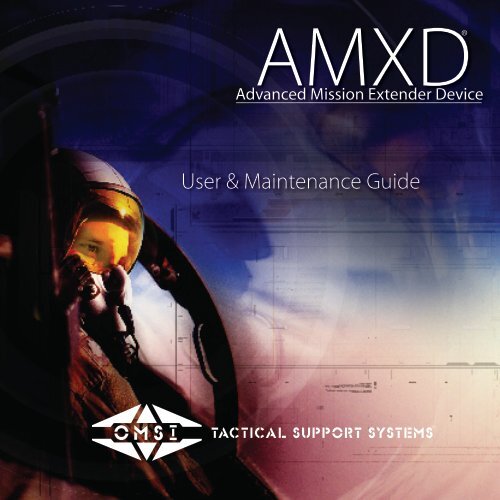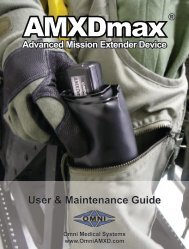Important - Omni Medical Systems | Home
Important - Omni Medical Systems | Home
Important - Omni Medical Systems | Home
You also want an ePaper? Increase the reach of your titles
YUMPU automatically turns print PDFs into web optimized ePapers that Google loves.
AMXD®<br />
Advanced Mission Extender Device<br />
User & Maintenance Guide
WARRANTY<br />
<strong>Omni</strong> warrants its system to the original purchaser, against defects in<br />
material and workmanship for a period of one year from the date of<br />
original purchase and will at our option, replace or repair defective<br />
parts without charge. <strong>Omni</strong> will, replace or repair any part found to<br />
be defective upon inspection by <strong>Omni</strong>. The purchaser will be responsible<br />
for freight to <strong>Omni</strong>. <strong>Omni</strong> will be responsible for freight, via<br />
UPS Ground, to purchaser after repairs. This warranty does not apply<br />
in the event of misuse or abuse or failure by the user to maintain the<br />
system in accordance with <strong>Omni</strong> instructions or as a result of unauthorized<br />
alterations or repairs. Damage occurring during transit is not<br />
covered by this warranty. No other warranty expressed or implied<br />
shall apply and in no event shall <strong>Omni</strong> be liable for consequential<br />
economic damage or consequential damage to property.<br />
OMSI DISCLAIMER<br />
Buyer assumes all risk and liability whatsoever from the installation<br />
and use of <strong>Omni</strong> products. <strong>Omni</strong> products are sold as bodily fluid<br />
collection and storage devices in a seated position and should not be<br />
relied upon as protection from bodily fluids exposure to the body,<br />
clothing or other items such as flight deck equipment. <strong>Omni</strong> assumes<br />
no liability for injury, loss, incidental or consequential damages in the<br />
event of an accident.
AMXD®<br />
Advanced Mission Extender Device<br />
User & Maintenance Guide
Table of Contents<br />
Table of Contents...........................................................................................................6<br />
Conventions Used in this Guide............................................................................7<br />
Set-up Instructions & Display Indications........................................................8<br />
Components....................................................................................................................10<br />
Control Unit & Collection Bag...............................................................................16<br />
Male Cup & Undergarment Fitting & Sizing.................................................18<br />
Female Pad & Undergarment Fitting & Sizing............................................20<br />
Non-Rechargeable Battery Pack.......................................................................... 22<br />
Rechargeable Battery Pack & World Power Kit...........................................<br />
.23<br />
Attaching the Battery Pack.....................................................................................24<br />
Operating Instructions..............................................................................................26<br />
Maintenance & Cleaning the Control Unit....................................................30
Conventions Used in this Guide<br />
IMPORTANT<br />
16 16<br />
OR<br />
YELLOW TEXT<br />
All instructions will be labeled with a large number,<br />
the illustration which corresponds to that step will be<br />
labeled with a small number in a circle<br />
Indicates an item of particular importance<br />
Indicates a direction of travel<br />
Indicates a connection between a caption to an illustration<br />
or photo<br />
Indicates rotation<br />
Indicates a disposable system component<br />
Indicates a system component specific to female<br />
aircrew<br />
Indicates a system component specific to male aircrew<br />
Indicates a system component that is machine washable
Pre-Flight Checklist:<br />
6<br />
Set-up Instructions & Display Indications<br />
CONTROL UNIT:<br />
Does the control unit activate when the battery pack is connected?<br />
Does the control unit respond correctly when a bag and hose are plugged<br />
in?<br />
BATTERY PACKS:<br />
Was the Rechargeable Battery Pack charged for one hour?<br />
COLLECTION BAG:<br />
Is the collection bag showing signs of damage, heavy creasing, potential<br />
weak spots or punctures?<br />
Do you have enough of them?<br />
PAD/CUP:<br />
Is it positioned correctly according to pages 18 & 19, 20 & 21?
Battery connected,<br />
ready to connect<br />
Hose and Bag<br />
Ready to<br />
urinate<br />
Hose connected,<br />
ready to connect<br />
Bag<br />
Liquid pump<br />
running<br />
Bag connected,<br />
ready to<br />
connect Hose<br />
Replace<br />
Battery Pack<br />
Bag and Hose<br />
connected, Cup<br />
inflating<br />
Have Control<br />
Unit Serviced
Components<br />
The AMXD system utilizes a combination of disposable and non-disposable components.<br />
B. Rechargeable Battery Pack<br />
Part No.SCU-RBP<br />
A. Control Unit Part No. SCU-10<br />
C. Non-Rechargeable Battery Pack<br />
Part No. SCU-ABP
D. Power Unit Part No.<br />
MWS122500UC<br />
E. World Power Adaptors<br />
Part No.<br />
AMXD-OMSI-EUR<br />
AMXD-OMSI-AUS<br />
AMXD-OMSI-UK<br />
F. Collection Bag<br />
Part No.<br />
CB-10 - 800ML<br />
CB-12 - 1200ML<br />
CB-16 - 1600ML
Components<br />
The AMXD® system utilizes a combination of disposable and non-disposable components.<br />
10<br />
G. Female Pad F-15<br />
Size 1 - Part No. IFP-15-1<br />
Size 2 - Part No. IFP-15-2<br />
Female Pad F-16<br />
Size 1 - Part No. IFP-16-1<br />
Size 2 - Part No. IFP-16-2<br />
H. Male Cup<br />
Size 2 - Part No. IMC-2<br />
Size 3 - Part No. IMC-3
I. Female Undergarment<br />
Size 1 - Part No. FG-1<br />
Size 2 - Part No. FG-2<br />
J. Male Undergarment<br />
Boxer Style<br />
Size 1 - Part No. MG-1-B<br />
Size 2 - Part No. MG-2-B<br />
K. Male Undergarment<br />
Brief Style<br />
Size 1 - Part No. MG-1<br />
Size 2 - Part No. MG-2<br />
11
Components<br />
12<br />
L. Field Cleaner Output/Input Hose Kit<br />
Part No. CCU-20<br />
Part No. CCU-21<br />
N. Disinfecting Pack<br />
Part No. SDC-20<br />
M. User & Maintenance Manual<br />
Part No. UM_V3<br />
O. Disinfectant Cleaner Kit<br />
Part No. CCU-10
R. Female Pad Starter Kit<br />
Aircraft 15 Part No. IFPSK-15<br />
Aircraft 16 Part No. IFPSK-16<br />
Q. Male Cup Starter Kit<br />
Size 1 Part No. IMCSK-1<br />
Size 2 Part No. IMCSK-2<br />
P. Control Unit Kit Part No. CSK<br />
13
1<br />
The Control Unit & Collection Bag<br />
Bag<br />
Input<br />
Bag Release<br />
Pump<br />
Activation<br />
Button<br />
Lanyard<br />
Hole<br />
Battery Lock<br />
Release<br />
External Power/<br />
Charging Jack<br />
Battery Pack<br />
Contacts<br />
Pad/Cup<br />
Release<br />
Cup/Pad<br />
Input<br />
Pad/Cup<br />
inflation
The AMXD® Collection Bag is a<br />
DISPOSABLE system component.<br />
It is intended for a single use.<br />
On extended missions, more<br />
than one bag may be used.<br />
The Collection Bag contains<br />
super absorbent polymers which<br />
gels liquid on contact. The<br />
standard bag is designed to hold<br />
2 ounces ( 00) ml of liquid.<br />
Connection Nozzle<br />
(fits into the control unit in one direction)<br />
Snap the bag open at the<br />
white adhesive holders<br />
1
Male Cup & Undergarment Fitting & Sizing<br />
1<br />
2<br />
3<br />
16<br />
For correct sizing of the Male Undergarment:<br />
Choose Size 1 for waist size between 30”-34”<br />
Choose Size 2 for waist size between 36”-40”<br />
Prior to flight, locate the opening on the inside of the undergarment.<br />
Insert the cup into the undergarment through the velcro opening,<br />
ensuring that the white foam ring on the Cup is extending through<br />
the opening on the inside of the undergarment. The Foam Ring acts<br />
as a “button” and holds the cup and undergarment together as a<br />
functional unit.<br />
Insert the male member through the white foam ring. Make sure the<br />
Cup hose is facing front and to the right. When correctly worn, the<br />
foam ring will be snug against the pelvis and the bottom of the cup<br />
should not be folded or pinched.<br />
Attach the Cup/Pad hose Velcro end to<br />
the Velcro patch on the front of the undergarment<br />
or keep the hose external<br />
to each suit except just under the first<br />
layer. Dispose of the Male Cup after<br />
your mission.<br />
<strong>Important</strong><br />
Make sure the cup hose is just<br />
under the first layer of gear.<br />
Foam Ring for<br />
male member<br />
Nozzle (connects to Control Unit)<br />
Hose
1<br />
Opening inside the Undergarment<br />
2<br />
Foam Ring of the Cup extending<br />
through the Undergarment.<br />
1<br />
Velcro Opening for inserting Cup<br />
3<br />
1
Female Pad & Undergarment Fitting & Sizing<br />
1 Prior<br />
2<br />
3 The<br />
1<br />
For correct sizing of the Female Undergarment:<br />
Choose Size 1 for sizes normally 6 and below.<br />
Choose Size 2 for sizes normally 7 and above.<br />
to flight, locate the blue pick-up hole in the Pad. Make sure<br />
when seated in the ejection seat, the blue hole is located at the<br />
lowest point. This is crucial for the AMXD® System to function<br />
properly. It is very important that this be determined and tested<br />
on the ground, prior to flight.<br />
Place the Pad into the undergarment with the hose in the front<br />
and to the right. Use the adhesive strip located on the underside<br />
of the Pad. Attach the Cup/Pad hose Velcro end to the Velcro<br />
patch on the front of the undergarment or keep the hose external<br />
to each suit except just under the first layer.<br />
Pad’s inflatable collection area should completely cover<br />
the gluteal fold in the back, and extend forward of the female<br />
anatomy, just below the bikini line. Wings should hang down<br />
on both sides and the undergarment should hold the pad snugly<br />
against the body. Dispose of the Female Pad after your mission.<br />
<strong>Important</strong><br />
Make sure the pad hose is just under the first layer of gear.
Blue Pick-up Hole<br />
1<br />
Top of<br />
Gluteal Fold<br />
Pad<br />
Hose<br />
3<br />
To use the AMXD® system during menstruation,<br />
female aircrew should use a modified tampon<br />
WITH A SHORTENED EXTRACTION STRING.<br />
Back<br />
Front<br />
The Blue Pickup<br />
Hole MUST<br />
BE located<br />
at the lowest<br />
point in the<br />
ejection seat.<br />
21
Non-Rechargeable Battery Pack<br />
16<br />
INSTALLING THE AAA ALKALINE BATTERIES:<br />
Remove the battery pack’s cover by pushing your thumb<br />
down on the gray button towards the direction of the arrow<br />
and sliding it forward. Insert the AAA batteries according<br />
to the polarity guide on the battery pack.<br />
Power<br />
Contact<br />
<strong>Important</strong><br />
The AAA Alkaline Battery<br />
Pack will run for three 1-minute<br />
cycles before the batteries<br />
need to be replaced.<br />
Cover<br />
Release<br />
Attachment<br />
Guide
Rechargeable Battery Pack & World Power Kit<br />
CHARGING THE RECHARGEABLE BATTERY PACK:<br />
The rechargeable battery pack requires an initial 1 hour<br />
charge in the charger unit prior to use in flight. Plug the<br />
charger into a wall outlet and the charger output connector<br />
into the control unit. This can be done with or without<br />
the cleaner base in place. After approximately 400 charge<br />
cycles, the display screen “service battery” will indicate<br />
it is time to replace the Rechargeable Battery Pack.<br />
<strong>Important</strong><br />
The Rechargeable Battery Pack will run for twelve<br />
1-minute cycles before needing to be recharged.<br />
WORLD POWER KIT:<br />
Three international adaptors are provided to accommodate<br />
overseas power outlets (Australian, European & Britain).<br />
1
Attaching the Battery Pack<br />
1<br />
Slide and *click* the battery pack onto the bottom of the<br />
control unit. If you press the green button, you will see<br />
“OMSI” in the display. To remove the battery pack, press<br />
the tan battery lock button and slide the battery pack off.<br />
Battery Pack<br />
Lock Button<br />
Green Pump Activtion Button<br />
1
100%<br />
charge<br />
50%<br />
charge<br />
Low Battery<br />
replace or<br />
recharge<br />
When a unit is left unused for approximately 10 minutes<br />
with a battery pack attached, it will enter ‘sleep mode’.<br />
To reactivate, press the green pump activation button.<br />
The control unit may also be powered<br />
by an optional 12v vehicle adapter.<br />
1
Operating Instructions<br />
1<br />
2<br />
3<br />
Bag Input<br />
20<br />
When ready to urinate<br />
remove the cup/pad hose<br />
form just inside your top<br />
layer of gear.<br />
Remove the control<br />
unit from your flight bag<br />
and place it on your left<br />
knee. *Click* the hose<br />
into the right end of<br />
the control unit labeled<br />
“Hose”.<br />
Remove and unfold the collection bag from your flight bag .*Click*<br />
the collection bag into the left end of the control unit labeled “Bag”.<br />
When both ends are properly connected, the cup/pad will automatically<br />
begin to inflate.<br />
3 2<br />
Hose
Operating Instructions<br />
5<br />
As the cup/pad begins<br />
to inflate, the display<br />
air graph triangle will<br />
fill black. Once filled,<br />
the system is ready for<br />
urination.<br />
Push and HOLD the green<br />
pump button. Begin to urinate.<br />
The green button must<br />
be held during the entire<br />
time of urination. The pump<br />
will draw urine from the cup/<br />
pad into the collection bag.<br />
4<br />
Green Pump Activation Button<br />
0%<br />
50%<br />
100%<br />
21
Operating Instructions<br />
6<br />
22<br />
As liquid is pumped into the bag, the<br />
liquid pump symbol will turn black<br />
and the center symbol will rotate.<br />
After urination is complete, release<br />
the green pump activation button. The<br />
pump will continue to run for an additional<br />
20 seconds, clearing the tubes.<br />
When the liquid pump symbol stops<br />
rotating and becomes clear, this will<br />
indicate the pump has stopped.<br />
6<br />
DO NOT DISCONNECT ANYTHING UNTIL<br />
THE PUMP STOPS RUNNING. 7
10 Stowe<br />
Bag Release<br />
8<br />
Unplug the collection bag from the<br />
control unit by pressing the<br />
Bag Release Button.<br />
Unplug the cup/pad hose from<br />
the control unit by pressing the<br />
Cup/Pad Release Button. The<br />
cup/pad will automatically deflate.<br />
You will also notice that<br />
there could be a small amount<br />
of some residual urine in the<br />
cup or pad, but this is normal.<br />
away the Control Unit and<br />
Collection Bag. Be sure the cup/<br />
pad hose is tucked or secured.<br />
Cup/Pad Hose Release<br />
9<br />
23
2<br />
Maintenance & Cleaning the Control Unit<br />
Maintenance<br />
The AMXD® Control Unit is impact resistant. In the event of a<br />
fall greater than 2 feet onto a hard surface the Control Unit’s functions<br />
should be verified as being in working order. It is also important<br />
to ensure that the input connectors are undamaged and functioning<br />
properly.<br />
Do not allow liquid to freeze inside the Control Unit. Always be sure the<br />
pump is allowed to run ong enough to fully clear any residual fluid from<br />
the Control Unit.<br />
NEVER attach the battery pack while the Control Unit is<br />
submerged. NEVER submerge the control unit.<br />
NEVER sterilize the Control Unit with microwaves or with steam-based<br />
cleaning systems.<br />
After Flight<br />
• Is the Battery Pack disconnected from the Control Unit?<br />
• Has Collection Bag(s) & Pad/Cup been properly disposed of?<br />
• Is the Control Unit in need of cleaning, both internally or externally?<br />
• Has the Battery Pack been recharged ? AAA batteries been replaced?<br />
• Is the Control Unit properly stored? Free of residual fluids?
Cleaning the Control Unit:<br />
2 Options<br />
The AMXD® Control Unit is a vital system component because it will<br />
be exposed to a variety of environments and conditions (including<br />
combat). It should be cleaned and checked regularly. If stored for an<br />
extended period of time, it is important that the device be occasionally<br />
powered up and functions checked. Additionally, connection<br />
inputs should be exercised by actually connecting a pad/cup hose and<br />
a collection bag.<br />
The AMXD® Control Unit is water resistant, NOT WATER PROOF,<br />
NEVER submerge the control unit. In the event it is completely submerged,<br />
it must be returned to OMSI for recertification before use.<br />
NEVER clean with bleach. This applies to the internal plumbing, and<br />
the exterior case. A commercial anti-bacterial cleaner may be used on<br />
the exterior.<br />
If the Disinfectant Pack is unavailable, and the internal plumbing<br />
needs cleaning, a weak 10 to 1 solution (10 parts water and 1 part<br />
anti-bacterial agent) may be used.<br />
NEVER clean the control unit with dish/laundry detergent, alcohol, or<br />
petroleum based solvents.<br />
2
Cleaning the Control Unit - 2 Options<br />
26<br />
1 Slide<br />
2<br />
Pour<br />
3<br />
the Cleaner Base into left side of the control unit and the<br />
Disinefectant Input Adapter into the right of the control unit.<br />
the contents of the Disinfectant Pack into the Disinfectant<br />
Input Adaptor.<br />
Press the green activation button. This runs the cleaning<br />
cycle for 20 seconds.<br />
When the cleaning cycle is complete, be sure to drain the used<br />
cleaning fluid from the Cleaner Base.<br />
1<br />
Disinfectant Cleaner Kit & Pack<br />
Green Pump Activation Button<br />
Option 1:<br />
3<br />
2<br />
Disinfectant Pack<br />
Cleaner Base Disinfectant Input Adaptor<br />
1
1 After<br />
2 Open<br />
3 Press<br />
Option 2:<br />
Field Cleaner Input/Output Hoses<br />
attaching a battery pack, attach input cleaner hose in the<br />
same manner as the cup/pad hose. Then, attach the cleaner output<br />
hose in the same manner as the collection bag.<br />
the Disinfectant Pack, and pour the contents into a bucket<br />
of warm soapy water. Place the end of the hose attached to cup/<br />
hose input into the container of warm soapy water. An<br />
empty bucket is recommended to capture the water pumped<br />
through the control unit.<br />
the green pump activation button allowing water to pump<br />
for 3 minutes. Place the end of the hose attached to cup/pad<br />
hose input into the container of clean water.<br />
To clean the outer casing of the control unit use a washcloth and<br />
warm soapy water.<br />
2
<strong>Omni</strong> <strong>Medical</strong> <strong>Systems</strong>, Inc. - 115 Catamount Drive - Milton, Vermont 05468<br />
www.omnimedicalsys.com - Toll Free Phone: 1 . 888 . 799 . AMXD (2693)<br />
© 2007 <strong>Omni</strong> <strong>Medical</strong> <strong>Systems</strong>, Inc. - Made in USA Version 3