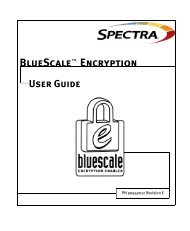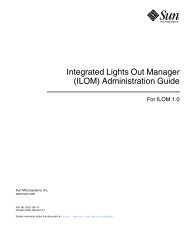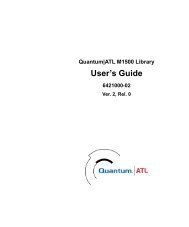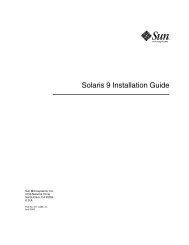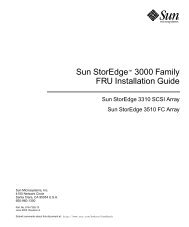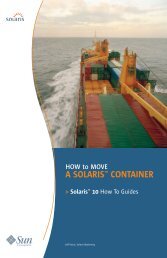Sun StorEdge SRC/P Intelligent SCSI RAID ControllerTM System ...
Sun StorEdge SRC/P Intelligent SCSI RAID ControllerTM System ...
Sun StorEdge SRC/P Intelligent SCSI RAID ControllerTM System ...
Create successful ePaper yourself
Turn your PDF publications into a flip-book with our unique Google optimized e-Paper software.
Internal Information<br />
<strong>Sun</strong> <strong>StorEdge</strong> <strong>SRC</strong>/P <strong>Intelligent</strong> <strong>SCSI</strong> <strong>RAID</strong> Controller TM <strong>System</strong> FAQ<br />
Question Answer<br />
Why support <strong>Sun</strong> <strong>StorEdge</strong> TM MultiPack systems?<br />
Why not support <strong>Sun</strong> <strong>StorEdge</strong> D1000 arrays?<br />
The primary requirement for the card was to<br />
support single ended Ultra<strong>SCSI</strong> disks—those<br />
used as internal drives in the <strong>Sun</strong> Enterprise TM 250<br />
and 450 servers. No cards support both<br />
single-ended and differential <strong>SCSI</strong> (required to<br />
support <strong>Sun</strong> <strong>StorEdge</strong> D1000 array). Since the<br />
card also has external <strong>SCSI</strong> ports, we qualified it<br />
for use with <strong>Sun</strong> <strong>StorEdge</strong> MultiPack systems.<br />
Why introduce another <strong>RAID</strong> management GUI? Unfortunately we had no choice. There were no<br />
<strong>RAID</strong> cards available that were compatible with<br />
RM6, and porting RM6 was not an option.<br />
Why can’t this card be used in a cluster? Because the controller must operate in<br />
write-through mode when sharing disks with<br />
another controller, the write performance gains<br />
from the on-board cache are negated. The <strong>Sun</strong><br />
<strong>StorEdge</strong> A1000 array, with its shared controller,<br />
is better suited for disk sharing/clustering.<br />
Why can’t the card support boot disks? In order to support booting, the <strong>Sun</strong> <strong>StorEdge</strong><br />
<strong>SRC</strong>/P device driver must be included in the base<br />
Solaris TM Operating Environment install package.<br />
This will happen at the next Solaris 7 Operating<br />
Environment update release. We are evaluating<br />
alternative methods for supporting booting from<br />
the controller under the Solaris 2.6 Operating<br />
Environment, although this is not committed.<br />
What must be done add the <strong>Sun</strong> <strong>StorEdge</strong> <strong>SRC</strong>/P<br />
card into an existing <strong>Sun</strong> Enterprise 450 server<br />
system that already has internal 8-bay options<br />
installed?<br />
First, remove the internal <strong>SCSI</strong> cable for each<br />
8-disk option and replaced with a 530-2744 cable<br />
(either included in an X6602A option or ordered<br />
as a spare). Then, simply remove the dual-channel<br />
<strong>SCSI</strong> controller and replace with the <strong>Sun</strong><br />
<strong>StorEdge</strong> <strong>SRC</strong>/P card. The disk backplane and<br />
other internal cables need not be replaced.<br />
Just the Facts December 1999<br />
Internal Information