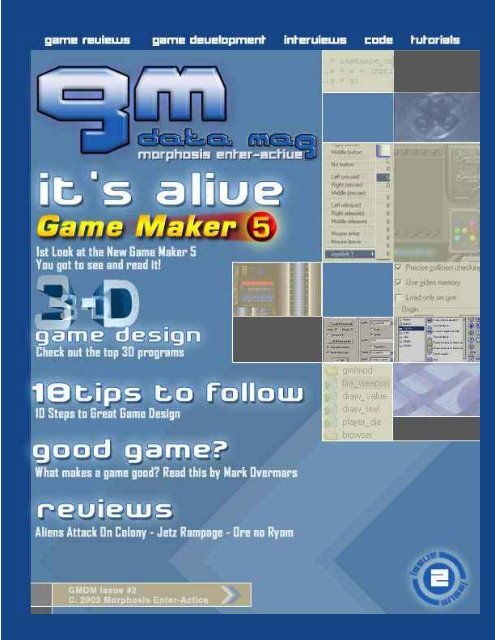You also want an ePaper? Increase the reach of your titles
YUMPU automatically turns print PDFs into web optimized ePapers that Google loves.
Contents<br />
3. From the editor<br />
This is the Second issue, bigger than the first!<br />
4. It’s Alive, Game Maker 5<br />
What’s new with Game Maker 5!<br />
6. Development Tutorials<br />
6. Good Programming Part 2.<br />
7. Make a 3D Ship rotate in Amin8or<br />
12. Game Design: Players Needs.<br />
12. 10 Steps to Great Game Design<br />
16. What’s a Good Game?<br />
28. In the spot light<br />
First interview with That 3D Dude “Freegadgets”<br />
30. GM 3D war<br />
A look at Xceptions 3D Dll vs Freegadgets 3D Engine.<br />
32. Tools of the Trade<br />
32. A look at GMDM’s top 3D programs used for 3D game<br />
design. Covers 3D Studio Max, Maya, and Lightwave.<br />
35. Dragon Script Lite: NEW GML Code Editor!<br />
36. Game Reviews<br />
The action packed “Aliens Attack On Colony”<br />
the fast, fast food joint “Ore no Ryom”<br />
and the strange “Jetz Rampage”<br />
By: Morphosis<br />
Ctrl L- “Full Screen”<br />
Ctrl +- “Zoom In” - Ctrl - - “Zoom Out”<br />
Home - “First Page” - End - “Last Page”<br />
Arrow Keys - “Page Down or Up”<br />
V - “Text Select Tool”<br />
H- “Hand Tool”<br />
Credits<br />
Morphosis Enter-Active<br />
Morphosis Games<br />
© John Hempstead<br />
http://mea.gmcommunity.com/mea<br />
morphosisgames@aol.com<br />
Edited, Designed, Written and<br />
Produced by:<br />
John Hempstead-Morphosis<br />
Morphosis Enter-Active (MEA)<br />
© 2003 MEA<br />
Other contributions to GMDM © 2003<br />
include and get a big THANKS!<br />
Mark Overmars<br />
Chris Spicer<br />
Allen Cheung<br />
DT<br />
C.E. Forman<br />
Curtis LeMay<br />
Simon Danaher<br />
All content in GMDM are © to their<br />
author or creator. Pleas ask<br />
permission before any duplication of<br />
any material here is done, it’s just<br />
the nice thing to do.<br />
Look! More Room here for you so help out!<br />
Email me for information. Thanx<br />
2
From the editor<br />
Welcome to the 2nd issue of Game Makers Data Magazine. I am very excited about this magazine and it’s<br />
success. Reports from Mr. Overmars state that in a few weeks the magazine was downloaded over 2000 times.<br />
That’s great but since it’s getting a large audience, who many of them noticed my errors writing this magazine,<br />
forced me into being more aware of my mistakes. I did rush to put the 1st issue together and rush to complete<br />
this 2nd issue. Because of this, I have decided that the magazine will not be released every month as intended,<br />
but every two months. That way I could plan better, check mistakes, give people who can’t make the deadlines<br />
more time, and make better decisions of what is in the magazine. This may change if I do get people who are<br />
dedicated to their work. I don’t think a two month wait is that bad, but it’s not what I want.<br />
I would like to thank Mark for his decision to place this on his site, it’s an honor. I would also like to thank all<br />
that have read the first issue and had made comments on it. I hope you continue to enjoy this magazine and<br />
remain looking forward into the next and future issues.<br />
Morphosis<br />
John<br />
<strong>News</strong> <strong>Flash</strong><br />
Game Maker 5.0 Beta Released<br />
Mark Overmars has done it again, it seems like<br />
he will never stop because improvement is<br />
important to him. He shows this with the most<br />
recent development of Game Maker 5.0.<br />
This is exciting to all game makers, as other<br />
releases were. The big change that may have<br />
shocked GM users was the release of Game<br />
Maker 4.0 due to it’s almost completely new<br />
appearance and power. Game Maker 5.0 was<br />
thought by some to only be small minor<br />
improvements and bugs that were in GM 4+ to<br />
be fixed. But it is not just a few changes, it’s<br />
many changes and many new additions. Make<br />
sure you read my review of this greatness.<br />
For more information about Game Maker:<br />
http://www.gamemaker.nl/<br />
Game Makers Data Magazine Help<br />
3<br />
Morphosis: John Hempstead<br />
Morphosis: John Hempstead<br />
If you are interested in writing for the GMDM please feel free to drop me an email. From there I can send you<br />
some guidlines to follow. I am open to almost anything that deals with the developement of games, web,<br />
programming, multimedia, and art. Even some humor can be thrown in that may make us smile. So don’t wait<br />
on your ideas, send questions to Morphosisgames@aol.com.
It’s Alive - Game Maker 5<br />
4<br />
Morphosis: John Hempstead<br />
One of the first things when you run Game Maker 5 is it’s XP<br />
styled graphics. This is a nice change that was done really<br />
well. The icons are clear which makes it easy to identify it’s<br />
meaning. Even though the icons changed, some still look like<br />
the old GM illustrations, with a little xp touch up, and some<br />
icons are brand new icons like the comment, rooms, time<br />
line, score, lives, and health. Most of these icons are brand<br />
new features in GM 5.<br />
New graphics for GM 5 are not really needed to create a great<br />
game, but it was a really nice addition. The main GM icon is<br />
still the red ball and it’s preloader remains to be the one that<br />
I had created. But don’t forget, these can be changed in your<br />
game.<br />
Two new and interesting features in GM 5 is the “Data File”<br />
and “Time Line”<br />
Data File:<br />
In more advanced games you often need to use additional<br />
files, for example files that describe certain properties,<br />
backgrounds and sprites that you want to load during the<br />
game, movies, DLL files or your own fonts. You can distribute<br />
these files with your game but it is nicer to embed them in the<br />
game itself. For this you can use data file resources. A data<br />
file resource simply stores the contents of a file. When the<br />
game starts this file is written to the disk and can then be<br />
used in the game Data files can take a lot of memory but<br />
loading and exporting them is fast.<br />
Time Lines:<br />
In many games certain things must happen at certain moments<br />
in time. You can try to achieve this by using alarm events but<br />
when things get too complicated this won’t work any more.<br />
The time line resource is meant for this. In a time line you<br />
specify which actions must happen at certain moments in<br />
time. You can use all the actions that are also available for<br />
the different events. Once you created a time line you can<br />
assign it to an instance of an object. This instance will then<br />
execute the actions at the indicated moments of time. Let me<br />
explain this with an example. Assume you want to make a<br />
guard. This guard should move 20 time steps to the left, then<br />
10 upwards, 20 to the right, 10 downwards and then stop. To<br />
achieve this you make a time line where you start with setting<br />
a motion to the left. At moment 20 you set a motion upward,<br />
at moment 30 a motion to the right, at moment 50 a motion downwards and at moment 60 you stop the motion.<br />
Now you can assign this time line to the guard and the guard will do exactly what you planned. You can also use<br />
a time line to control your game more globally. Create an invisible controller objects, create a time line that at<br />
certain moments creates enemies, and assign it to the controller object. If you start to work with it you will find<br />
out it is a very powerful concept.
A small test on the 1945<br />
game between Game<br />
Maker 4.3 and 5. Tested<br />
on Windows ME. 256<br />
megs of RAM. 933 P3.<br />
Advanced and simple mode:<br />
Another interesting new feature is for the user to switch<br />
from an advanced mode to simple mode. I could remember<br />
some people saying that GM 4 was hard to use, not this<br />
is solved. Even if a game was made in Advanced mode,<br />
it still can be used in simple mode. That way samples and<br />
tutorials should not be effected. As you can see in the right<br />
image, simple mode compared to advanced mode.<br />
You can select the mode in which to use the program. In<br />
simple mode many resource types and options are made<br />
invisible, making it easier to start using the program. In<br />
advanced mode it is easier to access the advanced options.<br />
Other changes inclued buttons that let you draw the value<br />
of the variable, draw the value or image of lives, draw<br />
health value, set the room caption, mouse enter/leave<br />
options, 2 joystick control options, and I am sure a lot more!<br />
GM 5 is a top notch program to create games and even<br />
presentations, movies, and other multimedia tools. It is free<br />
but you should register it to help the development of future<br />
versions of game maker.<br />
“Game Maker can be used free of charge. There are no<br />
restrictions on the games you create with it. The games<br />
will show no nag screens and you can even sell them if<br />
you like. See the enclosed license agreement for more<br />
details.<br />
Developing Game Maker though does cost time and money. If you wish to support the development of Game<br />
Maker or wish to disable this nag screen, please register Game Maker. In the future there might be other benefits<br />
for registered users.”<br />
And last, GM 5.0 release is the beta version and should be used for bug testing for the final release in April.<br />
Opening game in GM 00:87 sec 01:15 sec<br />
Game Testing Time 04:00 sec 04:09 sec<br />
Creation of .exe 01:08 sec 00:82 sec<br />
Loading Time of .exe 02:43 sec 00:82 sec<br />
.gmd file size 215 k 97.1 k<br />
.exe file size 1.35 meg 1.29 meg<br />
5
Tutorials<br />
Guide to Good Programming and<br />
Game Making Practices with Game Maker. Part 2<br />
Continued from issue 1<br />
Examples<br />
Since scripts are so important, I want to present a few examples as to good script programming. Perhaps the best<br />
way to practice this is by writing scripts by themselves as I am doing here; you will be forced to remove yourself<br />
from the context of a program and thus generalize your scripts. Feel free to copy and paste them into your code,<br />
using them as per the comments.<br />
// Returns the square of arg<br />
{<br />
return argument0 * argument0;<br />
}<br />
// Concatenates two strings, returns it<br />
{<br />
return argument0 + argument1;<br />
}<br />
// Moves object arg1 spaces on a diagonal<br />
// Arg0 is the object, Arg1 specifies distance<br />
// Arg2 is direction – 1 = NW, 2 = NE, 3 = SW, 4 = SE<br />
{<br />
localx = argument0.x; locally = argument0.y;<br />
if (argument2 == 1 || argument2 == 3)<br />
localx -= argument1;<br />
else localx += argument1;<br />
if (argument2 == 1 || argument2 == 2)<br />
localy += argument1;<br />
else localy -= argument1;<br />
argument0.x = localx; argument0.y = localy;<br />
}<br />
// Find the angle between two objects, in degrees<br />
{<br />
disX = argument0.x – argument1.x;<br />
disY = argument0.y – argument1.y;<br />
tanRadians = tan(disY / disX);<br />
return tanRadians * 180 / (2 * pi);<br />
}<br />
I may create more scripts later if demand is great, but hopefully these few examples will serve to show the clarity<br />
that a good script can provide.<br />
6 Variables<br />
It is fair to say that a lot of programming and video games revolves around variables and their usage.<br />
They are what make programs interactive – the user can input data, have his input stored as variables,<br />
and the program outputs meaningful data. As such, it is worthwhile to explore and explain the value and<br />
good use of variables.<br />
Data Structures<br />
What are data structures? They are merely types of variables; for example, while S may be a variable,<br />
the type string can be considered a data structure. As explained in Section 2, General Concepts, GM<br />
provides three easy basic data structures: strings, real numbers (reals), and booleans.<br />
6<br />
By Allen Cheung
Arrays<br />
One important data structure that GM provides is an array, up to two dimensions. An array is a collection of similar<br />
data structures that can be easily accessed; it is an orderly progression of data. They are declared as follows:<br />
Arrayname[number]<br />
So that arrayname is name of the array, and number is the counting number (starting from zero) that contains a<br />
variable, also known as an index. In a way, an array can be thought of as a row of variables:<br />
[0] [1] [2] [3] …<br />
15 178 3 84<br />
In the example above, arr[0] would return 15, and arr[3] would give back 84.<br />
The reason arrays are useful is that they can be accessed via simple counting, which is perfect for loops. By going<br />
from 0-9, for instance, one can quickly go through 10 similar variables and assign values to them. Consider the<br />
code:<br />
{<br />
s = ‘’; // ‘’ is the null string, kind of like the number 0<br />
for (n = 0; n
Then, when the time comes to do something to the entire party (like taking damage from a mass-destruction spell),<br />
we need not stress ourselves over the code:<br />
for (n = 0; n < numPartyMembers; n += 1)<br />
with (wholeParty[n]) {<br />
damage = random(defense) + enemyMagic;<br />
HP -= damage;<br />
}<br />
And voila, our entire party has just taken damage from the spell, where each individual has calculated his/her own<br />
damage levels according to their own stats. Mark also notes that with instances of the same object, they are already<br />
stored in an array (the instance_id[n]above is that array), and that to cycle through all the instances, the command<br />
with is provided. More on this command can, of course, be found in the official manual.<br />
Constants<br />
We now move onto the discussion of constants in a program. Constants are global variables that are declared in<br />
the beginning of a program; they are there usually as general bounds to certain parameters. Taking our RPG example<br />
above, we can set the maximum damage to no more than 9999, and max health the same number in the beginning<br />
of game:<br />
global.MAXDAM = 9999;<br />
global.MAXHEALTH = 9999;<br />
Then in your actual code:<br />
if (HP > global.MAXHEALTH)<br />
HP = global.MAXHEALTH;<br />
if (damage > global.MAXDAM)<br />
damage = global.MAXDAM;<br />
Programming naming convention usually gives constants all capitals. The point here is that by declaring these<br />
variables in the beginning, you can easily look up what the numerical values are. Furthermore, if your code uses a<br />
certain constant multiple times, when time comes to change the number (from play-testing, perhaps, when you find<br />
that 9999 isn’t enough health), all that is required is a quick change in the beginning of the code, and everything<br />
else will fall in line.<br />
Variable Usage<br />
As you begin to make more advanced games or simply just more games in general, you will begin to realize that<br />
not a lot of numbers need to be explicitly given (this is not true for strings, however) – explicitly using a “magical<br />
number” is known as “hard-coding”. You will also begin to notice that your program will behave just as well with one<br />
value as well as another, given that your data structures and overall organization is reasonably solid.<br />
You can take advantage of this by providing the gamer with options. From experience, most games created in GM<br />
tend to be started linear – one loads the game, reads the introduction/instruction screen, then one begins the game<br />
itself. Unlike most professional games, an options screen is not provided, when having one does characterize quality<br />
in that game. They do not even need to be tedious; a platform game, for example, can have the player choose<br />
between easy, medium, or hard, and assign lives 5, 4, and 3 respectively to the gamer. Or he can up the speed of<br />
his monsters with increasing difficulty. Perhaps the main character will walk slower/faster, and jump lower/higher.<br />
The numerical nature of games and programming almost begs for manipulation, so why not add a professional<br />
polish to your game?<br />
Global Variables<br />
GM allows for global variables in the form of:<br />
global.var = x;<br />
Where the keyword global signifies that the variable can be used, called, and changed anywhere in the program.<br />
While this certainly sounds great, the old adage “too much of a good thing will ultimately reduce you to the shadow<br />
of a man you once was and make you beg for mercy” (paraphrased) is certainly applicable. In programming, overuse<br />
of global variables is shunned, and GML is no different in this regard.<br />
While GML avoids the issue of namespace (it’s just a fancy term for the available names that you may give your<br />
variables…makes a difference in complicated and large programs) by requiring the use of global, the practice is<br />
still bad because of the potential to make your program less object-oriented (this is explained in further detail in the<br />
next chapter). By all needs, you should not even<br />
8
need global variables – controller objects (also explained in the next chapter) should be enough to keep<br />
track of all variables that are needed in your game. In other words, they are provided as a convenience,<br />
and there is often the temptation to use them boldly to avoid otherwise clean code (for example, to avoid<br />
passing arguments to scripts by setting a few global variables and changing those). They are not completely<br />
horrible, per se, but extensive usage simply shows that you have organized your program poorly.<br />
Custom Data Structures<br />
As mentioned above, it does not appear to be the case that one can make one’s own data structures in<br />
the context of GML. However, there are ways around this, though they may not be so obvious to the casual<br />
GM user. The general idea is to create a custom object that houses all the data that you need.<br />
You may be at a loss to figure out why anyone would need such a structure, so let’s give a quick example.<br />
Suppose that you want to write a script that returns two distinct strings. Normally, this is impossible, as a<br />
script can only have one return value. Hence, you would need some sort of container or data structure to<br />
house both strings. The answer? Create a dummy object that has two local variables of strings, then in<br />
the script, stuff those two strings in there and return that.<br />
For the most part, however, you probably will not need these custom data structures. As Mark has so<br />
carefully informed me, GM is not based on dynamic scope, but rather seems to be more lexically scoped<br />
(for those that don’t have any idea what I’m talking about, ignore it), so variables tend to stick around, it<br />
seems. In any case, this little trick is here for those that would use it.<br />
Continued in next issue.<br />
9
Tutorials<br />
3D Sprites with Anim8or and Game Maker<br />
10<br />
Morphosis<br />
It first may take some time to create a 3D animated image, but I am sure in time your images/sprite will be really<br />
cool. You can use for this tutorial a simple box rather than making a ship, as in mine. But if you would like to<br />
make a ship, go and do it. When you are ready, have your object in anim8or and ready to go.<br />
With your object in Anim8or, we now must place it<br />
in the “Scene”. So, go to “Mode” and select “Scene”<br />
Now, to get rid of the floor, since we don’t want that<br />
as part of the sprite, select “Settings” then<br />
“Environment” and uncheck “Ground Grid”<br />
Now when in scene, select “Build” and ad your object<br />
in the scene.<br />
This is the keyframe area, by clicking on your object<br />
you set a key frame. By clicking in the time line you<br />
navigate in the time.<br />
Now look at what needs to be checked when you<br />
begin to animate the object. It may be a lot easier if<br />
the rotation is done from the side of the object. And<br />
the goal is to get it to rotate 359 degrees. That way<br />
a 360 can loop and look smooth.<br />
Just set your 1st with the object like this and go to<br />
the 25th and rotate the object almost 360 around.
Now it’s time to render away. Before this select the view you want to render. It may be perspective, side, front...<br />
Now go to “Render” and select “Render to file” Look at the options in the image above. Select where you want<br />
to save your file, selection of the image size is up to you, I would make it small for now. And also make sure<br />
“Antialias” is unchecked.<br />
Add from file in Game Maker.<br />
In Game Maker:<br />
In the objects create event:facing_direction=90<br />
In the step event: image_single = facing_direction/10<br />
Left: facing_direction = 90<br />
Right: facing_direction = -90<br />
{<br />
}<br />
if facing_direction < 0<br />
facing_direction = 360<br />
About Rendering<br />
You can render your images as image files and import them into<br />
Game Maker one at a time. Or you may have some type of software<br />
such as Ulead Gif Animator 5 which lets you add all or as many<br />
images that you want and then lets you save it as a gif. You also<br />
can render out an avi file and import it into a program (Ulead GA5)<br />
and save it as a gif.<br />
As for the Alias and Antialias, when this is turned on and brought<br />
into Game Maker, the edges of the images may not be transparent.<br />
Antialias blends the edges of the images to make it smooth. It’s<br />
hard to make these smooth areas transparent.<br />
But then, you could use the Alpha Channel and have the Antialiased<br />
turned on only if you have some program that knows there is an<br />
alpha channel (which is the object itself). This means, anything<br />
around the object will be “Keyed” or transparent.<br />
I have done all my sprites with antialiased turned off, so that may<br />
be your best bet.<br />
Final sprite.<br />
end<br />
11
Development<br />
10 Steps To Great Game Design<br />
12<br />
By C.E. Forman<br />
You've solved every Infocom game ever released. You've FTP'd countless text adventure games from Internet sites<br />
in a desperate attempt to quench your insatiable thirst for interactive fiction, but still it's not enough. So you decide<br />
to take the final step, to write your own parser adventure. But--how do you know for sure that people will like it?<br />
How can you avoid making the same mistakes you've seen in many of the quests you've been playing for years?<br />
What exactly constitutes a "good" text adventure game?<br />
That's what I'm here to help you with. I've taken it upon myself to analyze my favorite works of interactive fiction,<br />
determine why they're my faves, and compile a list of their common characteristics that first-time adventure writers<br />
can use for reference.<br />
Keep in mind that this is not an article on programming a game. These ten tips deal exclusively with game design<br />
and the authoring of the game's storyline. My intent here is to point out the most common mistakes beginners<br />
make, and identify methods of avoiding falling into these traps.<br />
1<br />
Develop a good parser.<br />
This is the single most important element of any<br />
work of interactive fiction. Unfortunately, it's also the<br />
one most frequently neglected by beginners. Even<br />
the most cleverly designed adventure isn't going to<br />
hold players' interest for very long if they have trouble<br />
communicating what they want to do. The earliest<br />
adventure games, such as the original "Adventure in<br />
Colossal Cave" and the Scott Adams series, used<br />
crude, verb-and-noun parsers that accepted only two<br />
words in each command. Due to the limitations of<br />
computers in those days, a standard parser's<br />
vocabulary was often very limited, leaving gamers<br />
dissatisfied.<br />
The Zork Implementation Parser introduced by Infocom<br />
in the late 1970s is really the accepted standard for<br />
parsers today. If you're using an IF design tool such<br />
as Inform or TADS, developing a good parser isn't as<br />
much of a problem. If, on the other hand, you've<br />
decided to write your own parser, pick yourself up a<br />
good thesaurus and use several common synonyms<br />
for each noun and verb. Make your puzzles the<br />
challenge of your adventure; don't force players to<br />
"guess the verb."<br />
In addition, the more options you can supply your<br />
parser with, the better. An "undo" command, built-in<br />
hints, the ability to allow players to configure the<br />
function keys as typing shortcuts, and automatic<br />
mapping will all contribute to the reduction of frustration<br />
on the part of the player.<br />
2<br />
Good puzzle structuring.<br />
Don't just force players to wander aimlessly from<br />
one puzzle to the next, halting their progress completely<br />
until they solve the only available puzzle. Branch out your<br />
puzzle structure and make it as nonlinear as possible.<br />
Interweave your puzzles with one another and allow players<br />
multiple paths through the adventure. That is, don't make<br />
players solve the puzzles in the same order every time;<br />
give them some flexibility. The only point in the game where<br />
there should be only one path for the player to follow is at<br />
the conclusion, where all the branches of puzzles come<br />
together to form a final challenge.<br />
Puzzle connectivity is also important. Make sure each<br />
puzzle "fits in" with all the others. If you have an extremely<br />
challenging puzzle, but you can't make it fit logically into<br />
your adventure, don't just throw it in for the sake of using<br />
it. Save it and use it in another game, where it is appropriate.<br />
One of the biggest abuses of this that I've seen comes in<br />
the form of mazes. Often adventure writers will simply<br />
throw in a maze to make the game more difficult, when in<br />
reality it is totally inappropriate and has nothing to do with<br />
the game at all. Making maps of games is tedious, and<br />
mazes are generally frowned upon in adventure games<br />
today, unless they have a truly unique twist (such as the<br />
catacombs in "Leather Goddesses of Phobos"), or can be<br />
solved without mapping (such as the wet tunnels in "The<br />
Lurking Horror"). In summary, designers should ask<br />
themselves this: "Is this puzzle connected to the game in<br />
some way, or is it in the game merely for the sake of its<br />
own existence?" If it's the latter, you should probably<br />
consider scrapping it.
3<br />
Diffulculty of puzzles.<br />
What's the fun of getting all the way to the end<br />
of an adventure only to discover that the final challenge<br />
is the easiest puzzle in the history of the universe? In<br />
most cases, the best adventure games are the ones<br />
that curve the difficulty of their puzzles. Keep 'em fairly<br />
simple at first, to allow the player to get into the game,<br />
then gradually raise the challenge as players go deeper<br />
into it. Don't get me wrong. It's perfectly okay to throw<br />
in a difficult or obscure puzzle or two in the early<br />
stages of the game, but the key is not to overwhelm<br />
the player at the outset.<br />
Of course, the primary deciding factor as to the difficulty<br />
of the puzzles should be how difficult you've chosen<br />
to make the game as a whole. If you're writing for<br />
expert players, design your puzzles accordingly. If<br />
beginners are your target audience, include a lot of<br />
simple, one- or two- step puzzles. In all cases, after<br />
a particularly arduous puzzle, reward the player with<br />
a few simpler ones. You'd be surprised at how many<br />
players lose interest when a game's puzzles aren't<br />
balanced.<br />
5<br />
Be Discriptive<br />
4<br />
Good puzzle structuring.<br />
13<br />
This one is basically just common sense, but it's still<br />
sometimes overlooked. If you're writing a sci-fi adventure,<br />
pay attention to the laws of physics. Don't let players enter<br />
the vacuum of space and survive without spacesuits.<br />
Realism is less of a problem in fantasy games, as much<br />
can be justified by the use of magic. The point, though, is<br />
to make sure everything makes sense in some way. This<br />
is especially important in the area of puzzles. Avoid making<br />
players do things that have no logic or purpose behind<br />
them. The more realistic your adventure, the more it will<br />
draw players in.<br />
Resident Evil<br />
You've created a whole other world, so why not let the player enjoy the beauty of it? How many times<br />
have you played a game with such lame location descriptions as "You are in a forest," "You are at the bottom<br />
of a tall cliff," "You are outside a cave," etc.? The term "interactive fiction" is not an arbitrary one--players are<br />
essentially exploring a form of writing, much like a good novel, and adding their own input to it. So let the player<br />
see the world you've created, much like your favorite fiction authors let you see theirs.<br />
Take care, though, not to overwhelm your players with prose. If you give them little opportunity to interact, they<br />
just might decide that they may as well be reading a book. Don't get too bogged down in descriptions. Usually<br />
half the screen is the absolute maximum for a room or object description, and this limit should only be reached<br />
on rare occasions. However, if a particular puzzle requires a lot of text in order for the player to see it, one or<br />
two full screens are acceptable. (A good example of this case is the mirror box in "Zork III".) Don't make players<br />
read the text over and over unless they want to, though. Make sure your parser has the option of changing the<br />
length of room descriptions. Using phrases such as "You are in the forest" the second time a player goes there<br />
is perfectly acceptable. (Just make sure that players can still get a better description if they want it.)<br />
While we're at it, I'd like to mention one variation on this subject. Most players, when writing good room<br />
descriptions, like to include several objects or features in each location (for example, a tavern might have a<br />
fireplace, a bar, and several tables and stools). Nothing is more aggravating than typing "EXAMINE THE<br />
STOOLS" only to be told, "I don't know the word 'stools.'" This is guaranteed to instantaneously shatter the<br />
fantasy and destroy any hope of players ever really getting into the game. Do this enough, and you'll alienate<br />
them forever. If you're going to put an object in the location's description, you'd better let the player interact with<br />
it, even if it's only in a limited way. Just a message saying, "There's nothing special about the stools." will suffice.<br />
Incidentally, I feel that this is one of the biggest problems with the Zork-based MUDs I've played. Players see<br />
that term, "Zork-based," and they telnet in expecting the same level of realism that Infocom gave us, and<br />
unfortunately, they rarely, if ever, get it. I myself have on occasion experienced difficulty in simply trying to<br />
interact with what the game claims is in the scene with me, and I'm afraid this is the rule rather than the exception.
6<br />
Be Fair to the player<br />
I know, I know. Life isn't fair. Never has been,<br />
never will be. But adventure games aren't real life;<br />
they're a form of entertainment. And the only way players<br />
will be entertained is if they're treated fairly. Here are<br />
some general guidelines you should follow to ensure<br />
that this is the case:<br />
Don't let the game get into an unsolvable state too<br />
much, without giving the player some indication of it.<br />
There's no definite line here, so you'll have to use your<br />
own judgment. As an example, consider the KULCAD<br />
scroll in Infocom's "Enchanter". (Warning! Spoiler to<br />
follow...) You are supposed to use this spell to dispel<br />
the illusion of the infinite winding staircase, as this is<br />
the only way to overcome this particular obstacle.<br />
However, you can also use KULCAD to get rid of the<br />
guarded doorway and the Gordian Knot around the<br />
jeweled box. If you do one of these, though, the scroll<br />
is gone and you can't win the game. Despite the<br />
frustration that could be caused by this, I still don't<br />
consider it unfair, because if you use the spell on<br />
anything other than the stairs, your master Belboz will<br />
appear before you and warn you that the evil Krill has<br />
been alerted to your presence. You receive a definite<br />
hint that maybe there was a better way. On the other<br />
hand, I've heard numerous complaints about the game<br />
"Curses" because you can inadvertently do something<br />
out of sequence and blow any chance of being able to<br />
win, and no indication whatsoever is given. So save<br />
yourself and your players a lot of trouble, and give some<br />
kind of message if they unintentionally do something<br />
to get themselves stuck. (On the other hand, throwing<br />
all your possessions off a cliff is not a very smart move<br />
to begin with, and players should be able to figure this<br />
out without a hint. Only tell them they've screwed up<br />
big-time if there's a chance they can't determine that<br />
for themselves.) Incidentally, a good way to allow players<br />
to keep going after they've lost an item is to allow them<br />
to re-obtain the item in the place they originally got it.<br />
For instance, allow them to pick another apple off the<br />
tree if they eat or lose the one they originally got.<br />
However, when you're dealing with a unique item, such<br />
as the KULCAD scroll, this isn't a feasible option. Again,<br />
you'll have to use your own judgment here.<br />
Don't force the player to have too much foresight.<br />
Inventory management is a crucial part of an adventure<br />
game in which the number of things a player can carry<br />
is limited. Often players will wander into a new location<br />
and only be able to take so much along with him.<br />
Obviously, if they're going into a dungeon they'll need<br />
a light source, a weapon, and probably some food and<br />
water, but if they're going to need something less<br />
obvious, you'd be wise to provide a hint beforehand.<br />
Of course, players can always restore, but going through<br />
a lot of moves to get back to where they was before<br />
can be frustrating, and too many save files can become<br />
difficult to keep track of. It's best to give players a<br />
general idea of which items they won't need and thus<br />
can leave behind. Don't make them pick and choose<br />
too much. A few very good games I've seen are designed<br />
so that the player's inventory is pretty much managed<br />
as the game progresses. That is, the player uses two<br />
items to solve a puzzle, thus removing them from his<br />
inventory. Then she finds another object and adds it,<br />
and later gets rid of it in another puzzle, and so on. If<br />
you have items that don't have multiple uses, this is a<br />
good technique to use.<br />
Resident Evil Inventory<br />
Don't overwhelm players at the start. If you have a large<br />
area they can explore in the beginning, you'd be wise<br />
to point them in the right direction to start with. Legend<br />
Entertainment's "TimeQuest" is a perfect example of<br />
this. With 80 different time-places to visit, any of which<br />
can be reached from the beginning, it's vast enough to<br />
make the player feel burdened. But this game directs<br />
you to Rome in 44 B.C. from the start, which gives them<br />
a sense of direction and helps you establish a path<br />
through the game. In addition, the most crucial timeplaces<br />
are all listed in the game's documentation, so<br />
the player knows where the important places are. This<br />
makes it easier to get started.<br />
14
Don't put off the entire reward until the end. Congratulate<br />
players when they solve a difficult puzzle, possibly by<br />
giving them a special item or power. According to Joseph<br />
Campbell's monomyth, the challenges a hero faces<br />
become more and more difficult as his quest continues,<br />
but the rewards become greater. This should apply to<br />
adventure games as well.<br />
Don't create puzzles that absolutely have to be solved<br />
within a specific time frame, unless you give the player<br />
a reasonable hint.<br />
Include good error messages in your program to tell<br />
players if they're doing something wrong, but don't insult<br />
players in the process. Be clever, but not verbally<br />
abusive.<br />
Random events are good for spicing up adventure<br />
games, but never, EVER base the decision of whether<br />
a player lives or dies upon the outcome of a randomnumber<br />
generator. I mention this because I did it once.<br />
The player had to cross a pit by placing a wooden plank<br />
over it and then walking across. But you fell in 1f the<br />
time anyway. Talk about frustrating! The only instance<br />
where this is at all acceptable is when there is an<br />
alternative solution that is not random. For example, in<br />
Sorcerer, players have a 10% chance of successfully<br />
jumping a gorge, but if they use a flying spell, they'll<br />
get across every time.<br />
You might be saying, "Well, this is my game, so I'll do<br />
whatever the hell I want, and I don't care whether the<br />
player thinks it's fair or not!" Keep sending this attitude,<br />
and pretty soon you won't have any players who care<br />
about finishing your adventure. Book authors who don't<br />
show respect for their readers don't stay book authors<br />
for very long. The same holds true for interactive fiction<br />
writers. Players are your lifeblood; they keep your game<br />
alive. If you want to write games solely for your own<br />
pleasure, that's fine, but you won't gain any recognition<br />
from doing it. Treat your players as you would treat a<br />
paying customer, because after all, that's essentially<br />
what they are.<br />
7<br />
Killing the player off.<br />
15<br />
At the same time, don't hold the player's hand all the<br />
way through the game. Let them experience a game death<br />
if their actions aren't clever enough. Dying is a natural part<br />
of adventure games. Can you picture what the Zork Trilogy<br />
would be like without the constant threat of being eaten<br />
by a grue in a dark place? And just try to imagine "The<br />
Lurking Horror" without death! Which would you rather see<br />
after doing something intentionally stupid in an adventure-<br />
-a detailed, possibly amusing, account of your alter-ego's<br />
untimely demise? Or a lame message saying, "That would<br />
kill you, so I'm not even going to let you try it"? Believe it<br />
or not, it's FUN to try to find new and inventive ways to kill<br />
off your character (especially after you've already finished<br />
the game). Pampering players with feelings of invincibility<br />
is only going to make them severely disappointed. And<br />
besides, this is one of the few ways you can get away with<br />
murder nowadays. If you've put an UNDO command into<br />
your game, don't be afraid to let players use it.<br />
8<br />
Challenges and Story.<br />
Puzzles are fun, but the story itself should be the main<br />
point of an adventure game. Rather than having the player<br />
wander aimlessly around solving puzzles, develop the<br />
story as the player moves along. An unexpected plot twist<br />
or the introduction of a new NPC can really liven things<br />
up, especially when it occurs in the midst of a good puzzle.<br />
Puzzles alone can only carry a game so far.<br />
Another thing to keep in mind is that a game should have<br />
a good introduction and ending. Actually, an introduction<br />
is optional. Some writers may prefer to simply have the<br />
game begin as soon as it loads, much like "Zork I", while<br />
others may choose to follow the route of "Beyond Zork"<br />
and have introductory text spanning several screens. A<br />
few games, such as "Zork Zero" and "Demon's Tomb",<br />
even have short prologues--opening sequences which play<br />
much like the game itself, but which exist for only a limited<br />
number of terms. Any of these methods will suffice.<br />
A good ending, though, is indispensable. Is it worth<br />
struggling through a game just to be rewarded with the<br />
words, "Congratulations, you win"? A good game ending<br />
should tie up any and all loose ends the story may still<br />
have, pave the way for the sequel if you're writing a series<br />
of games, and leave players feeling as though they have<br />
truly accomplished something. Good endings will be read<br />
again and again by players, but I can guarantee that a<br />
lame ending will only be seen once.
9<br />
Information in your game.<br />
Most of the time, when writing the game's<br />
introduction, you'll want to tell the players only so<br />
much about your world. Let them learn the various<br />
intricacies and details of it themselves. If your world<br />
is vast and complex, build several sources of<br />
information into your game to help the player<br />
accomplish this. You could implement an encyclopedia<br />
(Infocom uses these in several games), newspapers,<br />
a computer database, or some other form of<br />
information storage (the tape spools in Stationfall<br />
come to mind). In addition, you might want to make<br />
one or more characters act as primary information<br />
sources. The player could then ask those characters<br />
about various people, places, or things in the game.<br />
The more you tell the player about your world, the<br />
more complex and realistic it will appear.<br />
What is a Good Game?<br />
Games, Design, What is it?<br />
10<br />
When Atari produced its first game console in the seventies is<br />
was not very popular. This changed drastically when the game<br />
Space Invader was created and bundled with the console. Within<br />
a short period of time Atari sold a huge number of consoles. The<br />
same thing happened when Pacman was produced. And for the<br />
Nintendo Game Boy Tetris was the absolute winner. Why are<br />
these games so special that they mean the difference between<br />
success and failure of the devices they were created for?<br />
The same applies in PC games. Some games become extremely<br />
popular making their creators instant millionaires, while other<br />
games, that look almost the same, become miserable failures.<br />
And then there is also a large collection of games that you never<br />
see because they were cancelled halfway the production and<br />
their creators went bankrupt. What makes a game a winner and<br />
what leads to failure? This is a very difficult question to answer.<br />
It involves many different aspects. In this tutorial we will delve<br />
into some of these aspects in the hope it will help you to create<br />
better games.<br />
What is a game?<br />
Before talking about good games we should decide what a game<br />
is in the first place. There is a surprising amount of discussion<br />
about this issue and there are many different definitions. It is<br />
easier to say what is not a game.<br />
Keep the longevity intact.<br />
16<br />
A lot of good adventure games become dust<br />
collectors after players have solved them. Often this<br />
can be prevented, or at least delayed, by a little extra<br />
effort on the part of the author. Give some of your<br />
puzzles multiple solutions. Think up imaginative ways<br />
of dying and humorous tricks for the player to try.<br />
Some adventures even have multiple endings<br />
depending on various things the player has done (or<br />
not done) during the course of the game. All of these<br />
things can keep players interested for quite some<br />
time after they've been through the entire game. The<br />
"Zork" and "Enchanter" series are particularly good<br />
examples of this tip. I'm still finding things buried in<br />
them that I never knew existed. A little extra<br />
programming can go a long way.<br />
-End-<br />
By Mark Overmars<br />
PacMan and other games are still very popular.
A movie is not a game<br />
This is rather obvious, but why? What elements of games are<br />
missing in movies? The main difference is that there is no active<br />
participation of the viewer in a movie. The viewer does not<br />
control the movie and cannot make decisions that influence the<br />
outcome of the movie. The same is true for stories and plays<br />
in theater. Also the final outcome of the movie is fixed (even<br />
though the viewer does not know it). This is a crucial aspect of<br />
movies and plays. People in general don’t like plays in which<br />
the outcome is not predetermined. In games the opposite is<br />
true. People do not like it when the outcome of a game it fixed.<br />
A toy is not a game<br />
You play with a toy while you play a game. With a toy there are<br />
no predefined goals although during play you tend to set such<br />
goals yourself. A number of computer games actually are close<br />
to being toys. For example, in SimCity or The Sims there are<br />
no clearly defined goals. You can build your own city or family<br />
and most likely set your own goals (like creating the biggest<br />
city) but there is not really a notion of winning the game. One<br />
could add this (e.g. you could add that the game is won when<br />
your city has reached a particular population) but this can be<br />
frustrating because it is not a natural ending. This being said,<br />
there is nothing wrong with creating a nice interactive computer<br />
toy.<br />
A drawing program is not a game<br />
A drawing program is fun to play with and encourages creativity,<br />
but again it has no clear set goals. The user defines the goals<br />
and it is the user who decides whether the goals are reached.<br />
A puzzle is not a game<br />
This is a more difficult one. Clearly many games contain puzzle<br />
elements. But a puzzle is static, while a game is dynamic and<br />
changes in the course of playing it. A satisfying game can be<br />
played over and over again and there are different strategies<br />
that lead to success.<br />
So what is a (computer) game then? Here is my definition:<br />
A computer game is a software program in which one or<br />
more players make decisions through the control of game<br />
objects and resources, in pursuit of a goal.<br />
Note that the definition does not talk about graphics, or sound<br />
effect, or in-game movies. Such aspects obviously do play a<br />
role in making nice, appealing games, but they are not the<br />
essential aspects of games. Let us look at the different ingredients<br />
of the definition in some more detail.<br />
17<br />
Is SimCity a game?<br />
Is this Sim City a game?
A computer game is a software program<br />
This makes it rather different from for example board games or<br />
sport games. It takes away some of the fun of games. There<br />
are no pieces to move around and there is no physical<br />
satisfaction. Also the social aspects are less prominent. But we<br />
get quite a bit in return. A software program can much better<br />
react to and adapt to the players. Most computer games have<br />
a real-time element that is not present in board games. The<br />
game continues even when the players do nothing. This can<br />
lead to enhanced excitement and a better feeling of presence<br />
in the game. Also computer games can adapt to the players<br />
making it satisfying for largely different players, both beginners<br />
and advanced players. The possibility of having computercontrolled<br />
opponents adds many new challenges. Computer<br />
games can also be more complex because the game itself can<br />
help the players understand the different aspects and teach the<br />
player how to play. Finally, computer games can create a more<br />
emissive environment by adding wonderful graphics, music and<br />
cut-scenes.<br />
A computer game involves players<br />
This is rather obvious. A game is not something to watch. You<br />
should be involved in a game. Still I want to stress the importance<br />
of the player. Beginning game designers often forget that you<br />
make the game not for yourself but for the people that are going<br />
to play it. So you always have to think about who they are. A<br />
game for children should be rather different than a game for<br />
adults. And a game for hard-core gamers should be rather<br />
different from a game for less experienced players. You need<br />
to pick the correct audience. Bad games are often written for<br />
the wrong audience. For example, a very experience flight<br />
simulator freak wants to be able to control every aspect of the<br />
plane and want things to be as realistic as possible. For a player<br />
that just wants a bit of quick flying fun this is frustrating and<br />
boring and such a player will most likely never get the plane to<br />
take off, let alone to get it to land.<br />
Playing a game is about making decisions<br />
The player makes decisions that influence the rest of the game.<br />
In fast paced action games such decision typically involve in<br />
which direction to move and which weapon to choose for<br />
shooting. In complicated strategy games the decisions involve<br />
were to build your settlements, which units to train, when and<br />
where to attack, etcetera. Of course decisions should have an<br />
effect. Surprisingly, in many games the effect of decisions is<br />
only marginal. For example, often it does not really matter which<br />
weapon to use. This often leads to frustration. Carefully balancing<br />
decisions and their effects is crucial for satisfying game play.<br />
18
Playing a game is about control<br />
The player should feel in control of the game. Not the other way<br />
round. Uninterruptible sequences in which the control is taken<br />
out of the hands of the player still occur in many games and<br />
often lead to frustration. The more freedom there is for the<br />
player, the better. There is though a catch here. A game is also<br />
about surprises and dramatic effects. Such effects can be<br />
created much better if the player is not in control. For example,<br />
in a movie, when the main character approaches a door you<br />
can let the music rise. The viewer knows that something is<br />
going to happen. Together with zooming in on the door, this<br />
can create a great dramatic effect. But if the same happen in<br />
a game and at the last instance the player decides not to open<br />
the door, most of the effect is gone and even becomes absurd.<br />
Careful balance of freedom of control and dramatic effect is<br />
difficult. (There is another less valid reason for not allowing too<br />
much control. More freedom and control for the player makes<br />
it more work to create the game.) Whenever you need toconstrain<br />
the user, try to do this in a natural way. For example, in Riven<br />
the player moves between different parts of the game world.<br />
By letting the user use some kind of train system it is natural<br />
that this motion goes automatic and cannot be controlled by<br />
the player.<br />
Game objects and resources<br />
In a game you normally control certain game objects, like the<br />
main character, units, a car, etc. In some games you can control<br />
just one object while in other games, for example strategy<br />
games, you can control many different objects. Besides the<br />
game objects that the player controls, there are normally many<br />
other objects that are controlled by the computer. The game<br />
objects the player controls play a certain role in the game. This<br />
is an important property. In other programs you also control<br />
certain objects, like buttons, but these do not play a role in the<br />
program. They are only meant to give certain commands to the<br />
program. Besides controlling game objects you must often also<br />
control certain resources. This is most evident in strategy games<br />
and simulation games in which you must control the amount of<br />
food, wood, stone, gold, etc. But also in many other games<br />
there are resources to control, like ammunition for your weapons,<br />
a shield that can be used a limited amount of time, etc. Careful<br />
planning of resources and their use can add many nice aspects<br />
to the game play. The game designer must balance the availability<br />
of resource with their need to achieve interesting game play.<br />
A game needs a goal<br />
This is a crucial ingredient in a game. People want to win a<br />
game and, hence, there must be a goal to reach. For long<br />
games there should also be sub-goals, like finishing a particular<br />
level, defeating a certain monster, or acquiring a new spell.<br />
Reaching a goal or sub-goal should result in a reward. Such a<br />
reward can consist of a score or some nice movie, but it is<br />
19
etter if the reward is actually part of the game play itself, for<br />
example a new weapon, some additional useful information,<br />
etc. We will talk more about goals and rewards in a moment.<br />
So now we know what a computer game is. But is does not say<br />
much about when a game is good. Think about the following<br />
computer game:<br />
You have to rescue the princess who is held in a fortress.<br />
On the screen you are shown two roads, one leading to a<br />
fortress and the other leading to a cave. You have to decide<br />
which road to take. You choose the road to the fortress?<br />
Congratulations. You rescued the princess and won the<br />
game. You choose the other road? Bad luck. You are eaten<br />
by the cave monster and died.<br />
If you verify it, this game has all the ingredients described above.<br />
There is a player, there is a decision to make, the player controls<br />
what is happening, there are game objects (the prince, the cave<br />
monster, etc.) and there is a clear goal. But it is obviously a<br />
rather boring game. There is no challenge. The game is too<br />
easy. So clearly we have to do a better job to make an interesting<br />
game.<br />
Reaching goals<br />
The most important part of a game is that there is a goal and<br />
the game challenges the player to try and achieve this goal.<br />
Actually, there are often many different sub-goals. Goals come<br />
in all sorts and shapes. A goal can be to try and shoot an enemy<br />
plane, or to finish a level by collecting all diamonds, or to reach<br />
the highest score or to finish the game. Clearly some of these<br />
goals are short-term goals while others are long-term goals that<br />
can only be reached by playing the game for weeks. A good<br />
game is filled with these goals and the player should be rewarded<br />
when he reaches one of the goals (what else is the fun to try<br />
and reach it).<br />
Goals should not be too easy to achieve. There must be a<br />
challenge. And when the game progresses the goals should<br />
become harder to reach and the player has to become better<br />
at the game to achieve them. This learning curve is very<br />
important. In the beginning the player needs to understand the<br />
controls and the mechanisms in the game. This is best done<br />
by achieving some simple goals. Later on, the player understands<br />
the game better and will be ready for a bigger challenge.<br />
Obviously, when goals are hard to achieve, there is a big chance<br />
of failure. You have to be careful with failure though. It can<br />
easily put the player off, making him stop playing. And that is<br />
20
definitely not what you want to happen. To avoid this<br />
it is crucial that, in the case of failure, the player<br />
always has the feeling he made a mistake that he<br />
could have avoided. It should not be the game’s fault<br />
that the player lost, but his own. It is one of the<br />
aspects that distinguish games like PacMan and<br />
Tetris from other games. You always have the feeling<br />
you did something stupid. You can be pretty angry<br />
with yourself when it goes wrong and you are<br />
determined to avoid this mistake the next time. This<br />
feeling keeps you playing the game. On the other<br />
hand, consider a maze game in which from time to<br />
time at a random spot a flash of lighting occurs,<br />
killing you if you happen to be in the neighborhood.<br />
In this game you, as a player, did nothing wrong.<br />
You just had bad luck to be at the wrong spot. This<br />
is very frustrating. You are not angry with yourself<br />
but with the game. And you probably soon stop<br />
playing it. Don't think that commercial games are<br />
perfect in this matter. Many games produce random<br />
enemies and if you have bad luck they appear at<br />
the wrong moment and slaughter you.<br />
I hope you learned from this that you have to be<br />
careful with "luck" in your games. Whether the player<br />
can achieve a goal should not depend on bad luck.<br />
But it should neither depend on good luck, even<br />
though that is less frustrating. Imagine that you can<br />
be lucky and find a super bomb just before facing<br />
the main enemy. Having the super bomb make the<br />
fight very simple while not having it makes it a major<br />
challenge. Having got the super bomb does normally<br />
not give the player much satisfaction in finishing the<br />
monster. It would have been much better if the super<br />
bomb was always there but the player had to make<br />
a difficult move to get it, for example, jumping over<br />
a dangerous pit. Now the player has an interesting<br />
decision: performing the dangerous jump to make<br />
the fight easy, or not risking the fall and taking on<br />
the monster with lesser weapons.<br />
Decisions<br />
As we saw in the last example, creating an interesting<br />
decision enhances the game play considerably. In<br />
general, decisions are a crucial ingredient of games.<br />
The more interesting the decisions, the more<br />
interesting the game is. There can be very simple<br />
low-level decisions or very high-level strategic<br />
decisions.<br />
Let us look at the well-known PacMan game. It is<br />
packed with decisions. The most important decision<br />
21<br />
that you constantly have to take is which direction to<br />
move in. Are you trying to stay as far as possible away<br />
from the monsters or are you going after the dots, even<br />
if the monsters stay close-by. And will you go to a<br />
corner, where you might be caught or will you stay in<br />
the center where you can move in more directions but<br />
can also be attacked from multiple sides. The second<br />
type of decisions lies with the pills you can eat to chase<br />
the monsters. When are you going to use them? Do<br />
you leave them to the end and only use them to get<br />
the final dots or do you use them early on to clear most<br />
of the maze. And if you eat them, are you going to hunt<br />
for the monsters to get extra points or are you going<br />
to use the safe time to eat more dots and try to finish<br />
the level? And finally there is the bonus item that<br />
appears from time to time. You can try to get it for extra<br />
points, but you will run the risk of being eaten by a<br />
monster.<br />
When there are many decisions to make, like in<br />
PacMan, the player will make mistakes. In PacMan<br />
these mistakes are not immediately fatal, but it will<br />
require you to work harder to finish the level or to get<br />
the highest score. This is important because everybody<br />
makes mistakes and you should not be punished too<br />
much for such mistakes. Like a reward should be<br />
related to the achievement you made, a punishment<br />
should be related to the seriousness of your mistake.<br />
If the player looses, this should be the result of a grave<br />
mistake or a series of smaller ones. In such a case the<br />
player will definitely feel that he himself is to blame for<br />
the loss, and will continue playing to try to do better.<br />
Balance<br />
In a good game different game aspects are balanced.<br />
For example, the player should have the weapons with<br />
which he can fight the enemies. The weapons should<br />
not be too strong. That would make the game too easy.<br />
And they should not be too weak because then the<br />
player can only survive if he has a lot of luck, and<br />
remember what we said about luck before. Balance is<br />
difficult to achieve. And players are very clever in finding<br />
out where the game is unbalanced and exploit this<br />
unbalance, thereby often ruining the fun of the game.<br />
A lot can be said about game balance. In a future<br />
tutorial we will study game balance in detail so here I<br />
will just make some general comments. There are<br />
actually three aspects of balance that are rather different:<br />
balance between players, balance between the player<br />
and the game play, and balance between different<br />
features in the game.
Balance between players<br />
If you create a two-player game, you better make<br />
sure that the best player normally wins, and not the<br />
most lucky one. Imagine a strategy game in which<br />
two players compete with each other. As in most<br />
strategy games they have to build up a city and for<br />
this you need wood. Now imagine there is just one<br />
forest in the world and one player starts very close<br />
to this forest and the other is far away from it. This<br />
gives the first player an advantage that will most<br />
likely win him the game. So the game is highly<br />
unbalanced.<br />
A game of chess on the other hand is highly balanced.<br />
Each player has the same pieces and can make the<br />
same move. The only problem is that one player can<br />
start and this is actually a rather big advantage in<br />
chess. But this is balanced out because in a match<br />
each player can start the same number of times.<br />
Chess is a symmetric game. Symmetric games are<br />
well balanced. But symmetry is also a bit boring.<br />
Imagine that in the strategy game I mentioned the<br />
world looks completely symmetrical and each player<br />
plays the same race with the same units. That would<br />
make the game less appealing. Still it is used rather<br />
often. For example, the multiplayer maps in Red<br />
Alert II are very symmetrical. The real art lies in<br />
making a non-symmetrical game that is still rather<br />
balanced.<br />
One way of achieving this is to use fake asymmetry.<br />
Let me demonstrate this with an example. In our<br />
strategy game we let the first player start behind a<br />
mountain range while the second player has his city<br />
behind a river. The first player we give the ability to<br />
create boats while the second player can create<br />
helicopters. This looks very asymmetric but the<br />
helicopters can pass the mountain range and in a<br />
similar way the boats can pass the river. So balance<br />
is restored again. Many strategy games use this type<br />
of fake asymmetry. Races might look rather different<br />
but in the end the possibilities are very similar.<br />
22<br />
Balance between the player and the game play<br />
The game play is there to help the player, not to fight<br />
the player. As I said before, the player should loose<br />
because he made a mistake, not because he forgot<br />
the key combination to fire the canon. Careful design<br />
of the interaction (the use of the keyboard, mouse,<br />
joystick, etc.) is important to avoid this type of problems.<br />
Also you need to strike a good balance between what<br />
the player must do and what the game does for him.<br />
For example, in most games the player does not need<br />
to keep on pushing buttons to make a game character<br />
walk. The game does this automatically for him. But<br />
the player must press a button to make the character<br />
shoot. In many strategy games, soldiers automatically<br />
start attacking enemies that come in close range rather<br />
than letting the player constantly check on all the units.<br />
But the player must decide when to start an invasion<br />
into foreign territory. But also well-known games make<br />
the wrong decisions here. For example, they force the<br />
player to constantly bring food to the troops or they<br />
force you to manually withdraw wounded soldiers from<br />
the battle. For example, one of the things many people<br />
complained about in Black and White was that when<br />
your people were praying you had to bring them food<br />
all the time.<br />
Let me give another example. In the early adventure<br />
games one of the major problems was to find out where<br />
you should click on the picture to get certain things<br />
done. For example, to open a door you had to find the<br />
secret button to press. Only after pressing on all the<br />
100 stones in the wall you found the one that opens<br />
the door. This adds no fun to the game. In modern<br />
adventure games the mouse cursor changes whenever<br />
you move it over a place where you can click and often<br />
a message appears indicating what there is to click<br />
on. Good visual cues are also given, for example by<br />
giving one of the stone a slightly different color. This<br />
will improve the game play a lot. The player still has<br />
to come up with the idea that there might be a secret<br />
button but once he has that idea it is easy to find.<br />
The bottom line is that the player should spend his<br />
time and energy on the important aspects, and the<br />
game program should do the rest. The game should<br />
try to understand what the player wants and take action<br />
accordingly, rather than the other way round.
The balance between game features<br />
A game contains many different features: different<br />
weapons, different enemies, different units, different<br />
roads, all sorts of resources that can be use, and so<br />
on. These features result in decisions for the player:<br />
which weapon to use for what enemy, which road to<br />
take, how to use the resources, and so on. This<br />
makes the game interesting. But you better make<br />
sure there are some real decisions here. For example,<br />
when your game features four types of weapons,<br />
but one is superior to the others, the player will never<br />
use the other three weapons once he got the best<br />
one. So there is no decision left anymore. To keep<br />
the decisions interesting you should balance the<br />
good aspects of the features with the bad ones. For<br />
example, the powerful weapon can fire only one shot<br />
per second, or the ammunition is more expensive,<br />
or it cannot be used in a cave, or one opponent is<br />
more sensitive to a particular weapon than another.<br />
Also you have to balance the powers of the player<br />
with the power of the opponents. When new<br />
opponents appear during the game, you should give<br />
the player new powers to fight them. But be careful<br />
that you don't fall in a well-known trap in which you<br />
simply increase the firepower of the player while the<br />
opponents get equally stronger. This does not lead<br />
to more interesting game play. There is not must<br />
difference in driving with a slow car against slow<br />
opponents or with a fast car against fast opponents<br />
(unless, of course, steering the fast car is more<br />
difficult). A key issue here is that the player should<br />
improve during the game, not the character he plays<br />
(or car he drives).<br />
Don't forget that a player must learn to play the<br />
game. That is, the game should start easy with easy<br />
decisions for the player to make. When the game<br />
progresses and the player becomes better, he should<br />
get more and more complicated decisions to take.<br />
This can be achieved by introducing new features<br />
gradually during the game. The features should<br />
match the players' abilities. Make sure that there are<br />
still new features appearing far into the game. Too<br />
many games show all the features in the first few<br />
levels after which the game becomes just more of<br />
the same. Good games come up with surprises, all<br />
the way till the end.<br />
Rewards<br />
You need to reward a player when he achieves a<br />
goal. A reward can take the form of a particular<br />
score, some nice graphical or musical feature, or<br />
23<br />
items that can be used in the game, like better weapons,<br />
power-ups, spells, or knowledge about the game world.<br />
The last type of reward is definitely the most rewarding<br />
to the player and whenever possible you should try to<br />
create this type of rewards. The effect can be permanent<br />
or temporary. Temporary rewards are typically given<br />
when a player achieves minor goals. It makes the<br />
playing easier for a while. Examples of this type of<br />
reward are some extra ammunition, or temporary<br />
invisibility to opponents. Permanent rewards are given<br />
when bigger goals are achieved. For example, you get<br />
a new weapon or spell or car. This will change the<br />
game play from that moment on, hopefully extending<br />
the range of decisions the player can make.<br />
Giving the player the right type of rewards is actually<br />
an issue that is harder than you might think. People<br />
are picky about their rewards. If the rewards are too<br />
small they will not work hard to achieve them. If they<br />
are too large they get greedy and want even bigger<br />
rewards. It is a well-known psychological phenomenon<br />
that players start expecting rewards and if you<br />
somewhere during the game decide that a particular<br />
reward is no longer available they get angry. Let me<br />
give an example of this. If in the first level of the game<br />
you give the player a bit of extra health for each<br />
opponent he kills, the player starts expecting this. If<br />
you decide in the second level that the player should<br />
now be more experienced and you stop giving this<br />
reward the player tends to get upset and might stop<br />
playing the game.<br />
You also need to decide whether rewards are<br />
predictable or more random. For example, in your<br />
game you might give a bonus item for each 50 kills.<br />
Alternatively, bonus items might appear more randomly.<br />
The effect of these two choices on the player is<br />
completely different. In the first situation, in the beginning<br />
the player is not very interested in killing opponents.<br />
It will take way too long before it will result in a bonus.<br />
This will make the game play less intense so there<br />
should be other aspects that keep the player interested,<br />
like exploring the environment. But when the number<br />
of kills approaches the 50 the game plays starts<br />
becoming very intense and the player will work very<br />
hard in killing opponents. So there is a high variation<br />
in intensity, which is appealing to certain types of<br />
players. When the award is more randomly there is<br />
always an interest in trying to kill opponents because<br />
it might lead to a reward. So the average intensity of<br />
the game will be higher. But there will be no peaks in<br />
intensity, which can lead to a more dull game.
Make sure the player notices the rewards he gets<br />
and starts understanding why he gets them. If the<br />
player does not know the relation between his actions<br />
and the rewards he gets this will be frustrating to the<br />
player and will lead to less focused game play. So<br />
clearly indicate when points are scored or powerups<br />
are obtained.<br />
Presence and immersion<br />
You might have wondered why we did not talk about<br />
graphics yet, or about sound and music. Many people<br />
consider them crucial ingredients of a game. New<br />
commercial games try to achieve great new graphical<br />
effects and hire famous musicians to create the<br />
music. So isn't this important? Well, yes and no. If<br />
you look at the games available on the Nintendo<br />
Game Boy, they have very poor graphics and the<br />
sound is horrible. Still they are great fun to play and<br />
many people are addicted to them. On the other<br />
hand, some great three-dimensional games create<br />
a special spooky atmosphere using the right type of<br />
music and stunning graphics effects like dripping<br />
water, smoke, and flickering torch lights.<br />
The key issue here is immersion. Game play is<br />
largely enhanced if the player feels immersed in the<br />
game. If he feels that he is present in the game world<br />
and that his decisions and actions really matter. If<br />
he becomes emotionally attached to the main<br />
characters in the game and really wants to help<br />
them. Important ingredients to achieve this immersion<br />
are the story behind the game, the surroundings in<br />
which the game takes place, the way the main<br />
characters in the game look and behave, the music,<br />
and the special effects.<br />
The story<br />
There is a lot of discussion about whether a game<br />
needs a story. Popular games, like PacMan or Tetris<br />
do not have a real story (although the designers still<br />
give it some sort of story). And in many first person<br />
shooting games, the story is almost always the same:<br />
rescue the world from some kind of evil. Most people<br />
never read the story and it does not influence the<br />
way you experience the game. (You are not trying<br />
to save the world; you are simply killing the monsters<br />
that attack you.) On the other hand, for adventure<br />
games the story is crucial.<br />
A flight simulator should be realistic,<br />
while a scrolling shooter can be more abstract.<br />
24<br />
It forms the basis for the puzzles you need to solve,<br />
and the story actually helps you solve the puzzles; they<br />
often only make sense when being part of the story.<br />
Also other games can benefit from a good story, again<br />
because they give a meaning to the actions you are<br />
performing and deepen the satisfaction when reaching<br />
your goals. This can be achieved by making sure that<br />
different tasks or levels in the game form a logical<br />
sequence and by putting cut-scenes or movies in<br />
between them to enhance this storyline. Designing a<br />
good storyline with movies, etc. is probably beyond<br />
the skills of most beginning game designers, but it is<br />
good practice to at least put some logic in the game<br />
you are creating and such logic normally comes from<br />
a story.<br />
The game world<br />
A game takes place in some world. This world can be<br />
presented in exact three-dimensional realistic detail<br />
but also in a more abstract or cartoon-like twodimensional<br />
way. Some games just use text and some<br />
static images to represent their game world. Designing<br />
an interesting game world is an important part of game<br />
design. And picking the right type of representation is<br />
important too. For a first-person shooter a well-detailed<br />
three-dimensional game world with lights, shadows,<br />
and special features like mist and water is crucial to<br />
give the player the feeling of presence. He has to see<br />
what a real fighter would see, otherwise the game<br />
becomes artificial. For a flight simulator the world should<br />
also look as realistic as possible. For an adventure<br />
game a realistic three-dimensional world is not so<br />
important. Here it is the story that creates the feeling<br />
of presence and this is often accompanied by twodimensional<br />
images. In puzzle games and many arcade<br />
games the game world is rather abstract and often<br />
two-dimensional. For example, in a scrolling shooter<br />
planes don't fly in natural ways nor do the bullets<br />
behave natural. And power-ups might float in the air.<br />
This is all perfectly acceptable for the player when the<br />
game world is rather abstract but would be out of place<br />
when the game world would look realistic. So it is really<br />
important to adapt the game world to the type of game<br />
you are creating.
A realistic three-dimensional world can also hamper<br />
game play. For example, many strategy games use<br />
an overhead view (called an isometric view) of the<br />
game world. This makes it easy to track your units<br />
and to quickly see what is happening. You can easily<br />
scroll over the world to steer you units in doing the<br />
right things. Trying to do the same in a full threedimensional<br />
world is a lot harder. You quickly loose<br />
your orientation, and have difficulty in keeping track<br />
of what is happening in the world. Moving around is<br />
more difficult. Again you must adapt the<br />
representation of the game world to the game play<br />
that is required.<br />
The main characters<br />
Many games have one or more main characters that<br />
the player controls or meets. Like in a movie it is<br />
important that the player becomes emotionally<br />
attached to these characters. He can hate them and<br />
try to kill them or like them and try to help them. So<br />
characters and their behavior need to be designed<br />
carefully. Again, this depends on the type of game.<br />
For example, in a first-person shooter the player<br />
himself is the character. He should fully identify<br />
himself with the character. In such a case it is<br />
advisable not to give the character a strong<br />
personality. This makes it more difficult to identify<br />
yourself with him. Or at least give the player the<br />
possibility to choose between different characters to<br />
pick one that suits him. For third-person games and<br />
adventures a strong personality is often important.<br />
If done right, the character can get some kind of hero<br />
status, like Lara Croft from Tomb Raider.<br />
25<br />
Music<br />
Music and background sounds can play a very important<br />
role in immerging the player in the game. Even very<br />
soft background sounds can have a dramatic effect in<br />
games. For example, dripping water in a cave gives a<br />
creepy sound. Rolling thunder can raise the players<br />
fear, etc. Background sounds can also provide clues<br />
to the player about what is going on. For example you<br />
can hear footsteps in the distance or a door that is<br />
slammed shut. Modern games use positional sound<br />
such that the player also knows where things are<br />
happening. Picking the right kind of music for your<br />
games is as important as picking the right kind of<br />
graphics. A cartoon style game should have cartoon<br />
style music. Creepy games should have creepy music,<br />
and funny games should have funny music. Better<br />
have no music than the wrong kind of music. Modern<br />
games nowadays use adaptive music that changes<br />
with the action that is happening. This can further<br />
increase the dramatic effect but is definitely beyond<br />
the possibilities for beginning game designers.<br />
Special effects<br />
Like in movies, special effects can have an important<br />
effect on the player. Some great explosions or sound<br />
effects can temporarily highly enhance the game<br />
experience. But be careful. The effect soon wears off.<br />
After 10 of such explosions you won't even notice them<br />
anymore. And they might even become annoying if<br />
they hamper the game play, e.g. by slowing down the<br />
refresh rate, or distracting the player. For example,<br />
some puzzle games have beautiful color changing or<br />
animated background. Soon these become very<br />
annoying and you really want to switch them off. So<br />
don't spend too much time and effort on special effects.<br />
Better concentrate on good game play.<br />
Gunnerman, Good graphics and Good Game Play?
Game genres<br />
Games come in many different types. Over the years<br />
a number of different genres have been created. If<br />
you are very creative you can try to make a game<br />
that is completely new, but if you want to be on the<br />
safe side you better pick a particular genre and make<br />
a game that fits in this genre. The following are some<br />
of the most important game genres:<br />
Arcade games, where reaction speed is the most<br />
important aspect of the game. Typical examples are<br />
scrolling shooters, some maze games like Pacman,<br />
breakout type of games, etc. These games are<br />
relatively easy to make and normally 2-dimensional<br />
graphics is good enough for them. These are definitely<br />
the type of games you should first start creating. A<br />
particular type of arcade games is the pinball game.<br />
These are a bit harder to create because you need<br />
natural ball movement.<br />
Puzzle games, where clever thinking is the most<br />
important aspect. Many maze games are actually<br />
more based on puzzle solving rather than on reaction<br />
speed. Other examples include board games and<br />
sliding puzzles. These games are also normally 2dimensional<br />
and are relatively easy to create, unless<br />
the game has to be played against a computer<br />
opponent in which case it might be difficult to<br />
program the way the computer plays the game.<br />
(Think about trying to program the computer to play<br />
chess.)<br />
Role playing games (RPG), where you steer a<br />
character through a difficult world. Typical examples<br />
are Diablo and Baldur's Gate. The most important<br />
part of such a game is the development of the<br />
character you control learning new skills, becoming<br />
more powerful, and finding additional and better<br />
weapons. At the same moment the opponents<br />
become more powerful as well. Such games are<br />
often isometric, that is, they have a fixed viewpoint<br />
on the world, but this is not crucial. You can also<br />
create 2-dimensional RPG games or 3-dimensional<br />
ones. RPG games are harder to make because you<br />
must create the mechanism of character<br />
development. Also the games normally need to be<br />
large because otherwise they are soon finished.<br />
Good level design is crucial.<br />
Strategy games, either real-time (RTS) or turnbased.<br />
Here the player normally only indirectly<br />
controls the character in the game but he does set<br />
out the strategies that the characters need to follow.<br />
Examples include Age of Empires, Caesar, Theme<br />
26<br />
Park, and other city or empire building games. Strategy<br />
games most of the time use an isometric view. They<br />
take a lot of time to create because they require many<br />
different game objects, like characters and buildings,<br />
that all need their own animated images and specific<br />
behavior. Many GOD games can be considered as<br />
strategy games as well.<br />
Adventure games, where the story line is rather crucial.<br />
Most adventure games are largely 2-dimensional and<br />
use the well-known point-and-click interface. The<br />
difficulty in creating an adventure game does not lie in<br />
the actions but in creating an interesting, funny, and<br />
surprising story line and in creating the corresponding<br />
artwork. You really need to be an artist for this.<br />
First-person shooters, which can be seen as the 3dimensional<br />
version of the old arcade games. Here<br />
the emphasis is on fast-paced action and reaction<br />
speed, not on cleverness and puzzle solving. Famous<br />
examples are obviously Doom and Quake but huge<br />
numbers have been created. First person shooters<br />
need a 3-dimensional world to create the feeling of<br />
being there.<br />
Third-person shooters, where the player directly<br />
controls a game character through a hostile world. A<br />
clear example is Tomb Raider. The main difference<br />
with role playing games is that there is not much<br />
emphasis on character development. It is more a matter<br />
of fast action and discovering the game world. Many<br />
third-person shooters also have a storyline and borrow<br />
aspects from adventure games. Third-person shooters<br />
do not need to be 3-dimensional (think for example of<br />
GTA) and can be create with relative easy.
Sport games, in which an existing sport, like soccer<br />
or baseball is simulated. Many such games exist but<br />
they are often rather boring. Creating a convincing<br />
and fun-to-play sport game is a big challenge.<br />
Racing games are in some sense a special type of<br />
sport game. Because there are so many of them<br />
they deserve a category of their own. Some racing<br />
games, like for example many Formula-1 games, try<br />
to model the driving of a car as perfect as possible.<br />
Other games are more arcade style and make racing<br />
very easy. Racing games can be both 2-dimensional<br />
and 3-dimensional. One of the major challenges<br />
when making a racing game is to create convincing<br />
racing of the computer controlled cars.<br />
Simulators, like flight simulators. Such games try<br />
to realistically simulate some mechanism, like a<br />
plane. They are popular because people like to<br />
understand how such systems work and like to be<br />
able to control them. Creating simulators is rather<br />
difficult because they must be convincing.<br />
Clearly we did not cover all types of games in this<br />
list but it at least gives you some indication of the<br />
various genres.<br />
You can of course produce a game that has aspects<br />
of different genres, but you should be careful with<br />
this. The player picks a game from a particular genre<br />
because he likes that genre. For example, assume<br />
that you, as a designer, decided to create an<br />
adventure game with some added action. Somewhere<br />
in the game the main character has to move to a<br />
different city and for this he has to steel a car. Chased<br />
by the police the player has to race to the next city,<br />
avoiding being caught. This may sound like fun, but<br />
be careful. A player that chooses an adventure game<br />
likes the story aspect, the fact that he has to solve<br />
complicated puzzles, and the fact that he can take<br />
his time and is not hurried. The racing part suddenly<br />
requires him to play a completely different type of<br />
game in which reaction speed counts much more<br />
than clever thinking. Probably this is not his type of<br />
game and he might be unable to finish the race and<br />
will stop playing the game. Similar problems occur<br />
for example when combining strategy games with<br />
first person shooting action. So best pick your genre<br />
and stick to it for the whole game.<br />
Learn from other people<br />
27<br />
This tutorial should have given you a rough idea of the<br />
things that matter when trying to create a good computer<br />
game. But in the end the best way to learn is to do it<br />
yourself and to critically look at your results.<br />
Another piece of advice that I would like to give you is<br />
to learn from other people's mistakes. Whenever you<br />
plan to make a particular type of game, look at similar<br />
games. Play them and see what they did right and<br />
what they did wrong. It is amazing to see how often<br />
people repeat mistakes made by others before them.<br />
There is a lot of information on game design available<br />
on the web and is this tutorial I borrowed a lot of<br />
information from these sources. You are strongly<br />
encourages to read some of the articles experienced<br />
game designers have written. For some links to get<br />
you started, see the links page of the Game Maker<br />
web site:<br />
Morphosis Says<br />
Game Maker Web Site<br />
“Check These Out”<br />
The Art of Computer Game Design<br />
Quotes on Game Design<br />
Game Design: Theory & Practice<br />
History of Computer Game Design:
In The Spot Light<br />
Interview with “Freegadgets”<br />
Many people know of him and his work with Game<br />
Maker and the creation of a 3D like game. You<br />
may have seen some of his games and asked how<br />
in the heck was that done. You may have traveled<br />
to his website and downloaded the tutorials for<br />
creating a 3D like game. But what you may have<br />
not done was to get to know a little background<br />
on the character. Well I asked him to interview him<br />
and with excitement he replied quickly with an<br />
interview and screenshots of his new projects.<br />
28<br />
By Morphosis<br />
Nice photo of him I made into a 3D look.<br />
It’s him don’t you think?<br />
When was the first time you knew you wanted to use a computer?<br />
I pretty much grew up with computers. We got the first one when<br />
I was about 6, it was an Odyssey, then came the VIC-20, the<br />
Commodore 64 and so on. I started making video games on<br />
the Commodore 64 when I was 11, mostly platform and space<br />
games.<br />
When did you first find out about Game Maker and how did you<br />
hear about it?<br />
I was off work with a shattered wrist. Nine months in recovery<br />
and I was bored out of my skull. Remembering how much fun<br />
it was to make games on the old C-64, I did a search. The exact phrase was “Game Maker” and<br />
Mark’s site was top of the list.<br />
What was the first game you made with Game Maker?<br />
Finished my first game Mental Block, about a month after<br />
downloading Game Maker. It’s actually a remake of a game<br />
I made for the C-64 many years ago. It did well in the<br />
competition and is still on the GM games page. I put it on<br />
download.com where it received over 8,000 downloads and<br />
growing.<br />
What was the first 3D encounter you came in contact with?<br />
I was taking drafting is high school, designing floor plans for houses. I wanted to draw my plans in<br />
3D so I made a simple 3D engine on the C-64. I would type in the x, y, z of a point and it would in<br />
return tell me where to plot that point on a sheet of paper. I could then connect the points using a<br />
ruler, it was a slow process. I used light blue and red pencil crayons to draw pictures that would pop<br />
off the page with 3D glasses. I actually went from store to store wearing 3D glasses to find the right<br />
colors, I was a strange kid.
I started the first 3D engine a little over a month after downloading Game Maker. It took less than a<br />
week to make and was done using all drag and drop icons. It took a little longer to make the demo<br />
for it which is also on the GM games page. It was made using nothing but 2D sprites drawn to scale,<br />
no walls, no panoramic backgrounds. My engine has come a long way.<br />
Why did you want to try to emulate a 3D look in Game Maker?<br />
I wasn’t trying to make a game or anything, it was an experiment, just to see if I could do it. When<br />
I announced I was building a 3D engine with GM, I got a lot of criticism. My favorite remark was<br />
“big foot, tooth fiery, 3D in Game Maker” or something to that effect. If anything, the criticism made<br />
me work harder, Thanks Guys!<br />
Do you think 3D is needed in a game?<br />
Certainly not in every game, but there are some types of games<br />
that just can’t be done in 2D. Many classic 2D games could benefit<br />
from that 3 rd dimension.<br />
What are some benefits of 3D over 2d?<br />
In a top-down game the person playing can see everything, it’s a<br />
God-like perspective. If there are walls, how does Pac-Man know<br />
exactly where all the ghosts are? Not knowing what might be<br />
lurking around the corner can give a more intense realistic feel. It’s also easier to show objects at different<br />
heights, this is very hard to do in a top-down game. In a 2D game your basically stuck with objects that only<br />
move 2 dimensionally.<br />
In creation of a 3D like game, what is the most difficult thing to do? Is it the programming, Graphics, or<br />
something else?<br />
Obviously building my 3D engine was fairly hard, using it to make games takes some getting used<br />
to but it’s not unlike building a top down game. I think the hardest part is finding the graphics. To make<br />
your own original graphics you would likely need to use a 3D modeler which can be tricky. It is for that<br />
reason I’ll be adding a lot of graphics to my site, some ripped from games, and later some original<br />
stuff made by me and other members. www.lexdark.com/freegadgets/<br />
Do you make any other 3D games with other software designed for the creation of making a 3D game?<br />
No, I have tried many of the 3D game makers out there like 3D Rad and Blender, but they are not<br />
user friendly. Most require you to know a lot of code or cost a lot of money. I consider myself a fairly<br />
intelligent guy, so if I can’t get anywhere with these programs, I think few people will. There is a real<br />
need for an easy to use 3D game maker. There are so many websites out there devoted to re-skinning<br />
Doom for example. I believe these people would prefer to design their own weapons and A.I. if they<br />
had the chance. Making games should be fun, that’s why I do it. I’d rather use a program that’s only<br />
capable of basic old school 3D, than one with all the features but is so aggravating it takes all the fun<br />
out of it.<br />
And last, will you continue to experiment with 3D and Game Maker?<br />
This month I’ll be releasing a new and improved version of my 3D engine, I’m calling Gadget 3D. It<br />
will take 3D rendered in Game Maker about as far as it can currently go. From then on I will focus<br />
on writing the tutorials, making graphics, and of course games! My game Doomed which many of you<br />
have already had a chance to sample, should be finished this month as well.<br />
If Mark decides to add new features to Game Maker such as textured polygons, I’ll of course add them<br />
to my engine and write up the tutorials. Rather than pester Mark about it, I suggest people show an<br />
interest in 3D. I’m willing to help people with their projects, you can also help me by contributing<br />
graphics, demos, and tutorials for my website.<br />
29
Freegadgets Vs Xception<br />
The 3D War<br />
30<br />
By Curtis LeMay<br />
Since Gm’s beginning, 3D engines have been slow to develop and rarely proved to work well. Top-down games<br />
have dominated the GM world, simply because there were no easy-to-use 3D engines. That is, until now. Enter<br />
Freegadget’s and Xception’s engines. A new leaf has turned in GM; a new realm for developers to explore.<br />
Comparing the engines<br />
At first look, the engines seem very much alike. Not so. The deeper you dig into them, the more you realize<br />
how different they really are. Time for a quick engine comparison…..<br />
Xception’s DLL at work<br />
Graphics<br />
Because Freegadget’s DLL uses images already in the .gmd, the 3D effect<br />
is attained by scaling. Though this scaling effect is used well to make it seem<br />
that you are actually moving through the levels, in actuality, the walls are<br />
moving to you. The closer you get, the more pixilated the walls become.<br />
However, in Xception’s DLL, images are loaded externally, meaning that they<br />
stay the same no matter where you are, but from a distance away they seem<br />
somewhat blurry. Overall, Xception takes the ball on faster computers.<br />
Level Design<br />
Yes, the way an engine is built does affect what you can make with it. Xception’s<br />
does allow you to change wall size, textures, and coordinates very quickly and<br />
efficiently. But Freegadget’s has many of the same features. Freegadgets<br />
also can make cooler-looking buildings. Freegadgets actually takes the level<br />
design category<br />
Loading Speed<br />
Speed may be an issue with some people. Freegadget’s runs everything<br />
internally-a modern wonder (that isn’t counting the DLL). Though this<br />
may look appealing in a folder, it doesn’t help the game speed. Xception’s<br />
runs images externally, but when a room is loading up, it has to load in<br />
the images. The images ARE crystal clear, but there is a definite speed<br />
advantage between rooms in the two engines. In our speed tests with<br />
5000*5000 rooms, Freegadget’s loaded almost 5 seconds faster than<br />
Xception’s every single time. Advantage Freegadgets.<br />
Ease of Use<br />
Freegadget’s uses many variables and scripts to run levels. These scripts<br />
and variables aren’t the easiest things to specify either. Xception’s is way<br />
easier to use. A few lines of code using Xception’s may produce a wall.<br />
To do the same in Freegadget’s, you may need to use 10 variables and<br />
a few scripts. Plus, Xception’s has md2 and 3ds compatibility, meaning<br />
you can use old Quake 2 skins and scenery files. Xception scores again.<br />
Freegadget’s Doom Spinoff
Customizability<br />
Because images load internally in Freegadget’s, people cannot customize the<br />
levels in a standalone version of a game. With Xception’s, and walls, floors, and<br />
roofs can be changed as easily as opening an image in paint and changing it.<br />
3ds shapes can be changed from hills to houses, and enemies from monsters<br />
into Pokemon. With all these possibilities, Xception takes the win.<br />
Conclusion<br />
With all its power, the limiting factor with Xception’s engine may be the steeper<br />
system requirements. However, granted you have a newer PC, it is the winner.<br />
Not to say in any way that Freegadgets has made a bad engine, but it does not<br />
yield the great graphics and customizability that are almost a given in today’s<br />
times. Both of these engines have unlimited possibilities, though, and I hope<br />
that they continue to improve. With the arrival of GM 5, maybe these engines<br />
can take it a step further as far as engine uses and graphical works. They can<br />
also get faster. Freegadget’s is most compared to the first Doom, given the<br />
demo’s that have come off of it so far. Xception’s is pretty much a better-looking<br />
Doom. Expect to see the 3D invasion by June of this year. A few additions to<br />
both engines will produce many good 3D games.<br />
One thing is certain at this point. The days of only seeing 2D games are<br />
numbered. The pioneers of 3D games in GM have blazed a clear trail, and in<br />
a little while the common people will follow. The realm has been entered. It is<br />
time for change in GM.<br />
Curtis LeMay<br />
:Email:<br />
cjlemay@cox.net<br />
:Web site:<br />
www.planetearth.tk<br />
31
Tools of the trade<br />
GMDM’s Top “3” 3D Software<br />
32<br />
By Morphosis and various sources.<br />
1 The limb solver is a two-bone IK solver<br />
3D Studio Max<br />
specifically designed for games production, 3D<br />
since it can be modified for use in a games<br />
engine. FK and IK can be mixed and blended<br />
on the same IK chain using key frames.<br />
Skinning – the binding of a character model to<br />
a jointed skeleton – has also been improved.<br />
The Morph Angle Deformer lets you create<br />
bulges and skin deformations based on bone<br />
angles. You have to make a duplicate of theSTUDIO<br />
geometry, though, so it’s not as elegant as is<br />
could be. The best workflow enhancements are<br />
the Custom Attributes and Parameter Wiring<br />
features. Custom Attributes are custom UI<br />
widgets, sliders and the like that control animated<br />
parameters and are displayed right in the view<br />
ports. Rather than having to hunt for the<br />
parameter in the modifier stack, all the animated<br />
parameters can be in one place.<br />
Wiring lets you link animated parameters<br />
together – and combined with expressions, add<br />
a lot more power to Max’s animation toolset.<br />
Max 4 is undoubtedly a great system for games<br />
development. However, despite the advances<br />
and the large user base, Max remains<br />
a powerful yet inelegantly designed system.<br />
Price: $995.00 US<br />
MAX<br />
3D Studio Max 4 is a substantial new upgrade to<br />
the famed 3D production tool. Max has always<br />
been the games designer’s favorite 3D<br />
application, though as time goes by Discreet<br />
doubtless feels its grip on the games market<br />
gradually becoming more tenuous.<br />
Max has always relied on complex procedural<br />
tools and a rather convoluted work flow. Modeling<br />
operations, effects, and utilities are<br />
layered in the Modifier Stack which, while offering<br />
a sort of construction history, makes working with<br />
Max a very disjointed affair. Version 4 has<br />
gone some way to improving things thanks to a<br />
new pop-up menu system, called the ‘Quad menu’<br />
– similar to the Hot Box and marking menu system<br />
in Maya. There’s also a new polygon-modeling<br />
system, which makes you wonder how Max was<br />
so successful in games before. The new Polygon<br />
Object gives you access to a true polygon<br />
modeling toolset. You can access the various<br />
modeling functions from the Quad menu, though<br />
the toolset is not as comprehensive as some of<br />
the other packages we have on test here.<br />
The new IK system is impressive and much<br />
improved over previous versions. Bones can be<br />
displayed with fins which help define the volume<br />
of the object. This is useful, and as they act as<br />
real objects they can be rendered for fast previews.<br />
Any object can become a bone, so you can use<br />
Max’s modeling tools to build a custom skeleton<br />
structure.
solvers – including an IK Spline handle that’s<br />
2 Maya<br />
MAYA<br />
ideal for animating multi-jointed or tentacle-like<br />
creatures. Attaching skin to a skeleton is easy,<br />
and editing joint weights can be done visually<br />
by painting on the object’s surface.<br />
The painting interface, called Artisan, extends<br />
much further than this. You can paint-select<br />
objects and components, sculpt surfaces like<br />
clay (also available in Builder), and use Paint<br />
FX. The polygon tools are good, and thanks to<br />
Maya’s Construction History, you can reach<br />
back to any previous step to make changes.<br />
This offers plenty of opportunity for creating<br />
There are three versions of Maya: Complete,<br />
Unlimited, and Builder. Complete is the base<br />
version featuring advanced character animation<br />
tools, NURBS and polygon modeling and<br />
sophisticated rendering. Unlimited adds Cloth,<br />
Fur and Subdivision Surfaces to this package.<br />
Builder, of interest here, is a stripped down<br />
version geared towards game development.<br />
While it lacks rendering and NURBS modeling,<br />
there’s a single two-bone IK solver that’s ideal<br />
for game characters (the source code of which<br />
is included and can be integrated into a games<br />
engine). As you’d expect, Builder is also much<br />
cheaper than Maya Complete and, at around<br />
$2,000, represents good value for money.<br />
It has the full complement of polygon modeling<br />
and texturing tools found in Complete, which<br />
includes UV editing and 3D painting. Multiple<br />
textures and lighting (including shadows) can<br />
be ‘burned’ into an object’s UV texture map<br />
allowing for rich effects and environments to be<br />
created with no extra overhead.<br />
Where Maya 3.0 scores highly for games is with<br />
MEL scripting (Maya Embedded Language).<br />
MEL lets programmers create their own UI<br />
elements to help manage the creation of multiple<br />
levels and provide access to the full Maya API<br />
(Application Program Interface). Artistically Maya<br />
scores highly too. The interface is fully<br />
customizable, and it’s generally easy to use.<br />
Maya Complete features more sophisticated IK<br />
versions of a single model to create different<br />
characters for a game. Like XSI, Maya features<br />
non-linear animation – extremely useful for<br />
game development, since you can build up a<br />
library of animation clips that can be<br />
reused and accessed by all animators in a<br />
workgroup. Maya is an exceptional<br />
package that offers several levels of<br />
sophistication and price points for game<br />
producers. Builder can be used to create levels<br />
and environments, build characters and for<br />
simple animation, while Complete and even<br />
Unlimited can be used for more complex work<br />
in the game – and of course for an FMV. It<br />
may not be cheap, but for most of us Maya is<br />
all the animation software we’ll ever need.<br />
Price: $2,180 US<br />
33
3<br />
Lightwave<br />
LightWave is a solid 3D program with a<br />
considerable history of achievements. Its credits<br />
span film and broadcast – and, of course, game<br />
production. LightWave has an excellent modeler<br />
that’s mainly polygon based, so it’s ideal for<br />
creating models for games. The polygon toolset<br />
is vast and extremely versatile, with excellent<br />
control over the finest details of poly modeling.<br />
There are other available options, of course,<br />
such as procedural primitives (generated as<br />
polygon meshes), metaballs and MetaNURBS,<br />
which are LightWave’s version of subdivision<br />
surfaces.<br />
MetaNURBS can convert models that contain<br />
three- and four-point polygons and subdivide<br />
them to form smooth surfaces. Unlike XSI, you’re<br />
limited to just these three- or four-points – any<br />
more or less and MetaNURBS will fail to convert.<br />
They are, however, very flexible and<br />
feature weight painting that lets you vary the<br />
influence of points in the control cage over the<br />
subdivided surface. LightWave 6.5 has good UV<br />
editing, and there are some nice extras like perpolygon<br />
UV mapping too.<br />
Animation is good, although there’s no non-linear<br />
animation as yet. Soft body dynamics are<br />
courtesy of the Motion Designer 2000 plug-in,<br />
and there’s good expressions and a functioncurve<br />
editor. The IK system is also good and<br />
skeleton setup has been made easier thanks to<br />
Skeletons, special polygons assembled in<br />
Modeler that can be converted to bones in<br />
Layout. LightWave has an excellent raytrace<br />
render capable of stunning output and very<br />
sophisticated effects. Hypervoxels is LightWave’s<br />
technology for creating realistic volumetric<br />
effects, and there’s also radiosity and caustics<br />
should you need them. For all aspects of games<br />
production – including in-game video –<br />
LightWave is a worthy option. It offers a more<br />
hands-on approach and in many situations,<br />
such as for modeling, this is no bad thing.<br />
Price: $795.00 US<br />
First there was the graphics-impaired Adventure<br />
by Crowther and Woods, then there was Atari’s<br />
masterpiece of minimalist gaming, Pong. At the<br />
time, of course, it was mesmerizing, and soon<br />
we had Asteroidsand Space Invaders,which were<br />
even more beguiling. The games industry and<br />
the games it produced have certainly come a<br />
long way since then, and so have the tools used<br />
to create them. Intense graphics and realistic<br />
motion coupled with impressive effects and audio<br />
are the going commodity in today’s games.<br />
For years the games industry has been<br />
dominated by 3D Studio Max, and there are still<br />
many staunch Max supporters, there has been<br />
a trend away from it and towards the seemingly<br />
unstoppable force of Maya. Although almost any<br />
polygon-based 3D program can be used for<br />
modeling for games, some are better suited than<br />
others. As computers and consoles become<br />
more powerful, the restrictions on polygon counts<br />
will be less severe. Games will become more<br />
interactive and yet look as realistic as a movie,<br />
so the ideal games system for the coming future<br />
will combine the efficient heritage of games<br />
production with the no-compromise toolset of<br />
film effects and character animation. Graphics<br />
cards such as the new GeForce 3 – which can<br />
render high-resolution characters and produce<br />
near broadcast-quality effects and imagery in<br />
real-time – demonstrate that things are changing<br />
34<br />
LIGHTWAVE
Dragon Script Lite<br />
GML Editor with the Dragon’s Touch<br />
Dynamic Terminology was an unofficial (yet very powerful)<br />
GML editor developed by one of GMC administrators, DT,<br />
which made its first appearance to the public on January<br />
25th, 2003 as a beta release. It has been downloaded<br />
hundred of times since its first debut. However, statistics<br />
still weren’t very ideal then because of the lack of close<br />
integration between the program and GM. People want to<br />
avoid the hassle of using an external editor, because it<br />
requires the unnecessary effort to paste it into GM. But<br />
now, all hesitation aside, for the creator of GM himself has<br />
added the option for external script editor support, which<br />
is how project DSL (Dragon Script Lite) was born.<br />
35<br />
By DT<br />
A great deal of care has been put into the development of DSL. Its user-friendly interface closely resembles<br />
GM’s, eliminating productive time being spent on manual reading. Even with a simple interface, its power will<br />
not be compromised; its functionality will easily surpass all competitions (including the official built in editor<br />
of GM). Despite the fact that the program’s name consisted of the word "lite", in this case it means "light", as<br />
in small and compact. Recycling the same robust syntax parsing engine as its predecessor, DSL will feature<br />
all the core functions of DT’s plus more extras. For more information on what the changes are, please see the<br />
Changes - Quick Glance<br />
Syntax Highlighter<br />
Code coloring has been completely rewritten from<br />
scratch to fully support the GML syntax to the core.<br />
The current grammar file comprised of over 3000<br />
lines of raw coding, the most comprehensive version<br />
yet. It can handle GML elements even better than<br />
GM’s itself can!<br />
Graphical Interface<br />
The program’s GUI has been painstakingly designed<br />
over and over again, dynamically as well as on<br />
papers to find the simplest yet elegant layout.<br />
Modeled to closely resemble GM’s, anyone should<br />
be able to just pickup and use it right off the package,<br />
without the need for tedious manual reading.<br />
Execution Speed & Size<br />
Optimized to consume the least memory as possible and because it’s "lite", its execution speed is vastly improved.<br />
Code Proposal & Hinting<br />
One of the many highlights of Dynamic Terminology was the syntax proposal and hinting, as a result this department<br />
was carefully adjusted to better suit with the global design. The hint-lookup is no longer restricted to GML functions,<br />
but has expanded to other GML related elements as well.<br />
Many Smaller Changes<br />
Such as less clustering in the preferences, actions being more responsive, auto completion and completion are<br />
under fine-tuning, more depth to syntax coloring configuration, etc...<br />
Release Plan:Atmost,no later than a week after GM5's stable release.<br />
http://dsl.gmcommunity.com/
Reviews<br />
Cool games to be or not to be?<br />
Aliens Attack On Colony<br />
9.5<br />
Jetz Rampage<br />
6.5<br />
Ore no Ryom<br />
9.0<br />
36<br />
By Morphosis<br />
* I Need people to review games,<br />
contact me for info and guidelines.<br />
By far on of the largest GM games that I have ever downloaded.<br />
With the wait of this 30meg game, I soon realized it was well<br />
worth it.<br />
This Gory and eerie alien sci-fi action game is filled with<br />
excitement, great sounds, good graphics, and good game play.<br />
The story line is that from an alien sci-fi movie packed with 9<br />
types of weapons and explosives. If you are a fan of a good<br />
gory overhead game give it a shot. I was rather impressed with<br />
the game and you may be too. If you like SNES Blackthorn,<br />
Fallout, X-Com, and PSX Project Overkill, that’s a sign you’ll<br />
like this. The downfall, some menu items do not function, but<br />
this doesn’t hinder the game.<br />
Grzegorz Borkowsk Click Here For Web Site<br />
An interesting game mixed with humor, action, and a touch of<br />
gore, well a little more than a touch. This side scroller is one<br />
of the more interesting side scrollers I have played. The character<br />
movement alone makes it fun, not to mention how the character<br />
is strapped with a gun and grenades with only one goal,<br />
destruction.<br />
The graphics are done really well and the sounds from the TV<br />
show south park make you laugh. This bizarre game and theme<br />
may seem violent, but it’s fun, at least to me. I do recommend<br />
for you to check this out.<br />
Shawn 64’s Creations Click Here For Web Site<br />
“The Customer is always right” that is what you have to say<br />
when playing this game. It’s a great restaurant simulation game<br />
where you have to serve the customers food and drinks, and<br />
if you give them what they ordered you’ll make money. But if<br />
you mess up an order, you loose money. From pizza to a frosty<br />
beverage and even washing the dishes, this game will make<br />
you laugh and keeps you on your toes. The game has three<br />
game modes to play, a nice tutorial mode, franchise mode,<br />
and arcade mode.<br />
Good sounds and music but the graphics are a bit weak and<br />
could be improved, but the game play and fun theme make it<br />
a winner. Get this!<br />
Vertigo Games Click Here For Web Site
Development Misc.<br />
Teh Noob, part 2 of my development diary<br />
Hello everyone! I am Teh Noob, and welcome to part<br />
2 of my development diary!<br />
Apparently, this diary is being published in a GM<br />
Magazine! See? I've only been using GM for five minutes<br />
and already I'm famous! To celebrate, I've drawn a cool<br />
new logo for my column! I made it entirely in GM's own<br />
graphics editor - isn't it great?!? It took me five minutes<br />
- I've never spent that long on my graphics before!<br />
I must be famous - someone sent me an email about<br />
the last issue!!! After I said I was a l33t H@x0r, they<br />
wanted to know what hacking<br />
I've done! Well, one time I asked my friend what his<br />
computer password was at school, and I went onto the<br />
network and changed his desktop to a picture I'd drawn<br />
saying "I am a loser!" See? What did I tell you? Beware<br />
my digital fury!!! Anyway, remember how in the last<br />
column I said I'd have my first game finished for this<br />
issue? Well, I did it! Unfortunately, my RPG, Soul Strike:<br />
Legend of the Vengeance Demon (final title still pending),<br />
has been put on hold due to Technical Issues with the<br />
3D engine (because at the moment it still doesn't have<br />
one), but I still completed my first game! I couldn't be<br />
bothered to learn all that complicated drag-and-drop<br />
stuff (I thought GM was supposed to be easy!) so<br />
instead I based my game around one of the example<br />
games that came with GM called Click The Ball. Click<br />
The Ball isn't very good, but I did loads of work on my<br />
version and now it's almost unrecognisable! My game<br />
is called Kill The Ball. See? Completely different!!!<br />
In the original game there were these balls bouncing<br />
around and you clicked on them to make them disappear<br />
- totally lame! My game is much better. In my game<br />
there are these balls floating around and you click on<br />
37<br />
By Chris Spicer<br />
them to KILL them!!! It's great, when you click on them<br />
there's blood everywhere and everything!!!! I drew all<br />
the graphics myself, except for the ones I took from the<br />
original game.<br />
Anyway, my game is so cool that I submitted it to a<br />
review website and tomorrow I'm going to email it to all<br />
the games magazines. Depending on how good they<br />
think it is, I might start charging for it as a shareware<br />
game! (Don't worry, I'll make sure I give out a secret<br />
link so all my loyal readers can download it for free!!!)<br />
Those l@amers at the GM Community are still all<br />
l@merz, though! I told them all about my game, and<br />
they were all d1ss1ng me! This one guy was like "All<br />
you did was edit the lame Click The Ball example that<br />
came with GM!" I mean, DUH! Of COURSE that's what<br />
I did! He says it like it's a bad thing!<br />
Just enough time to tell you about my next game. I've<br />
decided to scrap all those games I planned last issue<br />
- I decided there were too many 3D games around<br />
already, it's not that I couldn't program them or anything<br />
- and concentrate on something new. I want to make<br />
something original and experimental, something that<br />
will make people think "Wow, I've never seen anything<br />
like that before, and certainly not made with GM!" So<br />
I've decided to make a platform game.<br />
I know what you're thinking, and you're right to be<br />
excited!! I haven’t decided on a plot for the game yet,<br />
and I don’t have any ideas for levels or characters at<br />
the minute, but I do know one thing my game is going<br />
to have: L33TNESS!!! Believe me, this is going to be<br />
teh best GM platform game ever! Without a doubt!<br />
Nothing can prevent it!<br />
Until next time, remember: I’m GREAT!!!1!<br />
Noob Out!<br />
Teh Noob’s development diary was transcribed by Chris<br />
Spicer