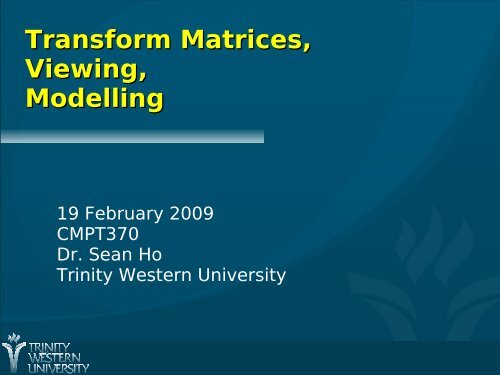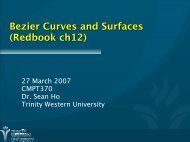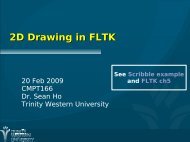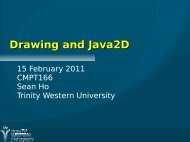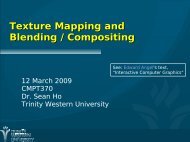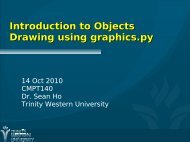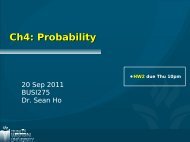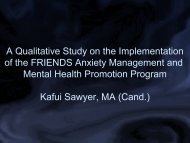Transform Matrices, Viewing, Modelling
Transform Matrices, Viewing, Modelling
Transform Matrices, Viewing, Modelling
You also want an ePaper? Increase the reach of your titles
YUMPU automatically turns print PDFs into web optimized ePapers that Google loves.
<strong>Transform</strong> <strong>Matrices</strong>,<br />
<strong>Viewing</strong>,<br />
<strong>Modelling</strong><br />
19 February 2009<br />
CMPT370<br />
Dr. Sean Ho<br />
Trinity Western University
Review last time<br />
Scalars, vectors, points<br />
Vector spaces, affine spaces (+point)<br />
Lines, rays, line segments<br />
Curves, surfaces<br />
Normal vectors<br />
Convex hull<br />
Linear independence<br />
Basis, frame (+point)<br />
CMPT370: transform matrices 19 Feb 2009<br />
2
What's on for today<br />
Math for 3D graphics: homogeneous coordinates<br />
● 4x4 transform matrices<br />
● Translate, scale, rotate<br />
<strong>Viewing</strong>: (see RedBook ch3)<br />
● Positioning the camera: model-view matrix<br />
● Selecting a lens: projection matrix<br />
● Clipping: setting the view volume<br />
<strong>Modelling</strong>: vertex lists, face lists, edge lists<br />
● OpenGL vertex arrays and display lists<br />
CMPT370: transform matrices 19 Feb 2009<br />
3
Homogeneous coordinates<br />
We use a 4-tuple as a homogeneous<br />
representation for both vectors and points<br />
● [ α 1<br />
α 2<br />
α 3<br />
0 ] T is a vector<br />
● [ β 1<br />
β 2<br />
β 3<br />
1 ] T is a point<br />
● Relative to current coordinate frame<br />
● Any 4-tuple [ x y z w ] T maps to a point as<br />
[ x/w y/w z/w 1 ] T<br />
If w=0, the 4-tuple represents a vector<br />
● Each point in 3D maps to<br />
a line through the origin in 4D<br />
CMPT370: transform matrices 19 Feb 2009<br />
4
Changing coordinate systems<br />
Say we have a vector whose representation in<br />
one basis (e 1<br />
, e 2<br />
, e 3<br />
) is v = {α 1<br />
α 2<br />
α 3<br />
}.<br />
● What is the representation for the same<br />
vector in a different basis, {d 1<br />
, d 2<br />
, d 3<br />
} ?<br />
Represent each old basis vec e i<br />
in the new<br />
basis:<br />
● e 1<br />
= γ 11<br />
d 1<br />
+ γ 12<br />
d 2<br />
+ γ 13<br />
d 3<br />
● e 2<br />
= γ 21<br />
d 1<br />
+ γ 22<br />
d 2<br />
+ γ 23<br />
d 3<br />
● e 3<br />
= γ 31<br />
d 1<br />
+ γ 32<br />
d 2<br />
+ γ 33<br />
d 3<br />
CMPT370: transform matrices 19 Feb 2009<br />
5
3x3 vector transform matrix<br />
These nine coefficients form<br />
a 3x3 vector transform matrix M:<br />
●<br />
=<br />
<br />
M<br />
11 12 13<br />
21 22 23<br />
31 32 33<br />
● w = M T v, where<br />
v = {α 1<br />
α 2<br />
α 3<br />
} is representation in old basis<br />
w = {β 1<br />
β 2<br />
β 3<br />
} is representation in new basis<br />
CMPT370: transform matrices 19 Feb 2009<br />
6
Change of frames<br />
Something similar happens to change frames:<br />
● Old frame is (P, e 1<br />
, e 2<br />
, e 3<br />
)<br />
● New frame is (Q, d 1<br />
, d 2<br />
, d 3<br />
)<br />
● Represent old frame in new basis<br />
=<br />
<br />
M<br />
● 12 degrees of freedom in affine transform<br />
11 12 13 0<br />
21<br />
22<br />
23<br />
<br />
0<br />
31<br />
32<br />
33<br />
0<br />
41<br />
42<br />
43<br />
1<br />
CMPT370: transform matrices 19 Feb 2009<br />
7
Translation matrix<br />
Translate a point p by multiplying by T (=M T ):<br />
● p' = Tp<br />
=<br />
1<br />
T<br />
0 0 d x<br />
0 1 0 d y<br />
<br />
0 0 1 d z<br />
0 0 0 1<br />
CMPT370: transform matrices 19 Feb 2009<br />
8
Scaling matrix<br />
=<br />
s<br />
S<br />
x<br />
0 0 0<br />
0 s y 0 0<br />
0 0 s z<br />
0<br />
0 0 0 1<br />
<br />
Scale a point p by multiplying by T:<br />
● p' = Tp<br />
Fixed point of origin (scaling away from origin)<br />
Reflection is via negative scale factors<br />
CMPT370: transform matrices 19 Feb 2009<br />
9
Rotation matrix<br />
R=<br />
cos −sin 0 0<br />
sin cos 0 0<br />
0 0 1 0<br />
0 0 0 1<br />
<br />
Rotate by an angle θ about the z axis<br />
Similar matrices for rotating about x, y axes<br />
3 Euler angles<br />
Order of operations is important!<br />
● Rotation in 3D is non-Abelian<br />
CMPT370: transform matrices 19 Feb 2009<br />
10
What's on for today<br />
Math for 3D graphics: homogeneous coordinates<br />
● 4x4 transform matrices<br />
● Translate, scale, rotate<br />
<strong>Viewing</strong>: (see RedBook ch3)<br />
● Positioning the camera: model-view matrix<br />
● Selecting a lens: projection matrix<br />
● Clipping: setting the view volume<br />
<strong>Modelling</strong>: vertex lists, face lists, edge lists<br />
● OpenGL vertex arrays and display lists<br />
CMPT370: transform matrices 19 Feb 2009<br />
11
Placing the camera: model-view<br />
The model-view matrix describes where the world<br />
is relative to the camera<br />
● Initially identity matrix: camera is at origin of<br />
world, facing in negative z direction<br />
Say we want to see an object at the origin: either<br />
● Move the camera in the +z direction, or<br />
● Move the world frame<br />
in the -z direction<br />
● Both are equivalent:<br />
glTranslatef( 0., 0., -d );<br />
CMPT370: transform matrices 19 Feb 2009<br />
12
Order of transformations<br />
C: current model-view matrix<br />
M: new additional transformation,<br />
via glMultMatrix, glTranslate, glRotate, etc.<br />
v: vertex to be transformed<br />
OpenGL applies transforms in the order: CMv<br />
So the last transform is applied first!<br />
glMatrixMode( GL_MODELVIEW );<br />
glLoadIdentity();<br />
glRotatef( 60., 0., 0., 1. );<br />
glTranslatef( 10., 0., 0. );<br />
glBegin( GL_POINTS );<br />
● glVertex3fv( vert );<br />
CMPT370: transform matrices 19 Feb 2009<br />
13
gluLookAt<br />
Handy helper function for setting up model-view<br />
#include <br />
Specify eye coords, where you want to look at,<br />
and direction of “up” vector:<br />
glMatrixMode( GL_MODELVIEW );<br />
glLoadIdentity();<br />
gluLookAt( eye x<br />
, eye y<br />
, eye z<br />
,<br />
at x<br />
, at y<br />
, at z<br />
, up x<br />
, up y<br />
, up z<br />
);<br />
CMPT370: transform matrices 19 Feb 2009<br />
14
Selecting a lens: Projection<br />
The projection matrix maps 3D points in the<br />
camera's frame to 2D points on the image<br />
plane<br />
● Input to projection matrix is homogeneous<br />
coords after model-view matrix is applied<br />
● After multiplying by projection matrix,<br />
Divide to ensure homogeneous coords: [x y z 1]<br />
Take just the (x, y) coords as coords on image<br />
plane<br />
● Default projection matrix is the identity<br />
Orthographic projection onto the xy plane<br />
CMPT370: transform matrices 19 Feb 2009<br />
15
Orthographic projection<br />
The manual way:<br />
glMatrixMode( GL_PROJECTION );<br />
glLoadIdentity();<br />
glMultMatrix(...);<br />
The easier way with glOrtho():<br />
glMatrixMode( GL_PROJECTION );<br />
glLoadIdentity();<br />
glOrtho( left, right,<br />
bottom, top, near, far );<br />
CMPT370: transform matrices 19 Feb 2009<br />
16
Perspective projection<br />
Consider a perspective projection with center of<br />
projection (CoP) at origin, and<br />
image plane at z=d:<br />
view from top<br />
view from side<br />
A point p = (x,y,z)<br />
projects to<br />
q = (x p<br />
, y p<br />
, z p<br />
=d) via: q=Mp , where M =<br />
CMPT370: transform matrices 19 Feb 2009<br />
17<br />
1<br />
0 0 0<br />
<br />
0 1 0 0<br />
0 0 1 0<br />
0 0 1/d 0
Setting perspective in OpenGL<br />
Can also do this manually with glMultMatrix()<br />
Or use glFrustum():<br />
● glFrustum( left, right,<br />
bottom, top, near, far)<br />
glFrustum()<br />
Or use gluPerspective():<br />
● gluPerspective(<br />
fov, aspect, near, far );<br />
● Easier to use than glFrustum()<br />
gluPerspective()<br />
CMPT370: transform matrices 19 Feb 2009<br />
18
What's on for today<br />
Math for 3D graphics: homogeneous coordinates<br />
● 4x4 transform matrices<br />
● Translate, scale, rotate<br />
<strong>Viewing</strong>: (see RedBook ch3)<br />
● Positioning the camera: model-view matrix<br />
● Selecting a lens: projection matrix<br />
● Clipping: setting the view volume<br />
<strong>Modelling</strong>: vertex lists, face lists, edge lists<br />
● OpenGL vertex arrays and display lists<br />
CMPT370: transform matrices 19 Feb 2009<br />
19
<strong>Modelling</strong> polygons<br />
Simple representation (see CubeView):<br />
glBegin( GL_POLYGON );<br />
glVertex3f( 0.0, 0.0, 0.0 );<br />
glVertex3f( 1.0, 1.5, 2.2 );<br />
glVertex3f( -2.3, 1.5, 0.0 );<br />
glEnd();<br />
Problems: inefficient, unstructured<br />
v 3<br />
v 1<br />
v 2<br />
● What if we want to move a vertex to a new<br />
location?<br />
CMPT370: viewing and projection 8 Mar 2007<br />
20
Inward/outward facing polygons<br />
The normal vector for a polygon follows<br />
the right-hand rule<br />
Specifying vertices in order (v 1<br />
, v 2<br />
, v 3<br />
) is same<br />
as (v 2<br />
, v 3<br />
, v 1<br />
) but different from (v 1<br />
, v 3<br />
, v 2<br />
)<br />
When constructing a closed surface, make sure<br />
all your polygons face outward<br />
Backface culling may mean<br />
inward-facing polygons<br />
don't get rendered<br />
v 3<br />
v 1<br />
v 2<br />
CMPT370: viewing and projection 8 Mar 2007<br />
21
Vertex lists and face lists<br />
v 3<br />
Separate geometry from topology<br />
● Vertex coords are geometry<br />
● Connections between vertices (edges,<br />
polygons) are topology<br />
Vertex list:<br />
v 1<br />
= {x 1<br />
, y 1<br />
, z 1<br />
}<br />
v 2<br />
= {x 2<br />
, y 2<br />
, z 2<br />
}<br />
Polygon/face list:<br />
P 1<br />
= {v 1<br />
, v 2<br />
, v 3<br />
}<br />
P 2<br />
= {v 1<br />
, v 4<br />
, v 2<br />
}<br />
P2<br />
v 1<br />
v 2<br />
P1<br />
v 4<br />
CMPT370: viewing and projection 8 Mar 2007<br />
22
Edge lists<br />
If only drawing edges (wireframe):<br />
● Many shared edges may be duplicated<br />
● Similar to face list but for edges:<br />
Does not represent the polygons!<br />
Vertex list:<br />
v 1<br />
= {x 1<br />
, y 1<br />
, z 1<br />
}<br />
v 2<br />
= {x 2<br />
, y 2<br />
, z 2<br />
}<br />
Edge list:<br />
e 1<br />
= {v 1<br />
, v 2<br />
}<br />
e 2<br />
= {v 1<br />
, v 4<br />
}<br />
v 1<br />
e<br />
1<br />
v 3<br />
e<br />
2<br />
v<br />
2<br />
v<br />
4<br />
CMPT370: viewing and projection 8 Mar 2007<br />
23
OpenGL vertex arrays<br />
Stores a vertex list in the graphics hardware<br />
Six types of arrays: vertices, colours,<br />
colour indices, normals, texture coords, edge flags<br />
Our vertex list in C:<br />
GLfloat verts[][3] = {{0.0, 0.0, 0.0},<br />
{0.1, 0.0, 0.0}, ...}<br />
Load into hardware:<br />
glEnableClientState( GL_VERTEX_ARRAY );<br />
glVertexPointer( 3, GL_FLOAT, 0, verts );<br />
●<br />
●<br />
●<br />
●<br />
3: 3D vertices<br />
GL_FLOAT: array is of GLfloat-s<br />
0: contiguous data<br />
verts: pointer to data<br />
CMPT370: viewing and projection 8 Mar 2007<br />
24
Using OpenGL vertex arrays<br />
Use glDrawElements instead of glVertex<br />
Polygon list references indices in the stored<br />
vertex array<br />
GLubyte cubeIndices[24] = {0,3,2,1, 2,3,7,6,<br />
0,4,7,3, 1,2,6,5, 4,5,6,7, 0,1,5,4};<br />
Each group of four indices is one quad<br />
Draw a whole object in one function call:<br />
glDrawElements( GL_QUADS, 24,<br />
GL_UNSIGNED_BYTE, cubeIndices );<br />
CMPT370: viewing and projection 8 Mar 2007<br />
25
OpenGL display lists<br />
Take a group of OpenGL commands (e.g.,<br />
defining an object) and store in hardware<br />
Can change OpenGL state, camera view, etc.<br />
without redefining this stored object<br />
Creating a display list:<br />
GLuint cubeDL = glGenLists(1);<br />
glNewList( cubeDL, GL_COMPILE );<br />
●<br />
glBegin(...); ....; glEnd();<br />
glEndList();<br />
Using a stored display list:<br />
glCallList( cubeDL );<br />
See RedBook ch7<br />
CMPT370: viewing and projection 8 Mar 2007<br />
26