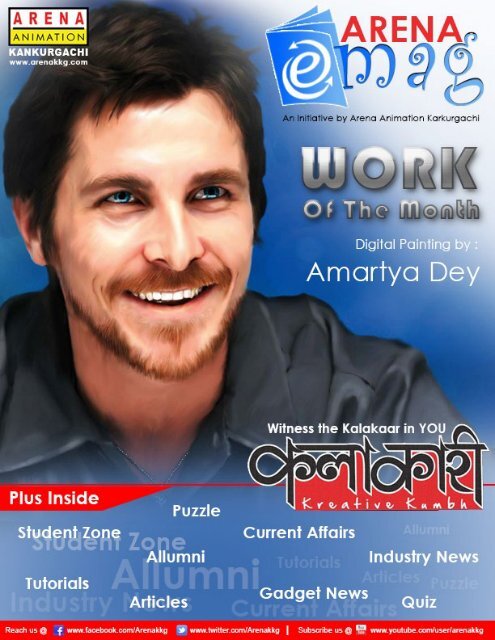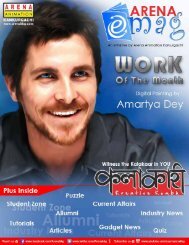Arena E-Mag
Welcome to our first ever eMagazine! An Initiative by Arena Animation Kankurgachi to spread knowledge and our students work.
Welcome to our first ever eMagazine! An Initiative by Arena Animation Kankurgachi to spread knowledge and our students work.
Create successful ePaper yourself
Turn your PDF publications into a flip-book with our unique Google optimized e-Paper software.
Page - 2<br />
Director’s Message<br />
Dear Students & Readers!!<br />
Welcome to our first ever e<strong>Mag</strong>azine! I would like to<br />
take this opportunity to first congratulate our Team<br />
Members for putting in their effort and concretizing<br />
our plans of coming out with a monthly e<strong>Mag</strong>azine.<br />
Many a times when I walk into our <strong>Arena</strong> Kankurgachi office,<br />
I feel nostalgic and become emotional. I remember those good<br />
old days when in January 1998, we started <strong>Arena</strong> Multimedia<br />
(then it was named as <strong>Arena</strong> Multimedia) – Kankurgachi Centre.<br />
It was a humble start with 6 machines and team strength of 4 people only.<br />
But we had DREAMS!!<br />
Dreams to GROW, to NURTURE many students, to TEACH many students, to PLACE<br />
many students and to help them become the EARNING MEMBER of their family.<br />
Our VISION was always very clear,<br />
“Focus on Quality and the Results would Follow”.<br />
This meant that we had to deliver High Standards of Teaching and Nurturing to the Students<br />
and help them get good Placements. We did exactly that. And needless to say, the Results<br />
followed.<br />
Our centre space became small and we changed the centre to our present location. This location<br />
attracted immediate attention of the people staying in North Kolkata and we started<br />
growing at a rapid pace. But our Focus was always clear and we kept on hiring excellent quality<br />
of team members who always took care of students like their own brothers and sisters.<br />
The result was obvious. Within a span of one year only, <strong>Arena</strong> Kankurgachi became one of<br />
the most sought after Training centres in Kolkata. Our business grew and we kept on re-investing<br />
in the business for giving the students better quality every passing day.<br />
Time came very soon when we shot up to the TOP FIVE POISTIONS IN THE WHOLE OF<br />
INDIA. Studentsforgot the distance factor and used to come from far South Kolkata, adjoining<br />
districts, North Bengal and even Bihar and Orissa. The word of mouth spread like fire.<br />
This was the time when we had to be more careful because often success goes into the head<br />
and people see a downfall.<br />
But, we remembered the Basics. Our Focus was still in delivering EXCELLENT QUALITY<br />
and GOOD PLACEMENTS. Every placement made used to personally give me more Happiness<br />
than every new admission because I knew, within my Heart, that the student placed<br />
is now ready to face the world. He has now got the wings to SOAR HIGH, to FLY HIGHand<br />
those wings can take him to any height, depending upon his own initiatives and efforts. Our<br />
job was done well and now there is a family which would feel very happy seeing the son /<br />
brother in the family earning a livelihood and contributing to the overall well-being of the<br />
family.<br />
Subhash Tulsian<br />
<strong>Arena</strong> Animation Kankurgachi
Page - 3<br />
Contents<br />
4. Event-Kalakari News<br />
6.Student Zone-<br />
(Artwork)<br />
10. Article- Garaphics<br />
13. Latest Gadget News<br />
28. Article- Tutorial(RPF)<br />
30. Article- 3D<br />
34. Article- WEB<br />
38. Quiz/Puzzle
Page - 4<br />
Event-Kalakari<br />
Back to index
Page - 5<br />
Event-Kalakari<br />
Back to index
Page - 6<br />
Student-Artwork<br />
Student Zone-(Artwork)<br />
Amartya Dey<br />
Digital Painting<br />
Photoshop<br />
ARINDAM DAS<br />
Digital Painting<br />
Photoshop<br />
Back to index
Page - 7<br />
Student-Artwork<br />
Ankita Dey<br />
Digital Painting<br />
Photoshop<br />
Ankita Dey<br />
Digital Painting<br />
Photoshop<br />
Back to index
Page - 8<br />
Student-Artwork<br />
Muksedul<br />
Islam<br />
Interior<br />
Drawing Room<br />
Isita Panja<br />
Interior<br />
Kitchen<br />
Back to index
Page - 9<br />
Student-Artwork<br />
Avishek Das<br />
3d Modelling<br />
Maya,ZBrush<br />
Amartya Dey<br />
Digital Painting<br />
Photoshop<br />
Back to index
Page - 10<br />
Article-Graphics<br />
Logo design:tips<br />
Mr. Nabendu Pathar<br />
Logo<br />
design is all around us. To the general public, logos serve as<br />
an instant reminder of a company or a product; to the client<br />
they’re the point of recognition on which their branding hangs;<br />
and to us designers they represent the challenge of incorporating our clients’ ideologies<br />
into one single graphic.<br />
No wonder, then, that logo design features so prominently in our lives. In an age where<br />
everyone must have a website to support their product, service or the company behind it,<br />
the demand for a top-class logo has never been higher.<br />
More examples of logo design are out there than ever before, and with that comes the<br />
challenge of being different. How do you create something original that stands out in a<br />
sea of identities? And how do we create something quickly while retaining quality?<br />
In this article, we’ll first look at the basic principles of creating a logo design and share<br />
some pro tips for finessing your process...<br />
BEFORE YOU START<br />
01. Learn logo<br />
An effective logo is distinctive, appropriate, practical,<br />
graphic, simple in form and conveys an intended<br />
message. In its simplest form, a logo is there to identify<br />
but to do this effectively it must follow the basic<br />
principles of logo design:<br />
• A logo must be simple. A simple logo design<br />
allows for easy recognition and allows the logo to<br />
be versatile and memorable. Effective logos feature<br />
something unexpected or unique without being overdrawn.<br />
Effective logo designs: I Love NY, Apple, London<br />
Underground, CBS, WWF, Woolmark Effective logo<br />
designs: I Love NY, Apple, London Underground,<br />
CBS, WWF, Woolmark<br />
• A logo must be memorable. Following closely behind the principle of simplicity is<br />
that of memorability. An effective logo design should be memorable and this is achieved<br />
by having a simple yet appropriate logo.<br />
• A logo must be enduring. An effective logo should endure the test of time. The<br />
logo should be ‘future proof’, meaning that it should still be effective in 10, 20, 50+ years<br />
time.<br />
• A logo must be versatile. An effective logo should be able to work across a variety<br />
Back to index
Page - 11<br />
Gadget News<br />
of mediums and applications.<br />
• A logo must be appropriate. How you position the logo should be appropriate for its<br />
intended purpose.<br />
02. Establish your own design process<br />
Every designer has his or her own process, and<br />
it is rarely linear, but in general this is how the<br />
branding process is completed, which can be used<br />
as a guide to establish your own.<br />
• Design brief. Conduct a questionnaire or interview<br />
with the client to get the design brief.<br />
• Research. Conduct research focused on the<br />
industry itself, its history, and its competitors.<br />
• Reference. Conduct research into logo designs<br />
that have been successful and current styles<br />
and trends that are related to the design brief.<br />
• Sketching and conceptualising. Develop<br />
the logo design concepts around the brief and research.<br />
• Reflection. Take breaks throughout the design process. This allows your ideas to mature<br />
and lets you get renewed enthusiasm. Receive feedback.<br />
• Presentation. Choose to present only a select few logos to the client or a whole collection.<br />
Get feedback and repeat until completed.<br />
03. Learn from others<br />
By knowing what other brands have succeeded in and why they have succeeded gives<br />
you great insight and you can apply that attained knowledge to your own work.<br />
For example, let’s look at the classic Nike Swoosh (above). This logo was created by<br />
Caroline Davidson in 1971 and it’s a great example of a strong, memorable logo, being<br />
effective without colour and easily scalable.<br />
Back to index
Page - 12<br />
Gadget News<br />
Not only is it simple, fluid and fast but it also has related symbolism; it represents the<br />
wing in the famous statue of the Greek Goddess of Victory, Nike, which is a perfect figure<br />
for a sporting apparel business. Nike is just one of many great logos, but think about other<br />
famous brands that you know and check out their logos - what makes them successful?<br />
05. Avoid the clichés<br />
Light bulbs for ‘ideas’, speech bubbles for ‘discussion’, globes for ‘international’, etc.<br />
These ideas are often the first things to pop into one’s head when brainstorming, and for<br />
the same reason should be the first ideas discarded. How is your design going to be unique<br />
when so many other logos feature the same idea? Stay clear of these visual clichés and<br />
come up with an original idea and design.<br />
With this said, please do not steal, copy or ‘borrow’ other designs. Although, this<br />
shouldn’t have to be said, it happens too often. A designer sees an idea that he likes, does<br />
a quick mirror, colour swap or word change, and then calls the idea his own. Not only is this<br />
unethical, illegal and downright stupid but you’re also going to get caught sooner or later.<br />
Do not use stock or clip art either — the point of a logo is to be unique and original.<br />
To be continued on next issue....<br />
Back to index
Page - 13<br />
Gadget News<br />
Latest Gadget News<br />
Mr. Suman Ghosh<br />
(1)Google Chromecast HDMI Streaming Media<br />
Player<br />
Feautres:<br />
• Stream HD videos, music and anything on the web to your TV using your smart<br />
phone, tablet or laptop<br />
• Supports YouTube, Google Play Movies and Music, as well as anything on the<br />
web using Chrome browser<br />
• Chromecast works with Android smartphones and tablets, iPhones and iPads,<br />
Chrome for Windows, Chrome for Mac and Chromebooks.<br />
• Easy set-up: Plug into any HDMI port on your TV and connect to your home Wi-<br />
Fi network<br />
• 2 Mbps & above broadband Wifi connection is necessary for an optimal experi<br />
ence.<br />
What is Chromecast<br />
Chromecast is a thumb-sized media streaming device that plugs into the HDMI port<br />
on your TV. Simply use an Android phone, tablet, iPhone®,<br />
iPad®, Mac or Windows laptop, or Chromebook to cast your<br />
favorite entertainment and apps right to the big screen.<br />
For everything else, you can mirror what you see on the<br />
small screen to the big screen. If you’re on your laptop, you<br />
can cast any website in Chrome; and from your Android<br />
phone or tablet, you can mirror your screen to the TV.<br />
With Chromecast, your phone is your personalized remote<br />
control. Use the apps you know and love on your phone to<br />
search and browse, play, pause, rewind, control the volume and even make playlists.<br />
While casting, you’re free to use your phone for other things.<br />
Your friends and family can cast to the TV using their own phone or tablet, too - with<br />
no additional set-up required. Everyone can sit back and enjoy together on the biggest<br />
screen in the home.<br />
Ref:www.snapdeal.com<br />
Back to index
Page - 14<br />
(2) ANDROID TV:<br />
Gadget News<br />
Personalised<br />
content<br />
recommendations from Google<br />
Play, YouTube and your apps appear automatically<br />
on your home screen.<br />
Say “Back to the Future”, “Oscar nominated<br />
films from 2006” or “Brad Pitt films”<br />
and let Android TV do the work. Voice search<br />
helps you to quickly find what you want.<br />
Cast your favourite entertainment apps, including<br />
BBC iPlayer, Netflix, YouTube and<br />
more, from your Android or iOS device, Mac<br />
or Windows computer, or Chromebook to<br />
the TV.<br />
The remote app offers voice search and<br />
an on-screen keyboard, giving you full<br />
control of Android TV from your<br />
phone or Android Wear watch.<br />
(3) LASER KEYBOARD:<br />
Ref:www.google.com<br />
Epic is a mobile projection keyboard that doubles as a virtual multi-touch mouse. With a single<br />
flick of switch, Epic projects a full-size QWERTY keyboard in a safe form of laser. I t<br />
is easily paired with any smart devices by simplified Bluetooth capability. It<br />
is compatible with iOS 4.0 and later, Android 4.0 and later, Windows XP and<br />
later, Blackberry 10, and any other Bluetooth HID devices. Epic can be used<br />
virtually on any flat and opaque surfaces as an input device.<br />
The VK200 KEYFOB® projects a keyboard on any flat surface. You can type<br />
away accompanied by simulated keyboard sound feedback with its built in display<br />
screen showing your key presses in real time for faster typing. It really is<br />
true future magic at its best. You’ll be turning heads the moment you pull this<br />
from your pocket and use it to compose an e-mail on almost all Bluetooth enabled<br />
devices, computers or laptops. With 78 keys and a full size QWERTY layout the laser<br />
virtual keyboard approaches typing speeds of a standard keyboard in a size no larger than a<br />
matchbook.<br />
Ref:http://www.amazon.in/Celluon-Ultra-Portable-Full-Size-Virtual-Keyboard/dp/B00DCGV4Y0?tag=googinhydr18418-21<br />
Back to index
Page - 15<br />
Article-Tutorial<br />
RPF in Compositing<br />
Mr. Hirak Chakrabrty<br />
The<br />
RPF file extension is associated with 3Ds MAX, developed by Autodesk<br />
Inc.. RPF (Rich Pixel Format) is the file format that supports the ability<br />
to include arbitrary image channels. While setting up a file for output, if you select<br />
RPF Image File from the list, you’ll go to the RPF setup dialog. Once there, you are<br />
able to specify what channels you want to write out to the file.<br />
RPF files replace RLA files as the format of choice for rendering animations requiring<br />
further post-production or effects work. Many channels available in RPF<br />
files are exclusive to this file format. Let’s we see the uses..<br />
1. Go to customize > Unit s setup. Change the display unit to centimeters.<br />
Back to index
Page - 16<br />
Article-Tutorial<br />
2. Create a box (Length - 300.0cm, Width - 350.0cm, Height - 150.0cm on X=0,<br />
Y=0, Z=0 position).<br />
3. Write click on box and take convert to editable poly option.<br />
Back to index
Page - 17<br />
Article-Tutorial<br />
4. Select a face in poly mode and delete this.<br />
5. Select entire object in element mode and take flip option from edit ele<br />
ment.<br />
6. Go inside of the box .It should look like a room.<br />
Back to index
Page - 18<br />
Article-Tutorial<br />
7. Place a chair table or any object which you want to ad in your comp.<br />
8. Here is my reference link.<br />
http://photographybyrossi.com/wp-content/uploads/HA-82-green-screen.jpg<br />
9. See the image. Light is coming from right side front corner.<br />
10. So place a proper light and texture whatever you want. (For further assisatance<br />
you may consult with your respective faculty.)<br />
11. For better result you can assign your reference image to a plane and adjust<br />
your view like reference view and light.<br />
12. Go to render setup > common tab > save your file as room.rla. check<br />
zDepth and bit per channel.<br />
Back to index
Page - 19<br />
Article-Tutorial<br />
13. Open After Effects. Import .rla file. Make a new composition for it.<br />
14. From Effect > Color Correction > Exposure. Adjust Gamma Correction value<br />
to .454<br />
Back to index
Page - 20<br />
Article-Tutorial<br />
15. Import HA-82-green-screen.jpeg and drop it to composition below room.rla<br />
layer.<br />
16. Add Depth Matte to file room.rla (Effect > 3D Channel >Depth Matte)<br />
Back to index
Page - 21<br />
Article-Tutorial<br />
17. Tweak Depth attribute from depth Matte to -94<br />
18. Adjust HA-82-green-screen.jpeg (position276,230/ scale 10)<br />
19. Ad Keylight to this image(Effect > Keying > Keylight)<br />
Back to index
Page - 22<br />
Article-Tutorial<br />
20. Tweak Keylight attribute .Use screen color dropper tool to pick the green<br />
color from image.<br />
21. Duplicate another room.rla for background and put it to extreme bellow.<br />
Delete Depth Matte from this layer.<br />
Back to index
Page - 23<br />
Article-Tutorial<br />
22. First room.rla use as foreground and second is for background. Top rla layer<br />
make a distance from green screen for Depth Matte effect because it has<br />
depth channel.<br />
23. Then use color correction for all layer.<br />
24. If you have any problem to follow these tutorials, please write to our maga<br />
zine.<br />
[This tutorials is helpful for those 3ds max users, who has no idea about render<br />
passes but wants to add some character or object behind the 3d object in post. This<br />
format is also helpful for adding glow or correcting further in post, its support material<br />
ID, object ID, uv coordinates, normal etc.]<br />
Back to index
Page - 24<br />
Article- 3D<br />
Introduction to 3D Art<br />
Mr. Avijit Paul<br />
Hi folks..this article is for the beginner students and for those who are passionate<br />
of 3D world. Hope this article will work as a foundation Platform of your<br />
concept of working as a 3D artist.<br />
3D art is created by manipulating polygon meshes and molding them into objects,<br />
characters, and scenes. 3D art is used in everything from print ads, to web sites,<br />
television, movies, video games, and beyond. So, what does it take to be a 3D artist?<br />
Well, obviously, you must have an eye for art. Most people who begin learning<br />
how to do 3D have some kind of background in drawing and sketching. Indeed, it’s<br />
not unheard of for 3D studios to hire artists who have no experience in 3D art, based<br />
solely on the strength of a pencil drawing portfolio. Sculptors, who were previously<br />
limited to animatronics and claymation to enter the realm of live-action art, also<br />
tend to have an easy time making the transition to 3D.<br />
Even if you don’t have formal art training that goes beyond the few classes you took<br />
in high school or college for the “easy A,” you can still do great work in 3D.<br />
Back to index
Page - 25<br />
Article- 3D<br />
Useful Traits of a 3D Artist<br />
1. Patience. 3D artists need to be patient. Many beginners unfairly compare themselves<br />
to established artists possessing years of experience. While it can be a great<br />
motivator, and valuable source of inspiration, to examine another’s work, don’t obsess;<br />
3D art is a diverse subject, and requires a lot of dedication and practice to get<br />
acceptable results. Some say that 3D is like Go, the ancient game of strategy: it<br />
takes minutes to learn, but a lifetime to master.<br />
2. Sharp. 3D attracts<br />
a different breed of<br />
artist. 3D artists tend<br />
to have a strong background<br />
in computers,<br />
compared to non-digital<br />
artists. Experience<br />
in computer programming<br />
is common in<br />
3D circles, though<br />
certainly not required.<br />
3D artists have an eye<br />
for detail, and are extremely<br />
resourceful<br />
and self-sufficient. Oftentimes,<br />
problems<br />
you encounter in 3D<br />
won’t have any analogy in traditional art, and may be no one around to help.<br />
3. Hard work .If you want something easy, pick up a pencil and paper and start<br />
doodling. 3D art is not nearly as immediate in regards to results. One can spend,<br />
Back to index
Page - 26<br />
Article- 3D<br />
hours, days, and even weeks perfecting a 3D model before ever moving onto texturing,<br />
animation, or final renders. 3D art is unique in that it can require a broad array<br />
of skills, from drawing to acting, to successfully bring together a finished piece. The<br />
payoff is that, entering the 21st century, 3D artist are perhaps the most sought-after<br />
creative workers.<br />
4. Accepting of criticism. Eventually you’ll feel motivated to submit your art for review<br />
by other artists. 3D artists can nitpick like no one else in the world, so be prepared<br />
to have even the slightest errors pointed out to you in exacting detail - especially<br />
if you’re attempting to recreate anything remotely realistic. If you intend to<br />
work in a studio one day, your ability to accept criticism in stride will be crucial to the<br />
overall success of the team.<br />
Types of 3D Art<br />
As mentioned earlier, 3D is a broad subject, and a typical finished picture will be<br />
composed of several - perhaps dozens - of hours of work in an array of skills. What<br />
follows is an overview of the subjects you’ll need to learn to be a well-rounded 3D<br />
artist.<br />
Modeling - No, you won’t be strutting your stuff on the catwalk anytime soon. At<br />
least, I hope you won’t. Modeling is the act of creating a 3D mesh, whether the end<br />
result is a bug-eyed alien or a teacup. How you get to that finished model depends<br />
largely on the methods that make the most sense to you.<br />
Animation - Animation is the process of taking a 3D object and getting it to move.<br />
Animation comes in a few different flavors. There’s keyframe animation, where the<br />
animator manipulates the objects on a frame-by-frame basis, similar to old handdrawn<br />
cartoons. Other methods of animation include placing objects on splines and<br />
setting them to follow the path of the curve, or importing motion capture data and<br />
applying it to a character rig. Yet another way to animate is to use your 3D applica-<br />
Back to index
Page - 27<br />
Article- 3D<br />
tion’s built-in physics engines, such as when your scene requires that objects fall.<br />
Texturing - Texture artists make models look pretty. Without some kind of texture<br />
art, everything will be variations of solid colors. The most common and accurate way<br />
to create a texture for a model is to “unwrap” the mesh (flatten it out) and paint over<br />
it in an application such as Photoshop. The final texture is then “wrapped” over the<br />
original mesh again. Depending on how a model is created, each section may have<br />
its own texture, i.e., a separate texture for hands, one for arms, and one for the torso<br />
of a character, all made to blend together seamlessly.<br />
Rendering - Rendering an image is typically the last step in any workflow pipeline,<br />
and is perhaps the most important part. It is a step often overlooked or glossed over<br />
by beginners, who are more focused on creating models and animating them. There<br />
are many aspects to creating a good final render of a scene, including attention to<br />
camera placement, lighting choices which may affect mood and shadows, reflections<br />
and transparency, and the handling of special effects, like fluids or gasses.<br />
Everything else - There are many other aspects to creating a good final product.<br />
Scenes must be correctly staged, usually working from a pre-visualization rendering,<br />
or a quick pencil sketch. Character models must be properly rigged for animation, an<br />
art in and of itself. In many big 3D firms, there may be a handful of artists whose sole<br />
purpose is to rig up models created by modelers for the animators to work with.<br />
Finally, most major software packages allow extensions on the base program in the<br />
form of plugins. Programmers may build in features necessary to complete a particular<br />
scene or style of animation.<br />
Your First Steps in 3D<br />
The first step in becoming a great 3D artist is to understand the concepts<br />
of 3D modeling, and how to create a model that will eventually<br />
be useful for animation. Later, you will need to learn the principles of animation,<br />
and how to bring your skills together in a fully rendered scene.<br />
Back to index
Page - 28<br />
Article- 3D<br />
3D art is a complex topic that can take months or years to learn. It is also an extremely<br />
rewarding venture, and one that is increasingly useful as art is increasingly created on<br />
computers. Digital art, and specifically 3D art, is still in its infancy when compared to traditional<br />
forms of art. The landscape is constantly changing, and, as a 3D artist, you will<br />
have to change with it. Perhaps, one day, your creations will mold the future of 3D art.<br />
So friends...best of luck and Let’s get started!<br />
Back to index
Page - 29<br />
Tips For<br />
Article- WEB<br />
‘A GoodWeb Designers’<br />
Mr. Subrata Biswas<br />
design is quite an art. There are many beautiful and inspiring<br />
websites out there to prove that. But even though it sais de-<br />
Web sign, there are many different fields that need to be considered<br />
when designing a website from scratch. The actual visual design is only a fragment.<br />
Even one that comes in quite late in the design process.<br />
Of course a website should be visually appealing and there are many practical<br />
things that can be realized through visual design. However, there are many things<br />
you need to be aware of and define before you can give shape to them. In the following<br />
I will give you ten tips that will help you to create better websites. Some of them<br />
might be familiar to you, some are obvious, but still ignored on a regular basis, and<br />
some might actually surprise you.<br />
1. Look for inspiration first<br />
Never start a project without inspiration. You probably have different sources or<br />
techniques to fall back on for inspiration, especially if you are a professional designer.<br />
If you are not sure where to find inspiration, you might want to check out sites<br />
like Behance, Dribble, Pattern Tab, Mobile UI Patterns, or Usabilla Discover Just<br />
make sure you don’t skip this step, be it because of limited resources or the fact that<br />
you think you already know exactly where you are going with your design.<br />
Take at least a day to think about your project. This inspiration phase is important<br />
because you will be able to think much more out of the box as long as nothing has<br />
been decided. Try to avoid judgement and just note down any ideas that come to<br />
mind. Think broad and abstract and try to approach your project from as many angles<br />
as possible. You might also want to ask colleagues or friends to help you brainstorm<br />
and come up with even more ideas.<br />
Then take a look around and do some benchmarking. There is no need to rein-<br />
Back to index
Page - 30<br />
Article- WEB<br />
vent the wheel, especially since people don’t mind if you use concepts they are already<br />
familiar with. You can always make something familiar special by giving it your<br />
own creative twist.<br />
2. Involve other experts<br />
Web design is much more than only the visual design. You need to come up with a<br />
good information structure, meet usability standards, optimize your site for search<br />
engines, engage and involve the user, and much more. No one can expect you to be<br />
an expert in all these fields.<br />
To make sure you get the most out of every field and in order to build a solid<br />
foundation for your design, don’t hesitate to ask other experts for their opinion and<br />
input.<br />
Back to index
Page - 31<br />
Article- WEB<br />
3. Know your target group<br />
Another very important thing to do before you go into any details is to get to<br />
know your target group. You are going to design a website that certain people will<br />
use in order to achieve certain goals. Make sure you know what these goals are.<br />
At the same time, you should find out when and in what kind of situations people<br />
are going to visit your website. How they use it and what their expectations are<br />
towards your design. Also, it will be very helpful to know about your users’ level of<br />
foreknowledge and possible limitations. Only if you know who you design for you<br />
will be able to create something people will love.<br />
4. Start offline<br />
Now this is a very basic tip and I admit it is very much a matter of personal preferences<br />
how you approach your design. Still, I recommend you to always start a design<br />
with a piece of paper, a whiteboard, or on anything that can easily be erased.<br />
There are several reasons for that. First, with a little practice, pen & paper scribbles<br />
are the fastest way to visualize your thoughts and present your ideas to others.<br />
Second, sketches can easily be altered and details can be highlighted, for example<br />
with different colors. This is a great way to elaborate on an idea with others. Third,<br />
sketches are abstract and you don’t get as attached to them as you might to a detailed<br />
photoshop mockup. There is nothing more liberating that crumpling up a pa-<br />
Back to index
Page - 32<br />
Article- WEB<br />
per sketch in order to cast away an idea. Last but not least, simple sketches are a<br />
great way to capture your ideas at any time, anywhere.<br />
5. Focus on functionality first<br />
When you first start to think about your design, focus on the functionality of your<br />
website, not the look and feel. You first need to define what’s important, which features<br />
people will be looking for, and where they expect to find them.<br />
You need to know the exact purpose of your design in order to both create an<br />
aesthetically appealing and usable website. Certainly you should have in mind how<br />
you can eventually use visual elements to support functionality, to guide your users,<br />
or to trigger action. However, if you don’t know which features are important, where<br />
you want people to look at, or what you want them to do on your site, how can you<br />
design for that?<br />
Back to index
Page - 33<br />
Article- WEB<br />
6. Keep it simple<br />
Once you start with your actual design, think about how you can use colors,<br />
shapes, space, and visuals to present your content in a way that meets your users’<br />
expectations. Try to find a level of simplicity that suits the purpose of your site. There<br />
are certainly websites that can do with a more cluttered design, but in general you<br />
will want to make sure your design supports your content and doesn’t distract your<br />
users.<br />
There is a great article about Minimum Usable Design that I’d like to reference<br />
here. The author describes very nicely how to approach a minimalistic, yet usable<br />
and appealing website.<br />
7. Ask for feedback<br />
Just like you should ask colleagues and experts of other fields for advice before<br />
you get started, you should also ask them for feedback. Once you have designed<br />
something you like, or even something you are not sure about, show it to others and<br />
ask their opinion. Often, we are so into our own design that it makes absolute sense<br />
to us and also looks amazing. Design is something very subjective and while we have<br />
come to love our own creation, others might see a lot of room for improvements.<br />
When you ask for feedback, it goes without saying that you must also be open<br />
for it. Don’t expect to confirm your design, but ask for honest and constructive feedback<br />
that will help you improve.<br />
Back to index
Page - 34<br />
Article- WEB<br />
8. Test & Observe<br />
Asking feedback from the people around you is important. Also important is that<br />
you test your design at different stages and observe how people interact with it. Just<br />
like you might not want to hear negative feedback, people might feel uncomfortable<br />
criticizing you. Make sure you observe their facial expressions and whether or<br />
not it matches what they are saying.<br />
You can easily build prototypes of different fidelity in different stages of your design.<br />
Have different people, if possible prospective users, try out and interact with<br />
your design. These tests and observations will give you lots of ammunition to further<br />
improve your design.<br />
9. Take breaks<br />
There will be times that you are in a flow and everything seems to make sense<br />
and naturally fall into place. Other times you might be stuck and not sure how to<br />
proceed. In any case, take breaks regularly. It doesn’t really matter what you do,<br />
as long as you can take your mind off your project for a while. Take a walk, watch a<br />
movie, grab a coffee with your colleagues.<br />
Anything that gives you some space will help you to take in a new perspective,<br />
maybe even come up with more great ideas. When you get back to your project, you<br />
will be more objective, able to rethink your design and detect possible weaknesses.<br />
Back to index
Page - 35<br />
Article- WEB<br />
10. Kill your darling<br />
Last but not least, dare to kill your darling. This will take some practice and probably<br />
it will never get easy, but you will see that it can be for the better.<br />
Sometimes an idea is great, but requires just the right approach to really make it<br />
work. If you didn’t get that approach right in the beginning, you might be better off<br />
to start from scratch. Or your execution might be fabulous, but the idea just doesn’t<br />
prove successful. In that case you can hold on to your design, but possibly have to<br />
rethink your concept.<br />
----------The End----------<br />
Back to index
Page - 36<br />
Quiz<br />
Quiz<br />
Mr. Snehanshu Mukherjee<br />
Valentine’s Day, also known as Saint Valentine’s Day or<br />
the Feast of Saint Valentine,is a celebration observed<br />
on February 14 each year. It is celebrated in many<br />
countries around the world, although it is not a public holiday<br />
in most of them.<br />
St. Valentine’s Day began as a liturgical celebration of<br />
one or more early Christian saints named Valentinus. Several<br />
martyrdom stories were invented for the various Valentines<br />
that belonged to February 14, and added to later martyrologies.A<br />
popular hagiographical account of Saint Valentine<br />
of Rome states that he was imprisoned for performing weddings<br />
for soldiers who were forbidden to marry and for ministering<br />
to Christians, who were persecuted under the Roman<br />
Empire. According to legend, during his imprisonment, he healed the daughter of his jailer,<br />
Asterius. An embellishment to this story states that before his execution he wrote her a<br />
letter signed “Your Valentine” as a farewell.Today, Saint Valentine’s Day is an official feast<br />
day in the Anglican Communion,as well as in the Lutheran Church.The Eastern Orthodox<br />
Church also celebrates Saint Valentine’s Day, albeit on July 6 and July 30, the former date in<br />
honor of the Roman presbyter Saint Valentine, and the latter date in honor of Hieromartyr<br />
Valentine, the Bishop of Interamna (modern Terni). In Brazil, the Dia de São Valentim is<br />
recognized on June 12.<br />
Quiz:<br />
1. Like the Taj Mahal, which of the seven ancient wonders<br />
was a gift of love from a king to his queen ?<br />
2. Complete the words to the classic love song L-O-V-E from<br />
Nat King Cole.<br />
L is for the way you ...<br />
O is for the only ...<br />
V is very, very ...<br />
E is even more than anyone that ...<br />
3. Which lusty king who hated monks made Valentines Day a<br />
national holiday in England ?<br />
4. Which one word is missing in all three of the following<br />
Back to index
Page - 37<br />
Quiz<br />
song lyrics ? extra points for the song title !!<br />
a. “I was kissin ...”<br />
b. “... looks very much alive and he looks up ladies<br />
dresses as they sadly pass him by”<br />
c. “Be your ... just for you”<br />
5. Complete the names of the following pairs of famous lovers:<br />
a. Aphrodite and A...<br />
b. Dante and B...<br />
c. Cupid and P...<br />
6. Who wrote “Tis better to have loved and lost, Than never<br />
to have loved at all”?<br />
a. Shakespeare<br />
b. Homer<br />
c. Tennyson<br />
d. Napoleon<br />
7. Who’s loving hands created the famous 1886 statue Le<br />
Baisser (The Kiss) ?<br />
8. The following words mean or meant love in which languages<br />
?<br />
a. Agape<br />
b. Lufu<br />
9. Complete these words with the song title.<br />
“Thy vacant brow and thy tousled hair conceal thy<br />
good intent. Thou noble upright truthful sincere<br />
and slightly dopey gent, you’re ........”<br />
10. Which colourful ‘language’ of love was<br />
Z introduced into western Europe in the 16th century ?<br />
Back to index
Page - 38<br />
Quiz<br />
Answer<br />
1. The Hanging Gardens.<br />
2. Lyrics:<br />
L is for the way you look at me<br />
O is for the only one I see<br />
V is very, very extraordinary<br />
E is even more than anyone that you adore<br />
3. Henry VIII in the year 1537.<br />
4. Valentino is the missing word. The songs are<br />
1. Manic Monday<br />
2. Celluloid Heroes<br />
3. Good old fashioned lover boy.<br />
5. Three Answers<br />
a. Adonis<br />
b. Beatrice<br />
c. Psyche<br />
6. c. Tennyson (In Memoriam 27, st 4.)<br />
7. A. Rodin<br />
8. Two Answers:<br />
a. Greek<br />
b. Old English<br />
9. My Funny Valentine<br />
10. The language of flowers. Red roses ‘I love you’, Blue Violets ‘faithfulness’ etc.<br />
Back to index
Page - 39<br />
Notice<br />
Dear Students we hope you have liked the E-<strong>Mag</strong>azine concept<br />
and the contents.<br />
We still want to improve for future editions.<br />
So students, if you have any suggesstion regarding the improvement<br />
of the content of the magazine please suggest us.<br />
At the same time if you want to publish your Articles, Designs<br />
or any other special talent of yours. You can submit with<br />
Shantanu Sir or mail at - events@arenakkg.com