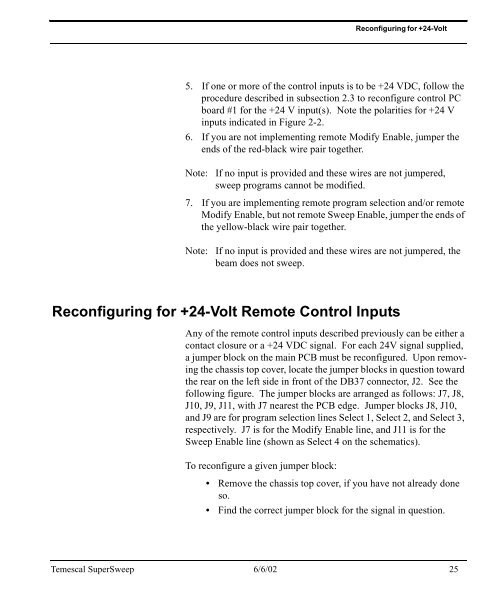SuperSweep64 - dirac
SuperSweep64 - dirac
SuperSweep64 - dirac
Create successful ePaper yourself
Turn your PDF publications into a flip-book with our unique Google optimized e-Paper software.
Reconfiguring for +24-Volt<br />
5. If one or more of the control inputs is to be +24 VDC, follow the<br />
procedure described in subsection 2.3 to reconfigure control PC<br />
board #1 for the +24 V input(s). Note the polarities for +24 V<br />
inputs indicated in Figure 2-2.<br />
6. If you are not implementing remote Modify Enable, jumper the<br />
ends of the red-black wire pair together.<br />
Note: If no input is provided and these wires are not jumpered,<br />
sweep programs cannot be modified.<br />
7. If you are implementing remote program selection and/or remote<br />
Modify Enable, but not remote Sweep Enable, jumper the ends of<br />
the yellow-black wire pair together.<br />
Note: If no input is provided and these wires are not jumpered, the<br />
beam does not sweep.<br />
Reconfiguring for +24-Volt Remote Control Inputs<br />
Any of the remote control inputs described previously can be either a<br />
contact closure or a +24 VDC signal. For each 24V signal supplied,<br />
a jumper block on the main PCB must be reconfigured. Upon removing<br />
the chassis top cover, locate the jumper blocks in question toward<br />
the rear on the left side in front of the DB37 connector, J2. See the<br />
following figure. The jumper blocks are arranged as follows: J7, J8,<br />
J10, J9, J11, with J7 nearest the PCB edge. Jumper blocks J8, J10,<br />
and J9 are for program selection lines Select 1, Select 2, and Select 3,<br />
respectively. J7 is for the Modify Enable line, and J11 is for the<br />
Sweep Enable line (shown as Select 4 on the schematics).<br />
To reconfigure a given jumper block:<br />
• Remove the chassis top cover, if you have not already done<br />
so.<br />
• Find the correct jumper block for the signal in question.<br />
Temescal SuperSweep 6/6/02 25