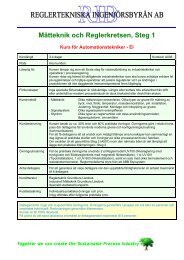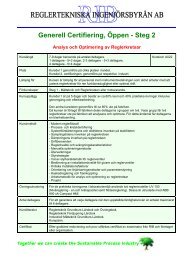Compact HMI 800 5.1 Overview - RIB
Compact HMI 800 5.1 Overview - RIB
Compact HMI 800 5.1 Overview - RIB
Create successful ePaper yourself
Turn your PDF publications into a flip-book with our unique Google optimized e-Paper software.
One click to information<br />
One click to information. That is why <strong>Compact</strong> <strong>HMI</strong> <strong>800</strong><br />
is designed to the Windows standard of interaction,<br />
supplemented with an information-centric object<br />
structure, reflecting the information in the factory or<br />
plant.<br />
Equipment in the plant is available in the system with all its<br />
associated information, be it operational status information,<br />
technical specifications, drawings, alarm lists, trends, faceplates,<br />
tag data sheets, reports, etc. All this information is<br />
instantly available, wherever the object is shown. We call this<br />
feature “One Click To Information”.<br />
Familiar web browser functions like Favorites, History Lists,<br />
Previous Page, Next Page, Shortcuts, Hot Buttons and<br />
Search make it easy to find just the right information in every<br />
situation.<br />
Connecting to PLCs<br />
PLC’s are normally connected to <strong>Compact</strong> <strong>HMI</strong> <strong>800</strong> through<br />
its built-in OPC client. Since the <strong>HMI</strong> system has a built-in<br />
OPC browser, finding and connecting the PLC tags and properties<br />
is a simple and fast process.<br />
For larger configurations however, the built-in, Excel-based,<br />
Bulk Data Manager is recommended for efficiency’s sake. This<br />
tool facilitates configuration and tuning of large amounts of<br />
data with a minimal engineering effort. <strong>Compact</strong> <strong>HMI</strong> <strong>800</strong> supports<br />
all OPC servers on the market, meaning that any encapsulated<br />
PLC driver with an OPC interface can be connected.<br />
Connection to ABB’s AC <strong>800</strong>M controllers is particularly easy<br />
thanks to the inclusion of the <strong>Compact</strong> Control Builder.<br />
In addition, <strong>Compact</strong> <strong>HMI</strong> <strong>800</strong> offers serial communication by<br />
Modbus, Comli and SattBus for non-OPC-compliant controllers.<br />
Configuration with no software installed on clients.<br />
Configuration with software installed on clients.<br />
<strong>Compact</strong><br />
<strong>HMI</strong> <strong>800</strong><br />
Client #1<br />
<strong>Compact</strong><br />
<strong>HMI</strong> <strong>800</strong><br />
Remote Client Server<br />
<strong>Compact</strong><br />
<strong>HMI</strong> <strong>800</strong><br />
Client #10<br />
Client #1<br />
Client #10<br />
<strong>Compact</strong><br />
<strong>HMI</strong> <strong>800</strong><br />
Server<br />
C<strong>HMI</strong><br />
Server<br />
Remote<br />
Client<br />
Server<br />
Client 2 -<br />
Client 10<br />
OPCcompliant<br />
controller<br />
Other OPCcompliant<br />
device<br />
Modbuscompliant<br />
PLC<br />
Comlicompliant<br />
PLC<br />
OPCcompliant<br />
controller<br />
Other OPCcompliant<br />
device<br />
Modbuscompliant<br />
PLC<br />
Comlicompliant<br />
PLC<br />
3