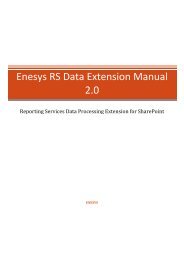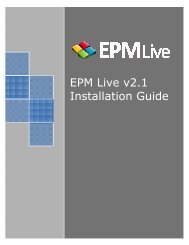WorkEngine v3.x Installation Guide - EPM Live
WorkEngine v3.x Installation Guide - EPM Live
WorkEngine v3.x Installation Guide - EPM Live
Create successful ePaper yourself
Turn your PDF publications into a flip-book with our unique Google optimized e-Paper software.
5. All of the information provided by <strong>WorkEngine</strong> including activation keys.<br />
1. Application <strong>Installation</strong> Steps:<br />
1. Run the <strong>WorkEngine</strong>3_x_x.msi file from the installation package. (x is the version of <strong>EPM</strong> <strong>Live</strong><br />
<strong>WorkEngine</strong> you are installing.)<br />
2. Accept the License Agreement and click the Next button.<br />
3. Select the folder you want to install the application in and select Everyone. Click the Next<br />
button.<br />
<strong>EPM</strong> <strong>Live</strong> <strong>v3.x</strong> <strong>Installation</strong> <strong>Guide</strong> Page 4