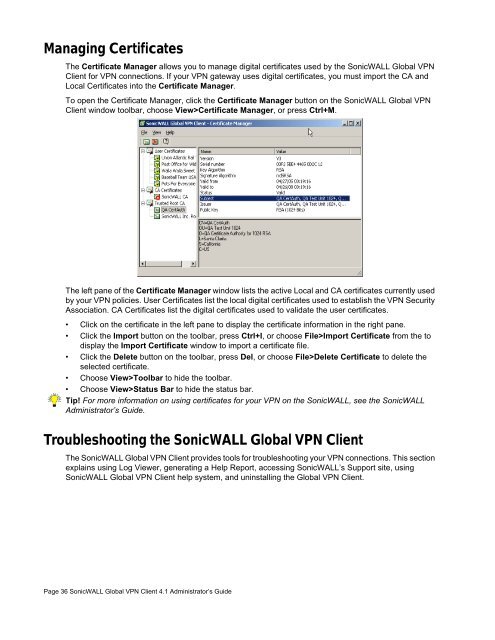SonicWALL Global VPN Client 4.1 Administrator's Guide
SonicWALL Global VPN Client 4.1 Administrator's Guide
SonicWALL Global VPN Client 4.1 Administrator's Guide
You also want an ePaper? Increase the reach of your titles
YUMPU automatically turns print PDFs into web optimized ePapers that Google loves.
Managing Certificates<br />
The Certificate Manager allows you to manage digital certificates used by the <strong>SonicWALL</strong> <strong>Global</strong> <strong>VPN</strong><br />
<strong>Client</strong> for <strong>VPN</strong> connections. If your <strong>VPN</strong> gateway uses digital certificates, you must import the CA and<br />
Local Certificates into the Certificate Manager.<br />
To open the Certificate Manager, click the Certificate Manager button on the <strong>SonicWALL</strong> <strong>Global</strong> <strong>VPN</strong><br />
<strong>Client</strong> window toolbar, choose View>Certificate Manager, or press Ctrl+M.<br />
The left pane of the Certificate Manager window lists the active Local and CA certificates currently used<br />
by your <strong>VPN</strong> policies. User Certificates list the local digital certificates used to establish the <strong>VPN</strong> Security<br />
Association. CA Certificates list the digital certificates used to validate the user certificates.<br />
• Click on the certificate in the left pane to display the certificate information in the right pane.<br />
• Click the Import button on the toolbar, press Ctrl+I, or choose File>Import Certificate from the to<br />
display the Import Certificate window to import a certificate file.<br />
• Click the Delete button on the toolbar, press Del, or choose File>Delete Certificate to delete the<br />
selected certificate.<br />
• Choose View>Toolbar to hide the toolbar.<br />
• Choose View>Status Bar to hide the status bar.<br />
Tip! For more information on using certificates for your <strong>VPN</strong> on the <strong>SonicWALL</strong>, see the <strong>SonicWALL</strong><br />
Administrator’s <strong>Guide</strong>.<br />
Troubleshooting the <strong>SonicWALL</strong> <strong>Global</strong> <strong>VPN</strong> <strong>Client</strong><br />
The <strong>SonicWALL</strong> <strong>Global</strong> <strong>VPN</strong> <strong>Client</strong> provides tools for troubleshooting your <strong>VPN</strong> connections. This section<br />
explains using Log Viewer, generating a Help Report, accessing <strong>SonicWALL</strong>’s Support site, using<br />
<strong>SonicWALL</strong> <strong>Global</strong> <strong>VPN</strong> <strong>Client</strong> help system, and uninstalling the <strong>Global</strong> <strong>VPN</strong> <strong>Client</strong>.<br />
Page 36 <strong>SonicWALL</strong> <strong>Global</strong> <strong>VPN</strong> <strong>Client</strong> <strong>4.1</strong> Administrator’s <strong>Guide</strong>