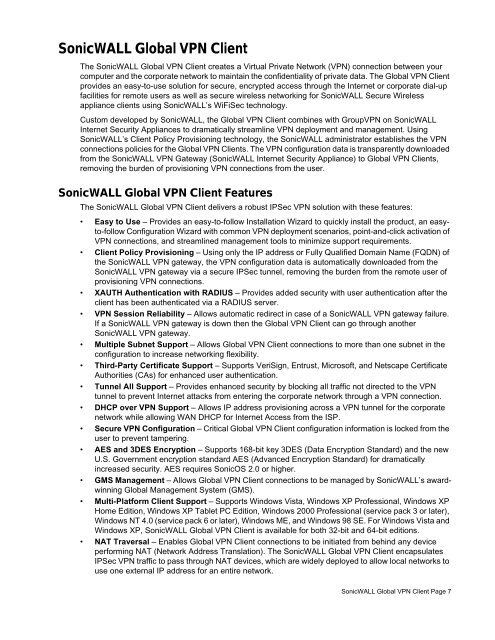SonicWALL Global VPN Client 4.1 Administrator's Guide
SonicWALL Global VPN Client 4.1 Administrator's Guide
SonicWALL Global VPN Client 4.1 Administrator's Guide
You also want an ePaper? Increase the reach of your titles
YUMPU automatically turns print PDFs into web optimized ePapers that Google loves.
<strong>SonicWALL</strong> <strong>Global</strong> <strong>VPN</strong> <strong>Client</strong><br />
The <strong>SonicWALL</strong> <strong>Global</strong> <strong>VPN</strong> <strong>Client</strong> creates a Virtual Private Network (<strong>VPN</strong>) connection between your<br />
computer and the corporate network to maintain the confidentiality of private data. The <strong>Global</strong> <strong>VPN</strong> <strong>Client</strong><br />
provides an easy-to-use solution for secure, encrypted access through the Internet or corporate dial-up<br />
facilities for remote users as well as secure wireless networking for <strong>SonicWALL</strong> Secure Wireless<br />
appliance clients using <strong>SonicWALL</strong>’s WiFiSec technology.<br />
Custom developed by <strong>SonicWALL</strong>, the <strong>Global</strong> <strong>VPN</strong> <strong>Client</strong> combines with Group<strong>VPN</strong> on <strong>SonicWALL</strong><br />
Internet Security Appliances to dramatically streamline <strong>VPN</strong> deployment and management. Using<br />
<strong>SonicWALL</strong>’s <strong>Client</strong> Policy Provisioning technology, the <strong>SonicWALL</strong> administrator establishes the <strong>VPN</strong><br />
connections policies for the <strong>Global</strong> <strong>VPN</strong> <strong>Client</strong>s. The <strong>VPN</strong> configuration data is transparently downloaded<br />
from the <strong>SonicWALL</strong> <strong>VPN</strong> Gateway (<strong>SonicWALL</strong> Internet Security Appliance) to <strong>Global</strong> <strong>VPN</strong> <strong>Client</strong>s,<br />
removing the burden of provisioning <strong>VPN</strong> connections from the user.<br />
<strong>SonicWALL</strong> <strong>Global</strong> <strong>VPN</strong> <strong>Client</strong> Features<br />
The <strong>SonicWALL</strong> <strong>Global</strong> <strong>VPN</strong> <strong>Client</strong> delivers a robust IPSec <strong>VPN</strong> solution with these features:<br />
• Easy to Use – Provides an easy-to-follow Installation Wizard to quickly install the product, an easyto-follow<br />
Configuration Wizard with common <strong>VPN</strong> deployment scenarios, point-and-click activation of<br />
<strong>VPN</strong> connections, and streamlined management tools to minimize support requirements.<br />
• <strong>Client</strong> Policy Provisioning – Using only the IP address or Fully Qualified Domain Name (FQDN) of<br />
the <strong>SonicWALL</strong> <strong>VPN</strong> gateway, the <strong>VPN</strong> configuration data is automatically downloaded from the<br />
<strong>SonicWALL</strong> <strong>VPN</strong> gateway via a secure IPSec tunnel, removing the burden from the remote user of<br />
provisioning <strong>VPN</strong> connections.<br />
• XAUTH Authentication with RADIUS – Provides added security with user authentication after the<br />
client has been authenticated via a RADIUS server.<br />
• <strong>VPN</strong> Session Reliability – Allows automatic redirect in case of a <strong>SonicWALL</strong> <strong>VPN</strong> gateway failure.<br />
If a <strong>SonicWALL</strong> <strong>VPN</strong> gateway is down then the <strong>Global</strong> <strong>VPN</strong> <strong>Client</strong> can go through another<br />
<strong>SonicWALL</strong> <strong>VPN</strong> gateway.<br />
• Multiple Subnet Support – Allows <strong>Global</strong> <strong>VPN</strong> <strong>Client</strong> connections to more than one subnet in the<br />
configuration to increase networking flexibility.<br />
• Third-Party Certificate Support – Supports VeriSign, Entrust, Microsoft, and Netscape Certificate<br />
Authorities (CAs) for enhanced user authentication.<br />
• Tunnel All Support – Provides enhanced security by blocking all traffic not directed to the <strong>VPN</strong><br />
tunnel to prevent Internet attacks from entering the corporate network through a <strong>VPN</strong> connection.<br />
• DHCP over <strong>VPN</strong> Support – Allows IP address provisioning across a <strong>VPN</strong> tunnel for the corporate<br />
network while allowing WAN DHCP for Internet Access from the ISP.<br />
• Secure <strong>VPN</strong> Configuration – Critical <strong>Global</strong> <strong>VPN</strong> <strong>Client</strong> configuration information is locked from the<br />
user to prevent tampering.<br />
• AES and 3DES Encryption – Supports 168-bit key 3DES (Data Encryption Standard) and the new<br />
U.S. Government encryption standard AES (Advanced Encryption Standard) for dramatically<br />
increased security. AES requires SonicOS 2.0 or higher.<br />
• GMS Management – Allows <strong>Global</strong> <strong>VPN</strong> <strong>Client</strong> connections to be managed by <strong>SonicWALL</strong>’s awardwinning<br />
<strong>Global</strong> Management System (GMS).<br />
• Multi-Platform <strong>Client</strong> Support – Supports Windows Vista, Windows XP Professional, Windows XP<br />
Home Edition, Windows XP Tablet PC Edition, Windows 2000 Professional (service pack 3 or later),<br />
Windows NT 4.0 (service pack 6 or later), Windows ME, and Windows 98 SE. For Windows Vista and<br />
Windows XP, <strong>SonicWALL</strong> <strong>Global</strong> <strong>VPN</strong> <strong>Client</strong> is available for both 32-bit and 64-bit editions.<br />
• NAT Traversal – Enables <strong>Global</strong> <strong>VPN</strong> <strong>Client</strong> connections to be initiated from behind any device<br />
performing NAT (Network Address Translation). The <strong>SonicWALL</strong> <strong>Global</strong> <strong>VPN</strong> <strong>Client</strong> encapsulates<br />
IPSec <strong>VPN</strong> traffic to pass through NAT devices, which are widely deployed to allow local networks to<br />
use one external IP address for an entire network.<br />
<strong>SonicWALL</strong> <strong>Global</strong> <strong>VPN</strong> <strong>Client</strong> Page 7