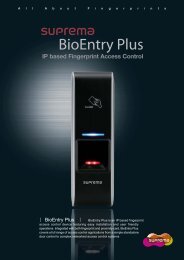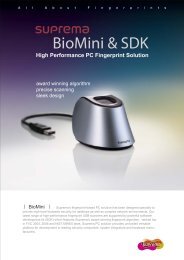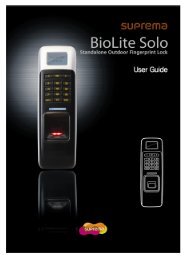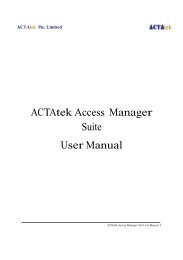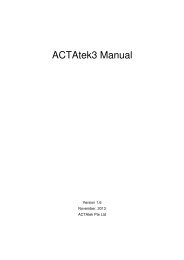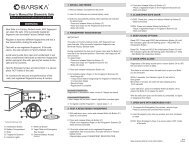The National Locksmith (PDF)
The National Locksmith (PDF)
The National Locksmith (PDF)
Create successful ePaper yourself
Turn your PDF publications into a flip-book with our unique Google optimized e-Paper software.
21<br />
Trail Kit). <strong>The</strong> IQ-AT will accommodate<br />
up to 36 fingerprint users<br />
and 78 pin number users. <strong>The</strong><br />
unit is audit capable but can be<br />
used without the audit trail kit. If<br />
you think you might need audit<br />
capability later, you can choose<br />
not use that feature until a later<br />
time. When you decide to set up<br />
for audit ability, you will need to<br />
program the date and time into<br />
the lock so you can accurately<br />
audit lock usage.<br />
<strong>The</strong> IQ-HC (indicating high<br />
capacity) is outwardly nearly<br />
identical to the IQ-AT except it<br />
can accommodate up to 75 fingerprint<br />
users and 78 pin number<br />
users. As a tradeoff for additional<br />
fingerprint capacity, you lose the<br />
ability to have audit capability.<br />
Other than that, operation and<br />
programming is nearly identical<br />
between the two versions.<br />
<strong>The</strong> 1TouchIQ2 is programmed<br />
externally through<br />
the keypad. Unlike some electronic<br />
locks, programming is not<br />
uploaded to the lock through<br />
outside equipment. Even if you<br />
chose not to program any numeric<br />
codes, you would need to<br />
use the keypad for lock programming.<br />
A default master code is<br />
programmed into all 1TouchIQ2<br />
locks. <strong>The</strong> default Master Code<br />
is: 11111111. Once you set your<br />
new master code, you will need it<br />
for any lock programming. If you<br />
choose to set a numeric code,<br />
you must make it eight digits<br />
also. All numeric codes must<br />
contain eight digits. To program<br />
the lock, you will press a series<br />
of keys on the keypad. <strong>The</strong> plus<br />
(+) sign does not refer to a key<br />
on the keypad, but separates the<br />
sequence of steps.<br />
As with lock operation, programming<br />
starts by lifting the<br />
slide cover and “waking” the unit.<br />
<strong>The</strong> fingerprint scanner will light<br />
up when the cover is lifted. If you<br />
wait too long between steps you<br />
will need to restart the process<br />
by lowering the cover and sliding<br />
it up again.<br />
To change the master code,<br />
press: 0 + * + DEFAULT MAS-<br />
TER CODE + NEW 8 DIGIT<br />
MASTER CODE + NEW 8 DIGIT<br />
MASTER CODE + #<br />
Note: When programming is<br />
successful, the lock will make a<br />
solid single beep. If the process<br />
is unsuccessful, it will make<br />
three quick beeps.<br />
<strong>The</strong>re are two ways to enroll<br />
fingerprint users. One is random,<br />
where no user ID’s are set. When<br />
programmed in this manner, you<br />
cannot remove individual fingerprints<br />
from access. If someone<br />
needs to be deleted from the<br />
system, you will need to delete<br />
all fingerprints and re-enroll<br />
from scratch again. <strong>The</strong> other<br />
method is to set user ID’s. With<br />
that method, every fingerprint<br />
is individually identified by a<br />
user ID, and you can individually<br />
delete ones that should no longer<br />
have access. <strong>The</strong> first method is<br />
probably faster, but it is a much<br />
bigger hassle if you need to<br />
remove access from someone<br />
whose fingerprint had been previously<br />
enrolled.<br />
To enroll fingerprint users at<br />
random (No User ID’s), press:<br />
1 + # + MASTER CODE + #. At<br />
this point, the scanner will light<br />
up. You will need to scan twice<br />
for each fingerprint enrolled. For<br />
the first scan, place the finger to<br />
be used on the scanner when it<br />
lights up and remove it when the<br />
light turns off. <strong>The</strong> light will turn<br />
on a second time and you repeat<br />
with the same finger to confirm.<br />
You will hear a single beep if that<br />
fingerprint enrollment succeeded.<br />
In random mode, you can<br />
continue to enroll other fingerprints<br />
as long you don’t let too<br />
much time pass between steps.<br />
<strong>The</strong>n you would need to start<br />
at the beginning of the process<br />
again. If a scan fails, you will hear<br />
three beeps and the scanner light<br />
goes off.<br />
To enroll fingerprint users<br />
with user ID’s, press: 1 + # +<br />
MASTER CODE + 3 DIGIT<br />
USER ID + #. You will scan the<br />
finger twice when the scanner<br />
lights as above, but additional<br />
enrollments will require starting<br />
the process again with a new 3<br />
digit user code.<br />
I mentioned earlier that you<br />
can also program numeric codes<br />
in addition to fingerprints. <strong>The</strong><br />
process is similar to enrolling<br />
fingerprints. You will still need<br />
to assign a user ID (so you can<br />
later delete the user code), but<br />
you will enroll a numeric code<br />
instead of a fingerprint. <strong>The</strong> keys<br />
pressed will also be different. To<br />
enroll a pass code user, press: 1<br />
+ * + MASTER CODE + 3 DIGIT<br />
ID + NEW 8 DIGIT PASS CODE<br />
+ NEW 8 DIGIT PASS CODE + #.<br />
Note that you can’t use the same<br />
three digit user ID for both a<br />
fingerprint and a pass code. <strong>The</strong>y<br />
must be unique and different.<br />
<strong>The</strong> process is similar to enrolling<br />
fingerprints, but the star (*)<br />
key is used instead of the pound<br />
(#) key at the start of the process.<br />
Confirmation of a pin code<br />
is also a single long beep, and<br />
three beeps also indicate failure.<br />
Like a number of other electronic<br />
locks, it is possible to put<br />
the 1TouchIQ2 into passage<br />
mode. This allows access with<br />
neither an enrolled fingerprint or<br />
pin code. It works different from<br />
some locks in passage mode,<br />
in that you can’t just walk up to<br />
the door and turn the handle to<br />
retract the latch. You won’t need<br />
to enter a fingerprint or pin code,<br />
but you will still need to lift the<br />
slide cover and turn the handle in<br />
the same amount of time the lock<br />
Reprinted from THE NATIONAL LOCKSMITH April and May 2011