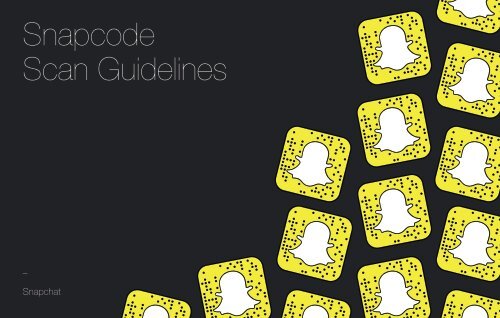testing it
testting it yo
testting it yo
You also want an ePaper? Increase the reach of your titles
YUMPU automatically turns print PDFs into web optimized ePapers that Google loves.
Snapcode<br />
Scan Guidelines<br />
Scan Guidelines<br />
–<br />
Snapchat<br />
1 Snapchat<br />
April 2015
Snapcode<br />
Welcome!<br />
Scan Guidelines<br />
Snapcodes provide an easy way to add<br />
friends on Snapchat. Snapchatters can<br />
add you by pointing their camera at your<br />
Snapcode and tapping their screen.<br />
3 Technical Requirements<br />
4 Ghost<br />
5 Code<br />
6 Frame<br />
7 Specifications<br />
8 Color Palette<br />
9 Don’ts<br />
10 Support<br />
–<br />
Snapchat<br />
2 Snapchat<br />
April 2015
Snapcode<br />
Scan Guidelines<br />
Technical<br />
Requirements<br />
The Snapcode vector file contains three shapes:<br />
1. Ghost<br />
2. Code<br />
3. Frame<br />
1 2 3<br />
Ghost Code Frame<br />
3 Snapchat<br />
April 2015
Snapcode<br />
Scan Guidelines<br />
Snapcode<br />
Ghost<br />
The ghost body is wh<strong>it</strong>e by default. We recommend<br />
you keep the ghost body wh<strong>it</strong>e, however, you may<br />
insert your own image content into this space.<br />
4 Snapchat<br />
April 2015
Snapcode<br />
Scan Guidelines<br />
Snapcode<br />
Code<br />
Here are the rules for the coded dots: don’t move<br />
them, don’t connect them, don’t interrupt them in<br />
any way. The dots must stay in their exact pattern<br />
in order for the scan to be successful.<br />
The code layer is yellow. Do not modify or alter that<br />
color.<br />
The proportions of the boundary, dots, and ghost<br />
on this layer are the cr<strong>it</strong>ical to a successful scan of<br />
the code. Changing these proportions will result in<br />
your code becoming unscannable.<br />
5 Snapchat<br />
April 2015
Snapcode<br />
Scan Guidelines<br />
Snapcode<br />
Frame<br />
The Snapcode frame is cr<strong>it</strong>ical to the scanning<br />
process. It provides the border, the dot fill-color,<br />
and the ghost outline. It must provide high-contrast<br />
to the lighter code layer color, so keep <strong>it</strong> black.<br />
6 Snapchat<br />
April 2015
Snapcode<br />
Scan Guidelines<br />
Minimum Dimensions<br />
Snapcode<br />
Specifications 1”<br />
Don’t print your Snapcode smaller than 1”. Any size<br />
smaller than 1” and your users may not be able to<br />
successfully focus on and scan your Snapcode.<br />
Be mindful of the distance at which your users will<br />
be scanning. A 1” Snapcode can be scanned from<br />
up to 7” away. If you need your users to scan from<br />
a greater distance, you’ll need to enlarge the print<br />
size of your code.<br />
The maximum ratio of Snapcode size to scanning<br />
distance is 1:7. So, if you need your code to scan<br />
from up to 7 feet away, you will need to print your<br />
Snapcode at least 1 foot in size.<br />
Some newer devices support dig<strong>it</strong>al zooming.<br />
Dig<strong>it</strong>al zoom allows the user to pinch to zoom the<br />
camera view. Devices w<strong>it</strong>h dig<strong>it</strong>al zoom are able<br />
to scan from a distance up to 30x the size of the<br />
Snapcode.<br />
1”<br />
Maximum Scanning Distance<br />
1x<br />
Always test your code before publishing.<br />
Always test a small publishing run before<br />
making your complete order.<br />
up to 7x<br />
(on devices that support zoom a user<br />
may be able to scan at up to 30x the distance)<br />
7 Snapchat<br />
April 2015
Snapcode<br />
Scan Guidelines<br />
Snapcode<br />
Color Palette<br />
Spot Colors<br />
Wh<strong>it</strong>e: PMS Wh<strong>it</strong>e<br />
Yellow: PMS 102<br />
Black: PMS Black<br />
Process Colors<br />
Wh<strong>it</strong>e: 0, 0, 0, 0<br />
Yellow: 0, 10, 100, 1<br />
Black: 60, 40, 40, 100<br />
Hex Values<br />
Wh<strong>it</strong>e: FFFFFF<br />
Yellow: FFFC00<br />
Black: 000000<br />
8 Snapchat<br />
April 2015
Snapcode<br />
Scan Guidelines<br />
Snapcode<br />
Don’ts<br />
Do not remove the Snapcode’s frame. Doing this<br />
will remove the frame border and ghost outline<br />
which will make your Snapcode unscannable.<br />
Do not break or impede the border or ghost outline.<br />
This will make your Snapcode unscannable.<br />
Do not remove the<br />
border or ghost outline.<br />
Do not break the<br />
border or ghost outline.<br />
Do not tamper w<strong>it</strong>h<br />
the ghost-to-frame<br />
proportions.<br />
Do not tamper w<strong>it</strong>h the ghost-to-frame proportions.<br />
The designated proportions are cr<strong>it</strong>ical to the<br />
scanning process.<br />
Do not skew or stretch the Snapcode.<br />
Do not invert the colors of the Snapcode. The outer<br />
border, dots, and ghost outline must provide dark<br />
constrast to the lighter code layer color. Remember,<br />
always test your codes before publishing.<br />
Do not print your Snapcode on glossy material.<br />
The reflections of light and sheen from the material<br />
may interfere w<strong>it</strong>h the abil<strong>it</strong>y for the Snapcode to be<br />
scanned.<br />
Do not skew or stretch<br />
the Snapcode in <strong>it</strong>s entirety.<br />
Do not invert the<br />
colors of the Snapcode.<br />
Avoid printing on high-gloss<br />
papers, as the sheen could<br />
obstruct a successful scan.<br />
9 Snapchat<br />
April 2015
Snapcode<br />
Scan Guidelines<br />
Snapcode<br />
Support<br />
For more information,<br />
reach out to the Snapcode Team at<br />
snapcodes@snapchat.com<br />
10 Snapchat<br />
April 2015
Snapcode<br />
Scan Guidelines<br />
Happy snapping!<br />
11 Snapchat<br />
April 2015<br />
–<br />
Snapchat