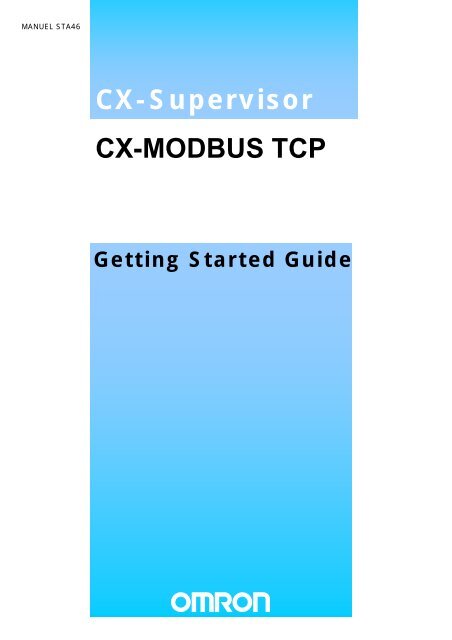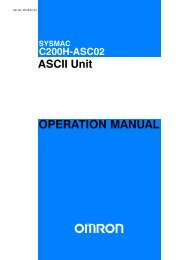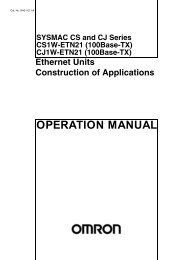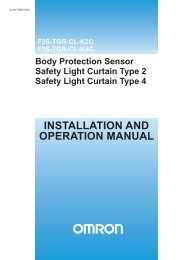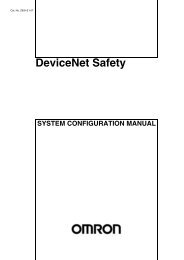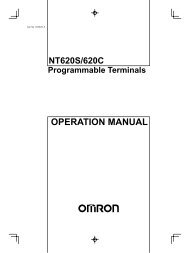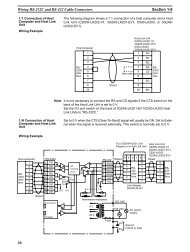You also want an ePaper? Increase the reach of your titles
YUMPU automatically turns print PDFs into web optimized ePapers that Google loves.
MANUEL STA46<br />
<strong>CX</strong>-Supervisor<br />
<strong>CX</strong>-<strong>MODBUS</strong> <strong>TCP</strong><br />
Getting Started Guide<br />
!<br />
!<br />
PNSPO!
MANUEL STA46 Cx-Modbus <strong>TCP</strong><br />
1. Specifications<br />
1.1. Introduction<br />
Cx-Modbus <strong>TCP</strong> is an activeX intended to work with Cx-Supervisor to enable communication<br />
with Modbus <strong>TCP</strong> server.<br />
1.2. Supported Command List<br />
Code<br />
(Hex)<br />
Function Name in <strong>MODBUS</strong><br />
0x01 Read Multiple Coils Read Coils<br />
0x02 Read Multiple Coils Read Discrete Inputs<br />
0x03 Read Multiple Registers Read Holding<br />
Registers<br />
0x04 Read Multiple Registers Read Input Registers<br />
0x05 ***** NOT SUPPORTED ****** Write Single Coil<br />
0x06 Write single register Write Single Register<br />
0x08 ***** NOT SUPPORTED ****** Diagnostic<br />
0x0F ***** NOT SUPPORTED ****** Write Multiple Coils<br />
0x10 ***** NOT SUPPORTED ****** Write Multiple<br />
Registers<br />
1.3. Installation<br />
Run the setup.exe file then restart the computer.<br />
JPV 23/03/2009 Page 2/10
MANUEL STA46 Cx-Modbus <strong>TCP</strong><br />
1.4. Configuration<br />
1. From the Point Editor of Cx-Supervisor, add a new point.<br />
2. Select the OMRON <strong>MODBUS</strong> <strong>TCP</strong> Control driver<br />
3. Create a new Group with a judicious update rate<br />
JPV 23/03/2009 Page 3/10
MANUEL STA46 Cx-Modbus <strong>TCP</strong><br />
4. Create the Modbus item<br />
When the number of register is greater than 1, response should be returned to Cx-<br />
Supervisor through an array<br />
5. Then add on your page, 2 text object using array index<br />
JPV 23/03/2009 Page 4/10
MANUEL STA46 Cx-Modbus <strong>TCP</strong><br />
2. Modbus <strong>TCP</strong> Frame Format<br />
1.5. MBAP Header description<br />
A dedicated header is used on <strong>TCP</strong>/IP to identify the <strong>MODBUS</strong> Application Data Unit. It is called the<br />
MBAP header (<strong>MODBUS</strong> Application Protocol header).<br />
This header provides some differences compared to the <strong>MODBUS</strong> RTU application data unit used on<br />
serial line:<br />
• The <strong>MODBUS</strong> ‘ slave address’ field usually used on <strong>MODBUS</strong> Serial Line is replaced by a single<br />
byte ‘ Unit Identifier’ within the MBAP Header. The ‘ Unit Identifier’ is used to communicate via<br />
devices such as bridges, routers and gateways that use a single IP address to support multiple<br />
independent <strong>MODBUS</strong> end units.<br />
• All <strong>MODBUS</strong> requests and responses are designed in such a way that the recipient can<br />
verify that a message is finished. For function codes where the <strong>MODBUS</strong> PDU has a fixed<br />
length, the function code alone is sufficient. For function codes carrying a variable amount of<br />
data in the request or response, the data field includes a byte count.<br />
• When <strong>MODBUS</strong> is carried over <strong>TCP</strong>, additional length information is carried in the MBAP<br />
header to allow the recipient to recognize message boundaries even if the message has been<br />
split into multiple packets for transmission. The existence of explicit and implicit length rules,<br />
and use of a CRC-32 error check code (on Ethernet) results in an infinitesimal chance of<br />
undetected corruption to a request or response message.<br />
The MBAP Header contains the following fields:<br />
Fields Length Description Client Server<br />
Transaction<br />
Identifier<br />
Protocol<br />
Identifier<br />
2 Bytes Identification of a <strong>MODBUS</strong><br />
Request/Response transaction<br />
Initialized by the<br />
client ( request)<br />
2 Bytes 0 = <strong>MODBUS</strong> protocol Initialized by the<br />
client ( request)<br />
Length 2 Bytes Number of following bytes Initialized by the<br />
client ( request)<br />
Unit<br />
Identifier<br />
1 Byte Identification of a remote<br />
slave connected on a serial<br />
line or on other buses<br />
Initialized by the<br />
client ( request)<br />
Recopied by the server from<br />
the received request<br />
Recopied by the server from<br />
the received request<br />
Initialized by the server<br />
(Response)<br />
Recopied by the server from<br />
the received request<br />
The header is 7 bytes long:<br />
• Transaction Identifier - It is used for transaction pairing, the <strong>MODBUS</strong> server copies in the<br />
response the transaction identifier of the request.<br />
• Protocol Identifier – It is used for intra-system multiplexing. The <strong>MODBUS</strong> protocol is<br />
identified<br />
by the value 0.<br />
• Length - The length field is a byte count of the following fields, including the Unit Identifier and<br />
data fields.<br />
• Unit Identifier – This field is used for intra-system routing purpose. It is typically used to<br />
communicate to a <strong>MODBUS</strong> or a <strong>MODBUS</strong>+ serial line slave through a gateway between an<br />
Ethernet <strong>TCP</strong>-IP network and a <strong>MODBUS</strong> serial line. This field is set by the <strong>MODBUS</strong> Client in the<br />
request and must be returned with the same value in the response by the server.<br />
All Modbus/<strong>TCP</strong> ADU are sent via <strong>TCP</strong> on registered port 502.<br />
JPV 23/03/2009 Page 5/10
MANUEL STA46 Cx-Modbus <strong>TCP</strong><br />
Function Code<br />
Read Multiple Coils<br />
[Request]<br />
Length Data<br />
Function Code 1 Byte 0x01<br />
Starting Address 2 Bytes 0x0000-0xFFFF<br />
Quantity of Coils 2 Bytes 1-2000(0x7D0)<br />
[Response]<br />
Length Data<br />
Function Code 1 Byte 0x01<br />
Byte Count 1 Byte N<br />
Coil Status n Byte n = N or N+1<br />
Example: read 19 bits ( 0001.04 to 0002.06)<br />
Request Response<br />
Data<br />
Data<br />
Function Code 0x01 Function Code 0x01<br />
Starting<br />
Address(H)<br />
0x00 Byte Count 0x03<br />
Starting<br />
Address(L)<br />
0x14 Coil Status 27-20 0xCD<br />
Quantity of<br />
Coils(H)<br />
0x00 Coil Status 35-28 0x6B<br />
Quantity of<br />
Coils(L)<br />
0x13 Coil Status 38-36 0x05<br />
Register 15 14 13 12 11 10 9 8 7 6 5 4 3 2 1 0<br />
0 15 14 13 12 11 10 9 8 7 6 5 4 3 2 1 0<br />
1 31 30 29 28 27 26 25 24 23 22 21 20 19 18 17 16<br />
1<br />
0<br />
1<br />
1<br />
1<br />
2 47 46 45 44 43 42 41 40 39 38<br />
1<br />
0<br />
3 63 62 61 60 59 58 57 56 55 54 53 52 51 50 49 48<br />
Italic characters show the ON/OFF(1/0) status of its bit condition.<br />
JPV 23/03/2009 Page 6/10<br />
0<br />
1<br />
1<br />
1<br />
0<br />
37<br />
0<br />
1<br />
36<br />
1<br />
35<br />
0<br />
34<br />
1<br />
33<br />
1<br />
32<br />
0
MANUEL STA46 Cx-Modbus <strong>TCP</strong><br />
Read Multiple Discrete Inputs<br />
[Request]<br />
Length Data<br />
Function Code 1 Byte 0x02<br />
Starting Address 2 Bytes 0x0000-0x13FF<br />
Quantity of Coils 2 Bytes 1-2000(0x7D0)<br />
[Response]<br />
Length Data<br />
Function Code 1 Byte 0x02<br />
Byte Count 1 Byte N<br />
Coil Status n Byte n = N or N+1<br />
Example: read 19 bits (0001.04 to 0002.06)<br />
Request Response<br />
Data<br />
Data<br />
Function Code 0x02 Function Code 0x02<br />
Starting<br />
Address(H)<br />
0x00 Byte Count 0x03<br />
Starting<br />
Address(L)<br />
0x13 Coil Status 27-20 0xCD<br />
Quantity of<br />
Coils(H)<br />
0x00 Coil Status 35-28 0x6B<br />
Quantity of<br />
Coils(L)<br />
0x13 Coil Status 38-36 0x05<br />
Register 15 14 13 12 11 10 9 8 7 6 5 4 3 2 1 0<br />
0 15 14 13 12 11 10 9 8 7 6 5 4 3 2 1 0<br />
1 31 30 29 28 27 26 25 24 23 22 21 20 19 18 17 16<br />
1<br />
0<br />
1<br />
1<br />
1<br />
2 47 46 45 44 43 42 41 40 39 38<br />
1<br />
0<br />
3 63 62 61 60 59 58 57 56 55 54 53 52 51 50 49 48<br />
Italic characters show the ON/OFF(1/0) status of its bit condition.<br />
JPV 23/03/2009 Page 7/10<br />
0<br />
1<br />
1<br />
1<br />
0<br />
37<br />
0<br />
1<br />
36<br />
1<br />
35<br />
0<br />
34<br />
1<br />
33<br />
1<br />
32<br />
0
MANUEL STA46 Cx-Modbus <strong>TCP</strong><br />
Read Multiple Holding Registers<br />
[Request]<br />
Length Data<br />
Function Code 1 Byte 0x03<br />
Starting Address 2 Bytes 0x0000-0x7FFF<br />
Quantity of Registers 2 Bytes 1-125(0x7D)<br />
[Response]<br />
Length Data<br />
Function Code 1 Byte 0x03<br />
Byte Count 1 Byte N x 2(*)<br />
Register Value<br />
(*)N=Quantity of Registers<br />
N x 2 Bytes<br />
Example: read 3 Registers (1000 to 1002)<br />
Request Response<br />
Data<br />
Data<br />
Function Code 0x03 Function Code 0x03<br />
Starting Address(H) 0x03 Byte Count 0x06<br />
Starting Address(L) 0xE8 Register Value(H) 1000 0xAB<br />
Quantity of Registers(H) 0x00 Register Value(L) 1000 0x12<br />
Quantity of Registers(L) 0x03 Register Value(H) 1001 0x56<br />
Register Value(L) 1001 0x78<br />
Register Value(H) 1002 0x97<br />
Register Value(L) 1002 0x13<br />
Register 15 14 13 12 11 10 9 8 7 6 5 4 3 2 1 0<br />
1000 A B 1 2<br />
1001 5 6 7 8<br />
1002 9 7 1 3<br />
JPV 23/03/2009 Page 8/10
MANUEL STA46 Cx-Modbus <strong>TCP</strong><br />
Read Multiple Input Registers<br />
[Request]<br />
Length Data<br />
Function Code 1 Byte 0x04<br />
Starting Address 2 Bytes 0x0000-0x16A8<br />
Quantity of Registers 2 Bytes 1-125(0x7D)<br />
[Response]<br />
Length Data<br />
Function Code 1 Byte 0x04<br />
Byte Count 1 Byte N x 2(*)<br />
Register Value<br />
(*)N=Quantity of Registers<br />
N x 2 Bytes<br />
Example: read 3 registerss (1000 to 1002)<br />
Request Response<br />
Data<br />
Data<br />
Function Code 0x04 Function Code 0x04<br />
Starting Address(H) 0x03 Byte Count 0x06<br />
Starting Address(L) 0xE8 Register Value(H) 1000 0xAB<br />
Quantity of Registers(H) 0x00 Register Value(L) 1000 0x12<br />
Quantity of Registers(L) 0x03 Register Value(H) 1001 0x56<br />
Register Value(L) 1001 0x78<br />
Register Value(H) 1002 0x97<br />
Register Value(L) 1002 0x13<br />
Register 15 14 13 12 11 10 9 8 7 6 5 4 3 2 1 0<br />
1000 A B 1 2<br />
1001 5 6 7 8<br />
1002 9 7 1 3<br />
JPV 23/03/2009 Page 9/10
MANUEL STA46 Cx-Modbus <strong>TCP</strong><br />
Write Single Register<br />
[Request]<br />
Length Data<br />
Function Code 1 Byte 0x06<br />
Register Address 2 Bytes 0x0000-0x7FFF<br />
Register Value 2 Bytes 0x0000-0xFFFF<br />
[Response]<br />
Length Data<br />
Function Code 1 Byte 0x06<br />
Register Address 2 Bytes 0x0000-0x7FFF<br />
Register Value 2 Bytes 0x0000-0xFFFF<br />
Example: write &h3AC5 to register 2000.<br />
Request Response<br />
Data<br />
Data<br />
Function Code 0x06 Function Code 0x06<br />
Register Address(H) 0x07 Register Address(H) 0x07<br />
Register Address(L) 0xD0 Register Address(L) 0xD0<br />
Register Value(H) 0x3A Register Value(H) 0x3A<br />
Register Value(L) 0xC5 Register Value(L) 0xC5<br />
Register 15 14 13 12 11 10 9 8 7 6 5 4 3 2 1 0<br />
2000 3 A C 5<br />
2001<br />
2002<br />
JPV 23/03/2009 Page 10/10