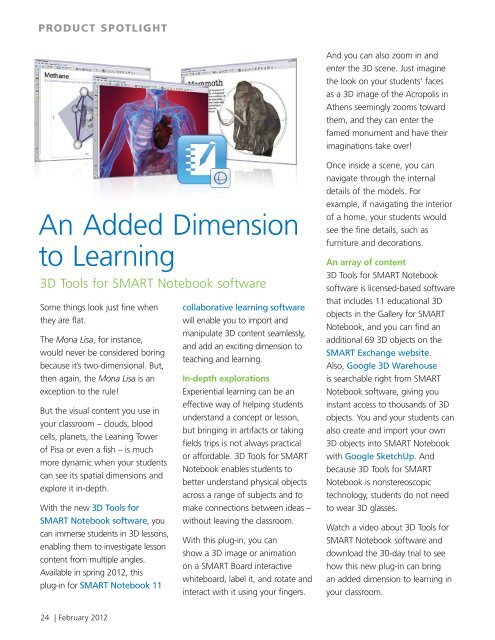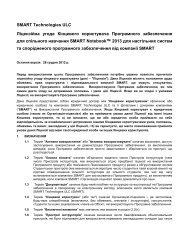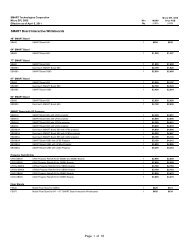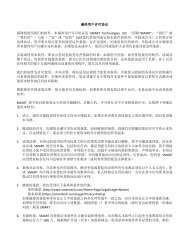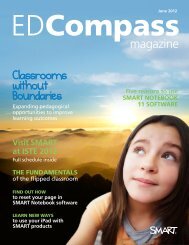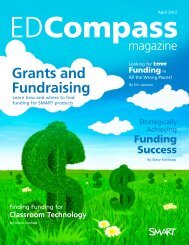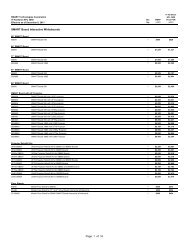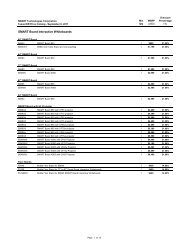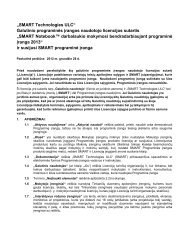magazine - SMART Technologies
magazine - SMART Technologies
magazine - SMART Technologies
Create successful ePaper yourself
Turn your PDF publications into a flip-book with our unique Google optimized e-Paper software.
PRODUCT SPOTLIGHT<br />
And you can also zoom in and<br />
enter the 3D scene. Just imagine<br />
the look on your students’ faces<br />
as a 3D image of the Acropolis in<br />
Athens seemingly zooms toward<br />
them, and they can enter the<br />
famed monument and have their<br />
imaginations take over!<br />
An Added Dimension<br />
to Learning<br />
3D Tools for <strong>SMART</strong> Notebook software<br />
Some things look just fine when<br />
they are flat.<br />
The Mona Lisa, for instance,<br />
would never be considered boring<br />
because it’s two-dimensional. But,<br />
then again, the Mona Lisa is an<br />
exception to the rule!<br />
But the visual content you use in<br />
your classroom – clouds, blood<br />
cells, planets, the Leaning Tower<br />
of Pisa or even a fish – is much<br />
more dynamic when your students<br />
can see its spatial dimensions and<br />
explore it in-depth.<br />
With the new 3D Tools for<br />
<strong>SMART</strong> Notebook software, you<br />
can immerse students in 3D lessons,<br />
enabling them to investigate lesson<br />
content from multiple angles.<br />
Available in spring 2012, this<br />
plug-in for <strong>SMART</strong> Notebook 11<br />
collaborative learning software<br />
will enable you to import and<br />
manipulate 3D content seamlessly,<br />
and add an exciting dimension to<br />
teaching and learning.<br />
In-depth explorations<br />
Experiential learning can be an<br />
effective way of helping students<br />
understand a concept or lesson,<br />
but bringing in artifacts or taking<br />
fields trips is not always practical<br />
or affordable. 3D Tools for <strong>SMART</strong><br />
Notebook enables students to<br />
better understand physical objects<br />
across a range of subjects and to<br />
make connections between ideas –<br />
without leaving the classroom.<br />
With this plug-in, you can<br />
show a 3D image or animation<br />
on a <strong>SMART</strong> Board interactive<br />
whiteboard, label it, and rotate and<br />
interact with it using your fingers.<br />
Once inside a scene, you can<br />
navigate through the internal<br />
details of the models. For<br />
example, if navigating the interior<br />
of a home, your students would<br />
see the fine details, such as<br />
furniture and decorations.<br />
An array of content<br />
3D Tools for <strong>SMART</strong> Notebook<br />
software is licensed-based software<br />
that includes 11 educational 3D<br />
objects in the Gallery for <strong>SMART</strong><br />
Notebook, and you can find an<br />
additional 69 3D objects on the<br />
<strong>SMART</strong> Exchange website.<br />
Also, Google 3D Warehouse<br />
is searchable right from <strong>SMART</strong><br />
Notebook software, giving you<br />
instant access to thousands of 3D<br />
objects. You and your students can<br />
also create and import your own<br />
3D objects into <strong>SMART</strong> Notebook<br />
with Google SketchUp. And<br />
because 3D Tools for <strong>SMART</strong><br />
Notebook is nonstereoscopic<br />
technology, students do not need<br />
to wear 3D glasses.<br />
Watch a video about 3D Tools for<br />
<strong>SMART</strong> Notebook software and<br />
download the 30-day trial to see<br />
how this new plug-in can bring<br />
an added dimension to learning in<br />
your classroom.<br />
24 | February 2012