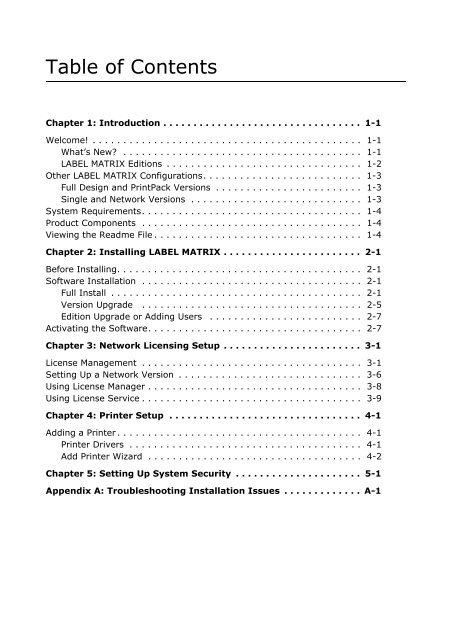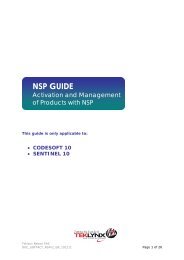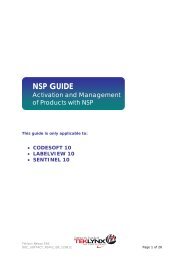Teklynx > LABEL MATRIX
Teklynx > LABEL MATRIX
Teklynx > LABEL MATRIX
Create successful ePaper yourself
Turn your PDF publications into a flip-book with our unique Google optimized e-Paper software.
Table of Contents<br />
Chapter 1: Introduction . . . . . . . . . . . . . . . . . . . . . . . . . . . . . . . . . 1-1<br />
Welcome! . . . . . . . . . . . . . . . . . . . . . . . . . . . . . . . . . . . . . . . . . . . . 1-1<br />
What’s New? . . . . . . . . . . . . . . . . . . . . . . . . . . . . . . . . . . . . . . . 1-1<br />
<strong>LABEL</strong> <strong>MATRIX</strong> Editions . . . . . . . . . . . . . . . . . . . . . . . . . . . . . . . . 1-2<br />
Other <strong>LABEL</strong> <strong>MATRIX</strong> Configurations. . . . . . . . . . . . . . . . . . . . . . . . . . 1-3<br />
Full Design and PrintPack Versions . . . . . . . . . . . . . . . . . . . . . . . . 1-3<br />
Single and Network Versions . . . . . . . . . . . . . . . . . . . . . . . . . . . . 1-3<br />
System Requirements. . . . . . . . . . . . . . . . . . . . . . . . . . . . . . . . . . . . 1-4<br />
Product Components . . . . . . . . . . . . . . . . . . . . . . . . . . . . . . . . . . . . 1-4<br />
Viewing the Readme File . . . . . . . . . . . . . . . . . . . . . . . . . . . . . . . . . . 1-4<br />
Chapter 2: Installing <strong>LABEL</strong> <strong>MATRIX</strong> . . . . . . . . . . . . . . . . . . . . . . . 2-1<br />
Before Installing. . . . . . . . . . . . . . . . . . . . . . . . . . . . . . . . . . . . . . . . 2-1<br />
Software Installation . . . . . . . . . . . . . . . . . . . . . . . . . . . . . . . . . . . . 2-1<br />
Full Install . . . . . . . . . . . . . . . . . . . . . . . . . . . . . . . . . . . . . . . . . 2-1<br />
Version Upgrade . . . . . . . . . . . . . . . . . . . . . . . . . . . . . . . . . . . . 2-5<br />
Edition Upgrade or Adding Users . . . . . . . . . . . . . . . . . . . . . . . . . 2-7<br />
Activating the Software. . . . . . . . . . . . . . . . . . . . . . . . . . . . . . . . . . . 2-7<br />
Chapter 3: Network Licensing Setup . . . . . . . . . . . . . . . . . . . . . . . 3-1<br />
License Management . . . . . . . . . . . . . . . . . . . . . . . . . . . . . . . . . . . . 3-1<br />
Setting Up a Network Version . . . . . . . . . . . . . . . . . . . . . . . . . . . . . . 3-6<br />
Using License Manager . . . . . . . . . . . . . . . . . . . . . . . . . . . . . . . . . . . 3-8<br />
Using License Service . . . . . . . . . . . . . . . . . . . . . . . . . . . . . . . . . . . . 3-9<br />
Chapter 4: Printer Setup . . . . . . . . . . . . . . . . . . . . . . . . . . . . . . . . 4-1<br />
Adding a Printer . . . . . . . . . . . . . . . . . . . . . . . . . . . . . . . . . . . . . . . . 4-1<br />
Printer Drivers . . . . . . . . . . . . . . . . . . . . . . . . . . . . . . . . . . . . . . 4-1<br />
Add Printer Wizard . . . . . . . . . . . . . . . . . . . . . . . . . . . . . . . . . . . 4-2<br />
Chapter 5: Setting Up System Security . . . . . . . . . . . . . . . . . . . . . 5-1<br />
Appendix A: Troubleshooting Installation Issues . . . . . . . . . . . . . A-1