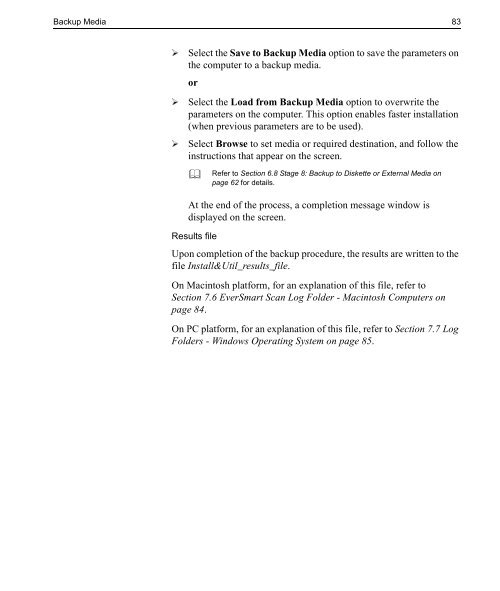EverSmart Jazz Scanners - Kodak
EverSmart Jazz Scanners - Kodak
EverSmart Jazz Scanners - Kodak
Create successful ePaper yourself
Turn your PDF publications into a flip-book with our unique Google optimized e-Paper software.
Backup Media 83<br />
Ø<br />
Ø<br />
Ø<br />
Select the Save to Backup Media option to save the parameters on<br />
the computer to a backup media.<br />
or<br />
Select the Load from Backup Media option to overwrite the<br />
parameters on the computer. This option enables faster installation<br />
(when previous parameters are to be used).<br />
Select Browse to set media or required destination, and follow the<br />
instructions that appear on the screen.<br />
<br />
Refer to Section 6.8 Stage 8: Backup to Diskette or External Media on<br />
page 62 for details.<br />
At the end of the process, a completion message window is<br />
displayed on the screen.<br />
Results file<br />
Upon completion of the backup procedure, the results are written to the<br />
file Install&Util_results_file.<br />
On Macintosh platform, for an explanation of this file, refer to<br />
Section 7.6 <strong>EverSmart</strong> Scan Log Folder - Macintosh Computers on<br />
page 84.<br />
On PC platform, for an explanation of this file, refer to Section 7.7 Log<br />
Folders - Windows Operating System on page 85.