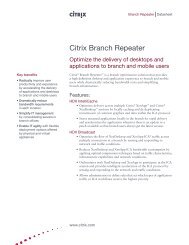XenDesktop 4 Licensing FAQ - Citrix Knowledge Center
XenDesktop 4 Licensing FAQ - Citrix Knowledge Center
XenDesktop 4 Licensing FAQ - Citrix Knowledge Center
Create successful ePaper yourself
Turn your PDF publications into a flip-book with our unique Google optimized e-Paper software.
<strong>Licensing</strong> <strong>FAQ</strong> | <strong>XenDesktop</strong> 4<br />
Q: Where do I go to get my new licenses?<br />
A: All <strong>Citrix</strong> licenses are made available to customers through their secure My <strong>Citrix</strong> portal<br />
(www.mycitrix.com).<br />
Q: How long do I have after a version upgrade, edition upgrade or trade-up<br />
transaction to re-license my environment?<br />
A: Customers are granted a grace period of 90 calendar days post transaction to remove rescinded<br />
license file(s) from their license server in order to remain in compliance with <strong>Citrix</strong> licensing terms and<br />
conditions. Note: At the point of version upgrade, edition upgrade, or trade-up transaction access to<br />
licenses identified for rescission is immediately removed from the secure My <strong>Citrix</strong> portal<br />
(www.mycitrix.com). Customers are advised to make a backup copy in case of license server failure<br />
during the 90 day grace period.<br />
Q: What are the best practices for upgrading your license server?<br />
A: The launch of <strong>XenDesktop</strong> 4 does not require the license server software to be upgraded. You are<br />
required to install new license(s) for any incremental purchase(s) of <strong>XenDesktop</strong> 4 and replace any<br />
existing <strong>XenDesktop</strong>, Provisioning Server for Desktops or XenApp license(s) rescinded as part of a<br />
version upgrade, edition upgrade, or trade-up transaction.<br />
20