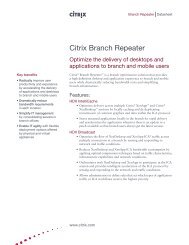XenDesktop 4 Licensing FAQ - Citrix Knowledge Center
XenDesktop 4 Licensing FAQ - Citrix Knowledge Center
XenDesktop 4 Licensing FAQ - Citrix Knowledge Center
Create successful ePaper yourself
Turn your PDF publications into a flip-book with our unique Google optimized e-Paper software.
<strong>Licensing</strong> <strong>FAQ</strong> | <strong>XenDesktop</strong> 4<br />
License Management<br />
Q: How do I license <strong>XenDesktop</strong> 4 environments in compliance with the<br />
<strong>XenDesktop</strong> 4 EULA?<br />
A: <strong>Licensing</strong> <strong>XenDesktop</strong> 4 in a compliant manner will depend on which license model and edition<br />
you have purchased.<br />
To deploy <strong>XenDesktop</strong> 4 under the user license model in compliance with the <strong>XenDesktop</strong> 4 EULA,<br />
you must use your directory services infrastructure (such as OU in Microsoft Active Directory) to<br />
demarcate the <strong>XenDesktop</strong> 4 licensed user community. Note that licenses must be assigned on<br />
permanent basis to all users identified in this group.<br />
To deploy <strong>XenDesktop</strong> 4 under the device license model in compliance with the <strong>XenDesktop</strong> 4<br />
EULA, you must assign a unique device identity to a device log for ALL devices licensed to access a<br />
<strong>XenDesktop</strong> 4 environment, regardless of whether or not the device is being used at any given time.<br />
Your device log is a manually created and edited file. A device is defined as any piece of equipment<br />
authorized by you to be used by any individual(s) to access instances of <strong>XenDesktop</strong> 4 through your<br />
assignment of the device identity to the device log.<br />
To deploy <strong>XenDesktop</strong> 4 under the concurrent user license model in compliance with the<br />
<strong>XenDesktop</strong> 4 EULA, you need only apply the licenses to your license server. License consumption in<br />
a concurrent user license model is anonymous and licenses are delivered on a first come first served<br />
basis until ALL licenses are checked out an no more anonymous connections can be supported<br />
without the purchase and deployment of additional licenses to the license server.<br />
Q: Does <strong>XenDesktop</strong> 4 licensing use my directory services infrastructure?<br />
A: Yes, for the user licensing model only. <strong>XenDesktop</strong> 4 leverages directory services (such as OU in<br />
Microsoft Active Directory) user groups to demarcate licensed users.<br />
Q: What TCP ports are used for <strong>Citrix</strong> <strong>Licensing</strong>?<br />
A: The License Server uses port 27000 and the Vendor Daemon uses port 7279.<br />
Q: What is the <strong>Citrix</strong> License Server?<br />
A: The <strong>Citrix</strong> License Server is a system that allows licenses to be shared across the network.<br />
Q: Can I virtualize the <strong>Citrix</strong> License Server?<br />
A: Yes.<br />
Q: What benefits are available to me if I virtualize the <strong>Citrix</strong> License Server?<br />
A: If you virtualize the <strong>Citrix</strong> License Server, you get a redundancy solution that allows mobility<br />
between multiple physical servers without the need for down time.<br />
6