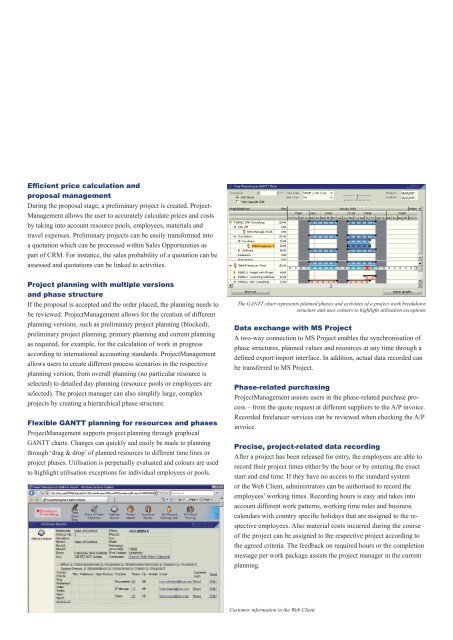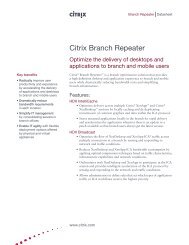Project Management for SAP Business One Solution ... - Codestone
Project Management for SAP Business One Solution ... - Codestone
Project Management for SAP Business One Solution ... - Codestone
You also want an ePaper? Increase the reach of your titles
YUMPU automatically turns print PDFs into web optimized ePapers that Google loves.
Efficient price calculation and<br />
proposal management<br />
During the proposal stage, a preliminary project is created. <strong>Project</strong>-<br />
<strong>Management</strong> allows the user to accurately calculate prices and costs<br />
by taking into account resource pools, employees, materials and<br />
travel expenses. Preliminary projects can be easily trans<strong>for</strong>med into<br />
a quotation which can be processed within Sales Opportunities as<br />
part of CRM. For instance, the sales probability of a quotation can be<br />
assessed and quotations can be linked to activities.<br />
<strong>Project</strong> planning with multiple versions<br />
and phase structure<br />
If the proposal is accepted and the order placed, the planning needs to<br />
be reviewed: <strong>Project</strong><strong>Management</strong> allows <strong>for</strong> the creation of different<br />
planning versions, such as preliminary project planning (blocked),<br />
preliminary project planning, primary planning and current planning<br />
as required, <strong>for</strong> example, <strong>for</strong> the calculation of work in progress<br />
according to international accounting standards. <strong>Project</strong><strong>Management</strong><br />
allows users to create different process scenarios in the respective<br />
planning version, from overall planning (no particular resource is<br />
selected) to detailed day planning (resource pools or employees are<br />
selected). The project manager can also simplify large, complex<br />
projects by creating a hierarchical phase structure.<br />
Flexible GANTT planning <strong>for</strong> resources and phases<br />
<strong>Project</strong><strong>Management</strong> supports project planning through graphical<br />
GANTT charts. Changes can quickly and easily be made to planning<br />
through ‘drag & drop’ of planned resources to different time lines or<br />
project phases. Utilisation is perpetually evaluated and colours are used<br />
to highlight utilisation exceptions <strong>for</strong> individual employees or pools.<br />
The GANTT chart represents planned phases and activities of a project work breakdown<br />
structure and uses colours to highlight utilisation exceptions<br />
Data exchange with MS <strong>Project</strong><br />
A two-way connection to MS <strong>Project</strong> enables the synchronisation of<br />
phase structures, planned values and resources at any time through a<br />
defined export/import interface. In addition, actual data recorded can<br />
be transferred to MS <strong>Project</strong>.<br />
Phase-related purchasing<br />
<strong>Project</strong><strong>Management</strong> assists users in the phase-related purchase process<br />
– from the quote request at different suppliers to the A/P invoice.<br />
Recorded freelancer services can be reviewed when checking the A/P<br />
invoice.<br />
Precise, project-related data recording<br />
After a project has been released <strong>for</strong> entry, the employees are able to<br />
record their project times either by the hour or by entering the exact<br />
start and end time. If they have no access to the standard system<br />
or the Web Client, administrators can be authorised to record the<br />
employees’ working times. Recording hours is easy and takes into<br />
account different work patterns, working time rules and business<br />
calendars with country specific holidays that are assigned to the respective<br />
employees. Also material costs incurred during the course<br />
of the project can be assigned to the respective project according to<br />
the agreed criteria. The feedback on required hours or the completion<br />
message per work package assists the project manager in the current<br />
planning.<br />
Customer in<strong>for</strong>mation in the Web Client