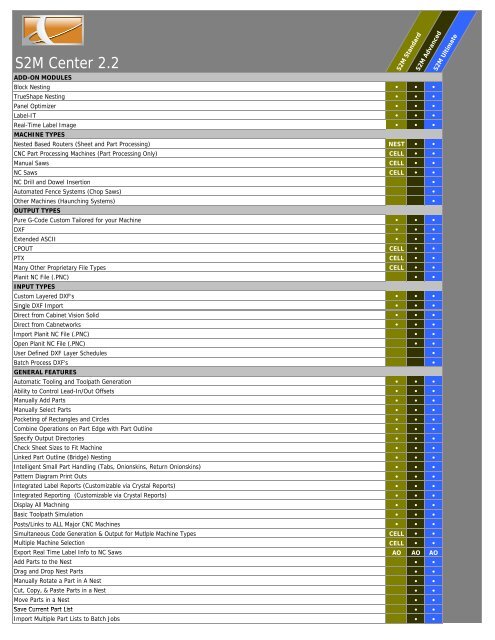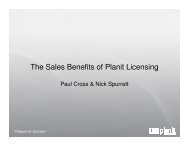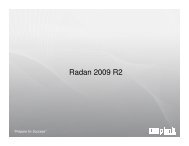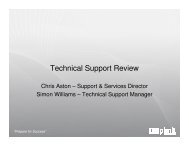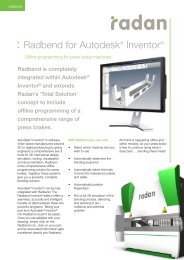FOR_CUSTOMERS-CV-S2M ...
FOR_CUSTOMERS-CV-S2M ...
FOR_CUSTOMERS-CV-S2M ...
You also want an ePaper? Increase the reach of your titles
YUMPU automatically turns print PDFs into web optimized ePapers that Google loves.
<strong>S2M</strong> Center 2.2<br />
<strong>S2M</strong> Standard<br />
<strong>S2M</strong> Advanced<br />
ADD-ON MODULES<br />
Block Nesting • • •<br />
TrueShape Nesting • • •<br />
Panel Optimizer • • •<br />
Label-IT • • •<br />
Real-Time Label Image • • •<br />
MACHINE TYPES<br />
Nested Based Routers (Sheet and Part Processing) NEST • •<br />
CNC Part Processing Machines (Part Processing Only) CELL • •<br />
Manual Saws CELL • •<br />
NC Saws CELL • •<br />
NC Drill and Dowel Insertion<br />
•<br />
Automated Fence Systems (Chop Saws)<br />
•<br />
Other Machines (Haunching Systems)<br />
•<br />
OUTPUT TYPES<br />
Pure G-Code Custom Tailored for your Machine • • •<br />
DXF • • •<br />
Extended ASCII • • •<br />
CPOUT CELL • •<br />
PTX CELL • •<br />
Many Other Proprietary File Types CELL • •<br />
Planit NC File (.PNC) • •<br />
INPUT TYPES<br />
Custom Layered DXF's • • •<br />
Single DXF Import • • •<br />
Direct from Cabinet Vision Solid • • •<br />
Direct from Cabnetworks • • •<br />
Import Planit NC File (.PNC) • •<br />
Open Planit NC File (.PNC) • •<br />
User Defined DXF Layer Schedules<br />
•<br />
Batch Process DXF's<br />
•<br />
GENERAL FEATURES<br />
Automatic Tooling and Toolpath Generation • • •<br />
Ability to Control Lead-In/Out Offsets • • •<br />
Manually Add Parts • • •<br />
Manually Select Parts • • •<br />
Pocketing of Rectangles and Circles • • •<br />
Combine Operations on Part Edge with Part Outline • • •<br />
Specify Output Directories • • •<br />
Check Sheet Sizes to Fit Machine • • •<br />
Linked Part Outline (Bridge) Nesting • • •<br />
Intelligent Small Part Handling (Tabs, Onionskins, Return Onionskins) • • •<br />
Pattern Diagram Print Outs • • •<br />
Integrated Label Reports (Customizable via Crystal Reports) • • •<br />
Integrated Reporting (Customizable via Crystal Reports) • • •<br />
Display All Machning • • •<br />
Basic Toolpath Simulation • • •<br />
Posts/Links to ALL Major CNC Machines • • •<br />
Simultaneous Code Generation & Output for Mutlple Machine Types CELL • •<br />
Multiple Machine Selection CELL • •<br />
Export Real Time Label Info to NC Saws AO AO AO<br />
Add Parts to the Nest • •<br />
Drag and Drop Nest Parts • •<br />
Manually Rotate a Part in A Nest • •<br />
Cut, Copy, & Paste Parts in a Nest • •<br />
Move Parts in a Nest • •<br />
Save Current Part List • •<br />
Import Multiple Part Lists to Batch Jobs • •<br />
<strong>S2M</strong> Ultimate
<strong>S2M</strong> Center 2.2<br />
<strong>S2M</strong> Standard<br />
<strong>S2M</strong> Advanced<br />
Specify Outline Tools Per Material • •<br />
Nest By Cabinet Order • •<br />
Cabinet, Part, Material Filtering • •<br />
Labels For Board Nest Machine Label Systems • •<br />
Create and Modify Toolsets • •<br />
Advanced Tool Set Logic • •<br />
2D Bar Code Labeling (Through Label-IT) • •<br />
Pocketing for MDF Slats & Shaker Doors • •<br />
Enable Labels for Saw Off-Cuts in Label¬IT • •<br />
Optimization Off-Fall Tracking • •<br />
Part Library • •<br />
Re-Nest / Add Parts from Library to Existing Nested Sheet(s) • •<br />
Automatic Point-to-Point Runfield Control • •<br />
Automatic Point-to-Point Mirroring • •<br />
Square Up Off-Cuts in Nest<br />
NBM<br />
Nesting Off-Fall Tracking<br />
NBM<br />
Enable Labels for Nest Off-Cuts in Label¬IT<br />
NBM<br />
Mutliple Sheet Size Definition for a Single Material<br />
•<br />
Automatically Use Larger Sheet Sizes for Oversized Parts<br />
•<br />
Control Feeds and Speeds of Tools by Material<br />
•<br />
Control Maximum Depth Per Pass of Tools by Material<br />
•<br />
Advanced Toolpath Simulation<br />
AC<br />
Use <strong>S2M</strong> Center Tools within Alphacam<br />
AC<br />
Full Modification Capability of <strong>S2M</strong> Center Toolpaths<br />
AC<br />
Save Alphacam Operations to the Part Library<br />
AC<br />
Additional Features<br />
Change Machine Link • • •<br />
Saw Tool • • •<br />
Shaped Router • • •<br />
Label-IT Setup AO AO AO<br />
Show Label Position on Nested/Optimized Sheet AO AO AO<br />
Allow user to control the order of operations • •<br />
Send optimized sheet to drawing • •<br />
Advanced Tool Options in AlphaCAD • •<br />
Open Job In <strong>S2M</strong> Ultimate • •<br />
Copy Part in Part List • •<br />
Create and Modify Toolsets • •<br />
Dovetail Toolset • •<br />
Modify Material Properties After Optimization • •<br />
Re-Optimize a Single Material • •<br />
Optimize Gang Drill Operations • •<br />
Cost and Time Report OPT OPT<br />
Output Native AlphaCAM Operation Cluster<br />
•<br />
Grain Matching • • •<br />
Label Images • • •<br />
Optimize CELL OPT OPT<br />
Nest<br />
NEST NBM NBM<br />
Network Version • • •<br />
CNC Output • • •<br />
ABC Axis Rotation<br />
•<br />
Ball Router<br />
•<br />
Bullnose Router<br />
•<br />
Import AlphaCAM Tools<br />
AC = With Alphacam Advanced Router<br />
AO = Add-On<br />
CELL = With the Cell Based Manufacturing Solution<br />
INC = Included<br />
NBM = With Nesting Added<br />
<strong>S2M</strong> Ultimate
<strong>S2M</strong> Center 2.2<br />
NEST = With the Nested Based Manufacturing Solution<br />
OPT = With Optimization Added<br />
<strong>S2M</strong> Standard<br />
<strong>S2M</strong> Advanced<br />
<strong>S2M</strong> Ultimate