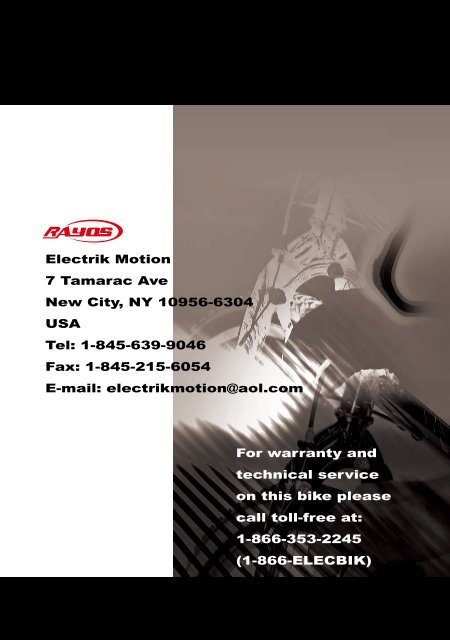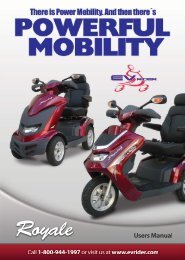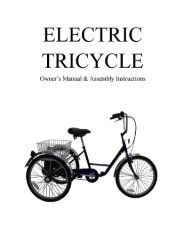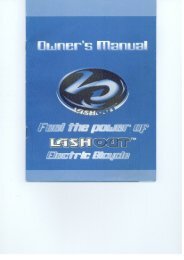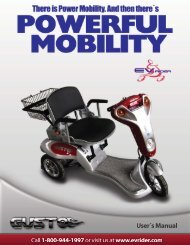Copy of Rayos Electric Bike Manual in PDF format - Electrik Motion
Copy of Rayos Electric Bike Manual in PDF format - Electrik Motion
Copy of Rayos Electric Bike Manual in PDF format - Electrik Motion
Create successful ePaper yourself
Turn your PDF publications into a flip-book with our unique Google optimized e-Paper software.
<strong>Electrik</strong> <strong>Motion</strong><br />
7 Tamarac Ave<br />
New City, NY 10956-6304<br />
USA<br />
Tel: 1-845-639-9046<br />
Fax: 1-845-215-6054<br />
E-mail: electrikmotion@aol.com<br />
For warranty and<br />
technical service<br />
on this bike please<br />
call toll-free at:<br />
1-866-353-2245<br />
(1-866-ELECBIK)
FEEL THE POWER OF<br />
THE ELECTRIC BICYCLE<br />
owner's manual
WARNING<br />
1. Your <strong>Rayos</strong> bike is NOT a toy. Always wear a good quality helmet.<br />
The <strong>Rayos</strong> meets the United States (H.R. 727) regulations<br />
for an electric bicycle, which classifies this <strong>in</strong> the same category<br />
as a regular bicycle. You should check with the laws and<br />
regulations <strong>of</strong> your city and state to ensure its legality <strong>in</strong> your<br />
particular area.<br />
2. Your <strong>Rayos</strong> is not <strong>in</strong>tended for, but may be ridden <strong>in</strong> light ra<strong>in</strong>.<br />
The <strong>Rayos</strong> can be r<strong>in</strong>sed <strong>of</strong>f with water to clean it, but your<br />
<strong>Rayos</strong> cannot be submerged <strong>in</strong> water. Keep the bike dry and<br />
clean when possible. Wet brakes will take longer to stop the<br />
bike.<br />
3. Never use your <strong>Rayos</strong> for jump<strong>in</strong>g or other stunts. Serious <strong>in</strong>jury<br />
or death could result. Any damage caused by improper use<br />
will void the warranty.<br />
4. <strong>Rayos</strong> uses air (pneumatic) tires. Please check tire pressure<br />
to ensure that both tires have 40-65 psi <strong>in</strong> each tire. Pump up<br />
tires if necessary before each ride.<br />
5. Always turn <strong>of</strong>f your <strong>Rayos</strong> (i.e. turn the battery switch to <strong>of</strong>f<br />
prior to charg<strong>in</strong>g) and plug <strong>in</strong> charger after each and every ride.<br />
The <strong>Rayos</strong>’ battery should be recharged, even if partially discharged,<br />
after each ride, to ensure the battery’s <strong>in</strong>tegrity. The<br />
<strong>Rayos</strong> uses batteries that have no memory so it is very important<br />
to recharge the battery frequently.<br />
6. The manufacturer reserves the right to update <strong>Rayos</strong> <strong>in</strong> function<br />
and technical issues.<br />
7. Maximum load capacity: One person up to 250 pounds.<br />
Please contact your <strong>Rayos</strong> dealer for any questions not addressed <strong>in</strong><br />
this manual.
INDEX<br />
Page<br />
1. Index<br />
2. Parts Checklist ……………………...............P3<br />
3. Parts Introduction…………………..............P3<br />
4. Mount<strong>in</strong>g the front wheel…………............P4<br />
5. Sett<strong>in</strong>g up the handlebar and seat….......P5<br />
6. Mount<strong>in</strong>g the motor / About the Motor....P6<br />
7. Assembl<strong>in</strong>g the pedals…………….............P7<br />
8. Quick release for battery pack…............P8<br />
9. Power switch……………………...................P9<br />
10. Throttle-Ready for a ride……………..........P10<br />
11. Grip shifter derailleur operation………….P11<br />
12. Charg<strong>in</strong>g battery………………….................P12<br />
13 Chang<strong>in</strong>g the rear tire / Adjust<strong>in</strong>g the cha<strong>in</strong><br />
tension on the drive cha<strong>in</strong>………….................P13<br />
14 Warranty In<strong>format</strong>ion…………...................P14<br />
02
Parts Checklist<br />
Please check and make sure you have everyth<strong>in</strong>g as follows:<br />
◊ <strong>Rayos</strong><br />
◊ Owners <strong>Manual</strong><br />
◊ Allen keys for motor and handlebar<br />
◊ Charger<br />
◊ Reflectors (front, rear and wheels’)<br />
◊ Bell<br />
◊ Pedals<br />
◊ Battery box<br />
Parts Introduction<br />
1<br />
3<br />
2<br />
13<br />
11<br />
5<br />
14<br />
9<br />
17<br />
6<br />
10<br />
4<br />
7<br />
8<br />
18<br />
12<br />
15<br />
16<br />
12<br />
1. Brake lever<br />
2. Throttle<br />
3. Grip Shifter<br />
4. Suspension fork<br />
5. V-brake<br />
6. Bolt-on front wheel<br />
7. Power switch<br />
8. Power <strong>in</strong>dicator light<br />
9. V-Brake<br />
10. Charger plug<br />
11. Quick release for battery<br />
12. Wheel valve<br />
13. Seat<br />
14. Quick release for seat post<br />
1.5 Pedal<br />
16. Kickstand<br />
17. Motor<br />
18. Rear Suspension<br />
03
Mount<strong>in</strong>g The Front Wheel<br />
1<br />
1. Place the front wheel <strong>in</strong><br />
between the dropouts <strong>of</strong> the<br />
front fork.<br />
2. Tighten the nuts on<br />
each side <strong>of</strong> the axle bolt,<br />
2<br />
lock<strong>in</strong>g the front<br />
wheel <strong>in</strong> place.<br />
3. Insert the front<br />
brake cable and<br />
3<br />
tension properly.<br />
4. Now<br />
the front<br />
wheel is<br />
mounted.<br />
4<br />
Attention:<br />
1. To dismount the front wheel, please follow the<br />
steps <strong>in</strong> reverse order.<br />
2. Never ride the bike when the front wheel is not<br />
set up correctly.<br />
04
Sett<strong>in</strong>g Up The Handlebar And<br />
The Seat<br />
2<br />
3<br />
1<br />
1. Insert the head<br />
stem <strong>of</strong> the handlebar<br />
<strong>in</strong>to head tube.<br />
2. Make sure the<br />
fork is situated properly<br />
by hav<strong>in</strong>g the<br />
brake calipers on<br />
the front fork fac<strong>in</strong>g forwards. The fork<br />
is turned 180 degrees for shipp<strong>in</strong>g purpose<br />
so it needs to be oriented properly<br />
before proceed<strong>in</strong>g to step 3.<br />
4<br />
5. Adjust the<br />
seat height<br />
and lock it<br />
<strong>in</strong> place with the quick release. Be<br />
aware <strong>of</strong> the safety l<strong>in</strong>e marked on<br />
the seat post. Never leave it out <strong>of</strong><br />
the seat tube.<br />
3. Align the handlebar with the front<br />
wheel and then tighten the head stem<br />
bolt to the head tube.<br />
4. Insert the seat post (with the saddle<br />
already fixed <strong>in</strong> place) <strong>in</strong>to the seat<br />
tube.<br />
5<br />
05
Mount<strong>in</strong>g the Motor<br />
The electric motor that comes with your electric bicycle needs to be <strong>in</strong>stalled on<br />
the bike. This is an easy procedure to perform. We pack the motors <strong>in</strong> separate<br />
boxes to ensure their safety <strong>in</strong> shipp<strong>in</strong>g the electric bike to you.<br />
In order to attach your motor to your electric bike you will require the metric Allen<br />
wrench that was <strong>in</strong>cluded with your accessories. Please perform the follow<strong>in</strong>g<br />
tasks:<br />
1) Remove the motor and packag<strong>in</strong>g from the box.<br />
2) Remove the 3 metric Allen screws from the motor propulsion hous<strong>in</strong>g<br />
(these screws will be used to reattach the motor <strong>in</strong> step 5 below).<br />
3) Align the D-shaped motor shaft with the D shaped cutout <strong>in</strong> the planetary gear.<br />
4) Press motor <strong>in</strong>to place and rotate so the 2 wires come out <strong>of</strong> the bottom <strong>of</strong> the motor.<br />
5) Attach 3 metric Allen screws removed <strong>in</strong> step 2 above.<br />
6) Attach throttle wire (3 hole plug) to white plug <strong>of</strong> motor harness.<br />
7) Attach brake <strong>in</strong>hibit wire (2 hole plug) to white plug <strong>of</strong> wir<strong>in</strong>g harness.<br />
8) Attach red/black wire <strong>of</strong> motor to the battery.<br />
9) Use 3 small pieces <strong>of</strong> electrical tape to wrap the plug connections.<br />
10) Tuck wires out <strong>of</strong> the way and cover with neoprene wrap.<br />
About the Motor:<br />
The <strong>Rayos</strong> bike uses a brushless motor exclusively made for <strong>Rayos</strong>, which is free <strong>of</strong><br />
any ma<strong>in</strong>tenance, because no brushes will be worn out. The system works without<br />
mechanical friction. High quality ball bear<strong>in</strong>gs guarantee high efficiency and long life<br />
without ma<strong>in</strong>tenance. The cha<strong>in</strong> only needs a few drops <strong>of</strong> a non-petroleum based<br />
lubricant, applied on a regular basis. This type <strong>of</strong> lubricant is available from your local<br />
bike shop.<br />
Attention:<br />
The system is equipped with an ”auto-shutdown-system “ to protect the motor<br />
from overheat<strong>in</strong>g. As soon as the motor reaches the temperature <strong>of</strong> 65 C- 70 C/149<br />
F-158 F, the motor will switch <strong>of</strong>f automatically to protect the system. As soon as the<br />
temperature is lower, 65 C/149 F the system will be ready for use automatically.<br />
06
Assembl<strong>in</strong>g The Pedals<br />
1<br />
1. Identify right and<br />
left pedals (identified<br />
by R and L at end <strong>of</strong><br />
bolt on pedal).<br />
2. Turn<br />
the right pedal<br />
axle clockwise.<br />
2<br />
3<br />
3. Turn the left<br />
pedal axle counterclockwise<br />
until tight.<br />
07
Quick Release for Battery Pack<br />
2<br />
1<br />
1. Disconnect the battery<br />
p a ck f r o m t h e<br />
<strong>Rayos</strong>’s wir<strong>in</strong>g<br />
h a r n e s s b y<br />
separat<strong>in</strong>g the<br />
plug connection<br />
at the back <strong>of</strong><br />
the battery.<br />
2. Release the lever <strong>of</strong> the<br />
quick release and slide it<br />
forward.<br />
3<br />
3. L i f t t h e b a t t e r y<br />
pack.<br />
4<br />
4. Pull out<br />
the batter y<br />
pack.<br />
08
Power Switch<br />
Locate the console on the battery pack<br />
GREEN LIGHT<br />
YELLOW LIGHT<br />
RED LIGHT<br />
Green light-battery fully charged<br />
Yellow light-battery about half charged<br />
Red light-low battery<br />
Turn the power switch to position”-“, and the<br />
battery <strong>in</strong>dicator will show you how much<br />
charge is left <strong>in</strong> the battery. The <strong>in</strong>dicator will<br />
show the correct level <strong>in</strong> the battery when the<br />
battery is under load and <strong>in</strong> use (i.e. bike under<br />
way).<br />
If the battery <strong>in</strong>dicator shows a yellow light, you can<br />
cont<strong>in</strong>ue to ride. When the light turns red, the battery<br />
has to be charged immediately. Because the battery has<br />
no memory, it should be charged<br />
after each and every ride.<br />
Attention:<br />
Charger Port<br />
Lift and rotate anti-dust cover to<br />
plug <strong>in</strong> charger.<br />
Please recharge the battery frequently to<br />
ma<strong>in</strong>ta<strong>in</strong> its <strong>in</strong>tegrity. Always turn <strong>of</strong>f the<br />
<strong>Rayos</strong> after rid<strong>in</strong>g.<br />
09
Throttle - Ready For A Ride!<br />
To start and accelerate<br />
your <strong>Rayos</strong>, simply<br />
press the lever <strong>of</strong> the<br />
throttle. As soon as<br />
you release the throttle<br />
completely, the motor will<br />
be disengaged. When the throttle<br />
is released, the <strong>Rayos</strong> will freewheel (i.e. coast<br />
like a regular bicycle) and no drag or resistance is felt<br />
or placed upon the bicycle or rider. The <strong>Rayos</strong> uses<br />
a clutch mechanism <strong>in</strong> their propulsion system that<br />
allows for this total freewheel<strong>in</strong>g experience. To slow<br />
down quickly, please use the rear brake or occasionally<br />
both front and rear brakes.<br />
Attention:<br />
The bicycle is equipped with a brake <strong>in</strong>hibit system.<br />
When either the right or left brake lever is engaged the<br />
motor will be cut-<strong>of</strong>f, if currently <strong>in</strong> operation, or prevented<br />
from start<strong>in</strong>g if the throttle lever is pressed while the<br />
brake levers are engaged<br />
To restart the motor you must do 2 th<strong>in</strong>gs:<br />
1. Release the throttle completely.<br />
2. Release both brake levers.<br />
10
Grip Shifter Derailleur Operation<br />
<strong>Rayos</strong> uses an 8-speed derailleur. Twist<strong>in</strong>g the grip shifter as<br />
you pedal the bike controls the selection <strong>of</strong> gear<strong>in</strong>g dur<strong>in</strong>g<br />
the ride.<br />
Attention:<br />
Please use the grip shifter only dur<strong>in</strong>g rid<strong>in</strong>g. The grip<br />
shifter will not function when the <strong>Rayos</strong> is stationary. Any<br />
improper usage will cause the cha<strong>in</strong> to malfunction. Please<br />
do not twist the grip shifter for any improper operation.<br />
Charg<strong>in</strong>g Battery<br />
Home Charger<br />
Turn your <strong>Rayos</strong> <strong>of</strong>f. Slide the cover over<br />
on the charg<strong>in</strong>g port <strong>of</strong> the battery and<br />
plug the 3-pronged plug <strong>of</strong> the charger <strong>in</strong>to the charg<strong>in</strong>g port<br />
on the bicycle battery. Plug the power cord <strong>of</strong> the charger<br />
<strong>in</strong>to your home electrical outlet. The charger-LED will be red<br />
when the battery is charg<strong>in</strong>g. The charger-LED will turn green<br />
when the battery is fully charged.<br />
11
Charg<strong>in</strong>g Battery<br />
charger-LED<br />
After reach<strong>in</strong>g full charge,<br />
please unplug the charger<br />
from the electrical outlet<br />
before you unplug the plug<br />
from your <strong>Rayos</strong>. The battery<br />
will be fully charged with<strong>in</strong> 3-7 hours.<br />
If you will not be rid<strong>in</strong>g the bike for<br />
a long period <strong>of</strong> time (i.e. several<br />
months)- recharge the bike at least<br />
once per month.<br />
Attention:<br />
charger-LED<br />
1 Make sure the power switch is turned <strong>of</strong>f before<br />
charg<strong>in</strong>g.<br />
2. Please disconnect the charger with<strong>in</strong> 24 hours after<br />
the battery is fully charged.<br />
3. Please contact your local agent for optional<br />
accessory purchases.<br />
12
Chang<strong>in</strong>g The Rear Tire<br />
The follow<strong>in</strong>g method can be used to remove the rear wheel <strong>in</strong> the event<br />
that the tire or tube needs to be replaced.<br />
1. Release the rear brake caliper by squeez<strong>in</strong>g brakes together and<br />
releas<strong>in</strong>g the bayonet mount hold<strong>in</strong>g the brake wire.<br />
2. Remove the master l<strong>in</strong>k (3 pieces) on the small drive cha<strong>in</strong>. As the<br />
pieces to the master l<strong>in</strong>k are small be careful not to lose any parts.<br />
3. Remove small drive cha<strong>in</strong>.<br />
4. Loosen 2 large outer nuts on rear wheel,<br />
5. Remove rear wheel and replace required parts (i.e. tire /tube)<br />
6. Re<strong>in</strong>sert wheel <strong>in</strong> rear dropouts.<br />
7. Tighten 2 outer nuts on rear wheel.<br />
8. Reattach small drive cha<strong>in</strong> and master l<strong>in</strong>k.<br />
Adjust<strong>in</strong>g the cha<strong>in</strong> tension on the drive cha<strong>in</strong><br />
When the bike is assembled the rear cha<strong>in</strong> tension should be checked to<br />
ensure it is properly set. This adjustment will also need to be checked periodically<br />
and after any rear tire replacements and adjusted if necessary.<br />
The drive cha<strong>in</strong> on the rear wheel is adjusted by slightly loosen<strong>in</strong>g (i.e do not<br />
remove) the 3 metric allen screws that hold the motor plate (i.e. not the 3<br />
screws hold<strong>in</strong>g the motor) to the rear dropouts <strong>of</strong> the bike. Grasp the motor<br />
with your hand and you will be able to slightly move the motor forwards and<br />
backwards. The motor cha<strong>in</strong> is set properly when there is approximately<br />
1/16” to 1/8” <strong>of</strong> slack <strong>in</strong> the cha<strong>in</strong>.(Warn<strong>in</strong>g: This cha<strong>in</strong> MUST have the proper<br />
amount <strong>of</strong> slack otherwise damage may occur to the propulsion system) When<br />
this tension is achieved, hold the motor <strong>in</strong> place with one hand and securely<br />
tighten the 3 metric allen screws with the other hand.<br />
13
Terms and Conditions<br />
<strong>Rayos</strong> <strong>Electric</strong> Bicycle<br />
Limited Warranty<br />
This <strong>Rayos</strong> <strong>Electric</strong> Bicycle comes to the orig<strong>in</strong>al retail purchaser with a limited 180-day<br />
warranty from the date <strong>of</strong> purchase. This warrants that this <strong>Rayos</strong> <strong>Electric</strong> Bicycle will be<br />
free from any manufactur<strong>in</strong>g or material defects to the orig<strong>in</strong>al retail purchaser for 180 days<br />
accord<strong>in</strong>g to the conditions listed below. The Warranty will be valid upon receipt <strong>of</strong> product<br />
registration mailed with<strong>in</strong> 30 days <strong>of</strong> your date <strong>of</strong> purchase or entered onl<strong>in</strong>e at our website at<br />
www.<strong>Rayos</strong>bike.com<br />
This Warranty is non-transferable and is only valid under the follow<strong>in</strong>g conditions:<br />
1. The set-up <strong>in</strong>structions were followed;<br />
2. The operational <strong>in</strong>structions have been followed;<br />
3. The Warn<strong>in</strong>gs have been adhered to;<br />
4. Valid pro<strong>of</strong> <strong>of</strong> purchase (dated receipt) is furnished upon request when claim is filed;<br />
5. Warranty Registration Card is furnished upon request ¡V (if not already on file)or registration<br />
was completed onl<strong>in</strong>e;<br />
6. Please contact your dealer (place <strong>of</strong> orig<strong>in</strong>al purchase) for <strong>in</strong>itial contact on any warranty<br />
related matters.<br />
7. A Return Authorization number is required prior to shipp<strong>in</strong>g any item back. Any item<br />
returned without a Return Authorization number may be refused.<br />
Your Warranty will not be extended to any products or components which have been subjected<br />
to misuse, accident, used for other than it's <strong>in</strong>tended purpose, or to units which have been<br />
repaired or altered outside our factory or authorized dealer service centers. Your electric bicycle<br />
is not <strong>in</strong>tended for use <strong>in</strong> stunt rid<strong>in</strong>g, ramp jump<strong>in</strong>g or similar activities and this Warranty<br />
shall be declared null and void where such activities have occurred.<br />
Should any warranted part prove defective with<strong>in</strong> the covered warranty period, the customer<br />
should call the Service Center for warranty service. All parts, which are supplied as warranty<br />
replacements, shall assume the balance <strong>of</strong> the warranty on the part returned for warranty<br />
consideration.<br />
Your Warranty assumes no liability beyond the repair or replacement <strong>of</strong> the faulty component.<br />
Shipp<strong>in</strong>g and labor to accomplish any repair or replacement are specifically excluded<br />
from this warranty. If a faulty component or bicycle is returned to the Service Center, labor will<br />
be provided free <strong>of</strong> charge but shipp<strong>in</strong>g to and from the Service Center are at the expense <strong>of</strong><br />
the customer. Customer modification <strong>of</strong> this product shall void this Warranty.<br />
The follow<strong>in</strong>g items are excluded from this warranty:<br />
1. Tubes and Tires<br />
2. Brake pads<br />
3. Cha<strong>in</strong>s<br />
4. Accessories and electrical parts other than orig<strong>in</strong>al equipment<br />
5. Batteries (after the first 90 days) Batteries are warranted to the orig<strong>in</strong>al retail purchaser to<br />
be free from any manufactur<strong>in</strong>g or material defects for a period <strong>of</strong> 90 days.<br />
The warranty for the battery does not extend beyond the 90th day. This Limited Warranty constitutes<br />
the entire warranty with respect to the product and is <strong>in</strong> lieu <strong>of</strong> all others, expressed<br />
or implied, <strong>in</strong>clud<strong>in</strong>g any warranty <strong>of</strong> merchantability and/or warranty <strong>of</strong> fitness for a particular<br />
purpose. In no event is the manufacturer responsible for any consequential damages <strong>of</strong> any<br />
nature whatsoever.<br />
NOTICE: The user assumes the risk <strong>of</strong> personal <strong>in</strong>juries, damage or failure <strong>of</strong> the bicycle or<br />
system and other losses if the bicycle is used <strong>in</strong> any competitive event, <strong>in</strong>clud<strong>in</strong>g rac<strong>in</strong>g, dirt<br />
rid<strong>in</strong>g or similar events.<br />
This Warranty gives you specific legal rights and you may also have other rights, which vary<br />
from state to state. For Technical or Warranty Assistance please contact: <strong>Rayos</strong> Service<br />
Center Toll-free: (866) 353-2245 (866-ELECBIK)<br />
14