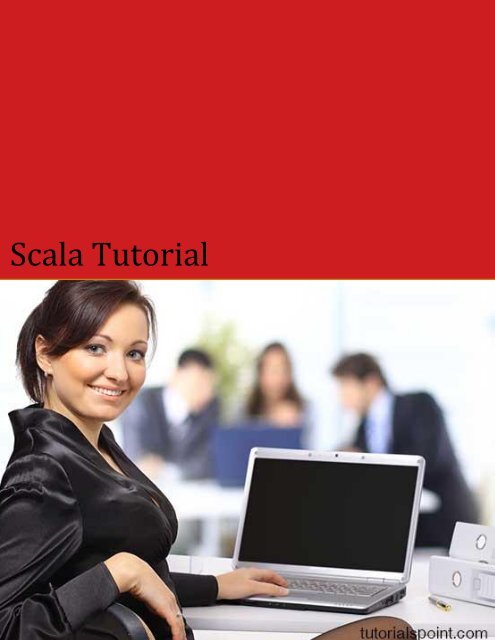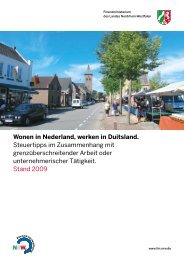You also want an ePaper? Increase the reach of your titles
YUMPU automatically turns print PDFs into web optimized ePapers that Google loves.
<strong>Scala</strong> <strong>Tutorial</strong>
SCALA TUTORIAL<br />
Simply Easy Learning by tutorialspoint.com<br />
tutorialspoint.com<br />
i
ABOUT THE TUTORIAL<br />
<strong>Scala</strong> <strong>Tutorial</strong><br />
<strong>Scala</strong> is a modern multi-paradigm programming language designed to express common programming<br />
patterns in a concise, elegant, and type-safe way. <strong>Scala</strong> has been created by Martin Odersky and he<br />
released the first version in 2003.<br />
<strong>Scala</strong> smoothly integrates features of object-oriented and functional languages. This tutorial gives a great<br />
understanding on <strong>Scala</strong>.<br />
Audience<br />
This tutorial has been prepared for the beginners to help them understand programming Language <strong>Scala</strong><br />
in simple and easy steps. After completing this tutorial, you will find yourself at a moderate level of<br />
expertise in using <strong>Scala</strong> from where you can take yourself to next levels.<br />
Prerequisites<br />
<strong>Scala</strong> Programming is based on Java, so if you are aware of Java syntax, then it's pretty easy to learn<br />
<strong>Scala</strong>. Further if you do not have expertise in Java but you know any other programming language like C,<br />
C++ or Python, then it will also help in grasping <strong>Scala</strong> concepts very quickly.<br />
Copyright & Disclaimer Notice<br />
All the content and graphics on this tutorial are the property of tutorialspoint.com. Any content from<br />
tutorialspoint.com or this tutorial may not be redistributed or reproduced in any way, shape, or form<br />
without the written permission of tutorialspoint.com. Failure to do so is a violation of copyright laws.<br />
This tutorial may contain inaccuracies or errors and tutorialspoint provides no guarantee regarding the<br />
accuracy of the site or its contents including this tutorial. If you discover that the tutorialspoint.com site<br />
or this tutorial content contains some errors, please contact us at webmaster@tutorialspoint.com<br />
TUTORIALS POINT<br />
Simply Easy Learning
Table of Content<br />
<strong>Scala</strong> <strong>Tutorial</strong> ........................................................................... 2<br />
Audience .................................................................................. 2<br />
Prerequisites ............................................................................ 2<br />
Copyright & Disclaimer Notice .................................................. 2<br />
<strong>Scala</strong> Overview ........................................................................ 8<br />
<strong>Scala</strong> is object-oriented: ............................................................................ 8<br />
<strong>Scala</strong> is functional: ..................................................................................... 8<br />
<strong>Scala</strong> is statically typed: ............................................................................ 8<br />
<strong>Scala</strong> runs on the JVM: ............................................................................. 8<br />
<strong>Scala</strong> can Execute Java Code: .................................................................. 9<br />
<strong>Scala</strong> vs Java: ........................................................................................... 9<br />
<strong>Scala</strong> Web Frameworks: ........................................................................... 9<br />
<strong>Scala</strong> Environment Setup ....................................................... 10<br />
Installing <strong>Scala</strong> on Windows: ................................................................... 10<br />
STEP (1): JAVA SETUP: ......................................................................... 10<br />
STEP (2): SCALA SETUP: ..................................................................... 10<br />
Installing <strong>Scala</strong> on Mac OS X and Linux .................................................. 11<br />
STEP (1): JAVA SETUP: ........................................................................ 11<br />
STEP (2): SCALA SETUP: ..................................................................... 11<br />
<strong>Scala</strong> Basic Syntax ................................................................ 13<br />
First <strong>Scala</strong> Program: ................................................................................ 13<br />
INTERACTIVE MODE PROGRAMMING: ............................................... 13<br />
SCRIPT MODE PROGRAMMING: .......................................................... 13<br />
Basic Syntax: ........................................................................................... 14<br />
<strong>Scala</strong> Identifiers: ...................................................................................... 15<br />
ALPHANUMERIC IDENTIFIERS ............................................................. 15<br />
OPERATOR IDENTIFIERS ..................................................................... 15<br />
MIXED IDENTIFIERS .............................................................................. 15<br />
LITERAL IDENTIFIERS ........................................................................... 15<br />
<strong>Scala</strong> Keywords: ...................................................................................... 15<br />
Comments in <strong>Scala</strong> ................................................................................. 16<br />
Blank Lines and Whitespace: .................................................................. 16<br />
Newline Characters: ................................................................................ 16<br />
<strong>Scala</strong> Packages: ...................................................................................... 16<br />
<strong>Scala</strong> Data Types ................................................................... 18<br />
<strong>Scala</strong> Basic Literals: ................................................................................ 18<br />
INTEGER LITERALS .............................................................................. 19<br />
TUTORIALS POINT<br />
Simply Easy Learning
FLOATING POINT LITERALS ................................................................ 19<br />
BOOLEAN LITERALS............................................................................. 19<br />
SYMBOL LITERALS ............................................................................... 19<br />
CHARACTER LITERALS........................................................................ 19<br />
STRING LITERALS ................................................................................ 19<br />
MULTI-LINE STRINGS ........................................................................... 19<br />
THE NULL VALUE .................................................................................. 20<br />
ESCAPE SEQUENCES: ......................................................................... 20<br />
<strong>Scala</strong> Variables ...................................................................... 21<br />
Variable Declaration ................................................................................ 21<br />
Variable Data Types: ............................................................................... 21<br />
Variable Type Inference: ......................................................................... 22<br />
Multiple assignments: .............................................................................. 22<br />
Variable Types: ........................................................................................ 22<br />
FIELDS: ................................................................................................... 22<br />
METHOD PARAMETERS: ...................................................................... 22<br />
LOCAL VARIABLES: ............................................................................... 22<br />
<strong>Scala</strong> Access Modifiers .......................................................... 23<br />
Private members: .................................................................................... 23<br />
Protected members: ................................................................................ 23<br />
Public members: ...................................................................................... 24<br />
Scope of protection: ................................................................................. 24<br />
<strong>Scala</strong> Operators ..................................................................... 25<br />
Arithmetic Operators: ............................................................................... 25<br />
Example: ................................................................................................. 25<br />
Relational Operators: ............................................................................... 26<br />
Example: ................................................................................................. 27<br />
Logical Operators: ................................................................................... 27<br />
Example: ................................................................................................. 27<br />
Bitwise Operators: ................................................................................... 28<br />
Example .................................................................................................. 29<br />
Assignment Operators: ............................................................................ 30<br />
Example: ................................................................................................. 30<br />
Operator Precedence in <strong>Scala</strong>: ................................................................ 31<br />
<strong>Scala</strong> IF…ELSE Statements .................................................. 33<br />
The if Statement: ..................................................................................... 33<br />
SYNTAX: ................................................................................................. 33<br />
EXAMPLE:............................................................................................... 34<br />
The if...else Statement: ............................................................................ 34<br />
TUTORIALS POINT<br />
Simply Easy Learning
SYNTAX: ................................................................................................. 34<br />
EXAMPLE: .............................................................................................. 34<br />
The if...else if...else Statement: ............................................................... 35<br />
SYNTAX: ................................................................................................. 35<br />
EXAMPLE:............................................................................................... 35<br />
Nested if...else Statement: ...................................................................... 36<br />
SYNTAX: ................................................................................................. 36<br />
EXAMPLE:............................................................................................... 36<br />
<strong>Scala</strong> Loop Types .................................................................. 37<br />
while loop ................................................................................................ 38<br />
Syntax: .................................................................................................... 38<br />
Flow Diagram: ......................................................................................... 38<br />
Example: ................................................................................................. 39<br />
do…while loop ......................................................................................... 39<br />
Syntax: .................................................................................................... 39<br />
Flow Diagram: ......................................................................................... 40<br />
Example: ................................................................................................. 40<br />
for loop .................................................................................................... 41<br />
The for Loop with Ranges ....................................................................... 41<br />
Example: ................................................................................................. 41<br />
The for Loop with Collections .................................................................. 42<br />
Example: ................................................................................................. 43<br />
The for Loop with Filters .......................................................................... 43<br />
Example: ................................................................................................. 43<br />
The for Loop with yield: ........................................................................... 44<br />
Example: ................................................................................................. 44<br />
Loop Control Statements: ........................................................................ 45<br />
break statement ....................................................................................... 45<br />
Syntax: .................................................................................................... 45<br />
Flow Diagram: ......................................................................................... 46<br />
Example: ................................................................................................. 46<br />
Breaking Nested Loops: .......................................................................... 47<br />
Example: ................................................................................................. 47<br />
Infinite Loop: ............................................................................................ 48<br />
<strong>Scala</strong> Functions ..................................................................... 49<br />
Function Declarations: ............................................................................. 49<br />
Function Definitions: ................................................................................ 49<br />
Calling Functions: .................................................................................... 50<br />
<strong>Scala</strong> Closures ....................................................................... 57<br />
TUTORIALS POINT<br />
Simply Easy Learning
<strong>Scala</strong> Strings .......................................................................... 58<br />
Creating Strings: ...................................................................................... 58<br />
String Length: .......................................................................................... 59<br />
Concatenating Strings: ............................................................................ 59<br />
Creating Format Strings: ......................................................................... 60<br />
String Methods: ....................................................................................... 60<br />
<strong>Scala</strong> Arrays ........................................................................... 64<br />
Declaring Array Variables: ....................................................................... 64<br />
Processing Arrays: .................................................................................. 65<br />
Multi-Dimensional Arrays: ........................................................................ 66<br />
Concatenate Arrays: ................................................................................ 66<br />
Create Array with Range: ........................................................................ 67<br />
<strong>Scala</strong> Arrays Methods: ............................................................................ 68<br />
<strong>Scala</strong> Collections.................................................................... 69<br />
Basic Operations on List: ......................................................................... 70<br />
Concatenating Lists: ................................................................................ 71<br />
Creating Uniform Lists: ............................................................................ 72<br />
Tabulating a Function: ............................................................................. 72<br />
Reverse List Order: ................................................................................. 72<br />
<strong>Scala</strong> List Methods: ................................................................................. 73<br />
Basic Operations on Set: ......................................................................... 76<br />
Concatenating Sets: ................................................................................ 76<br />
Find max, min elements in Set: ............................................................... 77<br />
Find common values in Sets:................................................................... 77<br />
<strong>Scala</strong> Set Methods: ................................................................................. 78<br />
Basic Operations on Map: ....................................................................... 81<br />
Concatenating Maps ................................................................................ 81<br />
Print Keys and Values from a Map: ......................................................... 82<br />
Check for a Key in Map: .......................................................................... 82<br />
<strong>Scala</strong> Map Methods: ................................................................................ 83<br />
Iterate over the Tuple: ............................................................................. 86<br />
Convert to String: ..................................................................................... 87<br />
Swap the Elements: ................................................................................. 87<br />
Using getOrElse() Method: ...................................................................... 88<br />
Using isEmpty() Method: ......................................................................... 89<br />
<strong>Scala</strong> Option Methods: ............................................................................ 89<br />
Find Min & Max valued Element: ............................................................. 91<br />
Find the length of the Iterator:.................................................................. 91<br />
<strong>Scala</strong> Iterator Methods: ........................................................................... 92<br />
TUTORIALS POINT<br />
Simply Easy Learning
Example: ................................................................................................. 94<br />
<strong>Scala</strong> Classes & Objects ........................................................ 96<br />
Extending a Class: ................................................................................... 97<br />
Singleton objects: .................................................................................... 98<br />
<strong>Scala</strong> Traits .......................................................................... 100<br />
When to use traits? ................................................................................ 101<br />
<strong>Scala</strong> Pattern Matching ........................................................ 102<br />
Matching Using case Classes: ............................................................... 103<br />
<strong>Scala</strong> Regular Expressions .................................................. 105<br />
Forming regular expressions: ................................................................ 106<br />
Regular-expression Examples: .............................................................. 107<br />
<strong>Scala</strong> Exception Handling .................................................... 110<br />
Throwing exceptions: ............................................................................. 110<br />
Catching exceptions: ............................................................................. 110<br />
The finally clause: .................................................................................. 111<br />
<strong>Scala</strong> Extractors ................................................................... 112<br />
Pattern Matching with Extractors: .......................................................... 113<br />
<strong>Scala</strong> Files I/O ...................................................................... 114<br />
Reading line from Screen: ..................................................................... 114<br />
Reading File Content: ............................................................................ 115<br />
TUTORIALS POINT<br />
Simply Easy Learning
CHAPTER<br />
1<br />
<strong>Scala</strong> Overview<br />
<strong>Scala</strong>, short for <strong>Scala</strong>ble Language, is a hybrid functional programming language. It was created by Martin<br />
Odersky and it was first released in 2003.<br />
<strong>Scala</strong> smoothly integrates features of object-oriented and functional languages and <strong>Scala</strong> is compiled to run on the<br />
Java Virtual Machine. Many existing companies, who depend on Java for business critical applications, are turning<br />
to <strong>Scala</strong> to boost their development productivity, applications scalability and overall reliability.<br />
Here is the important list of features, which make <strong>Scala</strong> a first choice of the application developers.<br />
<strong>Scala</strong> is object-oriented:<br />
<strong>Scala</strong> is a pure object-oriented language in the sense that every value is an object. Types and behavior of objects<br />
are described by classes and traits which will be explained in subsequent chapters.<br />
Classes are extended by subclassing and a flexible mixin-based composition mechanism as a clean<br />
replacement for multiple inheritance.<br />
<strong>Scala</strong> is functional:<br />
<strong>Scala</strong> is also a functional language in the sense that every function is a value and because every value is an object<br />
so ultimately every function is an object.<br />
<strong>Scala</strong> provides a lightweight syntax for defining anonymous functions, it supports higher-order functions, it<br />
allows functions to be nested, and supports currying. These concepts will be explained in subsequent chapters.<br />
<strong>Scala</strong> is statically typed:<br />
<strong>Scala</strong>, unlike some of the other statically typed languages, does not expect you to provide redundant type<br />
information. You don't have to specify a type in most cases, and you certainly don't have to repeat it.<br />
<strong>Scala</strong> runs on the JVM:<br />
<strong>Scala</strong> is compiled into Java Byte Code, which is executed by the Java Virtual Machine (JVM). This means that<br />
<strong>Scala</strong> and Java have a common run-time platform. You can easily move from Java to <strong>Scala</strong>.<br />
TUTORIALS POINT<br />
Simply Easy Learning
The <strong>Scala</strong> compiler compiles your <strong>Scala</strong> code into Java Byte Code, which can then be executed by the<br />
scala command. The scala command is similar to the java command, in that it executes your compiled <strong>Scala</strong><br />
code.<br />
<strong>Scala</strong> can Execute Java Code:<br />
<strong>Scala</strong> enables you to use all the classes of the Java SDK's in <strong>Scala</strong>, and also your own, custom Java classes, or<br />
your favourite Java open source projects.<br />
<strong>Scala</strong> vs Java:<br />
<strong>Scala</strong> has a set of features, which differ from Java. Some of these are:<br />
<br />
<br />
<br />
<br />
<br />
<br />
<br />
<br />
All types are objects.<br />
Type inference.<br />
Nested Functions.<br />
Functions are objects.<br />
Domain specific language (DSL) support.<br />
Traits.<br />
Closures.<br />
Concurrency support inspired by Erlang.<br />
<strong>Scala</strong> Web Frameworks:<br />
<strong>Scala</strong> is being used everywhere and importantly in enterprise web applications. You can check few of the most<br />
popular <strong>Scala</strong> web frameworks:<br />
<br />
<br />
<br />
The Lift Framework<br />
The Play framework<br />
The Bowler framework<br />
TUTORIALS POINT<br />
Simply Easy Learning
CHAPTER<br />
2<br />
<strong>Scala</strong> Environment Setup<br />
The <strong>Scala</strong> language can be installed on any UNIX-like or Windows system. Before you start installing <strong>Scala</strong><br />
on your machine, you must have Java 1.5 or greater installed on your computer.<br />
Installing <strong>Scala</strong> on Windows:<br />
STEP (1): JAVA SETUP:<br />
First, you must set the JAVA_HOME environment variable and add the JDK's bin directory to your PATH variable.<br />
To verify if everything is fine, at command prompt, type java -version and press Enter. You should see something<br />
like the following:<br />
C:\>java -version<br />
java version "1.6.0_15"<br />
Java(TM) SE Runtime Environment (build 1.6.0_15-b03)<br />
Java HotSpot(TM) 64-Bit Server VM (build 14.1-b02, mixed mode)<br />
C:\><br />
Next, test to see that the Java compiler is installed. Type javac -version. You should see something like the<br />
following:<br />
C:\>javac -version<br />
javac 1.6.0_15<br />
C:\><br />
STEP (2): SCALA SETUP:<br />
Next, you can download <strong>Scala</strong> from http://www.scala-lang.org/downloads. At the time of writing this tutorial, I<br />
downloaded scala-2.9.0.1-installer.jar and put it in C:/> directory. Make sure you have admin privilege to proceed.<br />
Now, execute the following command at command prompt:<br />
C:\>java -jar scala-2.9.0.1-installer.jar<br />
C:\><br />
Above command will display an installation wizard, which will guide you to install scala on your windows machine.<br />
During installation, it will ask for license agreement, simply accept it and further it will ask a path where scala will be<br />
installed. I selected default given path C:\Program Files\scala, you can select a suitable path as per your<br />
TUTORIALS POINT<br />
Simply Easy Learning
convenience. Finally, open a new command prompt and type scala -versionand press Enter. You should see the<br />
following:<br />
C:\>scala -version<br />
<strong>Scala</strong> code runner version 2.9.0.1 -- Copyright 2002-2011, LAMP/EPFL<br />
C:\><br />
Congratulations, you have installed <strong>Scala</strong> on your Windows machine. Next section will teach you how to install scala<br />
on your Mac OS X and Unix/Linux machines.<br />
Installing <strong>Scala</strong> on Mac OS X and Linux<br />
STEP (1): JAVA SETUP:<br />
Make sure you have got the Java JDK 1.5 or greater installed on your computer and set JAVA_HOME environment<br />
variable and add the JDK's bin directory to your PATH variable. To verify if everything is fine, at command prompt,<br />
type java -version and press Enter. You should see something like the following:<br />
$java -version<br />
java version "1.5.0_22"<br />
Java(TM) 2 Runtime Environment, Standard Edition (build 1.5.0_22-b03)<br />
Java HotSpot(TM) Server VM (build 1.5.0_22-b03, mixed mode)<br />
$<br />
Next, test to see that the Java compiler is installed. Type javac -version. You should see something like the<br />
following:<br />
$javac -version<br />
javac 1.5.0_22<br />
javac: no source files<br />
Usage: javac <br />
................................................<br />
$<br />
STEP (2): SCALA SETUP:<br />
Next, you can download <strong>Scala</strong> from http://www.scala-lang.org/downloads. At the time of writing this tutorial, I<br />
downloaded scala-2.9.0.1-installer.jar and put it in /tmp directory. Make sure you have admin privilege to proceed.<br />
Now, execute the following command at command prompt:<br />
$java -jar scala-2.9.0.1-installer.jar<br />
Welcome to the installation of scala 2.9.0.1!<br />
The homepage is at: http://scala-lang.org/<br />
press 1 to continue, 2 to quit, 3 to redisplay<br />
1<br />
................................................<br />
[ Starting to unpack ]<br />
[ Processing package: Software Package Installation (1/1) ]<br />
[ Unpacking finished ]<br />
[ Console installation done ]<br />
$<br />
During installation, it will ask for license agreement, to accept it type 1 and it will ask a path where scala will be<br />
installed. I entered /usr/local/share, you can select a suitable path as per your convenience. Finally, open a new<br />
command prompt and type scala -version and press Enter. You should see the following:<br />
TUTORIALS POINT<br />
Simply Easy Learning
$scala -version<br />
<strong>Scala</strong> code runner version 2.9.0.1 -- Copyright 2002-2011, LAMP/EPFL<br />
$<br />
Congratulations, you have installed <strong>Scala</strong> on your UNIX/Linux machine.<br />
TUTORIALS POINT<br />
Simply Easy Learning
CHAPTER<br />
3<br />
<strong>Scala</strong> Basic Syntax<br />
If you have good understanding on Java, then it will be very easy for you to learn <strong>Scala</strong>. The biggest syntactic<br />
difference between <strong>Scala</strong> and Java is that the ; line end character is optional. When we consider a <strong>Scala</strong> program<br />
it can be defined as a collection of objects that communicate via invoking each others methods. Let us now briefly<br />
look into what do class, object, methods and instant variables mean.<br />
<br />
<br />
<br />
<br />
Object - Objects have states and behaviors. Example: A dog has states - color, name, breed as well as<br />
behaviors - wagging, barking, eating. An object is an instance of a class.<br />
Class - A class can be defined as a template/blueprint that describes the behaviors/states that object of its<br />
type support.<br />
Methods - A method is basically a behavior. A class can contain many methods. It is in methods where the<br />
logics are written, data is manipulated and all the actions are executed.<br />
Fields - Each object has its unique set of instant variables, which are called fields. An object's state is created<br />
by the values assigned to these fields.<br />
First <strong>Scala</strong> Program:<br />
INTERACTIVE MODE PROGRAMMING:<br />
Invoking the interpreter without passing a script file as a parameter brings up the following prompt:<br />
C:\>scala<br />
Welcome to <strong>Scala</strong> version 2.9.0.1<br />
Type in expressions to have them evaluated.<br />
Type :help for more information.<br />
scala><br />
Type the following text to the right of the <strong>Scala</strong> prompt and press the Enter key:<br />
scala> println("Hello, <strong>Scala</strong>!");<br />
This will produce the following result:<br />
Hello, <strong>Scala</strong>!<br />
SCRIPT MODE PROGRAMMING:<br />
Let us look at a simple code that would print the words Hello, World!<br />
object HelloWorld {<br />
/* This is my first java program.<br />
TUTORIALS POINT<br />
Simply Easy Learning
}<br />
* This will print 'Hello World' as the output<br />
*/<br />
def main(args: Array[String]) {<br />
println("Hello, world!") // prints Hello World<br />
}<br />
Let's look at how to save the file, compile and run the program. Please follow the steps given below:<br />
1. Open notepad and add the code as above.<br />
2. Save the file as: HelloWorld.scala.<br />
3. Open a command prompt window and go to the directory where you saved the program file. Assume it is C:\><br />
4. Type 'scalac HelloWorld.scala' and press enter to compile your code. If there are no errors in your code, the<br />
command prompt will take you to the next line.<br />
5. Above command will generate a few class files in the current directory. One of them will be called<br />
HelloWorld.class. This is a bytecode, which will run on Java Virtual Machine (JVM).<br />
6. Now, type 'scala HelloWorld' to run your program.<br />
7. You will be able to see 'Hello, World!' printed on the window.<br />
C:\> scalac HelloWorld.scala<br />
C:\> scala HelloWorld<br />
Hello, World!<br />
Basic Syntax:<br />
About <strong>Scala</strong> programs, it is very important to keep in mind the following points.<br />
Case Sensitivity - <strong>Scala</strong> is case-sensitive, which means identifier Hello and hello would have different<br />
meaning in <strong>Scala</strong>.<br />
Class Names - For all class names, the first letter should be in Upper Case.<br />
If several words are used to form a name of the class, each inner word's first letter should be in Upper Case.<br />
Example class MyFirst<strong>Scala</strong>Class<br />
Method Names - All method names should start with a Lower Case letter.<br />
If several words are used to form the name of the method, then each inner word's first letter should be in<br />
Upper<br />
Case.<br />
Example def myMethodName()<br />
Program File Name - Name of the program file should exactly match the object name.<br />
When saving the file, you should save it using the object name (Remember scala is case-sensitive) and<br />
append '.scala' to the end of the name (if the file name and the object name do not match your program will<br />
not<br />
compile).<br />
<br />
Example: Assume 'HelloWorld' is the object name. Then, the file should be saved as 'HelloWorld.scala'<br />
def main(args: Array[String]) - <strong>Scala</strong> program processing starts from the main() method, which is a<br />
mandatory part of every <strong>Scala</strong> Program.<br />
TUTORIALS POINT<br />
Simply Easy Learning
<strong>Scala</strong> Identifiers:<br />
All <strong>Scala</strong> components require names. Names used for objects, classes, variables and methods are called identifiers.<br />
A keyword cannot be used as an identifier and identifiers are case-sensitive. There are following four types of<br />
identifiers supported by <strong>Scala</strong>:<br />
ALPHANUMERIC IDENTIFIERS<br />
An alphanumeric identifier starts with a letter or underscore, which can be followed by further letters, digits, or<br />
underscores. The '$' character is a reserved keyword in <strong>Scala</strong> and should not be used in identifiers. Following are<br />
legal alphanumeric identifiers:<br />
age, salary, _value, __1_value<br />
Following are illegal identifiers:<br />
$salary, 123abc, -salary<br />
OPERATOR IDENTIFIERS<br />
An operator identifier consists of one or more operator characters. Operator characters are printable ASCII<br />
characters such as +, :, ?, ~ or #. Following are legal operator identifiers:<br />
+ ++ ::: :><br />
The <strong>Scala</strong> compiler will internally "mangle" operator identifiers to turn them into legal Java identifiers with embedded<br />
$ characters. For instance, the identifier :-> would be represented internally as $colon$minus$greater.<br />
MIXED IDENTIFIERS<br />
A mixed identifier consists of an alphanumeric identifier, which is followed by an underscore and an operator<br />
identifier. Following are legal mixed identifiers:<br />
unary_+, myvar_=<br />
Here, unary_+ used as a method name defines a unary + operator and myvar_= used as method name defines an<br />
assignment operator.<br />
LITERAL IDENTIFIERS<br />
A literal identifier is an arbitrary string enclosed in back ticks (` . . . `). Following are legal literal identifiers:<br />
`x` `` `yield`<br />
<strong>Scala</strong> Keywords:<br />
The following list shows the reserved words in <strong>Scala</strong>. These reserved words may not be used as constant or<br />
variable or any other identifier names.<br />
Abstract Case catch class<br />
Def Do else extends<br />
False Final finally for<br />
TUTORIALS POINT<br />
Simply Easy Learning
forSome If implicit import<br />
Lazy Match new null<br />
Object Override package private<br />
Protected Return sealed super<br />
This Throw trait try<br />
True Type val var<br />
While With yield<br />
- : = =><br />
<strong>Scala</strong> packages can be imported so that they can be referenced in the current compilation scope. The following<br />
statement imports the contents of the scala.xml package:<br />
import scala.xml._<br />
You can import a single class and object, for example, HashMap from the scala.collection.mutable package:<br />
import scala.collection.mutable.HashMap<br />
You can import more than one class or object from a single package, for example, TreeMap and TreeSet from the<br />
scala.collection.immutable package:<br />
import scala.collection.immutable.{TreeMap, TreeSet}<br />
TUTORIALS POINT<br />
Simply Easy Learning
CHAPTER<br />
4<br />
<strong>Scala</strong> Data Types<br />
<strong>Scala</strong> has all the same data types as Java, with the same memory footprint and precision. Following is the<br />
table giving details about all the data types available in <strong>Scala</strong>:<br />
Data Type<br />
Description<br />
Byte 8 bit signed value. Range from -128 to 127<br />
Short 16 bit signed value. Range -32768 to 32767<br />
Int 32 bit signed value. Range -2147483648 to 2147483647<br />
Long 64 bit signed value. -9223372036854775808 to 9223372036854775807<br />
Float<br />
Double<br />
Char<br />
String<br />
Boolean<br />
Unit<br />
Null<br />
Nothing<br />
Any<br />
AnyRef<br />
32 bit IEEE 754 single-precision float<br />
64 bit IEEE 754 double-precision float<br />
16 bit unsigned Unicode character. Range from U+0000 to U+FFFF<br />
A sequence of Chars<br />
Either the literal true or the literal false<br />
Corresponds to no value<br />
null or empty reference<br />
The subtype of every other type; includes no values<br />
The supertype of any type; any object is of type Any<br />
The supertype of any reference type<br />
All the data types listed above are objects. There are no primitive types like in Java. This means that you can call<br />
methods on an Int, Long, etc.<br />
<strong>Scala</strong> Basic Literals:<br />
The rules <strong>Scala</strong> uses for literals are simple and intuitive. This section explains all basic <strong>Scala</strong> Literals.<br />
TUTORIALS POINT<br />
Simply Easy Learning
INTEGER LITERALS<br />
Integer literals are usually of type Int, or of type Long when followed by a L or l suffix. Here are some integer literals:<br />
0<br />
035<br />
21<br />
0xFFFFFFFF<br />
0777L<br />
FLOATING POINT LITERALS<br />
Floating point literals are of type Float when followed by a floating point type suffix F or f, and are of type Double<br />
otherwise. Here are some floating point literals:<br />
0.0<br />
1e30f<br />
3.14159f<br />
1.0e100<br />
.1<br />
BOOLEAN LITERALS<br />
The boolean literals true and false are members of type Boolean.<br />
SYMBOL LITERALS<br />
A symbol literal 'x is a shorthand for the expression scala.Symbol("x"). Symbol is a case class, which is defined as<br />
follows.<br />
package scala<br />
final case class Symbol private (name: String) {<br />
override def toString: String = "'" + name<br />
}<br />
CHARACTER LITERALS<br />
A character literal is a single character enclosed in quotes. The character is either a printable unicode character or<br />
is described by an escape sequence. Here are some character literals:<br />
'a'<br />
'\u0041'<br />
'\n'<br />
'\t'<br />
STRING LITERALS<br />
A string literal is a sequence of characters in double quotes. The characters are either printable unicode character<br />
or are described by escape sequences. Here are some string literals:<br />
"Hello,\nWorld!"<br />
"This string contains a \" character."<br />
MULTI-LINE STRINGS<br />
A multi-line string literal is a sequence of characters enclosed in triple quotes """ ... """. The sequence of characters<br />
is arbitrary, except that it may contain three or more consuctive quote characters only at the very end.<br />
TUTORIALS POINT<br />
Simply Easy Learning
Characters must not necessarily be printable; newlines or other control characters are also permitted. Here is a<br />
multi-line string literal:<br />
"""the present string<br />
spans three<br />
lines."""<br />
THE NULL VALUE<br />
The null value is of type scala.Null and is thus compatible with every reference type. It denotes a reference value,<br />
which refers to a special "null" object.<br />
ESCAPE SEQUENCES:<br />
The following escape sequences are recognized in character and string literals.<br />
Escape<br />
Sequences<br />
Unicode<br />
Description<br />
\b \u0008 backspace BS<br />
\t \u0009 horizontal tab HT<br />
\n \u000c formfeed FF<br />
\f \u000c formfeed FF<br />
\r \u000d carriage return CR<br />
\" \u0022 double quote "<br />
\' \u0027 single quote .<br />
\\ \u005c backslash \<br />
A character with Unicode between 0 and 255 may also be represented by an octal escape, i.e., a backslash '\'<br />
followed by a sequence of up to three octal characters. Following is the example to show few escape sequence<br />
characters:<br />
object Test {<br />
def main(args: Array[String]) {<br />
println("Hello\tWorld\n\n" );<br />
}<br />
}<br />
When the above code is compiled and executed, it produces the following result:<br />
Hello<br />
World<br />
TUTORIALS POINT<br />
Simply Easy Learning
CHAPTER<br />
5<br />
<strong>Scala</strong> Variables<br />
Variables are nothing but reserved memory locations to store values. This means that when you create a<br />
variable you reserve some space in memory.<br />
Based on the data type of a variable, the compiler allocates memory and decides what can be stored in the<br />
reserved memory. Therefore, by assigning different data types to variables, you can store integers, decimals, or<br />
characters in these variables.<br />
Variable Declaration<br />
<strong>Scala</strong> has the different syntax for the declaration of variables and they can be defined as value, i.e., constant or a<br />
variable. Following is the syntax to define a variable using var keyword:<br />
var myVar : String = "Foo"<br />
Here, myVar is declared using the keyword var. This means that it is a variable that can change value and this is<br />
called mutable variable. Following is the syntax to define a variable using val keyword:<br />
val myVal : String = "Foo"<br />
Here, myVal is declared using the keyword val. This means that it is a variable that can not be changed and this is<br />
called immutable variable.<br />
Variable Data Types:<br />
The type of a variable is specified after the variable name and before equals sign. You can define any type of <strong>Scala</strong><br />
variable by mentioning its data type as follows:<br />
val or val VariableName : DataType [= Initial Value]<br />
If you do not assign any initial value to a variable, then it is valid as follows:<br />
var myVar :Int;<br />
val myVal :String;<br />
TUTORIALS POINT<br />
Simply Easy Learning
Variable Type Inference:<br />
When you assign an initial value to a variable, the <strong>Scala</strong> compiler can figure out the type of the variable based on<br />
the value assigned to it. This is called variable type inference. Therefore, you could write these variable declarations<br />
like this:<br />
var myVar = 10;<br />
val myVal = "Hello, <strong>Scala</strong>!";<br />
Here by default myVar will be Int type and myVal will become String type variable.<br />
Multiple assignments:<br />
<strong>Scala</strong> supports multiple assignments. If a code block or method returns a Tuple, the Tuple can be assigned to a val<br />
variable. [Note: We will study Tuple in subsequent chapters.]<br />
val (myVar1: Int, myVar2: String) = Pair(40, "Foo")<br />
And the type inference gets it right:<br />
val (myVar1, myVar2) = Pair(40, "Foo")<br />
Variable Types:<br />
Variables in <strong>Scala</strong> can have three different scopes depending on the place where they are being used. They can<br />
exist as fields, as method parameters and as local variables. Below are the details about each type of scope:<br />
FIELDS:<br />
Fields are variables that belong to an object. The fields are accessible from inside every method in the object. Fields<br />
can also be accessible outside the object depending on what access modifiers the field is declared with. Object<br />
fields can be both mutable or immutable types and can be defined using either var or val.<br />
METHOD PARAMETERS:<br />
Method parameters are variables, which are used to pass the value inside a method when the method is called.<br />
Method parameters are only accessible from inside the method but the objects passed in may be accessible from<br />
the outside, if you have a reference to the object from outside the method. Method parameters are always mutable<br />
and defined by val keyword.<br />
LOCAL VARIABLES:<br />
Local variables are variables declared inside a method. Local variables are only accessible from inside the method,<br />
but the objects you create may escape the method if you return them from the method. Local variables can be both<br />
mutable or immutable types and can be defined using either var or val.<br />
TUTORIALS POINT<br />
Simply Easy Learning
CHAPTER<br />
6<br />
<strong>Scala</strong> Access Modifiers<br />
Members of packages, classes or objects can be labeled with the access modifiers private and<br />
protected, and if we are not using either of these two keywords, then access will be assumed as public. These<br />
modifiers restrict accesses to the members to certain regions of code. To use an access modifier, you include its<br />
keyword in the definition of members of package, class or object as we will see in the following section.<br />
Private members:<br />
A private member is visible only inside the class or object that contains the member definition. Following is the<br />
example:<br />
class Outer {<br />
class Inner {<br />
private def f() { println("f") }<br />
class InnerMost {<br />
f() // OK<br />
}<br />
}<br />
(new Inner).f() // Error: f is not accessible<br />
}<br />
In <strong>Scala</strong>, the access (new Inner).f() is illegal because f is declared private in Inner and the access is not from within<br />
class Inner. By contrast, the first access to f in class InnerMost is OK, because that access is contained in the body<br />
of class Inner. Java would permit both accesses because it lets an outer class access private members of its inner<br />
classes.<br />
Protected members:<br />
A protected member is only accessible from subclasses of the class in which the member is defined. Following is<br />
the example:<br />
package p {<br />
class Super {<br />
protected def f() { println("f") }<br />
}<br />
class Sub extends Super {<br />
f()<br />
}<br />
class Other {<br />
(new Super).f() // Error: f is not accessible<br />
}<br />
}<br />
TUTORIALS POINT<br />
Simply Easy Learning
The access to f in class Sub is OK because f is declared protected in Super and Sub is a subclass of Super. By<br />
contrast the access to f in Other is not permitted, because Other does not inherit from Super. In Java, the latter<br />
access would be still permitted because Other is in the same package as Sub.<br />
Public members:<br />
Every member not labeled private or protected is public. There is no explicit modifier for public members. Such<br />
members can be accessed from anywhere. Following is the example:<br />
class Outer {<br />
class Inner {<br />
def f() { println("f") }<br />
class InnerMost {<br />
f() // OK<br />
}<br />
}<br />
(new Inner).f() // OK because now f() is public<br />
}<br />
Scope of protection:<br />
Access modifiers in <strong>Scala</strong> can be augmented with qualifiers. A modifier of the form private[X] or protected[X] means<br />
that access is private or protected "up to" X, where X designates some enclosing package, class or singleton object.<br />
Consider the following example:<br />
package society {<br />
package professional {<br />
class Executive {<br />
private[professional] var workDetails = null<br />
private[society] var friends = null<br />
private[this] var secrets = null<br />
}<br />
}<br />
}<br />
def help(another : Executive) {<br />
println(another.workDetails)<br />
println(another.secrets) //ERROR<br />
}<br />
Note the following points from the above example:<br />
Variable workDetails will be accessible to any class within the enclosing package professional.<br />
Variable friends will be accessible to any class within the enclosing package society.<br />
Variable secrets will be accessible only on the implicit object within instance methods (this).<br />
TUTORIALS POINT<br />
Simply Easy Learning
CHAPTER<br />
7<br />
<strong>Scala</strong> Operators<br />
An operator is a symbol that tells the compiler to perform specific mathematical or logical manipulations.<br />
<strong>Scala</strong> is rich in built-in operators and provides the following types of operators:<br />
<br />
<br />
<br />
<br />
<br />
Arithmetic Operators<br />
Relational Operators<br />
Logical Operators<br />
Bitwise Operators<br />
Assignment Operators<br />
This chapter will examine the arithmetic, relational, logical, bitwise, assignment and other operators one by one.<br />
Arithmetic Operators:<br />
There are the following arithmetic operators supported by <strong>Scala</strong> language:<br />
Assume variable A holds 10 and variable B holds 20, then:<br />
Operator Description<br />
Example<br />
+ Adds two operands A + B will give 30<br />
- Subtracts second operand from the first A - B will give -10<br />
* Multiplies both operands A * B will give 200<br />
/ Divides numerator by de-numerator B / A will give 2<br />
% Modulus Operator and remainder of after an integer division B % A will give 0<br />
Example:<br />
Try the following example to understand all the arithmetic operators available in <strong>Scala</strong> Programming Language.<br />
Copy and paste the following <strong>Scala</strong> program in Test.scala file and compile and run this program.<br />
object Test {<br />
def main(args: Array[String]) {<br />
TUTORIALS POINT<br />
Simply Easy Learning
var a = 10;<br />
var b = 20;<br />
var c = 25;<br />
var d = 25;<br />
println("a + b = " + (a + b) );<br />
println("a - b = " + (a - b) );<br />
println("a * b = " + (a * b) );<br />
println("b / a = " + (b / a) );<br />
println("b % a = " + (b % a) );<br />
println("c % a = " + (c % a) );<br />
}<br />
}<br />
This would produce the following result:<br />
C:/>scalac Test.scala<br />
C:/>scala Test<br />
a + b = 30<br />
a - b = -10<br />
a * b = 200<br />
b / a = 2<br />
b % a = 0<br />
c % a = 5<br />
C:/><br />
Relational Operators:<br />
There are the following relational operators supported by <strong>Scala</strong> language<br />
Assume variable A holds 10 and variable B holds 20, then:<br />
Operator Description<br />
Example<br />
==<br />
Checks if the values of two operands are equal or not, if yes then<br />
condition becomes true.<br />
(A == B) is not true.<br />
!=<br />
Checks if the values of two operands are equal or not, if values are<br />
not equal then condition becomes true.<br />
(A != B) is true.<br />
><br />
Checks if the value of left operand is greater than the value of right<br />
operand, if yes then condition becomes true.<br />
(A > B) is not true.<br />
<<br />
Checks if the value of left operand is less than the value of right<br />
operand, if yes then condition becomes true.<br />
(A < B) is true.<br />
>=<br />
= B) is not true.<br />
(A
Example:<br />
The following simple example program demonstrates the relational operators. Copy and paste the following <strong>Scala</strong><br />
program in Test.scala file and compile and run this program.<br />
object Test {<br />
def main(args: Array[String]) {<br />
var a = 10;<br />
var b = 20;<br />
println("a == b = " + (a == b) );<br />
println("a != b = " + (a != b) );<br />
println("a > b = " + (a > b) );<br />
println("a < b = " + (a < b) );<br />
println("b >= a = " + (b >= a) );<br />
println("b
}<br />
}<br />
println("a && b = " + (a&&b) );<br />
println("a || b = " + (a||b) );<br />
println("!(a && b) = " + !(a && b) );<br />
This would produce the following result:<br />
C:/>scalac Test.scala<br />
C:/>scala Test<br />
a && b = false<br />
a || b = true<br />
!(a && b) = true<br />
C:/><br />
Bitwise Operators:<br />
Bitwise operator works on bits and performs bit-by-bit operation. The truth tables for &, |, and ^ are as follows:<br />
P Q p & q p | q p ^ q<br />
0 0 0 0 0<br />
0 1 0 1 1<br />
1 1 1 1 0<br />
1 0 0 1 1<br />
Assume if A = 60; and B = 13; now in binary format they will be as follows:<br />
A = 0011 1100<br />
B = 0000 1101<br />
-----------------<br />
A&B = 0000 1100<br />
A|B = 0011 1101<br />
A^B = 0011 0001<br />
~A = 1100 0011<br />
The Bitwise operators supported by <strong>Scala</strong> language is listed in the following table. Assume variable A holds 60 and<br />
variable B holds 13, then:<br />
Operator Description<br />
Example<br />
&<br />
Binary AND Operator copies a bit to the result if it exists in<br />
both operands.<br />
(A & B) will give 12, which is 0000 1100<br />
| Binary OR Operator copies a bit if it exists in eather operand. (A | B) will give 61, which is 0011 1101<br />
TUTORIALS POINT<br />
Simply Easy Learning
^<br />
~<br />
><br />
>>><br />
Binary XOR Operator copies the bit if it is set in one operand<br />
but not both.<br />
Binary Ones Complement Operator is unary and has the<br />
efect of 'flipping' bits.<br />
Binary Left Shift Operator. The left operands value is moved<br />
left by the number of bits specified by the right operand.<br />
Binary Right Shift Operator. The left operands value is moved<br />
right by the number of bits specified by the right operand.<br />
Shift right zero fill operator. The left operands value is moved<br />
right by the number of bits specified by the right operand and<br />
shifted values are filled up with zeros.<br />
(A ^ B) will give 49, which is 0011 0001<br />
(~A ) will give -60, which is 1100 0011<br />
A > 2 will give 15, which is 1111<br />
A >>>2 will give 15, which is 0000 1111<br />
Example<br />
The following simple example program demonstrates the bitwise operators. Copy and paste the following <strong>Scala</strong><br />
program in Test.scala file and compile and run this program.<br />
object Test {<br />
def main(args: Array[String]) {<br />
var a = 60; /* 60 = 0011 1100 */<br />
var b = 13; /* 13 = 0000 1101 */<br />
var c = 0;<br />
c = a & b; /* 12 = 0000 1100 */<br />
println("a & b = " + c );<br />
c = a | b; /* 61 = 0011 1101 */<br />
println("a | b = " + c );<br />
c = a ^ b; /* 49 = 0011 0001 */<br />
println("a ^ b = " + c );<br />
c = ~a; /* -61 = 1100 0011 */<br />
println("~a = " + c );<br />
c = a > 2; /* 215 = 1111 */<br />
println("a >> 2 = " + c );<br />
}<br />
}<br />
c = a >>> 2; /* 215 = 0000 1111 */<br />
println("a >>> 2 = " + c );<br />
This would produce the following result:<br />
C:/>scalac Test.scala<br />
C:/>scala Test<br />
a & b = 12<br />
a | b = 61<br />
a ^ b = 49<br />
~a = -61<br />
a > 15<br />
TUTORIALS POINT<br />
Simply Easy Learning
a >>> 15<br />
C:/><br />
Assignment Operators:<br />
There are following assignment operators supported by <strong>Scala</strong> language:<br />
Operator Description<br />
Example<br />
=<br />
+=<br />
-=<br />
*=<br />
/=<br />
%=<br />
Simple assignment operator, Assigns values from right side<br />
operands to left side operand<br />
Add AND assignment operator, It adds right operand to the left<br />
operand and assign the result to left operand<br />
Subtract AND assignment operator, It subtracts right operand<br />
from the left operand and assign the result to left operand<br />
Multiply AND assignment operator, It multiplies right operand with<br />
the left operand and assign the result to left operand<br />
Divide AND assignment operator, It divides left operand with the<br />
right operand and assign the result to left operand<br />
Modulus AND assignment operator, It takes modulus using two<br />
operands and assign the result to left operand<br />
C = A + B will assign value of A +<br />
B into C<br />
C += A is equivalent to C = C + A<br />
C -= A is equivalent to C = C - A<br />
C *= A is equivalent to C = C * A<br />
C /= A is equivalent to C = C / A<br />
C %= A is equivalent to C = C %<br />
A<br />
> 2<br />
&= Bitwise AND assignment operator C &= 2 is same as C = C & 2<br />
^= bitwise exclusive OR and assignment operator C ^= 2 is same as C = C ^ 2<br />
|= bitwise inclusive OR and assignment operator C |= 2 is same as C = C | 2<br />
Example:<br />
The following simple example program demonstrates the assignment operators. Copy and paste the following <strong>Scala</strong><br />
program in Test.scala file and compile and run this program.<br />
object Test {<br />
def main(args: Array[String]) {<br />
var a = 10;<br />
var b = 20;<br />
var c = 0;<br />
c = a + b;<br />
println("c = a + b = " + c );<br />
c += a ;<br />
println("c += a = " + c );<br />
c -= a ;<br />
println("c -= a = " + c );<br />
c *= a ;<br />
println("c *= a = " + c );<br />
TUTORIALS POINT<br />
Simply Easy Learning
}<br />
}<br />
a = 10;<br />
c = 15;<br />
c /= a ;<br />
println("c /= a = " + c );<br />
a = 10;<br />
c = 15;<br />
c %= a ;<br />
println("c %= a = " + c );<br />
c = 2 ;<br />
println("c >>= 2 = " + c );<br />
c >>= 2 ;<br />
println("c >>= a = " + c );<br />
c &= a ;<br />
println("c &= 2 = " + c );<br />
c ^= a ;<br />
println("c ^= a = " + c );<br />
c |= a ;<br />
println("c |= a = " + c );<br />
This would produce the following result:<br />
C:/>scalac Test.scala<br />
C:/>scala Test<br />
c = a + b = 30<br />
c += a = 40<br />
c -= a = 30<br />
c *= a = 300<br />
c /= a = 1<br />
c %= a = 5<br />
c = 2 = 5<br />
c >>= 2 = 1<br />
c &= a = 0<br />
c ^= a = 10<br />
c |= a = 10<br />
C:/><br />
Operator Precedence in <strong>Scala</strong>:<br />
Operator precedence determines the grouping of terms in an expression. This affects how an expression is<br />
evaluated. Certain operators have higher precedence than others; for example, the multiplication operator has<br />
higher precedence than the addition operator:<br />
For example, x = 7 + 3 * 2; here, x is assigned 13, not 20 because operator * has higher precedence than +, so it<br />
first gets multiplied with 3*2 and then adds into 7.<br />
TUTORIALS POINT<br />
Simply Easy Learning
Here, operators with the highest precedence appear at the top of the table, those with the lowest appear at the<br />
bottom. Within an expression, higher precedence operators will be evaluated first.<br />
Category Operator Associativity<br />
Postfix () [] Left toright<br />
Unary ! ~ Right to left<br />
Multiplicative * / % Left to right<br />
Additive + - Left to right<br />
Shift >> >>> >= < >=
CHAPTER<br />
8<br />
<strong>Scala</strong> IF…ELSE Statements<br />
Following is the general form of a typical decision making IF...ELSE structure found in most of the<br />
programming languages:<br />
The if Statement:<br />
An if statement consists of a Boolean expression followed by one or more statements.<br />
SYNTAX:<br />
The syntax of an if statement is:<br />
if(Boolean_expression)<br />
{<br />
// Statements will execute if the Boolean expression is true<br />
TUTORIALS POINT<br />
Simply Easy Learning
}<br />
If the boolean expression evaluates to true, then the block of code inside the if statement will be executed. If not, the<br />
first set of code after the end of the if statement (after the closing curly brace) will be executed.<br />
EXAMPLE:<br />
object Test {<br />
def main(args: Array[String]) {<br />
var x = 10;<br />
}<br />
}<br />
if( x < 20 ){<br />
println("This is if statement");<br />
}<br />
This would produce the following result:<br />
C:/>scalac Test.scala<br />
C:/>scala Test<br />
This is if statement<br />
C:/><br />
The if...else Statement:<br />
An if statement can be followed by an optional else statement, which executes when the Boolean expression is<br />
false.<br />
SYNTAX:<br />
The syntax of a if...else is:<br />
if(Boolean_expression){<br />
//Executes when the Boolean expression is true<br />
}else{<br />
//Executes when the Boolean expression is false<br />
}<br />
EXAMPLE:<br />
object Test {<br />
def main(args: Array[String]) {<br />
var x = 30;<br />
}<br />
}<br />
if( x < 20 ){<br />
println("This is if statement");<br />
}else{<br />
println("This is else statement");<br />
}<br />
This would produce the following result:<br />
C:/>scalac Test.scala<br />
C:/>scala Test<br />
TUTORIALS POINT<br />
Simply Easy Learning
This is else statement<br />
C:/><br />
The if...else if...else Statement:<br />
An if statement can be followed by an optional else if...else statement, which is very useful to test various conditions<br />
using single if...else if statement.<br />
When using if , else if , else statements, there are few points to keep in mind.<br />
<br />
<br />
An if can have zero or one else's and it must come after any else if's.<br />
An if can have zero to many else if's and they must come before the else.<br />
<br />
Once an else if succeeds, none of he remaining else if's or else's will be tested.<br />
SYNTAX:<br />
The syntax of an if...else if...else is:<br />
if(Boolean_expression 1){<br />
//Executes when the Boolean expression 1 is true<br />
}else if(Boolean_expression 2){<br />
//Executes when the Boolean expression 2 is true<br />
}else if(Boolean_expression 3){<br />
//Executes when the Boolean expression 3 is true<br />
}else {<br />
//Executes when the none of the above condition is true.<br />
}<br />
EXAMPLE:<br />
object Test {<br />
def main(args: Array[String]) {<br />
var x = 30;<br />
}<br />
}<br />
if( x == 10 ){<br />
println("Value of X is 10");<br />
}else if( x == 20 ){<br />
println("Value of X is 20");<br />
}else if( x == 30 ){<br />
println("Value of X is 30");<br />
}else{<br />
println("This is else statement");<br />
}<br />
This would produce the following result:<br />
C:/>scalac Test.scala<br />
C:/>scala Test<br />
Value of X is 30<br />
C:/><br />
TUTORIALS POINT<br />
Simply Easy Learning
Nested if...else Statement:<br />
It is always legal to nest if-else statements, which means you can use one if or else if statement inside another if or<br />
else if statement.<br />
SYNTAX:<br />
The syntax for a nested if...else is as follows:<br />
if(Boolean_expression 1){<br />
//Executes when the Boolean expression 1 is true<br />
if(Boolean_expression 2){<br />
//Executes when the Boolean expression 2 is true<br />
}<br />
}<br />
You can nest else if...else in the similar way as we have nested if statement.<br />
EXAMPLE:<br />
object Test {<br />
def main(args: Array[String]) {<br />
var x = 30;<br />
var y = 10;<br />
}<br />
}<br />
}<br />
if( x == 30 ){<br />
if( y == 10 ){<br />
println("X = 30 and Y = 10");<br />
}<br />
This would produce the following result:<br />
C:/>scalac Test.scala<br />
C:/>scala Test<br />
X = 30 and Y = 10<br />
C:/><br />
TUTORIALS POINT<br />
Simply Easy Learning
CHAPTER<br />
9<br />
<strong>Scala</strong> Loop Types<br />
There may be a situation, when you need to execute a block of code several number of times. In general,<br />
statements are executed sequentially: The first statement in a function is executed first, followed by the second,<br />
and so on.<br />
Programming languages provide various control structures that allow for more complicated execution paths.<br />
A loop statement allows us to execute a statement or group of statements multiple times and following is the<br />
general from of a loop statement in most of the programming languages:<br />
<strong>Scala</strong> programming language provides the following types of loops to handle looping requirements. Click the<br />
following links to check their detail.<br />
Loop Type<br />
Description<br />
TUTORIALS POINT<br />
Simply Easy Learning
while loop<br />
do...while loop<br />
for loop<br />
Repeats a statement or group of statements while a given condition is true. It<br />
tests the condition before executing the loop body.<br />
Like a while statement, except that it tests the condition at the end of the loop<br />
body<br />
Executes a sequence of statements multiple times and abbreviates the code that<br />
manages the loop variable.<br />
while loop<br />
A while loop statement repeatedly executes a target statement as long as a given condition is true.<br />
Syntax:<br />
The syntax of a while loop in <strong>Scala</strong> is:<br />
while(condition){<br />
statement(s);<br />
}<br />
Here, statement(s) may be a single statement or a block of statements. The condition may be any expression,<br />
and true is any nonzero value. The loop iterates while the condition is true. When the condition becomes false,<br />
program control passes to the line immediately following the loop.<br />
Flow Diagram:<br />
Here. key point of the while loop is that the loop might not ever run. When the condition is tested and the result is<br />
false, the loop body will be skipped and the first statement after the while loop will be executed.<br />
TUTORIALS POINT<br />
Simply Easy Learning
Example:<br />
object Test {<br />
def main(args: Array[String]) {<br />
// Local variable declaration:<br />
var a = 10;<br />
}<br />
}<br />
// while loop execution<br />
while( a < 20 ){<br />
println( "Value of a: " + a );<br />
a = a + 1;<br />
}<br />
When the above code is compiled and executed, it produces the following result:<br />
C:/>scalac Test.scala<br />
C:/>scala Test<br />
value of a: 10<br />
value of a: 11<br />
value of a: 12<br />
value of a: 13<br />
value of a: 14<br />
value of a: 15<br />
value of a: 16<br />
value of a: 17<br />
value of a: 18<br />
value of a: 19<br />
C:/><br />
do…while loop<br />
Unlike while loop, which tests the loop condition at the top of the loop, the do...while loop checks its condition at<br />
the bottom of the loop. A do...while loop is similar to a while loop, except that a do...while loop is guaranteed to<br />
execute at least one time.<br />
Syntax:<br />
The syntax of a do...while loop in <strong>Scala</strong> is:<br />
do{<br />
statement(s);<br />
}while( condition );<br />
Notice that the conditional expression appears at the end of the loop, so the statement(s) in the loop execute once<br />
before the condition is tested. If the condition is true, the flow of control jumps back up to do, and the statement(s) in<br />
the loop execute again. This process repeats until the given condition becomes false.<br />
TUTORIALS POINT<br />
Simply Easy Learning
Flow Diagram:<br />
Example:<br />
object Test {<br />
def main(args: Array[String]) {<br />
// Local variable declaration:<br />
var a = 10;<br />
}<br />
}<br />
// do loop execution<br />
do{<br />
println( "Value of a: " + a );<br />
a = a + 1;<br />
}while( a < 20 )<br />
When the above code is compiled and executed, it produces the following result:<br />
C:/>scalac Test.scala<br />
C:/>scala Test<br />
value of a: 10<br />
value of a: 11<br />
value of a: 12<br />
value of a: 13<br />
value of a: 14<br />
value of a: 15<br />
value of a: 16<br />
value of a: 17<br />
value of a: 18<br />
value of a: 19<br />
C:/><br />
TUTORIALS POINT<br />
Simply Easy Learning
for loop<br />
A for loop is a repetition control structure that allows you to efficiently write a loop that needs to execute a specific<br />
number of times. There are various forms of for loop in <strong>Scala</strong> which are described below:<br />
The for Loop with Ranges<br />
The simplest syntax of a for loop in <strong>Scala</strong> is:<br />
for( var x
When the above code is compiled and executed, it produces the following result:<br />
C:/>scalac Test.scala<br />
C:/>scala Test<br />
value of a: 1<br />
value of a: 2<br />
value of a: 3<br />
value of a: 4<br />
value of a: 5<br />
value of a: 6<br />
value of a: 7<br />
value of a: 8<br />
value of a: 9<br />
C:/><br />
You can use multiple ranges separated by semicolon (;) within a for loop and in that case loop will iterate through<br />
all the possible computations of the given ranges. Following is an example of using just two ranges, you can use<br />
more than two ranges as well.<br />
object Test {<br />
def main(args: Array[String]) {<br />
var a = 0;<br />
var b = 0;<br />
// for loop execution with a range<br />
for( a scala Test<br />
Value of a: 1<br />
Value of b: 1<br />
Value of a: 1<br />
Value of b: 2<br />
Value of a: 1<br />
Value of b: 3<br />
Value of a: 2<br />
Value of b: 1<br />
Value of a: 2<br />
Value of b: 2<br />
Value of a: 2<br />
Value of b: 3<br />
Value of a: 3<br />
Value of b: 1<br />
Value of a: 3<br />
Value of b: 2<br />
Value of a: 3<br />
Value of b: 3<br />
C:/><br />
The for Loop with Collections<br />
The syntax of a for loop with collection is as follows:<br />
TUTORIALS POINT<br />
Simply Easy Learning
for( var x scala Test<br />
value of a: 1<br />
value of a: 2<br />
value of a: 3<br />
value of a: 4<br />
value of a: 5<br />
value of a: 6<br />
C:/><br />
The for Loop with Filters<br />
<strong>Scala</strong>'s for loop allows to filter out some elements using one or more if statement(s). Following is the syntax of for<br />
loop along with filters.<br />
for( var x
}<br />
}<br />
// for loop execution with multiple filters<br />
for( a scalac Test.scala<br />
C:/>scala Test<br />
value of a: 1<br />
value of a: 2<br />
value of a: 4<br />
value of a: 5<br />
value of a: 6<br />
value of a: 7<br />
C:/><br />
The for Loop with yield:<br />
You can store return values from a for loop in a variable or can return through a function. To do so, you prefix the<br />
body of the for expression by the keyword yield as follows:<br />
var retVal = for{ var x
value of a: 2<br />
value of a: 4<br />
value of a: 5<br />
value of a: 6<br />
value of a: 7<br />
C:/><br />
Loop Control Statements:<br />
Loop control statements change execution from its normal sequence. When execution leaves a scope, all automatic<br />
objects that were created in that scope are destroyed. As such, <strong>Scala</strong> does not support<br />
break or continue statement like Java does, but starting from <strong>Scala</strong> version 2.8, there is a way to break the loops.<br />
Click the following links to check the detail.<br />
Control Statement<br />
break statement<br />
Description<br />
Terminates the loop statement and transfers execution to the statement<br />
immediately following the loop.<br />
break statement<br />
As such there is no built-in break statement available in <strong>Scala</strong>, but if you are running <strong>Scala</strong> version 2.8, then there is<br />
a way to use break statement. When the break statement is encountered inside a loop, the loop is immediately<br />
terminated and program control resumes at the next statement following the loop.<br />
Syntax:<br />
The syntax of a break statement is bit unusual but it works:<br />
// import following package<br />
import scala.util.control._<br />
// create a Breaks object as follows<br />
val loop = new Breaks;<br />
// Keep the loop inside breakable as follows<br />
loop.breakable{<br />
// Loop will go here<br />
for(...){<br />
....<br />
// Break will go here<br />
loop.break;<br />
}<br />
}<br />
TUTORIALS POINT<br />
Simply Easy Learning
Flow Diagram:<br />
Example:<br />
import scala.util.control._<br />
object Test {<br />
def main(args: Array[String]) {<br />
var a = 0;<br />
val numList = List(1,2,3,4,5,6,7,8,9,10);<br />
}<br />
}<br />
val loop = new Breaks;<br />
loop.breakable {<br />
for( a scalac Test.scala<br />
C:/>scala Test<br />
Value of a: 1<br />
Value of a: 2<br />
Value of a: 3<br />
Value of a: 4<br />
After the loop<br />
C:/><br />
TUTORIALS POINT<br />
Simply Easy Learning
Breaking Nested Loops:<br />
Existing break has an issue while using for nested loops. So in case you have to use break for nested loops, then<br />
following is a way to proceed:<br />
Example:<br />
import scala.util.control._<br />
object Test {<br />
def main(args: Array[String]) {<br />
var a = 0;<br />
var b = 0;<br />
val numList1 = List(1,2,3,4,5);<br />
val numList2 = List(11,12,13);<br />
val outer = new Breaks;<br />
val inner = new Breaks;<br />
}<br />
}<br />
outer.breakable {<br />
for( a scala Test<br />
Value of a: 1<br />
Value of b: 11<br />
Value of b: 12<br />
Value of a: 2<br />
Value of b: 11<br />
Value of b: 12<br />
Value of a: 3<br />
Value of b: 11<br />
Value of b: 12<br />
Value of a: 4<br />
Value of b: 11<br />
Value of b: 12<br />
Value of a: 5<br />
Value of b: 11<br />
Value of b: 12<br />
C:/><br />
TUTORIALS POINT<br />
Simply Easy Learning
Infinite Loop:<br />
A loop becomes infinite loop if a condition never becomes false. If you are using <strong>Scala</strong>, the while loop is the best<br />
way to implement infinite loop as follows<br />
object Test {<br />
def main(args: Array[String]) {<br />
var a = 10;<br />
// An infinite loop.<br />
while( true ){<br />
println( "Value of a: " + a );<br />
}<br />
}<br />
}<br />
If you will execute above code, it will go in infinite loop, which you can terminate by pressing Ctrl + C keys.<br />
TUTORIALS POINT<br />
Simply Easy Learning
CHAPTER<br />
10<br />
<strong>Scala</strong> Functions<br />
A<br />
function is a group of statements that together perform a task. You can divide up your code into separate<br />
functions. How you divide up your code among different functions is up to you, but logically, the division usually is<br />
so that each function performs a specific task.<br />
<strong>Scala</strong> has both functions and methods and we use the terms method and function interchangeably with a minor<br />
difference. A <strong>Scala</strong> method is a part of a class which has a name, a signature, optionally some annotations, and<br />
some bytecode where as a function in <strong>Scala</strong> is a complete object which can be assigned to a variable. In other<br />
words, a function, which is defined as a member of some object, is called a method.<br />
A function definition can appear anywhere in a source file and <strong>Scala</strong> permits nested function definitions, that is,<br />
function definitions inside other function definitions. Most important point to note is that <strong>Scala</strong> function's name can<br />
have characters like +, ++, ~, &,-, -- , \, /, : etc.<br />
Function Declarations:<br />
A scala function declaration has the following form:<br />
def functionName ([list of parameters]) : [return type]<br />
Methods are implicitly declared abstract if you leave off the equals sign and method body. The enclosing type is<br />
then itself abstract.<br />
Function Definitions:<br />
A scala function definition has the following form:<br />
def functionName ([list of parameters]) : [return type] = {<br />
function body<br />
return [expr]<br />
}<br />
Here, return type could be any valid scala data type and list of parameters will be a list of variables separated by<br />
comma and list of parameters and return type are optional. Very similar to Java, a return statement can be used<br />
along with an expression in case function returns a value. Following is the function which will add two integers and<br />
return their sum:<br />
object add{<br />
def addInt( a:Int, b:Int ) : Int = {<br />
var sum:Int = 0<br />
sum = a + b<br />
TUTORIALS POINT<br />
Simply Easy Learning
}<br />
}<br />
return sum<br />
A function, which does not return anything, can return Unit which is equivalent to void in Java and indicates that<br />
function does not return anything. The functions, which do not return anything in <strong>Scala</strong>, they are called procedures.<br />
Following is the syntax<br />
object Hello{<br />
def printMe( ) : Unit = {<br />
println("Hello, <strong>Scala</strong>!")<br />
}<br />
}<br />
Calling Functions:<br />
<strong>Scala</strong> provides a number of syntactic variations for invoking methods. Following is the standard way to call a<br />
method:<br />
functionName( list of parameters )<br />
If function is being called using an instance of the object then we would use dot notation similar to Java as follows:<br />
[instance.]functionName( list of parameters )<br />
Following is the final example to define and then call the same function:<br />
object Test {<br />
def main(args: Array[String]) {<br />
println( "Returned Value : " + addInt(5,7) );<br />
}<br />
def addInt( a:Int, b:Int ) : Int = {<br />
var sum:Int = 0<br />
sum = a + b<br />
}<br />
}<br />
return sum<br />
When the above code is compiled and executed, it produces the following result:<br />
C:/>scalac Test.scala<br />
C:/>scala Test<br />
Returned Value : 12<br />
C:/><br />
<strong>Scala</strong> functions are the heart of <strong>Scala</strong> programming and that's why <strong>Scala</strong> is assumed as a functional programming<br />
language. Following are few important concepts related to <strong>Scala</strong> functions which should be understood by a <strong>Scala</strong><br />
programmer.<br />
Functions Call-by-Name<br />
Function with Variable Arguments<br />
Default Parameter Values<br />
Nested Functions<br />
Functions with Named Arguments<br />
Recursion Functions<br />
Higher-Order Functions<br />
Anonymous Functions<br />
TUTORIALS POINT<br />
Simply Easy Learning
Partially Applied Functions<br />
Currying Functions<br />
Functions Call-by-Name<br />
Typically, parameters to functions are by-value parameters; that is, the value of the parameter is determined before<br />
it is passed to the function. But what if we need to write a function that accepts as a parameter an expression that<br />
we don't want evaluated until it's called within our function? For this circumstance, <strong>Scala</strong> offers call-byname<br />
parameters.<br />
A call-by-name mechanism passes a code block to the callee and each time the callee accesses the parameter, the<br />
code block is executed and the value is calculated.<br />
object Test {<br />
def main(args: Array[String]) {<br />
delayed(time());<br />
}<br />
}<br />
def time() = {<br />
println("Getting time in nano seconds")<br />
System.nanoTime<br />
}<br />
def delayed( t: => Long ) = {<br />
println("In delayed method")<br />
println("Param: " + t)<br />
t<br />
}<br />
Here, we declared the delayed method, which takes a call-by-name parameter by putting the => symbol between<br />
the variable name and the type. When the above code is compiled and executed, it produces the following result:<br />
C:/>scalac Test.scala<br />
C:/>scala Test<br />
In delayed method<br />
Getting time in nano seconds<br />
Param: 81303808765843<br />
Getting time in nano seconds<br />
C:/><br />
Here, delayed prints a message demonstrating that the method has been entered. Next, delayed prints a message<br />
with its value. Finally, delayed returns t.<br />
Functions with Named Arguments<br />
In a normal function call, the arguments in the call are matched one by one in the order of the parameters of the<br />
called function. Named arguments allow you to pass arguments to a function in a different order. The syntax is<br />
simply that each argument is preceded by a parameter name and an equals sign. Following is a simple example to<br />
show the concept:<br />
object Test {<br />
def main(args: Array[String]) {<br />
printInt(b=5, a=7);<br />
}<br />
def printInt( a:Int, b:Int ) = {<br />
println("Value of a : " + a );<br />
println("Value of b : " + b );<br />
}<br />
}<br />
TUTORIALS POINT<br />
Simply Easy Learning
When the above code is compiled and executed, it produces the following result:<br />
C:/>scalac Test.scala<br />
C:/>scala Test<br />
Value of a : 7<br />
Value of b : 5<br />
C:/><br />
Function with Variable Arguments<br />
<strong>Scala</strong> allows you to indicate that the last parameter to a function may be repeated. This allows clients to pass<br />
variable length argument lists to the function. Following is a simple example to show the concept.<br />
object Test {<br />
def main(args: Array[String]) {<br />
printStrings("Hello", "<strong>Scala</strong>", "Python");<br />
}<br />
def printStrings( args:String* ) = {<br />
var i : Int = 0;<br />
for( arg scalac Test.scala<br />
C:/>scala Test<br />
Arg value[0] = Hello<br />
Arg value[1] = <strong>Scala</strong><br />
Arg value[2] = Python<br />
C:/><br />
Here, the type of args inside the printStrings function, which is declared as type "String*" is actually Array[String].<br />
Recursive Functions<br />
Recursion plays a big role in pure functional programming and <strong>Scala</strong> supports recursion functions very well.<br />
Recursion means a function can call itself repeatedly. Following is a good example of recursion where we calculate<br />
factorials of the passed number:<br />
object Test {<br />
def main(args: Array[String]) {<br />
for (i
C:/>scalac Test.scala<br />
C:/>scala Test<br />
Factorial of 1: = 1<br />
Factorial of 2: = 2<br />
Factorial of 3: = 6<br />
Factorial of 4: = 24<br />
Factorial of 5: = 120<br />
Factorial of 6: = 720<br />
Factorial of 7: = 5040<br />
Factorial of 8: = 40320<br />
Factorial of 9: = 362880<br />
Factorial of 10: = 3628800<br />
C:/><br />
Default Parameter Values<br />
<strong>Scala</strong> lets you specify default values for function parameters. The argument for such a parameter can optionally be<br />
omitted from a function call, in which case the corresponding argument will be filled in with the default. Following is<br />
an example of specifiying default parameters:<br />
object Test {<br />
def main(args: Array[String]) {<br />
println( "Returned Value : " + addInt() );<br />
}<br />
def addInt( a:Int=5, b:Int=7 ) : Int = {<br />
var sum:Int = 0<br />
sum = a + b<br />
}<br />
}<br />
return sum<br />
When the above code is compiled and executed, it produces the following result:<br />
C:/>scalac Test.scala<br />
C:/>scala Test<br />
Returned Value : 12<br />
C:/><br />
If you specify one of the parameters, then first argument will be passed using that parameter and second will be<br />
taken from default value.<br />
Higher-Order Functions<br />
<strong>Scala</strong> allows the definition of higher-order functions. These are functions that take other functions as parameters,<br />
or whose result is a function. For example in the following code, apply() function takes another function f and a<br />
value v and applies function f to v:<br />
object Test {<br />
def main(args: Array[String]) {<br />
}<br />
println( apply( layout, 10) )<br />
def apply(f: Int => String, v: Int) = f(v)<br />
def layout[A](x: A) = "[" + x.toString() + "]"<br />
TUTORIALS POINT<br />
Simply Easy Learning
}<br />
When the above code is compiled and executed, it produces the following result:<br />
C:/>scalac Test.scala<br />
C:/>scala Test<br />
[10]<br />
C:/><br />
Nested Functions<br />
<strong>Scala</strong> allows you to define functions inside a function and functions defined inside other functions are called local<br />
functions. Here is an implementation of a factorial calculator, where we use a conventional technique of calling a<br />
second, nested method to do the work:<br />
object Test {<br />
def main(args: Array[String]) {<br />
println( factorial(0) )<br />
println( factorial(1) )<br />
println( factorial(2) )<br />
println( factorial(3) )<br />
}<br />
}<br />
def factorial(i: Int): Int = {<br />
def fact(i: Int, accumulator: Int): Int = {<br />
if (i scalac Test.scala<br />
C:/>scala Test<br />
1<br />
1<br />
2<br />
6<br />
C:/><br />
Like a local variable declaration in many languages, a nested method is only visible inside the enclosing method. If<br />
you try to call fact() outside of factorial(), you will get a compiler error.<br />
Anonymous Functions<br />
<strong>Scala</strong> provides a relatively lightweight syntax for defining anonymous functions. Anonymous functions in source<br />
code are called function literals and at run time, function literals are instantiated into objects called function<br />
values.<br />
TUTORIALS POINT<br />
Simply Easy Learning
<strong>Scala</strong> supports first-class functions, which means you can express functions in function literal syntax, i.e., (x: Int)<br />
=> x + 1, and that functions can be represented by objects, which are called function values. The following<br />
expression creates a successor function for integers:<br />
var inc = (x:Int) => x+1<br />
Variable inc is now a function that can be used the usual way:<br />
var x = inc(7)-1<br />
It is also possible to define functions with multiple parameters as follows:<br />
var mul = (x: Int, y: Int) => x*y<br />
Variable mul is now a function that can be used the usual way:<br />
println(mul(3, 4))<br />
It is also possible to define functions with no parameter as follows:<br />
var userDir = () => { System.getProperty("user.dir") }<br />
Variable userDir is now a function that can be used the usual way:<br />
println( userDir )<br />
Partially Applied Functions<br />
When you invoke a function, you're said to be applying the function to the arguments. If you pass all the expected<br />
arguments, you have fully applied it. If you send only a few arguments, then you get back a partially applied<br />
function. This gives you the convenience of binding some arguments and leaving the rest to be filled in later.<br />
Following is a simple example to show the concept:<br />
import java.util.Date<br />
object Test {<br />
def main(args: Array[String]) {<br />
val date = new Date<br />
log(date, "message1" )<br />
log(date, "message2" )<br />
log(date, "message3" )<br />
}<br />
}<br />
def log(date: Date, message: String) = {<br />
println(date + "----" + message)<br />
}<br />
Here, the log( ) method takes two parameters: date and message. We want to invoke the method multiple times,<br />
with the same value for date but different values for message. We can eliminate the noise of passing the date to<br />
each call by partially applying that argument to the log( ) method. To do so, we first bind a value to the date<br />
parameter and leave the second parameter unbound by putting an underscore at its place. The result is a partially<br />
applied function that we've stored in a variable. We can now invoke this new method with only the unbound<br />
argument message as follows:<br />
import java.util.Date<br />
object Test {<br />
def main(args: Array[String]) {<br />
val logWithDateBound = log(new Date, _ : String)<br />
TUTORIALS POINT<br />
Simply Easy Learning
}<br />
logWithDateBound("message1" )<br />
logWithDateBound("message2" )<br />
logWithDateBound("message3" )<br />
}<br />
def log(date: Date, message: String) = {<br />
println(date + "----" + message)<br />
}<br />
When the above code is compiled and executed, it produces the following result:<br />
C:/>scalac Test.scala<br />
C:/>scala Test<br />
Thu Aug 18 01:41:07 GST 2011----message1<br />
Thu Aug 18 01:41:08 GST 2011----message2<br />
Thu Aug 18 01:41:08 GST 2011----message3<br />
C:/><br />
Currying Functions<br />
Currying transforms a function that takes multiple parameters into a chain of functions, each taking a single<br />
parameter. Curried functions are defined with multiple parameter lists, as follows:<br />
def strcat(s1: String)(s2: String) = s1 + s2<br />
Alternatively, you can also use the following syntax to define a curried function:<br />
def strcat(s1: String) = (s2: String) => s1 + s2<br />
Following is the syntax to call a curried function:<br />
strcat("foo")("bar")<br />
You can define more than two parameters on a curried function based on your requirement. Let us take a complete<br />
example to show currying concept:<br />
object Test {<br />
def main(args: Array[String]) {<br />
val str1:String = "Hello, "<br />
val str2:String = "<strong>Scala</strong>!"<br />
println( "str1 + str2 = " + strcat(str1)(str2) )<br />
}<br />
}<br />
def strcat(s1: String)(s2: String) = {<br />
s1 + s2<br />
}<br />
When the above code is compiled and executed, it produces the following result:<br />
C:/>scalac Test.scala<br />
C:/>scala Test<br />
str1 + str2 = Hello, <strong>Scala</strong>!<br />
C:/><br />
TUTORIALS POINT<br />
Simply Easy Learning
CHAPTER<br />
11<br />
<strong>Scala</strong> Closures<br />
A<br />
closure is a function, whose return value depends on the value of one or more variables declared<br />
outside this function. Consider the following piece of code with anonymous function:<br />
val multiplier = (i:Int) => i * 10<br />
Here, the only variable used in the function body, i * 0, is i, which is defined as a parameter to the function. Now, let<br />
us take another piece of code:<br />
val multiplier = (i:Int) => i * factor<br />
There are two free variables in multiplier: i and factor. One of them, i, is a formal parameter to the function. Hence,<br />
it is bound to a new value each time multiplier is called. However, factor is not a formal parameter, then what is<br />
this? Let us add one more line of code:<br />
var factor = 3<br />
val multiplier = (i:Int) => i * factor<br />
Now, factor has a reference to a variable outside the function but in the enclosing scope. Let us try the following<br />
example:<br />
object Test {<br />
def main(args: Array[String]) {<br />
println( "muliplier(1) value = " + multiplier(1) )<br />
println( "muliplier(2) value = " + multiplier(2) )<br />
}<br />
var factor = 3<br />
val multiplier = (i:Int) => i * factor<br />
}<br />
When the above code is compiled and executed, it produces the following result:<br />
C:/>scalac Test.scala<br />
C:/>scala Test<br />
muliplier(1) value = 3<br />
muliplier(2) value = 6<br />
C:/><br />
Above function references factor and reads its current value each time. If a function has no external references,<br />
then it is trivially closed over itself. No external context is required.<br />
TUTORIALS POINT<br />
Simply Easy Learning
CHAPTER<br />
12<br />
<strong>Scala</strong> Strings<br />
Consider the following simple example where we assign a string in a variable of type val:<br />
object Test {<br />
val greeting: String = "Hello, world!"<br />
}<br />
def main(args: Array[String]) {<br />
println( greeting )<br />
}<br />
Here, the type of the value above is java.lang.String borrowed from Java, because <strong>Scala</strong> strings are also Java<br />
strings. It is very good point to note that every Java class is available in <strong>Scala</strong>. As such, <strong>Scala</strong> does not have a<br />
String class and makes use of Java Strings. So this chapter has been written keeping Java String as a base.<br />
In <strong>Scala</strong>, as in Java, a string is an immutable object, that is, an object that cannot be modified. On the other hand,<br />
objects that can be modified, like arrays, are called mutable objects. Since strings are very useful objects, in the rest<br />
of this section, we present the most important methods class java.lang.String defines.<br />
Creating Strings:<br />
The most direct way to create a string is to write:<br />
var greeting = "Hello world!";<br />
or<br />
var greeting:String = "Hello world!";<br />
Whenever it encounters a string literal in your code, the compiler creates a String object with its value, in this case,<br />
"Hello world!', but if you like, you can give String keyword as I have shown you in alternate declaration.<br />
object Test {<br />
val greeting: String = "Hello, world!"<br />
}<br />
def main(args: Array[String]) {<br />
println( greeting )<br />
}<br />
When the above code is compiled and executed, it produces the following result:<br />
TUTORIALS POINT<br />
Simply Easy Learning
C:/>scalac Test.scala<br />
C:/>scala Test<br />
Hello, world!<br />
C:/><br />
As I mentioned earlier, String class is immutable, so that once it is created a String object cannot be changed. If<br />
there is a necessity to make a lot of modifications to Strings of characters, then you should use String Builder Class<br />
available in <strong>Scala</strong> itself.<br />
String Length:<br />
Methods used to obtain information about an object are known as accessor methods. One accessor method that<br />
you can use with strings is the length() method, which returns the number of characters contained in the string<br />
object.<br />
After the following two lines of code have been executed, len equals 17:<br />
object Test {<br />
def main(args: Array[String]) {<br />
var palindrome = "Dot saw I was Tod";<br />
var len = palindrome.length();<br />
println( "String Length is : " + len );<br />
}<br />
}<br />
When the above code is compiled and executed, it produces the following result:<br />
C:/>scalac Test.scala<br />
C:/>scala Test<br />
String Length is : 17<br />
C:/><br />
Concatenating Strings:<br />
The String class includes a method for concatenating two strings:<br />
string1.concat(string2);<br />
This returns a new string that is string1 with string2 added to it at the end. You can also use the concat() method<br />
with string literals, as in:<br />
"My name is ".concat("Zara");<br />
Strings are more commonly concatenated with the + operator, as in:<br />
"Hello," + " world" + "!"<br />
Which results in:<br />
"Hello, world!"<br />
Let us look at the following example:<br />
object Test {<br />
def main(args: Array[String]) {<br />
var str1 = "Dot saw I was ";<br />
TUTORIALS POINT<br />
Simply Easy Learning
}<br />
}<br />
var str2 = "Tod";<br />
println("Dot " + str1 + str2);<br />
When the above code is compiled and executed, it produces the following result:<br />
C:/>scalac Test.scala<br />
C:/>scala Test<br />
Dot Dot saw I was Tod<br />
C:/><br />
Creating Format Strings:<br />
You have printf() and format() methods to print output with formatted numbers. The String class has an equivalent<br />
class method, format(), that returns a String object rather than a PrintStream object. Let us look at the following<br />
example, which makes use of printf() method:<br />
object Test {<br />
def main(args: Array[String]) {<br />
var floatVar = 12.456<br />
var intVar = 2000<br />
var stringVar = "Hello, <strong>Scala</strong>!"<br />
var fs = printf("The value of the float variable is " +<br />
"%f, while the value of the integer " +<br />
"variable is %d, and the string " +<br />
"is %s", floatVar, intVar, stringVar)<br />
println(fs)<br />
}<br />
}<br />
When the above code is compiled and executed, it produces the following result:<br />
C:/>scalac Test.scala<br />
C:/>scala Test<br />
The value of the float variable is 12.456000, while the<br />
value of the integer var iable is 2000, and the<br />
string is Hello, <strong>Scala</strong>!()<br />
C:/><br />
String Methods:<br />
Following is the list of methods defined by java.lang.String class and can be used directly in your <strong>Scala</strong> programs:<br />
SN Methods with Description<br />
1<br />
2<br />
3<br />
char charAt(int index)<br />
Returns the character at the specified index.<br />
int compareTo(Object o)<br />
Compares this String to another Object.<br />
int compareTo(String anotherString)<br />
Compares two strings lexicographically.<br />
4 int compareToIgnoreCase(String str)<br />
TUTORIALS POINT<br />
Simply Easy Learning
Compares two strings lexicographically, ignoring case differences.<br />
5<br />
6<br />
7<br />
8<br />
9<br />
10<br />
11<br />
12<br />
13<br />
14<br />
15<br />
16<br />
17<br />
18<br />
19<br />
20<br />
21<br />
22<br />
String concat(String str)<br />
Concatenates the specified string to the end of this string.<br />
boolean contentEquals(StringBuffer sb)<br />
Returns true if and only if this String represents the same sequence of characters as the specified<br />
StringBuffer.<br />
static String copyValueOf(char[] data)<br />
Returns a String that represents the character sequence in the array specified.<br />
static String copyValueOf(char[] data, int offset, int count)<br />
Returns a String that represents the character sequence in the array specified.<br />
boolean endsWith(String suffix)<br />
Tests if this string ends with the specified suffix.<br />
boolean equals(Object anObject)<br />
Compares this string to the specified object.<br />
boolean equalsIgnoreCase(String anotherString)<br />
Compares this String to another String, ignoring case considerations.<br />
byte getBytes()<br />
Encodes this String into a sequence of bytes using the platform's default charset, storing the result into a new<br />
byte array.<br />
byte[] getBytes(String charsetName<br />
Encodes this String into a sequence of bytes using the named charset, storing the result into a new byte<br />
array.<br />
void getChars(int srcBegin, int srcEnd, char[] dst, int dstBegin)<br />
Copies characters from this string into the destination character array.<br />
int hashCode()<br />
Returns a hash code for this string.<br />
int indexOf(int ch)<br />
Returns the index within this string of the first occurrence of the specified character.<br />
int indexOf(int ch, int fromIndex)<br />
Returns the index within this string of the first occurrence of the specified character, starting the search at the<br />
specified index.<br />
int indexOf(String str)<br />
Returns the index within this string of the first occurrence of the specified substring.<br />
int indexOf(String str, int fromIndex)<br />
Returns the index within this string of the first occurrence of the specified substring, starting at the specified<br />
index.<br />
String intern()<br />
Returns a canonical representation for the string object.<br />
int lastIndexOf(int ch)<br />
Returns the index within this string of the last occurrence of the specified character.<br />
int lastIndexOf(int ch, int fromIndex)<br />
Returns the index within this string of the last occurrence of the specified character, searching backward<br />
starting at the specified index.<br />
TUTORIALS POINT<br />
Simply Easy Learning
23<br />
24<br />
25<br />
26<br />
27<br />
28<br />
29<br />
30<br />
31<br />
32<br />
33<br />
34<br />
35<br />
36<br />
37<br />
38<br />
39<br />
40<br />
41<br />
42<br />
int lastIndexOf(String str)<br />
Returns the index within this string of the rightmost occurrence of the specified substring.<br />
int lastIndexOf(String str, int fromIndex)<br />
Returns the index within this string of the last occurrence of the specified substring, searching backward<br />
starting at the specified index.<br />
int length()<br />
Returns the length of this string.<br />
boolean matches(String regex)<br />
Tells whether or not this string matches the given regular expression.<br />
boolean regionMatches(boolean ignoreCase, int toffset, String other, int ooffset, int len)<br />
Tests if two string regions are equal.<br />
boolean regionMatches(int toffset, String other, int ooffset, int len)<br />
Tests if two string regions are equal.<br />
String replace(char oldChar, char newChar)<br />
Returns a new string resulting from replacing all occurrences of oldChar in this string with newChar.<br />
String replaceAll(String regex, String replacement<br />
Replaces each substring of this string that matches the given regular expression with the given replacement.<br />
String replaceFirst(String regex, String replacement)<br />
Replaces the first substring of this string that matches the given regular expression with the given<br />
replacement.<br />
String[] split(String regex)<br />
Splits this string around matches of the given regular expression.<br />
String[] split(String regex, int limit)<br />
Splits this string around matches of the given regular expression.<br />
boolean startsWith(String prefix)<br />
Tests if this string starts with the specified prefix.<br />
boolean startsWith(String prefix, int toffset)<br />
Tests if this string starts with the specified prefix beginning a specified index.<br />
CharSequence subSequence(int beginIndex, int endIndex)<br />
Returns a new character sequence that is a subsequence of this sequence.<br />
String substring(int beginIndex)<br />
Returns a new string that is a substring of this string.<br />
String substring(int beginIndex, int endIndex)<br />
Returns a new string that is a substring of this string.<br />
char[] toCharArray()<br />
Converts this string to a new character array.<br />
String toLowerCase()<br />
Converts all of the characters in this String to lower case using the rules of the default locale.<br />
String toLowerCase(Locale locale)<br />
Converts all of the characters in this String to lower case using the rules of the given Locale.<br />
String toString()<br />
This object (which is already a string!) is itself returned.<br />
TUTORIALS POINT<br />
Simply Easy Learning
43<br />
44<br />
45<br />
46<br />
String toUpperCase()<br />
Converts all of the characters in this String to upper case using the rules of the default locale.<br />
String toUpperCase(Locale locale)<br />
Converts all of the characters in this String to upper case using the rules of the given Locale.<br />
String trim()<br />
Returns a copy of the string, with leading and trailing whitespace omitted.<br />
static String valueOf(primitive data type x)<br />
Returns the string representation of the passed data type argument.<br />
TUTORIALS POINT<br />
Simply Easy Learning
CHAPTER<br />
13<br />
<strong>Scala</strong> Arrays<br />
<strong>Scala</strong> provides a data structure, the array, which stores a fixed-size sequential collection of elements of the<br />
same type. An array is used to store a collection of data, but it is often more useful to think of an array as a<br />
collection of variables of the same type.<br />
Instead of declaring individual variables, such as number0, number1, ..., and number99, you declare one array<br />
variable such as numbers and use numbers[0], numbers[1], and ..., numbers[99] to represent individual variables.<br />
This tutorial introduces how to declare array variables, create arrays, and process arrays using indexed variables.<br />
The index of the first element of an array is the number zero and the index of the last element is the total number<br />
of elements minus one.<br />
Declaring Array Variables:<br />
To use an array in a program, you must declare a variable to reference the array and you must specify the type of<br />
array the variable can reference. Here is the syntax for declaring an array variable:<br />
var z:Array[String] = new Array[String](3)<br />
or<br />
var z = new Array[String](3)<br />
Here, z is declared as an array of Strings that may hold up to three elements. You can assign values to individual<br />
elements or get access to individual elements; it can be done by using commands like the following:<br />
z(0) = "Zara"; z(1) = "Nuha"; z(4/2) = "Ayan"<br />
Here, the last example shows that in general the index can be any expression that yields a whole number. There is<br />
one more way of defining an array:<br />
var z = Array("Zara", "Nuha", "Ayan")<br />
Following picture represents array myList. Here, myList holds ten double values and the indices are from 0 to 9.<br />
TUTORIALS POINT<br />
Simply Easy Learning
Processing Arrays:<br />
When processing array elements, we often use either for loop because all of the elements in an array are of the<br />
same type and the size of the array is known. Here is a complete example of showing how to create, initialize and<br />
process arrays:<br />
object Test {<br />
def main(args: Array[String]) {<br />
var myList = Array(1.9, 2.9, 3.4, 3.5)<br />
// Print all the array elements<br />
for ( x scala Test<br />
1.9<br />
2.9<br />
3.4<br />
3.5<br />
Total is 11.7<br />
Max is 3.5<br />
TUTORIALS POINT<br />
Simply Easy Learning
C:/><br />
Multi-Dimensional Arrays:<br />
There are many situations where you would need to define and use multi-dimensional arrays (i.e., arrays whose<br />
elements are arrays). For example, matrices and tables are examples of structures that can be realized as twodimensional<br />
arrays.<br />
<strong>Scala</strong> does not directly support multi-dimensional arrays and provides various methods to process arrays in any<br />
dimension. Following is the example of defining a two-dimensional array:<br />
var myMatrix = ofDim[Int](3,3)<br />
This is an array that has three elements each being an array of integers that has three elements. The code that<br />
follows shows how one can process a multi-dimensional array:<br />
import Array._<br />
object Test {<br />
def main(args: Array[String]) {<br />
var myMatrix = ofDim[Int](3,3)<br />
// build a matrix<br />
for (i
def main(args: Array[String]) {<br />
var myList1 = Array(1.9, 2.9, 3.4, 3.5)<br />
var myList2 = Array(8.9, 7.9, 0.4, 1.5)<br />
var myList3 = concat( myList1, myList2)<br />
}<br />
}<br />
// Print all the array elements<br />
for ( x scalac Test.scala<br />
C:/>scala Test<br />
1.9<br />
2.9<br />
3.4<br />
3.5<br />
8.9<br />
7.9<br />
0.4<br />
1.5<br />
C:/><br />
Create Array with Range:<br />
Following is the example, which makes use of range() method to generate an array containing a sequence of<br />
increasing integers in a given range. You can use final argument as step to create the sequence; if you do not use<br />
final argument, then step would be assumed as 1.<br />
import Array._<br />
object Test {<br />
def main(args: Array[String]) {<br />
var myList1 = range(10, 20, 2)<br />
var myList2 = range(10,20)<br />
}<br />
}<br />
// Print all the array elements<br />
for ( x scala Test<br />
10 12 14 16 18<br />
10 11 12 13 14 15 16 17 18 19<br />
TUTORIALS POINT<br />
Simply Easy Learning
C:/><br />
<strong>Scala</strong> Arrays Methods:<br />
Following are the important methods, which you can use while playing with array. As shown above, you would have<br />
to import Array._ package before using any of the mentioned methods. For a complete list of methods available,<br />
please check official documentation of <strong>Scala</strong>.<br />
SN<br />
1<br />
2<br />
3<br />
4<br />
5<br />
6<br />
7<br />
8<br />
9<br />
10<br />
11<br />
12<br />
13<br />
14<br />
15<br />
.<br />
Methods with Description<br />
def apply( x: T, xs: T* ): Array[T]<br />
Creates an array of T objects, where T can be Unit, Double, Float, Long, Int, Char, Short, Byte, Boolean.<br />
def concat[T]( xss: Array[T]* ): Array[T]<br />
Concatenates all arrays into a single array.<br />
def copy( src: AnyRef, srcPos: Int, dest: AnyRef, destPos: Int, length: Int ): Unit<br />
Copy one array to another. Equivalent to Java's System.arraycopy(src, srcPos, dest, destPos, length).<br />
def empty[T]: Array[T]<br />
Returns an array of length 0<br />
def iterate[T]( start: T, len: Int )( f: (T) => T ): Array[T]<br />
Returns an array containing repeated applications of a function to a start value.<br />
def fill[T]( n: Int )(elem: => T): Array[T]<br />
Returns an array that contains the results of some element computation a number of times.<br />
def fill[T]( n1: Int, n2: Int )( elem: => T ): Array[Array[T]]<br />
Returns a two-dimensional array that contains the results of some element computation a number of times.<br />
def iterate[T]( start: T, len: Int)( f: (T) => T ): Array[T]<br />
Returns an array containing repeated applications of a function to a start value.<br />
def ofDim[T]( n1: Int ): Array[T]<br />
Creates array with given dimensions.<br />
def ofDim[T]( n1: Int, n2: Int ): Array[Array[T]]<br />
Creates a 2-dimensional array<br />
def ofDim[T]( n1: Int, n2: Int, n3: Int ): Array[Array[Array[T]]]<br />
Creates a 3-dimensional array<br />
def range( start: Int, end: Int, step: Int ): Array[Int]<br />
Returns an array containing equally spaced values in some integer interval.<br />
def range( start: Int, end: Int ): Array[Int]<br />
Returns an array containing a sequence of increasing integers in a range.<br />
def tabulate[T]( n: Int )(f: (Int)=> T): Array[T]<br />
Returns an array containing values of a given function over a range of integer values starting from 0.<br />
def tabulate[T]( n1: Int, n2: Int )( f: (Int, Int ) => T): Array[Array[T]]<br />
Returns a two-dimensional array containing values of a given function over ranges of integer values starting<br />
from 0.<br />
TUTORIALS POINT<br />
Simply Easy Learning
CHAPTER<br />
14<br />
<strong>Scala</strong> Collections<br />
<strong>Scala</strong> has a rich set of collection library. Collections are containers of things. Those containers can be<br />
sequenced, linear sets of items like List, Tuple, Option, Map, etc. The collections may have an arbitrary number of<br />
elements or be bounded to zero or one element (e.g., Option).<br />
Collections may be strict or lazy. Lazy collections have elements that may not consume memory until they are<br />
accessed, like Ranges. Additionally, collections may be mutable (the contents of the reference can change)<br />
or immutable (the thing that a reference refers to is never changed). Note that immutable collections may contain<br />
mutable items.<br />
For some problems, mutable collections work better, and for others, immutable collections work better. When in<br />
doubt, it is better to start with an immutable collection and change it later if you need mutable ones.<br />
This chapter gives details of the most commonly used collection types and most frequently used operations over<br />
those collections.<br />
SN<br />
1<br />
2<br />
3<br />
4<br />
5<br />
6<br />
Collections with Description<br />
<strong>Scala</strong> Lists<br />
<strong>Scala</strong>'s List[T] is a linked list of type T.<br />
<strong>Scala</strong> Sets<br />
A set is a collection of pairwise different elements of the same type.<br />
<strong>Scala</strong> Maps<br />
A Map is a collection of key/value pairs. Any value can be retrieved based on its key.<br />
<strong>Scala</strong> Tuples<br />
Unlike an array or list, a tuple can hold objects with different types.<br />
<strong>Scala</strong> Options<br />
Option[T] provides a container for zero or one element of a given type.<br />
<strong>Scala</strong> Iterators<br />
An iterator is not a collection, but rather a way to access the elements of a collection one by one.<br />
Collections are explained here individually:<br />
TUTORIALS POINT<br />
Simply Easy Learning
<strong>Scala</strong> Lists<br />
<strong>Scala</strong> Lists are quite similar to arrays which means, all the elements of a list have the same type, but there are two<br />
important differences. First, lists are immutable, which means elements of a list cannot be changed by assignment.<br />
Second, lists represent a linked list whereas arrays are flat.<br />
The type of a list that has elements of type T is written as List[T]. For example, here are few lists defined for various<br />
data types:<br />
// List of Strings<br />
val fruit: List[String] = List("apples", "oranges", "pears")<br />
// List of Integers<br />
val nums: List[Int] = List(1, 2, 3, 4)<br />
// Empty List.<br />
val empty: List[Nothing] = List()<br />
// Two dimensional list<br />
val dim: List[List[Int]] =<br />
List(<br />
List(1, 0, 0),<br />
List(0, 1, 0),<br />
List(0, 0, 1)<br />
)<br />
All lists can be defined using two fundamental building blocks, a tail Nil and ::, which is pronounced cons. Nil also<br />
represents the empty list. All the above lists can be defined as follows:<br />
// List of Strings<br />
val fruit = "apples" :: ("oranges" :: ("pears" :: Nil))<br />
// List of Integers<br />
val nums = 1 :: (2 :: (3 :: (4 :: Nil)))<br />
// Empty List.<br />
val empty = Nil<br />
// Two dimensional list<br />
val dim = (1 :: (0 :: (0 :: Nil))) ::<br />
(0 :: (1 :: (0 :: Nil))) ::<br />
(0 :: (0 :: (1 :: Nil))) :: Nil<br />
Basic Operations on List:<br />
All operations on lists can be expressed in terms of the following three methods:<br />
Methods<br />
Head<br />
Tail<br />
isEmpty<br />
Description<br />
This method returns the first element of a list.<br />
This method returns a list consisting of all elements except the first.<br />
This method returns true if the list is empty otherwise false.<br />
Following is the example showing usage of the above methods:<br />
object Test {<br />
def main(args: Array[String]) {<br />
TUTORIALS POINT<br />
Simply Easy Learning
}<br />
}<br />
val fruit = "apples" :: ("oranges" :: ("pears" :: Nil))<br />
val nums = Nil<br />
println( "Head of fruit : " + fruit.head )<br />
println( "Tail of fruit : " + fruit.tail )<br />
println( "Check if fruit is empty : " + fruit.isEmpty )<br />
println( "Check if nums is empty : " + nums.isEmpty )<br />
When the above code is compiled and executed, it produces the following result:<br />
C:/>scalac Test.scala<br />
C:/>scala Test<br />
Head of fruit : apples<br />
Tail of fruit : List(oranges, pears)<br />
Check if fruit is empty : false<br />
Check if nums is empty : true<br />
C:/><br />
Concatenating Lists:<br />
You can use either ::: operator or List.:::() method or List.concat() method to add two or more lists. Following is<br />
the example:<br />
object Test {<br />
def main(args: Array[String]) {<br />
val fruit1 = "apples" :: ("oranges" :: ("pears" :: Nil))<br />
val fruit2 = "mangoes" :: ("banana" :: Nil)<br />
// use two or more lists with ::: operator<br />
var fruit = fruit1 ::: fruit2<br />
println( "fruit1 ::: fruit2 : " + fruit )<br />
// use two lists with Set.:::() method<br />
fruit = fruit1.:::(fruit2)<br />
println( "fruit1.:::(fruit2) : " + fruit )<br />
// pass two or more lists as arguments<br />
fruit = List.concat(fruit1, fruit2)<br />
println( "List.concat(fruit1, fruit2) : " + fruit )<br />
}<br />
}<br />
When the above code is compiled and executed, it produces the following result:<br />
C:/>scalac Test.scala<br />
C:/>scala Test<br />
fruit1 ::: fruit2 : List(apples, oranges, pears, mangoes, banana)<br />
fruit1.:::(fruit2) : List(mangoes, banana, apples, oranges, pears)<br />
List.concat(fruit1, fruit2) : List(apples, oranges, pears, mangoes, banana)<br />
C:/><br />
TUTORIALS POINT<br />
Simply Easy Learning
Creating Uniform Lists:<br />
You can use List.fill() method creates a list consisting of zero or more copies of the same element as follows:<br />
object Test {<br />
def main(args: Array[String]) {<br />
val fruit = List.fill(3)("apples") // Repeats apples three times.<br />
println( "fruit : " + fruit )<br />
}<br />
}<br />
val num = List.fill(10)(2)<br />
println( "num : " + num )<br />
// Repeats 2, 10 times.<br />
When the above code is compiled and executed, it produces the following result:<br />
C:/>scalac Test.scala<br />
C:/>scala Test<br />
fruit : List(apples, apples, apples)<br />
num : List(2, 2, 2, 2, 2, 2, 2, 2, 2, 2)<br />
C:/><br />
Tabulating a Function:<br />
You can use a function along with List.tabulate() method to apply on all the elements of the list before tabulating<br />
the list. Its arguments are just like those of List.fill: the first argument list gives the dimensions of the list to create,<br />
and the second describes the elements of the list. The only difference is that instead of the elements being fixed,<br />
they are computed from a function:<br />
object Test {<br />
def main(args: Array[String]) {<br />
// Creates 5 elements using the given function.<br />
val squares = List.tabulate(6)(n => n * n)<br />
println( "squares : " + squares )<br />
}<br />
}<br />
//<br />
val mul = List.tabulate( 4,5 )( _ * _ )<br />
println( "mul : " + mul )<br />
When the above code is compiled and executed, it produces the following result:<br />
C:/>scalac Test.scala<br />
C:/>scala Test<br />
squares : List(0, 1, 4, 9, 16, 25)<br />
mul : List(List(0, 0, 0, 0, 0), List(0, 1, 2, 3, 4),<br />
List(0, 2, 4, 6, 8), List(0, 3, 6, 9, 12))<br />
C:/><br />
Reverse List Order:<br />
You can use List.reverse method to reverse all elements of the list. Following is the example to show the usage:<br />
object Test {<br />
def main(args: Array[String]) {<br />
TUTORIALS POINT<br />
Simply Easy Learning
}<br />
}<br />
val fruit = "apples" :: ("oranges" :: ("pears" :: Nil))<br />
println( "Before reverse fruit : " + fruit )<br />
println( "After reverse fruit : " + fruit.reverse )<br />
When the above code is compiled and executed, it produces the following result:<br />
C:/>scalac Test.scala<br />
C:/>scala Test<br />
Before reverse fruit : List(apples, oranges, pears)<br />
After reverse fruit : List(pears, oranges, apples)<br />
C:/><br />
<strong>Scala</strong> List Methods:<br />
Following are the important methods, which you can use while playing with Lists. For a complete list of methods<br />
available, please check official documentation of <strong>Scala</strong>.<br />
SN Methods with Description<br />
1<br />
2<br />
3<br />
4<br />
5<br />
6<br />
7<br />
8<br />
9<br />
10<br />
11<br />
12<br />
def +(elem: A): List[A]<br />
Prepends an element to this list<br />
def ::(x: A): List[A]<br />
Adds an element at the beginning of this list.<br />
def :::(prefix: List[A]): List[A]<br />
Adds the elements of a given list in front of this list.<br />
def ::(x: A): List[A]<br />
Adds an element x at the beginning of the list<br />
def addString(b: StringBuilder): StringBuilder<br />
Appends all elements of the list to a string builder.<br />
def addString(b: StringBuilder, sep: String): StringBuilder<br />
Appends all elements of the list to a string builder using a separator string.<br />
def apply(n: Int): A<br />
Selects an element by its index in the list.<br />
def contains(elem: Any): Boolean<br />
Tests whether the list contains a given value as an element.<br />
def copyToArray(xs: Array[A], start: Int, len: Int): Unit<br />
Copies elements of the list to an array. Fills the given array xs with at most len elements of this list, starting at<br />
position start.<br />
def distinct: List[A]<br />
Builds a new list from the list without any duplicate elements.<br />
def drop(n: Int): List[A]<br />
Returns all elements except first n ones.<br />
def dropRight(n: Int): List[A]<br />
Returns all elements except last n ones.<br />
TUTORIALS POINT<br />
Simply Easy Learning
13<br />
14<br />
15<br />
16<br />
17<br />
18<br />
19<br />
20<br />
21<br />
22<br />
23<br />
24<br />
25<br />
26<br />
27<br />
28<br />
29<br />
30<br />
31<br />
32<br />
def dropWhile(p: (A) => Boolean): List[A]<br />
Drops longest prefix of elements that satisfy a predicate.<br />
def endsWith[B](that: Seq[B]): Boolean<br />
Tests whether the list ends with the given sequence.<br />
def equals(that: Any): Boolean<br />
The equals method for arbitrary sequences. Compares this sequence to some other object.<br />
def exists(p: (A) => Boolean): Boolean<br />
Tests whether a predicate holds for some of the elements of the list.<br />
def filter(p: (A) => Boolean): List[A]<br />
Returns all elements of the list which satisfy a predicate.<br />
def forall(p: (A) => Boolean): Boolean<br />
Tests whether a predicate holds for all elements of the list.<br />
def foreach(f: (A) => Unit): Unit<br />
Applies a function f to all elements of the list.<br />
def head: A<br />
Selects the first element of the list.<br />
def indexOf(elem: A, from: Int): Int<br />
Finds index of first occurrence of some value in the list after or at some start index.<br />
def init: List[A]<br />
Returns all elements except the last.<br />
def intersect(that: Seq[A]): List[A]<br />
Computes the multiset intersection between the list and another sequence.<br />
def isEmpty: Boolean<br />
Tests whether the list is empty.<br />
def iterator: Iterator[A]<br />
Creates a new iterator over all elements contained in the iterable object.<br />
def last: A<br />
Returns the last element.<br />
def lastIndexOf(elem: A, end: Int): Int<br />
Finds index of last occurrence of some value in the list before or at a given end index.<br />
def length: Int<br />
Returns the length of the list.<br />
def map[B](f: (A) => B): List[B]<br />
Builds a new collection by applying a function to all elements of this list.<br />
def max: A<br />
Finds the largest element.<br />
def min: A<br />
Finds the smallest element.<br />
def mkString: String<br />
Displays all elements of the list in a string.<br />
33 def mkString(sep: String): String<br />
TUTORIALS POINT<br />
Simply Easy Learning
Displays all elements of the list in a string using a separator string.<br />
34<br />
35<br />
36<br />
37<br />
38<br />
39<br />
40<br />
41<br />
42<br />
43<br />
44<br />
45<br />
def reverse: List[A]<br />
Returns new list with elements in reversed order.<br />
def sorted[B >: A]: List[A]<br />
Sorts the list according to an Ordering.<br />
def startsWith[B](that: Seq[B], offset: Int): Boolean<br />
Tests whether the list contains the given sequence at a given index.<br />
def sum: A<br />
Sums up the elements of this collection.<br />
def tail: List[A]<br />
Returns all elements except the first.<br />
def take(n: Int): List[A]<br />
Returns first n elements.<br />
def takeRight(n: Int): List[A]<br />
Returns last n elements.<br />
def toArray: Array[A]<br />
Converts the list to an array.<br />
def toBuffer[B >: A]: Buffer[B]<br />
Converts the list to a mutable buffer.<br />
def toMap[T, U]: Map[T, U]<br />
Converts this list to a map.<br />
def toSeq: Seq[A]<br />
Converts the list to a sequence.<br />
def toSet[B >: A]: Set[B]<br />
Converts the list to a set.<br />
46<br />
def toString(): String<br />
Converts the list to a string.<br />
<strong>Scala</strong> Sets<br />
<strong>Scala</strong> Set is a collection of pairwise different elements of the same type. In other words, a Set is a collection that<br />
contains no duplicate elements. There are two kinds of Sets, the immutable and themutable. The difference<br />
between mutable and immutable objects is that when an object is immutable, the object itself can't be changed.<br />
By default, <strong>Scala</strong> uses the immutable Set. If you want to use the mutable Set, you'll have to import<br />
scala.collection.mutable.Set class explicitly. If you want to use both mutable and immutable sets in the same,<br />
then you can continue to refer to the immutable Set as Set but you can refer to the mutable Set as mutable.Set.<br />
Following is the example to declare immutable Sets as follows:<br />
// Empty set of integer type<br />
var s : Set[Int] = Set()<br />
// Set of integer type<br />
var s : Set[Int] = Set(1,3,5,7)<br />
or<br />
TUTORIALS POINT<br />
Simply Easy Learning
var s = Set(1,3,5,7)<br />
While defining empty set, the type annotation is necessary as the system needs to assign a concrete type to<br />
variable.<br />
Basic Operations on Set:<br />
All operations on sets can be expressed in terms of the following three methods:<br />
Methods<br />
Head<br />
Tail<br />
isEmpty<br />
Description<br />
This method returns the first element of a set.<br />
This method returns a set consisting of all elements except the first.<br />
This method returns true if the set is empty otherwise false.<br />
Following is the example showing usage of the above methods:<br />
object Test {<br />
def main(args: Array[String]) {<br />
val fruit = Set("apples", "oranges", "pears")<br />
val nums: Set[Int] = Set()<br />
}<br />
}<br />
println( "Head of fruit : " + fruit.head )<br />
println( "Tail of fruit : " + fruit.tail )<br />
println( "Check if fruit is empty : " + fruit.isEmpty )<br />
println( "Check if nums is empty : " + nums.isEmpty )<br />
When the above code is compiled and executed, it produces the following result:<br />
C:/>scalac Test.scala<br />
C:/>scala Test<br />
Head of fruit : apples<br />
Tail of fruit : Set(oranges, pears)<br />
Check if fruit is empty : false<br />
Check if nums is empty : true<br />
C:/><br />
Concatenating Sets:<br />
You can use either ++ operator or Set.++() method to concatenate two or more sets, but while adding sets it will<br />
remove duplicate elements. Following is the example to concatenate two sets:<br />
object Test {<br />
def main(args: Array[String]) {<br />
val fruit1 = Set("apples", "oranges", "pears")<br />
val fruit2 = Set("mangoes", "banana")<br />
// use two or more sets with ++ as operator<br />
var fruit = fruit1 ++ fruit2<br />
println( "fruit1 ++ fruit2 : " + fruit )<br />
// use two sets with ++ as method<br />
fruit = fruit1.++(fruit2)<br />
println( "fruit1.++(fruit2) : " + fruit )<br />
TUTORIALS POINT<br />
Simply Easy Learning
}<br />
}<br />
When the above code is compiled and executed, it produces the following result:<br />
C:/>scalac Test.scala<br />
C:/>scala Test<br />
fruit1 ++ fruit2 : Set(banana, apples, mangoes, pears, oranges)<br />
fruit1.++(fruit2) : Set(banana, apples, mangoes, pears, oranges)<br />
C:/><br />
Find max, min elements in Set:<br />
You can use Set.min method to find out the minimum and Set.max method to find out the maximum of the<br />
elements available in a set. Following is the example to show the usage:<br />
object Test {<br />
def main(args: Array[String]) {<br />
val num = Set(5,6,9,20,30,45)<br />
}<br />
}<br />
// find min and max of the elements<br />
println( "Min element in Set(5,6,9,20,30,45) : " + num.min )<br />
println( "Max element in Set(5,6,9,20,30,45) : " + num.max )<br />
When the above code is compiled and executed, it produces the following result:<br />
C:/>scalac Test.scala<br />
C:/>scala Test<br />
Min element in Set(5,6,9,20,30,45) : 5<br />
Max element in Set(5,6,9,20,30,45) : 45<br />
C:/><br />
Find common values in Sets:<br />
You can use either Set.& method or Set.intersect method to find out the common values between two sets.<br />
Following is the example to show the usage:<br />
object Test {<br />
def main(args: Array[String]) {<br />
val num1 = Set(5,6,9,20,30,45)<br />
val num2 = Set(50,60,9,20,35,55)<br />
}<br />
}<br />
// find common elements between two sets<br />
println( "num1.&(num2) : " + num1.&(num2) )<br />
println( "num1.intersect(num2) : " + num1.intersect(num2) )<br />
When the above code is compiled and executed, it produces the following result:<br />
C:/>scalac Test.scala<br />
C:/>scala Test<br />
num1.&(num2) : Set(20, 9)<br />
num1.intersect(num2) : Set(20, 9)<br />
TUTORIALS POINT<br />
Simply Easy Learning
C:/><br />
<strong>Scala</strong> Set Methods:<br />
Following are the important methods which you can use while playing with Sets. For a complete list of methods<br />
available, please check official documentation of <strong>Scala</strong>.<br />
SN Methods with Description<br />
1<br />
2<br />
3<br />
4<br />
5<br />
6<br />
7<br />
8<br />
9<br />
10<br />
11<br />
12<br />
13<br />
14<br />
15<br />
16<br />
def +(elem: A): Set[A]<br />
Creates a new set with an additional element, unless the element is already present.<br />
def -(elem: A): Set[A]<br />
Creates a new set with a given element removed from this set.<br />
def contains(elem: A): Boolean<br />
Returns true if elem is contained in this set, false otherwise.<br />
def &(that: Set[A]): Set[A]<br />
Returns a new set consisting of all elements that are both in this set and in the given set that.<br />
def &~(that: Set[A]): Set[A]<br />
Returns the difference of this set and another set.<br />
def +(elem1: A, elem2: A, elems: A*): Set[A]<br />
Creates a new immutable set with additional elements from the passed sets<br />
def ++(elems: A): Set[A]<br />
Concatenates this immutable set with the elements of another collection to this immutable set.<br />
def -(elem1: A, elem2: A, elems: A*): Set[A]<br />
Returns a new immutable set that contains all elements of the current immutable set except one less<br />
occurrence of each of the given argument elements.<br />
def addString(b: StringBuilder): StringBuilder<br />
Appends all elements of this immutable set to a string builder.<br />
def addString(b: StringBuilder, sep: String): StringBuilder<br />
Appends all elements of this immutable set to a string builder using a separator string.<br />
def apply(elem: A)<br />
Tests if some element is contained in this set.<br />
def count(p: (A) => Boolean): Int<br />
Counts the number of elements in the immutable set which satisfy a predicate.<br />
def copyToArray(xs: Array[A], start: Int, len: Int): Unit<br />
Copies elements of this immutable set to an array.<br />
def diff(that: Set[A]): Set[A]<br />
Computes the difference of this set and another set.<br />
def drop(n: Int): Set[A]]<br />
Returns all elements except first n ones.<br />
def dropRight(n: Int): Set[A]<br />
Returns all elements except last n ones.<br />
17 def dropWhile(p: (A) => Boolean): Set[A]<br />
TUTORIALS POINT<br />
Simply Easy Learning
Drops longest prefix of elements that satisfy a predicate.<br />
18<br />
19<br />
20<br />
21<br />
22<br />
23<br />
24<br />
25<br />
26<br />
27<br />
28<br />
29<br />
30<br />
31<br />
32<br />
33<br />
34<br />
35<br />
36<br />
37<br />
def equals(that: Any): Boolean<br />
The equals method for arbitrary sequences. Compares this sequence to some other object.<br />
def exists(p: (A) => Boolean): Boolean<br />
Tests whether a predicate holds for some of the elements of this immutable set.<br />
def filter(p: (A) => Boolean): Set[A]<br />
Returns all elements of this immutable set which satisfy a predicate.<br />
def find(p: (A) => Boolean): Option[A]<br />
Finds the first element of the immutable set satisfying a predicate, if any.<br />
def forall(p: (A) => Boolean): Boolean<br />
Tests whether a predicate holds for all elements of this immutable set.<br />
def foreach(f: (A) => Unit): Unit<br />
Applies a function f to all elements of this immutable set.<br />
def head: A<br />
Returns the first element of this immutable set.<br />
def init: Set[A]<br />
Returns all elements except the last.<br />
def intersect(that: Set[A]): Set[A]<br />
Computes the intersection between this set and another set.<br />
def isEmpty: Boolean<br />
Tests if this set is empty.<br />
def iterator: Iterator[A]<br />
Creates a new iterator over all elements contained in the iterable object.<br />
def last: A<br />
Returns the last element.<br />
def map[B](f: (A) => B): immutable.Set[B]<br />
Builds a new collection by applying a function to all elements of this immutable set.<br />
def max: A<br />
Finds the largest element.<br />
def min: A<br />
Finds the smallest element.<br />
def mkString: String<br />
Displays all elements of this immutable set in a string.<br />
def mkString(sep: String): String<br />
Displays all elements of this immutable set in a string using a separator string.<br />
def product: A<br />
Returns the product of all elements of this immutable set with respect to the * operator in num.<br />
def size: Int<br />
Returns the number of elements in this immutable set.<br />
def splitAt(n: Int): (Set[A], Set[A])<br />
Returns a pair of immutable sets consisting of the first n elements of this immutable set, and the other<br />
TUTORIALS POINT<br />
Simply Easy Learning
elements.<br />
38<br />
39<br />
40<br />
41<br />
42<br />
43<br />
44<br />
45<br />
46<br />
47<br />
def subsetOf(that: Set[A]): Boolean<br />
Returns true if this set is a subset of that, i.e. if every element of this set is also an element of that.<br />
def sum: A<br />
Returns the sum of all elements of this immutable set with respect to the + operator in num.<br />
def tail: Set[A]<br />
Returns a immutable set consisting of all elements of this immutable set except the first one.<br />
def take(n: Int): Set[A]<br />
Returns first n elements.<br />
def takeRight(n: Int):Set[A]<br />
Returns last n elements.<br />
def toArray: Array[A]<br />
Returns an array containing all elements of this immutable set.<br />
def toBuffer[B >: A]: Buffer[B]<br />
Returns a buffer containing all elements of this immutable set.<br />
def toList: List[A]<br />
Returns a list containing all elements of this immutable set.<br />
def toMap[T, U]: Map[T, U]<br />
Converts this immutable set to a map<br />
def toSeq: Seq[A]<br />
Returns a seq containing all elements of this immutable set.<br />
48<br />
def toString(): String<br />
Returns a String representation of the object.<br />
<strong>Scala</strong> Maps<br />
<strong>Scala</strong> map is a collection of key/value pairs. Any value can be retrieved based on its key. Keys are unique in the<br />
Map, but values need not be unique. Maps are also called Hash tables. There are two kinds of Maps,<br />
the immutable and the mutable. The difference between mutable and immutable objects is that when an object is<br />
immutable, the object itself can't be changed.<br />
By default, <strong>Scala</strong> uses the immutable Map. If you want to use the mutable Set, you'll have to<br />
importscala.collection.mutable.Map class explicitly. If you want to use both mutable and immutable Maps in the<br />
same, then you can continue to refer to the immutable Map as Map but you can refer to the mutable set<br />
as mutable.Map. Following is the example to declare immutable Maps as follows:<br />
// Empty hash table whose keys are strings and values are integers:<br />
var A:Map[Char,Int] = Map()<br />
// A map with keys and values.<br />
val colors = Map("red" -> "#FF0000", "azure" -> "#F0FFFF")<br />
While defining empty map, the type annotation is necessary as the system needs to assign a concrete type to<br />
variable. If we want to add a key-value pair to a Map, we can use the operator + as follows:<br />
A += ('I' -> 1)<br />
A += ('J' -> 5)<br />
A += ('K' -> 10)<br />
A += ('L' -> 100)<br />
TUTORIALS POINT<br />
Simply Easy Learning
Basic Operations on Map:<br />
All operations on maps can be expressed in terms of the following three methods:<br />
Methods<br />
keys<br />
values<br />
isEmpty<br />
Description<br />
This method returns an iterable containing each key in the map.<br />
This method returns an iterable containing each value in the map.<br />
This method returns true if the map is empty otherwise false.<br />
Following is the example showing usage of the above methods:<br />
object Test {<br />
def main(args: Array[String]) {<br />
val colors = Map("red" -> "#FF0000",<br />
"azure" -> "#F0FFFF",<br />
"peru" -> "#CD853F")<br />
val nums: Map[Int, Int] = Map()<br />
}<br />
}<br />
println( "Keys in colors : " + colors.keys )<br />
println( "Values in colors : " + colors.values )<br />
println( "Check if colors is empty : " + colors.isEmpty )<br />
println( "Check if nums is empty : " + nums.isEmpty )<br />
When the above code is compiled and executed, it produces the following result:<br />
C:/>scalac Test.scala<br />
C:/>scala Test<br />
Keys in colors : Set(red, azure, peru)<br />
Values in colors : MapLike(#FF0000, #F0FFFF, #CD853F)<br />
Check if colors is empty : false<br />
Check if nums is empty : true<br />
C:/><br />
Concatenating Maps<br />
You can use either ++ operator or Map.++() method to concatenate two or more Maps, but while adding Maps it will<br />
remove duplicate keys. Following is the example to concatenate two Maps:<br />
object Test {<br />
def main(args: Array[String]) {<br />
val colors1 = Map("red" -> "#FF0000",<br />
"azure" -> "#F0FFFF",<br />
"peru" -> "#CD853F")<br />
val colors2 = Map("blue" -> "#0033FF",<br />
"yellow" -> "#FFFF00",<br />
"red" -> "#FF0000")<br />
// use two or more Maps with ++ as operator<br />
var colors = colors1 ++ colors2<br />
println( "colors1 ++ colors2 : " + colors )<br />
TUTORIALS POINT<br />
Simply Easy Learning
use two maps with ++ as method<br />
colors = colors1.++(colors2)<br />
println( "colors1.++(colors2)) : " + colors )<br />
}<br />
}<br />
When the above code is compiled and executed, it produces the following result:<br />
C:/>scalac Test.scala<br />
C:/>scala Test<br />
colors1 ++ colors2 : Map(blue -> #0033FF, azure -> #F0FFFF,<br />
peru -> #CD853F, yellow -> #FFFF00, red -> #FF0000)<br />
colors1.++(colors2)) : Map(blue -> #0033FF, azure -> #F0FFFF,<br />
peru -> #CD853F, yellow -> #FFFF00, red -> #FF0000)<br />
C:/><br />
Print Keys and Values from a Map:<br />
You can iterate through the keys and values of a Map using foreach loop. Following is the example to show the<br />
usage:<br />
object Test {<br />
def main(args: Array[String]) {<br />
val colors = Map("red" -> "#FF0000",<br />
"azure" -> "#F0FFFF",<br />
"peru" -> "#CD853F")<br />
}<br />
}<br />
colors.keys.foreach{ i =><br />
print( "Key = " + i )<br />
println(" Value = " + colors(i) )}<br />
Here, we used method foreach associated with iterator to walk through the keys. When the above code is compiled<br />
and executed, it produces the following result:<br />
C:/>scalac Test.scala<br />
C:/>scala Test<br />
Key = red Value = #FF0000<br />
Key = azure Value = #F0FFFF<br />
Key = peru Value = #CD853F<br />
C:/><br />
Check for a Key in Map:<br />
You can use either Map.contains method to test if a given key exists in the map or not. Following is the example to<br />
show the usage:<br />
object Test {<br />
def main(args: Array[String]) {<br />
val colors = Map("red" -> "#FF0000",<br />
"azure" -> "#F0FFFF",<br />
"peru" -> "#CD853F")<br />
if( colors.contains( "red" )){<br />
TUTORIALS POINT<br />
Simply Easy Learning
}<br />
}<br />
println("Red key exists with value :" + colors("red"))<br />
}else{<br />
println("Red key does not exist")<br />
}<br />
if( colors.contains( "maroon" )){<br />
println("Maroon key exists with value :" + colors("maroon"))<br />
}else{<br />
println("Maroon key does not exist")<br />
}<br />
When the above code is compiled and executed, it produces the following result:<br />
C:/>scalac Test.scala<br />
C:/>scala Test<br />
Red key exists with value :#FF0000<br />
Maroon key does not exist<br />
C:/><br />
<strong>Scala</strong> Map Methods:<br />
Following are the important methods which you can use while playing with Maps. For a complete list of methods<br />
available, please check official documentation of <strong>Scala</strong>.<br />
SN Methods with Description<br />
1<br />
2<br />
3<br />
4<br />
5<br />
6<br />
7<br />
8<br />
9<br />
10<br />
def ++(xs: Map[(A, B)]): Map[A, B]<br />
Returns a new map containing mappings of this map and those provided by xs.<br />
def -(elem1: A, elem2: A, elems: A*): Map[A, B]<br />
Returns a new map containing all the mappings of this map except mappings with a key equal to elem1,<br />
elem2 or any of elems.<br />
def --(xs: GTO[A]): Map[A, B]<br />
Returns a new map with all the key/value mappings of this map except mappings with a key equal to a key<br />
from the traversable object xs.<br />
def get(key: A): Option[B]<br />
Optionally returns the value associated with a key.<br />
def iterator: Iterator[(A, B)]<br />
Creates a new iterator over all key/value pairs of this map<br />
def addString(b: StringBuilder): StringBuilder<br />
Appends all elements of this shrinkable collection to a string builder.<br />
def addString(b: StringBuilder, sep: String): StringBuilder<br />
Appends all elements of this shrinkable collection to a string builder using a separator string.<br />
def apply(key: A): B<br />
Returns the value associated with the given key, or the result of the map's default method, if none exists.<br />
def clear(): Unit<br />
Removes all bindings from the map. After this operation has completed, the map will be empty.<br />
def clone(): Map[A, B]<br />
Creates a copy of the receiver object.<br />
TUTORIALS POINT<br />
Simply Easy Learning
11<br />
12<br />
13<br />
14<br />
15<br />
16<br />
17<br />
18<br />
19<br />
20<br />
21<br />
22<br />
23<br />
24<br />
25<br />
26<br />
27<br />
28<br />
29<br />
def contains(key: A): Boolean<br />
Returns true if there is a binding for key in this map, false otherwise.<br />
def copyToArray(xs: Array[(A, B)]): Unit<br />
Copies values of this shrinkable collection to an array. Fills the given array xs with values of this shrinkable<br />
collection.<br />
def count(p: ((A, B)) => Boolean): Int<br />
Counts the number of elements in the shrinkable collection which satisfy a predicate.<br />
def default(key: A): B<br />
Defines the default value computation for the map, returned when a key is not found.<br />
def drop(n: Int): Map[A, B]<br />
Returns all elements except first n ones.<br />
def dropRight(n: Int): Map[A, B]<br />
Returns all elements except last n ones<br />
def dropWhile(p: ((A, B)) => Boolean): Map[A, B]<br />
Drops longest prefix of elements that satisfy a predicate.<br />
def empty: Map[A, B]<br />
Returns the empty map of the same type as this map.<br />
def equals(that: Any): Boolean<br />
Returns true if both maps contain exactly the same keys/values, false otherwise.<br />
def exists(p: ((A, B)) => Boolean): Boolean<br />
Returns true if the given predicate p holds for some of the elements of this shrinkable collection, otherwise<br />
false.<br />
def filter(p: ((A, B))=> Boolean): Map[A, B]<br />
Returns all elements of this shrinkable collection which satisfy a predicate.<br />
def filterKeys(p: (A) => Boolean): Map[A, B]<br />
Returns an immutable map consisting only of those key value pairs of this map where the key satisfies the<br />
predicate p.<br />
def find(p: ((A, B)) => Boolean): Option[(A, B)]<br />
Finds the first element of the shrinkable collection satisfying a predicate, if any.<br />
def foreach(f: ((A, B)) => Unit): Unit<br />
Applies a function f to all elements of this shrinkable collection.<br />
def init: Map[A, B]<br />
Returns all elements except the last.<br />
def isEmpty: Boolean<br />
Tests whether the map is empty.<br />
def keys: Iterable[A]<br />
Returns an iterator over all keys.<br />
def last: (A, B)<br />
Returns the last element.<br />
def max: (A, B)<br />
Finds the largest element.<br />
30 def min: (A, B)<br />
TUTORIALS POINT<br />
Simply Easy Learning
Finds the smallest element.<br />
31<br />
32<br />
33<br />
34<br />
35<br />
36<br />
37<br />
38<br />
39<br />
40<br />
41<br />
42<br />
43<br />
44<br />
45<br />
def mkString: String<br />
Displays all elements of this shrinkable collection in a string.<br />
def product: (A, B)<br />
Returns the product of all elements of this shrinkable collection with respect to the * operator in num.<br />
def remove(key: A): Option[B]<br />
Removes a key from this map, returning the value associated previously with that key as an option.<br />
def retain(p: (A, B) => Boolean): Map.this.type<br />
Retains only those mappings for which the predicate p returns true.<br />
def size: Int<br />
Return the number of elements in this map.<br />
def sum: (A, B)<br />
Returns the sum of all elements of this shrinkable collection with respect to the + operator in num.<br />
def tail: Map[A, B]<br />
Returns all elements except the first.<br />
def take(n: Int): Map[A, B]<br />
Returns first n elements.<br />
def takeRight(n: Int): Map[A, B]<br />
Returns last n elements.<br />
def takeWhile(p: ((A, B)) => Boolean): Map[A, B]<br />
Takes longest prefix of elements that satisfy a predicate.<br />
def toArray: Array[(A, B)]<br />
Converts this shrinkable collection to an array.<br />
def toBuffer[B >: A]: Buffer[B]<br />
Returns a buffer containing all elements of this map.<br />
def toList: List[A]<br />
Returns a list containing all elements of this map.<br />
def toSeq: Seq[A]<br />
Returns a seq containing all elements of this map.<br />
def toSet: Set[A]<br />
Returns a set containing all elements of this map.<br />
46<br />
def toString(): String<br />
Returns a String representation of the object.<br />
<strong>Scala</strong> Tuples<br />
<strong>Scala</strong> tuple combines a fixed number of items together so that they can be passed around as a whole. Unlike an<br />
array or list, a tuple can hold objects with different types but they are also immutable. Here is an example of a tuple<br />
holding an integer, a string, and the console:<br />
val t = (1, "hello", Console)<br />
Which is syntactic sugar (short cut) for the following:<br />
TUTORIALS POINT<br />
Simply Easy Learning
val t = new Tuple3(1, "hello", Console)<br />
The actual type of a tuple depends upon the number and of elements it contains and the types of those elements.<br />
Thus, the type of (99, "Luftballons") is Tuple2[Int, String]. The type of ('u', 'r', "the", 1, 4, "me") is Tuple6[Char, Char,<br />
String, Int, Int, String]<br />
Tuples are of type Tuple1, Tuple2, Tuple3 and so on. There currently is an upper limit of 22 in the <strong>Scala</strong> if you need<br />
more, then you can use a collection, not a tuple. For each TupleN type, where 1 scala Test<br />
Sum of elements: 10<br />
C:/><br />
Iterate over the Tuple:<br />
You can use Tuple.productIterator() method to iterate over all the elements of a Tuple. Following is the example to<br />
concatenate two Maps:<br />
object Test {<br />
def main(args: Array[String]) {<br />
val t = (4,3,2,1)<br />
}<br />
}<br />
t.productIterator.foreach{ i =>println("Value = " + i )}<br />
When the above code is compiled and executed, it produces the following result:<br />
C:/>scalac Test.scala<br />
C:/>scala Test<br />
Value = 4<br />
Value = 3<br />
Value = 2<br />
TUTORIALS POINT<br />
Simply Easy Learning
Value = 1<br />
C:/><br />
Convert to String:<br />
You can use Tuple.toString() method to concatenate all the elements of the tuple into a string. Following is the<br />
example to show the usage:<br />
object Test {<br />
def main(args: Array[String]) {<br />
val t = new Tuple3(1, "hello", Console)<br />
}<br />
}<br />
println("Concatenated String: " + t.toString() )<br />
When the above code is compiled and executed, it produces the following result:<br />
C:/>scalac Test.scala<br />
C:/>scala Test<br />
Concatenated String: (1,hello,scala.Console$@281acd47)<br />
C:/><br />
Swap the Elements:<br />
You can use Tuple.swap method to swap the elements of a Tuple2. Following is the example to show the usage:<br />
object Test {<br />
def main(args: Array[String]) {<br />
val t = new Tuple2("<strong>Scala</strong>", "hello")<br />
}<br />
}<br />
println("Swapped Tuple: " + t.swap )<br />
When the above code is compiled and executed, it produces the following result:<br />
C:/>scalac Test.scala<br />
C:/>scala Test<br />
Swapped tuple: (hello,<strong>Scala</strong>)<br />
C:/><br />
<strong>Scala</strong> Options<br />
<strong>Scala</strong> Option[T] is a container for zero or one element of a given type. An Option[T] can be<br />
eitherSome[T] or None object, which represents a missing value. For instance, the get method of <strong>Scala</strong>'s Map<br />
produces Some(value) if a value corresponding to a given key has been found, or None if the given key is not<br />
defined in the Map. The Option type is used frequently in <strong>Scala</strong> programs and you can compare this to null value<br />
available in Java which indicate no value. For example, the get method of java.util.HashMap returns either a value<br />
stored in the HashMap, or null if no value was found.<br />
Let's say we have a method that retrieves a record from the database based on a primary key:<br />
def findPerson(key: Int): Option[Person]<br />
TUTORIALS POINT<br />
Simply Easy Learning
The method will return Some[Person] if the record is found but None if the record is not found. Let us see a real<br />
example:<br />
object Test {<br />
def main(args: Array[String]) {<br />
val capitals = Map("France" -> "Paris", "Japan" -> "Tokyo")<br />
}<br />
}<br />
println("capitals.get( \"France\" ) : " + capitals.get( "France" ))<br />
println("capitals.get( \"India\" ) : " + capitals.get( "India" ))<br />
When the above code is compiled and executed, it produces the following result:<br />
C:/>scalac Test.scala<br />
C:/>scala Test<br />
capitals.get( "France" ) : Some(Paris)<br />
capitals.get( "India" ) : None<br />
C:/><br />
The most common way to take optional values apart is through a pattern match. For instance:<br />
object Test {<br />
def main(args: Array[String]) {<br />
val capitals = Map("France" -> "Paris", "Japan" -> "Tokyo")<br />
}<br />
println("show(capitals.get( \"Japan\")) : " +<br />
show(capitals.get( "Japan")) )<br />
println("show(capitals.get( \"India\")) : " +<br />
show(capitals.get( "India")) )<br />
}<br />
def show(x: Option[String]) = x match {<br />
case Some(s) => s<br />
case None => "?"<br />
}<br />
When the above code is compiled and executed, it produces the following result:<br />
C:/>scalac Test.scala<br />
C:/>scala Test<br />
show(capitals.get( "Japan")) : Tokyo<br />
show(capitals.get( "India")) : ?<br />
C:/><br />
Using getOrElse() Method:<br />
Following is the example of showing how to use getOrElse() to access a value or a default when no value is<br />
present:<br />
object Test {<br />
def main(args: Array[String]) {<br />
val a:Option[Int] = Some(5)<br />
val b:Option[Int] = None<br />
println("a.getOrElse(0): " + a.getOrElse(0) )<br />
println("b.getOrElse(10): " + b.getOrElse(10) )<br />
TUTORIALS POINT<br />
Simply Easy Learning
}<br />
}<br />
When the above code is compiled and executed, it produces the following result:<br />
C:/>scalac Test.scala<br />
C:/>scala Test<br />
a.getOrElse(0): 5<br />
b.getOrElse(10): 10<br />
C:/><br />
Using isEmpty() Method:<br />
Following is the example of showing how to use isEmpty() to check if the option is None or not:<br />
object Test {<br />
def main(args: Array[String]) {<br />
val a:Option[Int] = Some(5)<br />
val b:Option[Int] = None<br />
}<br />
}<br />
println("a.isEmpty: " + a.isEmpty )<br />
println("b.isEmpty: " + b.isEmpty )<br />
When the above code is compiled and executed, it produces the following result:<br />
C:/>scalac Test.scala<br />
C:/>scala Test<br />
a.isEmpty: false<br />
b.isEmpty: true<br />
C:/><br />
<strong>Scala</strong> Option Methods:<br />
Following are the important methods which you can use while playing with Options. For a complete list of methods<br />
available, please check official documentation of <strong>Scala</strong>.<br />
SN Methods with Description<br />
1<br />
2<br />
3<br />
4<br />
5<br />
def get: A<br />
Returns the option's value.<br />
def isEmpty: Boolean<br />
Returns true if the option is None, false otherwise.<br />
def productArity: Int<br />
The size of this product. For a product A(x_1, ..., x_k), returns k<br />
def productElement(n: Int): Any<br />
The nth element of this product, 0-based. In other words, for a product A(x_1, ..., x_k), returns x_(n+1) where 0 < n <<br />
k.<br />
def exists(p: (A) => Boolean): Boolean<br />
Returns true if this option is nonempty and the predicate p returns true when applied to this Option's value.<br />
Otherwise, returns false.<br />
TUTORIALS POINT<br />
Simply Easy Learning
6<br />
7<br />
8<br />
9<br />
10<br />
11<br />
12<br />
13<br />
14<br />
def filter(p: (A) => Boolean): Option[A]<br />
Returns this Option if it is nonempty and applying the predicate p to this Option's value returns true. Otherwise, return<br />
None.<br />
def filterNot(p: (A) => Boolean): Option[A]<br />
Returns this Option if it is nonempty and applying the predicate p to this Option's value returns false. Otherwise,<br />
return None.<br />
def flatMap[B](f: (A) => Option[B]): Option[B]<br />
Returns the result of applying f to this Option's value if this Option is nonempty. Returns None if this Option is empty.<br />
def foreach[U](f: (A) => U): Unit<br />
Apply the given procedure f to the option's value, if it is nonempty. Otherwise, do nothing.<br />
def getOrElse[B >: A](default: => B): B<br />
Returns the option's value if the option is nonempty, otherwise return the result of evaluating default.<br />
def isDefined: Boolean<br />
Returns true if the option is an instance of Some, false otherwise.<br />
def iterator: Iterator[A]<br />
Returns a singleton iterator returning the Option's value if it is nonempty, or an empty iterator if the option is empty.<br />
def map[B](f: (A) => B): Option[B]<br />
Returns a Some containing the result of applying f to this Option's value if this Option is nonempty. Otherwise return<br />
None.<br />
def orElse[B >: A](alternative: => Option[B]): Option[B]<br />
Returns this Option if it is nonempty, otherwise return the result of evaluating alternative.<br />
15<br />
def orNull<br />
Returns the option's value if it is nonempty, or null if it is empty.<br />
<strong>Scala</strong> Iterators<br />
An iterator is not a collection, but rather a way to access the elements of a collection one by one. The two basic<br />
operations on an iterator it are next and hasNext. A call to it.next() will return the next element of the iterator and<br />
advance the state of the iterator. You can find out whether there are more elements to return using<br />
Iterator's it.hasNext method.<br />
The most straightforward way to "step through" all the elements returned by an iterator is to use a while loop. Let us<br />
see a real example:<br />
object Test {<br />
def main(args: Array[String]) {<br />
val it = Iterator("a", "number", "of", "words")<br />
}<br />
}<br />
while (it.hasNext){<br />
println(it.next())<br />
}<br />
When the above code is compiled and executed, it produces the following result:<br />
C:/>scalac Test.scala<br />
C:/>scala Test<br />
a<br />
number<br />
TUTORIALS POINT<br />
Simply Easy Learning
of<br />
words<br />
C:/><br />
Find Min & Max valued Element:<br />
You can use it.min and it.max methods to find out the minimum and maximum valued elements from an iterator.<br />
Following is the usage:<br />
object Test {<br />
def main(args: Array[String]) {<br />
val ita = Iterator(20,40,2,50,69, 90)<br />
val itb = Iterator(20,40,2,50,69, 90)<br />
}<br />
}<br />
println("Maximum valued element " + ita.max )<br />
println("Minimum valued element " + itb.min )<br />
Here, we used ita and itb to perform two different operations because iterator can be traversed only once. When the<br />
above code is compiled and executed, it produces the following result:<br />
C:/>scalac Test.scala<br />
C:/>scala Test<br />
Maximum valued element 90<br />
Minimum valued element 2<br />
C:/><br />
Find the length of the Iterator:<br />
You can use either it.size or it.length methods to find out the number of elements available in an iterator. Following<br />
is the usage:<br />
object Test {<br />
def main(args: Array[String]) {<br />
val ita = Iterator(20,40,2,50,69, 90)<br />
val itb = Iterator(20,40,2,50,69, 90)<br />
println("Value of ita.size : " + ita.size )<br />
println("Value of itb.length : " + itb.length )<br />
}<br />
}<br />
Here, we used ita and itb to perform two different operations because iterator can be traversed only once. When the<br />
above code is compiled and executed, it produces the following result:<br />
C:/>scalac Test.scala<br />
C:/>scala Test<br />
Value of ita.size : 6<br />
Value of itb.length : 6<br />
C:/><br />
TUTORIALS POINT<br />
Simply Easy Learning
<strong>Scala</strong> Iterator Methods:<br />
Following are the important methods which you can use while playing with Iterator. For a complete list of methods<br />
available, please check official documentation of <strong>Scala</strong>.<br />
SN Methods with Description<br />
1<br />
2<br />
3<br />
4<br />
5<br />
6<br />
7<br />
8<br />
9<br />
10<br />
11<br />
12<br />
13<br />
14<br />
15<br />
16<br />
17<br />
def hasNext: Boolean<br />
Tests whether this iterator can provide another element.<br />
def next(): A<br />
Produces the next element of this iterator.<br />
def ++(that: => Iterator[A]): Iterator[A]<br />
Concatenates this iterator with another.<br />
def ++[B >: A](that :=> GenTraversableOnce[B]): Iterator[B]<br />
Concatenates this iterator with another.<br />
def addString(b: StringBuilder): StringBuilder<br />
Returns the string builder b to which elements were appended.<br />
def addString(b: StringBuilder, sep: String): StringBuilder<br />
Returns the string builder b to which elements were appended using a separator string.<br />
def buffered: BufferedIterator[A]<br />
Creates a buffered iterator from this iterator.<br />
def contains(elem: Any): Boolean<br />
Tests whether this iterator contains a given value as an element.<br />
def copyToArray(xs: Array[A], start: Int, len: Int): Unit<br />
Copies selected values produced by this iterator to an array.<br />
def count(p: (A) => Boolean): Int<br />
Counts the number of elements in the traversable or iterator which satisfy a predicate.<br />
def drop(n: Int): Iterator[A]<br />
Advances this iterator past the first n elements, or the length of the iterator, whichever is smaller.<br />
def dropWhile(p: (A) => Boolean): Iterator[A]<br />
Skips longest sequence of elements of this iterator which satisfy given predicate p, and returns an iterator of<br />
the remaining elements.<br />
def duplicate: (Iterator[A], Iterator[A])<br />
Creates two new iterators that both iterate over the same elements as this iterator (in the same order).<br />
def exists(p: (A) => Boolean): Boolean<br />
Returns true if the given predicate p holds for some of the values produced by this iterator, otherwise false.<br />
def filter(p: (A) => Boolean): Iterator[A]<br />
Returns an iterator over all the elements of this iterator that satisfy the predicate p. The order of the elements<br />
is preserved.<br />
def filterNot(p: (A) => Boolean): Iterator[A]<br />
Creates an iterator over all the elements of this iterator which do not satisfy a predicate p.<br />
def find(p: (A) => Boolean): Option[A]<br />
Finds the first value produced by the iterator satisfying a predicate, if any.<br />
TUTORIALS POINT<br />
Simply Easy Learning
18<br />
19<br />
20<br />
21<br />
22<br />
23<br />
24<br />
25<br />
26<br />
27<br />
28<br />
29<br />
30<br />
31<br />
32<br />
33<br />
34<br />
35<br />
36<br />
37<br />
def flatMap[B](f: (A) => GenTraversableOnce[B]): Iterator[B]<br />
Creates a new iterator by applying a function to all values produced by this iterator and concatenating the<br />
results.<br />
def forall(p: (A) => Boolean): Boolean<br />
Returns true if the given predicate p holds for all values produced by this iterator, otherwise false.<br />
def foreach(f: (A) => Unit): Unit<br />
Applies a function f to all values produced by this iterator.<br />
def hasDefiniteSize: Boolean<br />
Returns true for empty Iterators, false otherwise.<br />
def indexOf(elem: B): Int<br />
Returns the index of the first occurrence of the specified object in this iterable object.<br />
def indexWhere(p: (A) => Boolean): Int<br />
Returns the index of the first produced value satisfying a predicate, or -1.<br />
def isEmpty: Boolean<br />
Returns true if hasNext is false, false otherwise.<br />
def isTraversableAgain: Boolean<br />
Tests whether this Iterator can be repeatedly traversed.<br />
def length: Int<br />
Returns the number of elements in this iterator. The iterator is at its end after this method returns.<br />
def map[B](f: (A) => B): Iterator[B]<br />
Returns a new iterator which transforms every value produced by this iterator by applying the function f to it.<br />
def max: A<br />
Finds the largest element. The iterator is at its end after this method returns.<br />
def min: A<br />
Finds the minumum element. The iterator is at its end after this method returns.<br />
def mkString: String<br />
Displays all elements of this traversable or iterator in a string.<br />
def mkString(sep: String): String<br />
Displays all elements of this traversable or iterator in a string using a separator string.<br />
def nonEmpty: Boolean<br />
Tests whether the traversable or iterator is not empty.<br />
def padTo(len: Int, elem: A): Iterator[A]<br />
Appends an element value to this iterator until a given target length is reached.<br />
def patch(from: Int, patchElems: Iterator[B], replaced: Int): Iterator[B]<br />
Returns this iterator with patched values.<br />
def product: A<br />
Multiplies up the elements of this collection.<br />
def sameElements(that: Iterator[_]): Boolean<br />
Returns true, if both iterators produce the same elements in the same order, false otherwise.<br />
def seq: Iterator[A]<br />
Returns a sequential view of the collection.<br />
TUTORIALS POINT<br />
Simply Easy Learning
38<br />
39<br />
40<br />
41<br />
42<br />
43<br />
44<br />
45<br />
46<br />
47<br />
48<br />
49<br />
50<br />
def size: Int<br />
Returns the number of elements in this traversable or iterator.<br />
def slice(from: Int, until: Int): Iterator[A]<br />
Creates an iterator returning an interval of the values produced by this iterator.<br />
def sum: A<br />
Returns the sum of all elements of this traversable or iterator with respect to the + operator in num.<br />
def take(n: Int): Iterator[A]<br />
Returns an iterator producing only of the first n values of this iterator, or else the whole iterator, if it produces<br />
fewer than n values.<br />
def toArray: Array[A]<br />
Returns an array containing all elements of this traversable or iterator.<br />
def toBuffer: Buffer[B]<br />
Returns a buffer containing all elements of this traversable or iterator.<br />
def toIterable: Iterable[A]<br />
Returns an Iterable containing all elements of this traversable or iterator. This will not terminate for infinite<br />
iterators.<br />
def toIterator: Iterator[A]<br />
Returns an Iterator containing all elements of this traversable or iterator. This will not terminate for infinite<br />
iterators.<br />
def toList: List[A]<br />
Returns a list containing all elements of this traversable or iterator.<br />
def toMap[T, U]: Map[T, U]<br />
Returns a map containing all elements of this traversable or iterator.<br />
def toSeq: Seq[A]<br />
Returns a sequence containing all elements of this traversable or iterator.<br />
def toString(): String<br />
Converts this iterator to a string.<br />
def zip[B](that: Iterator[B]): Iterator[(A, B)<br />
Returns a new iterator containing pairs consisting of corresponding elements of this iterator and that. The<br />
number of elements returned by the new iterator is the minimum of the number of elements returned by this<br />
iterator and that.<br />
Example:<br />
Following code snippet is a simple example to define all the above type of collections:<br />
// Define List of integers.<br />
val x = List(1,2,3,4)<br />
// Define a set.<br />
var x = Set(1,3,5,7)<br />
// Define a map.<br />
val x = Map("one" -> 1, "two" -> 2, "three" -> 3)<br />
// Create a tuple of two elements.<br />
val x = (10, "<strong>Scala</strong>")<br />
TUTORIALS POINT<br />
Simply Easy Learning
Define an option<br />
val x:Option[Int] = Some(5)<br />
TUTORIALS POINT<br />
Simply Easy Learning
CHAPTER<br />
15<br />
<strong>Scala</strong> Classes & Objects<br />
A<br />
class is a blueprint for objects. Once you define a class, you can create objects from the class blueprint<br />
with the keyword new. Following is a simple syntax to define a class in <strong>Scala</strong>:<br />
class Point(xc: Int, yc: Int) {<br />
var x: Int = xc<br />
var y: Int = yc<br />
}<br />
def move(dx: Int, dy: Int) {<br />
x = x + dx<br />
y = y + dy<br />
println ("Point x location : " + x);<br />
println ("Point y location : " + y);<br />
}<br />
This class defines two variables x and y and a method: move, which does not return a value. Class variables are<br />
called, fields of the class and methods are called class methods.<br />
The class name works as a class constructor, which can take a number of parameters. The above code defines two<br />
constructor arguments, xc and yc; they are both visible in the whole body of the class.<br />
As mentioned earlier, you can create objects using a keyword new and then you can access class fields and<br />
methods as shown below in the example:<br />
import java.io._<br />
class Point(val xc: Int, val yc: Int) {<br />
var x: Int = xc<br />
var y: Int = yc<br />
def move(dx: Int, dy: Int) {<br />
x = x + dx<br />
y = y + dy<br />
println ("Point x location : " + x);<br />
println ("Point y location : " + y);<br />
}<br />
}<br />
object Test {<br />
def main(args: Array[String]) {<br />
val pt = new Point(10, 20);<br />
// Move to a new location<br />
TUTORIALS POINT<br />
Simply Easy Learning
}<br />
}<br />
pt.move(10, 10);<br />
When the above code is compiled and executed, it produces the following result:<br />
C:/>scalac Test.scala<br />
C:/>scala Test<br />
Point x location : 20<br />
Point y location : 30<br />
C:/><br />
Extending a Class:<br />
You can extend a base scala class in similar way you can do it in Java but there are two restrictions: method<br />
overriding requires the override keyword, and only the primary constructor can pass parameters to the base<br />
constructor. Let us extend our above class and add one more class method:<br />
class Point(val xc: Int, val yc: Int) {<br />
var x: Int = xc<br />
var y: Int = yc<br />
def move(dx: Int, dy: Int) {<br />
x = x + dx<br />
y = y + dy<br />
println ("Point x location : " + x);<br />
println ("Point y location : " + y);<br />
}<br />
}<br />
class Location(override val xc: Int, override val yc: Int,<br />
val zc :Int) extends Point(xc, yc){<br />
var z: Int = zc<br />
}<br />
def move(dx: Int, dy: Int, dz: Int) {<br />
x = x + dx<br />
y = y + dy<br />
z = z + dz<br />
println ("Point x location : " + x);<br />
println ("Point y location : " + y);<br />
println ("Point z location : " + z);<br />
}<br />
Such an extends clause has two effects: it makes class Location inherit all non-private members from class Point,<br />
and it makes the type Location a subtype of the type Point class. So here the Point class is called superclass and<br />
the class Location is called subclass. Extending a class and inheriting all the features of a parent class is<br />
called inheritance but scala allows the inheritance from just one class only. Let us take complete example showing<br />
inheirtance:<br />
import java.io._<br />
class Point(val xc: Int, val yc: Int) {<br />
var x: Int = xc<br />
var y: Int = yc<br />
def move(dx: Int, dy: Int) {<br />
x = x + dx<br />
y = y + dy<br />
println ("Point x location : " + x);<br />
TUTORIALS POINT<br />
Simply Easy Learning
}<br />
}<br />
println ("Point y location : " + y);<br />
class Location(override val xc: Int, override val yc: Int,<br />
val zc :Int) extends Point(xc, yc){<br />
var z: Int = zc<br />
}<br />
def move(dx: Int, dy: Int, dz: Int) {<br />
x = x + dx<br />
y = y + dy<br />
z = z + dz<br />
println ("Point x location : " + x);<br />
println ("Point y location : " + y);<br />
println ("Point z location : " + z);<br />
}<br />
object Test {<br />
def main(args: Array[String]) {<br />
val loc = new Location(10, 20, 15);<br />
}<br />
}<br />
// Move to a new location<br />
loc.move(10, 10, 5);<br />
Note that methods move and move do not override the corresponding definitions of move since they are different<br />
definitions (for example, the former take two arguments while the latter take three arguments). When the above<br />
code is compiled and executed, it produces the following result:<br />
C:/>scalac Test.scala<br />
C:/>scala Test<br />
Point x location : 20<br />
Point y location : 30<br />
Point z location : 20<br />
C:/><br />
Singleton objects:<br />
<strong>Scala</strong> is more object-oriented than Java because in <strong>Scala</strong> we cannot have static members. Instead, <strong>Scala</strong><br />
has singleton objects. A singleton is a class that can have only one instance, i.e., object. You create singleton<br />
using the keyword object instead of class keyword. Since you can't instantiate a singleton object, you can't pass<br />
parameters to the primary constructor. You already have seen all the examples using singleton objects where you<br />
called <strong>Scala</strong>'s main method. Following is the same example of showing singleton:<br />
import java.io._<br />
class Point(val xc: Int, val yc: Int) {<br />
var x: Int = xc<br />
var y: Int = yc<br />
def move(dx: Int, dy: Int) {<br />
x = x + dx<br />
y = y + dy<br />
}<br />
}<br />
object Test {<br />
def main(args: Array[String]) {<br />
TUTORIALS POINT<br />
Simply Easy Learning
}<br />
}<br />
val point = new Point(10, 20)<br />
printPoint<br />
def printPoint{<br />
println ("Point x location : " + point.x);<br />
println ("Point y location : " + point.y);<br />
}<br />
When the above code is compiled and executed, it produces the following result:<br />
C:/>scalac Test.scala<br />
C:/>scala Test<br />
Point x location : 10<br />
Point y location : 20<br />
C:/><br />
TUTORIALS POINT<br />
Simply Easy Learning
CHAPTER<br />
16<br />
<strong>Scala</strong> Traits<br />
A<br />
trait encapsulates method and field definitions, which can then be reused by mixing them into classes.<br />
Unlike class inheritance, in which each class must inherit from just one superclass, a class can mix in any number<br />
of traits.<br />
Traits are used to define object types by specifying the signature of the supported methods. <strong>Scala</strong> also allows traits<br />
to be partially implemented but traits may not have constructor parameters.<br />
A trait definition looks just like a class definition except that it uses the keyword trait as follows:<br />
trait Equal {<br />
def isEqual(x: Any): Boolean<br />
def isNotEqual(x: Any): Boolean = !isEqual(x)<br />
}<br />
This trait consists of two methods isEqual and isNotEqual. Here, we have not given any implementation for isEqual<br />
where as another method has its implementation. Child classes extending a trait can give implementation for the unimplemented<br />
methods. So a trait is very similar to what we have abstract classes in Java. Below is a complete<br />
example to show the concept of traits:<br />
trait Equal {<br />
def isEqual(x: Any): Boolean<br />
def isNotEqual(x: Any): Boolean = !isEqual(x)<br />
}<br />
class Point(xc: Int, yc: Int) extends Equal {<br />
var x: Int = xc<br />
var y: Int = yc<br />
def isEqual(obj: Any) =<br />
obj.isInstanceOf[Point] &&<br />
obj.asInstanceOf[Point].x == x<br />
}<br />
object Test {<br />
def main(args: Array[String]) {<br />
val p1 = new Point(2, 3)<br />
val p2 = new Point(2, 4)<br />
val p3 = new Point(3, 3)<br />
println(p1.isNotEqual(p2))<br />
println(p1.isNotEqual(p3))<br />
println(p1.isNotEqual(2))<br />
TUTORIALS POINT<br />
Simply Easy Learning
}<br />
}<br />
When the above code is compiled and executed, it produces the following result:<br />
C:/>scalac Test.scala<br />
C:/>scala Test<br />
false<br />
true<br />
true<br />
C:/><br />
When to use traits?<br />
There is no firm rule, but here are few guidelines to consider:<br />
<br />
<br />
<br />
<br />
<br />
If the behavior will not be reused, then make it a concrete class. It is not reusable behavior after all.<br />
If it might be reused in multiple, unrelated classes, make it a trait. Only traits can be mixed into different parts of<br />
the class hierarchy.<br />
If you want to inherit from it in Java code, use an abstract class.<br />
If you plan to distribute it in compiled form, and you expect outside groups to write classes inheriting from it, you<br />
might lean towards using an abstract class.<br />
If efficiency is very important, lean towards using a class.<br />
TUTORIALS POINT<br />
Simply Easy Learning
CHAPTER<br />
17<br />
<strong>Scala</strong> Pattern Matching<br />
Pattern matching is the second most widely used feature of <strong>Scala</strong>, after function values and closures. <strong>Scala</strong><br />
provides great support for pattern matching for processing the messages.<br />
A pattern match includes a sequence of alternatives, each starting with the keyword case. Each alternative<br />
includes a pattern and one or more expressions, which will be evaluated if the pattern matches. An arrow symbol<br />
=> separates the pattern from the expressions. Here is a small example, which shows how to match against an<br />
integer value:<br />
object Test {<br />
def main(args: Array[String]) {<br />
println(matchTest(3))<br />
}<br />
}<br />
def matchTest(x: Int): String = x match {<br />
case 1 => "one"<br />
case 2 => "two"<br />
case _ => "many"<br />
}<br />
When the above code is compiled and executed, it produces the following result:<br />
C:/>scalac Test.scala<br />
C:/>scala Test<br />
many<br />
C:/><br />
The block with the case statements defines a function, which maps integers to strings. The match keyword<br />
provides a convenient way of applying a function (like the pattern matching function above) to an object. Following<br />
is a second example, which matches a value against patterns of different types:<br />
object Test {<br />
def main(args: Array[String]) {<br />
println(matchTest("two"))<br />
println(matchTest("test"))<br />
println(matchTest(1))<br />
}<br />
def matchTest(x: Any): Any = x match {<br />
case 1 => "one"<br />
TUTORIALS POINT<br />
Simply Easy Learning
}<br />
}<br />
case "two" => 2<br />
case y: Int => "scala.Int"<br />
case _ => "many"<br />
When the above code is compiled and executed, it produces the following result:<br />
C:/>scalac Test.scala<br />
C:/>scala Test<br />
2<br />
many<br />
one<br />
C:/><br />
The first case matches if x refers to the integer value 1. The second case matches if x is equal to the string"two".<br />
The third case consists of a typed pattern; it matches against any integer and binds the selector value xto the<br />
variable y of type integer. Following is another form of writing same match...case expressions with the help of<br />
braces {...}:<br />
object Test {<br />
def main(args: Array[String]) {<br />
println(matchTest("two"))<br />
println(matchTest("test"))<br />
println(matchTest(1))<br />
}<br />
}<br />
def matchTest(x: Any){<br />
x match {<br />
case 1 => "one"<br />
case "two" => 2<br />
case y: Int => "scala.Int"<br />
case _ => "many"<br />
}<br />
}<br />
Matching Using case Classes:<br />
The case classes are special classes that are used in pattern matching with case expressions. Syntactically,<br />
these are standard classes with a special modifier: case. Following is a simple pattern matching example using<br />
case class:<br />
object Test {<br />
def main(args: Array[String]) {<br />
val alice = new Person("Alice", 25)<br />
val bob = new Person("Bob", 32)<br />
val charlie = new Person("Charlie", 32)<br />
}<br />
for (person println("Hi Alice!")<br />
case Person("Bob", 32) => println("Hi Bob!")<br />
case Person(name, age) =><br />
println("Age: " + age + " year, name: " + name + "?")<br />
}<br />
}<br />
TUTORIALS POINT<br />
Simply Easy Learning
}<br />
// case class, empty one.<br />
case class Person(name: String, age: Int)<br />
When the above code is compiled and executed, it produces the following result:<br />
C:/>scalac Test.scala<br />
C:/>scala Test<br />
Hi Alice!<br />
Hi Bob!<br />
Age: 32 year, name: Charlie?<br />
C:/><br />
Adding the case keyword causes the compiler to add a number of useful features automatically. The keyword<br />
suggests an association with case expressions in pattern matching.<br />
First, the compiler automatically converts the constructor arguments into immutable fields (vals). The val keyword<br />
is optional. If you want mutable fields, use the var keyword. So, our constructor argument lists are now shorter.<br />
Second, the compiler automatically implements equals, hashCode, and toString methods to the class, which use<br />
the fields specified as constructor arguments. So, we no longer need our own toString methods.<br />
Finally, also, the body of Person class is gone because there are no methods that we need to define!<br />
TUTORIALS POINT<br />
Simply Easy Learning
CHAPTER<br />
18<br />
<strong>Scala</strong> Regular Expressions<br />
<strong>Scala</strong> supports regular expressions through Regex class available in the scala.util.matching package. Let us<br />
check an example where we will try to find out word <strong>Scala</strong> from a statement:<br />
import scala.util.matching.Regex<br />
object Test {<br />
def main(args: Array[String]) {<br />
val pattern = "<strong>Scala</strong>".r<br />
val str = "<strong>Scala</strong> is <strong>Scala</strong>ble and cool"<br />
}<br />
}<br />
println(pattern findFirstIn str)<br />
When the above code is compiled and executed, it produces the following result:<br />
C:/>scalac Test.scala<br />
C:/>scala Test<br />
Some(<strong>Scala</strong>)<br />
C:/><br />
We create a String and call the r( ) method on it. <strong>Scala</strong> implicitly converts the String to a RichString and invokes that<br />
method to get an instance of Regex. To find a first match of the regular expression, simply call<br />
the findFirstIn() method. If instead of finding only the first occurrence we would like to find all occurrences of the<br />
matching word, we can use the findAllIn( ) method and in case there are multiple <strong>Scala</strong> words available in the<br />
target string, this will return a collection of all matching words.<br />
You can make use of the mkString( ) method to concatenate the resulting list and you can use a pipe (|) to search<br />
small and capital case of <strong>Scala</strong> and you can use Regex constructor instead or r() method to create a pattern as<br />
follows:<br />
import scala.util.matching.Regex<br />
object Test {<br />
def main(args: Array[String]) {<br />
val pattern = new Regex("(S|s)cala")<br />
val str = "<strong>Scala</strong> is scalable and cool"<br />
}<br />
println((pattern findAllIn str).mkString(","))<br />
TUTORIALS POINT<br />
Simply Easy Learning
}<br />
When the above code is compiled and executed, it produces the following result:<br />
C:/>scalac Test.scala<br />
C:/>scala Test<br />
<strong>Scala</strong>,scala<br />
C:/><br />
If you would like to replace matching text, we can use replaceFirstIn( ) to replace the first match orreplaceAllIn(<br />
) to replace all occurrences as follows:<br />
object Test {<br />
def main(args: Array[String]) {<br />
val pattern = "(S|s)cala".r<br />
val str = "<strong>Scala</strong> is scalable and cool"<br />
}<br />
}<br />
println(pattern replaceFirstIn(str, "Java"))<br />
When the above code is compiled and executed, it produces the following result:<br />
C:/>scalac Test.scala<br />
C:/>scala Test<br />
Java is scalable and cool<br />
C:/><br />
Forming regular expressions:<br />
<strong>Scala</strong> inherits its regular expression syntax from Java, which in turn inherits most of the features of Perl. Here are<br />
just some examples that should be enough as refreshers:<br />
Here is the table listing down all the regular expression metacharacter syntax available in Java:<br />
Subexpression<br />
^<br />
Matches<br />
Matches beginning of line.<br />
$ Matches end of line.<br />
.<br />
Matches any single character except newline. Using m option allows it to match<br />
newline as well.<br />
[...] Matches any single character in brackets.<br />
[^...]<br />
\\A<br />
\\z<br />
\\Z<br />
re*<br />
re+<br />
Matches any single character not in brackets<br />
Beginning of entire string<br />
End of entire string<br />
End of entire string except allowable final line terminator.<br />
Matches 0 or more occurrences of preceding expression.<br />
Matches 1 or more of the previous thing<br />
TUTORIALS POINT<br />
Simply Easy Learning
e?<br />
re{ n}<br />
re{ n,}<br />
re{ n, m}<br />
Matches 0 or 1 occurrence of preceding expression.<br />
Matches exactly n number of occurrences of preceding expression.<br />
Matches n or more occurrences of preceding expression.<br />
Matches at least n and at most m occurrences of preceding expression.<br />
a|b Matches either a or b.<br />
(re)<br />
Groups regular expressions and remembers matched text.<br />
(?: re) Groups regular expressions without remembering matched text.<br />
(?> re) Matches independent pattern without backtracking.<br />
\\w<br />
\\W<br />
\\s<br />
\\S<br />
Matches word characters.<br />
Matches nonword characters.<br />
Matches whitespace. Equivalent to [\t\n\r\f].<br />
Matches nonwhitespace.<br />
\\d Matches digits. Equivalent to [0-9].<br />
\\D<br />
\\A<br />
\\Z<br />
\\z<br />
\\G<br />
\\n<br />
\\b<br />
\\B<br />
\\n, \\t, etc.<br />
\\Q<br />
Matches nondigits.<br />
Matches beginning of string.<br />
Matches end of string. If a newline exists, it matches just before newline.<br />
Matches end of string.<br />
Matches point where last match finished.<br />
Back-reference to capture group number "n"<br />
Matches word boundaries when outside brackets. Matches backspace (0x08) when<br />
inside brackets.<br />
Matches nonword boundaries.<br />
Matches newlines, carriage returns, tabs, etc.<br />
Escape (quote) all characters up to \\E<br />
\\E<br />
Ends quoting begun with \\Q<br />
Regular-expression Examples:<br />
Example<br />
Description<br />
. Match any character except newline<br />
[Rr]uby<br />
rub[ye]<br />
[aeiou]<br />
Match "Ruby" or "ruby"<br />
Match "ruby" or "rube"<br />
Match any one lowercase vowel<br />
TUTORIALS POINT<br />
Simply Easy Learning
[0-9] Match any digit; same as [0123456789]<br />
[a-z]<br />
[A-Z]<br />
[a-zA-Z0-9]<br />
[^aeiou]<br />
[^0-9]<br />
Match any lowercase ASCII letter<br />
Match any uppercase ASCII letter<br />
Match any of the above<br />
Match anything other than a lowercase vowel<br />
Match anything other than a digit<br />
\\d Match a digit: [0-9]<br />
\\D<br />
\\s<br />
\\S<br />
\\w<br />
\\W<br />
ruby?<br />
ruby*<br />
ruby+<br />
\\d{3}<br />
\\d{3,}<br />
\\d{3,5}<br />
\\D\\d+<br />
(\\D\\d)+/<br />
([Rr]uby(, )?)+<br />
Match a nondigit: [^0-9]<br />
Match a whitespace character: [ \t\r\n\f]<br />
Match nonwhitespace: [^ \t\r\n\f]<br />
Match a single word character: [A-Za-z0-9_]<br />
Match a nonword character: [^A-Za-z0-9_]<br />
Match "rub" or "ruby": the y is optional<br />
Match "rub" plus 0 or more ys<br />
Match "rub" plus 1 or more ys<br />
Match exactly 3 digits<br />
Match 3 or more digits<br />
Match 3, 4, or 5 digits<br />
No group: + repeats \\d<br />
Grouped: + repeats \\D\d pair<br />
Match "Ruby", "Ruby, ruby, ruby", etc.<br />
Note that every backslash appears twice in the string above. This is because in Java and <strong>Scala</strong> a single backslash<br />
is an escape character in a string literal, not a regular character that shows up in the string. So instead of .\. you<br />
need to write .\\. to get a single backslash in the string. Check the following example:<br />
import scala.util.matching.Regex<br />
object Test {<br />
def main(args: Array[String]) {<br />
val pattern = new Regex("abl[ae]\\d+")<br />
val str = "ablaw is able1 and cool"<br />
}<br />
}<br />
println((pattern findAllIn str).mkString(","))<br />
When the above code is compiled and executed, it produces the following result:<br />
C:/>scalac Test.scala<br />
TUTORIALS POINT<br />
Simply Easy Learning
C:/>scala Test<br />
able1<br />
C:/><br />
TUTORIALS POINT<br />
Simply Easy Learning
CHAPTER<br />
19<br />
<strong>Scala</strong> Exception Handling<br />
<strong>Scala</strong>’s exceptions work like exceptions in many other languages like Java. Instead of returning a value in<br />
the normal way, a method can terminate by throwing an exception. However, <strong>Scala</strong> doesn't actually have checked<br />
exceptions.<br />
When you want to handle exceptions, you use a try{...}catch{...} block like you would in Java except that the catch<br />
block uses matching to identify and handle the exceptions.<br />
Throwing exceptions:<br />
Throwing an exception looks the same as in Java. You create an exception object and then you throw it with<br />
the throw keyword:<br />
throw new IllegalArgumentException<br />
Catching exceptions:<br />
<strong>Scala</strong> allows you to try/catch any exception in a single block and then perform pattern matching against it<br />
using case blocks as shown below:<br />
import java.io.FileReader<br />
import java.io.FileNotFoundException<br />
import java.io.IOException<br />
object Test {<br />
def main(args: Array[String]) {<br />
try {<br />
val f = new FileReader("input.txt")<br />
} catch {<br />
case ex: FileNotFoundException =>{<br />
println("Missing file exception")<br />
}<br />
case ex: IOException => {<br />
println("IO Exception")<br />
}<br />
}<br />
}<br />
}<br />
When the above code is compiled and executed, it produces the following result:<br />
TUTORIALS POINT<br />
Simply Easy Learning
C:/>scalac Test.scala<br />
C:/>scala Test<br />
Missing file exception<br />
C:/><br />
The behavior of this try-catch expression is the same as in other languages with exceptions. The body is executed,<br />
and if it throws an exception, each catch clause is tried in turn.<br />
The finally clause:<br />
You can wrap an expression with a finally clause if you want to cause some code to execute no matter how the<br />
expression terminates.<br />
import java.io.FileReader<br />
import java.io.FileNotFoundException<br />
import java.io.IOException<br />
object Test {<br />
def main(args: Array[String]) {<br />
try {<br />
val f = new FileReader("input.txt")<br />
} catch {<br />
case ex: FileNotFoundException => {<br />
println("Missing file exception")<br />
}<br />
case ex: IOException => {<br />
println("IO Exception")<br />
}<br />
} finally {<br />
println("Exiting finally...")<br />
}<br />
}<br />
}<br />
When the above code is compiled and executed, it produces the following result:<br />
C:/>scalac Test.scala<br />
C:/>scala Test<br />
Missing file exception<br />
Exiting finally...<br />
C:/><br />
TUTORIALS POINT<br />
Simply Easy Learning
CHAPTER<br />
20<br />
<strong>Scala</strong> Extractors<br />
An extractor in <strong>Scala</strong> is an object that has a method called unapply as one of its members. The purpose<br />
of that unapply method is to match a value and take it apart. Often, the extractor object also defines a dual<br />
method apply for building values, but this is not required.<br />
Following example shows an extractor object for email addresses:<br />
object Test {<br />
def main(args: Array[String]) {<br />
println ("Apply method : " + apply("Zara", "gmail.com"));<br />
println ("Unapply method : " + unapply("Zara@gmail.com"));<br />
println ("Unapply method : " + unapply("Zara Ali"));<br />
}<br />
// The injection method (optional)<br />
def apply(user: String, domain: String) = {<br />
user +"@"+ domain<br />
}<br />
}<br />
// The extraction method (mandatory)<br />
def unapply(str: String): Option[(String, String)] = {<br />
val parts = str split "@"<br />
if (parts.length == 2){<br />
Some(parts(0), parts(1))<br />
}else{<br />
None<br />
}<br />
}<br />
This object defines both apply and unapply methods. The apply method has the same meaning as always: it turns<br />
Test into an object that can be applied to arguments in parentheses in the same way a method is applied. So you<br />
can write Test("Zara", "gmail.com") to construct the string "Zara@gmail.com".<br />
The unapply method is what turns Test class into an extractor and it reverses the construction process of apply.<br />
Where apply takes two strings and forms an email address string out of them, unapply takes an email address and<br />
returns potentially two strings: the user and the domain of the address.<br />
The unapply must also handle the case where the given string is not an email address. That's why unapply returns<br />
an Option-type over pairs of strings. Its result is either Some(user, domain) if the string str is an email address<br />
with the given user and domain parts, or None, if str is not an email address. Here are some examples:<br />
TUTORIALS POINT<br />
Simply Easy Learning
unapply("Zara@gmail.com") equals Some("Zara", "gmail.com")<br />
unapply("Zara Ali") equals None<br />
When the above code is compiled and executed, it produces the following result:<br />
C:/>scalac Test.scala<br />
C:/>scala Test<br />
Apply method : Zara@gmail.com<br />
Unapply method : Some((Zara,gmail.com))<br />
Unapply method : None<br />
C:/><br />
Pattern Matching with Extractors:<br />
When an instance of a class is followed by parentheses with a list of zero or more parameters, the compiler invokes<br />
the apply method on that instance. We can define apply both in objects and in classes.<br />
As mentioned above, the purpose of the unapply method is to extract a specific value we are looking for. It does the<br />
opposite operation apply does. When comparing an extractor object using the match statement<br />
the unapply method will be automatically executed as shown below:<br />
object Test {<br />
def main(args: Array[String]) {<br />
val x = Test(5)<br />
//apply is invoked... the value 10 is returend<br />
println(x)<br />
x match<br />
{<br />
case Test(num) => println(x+" is bigger two times than "+num)<br />
//unapply is invoked<br />
case _ => println("i cannot calculate")<br />
}<br />
}<br />
}<br />
def apply(x: Int) = x*2<br />
def unapply(z: Int): Option[Int] = if (z%2==0) Some(z/2) else None<br />
When the above code is compiled and executed, it produces the following result:<br />
C:/>scalac Test.scala<br />
C:/>scala Test<br />
10<br />
10 is bigger two times than 5<br />
C:/><br />
TUTORIALS POINT<br />
Simply Easy Learning
CHAPTER<br />
21<br />
<strong>Scala</strong> Files I/O<br />
<strong>Scala</strong> is open to make use of any Java objects and java.io.File is one of the objects which can be used in<br />
<strong>Scala</strong> programming to read and write files. Following is an example of writing to a file:<br />
import java.io._<br />
object Test {<br />
def main(args: Array[String]) {<br />
val writer = new PrintWriter(new File("test.txt" ))<br />
}<br />
}<br />
writer.write("Hello <strong>Scala</strong>")<br />
writer.close()<br />
When the above code is compiled and executed, it creates a file with "Hello <strong>Scala</strong>" content which you can check<br />
yourself.<br />
C:/>scalac Test.scala<br />
C:/>scala Test<br />
C:/><br />
Reading line from Screen:<br />
Sometime you need to read user input from the screen and then proceed for some further processing. Following<br />
example shows you how to read input from the screen:<br />
object Test {<br />
def main(args: Array[String]) {<br />
print("Please enter your input : " )<br />
val line = Console.readLine<br />
}<br />
}<br />
println("Thanks, you just typed: " + line)<br />
When the above code is compiled and executed, it prompts you to enter your input and it continues until you press<br />
ENTER key.<br />
C:/>scalac Test.scala<br />
TUTORIALS POINT<br />
Simply Easy Learning
C:/>scala Test<br />
scala Test<br />
Please enter your input : <strong>Scala</strong> is great<br />
Thanks, you just typed: <strong>Scala</strong> is great<br />
C:/><br />
Reading File Content:<br />
Reading from files is really simple. You can use <strong>Scala</strong>'s Source class and its companion object to read files.<br />
Following is the example which shows you how to read from "test.txt" file which we created earlier:<br />
import scala.io.Source<br />
object Test {<br />
def main(args: Array[String]) {<br />
println("Following is the content read:" )<br />
}<br />
}<br />
Source.fromFile("test.txt" ).foreach{<br />
print<br />
}<br />
When the above code is compiled and executed, it will read test.txt file and display the content on the screen:<br />
C:/>scalac Test.scala<br />
C:/>scala Test<br />
scala Test<br />
Following is the content read:<br />
Hello <strong>Scala</strong><br />
C:/><br />
TUTORIALS POINT<br />
Simply Easy Learning