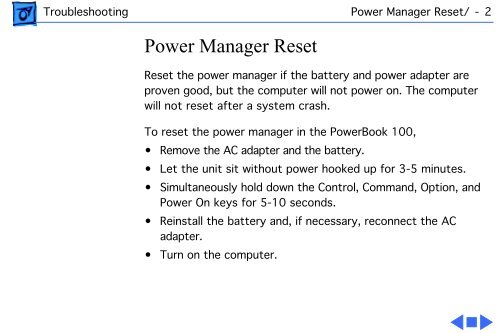PowerBook 100.pdf - Apple Collection
PowerBook 100.pdf - Apple Collection
PowerBook 100.pdf - Apple Collection
Create successful ePaper yourself
Turn your PDF publications into a flip-book with our unique Google optimized e-Paper software.
Troubleshooting Power Manager Reset/ - 2<br />
Power Manager Reset<br />
Reset the power manager if the battery and power adapter are<br />
proven good, but the computer will not power on. The computer<br />
will not reset after a system crash.<br />
To reset the power manager in the <strong>PowerBook</strong> 100,<br />
• Remove the AC adapter and the battery.<br />
• Let the unit sit without power hooked up for 3-5 minutes.<br />
• Simultaneously hold down the Control, Command, Option, and<br />
Power On keys for 5-10 seconds.<br />
• Reinstall the battery and, if necessary, reconnect the AC<br />
adapter.<br />
• Turn on the computer.