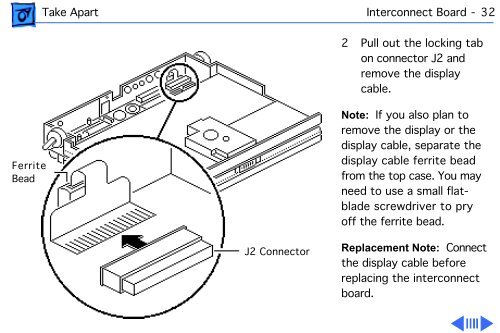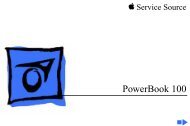K PowerBook 140/145/ 145B/170 - Apple Collection
K PowerBook 140/145/ 145B/170 - Apple Collection
K PowerBook 140/145/ 145B/170 - Apple Collection
You also want an ePaper? Increase the reach of your titles
YUMPU automatically turns print PDFs into web optimized ePapers that Google loves.
Take Apart Interconnect Board - 32<br />
2 Pull out the locking tab<br />
on connector J2 and<br />
remove the display<br />
cable.<br />
Ferrite<br />
Bead<br />
Note: If you also plan to<br />
remove the display or the<br />
display cable, separate the<br />
display cable ferrite bead<br />
from the top case. You may<br />
need to use a small flatblade<br />
screwdriver to pry<br />
off the ferrite bead.<br />
J2 Connector<br />
Replacement Note: Connect<br />
the display cable before<br />
replacing the interconnect<br />
board.