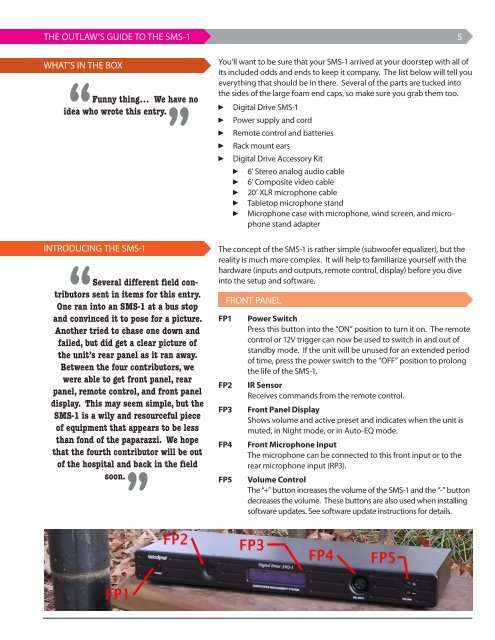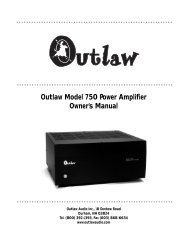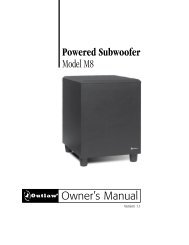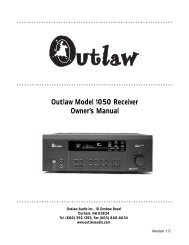The Outlaw's Guide to the SMS-1 - Outlaw Audio
The Outlaw's Guide to the SMS-1 - Outlaw Audio
The Outlaw's Guide to the SMS-1 - Outlaw Audio
You also want an ePaper? Increase the reach of your titles
YUMPU automatically turns print PDFs into web optimized ePapers that Google loves.
THE OUTLAW’S GUIDE TO THE <strong>SMS</strong>-1<br />
What’s in <strong>the</strong> Box<br />
“Funny thing… We have no<br />
idea who wrote this entry.<br />
”<br />
Introducing <strong>the</strong> <strong>SMS</strong>-1<br />
“Several different field contribu<strong>to</strong>rs<br />
sent in items for this entry.<br />
One ran in<strong>to</strong> an <strong>SMS</strong>-1 at a bus s<strong>to</strong>p<br />
and convinced it <strong>to</strong> pose for a picture.<br />
Ano<strong>the</strong>r tried <strong>to</strong> chase one down and<br />
failed, but did get a clear picture of<br />
<strong>the</strong> unit’s rear panel as it ran away.<br />
Between <strong>the</strong> four contribu<strong>to</strong>rs, we<br />
were able <strong>to</strong> get front panel, rear<br />
panel, remote control, and front panel<br />
display. This may seem simple, but <strong>the</strong><br />
<strong>SMS</strong>-1 is a wily and resourceful piece<br />
of equipment that appears <strong>to</strong> be less<br />
than fond of <strong>the</strong> paparazzi. We hope<br />
that <strong>the</strong> fourth contribu<strong>to</strong>r will be out<br />
of <strong>the</strong> hospital and back in <strong>the</strong> field<br />
soon.<br />
”<br />
You’ll want <strong>to</strong> be sure that your <strong>SMS</strong>-1 arrived at your doorstep with all of<br />
its included odds and ends <strong>to</strong> keep it company. <strong>The</strong> list below will tell you<br />
everything that should be in <strong>the</strong>re. Several of <strong>the</strong> parts are tucked in<strong>to</strong><br />
<strong>the</strong> sides of <strong>the</strong> large foam end caps, so make sure you grab <strong>the</strong>m <strong>to</strong>o.<br />
<br />
<br />
<br />
<br />
<br />
Digital Drive <strong>SMS</strong>-1<br />
Power supply and cord<br />
Remote control and batteries<br />
Rack mount ears<br />
Digital Drive Accessory Kit<br />
<br />
<br />
<br />
<br />
<br />
6’ Stereo analog audio cable<br />
6’ Composite video cable<br />
20’ XLR microphone cable<br />
Table<strong>to</strong>p microphone stand<br />
Microphone case with microphone, wind screen, and microphone<br />
stand adapter<br />
<strong>The</strong> concept of <strong>the</strong> <strong>SMS</strong>-1 is ra<strong>the</strong>r simple (subwoofer equalizer), but <strong>the</strong><br />
reality is much more complex. It will help <strong>to</strong> familiarize yourself with <strong>the</strong><br />
hardware (inputs and outputs, remote control, display) before you dive<br />
in<strong>to</strong> <strong>the</strong> setup and software.<br />
FP1<br />
FP2<br />
FP3<br />
FP4<br />
FP5<br />
Front Panel<br />
Power Switch<br />
Press this but<strong>to</strong>n in<strong>to</strong> <strong>the</strong> “ON” position <strong>to</strong> turn it on. <strong>The</strong> remote<br />
control or 12V trigger can now be used <strong>to</strong> switch in and out of<br />
standby mode. If <strong>the</strong> unit will be unused for an extended period<br />
of time, press <strong>the</strong> power switch <strong>to</strong> <strong>the</strong> “OFF” position <strong>to</strong> prolong<br />
<strong>the</strong> life of <strong>the</strong> <strong>SMS</strong>-1.<br />
IR Sensor<br />
Receives commands from <strong>the</strong> remote control.<br />
Front Panel Display<br />
Shows volume and active preset and indicates when <strong>the</strong> unit is<br />
muted, in Night mode, or in Au<strong>to</strong>-EQ mode.<br />
Front Microphone Input<br />
<strong>The</strong> microphone can be connected <strong>to</strong> this front input or <strong>to</strong> <strong>the</strong><br />
rear microphone input (RP3).<br />
Volume Control<br />
<strong>The</strong> “+” but<strong>to</strong>n increases <strong>the</strong> volume of <strong>the</strong> <strong>SMS</strong>-1 and <strong>the</strong> “-” but<strong>to</strong>n<br />
decreases <strong>the</strong> volume. <strong>The</strong>se but<strong>to</strong>ns are also used when installing<br />
software updates. See software update instructions for details.