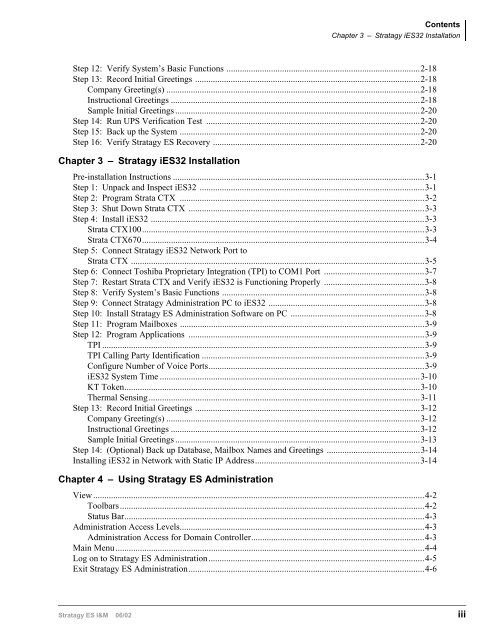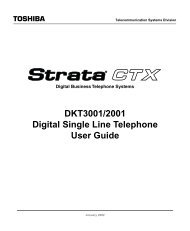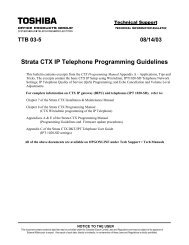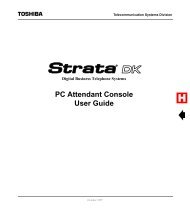Toshiba iES32 Installation Manual.pdf
Toshiba iES32 Installation Manual.pdf
Toshiba iES32 Installation Manual.pdf
You also want an ePaper? Increase the reach of your titles
YUMPU automatically turns print PDFs into web optimized ePapers that Google loves.
Contents<br />
Chapter 3 – Stratagy <strong>iES32</strong> <strong>Installation</strong><br />
Step 12: Verify System’s Basic Functions .......................................................................................2-18<br />
Step 13: Record Initial Greetings .....................................................................................................2-18<br />
Company Greeting(s) ..................................................................................................................2-18<br />
Instructional Greetings ................................................................................................................2-18<br />
Sample Initial Greetings ..............................................................................................................2-20<br />
Step 14: Run UPS Verification Test ................................................................................................2-20<br />
Step 15: Back up the System ............................................................................................................2-20<br />
Step 16: Verify Stratagy ES Recovery .............................................................................................2-20<br />
Chapter 3 – Stratagy <strong>iES32</strong> <strong>Installation</strong><br />
Pre-installation Instructions .................................................................................................................3-1<br />
Step 1: Unpack and Inspect <strong>iES32</strong> .....................................................................................................3-1<br />
Step 2: Program Strata CTX ..............................................................................................................3-2<br />
Step 3: Shut Down Strata CTX ..........................................................................................................3-3<br />
Step 4: Install <strong>iES32</strong> ...........................................................................................................................3-3<br />
Strata CTX100...............................................................................................................................3-3<br />
Strata CTX670...............................................................................................................................3-4<br />
Step 5: Connect Stratagy <strong>iES32</strong> Network Port to<br />
Strata CTX ....................................................................................................................................3-5<br />
Step 6: Connect <strong>Toshiba</strong> Proprietary Integration (TPI) to COM1 Port .............................................3-7<br />
Step 7: Restart Strata CTX and Verify <strong>iES32</strong> is Functioning Properly .............................................3-8<br />
Step 8: Verify System’s Basic Functions ...........................................................................................3-8<br />
Step 9: Connect Stratagy Administration PC to <strong>iES32</strong> ......................................................................3-8<br />
Step 10: Install Stratagy ES Administration Software on PC ............................................................3-8<br />
Step 11: Program Mailboxes ..............................................................................................................3-9<br />
Step 12: Program Applications ..........................................................................................................3-9<br />
TPI .................................................................................................................................................3-9<br />
TPI Calling Party Identification ....................................................................................................3-9<br />
Configure Number of Voice Ports.................................................................................................3-9<br />
<strong>iES32</strong> System Time .....................................................................................................................3-10<br />
KT Token.....................................................................................................................................3-10<br />
Thermal Sensing..........................................................................................................................3-11<br />
Step 13: Record Initial Greetings .....................................................................................................3-12<br />
Company Greeting(s) ..................................................................................................................3-12<br />
Instructional Greetings ................................................................................................................3-12<br />
Sample Initial Greetings ..............................................................................................................3-13<br />
Step 14: (Optional) Back up Database, Mailbox Names and Greetings ..........................................3-14<br />
Installing <strong>iES32</strong> in Network with Static IP Address..........................................................................3-14<br />
Chapter 4 – Using Stratagy ES Administration<br />
View .....................................................................................................................................................4-2<br />
Toolbars.........................................................................................................................................4-2<br />
Status Bar.......................................................................................................................................4-3<br />
Administration Access Levels..............................................................................................................4-3<br />
Administration Access for Domain Controller..............................................................................4-3<br />
Main Menu...........................................................................................................................................4-4<br />
Log on to Stratagy ES Administration.................................................................................................4-5<br />
Exit Stratagy ES Administration..........................................................................................................4-6<br />
Stratagy ES I&M 06/02 iii