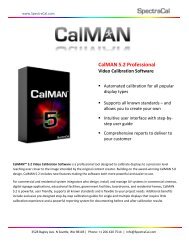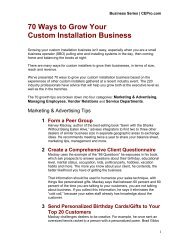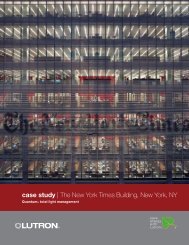You also want an ePaper? Increase the reach of your titles
YUMPU automatically turns print PDFs into web optimized ePapers that Google loves.
crestron.com/prodigy<br />
<strong>PLX3</strong> <strong>Pro</strong>digy ® Handheld Remote<br />
<br />
<br />
<br />
<br />
<br />
<br />
<br />
<br />
<br />
<br />
<br />
Rugged and ergonomic handheld design<br />
Elegant gloss black finish<br />
2” active matrix color LCD display<br />
Intuitive menu-driven user interface<br />
Easy scroll wheel navigation<br />
True-feedback and dynamic text capability<br />
Support for over 1000 custom icons and status indicators<br />
Text search capability via multi-tap keypad<br />
Smooth, responsive hard buttons<br />
Adjustable backlit button text<br />
Ultra-reliable Crestron wireless communications<br />
<br />
75 feet RF range (typical) [1]<br />
<br />
Easy range extension using P-EXPEX Wireless Expanders [2]<br />
<br />
<br />
<br />
Instant-Waking behavior<br />
Works like an IR remote — with all the benefits of 2-way RF!<br />
Powered by 4 AA lithium or alkaline batteries<br />
The <strong>PLX3</strong> <strong>Pro</strong>digy ® Handheld Remote delivers an exceptional remote<br />
control for home theater, whole-house control, and AV presentation,<br />
marrying style and ergonomics with rock-solid wireless performance<br />
and an intuitive color LCD user interface. Cost-effective and ruggedly<br />
constructed, the <strong>PLX3</strong> features a full complement of smooth-action<br />
backlit hard buttons, easy scroll-wheel menu navigation, and proven<br />
wireless technology.<br />
Featuring 2-way wireless communications, the <strong>PLX3</strong> offers seamless<br />
interaction with AV and environmental systems, providing true<br />
feedback of all your settings, and displaying metadata information for<br />
all your digital media. Whether watching TV, choosing a movie or music<br />
title, adjusting room temperature and lighting, or checking the security<br />
system, the <strong>PLX3</strong> affords a user experience only Crestron can deliver.<br />
Color LCD Display<br />
The <strong>PLX3</strong> affords intuitive control for your entire home through a brilliant<br />
user interface that’s simple to use and just as simple to configure.<br />
Featuring scrolling menus and full-color icons, the <strong>PLX3</strong> makes it easy<br />
to select your room, pick a media source, choose a radio station, TV<br />
channel, or media title, and even access lighting and other home automation<br />
controls - all without having to flip through endless confusing<br />
pages of static buttons.<br />
Navigating the <strong>PLX3</strong> UI is simplified using the side-mounted scroll<br />
wheel and “Back” button, and the three menu selection buttons<br />
beneath the screen. Quickly access the media source menu or lighting<br />
controls menu by pressing the MEDIA or LIGHTS button, or press the<br />
Crestron “swirl” button to access the home and room selection pages.<br />
From the home page, you can jump to additional control pages and info<br />
screens such as climate control, security, and weather. For multiroom<br />
systems, the room selection page lets you choose the room you’re in,<br />
or any other room, to quickly take control of its lighting, audio, video,<br />
and other functions. Whatever page you’re on, simply roll the scroll<br />
wheel up or down to move through the menu, and then press the<br />
wheel in to select the desired item. At any time, pressing the “Back”<br />
button reverts to the previous page.<br />
On each page, the <strong>PLX3</strong> provides true-feedback so you always know<br />
the status of the item you’re controlling, even if you’re situated in a<br />
different room. Audio volume and lighting levels are clearly indicated<br />
using bar graphs. Room temperature and security system status can<br />
be viewed and controlled without leaving your favorite seat. Metadata<br />
is also displayed to provide complete information about the current<br />
playing song, movie, TV program, or radio station. Even weather conditions<br />
are available through the Crestron Weather application.<br />
crestron.com | 800.237.2041
crestron.com/prodigy<br />
<strong>PLX3</strong> <strong>Pro</strong>digy ® Handheld Remote<br />
Tactile Pushbuttons with Backlit Text<br />
A full complement of tactile pushbuttons makes for a very intuitive user<br />
experience, providing quick access to everything needed for watching<br />
TV and movies, listening to music, and controlling the entire room.<br />
Backlit button text affords excellent legibility for use in a darkened<br />
room.<br />
In addition to the menu buttons and scroll wheel, there are 37 buttons<br />
designated for all the most common functions, plus a 5-way navigation<br />
pad, and system power button. Every button on the <strong>PLX3</strong> is fully<br />
programmable to allow precisely the control desired, whether simply<br />
adjusting audio volume and flipping through channels, controlling a<br />
DVR or DVD player, or navigating onscreen setup menus.<br />
Crestron Wireless Technology<br />
Our groundbreaking wireless technology provides ultra-reliable 2-way<br />
communications throughout any type of residential structure utilizing<br />
a 2.4 GHz mesh network. A complete <strong>Pro</strong>digy mesh network uses the<br />
lighting dimmers and other devices throughout the structure as wireless<br />
relay stations, each receiving and passing on wireless commands<br />
to the central gateway. Every device that is added to the network<br />
effectively increases the range, strength, and reliability of the entire<br />
network by providing multiple redundant signal paths, ensuring that<br />
every button press is executed instantly and consistently.<br />
Of course, the <strong>PLX3</strong> can communicate directly with the PMC2 or PMC3<br />
Media Controller if no other wireless <strong>Pro</strong>digy devices are installed. Up<br />
to six <strong>PLX3</strong>s can be assigned to a single Media Controller. Wireless<br />
range for each <strong>PLX3</strong> is 75 feet (23 meters) typical indoors, which can<br />
easily be extended using the P-EXPEX Wireless Expander. [1]<br />
Instant Responsiveness<br />
To ensure the most transparent user experience possible, the <strong>PLX3</strong><br />
has been engineered to wake instantly at the press of a button. Button<br />
presses are sent immediately, just like an IR remote but with none of<br />
IR’s limitations. So spontaneous actions like muting the audio, pausing<br />
the video, or changing the channel can be executed on-the-fly with just<br />
a single button press.<br />
Extended Battery Life<br />
Instant-waking also allows the <strong>PLX3</strong> to be put to sleep within seconds,<br />
helping to maximize its battery life for several months of typical usage<br />
on a single set of batteries. The backlight intensity can also be adjusted<br />
or disabled to extend battery life even longer. The <strong>PLX3</strong> runs on four<br />
disposable AA lithium or alkaline batteries.<br />
Simplified <strong>Pro</strong>gramming<br />
Configuring the <strong>PLX3</strong> is made easy through the wizard-based <strong>Pro</strong>digy<br />
Composer software. Simply choose the <strong>PLX3</strong> from a drop down<br />
menu, assign it to a room and you’re done. There’s no need to upload<br />
anything to the <strong>PLX3</strong>; all settings are transferred over the air making<br />
installation quick and easy.<br />
<strong>Specifications</strong><br />
Display<br />
Display Type: TFT active matrix color LCD<br />
Size (H x W): 1.57 x 1.26 in (40 x 32 mm)<br />
Resolution: 176 x 220 pixels<br />
Color Depth: 16-bit, 64k colors<br />
Illumination: LED Backlit<br />
Buttons & Indicators<br />
Power (top): (1) pushbutton, for system power control<br />
MEDIA, LIGHTS, “Swirl” Logo: (3) pushbuttons, for accessing “MEDIA”,<br />
“LIGHTS, “HOME”, “ROOM”, and other optional menus, control pages,<br />
and info screens<br />
Scroll Wheel (right side): (1) scroll wheel with center press, for navigating<br />
display menus and selecting functions<br />
Back Button (right side): (1) button, for reverting to previous page<br />
VOL: (1) rocker button, for audio volume control<br />
CH: (1) rocker button, for sequential channel selection<br />
Navigation Pad: (1) 5-way thumbpad (4-way navigation plus center<br />
“SELECT” button)<br />
Functions: (33) pushbuttons, OSM navigation, transport control, and<br />
alphanumeric entry<br />
Note: All front panel buttons include globally-adjustable backlighting<br />
Graphic Engine<br />
16-bit non-palette graphics, 65,536 colors; built-in customizable<br />
control pages, scrolling menus, and dynamic objects; support for over<br />
1000 custom icons; configurable via <strong>Pro</strong>digy Composer<br />
Wireless<br />
RF Transceiver: 2-way RF, 2.4 GHz ISM channels 11-26 (2400 to<br />
2483.5 MHz); IEEE 802.15.4 compliant<br />
Range (typcial): 75 feet (23 meters) to the gateway or nearest mesh<br />
network device [2] , subject to site-specific conditions<br />
Gateway: Requires a <strong>Pro</strong>digy Central Controller<br />
Connectors<br />
USB (bottom): (1) Mini Type AB female behind battery cover;<br />
USB computer console port, for installer use only<br />
Batteries<br />
Four (4) disposable 1.5V AA batteries;<br />
Lithium recommended, alkaline included<br />
Environmental<br />
Temperature: 32° to 104°F (0° to 40°C)<br />
Humidity: 10% to 90% RH (non-condensing)<br />
crestron.com | 800.237.2041
crestron.com/prodigy<br />
<strong>PLX3</strong> <strong>Pro</strong>digy ® Handheld Remote<br />
Enclosure<br />
Construction: Plastic, gloss black<br />
Dimensions<br />
Height: 1.11 in (28 mm)<br />
Width: 2.13 in (54 mm)<br />
Depth: 8.46 in (215 mm)<br />
Weight<br />
5.49 oz (156 g), ~8.96 oz (~254 g) w/ batteries<br />
Models & Accessories<br />
Available Models<br />
<strong>PLX3</strong>: <strong>Pro</strong>digy ® Handheld Remote<br />
Available Accessories<br />
P-EXPEX: <strong>Pro</strong>digy ® Wireless Expander<br />
Notes:<br />
1. Requires PMC2 or PMC3, which supports up to 100 wireless <strong>Pro</strong>digy network devices,<br />
inclusive of up to 6 <strong>PLX3</strong> remotes. Additionally, up to 5 P-EXPEX Wireless Expanders may<br />
be added to the network for extended range. All controllers, expanders, and other devices<br />
are sold separately.<br />
2. Any wireless <strong>Pro</strong>digy mesh network device that provides expander functionality will effectively<br />
extend the range of the wireless network beyond the initial range of the gateway.<br />
Battery-powered wireless devices do not provide expander functionality. A dedicated<br />
Wireless Expander, model P-EXPEX is also available. Older <strong>Pro</strong>digy devices that connect to<br />
the P-MNETGW are not compatible as expanders with the <strong>PLX3</strong>.<br />
This product may be purchased from an authorized Crestron dealer. To find a dealer, please<br />
contact the Crestron sales representative for your area. A list of sales representatives is available<br />
online at www.crestron.com/salesreps or by calling 800-237-2041.<br />
Crestron, the Crestron logo, and <strong>Pro</strong>digy are trademarks or registered trademarks of Crestron<br />
Electronics, Inc. in the United States and other countries. Other trademarks and trade names<br />
may be used in this document to refer to either the entities claiming the marks and names<br />
or their products. Crestron disclaims proprietary interest in the marks and names of others.<br />
©2011 Crestron Electronics, Inc.<br />
crestron.com | 800.237.2041
crestron.com/prodigy<br />
<strong>PLX3</strong> <strong>Pro</strong>digy ® Handheld Remote<br />
Crestron Electronics, Inc. 15 Volvo Drive | Rockleigh, NJ 07647<br />
Tel: 800.237.2041 / 201.767.3400 | Fax: 201.7671903<br />
Crestron products are proudly manufactured in the United States.<br />
All brand names, product names and trademarks are the property of their respective owners.<br />
©2011 Crestron Electronics, Inc.<br />
<strong>Specifications</strong> subject to change without notice. Revised 08/03/11