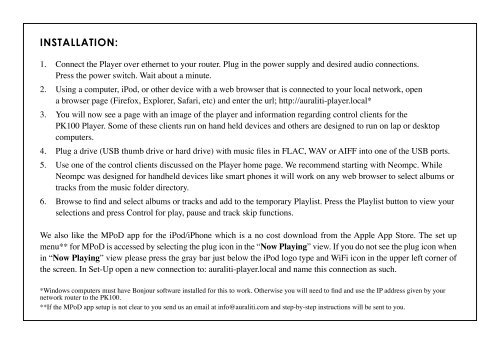Create successful ePaper yourself
Turn your PDF publications into a flip-book with our unique Google optimized e-Paper software.
INSTALLATION:<br />
1. Connect the Player over ethernet to your router. Plug in the power supply and desired audio connections.<br />
Press the power switch. Wait about a minute.<br />
2. Using a computer, iPod, or other device with a web browser that is connected to your local network, open<br />
a browser page (Firefox, Explorer, Safari, etc) and enter the url; http://auraliti-player.local*<br />
3. You will now see a page with an image of<br />
the player and information regarding control clients for the<br />
<strong>PK100</strong> Player. Some of these clients run on hand held devices and others are designed to run on lap or desktop<br />
computers.<br />
4. Plug a drive (USB thumb drive<br />
or hard drive) with music files in FLAC, WAV or AIFF into one of the USB ports.<br />
5. Use one of the control clients discussed<br />
on the Player home page. We recommend starting with Neompc. While<br />
Neompc was designed for handheld devices like smart phones it will work on any web browser to select albums or<br />
tracks from the music folder directory.<br />
6. Browse to find and select albums or tracks<br />
and add to the temporary Playlist. Press the Playlist button to view your<br />
selections and press Control for play, pause and track skip functions.<br />
We also like the MPoD app for the iPod/iPhone which is a no cost download from the Apple App Store. The set up<br />
menu** for MPoD is accessed by selecting the plug icon in the “Now Playing” view. If you do not see the plug icon when<br />
in “Now Playing” view please press the gray bar just below the iPod logo type and WiFi icon in the upper left corner of<br />
the screen. In Set-Up open a new connection to: auraliti-player.local and name this connection as such.<br />
*Windows computers must have Bonjour software installed for this to work. Otherwise you will need to find and use the IP address given by your<br />
network router to the <strong>PK100</strong>.<br />
**If the MPoD app setup is not clear to you send us an email at info@auraliti.com and step-by-step instructions will be sent to you.