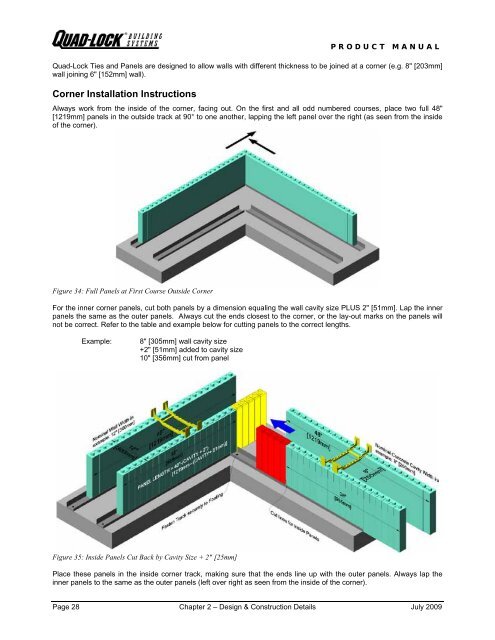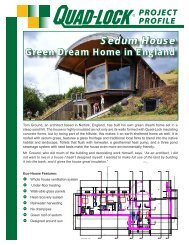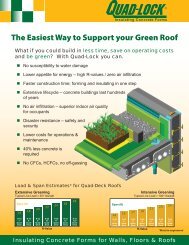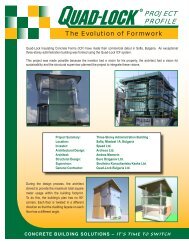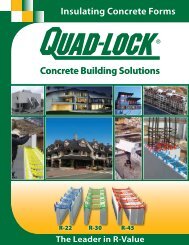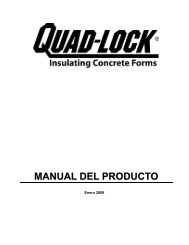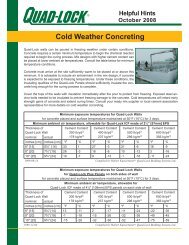Create successful ePaper yourself
Turn your PDF publications into a flip-book with our unique Google optimized e-Paper software.
PRODUCT MANUAL<br />
<strong>Quad</strong>-<strong>Lock</strong> Ties and Panels are designed to allow walls with different thickness to be joined at a corner (e.g. 8" [203mm]<br />
wall joining 6" [152mm] wall).<br />
Corner Installation Instructions<br />
Always work from the inside of the corner, facing out. On the first and all odd numbered courses, place two full 48"<br />
[1219mm] panels in the outside track at 90° to one another, lapping the left panel over the right (as seen from the inside<br />
of the corner).<br />
Figure 34: Full Panels at First Course Outside Corner<br />
For the inner corner panels, cut both panels by a dimension equaling the wall cavity size PLUS 2" [51mm]. Lap the inner<br />
panels the same as the outer panels. Always cut the ends closest to the corner, or the lay-out marks on the panels will<br />
not be correct. Refer to the table and example below for cutting panels to the correct lengths.<br />
Example: 8" [305mm] wall cavity size<br />
+2" [51mm] added to cavity size<br />
10" [356mm] cut from panel<br />
Figure 35: Inside Panels Cut Back by Cavity Size + 2" [25mm]<br />
Place these panels in the inside corner track, making sure that the ends line up with the outer panels. Always lap the<br />
inner panels to the same as the outer panels (left over right as seen from the inside of the corner).<br />
Page 28 Chapter 2 – Design & Construction Details July 2009