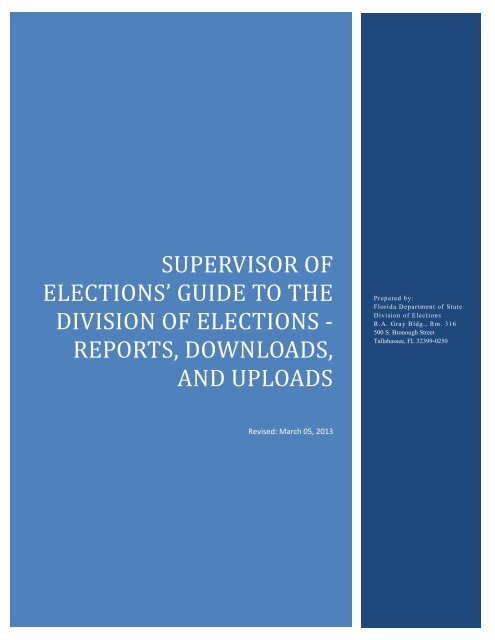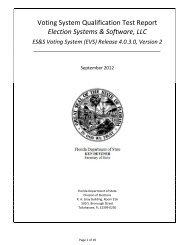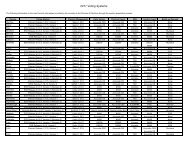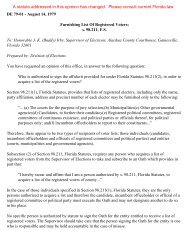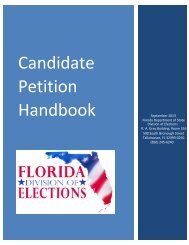Guide to the Division of Elections -Reports, Downloads, and Uploads
Guide to the Division of Elections -Reports, Downloads, and Uploads
Guide to the Division of Elections -Reports, Downloads, and Uploads
You also want an ePaper? Increase the reach of your titles
YUMPU automatically turns print PDFs into web optimized ePapers that Google loves.
Supervisor <strong>of</strong> <strong>Elections</strong>’ <strong>Guide</strong> <strong>to</strong> <strong>the</strong> <strong>Division</strong> <strong>of</strong> <strong>Elections</strong> -<strong>Reports</strong>, <strong>Downloads</strong>, <strong>and</strong> <strong>Uploads</strong>C<strong>and</strong>idate Petition CertificationsReferences:Section 99.095, F.S.:http://www.leg.state.fl.us/Statutes/index.cfm?App_mode=Display_Statute&Search_String=&URL=0000-0099/0099/Sections/0099.095.htmlRule 1S-2.045, F.A.C.: http://election.myflorida.com/rules/adoptedrules/pdf/1S2045_final_Code_publication.pdfCompliance:Purpose:Record Retention:Forms <strong>to</strong> be Used:Submission Date:Certifications for c<strong>and</strong>idates for federal, state, multicounty district, ormulticounty special district <strong>of</strong>fice shall be submitted <strong>to</strong> <strong>the</strong> <strong>Division</strong> <strong>of</strong><strong>Elections</strong> no later than <strong>the</strong> 7 th day before <strong>the</strong> first day <strong>of</strong> <strong>the</strong> qualifying periodfor <strong>the</strong> <strong>of</strong>fice sought. The division shall determine whe<strong>the</strong>r <strong>the</strong> requirednumber <strong>of</strong> signatures has been obtained <strong>and</strong> shall notify <strong>the</strong> c<strong>and</strong>idate.To enable <strong>the</strong> <strong>Division</strong> <strong>of</strong> <strong>Elections</strong> <strong>to</strong> determine whe<strong>the</strong>r a c<strong>and</strong>idate hasobtained <strong>the</strong> required number <strong>of</strong> signatures <strong>to</strong> qualify by <strong>the</strong> petition method.To be determined.N/ANo later than 5 p.m. on <strong>the</strong> 7 th day before <strong>the</strong> first day <strong>of</strong> qualifying for <strong>the</strong><strong>of</strong>fice sought.Submission Method: Mail: Bureau <strong>of</strong> Election Records, R.A. Gray Building, Room 316, 500South Bronough Street, Tallahassee, Florida 32399-0250; orFax: 850-245-6259 (only if it is within 7 days <strong>of</strong> <strong>the</strong> deadline; an originalmust immediately follow by mail)Contact: Bureau <strong>of</strong> Election Records at 850-245-6240Instructions:(1) Go <strong>to</strong> <strong>the</strong> website http://soe.dos.state.fl.us.(2) Under PUBLICATIONS click Supervisor’s H<strong>and</strong>book on C<strong>and</strong>idate Petitions.(3) Follow <strong>the</strong> instructions given.(4) Mail <strong>the</strong> original certifications <strong>to</strong> <strong>the</strong> <strong>Division</strong> <strong>of</strong> <strong>Elections</strong>. The certification can be faxed onlyif it is within 7 days <strong>of</strong> <strong>the</strong> deadline <strong>and</strong> an original must immediately follow by mail.Page 6
Supervisor <strong>of</strong> <strong>Elections</strong>’ <strong>Guide</strong> <strong>to</strong> <strong>the</strong> <strong>Division</strong> <strong>of</strong> <strong>Elections</strong> -<strong>Reports</strong>, <strong>Downloads</strong>, <strong>and</strong> <strong>Uploads</strong>Contest CodesReferences:Compliance:Purpose:Record Retention:Forms <strong>to</strong> be Used:Submission Date:Submission Method:Contact:N/AN/AThe objective is <strong>to</strong> use a contest code <strong>to</strong> identify each statewide race forPrimary <strong>and</strong> General <strong>Elections</strong> so that election night results from all 67counties can be readily consolidated. In addition, <strong>the</strong> contest code is usedwhen creating <strong>the</strong> precinct-level election results file. The contest code is 6-digits.To be determined.N/AN/AN/AJanet Modrow at Janet.Modrow@dos.myflorida.com for questionsconcerning Contest Codes.Instructions:For acquiring <strong>the</strong> contest code:(1) Go <strong>to</strong> <strong>the</strong> website http://soe.dos.state.fl.us.(2) Under FORMS/CODES click Contest Codes (6 digits).(3) Follow <strong>the</strong> instructions given.Revised: Oc<strong>to</strong>ber 2, 2012Page 7
Supervisor <strong>of</strong> <strong>Elections</strong>’ <strong>Guide</strong> <strong>to</strong> <strong>the</strong> <strong>Division</strong> <strong>of</strong> <strong>Elections</strong> -<strong>Reports</strong>, <strong>Downloads</strong>, <strong>and</strong> <strong>Uploads</strong>County Absentee Ballot Request FileReferences:Section 101.62(3), F.S.:http://www.leg.state.fl.us/Statutes/index.cfm?App_mode=Display_Statute&Search_String=&URL=0100-0199/0101/Sections/0101.62.htmlRule 1S-2.043, F.A.C: http://election.myflorida.com/rules/adoptedrules/pdf/1S2043_final.pdfCompliance:Purpose:Record Retention:Forms <strong>to</strong> be Used:Submission Date:Submission Method:This report shall be made available <strong>to</strong>, or reproduced only for, a canvassingboard, an election <strong>of</strong>ficial, a political party <strong>of</strong>ficial, a c<strong>and</strong>idate who has filedqualification papers <strong>and</strong> is opposed in an upcoming election, a registeredpolitical committee, or a registered committee <strong>of</strong> continuous existence, forpolitical purposes only. A voter may also request his or her own absenteeballot request information.Provides a timeframe for Supervisors <strong>of</strong> <strong>Elections</strong> <strong>to</strong> electronically updateabsentee ballot request information.To be determined.N/ANo later than 8 a.m. each day, including weekends, beginning 60 days before<strong>the</strong> Primary Election until 15 days after <strong>the</strong> General Election.By electronic file transfer.Contact: Bureau <strong>of</strong> Voter Registration Services at 850-245-6290Instructions:<strong>Reports</strong> should be submitted by electronic file transfer using <strong>the</strong> following layout:Data Element NameTran Data Format RulesReqdRecord Type AbStat Y “AbStat”CountyId County providing summary Char(3)See Fvrs codedefinitionsFvrsVoterIdNumber Fvrs Voter Id Number Y Numeric(10)FvrsElectionNumber Fvrs Election identifier Y Numeric (10)ElectionDate Date <strong>of</strong> <strong>the</strong> election Y MM/DD/YYYYElectionName Name <strong>of</strong> Election Y Char(35)LastAbsRecordChangeDate Date <strong>the</strong> absentee summary record was last updated Y MM/DD/YYYYAbsenteeRequestStatus Y Char(1)R, RequestedM, MailedV, VotedC, CanceledU, ReturnedS: St<strong>and</strong>ing requestUndeliverablePage 8
Supervisor <strong>of</strong> <strong>Elections</strong>’ <strong>Guide</strong> <strong>to</strong> <strong>the</strong> <strong>Division</strong> <strong>of</strong> <strong>Elections</strong> -<strong>Reports</strong>, <strong>Downloads</strong>, <strong>and</strong> <strong>Uploads</strong>AbsReqDate Y Mm/DD/YYYYData Element NameAbsDeliveryDateAbsBallotReturnDateAbsReqCanceledDateAbsMilitaryAbsOverseasFlagAbsMilitaryDependentAbsPrecinctTranReqdData Format RulesMM/DD/YYYYMM/DD/YYYYMM/DD/YYYYChar(1) Y,NChar(1) Y,NChar(1) Y,NChar(6)Abs Party Char (3)Voter NameAbsReqAddressLine1AbsReqAddressLine2AbsReqAddressLine3AbsReqAddress CityAbsReqAddress StateAbsReqAddress ZipAbsReqAddress CountryAbsReqE-mailAddressAbsReqFaxNumberChar(99)Char(40)Char(40)Char(40)Char(40)Char(2)Char(15)Char(40)Char(40)Char(15)Page 9
Supervisor <strong>of</strong> <strong>Elections</strong>’ <strong>Guide</strong> <strong>to</strong> <strong>the</strong> <strong>Division</strong> <strong>of</strong> <strong>Elections</strong> -<strong>Reports</strong>, <strong>Downloads</strong>, <strong>and</strong> <strong>Uploads</strong>County Early Voting Summary <strong>and</strong> DetailReferences:Section 101.657, F.S.:http://www.leg.state.fl.us/Statutes/index.cfm?App_mode=Display_Statute&Search_String=&URL=0100-0199/0101/Sections/0101.657.htmlRule 1S-2.043, F.A.C.: http://election.myflorida.com/rules/adoptedrules/pdf/1S2043_final.pdfCompliance:Purpose:Record Retention:Forms <strong>to</strong> be Used:Submission Date:Submission Method:Provides a timeframe for Supervisors <strong>of</strong> <strong>Elections</strong> <strong>to</strong> electronically updateearly voting information. The detail report provides who voted <strong>and</strong> where;<strong>the</strong> statistics report provides numbers for each voting site.To provide an individual who early voted an opportunity <strong>to</strong> verify <strong>the</strong>irvoting status.To be determined.N/ADaily by noon, for <strong>the</strong> previous day, beginning on <strong>the</strong> first scheduled date forearly voting through <strong>the</strong> last scheduled date for early voting.By electronic file transfer.Contact: Bureau <strong>of</strong> Voter Registration Services at 850-245-6290Instructions:<strong>Reports</strong> should be submitted by electronic file transfer using <strong>the</strong> following layouts:Early Voting Summary FileData Element Name Tran Reqd Data Format RulesRecordType E<strong>to</strong>ts Y “E<strong>to</strong>ts”CountyId County providing summary Char(3) See Fvrs code definitionsFvrsElectionNumber Fvrs Election Identifier Y NumericElectionDate Date <strong>of</strong> <strong>the</strong> election Y MM/DD/YYYYElectionName Name <strong>of</strong> Election Y Char(35)Location Location <strong>of</strong> Early Voting Y Char(35)DateOfSummary Y MM/DD/YYYYTotalEarlyVotes Y NumericEarly Voting Voters List FileData Element Name Tran Reqd Data Format RulesRecordType EVtrs Y “EVtrs”CountyId County providing summary Char(3) See Fvrs code definitionsFvrsElectionNumber Fvrs Election identifier Y NumericElectionDate Date <strong>of</strong> <strong>the</strong> election Y MM/DD/YYYYElectionName Name <strong>of</strong> Election Y Char(35)Page 10
Supervisor <strong>of</strong> <strong>Elections</strong>’ <strong>Guide</strong> <strong>to</strong> <strong>the</strong> <strong>Division</strong> <strong>of</strong> <strong>Elections</strong> -<strong>Reports</strong>, <strong>Downloads</strong>, <strong>and</strong> <strong>Uploads</strong>Data Element Name Tran Reqd Data Format RulesFvrsVoterIdNumber Y NumericVoterName Y Char(60)PrecinctChar(6)Party Char (3)Location Location <strong>of</strong> Early Votign Y Char(35)Date<strong>of</strong>EarlyVote Date voter cast ballot Y MM/DD/YYYYPage 11
Supervisor <strong>of</strong> <strong>Elections</strong>’ <strong>Guide</strong> <strong>to</strong> <strong>the</strong> <strong>Division</strong> <strong>of</strong> <strong>Elections</strong> -<strong>Reports</strong>, <strong>Downloads</strong>, <strong>and</strong> <strong>Uploads</strong>County Security ProceduresReferences:Section 101.015(4)(b) <strong>and</strong> (c), F.S.:http://www.leg.state.fl.us/Statutes/index.cfm?App_mode=Display_Statute&Search_String=&URL=0100-0199/0101/Sections/0101.015.htmlRule 1S-2.015(3), F.A.C.: http://election.myflorida.com/rules/adoptedrules/pdf/1S2015New.pdfCompliance:Purpose:Record Retention:Forms <strong>to</strong> be Used:Submission Date:Submission Method:Each Supervisor <strong>of</strong> <strong>Elections</strong> shall establish written procedures <strong>to</strong> assureaccuracy <strong>and</strong> security in <strong>the</strong> county, including procedures related <strong>to</strong> earlyvoting pursuant <strong>to</strong> Section 101.657, F.S. Such procedures shall be reviewedin each odd-numbered year by <strong>the</strong> Department <strong>of</strong> State.The security procedures ensure that <strong>the</strong> county has adequate safeguards for<strong>the</strong>ir ballots, voting system, <strong>and</strong> facilities. The Bureau <strong>of</strong> Voting SystemsCertification has <strong>the</strong> responsibility <strong>to</strong> review <strong>the</strong> procedures during oddnumberedyears or <strong>to</strong> conduct a review at any time <strong>the</strong>re are changes in <strong>the</strong>procedures. After its review, <strong>the</strong> bureau provides a checklist <strong>of</strong> acceptable orunacceptable items. With <strong>the</strong> exception <strong>of</strong> any information having <strong>to</strong> do witha facility’s security, <strong>the</strong> county procedures are public records, as prescribedunder Section 119.071(3), F.S.To be determined.N/ANo later than 45 days before early voting commences when <strong>the</strong>re is arevision <strong>to</strong> <strong>the</strong> county’s security procedure or within <strong>the</strong> 45 days as a resul<strong>to</strong>f an emergency situation or o<strong>the</strong>r unforeseen circumstance.Email: BVSC.<strong>Reports</strong>@DOS.MyFlorida.com; orMail: Bureau <strong>of</strong> Voting Systems Certification; R.A. Gray Building, Room316, 500 South Bronough Street, Tallahassee, Florida 32399-0250; orFax: 850-245-6236; orSOE File Transfer Utility: https://soefileutil.elections.myflorida.com/Contact: Bureau <strong>of</strong> Voting Systems Certification at 850-245-6220.Instructions:Ei<strong>the</strong>r create a new security procedure or revise an existing security procedure in <strong>the</strong> county’s desiredformat. These procedures should contain:(1) Description <strong>of</strong> forms, schedules, logs, or checklists that vary from election <strong>to</strong> election;(2) Election schedule;Page 12
Supervisor <strong>of</strong> <strong>Elections</strong>’ <strong>Guide</strong> <strong>to</strong> <strong>the</strong> <strong>Division</strong> <strong>of</strong> <strong>Elections</strong> -<strong>Reports</strong>, <strong>Downloads</strong>, <strong>and</strong> <strong>Uploads</strong>(3) Ballot preparation;(4) Preparation <strong>and</strong> configuration <strong>of</strong> tabulation system;(5) Logic <strong>and</strong> accuracy (L&A) test;(6) Filing election parameters (see system acquisition report <strong>and</strong> L&A test);(7) Pre-election steps for voting system;(8) Ballot distribution;(9) Distribution <strong>of</strong> precinct equipment;(10) Election board duties;(11) Transport <strong>of</strong> ballots <strong>and</strong>/or election materials;(12) Receiving <strong>and</strong> preparing <strong>the</strong> ballots for central/regional counting;(13) Tabulation <strong>of</strong> vote;(14) Electronic access <strong>to</strong> voting system;(15) Absentee ballot h<strong>and</strong>ling;(16) Ballot security;(17) Voting system maintenance <strong>and</strong> s<strong>to</strong>rage;(18) Technical Advisory, March 3, 2006;(19) Ballot-on-dem<strong>and</strong> process, if applicable;(20) Beta test process, if applicable;(21) Absentee/Early voting process before 7pm, if applicable;(22) Anti-virus, if applicable;(23) Update schedule.SOE File Transfer Utility Instructions:(1) Go <strong>to</strong> <strong>the</strong> website https://soefileutil.elections.myflorida.com/.(2) Enter your Windows Live ID <strong>and</strong> password in order <strong>to</strong> access <strong>the</strong> application.Page 13
Supervisor <strong>of</strong> <strong>Elections</strong>’ <strong>Guide</strong> <strong>to</strong> <strong>the</strong> <strong>Division</strong> <strong>of</strong> <strong>Elections</strong> -<strong>Reports</strong>, <strong>Downloads</strong>, <strong>and</strong> <strong>Uploads</strong>(3) Prepare file for upload. The file naming convention via Windows Live ID must be in <strong>the</strong>following format: CountyAbbrDateStamp _FileType.extension. The CountyAbbr is <strong>the</strong> stateassigned 3 character county code. The DateStamp, formatted YYYYMMDD, is <strong>the</strong> date <strong>the</strong>data contained in <strong>the</strong> file becomes effective. The FileType describes <strong>the</strong> file’s contents.For example: ALA20120129_SecProc.docx - “ALA” is <strong>the</strong> county abbreviation (in thiscase, Alachua); “20120129” is <strong>the</strong> date, January 29, 2012; “_SecProc” is <strong>the</strong> file typedescription (in this case, County Security Procedures); “.docx” is <strong>the</strong> file extension (such as,.doc, .txt, .zip, etc.). All <strong>the</strong> elements in <strong>the</strong> file name preceding <strong>and</strong> including <strong>the</strong> underscore(“_”) are required; <strong>the</strong> file will not upload properly without <strong>the</strong>se elements.(4) Upload File: Large files can take a while <strong>to</strong> upload, so please be patient. You will receive amessage that <strong>the</strong> file has been uploaded <strong>to</strong> blob s<strong>to</strong>rage when <strong>the</strong> upload is complete.Revised: Oc<strong>to</strong>ber 2, 2012Page 14
Supervisor <strong>of</strong> <strong>Elections</strong>’ <strong>Guide</strong> <strong>to</strong> <strong>the</strong> <strong>Division</strong> <strong>of</strong> <strong>Elections</strong> -<strong>Reports</strong>, <strong>Downloads</strong>, <strong>and</strong> <strong>Uploads</strong>County Security Procedures - RevisionsReferences: Section 101.015(4)(b) <strong>and</strong> (c), F.S.: Statutes & Constitution :View Statutes :Online SunshineCompliance:Purpose:Record Retention:Forms <strong>to</strong> be Used:Submission Date:Submission Method:Submit any revisions <strong>to</strong> <strong>the</strong> security procedures <strong>to</strong> <strong>the</strong> Department <strong>of</strong> State atleast 45 days before early voting commences pursuant <strong>to</strong> Section 101.657,F.S. in an election in which <strong>the</strong>y are <strong>to</strong> take effect.The security procedures ensure that <strong>the</strong> county has adequate safeguards for<strong>the</strong>ir ballots, voting system, <strong>and</strong> facilities. The Bureau <strong>of</strong> Voting SystemsCertification has <strong>the</strong> responsibility <strong>to</strong> review <strong>the</strong> procedures at any time <strong>the</strong>reare changes in <strong>the</strong> procedures. After its review, <strong>the</strong> bureau provides achecklist <strong>of</strong> acceptable or unacceptable items. This review ensures that <strong>the</strong>bureau has <strong>the</strong> current security procedures that are in effect during anyelection. With <strong>the</strong> exception <strong>of</strong> any information having <strong>to</strong> do with a facility’ssecurity, <strong>the</strong> county procedures are public records, as prescribed underSection 119.07(3), F.S.To be determined.N/AFiled whenever <strong>the</strong> county implements a new voting system or makes achange <strong>to</strong> <strong>the</strong> current voting system.Email: BVSC.<strong>Reports</strong>@DOS.MyFlorida.com; orMail: Bureau <strong>of</strong> Voting Systems Certification; R.A. Gray Building, Room316, 500 South Bronough Street, Tallahassee, Florida 32399-0250; orFax: 850-245-6236; orSOE File Transfer Utility: https://soefileutil.elections.myflorida.com/Contact: Bureau <strong>of</strong> Voting Systems Certification at 850-245-6220.Instructions:Whenever <strong>the</strong>re is a change <strong>to</strong> <strong>the</strong> county’s security procedures that is not a complete procedure,submit <strong>the</strong> revisions <strong>to</strong> <strong>the</strong> <strong>Division</strong> <strong>of</strong> <strong>Elections</strong>, accompanied by a statement describing which par<strong>to</strong>f <strong>the</strong> procedures previously filed have been revised. O<strong>the</strong>rwise, complete security procedures areaddressed in <strong>the</strong> previous section titled “County Security Procedures”.SOE File Transfer Utility Instructions:(1) Go <strong>to</strong> <strong>the</strong> website https://soefileutil.elections.myflorida.com/.(2) Enter your Windows Live ID <strong>and</strong> password in order <strong>to</strong> access <strong>the</strong> application.Page 15
Supervisor <strong>of</strong> <strong>Elections</strong>’ <strong>Guide</strong> <strong>to</strong> <strong>the</strong> <strong>Division</strong> <strong>of</strong> <strong>Elections</strong> -<strong>Reports</strong>, <strong>Downloads</strong>, <strong>and</strong> <strong>Uploads</strong>(3) Prepare file for upload. The file naming convention via Windows Live ID must be in <strong>the</strong>following format: CountyAbbrDateStamp _FileType.extension. The CountyAbbr is <strong>the</strong> stateassigned 3 character county code. The DateStamp, formatted YYYYMMDD, is <strong>the</strong> date <strong>the</strong> datacontained in <strong>the</strong> file becomes effective. The FileType describes <strong>the</strong> file’s contents.For example: LEO20120129_ SecProcR.zip - “LEO” is <strong>the</strong> county abbreviation (in thiscase, Leon); “20120129” is <strong>the</strong> date, January 29, 2012; “_SecProcR” is <strong>the</strong> file typedescription (in this case, County Security Procedures Revisions); “.zip” is <strong>the</strong> file extension (suchas, .doc, .txt, .docx, .xml, etc.). All <strong>the</strong> elements in <strong>the</strong> file name preceding <strong>and</strong> including <strong>the</strong>underscore (“_”) are required; <strong>the</strong> file will not upload properly without <strong>the</strong>se elements.(4) Upload File: Large files can take a while <strong>to</strong> upload, so please be patient. You will receive amessage that <strong>the</strong> file has been uploaded <strong>to</strong> blob s<strong>to</strong>rage when <strong>the</strong> upload is complete.Revised: Oc<strong>to</strong>ber 2, 2012Page 16
Supervisor <strong>of</strong> <strong>Elections</strong>’ <strong>Guide</strong> <strong>to</strong> <strong>the</strong> <strong>Division</strong> <strong>of</strong> <strong>Elections</strong> -<strong>Reports</strong>, <strong>Downloads</strong>, <strong>and</strong> <strong>Uploads</strong>Early Voting Dates, Times, <strong>and</strong> LocationsReferences:Compliance:Purpose:Record Retention:Forms <strong>to</strong> be Used:Submission Date:Submission Method:Section 101.657. F.S.: Statutes & Constitution :View Statutes : OnlineSunshineThe Supervisor <strong>of</strong> <strong>Elections</strong> shall provide <strong>to</strong> <strong>the</strong> <strong>Division</strong> <strong>of</strong> <strong>Elections</strong> nolater than <strong>the</strong> 30 th day before an election <strong>the</strong> address <strong>of</strong> each early voting site<strong>and</strong> <strong>the</strong> hours that early voting will occur at each site.To provide <strong>the</strong> persons through <strong>the</strong> state with early voting dates, times, <strong>and</strong>locations.To be determined.N/ANo later than <strong>the</strong> 30 th day before an election.Email: DO.<strong>Reports</strong>@DOS.MyFlorida.com; orFax: 850-245-6217; orMail: Direc<strong>to</strong>r’s Office, R.A. Gray Building, Room 316, 500 SouthBronough Street, Tallahassee, Florida 32399-0250A phone call is not an acceptable form <strong>of</strong> submission.Contact: Direc<strong>to</strong>r’s Office at 850-245-6200Instructions:Provide <strong>to</strong> <strong>the</strong> <strong>Division</strong> <strong>of</strong> <strong>Elections</strong> no later than <strong>the</strong> 30 th day before an election <strong>the</strong> address <strong>of</strong> eachearly voting site <strong>and</strong> <strong>the</strong> hours that early voting will occur at each site.Revised: June 18, 2012Page 17
Supervisor <strong>of</strong> <strong>Elections</strong>’ <strong>Guide</strong> <strong>to</strong> <strong>the</strong> <strong>Division</strong> <strong>of</strong> <strong>Elections</strong> -<strong>Reports</strong>, <strong>Downloads</strong>, <strong>and</strong> <strong>Uploads</strong>Election Night Reporting PreparationReferences:Compliance:Purpose:Record Retention:Forms <strong>to</strong> be Used:Submission Date:Submission Method:N/AAll counties must upload election results files prior <strong>to</strong> each election aspreparation for reporting as indicated in Section 102.141(4), F.S.To prepare <strong>and</strong> test county election night reporting files with <strong>the</strong> <strong>Division</strong> <strong>of</strong><strong>Elections</strong>’ files for compatibility <strong>and</strong> accuracy before each election.To be determined.N/AOnce <strong>the</strong> L&A is complete.https://enightsoe.elections.myflorida.com.Contact: Bureau <strong>of</strong> Voter Registration Services at 850-245-6290Instructions:(1) Go <strong>to</strong> <strong>the</strong> website https://enightsoe.elections.myflorida.com.(2) Click on <strong>the</strong> link which will first take you <strong>to</strong> <strong>the</strong> Windows Live web site where you willneed <strong>to</strong> enter your Windows Live ID <strong>and</strong> password in order <strong>to</strong> access <strong>the</strong> application.(3) There are three preliminary steps you must complete before you are ready <strong>to</strong> begin electionnight reporting:Step 1: Verify County Contact InformationComplete <strong>and</strong>/or update all county contact information. Once verified, check <strong>the</strong> Verifiedbut<strong>to</strong>n at <strong>the</strong> bot<strong>to</strong>m <strong>of</strong> <strong>the</strong> page. Under Primary Contact, complete <strong>and</strong>/or update <strong>the</strong>secondary phone <strong>and</strong> email addresses. The Progress Method defaults <strong>to</strong> Use PrecinctsReporting. The system will au<strong>to</strong>matically calculate <strong>the</strong> percentage <strong>of</strong> precincts reporting. Ifyour county runs absentee ballots <strong>and</strong> early voting first, <strong>and</strong> your file shows All PrecinctsReporting, you will need <strong>to</strong> change this <strong>to</strong> Estimate Percentage Completed <strong>and</strong> manuallyinsert <strong>the</strong> percentage reporting figure on <strong>the</strong> Update Election Page.Step 2: Upload Results File for Race <strong>and</strong> C<strong>and</strong>idate MappingUpload your mapping file by first browsing for <strong>the</strong> location <strong>of</strong> your file. Select <strong>the</strong> file <strong>and</strong>upload it <strong>to</strong> <strong>the</strong> system. Once this is done, <strong>the</strong> status should change from Pending <strong>to</strong>Processing <strong>to</strong> Au<strong>to</strong>mapped. Now you can refresh <strong>the</strong> file for <strong>the</strong> results <strong>to</strong> show.Make sure all <strong>of</strong> your c<strong>and</strong>idates <strong>and</strong> contests match <strong>the</strong> <strong>Division</strong> <strong>of</strong> <strong>Elections</strong>’ file. Correctany mistakes found by clicking <strong>the</strong> Edit but<strong>to</strong>n <strong>to</strong> bring up all available matches <strong>and</strong> <strong>to</strong> make anew choice.Page 18
Supervisor <strong>of</strong> <strong>Elections</strong>’ <strong>Guide</strong> <strong>to</strong> <strong>the</strong> <strong>Division</strong> <strong>of</strong> <strong>Elections</strong> -<strong>Reports</strong>, <strong>Downloads</strong>, <strong>and</strong> <strong>Uploads</strong>If more than one record matches, <strong>the</strong> Error column will indicate this. Edit any errors <strong>and</strong>recheck <strong>to</strong> ensure <strong>the</strong> problem was fixed. If <strong>the</strong> race is not mapped, errors will not show <strong>and</strong>this will need <strong>to</strong> be corrected.If you receive a (2) error, this means <strong>the</strong> c<strong>and</strong>idate is also mapped somewhere else with anerror. Correct <strong>the</strong> error where it originally occurs (usually where it is mapped <strong>to</strong> <strong>the</strong> incorrectperson). The (2) error code should now clear at both mapping locations.Verify all information <strong>and</strong> check <strong>the</strong> Verified but<strong>to</strong>n at <strong>the</strong> bot<strong>to</strong>m <strong>of</strong> <strong>the</strong> mapping page.Step 3: Upload Results File <strong>to</strong> Test MappingYou must upload a file with results <strong>to</strong> verify that you have mapped <strong>the</strong> file correctly. This isdone on <strong>the</strong> Update Election information page <strong>and</strong> can be viewed on <strong>the</strong> County Resultspage. As items are completed on Election Night, check <strong>the</strong> various boxes on <strong>the</strong> UpdateElection information page (file his<strong>to</strong>ry <strong>and</strong> turnout data are also shown on this page).If your file is not mapped, <strong>the</strong> votes will not show up on <strong>the</strong> Results Page.Revised: June 18, 2012Page 19
Supervisor <strong>of</strong> <strong>Elections</strong>’ <strong>Guide</strong> <strong>to</strong> <strong>the</strong> <strong>Division</strong> <strong>of</strong> <strong>Elections</strong> -<strong>Reports</strong>, <strong>Downloads</strong>, <strong>and</strong> <strong>Uploads</strong>Election Parameter StatementReferences:Compliance:Purpose:Record Retention:Forms <strong>to</strong> be Used:Submission Date:Submission Method:Rule 1S-2.015(5)(f) 5, F.A.C.: http://election.myflorida.com/rules/adoptedrules/pdf/1S2015New.pdfCounty Supervisor <strong>of</strong> <strong>Elections</strong> or his/her designee provides a copy <strong>of</strong> <strong>the</strong>“Election Parameter Statement” from an individual or entity when anelection definition is not created by a Supervisor <strong>of</strong> <strong>Elections</strong> employee.Objective evidence <strong>to</strong> identify an individual or an entity as <strong>the</strong> Supervisor’s“designee,” when an election definition is not created by a Supervisor <strong>of</strong><strong>Elections</strong> employee, as <strong>the</strong> election definition is part <strong>of</strong> <strong>the</strong> voting system’selection database.To be determined.Available on <strong>the</strong> <strong>Division</strong> <strong>of</strong> <strong>Elections</strong>’ website athttp://election.dos.state.fl.us/forms/index.shtml, or <strong>the</strong> SOEs’ website athttp://soe.dos.state.fl.us.Within 24 hours after any L&A test.Email: BVSC.<strong>Reports</strong>@DOS.MyFlorida.com; orMail: Bureau <strong>of</strong> Voting Systems Certification, R.A. Gray Building, Room316, 500 South Bronough Street, Tallahassee, Florida 32399-0250; orFax: 850-245-6236; orSOE File Transfer Utility: https://soefileutil.elections.myflorida.com/Contact: Bureau <strong>of</strong> Voting Systems Certification at 850-245-6220.Instructions:Complete <strong>the</strong> DS-DE 132 Election Parameter Statement <strong>and</strong> submit.SOE File Transfer Utility Instructions:(1) Go <strong>to</strong> <strong>the</strong> website https://soefileutil.elections.myflorida.com/.(2) Enter your Windows Live ID <strong>and</strong> password in order <strong>to</strong> access <strong>the</strong> application.(3) Prepare file for upload. The file naming convention via Windows Live ID must be in <strong>the</strong>following format: CountyAbbrDateStamp _FileType.extension. The CountyAbbr is <strong>the</strong> stateassigned 3 character county code. The DateStamp, formatted YYYYMMDD, is <strong>the</strong> date <strong>the</strong> datacontained in <strong>the</strong> file becomes effective. The FileType describes <strong>the</strong> file’s contents.For example: BAY20120129_ ParStat.pdf - “BAY” is <strong>the</strong> county abbreviation (in thiscase, Bay); “20120129” is <strong>the</strong> date, January 29, 2012; “_ParStat” is <strong>the</strong> file typedescription (in this case, Election Parameter Statement); “.pdf” is <strong>the</strong> file extension (suchPage 20
Supervisor <strong>of</strong> <strong>Elections</strong>’ <strong>Guide</strong> <strong>to</strong> <strong>the</strong> <strong>Division</strong> <strong>of</strong> <strong>Elections</strong> -<strong>Reports</strong>, <strong>Downloads</strong>, <strong>and</strong> <strong>Uploads</strong>as, .doc, .txt, .docx, .xml, etc.). All <strong>the</strong> elements in <strong>the</strong> file name preceding <strong>and</strong> including <strong>the</strong>underscore (“_”) are required; <strong>the</strong> file will not upload properly without <strong>the</strong>se elements.(4) Upload File: Large files can take a while <strong>to</strong> upload, so please be patient. You will receive amessage that <strong>the</strong> file has been uploaded <strong>to</strong> blob s<strong>to</strong>rage when <strong>the</strong> upload is complete.Revised: Oc<strong>to</strong>ber 2, 2012Page 21
Supervisor <strong>of</strong> <strong>Elections</strong>’ <strong>Guide</strong> <strong>to</strong> <strong>the</strong> <strong>Division</strong> <strong>of</strong> <strong>Elections</strong> -<strong>Reports</strong>, <strong>Downloads</strong>, <strong>and</strong> <strong>Uploads</strong>Initiative Petition Certification for Ballot PlacementReferences:Compliance:Purpose:Record Retention:Forms <strong>to</strong> be Used:Submission Date:Submission Method:Section 100.371(1), F.S.: Statutes & Constitution :View Statutes : OnlineSunshineConstitutional amendments proposed by initiative shall be placed on <strong>the</strong>ballot for <strong>the</strong> General Election, provided <strong>the</strong> initiative petition has been filedwith <strong>the</strong> Secretary <strong>of</strong> State no later than February 1 <strong>of</strong> <strong>the</strong> year <strong>the</strong> GeneralElection is held. A petition shall be deemed <strong>to</strong> be filed with <strong>the</strong> Secretary <strong>of</strong>State upon <strong>the</strong> date <strong>the</strong> secretary determines that valid <strong>and</strong> verified petitionforms have been signed by <strong>the</strong> constitutionally required number <strong>and</strong>distribution <strong>of</strong> elec<strong>to</strong>rs under this code.An initiative petition is placed on <strong>the</strong> ballot once <strong>the</strong> Secretary <strong>of</strong> Statedetermines that valid <strong>and</strong> verified petition forms have been signed by <strong>the</strong>constitutionally required number <strong>and</strong> distribution <strong>of</strong> elec<strong>to</strong>rs.To be determined.Certification forms (available on <strong>the</strong> SOE website athttp://soe.dos.state.fl.us).By February 1 <strong>of</strong> <strong>the</strong> General Election year.Mail: Direc<strong>to</strong>r’s Office, R.A. Gray Building, Room 316, 500 SouthBronough Street, Tallahassee, Florida 32399-0250Contact: Direc<strong>to</strong>r’s Office at 850-245-6200Instructions:(1) Go <strong>to</strong> <strong>the</strong> website http://soe.dos.state.fl.us.(2) Under FORMS/CODES click Petition Certification Forms.(3) Use <strong>the</strong> dropdown box <strong>to</strong> choose <strong>the</strong> county.(4) Click Do Lookup.(5) Choose <strong>the</strong> appropriate petition certification form.(6) Follow <strong>the</strong> instructions given.(7) Mail <strong>the</strong> original forms <strong>to</strong> <strong>the</strong> <strong>Division</strong> <strong>of</strong> <strong>Elections</strong>.Page 22
Supervisor <strong>of</strong> <strong>Elections</strong>’ <strong>Guide</strong> <strong>to</strong> <strong>the</strong> <strong>Division</strong> <strong>of</strong> <strong>Elections</strong> -<strong>Reports</strong>, <strong>Downloads</strong>, <strong>and</strong> <strong>Uploads</strong>description (in this case, Logic <strong>and</strong> Accuracy (L&A) Test - Election Database Backup); “.gbf”is <strong>the</strong> file extension (such as, .zip, .asc, .txt, etc.). All <strong>the</strong> elements in <strong>the</strong> file name preceding<strong>and</strong> including <strong>the</strong> underscore (“_”) are required; <strong>the</strong> file will not upload properly without<strong>the</strong>se elements. We suggest <strong>the</strong> use <strong>of</strong> a zip file format when multiple files are <strong>to</strong> be uploaded.(4) Upload File: Large files can take a while <strong>to</strong> upload, so please be patient. You will receive amessage that <strong>the</strong> file has been uploaded <strong>to</strong> blob s<strong>to</strong>rage when <strong>the</strong> upload is complete.Revised: Oc<strong>to</strong>ber 2, 2012Page 24
Supervisor <strong>of</strong> <strong>Elections</strong>’ <strong>Guide</strong> <strong>to</strong> <strong>the</strong> <strong>Division</strong> <strong>of</strong> <strong>Elections</strong> -<strong>Reports</strong>, <strong>Downloads</strong>, <strong>and</strong> <strong>Uploads</strong>Logic <strong>and</strong> Accuracy (L&A) Test - Summary ResultsReferences:Compliance:Purpose:Forms <strong>to</strong> be Used:Record Retention:Submission Date:Submission Method:N/AThe Supervisor <strong>of</strong> <strong>Elections</strong> or designee provides an electronic exportsummary file <strong>to</strong> <strong>the</strong> Bureau <strong>of</strong> Voting Systems Certification within 24 hoursafter a public Logic <strong>and</strong> Accuracy (L&A) test.To prepare for a statewide Primary or General Election by proactivelyensuring that <strong>the</strong>re are no known problems with <strong>the</strong> county’s election nightsummary results (export) file that is <strong>to</strong> be uploaded <strong>to</strong> <strong>the</strong> Department <strong>of</strong>State. The L&A export summary file allow <strong>the</strong> department <strong>to</strong> map <strong>the</strong>county’s summary results from different voting systems <strong>and</strong> <strong>to</strong> upload <strong>the</strong>results <strong>to</strong> <strong>the</strong> department’s website.N/ATo be determined.Within 24 hours after <strong>the</strong> public L&A test for a Primary or General statewideelection.Email: BVSC.<strong>Reports</strong>@DOS.MyFlorida.com; orMail: Bureau <strong>of</strong> Voting Systems Certification; R.A. Gray Building, Room316, 500 South Bronough Street, Tallahassee, Florida 32399-0250; orSOE File Transfer Utility: https://soefileutil.elections.myflorida.com/Contact: Bureau <strong>of</strong> Voting Systems Certification at 850-245-6220.Instructions:Create <strong>the</strong> export file from <strong>the</strong> applicable voting system. For report instructions specific <strong>to</strong> <strong>the</strong>county’s voting system, please refer <strong>to</strong> <strong>the</strong> Florida Overview Manual that accompanies your votingsystem’s install disks.SOE File Transfer Utility Instructions:(1) Go <strong>to</strong> <strong>the</strong> website https://soefileutil.elections.myflorida.com/.(2) Enter your Windows Live ID <strong>and</strong> password in order <strong>to</strong> access <strong>the</strong> application.(3) Prepare file for upload. The file naming convention via Windows Live ID must be in <strong>the</strong>following format: CountyAbbrDateStamp _FileType.extension. The CountyAbbr is <strong>the</strong> stateassigned 3 character county code. The DateStamp, formatted YYYYMMDD, is <strong>the</strong> date <strong>the</strong> datacontained in <strong>the</strong> file becomes effective. The FileType describes <strong>the</strong> file’s contents.For example: GAD20120129_L&ASumRslt.asc; “GAD” is <strong>the</strong> county abbreviation (in thisPage 25
Supervisor <strong>of</strong> <strong>Elections</strong>’ <strong>Guide</strong> <strong>to</strong> <strong>the</strong> <strong>Division</strong> <strong>of</strong> <strong>Elections</strong> -<strong>Reports</strong>, <strong>Downloads</strong>, <strong>and</strong> <strong>Uploads</strong>case, Gadsden); “20120129” is <strong>the</strong> date, January 29, 2012; “_L&ASumRslt” is <strong>the</strong> file typedescription (in this case, L & A Test – Summary Results); “.asc” is <strong>the</strong> file extension (suchas, .zip, .txt, .doc, .docx, etc.). All <strong>the</strong> elements in <strong>the</strong> file name preceding <strong>and</strong> including <strong>the</strong>underscore (“_”) are required; <strong>the</strong> file will not upload properly without <strong>the</strong>se elements.(4) Upload File: Large files can take a while <strong>to</strong> upload, so please be patient. You will receive amessage that <strong>the</strong> file has been uploaded <strong>to</strong> blob s<strong>to</strong>rage when <strong>the</strong> upload is complete.Revised: Oc<strong>to</strong>ber 2, 2012Page 26
Supervisor <strong>of</strong> <strong>Elections</strong>’ <strong>Guide</strong> <strong>to</strong> <strong>the</strong> <strong>Division</strong> <strong>of</strong> <strong>Elections</strong> -<strong>Reports</strong>, <strong>Downloads</strong>, <strong>and</strong> <strong>Uploads</strong>Request for Mail Ballot ElectionReferences:Section 101.6102, F.S.:http://www.leg.state.fl.us/Statutes/index.cfm?App_mode=Display_Statute&Search_String=&URL=0100-0199/0101/Sections/0101.6102.htmlRule 1S-2.022, F.A.C.: http://election.myflorida.com/rules/adoptedrules/pdf/1S2022.pdfCompliance:Purpose:Record Retention:Forms <strong>to</strong> be Used:Submission Date:Submission Method:In order <strong>to</strong> hold a mail ballot election, a Supervisor <strong>of</strong> <strong>Elections</strong> must submita request <strong>to</strong> <strong>the</strong> Secretary <strong>of</strong> State via <strong>the</strong> <strong>Division</strong> <strong>of</strong> <strong>Elections</strong>. After receip<strong>to</strong>f a request, <strong>the</strong> division will review <strong>the</strong> request <strong>to</strong> ensure <strong>the</strong> following aremet: (1) Request is for referendum only (no c<strong>and</strong>idates); (2) The election isbeing held in a single county, a city, a school district covering no more thanone county, a special district, or is an annexation election; (3) There is not anelection being held on <strong>the</strong> same day in which <strong>the</strong> same voters are eligible <strong>to</strong>vote; (4) The supervisor is responsible for conducting <strong>the</strong> election; (5) Thesupervisor has provided consideration that ballots are received by overseasvoters in a timely manner that will allow <strong>the</strong> voted ballot <strong>to</strong> be returned by7:00 p.m. on election day; (6) The cost <strong>of</strong> <strong>the</strong> election is covered by <strong>the</strong>jurisdiction initiating <strong>the</strong> election; (7) A written plan that includes: (a) Thename <strong>of</strong> <strong>the</strong> governing body responsible for calling <strong>the</strong> election, (b) Thename <strong>of</strong> <strong>the</strong> election administration for <strong>the</strong> governing body, (c) The type <strong>of</strong>election, (d) Written timeline which includes, but is not limited <strong>to</strong>: i. Date <strong>of</strong>election, ii. Date ballots mailed (10-20 days before an election), iii. Notice <strong>of</strong>election date, iv. Book closing date, <strong>and</strong> v. Logic <strong>and</strong> Accuracy (L&A)testing date.To ensure st<strong>and</strong>ardized compliance with mail ballot elections.To be determined.N/ABefore conducting a mail ballot election.Email: DO.<strong>Reports</strong>@DOS.MyFlorida.com; orFax: 850-245-6217; orMail: Direc<strong>to</strong>r’s Office, R.A. Gray Building, Room 316, 500 SouthBronough Street, Tallahassee, Florida 32399-0250Contact: Direc<strong>to</strong>r’s Office at 850-245-6200Instructions:Submit <strong>to</strong> <strong>the</strong> Secretary <strong>of</strong> State via <strong>the</strong> <strong>Division</strong> <strong>of</strong> <strong>Elections</strong>, a written plan <strong>to</strong> include a writtentimetable for <strong>the</strong> conduct <strong>of</strong> <strong>the</strong> election. After receipt <strong>of</strong> request, <strong>the</strong> division will review <strong>the</strong> request<strong>and</strong>, if approved, will respond <strong>to</strong> <strong>the</strong> request with an approval letter.Revised: June 18, 2012Page 27
Supervisor <strong>of</strong> <strong>Elections</strong>’ <strong>Guide</strong> <strong>to</strong> <strong>the</strong> <strong>Division</strong> <strong>of</strong> <strong>Elections</strong> -<strong>Reports</strong>, <strong>Downloads</strong>, <strong>and</strong> <strong>Uploads</strong>UOCAVA Ballots MailedReferences:Compliance:Purpose:Record Retention:Forms <strong>to</strong> be Used:Submission Date:Submission Method:Requested by <strong>the</strong> Department <strong>of</strong> Justice.N/ATo provide information requested by <strong>the</strong> Department <strong>of</strong> Justice indicatingconfirmation that <strong>the</strong> UOCAVA ballots were sent <strong>and</strong> <strong>the</strong> date that <strong>the</strong>ballots were sent. UOCAVA is defined as overseas military <strong>and</strong> civiliancitizens <strong>and</strong> absent stateside military.To be determined.A form is emailed <strong>to</strong> each Supervisor <strong>of</strong> <strong>Elections</strong> one week before <strong>the</strong> duedate.45 days prior <strong>to</strong> <strong>the</strong> General Election.Email: DO.<strong>Reports</strong>@DOS.MyFlorida.comContact: Direc<strong>to</strong>r’s Office at 850-245-6200Instructions:(1) Go <strong>to</strong> <strong>the</strong> website http://soe.dos.state.fl.us.(2) Under FORMS/CODES click UOCAVA Ballots Mailed Report Form.(3) Complete <strong>the</strong> form <strong>and</strong> submit it <strong>to</strong> <strong>the</strong> <strong>Division</strong> <strong>of</strong> <strong>Elections</strong> by email by <strong>the</strong> deadlineindicated.Revised: June 18, 2012Page 28
Supervisor <strong>of</strong> <strong>Elections</strong>’ <strong>Guide</strong> <strong>to</strong> <strong>the</strong> <strong>Division</strong> <strong>of</strong> <strong>Elections</strong> -<strong>Reports</strong>, <strong>Downloads</strong>, <strong>and</strong> <strong>Uploads</strong>Voters by Congressional DistrictReferences:Compliance:Purpose:Record Retention:Forms <strong>to</strong> be Used:Submission Date:Submission Method:Article XI, Section 3, Florida Constitution:http://www.leg.state.fl.us/Statutes/index.cfm?Mode=Constitution&Submenu=3&Tab=statutes&CFID=232744346&CFTOKEN=19543759#A11The power <strong>to</strong> propose <strong>the</strong> revision or amendment <strong>of</strong> any portion or portions<strong>of</strong> this constitution by initiative is reserved <strong>to</strong> <strong>the</strong> people, provided that, anysuch revision or amendment, except for those limiting <strong>the</strong> power <strong>of</strong>government <strong>to</strong> raise revenue, shall embrace but one subject <strong>and</strong> matterdirectly connected <strong>the</strong>rewith. It may be invoked by filing with <strong>the</strong> cus<strong>to</strong>dian<strong>of</strong> state records a petition containing a copy <strong>of</strong> <strong>the</strong> proposed revision oramendment, signed by a number <strong>of</strong> elec<strong>to</strong>rs in each <strong>of</strong> one half <strong>of</strong> <strong>the</strong>congressional districts <strong>of</strong> <strong>the</strong> state, <strong>and</strong> <strong>of</strong> <strong>the</strong> state as a whole, equal <strong>to</strong> eightpercent <strong>of</strong> <strong>the</strong> votes cast in each <strong>of</strong> such districts respectively <strong>and</strong> in <strong>the</strong> stateas a whole in <strong>the</strong> last preceding election in which presidential elec<strong>to</strong>rs werechosen.To obtain <strong>the</strong> amount <strong>of</strong> signatures required <strong>to</strong> have an initiative petitionplaced on <strong>the</strong> ballot.To be determined.A form is emailed <strong>to</strong> <strong>the</strong> Supervisor <strong>of</strong> <strong>Elections</strong> two weeks after <strong>the</strong>Presidential General Election.By mid-December <strong>of</strong> <strong>the</strong> General Election year. This information is ga<strong>the</strong>redonce every four years.Mail: Direc<strong>to</strong>r’s Office, R.A. Gray Building, Room 316, 500 SouthBronough Street, Tallahassee, Florida 32399-0250Contact: Direc<strong>to</strong>r’s Office at 850-245-6200Instructions:Mail a certification <strong>to</strong> <strong>the</strong> <strong>Division</strong> <strong>of</strong> <strong>Elections</strong> with <strong>the</strong> <strong>to</strong>tal number <strong>of</strong> persons voting in <strong>the</strong> countyas a whole <strong>and</strong> broken down by congressional district.Page 29
Supervisor <strong>of</strong> <strong>Elections</strong>’ <strong>Guide</strong> <strong>to</strong> <strong>the</strong> <strong>Division</strong> <strong>of</strong> <strong>Elections</strong> -<strong>Reports</strong>, <strong>Downloads</strong>, <strong>and</strong> <strong>Uploads</strong>Precinct Designations <strong>and</strong> Polling Place Locations-Creation <strong>and</strong> Changes ReportReferences:Section 101.001, F.S.http://www.leg.state.fl.us/statutes/index.cfm?mode=View%20Statutes&SubMenu=1&App_mode=Display_Statute&Search_String=101.001&URL=0100-0199/0101/Sections/0101.001.htmlRule 1S-2.043, F.A.C.: http://election.dos.state.fl.us/rules/adoptedrules/pdf/1S2043_final.pdfCompliance:Supervisor <strong>of</strong> <strong>Elections</strong> shall provide data on all precincts in <strong>the</strong> countyassociated with <strong>the</strong> most recent census blocks within each precinct <strong>to</strong> <strong>the</strong>Department <strong>of</strong> State.The location <strong>of</strong> polling places <strong>and</strong> <strong>the</strong> associated precincts shall bedocumented <strong>and</strong> (b) specifies any changes in <strong>the</strong> county precinct data shallbe provided <strong>to</strong> <strong>the</strong> department within 30 days (10 days effective July 1, 2012)after a change.Precinct data shall include all precincts for which precinct-level electionresults <strong>and</strong> voting his<strong>to</strong>ry results are reported.All data shall be provided electronically in <strong>the</strong> specified format utilizing <strong>the</strong>SOE Upload Utility by July 1 st regardless <strong>of</strong> whe<strong>the</strong>r or not changes weremade.Purpose:Record Retention:Forms <strong>to</strong> be Used:Submission Info:Submission Method:Instructions:The Department <strong>of</strong> State will launch a searchable database <strong>of</strong> <strong>the</strong> databeginning July 1, 2012. Therefore a uniform electronic format is required <strong>to</strong>submit <strong>and</strong> compile data.To be determined.N/AFile types <strong>and</strong> formats, file conventions, <strong>and</strong> record layouts are provided inPrecinct Designation <strong>and</strong> Polling Place Location Instructions.SOE File Transfer Utility(1) Go <strong>to</strong> <strong>the</strong> website http://soe.dos.state.fl.us.(2) Under DATA ENTRY click Precinct Designations <strong>and</strong> Polling PlaceInstructions.(3) Follow <strong>the</strong> instructions given.Contact: Bureau <strong>of</strong> Election Records at 850-245-6240Revised: June 18, 2012Page 30
Supervisor <strong>of</strong> <strong>Elections</strong>’ <strong>Guide</strong> <strong>to</strong> <strong>the</strong> <strong>Division</strong> <strong>of</strong> <strong>Elections</strong> -<strong>Reports</strong>, <strong>Downloads</strong>, <strong>and</strong> <strong>Uploads</strong>Voting System Acquisition ReportReferences:Compliance:Purpose:Record Retention:Forms <strong>to</strong> be Used:Submission Date:Submission Method:Section 101.5607(1)(a), F.S.:http://www.leg.state.fl.us/Statutes/index.cfm?App_mode=Display_Statute&Search_String=&URL=0100-0199/0101/Sections/0101.5607.htmlRule 1S-2.015(5)(f)1 <strong>and</strong> 4, F.A.C.:http://election.myflorida.com/rules/adopted-rules/pdf/1S2015New.pdfThe Supervisor <strong>of</strong> <strong>Elections</strong> provides <strong>the</strong> acquisition reports whenever <strong>the</strong>reis a change <strong>to</strong> <strong>the</strong> voting system.The Bureau <strong>of</strong> Voting Systems Certification provides <strong>to</strong> <strong>the</strong> county <strong>the</strong>acquisition forms as part <strong>of</strong> <strong>the</strong> voting system’s install disks. The acquisitionforms have two items: item 1 is <strong>to</strong> identify <strong>the</strong> old voting system, new votingsystem, date <strong>of</strong> <strong>the</strong> implementation, <strong>to</strong>tal number <strong>of</strong> voting equipmentinvolved, <strong>and</strong> a Supervisor <strong>of</strong> <strong>Elections</strong>’ signature line; item 2 contains oneor more forms <strong>to</strong> provide a checklist for <strong>the</strong> verified installation <strong>of</strong> a certifiedvoting system. The bureau retains a copy <strong>of</strong> <strong>the</strong> program codes (install disks)<strong>and</strong> user/opera<strong>to</strong>r manuals from <strong>the</strong> vendor <strong>and</strong> sends <strong>the</strong>se items <strong>to</strong> <strong>the</strong>counties. In addition, <strong>the</strong> bureau uses <strong>the</strong> Voting System Acquisition Report<strong>to</strong> verify that <strong>the</strong> county’s changes are done using a certified voting system.The bureau maintains a list <strong>of</strong> each county's approved voting system. Thisinformation is available on Department <strong>of</strong> State’s website athttp://doe.dos.state.fl.us/voting-systems/systems/countysys.asp.To be determined.Voting system acquisition forms are available as part <strong>of</strong> <strong>the</strong> install diskpackage or by contacting <strong>the</strong> Bureau <strong>of</strong> Voting Systems Certification.Filed whenever <strong>the</strong> county implements a new voting system or makes achange <strong>to</strong> <strong>the</strong>ir current voting system.Email: BVSC.<strong>Reports</strong>@DOS.MyFlorida.com; orMail: Bureau <strong>of</strong> Voting Systems Certification; R.A. Gray Building, Room 316,500 South Bronough Street, Tallahassee, Florida 32399-0250; orFax: 850-245-6236SOE File Transfer Utility: https://soefileutil.elections.myflorida.com/Contact: Bureau <strong>of</strong> Voting Systems Certification at 850-245-6220.Instructions:Complete <strong>the</strong> acquisition forms whenever <strong>the</strong>re is a change <strong>to</strong> <strong>the</strong> county’s voting system.SOE File Transfer Utility Instructions:(1) Go <strong>to</strong> <strong>the</strong> website https://soefileutil.elections.myflorida.com/.Page 31
Supervisor <strong>of</strong> <strong>Elections</strong>’ <strong>Guide</strong> <strong>to</strong> <strong>the</strong> <strong>Division</strong> <strong>of</strong> <strong>Elections</strong> -<strong>Reports</strong>, <strong>Downloads</strong>, <strong>and</strong> <strong>Uploads</strong>(2) Enter your Windows Live ID <strong>and</strong> password in order <strong>to</strong> access <strong>the</strong> application.(3) Prepare file for upload. The file naming convention via Windows Live ID must be in <strong>the</strong>following format: CountyAbbrDateStamp _FileType.extension. The CountyAbbr is <strong>the</strong> stateassigned 3 character county code. The DateStamp, formatted YYYYMMDD, is <strong>the</strong> date <strong>the</strong> datacontained in <strong>the</strong> file becomes effective. The FileType describes <strong>the</strong> file’s contents.For example: DIX20120129_VSAR.pdf; “DIX” is <strong>the</strong> county abbreviation (in this case, Dixie);“20120129” is <strong>the</strong> date, January 29, 2012; “_VSAR” is <strong>the</strong> file type description (in this case, forVoting System Acquisition Report); “.pdf” is <strong>the</strong> file extension (such as, .doc, etc.). All <strong>the</strong>elements in <strong>the</strong> file name preceding <strong>and</strong> including <strong>the</strong> underscore (“_”) are required; <strong>the</strong> file willnot upload properly without <strong>the</strong>se elements.(4) Upload File: Large files can take a while <strong>to</strong> upload, so please be patient. You will receive amessage that <strong>the</strong> file has been uploaded <strong>to</strong> blob s<strong>to</strong>rage when <strong>the</strong> upload is complete.Revised: March 5, 2013Page 32
Supervisor <strong>of</strong> <strong>Elections</strong>’ <strong>Guide</strong> <strong>to</strong> <strong>the</strong> <strong>Division</strong> <strong>of</strong> <strong>Elections</strong> -<strong>Reports</strong>, <strong>Downloads</strong>, <strong>and</strong> <strong>Uploads</strong>Section 3: Election Night <strong>Reports</strong>Export Summary Results FileReferences:Compliance:Purpose:Record Retention:Forms <strong>to</strong> be Used:Submission Date:Submission Method:Section 102.141(4), F.S.http://www.leg.state.fl.us/statutes/index.cfm?mode=View%20Statutes&SubMenu=1&App_mode=Display_Statute&Search_String=102.141&URL=0100-0199/0102/Sections/0102.141.htmlProvide a copy <strong>of</strong> <strong>the</strong> summary file <strong>to</strong> <strong>the</strong> Department <strong>of</strong> State website afterpolls close within 30 minutes <strong>and</strong> every 45 minutes <strong>the</strong>reafter untilcompleting upload <strong>of</strong> un<strong>of</strong>ficial results pursuant <strong>to</strong> Section 102.141(4), F.S.To provide each county’s election results summary <strong>to</strong> <strong>the</strong> Department <strong>of</strong>State for statewide Primary <strong>and</strong> General Election consolidation.To be determined.N/AElection Nighthttps://enightsoe.elections.myflorida.comContact: Bureau <strong>of</strong> Voter Registration Services at 850-245-6290Instructions:(1) Go <strong>to</strong> <strong>the</strong> website https://enightsoe.elections.myflorida.com.(2) Click on <strong>the</strong> link which will first take you <strong>to</strong> <strong>the</strong> Windows Live web site where you willneed <strong>to</strong> enter your Windows Live ID <strong>and</strong> password in order <strong>to</strong> access <strong>the</strong> application.(3) You must upload your files on <strong>the</strong> Update Election information page <strong>and</strong> <strong>the</strong>y can be viewedon <strong>the</strong> County Results page. As items are completed on Election Night, check <strong>the</strong> variousboxes on <strong>the</strong> Update Election information page (file his<strong>to</strong>ry <strong>and</strong> turnout data are also shown onthis page).Revised: June 18, 2012Page 33
Supervisor <strong>of</strong> <strong>Elections</strong>’ <strong>Guide</strong> <strong>to</strong> <strong>the</strong> <strong>Division</strong> <strong>of</strong> <strong>Elections</strong> -<strong>Reports</strong>, <strong>Downloads</strong>, <strong>and</strong> <strong>Uploads</strong>Conduct <strong>of</strong> ElectionSection 4: Post-Election <strong>Reports</strong>References: Section 102.141(9)(a) <strong>and</strong> (b), F.S.: Statutes & Constitution :View Statutes :Online SunshineCompliance:Purpose:Forms <strong>to</strong> be Used:Record Retention:Submission Date:Submission Method:The Supervisor <strong>of</strong> <strong>Elections</strong> or designee provides <strong>the</strong> conduct <strong>of</strong> electionreport <strong>to</strong> <strong>the</strong> Bureau <strong>of</strong> Voting Systems Certification on or before <strong>the</strong>submission date as indicated below.The conduct <strong>of</strong> election report allows public election inspection <strong>and</strong> assists<strong>the</strong> Bureau <strong>of</strong> Voting Systems Certification with discovering difficulties thatwere encountered in <strong>the</strong> current election, with <strong>the</strong> intent <strong>of</strong> proactivelysearching for possible solutions <strong>to</strong> <strong>the</strong>se problems for future elections.DS-DE 81 (available on <strong>the</strong> <strong>Division</strong> <strong>of</strong> <strong>Elections</strong>’ website athttp://election.dos.state.fl.us/forms/index.shtml).To be determined.At <strong>the</strong> same time that <strong>the</strong> <strong>of</strong>ficial results <strong>of</strong> an election are certified.Email: BVSC.<strong>Reports</strong>@DOS.MyFlorida.com; orMail: Bureau <strong>of</strong> Voting Systems Certification, R.A. Gray Building, Room316, 500 South Bronough Street, Tallahassee, Florida 32399-0250 or;Fax: 850-245-6236 (must be followed with an original by mail); orSOE File Transfer Utility: https://soefileutil.elections.myflorida.com/Contact: Bureau <strong>of</strong> Voting Systems Certification at 850-245-6220.Instructions:Complete <strong>the</strong> DS-DE 81 Conduct <strong>of</strong> Election Report <strong>and</strong> submit it as provided above. New oradditional information is filed within 10 days after <strong>the</strong> discovery.SOE File Transfer Utility Instructions:(1) Go <strong>to</strong> <strong>the</strong> website https://soefileutil.elections.myflorida.com/.(2) Enter your Windows Live ID <strong>and</strong> password in order <strong>to</strong> access <strong>the</strong> application.(3) Prepare file for upload. The file naming convention via Windows Live ID must be in <strong>the</strong>following format: CountyAbbrDateStamp _FileType.extension. The CountyAbbr is <strong>the</strong> stateassigned 3 character county code. The DateStamp, formatted YYYYMMDD, is <strong>the</strong> date <strong>the</strong> datacontained in <strong>the</strong> file becomes effective. The FileType describes <strong>the</strong> file’s contents.Page 34
Supervisor <strong>of</strong> <strong>Elections</strong>’ <strong>Guide</strong> <strong>to</strong> <strong>the</strong> <strong>Division</strong> <strong>of</strong> <strong>Elections</strong> -<strong>Reports</strong>, <strong>Downloads</strong>, <strong>and</strong> <strong>Uploads</strong>For example: DIX20120129_ConElect.xlsx; “DIX” is <strong>the</strong> county abbreviation (in thiscase, Dixie); “20120129” is <strong>the</strong> date, January 29, 2012; “_ConElect” is <strong>the</strong> file typedescription (in this case, for Conduct <strong>of</strong> Election); “.xlsx” is <strong>the</strong> file extension (suchas, .pdf, .txt, .gbf, .asc, etc.). All <strong>the</strong> elements in <strong>the</strong> file name preceding <strong>and</strong> including <strong>the</strong>underscore (“_”) are required; <strong>the</strong> file will not upload properly without <strong>the</strong>se elements.(4) Upload File: Large files can take a while <strong>to</strong> upload, so please be patient. You will receive amessage that <strong>the</strong> file has been uploaded <strong>to</strong> blob s<strong>to</strong>rage when <strong>the</strong> upload is complete.Revised: Oc<strong>to</strong>ber 2, 2012Page 35
Supervisor <strong>of</strong> <strong>Elections</strong>’ <strong>Guide</strong> <strong>to</strong> <strong>the</strong> <strong>Division</strong> <strong>of</strong> <strong>Elections</strong> -<strong>Reports</strong>, <strong>Downloads</strong>, <strong>and</strong> <strong>Uploads</strong>Election ResultsReferences:Compliance:Purpose:Record Retention:Forms <strong>to</strong> be Used:Submission Date:Form SubmissionMethod:Section 102.112, F.S.:http://www.leg.state.fl.us/Statutes/index.cfm?App_mode=Display_Statute&Search_String=&URL=0100-0199/0102/Sections/0102.112.htmlSection 102.141, F.S.:http://www.leg.state.fl.us/Statutes/index.cfm?App_mode=Display_Statute&Search_String=&URL=0100-0199/0102/Sections/0102.141.htmlData must be uploaded <strong>to</strong> <strong>the</strong> <strong>Division</strong> <strong>of</strong> <strong>Elections</strong> by <strong>the</strong> appropriatedeadlines outlined below. The original certificate must be submittedimmediately <strong>the</strong>reafter.To enable <strong>the</strong> <strong>Division</strong> <strong>of</strong> <strong>Elections</strong> <strong>to</strong> ascertain election results <strong>of</strong> state <strong>and</strong>multicounty c<strong>and</strong>idates.To be determined.Canvass certificates (available <strong>to</strong> be generated at:https://enightsoe.elections.myflorida.com).Un<strong>of</strong>ficial returns are filed no later than noon on <strong>the</strong> third day after anyPrimary Election <strong>and</strong> no later than noon on <strong>the</strong> fourth day after any General oro<strong>the</strong>r election. Un<strong>of</strong>ficial returns must contain <strong>the</strong> canvass <strong>of</strong> absentee<strong>and</strong> provisional ballots.Second un<strong>of</strong>ficial returns are filed no later than 3:00 p.m. on <strong>the</strong> fifth day afterany Primary Election <strong>and</strong> no later than 3:00 p.m. on <strong>the</strong> ninth day after anyGeneral Election in which a recount was ordered by <strong>the</strong> Secretary <strong>of</strong> State.Official returns are filed no later than 5:00 p.m. on <strong>the</strong> seventh day followinga Primary Election <strong>and</strong> by noon on <strong>the</strong> twelfth day following <strong>the</strong> GeneralElection.Mail: Bureau <strong>of</strong> Election Records, R.A. Gray Building, Room 316, 500 SouthBronough Street, Tallahassee, Florida 32399-0205; orContact: Bureau <strong>of</strong> Election Records at 850-245-6240Instructions:(1) Go <strong>to</strong> <strong>the</strong> website: https://enightsoe.elections.myflorida.com.(2) Visit <strong>the</strong> COUNTY CANVASS page <strong>to</strong> generate canvass. Step by step instructions can be foundin <strong>the</strong> Enight PowerPoint located here: http://soe.dos.state.fl.us/ under PUBLICATIONS.(3) The county canvassing board shall make <strong>and</strong> sign duplicate original certificates <strong>and</strong> transmit oneoriginal <strong>to</strong> <strong>the</strong> <strong>Division</strong> <strong>of</strong> <strong>Elections</strong>. The canvass must be signed by at least two canvassingboard members.Revised: August 14, 2012Page 36
Supervisor <strong>of</strong> <strong>Elections</strong>’ <strong>Guide</strong> <strong>to</strong> <strong>the</strong> <strong>Division</strong> <strong>of</strong> <strong>Elections</strong> -<strong>Reports</strong>, <strong>Downloads</strong>, <strong>and</strong> <strong>Uploads</strong>Official Election Results Database BackupReferences:Section 102.141(10), F.S.:http://www.leg.state.fl.us/Statutes/index.cfm?App_mode=Display_Statute&Search_String=&URL=0100-0199/0102/Sections/0102.141.htmlRule 1S-2.043, F.A.C.: http://election.dos.state.fl.us/rules/adoptedrules/pdf/1S2043_final.pdfCompliance:Purpose:Forms <strong>to</strong> be Used:Record Retention:Submission Date:Submission Method:The Supervisor <strong>of</strong> <strong>Elections</strong> or designee provides a copy <strong>of</strong> <strong>the</strong> <strong>of</strong>ficialelection database backup <strong>to</strong> <strong>the</strong> Bureau <strong>of</strong> Voting Systems Certification on orbefore <strong>the</strong> submission date as indicated below.An export file from <strong>the</strong> <strong>of</strong>ficial election results database is used by <strong>the</strong><strong>Division</strong> <strong>of</strong> <strong>Elections</strong>, <strong>the</strong> Legislature, <strong>and</strong>/or Election AssistanceCommission (EAC). The results are <strong>of</strong>ten included with o<strong>the</strong>r statisticalinformation. The content <strong>and</strong> acceptable format is a backup <strong>of</strong> <strong>the</strong> county’spost-election database from <strong>the</strong> voting system.N/ATo be determined.At <strong>the</strong> same time that <strong>the</strong> <strong>of</strong>ficial results <strong>of</strong> an election are certified.Email: BVSC.<strong>Reports</strong>@DOS.MyFlorida.com; orMail: Bureau <strong>of</strong> Voting Systems Certification, R.A. Gray Building, Room316, 500 South Bronough Street, Tallahassee, Florida 32399-0250; orSOE File Transfer Utility: https://soefileutil.elections.myflorida.com/Contact: Bureau <strong>of</strong> Voting Systems Certification at 850-245-6220.Instructions:Create <strong>the</strong> election database backup from <strong>the</strong> applicable voting system.SOE File Transfer Utility Instructions:(1) Go <strong>to</strong> <strong>the</strong> website https://soefileutil.elections.myflorida.com/.(2) Enter your Windows Live ID <strong>and</strong> password in order <strong>to</strong> access <strong>the</strong> application.(3) Prepare file for upload. The file naming convention via Windows Live ID must be in <strong>the</strong>following format: CountyAbbrDateStamp _FileType.extension. The CountyAbbr is <strong>the</strong> stateassigned 3 character county code. The DateStamp, formatted YYYYMMDD, is <strong>the</strong> date <strong>the</strong> datacontained in <strong>the</strong> file becomes effective. The FileType describes <strong>the</strong> file’s contents.Page 37
Supervisor <strong>of</strong> <strong>Elections</strong>’ <strong>Guide</strong> <strong>to</strong> <strong>the</strong> <strong>Division</strong> <strong>of</strong> <strong>Elections</strong> -<strong>Reports</strong>, <strong>Downloads</strong>, <strong>and</strong> <strong>Uploads</strong>For example: VOL20120129_ElectBakup.gbf; “VOL” is <strong>the</strong> county abbreviation (in thiscase, Volusia); “20120129” is <strong>the</strong> date, January 29, 2012; “_ElectBakup” is <strong>the</strong> file typedescription (in this case, for Official Election Results Database Backup); “.gbf” is <strong>the</strong> fileextension (such as .txt, .zip, asc., etc.). All <strong>the</strong> elements in <strong>the</strong> file name preceding <strong>and</strong> including<strong>the</strong> underscore (“_”) are required; <strong>the</strong> file will not upload properly without <strong>the</strong>se elements.(4) Upload File: Large files can take a while <strong>to</strong> upload, so please be patient. You will receive amessage that <strong>the</strong> file has been uploaded <strong>to</strong> blob s<strong>to</strong>rage when <strong>the</strong> upload is complete.Revised: Oc<strong>to</strong>ber 2, 2012Page 38
Supervisor <strong>of</strong> <strong>Elections</strong>’ <strong>Guide</strong> <strong>to</strong> <strong>the</strong> <strong>Division</strong> <strong>of</strong> <strong>Elections</strong> -<strong>Reports</strong>, <strong>Downloads</strong>, <strong>and</strong> <strong>Uploads</strong>Overvote/Undervote ReportReferences:Compliance:Purpose:Record Retention:Forms <strong>to</strong> be Used:Submission Date:Submission Method:Section 101.595(1), F.S.: Statutes & Constitution :View Statutes : OnlineSunshineNo later than December 15 <strong>of</strong> each General Election year, <strong>the</strong> Supervisor <strong>of</strong><strong>Elections</strong> in each county shall report <strong>to</strong> <strong>the</strong> Department <strong>of</strong> State <strong>the</strong> <strong>to</strong>talnumber <strong>of</strong> overvotes <strong>and</strong> undervotes in <strong>the</strong> “President <strong>and</strong> Vice President” or“Governor <strong>and</strong> Lieutenant Governor” race that appears first on <strong>the</strong> ballot or,if nei<strong>the</strong>r appears, <strong>the</strong> first race appearing on <strong>the</strong> ballot pursuant <strong>to</strong> Section101.151(2), F.S., along with <strong>the</strong> likely reasons for such overvotes <strong>and</strong>undervotes <strong>and</strong> o<strong>the</strong>r information as may be useful in evaluating <strong>the</strong>performance <strong>of</strong> <strong>the</strong> voting system <strong>and</strong> identifying problems with ballotdesign <strong>and</strong> instructions which may have contributed <strong>to</strong> voter confusion.To enable <strong>the</strong> Department <strong>of</strong> State <strong>to</strong> prepare a public report on <strong>the</strong>performance <strong>of</strong> each type <strong>of</strong> voting system, including an identification <strong>of</strong>problems with <strong>the</strong> ballot design or instructions which may have contributed<strong>to</strong> voter confusion; voting system design problems; <strong>and</strong> recommendations forcorrecting any problems identified. The department submits <strong>the</strong> report <strong>to</strong> <strong>the</strong>Governor, <strong>the</strong> President <strong>of</strong> <strong>the</strong> Senate, <strong>and</strong> <strong>the</strong> Speaker <strong>of</strong> <strong>the</strong> House <strong>of</strong>Representatives by January 31 <strong>of</strong> each year following a General Election.To be determined.General Election Overvote <strong>and</strong> Undervote Reporting Form (available fordownload on <strong>the</strong> <strong>Division</strong> <strong>of</strong> <strong>Elections</strong>’ website athttp://election.dos.state.fl.us/forms/index.shtml under Supervisor <strong>of</strong><strong>Elections</strong> Forms)By December 15 <strong>of</strong> each General Election year.Email: BVSC.<strong>Reports</strong>@DOS.MyFlorida.com; orMail: Bureau <strong>of</strong> Voting Systems Certification, R.A. Gray Building, Room316, 500 South Bronough Street, Tallahassee, Florida 32399-0250 or;Fax: 850-245-6236 (must be followed with an original by mail); orSOE File Transfer Utility: https://soefileutil.elections.myflorida.com/Contact: Bureau <strong>of</strong> Voting Systems Certification at 850-245-6220.Instructions:Complete <strong>the</strong> overvote/undervote form. A summary report should reconcile <strong>the</strong> overvote/undervotereport.SOE File Transfer Utility Instructions:(1) Go <strong>to</strong> <strong>the</strong> website https://soefileutil.elections.myflorida.com/.Page 39
Supervisor <strong>of</strong> <strong>Elections</strong>’ <strong>Guide</strong> <strong>to</strong> <strong>the</strong> <strong>Division</strong> <strong>of</strong> <strong>Elections</strong> -<strong>Reports</strong>, <strong>Downloads</strong>, <strong>and</strong> <strong>Uploads</strong>(2) Enter your Windows Live ID <strong>and</strong> password in order <strong>to</strong> access <strong>the</strong> application.(3) Prepare file for upload. The file naming convention via Windows Live ID must be in <strong>the</strong>following format: CountyAbbrDateStamp _FileType.extension. The CountyAbbr is <strong>the</strong> stateassigned 3 character county code. The DateStamp, formatted YYYYMMDD, is <strong>the</strong> date <strong>the</strong> datacontained in <strong>the</strong> file becomes effective. The FileType describes <strong>the</strong> file’s contents.For example: SAR20120129_OvrUndrRpt.xlsx; “SAR” is <strong>the</strong> county abbreviation (in thiscase, Sarasota); “20120129” is <strong>the</strong> date, January 29, 2012; “_OvrUndrRpt” is <strong>the</strong> file typedescription (in this case, for Overvote/Undervote Report); “.xlsx” is <strong>the</strong> file extension (suchas, .doc, .docx, .zip, etc.). All <strong>the</strong> elements in <strong>the</strong> file name preceding <strong>and</strong> including <strong>the</strong>underscore (“_”) are required; <strong>the</strong> file will not upload properly without <strong>the</strong>se elements.(4) Upload File: Large files can take a while <strong>to</strong> upload, so please be patient. You will receive amessage that <strong>the</strong> file has been uploaded <strong>to</strong> blob s<strong>to</strong>rage when <strong>the</strong> upload is complete.Revised: Oc<strong>to</strong>ber 2, 2012Page 40
Supervisor <strong>of</strong> <strong>Elections</strong>’ <strong>Guide</strong> <strong>to</strong> <strong>the</strong> <strong>Division</strong> <strong>of</strong> <strong>Elections</strong> -<strong>Reports</strong>, <strong>Downloads</strong>, <strong>and</strong> <strong>Uploads</strong>Petition Signature Verification ReimbursementReferences:Compliance:Purpose:Forms <strong>to</strong> be Used:Submission Date:Submission Method:Record Retention:Section 99.097(4), F.S.: Statutes & Constitution :View Statutes : OnlineSunshineIn <strong>the</strong> event a c<strong>and</strong>idate, person, or organization submitting a petition <strong>to</strong> havean issue placed upon <strong>the</strong> ballot is entitled <strong>to</strong> have <strong>the</strong> signatures verified at nocharge, <strong>the</strong> Supervisor <strong>of</strong> <strong>Elections</strong> <strong>of</strong> each county in which <strong>the</strong> signaturesare verified at no charge shall submit <strong>the</strong> <strong>to</strong>tal number <strong>of</strong> such signatureschecked in <strong>the</strong> county <strong>to</strong> <strong>the</strong> Chief Financial Officer no later than December1 <strong>of</strong> <strong>the</strong> general election year, <strong>and</strong> <strong>the</strong> Chief Financial Officer shall causesuch supervisor <strong>to</strong> be reimbursed from <strong>the</strong> General Revenue Fund in anamount equal <strong>to</strong> 10 cents for each name checked or <strong>the</strong> actual cost <strong>of</strong>checking such signatures, whichever is less.For <strong>the</strong> Supervisor <strong>of</strong> <strong>Elections</strong> <strong>to</strong> be reimbursed for signature verification forthose c<strong>and</strong>idates, persons, <strong>and</strong> organizations that have filed an affidavit <strong>of</strong>undue burden <strong>and</strong> were unable <strong>to</strong> pay <strong>the</strong> 10 cents for each name checked or<strong>the</strong> actual cost <strong>of</strong> checking such signatures.N/ABy December 1 <strong>of</strong> <strong>the</strong> General Election year.Mail: Direc<strong>to</strong>r’s Office, R.A. Gray Building, Room 316, 500 SouthBronough Street, Tallahassee, Florida 32399-0250To be determined.Contact: Direc<strong>to</strong>r’s Office at 850-245-6200Instructions:(1) Florida Statute states <strong>to</strong> send <strong>the</strong> reimbursement request <strong>to</strong> <strong>the</strong> Chief Financial Officer. TheCFO does forward <strong>the</strong> information <strong>to</strong> <strong>the</strong> <strong>Division</strong> <strong>of</strong> <strong>Elections</strong> for payment processing.(2) Place <strong>the</strong> reimbursement request on letterhead addressed <strong>to</strong> <strong>the</strong> Chief Financial Officer. Youcan mail <strong>the</strong> request with any supporting documentation <strong>to</strong> <strong>the</strong> CFO (who will <strong>the</strong>n forward <strong>to</strong><strong>the</strong> <strong>Division</strong>) or you can mail <strong>the</strong> information straight <strong>to</strong> <strong>the</strong> <strong>Division</strong> <strong>of</strong> <strong>Elections</strong> at <strong>the</strong> addresslisted above.Page 41
Supervisor <strong>of</strong> <strong>Elections</strong>’ <strong>Guide</strong> <strong>to</strong> <strong>the</strong> <strong>Division</strong> <strong>of</strong> <strong>Elections</strong> -<strong>Reports</strong>, <strong>Downloads</strong>, <strong>and</strong> <strong>Uploads</strong>Post-Election Manual AuditReferences:Compliance:Purpose:Record Retention:Forms <strong>to</strong> be Used:Submission Date:Submission Method:Section 101.591 F.S.:http://www.leg.state.fl.us/Statutes/index.cfm?App_mode=Display_Statute&Search_String=&URL=0100-0199/0101/Sections/0101.591.htmlRule 1S-5.026, F.A.C.: http://election.dos.state.fl.us/rules/adoptedrules/pdf/R15-5026.pdfThe Supervisor <strong>of</strong> <strong>Elections</strong> or designee provides a copy <strong>of</strong> <strong>the</strong> audit report <strong>to</strong><strong>the</strong> Bureau <strong>of</strong> Voting Systems Certification on or before <strong>the</strong> submission dateas indicated below.A manual audit <strong>of</strong> a voting system based on r<strong>and</strong>omly selected precincts.The audit consists <strong>of</strong> a public manual tally <strong>of</strong> <strong>the</strong> votes cast in one r<strong>and</strong>omlyselected race on <strong>the</strong> ballot. The audit provides a description <strong>of</strong> any problemsor discrepancies encountered, <strong>the</strong> likely cause <strong>of</strong> such problems ordiscrepancies, recommended corrective action with respect <strong>to</strong> avoiding ormitigating such circumstances in future elections.To be determined.DS-DE 105A, DS-DE 105B, DS-DE 106, DS-DE 107 (available on <strong>the</strong><strong>Division</strong> <strong>of</strong> <strong>Elections</strong>’ website athttp://www.elections.myflorida.com/rules/adopted-rules/index.shtml)Within 15 days after completion <strong>of</strong> <strong>the</strong> audit following each certifiedelection.Email: BVSC.<strong>Reports</strong>@DOS.MyFlorida.com; orMail: Bureau <strong>of</strong> Voting Systems Certification, R.A. Gray Building, Room316, 500 South Bronough Street, Tallahassee, Florida 32399-0250 or;Fax: 850-245-6236 (must be followed with an original by mail); orSOE File Transfer Utility: https://soefileutil.elections.myflorida.com/Contact: Bureau <strong>of</strong> Voting Systems Certification at 850-245-6220.Instructions:The county canvassing board conducts a post-election audit <strong>to</strong> be completed <strong>and</strong> <strong>the</strong> results madepublic no later than 11:59 p.m. on <strong>the</strong> 7th day following certification <strong>of</strong> <strong>the</strong> election by <strong>the</strong> countycanvassing board or <strong>the</strong> local board responsible for certifying <strong>the</strong> election. The submission mustinclude <strong>the</strong> available DS-DE 105A, DS-DE 105B, DS-DE 106, DS-DE 107 that were used with <strong>the</strong>audit.SOE File Transfer Utility Instructions:(1) Go <strong>to</strong> <strong>the</strong> website https://soefileutil.elections.myflorida.com/.(2) Enter your Windows Live ID <strong>and</strong> password in order <strong>to</strong> access <strong>the</strong> application.Page 42
Supervisor <strong>of</strong> <strong>Elections</strong>’ <strong>Guide</strong> <strong>to</strong> <strong>the</strong> <strong>Division</strong> <strong>of</strong> <strong>Elections</strong> -<strong>Reports</strong>, <strong>Downloads</strong>, <strong>and</strong> <strong>Uploads</strong>(3) Prepare file for upload. The file naming convention via Windows Live ID must be in <strong>the</strong>following format: CountyAbbrDateStamp _FileType.extension. The CountyAbbr is <strong>the</strong> stateassigned 3 character county code. The DateStamp, formatted YYYYMMDD, is <strong>the</strong> date <strong>the</strong> datacontained in <strong>the</strong> file becomes effective. The FileType describes <strong>the</strong> file’s contents.For example: GLA20120129_PosAudt105A.pdf; “GLA” is <strong>the</strong> county abbreviation (in thiscase, Glades); “20120129” is <strong>the</strong> date, January 29, 2012; “_PosAudt105A” is <strong>the</strong> file typedescription (in this case, for Post-Election Manual Audit, form DS-DE 105A); “.pdf” is <strong>the</strong> fileextension (such as, .doc, .docx, .txt, etc.). All <strong>the</strong> elements in <strong>the</strong> file name preceding <strong>and</strong>including <strong>the</strong> underscore (“_”) are required; <strong>the</strong> file will not upload properly without <strong>the</strong>seelements.(4) Upload File: Large files can take a while <strong>to</strong> upload, so please be patient. You will receive amessage that <strong>the</strong> file has been uploaded <strong>to</strong> blob s<strong>to</strong>rage when <strong>the</strong> upload is complete.Revised: Oc<strong>to</strong>ber 2, 2012Page 43
Supervisor <strong>of</strong> <strong>Elections</strong>’ <strong>Guide</strong> <strong>to</strong> <strong>the</strong> <strong>Division</strong> <strong>of</strong> <strong>Elections</strong> -<strong>Reports</strong>, <strong>Downloads</strong>, <strong>and</strong> <strong>Uploads</strong>Precinct-Level Election ResultsReferences:Section 98.0981(2) <strong>and</strong> (4), F.S.:http://www.leg.state.fl.us/Statutes/index.cfm?App_mode=Display_Statute&Search_String=&URL=0000-0099/0098/Sections/0098.0981.htmlRule 1S-2.043, F.A.C.: http://election.dos.state.fl.us/rules/adoptedrules/pdf/1S2043_final.pdfCompliance:Purpose:Record Retention:Forms <strong>to</strong> be Used:Submission Date:Submission Method:The Supervisor <strong>of</strong> <strong>Elections</strong> or designee provides a copy <strong>of</strong> <strong>the</strong> precinct-levelresults <strong>to</strong> <strong>the</strong> <strong>Division</strong> <strong>of</strong> <strong>Elections</strong> on or before <strong>the</strong> submission date indicatedbelow. All voting systems must produce <strong>the</strong> precinct-level results thatcomply with Section 98.0981(2)(c), F.S.Precinct-level election results are available <strong>to</strong> <strong>the</strong> public in an electronicformat. The election results contain <strong>the</strong> precinct numbers <strong>and</strong> <strong>the</strong> <strong>to</strong>talnumber <strong>of</strong> active registered voters by party for each precinct.To be determined.N/AWithin 30 days after certification by <strong>the</strong> <strong>Elections</strong> Canvassing Commission<strong>of</strong> a Presidential Preference Primary Election, Special Election, PrimaryElection, or General Election.SOE File Transfer Utility: https://soefileutil.elections.myflorida.com/Contact: - Janet Modrow at Janet.Modrow@dos.myflorida.com or850-245-6232 concerning specific XML questions <strong>and</strong> how <strong>to</strong> upload.- Jim Halter at Rondal.Halter@dos.myflorida.com or 850-245-6215concerning <strong>the</strong> creation <strong>of</strong> XML files from <strong>the</strong> vendor system.Instructions:The precinct level results must be submitted in <strong>the</strong> <strong>Division</strong>’s prescribed XML format with groups.The minimum groups are early vote (EV-), election day (ED-), absentee vote (AV-), <strong>and</strong> provisionalvote (PV-). Use <strong>the</strong> vendor’s XML utility that was provided from <strong>the</strong> <strong>Division</strong>. Follow <strong>the</strong> XMLutility’s manual <strong>to</strong> produce <strong>the</strong> results file in <strong>the</strong> XML format. The file needs <strong>to</strong> have <strong>the</strong> .XML fileextension before transmitting <strong>the</strong> file <strong>to</strong> <strong>the</strong> <strong>Division</strong>.SOE File Transfer Utility Instructions:(1) Go <strong>to</strong> <strong>the</strong> website https://soefileutil.elections.myflorida.com/.(2) Enter your Windows Live ID <strong>and</strong> password in order <strong>to</strong> access <strong>the</strong> application.(3) Prepare file for upload. The file naming convention via Windows Live ID must be in <strong>the</strong>following format: CountyAbbrDateStamp _FileType.extension. The CountyAbbr is <strong>the</strong> stateassigned 3 character county code. The DateStamp, formatted YYYYMMDD, is <strong>the</strong> date <strong>the</strong> datacontained in <strong>the</strong> file becomes effective. The FileType describes <strong>the</strong> file’s contents.Page 44
Supervisor <strong>of</strong> <strong>Elections</strong>’ <strong>Guide</strong> <strong>to</strong> <strong>the</strong> <strong>Division</strong> <strong>of</strong> <strong>Elections</strong> -<strong>Reports</strong>, <strong>Downloads</strong>, <strong>and</strong> <strong>Uploads</strong>The Precinct Level Results File (Filetype = “PctResults”) should contain <strong>the</strong> <strong>of</strong>ficial results for<strong>the</strong> election, except for those contests that had recounts. For recount contests, this file shouldcontain <strong>the</strong> “1 st Set <strong>of</strong> Un<strong>of</strong>ficial Results” plus all subsequently processed absentee ballots(Sample filename: LEO20121106_PctResults.xml).The Machine Recount Results File (Filetype = “PctRecount”) should contain <strong>the</strong> “2 nd Set <strong>of</strong>Un<strong>of</strong>ficial Results” (Sample filename: LEO20121106_PctRecount.xml).For example: LEO20121106_PctResults.xml; “LEO” is <strong>the</strong> county abbreviation (in thiscase, Leon); “20121106” is <strong>the</strong> date, November 6, 2012; “_PctResults” is <strong>the</strong> file typedescription (in this case, for Precinct Level Results); “.xml” is <strong>the</strong> file extension. All<strong>the</strong> elements in <strong>the</strong> file name preceding <strong>and</strong> including <strong>the</strong> underscore (“_”) are required; <strong>the</strong> filewill not upload properly without <strong>the</strong>se elements.(4) Upload File: Large files can take a while <strong>to</strong> upload, so please be patient. You will receive amessage that <strong>the</strong> file has been uploaded <strong>to</strong> blob s<strong>to</strong>rage when <strong>the</strong> upload is complete.Revised: January 24, 2013Page 45
Supervisor <strong>of</strong> <strong>Elections</strong>’ <strong>Guide</strong> <strong>to</strong> <strong>the</strong> <strong>Division</strong> <strong>of</strong> <strong>Elections</strong> -<strong>Reports</strong>, <strong>Downloads</strong>, <strong>and</strong> <strong>Uploads</strong>Section 5: Bi-Annual <strong>and</strong> O<strong>the</strong>r <strong>Reports</strong>Certification Application for Supervisors <strong>of</strong> <strong>Elections</strong> for SpecialQualification SalaryReferences:Compliance:Purpose:Rule 1S-2.0115, F.A.C.: http://election.myflorida.com/rules/adoptedrules/pdf/1S20115.pdfThe rule provides requirements for initial <strong>and</strong> annual certification <strong>of</strong>Supervisors <strong>of</strong> <strong>Elections</strong> for <strong>the</strong> special qualification salary.In order <strong>to</strong> receive special qualifications salary, <strong>the</strong> Supervisor <strong>of</strong> <strong>Elections</strong>must submit a completed certification application requesting initial or annualcertification by <strong>the</strong> <strong>Division</strong> <strong>of</strong> <strong>Elections</strong>.Forms <strong>to</strong> be Used: DS-DE 69Submission Date:Submission Method:Record Retention:Initial certification: as desired. Recertification: thirty days prior <strong>to</strong> <strong>the</strong>anniversary date.Mail: <strong>Division</strong> <strong>of</strong> <strong>Elections</strong>, Direc<strong>to</strong>r’s Office , R.A. Gray Building, Room316, 500 South Bronough Street, Tallahassee, Florida 32399-0205; orFax: 850-245-6217 (must be followed with an original by mail)To be determined.Contact: Direc<strong>to</strong>r’s Office at 850-245-6200Instructions:Initial Certification:Throughout <strong>the</strong> year, it is also recommended that <strong>the</strong> Supervisor <strong>of</strong> <strong>Elections</strong>send pro<strong>of</strong> <strong>of</strong> attendance in workshops, conferences, seminars, approved byrule.(1) Must have served for two years as a Supervisor <strong>of</strong> <strong>Elections</strong>;(2) Must take <strong>and</strong> receive a passing grade <strong>of</strong> 90% on an open book examination developed by <strong>the</strong>FSASE;(3) Must have conducted a Primary Election <strong>and</strong> a Guberna<strong>to</strong>rial or Presidential General Election;<strong>and</strong>(4) Must have earned 15 credits by attendance in workshops, conferences, <strong>and</strong> seminars approvedby rule.(5) Mail <strong>the</strong> completed form DS-DE 69 <strong>to</strong> <strong>the</strong> <strong>Division</strong> <strong>of</strong> <strong>Elections</strong>, with all supporting documents(i.e., agendas or certificates from classes attended, diplomas, etc.).Annual Recertification:(1) Must earn annual equivalent <strong>to</strong> 24 hours for attendance at continuing education activities asprovided in <strong>the</strong> rule.(2) Send a (re)certification application <strong>to</strong> <strong>the</strong> <strong>Division</strong> <strong>of</strong> <strong>Elections</strong> with <strong>the</strong> requested information in<strong>the</strong> form.Page 46
Supervisor <strong>of</strong> <strong>Elections</strong>’ <strong>Guide</strong> <strong>to</strong> <strong>the</strong> <strong>Division</strong> <strong>of</strong> <strong>Elections</strong> -<strong>Reports</strong>, <strong>Downloads</strong>, <strong>and</strong> <strong>Uploads</strong>Certification <strong>of</strong> Address List Maintenance ActivitiesReferences:Section 98.065, F.S.:http://www.leg.state.fl.us/Statutes/index.cfm?App_mode=Display_Statute&Search_String=&URL=0000-0099/0098/Sections/0098.065.htmlRule 1S-2.041, F.A.C.: http://election.dos.state.fl.us/rules/adoptedrules/pdf/1S2041_final.pdfCompliance:Purpose:Record Retention:Forms <strong>to</strong> be Used:Submission Date:Submission Method:The Supervisor <strong>of</strong> <strong>Elections</strong> shall certify twice annually that he or she hasconducted address list maintenance activities in accordance with law.To certify a Supervisor <strong>of</strong> <strong>Elections</strong> has conducted activities required underSection 98.065, F.S., <strong>to</strong> maintain current <strong>and</strong> accurate residential addressesfor registered voters.To be determined.DS-DE 117 (available on <strong>the</strong> <strong>Division</strong> <strong>of</strong> <strong>Elections</strong>’ website athttp://election.dos.state.fl.us/forms/index.shtml)No later than July 31 (for <strong>the</strong> prior January through June). No later thanJanuary 31 (for <strong>the</strong> prior July through December)Mail: Bureau <strong>of</strong> Voter Registration Services, R.A. Gray Building, Room316, 500 South Bronough Street, Tallahassee, Florida 32399-0205; orFax: 850-245-6291; orE-Mail as scanned attachment:Ka<strong>the</strong>rine.Gamertsfelder@dos.myflorida.comContact: Bureau <strong>of</strong> Voter Registration Services at 850-245-6290Instructions:(1) Record <strong>the</strong> requested information on form DS-DE 117.(2) The Supervisor <strong>of</strong> <strong>Elections</strong> should sign <strong>and</strong> date <strong>the</strong> form.(3) Mail <strong>the</strong> completed form <strong>to</strong> <strong>the</strong> <strong>Division</strong> <strong>of</strong> <strong>Elections</strong>. The form may be faxed <strong>and</strong> followed upwith an original by mail.Page 47
Supervisor <strong>of</strong> <strong>Elections</strong>’ <strong>Guide</strong> <strong>to</strong> <strong>the</strong> <strong>Division</strong> <strong>of</strong> <strong>Elections</strong> -<strong>Reports</strong>, <strong>Downloads</strong>, <strong>and</strong> <strong>Uploads</strong>Certification <strong>of</strong> Eligibility Records MaintenanceReferences:Section 98.075, F.S.:http://www.leg.state.fl.us/Statutes/index.cfm?App_mode=Display_Statute&Search_String=&URL=0000-0099/0098/Sections/0098.075.htmlRule 1S-2.041, F.A.C.: http://election.dos.state.fl.us/rules/adoptedrules/pdf/1S2041_final.pdfCompliance:Purpose:Record Retention:Forms <strong>to</strong> be Used:Submission Date:Submission Method:The Supervisor <strong>of</strong> <strong>Elections</strong> shall certify twice annually that he or she hasconducted eligibility records maintenance activities in accordance with law.To certify a Supervisor <strong>of</strong> <strong>Elections</strong> has conducted activities required underSection 98.075, F.S., <strong>to</strong> identify <strong>and</strong> remove ineligible voters from <strong>the</strong> voterregistration rolls.To be determined.DS-DE 118 (available on <strong>the</strong> <strong>Division</strong> <strong>of</strong> <strong>Elections</strong>’ website athttp://election.dos.state.fl.us/forms/index.shtml)No later than July 31 (for <strong>the</strong> prior January through June). No later thanJanuary 31 (for <strong>the</strong> prior July through December).Mail: Bureau <strong>of</strong> Voter Registration Services, R.A. Gray Building, Room316, 500 South Bronough Street, Tallahassee, Florida 32399-0205;Fax: 850-245-6291; orE-Mail as scanned attachment:Ka<strong>the</strong>rine.Gamertsfelder@dos.myflorida.comContact: Bureau <strong>of</strong> Voter Registration Services at 850-245-6290Instructions:(1) Record <strong>the</strong> requested information on form DS-DE 118.(2) The Supervisor <strong>of</strong> <strong>Elections</strong> should sign <strong>and</strong> date <strong>the</strong> form.(3) Mail <strong>the</strong> completed form <strong>to</strong> <strong>the</strong> <strong>Division</strong> <strong>of</strong> <strong>Elections</strong>. The form may be faxed <strong>and</strong> followed upwith an original by mail.Page 48
Supervisor <strong>of</strong> <strong>Elections</strong>’ <strong>Guide</strong> <strong>to</strong> <strong>the</strong> <strong>Division</strong> <strong>of</strong> <strong>Elections</strong> -<strong>Reports</strong>, <strong>Downloads</strong>, <strong>and</strong> <strong>Uploads</strong>Unused Election Materials Destruction RequestsReferences:Compliance:Purpose:Record Retention:Forms <strong>to</strong> be Used:Submission Date:Submission Method:Section 101.545, F.S.: Statutes & Constitution :View Statutes : OnlineSunshineAll unused ballots, forms, <strong>and</strong> o<strong>the</strong>r election materials may, with <strong>the</strong>approval <strong>of</strong> <strong>the</strong> Department <strong>of</strong> State, be destroyed by <strong>the</strong> Supervisor <strong>of</strong><strong>Elections</strong> after <strong>the</strong> election for which such ballots, forms, or o<strong>the</strong>r electionmaterials were <strong>to</strong> be used.To eliminate unused ballots, forms, or o<strong>the</strong>r election materials that were notused in an election.To be determined.N/AAs <strong>the</strong> cus<strong>to</strong>dian <strong>of</strong> records deems necessary.Email: DO.<strong>Reports</strong>@DOS.MyFlorida.com; orFax: 850-245-6217; orMail: Direc<strong>to</strong>r’s Office, R.A. Gray Building, Room 316, 500 SouthBronough Street, Tallahassee, Florida 32399-0250Contact: Direc<strong>to</strong>r’s Office at 850-245-6200Instructions:(1) The Supervisor <strong>of</strong> <strong>Elections</strong> or cus<strong>to</strong>dian <strong>of</strong> records (in some cases, city clerks, <strong>to</strong>wn clerks, etc.)submits <strong>to</strong> <strong>the</strong> <strong>Division</strong> <strong>of</strong> <strong>Elections</strong> a request <strong>to</strong> destroy unused election materials from anelection. The request should include <strong>the</strong> name <strong>and</strong> date <strong>of</strong> <strong>the</strong> election (i.e., August 24, 2010,Orange County Primary Election). The request may be submitted immediately after an election,but <strong>the</strong> division will not approve it until after <strong>the</strong> contest <strong>of</strong> election period has passed.(2) After approval from <strong>the</strong> division, <strong>the</strong> cus<strong>to</strong>dian may dispose <strong>of</strong> records however <strong>the</strong>y deemnecessary. A copy <strong>of</strong> <strong>the</strong> approval letter should be placed in <strong>the</strong> cus<strong>to</strong>dian’s files <strong>and</strong> maintainedaccording <strong>to</strong> records retention schedules for correspondence.Revised: June 18, 2012Page 49