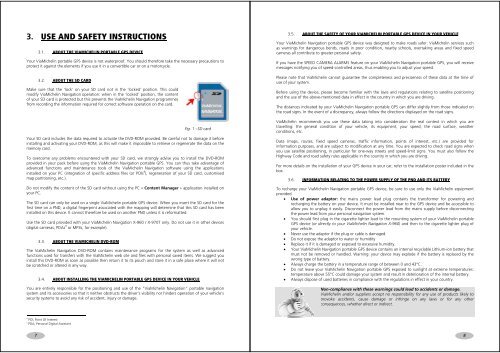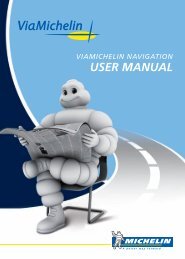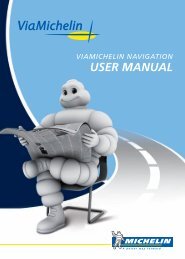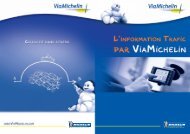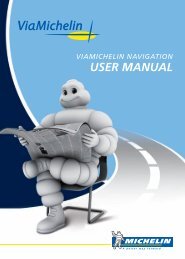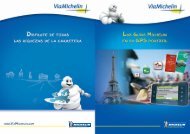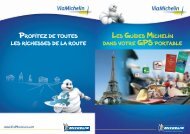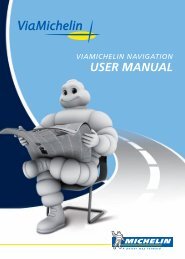USER MANUAL - ViaMichelin
USER MANUAL - ViaMichelin
USER MANUAL - ViaMichelin
You also want an ePaper? Increase the reach of your titles
YUMPU automatically turns print PDFs into web optimized ePapers that Google loves.
3. USE AND SAFETY INSTRUCTIONS3.1. ABOUT THE VIAMICHELIN PORTABLE GPS DEVICEYour <strong>ViaMichelin</strong> portable GPS device is not waterproof. You should therefore take the necessary precautions toprotect it against the elements if you use it in a convertible car or on a motorcycle.3.2. ABOUT THE SD CARDMake sure that the ‘lock’ on your SD card not in the ‘locked’ position. This couldmodify <strong>ViaMichelin</strong> Navigation operation: when in the ‘locked’ position, the contentof your SD card is protected but this prevents the <strong>ViaMichelin</strong> Navigation programmesfrom recording the information required for correct software operation on the card.Fig. 1 –SD cardYour SD card includes the data required to activate the DVD-ROM provided. Be careful not to damage it beforeinstalling and activating your DVD-ROM, as this will make it impossible to retrieve or regenerate the data on thememory card.To overcome any problems encountered with your SD card, we strongly advise you to install the DVD-ROMprovided in your pack before using the <strong>ViaMichelin</strong> Navigation portable GPS. You can thus take advantage ofadvanced functions and maintenance tools of the <strong>ViaMichelin</strong> Navigation software using the applicationsinstalled on your PC (integration of specific address files (or POIs 4 ), regeneration of your SD card, customisedmap partitioning, etc.).Do not modify the content of the SD card without using the PC « Content Manager » application installed onyour PC.The SD card can only be used on a single <strong>ViaMichelin</strong> portable GPS device. When you insert the SD card for thefirst time on a PND, a digital fingerprint associated with the mapping will determine that this SD card has beeninstalled on this device. It cannot therefore be used on another PND unless it is reformatted.Use the SD card provided with your <strong>ViaMichelin</strong> Navigation X-960 / X-970T only. Do not use it in other devices(digital cameras, PDAs 5 or MP3s, for example).3.3. ABOUT THE VIAMICHELIN DVD-ROMThe <strong>ViaMichelin</strong> Navigation DVD-ROM contains maintenance programs for the system as well as advancedfunctions used for transfers with the <strong>ViaMichelin</strong> web site and files with personal saved items. We suggest youinstall this DVD-ROM as soon as possible then return it to its pouch and store it in a safe place where it will notbe scratched or altered in any way.3.4. ABOUT INSTALLING THE VIAMICHELIN PORTABLE GPS DEVICE IN YOUR VEHICLEYou are entirely responsible for the positioning and use of the “<strong>ViaMichelin</strong> Navigation” portable navigationsystem and its accessories so that it neither obstructs the driver’s visibility nor hinders operation of your vehicle’ssecurity systems to avoid any risk of accident, injury or damage.3.5. ABOUT THE SAFETY OF YOUR VIAMICHELIN PORTABLE GPS DEVICE IN YOUR VEHICLEYour <strong>ViaMichelin</strong> Navigation portable GPS device was designed to make roads safer: <strong>ViaMichelin</strong> services suchas warnings for dangerous bends, roads in poor condition, nearby schools, overtaking areas and fixed speedcameras all contribute to greater personal safety.If you have the SPEED CAMERA ALARMS feature on your <strong>ViaMichelin</strong> Navigation portable GPS, you will receivemessages notifying you of speed-controlled areas, thus enabling you to adjust your speed.Please note that <strong>ViaMichelin</strong> cannot guarantee the completeness and preciseness of these data at the time ofuse of your system.Before using the device, please become familiar with the laws and regulations relating to satellite positioningand the use of the above-mentioned data in effect in the country in which you are driving.The distances indicated by your <strong>ViaMichelin</strong> Navigation portable GPS can differ slightly from those indicated onthe road signs. In the event of a discrepancy, always follow the directions displayed on the road signs.<strong>ViaMichelin</strong> recommends you use these data taking into consideration the real context in which you aretravelling: the general condition of your vehicle, its equipment, your speed, the road surface, weatherconditions, etc.Data (maps, routes, fixed speed cameras, traffic information, points of interest, etc.) are provided forinformation purposes, and are subject to modification at any time. You are expected to check road signs whenyou use satellite positioning, in particular for one-way streets and speed-limit signs. You must also follow theHighway Code and road safety rules applicable in the country in which you are driving.For more details on the installation of your GPS device in your car, refer to the installation poster included in thebox.3.6. INFORMATION RELATING TO THE POWER SUPPLY OF THE PND AND ITS BATTERYTo recharge your <strong>ViaMichelin</strong> Navigation portable GPS device, be sure to use only the <strong>ViaMichelin</strong> equipmentprovided.• Use of power adaptor: the mains power lead plug contains the transformer for powering andrecharging the battery on your device. It must be installed near to the GPS device and be accessible toallow you to unplug it easily. Disconnect the power lead from the mains supply before disconnectingthe power lead from your personal navigation system.• You should first plug in the cigarette lighter lead to the mounting system of your <strong>ViaMichelin</strong> portableGPS device (or directly to your <strong>ViaMichelin</strong> Navigation X-960) and then to the cigarette lighter plug ofyour vehicle.• Never use the adaptor if the plug or cable is damaged.• Do not expose the adaptor to water or humidity• Replace it if it is damaged or exposed to excessive humidity.• Your <strong>ViaMichelin</strong> Navigation portable GPS device contains an internal recyclable Lithium-ion battery thatmust not be removed or handled. Warning: your device may explode if the battery is replaced by thewrong type of battery.• Always charge the battery in a temperature range of between 0 and 43°C.• Do not leave your <strong>ViaMichelin</strong> Navigation portable GPS exposed to sunlight at extreme temperatures:temperature above 55°C could damage your system and result in deterioration of the internal battery.• Always dispose of used batteries in compliance with the regulations in effect in your country.Non-compliance with these warnings could lead to accidents or damage.<strong>ViaMichelin</strong> and/or suppliers accept no responsibility for any use of products likely toprovoke accidents, cause damage or infringe on any laws or for any otherconsequences, whether direct or indirect.45POI; Point Of InterestPDA; Personal Digital Assistant78