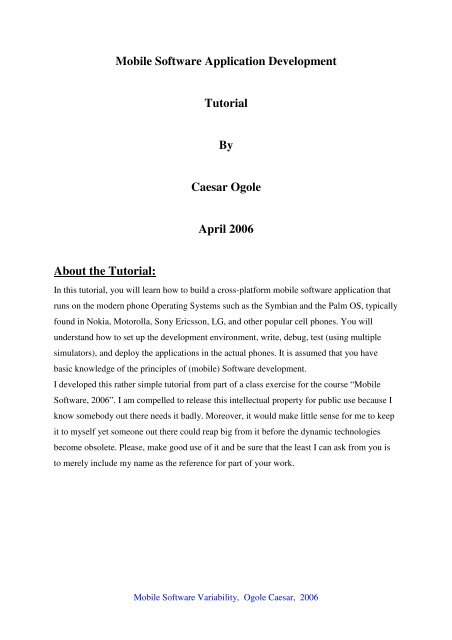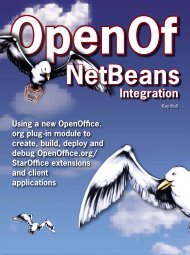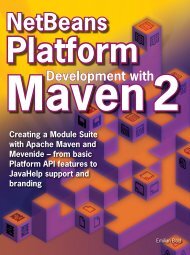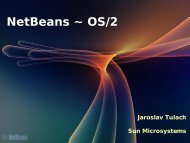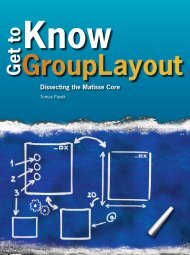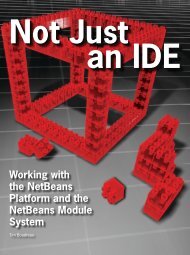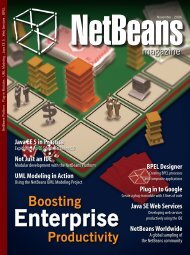Mobile Software Application Development Tutorial ... - NetBeans Wiki
Mobile Software Application Development Tutorial ... - NetBeans Wiki
Mobile Software Application Development Tutorial ... - NetBeans Wiki
You also want an ePaper? Increase the reach of your titles
YUMPU automatically turns print PDFs into web optimized ePapers that Google loves.
<strong>Mobile</strong> <strong>Software</strong> <strong>Application</strong> <strong>Development</strong><strong>Tutorial</strong>ByCaesar OgoleApril 2006About the <strong>Tutorial</strong>:In this tutorial, you will learn how to build a cross-platform mobile software application thatruns on the modern phone Operating Systems such as the Symbian and the Palm OS, typicallyfound in Nokia, Motorolla, Sony Ericsson, LG, and other popular cell phones. You willunderstand how to set up the development environment, write, debug, test (using multiplesimulators), and deploy the applications in the actual phones. It is assumed that you havebasic knowledge of the principles of (mobile) <strong>Software</strong> development.I developed this rather simple tutorial from part of a class exercise for the course “<strong>Mobile</strong><strong>Software</strong>, 2006”. I am compelled to release this intellectual property for public use because Iknow somebody out there needs it badly. Moreover, it would make little sense for me to keepit to myself yet someone out there could reap big from it before the dynamic technologiesbecome obsolete. Please, make good use of it and be sure that the least I can ask from you isto merely include my name as the reference for part of your work.<strong>Mobile</strong> <strong>Software</strong> Variability, Ogole Caesar, 2006
1. IntroductionIn the “2 nd Working IEEE/IFIP Conference on <strong>Software</strong> Architecture (WICSA), 2001”, BoschJ et al, in their submission On the Notion of Variability in <strong>Software</strong> Product Lines definessoftware variability as the “ability of a software artifact to be changed or customized to beused on multiple contexts”. This concept covers virtually all kinds of software includingmobile software. In this paper, I present, systematically, one of the ways of writing/creatingand deploying cross-platform mobile applications using selected (and the latest) mobilesoftware development tools and interfaces available on the market. In this demo, thefunctionality of the software will be as simple as one that just displays a “Hello World!”message on (screen of ) a mobile device.It is shown in this report that the program, whose source code is also appended here, runs onmultiple mobile operating systems. This discussion is limited to the Symbian and PalmOperating Systems.2. <strong>Development</strong> Environment (Tools and Devices)2.1 J2ME: Short for Java 2 Platform Micro Edition. J2ME is Sun Microsystems' version ofJava used for developing applications that can run on a consumer wireless device platform(like mobile phones, PDAs, TV set-top boxes, printers and a broad range of other embeddeddevices). J2ME allows developers to use Java and the J2ME wireless toolkit to createapplications and programs for wireless and mobile devices. The Sun Java Wireless Toolkit(formerly known as J2ME Wireless Toolkit) is a set of tools for creating Java applications thatrun on devices compliant with the Java Technology for the Wireless Industry (JTWI, JSR185) specification. It consists of build tools, utilities, and a device emulator. The J2MEtechnology consists of a virtual machine and a set of APIs suitable for tailored runtimeenvironments for these devices. The APIs are defined through the Java Community Process(JCP). The J2ME technology has two primary kinds of components – configurations andprofiles. As it is commonly known, Java is platform-neutral.2.2 <strong>NetBeans</strong> Mobility PackThis Integrated <strong>Development</strong> Environment (IDE) is used to write, test, and debugapplications for the Java Micro Edition Platform technology-enabled mobile devices. The<strong>Mobile</strong> <strong>Software</strong> Variability, Ogole Caesar, 2006
<strong>NetBeans</strong> Mobility Pack integrates support for the <strong>Mobile</strong> Information Device Profile(MIDP) 2.0 and the Connected Limited Device Configuration (CLDC) 1.1.As we will see later, the Netbeans IDE provides a mechanism for integrating third-partyemulators for a robust testing and deploying environment. There exists the <strong>NetBeans</strong>Mobility Pack for CDC as well. This paper will not discuss this.Furthermore, the <strong>NetBeans</strong> Mobility Pack offers support for development of applications formultiple platforms by adding and executing device-specific code as configurations within asingle application.Other features of the IDE Pack include Integrated Obfuscation and Optimization support,which adds security, improves performance, and optimizes the size of the application.(Details on when and how to use some of these features will be demonstrated in thesubsequent sections).These (and more) <strong>NetBeans</strong> tools can downloaded freely from http://www.netbeans.orgThe Sun Java Wireless Toolkit is available for download at http://java.sun.com2.3 Symbian OS Emulator: Carbide.jAs Nokia puts it, “Carbide.j (formerly Nokia Developer's Suite for J2ME) is a softwaredevelopment tool for Java Platform, Micro Edition (Java ME) developers that enhancesthe development and verification of applications for Nokia devices. It provides tools forcreating <strong>Mobile</strong> Information Device Profile (MIDP) and Personal Profile (PP) applicationsand deployment packages, signing applications, and deploying applications to devices. It isalso an essential tool for managing, configuring, and running emulators for various Nokiaplatform and device SDKs.”This tool can be downloaded from http://www.forum.nokia.comIn this project, Carbide.j has been integrated with Netbeans. Carbide.j can be run either as astand-alone application or within an IDE. Although Carbide.j provides many developmentfeatures, we will use Carbide.j here only for creating packages that are deployable inSymbian and Palm OS-run devices. (Details will follow in the next sections). Another reasonfor having Carbide.j installed here is that it comes along with emulators for Symbian OSDevices.A screen shot of the Carbide.j embedded within <strong>NetBeans</strong> 4.1 is shown in the Figure 1.<strong>Mobile</strong> <strong>Software</strong> Variability, Ogole Caesar, 2006
Figure 12.4 Palm OS Emulator (POSE)Freely downloadable from the palm website, http://www.palmos.com/dev/tools/emulator/, thePalm OS Emulator is software that emulates the hardware of various models of Palmpowered handhelds. By supporting writing, testing and debugging of applications, theemulator allows a developer to create "virtual" handhelds on Windows, Mac OS, or Unixcomputers.As we will see, the POSE accepts applications in the prc format.A POSE interface looks like this:<strong>Mobile</strong> <strong>Software</strong> Variability, Ogole Caesar, 2006
3 Writing, Debugging and Testing a MIDlet, and Deploying <strong>Application</strong>sHaving setup the development environment as outlined in Section 2, we can now write asimple application program that runs on a mobile device. A MIDlet is an application writtenfor MIDP. MIDlet applications are subclasses of the javax.microedition.midlet.MIDlet classthat is defined by MIDP.Here is the source code for a “Hello World!” like program. It makes use of the major classesin the J2ME package.import javax.microedition.midlet.*;import javax.microedition.lcdui.*;public class HelloMidlet extends MIDlet implements CommandListener{public HelloMidlet(){}private void initialize(){Display.getDisplay(this).setCurrent(get_helloTextBox());}public void commandAction(Command command, Displayable displayable){if (displayable == helloTextBox){if (command == exitCommand){Display.getDisplay(this).setCurrent(null);destroyApp(true);notifyDestroyed();}}}private TextBox get_helloTextBox(){if (helloTextBox == null){helloTextBox = new TextBox(null, "Hello World!",120, 0x0);helloTextBox.addCommand(get_exitCommand());helloTextBox.setCommandListener(this);}return helloTextBox;}private Command get_exitCommand(){if (exitCommand == null){exitCommand = new Command("Exit", Command.EXIT, 1);}return exitCommand;}TextBox helloTextBox;Command exitCommand;public void startApp (){initialize();}public void pauseApp (){}public void destroyApp (boolean unconditional){}}<strong>Mobile</strong> <strong>Software</strong> Variability, Ogole Caesar, 2006
3.1 Compilation:Within the <strong>NetBeans</strong> IDE,• The MIDlet source code (on previous page), in a file named HelloMidlet.java, iswritten and compiled into HelloMidlet.class. The file could also be compiled under theJ2SE (with extra compile command options). Under Netbeans IDE, pressing the F5(or F6) builds the .class file(s) and runs the MIDlet with the default device emulatorthat comes as part of the Sun Java Wireless Toolkit. A sample run for this applicationis shown in the figure below:Figure 3Successful compilation means there is no error.**At this level, you know what I mean.<strong>Mobile</strong> <strong>Software</strong> Variability, Ogole Caesar, 2006
3.2 Testing (using compliant device emulators) and deploymentIt is possible to add other devices emulators through the Tools>Java Platform Manager>Add Platform of the Netbeans IDE. While this exercise is possible for emulators, somedevice emulators input applications in other formats. For this reason, let’s look at the Nokia’sSymbian OS and Palm OS one at a time.3.2.1 Symbian OS.jar and .jad files are generated (in a single run) using the Carbide.j utility embedded withinthe IDE: Tools>Carbide.j>New <strong>Application</strong> PackageIn order to run the application on the emulator, a desired (Nokia) device emulator is selectedand run with the .jad file from the interface: Tools>Carbide.j>Start EmulatorsFigure 4<strong>Mobile</strong> <strong>Software</strong> Variability, Ogole Caesar, 2006
A sample run with after a press on the “Emulate” button yields the output in Figure 5(a).Launch the application by pressing the OK soft key (Figure 5(b)).Figure 5 (a)Figure 5 (b)<strong>Mobile</strong> <strong>Software</strong> Variability, Ogole Caesar, 2006
Figure 7Having selected the application file(s), connect the device. A list of connected and compatibledevices is displayed. Carbide.j 1.0 supports connections using Bluetooth, IrDA, USB and RS-232 serial cable.Click Deploy to deploy the files. Deployment status is shown in the messagearea.Case 2: Deploying to a ServerThe JAD and JAR files are sent to the specified location (directory) in the server through anestablished FTP channel. To enable FTP deployment, enter the following information: FTPhost, FTP port to be used (normally 21), username for logging into the FTP server, passwordto use when logging into the FTP server and the directory where files will be uploaded. Whenall information is set, click Deploy to deploy the files. Deployment status is shown in themessage area. (See the Server Tab in Case 1)3.2.2 Palm OS• For Palm OS, the Midlet must first be converted to a PRC format.The MIDP for PalmOS comes with a converter tool to convert a MIDlet to an executable Palm application,with the extension PRC. There are several to launch the converter.<strong>Mobile</strong> <strong>Software</strong> Variability, Ogole Caesar, 2006
• Here, I issue the command: java -jar Converter.jar in the directory where the batchfileConverter.bat resides.• Using Converter, a JAD file is converted into a PRC file which is by default residentin the same directory as the JAD file.Figure 8(a)Figure 8(b)• The message on successful conversion of theJAD file to PRC (Figure 8 c)Figure 8(c)<strong>Mobile</strong> <strong>Software</strong> Variability, Ogole Caesar, 2006
4. How to protect the program from illegal copyingCryptographic Solution: Sign <strong>Application</strong> Package4.1 Signing a MIDlet allows the user to authenticate the sender of the application through theuse of certificates and ensures the integrity of the application with public/private key securityfeatures. The signature of the JAR is created with the signer’s private key. The signature andpublic key certificate are added to the JAD as attributes. The device uses them to verify thesignature and to complete the authentication using a root certificate bound to a protectiondomain on the device.4.2 Implementation Symbian using Nokia’s Carbide.j utilityUnder the <strong>NetBeans</strong> IDE:Go to:Tools> Sign <strong>Application</strong> Package tool to sign a MIDlet <strong>Application</strong> Package (Figure 10).Figure 10Procedure:• After creating a MIDlet application package, you can sign it using a public/privatekey pair and an associated public key certificate. Each key pair and the associatedpublic key certificate are identified with a name, an alias<strong>Mobile</strong> <strong>Software</strong> Variability, Ogole Caesar, 2006
• To have an application actually signed, an alias for the key pair you wish to use isselected. The press Sign.... This will bring up a file dialog, from which you must selectthe MIDlet application package's JAD file (HelloWorld.jad, in this case). The privatekey and the public key certificate corresponding to the selected alias are used insigning the MIDlet. The tool will notify you when it has successfully signed theapplication package.• You can sign the application package with several keys. If you sign the applicationpackage with different keys, each signed application package is saved.The default key is a sample dummy key, Nokia SDKs and devices don't have certificates thatwould allow you to use the default key for verifying MIDlets.The screenshot below shows the message after the signing of the application (HelloWorld.jad)has been carried out successfully.<strong>Mobile</strong> <strong>Software</strong> Variability, Ogole Caesar, 2006
Figure 115. RemarkFinally, I have to comment on the efforts of writing a program for different mobileoperating systems:• The biggest trouble with writing cross-platform applications is the tooling. Setting upthe development environment is really such an intimidating exercise. Moreover, muchas I tried to use the so-called Integrated Environment, I have to do severalconfigurations on the various components in order to build a nearly unit environment.• Not any tool, for example, a programming language, can be used in developingapplications that run on multiple platforms. This means that some of the well-knownuser-friendly languages are of no use. This further makes application development notvery nice!• Nevertheless, work becomes somewhat easier when everything is set up. The fact thatthere exist emulators that very closely “emulate” real devices means that applicationscan be fine-tuned before the actual deployment. This saves more time and otherresources.• Reusability could lessen the difficulty encountered in the development.<strong>Mobile</strong> <strong>Software</strong> Variability, Ogole Caesar, 2006
There you go! You have the framework for building any applicationbeyond the “Hello Container Boys!”.Write to me: cogole@gmail.com but I’m too busy to respond to yourquestions, sorry: you google!)<strong>Mobile</strong> <strong>Software</strong> Variability, Ogole Caesar, 2006
If some software systems were to be projected to the physical space, they would dwarf the Egyptian pyramid or Malaysian skyscrapers.<strong>Software</strong> can mean to be overly complex yet lay people will never appreciate it. It’s not tangible, that’s the problem. – Caesar Ogole,contributing to “The Problems of software: Improbable Facts”At least, the following screen shots will motivate you.<strong>Mobile</strong> <strong>Software</strong> Variability, Ogole Caesar, 2006