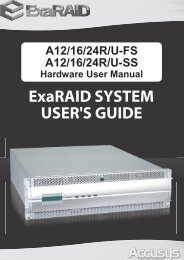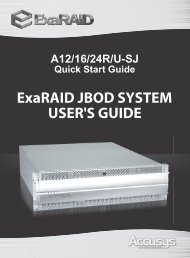Create successful ePaper yourself
Turn your PDF publications into a flip-book with our unique Google optimized e-Paper software.
<strong>User</strong>’s <strong>Manual</strong>is connecter to <strong>InneRAID</strong> ® <strong>Slim</strong>.5. The COM properties dialog box will appear. Set the following values:Bit per second: 19200Data bits: 8Parity: NoneStop bits: 1Flow Control: Xon/Xoff6. Turn on the <strong>InneRAID</strong> ® <strong>Slim</strong> and press the ESC button on the host computer keyboard.The “>>>” prompt will appear.7. Type in the command “download” to go to the firmware download mode, then type “1” tohttp://www.accusys.com.tw 17