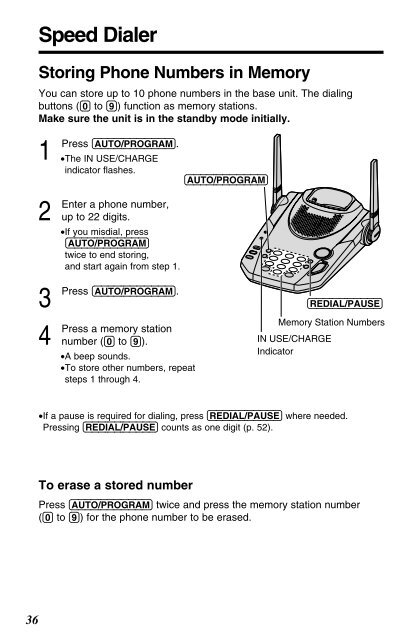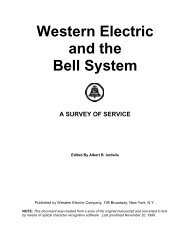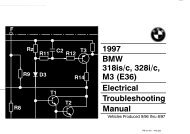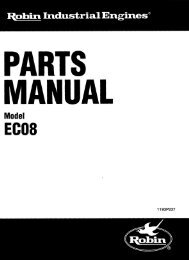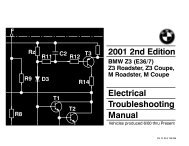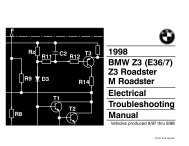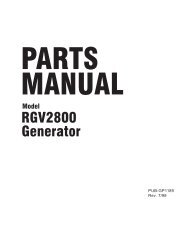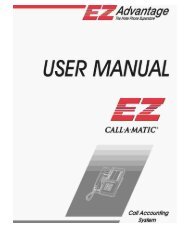Operating Instructions - Operating Manuals for Panasonic Products ...
Operating Instructions - Operating Manuals for Panasonic Products ...
Operating Instructions - Operating Manuals for Panasonic Products ...
Create successful ePaper yourself
Turn your PDF publications into a flip-book with our unique Google optimized e-Paper software.
Speed DialerStoring Phone Numbers in MemoryYou can store up to 10 phone numbers in the base unit. The dialingbuttons ((0) to (9)) function as memory stations.Make sure the unit is in the standby mode initially.1Press2Enter3Press4Press(AUTO/PROGRAM).•The IN USE/CHARGEindicator flashes.(AUTO/PROGRAM)a phone number,up to 22 digits.•If you misdial, press(AUTO/PROGRAM)twice to end storing,and start again from step 1.(AUTO/PROGRAM).a memory stationnumber ((0) to (9)).•A beep sounds.•To store other numbers, repeatsteps 1 through 4.Memory Station NumbersIN USE/CHARGEIndicator(REDIAL/PAUSE)•If a pause is required <strong>for</strong> dialing, press (REDIAL/PAUSE) where needed.Pressing (REDIAL/PAUSE) counts as one digit (p. 52).To erase a stored numberPress (AUTO/PROGRAM) twice and press the memory station number((0) to (9)) <strong>for</strong> the phone number to be erased.36