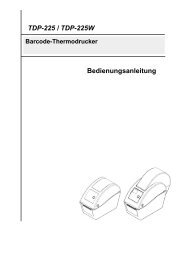Usermanual
Usermanual
Usermanual
Create successful ePaper yourself
Turn your PDF publications into a flip-book with our unique Google optimized e-Paper software.
Unit 3: InstallationINTERFACE SELECTIONThis unit presents the printer interface types and their specifications. These specifications include detailedinformation to assist in the selection of the most appropriate method for the printer to interface with the host. Thefive acceptable interface methods are:• RS232C High-Speed Serial• IEEE1284 Parallel• Universal Serial Bus (USB)• Local Area network (LAN) Ethernet• 802.11g WirelessFollowing the selection of the desired interface, proceed to the next unit for instructions on how to configure theprinter for that interface type.WARNING: NEVER CONNECT OR DISCONNECT INTERFACE CABLES (OR USEA SWITCH BOX) WITH POWER APPLIED TO EITHER THE HOST OR THEPRINTER. THIS MAY CAUSE DAMAGE TO THE INTERFACE CIRCUITRY IN THEPRINTER/HOST AND IS NOT COVERED BY WARRANTY.RS232C HIGH-SPEED SERIAL INTERFACEINTERFACE SPECIFICATIONSAsynchronous ASCIIHalf-duplex communicationBi-Directional CommunicationData Transmission Rate600, 1200, 2400, 4800, 9600, 19200, 38400, 57600, 115200 bpsTransmission FormStart, b1, b2, b3, b4, b5, b6, b7, b8, Stop (b8 will be omitted if using 7 bit oriented)Data Length7 or 8 bit (selectable)Stop Bit1 or 2 bit (selectable)Parity BitODD, EVEN, NONE (selectable)Codes UsedASC II Character Codes: 7 bits, Graphics: 8 bitsControl CodesSTX (02H), ETX (03H), ACK (06H), NAK (15H)Connector (Printer Side)DB-9 Male (equivalent), 9-pin Serial Interface (PCI)Cable ConnectorDB-9 Female (equivalent), 9-pin Serial Interface (PCI)Cable Length5 meters or less.Signal Levels High = +5V to +12V, Low = -5V to -12VProtocolReady/Busy, X-On/X-Off, Protocol for Driver, Status2, Status3, Status4, Status5Figure 3-5, Serial Connector Pin AssignmentsGL408-412e Operator’s Manual 3-8