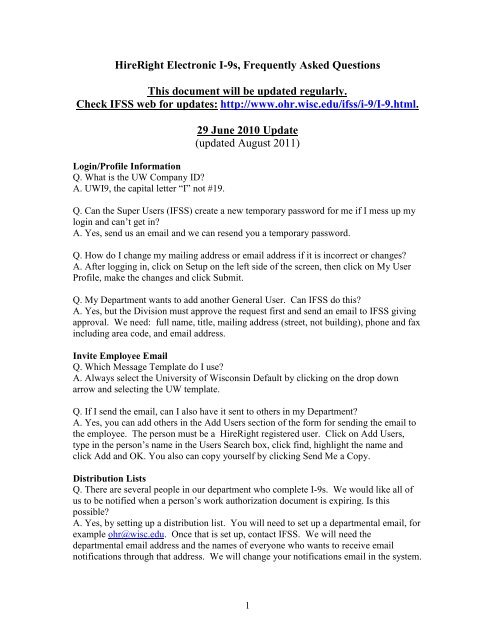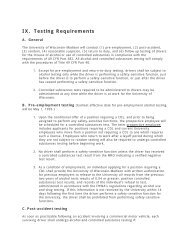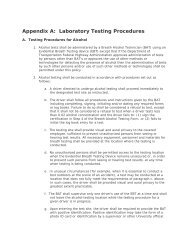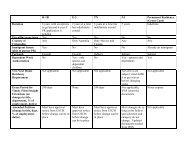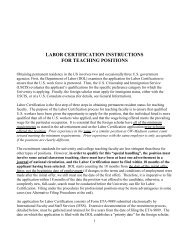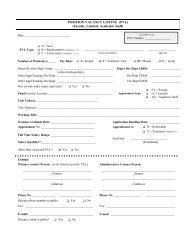Hire Right Electronic I-9s, Frequently Asked Questions
Hire Right Electronic I-9s, Frequently Asked Questions
Hire Right Electronic I-9s, Frequently Asked Questions
Create successful ePaper yourself
Turn your PDF publications into a flip-book with our unique Google optimized e-Paper software.
<strong>Hire</strong><strong>Right</strong> <strong>Electronic</strong> I-<strong>9s</strong>, <strong>Frequently</strong> <strong>Asked</strong> <strong>Questions</strong>This document will be updated regularly.Check IFSS web for updates: http://www.ohr.wisc.edu/ifss/i-9/I-9.html.Login/Profile InformationQ. What is the UW Company ID?A. UWI9, the capital letter “I” not #19.29 June 2010 Update(updated August 2011)Q. Can the Super Users (IFSS) create a new temporary password for me if I mess up mylogin and can’t get in?A. Yes, send us an email and we can resend you a temporary password.Q. How do I change my mailing address or email address if it is incorrect or changes?A. After logging in, click on Setup on the left side of the screen, then click on My UserProfile, make the changes and click Submit.Q. My Department wants to add another General User. Can IFSS do this?A. Yes, but the Division must approve the request first and send an email to IFSS givingapproval. We need: full name, title, mailing address (street, not building), phone and faxincluding area code, and email address.Invite Employee EmailQ. Which Message Template do I use?A. Always select the University of Wisconsin Default by clicking on the drop downarrow and selecting the UW template.Q. If I send the email, can I also have it sent to others in my Department?A. Yes, you can add others in the Add Users section of the form for sending the email tothe employee. The person must be a <strong>Hire</strong><strong>Right</strong> registered user. Click on Add Users,type in the person’s name in the Users Search box, click find, highlight the name andclick Add and OK. You also can copy yourself by clicking Send Me a Copy.Distribution ListsQ. There are several people in our department who complete I-<strong>9s</strong>. We would like all ofus to be notified when a person’s work authorization document is expiring. Is thispossible?A. Yes, by setting up a distribution list. You will need to set up a departmental email, forexample ohr@wisc.edu. Once that is set up, contact IFSS. We will need thedepartmental email address and the names of everyone who wants to receive emailnotifications through that address. We will change your notifications email in the system.1
Your “email to send password to” address will not be changed; it will still be your ownUW-Madison email address.In order to receive notifications, you either can each check the email box or have yourtech folks set it up so that anything that goes to that departmental email address willautomatically go to all of your email boxes.Employees Who Change/Have Multiple Employing UnitsQ. My department just hired someone who had been working in another unit on campus.Do I need to do an I-9 for this person?A. It depends on whether the person already has an electronic I-9 or not. Search for theperson using the Search function near the top of the Manage I-9 screen. If there is noelectronic I-9, you will need to do one for your new hire. If there is one in the system,you do not need to do a new one.Q. Since the original electronic I-9 was done by a different person, how can I be sure toget email notifications when work authorization documents will be expiring?A. Either you or the original department can reassign this employee to you. In theActions menu, click Reassign. Type in your name and click Find. Your name will appearin the Select User box, and then click Submit.Q. In the case of employees who work in more than one department, can more than oneperson get the notifications about expiring work authorization documents?A. No, only the person who completed the original I-9 will get notifications, unless the I-9 is reassigned to someone else. Only one email address can get notifications. In thecase of a long-term dual/multiple appointment, you could set up a Distribution List (seeabove) for the various departments, if your email systems will permit it.Meeting I-9 Completion DeadlinesQ. We frequently have employees whose start date is before they are physically here oncampus. How do we meet the deadlines for completing Sections 1 and 2 of the I-9 form?A. Try to get those in your department who do the hiring to notify you immediately whenthey make an offer. In order to send the Invite Employee email, all you need is theperson’s name, email address and start date. You can complete the I-9 on or before thestart date, so if they’re on campus ahead of time, you can do the entire process before thestart date.You also can designate someone else to do the I-9 for you, such as a Notary Public or anHR professional where the person is living. Since that person would not be a registeredUW-Madison <strong>Hire</strong><strong>Right</strong> user, it will be necessary to do a paper I-9 and copy thedocuments. You then need to retain it with all paper I-<strong>9s</strong> for the required period of time.Reverification of Expiring Work Authorization DocumentsQ. How will we know when work authorization is expiring and needs to be reverified?A. The system will send an email 90 days prior to the expiration date of the workauthorization to the I-9 coordinator who completed the I-9 (or to whom the I-9 was2
eassigned). Once the initial 90 day notification is sent, there will be no furtherreminders, so the I-9 coordinator will need to monitor the employee’s compliance withthe need to provide proof of new work authorization.Q. How do I reverify work authorization documents for a current employee who only hasa paper I-9 (or multiple paper I-<strong>9s</strong>)?A. Follow the Scanning and Uploading procedures detailed below. If there is more thanone paper I-9, scan all into one PDF. Once the form is uploaded, under the Actions menu,click on Reverify I-9 Form and complete Section 3 by completing the document title,number and expiration date, and electronically sign.Scanning and Uploading Paper I-<strong>9s</strong>Q. How do I scan and upload a paper I-9?A. Review the I-9 and attached document(s) carefully to be sure the form is complete andcontains no errors. Correct any errors or omissions. Photocopy the I-9 and X out theDOB and all but the last 4 digits of the SSN so that they are not legible. Scan the copy ofthe I-9 that has the illegible DOB and SSN, but not the documents. Click on Upload I-9Form and browse for your scanned I-9. Enter all of the information in the Upload I-9Form section and click Upload. The uploading process may take a few minutes.Q. Do we need to manually enter any information into the system when scanning anduploading I-<strong>9s</strong>?A. Yes, the following information must be entered manually into the system:NameEmployment start dateDate of birthSSNCitizenship statusAlien number (if applicable)Admission number (if applicable)Document title (all, if more than one)Document expiration date (all, if more than one)Q. Will the system automatically detect any errors that were made on the scanned I-<strong>9s</strong>, asit does for newly created ones?A. No, it only will detect a conflict between citizenship status in Section 1 and thedocument(s) listed in Section 2, and expired documents. It will not detect missingdocument numbers, issuing authority etc. Departments should review I-<strong>9s</strong> for correctnessand completeness before scanning and uploading.Q. Will the scanned and uploaded I-<strong>9s</strong> benefit from the same notifications as thosecreated for new hires?A. Yes, the notifications about expiring work authorization documents will be sent, and itwill delete the I-9 and supporting documents at the appropriate time based on commandsset by IFSS.3
Testing the SystemQ. Should we be doing an electronic I-9 for current employees as a test?A. No. That would create the false impression that the I-9 was done months or evenyears after the person was hired. While it is not necessary, if you wish to do a test, makeboth the first and last names “Test” and assign a SSN of 111-11-1111.Customer Service LanguagesQ. Does <strong>Hire</strong><strong>Right</strong> Customer Service provide employee support in any language otherthan English?A. Yes, Spanish.1 June 2010 VersionGeneral InformationQ. What are the advantages of using an electronic I-9 system? Error-detection and on-line guidance make the process almost error proof Once an employee is in the system, a new I-9 will not need to be done each timethat person changes from one department to another. No need to copy documents except for E-Verify and scan/upload Automated 90 day e-mail alerts of expiring work documents Automated capability to purge I-9 forms for terminated employees perDepartment of Homeland Security retention rulesQ. Will our department be billed for each transaction?A. No, the system will be paid for by central administration. There will be no charge backto departments.Q. Are there any changes in the basic I-9 process?A. No, the time frames are the same, the documentary requirements are the same, and theemployer must see original documents.Q. We frequently complete the I-9 process after the offer has been made and accepted,but before the start date (e.g. in the summer for a fall start date). Can we still do this?A. Yes.Q. What types of permissions (access) will each user have?A. IFSS will be the Super User and Backup Super User with full access to all aspects ofthe system, including changing authorizations, adding or inactivating users, creatingreports etc.Each hiring unit will have at least one General User. Each Division also should have atleast one General User. All General Users will be able to invite the employee to completeSection 1 and be able to complete Section 2 for ANY UW-Madison I-9. Each GeneralUser will be able to view all existing I-<strong>9s</strong> for the entire University in order to facilitatetransfers from one department to another and dual appointments.4
Q. Can departments that have multiple I-9 preparers have a general departmental login?A. No. Federal regulations require that an electronic I-9 program identify the individualwho accesses the system and the particular action taken by that individual. Therefore,every I-9 coordinator must have his or her own login.Q. What happens when the person who does our I-<strong>9s</strong> leaves and we get a replacement?A. Notify IFSS and your Division as soon as you know who the replacement will be andIFSS will submit a request for a new General User to <strong>Hire</strong><strong>Right</strong> and remove the personwho has left, once we have received authorization from the Division to do so.Q. We always type in the name and address of our department in Section 2. Will this bepre-filled, and if so, with what information?A. Yes, it will be pre-filled by <strong>Hire</strong><strong>Right</strong> for each user. The address was included in ourinitial setup information that we sent to <strong>Hire</strong><strong>Right</strong>.Q. Will we have to run all employees through E-Verify (EV)?A. No, IFSS will continue to run EV checks ONLY on those who are employed on aqualifying Federal contract.Q. Will we need to do a new I-9 for current employees assigned to an EV contract?A. Yes, unless an electronic I-9 already exists in the <strong>Hire</strong><strong>Right</strong> system. The new I-<strong>9s</strong>hould be completed in the <strong>Hire</strong><strong>Right</strong> electronic I-9 system and IFSS should be sentemail notification that the I-9 is complete. The hire date in Section 2 should be theoriginal hire date, not the date the new I-9 is completed.Initial Set UpQ. What are the first steps?A. All General Users (I-9 coordinators) were identified by departments/divisions. IFSShas sent to <strong>Hire</strong><strong>Right</strong> the following information on each General User:First and last name of general usersAddress including street, city, state and zip codeEmail addressPermissions<strong>Hire</strong><strong>Right</strong> will create a login for each General UserQ. What is the anticipated time line for implementation? IFSS provided complete spreadsheet to <strong>Hire</strong><strong>Right</strong> on 17 May 2010 <strong>Hire</strong><strong>Right</strong> sets up over 3-4 week period IFSS training throughout June 2010 System up and running and training complete by 1 July 2010 IFSS will conduct additional trainings later in the summer and during thesemesters as needed There also is a pre-recorded online <strong>Hire</strong><strong>Right</strong> training program which will beavailable for all users at any time.Basic Procedures5
Q. What is the basic procedure?A. 1. Department sends new employee an email with a link to the <strong>Hire</strong><strong>Right</strong> system witha login and instructions on how to complete Section 1 (Invite Employee).2. Employee completes Section 1, electronically signs it, and submits it on or before firstday of employment.3. Department receives email notification that Section 1 is complete as soon as Section 1is submitted by the employee.4. Employee brings document(s) to department on or before third day of employment.5. Department inspects document(s) to be sure they meet the I-9 requirements, completesSection 2, signs electronically and submits.Q. You say the system virtually eliminates errors. How does it do this? It only permits entry of documents that relate to the citizenship status in Section 1. It detects and alerts about: Missing required information such as birth date, document number, issuingauthority, expiration date, employer address etc. If SSN in Sections 1 and 2 do not match. Expired documentsQ. What if the employee needs assistance in preparing Section 1?A. The preparer/translator assists with completion of Section 1. Both the employee andthe preparer/translator electronically sign Section 1. The Department’s I-9 coordinatorcompletes Section 2.Q. What if the employee has questions about how to complete Section 1?A. There are help functions and contact information for <strong>Hire</strong><strong>Right</strong> to answer employeequestions.Q. Is the department’s electronic signature automatically populated with the date thesignature is affixed?A. Yes, and it cannot be changed manually.Q. Does the system remind the employee that the form is incomplete before the 3 daylimit is reached?A. Yes, the system sends email reminders to bring in the documents.Q. Can I enter some information in Section 2, save it, and complete it later?A. Yes, by using the Save button at the top of the screen.Q. What if I put in something wrong that the system cannot catch (e.g. the passportexpires in 2015 and I put 2012), can I change it after the I-9 is signed and submitted?A. Yes.Q. Do I still need to keep track of when the I-9 can be destroyed?A. Departments will be responsible for putting the termination date into the system oncea university-wide procedure has been established. The system will delete the I-9 and6
supporting documents at the appropriate time based on commands set by IFSS.Departments still need to monitor the dates of all of their existing paper I-<strong>9s</strong> regardingwhen they can be destroyed.Employees with No Access to a ComputerQ. What if the employee has no access to a computer and/or no email address?A. You can use the Kiosk Mode, either by sending the employee an email to adepartmental computer, or by creating a login on the desktop. The employee can sign in,complete Section 1 and sign it electronically. Then the I-9 coordinator completes Section2. Switching between sections is instantaneous from the task bar, if both sections arebeing done at the same computer.Special Situations (Split Appointments, Employees at Remote Locations, SwitchingDepartments)Q. If an employee has a split appointment, will the system allow only one I-9 to be done?A. No, it will not alert the I-9 coordinator that an I-9 already exists for a particularemployee. The departments need to query the system to see if the other department hasalready done an I-9. If the I-9 is done, another is NOT needed.Q. On what field(s) does the system search for an I-9?A. Last name, last 4 digits of the SSN, and last name + last 4 digits of the SSN.Q. Do we have to do a new I-9 whenever an employee changes employing departments?A. It depends. The receiving Department should query the system to see if an electronicI-9 exists for that employee. If it is already in the system, the receiving Department doesnot need to do a new I-9. If it is not in the system, the receiving Department must do anelectronic I-9. Once an electronic I-9 exists, no additional ones need to be done.Q. If an employee moves to another department, how can the new department know if anI-9 is in the system?A. All users will have access to all UW I-<strong>9s</strong> and can query the system. The newdepartment must be assigned to the employee’s I-9 record in order to receive emailnotifications by selecting “reassign” under the Actions menu. This can be done by eitherthe sending or the receiving department.Q. Can the receiving department update (in the case of a rehire) or reverify (in the case ofexpiring work authorization) or must the original department do it?A. Since all users will have complete access to all UW I-<strong>9s</strong>, the receiving department canmake any necessary changes.Q. We have several employees at remote locations. Currently, we designate someone todo the I-9 for us within the required time frame. Can we still do this?A. Yes. They would complete a paper I-9, copy the documents and send them to you.You would retain it along with your other paper I-<strong>9s</strong> and destroy it according to theretention schedule of one year from termination or three years from termination,whichever is later.7
Mass Hiring at Semester’s StartQ. We hire large numbers of students at the beginning of each semester and complete theI-<strong>9s</strong> at the various hiring sites. Is there an easy way to handle this?A. Yes, you can use the Kiosk option. The department can set up the URL on particularcomputers that multiple employees can use. There are two Kiosk Access Options1. Send an email to the Employee for access-or-2. Provide Kiosk LinkThe kiosk link may be emailed, stored in a browser, or stored as a shortcut on thedesktop. The desktop link gives instant access each time a new employee needs to createan online user ID to access and complete the electronic I-9 form. There is a separatehandout “Setting Up the Kiosk Link” and “How to Use Kiosk” attached to each GeneralUser’s email notice when their account has been set up.Q. Can we copy the documents and upload them later?A. You can copy the documents to enter the information into Section 2 at a later time, butwe are NOT uploading any documents.Existing I-<strong>9s</strong> for Current EmployeesQ. Can we enter our existing I-<strong>9s</strong> for current employees into the system?A. Not at this time. This may be done later, once decisions have been made regarding thebest way to do this.8