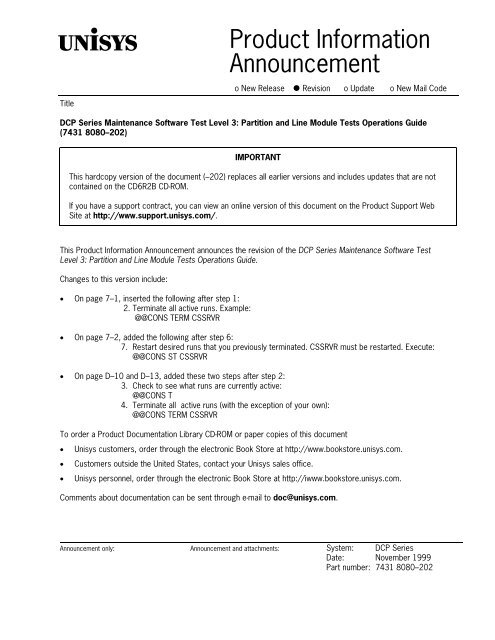DCP Series Maintenance Software Test Level 3 - Public Support ...
DCP Series Maintenance Software Test Level 3 - Public Support ...
DCP Series Maintenance Software Test Level 3 - Public Support ...
Create successful ePaper yourself
Turn your PDF publications into a flip-book with our unique Google optimized e-Paper software.
Unisys<br />
Title<br />
o New Release • Revision o Update o New Mail Code<br />
<strong>DCP</strong> <strong>Series</strong> <strong>Maintenance</strong> <strong>Software</strong> <strong>Test</strong> <strong>Level</strong> 3: Partition and Line Module <strong>Test</strong>s Operations Guide<br />
(7431 8080–202)<br />
IMPORTANT<br />
This hardcopy version of the document (–202) replaces all earlier versions and includes updates that are not<br />
contained on the CD6R2B CD-ROM.<br />
If you have a support contract, you can view an online version of this document on the Product <strong>Support</strong> Web<br />
Site at http://www.support.unisys.com/.<br />
This Product Information Announcement announces the revision of the <strong>DCP</strong> <strong>Series</strong> <strong>Maintenance</strong> <strong>Software</strong> <strong>Test</strong><br />
<strong>Level</strong> 3: Partition and Line Module <strong>Test</strong>s Operations Guide.<br />
Changes to this version include:<br />
• On page 7–1, inserted the following after step 1:<br />
2. Terminate all active runs. Example:<br />
@@CONS TERM CSSRVR<br />
• On page 7–2, added the following after step 6:<br />
7. Restart desired runs that you previously terminated. CSSRVR must be restarted. Execute:<br />
@@CONS ST CSSRVR<br />
• On page D–10 and D–13, added these two steps after step 2:<br />
3. Check to see what runs are currently active:<br />
@@CONS T<br />
4. Terminate all active runs (with the exception of your own):<br />
@@CONS TERM CSSRVR<br />
To order a Product Documentation Library CD-ROM or paper copies of this document<br />
• Unisys customers, order through the electronic Book Store at http://www.bookstore.unisys.com.<br />
• Customers outside the United States, contact your Unisys sales office.<br />
Product Information<br />
Announcement<br />
• Unisys personnel, order through the electronic Book Store at http://iwww.bookstore.unisys.com.<br />
Comments about documentation can be sent through e-mail to doc@unisys.com.<br />
Announcement only: Announcement and attachments: System: <strong>DCP</strong> <strong>Series</strong><br />
Date: November 1999<br />
Part number: 7431 8080–202
white text to force blank page on duplex printerthese characters as “white” to force printing of blank page.
<strong>DCP</strong> SERIES<br />
<strong>Maintenance</strong> <strong>Software</strong> <strong>Test</strong><br />
<strong>Level</strong> 3: Partition and Line<br />
Module <strong>Test</strong>s<br />
Operations Guide<br />
November 1999<br />
Printed in USA<br />
Priced Item 7431 8080–202
Format these characters as “white” to force printing of blank page.
<strong>DCP</strong> SERIES<br />
<strong>Maintenance</strong> <strong>Software</strong> <strong>Test</strong><br />
<strong>Level</strong> 3: Partition and Line<br />
Module <strong>Test</strong>s<br />
Operations Guide<br />
Copyright � 1999 Unisys Corporation.<br />
All rights reserved.<br />
Unisys is a registered trademark of Unisys Corporation.<br />
November 1999<br />
Printed in USA<br />
Priced Item 7431 8080–202<br />
Unisys
NO WARRANTIES OF ANY NATURE ARE EXTENDED BY THIS DOCUMENT. Any product or related information<br />
described herein is only furnished pursuant and subject to the terms and conditions of a duly executed agreement to<br />
purchase or lease equipment or to license software. The only warranties made by Unisys, if any, with respect to the<br />
products described in this document are set forth in such agreement. Unisys cannot accept any financial or other<br />
responsibility that may be the result of your use of the information in this document or software material, including<br />
direct, special, or consequential damages.<br />
You should be very careful to ensure that the use of this information and/or software material complies with the laws,<br />
rules, and regulations of the jurisdictions with respect to which it is used.<br />
The information contained herein is subject to change without notice. Revisions may be issued to advise of such<br />
changes and/or additions.<br />
Notice to Government End Users: The software and accompanying documentation are delivered and licensed as<br />
“commercial computer software” and “commercial computer software documentation” as those terms are used in 48<br />
C.F.R. § 12.212 and 48 C.F.R. § 227.7202-1 through 227.7202-4, as applicable. The Government shall receive only those<br />
rights provided in the standard commercial software license, or where applicable, the restricted and limited rights<br />
provisions of the contract FAR or DFARS (or equivalent agency) clause.<br />
Correspondence regarding this publication can be e-mailed to doc@unisys.com.<br />
Unisys is a registered trademark of Unisys Corporation.<br />
All other terms mentioned in this document that are known to be trademarks or service marks have been appropriately<br />
capitalized. Unisys Corporation cannot attest to the accuracy of this information. Use of a term in this document should<br />
not be regarded as affecting the validity of any trademark or service mark.
<strong>DCP</strong> <strong>Series</strong><br />
<strong>Maintenance</strong><br />
<strong>Software</strong> <strong>Test</strong> <strong>Level</strong><br />
3: Partition and Line<br />
Module <strong>Test</strong>s<br />
Operations Guide<br />
<strong>DCP</strong> <strong>Series</strong><br />
<strong>Maintenance</strong><br />
<strong>Software</strong> <strong>Test</strong><br />
<strong>Level</strong> 3: Partition<br />
and Line Module<br />
<strong>Test</strong>s<br />
Operations<br />
Guide<br />
7431 8080–202 7431 8080–202<br />
Bend here, peel upwards and apply to spine.
Format these characters as “white” to force printing of<br />
blank page.
Contents<br />
About This Guide ....................................................................................... xi<br />
Section 1. Introduction<br />
<strong>Maintenance</strong> <strong>Software</strong> <strong>Test</strong> <strong>Level</strong> 3 Overview ...................... 1–1<br />
<strong>Test</strong>ing Line Modules and Exiting TL3 .................................. 1–3<br />
Determining Port Assignments .................................. 1–3<br />
Downing Telcon Lines or <strong>DCP</strong>/OS Devices ................. 1–3<br />
Downing <strong>DCP</strong>/OS Devices ................................ 1–4<br />
Downing Lines Assigned to Telcon .................... 1–5<br />
Loading TL3 ............................................................ 1–6<br />
Loading From a <strong>DCP</strong>/OS Console ..................... 1–6<br />
Loading From a <strong>DCP</strong>/OS Virtual Workstation ...... 1–7<br />
Exiting TL3 .............................................................. 1–8<br />
Using the <strong>DCP</strong>/OS Console ................................................... 1–9<br />
Function Keys .......................................................... 1–9<br />
Interactive Mode ...................................................... 1–9<br />
<strong>Test</strong> Mode ............................................................... 1–10<br />
TL3 Menus Overview ................................................ 1–10<br />
Section 2. Configuring Ports<br />
Enable Ports Procedure ........................................................ 2–1<br />
Parameter Line ........................................................ 2–4<br />
Option Parameter .................................................... 2–6<br />
<strong>Test</strong> Chain Options .................................................. 2–7<br />
UDLC Primary Chain ........................................ 2–8<br />
UDLC Secondary Chain .................................... 2–9<br />
Sync Primary Chain ......................................... 2–10<br />
Sync Secondary Chain ..................................... 2–10<br />
Async Primary Chain ........................................ 2–11<br />
Async Secondary Chain ................................... 2–11<br />
ASCII Bisync Primary Chain .............................. 2–12<br />
ASCII Bisync Secondary Chain .......................... 2–12<br />
EBCDIC Bisync Primary Chain ........................... 2–13<br />
EBCDIC Bisync Secondary Chain ...................... 2–13<br />
REM1 Primary Chain ........................................ 2–14<br />
REM1 Secondary Chain .................................... 2–14<br />
1100 FDX Primary Chain .................................. 2–15<br />
4X1 Sync Primary Chain .................................. 2–15<br />
4X1 Sync Secondary Chain .............................. 2–16<br />
7431 8080–202 iii
Contents<br />
4X1 UDLC Primary Chain .................................. 2–16<br />
4X1 UDLC Secondary Chain ............................. 2–16<br />
4X1 Async Primary Chain ................................. 2–17<br />
8X1 Async Primary Chain ................................. 2–17<br />
4X/8X Async Secondary Chain ......................... 2–17<br />
Ethernet LAN Primary Chain .............................. 2–18<br />
Ethernet LAN Secondary Chain ......................... 2–18<br />
4X1 Async and Video Text Chain ....................... 2–18<br />
Multiple Device Line Module Partial Chain ........... 2–19<br />
Multiple Device Line Module Complete Chain ...... 2–19<br />
Multiple Device Line Module Floppy Chain .......... 2–20<br />
SU57 Back-to-Back Chain ................................. 2–20<br />
16-Bit Parallel Back-to-Back Chain ..................... 2–21<br />
BDBI Winchester .............................................. 2–21<br />
FEPI ................................................................ 2–22<br />
PLM FEPI ........................................................ 2–22<br />
Twisted Pair Terminal Emulation Chain ............... 2–22<br />
Host-Block Mux Chain ....................................... 2–23<br />
Host-Word Channel Chain ................................. 2–23<br />
ILM20 High Speed ........................................... 2–24<br />
ILM-40 FDDI Chain ........................................... 2–24<br />
ILM-40 Ethernet Chain ...................................... 2–25<br />
ILM-40 TR Chain .............................................. 2–26<br />
ILM-40 MS Chain .............................................. 2–26<br />
ILM-60 4X Ethernet Chain ................................. 2–26<br />
ILM-60 4X High Speed Chain ............................. 2–27<br />
ILM-60 Coprocessor ........................................ 2–27<br />
ILM L-Bus Loopback Chain ................................ 2–27<br />
Basic <strong>Test</strong> Chain .............................................. 2–27<br />
Auto Enable Ports .................................................................. 2–28<br />
Retrieve Port Configuration ................................................... 2–30<br />
Disable Ports .......................................................................... 2–30<br />
Section 3. Specifying Port Controls<br />
Enable/Disable Port Monitor ................................................. 3–1<br />
Select Dual-Bus Commands .................................................. 3–1<br />
Save Port Configuration ........................................................ 3–2<br />
Section 4. Display Status Information<br />
Display Errors ........................................................................ 4–1<br />
View Port Status ...................................................... 4–3<br />
Display <strong>Test</strong> Statistics .............................................. 4–5<br />
Section 5. Specifying <strong>Test</strong> Conditions<br />
Clear Error Log ...................................................................... 5–1<br />
Set Message Length .............................................................. 5–1<br />
iv 7431 8080–202
Contents<br />
Enable/Disable Data Checking ............................................. 5–2<br />
Set Multiple Task Control ...................................................... 5–2<br />
Configure Files ...................................................................... 5–3<br />
Section 6. Miscellaneous Options<br />
Run Debugger ....................................................................... 6–1<br />
Exit <strong>Test</strong> ................................................................................. 6–1<br />
Section 7. Mass Storage Subsystem <strong>Test</strong>ing<br />
MDLM Port Assignments ....................................................... 7–1<br />
<strong>Test</strong>ing the MDLM Port .......................................................... 7–1<br />
Appendix A. Acronyms and Abbreviations<br />
Appendix B. Error Messages and Fault Isolation<br />
Theory of Operation .............................................................. B–1<br />
Line Module Fault Isolation .................................................... B–2<br />
Error Messages ..................................................................... B–4<br />
Line Module Status Conditions .............................................. B–8<br />
UDLC Primary and Secondary Chains ........................ B–9<br />
Sync Primary and Secondary Chains ......................... B–13<br />
Async Primary and Secondary Chains ........................ B–15<br />
ASCII and EBCDIC Bisync Primary and Secondary<br />
Chains ................................................................ B–18<br />
REM1 Primary and Secondary Chains ........................ B–20<br />
1100 FDX Primary Chain .......................................... B–22<br />
Multiline Sync Primary and Secondary Chains ............. B–24<br />
Multiline UDLC Primary and Secondary Chains ........... B–28<br />
4X1 and 8X1 Async Primary and Secondary Chains .... B–32<br />
4X1 Async and Video Text Chain ............................... B–37<br />
Multiple Device Line Module (MDLM) Status ................ B–40<br />
Host Channel Status ................................................ B–43<br />
BDBI Winchester ...................................................... B–44<br />
FEPI and PLM FEPI ................................................... B–47<br />
Ethernet Primary and Secondary Chains .................... B–49<br />
ILM-20 High Speed .................................................. B–52<br />
ILM Status ............................................................... B–55<br />
Host-Block Mux Chain ............................................... B–58<br />
Appendix C. Line Module Identifiers<br />
7431 8080–202 v
Contents<br />
Appendix D. Installing <strong>DCP</strong> <strong>Maintenance</strong> <strong>Software</strong><br />
Introduction ............................................................................ D–1<br />
Installation Instructions .......................................................... D–1<br />
<strong>DCP</strong>/5 Procedures ................................................... D–2<br />
<strong>DCP</strong>/15 and <strong>DCP</strong>/50/30 <strong>Series</strong> Procedures .............. D–6<br />
<strong>DCP</strong>200 Procedures ................................................ D–10<br />
<strong>DCP</strong>600 Procedures ................................................ D–13<br />
CAP Procedures ...................................................... D–16<br />
vi 7431 8080–202
Figures<br />
1–1. Six Tasks of Using TL3 to <strong>Test</strong> Line Modules .......................................... 1–2<br />
1–2. Main Menu ............................................................................................ 1–7<br />
1–3. Interactive and <strong>Test</strong> Mode ...................................................................... 1–9<br />
1–4. TL3 Menus Overview ............................................................................. 1–11<br />
2–1. Main Menu ............................................................................................ 2–2<br />
2–2. Enable Ports Menu ................................................................................ 2–2<br />
2–3. Port Parameter Menu ............................................................................ 2–3<br />
2–4. Enable Ports Menu ................................................................................ 2–3<br />
2–5. Sample Status Screen ........................................................................... 2–6<br />
2–6. Twisted Pair Configuration ..................................................................... 2–22<br />
2–7. Automatic Port Configuration Menu ........................................................ 2–29<br />
2–8. Disable Ports Menu ............................................................................... 2–30<br />
3–1. Enable/Disable Port Monitor Screen ....................................................... 3–1<br />
3–2. Select Dual-Bus Commands Screen ........................................................ 3–2<br />
4–1. Example Error Page .............................................................................. 4–1<br />
4–2. View Port Status Screen ........................................................................ 4–3<br />
4–3. Display <strong>Test</strong> Statistics Screen ................................................................ 4–5<br />
5–1. Set Message Length Screen .................................................................. 5–1<br />
5–2. Multiple Task Control Screen ................................................................. 5–2<br />
5–3. File Configuration Screen ....................................................................... 5–3<br />
B–1. Line Module Fault Isolation Procedures (Sheet 1 of 2) .............................. B–2<br />
B–2. Line Module Fault Isolation Procedures (Sheet 2 of 2) .............................. B–3<br />
7431 8080–202 vii
Figures<br />
viii 7431 8080–202
Tables<br />
1–1. TL3 Task Referral ................................................................................. 1–2<br />
1–2. Making Selections in Interactive Mode .................................................... 1–10<br />
2–1. Parameter Definitions ............................................................................ 2–4<br />
2–2. Status Screen Field Description .............................................................. 2–7<br />
2–3. UDLC Primary Chain Loopback Option Table ........................................... 2–8<br />
2–4. UDLC Secondary Chain Loopback Option Table ....................................... 2–9<br />
2–5. Sync Primary Chain Loopback Option Table ............................................ 2–10<br />
2–6. Sync Secondary Chain Loopback Option Table ........................................ 2–10<br />
2–7. Async Primary Chain Loopback Option Table ........................................... 2–11<br />
2–8. Async Secondary Chain Loopback Option Table ...................................... 2–11<br />
2–9. ASCII Bisync Primary Chain Loopback Option Table ................................. 2–12<br />
2–10. ASCII Bisync Secondary Chain Loopback Option Table ............................. 2–12<br />
2–11. EBCDIC Bisync Primary Chain Loopback Option Table .............................. 2–13<br />
2–12. EBCDIC Bisync Secondary Chain Loopback Option Table ......................... 2–13<br />
2–13. REM1 Primary Chain Loopback Option Table ........................................... 2–14<br />
2–14. REM1 Secondary Chain Loopback Option Table ....................................... 2–14<br />
2–15. FDX Primary Chain Loopback Option Table .............................................. 2–15<br />
2–16. 4X1 Sync Primary Chain Loopback Option Table ..................................... 2–15<br />
2–17. 4X1 Sync Secondary Chain Loopback Option Table ................................. 2–16<br />
2–18. 4X1 UDLC Primary Chain Loopback Option Table .................................... 2–16<br />
2–19. 4X1 UDLC Secondary Chain Loopback Option Table ................................ 2–16<br />
2–20. 4X1 Async Primary Chain Loopback Option Table .................................... 2–17<br />
2–21. 8X1 Async Primary Chain Loopback Option Table .................................... 2–17<br />
2–22. 4X/8X Async Secondary Chain Loopback Option Table ............................ 2–17<br />
2–23. Ethernet LAN Primary Chain Loopback Option Table ................................ 2–18<br />
2–24. Ethernet LAN Secondary Chain Loopback Option Table ............................ 2–18<br />
2–25. 4X1 Async and Video Text Chain Loopback Option Table .......................... 2–18<br />
2–26. Multiple Device Line Module Partial Chain Loopback Option Table ............. 2–19<br />
2–27. Multiple Device Line Module Complete Chain Loopback Option Table ......... 2–19<br />
2–28. Multiple Device Line Module Floppy Chain Loopback Option Table ............. 2–20<br />
2–29. SU57 Back-to-Back Chain Loopback Option Table .................................... 2–20<br />
2–30. 16-Bit Parallel Back-to-Back Chain Loopback Option Table ........................ 2–21<br />
2–31. BDBI Winchester Chain Loopback Option Table ........................................ 2–21<br />
2–32. FEPI Chain Loopback Option Table ......................................................... 2–22<br />
2–33. PLM FEPI Chain Loopback Option Table .................................................. 2–22<br />
2–34. Twisted Pair Terminal Emulation Chain Loopback Option Table ................. 2–23<br />
2–35. ILM20 High Speed Chain Loopback Option Table ..................................... 2–24<br />
2–36. ILM-40 FDDI Chain Loopback Option Table .............................................. 2–24<br />
2–37. ILM-40 Ethernet Chain Loopback Option Table ......................................... 2–25<br />
2–38. ILM-40 TR Chain Loopback Option Table ................................................. 2–26<br />
2–39. ILM-40 MS Chain Loopback Option Table ................................................ 2–26<br />
2–40. ILM-60 4X Ethernet Chain Loopback Option Table .................................... 2–26<br />
2–41. ILM60 4X High Speed Chain Loopback Option Table ................................ 2–27<br />
7431 8080–202 ix
Tables<br />
2–42. Basic <strong>Test</strong> Chain Loopback Option Table ................................................. 2–27<br />
2–43. Line Modules and Hardware IDs .............................................................. 2–28<br />
4–1. Console Errors ...................................................................................... 4–2<br />
4–2. Abbreviations Used in Error Messages ................................................... 4–2<br />
4–3. Fields on the View Port Status Screen ..................................................... 4–4<br />
4–4. Fields on the Display <strong>Test</strong> Statistics Screen ............................................. 4–6<br />
B–1. Sample Error Field Description ............................................................... B–1<br />
C–1. Line Module Identifiers .......................................................................... C–1<br />
x 7431 8080–202
About This Guide<br />
Purpose<br />
Audience<br />
This guide explains how to use the <strong>DCP</strong> <strong>Series</strong> <strong>Maintenance</strong> <strong>Test</strong> <strong>Level</strong> 3 (TL3) to test the<br />
line modules and mass storage. It allows the user to isolate a faulty <strong>DCP</strong> line module, and<br />
to test and verify its replacement.<br />
The audience for this guide includes the system operator, who may also be the network<br />
administrator or network analyst, and Unisys technical support personnel, including<br />
customer service engineers (CSEs).<br />
Prerequisites<br />
Persons unfamiliar with distributed communication processors (<strong>DCP</strong>s), or with the<br />
accompanying network software, may need to acquire some of the documents listed in<br />
Related Product Information for more information.<br />
How To Use This Document<br />
All users should read Section 1, which provides an introduction to the maintenance<br />
software features and provides load instructions. The book is organized so Sections 2<br />
through 6 describe the major tasks that can be completed from the Main Menu of the TL3<br />
software.<br />
The main menu is organized by tasks into four groups: port configuration (Section 2) and<br />
control (Section 3), status information (Section 4), test control options (Section 5), and<br />
miscellaneous options (Section 6). Section 7 provides procedures for testing mass<br />
storage.<br />
Users can selectively read Sections 2 through 7 according to the tasks they need to<br />
perform. Refer to Appendix A for definitions of technical terms and abbreviations used in<br />
the software. Refer to Appendix B for an explanation of maintenance software error<br />
messages. Refer to Appendix C for a list of line module identifiers, including hardware<br />
and microcode Ids. Refer to Appendix D for maintenance software installation.<br />
7431 8080–202 xi
About This Guide<br />
Organization<br />
This guide is divided into the following sections and appendixes:<br />
Section 1. Introduction<br />
This introduction provides an overview of the maintenance software, including features,<br />
memory requirements and load instructions. This section also introduces the main menu<br />
and function keys used within menus.<br />
Section 2. Configuring Ports<br />
This section explains the port configuration options that allow the user to manually<br />
enable, automatically enable, and disable ports. This section also defines the parameter<br />
line options, which must be defined for line modules as part of the port configuration<br />
process, and describes allowable loopback options by line module type and hardware ID.<br />
Section 3. Specifying Port Controls<br />
This section describes port control options that allow the user to enable the port monitor,<br />
load and save the port table, and set dual bus functions.<br />
Section 4. Display Status Information<br />
This section explains the options that allow the user to display status and error messages,<br />
and test statistical information. This section also explains how to interpret status<br />
information.<br />
Section 5. Specifying <strong>Test</strong> Conditions<br />
This section describes the options that allow the user to enable data checking, clear error<br />
logs, set message length, and enable multiple task control.<br />
Section 6. Miscellaneous Options<br />
This section describes the <strong>DCP</strong>/OS debugger option and the TL3 maintenance software<br />
exit option. The <strong>DCP</strong>/OS debugger option allows an experienced programmer to inspect<br />
and change memory from the operator's console. This option should only be used by<br />
experienced programmers for debugging test software.<br />
Section 7. Mass Storage Subsystem <strong>Test</strong>ing<br />
The procedures for testing mass storage are contained in this section.<br />
Appendix A. Acronyms and Abbreviations<br />
This appendix defines technical acronyms and abbreviations used throughout the<br />
maintenance software and operations guide.<br />
xii 7431 8080–202
Appendix B. Error Messages and Fault Isolation<br />
About This Guide<br />
This appendix provides a listing of possible console error messages, as well as information<br />
for interpreting values that appear in the console error messages. The interpretation<br />
defines the set bit number, and provides a short explanation of the error. This section also<br />
includes a method for line module fault isolation and correction.<br />
Appendix C. Line Module Identifiers<br />
This appendix lists <strong>DCP</strong> <strong>Series</strong> line module types, their corresponding hardware IDs, and<br />
microcode IDs. It also provides the abbreviated and full name for all line modules.<br />
Appendix D. Installing <strong>DCP</strong> <strong>Maintenance</strong> <strong>Software</strong><br />
<strong>Maintenance</strong> software installation procedures are provided in this appendix for the <strong>DCP</strong>/5,<br />
<strong>DCP</strong>/15, <strong>DCP</strong>/50/30, <strong>DCP</strong>200, <strong>DCP</strong>600, CAP, and ARCH processors.<br />
Related Product Information<br />
Following is a complete list of the <strong>DCP</strong>600 library, including the <strong>DCP</strong> <strong>Series</strong> books:<br />
<strong>DCP</strong>600 <strong>Series</strong> Distributed Communications Processors Installation and<br />
Servicing Guide (7431 8577)<br />
Provides information necessary for the customer service engineer to install and maintain<br />
the <strong>DCP</strong>600 processors and control station.<br />
<strong>DCP</strong> Line Modules and Cables Servicing Guide (7436 4506)<br />
Explains how to install and maintain line modules, and provides maintenance information<br />
for communication cables.<br />
<strong>DCP</strong>600 <strong>Series</strong> Capabilities and Planning Overview (7431 7769)<br />
Summarizes the hardware features and functions of the <strong>DCP</strong>600 <strong>Series</strong> system. Also<br />
presents installation planning criteria (product characteristics and environmental<br />
conditions) to be addressed in advance of <strong>DCP</strong>600 equipment arrival.<br />
<strong>DCP</strong>600 <strong>Series</strong> Operations Guide (7431 7777)<br />
Describes operator controls, system indicators, booting and loading procedures, and the<br />
interface to <strong>DCP</strong>/OS, Telcon and associated application programs, using the Control<br />
Station.<br />
<strong>DCP</strong> <strong>Series</strong> <strong>Maintenance</strong> <strong>Software</strong> <strong>Test</strong> <strong>Level</strong> 3: Partition and Line Module <strong>Test</strong>s<br />
Operations Guide (7431 8080 - this guide)<br />
Explains how to use the <strong>DCP</strong> <strong>Maintenance</strong> <strong>Test</strong> <strong>Level</strong> 3 (TL3) to test the active <strong>DCP</strong><br />
partition and its line modules.<br />
7431 8080–202 xiii
About This Guide<br />
<strong>DCP</strong> <strong>Series</strong> Configuration Reference Manual (UP–13329)<br />
Provides detailed <strong>DCP</strong> hardware configuration information required by field marketing<br />
personnel to produce complete and accurate equipment orders. Supplements the Unisys<br />
<strong>DCP</strong> price book for field marketing personnel.<br />
<strong>DCP</strong> <strong>Series</strong> Communications Processor Architecture Programming Reference<br />
Manual (7431 5805)<br />
Describes the instruction repertoire and architecture of the <strong>DCP</strong> family.<br />
<strong>Software</strong> manuals referred to directly in some of the <strong>DCP</strong>600 hardware manuals include<br />
the following:<br />
<strong>DCP</strong> <strong>Series</strong> Operating System (<strong>DCP</strong>/OS) Operations Reference Manual<br />
(7831 5702 current version)<br />
Covers booting and dumping the <strong>DCP</strong>; building, debugging, and editing programs; and<br />
executing utility programs from <strong>DCP</strong>/OS.<br />
<strong>DCP</strong> <strong>Series</strong> Telcon Operations Reference (7831 5728)<br />
Covers NMS and online configuration commands, provides procedures for running online<br />
hardware verification operations, file transfer commands, and parameters for hardware<br />
instrumentation. Lists general NMS and CENLOG console messages.<br />
<strong>DCP</strong> <strong>Series</strong> Telcon Operations Guide (7831 5785)<br />
Explains organization of a <strong>DCP</strong> network, using NMS consoles and commands, using<br />
Telcon online configuration, transferring files in a <strong>DCP</strong> environment, interpreting<br />
messages, turning on instrumentation, and controlling console and logged messages.<br />
<strong>DCP</strong> <strong>Series</strong> Telcon Installation Guide (7831 5645)<br />
Describes how to generate, install, and verify Communications Delivery <strong>Software</strong> on an<br />
OS 2200 host and its <strong>DCP</strong>s.<br />
<strong>DCP</strong> <strong>Series</strong> Telcon End Use Guide (7436 0736)<br />
Explains how to establish sessions through Telcon, establish sessions to IBM host<br />
applications, send and receive unsolicited messages in a Telcon network, use the terminal<br />
operations menu facility (TOMF), open and close sessions, and use TCP-IP Stack<br />
TELNET.<br />
Buyer's Guide to <strong>DCP</strong> Communication Products (7436 9828–000)<br />
This guide provides marketing personnel and clients with detailed information about <strong>DCP</strong><br />
hardware, software, networking connectivity, and product migration. It fills the gap<br />
between marketing brochures and technical manuals.<br />
xiv 7431 8080–202
About This Guide<br />
<strong>DCP</strong>/5 Installation and Operations Reference Manual (UP–14133 Rev. 1)<br />
This manual provides instructions for installing and operating a <strong>DCP</strong>/5.<br />
Notation Conventions<br />
This guide uses the following notation conventions:<br />
UPPERCASE UPPERCASE letters indicate a command name or a required<br />
keyword. Enter these UPPERCASE keywords exactly as they are<br />
shown.<br />
Lowercase italic Lowercase italic represents a variable value or parameter that you<br />
must enter as part of a command. This is a name or a number that<br />
you define.<br />
Key caps All markings on key caps are shown in UPPERCASE and spelled<br />
exactly as they appear on the keyboard.<br />
Brackets [ ] Brackets indicate optional parameters.<br />
7431 8080–202 xv
About This Guide<br />
xvi 7431 8080–202
Section 1<br />
Introduction<br />
This section covers:<br />
• <strong>Maintenance</strong> <strong>Software</strong> <strong>Test</strong> <strong>Level</strong> 3 (TL3)<br />
• Loading and exiting instructions<br />
• Instructions for using the console<br />
<strong>Maintenance</strong> <strong>Software</strong> <strong>Test</strong> <strong>Level</strong> 3 Overview<br />
The Unisys <strong>Maintenance</strong> <strong>Software</strong> <strong>Test</strong> <strong>Level</strong> 3 (TL3) is the third in the series of <strong>DCP</strong>600<br />
test programs. However, it can also be used to test line modules in the <strong>DCP</strong>/5, <strong>DCP</strong>200,<br />
CAP, and the <strong>DCP</strong>/50/30 processors. TL3 is a full-partition test aimed at isolating <strong>DCP</strong> line<br />
module problems. It can also be used to verify operation of new line modules.<br />
TL3 tests line modules on the active partition by passing data through each <strong>DCP</strong> line<br />
module in a loopback test. TL3 software can test up to 256 ports simultaneously. Data<br />
checking can be enabled.<br />
TL3 software allows you to:<br />
• Display port status<br />
• Enable and disable ports<br />
• View and clear the error log<br />
• Enable and disable data checking<br />
• Save or load the port table<br />
• Configure ports automatically<br />
• Set message lengths<br />
• Display test statistics<br />
Note: Information on <strong>Maintenance</strong> <strong>Software</strong> <strong>Test</strong> <strong>Level</strong> 1 (POC self-test) and <strong>Level</strong> 2<br />
(which tests processor hardware and storage) is found in the <strong>DCP</strong>600 <strong>Series</strong><br />
Processors Installation and Servicing Guide (7431 8577), available to Unisys<br />
Customer Service Engineers, only.<br />
7431 8080–202 1–1
Introduction<br />
Refer to Figure 1–1 for a simplified overview of the six tasks required for using TL3 to test<br />
line modules. Table 1–1 provides a reference to a description of the tasks.<br />
Figure 1–1. Six Tasks of Using TL3 to <strong>Test</strong> Line Modules<br />
Table 1–1. TL3 Task Referral<br />
IF you want to... THEN refer to...<br />
Determine port number and line module type Section 2, ”Configuring Ports”<br />
(Retrieve Port Configuration)<br />
Determine port assignments Section 1, ”Introduction”<br />
(Determining Port Assignments)<br />
Down <strong>DCP</strong>/OS devices Section 1, ”Introduction”<br />
(Downing <strong>DCP</strong>/OS Devices)<br />
Down lines assigned to Telcon Section 1, ”Introduction”<br />
(Downing Lines Assigned to Telcon)<br />
Load TL3 from a <strong>DCP</strong>/OS console Section 1, ”Introduction”<br />
(Loading From a <strong>DCP</strong>/OS Console)<br />
Load TL3 from a Telcon terminal Section 1, ”Introduction”<br />
(Loading From a <strong>DCP</strong> Virtual Workstation)<br />
Enable port tests Section 2, ”Configuring Ports”<br />
(Enable Ports Procedure)<br />
Exit TL3 Section 1, ”Introduction”<br />
(Exiting TL3)<br />
1–2 7431 8080–202
<strong>Test</strong>ing Line Modules and Exiting TL3<br />
Introduction<br />
Before a line module can be tested with TL3, its port must not be assigned to Telcon or<br />
<strong>DCP</strong>/OS. If a port is assigned to either, you will have to down the line(s) or device(s)<br />
associated with the port before the line module can be tested by TL3. There are two<br />
consoles from which you can enter commands, either a <strong>DCP</strong>/OS console or a <strong>DCP</strong>/OS<br />
virtual workstation.<br />
Note: When commands are entered in Telcon or <strong>DCP</strong>/OS, the command must be<br />
preceded by a start-of-entry character ¾ (SOE). Telcon or <strong>DCP</strong>/OS normally<br />
provides the SOE; thus in the prompts to type commands in this guide, the SOE<br />
character is not shown.<br />
Determining Port Assignments<br />
1. Determine port assignment by using the FACILITY STATUS command. Type the<br />
command as follows at the SOE (start-of-entry character ¾) and press XMIT:<br />
@@CONS FS,PORTS<br />
For more information on the FS command, refer to the Distributed Communications<br />
Processor Operating System (<strong>DCP</strong>/OS) Operations Reference Manual (7831 5702).<br />
2. The screen displays a list of ports, their line modules, and assignments. The screen<br />
scrolls the information from bottom to top; you can halt the screen display by pressing<br />
the MSG WAIT key. To resume the screen scroll, press XMIT.<br />
3. At the end of each line, the word Asg'd: is displayed. If nothing appears after Asg'd:,<br />
the port is not assigned.<br />
• If *MON* appears, the port is assigned to <strong>DCP</strong>/OS and you must down the devices<br />
associated with the port before testing with TL3.<br />
• If a run ID appears (usually TELCON), the port is assigned and you must free the<br />
port before testing with TL3. To free a port assigned to Telcon, you must down all<br />
the lines associated with the port.<br />
For instructions on downing lines and devices, refer to the following subsection.<br />
Downing Telcon Lines or <strong>DCP</strong>/OS Devices<br />
If a port is assigned, you must down the <strong>DCP</strong>/OS devices or the Telcon lines before<br />
running TL3 on the line module.<br />
7431 8080–202 1–3
Introduction<br />
Downing <strong>DCP</strong>/OS Devices<br />
To down the <strong>DCP</strong>/OS devices, perform the following tasks before testing with TL3.<br />
1. You must first check to see what runs are currently active by entering the command:<br />
@@CONS T<br />
2. Terminate all active runs except your own. For example, to terminate the run<br />
CSSRVR, type the command:<br />
@@CONS TERM CSSRVR<br />
3. You must determine the device name that is associated with the port, using the<br />
FACILITY STATUS command. Type the following command:<br />
@@CONS FS,ALL<br />
4. Next you must down the device associated with the port using the <strong>DCP</strong>/OS DOWN<br />
facility command as follows:<br />
@@CONS DN device-name<br />
where device-name is the name of the <strong>DCP</strong>/OS configured device.<br />
Caution<br />
Make sure you don’t execute the DN command on the port you are currently using!<br />
For more information on the DN console command, refer to the Distributed<br />
Communications Processor Operating System (<strong>DCP</strong>/OS) Operations Reference<br />
Manual (7831 5702).<br />
5. After all devices associated with the port are downed, <strong>DCP</strong>/OS frees the port.<br />
1–4 7431 8080–202
Downing Lines Assigned to Telcon<br />
To down lines assigned to Telcon, perform the following steps before loading TL3.<br />
Introduction<br />
1. From a <strong>DCP</strong>/OS console with Telcon running, press the MSG WAIT key to display a<br />
start-of-entry character (¾).<br />
2. Use the LIST command to determine the run-number. At the SOE, type the following<br />
command:<br />
run-number LI<br />
The Telcon run number is usually displayed in the upper lefthand corner of the<br />
<strong>DCP</strong>/OS console. The Telcon run-number can also be determined by using the<br />
<strong>DCP</strong>/OS RUN CHECK command as follows:<br />
@@CONS RC run-name<br />
For more information on the RC console command, refer to the Distributed<br />
Communications Processor Operating System (<strong>DCP</strong>/OS) Operations Reference<br />
Manual (7831 5702).<br />
3. A list of all Telcon line names and their port numbers is displayed. Determine the line<br />
identifiers for all Telcon ports to be downed. All lines assigned to a port to be tested<br />
must be downed. Press the MSG WAIT key. An SOE character is displayed.<br />
Caution<br />
Make sure you don’t execute the DOWN command on the port you are currently<br />
using!<br />
4. At the SOE, type the following command:<br />
run-number DOWN LINE line-name<br />
Repeat this step for all lines associated with all ports to be tested.<br />
For more information on the DOWN console command, refer to the <strong>DCP</strong> <strong>Series</strong> Telcon<br />
Operations Reference (7831 5728).<br />
5. After all lines associated with the port are downed, Telcon frees the port, unless the<br />
port is an ILM port. To free ILM ports after the lines have been downed, use the ILM<br />
command as follows to enter ILM mode:<br />
run-number ILM<br />
6. Then use the FREE command as follows to free the port:<br />
run-number FREE PORT xx<br />
Where xx is the port number.<br />
7431 8080–202 1–5
Introduction<br />
Loading TL3<br />
There are two consoles from which you can load TL3: a <strong>DCP</strong>/OS console and a <strong>DCP</strong>/OS<br />
virtual workstation. Refer to the instructions for your console type.<br />
Loading From a <strong>DCP</strong>/OS Console<br />
When loading TL3 from a <strong>DCP</strong>/OS console, follow these steps:<br />
1. First, press the MSG WAIT key on your terminal keyboard.<br />
2. To sign on, enter the following command at the prompt and press XMIT:<br />
@RUN[,D] run-name,,SYS$<br />
where:<br />
D is required to run the <strong>DCP</strong>/OS debugger.<br />
run-name is up to six alphanumeric characters and identifies the run.<br />
SYS$ is the default file qualifier.<br />
3. To run TL3, enter the following command at the prompt and press XMIT:<br />
@TL3[,options]<br />
Options:<br />
E causes TL3 to notify the control station when a fault is detected.<br />
F allows operation of TL3 without the use of Function keys. When this option is<br />
selected, regular screen updates do not occur. This option may be useful when<br />
running TL3 from a remote console.<br />
H displays a Help information screen at the beginning of TL3.<br />
Q allows queuing of input to TL3. Normally TL3 ignores unexpected input.<br />
However, if the Q option is specified, unexpected input is placed on a queue.<br />
This input is then used when TL3 solicits input. This option is required when<br />
running TL3 from an @ADD stream.<br />
The TL3 main menu (Figure 1–2) is displayed. This menu allows you to select line<br />
module test options for starting and stopping tests, specifying test conditions, and<br />
displaying status and error messages. TL3 remains loaded until you exit the main<br />
menu.<br />
Note: The command:<br />
@TL3,!<br />
can be used to force TL3 to be completely memory-resident. This option is<br />
used to perform disk testing and maintenance. For more information, refer<br />
to the Distributed Communications Processor Operating System (<strong>DCP</strong>/OS)<br />
Operations Reference Manual (7831 5702).<br />
1–6 7431 8080–202
Figure 1–2. Main Menu<br />
Introduction<br />
Main menu options are organized by task into four groups: port configuration and control,<br />
status information, test control options, and miscellaneous options. To select an option,<br />
type the number of the desired option and press the XMIT key.<br />
The main menu can be recalled at any time during testing by pressing the F2 key.<br />
Loading From a <strong>DCP</strong>/OS Virtual Workstation<br />
A <strong>DCP</strong>/OS Virtual Workstation is a terminal from which a session may be established with<br />
<strong>DCP</strong>/OS via a Telcon Network. TL3 may be run from a virtual workstation by the<br />
following steps:<br />
1. To run TL3, you must establish a session on the OS on the <strong>DCP</strong> you want to run TL3.<br />
Unless you are already directly connected to a <strong>DCP</strong>, enter the following Telcon OPEN<br />
command at the SOE and press the XMIT key:<br />
$$OPEN XEU–name<br />
where XEU–name identifies the XEU of the <strong>DCP</strong> node to which you are opening.<br />
If an OS session is already established, make sure you are not in @@CONS mode; if so,<br />
your keyboard input is not passed to the TL3 program. To terminate @@CONS mode,<br />
enter the following command at the SOE:<br />
@@END<br />
The following prompt appears:<br />
** Unisys <strong>DCP</strong> Operating System **<br />
Enter RUN control statement -><br />
7431 8080–202 1–7
Introduction<br />
Exiting TL3<br />
2. To initiate a run, enter the following command at the <strong>DCP</strong>/OS prompt and press the<br />
XMIT key:<br />
@RUN[,D] run-name,,SYS$<br />
where:<br />
D is required to run the <strong>DCP</strong>/OS debugger.<br />
run-name is up to six alphanumeric characters and identifies the run.<br />
SYS$ is the default file qualifier.<br />
For more information on the @RUN (Initiate Run) command, refer to the <strong>DCP</strong>/OS<br />
Operations Reference Manual (7831 5702).<br />
3. After establishing a session, you are ready to load TL3. To load TL3, type the<br />
following command at the <strong>DCP</strong>/OS prompt and press the XMIT key:<br />
@TL3[,options]<br />
Options:<br />
E causes TL3 to notify the control station when a fault is detected.<br />
F allows operation of TL3 without the use of Function keys. When this option is<br />
selected, regular screen updates do not occur. This option may be useful when<br />
running TL3 from a remote console.<br />
H displays a Help information screen at the beginning of TL3.<br />
Q allows queuing of input to TL3. Normally TL3 ignores unexpected input.<br />
However, if the Q option is specified, unexpected input is placed on a queue.<br />
This input is then used when TL3 solicits input. This option is required when<br />
running TL3 from an @ADD stream.<br />
The main menu is displayed (refer to Figure 1–2). This menu allows you to select line<br />
module test options for starting and stopping tests, specifying test conditions, and<br />
displaying status and error messages. TL3 remains loaded until you exit the main<br />
menu.<br />
To exit TL3, select the Exit <strong>Test</strong> option (17) from the main menu and press the XMIT key.<br />
The <strong>DCP</strong>/OS prompt displays.<br />
1–8 7431 8080–202
Using the <strong>DCP</strong>/OS Console<br />
Function Keys<br />
Introduction<br />
TL3 runs in two modes: interactive mode and test mode. When TL3 is loaded, the console<br />
runs in interactive mode. While a test is running, the console runs in test mode. You<br />
switch between interactive mode and test mode using function keys.<br />
The following function keys have special meaning in TL3:<br />
Interactive Mode<br />
Function Key TL3 Function<br />
F1 Displays HELP information.<br />
F2 Returns to the Main menu and interactive mode.<br />
F3 Executes certain commands and switches to test mode.<br />
F9 Restarts TL3.<br />
When a menu is displayed, the console is running in interactive mode (see Figure 1–3).<br />
Interactive mode allows you to enter and edit data, and to select options and parameters<br />
that determine how a software test is performed. Illegal entries generate an error message<br />
at the menu prompt line; the message disappears when you enter a valid option or<br />
parameter. Table 1–2 describes how to make selections in interactive mode.<br />
Figure 1–3. Interactive and <strong>Test</strong> Mode<br />
7431 8080–202 1–9
Introduction<br />
<strong>Test</strong> Mode<br />
Table 1–2. Making Selections in Interactive Mode<br />
IF you want to ... THEN do this...<br />
Select an option from the main menu Type the number or letter of the desired option after<br />
the cursor and press the XMIT key.<br />
Enter a parameter on any menu Type the letter(s) or number(s) in the first parameter<br />
field. Press the TAB key to move to the next field.<br />
After all parameters are entered, press the XMIT key.<br />
Correct an entry on any menu Use the BACKSPACE key to delete the incorrect<br />
information, enter the correct data, TAB to the end of<br />
the line, and press the XMIT key.<br />
Return to the main menu at any time during<br />
the program<br />
Press the F2 key.<br />
While a test is running, the console runs in test mode. TL3 performs tests on the line<br />
modules according to the parameters you entered while in interactive mode. You can<br />
suspend test mode by pressing F2; the main menu displays and the console runs in<br />
interactive mode. To resume test execution, press F3 from the main menu.<br />
TL3 Menus Overview<br />
Figure 1–4 provides a block diagram of the various menus or screens accessible from the<br />
Main Menu screen. Each of the menu screens illustrated in the figure will be explained<br />
and illustrated in the sections and subsections that follow.<br />
1–10 7431 8080–202
Interactive Mode<br />
Figure 1–4. TL3 Menus Overview<br />
<strong>Test</strong> Mode<br />
Introduction<br />
7431 8080–202 1–11
Introduction<br />
1–12 7431 8080–202
Section 2<br />
Configuring Ports<br />
This section explains the TL3 options that allow you to:<br />
• Select ports to enable, enable selected ports, and specify which ports to list on the<br />
Enable Ports menu.<br />
• Specify a line module and parameters required to execute one or more test chains<br />
(programs) on a particular port or set of ports (Enable Ports option).<br />
• Specify a line module and certain parameters and direct the software to automatically<br />
select and run valid test chains on the specified port or ports. This option is valuable if<br />
you don't know which tests are valid for the ports to be tested. The software matches<br />
the hardware ID of the line module against a table of test chains to select the valid<br />
tests (Auto Enable Ports option).<br />
• Retrieve and use the same test configuration previously saved on mass storage. The<br />
test option, loopback parameter, and throttle value for each PP is restored and<br />
initialized (Retrieve Port Configuration option).<br />
• Disable one or more ports. Ports are defined individually or within a range until all<br />
ports to be disabled are selected (Disable Ports option).<br />
Enable Ports Procedure<br />
Note: Most line modules must be loaded in order to be operational. TL3 loads line<br />
modules from elements on mass storage. Refer to the subsection titled<br />
“Configure Files” in Section 5, “Specifying <strong>Test</strong> Conditions,” for more<br />
information on line module load files.<br />
To select and enable a port using the Enable Ports option, follow these steps; if you need<br />
help, press the H or F1 key.<br />
7431 8080–202 2–1
Configuring Ports<br />
1. Select the Enable Ports option (1) from the Main menu (Figure 2–1) and press the<br />
XMIT key.<br />
Figure 2–1. Main Menu<br />
2. The Enable Ports menu (see Figure 2–2) is displayed. The lower portion of the screen<br />
displays port status for 16 ports. Use the List Ports option (3) at the top of the screen<br />
to specify which ports to display. Before enabling ports, you must select the ports to<br />
test. Enter (1) to select ports to enable. TL3 will prompt you for the port number.<br />
Enter the port number on the option line (denoted by the ¾ character) and press<br />
XMIT.<br />
Figure 2–2. Enable Ports Menu<br />
2–2 7431 8080–202
Configuring Ports<br />
3. The Port Parameter menu (Figure 2–3) is displayed. The lower portion of the screen<br />
displays the valid line module options for the port selected. Near the top of the screen<br />
is the port parameter line, denoted by the ¾ (SOE) character. Enter a valid parameter<br />
for each field and then press XMIT. Table 2–1 provides a description and gives a valid<br />
range for each parameter. After the port parameters have been entered, TL3 prompts<br />
you for another port number. Enter another port number or exit.<br />
Figure 2–3. Port Parameter Menu<br />
4. Upon exiting, the Enable Ports menu (Figure 2–4) is displayed again. An asterisk (*)<br />
precedes the port number(s) that you selected. The test option selected is displayed<br />
following the port number, and is located under the option column. After all ports and<br />
test conditions have been defined, enter 2 (or press F3) on the options line of the<br />
Enable Ports menu and press XMIT to enable the ports and start the tests.<br />
Figure 2–4. Enable Ports Menu<br />
7431 8080–202 2–3
Configuring Ports<br />
Parameter Line<br />
The parameter line on the Port Parameter menu (see Figure 2–3) lets you specify line<br />
module test conditions, including the test to be run, the port(s) to be tested, the time<br />
between data transmissions, and how data is looped back. Table 2–1 defines the<br />
parameters you must set before pressing F1 to enable ports and run tests.<br />
Table 2–1. Parameter Definitions<br />
Parameter Description Valid Range<br />
Option Specifies the test chain to be run on the line<br />
module port(s). A detailed explanation of<br />
Enable Ports options, including allowable<br />
loopback selections, is found in "Enable Ports<br />
Options" later in this section.<br />
Repeat When several ports are to be configured the<br />
same way, use the Repeat parameter to<br />
define how many consecutive ports beyond<br />
the first specified port will be enabled for the<br />
test.<br />
For example, if the SYNC option is selected,<br />
the Port parameter is 02, and the Repeat<br />
parameter is set to 0D, then port 02 and the<br />
thirteen ports following port 02 (i.e., port 03<br />
through port 0E) would be enabled to run a<br />
synchronous line module chain.<br />
If the range of selected ports includes any<br />
ports used by <strong>DCP</strong>/OS or other modules, the<br />
software prevents user interference. Errors<br />
will be logged on ports which are not<br />
enabled.<br />
Throttle Indicates the number of interface dependent<br />
time cycles (generally milliseconds) the port<br />
waits between data transmissions.<br />
The valid range is<br />
displayed in the Line<br />
Module Options portion<br />
of the screen (Figure<br />
2–2).<br />
Valid repeat values are<br />
00 through FF (hex). If<br />
the port range exceeds<br />
port FF, only valid<br />
ports are enabled.<br />
Default is 00.<br />
Valid throttle values are<br />
0000 to FFFF (hex).<br />
Normally the throttle is<br />
set to 0000.<br />
Default is 0000.<br />
continued<br />
2–4 7431 8080–202
Table 2–1. Parameter Definitions (cont.)<br />
Configuring Ports<br />
Parameter Description Valid Range<br />
Loopback All primary port processor (PP) chains that<br />
are run with TL3 send data and then receive<br />
the same data. This requires that output<br />
data be looped back, so it can be received<br />
as input. You determine how the data is<br />
looped back by selecting one of four<br />
loopback modes:<br />
• Internal loopback - sets line module to<br />
loopback data through its own circuitry.<br />
• External loopback - sets line module to<br />
receive data from a connected device<br />
(either another line module, a modem,<br />
or a loopback connector) that loops<br />
back data.<br />
• Local loopback - sets line module to<br />
receive data from a directly connected<br />
modem that loops back data. This is<br />
required for V.35, RS449, V.54.<br />
• Remote loopback - sets line module to<br />
receive data from a modem linked to<br />
another modem that loops back the<br />
data.<br />
Any other Loopback parameter is interpreted<br />
as internal loopback.<br />
The loopback parameter has no effect on:<br />
• Line modules without loopback<br />
capability.<br />
• Line modules connected to external<br />
devices which do not support local or<br />
remote loopback capability.<br />
I - Internal<br />
X - External<br />
R - Remote<br />
L - Local<br />
Default is I.<br />
7431 8080–202 2–5
Configuring Ports<br />
Option Parameter<br />
The Option parameter on the Port Parameter menu (see Figure 2–3) lets you select line<br />
module test chains to run on one or more ports. Each test chain is only valid for a certain<br />
set of line modules. If you select a test chain that is not valid for the specified line module<br />
port(s), an error is logged in the error log (see option 8 on the main menu). If you are<br />
unsure about which tests are valid for the specified ports, the Line Module Options portion<br />
of the Port Parameter menu displays the valid tests for the port selected.<br />
While port tests are running (<strong>Test</strong> mode), the status screen is displayed. If an error<br />
occurs, an error message displays in the middle of the status screen. The last error<br />
message remains displayed until the error log is cleared. An error log captures and<br />
maintains a list of all error messages so you can view them at a later time. The test status<br />
is updated every two seconds until you press the F2 key. Figure 2–5 shows a sample<br />
status screen.<br />
Figure 2–5. Sample Status Screen<br />
2–6 7431 8080–202
The fields on the status screen (see Figure 2–5) are defined in Table 2–2.<br />
<strong>Test</strong> Chain Options<br />
Table 2–2. Status Screen Field Description<br />
Status Field Description<br />
Configuring Ports<br />
Total Cycles The total number of messages sent and received.<br />
Errors Total number of errors.<br />
2-Sec Count Number of messages sent and received in the last<br />
2-second period.<br />
Data Chk Flag indicating whether data is checked.<br />
Message Length The length of messages being sent.<br />
Elapsed Time Total test time. Does not include time spent in<br />
interactive mode.<br />
CPS: Total Number of CPs on the partition.<br />
Ports: Total Number of ports in the system.<br />
Ports: Active Number of ports that are actively communicating<br />
with the test software.<br />
Ports: Dormant Number of ports that are waiting to be switched to<br />
the active state.<br />
Error Field Displays the time and name of the last error<br />
recorded in the error history log. Clearing the<br />
error log is the only way to clear this error display.<br />
Port Monitor Field Displays port, hardware ID (HID), microcode ID<br />
(MID), option, loopback type, errors and cycles,<br />
for up to six ports (selected using option 5.)<br />
The following subsection describes each test chain option available on the Enable Ports<br />
menu, and lists allowable loopback options by line module type and hardware ID (HID).<br />
After you select the chain to run, enter the option number in the Option field on the<br />
parameter line.<br />
7431 8080–202 2–7
Configuring Ports<br />
UDLC Primary Chain<br />
The Primary Chain sends and receives the same data.<br />
This table outlines the hardware configurations that can be used with the UDLC Primary<br />
Chain option.<br />
Line Module<br />
Type<br />
Table 2–3. UDLC Primary Chain Loopback Option Table<br />
Hardware ID Loopback Options<br />
Internal External Local Remote<br />
MSLLM 60 Y Y Y Y<br />
61 Y Y N N<br />
66 Y Y Y Y<br />
67 Y Y N N<br />
6F Y N N N<br />
HSLLM 70 Y Y Y Y<br />
71 Y Y N N<br />
7D Y Y N N<br />
7E Y Y Y Y<br />
7F Y N N N<br />
TPLM 65 Y N N N<br />
DCSS 64 Y Y N N<br />
2–8 7431 8080–202
UDLC Secondary Chain<br />
Configuring Ports<br />
The Secondary Chain sends received data back to the sender. The line module must be<br />
externally connected with a line module running a UDLC primary chain.<br />
Line Module<br />
Type<br />
Table 2–4. UDLC Secondary Chain Loopback Option Table<br />
Hardware ID Loopback Options<br />
Internal External Local Remote<br />
MSLLM 60 N Y N N<br />
61 N Y N N<br />
66 N Y N N<br />
67 N Y N N<br />
HSLLM 70 N Y N N<br />
71 N Y N N<br />
7D N Y N N<br />
7E N Y N N<br />
DCSS 64 N Y N N<br />
TPLM* 65 N Y N N<br />
* See Twisted Pair Terminal Emulation Chain described in this section.<br />
7431 8080–202 2–9
Configuring Ports<br />
Sync Primary Chain<br />
This chain sends and receives the same data.<br />
Table 2–5. Sync Primary Chain Loopback Option Table<br />
Line Module Type Hardware ID Loopback Options<br />
Internal External Local Remote<br />
MSLLM 60 Y Y Y Y<br />
61 Y N N N<br />
66 Y Y Y Y<br />
67 Y Y N N<br />
6F Y N N N<br />
HSLLM 70 Y Y Y Y<br />
7D Y Y N N<br />
7E Y Y Y Y<br />
7F Y N N N<br />
Sync LM 50 Y Y N N<br />
Sync Secondary Chain<br />
The secondary chain sends received data back to the sender. The line module must be<br />
externally connected with a line module running a Sync primary chain.<br />
Table 2–6. Sync Secondary Chain Loopback Option Table<br />
Line Module Type Hardware ID Loopback Options<br />
Internal External Local Remote<br />
MSLLM 60 N Y N N<br />
66 N Y N N<br />
67 N Y N N<br />
HSLLM 70 N Y N N<br />
7D N Y N N<br />
7E N Y N N<br />
Sync LM 50 N Y N N<br />
2–10 7431 8080–202
Async Primary Chain<br />
This option sends and receives the same data.<br />
Table 2–7. Async Primary Chain Loopback Option Table<br />
Line Module Type Hardware ID Loopback Options<br />
Configuring Ports<br />
Internal External Local Remote<br />
MSLLM 60 Y Y Y Y<br />
62 Y Y N N<br />
63 Y Y N N<br />
67 Y Y N N<br />
Async LM 40 Y Y N N<br />
Sync LM 50 Y Y N N<br />
Async Secondary Chain<br />
This option loads a line module with asynchronous microcode, then sends received data<br />
back to the sender. The line module must be externally connected with a line module<br />
running an asynchronous primary chain.<br />
Table 2–8. Async Secondary Chain Loopback Option Table<br />
Line Module Type Hardware ID Loopback Options<br />
Internal External Local Remote<br />
MSLLM 60 N Y N N<br />
62 N Y N N<br />
63 N Y N N<br />
67 N Y N N<br />
Async LM 40 N Y N N<br />
Sync LM 50 N Y N N<br />
7431 8080–202 2–11
Configuring Ports<br />
ASCII Bisync Primary Chain<br />
This option runs a line module loaded with ASCII bisynchronous microcode.<br />
Table 2–9. ASCII Bisync Primary Chain Loopback Option Table<br />
Line Module Type Hardware ID Loopback Options<br />
Internal External Local Remote<br />
MSLLM 60 Y Y Y Y<br />
66 Y Y Y Y<br />
67 Y Y* N N<br />
6F Y N N N<br />
HSLLM 70 Y Y Y Y<br />
7D Y Y N N<br />
7E Y Y Y Y<br />
7F Y N N N<br />
* External loopback options can not be run on this line module using a loopback connector. It<br />
must be connected to a modem in test mode.<br />
ASCII Bisync Secondary Chain<br />
This option runs a line module loaded with ASCII bisynchronous microcode. The line<br />
module must be connected to a line module running an ASCII Bisync Primary chain.<br />
Table 2–10. ASCII Bisync Secondary Chain Loopback Option Table<br />
Line Module Type Hardware ID Loopback Options<br />
Internal External Local Remote<br />
MSLLM 60 N Y N N<br />
66 N Y N N<br />
67 N Y* N N<br />
HSLLM 70 N Y N N<br />
7D N Y N N<br />
7E N Y N N<br />
* External loopback options can not be run on this line module using a loopback connector. It<br />
must be connected to a modem in test mode.<br />
2–12 7431 8080–202
EBCDIC Bisync Primary Chain<br />
Configuring Ports<br />
This option runs a loadable line module loaded with EBCDIC bisynchronous microcode.<br />
Table 2–11. EBCDIC Bisync Primary Chain Loopback Option Table<br />
Line Module Type Hardware ID Loopback Options<br />
Internal External Local Remote<br />
MSLLM 60 Y Y Y Y<br />
66 Y Y Y Y<br />
67 Y Y* N N<br />
6F Y N N N<br />
HSLLM 70 Y Y Y Y<br />
7D Y Y N N<br />
7E Y Y Y Y<br />
7F Y N N N<br />
* External loopback options can not be run on this line module using a loopback connector. It<br />
must be connected to a modem in test mode.<br />
EBCDIC Bisync Secondary Chain<br />
This option runs a loadable line module loaded with EBCDIC bisynchronous microcode.<br />
The line module must be connected externally to a line module running an EBCDIC Bisync<br />
Primary chain.<br />
Table 2–12. EBCDIC Bisync Secondary Chain Loopback Option Table<br />
Line Module Type Hardware ID Loopback Options<br />
Internal External Local Remote<br />
MSLLM 60 N Y N N<br />
66 N Y N N<br />
67 N Y* N N<br />
HSLLM 70 N Y N N<br />
7D N Y N N<br />
7E N Y N N<br />
* External loopback options can not be run on this line module using a loopback connector. It<br />
must be connected to a modem in test mode.<br />
7431 8080–202 2–13
Configuring Ports<br />
REM1 Primary Chain<br />
This option loads a loadable line module with REM1 microcode.<br />
Table 2–13. REM1 Primary Chain Loopback Option Table<br />
Line Module Type Hardware ID Loopback Options<br />
Internal External Local Remote<br />
MSLLM 60 Y Y Y Y<br />
67 Y Y N N<br />
6F Y N N N<br />
HSLLM 70 Y Y Y Y<br />
REM1 Secondary Chain<br />
7D Y Y N N<br />
7E Y Y Y Y<br />
7F Y N N N<br />
This option loads a loadable line module with REM1 microcode. The line module must be<br />
connected externally to a line module running an REM1 Primary chain.<br />
Table 2–14. REM1 Secondary Chain Loopback Option Table<br />
Line Module Type Hardware ID Loopback Options<br />
Internal External Local Remote<br />
MSLLM 60 N Y N N<br />
66 N Y N N<br />
67 N Y N N<br />
HSLLM 70 N Y N N<br />
7D N Y N N<br />
7E N Y N N<br />
2–14 7431 8080–202
1100 FDX Primary Chain<br />
Configuring Ports<br />
This option loads a loadable line module with 1100 FDX microcode, then sends and<br />
receives the same data.<br />
Table 2–15. FDX Primary Chain Loopback Option Table<br />
Line Module Type Hardware ID Loopback Options<br />
Internal External Local Remote<br />
MSLLM 60 Y Y Y Y<br />
66 Y Y Y Y<br />
67 Y Y N N<br />
6F Y N N N<br />
HSLLM 70 Y Y Y Y<br />
4X1 Sync Primary Chain<br />
7D Y Y N N<br />
7E Y Y Y Y<br />
7F Y N N N<br />
This option runs a multiline loadable line module loaded with synchronous microcode.<br />
Table 2–16. 4X1 Sync Primary Chain Loopback Option Table<br />
Line Module Type Hardware ID Loopback Options<br />
Internal External Local Remote<br />
MLLM 54 Y Y N N<br />
55 Y Y N N<br />
7431 8080–202 2–15
Configuring Ports<br />
4X1 Sync Secondary Chain<br />
This option runs a multiline loadable line module loaded with synchronous microcode.<br />
The line module must be connected externally with a line module running the Multiline<br />
Sync primary chain, or four MSLLMs running the sync primary chain.<br />
Table 2–17. 4X1 Sync Secondary Chain Loopback Option Table<br />
Line Module Type Hardware ID Loopback Options<br />
Internal External Local Remote<br />
MLLM 54 N Y N N<br />
4X1 UDLC Primary Chain<br />
55 N Y N N<br />
This option runs a multiline loadable line module loaded with UDLC microcode.<br />
Table 2–18. 4X1 UDLC Primary Chain Loopback Option Table<br />
Line Module Type Hardware ID Loopback Options<br />
Internal External Local Remote<br />
MLLM 54 Y Y N N<br />
4X1 UDLC Secondary Chain<br />
55 Y Y N N<br />
This option runs a multiline loadable line module loaded with UDLC microcode. The line<br />
module must be connected externally with a line module running the multiline UDLC<br />
primary chain, or four MSLLMs running the UDLC primary chain.<br />
Table 2–19. 4X1 UDLC Secondary Chain Loopback Option Table<br />
Line Module Type Hardware ID Loopback Options<br />
Internal External Local Remote<br />
MLLM 54 N Y N N<br />
55 Y Y N N<br />
2–16 7431 8080–202
4X1 Async Primary Chain<br />
Configuring Ports<br />
This option runs a multiline loadable line module loaded with asynchronous microcode.<br />
Table 2–20. 4X1 Async Primary Chain Loopback Option Table<br />
Line Module Type Hardware ID Loopback Options<br />
Internal External Local Remote<br />
MLLM 54 Y Y N N<br />
8X1 Async Primary Chain<br />
This option runs on an ILM20-8B line module.<br />
55 Y Y N N<br />
Table 2–21. 8X1 Async Primary Chain Loopback Option Table<br />
Line Module Type Hardware ID Loopback Options<br />
Internal External Local Remote<br />
ILM20-8B A8 Y Y N N<br />
4X/8X Async Secondary Chain<br />
This option runs a multiline loadable line module loaded with asynchronous microcode.<br />
The line module must be connected externally with a line module running the 4X1<br />
asynchronous primary chain, the 8X1 asynchronous primary chain, or MSLLMs running<br />
the async primary chain.<br />
Table 2–22. 4X/8X Async Secondary Chain Loopback Option Table<br />
Line Module Type Hardware ID Loopback Options<br />
Internal External Local Remote<br />
MLLM 54 N Y N N<br />
ILM20-8B A8 N Y N N<br />
7431 8080–202 2–17
Configuring Ports<br />
Ethernet LAN Primary Chain<br />
This option runs the 802.3 Ethernet line module in the primary mode. Internal loopback,<br />
local loopback or external loopback can be selected. If external loopback is requested,<br />
the line module must be connected externally to an Ethernet line module running the<br />
802.3 LAN secondary chain. Note that the line module maximum message length is 3960<br />
bytes or F78 (hex) bytes.<br />
Table 2–23. Ethernet LAN Primary Chain Loopback Option Table<br />
Line Module Type Hardware ID Loopback Options<br />
Internal External Local Remote<br />
Ethernet 802.3 A0 Y Y Y Y<br />
For tests running on the ILM Ethernet, see "ILM Ethernet Chain."<br />
Ethernet LAN Secondary Chain<br />
This option runs the 802.3 Ethernet line module as a receiving line module which loops the<br />
data back to one or more Ethernet line modules running the 802.3 LAN primary chain<br />
connected to the same Ethernet LAN.<br />
Table 2–24. Ethernet LAN Secondary Chain Loopback Option Table<br />
Line Module Type Hardware ID Loopback Options<br />
Internal External Local Remote<br />
Ethernet 802.3 A0 N Y N N<br />
4X1 Async and Video Text Chain<br />
This option selects the 4X1 asynchronous line module chain while accepting the hardware<br />
ID of the Video Text line module. It can be selected with the same options as the 4X1<br />
async. It does not support the two-way alternate mode of the Video Text LM.<br />
Table 2–25. 4X1 Async and Video Text Chain Loopback Option Table<br />
Line Module Type Hardware ID Loopback Options<br />
Internal External Local Remote<br />
MLALM 44 Y Y N N<br />
Video Text LM 45 Y Y N N<br />
2–18 7431 8080–202
Multiple Device Line Module Partial Chain<br />
Configuring Ports<br />
This option runs on a multiple device line module and an enhanced mass storage line<br />
module. The volume state table is checked for free blocks of media space. Then, the<br />
chain writes data to the free blocks of media space. Consequently, no data on the hard<br />
disk is destroyed by the test. The loopback parameter is always set to external. See<br />
Section 7, “Mass Storage Subsystem <strong>Test</strong>ing,” for the procedure to test the mass storage<br />
subsystem.<br />
Table 2–26. Multiple Device Line Module Partial Chain Loopback Option<br />
Table<br />
Line Module Type Hardware ID Loopback Options<br />
Internal External Local Remote<br />
MDLM 09 N Y N N<br />
Multiple Device Line Module Complete Chain<br />
This option runs on multiple device line modules (MDLMs) and an enhanced mass storage<br />
line module (with hardware ID 09). This chain writes data to the complete hard disk<br />
beginning with the first block. The data is read back and verified. The loopback<br />
parameter is always set for external loopback. See Section 7, “Mass Storage Subsystem<br />
<strong>Test</strong>ing,” for the procedure to test the mass storage subsystem.<br />
Caution<br />
The data on the hard disk is destroyed.<br />
Table 2–27. Multiple Device Line Module Complete Chain Loopback Option<br />
Table<br />
Line Module Type Hardware ID Loopback Options<br />
Internal External Local Remote<br />
MDLM 09 N Y N N<br />
7431 8080–202 2–19
Configuring Ports<br />
Multiple Device Line Module Floppy Chain<br />
This option runs on the multiple device line module (MDLM) and an enhanced mass<br />
storage line module (with hardware ID 09). This chain writes data to a diskette in the<br />
diskette drive. The diskette must be formatted and write-enabled. The data is read back<br />
and verified. The loopback parameter is always set for external loopback. See Section 7,<br />
“Mass Storage Subsystem <strong>Test</strong>ing,” for the procedure to test the mass storage subsystem.<br />
Caution<br />
The data on the floppy diskette is destroyed.<br />
Table 2–28. Multiple Device Line Module Floppy Chain Loopback Option<br />
Table<br />
Line Module Type Hardware ID Loopback Options<br />
Internal External Local Remote<br />
MDLM 09 N Y N N<br />
SU57 Back-to-Back Chain<br />
This option is used with an SU00057 host word channel line module (F1946). The line<br />
module must be connected to the bulkhead and looped back with a loopback cable at the<br />
bulkhead. C card switch-pack settings must be set to the loopback setting (switches 1 and<br />
6 on). The loopback parameter is always set to external.<br />
Table 2–29. SU57 Back-to-Back Chain Loopback Option Table<br />
Line Module Type Hardware ID Loopback Options<br />
Internal External Local Remote<br />
SU00057 12 N Y N N<br />
2–20 7431 8080–202
16-Bit Parallel Back-to-Back Chain<br />
Configuring Ports<br />
This option is used with a 16-bit parallel line module. The line module must be connected<br />
to the bulkhead and looped back with a loopback cable at the bulk head (see Note). The<br />
switch settings on the C card must be set to the loopback setting (switches 1 and 6 on).<br />
The loopback parameter has no effect when this option is selected.<br />
Note: On <strong>DCP</strong>10/<strong>DCP</strong>15/<strong>DCP</strong>20 and <strong>DCP</strong>40 systems, a loopback card (part number<br />
2818884) can be plugged into the back plane (behind the B card) instead of<br />
using loopback cables at the bulkhead.<br />
Table 2–30. 16-Bit Parallel Back-to-Back Chain Loopback Option Table<br />
Line Module Type Hardware ID Loopback Options<br />
Inter-computer<br />
channel<br />
BDBI Winchester<br />
Internal External Local Remote<br />
10 N Y N N<br />
This option is used with a BDBI (bi-directional byte interface) line module (F3878)<br />
connected to either an FDDS or Winchester disk. When running with a Winchester disk,<br />
the line module initially sends a mode clear command to the Winchester. This takes about<br />
15 seconds. No data is transferred until the mode clear has completed, and as a result, no<br />
cycles occur for approximately 15 seconds. When using an FDDS, both drives are used<br />
and the diskettes must be prepped with 256 bytes per sector. Since the BDBI line module<br />
has no internal loopback capability, the loopback parameter has no effect when this<br />
option is selected.<br />
TL3 supports internal loopback or writing and reading to a 5.25-inch Winchester. One<br />
block of incrementing data is written to address 0 of target 7, logical unit number (LUN) 0<br />
and read back and verified.<br />
Table 2–31. BDBI Winchester Chain Loopback Option Table<br />
Line Module Type Hardware ID Loopback Options<br />
Internal External Local Remote<br />
BDBI 07 Y Y N N<br />
7431 8080–202 2–21
Configuring Ports<br />
FEPI<br />
PLM FEPI<br />
TL3 only supports the FEPI line module (F3882) in the internal loopback mode.<br />
Table 2–32. FEPI Chain Loopback Option Table<br />
Line Module Type Hardware ID Loopback Options<br />
Internal External Local Remote<br />
FEPI 19 Y N N N<br />
This option runs the FEPI chain on the programmable line module (PLM, F4325–01). This<br />
option will only support the PLM line module in the internal loopback mode.<br />
Table 2–33. PLM FEPI Chain Loopback Option Table<br />
Line Module Type Hardware ID Loopback Options<br />
Internal External Local Remote<br />
PLM FEPI 29 Y N N N<br />
Twisted Pair Terminal Emulation Chain<br />
This option runs on a twisted pair line module using special microcode to emulate a<br />
twisted pair terminal. It is used to test Signal Distribution Modules (SDMs). The<br />
configuration is shown in Figure 2–6.<br />
Figure 2–6. Twisted Pair Configuration<br />
Table 2–34. Twisted Pair Terminal Emulation Chain Loopback Option Table<br />
Line Module Type Hardware ID Loopback Options<br />
Internal External Local Remote<br />
TPLM 65 Y Y N N<br />
2–22 7431 8080–202
Host-Block Mux Chain<br />
Configuring Ports<br />
This option runs a secondary PP chain. It runs with the 1100 <strong>Series</strong> diagnostic software<br />
called Universal Peripheral <strong>Test</strong> Sequencer (UPTS), using test SR1791. TL3 requires UPTS<br />
level 3R1 or higher. This software and the documentation reside on the Diagnostic<br />
<strong>Software</strong> for Peripherals (DSPER) tape. UPTS sends data to the <strong>DCP</strong> line module. TL3<br />
returns the data to UPTS, which verifies the data.<br />
Note: This option should be started before UPTS test SR1791 begins executing. While<br />
waiting for UPTS to begin transmitting, TL3 may return a "No Data XFERs in<br />
Last 2 Min." error. Ignore the message.<br />
Caution<br />
Do not exit test mode while UPTS is transmitting data. Otherwise, UPTS may<br />
generate false errors.<br />
Host-Word Channel Chain<br />
This option runs a primary PP chain. It runs with the 1100/2200 <strong>Series</strong> diagnostic software<br />
called Universal Peripheral <strong>Test</strong> Sequencer (UPTS), using test SRIOCT. TL3 requires<br />
UPTS level 3R1 or higher. This software and the documentation reside on the Diagnostic<br />
<strong>Software</strong> for Peripherals (DSPER) tape. The <strong>DCP</strong> sends a message to the host. The UPTS<br />
software checks the message and returns a response to the <strong>DCP</strong>. TL3 verifies the<br />
response. The parameters for the SRIOCT test are as follows:<br />
Parameter Description<br />
Program in <strong>DCP</strong> 4 (option PLMPM)<br />
Default Patterns N (no)<br />
Number of Cycles any value (large value recommended)<br />
Transfer word size 32 (32 bits)<br />
Number of patterns 4 (4 fixed patterns)<br />
Pattern 0 xFFFF (hex FFFF)<br />
Pattern 1 xAAAA (hex AAAA)<br />
Pattern 2 x5555 (hex 5555)<br />
Pattern 3 x0000 (hex 0000)<br />
Ripple Pattern N (no)<br />
Buffer Pattern S (short)<br />
Run Options B (both input and output)<br />
Notes:<br />
1. One cycle for SRIOCT corresponds to four cycles in TL3.<br />
7431 8080–202 2–23
Configuring Ports<br />
2. This option should be started before UPTS test SRIOCT begins executing. While<br />
waiting for UPTS to begin transmitting, TL3 may return a “No Data XFERs in Last<br />
2 Min.” error. Ignore the message.<br />
ILM20 High Speed<br />
Caution<br />
Do not exit test mode while UPTS is transmitting data. Otherwise, UPTS may<br />
generate false errors.<br />
This option runs the ILM20 High Speed line module executing test microcode. This chain<br />
supports local, remote, and internal loopback.<br />
ILM-40 FDDI Chain<br />
Table 2–35. ILM20 High Speed Chain Loopback Option Table<br />
Line Module Type Hardware ID Loopback Options<br />
Internal External Local Remote<br />
ILM20-HS A1 Y Y Y Y<br />
This option runs on the ILM40 Fiber Distributed Data Interface (FDDI) line module. The<br />
line module is loaded with the appropriate ILM platform software. The chain supports<br />
internal and external loopback.<br />
Table 2–36. ILM-40 FDDI Chain Loopback Option Table<br />
Line Module Type Hardware ID Loopback Options<br />
Internal External Local Remote<br />
ILM40 FDDI A3 Y Y N N<br />
2–24 7431 8080–202
ILM-40 Ethernet Chain<br />
Configuring Ports<br />
This option runs on the ILM40 Ethernet line module. The line module is loaded with the<br />
appropriate ILM platform software. The chain supports internal and external loopback.<br />
Table 2–37. ILM-40 Ethernet Chain Loopback Option Table<br />
Line Module Type Hardware ID Loopback Options<br />
Internal External Local Remote<br />
ILM40 Ethernet A5 Y Y N N<br />
For tests running on the non-ILM Ethernet line module (Ethernet 802.3), see “Ethernet<br />
LAN Primary Chain.”<br />
7431 8080–202 2–25
Configuring Ports<br />
ILM-40 TR Chain<br />
This option runs on the ILM40 Token Ring line module. The line module is loaded with the<br />
appropriate ILM platform software. The chain supports internal and external loopback.<br />
ILM-40 MS Chain<br />
Table 2–38. ILM-40 TR Chain Loopback Option Table<br />
Line Module Type Hardware ID Loopback Options<br />
Internal External Local Remote<br />
ILM40-TR A2 Y Y N N<br />
This option runs on the ILM40 Medium Speed line module. The line module is loaded with<br />
the appropriate ILM platform software. The chain supports internal and external<br />
loopback.<br />
Table 2–39. ILM-40 MS Chain Loopback Option Table<br />
Line Module Type Hardware ID Loopback Options<br />
Internal External Local Remote<br />
ILM40-MS A7 Y Y N N<br />
ILM-60 4X Ethernet Chain<br />
This option runs on the ILM60 4X Ethernet line module. The line module is loaded with<br />
the appropriate ILM platform software. The chain supports internal and external<br />
loopback.<br />
Table 2–40. ILM-60 4X Ethernet Chain Loopback Option Table<br />
Line Module Type Hardware ID Loopback Options<br />
Internal External Local Remote<br />
ILM60-4E AF Y Y N N<br />
For tests running on the non-ILM Ethernet line module (Ethernet 802.3), see “Ethernet<br />
LAN Primary Chain” in this section.<br />
2–26 7431 8080–202
ILM-60 4X High Speed Chain<br />
Configuring Ports<br />
This option runs the ILM60 High Speed (ILM60-HS) line module. The line module is<br />
loaded with the appropriate ILM platform software. This chain supports internal and<br />
external loopback. For this chain to run, a message length of less than 0200 hex must be<br />
set (refer to Section 5, “Specifying <strong>Test</strong> Conditions”).<br />
ILM-60 Coprocessor<br />
Table 2–41. ILM60 4X High Speed Chain Loopback Option Table<br />
Line Module Type Hardware ID Loopback Options<br />
Internal External Local Remote<br />
ILM60-HS B0 Y Y N N<br />
Although TL3 does not support a specific chain for the ILM60 Coprocessor line module<br />
(COP60-LM), the ILM L-Bus Loopback and Basic <strong>Test</strong> chains, described in this section, run<br />
on the line module. The line module has a Hardware ID (HID) of B2 and requires no<br />
bulkheads, cables, or external connections.<br />
ILM L-Bus Loopback Chain<br />
This option runs on all ILM line modules. It does a loopback on the L-bus only, and does<br />
not drive data through the line module drivers and receivers.<br />
Basic <strong>Test</strong> Chain<br />
This option runs on all line modules and all Hardware IDs (HIDs). The line module must<br />
be able to raise chain requests for this chain to function properly. However, no data is<br />
transferred to the line module.<br />
Table 2–42. Basic <strong>Test</strong> Chain Loopback Option Table<br />
Line Module Type Hardware ID Loopback Options<br />
Internal External Local Remote<br />
ANY ANY N N N N<br />
7431 8080–202 2–27
Configuring Ports<br />
Auto Enable Ports<br />
This option directs TL3 to automatically enable and test ports. During auto configuration,<br />
the hardware ID of a line module is used to search a table of test chains. The appropriate<br />
microcode for the option selected by TL3 is loaded into the line module and the PP chain<br />
is started. The parameter line options (port, repeat count, throttle, and loopback) have<br />
the same functions as the Enable Ports option. TL3 can not automatically enable all line<br />
modules. A list of the line modules and their hardware IDs that can be automatically<br />
enabled by TL3 follows in Table 2–43. Figure 2–7 illustrates the Automatic Port<br />
Configuration menu.<br />
Table 2–43. Line Modules and Hardware IDs<br />
Hardware ID Line Modules<br />
19 FEPI<br />
40 Low Cost Async<br />
44 Multi-Line Async (4X1)<br />
45 Video Text 4X1<br />
50 Low Cost Sync<br />
54 Sync/Async RS-232 (4X1)<br />
55 Sync/Async RS-232 (4X1) Dual Bus<br />
60 Med SPD RS-449 (MSLLM)<br />
61 Med SPD X.21 Dual Bus<br />
64 DCSS 250K BPS CX<br />
65 Twisted Pair<br />
66 MSLLM V.35<br />
67 Med SPD RS-232 or Dual Bus<br />
6F Med SPD No Cable<br />
70 High SPD Loadable RS-449<br />
71 High SPD Loadable X.21<br />
7D High SPD Bell 303<br />
7E High SPD V.35<br />
7F High SPD No Cable<br />
A0 802.3 Ethernet LAN<br />
A1 4X1 HS T1/E1 (ILM20-HS)<br />
A2 Dual Bus Token Ring (ILM40-TR)<br />
Continued<br />
2–28 7431 8080–202
Table 2–43. Line Modules and Hardware IDs<br />
Hardware ID Line Modules<br />
A3 Dual Bus FDDI (ILM40-FD)<br />
A5 Dual Bus Ethernet (ILM40-EN)<br />
A7 Dual Bus Med Speed (ILM40-MS)<br />
A8 8X1 Async RS-232 (ILM20-8B)<br />
AF 4X Ethernet (ILM60-4E)<br />
B0 Dual Bus 4X High Speed (ILM60-HS)<br />
B2 Dual Bus ILM Coprocessor (COP60-LM)<br />
Configuring Ports<br />
Notes:<br />
1. If a line module ID requires external hardware for testing, Auto Enable will not test<br />
those ports.<br />
2. If an attempt is made to automatically enable ports which do not contain line<br />
modules from the above list, errors will occur.<br />
3. Only line modules that are free will be enabled. Line modules assigned to other<br />
applications such as Telcon will not be enabled.<br />
Figure 2–7. Automatic Port Configuration Menu<br />
To run this option, follow these steps:<br />
1. Use option 1 to select the ports to auto enable.<br />
2. When all ports have been selected, return to the Auto Enable Ports menu.<br />
3. Use option 2 or press F3 to enable selected ports.<br />
7431 8080–202 2–29
Configuring Ports<br />
Retrieve Port Configuration<br />
This option initializes the port table to the same configuration previously saved on mass<br />
storage. The internal/external loopback parameter, throttle value, and test chain option<br />
for each PP is restored and initialized.<br />
This option can be selected only if there are no ports active in TL3. Once a port is<br />
enabled, this option becomes invalid.<br />
The port configuration is retrieved from an omnibus element in a <strong>DCP</strong>/OS file. The default<br />
file and element is TL3$*CONFIG.CONFIG. You can specify a different file and element<br />
using the File Configuration option.<br />
Disable Ports<br />
The Disable Ports menu allows you to disable one or more ports (see Figure 2–8). The<br />
Port parameter specifies the port to be disabled, or in the case of a non-zero repeat<br />
parameter, the first port of the range of ports to be disabled. The Repeat parameter<br />
indicates the number of additional ports to be disabled. For example, if you want to<br />
disable ports 0E through 17, type 0E in the Port field, 09 in the Repeat field, and then press<br />
the XMIT key. (Note that Port and Repeat parameters are specified with hexadecimal<br />
numbers). Repeat this process until all ports to be disabled are selected, then press the F3<br />
key. Any ports assigned to other runs are not disabled.<br />
Figure 2–8. Disable Ports Menu<br />
2–30 7431 8080–202
Section 3<br />
Specifying Port Controls<br />
The main menu contains the following three options that allow you to specify port<br />
controls: enable/disable port monitor, select dual bus commands and save port<br />
configuration. These options are described below.<br />
Enable/Disable Port Monitor<br />
This option allows you to monitor up to six specific ports while TL3 is running in test<br />
mode. This option also allows you to disable the port monitor. When the port monitor is<br />
enabled, the port status is displayed on the status screen and is updated with each screen<br />
update. Figure 3–1 shows an Enable/Disable Port Monitor screen.<br />
Figure 3–1. Enable/Disable Port Monitor Screen<br />
Select Dual-Bus Commands<br />
This option allows you to direct dual-bus commands to a port. The port must not be<br />
owned by another run to issue these commands. A menu allows you to select which of the<br />
commands to send.<br />
7431 8080–202 3–1
Specifying Port Controls<br />
• Switch – the Switch command causes the dual-bus line module residing in the specific<br />
port to connect to the partition issuing the command.<br />
• Abort – the Abort command causes all LM activity to abort. The LM will be left<br />
executing in PROM. LM storage is preserved and a dump of the LM state is possible.<br />
• Hard Clear – the Hard Clear command causes LM hardware to reset. The LM will go<br />
to an unloaded state and execute POC. LM memory is not preserved and a DUMP of<br />
the LM state is not possible.<br />
Figure 3–2 shows the Select Dual-Bus Commands screen.<br />
Save Port Configuration<br />
Figure 3–2. Select Dual-Bus Commands Screen<br />
The Save Port Configuration option allows you to save the current TL3 port configuration.<br />
The port configuration is saved in an omnibus element in a file. The default file and<br />
element is TL3$*CONFIG.CONFIG. You can specify a different file and element using the<br />
File Configuration option.<br />
Caution<br />
Saving the port configuration will overwrite the contents of the port configuration<br />
file. Make sure the file specified does not contain needed elements.<br />
3–2 7431 8080–202
Section 4<br />
Display Status Information<br />
The main menu contains the following three options that allow you to display status<br />
information: display errors, view port status, and display test statistics. These options are<br />
discussed below.<br />
Display Errors<br />
This option displays errors on the console. Each error page contains up to 10 error<br />
messages. Prefacing each error message is the time the error occurred. The error<br />
message may be one or more lines that displays the following general information:<br />
• The failing port in hexadecimal or in the case of an SVC error, the port may not be<br />
displayed, but an SVC error code is given. Reference the <strong>DCP</strong> <strong>Series</strong> Operating<br />
System (<strong>DCP</strong>/OS) Operations Reference Manual (7831 5702) for the interpretation of<br />
the SVC error status code.<br />
• A short description of the error.<br />
• The expected and received status/data. For an interpretation of the status value, refer<br />
to Appendix B, “Error Messages and Fault Isolation.”<br />
An example error page is shown in Figure 4–1.<br />
Figure 4–1. Example Error Page<br />
7431 8080–202 4–1
Display Status Information<br />
Table 4–1 describes the error information given in the error message.<br />
Table 4–1. Console Errors<br />
Error Message Description<br />
First Line Time error occurred (elapsed time since start<br />
of test).<br />
Aditional Lines Failing port (hex), or in the case of an SVC error,<br />
the port may not be displayed, but an SVC error<br />
code is provided.<br />
Short description of error.<br />
Expected and received status/data (this area<br />
may be blank).<br />
Table 4–2 defines abbreviations used in error messages.<br />
Table 4–2. Abbreviations Used in<br />
Error Messages<br />
Abbreviation Meaning<br />
IN Input<br />
OUT Output<br />
XFER Transfer<br />
CNT Count<br />
STAT Status<br />
EI External Interrupt<br />
PROC Processor<br />
ID Identification<br />
PP Port Processor<br />
EXP Expected<br />
AC Actual<br />
4–2 7431 8080–202
View Port Status<br />
Display Status Information<br />
This option displays the status of all ports in the system. There may be many screens of<br />
port listings since only 16 can be displayed at one time. If a port number is entered, the<br />
next screen displays a port listing beginning with the selected port. Figure 4–2 shows the<br />
View Port Status screen.<br />
Figure 4–2. View Port Status Screen<br />
7431 8080–202 4–3
Display Status Information<br />
The following table describes each field on the View Port Status screen.<br />
Table 4–3. Fields on the View Port Status Screen<br />
Field Description<br />
Port Port number (hex). A 'P' in the port field indicates<br />
the LM has dual-bus access.<br />
HID Hardware ID.<br />
MID Microcode ID loaded into line module.<br />
PP-Owner PP-owner, identified by the run ID and run name<br />
which owns the port. If the port is owned by the<br />
opposite partition, the partition (Partition A or<br />
Partition B) which owns the port is displayed in this<br />
field.<br />
*Option Description of chain being executed on that port.<br />
*Thrtl Throttle value.<br />
*LPBK Loopback parameter: internal external, local or<br />
remote.<br />
*Errors Number of errors reported on port.<br />
*Cycles Number of cycles the port has executed.<br />
* These fields are only displayed if the port is enabled using TL3; otherwise,<br />
the fields are blank. If a port has been enabled by TL3 and then disabled, the<br />
option field displays "Port Disabled," and cycles and errors are displayed.<br />
4–4 7431 8080–202
Display <strong>Test</strong> Statistics<br />
Display Status Information<br />
This option displays the information about the system test. Figure 4–3 shows a Display<br />
<strong>Test</strong> Statistics screen that has been partially scrolled.<br />
Figure 4–3. Display <strong>Test</strong> Statistics Screen<br />
7431 8080–202 4–5
Display Status Information<br />
The following table describes each field of the screen.<br />
Table 4–4. Fields on the Display <strong>Test</strong> Statistics Screen<br />
Field Description<br />
Built The date and time the test was created.<br />
<strong>Test</strong> time Total time the test has run.<br />
Total cycles Total number of test cycles the test has run.<br />
Total bytes Total number of bytes transferred during the<br />
test.<br />
Average bytes/cycle Average number of bytes transferred for each<br />
cycle of the test.<br />
Cycles/sec Average number of cycles completed in one<br />
second of the test.<br />
Bytes/sec Average number of bytes transferred in one<br />
second of the test.<br />
Memory configuration Displays memory (by address) being used by<br />
the test.<br />
Control line Provides operator control of the display. Line<br />
denoted by the Ø (SOE) character.<br />
IOP Identifies IOPs in the system.<br />
IDLE (%) Percentage of time each IOP in system is idle.<br />
ZEROING (%) Percentage of time each IOP in system spends<br />
zeroing buffers.<br />
4–6 7431 8080–202
Section 5<br />
Specifying <strong>Test</strong> Conditions<br />
The main menu contains five options that allow you to specify test conditions: clear error<br />
log, set message length, enable/disable data checking, set multiple task control, and set<br />
file configuration. These options are described below.<br />
Clear Error Log<br />
This option allows you to clear the error log. The total error count for each port and the<br />
system error count are set to zero.<br />
Set Message Length<br />
This option allows you to set a specific message length, from 2 bytes to 16K bytes. If you<br />
enter a value of zero, the message lengths are random. Random length is the default.<br />
Some PP test options have maximum message lengths of less than 16K bytes. Also, for<br />
some PP options, header information is required in addition to message data. Because of<br />
these two factors, the actual number of bytes per cycle may vary from the message length<br />
specified. Figure 5–1 shows the Set Message Length screen.<br />
Note: When running long messages in a line-module to line-module test, time-out<br />
errors can occur if the data rate is less than 9600 bps. If the data rate is greater<br />
than 9600 bps, 16K byte messages are permissible in a line-module to linemodule<br />
test.<br />
Figure 5–1. Set Message Length Screen<br />
7431 8080–202 5–1
Specifying <strong>Test</strong> Conditions<br />
Enable/Disable Data Checking<br />
This option allows you to disable or enable data checking. When data checking is enabled,<br />
the test software checks the data returned against the data sent to see if they are the<br />
same. This option toggles the data checking on (enabled) and off (disabled).<br />
For PP options which interface with ILM platform software (ILM 8X1 Async, ILM FDDI,<br />
and ILM Ethernet), the data is not checked in secondary PP chains.<br />
Set Multiple Task Control<br />
In order to take advantage of multiple CPs, TL3 starts multiple tasks. The number of tasks<br />
started equals the number of CPs. This option allows the users to suspend and resume<br />
specific tasks. By suspending tasks, the overall impact TL3 has on system performance<br />
may be reduced. If all tasks are suspended, TL3 will not go into <strong>Test</strong> mode.<br />
In addition to suspending and resuming task execution, this option displays the number of<br />
cycles each task has processed. The Multiple Task Control screen (Figure 5–2) is shown<br />
below.<br />
Figure 5–2. Multiple Task Control Screen<br />
5–2 7431 8080–202
Configure Files<br />
Specifying <strong>Test</strong> Conditions<br />
The File Configuration option allows you to specify files containing line module<br />
microcode, ILM microcode, and the TL3 port configuration. Figure 5–3 shows the File<br />
Configuration screen.<br />
The microcode programs for standard line modules are held in omnibus elements in the<br />
line module (LM) load file. These elements are named LMC-xx where, xx = microcode ID.<br />
The default LM load file name is SYS$*SYSLMC. By specifying a different LM load file,<br />
you can load a line module with a different level of microcode.<br />
The microcode programs for intelligent line modules (ILMs) are held in omnibus elements<br />
in the ILM load file. The default ILM load file name is SYS$*ILMLOAD. Some of these<br />
elements are named as follows:<br />
ILMPLATA8 ILM 8X1 Async platform code<br />
SDLC-A7 ILM 4X1 medium speed SDLC platform code<br />
SDLC-A8 ILM 8X1 SDLC platform code<br />
FDDI-A3 ILM FDDI platform code<br />
ENET-A5 ILM Ethernet platform code<br />
TRNG-A2 ILM Token Ring platform code<br />
The port configuration for TL3 can be saved and retrieved. The port configuration is<br />
saved in an omnibus element in a file. The default file and element name for the TL3 port<br />
configuration is TL3$*CONFIG.CONFIG. Several different configurations can be saved on<br />
the <strong>DCP</strong> mass storage and retrieved for different test requirements.<br />
Figure 5–3. File Configuration Screen<br />
7431 8080–202 5–3
Specifying <strong>Test</strong> Conditions<br />
5–4 7431 8080–202
Section 6<br />
Miscellaneous Options<br />
Run Debugger<br />
Exit <strong>Test</strong><br />
This option allows you to inspect and change memory and registers, and set and clear<br />
breakpoints from the operator console.<br />
To run the <strong>DCP</strong>/OS debugger, you must have used the D option on the run statement when<br />
you started your current run. For more information, refer to the <strong>DCP</strong>/OS Programmer's<br />
Reference Manual (7431 6894).<br />
To exit the utility, enter g and press the XMIT key at the prompt.<br />
This option allows you to exit the TL3 test software and return to the <strong>DCP</strong>/OS prompt.<br />
The option prompts you with a message to make sure you want to exit the TL3 test<br />
software.<br />
7431 8080–202 6–1
Miscellaneous Options<br />
6–2 7431 8080–202
Section 7<br />
Mass Storage Subsystem <strong>Test</strong>ing<br />
The mass storage subsystem consists of a 3.5-inch diskette drive, a 3.5-inch hard disk, and<br />
a controller. The mass storage subsystem is tested by running the Multiple Device Line<br />
Module (MDLM) partial or complete test option and the MDLM diskette test option on the<br />
system. The PP chains write data to the hard drive or the diskette drive and then read the<br />
data back. The MDLM partial test option writes data to free blocks of media space,<br />
preserving the integrity of the hard drive. The MDLM complete test option writes on the<br />
complete surface of the hard disk, destroying the integrity of the data on the hard disk.<br />
The diskette drive test chain also destroys the data on the diskette. See the Cautions and<br />
Note on the next page.<br />
MDLM Port Assignments<br />
To test mass storage with TL3, the MDLM port must not be assigned to <strong>DCP</strong>/OS. If there<br />
are two MDLM ports in the system, you can assign one to <strong>DCP</strong>/OS, which leaves the other<br />
free for TL3 use.<br />
If there is one MDLM mass storage subsystem. <strong>DCP</strong>/OS and TL3 must be resident to test<br />
the mass storage subsystem. Once <strong>DCP</strong>/OS and TL3 are resident, all the devices on the<br />
MDLM port must be downed.<br />
<strong>Test</strong>ing the MDLM Port<br />
Use the following procedure to test the MDLM port.<br />
Note: Start all other ports being tested before assigning the MDLM to TL3. Once the<br />
MDLM is assigned to TL3, <strong>DCP</strong>/OS can not load other line modules for testing.<br />
1. Boot the <strong>DCP</strong> using load path = 00. The <strong>DCP</strong>/OS loads and runs from local storage.<br />
2. Terminate all active runs. Example:<br />
@@CONS TERM CSSRVR<br />
3. Load and run TL3 from local storage by entering the following command and pressing<br />
XMIT.<br />
@TL3,!<br />
Reference the subsection “Loading TL3” in Section 1, “Introduction,” for information<br />
about the various TL3 load options.<br />
7431 8080–202 7–1
Mass Storage Subsystem <strong>Test</strong>ing<br />
4. Start all ports to be tested, except the MDLM port. See Section 2, “Configuring Ports,”<br />
for information on configuring the ports.<br />
If you want to display the device names and status (up or down) of the device, enter<br />
the following command.<br />
@@CONS FS,ALL<br />
The information is displayed on the console screen.<br />
5. Down all the devices that are up on the MDLM port that are to be tested, by entering<br />
the following command and pressing XMIT.<br />
@@CONS DN <br />
Look for typical device names such as SW0, IF0, and SD0. Reference the subsection<br />
titled “Downing <strong>DCP</strong>/OS Devices” in Section 1, “Introduction,” for more information<br />
on downing devices.<br />
Caution<br />
The Multiple Device Line Module Complete Chain destroys all data on the hard<br />
disk. After using this chain, all <strong>DCP</strong> software will have to be loaded on to the disk.<br />
Caution<br />
Use a scratch diskette when using the Multiple Device Line Module Floppy Chain.<br />
That test destroys all previous data on the diskette.<br />
Note: The MDLM Partial <strong>Test</strong> Chain checks the volume state table on the hard<br />
drive for free blocks of media and writes on the free blocks, preserving the<br />
integrity of the hard disk data.<br />
6. Run the MDLM port test. The remaining procedures are the same as for all other line<br />
modules. Refer to subsection titled “Enable Ports Procedure” in Section 2,<br />
“Configuring Ports.”<br />
7. Restart desired runs that you previously terminated. CSSRVR must be restarted.<br />
Execute:<br />
@@CONS ST CSSRVR<br />
7–2 7431 8080–202
Appendix A<br />
Acronyms and Abbreviations<br />
This appendix defines line module acronyms and abbreviations used throughout the TL3<br />
software and this operations guide.<br />
16-bit 16-bit parallel line module<br />
ACK Acknowledge<br />
ADRD Automatic data rate detection<br />
Async LM Asynchronous line module<br />
BCC Block check character<br />
BDBI LM Bi-directional byte interface line module<br />
BIOC LM Byte I/O channel line module<br />
CENLOG Critical event notification and logging<br />
COP Coprocessor<br />
CP Communications processor<br />
CRC Cyclic redundancy check<br />
CTS Clear to send (RS-232 signal)<br />
DCSS Direct-connected single-station line module<br />
DLE Data link escape<br />
DSR Data set ready (RS-232 signal)<br />
DTR Data terminal ready (RS-232 signal)<br />
ENQ Enquiry<br />
EOM End of message signal<br />
EOT End of transmission<br />
7431 8080–202 A–1
Acronyms and Abbreviations<br />
ETX End of text<br />
FEPI LM Front-end processor interface line module<br />
FDX Full-duplex mode<br />
HID Hardware ID<br />
HSLLM High-speed loadable line module<br />
IDF Integrated flexible diskette<br />
ILM Intelligent line module<br />
LANLM Local area network line module<br />
LBI L-bus interface<br />
LM Line module<br />
LRC Longitudinal redundancy check<br />
LUN Logical unit number<br />
MCT Message control table<br />
MDLM Multiple device line module<br />
MLALM Multi-line asynchronous line module<br />
MLLM Multi-line line module<br />
MLSLM Multi-line synchronous line module<br />
MSLLM Medium-speed loadable line module<br />
NAK Not acknowledge<br />
NMS Network management services, a Telcon application<br />
PLM Programmable line module<br />
PP Port processor<br />
ROM Read-only memory<br />
RTS Request to send (RS-232 signal)<br />
RVI Reverse interrupt<br />
SDT Segment descriptor table<br />
A–2 7431 8080–202
STX Start of text<br />
Sync LM Synchronous line module<br />
SU00057 SU00057 host (word) channel line module<br />
TCP-IP Transmission control protocol/internet protocol<br />
TPLM Twisted pair line module<br />
TTD Temporary text delay<br />
UDLC Universal data link control<br />
Video Text LM Video text line module<br />
VRC Vertical redundancy check<br />
WACK Wait before transmit positive acknowledge<br />
Acronyms and Abbreviations<br />
XOFF A device control 3 (XOFF) code is used in host commands to control<br />
terminals. The code stops the terminal from transmitting data until a<br />
DC1 (XON) code is received.<br />
XON A device control 1 (XON) code is used in host commands to control<br />
terminals. The code turns on the terminal, enabling the terminals to<br />
transmit data.<br />
7431 8080–202 A–3
Acronyms and Abbreviations<br />
A–4 7431 8080–202
Appendix B<br />
Error Messages and Fault Isolation<br />
This appendix provides a list of error messages that may appear on the control station<br />
screen, as well as information that allows you to interpret values that appear in the<br />
console error messages. It also provides a method for line module fault isolation and<br />
correction.<br />
Theory of Operation<br />
There are two types of port chain tests: primary and secondary. Primary chain tests<br />
output data and then receive the same data. Secondary chain tests receive data and then<br />
retransmit the same data. When the data transfers are completed, the Message Control<br />
Tables are queued to the CP. The CP checks the status of the transfers, the transfer count,<br />
the port processor ID, and the data. If an error is found, the CP logs the error in the error<br />
log which can be displayed using TL3 software.<br />
A sample error message generated from the UDLC Primary Chain option might look like<br />
this:<br />
105:33:22.685<br />
Port 023 Input Status Error Expected 0000 Actual 0800<br />
The following table describes each field in the above error message.<br />
Table B–1. Sample Error Field Description<br />
Error Field Error Description<br />
105:33:22.685 Time Error Occurred (Elapsed Time since Start of <strong>Test</strong>)<br />
in the format HHH:MM:SS.TTT.<br />
Port 023 Failing Port (hex).<br />
Input Status Error Error Description.<br />
Expected 0000<br />
Actual 0800<br />
In the above example the elapsed time is 105 hours, 33<br />
minutes, 22 seconds, and 685 thousandths of a<br />
second.<br />
Expected and Actual Status (this field may be blank).<br />
7431 8080–202 B–1
Error Messages and Fault Isolation<br />
Line Module Fault Isolation<br />
Use the fault isolation procedures outlined in Figures B–1 and B–2 if you experience<br />
problems installing a line module, or suspect you have a non-functioning line module.<br />
Figure B–1. Line Module Fault Isolation Procedures (Sheet 1 of 2)<br />
B–2 7431 8080–202
Error Messages and Fault Isolation<br />
Figure B–2. Line Module Fault Isolation Procedures (Sheet 2 of 2)<br />
7431 8080–202 B–3
Error Messages and Fault Isolation<br />
Error Messages<br />
This subsection lists Error Descriptions (such as “Input Status Error” shown in the<br />
previous example) that may appear in control station error messages. Descriptions are<br />
listed in alphabetical order by the first word in the message. Each listing includes a<br />
corrective action.<br />
Auto Configuration Not <strong>Support</strong>ed HID=xx<br />
Auto configuration is not supported for the hardware ID (HID) of the specified port.<br />
Only hardware IDs which support internal loopback testing can be automatically<br />
configured. To test this port, use the Enable Ports option.<br />
Cannot Enable Port SVC Status = xxxx<br />
<strong>DCP</strong>/OS (Operating System) returned an error status when attempting to enable the<br />
specified port. To interpret the service vector call (SVC) status xxxx, consult System<br />
Error Codes in the <strong>DCP</strong> <strong>Series</strong> Distributed Communications Processor Operating<br />
System (<strong>DCP</strong>/OS) Operations Reference Manual (7831 5702).<br />
Cannot Load LM SVC Status = xxxx<br />
<strong>DCP</strong>/OS returned an error status when attempting to load line module microcode in<br />
the specified port. This error can be generated if the line is currently assigned to<br />
<strong>DCP</strong>/OS or Telcon; in this case you must down the line before you can successfully<br />
run TL3 on it. To interpret the service vector call (SVC) status xxxx, consult System<br />
Error Codes in the <strong>DCP</strong> <strong>Series</strong> Distributed Communications Processor Operating<br />
System (<strong>DCP</strong>/OS) Operations Reference Manual (7831 5702).<br />
Data Error<br />
The data received on input did not match the output data. This error usually indicates<br />
a line module or port problem.<br />
To check the line module hardware, retest the line module using an internal loopback<br />
test.<br />
• If the test is successful, the original error was probably caused by a faulty<br />
external element (for example, a modem) in the transmission path. To isolate the<br />
faulty element, progressively test each element in the path.<br />
• If the test failed, check the port.<br />
B–4 7431 8080–202
Error Messages and Fault Isolation<br />
• To check the port, move the line module to a different port and repeat the internal<br />
loopback test.<br />
• If the repeat test is successful, there may be a problem with the original port.<br />
Perform TL2 tests on the original port to determine if IOP replacement is<br />
necessary.<br />
• If the repeat test fails, there may be a problem with the line module. Replacement<br />
should be considered.<br />
Disable Port Error SVC Status = xxxx<br />
<strong>DCP</strong>/OS returned an error status when attempting to disable the specified port. To<br />
interpret the service vector call (SVC) status xxxx, consult System Error Codes in the<br />
<strong>DCP</strong> <strong>Series</strong> Distributed Communications Processor Operating System (<strong>DCP</strong>/OS)<br />
Operations Reference Manual (7831 5702).<br />
Disabled - No Data XFERs in 30 Min.<br />
No input/output cycles have completed for the specified port in the previous 30<br />
minutes. TL3 logs an error every two minutes for ports that are not completing<br />
input/output cycles. To avoid logging redundant errors, TL3 disables ports that have<br />
not completed data input/output cycles in 30 minutes. For more information, refer to<br />
the “No Data XFERs in Last 2 Min.” error message.<br />
Line Module Not <strong>Support</strong>ed HID = xx<br />
The specified hardware ID is not supported for the selected port chain. The line<br />
module cannot be tested with this level of TL3. Check to determine if a more current<br />
version is available.<br />
Illegal Option<br />
The selected port chain option was incompatible with the port line module hardware<br />
ID. Select a valid port chain option.<br />
Input External Interrupt<br />
An external interrupt (EI) was active on the input data lines and that the PP chain<br />
executed a Read EI command. Execution of Read EI forces an input operation in<br />
which two bytes of EI data are returned from the interface. This error applies only to<br />
the SU00057 and 16-bit Parallel options.<br />
7431 8080–202 B–5
Error Messages and Fault Isolation<br />
Input Status Error Expect xxxx Actual xxxx [Other xxxx]<br />
The expected input status did not match the actual status. Other (if applicable)<br />
provides additional status information; for example, on a multiline line module Other<br />
might indicate the specific line where the error occurred. Refer to “Line Module Status<br />
Conditions” for information.<br />
Input Transfer Count Error<br />
The expected input transfer count did not match the actual transfer count. Usually<br />
this error will be associated with a status error; in this case, look at the status error<br />
and perform the corrective action.<br />
If this error is received by itself, there is likely a line module hardware or port<br />
problem.<br />
To check the line module hardware, retest the line module using an internal loopback<br />
test.<br />
• If the test is successful, the original error was probably caused by a faulty<br />
external element (for example, a modem) in the transmission path. To isolate the<br />
faulty element, progressively test each element in the path.<br />
• If the test failed, check the port.<br />
To check the port, move the line module to a different port and repeat the interval<br />
loopback test.<br />
• If the repeat test is successful, there may be a problem with the original port.<br />
Perform TL2 tests on the original port to determine if IOP replacement is<br />
necessary.<br />
• If the repeat test fails, there may be a problem with the line module. Replacement<br />
should be considered.<br />
No Data XFERs in Last 2 Min.<br />
No input/output cycles have completed for the specified port in the previous two<br />
minutes. This error usually indicates either an initialization problem or a problem<br />
with the line module hardware.<br />
If the test running was an external loopback test, run the internal loopback test (if<br />
applicable). If the error reoccurs, try the test on a new port:<br />
• If the error reoccurs on the new port, replace the line module.<br />
• If the repeat test was successful on the new port, the problem may be with the<br />
IOP; run TL2 to further isolate the problem.<br />
B–6 7431 8080–202
Not Enabled After 15 State Items<br />
Error Messages and Fault Isolation<br />
There are certain hardware and software exception conditions that will result in the<br />
port being disabled and a state item being posted. To avoid logging redundant errors,<br />
TL3 does not re-enable ports which have had 15 state items. For more information,<br />
refer to the “State Item” error message.<br />
Output External Interrupt<br />
An external interrupt (EI) was active on the output data lines and the PP chain<br />
executed a Read EI command. Execution of Read EI forces an input operation in<br />
which two bytes of EI data are returned from the interface. This error applies only to<br />
the SU00057 and 16-bit Parallel options.<br />
Output Status Error Expect xxxx Actual xxxx [Other xxxx]<br />
The expected output status did not match the actual status. Other (if applicable)<br />
provides additional status information; for example, on a multiline line module Other<br />
might indicate the specific line where the error occurred. Refer to “Line Module<br />
Status Conditions” in this section for information.<br />
Output Transfer Count Error<br />
The expected output transfer count did not match the actual transfer count. Usually<br />
this error will be associated with a status error; in this case, look at the status error<br />
and perform the corrective action.<br />
If this error is received by itself, there is likely a line module hardware or port<br />
problem.<br />
To check the line module hardware, retest the line module using an internal loopback<br />
test.<br />
• If the test is successful, the original error was probably caused by a faulty<br />
external element (for example, a modem) in the transmission path. To isolate the<br />
faulty element, progressively test each element in the path.<br />
• If the test failed, check the port.<br />
7431 8080–202 B–7
Error Messages and Fault Isolation<br />
To check the port, move the line module to a different port and repeat the interval<br />
loopback test.<br />
• If the repeat test is successful, there may be a problem with the original port.<br />
Perform TL2 tests on the original port to determine if IOP replacement is<br />
necessary.<br />
• If the repeat test fails, there may be a problem with the line module. Replacement<br />
should be considered.<br />
Port Processor ID Wrong<br />
The port processor ID returned in the message control table (Message Control Table)<br />
by the IOP is incorrect. This indicates an IOP problem. Perform TL2 to determine if<br />
IOP replacement is necessary.<br />
State Item PAO xxxx PAI xxxx Status xxxxxxxx Micro Addr xxxx<br />
A state item is 128 bytes of information, which is sent to a system queue when certain<br />
hardware and software exception conditions occur; this results in the port being<br />
disabled. Included in the state item is the program address of the output chain (PAO),<br />
the program address of the input chain (PAI), a four-byte status word, and the IOP<br />
micro address where the IOP detected the exception condition.<br />
When TL3 detects the state item, an error is logged and the port is reenabled. For<br />
more information, refer to the <strong>DCP</strong> <strong>Series</strong> Communications Processor Architecture<br />
Programmer's Reference Manual (7431 5805).<br />
Line Module Status Conditions<br />
The following error messages report line module status conditions:<br />
• Input Status Error Expect xxxx Actual xxxx [Other xxxx]<br />
• Output Status Error Expect xxxx Actual xxxx [Other xxxx]<br />
Status conditions are determined in the following manner. During the input or output of<br />
data, the line module accumulates status conditions. This status (2 bytes) is returned to<br />
the IOP upon termination of the data transfer and placed in the Message Control Table.<br />
The Message Control Table is queued to the CP where the status is checked. If the status<br />
is in error, the expected status and actual status are displayed.<br />
Interpretation of the status depends on the line module type and the port option.<br />
Following is a list of the port options and an interpretation of possible status conditions.<br />
B–8 7431 8080–202
UDLC Primary and Secondary Chains<br />
UDLC Output Status<br />
Error Messages and Fault Isolation<br />
When Start Data Transmit (SDT) output instruction execution is initiated, status<br />
conditions are accumulated and, in some cases, may cause termination. The Read Status<br />
command, issued to the line module by the IOP on termination, causes two bytes of status<br />
to be returned to the IOP. The IOP adds the status bits for which it is responsible. The<br />
resulting status format, as stored in the Message Control Table, is as follows:<br />
���������������������������������������������������������� �������<br />
������ � � ���� � ��� � ��� � �<br />
������ � � ����� � ����� � ��� � �<br />
������������������������������������������������ �����������������<br />
���������������������������������������������������������� �������<br />
� ������� � � �������<br />
� ���� � � �������<br />
������������������������������������������������ �����������������<br />
Bit 20 Set if output response timer expires. This action causes unconditional<br />
termination. (If the response timer is loaded with zero, the timer is disabled and<br />
this bit is not set.)<br />
Bit 21 Set if output message timer expires. This action causes unconditional<br />
termination. (If the message timer is loaded with zero, the timer is disabled and<br />
this bit is not set.)<br />
Note: The response timer activates as soon as it is loaded with a non-zero<br />
value during Start Data Transmit execution. The switch from the<br />
response timer occurs when the first byte of the message is received<br />
from the IOP. The message timer stops when the message transmission<br />
(including CRC) has been completed.<br />
Bit 22 Set any time DSR turns off with DTR on. This action causes unconditional<br />
termination. This status bit remains set until a Clear Control instruction with the<br />
DTR bit set is issued or the line module is cleared.<br />
Bit 25 Set if underrun occurs. This action causes unconditional termination. It indicates<br />
the IOP is unable to keep up with the data rate required. If this occurs, the<br />
message is aborted, and no additional output data requests are presented to the<br />
IOP.<br />
Bit 31 The IOP sets this bit if a status bit is set and its corresponding chain flag is clear.<br />
This action occurs only after the LM status is passed to the IOP. The line module<br />
does not set this bit.<br />
7431 8080–202 B–9
Error Messages and Fault Isolation<br />
UDLC Input Status<br />
When Start Data (input) instruction execution is initiated, status conditions are<br />
accumulated, and, in some cases, may cause termination (either unconditional or because<br />
a chain flag is set). The Read Status command, issued to the line module by the IOP on<br />
termination, causes two bytes of status to be returned to the IOP. The IOP adds the status<br />
bits for which it is responsible. The resulting status format, as stored in the Message<br />
Control Table, is as follows:<br />
��������������������������������������������������������� ��������<br />
����� � �� � ����� � � � ���� � ��� � ��� � ��� �<br />
������ ������� � ����� � � � ����� � ����� � ��� � ����� �<br />
����������������������������������������������� ������������������<br />
��������������������������������������������������������� ��������<br />
����������������� � ����� � ���� � � ������� �<br />
� ��� � � � � � � ������� �<br />
����������������������������������������������� ������������������<br />
Bit 16 Set by the IOP when allocating input space and the zeroed buffer pool is empty.<br />
This action causes unconditional termination. The line module does not set this<br />
bit.<br />
Bit 17 Set by the IOP when the input limit is reached and input chain flag 17 is set. The<br />
line module does not set this bit.<br />
Bit 20 Set if input response timer expired. This action causes unconditional termination.<br />
(If the response timer is loaded with zero, the timer is disabled and this bit is not<br />
set.)<br />
Bit 21 Set if input message timer expires. This action causes unconditional termination.<br />
(If the message timer is loaded with zero, the timer is disabled and this bit is not<br />
set.)<br />
Note: The response timer activates as soon as it is loaded with a non-zero<br />
value during Start Data Transmit execution. The switch from<br />
response to message timer occurs when the first byte of the message is<br />
made available to the IOP. The message timer stops when the input is<br />
complete.<br />
Bit 22 Set any time DSR turns off with DTR on. This action causes unconditional<br />
termination. This status bit remains set until a Clear Control command with the<br />
DTR bit set is issued or the line module is cleared.<br />
Bit 23 Set if frame check error. This status can be generated only at the end of the<br />
message and, therefore, is not really a termination condition.<br />
Bit 24 Set if carrier went off during message. This is of interest only during message<br />
reception.<br />
B–10 7431 8080–202
Error Messages and Fault Isolation<br />
Bit 25 Set if overrun. This message indicates the IOP is unable to keep up with the<br />
required input message data rate.<br />
Bit 27 Set if the input message is aborted. This action causes unconditional termination.<br />
Bit 28 Set if the input line is in the Idle state and termination occurs. It clears when the<br />
input line is not in the idle state.<br />
Bit 31 The IOP sets this bit if a status bit is set and its corresponding chain flag is clear.<br />
This action occurs only after the LM Status is passed to the IOP.<br />
DCSS Output Status<br />
When Start Data (output) instruction execution is initiated, status conditions are<br />
accumulated and, in some cases, may cause termination. The Read Status command,<br />
issued to the line module by the IOP on termination, causes two bytes of status to be<br />
returned to the IOP. The IOP adds the status bits for which it is responsible. The resulting<br />
status format, as stored in the Message Control Table, is as follows:<br />
���������������������������������������������������������� �������<br />
������ � � ���� � ��� � � ���� �<br />
������ � � ����� � ����� � ���������<br />
����������������������������������������������� ������������������<br />
���������������������������������������������������������� �������<br />
� ������� � � �������<br />
� ���� � � �������<br />
����������������������������������������������� ������������������<br />
Bit 20 Set if output response timer expires. This action causes unconditional<br />
termination. (If the response timer is loaded with zero, the timer is disabled and<br />
this bit is not set.)<br />
Bit 21 Set if output message timer expires. This action causes unconditional<br />
termination. (If the message timer is loaded with zero, the timer is disabled and<br />
this bit is not set.)<br />
Note: The response timer activates as soon as it is loaded with a non-zero<br />
value during Start Data Transmit execution. The switch from response<br />
to message timer occurs when the first byte of the message is<br />
transmitted. The message timer stops when the message transmission<br />
has been completed.<br />
Bit 23 Set if a transmitter overcurrent condition is detected. It indicates that a<br />
transmission was attempted at the same time that the DCSS was transmitting.<br />
This action causes unconditional termination.<br />
7431 8080–202 B–11
Error Messages and Fault Isolation<br />
Bit 25 Set if underrun occurs. This action causes unconditional termination. It indicates<br />
the IOP is unable to keep up with the data rate required. If this occurs, the<br />
message is aborted, and no additional output data requests are presented to the<br />
IOP.<br />
Bit 31 The IOP sets this bit if a status bit is set and corresponding chain flag is clear.<br />
This action occurs only after the LM status is passed to the IOP.<br />
DCSS Input Status<br />
When Start Data (input) instruction execution is initiated, status conditions are<br />
accumulated, and, in some cases, may cause termination (either unconditional or because<br />
a chain flag is set). The Read Status command, issued to the line module by the IOP on<br />
termination, causes two bytes of status to be returned to the IOP. The IOP adds the status<br />
bits for which it is responsible. The resulting status format, as stored in the Message<br />
Control Table, is as follows:<br />
��������������������������������������������������������� ��������<br />
����� � �� � ����� � � ���� � ��� � � ��� �<br />
������ � ������� ����� � � ����� � ����� � � ����� �<br />
����������������������������������������������� ������������������<br />
��������������������������������������������������������� ��������<br />
� ��������� � ����� � � �������<br />
� � � � � � �������<br />
����������������������������������������������� ������������������<br />
Bit 16 Set by the IOP when allocating input space and the zeroed buffer pool is empty.<br />
This action causes unconditional termination. The line module does not set this<br />
bit.<br />
Bit 17 Set by the IOP when the input limit is reached and input chain flag 17 is set. The<br />
line module does not set this bit.<br />
Bit 20 Set if input response timer expired. This action causes unconditional termination.<br />
(If the response timer is loaded with zero, the timer is disabled and this bit not<br />
set).<br />
Bit 21 Set if input message timer expires. This action causes unconditional termination.<br />
(If the message timer is loaded with zero, the timer is disabled and this bit not<br />
set.)<br />
Note: The response timer activates as soon as it is loaded with a non-zero<br />
value during Start Data Transmit execution. The switch from response<br />
to message timer occurs when the first byte of the message is made<br />
available to the IOP. The message timer stops when the input is<br />
complete.<br />
Bit 23 Set if frame check error. This status can be generated only at the end of the<br />
message and, therefore, is not really a termination condition.<br />
B–12 7431 8080–202
Error Messages and Fault Isolation<br />
Bit 25 Set if overrun. It indicates the IOP is unable to keep up with the required input<br />
message data rate.<br />
Bit 27 Set if the input message is aborted. This action causes unconditional termination.<br />
Bit 31 The IOP sets this bit if a Status bit is set and its corresponding chain flag is clear.<br />
This action occurs only after the LM Status is passed to the IOP. The line module<br />
does not set this bit.<br />
Sync Primary and Secondary Chains<br />
Synchronous Output Status<br />
When Start Data (output) instruction execution is initiated, status conditions are<br />
accumulated and, in some cases, may cause termination (either unconditional or because<br />
a chain flag is set). The Read Status command, issued to the line module by the IOP on<br />
termination, causes two bytes of status to be returned to the IOP. The IOP adds the status<br />
bits for which it is responsible. The resulting status format, as stored in the Message<br />
Control Table, is as follows:<br />
���������������������������������������������������������� �������<br />
������ � � ���� � ��� � ��� � �<br />
������ � � ����� � ����� � ��� � �<br />
������������������������������������������������ �����������������<br />
���������������������������������������������������������� �������<br />
� ����������������� � �������<br />
� � � � � � � �������<br />
������������������������������������������������ �����������������<br />
Bit 20 Set if output response timer expires. This action causes unconditional<br />
termination. (If the response timer is loaded with zero, the timer is disabled and<br />
this bit is not set.)<br />
Bit 21 Set if output message timer expires. This action causes unconditional<br />
termination. (If the message timer is loaded with zero, the timer is disabled and<br />
this bit is not set.)<br />
Note: The response timer activates as soon as it is loaded with a non-zero<br />
value during Start Data Transmit execution. The switch from response<br />
timer occurs when the first byte of the message is received from the<br />
IOP. The message timer stops when the message transmission<br />
(including BCC) has been completed.<br />
Bit 22 Set any time the DSR turns off with DTR on. This action causes unconditional<br />
termination. This status bit remains set until a Clear Control instruction with the<br />
DTR set bit is issued or the line module is cleared.<br />
Bit 27 Set if a Monitor 1 character, as defined in the character detect table, is detected in<br />
the output data stream.<br />
7431 8080–202 B–13
Error Messages and Fault Isolation<br />
Bit 28 Set if a Monitor 2 character, as defined in the character detect table, is detected in<br />
the output data stream.<br />
Bit 31 The IOP sets this bit if a status bit is set and its corresponding chain flag is clear.<br />
This action occurs only after the LM status is passed to the IOP.<br />
Synchronous Input Status<br />
When Start Data (input) instruction execution is initiated, status conditions are<br />
accumulated, and, in some cases, may cause termination (either unconditional or because<br />
a chain flag is set). The Read Status command, issued to the line module by the IOP on<br />
termination, causes two bytes of status to be returned to the IOP. The IOP adds the status<br />
bits for which it is responsible. The resulting status format, as stored in the Message<br />
Control Table, is as follows:<br />
���������������������������������������������������������� �������<br />
����� � �� � ����� � � ���� � ��� � ��� ���������<br />
������ ������� � ����� � � ����� � ����� � ��� � ����� �<br />
������������������������������������������������ �����������������<br />
���������������������������������������������������������� �������<br />
��������� ���� � ����������������� � �������<br />
� ��� ��������� � � � � � � �������<br />
������������������������������������������������ �����������������<br />
Bit 16 Set by the IOP when allocating input space and the zeroed buffer pool is empty.<br />
This action causes unconditional termination. The line module does not set this<br />
bit.<br />
Bit 17 Set by the IOP when the input limit is reached and input chain flag 17 is set. The<br />
line module does not set this bit.<br />
Bit 20 Set if input response timer expired. This action causes unconditional termination.<br />
(If the response timer is loaded with zero, the timer is disabled and this bit is not<br />
set.)<br />
Bit 21 Set if input message timer expires. This action causes unconditional termination.<br />
(If the message timer is loaded with zero, the timer is disabled and this bit is not<br />
set.)<br />
Note: The response timer activates as soon as it is loaded with a non-zero<br />
value during Start Data Transmit execution. The switch from response<br />
to message timer occurs when the first byte of the message is made<br />
available to the IOP. The message timer stops when the input is<br />
complete.<br />
Bit 22 Set any time DSR turns off with DTR on. This action causes unconditional<br />
termination. This status bit remains set until a clear Control instruction with the<br />
DTR bit set is issued or the line module is cleared.<br />
Bit 23 Set if a VRC or LRC error is detected.<br />
B–14 7431 8080–202
Bit 24 Set if carrier went off during message reception.<br />
Error Messages and Fault Isolation<br />
Bit 25 Set if overrun. It indicates the IOP was unable to keep up with the required input<br />
message data rate.<br />
Bit 27 Set if a character defined in the character detect table as a Monitor 1 character is<br />
detected in the input message.<br />
Bit 28 Set if a character defined in the character detect table as a Monitor 2 character is<br />
detected in the input message.<br />
Bit 31 The IOP sets this bit if a Status bit is set and its corresponding chain flag is clear.<br />
This action occurs only after the LM Status is passed to the IOP. The line module<br />
does not set this bit.<br />
Async Primary and Secondary Chains<br />
Asynchronous Output Status<br />
When Start Data Transmit (SDT) output instruction execution is initiated, status<br />
conditions are accumulated and, in some cases, may cause termination (either<br />
unconditional or because a chain flag is set). The Read Status command, issued to the line<br />
module by the IOP on termination, causes two bytes of status to be returned to the IOP.<br />
The IOP adds the status bits for which it is responsible. The resulting status format, as<br />
stored in the Message Control Table, is as follows:<br />
���������������������������������������������������������� �������<br />
������ � � ���� � ��� � ��� � �<br />
������ � � ����� ������ � ��� � �<br />
������������������������������������������������ �����������������<br />
���������������������������������������������������������� �������<br />
� ���� � � ����� ����������������� � �������<br />
� ����� � � ������� � � � � � �������<br />
������������������������������������������������ �����������������<br />
Bit 20 Set if output response timer expires. This action causes unconditional<br />
termination. (If the response timer is loaded with zero, the timer is disabled and<br />
this bit is not set.)<br />
Bit 21 Set if output message timer expires. This action causes unconditional<br />
termination. (If the message timer is loaded with zero, the timer is disabled and<br />
this bit is not set.)<br />
Note: The response timer activates as soon as it is loaded with a non-zero<br />
value during Start Data Transmit execution. The switch from response<br />
to message timer occurs when the first byte of the message is received<br />
from the IOP. The message timer stops when the message transmission<br />
(including BCC, if enabled) has been completed.<br />
7431 8080–202 B–15
Error Messages and Fault Isolation<br />
Bit 22 Set any time. The DSR turns off with DTR on. This action causes unconditional<br />
termination. This status bit remains set until a Clear Control instruction with the<br />
DTR bit set is issued or the line module is cleared.<br />
Bit 24 Set if XOFF timer expires.<br />
Bit 26 Set if a break character (all zeroes with no stop bit) is detected or when a space to<br />
mark transition is detected following a break character. The break character is<br />
reported only once per long spacing signal. The two status conditions can be<br />
distinguished by bits 3 and 4 of the sense byte.<br />
Bit 27 Set if a Monitor 1 character, as defined in the character detect table, is detected in<br />
the output data stream.<br />
Bit 28 Set if a Monitor 2 character, as defined in the character detect table, is detected in<br />
the output data stream.<br />
Bit 31 The IOP will set this bit if a status bit is set and its corresponding chain flag is<br />
clear. This action occurs only after the LM status has been passed to the IOP.<br />
The line module will not set this bit.<br />
Asynchronous Input Status<br />
When Start Data (input) instruction execution is initiated, status conditions are<br />
accumulated, and in some cases, may cause termination (either unconditional or because<br />
a chain flag is set). The Read Status command, issued to the line module by the IOP on<br />
termination, causes two bytes of status to be returned to the IOP. The IOP adds the status<br />
bits for which it is responsible. The resulting status format, as stored in the Message<br />
Control Table, is as follows:<br />
���������������������������������������������������������� �������<br />
����� � �� � ����� � � ���� � ��� � ��� ���������<br />
������ � ������� ����� � � ����� � ����� � ��� � ����� �<br />
������������������������������������������������ �����������������<br />
���������������������������������������������������������� �������<br />
���������������������� ����������������� � �������<br />
� ��� � ������� � � � � � � �������<br />
������������������������������������������������ �����������������<br />
Bit 16 Set by the IOP when allocating input space and the zeroed buffer pool is empty.<br />
This action causes unconditional termination. The line module does not set this<br />
bit.<br />
Bit 17 Set by the IOP when the input limit is reached and input chain flag 17 is set. The<br />
line module does not set this bit.<br />
Bit 20 Set if input response timer expires. This action causes unconditional termination.<br />
(If the response timer is loaded with zero, the timer is disabled and this bit is not<br />
set.)<br />
B–16 7431 8080–202
Error Messages and Fault Isolation<br />
Bit 21 Set if input message timer expires. This action causes unconditional termination.<br />
(If the message timer is loaded with zero, the timer is disabled and this bit is not<br />
set.)<br />
Note: The response timer activates when it is loaded with a non-zero value<br />
during Start Data Transmit execution. The switch from response to<br />
message timer occurs when the first byte of the message is made<br />
available to the IOP. The message timer stops when the input is<br />
complete.<br />
Bit 22 Set any time DSR turns off with DTR on. This action causes unconditional<br />
termination. This status bit remains set until a clear control instruction with the<br />
DTR bit set is issued or the line module is cleared.<br />
Bit 23 Set if a VRC/LRC, stop bit, or ADRD error is detected. The three status conditions<br />
can be distinguished by bits 5, 6, and 7 of the sense byte.<br />
Bit 24 Set if carrier went off during message reception.<br />
Bit 25 Set if overrun. Indicates the IOP was unable to keep up with the required input<br />
message data rate.<br />
Bit 26 Set if a break character (all zeros with no stop bit) is detected, or when a space to<br />
mark transition is detected following a break character. The break character is<br />
reported only once per long spacing signal. The two status conditions can be<br />
distinguished by bits 3 and 4 of the sense byte.<br />
Bit 27 Set if a character defined in the character detectable as a Monitor 1 character is<br />
detected in the input message.<br />
Bit 28 Set if a character defined in the character detectable as a Monitor 2 character is<br />
detected in the input message.<br />
Bit 31 The IOP sets this bit if a Status bit is set and its corresponding chain flag is clear.<br />
This action occurs only after the LM Status is passed to the IOP. The line module<br />
does not set this bit.<br />
7431 8080–202 B–17
Error Messages and Fault Isolation<br />
ASCII and EBCDIC Bisync Primary and Secondary Chains<br />
BSC Output Status<br />
When Start Data (output) instruction execution is initiated, status conditions are<br />
accumulated and, in some cases, may cause termination. The Read Status command,<br />
issued to the line module by the IOP on termination, causes two bytes of status to be<br />
returned to the IOP. The IOP adds the status bits for which it is responsible. The resulting<br />
status format, as stored in the Message Control Table, follows:<br />
���������������������������������������������������������� �������<br />
������ � � ���� � ��� � ��� � �<br />
������ � � ����� � ����� � ��� � �<br />
����������������������������������������������� ������������������<br />
���������������������������������������������������������� �������<br />
� � �������<br />
� � �������<br />
����������������������������������������������� ������������������<br />
Bit 20 Set if output response timer expires. This action causes unconditional<br />
termination. (If the response timer is loaded with zero, the timer is disabled and<br />
this bit is not set.)<br />
Bit 21 Set if output message timer expires. This action causes unconditional<br />
termination. (If the message timer is loaded with zero, the timer is disabled and<br />
this bit is not set.)<br />
Note: The response timer activates as soon as it is loaded with a non-zero<br />
value during Start Data Transmit execution. The switch from response<br />
to message timer occurs when the first byte of the message is received<br />
from the IOP. The message timer stops when the message transmission<br />
is completed.<br />
Bit 22 Set any time DSR turns off with DTR on. This action causes unconditional<br />
termination. This status bit remains set until a clear control command with the<br />
DTR bit set is issued or the line module is cleared.<br />
Bit 31 The IOP sets this bit if a status bit is set and its corresponding chain flag is clear.<br />
This action occurs only after the line module status is passed to the IOP. The line<br />
module does not set this bit.<br />
B–18 7431 8080–202
BSC Input Status<br />
Error Messages and Fault Isolation<br />
When Start Data (input) instruction execution is initiated, status conditions are<br />
accumulated, and, in some cases, may cause termination (either unconditional or because<br />
a chain flag is set). The Read Status command, issued to the line module by the IOP on<br />
termination, causes two bytes of status to be returned to the IOP. The IOP adds the status<br />
bits for which it is responsible. The resulting status format, as stored in the Message<br />
Control Table, is as follows:<br />
��������������������������������������������������������� ��������<br />
����� � �� � ����� � � ���� � ��� � ��� ���������<br />
������ ������� � ����� � � ����� � ����� � ��� � ����� �<br />
����������������������������������������������� ������������������<br />
��������������������������������������������������������� ��������<br />
����������������� � ����� � ������� � �������<br />
� ��� � � � � � ��� � �������<br />
����������������������������������������������� ������������������<br />
Bit 16 Set by the IOP when allocating input space and the zeroed buffer pool is empty.<br />
This action causes unconditional termination. The LM does not set this bit.<br />
Bit 17 Set by the IOP when the input limit is reached and chain flag 17 is set. The line<br />
module does not set this bit.<br />
Bit 20 Set if input response timer expires. This action causes unconditional termination.<br />
(If the response timer is loaded with zero, the timer is disabled and never<br />
expires.)<br />
Bit 21 Set if input message timer expires. This action causes unconditional termination.<br />
(If the input message timer is loaded with zero, the timer is disabled and this bit is<br />
not set.)<br />
Note: The response timer goes active as soon as it is loaded with a non-zero<br />
value during Start Data Transmit execution. The switch from response<br />
to message timer occurs when the first byte of the message is made<br />
available to the IOP. The message timer stops when the input is<br />
complete.<br />
Bit 22 Set any time DSR turns off with DTR on. This status bit remains set until a Clear<br />
Control command with the DTR bit set is issued or the line module is cleared.<br />
Bit 23 Set if a VRC, LRC, or CRC error is detected.<br />
Bit 24 Set if carrier went off during message reception.<br />
Bit 25 Set if overrun. Indicates the IOP is unable to keep up with the required input<br />
message data rate.<br />
7431 8080–202 B–19
Error Messages and Fault Isolation<br />
Bit 27 Set if the input message is aborted. The abort sequence (EOT or DLE EOT)<br />
terminates the message.<br />
Bit 30 Set if the input is a supervisory sequence (ENQ, ACK 0, ACK 1, NAK, WACK, RVI,<br />
TTD, or input poll selection sequence). This does not cause termination.<br />
Bit 31 The IOP sets this bit if a status bit is set and its corresponding chain flag is clear.<br />
This action occurs only after the LM Status is passed to the IOP. The line module<br />
does not set this bit.<br />
REM1 Primary and Secondary Chains<br />
REM1 Output Status<br />
When Start Data (output) instruction execution is initiated, status conditions are<br />
accumulated, and, in some cases, may cause termination. The Read Status command,<br />
issued to the line module by the IOP on termination, causes two bytes of status to be<br />
returned to the IOP. The IOP adds the status bits for which it is responsible. The resulting<br />
status format, as stored in the Message Control Table, is as follows:<br />
���������������������������������������������������������� �������<br />
������ � � ���� � ��� � ��� � �<br />
������ � � ����� � ����� � ��� � �<br />
����������������������������������������������� ������������������<br />
���������������������������������������������������������� �������<br />
� � �������<br />
� � �������<br />
����������������������������������������������� ������������������<br />
Bit 20 Set if output response timer expires. This action causes unconditional<br />
termination. (If the response timer is loaded with zero, the timer is not used.)<br />
Bit 21 Set if output message timer expires. This action causes unconditional<br />
termination. (If the message timer is loaded with zero, the timer is not used.)<br />
Note: The response timer goes active as soon as it is loaded with a non-zero<br />
value during Start Data Transmit execution. The switch from response<br />
to message timer occurs when the first byte of the message is received<br />
from the IOP. The message timer stops when the message transmission<br />
has been completed.<br />
Bit 22 Set any time DSR turns off with DTR on. This action causes unconditional<br />
termination. This status bit remains set until a Clear Control command with the<br />
DTR bit set is issued or the line module is cleared.<br />
B–20 7431 8080–202
Error Messages and Fault Isolation<br />
Bit 31 The IOP sets this bit if a status bit is set and its corresponding chain flag is clear.<br />
This action occurs only after the line module status is passed to the IOP. The line<br />
module does not set this bit.<br />
REMl Input Status<br />
When Start Data (input) instruction execution is initiated, status conditions are<br />
accumulated, and, in some cases, may cause termination (either unconditional or because<br />
a chain flag is set). The Read Status command, issued to the line module by the IOP on<br />
termination, causes two bytes of status to be returned to the IOP. The IOP adds the status<br />
bits for which it is responsible. The resulting status format, as stored in the Message<br />
Control Table, is as follows:<br />
���������������������������������������������������������� �������<br />
����� · �� · ����� · · ���� · ��� · ��� · ��� ·<br />
������ ·������ · ����� · · ����� · ����� · ��� · ����� ·<br />
����������������������������������������������� ������������������<br />
���������������������������������������������������������� �������<br />
����������������� � �������<br />
� ��� � � � �������<br />
����������������������������������������������� ������������������<br />
Bit 16 Set by the IOP when allocating input space and the zeroed buffer pool is empty.<br />
This action causes unconditional termination. The line module does not set this<br />
bit.<br />
Bit 17 Set by the IOP when the input limit is reached and input chain flag 17 is set. The<br />
line module does not set this bit.<br />
Bit 20 Set if input response timer expires. This action causes unconditional termination.<br />
(If the response timer is loaded with zero, the timer is not used.)<br />
Bit 21 Set if input message timer expires. This action causes unconditional termination.<br />
(If the message timer is loaded with zero, the timer is not used.)<br />
Note: The response timer activates as soon as it is loaded with a non-zero<br />
value during Start Data Transmit execution. The switch from response<br />
to message timer occurs when the first byte of the message is made<br />
available to the IOP. The message timer stops when the input is<br />
complete.<br />
Bit 22 Set any time DSR turns off with DTR on. This action causes unconditional<br />
termination. This status bit remains set until a Clear Control command with the<br />
DTR bit set is issued or the line module is cleared.<br />
Bit 23 Set if a VRC or LRC error is detected by the line module.<br />
Bit 24 Set if carrier goes off during message reception.<br />
7431 8080–202 B–21
Error Messages and Fault Isolation<br />
Bit 25 Set if overrun. It indicates the IOP is unable to keep up with the required input<br />
message data rate.<br />
Bit 31 The IOP sets this bit if a status bit is set and its corresponding chain flag is clear.<br />
This action occurs only after the line module status is passed to the IOP. The line<br />
module does not set this bit.<br />
1100 FDX Primary Chain<br />
1100 FDX Output Status<br />
When Start Data (output) instruction execution is initiated, status conditions are<br />
accumulated and in some cases may cause termination. The Read Status command,<br />
issued to the line module by the IOP on termination, causes two bytes of status to be<br />
returned to the IOP. The IOP adds in the status bits for which it is responsible. The<br />
resulting status format, as stored in the Message Control Table, is as follows:<br />
���������������������������������������������������������� �������<br />
������ � � ���� � ��� � ��� � �<br />
������ � � ����� � ����� � ��� � �<br />
����������������������������������������������� ������������������<br />
���������������������������������������������������������� �������<br />
� � ������� � �������<br />
� � ��� � � �������<br />
����������������������������������������������� ������������������<br />
Bit 20 Set if output response timer expires. This action causes unconditional<br />
termination. (If the response timer is loaded with zero, the timer is not used.)<br />
Bit 21 Set if output message timer expires. This action causes unconditional<br />
termination. (If the message timer is loaded with zero, the timer is not used.)<br />
Note: The response timer activates as soon as it is loaded with a non-zero<br />
value during Start Data Transmit execution. The switch from response<br />
to message timer occurs when the first byte of the message is received<br />
from the IOP. The message timer stops when the message transmission<br />
has been completed.<br />
Bit 22 Set any time DSR turns off with DTR on. This action causes unconditional<br />
termination. This status bit remains set until a clear control command with the<br />
DTR bit set is issued or the line module is cleared.<br />
B–22 7431 8080–202
Error Messages and Fault Isolation<br />
Bit 25 Set if underrun occurs. This action causes unconditional termination. It indicates<br />
that the IOP is unable to keep up with the data rate required. If this occurs, an<br />
ETX is sent followed by bad LRC. No additional output data requests are<br />
presented to the IOP.<br />
Bit 31 The IOP sets this bit if a status bit is set and its corresponding chain flag is clear.<br />
This action occurs only after the line module status is passed to the IOP. The line<br />
module does not set this bit.<br />
1100 FDX Input Status<br />
When Start Data (input) instruction execution is initiated, status conditions are<br />
accumulated and in some cases may cause termination (either unconditional or because a<br />
chain flag is set).<br />
The Read Status command, issued to the line module by the IOP on termination, causes<br />
two bytes of status to be returned to the IOP. The IOP adds the status bits for which it is<br />
responsible. The resulting status format, as stored in the Message Control Table, is as<br />
follows:<br />
���������������������������������������������������������� �������<br />
����� � �� � ����� � � ���� � ��� � ��� � ��� �<br />
������ ������� � ����� � � ����� � ����� � ��� � ����� �<br />
����������������������������������������������� ������������������<br />
���������������������������������������������������������� �������<br />
��������� ������� � ���� � �������<br />
� ��� � ��� � � �� � �������<br />
����������������������������������������������� ������������������<br />
Bit 16 Set by the IOP when allocating input space and the zeroed buffer pool is empty.<br />
This action causes unconditional termination. The line module does not set this<br />
bit.<br />
Bit 17 Set by the IOP when the input limit is reached and input chain flag 17 is set. The<br />
line module does not set this bit.<br />
Bit 20 Set if input response timer expires. This action causes unconditional termination.<br />
(If the response timer is loaded with zero, the timer is not used.)<br />
Bit 21 Set if input message timer expires. This action causes unconditional termination.<br />
(If the message timer is loaded with zero, the timer is not used.<br />
Note: The response timer activates as soon as it is loaded with a non-zero<br />
value during Start Data Transmit execution. The switch from response<br />
to message timer occurs when the first byte of the message is made<br />
available to the IOP. The message timer stops when the input is<br />
complete.<br />
7431 8080–202 B–23
Error Messages and Fault Isolation<br />
Bit 22 Set any time DSR turns off with DTR on. This action causes unconditional<br />
termination. This status bit remains set until a clear control command with the<br />
DTR bit set is issued or the line module is cleared.<br />
Bit 23 A VRC or LRC error is detected by the LM.<br />
Bit 24 Set if carrier went off during message reception.<br />
Bit 25 Set if overrun. It indicates the IOP is unable to keep up with the required input<br />
message data rate.<br />
Bit 30 Set if the start character in the message is B9, indicating a sign-on message. If the<br />
start character is 01, this bit is left a zero. This is not a termination condition.<br />
Bit 31 The IOP will set this bit if a status bit is set and its corresponding chain flag is<br />
clear. This action occurs only after the line module status is passed to the IOP.<br />
The line module does not set this bit.<br />
Multiline Sync Primary and Secondary Chains<br />
Multiline UNISCOPE Output Status<br />
When Start Data (output) instruction execution is initiated for a particular line, conditions<br />
that cause an output status bit to be set also terminate the burst transfer from the IOP.<br />
The Read Status command, issued to the line module by the IOP after the burst transfer is<br />
terminated, causes 2 bytes of status to be returned to the IOP. The IOP adds the status<br />
bits for which it is responsible. The resulting status format, is as follows:<br />
��������������������������������������������������������� ��������<br />
������ � � ����� � � ��� ������� �<br />
������ � � ����� � � ��� � ����� �<br />
����������������������������������������������� ������������������<br />
��������������������������������������������������������� ��������<br />
� ��������� ���� ������� �<br />
� � ��������������������� �<br />
����������������������������������������������� ������������������<br />
Bit 20 Set if the burst transfer timer expires. This action causes unconditional<br />
termination. (If the burst transfer timer is loaded with zero, the timer is disabled<br />
and this bit is not set.<br />
Note: The burst transfer timer goes active as soon as it is loaded with a nonzero<br />
value during Start Data Transmit execution. The timer is stopped<br />
when the burst transfer of the output message to the line module is<br />
completed.<br />
B–24 7431 8080–202
Error Messages and Fault Isolation<br />
Bit 22 Set if DSR OFF status was set at the time of the Start Data Transmit. The output<br />
message accompanying this Start Data Transmit is discarded. This status bit<br />
remains set until the line is disabled, a clear control instruction with the DTR bit<br />
set is executed for the affected line, or the line module is cleared.<br />
Bit 23 Set if an output Start Data Transmit execution is attempted before output line<br />
status for a previous output on this line was stored. The output message<br />
accompanying this Start Data Transmit is discarded.<br />
Bit 29 Set if an output Start Data Transmit execution is attempted while idle polling is<br />
active. The output message accompanying this Start Data Transmit is discarded.<br />
Bit 30 Set if the line selected for output is disabled. The output message accompanying<br />
this Start Data Transmit is discarded.<br />
Bit 31 The IOP will set this bit if a status bit is set and its corresponding chain flag is<br />
clear. This action occurs only after the output status is passed to the IOP. The<br />
line module does not set this bit.<br />
UNISCOPE Input Status<br />
The Read Status command, issued to the line module by the IOP after the burst transfer of<br />
a buffered message to the IOP, causes two bytes of status to be returned to the IOP. The<br />
IOP adds the status bits for which it is responsible. The resulting status format, as stored<br />
in the Message Control Table, is as follows:<br />
��������������������������������������������������������� ��������<br />
����� � �� � ����� � ��� � ��� � ���� ��������� ��� ���������<br />
������ ������� � ����� � ����� � ����� � ����� � ����� � ��� � ����� �<br />
����������������������������������������������� ������������������<br />
��������������������������������������������������������� ��������<br />
��������� ���� � ���� ���� ���� ������� ���� � ���� ������� �<br />
� ��� ��������������� ������������ ���� ���� ��������������� �<br />
����������������������������������������������� ������������������<br />
Bit 16 Set by the IOP when allocating input space and the zeroed buffer pool is empty.<br />
This action causes unconditional termination of the burst transfer. Any portion of<br />
the input message remaining in the line module buffer when this condition occurs<br />
is lost.<br />
Bit 17 Set by the IOP when the input limit is reached and input branch flag 17 is set. This<br />
action causes unconditional termination of the burst transfer and loss of any<br />
portion of the input message remaining in the line module buffer. The input limit<br />
should be set to a value greater than the maximum expected input message size.<br />
The line module does not set this bit.<br />
7431 8080–202 B–25
Error Messages and Fault Isolation<br />
Bit 18 Set if the input contains an STX character. It is reported only if the message is<br />
error-free.<br />
Bit 19 Set if the input contains a DLE character. It is reported only if the message is<br />
error-free.<br />
Bit 20 Set if the burst transfer timer or the input response timer expires. This action<br />
causes unconditional termination of the Start Data Transmit execution. (If either<br />
timer is loaded with zero, that timer is disabled and does not set this bit.) Note<br />
that no data will have been burst transferred if the status resulted from input<br />
response timer expiration.<br />
Note: The burst transfer timer activates as soon as it is loaded with a nonzero<br />
value during Start Data Transmit execution and is stopped when<br />
the burst transfer of the input message to the IOP is completed. The<br />
input response timer is loaded with the value set in the Input Control<br />
instruction and is started by output function flag O.<br />
Bit 21 Set if the input message timer expires. This action causes unconditional<br />
termination of the input. The input data is discarded. (If the message timer is<br />
loaded with zero, the timer is disabled and this bit is not set.)<br />
Bit 22 Set any time DSR turns off with DTR on. This action causes unconditional<br />
termination of operation on the line on which it occurred. This status bit remains<br />
set until the line is disabled, a Clear Control instruction with the DTR bit set is<br />
executed for the affected line, or the line module is cleared. The input data is<br />
discarded.<br />
Note: Both input and output DSR off status are set when the status condition<br />
occurs, and both are cleared by the Clear Control instruction, line<br />
module clear, or when the line is disabled.<br />
Bit 23 Set if a VRC or LRC error is detected. Message termination is determined by the<br />
setting of the termination flag. If this status condition causes termination, the<br />
input data is discarded.<br />
Bit 24 Set if carrier went off during message reception. Message termination is<br />
determined by the setting of the termination flag. If this status condition causes<br />
termination of the input, the input data is discarded.<br />
Bit 25 Set if the input buffer is overrun. This action causes unconditional termination.<br />
The input data is discarded. It indicates the input message exceeded the available<br />
buffer space on the line module or the line module was unable to keep up with<br />
the required input data rate, and data was lost.<br />
Bit 26 Set if the input message byte count reaches the limit value set with the Input<br />
Control instruction. This action causes unconditional termination. The input<br />
data is discarded. Note that the input limit is checked only when the line module<br />
links input buffers and not on each input byte.<br />
B–26 7431 8080–202
Error Messages and Fault Isolation<br />
Bit 27 Set if the input message consists of an EOT EOT character sequence. It is<br />
reported only if the message is error-free. No data is passed to the IOP on this<br />
Start Data Transmit.<br />
Note: UNISCOPE protocol defines a no traffic response as either an EOT EOT<br />
or an EOT EOT ETX BCC. The line module will recognize the no traffic<br />
response by the EOT EOT pair and will not care if an ETX is included,<br />
nor check the validity of the BCC if ETX is included.<br />
Bit 28 Set if the line module generated the EOT status as a result of a Clear Control<br />
instruction with the Idle Polling bit set.<br />
Bit 29 Set if a slow polling event occurs during idle polling.<br />
Bit 30 Set if the line's input operation was disabled with the Clear Control instruction<br />
while input was enabled. Any received data is discarded.<br />
Bit 31 The IOP sets this bit if a status bit is set and its corresponding chain flag is clear.<br />
This action occurs only after the input status is passed to the IOP. The line<br />
module does not set this bit.<br />
Store Output Line Status<br />
In addition to the status returned by the LM to the IOP on an output Start Data Transmit<br />
instruction, two additional bytes of status are returned to the IOP by the LM via the Store<br />
Output Line Status command. Store Output Line Status is a special application of the<br />
output Start Data Transmit instruction.<br />
This application of the instruction is identified by setting function flag 10 as described<br />
below. When function flag 10 is set, no output data will be transferred regardless of the<br />
Start Data Transmit byte count. Execution of this instruction causes two bytes of output<br />
status to be returned to the IOP for the UNISCOPE line identified by the most recent<br />
execution of the Output Status Probe instruction. These two bytes of status are placed in<br />
the Message Control Table which is queued to the CP. The CP checks the status. The<br />
format of the status stored in the Message Control Table is as follows:<br />
��������������������������������������������������������� ��������<br />
������ � � ���� ��������� ��� � �<br />
���� � � ����� � ����� � ��� � �<br />
������ ����������������������������������������������� ������������������<br />
��������������������������������������������������������� ��������<br />
� � ���� ������� �<br />
� ��������������� ������� �<br />
����������������������������������������������� ������������������<br />
7431 8080–202 B–27
Error Messages and Fault Isolation<br />
Bit 20 Set if the wait timer expires. This action causes resumption of PP program<br />
execution.<br />
Bit 21 Set if the output message timer expires. This action causes unconditional<br />
termination. (If the message timer is loaded with zero, the timer is disabled and<br />
this bit is not set.)<br />
Note: The message timer activates as soon as the burst transfer from the IOP<br />
is completed. The timer stops when the synchronous transmission is<br />
completed.<br />
Bit 22 Set any time DSR turns off with DTR on. This action causes unconditional<br />
termination of operation on the line on which it occurred. This status bit remains<br />
set until the line is disabled, a Clear Control instruction with the DTR bit set is<br />
executed for the affected line, or the line module is cleared.<br />
Note: Both this status bit and input DSR off status are set when the status<br />
condition occurs, and both are cleared by the Clear Control instruction,<br />
line module clear, or when the line is disabled.<br />
Bits 29–30<br />
These bits identify the UNISCOPE line to which the status stored by this<br />
instruction applies.<br />
Bit 31 The IOP will set this bit if a status bit is set and its corresponding chain flag is<br />
clear. This action occurs only after the output line status has been passed to the<br />
IOP. The line module does not set this bit.<br />
Multiline UDLC Primary and Secondary Chains<br />
Multiline UDLC Output Status<br />
When Start Data (output) instruction execution is initiated for a particular line, conditions<br />
that cause an output status bit to be set also terminate the burst transfer from the IOP.<br />
The Read Status command, issued to the line module by the IOP after the burst transfer is<br />
terminated, causes two bytes of status to be returned to the IOP. The IOP adds the status<br />
bits for which it is responsible. The resulting status format, is as follows:<br />
���������������������������������������������������������� �������<br />
������ � � ����� � � ��� � �������<br />
������ � � ����� � � ��� � ����� �<br />
������������������������������������������������ �����������������<br />
���������������������������������������������������������� �������<br />
� � ���� � �������<br />
� ��������� �������<br />
������������������������������������������������ �����������������<br />
B–28 7431 8080–202
Error Messages and Fault Isolation<br />
Bit 20 Set if the burst transfer timer expires. This action causes unconditional<br />
termination. (If the burst transfer timer is loaded with zero, the timer is disabled<br />
and this is not set.)<br />
Note: The burst transfer timer activates as soon as it is loaded with a nonzero<br />
value during Start Data Transmit execution. The timer is stopped<br />
when the burst transfer of the output data to the line module is<br />
completed.<br />
Bit 22 Set if "DSR turned off with DTR on" status was set when Output Start Data<br />
Transmit execution was initiated. The output data accompanying this Start Data<br />
Transmit is discarded.<br />
Bit 23 Set if an output Start Data Transmit execution is attempted before output line<br />
status for a previous output on this line was stored. The output data<br />
accompanying this Start Data Transmit is discarded.<br />
Bit 30 Set if the line selected for output is disabled. The output data accompanying this<br />
Start Data Transmit is discarded.<br />
Bit 31 The IOP will set this bit if a status bit is set and its corresponding chain flag is<br />
clear. This action occurs only after the output status is passed to the IOP. The<br />
line module does not set this bit.<br />
UDLC Input Status<br />
The Read Status command, issued to the line module by the IOP after the burst transfer of<br />
buffered data to the IOP, causes two bytes of status to be returned to the IOP. The IOP<br />
adds in the status bits for which it is responsible. The resulting status format, as stored in<br />
the Message Control Table, is as follows:<br />
���������������������������������������������������������� �������<br />
����� � �� � ����� � � ���� � � ��� � ��� �<br />
������ ������� � ����� � � ����� � � ��� � ����� �<br />
����������������������������������������������� ������������������<br />
���������������������������������������������������������� �������<br />
��������� ���� � ���� � ����� � � ���� � �������<br />
���� ��������� ������� � ��������� �������<br />
����������������������������������������������� ������������������<br />
Bit 16 Set by the IOP when allocating input space and the zeroed buffer pool is empty.<br />
This action causes unconditional termination of the burst transfer. Any portion of<br />
the input frame remaining in the line module buffer when this condition occurs is<br />
lost.<br />
Bit 17 Set by the IOP when the input limit is reached and input branch flag 17 is set. This<br />
action causes unconditional termination of the burst transfer and loss of any<br />
portion of the input frame remaining in the line module buffer. The input limit<br />
should be set to a value greater than the maximum expected input message size.<br />
The line module does not set this bit.<br />
7431 8080–202 B–29
Error Messages and Fault Isolation<br />
Bit 20 Set if the burst transfer timer or the input response timer expires. This action<br />
causes unconditional termination of the Start Data Transmit execution. (If either<br />
timer is loaded with zero, that timer is disabled and does not set this bit.) Note<br />
that no data will have been burst transferred if the status resulted from input<br />
response timer expiration.<br />
Note: The burst transfer timer activates as soon as it is loaded with a nonzero<br />
value during Start Data Transmit execution and is stopped when<br />
the burst transfer of the input to the IOP is completed. The input<br />
response timer is loaded with the value set in the Input Control<br />
instruction and is started by output function flag 0.<br />
Bit 22 Set any tine DSR turns off with DTR on. Causes unconditional termination of<br />
operation on the line on which it occurred. This status bit remains set until the<br />
line is disabled, a Clear Control instruction with the DTR bit set is executed for<br />
the affected line, or the line module is cleared. The input data is discarded.<br />
Note: Both this status bit and transmission DSR off status are set when the<br />
status condition occurs, and both are cleared by the Clear Control<br />
instruction, line module clear, or when the line is disabled.<br />
Bit 23 Set if an FCS error is detected. This status can be generated only at the end of a<br />
frame and, therefore, is not really a termination condition. The input data is<br />
discarded. It is not reported if gateway is enabled.<br />
Bit 24 Set if carrier went off during message reception. Message termination is<br />
determined by the setting of the termination flag. If this status condition causes<br />
termination of the input, the input data is discarded and, if gateway is enabled,<br />
not reported.<br />
Bit 25 Set if the input buffer is overrun. This action causes unconditional termination.<br />
The input data is discarded. It indicates the input exceeded the available buffer<br />
space on the line module or the line module was unable to keep up with the<br />
required input data rate, and data was lost. It is not reported if gateway is<br />
enabled.<br />
Bit 26 Set if the input frame byte count reaches the limit value set with the Input Control<br />
instruction. This action causes unconditional termination. The input data is<br />
discarded. Note that the input limit is checked only when the line module links<br />
its internal input buffers and not on each input byte. It is not reported if gateway<br />
is enabled.<br />
Bit 27 Set if the input frame is aborted. This action causes unconditional termination.<br />
The input data is discarded. It is not reported if gateway is enabled.<br />
Bit 30 Set if the line's input operation was disabled with the Clear Control instruction<br />
while input data was enabled. Any received data is discarded.<br />
B–30 7431 8080–202
Error Messages and Fault Isolation<br />
Bit 31 The IOP sets this bit if a status bit is set and its corresponding chain flag is clear.<br />
This action occurs only after the input status is passed to the IOP. The line<br />
module does not set this bit.<br />
Store Output Line Status<br />
In addition to the status returned by the LM to the IOP on an output Start Data Transmit<br />
instruction, two additional bytes of status are returned to the IOP by the LM via the Store<br />
Output Line Status command. Store Output Line Status is a special application of the<br />
output Start Data Transmit instruction.<br />
This application of the instruction is identified by setting function flag 10 as described<br />
below. When function flag 10 is set, no output data will be transferred regardless of the<br />
Start Data Transmit byte count. Execution of this instruction causes two bytes of output<br />
status to be returned to the IOP for the UNISCOPE line identified by the most recent<br />
execution of the Output Status Probe instruction. These two bytes of status are placed in<br />
the Message Control Table which is queued to the CP. The CP checks the status. The<br />
format of the status stored in the Message Control Table is as follows:<br />
���������������������������������������������������������� �������<br />
������ � � ���� ��������� ��� � �<br />
���� � � ����� � ����� � ��� � �<br />
������ ����������������������������������������������� ������������������<br />
���������������������������������������������������������� �������<br />
� � ������� � ���� � �������<br />
� � ��� � � ��������������� �������<br />
����������������������������������������������� ������������������<br />
Bit 20 Set if the wait timer expires. This action causes resumption of PP program<br />
execution.<br />
Bit 21 Set if output message timer expires. This action causes unconditional<br />
termination. (If the message timer is loaded with zero, the timer is disabled and<br />
this bit not set.)<br />
Note: The message timer activates as soon as the burst transfer from the IOP<br />
is completed. The timer stops when the synchronous transmission is<br />
completed.<br />
Bit 22 Set any time DSR turns off with DTR on. This action causes unconditional<br />
termination of operation on the line on which it occurred. This status bit remains<br />
set until the line is disabled. A Clear Control instruction with the DTR bit set is<br />
executed for the affected line, or the line module is cleared.<br />
Note: Both this status bit and input DSR off status are set when the status<br />
condition occurs, and both are cleared by the Clear Control instruction,<br />
line module clear, or when the line is disabled.<br />
Bit 25 Set if an underrun condition occurs. When this occurs, the frame is aborted.<br />
7431 8080–202 B–31
Error Messages and Fault Isolation<br />
Bits 29–30<br />
These bits identify the UDLC line to which the status stored by this instruction<br />
apply.<br />
Bit 31 The IOP will set this bit if a status bit is set and its corresponding chain flag is<br />
clear. This action occurs only after the output line status has been passed to the<br />
IOP. The line module does not set this bit. Note that the line identification (bits<br />
29 and 30) may cause this bit to be set.<br />
4X1 and 8X1 Async Primary and Secondary Chains<br />
4X1/8X1 Async Output Status<br />
When an Output Start Data instruction execution is initiated for a line, conditions that<br />
cause any of the output status bits to set also cause the output burst transfer to be<br />
terminated. The Read Status command, issued by the IOP to the line module after the<br />
burst transfer is terminated, causes two bytes of status information to be returned to the<br />
IOP. The IOP adds the status bits for which it is responsible. The format of the status<br />
bytes as stored is as follows:<br />
����������������������������������������������������������� ������<br />
������ � � ����� � � ��� � �<br />
������ � � ����� � � ��� � �<br />
������������������������������������������������ �����������������<br />
����������������������������������������������������������� ������<br />
��������� ������� ����� � � � � ���� � �������<br />
��������� ������ � � � ��������� �������<br />
������������������������������������������������ �����������������<br />
Bit 20 Set if the burst transfer timer expires. This action causes unconditional<br />
termination of the transfer. (If the burst transfer timer is zero, this bit will never<br />
be set.) This bit will be set if during the burst transfer operation, the line module<br />
cannot allocate any more of its internal buffer space for the message and the<br />
transfer to the line module is incomplete. Buffer space that has been allocated<br />
will be deallocated when the output operation terminates.<br />
Note: The burst transfer timer activates as soon as a non-zero value is loaded<br />
during the Start Data Transmit instruction. The burst transfer timer<br />
is stopped as soon as the transfer of the output message to the line<br />
module is completed.<br />
Bit 22 Set if "DSR turned off with DTR on" status was set at the time of the Start Data<br />
Transmit. The output message accompanying this Start Data Transmit is<br />
discarded. This status bit remains set until the line is disabled, a Clear Control<br />
instruction with the DTR bit set is executed for the affected line, or the line<br />
module is cleared.<br />
Bit 24 Set if expiration of the output suspend timer occurs. The output message<br />
accompanying this Start Data Transmit is discarded.<br />
B–32 7431 8080–202
Error Messages and Fault Isolation<br />
Bit 25 Set if a Start Data Transmit is executed on a line before the output line status for a<br />
previous output Start Data Transmit is stored. The output message<br />
accompanying this output Start Data Transmit is discarded.<br />
Bit 26 Set if a break condition was detected on input (all zeroes with no stop bits). This<br />
action causes termination only if output chain flag bit 26 is set. This status is only<br />
reported once for each spacing signal. Any output attempted during the spacing<br />
signal or before the Sense byte (which has the break bit set) is cleared causes this<br />
status bit to be set and, if output chain flag bit 26 is set, the output operation is<br />
terminated.<br />
Bit 30 Set if the line selected for this output Start Data Transmit is disabled. The output<br />
message accompanying this Start Data Transmit is discarded.<br />
Bit 31 Set by the IOP if a status bit is set but the corresponding chain flag is clear. This<br />
action only takes place after the output status is transferred to the IOP.<br />
4X1/8X1 Async Input Status<br />
The Read Status command is issued to the line module by the IOP after the completion of<br />
the burst transfer of the message from the line module to the IOP. The resulting two bytes<br />
of data stored by the line module in the IOP form part of the input status, the IOP appends<br />
status bits for which it is responsible. The resulting format of the status stored by the IOP<br />
is as follows:<br />
����������������������������������������������������������� ������<br />
����� � �� � ����� � �� ��� � ����� ��������� ��� ���������<br />
������ ������� � ����� � � ����� � ����� � ����� � ��� � ����� �<br />
������������������������������������������������ �����������������<br />
����������������������������������������������������������� ������<br />
��������� ���� � ����� � � � ��� � ���� ������� �<br />
� ��� ��������� � � � ����� ��������������� �<br />
������������������������������������������������ �����������������<br />
Bit 16 Set by the IOP when allocating input buffer space and the system 128 byte zeroed<br />
buffer pool is empty. The burst transfer is unconditionally terminated. Data that<br />
was contained in the message being burst transferred will be lost. Subsequent<br />
data received will be accumulated for later burst transfer to the IOP. The line<br />
module does not set this bit.<br />
Bit 17 Set by the IOP when the input limit condition is reached and the input branch flag<br />
bit 17 is set. This action causes unconditional termination of the burst transfer.<br />
The input limit size should be set to a value greater than the maximum expected<br />
input message. Data that was contained in the message being burst transferred<br />
will be lost. Subsequent data received will be accumulated for later burst transfer<br />
to the IOP. The line module does not set this bit. (This mechanism should not be<br />
used for breaking data into blocks. An input message byte count is provided in<br />
the Input Control parameters for breaking data into blocks.)<br />
7431 8080–202 B–33
Error Messages and Fault Isolation<br />
Bit 19 If bit 19 is set on a 4X1, it means an Incomplete Buffer. If bit 19 is set on an 8X1, it<br />
means Data Underrun.<br />
On a 4X1, this bit (Incomplete Buffer) is set to indicate that the current buffer is<br />
not complete. The line module does not have any more available storage to store<br />
the input data; therefore the current buffer is being transferred in an attempt to<br />
free internal line module buffer area. This bit can only be set when "Enable<br />
Incomplete Buffer Transfers" has been set in input control.<br />
On an 8X1, this bit (Data Underrun) is set if the selected channel does not have<br />
input ready to send across the L-bus.<br />
Bit 20 Set if the burst transfer timer expires. This action causes unconditional<br />
termination of the Start Data Transmit instruction. This bit will never be set if the<br />
timer was loaded with zero (infinite timer - clock stopped).<br />
Note: The burst transfer timer activates during Start Data Transmit<br />
execution when it is loaded with a non-zero value. The clock is stopped<br />
when the burst transfer of the input message to the IOP is complete.<br />
Bit 21 Set if the message timer expires. If "Discard Time-out Input Message" is set in the<br />
line configuration, then accumulated input data in the line module is discarded;<br />
otherwise it is transferred to the IOP. If the message timer is set to zero, the<br />
timer is not activated and this bit is never set.<br />
Bit 22 Set any time DSR turns off with DTR on. This action causes unconditional<br />
termination of the operation on the line where it occurred and any associated<br />
data accumulated by the line module is lost. The status bit remains until either<br />
the line is disabled, a Clear Control instruction is executed with the DTR bit set,<br />
or a line module clear is received.<br />
Note: Both the output and the input DSR OFF status bits are set when the<br />
status condition occurs. Both are cleared by either a Clear Control<br />
instruction, when the individual line is disabled, or by a line module<br />
clear.<br />
Bit 23 This bit is set by the line module when it detects a character parity error, an<br />
ADRD error, a stop bit error, or a message parity error. A read Sense instruction<br />
should be executed to establish the actual error condition. The respective chain<br />
bits in the line configuration determine whether a particular type of error will<br />
cause the input to terminate and discard the accumulated data or not.<br />
Bit 24 Set when the line module detects a Carrier Off condition. The chain on carrier off<br />
bit in the line configuration determines whether or not the input should terminate<br />
and discard the accumulated data. This condition will only be reported and<br />
processed if Constant RTS is set in the Control Bytes.<br />
B–34 7431 8080–202
Error Messages and Fault Isolation<br />
Bit 25 Set if an input overrun condition occurs. This action causes unconditional<br />
termination of the input operation. Bit 16 of the line configuration determines<br />
whether or not the data accumulated prior to the overrun is discarded. This<br />
indicates that either the line module or IOP cannot keep up with input data rate<br />
or the line module buffer space was exceeded. This bit will also be set if the line<br />
module's internal echo buffer becomes full, indicating that the line module cannot<br />
echo data as fast as it is received.<br />
If this occurs, the input data which cannot be echoed will not be included in the<br />
input buffer and no further input data will be accepted until the echo buffer has<br />
emptied.<br />
Bit 26 Set if the line module detects a Break condition. This condition will not be<br />
reported until the Break condition has completed. When the Break condition is<br />
first detected and the Ignore Break bit is not set in the Control Bytes, the line<br />
module will start an eight-bit counter which will be incremented at 10-millisecond<br />
intervals and terminated when the Break condition ends. This timer byte can be<br />
stored by the IOP program. The Break timer value will remain unchanged until<br />
the next Break condition is detected. When the Break condition is detected, the<br />
timer is set to 1 and possibly incremented to FF depending on the length of the<br />
Break condition. If the timer is incremented through FF, the reported value will<br />
be FF. If the line module receives a Break character, a timer value of 00 will be<br />
reported.<br />
Note: Although the Sense byte does not provide any further information when<br />
this bit is set, a Read Sense instruction must be executed to clear the<br />
Break condition.<br />
Bit 29 Set if a character with Bit 7 of the Character Detect Table set (EOM character)<br />
was received in the data associated with this Input Start Data Transmit.<br />
Bit 30 Set if the line selected for this input Start Data Transmit is disabled. Any received<br />
data is discarded.<br />
Bit 31 This bit is set if a status bit is set and the corresponding chain flag bit is clear.<br />
This operation is done by the IOP only when the status bytes have been<br />
transferred from the line module to the IOP.<br />
4X1/8X1 Async Store Output Line Status<br />
In addition to the status returned by the LM to the IOP on an output Start Data Transmit<br />
instruction, two additional bytes of status are returned to the IOP by the LM via the Store<br />
Output Line Status command. Store Output Line Status is a special application of the<br />
output Start Data Transmit instruction.<br />
This application of the instruction is identified by setting function flag 9 as described<br />
below. When function flag 9 is set, no output data will be transferred regardless of the<br />
Start Data Transmit byte count. Execution of this instruction causes two bytes of output<br />
status to be returned to the IOP for the line identified by the most recent execution of the<br />
Output Status Probe instruction. These two bytes of status are placed in the Message<br />
Control Table which is queued to the CP. The CP checks the status.<br />
7431 8080–202 B–35
Error Messages and Fault Isolation<br />
The format of the status stored in the Message Control Table is as follows:<br />
����������������������������������������������������������� ������<br />
������ � �� ��� ��������� ��� � �<br />
������ � � ����� � ����� � ��� � �<br />
������������������������������������������������ �����������������<br />
����������������������������������������������������������� ������<br />
��������� � ����� � � ���� ������� �<br />
��������� � � � ������ ������� �<br />
������������������������������������������������ �����������������<br />
Bit 20 If Bit 20 is set on a 4X1, it means the wait timer expired. On a 4X1, this bit (wait<br />
timer) is set when the wait timer expires. This action causes unconditional<br />
termination. This bit is not used on an 8X1.<br />
Bit 21 Set if the output message timer expires. This action causes unconditional<br />
termination. If a zero value is loaded, the timer is disabled and this bit will not be<br />
set.<br />
Note: The message timer starts as soon as the burst transfer from the IOP is<br />
complete and stops when the data transmission to the line has finished.<br />
Bit 22 Set any time that DSR goes off when DTR is active. This action causes<br />
unconditional termination of the operation on the line on which it occurred. This<br />
status bit remains set until the line is disabled, a clear Control Byte Instruction<br />
with the DTR bit set is executed, or a line module clear is received.<br />
Note: Both this status bit and the input DSR OFF status bits are set when this<br />
condition occurs, and are both cleared by either a clear Control Byte<br />
with the DTR bit set, disabling the line, or a line module clear.<br />
Bit 24 The line module sets this bit if expiration of the suspend output timer occurs.<br />
Whether a time-out of the suspend output timer terminates the output message<br />
depends on the output chain flag bit 24 of the output Start Data Transmit.<br />
Bit 26 Set when a break condition was detected on input (all zeroes with no stop bits). If<br />
chain flag 26 in the output Start Data Transmit was set, the output message will<br />
be terminated. This status is only reported once for each spacing signal. Any<br />
output attempted during the spacing signal or before the Sense byte is cleared<br />
causes this status bit to be set and, if the chain flag is set, the output operation to<br />
be terminated.<br />
Bit 29–30<br />
These bits are only used to identify the line which stored the Output Line Status.<br />
Bit 31 The IOP will set this bit if a status bit is set and the corresponding chain flag is<br />
clear. This action takes place after the status has been transferred to the IOP. It<br />
is not set by the line module.<br />
B–36 7431 8080–202
4X1 Async and Video Text Chain<br />
Multiline Output Status<br />
Error Messages and Fault Isolation<br />
When start data (output) instruction execution is initiated for a particular line, conditions<br />
that cause a status bit to be set also terminate the burst transfer from the IOP. The Read<br />
Status command, issued to the line module by the IOP after the burst transfer is<br />
terminated, causes two bytes of status to be returned to the IOP. The IOP adds the status<br />
bit for which it is responsible. The resulting status format is as follows:<br />
���������������������������������������������������������� �������<br />
������ � � ���� � �<br />
������ � � ����� � �<br />
����������������������������������������������� ������������������<br />
���������������������������������������������������������� �������<br />
� ������� � � �������<br />
� ������ � � �������<br />
����������������������������������������������� ������������������<br />
Bit 20 Set if output response time expires. This action causes unconditional termination.<br />
(If the response timer is loaded with zero, the timer is disabled and this bit is not<br />
set.)<br />
Note: The response timer activates as it is loaded with a non-zero value<br />
during Start Data Transmit execution. The timer is stopped when the<br />
burst transfer of the output storage block to the line module is<br />
completed.<br />
Bit 25 Set if the output message contains more than 255 bytes or if an output Start Data<br />
Transmit is issued to an asynchronous line that has not completed transmission<br />
of the previous output buffer. In the latter case, the transmission already in<br />
process is continued and the new Start Data Transmit is ignored.<br />
Bit 31 The IOP will set this bit if a status bit is set and its corresponding chain flag is<br />
clear. This action occurs only after the output status has been passed to the IOP.<br />
The line module does not set this bit.<br />
7431 8080–202 B–37
Error Messages and Fault Isolation<br />
Multiline Transmission Status<br />
During asynchronous data transmission, status conditions are accumulated and, in some<br />
cases, may cause message termination (either unconditional or because a chain flag is<br />
set). These status conditions are accumulated for each of the four asynchronous lines.<br />
Upon completion of data transmission (at asynchronous line speed), the final transmission<br />
status must be stored by software with the store line status instruction. The two<br />
transmission status bytes are formatted as follows:<br />
��������������������������������������������������������� ��������<br />
������������ � � ���� � ��� � �<br />
������ � � ����� � ��� � �<br />
����������������������������������������������� ������������������<br />
��������������������������������������������������������� ��������<br />
� ���� � � ����� � �<br />
� ����� � � ������� �<br />
����������������������������������������������� ������������������<br />
Bit 21 Set if output message timer expires. This action causes unconditional<br />
termination. (If the message timer is loaded with zero, the timer is disabled and<br />
this bit is not set.)<br />
Note: The message timer activates as soon as the burst transfer from the IOP<br />
is completed. The timer stops when the asynchronous transmission is<br />
completed.<br />
Bit 22 Set any time DSR turns off with DTR on. This action causes unconditional<br />
termination of operation on the line on which it occurred. This status bit remains<br />
set until a clear control instruction with the DTR bit set is executed for the<br />
affected line or the line module is cleared.<br />
Note: Both transmission and input DSR off status are set when the status<br />
condition occurs, and both are cleared by the clear control instruction<br />
or line module clear.<br />
Bit 24 Set if XOFF timer expires.<br />
Bit 26 Set if a break character (all zeroes with no stop bit) is detected. Causes<br />
unconditional termination. The break status is reported only once per long<br />
spacing signal. Any output attempted during the spacing signal, or before the<br />
sense byte is cleared, causes this status bit to be set and transmission is<br />
terminated.<br />
Note: By programming convention, if full-duplex programs are used to<br />
control the PP, the sense byte should not be read by the output program.<br />
B–38 7431 8080–202
Asynchronous Input Status<br />
Error Messages and Fault Isolation<br />
The Read Status command, issued to the line module by the IOP after the burst transfer of<br />
a buffered message to the IOP, causes two bytes of status to be returned to the IOP. The<br />
IOP adds in the status bits for which it is responsible. The resulting status format, as<br />
stored in the Message Control Table, is as follows:<br />
���������������������������������������������������������� �������<br />
����� � �� � ����� � � ���� � ��� � ��� ���������<br />
������ ������� � ����� � � ����� � ����� � ��� � ����� �<br />
����������������������������������������������� ������������������<br />
���������������������������������������������������������� �������<br />
��������� ���� � ����� � ���� �� � �������<br />
� ��� ��������� ������� � ����� � �������<br />
����������������������������������������������� ������������������<br />
Bit 16 Set by the IOP when allocating input space and the zeroed buffer pool is empty.<br />
This action causes unconditional termination of the burst transfer. Any data<br />
remaining in the line module input block when this condition occurs is lost and<br />
input continues with the next input block.<br />
Bit 17 Set by the IOP when the input limit is reached. This action causes unconditional<br />
termination of the burst transfer and loss of any data remaining in the line module<br />
input block.<br />
Bit 20 Set if line module response timer expires. This action causes unconditional<br />
termination of the Start Data Transmit execution. (If the response timer is loaded<br />
with zero, the timer is disabled and this bit is not set.)<br />
Bit 21 Set if input message timer expires. This action causes termination and burst<br />
transfer to the IOP (at next Start Data Transmit) of the input block being<br />
buffered. Input continues with the next input block. (If the message timer is<br />
loaded with zero, the timer is disabled and this bit is not set.)<br />
Note: The response timer activates as soon as it is loaded with a non-zero<br />
value during Start Data Transmit execution. The response timer is<br />
stopped when the burst transfer of the input block to the IOP is started.<br />
Each of the four message timers goes active when it is loaded with a<br />
non-zero value and data reception starts, and is reloaded when the next<br />
message block begins. The message timers are stopped when the input<br />
is terminated.<br />
Bit 22 Set any time DSR turns off with DTR on. This action causes unconditional<br />
termination of operation on the line on which it occurred. This status bit remains<br />
set until a Clear Control instruction with the DTR bit set is executed for the<br />
affected line or the line module is cleared.<br />
Both input and transmission DSR off status are set when the status condition<br />
occurs, and both are cleared by the Clear Control instruction or line module clear.<br />
7431 8080–202 B–39
Error Messages and Fault Isolation<br />
Bit 23 Set if a VRC, stop bit, or ADRD error is detected. The three status conditions can<br />
be distinguished by bits 5, 6, and, 7 of the sense byte. Message termination is<br />
determined by the setting of the termination flag.<br />
Bit 24 Set if carrier went off during message reception. Message termination is<br />
determined by the setting of the termination flag.<br />
Bit 25 Set if the input buffer is overrun. Indicates the input block(s) exceeded the<br />
available buffer space on the line module and data was lost.<br />
Bit 26 Set if a break character (all zeros with no stop bit) is detected, or when a space to<br />
mark transition is detected following a break character. The break character is<br />
reported only once per long spacing signal. The two status conditions can be<br />
distinguished by bits 3 and 4 of the sense byte. This status bit is also set if break<br />
occurs when neither input nor output is in progress.<br />
Note: By programming convention, if full-duplex programs are used to<br />
control the PP, the Sense byte should be read only by the input program.<br />
Bit 30 Set if the input block was terminated because the maximum number of characters<br />
allowed was reached before an EOM was detected or the message timer expired.<br />
Bit 31 The IOP sets this bit if a status bit is set and its corresponding chain flag is clear.<br />
This action occurs only after the input status is passed to the IOP. The line<br />
module does not set this bit.<br />
Multiple Device Line Module (MDLM) Status<br />
This subsection provides MDLM status information for the following MDLM chains:<br />
• Multiple Device Line Module partial chain<br />
• Multiple Device Line Module complete chain<br />
• Multiple Device Line Module floppy chain<br />
MDLM Output Status<br />
When an output Start Data instruction is initiated, status conditions may occur which<br />
cause termination. The Read Status command, sent to the line module by the IOP upon<br />
termination, causes two bytes of status to be returned to the IOP.<br />
B–40 7431 8080–202
Error Messages and Fault Isolation<br />
The resulting status is stored in the Message Control Table as follows:<br />
���������������������������������������������������������� �������<br />
������ � � ���� � ��� ��������� ����� �<br />
������ � � ����� � ����� � ����� � ���� �<br />
����������������������������������������������� ������������������<br />
���������������������������������������������������������� �������<br />
������ ������� � ������ ��������������� � ���� � �������<br />
����� � ������� ����� � ���� ��������� ������� � �������<br />
����������������������������������������������� ������������������<br />
Bit 20 Response Timer: Set if the output response timer expires. This action causes<br />
unconditional termination.<br />
Bit 21 Message Timer: Set if the output message timer expires. This action causes<br />
unconditional termination.<br />
Bit 22 Adapter Error: Set if an error is detected by the line module during an output<br />
operation. This action causes unconditional termination.<br />
Bit 23 Wrong Path: Set if the current physical path is established to a device other than<br />
the requested device. This action causes unconditional termination.<br />
Bit 24 Break Path: Set if a Disconnect message is received by the line module. This<br />
action causes unconditional termination.<br />
Bit 25 Buffer Active: Set if a Command Complete message was received during the<br />
output data transfer and the line module still has data in its output buffer. This<br />
action causes unconditional termination.<br />
Bit 26 Check Sense: Set if Sense Data is available. This action causes unconditional<br />
termination. (Sense data is obtained by executing an input Start Data Transmit<br />
instruction with the Request Sense function flag set.)<br />
Bit 27 Device Busy: Set if the Device is busy or reserved. This action causes<br />
unconditional termination.<br />
Bit 28 Restore Pointers: Set if a Restore Pointers message is received by the line<br />
module. This action causes unconditional termination.<br />
Bit 30 Read Status: Set if the Command Completion Status, received from the device,<br />
contains status bits other than Check Sense and Busy. This action causes<br />
unconditional termination.<br />
Bit 31 Status Branch: The IOP sets this bit if a status bit is set and its corresponding<br />
chain flag is clear. This occurs only after the status has been passed to the IOP.<br />
The LM does not set this bit.<br />
7431 8080–202 B–41
Error Messages and Fault Isolation<br />
MDLM Input Status for Data Transfers<br />
When the input Start Data Transmit is initiated, status conditions may occur which cause<br />
termination. The Read Status command, sent to the line module by the IOP upon<br />
termination, causes two bytes of status to be returned to the IOP. The IOP adds in the<br />
status bits for which it is responsible. The resulting status follows:<br />
���������������������������������������������������������� �������<br />
����� � �� � ����� � � � ���� � ��� ��������� ����� �<br />
������ � ������� ����� � � � ����� � ����� � ����� � ���� �<br />
����������������������������������������������� ������������������<br />
���������������������������������������������������������� �������<br />
� ����� � � ����� � ��������������� � ���� � �������<br />
� ���� � � ����� � ���� ��������� ������� � �������<br />
����������������������������������������������� ������������������<br />
Bit 16 No Buffer: Set by the IOP when allocating input space and the zeroed buffer pool<br />
is empty. This action causes unconditional termination. The line module does<br />
not set this bit.<br />
Bit 17 Input Limit: Set by the IOP when the input limit is reached and input chain flag 17<br />
is set. The line module does not set this bit.<br />
Bit 20 Response Timer: Set if the input response timer expires. This action causes<br />
unconditional termination.<br />
Bit 21 Message Timer: Set if the input message timer expires. This action causes<br />
unconditional termination.<br />
Bit 22 Adapter Error: Set if an error is detected by the line module during an input<br />
operation. This action causes unconditional termination.<br />
Bit 23 Wrong Path: Set if the current physical path is established to a device other than<br />
the requested device. This action causes unconditional termination.<br />
Bit 24 Break Path: Set if a disconnect message is received by the line module. The<br />
amount of valid data that has been transferred can be obtained by executing a<br />
Read Transfer Count instruction. This action causes unconditional termination.<br />
Bit 26 Check Sense: Set if Sense data is available. This action causes unconditional<br />
termination.<br />
Bit 27 Device Busy: Set if the Device is busy or reserved. This action causes<br />
unconditional termination.<br />
Bit 28 Restore Pointers: Set if a Restore Pointers message is received by the line<br />
module. This action causes unconditional termination. The amount of valid data<br />
that has been transferred can be obtained by executing a Read Transfer Count<br />
instruction.<br />
B–42 7431 8080–202
Error Messages and Fault Isolation<br />
Bit 30 Read Status: Set if the Command Completion Status, received from the device,<br />
contains status bits other than Check Sense and Busy. This action causes<br />
unconditional termination.<br />
Bit 31 Status Branch: The IOP sets this bit if a status bit is set and its corresponding<br />
chain flag is clear. This occurs only after the LM status has been passed to the<br />
IOP. The LM does not set this bit.<br />
Host Channel Status<br />
This subsection provides status information for the following host channel chains.<br />
• Host Word Channel chain<br />
• SU57 Back-to-Back chain<br />
• 16-Bit Parallel Back-to-Back chain<br />
���������������������������������������������������������� �������<br />
����� � �� � ����� � � ���� � � ������� ��� �<br />
������� � ������� ����� � � ����� � � ����� � ��� �<br />
����������������������������������������������� ������������������<br />
���������������������������������������������������������� �������<br />
� ������� �<br />
� ������� �<br />
����������������������������������������������� ������������������<br />
Bit 16 Set by IOP when allocating input space and the zeroed buffer pool is empty. The<br />
line module does not set this bit. If this bit is set, it may indicate a memory<br />
resource problem in the <strong>DCP</strong> and not a hardware problem.<br />
Bit 17 Set by the IOP when the input limit is reached. The line module does not set this<br />
bit.<br />
Bit 20 Set if input response timer expires. It indicates that data was not received before<br />
time-out occurred.<br />
Bit 22 Set if an input transfer has incorrect channel parity. (Parity checking must be<br />
enabled by a strap on the line module.<br />
Bit 23 Set when an external interrupt is active on the input data lines. See Read EI<br />
instruction.<br />
Bit 31 The IOP sets this bit if a status bit is set and its corresponding chain flag is clear.<br />
This action occurs only after the line module status is passed to the IOP. The line<br />
module does not set this bit.<br />
7431 8080–202 B–43
Error Messages and Fault Isolation<br />
��������������������������������������������������������� ��������<br />
������ � � ���� � � ��� �<br />
������� � � ����� � � ��� �<br />
����������������������������������������������� ������������������<br />
��������������������������������������������������������� ��������<br />
� ������� �<br />
� ������� �<br />
����������������������������������������������� ������������������<br />
Bit 20 Set if output response timer expires. This action causes unconditional<br />
termination. (If the response timer is loaded with zero, the timer is disabled and<br />
this bit is not set.)<br />
Note: The response timer activates as soon as it is loaded with a non-zero<br />
value during Start Data Transmit execution. The response timer stops<br />
when the output status is read.<br />
Bit 23 Set when an external interrupt is active on the input data lines. See Read EI<br />
instruction.<br />
Bit 31 The IOP sets this bit if a status bit is set and its corresponding chain flag is clear.<br />
This action occurs only after the LM status is passed to the IOP. The line module<br />
does not set this bit.<br />
BDBI Winchester<br />
BDBI Output Status<br />
When Start Data (output) instruction execution is initiated, status conditions are<br />
accumulated and, in some cases, may cause termination (either unconditional or because<br />
a chain flag is set). The Read Status command, issued to the line module by the IOP on<br />
termination, causes two bytes of status to be returned to the IOP. The IOP adds the status<br />
bits for which it is responsible. The resulting status format, as stored in the Message<br />
Control Table, is as follows:<br />
���������������������������������������������������������� �������<br />
������ � � ���� � ��� ������� ������� �<br />
������ � � ����� � ����� ������ ����� �<br />
����������������������������������������������� ������������������<br />
���������������������������������������������������������� �������<br />
� ������� � � ���� � ���� � ���� � ���� ������� �<br />
� ������� � � � � � � � � � ������� �<br />
����������������������������������������������� ������������������<br />
Bit 20 Set if the output response timer expires. This action causes unconditional<br />
termination. (If the response timer is loaded with zero, the timer is disabled and<br />
will never expire.)<br />
B–44 7431 8080–202
Error Messages and Fault Isolation<br />
Bit 21 Set if the output message timer expires. This action causes unconditional<br />
termination. (If the message timer is loaded with zero, the timer is disabled and<br />
will not expire.)<br />
Note: The response timer activates as soon as the timer bytes are received and<br />
preparations are completed to output the first byte of the message. The<br />
message timer stops when the output is completed.<br />
Bit 22 Set if a parity error is detected on any external status byte received during or<br />
following an output operation. This action causes unconditional termination.<br />
Bit 23 Status Condition: This bit will be set to 1 whenever an external interrupt is<br />
received that has any bits set which match the byte loaded by the status mask<br />
instruction. That is, the status mask byte is logically ANDed with each received<br />
external interrupt and the result is tested for zero. If the result is non-zero, the<br />
status condition status bit is set. This bit is reset by execution of a Read Status<br />
command. If a parity error is detected on reading an external interrupt (bit 22 is<br />
set), the status condition test will not be performed. If the status mask is all<br />
zeroes (default value), this bit will be set whenever an external interrupt is<br />
received and no checking will be performed.<br />
Bit 25 Buffer Active: This bit will be set to 1 if the output data transfer is terminated by<br />
the peripheral device or the LM before the line module output buffer is empty.<br />
Bits 27–30<br />
These status bits will be set to 1 if the corresponding peripheral. Attention line is<br />
active and no device is currently enabled. Therefore, an attention signal will not<br />
interrupt an in-progress data transfer. If a device has been enabled via a load<br />
parameter instruction, these status bits will not be set until line module status is<br />
read, and, therefore, they will not cause chaining.<br />
Bit 31 The IOP sets this bit if a status bit is set and its corresponding chain flag is clear.<br />
This action occurs only after the line module status is passed to the IOP. The line<br />
module does not set this bit.<br />
BDBI Input Status<br />
When Start Data (input) instruction execution is initiated, status conditions are<br />
accumulated, and, in some cases, may cause termination (either unconditional or because<br />
a chain flag is set). The Read Status command, issued to the line module by the IOP on<br />
termination, causes two bytes of status to be returned to the IOP. The IOP adds the status<br />
bits for which it is responsible. The resulting status format follows:<br />
���������������������������������������������������������� �������<br />
����� � �� � ����� � � ���� � ��� � ������� �������<br />
������ � ������� ����� � � ����� � ����� � ����� � ���� �<br />
����������������������������������������������� ������������������<br />
���������������������������������������������������������� �������<br />
� � ���� � ���� � ���� � ���� ������� �<br />
� � � � � � � � � ������� �<br />
����������������������������������������������� ������������������<br />
7431 8080–202 B–45
Error Messages and Fault Isolation<br />
Bit 16 Set by IOP when allocating input space and the zeroed buffer pool is empty. This<br />
action causes unconditional termination. The line module does not set this bit.<br />
Bit 17 Set by the IOP when the input limit is reached and input chain flag 17 is set. The<br />
line module does not set this bit.<br />
Bit 20 Set if the input response timer expires. This action causes unconditional<br />
termination. If the response timer is loaded with zero, the timer is disabled and<br />
will never expire.<br />
Bit 21 Set if the input message timer expires. This action causes unconditional<br />
termination. If the message timer is loaded with zero, the timer is disabled and<br />
will not expire.<br />
Note: The response timer activates as soon as the timer bytes are received<br />
from the IOP. The switch from response timer to message timer occurs<br />
when preparations are completed for the IOP to receive the first byte of<br />
the message. The message timer stops when the input is completed.<br />
Bit 22 Set if a parity error is detected on either data or status during the input operation.<br />
This action causes unconditional termination.<br />
Bit 23 Status Condition: This bit will be set to 1 whenever an external interrupt is<br />
received that has any bits set which match the byte loaded by the load status<br />
mask instruction. That is, the status mask byte is logically ANDed with each<br />
received external interrupt and the result is tested for zero. If the result is nonzero,<br />
the status condition status bit is set. This bit is reset by execution of a Read<br />
Status command. If a parity error is detected on reading an external interrupt,<br />
the status condition test will not be performed. If the status mask is all zeroes<br />
(default value), this bit will be set whenever an external interrupt is received and<br />
no checking will be performed.<br />
Bits 27–30<br />
Attn 4-1: These status bits are set to 1 if the corresponding peripheral Attention<br />
line is active and no device is currently enabled. Therefore, an attention signal<br />
will not interrupt an in-progress data transfer. If a device has been enabled via a<br />
load parameter instruction, these status bits are not set until the line module<br />
status is read; therefore, they will not cause chaining.<br />
Bit 31 The IOP sets this bit if a status bit is set and its corresponding chain flag is clear.<br />
This action occurs only after the line module status is passed to the IOP. The line<br />
module does not set this bit.<br />
B–46 7431 8080–202
FEPI and PLM FEPI<br />
FEPI Output Status<br />
Error Messages and Fault Isolation<br />
When Start Data (output) instruction execution is initiated, the line module status bytes<br />
are cleared and then status conditions are accumulated to indicate the cause of abnormal<br />
termination. The Read Status command, issued to the line module by the IOP on<br />
termination, causes two bytes of status to be returned to the IOP. The IOP adds the status<br />
bits for which it is responsible. The resulting status format, as stored in the Message<br />
Control Table, is as follows:<br />
���������������������������������������������������������� �������<br />
������ � � ���� � ������� �<br />
������ � � ����� � � ����� �<br />
������������������������������������������������ �����������������<br />
���������������������������������������������������������� �������<br />
� ��� � ������� � �� � ���� � � ���� ������� �<br />
� ����� � ������ ��������� ���� � � ��� ������� �<br />
������������������������������������������������ �����������������<br />
Bit 20 Set if output response timer expires. This action causes unconditional<br />
termination. (If the response timer is loaded with zero, the timer is disabled and<br />
this bit is not set.)<br />
Note: The response timer activates as soon as it is loaded with a non-zero<br />
value during Start Data Transmit execution. The response timer stops<br />
when the output is completed.<br />
Bit 23 Set by the line module if the output is terminated by System Reset from the host.<br />
This action causes unconditional termination.<br />
Bit 24 Set by the line module if the output is terminated by selective reset from the host.<br />
This action causes unconditional termination.<br />
Bit 26 Set by the line module if a data parity error on the SU00486 channel is detected<br />
and reported by the host resident master line module. This action causes<br />
unconditional termination.<br />
Bit 27 Set by the line module if no Read or Pre-read command from the host was active<br />
when the output Start Data Transmit was executed. This action causes<br />
unconditional termination.<br />
Bit 28 Set by the line module when an output data transfer is terminated either by the<br />
IOP or the host and the master or the slave line module is left holding data it is<br />
unable to transfer to the host.<br />
Bit 30 Set by the line module if the output is terminated by a Stop sequence from the<br />
host. This action causes unconditional termination.<br />
7431 8080–202 B–47
Error Messages and Fault Isolation<br />
Bit 31 The IOP sets this bit if a status bit is set and its corresponding chain flag is clear.<br />
This action occurs only after the LM status is passed to the IOP. The line module<br />
does not set this bit.<br />
FEPI Input Status<br />
When Start Data (Input) instruction execution is initiated, the line module status bytes are<br />
cleared and then status conditions are accumulated to indicate the cause of abnormal<br />
termination. The Read Status command, issued to the line module by the IOP on<br />
termination, causes two bytes of status to be returned to the IOP.<br />
The IOP adds the status bits for which it is responsible. The resulting status format, as<br />
stored in the Message Control Table, is as follows:<br />
���������������������������������������������������������� �������<br />
����� � �� � ����� � � ���� � ������� �<br />
������ � ������� ����� � � ����� � � ����� �<br />
������������������������������������������������ �����������������<br />
���������������������������������������������������������� �������<br />
� ��� � ������� � �� � ���� � � ���� ������� �<br />
� ����� � ������ ��������� ���� � � ��� ������� �<br />
������������������������������������������������ �����������������<br />
Bit 16 Set by the IOP when allocating input space and the zeroed buffer pool is empty.<br />
This action causes unconditional termination. The line module does not set this<br />
bit.<br />
Bit 17 Set by the IOP when the input limit is reached and input chain flag 17 is set. The<br />
line module does not set this bit. This action causes unconditional termination.<br />
Bit 20 Set if input response timer expires. This action causes unconditional termination.<br />
(If the response timer is loaded with zero, the timer is disabled and this bit is not<br />
set.)<br />
Note: The response timer goes active as soon as it is loaded with a non-zero<br />
value during Start Data Transmit execution. The response timer stops<br />
when the input is completed.<br />
Bit 23 Set by the line module if the input is terminated by a System Reset from the host.<br />
This action causes unconditional termination.<br />
Bit 24 Set by the line module if the input is terminated by selective reset from the host.<br />
This action causes unconditional termination.<br />
Bit 26 Set by the line module if a data parity error is detected during data transfer from<br />
the host. This action causes unconditional termination.<br />
Bit 27 Set by the line module if no Write or Pre-write command from the host was active<br />
when the input Start Data Transmit was executed. This action causes<br />
unconditional termination.<br />
B–48 7431 8080–202
Error Messages and Fault Isolation<br />
Bit 28 Set by the line module when an input data transfer is terminated either by the IOP<br />
or the host and the master or the slave line module is left holding data it is unable<br />
to transfer to the IOP.<br />
Bit 30 Set by the line module if the input is terminated by a Stop sequence from the host.<br />
This action causes unconditional termination.<br />
Bit 31 The IOP sets this bit if a status bit is set and its corresponding chain flag is clear.<br />
This action occurs only after the line module status is passed to the IOP. The line<br />
module does not set this bit.<br />
Ethernet Primary and Secondary Chains<br />
LANLM Output Status<br />
When the output Start Data Transmit instruction execution is performed, status conditions<br />
are accumulated and in some cases may cause termination of the L-bus transfer. The<br />
Read Status command (04) is sent to the line module by the IOP following data transfer<br />
termination and causes two bytes of status to be returned to the IOP. The IOP adds the<br />
status bits for which it is responsible. The resulting PP status format is:<br />
����������������������������������������������������������� ������<br />
������ � ���� �� � ���� � �<br />
������ � ��� ���� ������� � ����� � ��� ���� �<br />
������������������������������������������������ �����������������<br />
����������������������������������������������������������� ������<br />
� ��� � ����� � ���� � � �� �� � �������<br />
������� ���� ������� ���� ��� ���� ��������� �������<br />
������������������������������������������������ �����������������<br />
Bit 19 Set if the LM encounters an LBI chip underrun. This action causes unconditional<br />
termination. The message is discarded in the LM. This condition probably<br />
indicates a hardware or software problem in the LM.<br />
Note: If the message is discarded in the line module, the transfer count<br />
reported by the PP is meaningless. It does not necessarily represent the<br />
number of bytes received by the LM software.<br />
Bit 20 Set if Output response timer expires. This action causes unconditional<br />
termination. (If the response timer is zero, the timer is disabled and this bit is not<br />
set.) The output response timer will expire if the line module does not receive the<br />
complete message within the specified time limit. Any portion of the output data<br />
in the LM is discarded. The output Start Data Transmit may be reissued.<br />
7431 8080–202 B–49
Error Messages and Fault Isolation<br />
Bit 24 Set if the line module rejects the message because of bad format. This action<br />
causes unconditional termination. For the ROM, this indicates a problem in the<br />
load data, and the load should be restarted. For the operational code, this<br />
indicates that the Start Data Transmit Output Transfer Count control information<br />
field was not at least 6 or was greater than hex 3FFF. The message is discarded<br />
in the LM.<br />
Bit 25 Only used by the loadable LM software. Set if the LM detected L-bus data is still<br />
available after the number of characters specified in Transfer Count was<br />
received. This action causes unconditional termination. The message is<br />
discarded in the LM.<br />
Bit 26 Only used by the loadable LM software. It is set if the transfer was terminated by<br />
the IOP before the number of characters specified in Transfer Count was<br />
received. This action causes unconditional termination. The message is<br />
discarded in the LM.<br />
Bit 30 Only used by the loadable LM software. It is set if the LM does not accept the<br />
message because of insufficient buffer space. If Chain Bit 30 is set, the transfer is<br />
immediately terminated. If Chain Bit 30 is not set, the LM attempts to acquire<br />
buffers until the response timer expires. If the LM is successful in acquiring<br />
buffers, this condition is not set; otherwise, both bits 30 and 20 are set. Any<br />
portion of the message received by the LM prior to termination for lack of buffers<br />
is discarded.<br />
Bit 31 The IOP sets this bit if a status bit is set and its corresponding chain flag is clear.<br />
This action occurs only after the LM status is passed to the IOP. The line module<br />
does not set this bit.<br />
LANLM Input SDT Status<br />
These status bits indicate the condition of the message transfer at termination of the Start<br />
Data Transmit. The Read Status command (04) is sent to the line module by the IOP<br />
following data transfer termination and causes two bytes of status to be returned to the<br />
IOP. The IOP adds the status bits for which it is responsible. The resulting PP status<br />
format is:<br />
����������������������������������������������������������� ������<br />
����� � �� � ����� ���� �� ��������� ���� � ��� ���� ������������<br />
������ ������� � ����� ������������ ���� ����� � ���� ����� ��������� �<br />
������������������������������������������������ �����������������<br />
����������������������������������������������������������� ������<br />
� ��� � ��� ��������� � �������<br />
������������������������� ��� ���� � �������<br />
������������������������������������������������ �����������������<br />
Bit 16 Set by the IOP when allocating input space and the zeroed buffer pool is empty.<br />
This action causes unconditional termination. The line module does not set this<br />
bit.<br />
B–50 7431 8080–202
Error Messages and Fault Isolation<br />
Bit 17 Set by the IOP when the input limit is reached and input chain flag 17 is set. The<br />
line module does not set this bit.<br />
Bit 18 Set by the LM when the data transfer over the L-bus is terminated before the<br />
entire message is sent.<br />
Note: When set by the ROM code, this bit indicates that the IOP terminated the<br />
transfer before the complete block was sent. The portion of the dump<br />
block not received by the IOP is lost.<br />
Bit 19 Set by the LM when an LBI chip overrun occurs. This action causes unconditional<br />
termination. Bit 18 is also set. The message is requeued. This condition probably<br />
indicates a hardware or software problem in the LM.<br />
Note: When set by the ROM code, this bit indicates "End of Dump."<br />
Bit 20 Only used by the loadable LM software. It is set if the input response timer<br />
expired. This action causes unconditional termination. (If the response timer is<br />
loaded with zero, the timer is disabled and this bit is not set.) It indicates that no<br />
input was ready for transfer to the IOP within the time limit specified.<br />
Bit 22 Only used by the loadable LM software. It is set if the input message is actually a<br />
previous output message which could not be successfully sent (a negative Send<br />
Data Confirm). This bit is set only if an output error is detectable by the LM and<br />
cannot be recovered. Bit 24 is also set.<br />
Bit 23 Only used by the loadable LM software. It is set if the input message is an Attach<br />
Confirm or a Detach Confirm (either positive or negative) or a Detach Indication.<br />
Bit 24 Only used by the loadable LM software. It is set if the input message is a negative<br />
confirm. Bit 22 or 23 may also be set.<br />
Bit 25 Only used by the loadable LM software. It is set if the input message is a positive<br />
Confirm. Bit 23 may also be set.<br />
Bit 26 Only used by the loadable LM software. It is set if the input message is an<br />
Indication of any type (Connection or Event) other than for data. Data<br />
Indications have no input Start Data Transmit status bits set. All indications are<br />
unsolicited.<br />
Bit 31 The IOP sets this bit if a Status bit is set and its corresponding chain flag is clear.<br />
This action occurs only after the LM Status is passed to the IOP. The line module<br />
does not set this bit.<br />
7431 8080–202 B–51
Error Messages and Fault Isolation<br />
ILM-20 High Speed<br />
HSILM20 Output Status<br />
When an Output Start Data Transmit sequence is initiated for a line, conditions that cause<br />
any of the output status bits to set also cause the output burst transfer to be terminated<br />
and the output message accompanying this output Start Data Transmit is discarded. The<br />
Read Status command issued by the IOP to the line module after the burst transfer causes<br />
two bytes of status information to be returned to the IOP. The format of the status bytes<br />
stored is as follows:<br />
����������������������������������������������������������� ������<br />
������ � � ����� �<br />
������ � � ���� �<br />
������������������������������������������������ �����������������<br />
����������������������������������������������������������� ������<br />
� ����� � ������� � ���� ���� ��� � � �������<br />
� ����� � ����� � � � ����� ��������� � �������<br />
������������������������������������������������ �����������������<br />
Bits 19–23<br />
Set to a hex value if an abnormal condition occurs other than listed below. (Refer<br />
to the Loadable LM Micro-code list for definitions of each value. Also, the line<br />
module error log can be inspected via the debug utility, Probe, or Dump Error Log<br />
instruction.)<br />
Bit 24 Set if the burst transfer timer expires. This action causes unconditional<br />
termination of the transfer. (If the burst transfer timer is zero, this bit is never<br />
set.) The burst timer activates when a non-zero value is loaded during the Start<br />
Data Transmit instruction. The burst transfer timer is stopped as soon as the<br />
transfer of the output message to the line module is completed. A non-zero error<br />
code indicates burst transfer timer terminated and the Output message was<br />
discarded.<br />
Bit 25 Set if an error occurred on the output side of a line prior to a Start Data Transmit<br />
or if more than two Start Data Transmits are executed on a line before the output<br />
line status for a previous output Start Data Transmit is stored. Note that Store<br />
Output Line Status is not required if LBI loopback is performed by this Start Data<br />
Transmit. This bit is not set in this case.<br />
Bit 28 Set if 'Setup XPC' command has not been previously issued for this line. The<br />
output message was discarded.<br />
Bit 29 Set if the LBI chip receives an Underrun condition. The output message was<br />
discarded.<br />
Bit 31 Set by the IOP if a status bit is set but the corresponding chain flag is clear. This<br />
action only takes place after the output status is transferred to the IOP.<br />
B–52 7431 8080–202
HSILM20 Input Status<br />
Error Messages and Fault Isolation<br />
The Read Status command is issued to the line module by the IOP after the completion of<br />
the burst transfer of the message from the line module to the IOP. The resulting two bytes<br />
of data stored by the line module in the IOP form the input status. The format of the status<br />
stored by the line module is as follows:<br />
����������������������������������������������������������� ������<br />
����� � �� � ����� � ������� ����� �<br />
������ � ������� ����� � ������� ���� �<br />
������������������������������������������������ �����������������<br />
����������������������������������������������������������� ������<br />
� ����� � ����� � � ��� � ��� � ��� � ��� � �������<br />
� ����� � ����� � � ����� � ����� ��������� ����� � �������<br />
������������������������������������������������ �����������������<br />
Bit 16 Set by the IOP when allocating input buffer space and the system 128 byte zeroed<br />
buffer pool is empty. The burst transfer is unconditionally terminated. Data that<br />
was contained in the message being burst transferred is lost. Subsequent data<br />
received is accumulated for later burst transfer to the IOP. The line module does<br />
not set this bit.<br />
Bit 17 Set by the IOP when the input limit condition is reached and the input branch flag<br />
bit 17 is set. Causes unconditional termination of the burst transfer and the loss<br />
of any data remaining in the input block. The input limit size should be set to a<br />
value greater than the maximum expected input message. Subsequent data<br />
received is accumulated for later burst transfer to the IOP. The line module does<br />
not set this bit.<br />
Bit 18 Set when a message is available to be burst transferred to the IOP, and the burst<br />
transfer didn't complete by the time the XPC received another message. This bit<br />
is also set when an abnormal condition occurred that caused the XPC to receive<br />
another message before the line module could exit the XPC receive interrupt<br />
routine.<br />
Bits 19–23<br />
Set to a hex value if an abnormal condition occurs other than listed below. (Refer<br />
to the Loadable LM Micro-code list for definitions of each value. Also, the line<br />
module error log can be inspected via the debug utility, Probe, or via the Dump<br />
Error Log instruction to gain more information.)<br />
7431 8080–202 B–53
Error Messages and Fault Isolation<br />
Bit 24 Set if the burst transfer timer expires. This action causes unconditional<br />
termination of the Start Data Transmit instruction. This bit is not set if the timer<br />
was loaded with zero (infinite timer -- clock stopped).<br />
Note: The burst transfer timer activates during Start Data Transmit<br />
execution when it is loaded with a non-zero value. The clock is stopped<br />
when the burst transfer of the input message to the IOP is complete.<br />
Bit 25 Set if the input timer expires. If the input timer is set to zero via the time input<br />
instruction, the timer is not activated and this bit is not set.<br />
Bit 27 Set if Carrier detect is lost or the XPC aborts the receive sequence.<br />
Bit 28 Set if the XPC received an abnormal condition during reception of an input<br />
message. (Further information can be obtained via the Read XPC Status<br />
instruction.)<br />
Bit 29 Set when the LBI chip receives an overrun condition.<br />
Bit 30 Set when the input message has a CRC error.<br />
Bit 31 Set if a status bit is set and the corresponding chain flag bit is clear. This<br />
operation is done by the IOP only when the status bytes are transferred from the<br />
line module to the IOP.<br />
HSILM20 Store Output Line Status<br />
In addition to the status returned by the LM to the IOP on an output Start Data Transmit<br />
instruction, two additional bytes of status are returned to the IOP by the LM via the Store<br />
Output Line Status command. Store Output Line Status is a special application of the<br />
output Start Data Transmit instruction.<br />
This application of the instruction is identified by setting function flag 9 as described<br />
below. When function flag 9 is set, no output data is transferred regardless of the Start<br />
Data Transmit byte count. Execution of this instruction causes two bytes of output status<br />
to be returned to the IOP for the line identified by the most recent execution of the Output<br />
Status Probe instruction. These two bytes of status are placed in the Message Control<br />
Table, which is queued to the CP. The CP checks the status. The format of the status<br />
stored in the Message Control Table is as follows:<br />
����������������������������������������������������������� ������<br />
������ � � ����� �<br />
������ � � ���� �<br />
������������������������������������������������ �����������������<br />
����������������������������������������������������������� ������<br />
� ��������� ��� ������� � ��� � ��� � ��� ������� �<br />
� � ����� � ��� ���� ���� ����� � ���� ��������������� �<br />
������������������������������������������������ �����������������<br />
B–54 7431 8080–202
ILM Status<br />
Error Messages and Fault Isolation<br />
Bit 25 Set if the output message timer expires. This action causes unconditional<br />
termination. If a zero value is loaded, the timer is disabled and this bit is not set.<br />
Note: The message timer (specified in the output Start Data Transmit that<br />
transferred the output data to the line module) starts when the burst<br />
transfer from the IOP has completed and stops when the data<br />
transmission to the line has finished.<br />
Bit 26 Set any time the DSR goes off when DTR is active.<br />
Bit 27 Set if output completion status is not yet available for the currently selected line.<br />
Bit 28 Set if the XPC received an abnormal condition during transmission. (Further<br />
information can be obtained via the Read XPC Status instruction.)<br />
Bit 29 Set when the XPC lost Clear to Send.<br />
Bit 30 Set when the XPC received an underrun condition.<br />
Bit 31 Set by the IOP if a status bit is set but the corresponding chain flag is clear. This<br />
action only takes place after the output status is transferred to the IOP.<br />
This subsection provides ILM status information for the following ILM Chains:<br />
• ILM 8X1 Async<br />
• ILM 8X1 SDLC<br />
• ILM FDDI Primary<br />
• ILM Ethernet Primary<br />
• ILM Medium Speed Async<br />
• ILM Token Ring Primary<br />
• ILM Coprocessor<br />
• ILM Block Mux<br />
• ILM High Speed SDLC<br />
7431 8080–202 B–55
Error Messages and Fault Isolation<br />
Output Data Transfer Status<br />
Output Fast Data Transfer (Start Data Transmit) error conditions are reported by the ILM<br />
in response to the Read Status command (04) issued by the IOP on Fast Data Transfer<br />
termination. The ILM returns two bytes of status to the IOP. The IOP adds in the status<br />
bits for which it is responsible. The format of the resulting status stored in the Message<br />
Control Table is shown below. All ILM status conditions except Threshold Crossed are<br />
considered abnormal and cause unconditional termination of the Fast Data Transfer<br />
operation. The Threshold Crossed status bit informs the PP that the ILM has begun<br />
throttling on the output attachment associated with this message, but the message was<br />
transferred successfully and accepted by the ILM.<br />
�������������������������������������������������������������� ����<br />
� ���� �� � ���� � ����������<br />
� �������� ������� ��������� �������� � ����� �<br />
�������������������������������������������������� ����������������<br />
�������������������������������������������������������������� ���<br />
� ������������������� ��� ��������������� �<br />
� �������� ������� ������� ����������������������� �<br />
�������������������������������������������������� ���������������<br />
Bit 19 LBI Underrun: Set if the ILM encounters an LBI chip underrun. The message in<br />
the ILM is discarded. This condition probably indicates a hardware or software<br />
problem in the ILM.<br />
Bit 20 Response Time-out: Set if the Output response timer or internal ILM timer expires<br />
and the ILM is not waiting for a buffer. The message in the ILM is discarded.<br />
Bit 23 Sequence Error: The ILM detected an error in the expected order of commands<br />
received from the PP. The message in the ILM is discarded.<br />
Bit 27 Message Reject: Set if the ILM rejects the message because of an invalid Attach<br />
ID, queuing error, or attachment in termination. The message in the ILM is discarded.<br />
Bit 28 Message Length: Set if the ILM rejects the message because the byte count exceeds<br />
the IA's designated Message Header size. The message in the ILM is discarded.<br />
Bit 29 No ILM Buffers: Set if the ILM is not able to obtain an output buffer within the<br />
2-second interval. The message in the ILM is discarded.<br />
Bit 30 Threshold Crossed: Set if the item count on the ILM's output queue for the<br />
associated attachment has crossed its High Water Mark threshold.<br />
Bit 31 Status Branch: The IOP sets this bit if a status bit is set and its corresponding<br />
chain flag is clear. This action occurs only after the LM status is passed to the<br />
IOP. The ILM does not set this bit. Since all undesignated chain bits are set to<br />
capture an erroneous status condition, this bit should never be set.<br />
B–56 7431 8080–202
Input Data Transfer Status<br />
Error Messages and Fault Isolation<br />
Input Fast Data Transfer (Start Data Transmit) error conditions are reported by the ILM in<br />
response to the Read Status command (04) issued by the IOP on Fast Data Transfer<br />
termination. The ILM returns two bytes of status to the IOP. The IOP adds in the status<br />
bits for which it is responsible. The format of the resulting status stored in the Message<br />
Control Table is shown below. All ILM status conditions cause unconditional termination<br />
of the Fast Data Transfer operation. When an error occurs, the message is returned,<br />
resent, or discarded by the ILM as directed by the normal acknowledgment protocol. The<br />
PP accepts or rejects input messages or asks that they be resent using the Read Input<br />
Attach ID, Bad Input Attach ID, Resound, or Hold commands. The data transfer status has<br />
no bearing on the acknowledgment process other than helping the PP make its decision.<br />
�������������������������������������������������������������� ���<br />
� �� � ����� � � ��� � ���� � ���������<br />
� ������� ����� � ���� ����������������� �������� � ����� �<br />
�������������������������������������������������� ���������������<br />
�������������������������������������������������������������� ���<br />
���� ���� � �� � ����� ������� �<br />
��������� �������� � ��� � ��� ������� �<br />
�������������������������������������������������� ���������������<br />
Bit 16 No Buffer: Set by the IOP when allocating input Message Control Table space and<br />
the zeroed buffer pool is empty. This action causes unconditional termination.<br />
The ILM does not set this bit.<br />
Bit 17 Input Limit: Set by the IOP when the input limit is reached (last BCW byte count<br />
goes to zero) and input chain flag 17 is set. The ILM does not set this bit. This<br />
condition can occur if a full 16K buffer is input, but the chain bit is zero so the<br />
condition is ignored and the status bit should never be set.<br />
Bit 19 LBI Overrun: Set by the ILM when an LBI chip overrun occurs. This condition<br />
probably indicates a hardware or software problem in the ILM.<br />
Bit 20 Response Time-out: Set if the input response timer or internal ILM timer expired<br />
prior to the message being completely transferred to the PP.<br />
Bit 23 Sequence Error: The ILM detected an error in the expected order of commands<br />
received from the PP. The integrity of this message is questionable.<br />
Bit 24 Message Incomplete: Set by the ILM when the data transfer over the L-bus is<br />
terminated before the entire message is sent. Normally associated with No<br />
Buffer. If this is the highest priority status bit recognized, the ILM message has<br />
probably been corrupted and the message is greater than 16K.<br />
Bit 29 No Message: No input message was selected for this data transfer. The previous<br />
message, if any, was rejected or held and a Read Input Attach ID command did<br />
not precede this data transfer request. No data was transferred.<br />
7431 8080–202 B–57
Error Messages and Fault Isolation<br />
Bit 30 Unacknowledged Message: The previous input message was not acknowledged<br />
and was resent on this operation. This second data transfer request followed<br />
without an intervening message acknowledge, resend, or reject. Unless otherwise<br />
indicated, this message is correct. The previous unacknowledged message may<br />
have been passed to the CP User.<br />
Bit 31 Status Branch: The IOP sets this bit if a Status bit is set and its corresponding<br />
chain flag is clear. This action occurs only after the LM Status is passed to the<br />
IOP. The line module does not set this bit. Since all undesignated chain bits are<br />
set to capture an erroneous status condition, this bit should never be set.<br />
Host-Block Mux Chain<br />
Block Mux Output Status<br />
When Start Data (output) instruction execution is initiated, status conditions are<br />
accumulated to indicate the cause of abnormal termination. The read status command,<br />
issued to the line module by the CLC on termination, returns two bytes of status to the<br />
CLC. The CLC adds the status bits for which it is responsible. The resulting status format,<br />
as stored in the Message Control Table, is as follows:<br />
����������������������������������������������������������� ������<br />
������ � � ���� � ��������������� �<br />
������ � � ����� � � ������ �<br />
������������������������������������������������ �����������������<br />
����������������������������������������������������������� ������<br />
� ������� ��� � � �� � ���� ��������� ���� � �������<br />
� ����� � ���� � ��������� ���� � ����� � ��� � �������<br />
������������������������������������������������ �����������������<br />
Bit 20 Set if output response timer expires. This action causes unconditional<br />
termination. (If the response timer is loaded with zero, the timer is disabled and<br />
this bit is not set.)<br />
Note: The response timer activates when it is loaded with a non-zero value<br />
during Start Data Transmit execution. The response timer stops when<br />
the output is completed.<br />
Bit 22 Set by the line module if the line module is off-line to the host when output SDI<br />
execution is attempted. This bit is always set when the line module is off-line,<br />
even during loopback operations. However, in the latter case, the off-line<br />
condition does not terminate the data transfer.<br />
Bit 23 Set by the line module if the output is terminated by a System Reset from the host.<br />
Bit 24 Set by the line module if the output is terminated by a Selective Reset from the<br />
host.<br />
Bit 25 Set by the line module if the output is terminated by an interface disconnect or a<br />
terminate command from the host.<br />
B–58 7431 8080–202
Error Messages and Fault Isolation<br />
Bit 27 Set by the line module if no Read command from the host was active when the<br />
output Start Data Transmit was executed. This bit can be set even though the<br />
channel state indicated a Read command was active if the line module received a<br />
Terminate command or ISS with Interface Disconnect before the Start Data<br />
Transmit was executed.<br />
Bit 28 Set by the line module when an output data transfer is terminated either by the<br />
CLC or the host and the line module is holding data it is unable to transfer to the<br />
host.<br />
Bit 29 Set by the line module if function flag bit 13 (loopback) is set and the line module<br />
is on line, or if function flag bit 13 is not set and the line module is off-line. In the<br />
latter case, the Off-line bit (bit 22) is also set.<br />
Bit 30 Set by the line module if the output is terminated by a Stop sequence from the<br />
host.<br />
Bit 31 The CLC sets this bit if a status bit is set and its corresponding chain flag is clear.<br />
This action occurs only after the LM status is passed to the CLC. The line module<br />
does not set this bit.<br />
Block Mux Input Status<br />
When Start Data (output) instruction execution is initiated, status conditions are<br />
accumulated to indicate the cause of abnormal termination. The Read Status command,<br />
issued to the line module by the CLC on termination, returns two bytes of status to the<br />
CLC.<br />
The CLC adds the status bits for which it is responsible. The resulting status format, as<br />
stored in the Message Control Table is as follows:<br />
����������������������������������������������������������� ������<br />
����� � �� � ����� � � ���� � ��������������� �<br />
������ � ������� ����� � � ����� � � ������ �<br />
������������������������������������������������ �����������������<br />
����������������������������������������������������������� ������<br />
� ������� ��� ������� � �� � ���� ��������� ���� � �������<br />
� ����� � ���� ������ ��������� ���� � ����� � ��� � �������<br />
������������������������������������������������ �����������������<br />
Bit 16 Set by the CLC when allocating input space and the zeroed buffer pool is empty.<br />
This action causes unconditional termination. The line module does not set this<br />
bit.<br />
Bit 17 Set by the CLC when the input limit is reached and the input chain flag 17 is set.<br />
The line module does not set this bit.<br />
Bit 20 Set if input response timer expires. This action causes unconditional termination.<br />
(If the response timer is loaded with zero, the timer is disabled and this bit is not<br />
set.)<br />
7431 8080–202 B–59
Error Messages and Fault Isolation<br />
Bit 22 Set by the line module if the line module is off-line to the host when output SDI<br />
execution is attempted. This bit is always set when the line module is off-line,<br />
even during loopback operations. However, in the latter case, the off-line<br />
condition does not terminate the data transfer.<br />
Bit 23 Set by the line module if the output is terminated by a System Reset from the host.<br />
Bit 24 Set by the line module if the output is terminated by a Selective Reset from the<br />
host.<br />
Bit 25 Set by the line module if the output is terminated by an interface disconnect or a<br />
terminate command from the host.<br />
Bit 26 Set by the line module if a data parity error is detected during data transfer from<br />
the host. This action causes a conditional termination.<br />
Bit 27 Set by the line module if no Write command from the host was active when the<br />
input Start Data Transmit was executed. This bit can be set even though the<br />
channel state indicated a Write command was active if the line module received a<br />
Terminate command or ISS with Interface Disconnect before the Start Data<br />
Transmit was executed.<br />
Bit 28 Set by the line module when an input data transfer is terminated either by the CLC<br />
or the host and the line module is holding data it is unable to transfer to the CLC.<br />
Bit 29 Set by the line module if function flag bit 13 (loopback) is set and the line module<br />
is on line, or if function flag bit 13 is not set and the line module is off-line. In the<br />
latter case, the Off-line bit (bit 22) is also set.<br />
Bit 30 Set by the line module if the input is terminated by a Stop sequence from the host.<br />
Bit 31 The CLC sets this bit if a status bit is set and its corresponding chain flag is clear.<br />
This action occurs only after the LM status is passed to the CLC. The line module<br />
does not set this bit.<br />
B–60 7431 8080–202
Appendix C<br />
Line Module Identifiers<br />
Table C–1 lists <strong>DCP</strong> <strong>Series</strong> line module types, their corresponding hardware IDs, and<br />
microcode IDs.<br />
Note: There are additional customer- and product-specific microcode IDs that do not<br />
appear in this list.<br />
HID (Hex) Line Module<br />
Short Name<br />
Table C–1. Line Module Identifiers<br />
Line Module Full Name and<br />
Feature Number<br />
01 IFDC-0 Int Flx Disk Controller (256K Bytes),<br />
F1939<br />
02 BIOC Byte I/O Controller, F1949 02<br />
04 SU39-P Host Block Mux<br />
(SU00039 Primary Port), F1947<br />
05 SU39-S Host Block Mux<br />
(SU00039 Diag Secondary Port),<br />
F1947<br />
07 BDBI Byte Interface, F3878 07<br />
09 MDLM SCSI (MDLM), F3893-00 09<br />
10 PERIPH 16-BIT Parallel Channel (PU100) 10<br />
11 SU57 Host Word Channel (SU00057 32-BIT),<br />
F1946<br />
12 ICC Intercomputer Channel (ICU 16-bit) 12<br />
14 SU208P Host Block Mux<br />
(SU00208 Primary Port), F1947-04<br />
15 SU208S Host Block Mux<br />
(SU00208 Diag Secondary Port), F1947-<br />
04<br />
19 FEPI FEPI, F3882-XX 19<br />
24 SU208P Selector Channel (SU208 Primary) 48<br />
25 SU208S Selector Channel (SU208 Secondary)<br />
MCID<br />
38 DIALER Auto Dial, F1945-00, F1945-01 38<br />
7431 8080–202 C–1<br />
01<br />
58<br />
11<br />
48
Line Module Identifiers<br />
HID (Hex) Line Module<br />
Short Name<br />
Table C–1. Line Module Identifiers (cont.)<br />
Line Module Full Name and<br />
Feature Number<br />
40 ASYNC1 Low Cost Async, F1941-00<br />
- TTY<br />
MCID<br />
§40<br />
(see<br />
LMID 50<br />
and<br />
notes)<br />
44 ASYNC4 Multiline Async (4X1), F3165-00 59<br />
45 ASYNC4 Videotex F3165–01 59<br />
50 SYNC1 Low Cost Sync, F1942-00<br />
- UNISCOPE<br />
54 SY/AS4 4X1 Sync/Async RS-232<br />
(64K Bytes), F3827-00<br />
- Asynchronous<br />
- UNISCOPE<br />
- UDLC<br />
55 SY/AS4 4X1 Sync/Async RS-232 or Dual-Bus<br />
RS-232 4X1, F3837-XX<br />
- Asynchronous<br />
- UNISCOPE<br />
- UDLC<br />
60 MS449 Medium Speed RS-449 (MSLLM),<br />
F3163-04<br />
- Basic Asynchronous<br />
- Basic Synchronous<br />
- UDLC<br />
- 1100 FDX<br />
- REM1<br />
- EBCDIC BSC<br />
- ASCII BSC<br />
61 MSX21 Medium Speed X.21 or Dual-Bus X.21<br />
MS, F3163-XX<br />
- UDLC (switched)<br />
- UDLC (leased line)<br />
§50<br />
(see<br />
LMID 40<br />
and<br />
Notes)<br />
62 MSX20 Medium Speed X.20 or Dual-Bus X.20<br />
MS, F3163-09<br />
- Basic Asynchronous 21<br />
§ Both of these line modules return a hardware ID of 50 following either power-on or master-clear.<br />
After they are loaded with operating parameters, they return an ID of 50 if the parameters are<br />
synchronous and an ID of 40 if the parameters are asynchronous.<br />
C–2 7431 8080–202<br />
4D<br />
4E<br />
4F<br />
4D<br />
4E<br />
4F<br />
20<br />
24<br />
28<br />
30<br />
38<br />
40<br />
42<br />
29<br />
55
HID (Hex) Line Module<br />
Short Name<br />
Table C–1. Line Module Identifiers (cont.)<br />
Line Module Full Name and<br />
Feature Number<br />
Line Module Identifiers<br />
MCID<br />
63 MS232A Medium Speed RS-232 or Dual-Bus<br />
RS-232 MS, F3163-08<br />
- Basic Asynchronous 20<br />
64 DCSS DCSS 250K BPS CX, F3847 70<br />
65 TWPAIR Twisted Pair, F4230 27<br />
66 MSV35 Medium Speed V.35, DB3153–10<br />
-Basic Sync<br />
-Twisted Pair<br />
-UDLC<br />
-EBCDIC BSC<br />
-ASCII BSC<br />
67 MS232M Medium Speed RS-232 or Dual-Bus RS-232<br />
MS, F3163-XX<br />
-Basic Asynchronous<br />
-Basic Synchronous<br />
-UDLC<br />
-1100 FDX<br />
-REM1<br />
-EBCDIC BSC<br />
-ASCII BSC<br />
6B MSTWX MSLLM (TWX), F3163-XX<br />
-Kintetsu BSC EBCDIC<br />
-Kintetsu BSC 7-bit ASCII<br />
-NUL BSC 8-bit ASCII<br />
6F MNOCBL Medium Speed RS-232 or Dual-Bus RS-232 MS,<br />
F3163-XX (Cable not connected) –<br />
70 HS449 High Speed LOADBL (HSLLM), F3164-03<br />
- Basic Synchronous<br />
- UDLC<br />
- 1100 FDX<br />
- REM1<br />
EBCDIC BSC<br />
- ASCII BSC<br />
71 HSX21 High Speed LOADBL (X.21), F3164-02<br />
- UDLC<br />
7D HS303 High Speed (Bell 303), F3164-00<br />
- Basic Synchronous<br />
- UDLC<br />
- 1100 FDX<br />
- REM1<br />
- EBCDIC BSC<br />
- ASCII BSC<br />
7431 8080–202 C–3<br />
24<br />
27<br />
28<br />
40<br />
42<br />
20<br />
24<br />
28<br />
30<br />
38<br />
40<br />
42<br />
35<br />
36<br />
47<br />
26<br />
2A<br />
32<br />
39<br />
44<br />
45<br />
56<br />
2B<br />
26<br />
2A<br />
32<br />
39<br />
44<br />
45
Line Module Identifiers<br />
Notes:<br />
HID (Hex) Line Module<br />
Short Name<br />
Table C–1. Line Module Identifiers (cont.)<br />
Line Module Full Name and<br />
Feature Number<br />
7E HSV35 High Speed V.35, F3164-01<br />
- Basic Synchronous<br />
- UDLC<br />
- 1100 FDX<br />
- REM1<br />
- EBCDIC BSC<br />
- ASCII BSC<br />
7F HNOCBL High Speed, F3164-XX (Cable not<br />
connected)<br />
A0 802.3 802.3 Ethernet LAN, F5137 80<br />
A1 I20-HS 4X1 HS T1/E1, ILM20-HS A1<br />
A2 I40-TR Dual-Bus Token Ring, ILM40-TR A2<br />
A3 I40-FD Dual-Bus FDDI, ILM40-FD A3<br />
A4 SU212 Host Block Mux (SU00212),<br />
F1947-06/07<br />
A5 I40-EN Dual-Bus Ethernet, ILM40-EN A5<br />
A7 I40-MS1/4 Dual-Bus Medium Speed, ILM40-MS1/4 A7<br />
A8 I20-8B 8X1 Async RS-232, ILM20-8B<br />
- Asynchronous<br />
- SDLC<br />
- AUC<br />
AF I60-4E Dual-Bus 4X Ethernet, ILM60-4E AF<br />
B0 I60-HS Dual-Bus 4X High Speed, ILM60-HS B0<br />
B2 ILMCOP Dual-Bus ILM Coprocessor, ILM60-COP B2<br />
Microcode ID 00 = Line module microcode not loaded.<br />
MCID<br />
Microcode ID EF = Microprogram was loaded but requires an end-of-function (EOF - 4 bytes of 00 and<br />
1 byte of FF) to operate. The ROM microcode still has control.<br />
Microcode IDs F0 through FF = An error was detected during the microprogram load<br />
and the line module is not operational.<br />
C–4 7431 8080–202<br />
26<br />
2A<br />
32<br />
39<br />
44<br />
45<br />
–<br />
84<br />
5D<br />
A8<br />
B1
Appendix D<br />
Installing <strong>DCP</strong> <strong>Maintenance</strong> <strong>Software</strong><br />
Introduction<br />
Unisys <strong>Maintenance</strong> <strong>Software</strong> <strong>Test</strong> <strong>Level</strong> 3 (TL3) can be used to test line modules in the<br />
<strong>DCP</strong>/5, <strong>DCP</strong>/15, <strong>DCP</strong>/50/30, <strong>DCP</strong>200, <strong>DCP</strong>600, and CAP processors. TL3 is a full partition<br />
test aimed at isolating <strong>DCP</strong> line module problems. It must be used to test the dual-bus line<br />
modules.<br />
TL3 replaces the off-line macrodiagnostic tests that were used for testing line modules in<br />
some of the earlier <strong>DCP</strong> processors, such as the <strong>DCP</strong>/5, <strong>DCP</strong>/15, and <strong>DCP</strong>/50/30 series<br />
processors. TL3 software is delivered as part of the communications delivery software<br />
package since the release of CD5R3. If for any reason TL3 is not available on the hard<br />
disk after downloading the communications delivery package, a Unisys Customer Service<br />
Engineer can load TL3 on the hard disk using diskettes containing <strong>DCP</strong> Installation and<br />
<strong>Test</strong> software (maintenance software). TL3, however, is only a portion of the software<br />
loaded from the diskettes. In the process of loading TL3 from diskettes, a portion of the<br />
communications delivery is over-written. Thus, at the completion of testing, the<br />
communications delivery must be loaded again for proper customer operation.<br />
Installation Instructions<br />
The instructions for installing the <strong>DCP</strong> Installation and <strong>Test</strong> software (maintenance<br />
software), level 2R1 or higher, are provided in the subsections that follow. The<br />
Installation and test software is a version of the TL3 software, but not necessarily the<br />
current version that is delivered with the communications delivery.<br />
Caution<br />
If TL3 is installed from the <strong>DCP</strong> installation and test diskettes, customer software<br />
must be re-installed prior to returning the system to the customer to insure the<br />
latest level of TL3 and Telcon is used.<br />
Note: Installing the <strong>DCP</strong> Installation and <strong>Test</strong> software requires a <strong>DCP</strong> O/S console.<br />
The <strong>DCP</strong> O/S console can be a UTS, SVT, or a personal computer (PC). The table<br />
that follows provides the key conversions for the O/S Output Interrupt and<br />
Transmit commands.<br />
7431 8080–202 D–1
Installing <strong>DCP</strong> <strong>Maintenance</strong> <strong>Software</strong><br />
IF the O/S<br />
command is ...<br />
AND the keyboard<br />
is a UTS or SVT,<br />
then use the...<br />
AND the keyboard<br />
is a PC, then use<br />
the ...<br />
Output Interrupt Message Wait key Alt + 1 key<br />
Transmit XMIT key Enter key<br />
SOE XMIT Enter key<br />
Note: Prior to loading TL3, make a set of backup diskettes to protect the master set of<br />
diskettes. Use the new set of diskettes for the installation procedures. Reference<br />
the appropriate processor operations guide for instructions on preparing the<br />
backup set of diskettes.<br />
<strong>DCP</strong>/5 Procedures<br />
Installing <strong>DCP</strong>/5 Environment<br />
If necessary, refer to the <strong>DCP</strong>/5 Installation and Operations Reference Manual<br />
(UP–14133 Rev. 1) for help to get to the DOS environment (prompt).<br />
Note: The PC must have DOS loaded and have the DOS prompt displayed.<br />
Step Action<br />
1 Insert the diskette titled "<strong>DCP</strong> Installation & <strong>Test</strong> <strong>Software</strong> <strong>DCP</strong>/5 Installation" into<br />
the A disk drive.<br />
2 Enter the following command and press the Enter key:<br />
A:\INSTALL<br />
3 Wait for the <strong>DCP</strong>/5 Programs screen to appear and comply with the prompts<br />
displayed on the screen as the software loads. The prompts are as follows:<br />
a. PRESS ANY KEY TO CONTINUE.<br />
b. REMOVE THE <strong>DCP</strong>/5 INSTALLATION DISKETTE.<br />
c. INSERT THE TL3 LOAD DISKETTE. PRESS ANY KEY.<br />
The diskette is labeled “<strong>DCP</strong> Installation & <strong>Test</strong> <strong>Software</strong> <strong>DCP</strong>/5 TL3 Load<br />
Diskette."<br />
4 When the "Transfer is complete" screen appears, remove the diskette and reset<br />
the PC. When the following prompt is displayed:<br />
REMOVE THE TL3 LOAD DISKETTE<br />
The system automatically initializes.<br />
D–2 7431 8080–202
Preparing the Hard Disk for a Local Load<br />
Step Action<br />
Installing <strong>DCP</strong> <strong>Maintenance</strong> <strong>Software</strong><br />
1 Wait for the <strong>DCP</strong>/OS screen to appear and insert the <strong>DCP</strong>/5 diskette labeled "<strong>DCP</strong><br />
Installation & <strong>Test</strong> <strong>Software</strong> <strong>DCP</strong>/5 TL3 Load Diskette" in the diskette drive.<br />
2 Perform a System Reset with the load path set to 0, using the following procedure:<br />
a. Press Ctrl - E to display the operator's screen.<br />
b. Use the arrow or tab keys to select the Operator Panel menu item and press<br />
the Enter key.<br />
c. Select the System Reset menu item and press the Enter key. Load Path 0<br />
(zero) is displayed. If the load path is not set to 0, change the load path to 0<br />
and press the Enter key. The Load Path Setting menu item is displayed. Press<br />
the Enter key again.<br />
d. Wait for the <strong>DCP</strong>/OS to load and the <strong>DCP</strong>/OS screen to display.<br />
7431 8080–202 D–3
Installing <strong>DCP</strong> <strong>Maintenance</strong> <strong>Software</strong><br />
Preparing the Hard Disk<br />
Step Action<br />
1 When the <strong>DCP</strong>/OS screen is displayed, press the Message Wait (Alt + 1) key on<br />
the keyboard.<br />
2 Sign on to O/S by entering the following command:<br />
@RUN (your initials)<br />
Remove the "TL3 Load Diskette" and press the XMIT (Enter) key.<br />
3 Enter the following command and press the XMIT key:<br />
@@CONS DN IF0<br />
4 Insert the <strong>DCP</strong>/5 diskette labeled: "<strong>DCP</strong> Installation & <strong>Test</strong> <strong>Software</strong> <strong>DCP</strong>/5 TL3<br />
Programs Diskette 1 of X" in the diskette drive.<br />
5 Enter the following command and press the XMIT (Enter) key:<br />
@@CONS UP IF0<br />
6 Enter the following command and press the XMIT key:<br />
@ADD SYS$*SYSTEM.INSTALL5<br />
The following prompt appears on the <strong>DCP</strong> O/S screen:<br />
<strong>DCP</strong>/5 TL3 INSTALLATION PROCESS<br />
NOTE: TL3 SOFTWARE IS AVAILABLE WITH COMMUNICATIONS<br />
DELIVERY CD5R3 AND LATER RELEASES. IF THE CUSTOMER<br />
HAS COMMUNICATIONS DELIVERY CD5R3 OR LATER LOADED,<br />
USE TL3 FROM THE COMMUNICATIONS DELIVERY.<br />
USE THE TL3 (DISKETTE) INSTALLATION<br />
PROCEDURE IF:<br />
1. YOU ARE INSTALLING A NEW SYSTEM AND TL3 IS NOT<br />
AVAILABLE FROM THE COMMUNICATIONS<br />
DELIVERY.<br />
2. THE COMMUNICATIONS DELIVERY COULD NOT BE<br />
DOWNLOADED AND YOU ARE TESTING THE LINE MODULE<br />
IN THE DOWNLOAD PATH.<br />
3. THE COMMUNICATIONS DELIVERY IS EARLIER THAN<br />
CD5R3.<br />
XMIT TO CONTINUE<br />
continued<br />
D–4 7431 8080–202
Step Action<br />
7 Press the XMIT key. The following screen appears:<br />
Installing <strong>DCP</strong> <strong>Maintenance</strong> <strong>Software</strong><br />
CAUTION: DO NOT USE TL3 FROM DISKETTE, IF TL3 IS<br />
AVAILABLE FROM THE COMMUNICATIONS DELIVERY.<br />
THE TL3 (DISKETTE) INSTALLATION PROCESS<br />
OVERLAYS SOME OF THE CUSTOMER SOFTWARE. YOU<br />
MUST PURGE THE HARD DISK AFTER USING TL3 AND<br />
RELOAD THE CUSTOMERS COMMUNICATION DELIVERY<br />
TO AVOID SYSTEM ERRORS FROM INCOMPATIBLE<br />
FILES.<br />
DO YOU WANT TO CONTINUE THIS INSTALLATION?<br />
ENTER (Y)es or (N)o and XMIT.<br />
8 Type Y and press XMIT.<br />
The following prompt is displayed:<br />
DO YOU WANT TO PURGE YOUR HARD DISK?<br />
Enter (Y)es or (N)o.<br />
9 Type Y or N and press the Enter key.<br />
7431 8080–202 D–5
Installing <strong>DCP</strong> <strong>Maintenance</strong> <strong>Software</strong><br />
Loading the <strong>Maintenance</strong> <strong>Software</strong> on the Hard Disk<br />
Step Action<br />
1 Insert the <strong>DCP</strong>/5 diskette labeled: "<strong>DCP</strong> Installation & <strong>Test</strong> <strong>Software</strong> <strong>DCP</strong>/5 TL3<br />
Programs Diskette 2 of X" in the diskette drive and press the XMIT key at the<br />
following prompt:<br />
INSERT PROGRAMS DISKETTE (#2) AND XMIT<br />
2 When the next prompt displays, insert the diskette requested in the prompt.<br />
Repeat this step until all diskettes of the series have been loaded.<br />
3 Insert the <strong>DCP</strong>/5 diskette labeled "<strong>DCP</strong> Installation & <strong>Test</strong> <strong>Software</strong> <strong>DCP</strong>/5 TL3<br />
Load Diskette" in the diskette drive and press the XMIT key when the following<br />
prompt is displayed:<br />
INSERT TL3 LOAD DISKETTE AND XMIT<br />
4 Enter Y or N and press the XMIT key at the following prompt, depending upon the<br />
report on the previous error log message.<br />
IS THE I/O ERROR LOG EMPTY?<br />
Enter (Y)es or (N)o and XMIT.<br />
5 Perform a system reset by pressing the Ctrl/Alt/Del keys at the following prompt:<br />
******TEST LEVEL 3 SOFTWARE INSTALLATION COMPLETE*****<br />
YOU MUST RELOAD TO VERIFY THE INSTALLATION PROCESS.<br />
TO RELOAD, REMOVE DISKETTE FROM THE DRIVE AND<br />
PERFORM A SYSTEM RESET.<br />
Refer to Section 1, “Introduction,” of this book for the procedure to run TL3 software.<br />
<strong>DCP</strong>/15 and <strong>DCP</strong>/50/30 <strong>Series</strong> Procedures<br />
Preparing for a Local Load<br />
Step Action<br />
1 Insert the <strong>DCP</strong>/15 or <strong>DCP</strong>/50/30 labeled "<strong>DCP</strong> Installation & <strong>Test</strong> <strong>Software</strong><br />
<strong>DCP</strong>/15 or <strong>DCP</strong>/50/30 TL3 Load Diskette" in the diskette drive on the <strong>DCP</strong>.<br />
2 Set the <strong>DCP</strong> load path to 0 (zero).<br />
3 Press the System Reset switch on the <strong>DCP</strong> and wait for the <strong>DCP</strong>/OS<br />
console to display the <strong>DCP</strong>/OS screen.<br />
D–6 7431 8080–202
Preparing the Hard Disk<br />
Step Action<br />
1 Press the Message Wait key on the <strong>DCP</strong>/OS keyboard.<br />
Installing <strong>DCP</strong> <strong>Maintenance</strong> <strong>Software</strong><br />
2 Sign on to O/S by entering the following command and press the XMIT key:<br />
@RUN (your initials)<br />
3 Check to see what runs are currently active:<br />
@@CONS T<br />
4 Terminate all active runs (with the exception of your own):<br />
@@CONS TERM CSSRVR<br />
5 Enter the following command and press the XMIT key:<br />
@@CONS DN IF0<br />
6 Insert diskette labeled "<strong>DCP</strong> Installation & <strong>Test</strong> <strong>Software</strong> <strong>DCP</strong>/15 or <strong>DCP</strong>/50/30<br />
TL3 Programs Diskette 1 of X" in the diskette drive.<br />
7 Enter the following command and press the XMIT key:<br />
@@CONS UP IF0<br />
continued<br />
7431 8080–202 D–7
Installing <strong>DCP</strong> <strong>Maintenance</strong> <strong>Software</strong><br />
Step Action<br />
8 Enter one of the following commands (depending on which system you are<br />
installing the software) and press the XMIT key:<br />
@ADD SYS$*SYSTEM.INSTALL15<br />
@ADD SYS$*SYSTEM.INSTALL25<br />
@ADD SYS$*SYSTEM.INSTALL30<br />
@ADD SYS$*SYSTEM.INSTALL50<br />
The following prompt appears on the <strong>DCP</strong> O/S screen:<br />
NOTE: TL3 SOFTWARE IS AVAILABLE WITH COMMUNICATIONS<br />
DELIVERY CD5R3 AND LATER RELEASES. IF THE<br />
CUSTOMER HAS COMMUNICATIONS DELIVERY CD5R3 OR<br />
LATER LOADED, USE TL3 FROM THE COMMUNICATIONS<br />
DELIVERY.<br />
USE THE TL3 (DISKETTE) INSTALLATION<br />
PROCEDURE IF:<br />
1. YOU ARE INSTALLING A NEW SYSTEM AND TL3 IS NOT<br />
AVAILABLE FROM THE COMMUNICATIONS DELIVERY.<br />
2. THE COMMUNICATIONS DELIVERY COULD NOT BE<br />
DOWNLOADED AND YOU ARE TESTING THE LINE MODULE IN<br />
THE DOWNLOAD PATH.<br />
3. THE COMMUNICATIONS DELIVERY IS EARLIER THAN CD5R3.<br />
XMIT TO CONTINUE<br />
9 Press the XMIT key. The following screen appears:<br />
CAUTION: DO NOT USE TL3 FROM DISKETTE, IF TL3 IS<br />
AVAILABLE FROM THE COMMUNICATIONS DELIVERY.<br />
THE TL3 (DISKETTE) INSTALLATION PROCESS<br />
OVERLAYS SOME OF THE CUSTOMER SOFTWARE. YOU<br />
MUST PURGE THE HARD DISK AFTER USING TL3 AND<br />
RELOAD THE CUSTOMERS COMMUNICATION DELIVERY TO<br />
AVOID SYSTEM ERRORS FROM INCOMPATIBLE FILES.<br />
DO YOU WANT TO CONTINUE THIS INSTALLATION?<br />
ENTER (Y)es or (N)o and XMIT.<br />
10 Type Y and press XMIT.<br />
The following prompt is displayed:<br />
DO YOU WANT TO PURGE YOUR HARD DISK?<br />
Enter (Y)es or (N)o.<br />
11 Type Y and press the Enter key.<br />
D–8 7431 8080–202
Loading the <strong>Maintenance</strong> <strong>Software</strong> on the Hard Disk<br />
Step Action<br />
Installing <strong>DCP</strong> <strong>Maintenance</strong> <strong>Software</strong><br />
1 Insert the <strong>DCP</strong> diskette labeled "<strong>DCP</strong> Installation & <strong>Test</strong> <strong>Software</strong><br />
<strong>DCP</strong>/15/50/30 TL3 Programs Diskette 2 of X" in the diskette drive and press<br />
the XMIT key at the following prompt:<br />
INSERT TL3 PROGRAM DISKETTE (#2) AND XMIT<br />
2 When the next prompt displays, insert the diskette requested in the prompt.<br />
Repeat this step until all diskettes of the series have been loaded.<br />
3 Insert the <strong>DCP</strong> diskette labeled "<strong>DCP</strong>/15/50/30 Installation & <strong>Test</strong> <strong>Software</strong><br />
<strong>DCP</strong>/15/50/30 TL3 Load Diskette" in the diskette drive and press the XMIT key<br />
at the following prompt:<br />
INSERT TL3 LOAD DISKETTE AND XMIT<br />
The following prompt is displayed:<br />
IS THE I/O ERROR LOG EMPTY/<br />
Enter (Y)es or (N)o and XMIT.<br />
4 Enter Y or N depending upon the report on the previous error log message and<br />
press XMIT.<br />
5 Remove the diskette from the diskette drive at the following prompt:<br />
*****TEST LEVEL 3 SOFTWARE INSTALLATION COMPLETE*****<br />
YOU MUST RELOAD TO VERIFY THE INSTALLATION PROCESS..<br />
DO YOU WANT TO RELOAD NOW?<br />
Enter (Y)es or (N)o and XMIT.<br />
6 Enter Y and press XMIT. The system initializes and the <strong>DCP</strong>/OS screen is<br />
displayed.<br />
Refer to Section 1, “Introduction,” of this book for the procedure to run TL3 software.<br />
7431 8080–202 D–9
Installing <strong>DCP</strong> <strong>Maintenance</strong> <strong>Software</strong><br />
<strong>DCP</strong>200 Procedures<br />
Preparing the <strong>DCP</strong>200 for a Local Load<br />
Step Action<br />
1 Insert the diskette labeled "<strong>DCP</strong> Installation & <strong>Test</strong> Softeware <strong>DCP</strong>200/600<br />
TL3 Load Diskette" in the diskette drive.<br />
2 Press the System Reset switch on the CP/storage PCA and wait for the<br />
<strong>DCP</strong>/OS console to display the <strong>DCP</strong>/OS screen.<br />
Preparing the Hard Disk<br />
Step Action<br />
1 Press the Message Wait key on the <strong>DCP</strong> O/S keyboard.<br />
2 Sign on to O/S by entering the following command and pressing the XMIT<br />
key:<br />
@RUN (your initials)<br />
3 Check to see what runs are currently active:<br />
@@CONS T<br />
4 Terminate all active runs (with the exception of your own):<br />
@@CONS TERM CSSRVR<br />
5 Enter the following command and press the XMIT key:<br />
@@CONS DN IF0<br />
6 Insert diskette labeled "<strong>DCP</strong> Installation & <strong>Test</strong> <strong>Software</strong> <strong>DCP</strong>/200/600 TL3<br />
Programs Diskette 1 of X" in the diskette drive.<br />
7 Enter the following command and press the XMIT key:<br />
@@CONS UP IF0<br />
continued<br />
D–10 7431 8080–202
Step Action<br />
8 Enter the following command and press the XMIT key:<br />
@ADD SYS$*SYSTEM.INSTALL200<br />
The following prompt appears on the <strong>DCP</strong> O/S screen:<br />
Installing <strong>DCP</strong> <strong>Maintenance</strong> <strong>Software</strong><br />
NOTE: TL3 SOFTWARE IS AVAILABLE WITH COMMUNICATIONS<br />
DELIVERY CD5R3 AND LATER RELEASES. IF THE<br />
CUSTOMER HAS COMMUNICATIONS DELIVERY CD5R3 OR<br />
LATER LOADED, USE TL3 FROM THE COMMUNICATIONS<br />
DELIVERY.<br />
USE THE TL3 (DISKETTE) INSTALLATION PROCEDURE<br />
IF:<br />
1. YOU ARE INSTALLING A NEW SYSTEM AND TL3 IS<br />
NOT AVAILABLE FROM THE COMMUNICATIONS<br />
DELIVERY.<br />
2. THE COMMUNICATIONS DELIVERY COULD NOT BE<br />
DOWNLOADED AND YOU ARE TESTING THE LINE<br />
MODULE IN THE DOWNLOAD PATH.<br />
3. THE COMMUNICATIONS DELIVERY IS EARLIER<br />
THAN CD5R3.<br />
XMIT TO CONTINUE<br />
9 Press the XMIT key. The following screen appears:<br />
CAUTION: DO NOT USE TL3 FROM DISKETTE, IF TL3 IS<br />
AVAILABLE FROM THE COMMUNICATIONS<br />
DELIVERY. THE TL3 (DISKETTE) INSTALLATION<br />
PROCESS OVERLAYS SOME OF THE CUSTOMER<br />
SOFTWARE. YOU MUST PURGE THE HARD DISK<br />
AFTER USING TL3 AND RELOAD THE CUSTOMERS<br />
COMMUNICATION DELIVERY TO AVOID SYSTEM<br />
ERRORS FROM INCOMPATIBLE FILES.<br />
DO YOU WANT TO CONTINUE THIS INSTALLATION?<br />
ENTER (Y)es or (N)o and XMIT<br />
10 Type Y and press XMIT.<br />
The following prompt is displayed:<br />
DO YOU WANT TO PURGE YOUR HARD DISK?<br />
Enter (Y)es or (N)o.<br />
11 Type Y and press the Enter key.<br />
7431 8080–202 D–11
Installing <strong>DCP</strong> <strong>Maintenance</strong> <strong>Software</strong><br />
Loading the <strong>Maintenance</strong> <strong>Software</strong> on the Hard Disk<br />
Step Action<br />
1 Insert the <strong>DCP</strong> diskette labeled "<strong>DCP</strong> Installation & <strong>Test</strong> <strong>Software</strong> <strong>DCP</strong>200/600<br />
TL3 Program Diskette 2 of X" in the diskette drive and press the XMIT key at the<br />
following prompt:<br />
INSERT PROGRAM DISKETTE (#2) AND XMIT<br />
2 Wait for the next prompt and insert the diskette requested. Repeat this step<br />
until all diskettes of the series have been loaded.<br />
3 Insert the diskette labeled "<strong>DCP</strong> Installation & <strong>Test</strong> <strong>Software</strong> <strong>DCP</strong>200/600 TL3<br />
Load Diskette" in the diskette drive and press the XMIT key at the following<br />
prompt:<br />
INSERT TL3 LOAD DISKETTE AND XMIT<br />
The following prompt is displayed:<br />
IS THE I/O ERROR LOG EMPTY/<br />
Enter (Y)es or (N)o and XMIT<br />
4 Enter Y and press XMIT.<br />
5 Remove the diskette from the diskette drive at the following prompt:<br />
*****TEST LEVEL 3 SOFTWARE INSTALLATION COMPLETE*****<br />
YOU MUST RELOAD TO VERIFY THE INSTALLATION PROCESS.<br />
DO YOU WANT TO RELOAD NOW?<br />
Enter (Y)es or (N)o and XMIT<br />
6 Enter Y and press XMIT. The system initializes and the <strong>DCP</strong>/OS screen is<br />
displayed.<br />
Refer to Section 1, “Introduction,” of this book for the procedure to run TL3 software.<br />
D–12 7431 8080–202
<strong>DCP</strong>600 Procedures<br />
Preparing the <strong>DCP</strong>600 for a Local Load<br />
Step Action<br />
Installing <strong>DCP</strong> <strong>Maintenance</strong> <strong>Software</strong><br />
1 Insert the diskette labeled "<strong>DCP</strong> Installation & <strong>Test</strong> <strong>Software</strong> <strong>DCP</strong>200/600 TL3<br />
Load Diskette" in the diskette drive.<br />
2 Set the load path switches to 0 (zero) from the control station.<br />
3 Perform a system reset and wait for the <strong>DCP</strong>/OS console to display the <strong>DCP</strong>/OS<br />
screen.<br />
Preparing the Hard Disk<br />
Step Action<br />
1 Press the Message Wait key on the <strong>DCP</strong> O/S keyboard.<br />
2 Sign on to O/S by entering the following command and press the XMIT key:<br />
@RUN (your initials)<br />
3 Check to see what runs are currently active:<br />
@@CONS T<br />
4 Terminate all active runs (with the exception of your own):<br />
@@CONS TERM CSSRVR<br />
5 Enter the following command and press the XMIT key:<br />
@@CONS DN IF0<br />
6 Insert diskette labeled "<strong>DCP</strong> Installation & <strong>Test</strong> <strong>Software</strong> <strong>DCP</strong>200/600 TL3<br />
Programs Diskette 1 of X" in the diskette drive.<br />
7 Enter the following command and press the XMIT key:<br />
@@CONS UP IF0<br />
continued<br />
7431 8080–202 D–13
Installing <strong>DCP</strong> <strong>Maintenance</strong> <strong>Software</strong><br />
Step Action<br />
8 Enter the following command and press the XMIT key:<br />
@ADD SYS$*SYSTEM.INSTALL600<br />
The following prompt appears on the <strong>DCP</strong> O/S screen:<br />
NOTE: TL3 SOFTWARE IS AVAILABLE WITH COMMUNICATIONS<br />
DELIVERY CD5R3 AND LATER RELEASES. IF THE<br />
CUSTOMER HAS COMMUNICATIONS DELIVERY CD5R3 OR<br />
LATER LOADED, USE TL3 FROM THE COMMUNICATIONS<br />
DELIVERY.<br />
USE THE TL3 (DISKETTE) INSTALLATION<br />
PROCEDURE IF:<br />
1. YOU ARE INSTALLING A NEW SYSTEM AND TL3 IS<br />
NOT AVAILABLE FROM THE COMMUNICATIONS<br />
DELIVERY.<br />
2. THE COMMUNICATIONS DELIVERY COULD NOT BE<br />
DOWNLOADED AND YOU ARE TESTING THE LINE<br />
MODULE IN THE DOWNLOAD PATH.<br />
3. THE COMMUNICATIONS DELIVERY IS EARLIER<br />
THAN CD5R3.<br />
XMIT TO CONTINUE<br />
9 Press the XMIT key. The following screen appears:<br />
CAUTION: DO NOT USE TL3 FROM DISKETTE, IF TL3 IS<br />
AVAILABLE FROM THE COMMUNICATIONS<br />
DELIVERY. THE TL3 (DISKETTE) INSTALLATION<br />
PROCESS OVERLAYS SOME OF THE CUSTOMER<br />
SOFTWARE. YOU MUST PURGE THE HARD DISK<br />
AFTER USING TL3 AND RELOAD THE CUSTOMERS<br />
COMMUNICATION DELIVERY TO AVOID SYSTEM<br />
ERRORS FROM INCOMPATIBLE FILES.<br />
DO YOU WANT TO CONTINUE THIS INSTALLATION?<br />
ENTER (Y)es or (N)o and XMIT.<br />
10 Type Y and press XMIT. The following prompt is displayed:<br />
DO YOU WANT TO PURGE YOUR HARD DISK?<br />
Enter (Y)es or (N)o.<br />
11 Type Y and press the Enter key.<br />
D–14 7431 8080–202
Loading the <strong>Maintenance</strong> <strong>Software</strong> on the Hard Disk<br />
Step Action<br />
Installing <strong>DCP</strong> <strong>Maintenance</strong> <strong>Software</strong><br />
1 Insert the diskette labeled "<strong>DCP</strong> Installation & <strong>Test</strong> <strong>Software</strong> <strong>DCP</strong>200/600 TL3<br />
Programs Diskette 2 of X" in the diskette drive and press the XMIT key at the<br />
following prompt:<br />
INSERT PROGRAMS DISKETTE (#2) AND XMIT<br />
2 Wait for the next prompt and insert the diskette requested in the prompt.<br />
Repeat this step until all diskettes of the series have been loaded.<br />
3 Insert the diskette labeled "<strong>DCP</strong> Installation & <strong>Test</strong> <strong>Software</strong> <strong>DCP</strong>200/600 TL3<br />
Load Diskette" in the diskette drive and press the XMIT key at the following<br />
prompt:<br />
INSERT TL3 LOAD DISKETTE AND XMIT<br />
The following prompt is displayed:<br />
IS THE I/O ERROR LOG EMPTY/<br />
Enter (Y)es or (N)o and XMIT.<br />
4 Enter Y or N depending upon the report on the previous error log message and<br />
press XMIT.<br />
6 Remove the diskette from the diskette drive at the following prompt and enter Y<br />
and press XMIT:<br />
*****TEST LEVEL 3 SOFTWARE INSTALLATION COMPLETE*****<br />
YOU MUST RELOAD TO VERIFY THE INSTALLATION PROCESS.<br />
DO YOU WANT TO RELOAD NOW?<br />
Enter (Y)es or (N)o and XMIT.<br />
7 Enter Y and press the XMIT key. The system initializes and the <strong>DCP</strong>/OS screen<br />
is displayed.<br />
Refer to Section 1, “Introduction,” of this book for the procedure to run TL3 software.<br />
7431 8080–202 D–15
Installing <strong>DCP</strong> <strong>Maintenance</strong> <strong>Software</strong><br />
CAP Procedures<br />
Caution<br />
<strong>DCP</strong> Installation and <strong>Test</strong> <strong>Software</strong> (TL3) should only be loaded from diskettes on<br />
a CAP if the system is unusable. Otherwise, use the TL3 that is released with<br />
CAP/ware 1.2 on the hard disk. Loading TL3 from the CSE diskettes overwrites<br />
some of the system software and will require loading the CAP/ware 1.2 again on<br />
the hard disk.<br />
CAP hardware is based on the following CAP processors:<br />
• CAP 100<br />
• CAP 200<br />
• CAP 250<br />
Each of these CAP processors can have the <strong>DCP</strong> Installation and <strong>Test</strong> software loaded to<br />
the hard disk from diskettes by the Customer Service Engineer. Reference the following<br />
table for the appropriate procedure for the various CAP processors.<br />
IF the CAP processor is... Refer to the...<br />
CAP 100 <strong>DCP</strong>/200 procedure<br />
CAP 200 <strong>DCP</strong>/50/30 procedure<br />
CAP 250 <strong>DCP</strong>/50/30 procedure<br />
These procedures will destroy the system software on the hard disk and after using TL3<br />
software, the CAP system software will have to be loaded on the hard disk again.<br />
D–16 7431 8080–202
*74318080-202*<br />
74318080–202