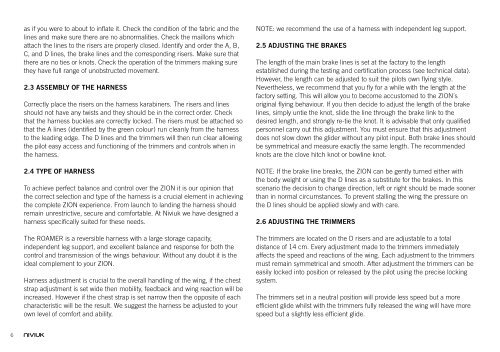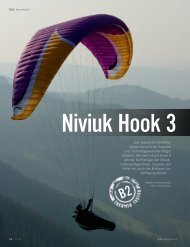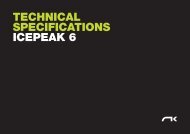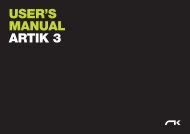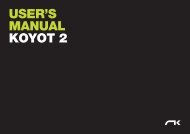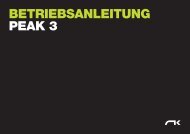You also want an ePaper? Increase the reach of your titles
YUMPU automatically turns print PDFs into web optimized ePapers that Google loves.
as if you were to about to inflate it. Check the condition of the fabric and thelines and make sure there are no abnormalities. Check the maillons whichattach the lines to the risers are properly closed. Identify and order the A, B,C, and D lines, the brake lines and the corresponding risers. Make sure thatthere are no ties or knots. Check the operation of the trimmers making surethey have full range of unobstructed movement.2.3 ASSEMBLY OF THE HARNESSCorrectly place the risers on the harness karabiners. The risers and linesshould not have any twists and they should be in the correct order. Checkthat the harness buckles are correctly locked. The risers must be attached sothat the A lines (identified by the green colour) run cleanly from the harnessto the leading edge. The D lines and the trimmers will then run clear allowingthe pilot easy access and functioning of the trimmers and controls when inthe harness.2.4 TYPE OF HARNESSTo achieve perfect balance and control over the ZION it is our opinion thatthe correct selection and type of the harness is a crucial element in achievingthe complete ZION experience. From launch to landing the harness shouldremain unrestrictive, secure and comfortable. At <strong>Niviuk</strong> we have designed aharness specifically suited for these needs.The ROAMER is a reversible harness with a large storage capacity,independent leg support, and excellent balance and response for both thecontrol and transmission of the wings behaviour. Without any doubt it is theideal complement to your ZION.Harness adjustment is crucial to the overall handling of the wing, if the cheststrap adjustment is set wide then mobility, feedback and wing reaction will beincreased. However if the chest strap is set narrow then the opposite of eachcharacteristic will be the result. We suggest the harness be adjusted to yourown level of comfort and ability.NOTE: we recommend the use of a harness with independent leg support.2.5 ADJUSTING THE BRAKESThe length of the main brake lines is set at the factory to the lengthestablished during the testing and certification process (see technical data).However, the length can be adjusted to suit the pilots own flying style.Nevertheless, we recommend that you fly for a while with the length at thefactory setting. This will allow you to become accustomed to the ZION´soriginal flying behaviour. If you then decide to adjust the length of the brakelines, simply untie the knot, slide the line through the brake link to thedesired length, and strongly re-tie the knot. It is advisable that only qualifiedpersonnel carry out this adjustment. You must ensure that this adjustmentdoes not slow down the glider without any pilot input. Both brake lines shouldbe symmetrical and measure exactly the same length. The recommendedknots are the clove hitch knot or bowline knot.NOTE: If the brake line breaks, the ZION can be gently turned either withthe body weight or using the D lines as a substitute for the brakes. In thisscenario the decision to change direction, left or right should be made soonerthan in normal circumstances. To prevent stalling the wing the pressure onthe D lines should be applied slowly and with care.2.6 ADJUSTING THE TRIMMERSThe trimmers are located on the D risers and are adjustable to a totaldistance of 14 cm. Every adjustment made to the trimmers immediatelyaffects the speed and reactions of the wing. Each adjustment to the trimmersmust remain symmetrical and smooth. After adjustment the trimmers can beeasily locked into position or released by the pilot using the precise lockingsystem.The trimmers set in a neutral position will provide less speed but a moreefficient glide whilst with the trimmers fully released the wing will have morespeed but a slightly less efficient glide.6