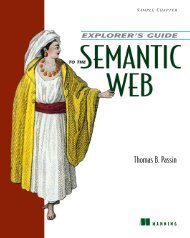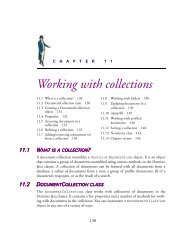.NET data providers
.NET data providers
.NET data providers
Create successful ePaper yourself
Turn your PDF publications into a flip-book with our unique Google optimized e-Paper software.
C H A P T E R 5.<strong>NET</strong> <strong>data</strong> <strong>providers</strong>5.1 What is a <strong>data</strong> provider? 415.2 How are <strong>data</strong> <strong>providers</strong> organized? 435.3 Standard objects 445.4 Summary 53The first part of this book provided a very high-level overview of the big pieces ofADO.<strong>NET</strong>. Starting with this chapter, part 2 will get closer to the details of theclasses and show how to make this stuff work.A lot of the more exciting aspects of ADO.<strong>NET</strong> relate to the use of the DataSet,which is the only topic of part 3. However, before getting to that, you need to understandhow to do all the relatively boring, straightforward <strong>data</strong>base stuff we all knowand love.This chapter explains the reasons for the existence of <strong>data</strong> <strong>providers</strong> and gives youa summary of the main classes in each provider. 1 In chapters 6 through 14 you willsee these objects being used in real-world examples.5.1 WHAT IS A DATA PROVIDER?Quite simply, a <strong>data</strong> provider is the liaison between your code and the <strong>data</strong>base.Rather than providing a single set of generic handlers for talking to <strong>data</strong>bases, there isa <strong>data</strong> provider to talk to each different type of <strong>data</strong>base/<strong>data</strong>-source (see figure 5.1).1 If you were using the first beta of .<strong>NET</strong>, <strong>data</strong> <strong>providers</strong> were called managed <strong>providers</strong>.41
SQL ServerData providerOLE DBData providerODBCData providerOtherData providerSQLServerArbitrary<strong>data</strong>baseArbitrary<strong>data</strong>base???Figure 5.1Data <strong>providers</strong>I just told you that a custom <strong>data</strong> provider exists for each flavor of <strong>data</strong>base—youmay have noticed, however, that figure 5.1 shows a fairly slim set of <strong>data</strong> <strong>providers</strong>.Chalk this down to the fact that .<strong>NET</strong> is extremely new—the only <strong>data</strong> <strong>providers</strong>available today are those that Microsoft has built. The assumption is that each major<strong>data</strong>base vendor will write its own custom <strong>data</strong> provider (strangely, Microsoft seemsreticent about building its own high-performance Oracle or DB/2 <strong>data</strong> provider 2 ).Does this mean that you are stuck with using only SQL Server? Not at all. One ofthe <strong>data</strong> <strong>providers</strong> is a wrapper for OLE DB, Microsoft’s previous major <strong>data</strong>baseaccess technology. Many companies have already written OLE DB <strong>providers</strong>, andusing the ADO.<strong>NET</strong> OLE DB <strong>data</strong> provider gives you access to all of these legacy <strong>providers</strong>.Microsoft has also released an ODBC <strong>data</strong> provider, although it doesn’t ship with.<strong>NET</strong>. It allows access to the huge number of ODBC drivers that are out there.(ODBC is the previous, previous <strong>data</strong> access mechanism from Microsoft.)I’ll say a few words about each of the different <strong>providers</strong>.5.1.1 SQL Server <strong>data</strong> providerThe SQL Server <strong>data</strong> provider is optimized for talking to Microsoft SQL Server andMSDE, the Desktop Edition of SQL Server. Because it is so specific, and it talksdirectly to SQL Server, it is considerably faster than the OLE DB <strong>data</strong> provider whentalking to SQL Server.The SQL Server <strong>data</strong> provider works with SQL Server version 7.0 or greater,although some functionality requires at least SQL Server 2000.5.1.2 OLE DB <strong>data</strong> providerThe OLE DB <strong>data</strong> provider literally sits on top of OLE DB, and can be used to talkto virtually any <strong>data</strong> source that OLE DB can talk to. The advantage of this <strong>data</strong> provideris that it lets you use a large number of legacy drivers. The disadvantage is that itis generic, so it does not perform quite as well as a provider written specifically to a<strong>data</strong>base engine.The OLE DB <strong>data</strong> provider will not talk to all OLE DB <strong>data</strong> <strong>providers</strong>, becauseOLE DB is designed to talk to a large range of <strong>data</strong> (relational <strong>data</strong>bases, OLAP,2 It has come to my attention that my sense of humor isn’t always obvious to everyone. Just in case: yes,I am being ironic here!42 CHAPTER 5 .<strong>NET</strong> DATA PROVIDERS
ConnectionCommandParameterCollection1 0..nParameterTransaction«exception»DbExceptionErrorCollection1 0..nErrorDataReaderDataAdapterCommandBuilderFigure 5.2Data provider classes5.3.1 The Connection interface and classesTable 5.2 shows the classes that implement the connection for each of the <strong>providers</strong>,as well as the interface these classes implement. If you are working with just one typeof <strong>data</strong> provider, you will rarely care about the interfaces; but if you want to writemore generic code, they become more critical. (Chapter 8 talks in depth about writinggeneric code.)Table 5.2Connection implementationsClass Provider InterfaceSqlConnection SQL Server IDbConnectionOleDbConnection OLE DB IDbConnectionA connection object represents a connection to the associated <strong>data</strong> source (SQLServer or any OLE DB <strong>data</strong> source). As you might assume, you need to have a connectionbefore you can do anything useful with a <strong>data</strong> source.The primary property on a connection is the connection string that tells it howto connect to the <strong>data</strong> source. An SQL Server connection string example might be asfollows:"server=ArF733;<strong>data</strong>base=Test;user id=sa"STANDARD OBJECTS 45
5.3.3 The ParameterCollection and Parameter interfaces and classesFor each provider, there is both a parameter implementation and a “collection ofparameters” implementation (table 5.4).Table 5.4ParameterCollection and Parameter implementationsClass Provider InterfaceSqlParameterCollection SQL Server IDataParameterCollectionSqlParameterIDataParameterOleDbParameterCollection OLE DB IDataParameterCollectionOleDbParameterIDataParameterA ParameterCollection holds the parameters that are associated with a particularcommand. Parameters are used to provide additional information to the <strong>data</strong>baseabout SQL that is being executed.There are two major reasons to use Parameters with SQL. The first and most commonreason is to send arguments to stored procedures; second, parameters are also usefulfor certain types of efficiency issues.Parameters and stored proceduresStored procedures are basically little functions that exist inside the <strong>data</strong>base server.Like regular functions, they can take parameters as arguments. You can pass thesearguments as you would pass arguments to a regular function:"MyStoredProcedure ‘C2’,’Mr. Roberts’";You can also bind values to the parameters directly:Parameters["@Classroom"].Value = "C2";Parameters["@Teacher"].Value = "Mr. Roberts";This approach offers several advantages:• It can be more efficient (although not always, depending on how often the procedurewill be called).• The <strong>data</strong> is passed as the native <strong>data</strong> type, rather than converted to text to beembedded in the SQL and then converted back to the original type by the <strong>data</strong>baseengine.• Parameters can be used to retrieve <strong>data</strong> from the stored procedure as well as tosend it.• It is easy to specify some parameters and not others, without worrying about theorder of the parameters.• Because the name of the parameter is shown, it makes the code more readable.STANDARD OBJECTS 47
Efficiency issuesMost commonly in SQL, when a statement is written, it contains all the informationrequired to execute:UPDATE Teachers SET Classroom=’A1’ WHERE Name=’Mr. Biddick’This statement will work fine for the specific teacher and classroom (Mr. Biddick,A1), but what happens if a number of classrooms need to be changed for a number ofteachers? Of course, it would be possible to build a new string for each case and executeit separately, but that approach has a couple of problems:• It is inefficient to build strings (especially with more complex examples), resetall the objects, and execute everything from scratch.• Many <strong>data</strong>bases are smart enough to remember how to do specific tasks so thatthey are faster the next time. This is usually referred to as an execution plan, andyou can think of it as a compiled version of a query.The problem with an execution plan is that it is generally based on the exact text ofthe SQL. Therefore, the following two strings would be considered completely differentstatements:UPDATE Teachers SET Classroom=’A1’ WHERE Name=’Mr. Biddick’UPDATE Teachers SET Classroom=’B2’ WHERE Name=’Ms. Fortune’By using parameters, you can put in placeholders for the <strong>data</strong> that will change, andthen specify the appropriate values:UPDATE Teachers SET Classroom=? WHERE Name=?Each ? will be replaced with a value at runtime when binding takes place. 3 The followingcode can be used to specify the values for each parameter from the previousexample:Parameters[0].Value = "A1";Parameters[1].Value = "Mr. Biddick";The same update can then be executed over and over, just changing the values for theparameters.Chapter 12 goes into depth about using parameters, and chapter 13 talks aboutusing parameters with stored procedures.3 The format for parameters is different for SQL Server and OLE DB. The question mark (?) is used forOLE DB. SQL Server uses named parameters.48 CHAPTER 5 .<strong>NET</strong> DATA PROVIDERS
5.3.4 The Transaction interface and classesUnlike many previous <strong>data</strong>-access technologies, ADO.<strong>NET</strong> has objects to representtransactions (table 5.5).Table 5.5Transaction implementationsClass Provider InterfaceSqlTransaction SQL Server IDbTransactionOleDbTransaction OLE DB IDbTransactionNormally, when an SQL command is executed through ADO.<strong>NET</strong>, the effects of thecommand take place immediately. Sometimes, though, it is highly desirable to tietogether several different commands and have them all succeed or fail as a unit. Considerthe following example:UPDATE Inventory SET Quantity=Quantity-1 WHERE Item=’Wdgt’INSERT INTO Orders (Item,Quantity) VALUES (‘Wdgt’,1)If the first command completes but the second one does not, then the inventory willshow an incorrect count, because the order will not have gone through.By wrapping these commands in a transaction, they can be treated as a single,atomic event. The transaction can then be committed, in which case the results of bothcommands will be made permanent; or the transaction can be rolled back, in whichcase neither of the commands will appear to have happened.There is a class to represent a transaction, rather than just some methods on theconnection class, because it allows multiple transactions to be handled simultaneously.In theory, you could have one transaction that handles one set of operations whileanother unrelated transaction runs independently. Unfortunately, though, thatapproach is not really supported by the underlying <strong>data</strong>bases—the <strong>data</strong>bases cannothandle independent transactions on the same connection. However, in the future, the<strong>data</strong>bases will support this capability, and .<strong>NET</strong> already has a design that can supportit when it appears.Chapter 14 discusses transactions. Chapter 33 talks about transactions that involvemore than one <strong>data</strong> source or other objects (distributed transactions).5.3.5 The DataReader interfaces and classesA DataReader is used for reading results from an SQL statement. The DataReaderobjects implement more than one interface (table 5.6).Table 5.6DataReader implementationsClass Provider InterfaceSqlDataReader SQL Server IDataReader,IDataRecordOleDbDataReader OLE DB IDataReader,IDataRecordSTANDARD OBJECTS 49
SQL queries can be broken roughly into two general categories—those that return aresult set and those that do not (profound, eh?). For commands that do not return a resultset (Insert, Update, Delete, and so forth) the most you can expect back is whetherthe command succeeded, and maybe a count of the number of records affected.For commands that do return a result set (Select and certain stored procedures),there needs to be a way of looking at the results. The DataReader is the ADO.<strong>NET</strong>mechanism for quickly stepping through a result set.A DataReader has the ability to step through the result set in a forward-only manner.That means it can’t go backward or jump arbitrarily around in the <strong>data</strong>. For eachrecord, methods are available to return the <strong>data</strong> in each column.DataReaders are designed to be fast—ask for <strong>data</strong>, read the <strong>data</strong>, close the connection.Although the methods on a DataReader only allow for a single record to be readat a time, it is highly likely that the underlying implementation reads much biggerblocks of <strong>data</strong> at a time for efficiency. DataReaders are also read-only, so they don’tneed to keep track of where <strong>data</strong> came from or how to put it back.DataReaders will be used in the next several chapters to look at returned <strong>data</strong>, andwill be discussed in detail in chapter 11.5.3.6 The DataAdapter interface and classesThose of you who have read a little about ADO.<strong>NET</strong> and have heard of the DataSetmight be surprised that the DataSet so far has not featured in any of the discussionsabout <strong>data</strong> <strong>providers</strong>. That is the case because the DataSet is specifically designed tobe “<strong>data</strong> source agnostic.” Once you have <strong>data</strong> in a DataSet, you can move it to othertiers of your application (via remoting), tie it to user interface objects (such as <strong>data</strong>tables), and generally work with your <strong>data</strong> in any way you need.As useful as this capability sounds, the DataSet is designed to work with relational<strong>data</strong> that comes from a <strong>data</strong>base. It would be very annoying if you had to manuallytransfer <strong>data</strong> from the DataSet to the <strong>data</strong>base code just to achieve this functionality.That is where the DataAdapter classes come in. Table 5.7 shows the DataAdapterclasses and interface.Table 5.7DataAdapter implementationsClass Provider InterfaceSqlDataAdapter SQL Server IDbDataAdapterOleDbDataAdapter OLE DB IDbDataAdapterIn most previous <strong>data</strong> access technologies, the way <strong>data</strong> was accessed was tied tightlyto the way the <strong>data</strong> was manipulated. For example, in ADO, a Recordset holds <strong>data</strong> andcan directly send changes to the <strong>data</strong>base when the user changes <strong>data</strong> within the Recordset.That sounds very object-oriented—you tell the object to do something, and it doesit. The problem is that this approach is very tightly coupled. It assumes that the <strong>data</strong> connectionis always available and, for that matter, that the <strong>data</strong> is coming from a <strong>data</strong>base.50 CHAPTER 5 .<strong>NET</strong> DATA PROVIDERS
Separating the part of the code responsible for talking to the <strong>data</strong>base from the partof the code used for manipulating <strong>data</strong> offers a number of advantages:• It is no longer necessary to maintain a connection while the <strong>data</strong> manipulationis taking place, which means the connection can be used elsewhere.• The <strong>data</strong> manipulation can take place on a different tier of your application(possibly a physically different computer) than the connection to the <strong>data</strong>base,by transferring the information to be manipulated (as with a classic three-tierapplication).• The <strong>data</strong> manipulation code is no longer tied to just <strong>data</strong>base access—itbecomes a generic mechanism for manipulating <strong>data</strong>.• You can use one set of <strong>data</strong> access mechanisms for reading the <strong>data</strong> and a differentmechanism for writing it later. You can, for example, read the <strong>data</strong> from one<strong>data</strong>base and write it to a different <strong>data</strong>base.• Because the <strong>data</strong> manipulation code does not have <strong>data</strong> access code, and the<strong>data</strong> access code does not have <strong>data</strong> manipulation code, both sets of codebecome simpler.ADO started to address this capability with Disconnected Recordsets. ADO.<strong>NET</strong>takes the concept further. The two different objects are• The DataAdapter—Responsible for obtaining the <strong>data</strong> and, later, for writingchanges to the <strong>data</strong>base.• The DataSet—The object that allows for manipulation of the <strong>data</strong>. Not onlydoes it have capabilities for adding, removing, and changing <strong>data</strong>, but it is alsodesigned to be easily transportable to a different tier via remoting mechanisms.The DataAdapter contains four important properties, each of which is really nothingmore than a command object. These four properties are:• SelectCommand—Used to select the <strong>data</strong> to use• InsertCommand—Used to insert new <strong>data</strong>• UpdateCommand—Used to update existing <strong>data</strong>• DeleteCommand—Used to remove <strong>data</strong>Most of these command objects can be automatically generated by ADO.<strong>NET</strong> viathe use of a CommandBuilder (discussed next), or can be custom provided to handlespecial cases, use stored procedures, and so forth.You can load <strong>data</strong> into a DataSet via the Fill() method on a DataAdapter. TheUpdate() method takes the changes in a DataSet and, using the appropriateInsert, Update, and Delete commands, writes the <strong>data</strong> back to the <strong>data</strong> source.The DataSet and the DataAdapter are the topic of the chapters in part 3 of this book.STANDARD OBJECTS 51
5.3.7 CommandBuilder classesIn the previous section, I talked about the fact that you can manually specify thecommands to use for Inserts, Updates, and Deletes for a DataAdapter. That isall well and good, but what if you just want the system to handle the simple cases foryou? That is where the CommandBuilders come in (table 5.8).Table 5.8CommandBuilder implementationsClass Provider InterfaceSqlCommandBuilder SQL Server n.a.OleDbCommandBuilder OLE DB n.a.You may notice that, unlike the other classes discussed so far, the CommandBuildersdo not implement an interface. That is because they are really just utility objects thatmay or may not be provided by any particular <strong>data</strong> provider, or may be implementedin a substantially different way.The CommandBuilders are utility objects especially designed to work with a Data-Adapter. The previous section explained that most of the command objects for a Data-Adapter can be automatically created; this is done using the CommandBuilder.Because the DataAdapter is designed to be flexible, it does not have built-in mechanismsfor any of the commands. But Microsoft knows that a great many DataAdapterswill use fairly straightforward Selects, and fairly straightforward Insert,Update, and Delete commands; so, the company provided the CommandBuilderto avoid developers’ having to generate this common code.The CommandBuilder cannot do several tasks:• It cannot generate a Select statement automatically—there is no way for theCommandBuilder to know what <strong>data</strong> is desired.• It cannot generate Insert, Update, or Delete statements for overly complexqueries. For example, if the query contains a join, then the CommandBuildercannot be used.• It cannot take advantage of special knowledge about the <strong>data</strong>, or use stored proceduresand so forth. Any special behavior must be implemented by the developer.What it can do, though, is speed up the use of DataAdapters for the most commoncases. It is important to know, though, that the commands generated by the CommandBuildersare not necessarily efficient. CommandBuilders are discussed in part 3,which focuses on the use of the DataSet.5.3.8 The DbException, ErrorCollection, and Error classesThe exception-handling and error-handling in ADO.<strong>NET</strong> is specific to the <strong>data</strong> provider(table 5.9).52 CHAPTER 5 .<strong>NET</strong> DATA PROVIDERS
Table 5.9Exception and error implementationsClass Provider InterfaceSqlException SQL Server n.a.SqlErrorCollectionSqlErrorOleDbException OLE DB n.a.OleDbErrorCollectionOleDbErrorOnce again, you will notice that there are no general interfaces here. Although Iunderstand the reason—the error information returned by the different <strong>providers</strong> isquite different—I still wish Microsoft had created even a simple base class for theseobjects. At least a couple of properties are basically the same from any provider, and abase class would have made coding generically somewhat simpler..<strong>NET</strong> generally uses exceptions to indicate errors, and ADO.<strong>NET</strong> follows thisstandard. When a <strong>data</strong>base error occurs, the appropriate exception is thrown. Issuesthat can throw an exception include:• Incorrect use of a <strong>data</strong>base object—For example, attempting to execute a commandbefore a connection has been made to the <strong>data</strong>base• Invalid SQL—SQL that is either illegal or references missing tables or columns• Missing parameters—SQL that references parameters that are not specified• Permission problems—SQL that attempts an operation the client does not haverights to performOnce an exception has been caught, you can step through the error collection andlook at each error in turn. The error objects differ from SQL Server to OLE DB, butinformation they generally contain includes:• Message—A short description of the error• Number/state—A unique identifier for the type of errorAlthough no specific chapter discusses error handling in detail, you’ll see error handlingin several examples throughout the rest of the book.5.4 SUMMARYThis chapter has presented something of a whirlwind tour of the major classes withina <strong>data</strong> provider. It should be enough to make you comfortable with the objects youwill encounter in the next couple of chapters, which provide a hands-on look at usingthese classes.Those of you who have a lot of experience using previous <strong>data</strong> access mechanisms,such as ADO, probably feel that not a lot is new here, beyond some terminologySUMMARY 53
changes. Especially at this level, that is fairly true; much of what you read in this chapterand will see in the next two chapters will be little more than a chance to pick upthe ADO.<strong>NET</strong> syntax.One good thing is that the various classes are nicely segmented and simple. In particular,because each <strong>data</strong> provider has its own set of classes for everything, you don’thave to wade through irrelevant methods or work with mechanisms made complicatedby having to support a weird case. At the same time, there are interfaces that allow forcode to be written generically.You will learn many other useful things about ADO.<strong>NET</strong> throughout the rest ofthe book. Also, Microsoft claims that ADO.<strong>NET</strong> is faster than ADO. For example,the .<strong>NET</strong> SQL Server <strong>data</strong> provider has shown itself to be 10 to 20 percent faster thanusing ADO to access SQL Server via OLE DB!So much for the theory. In the next chapter, we will finally get around to usingADO.<strong>NET</strong> to do something.54 CHAPTER 5 .<strong>NET</strong> DATA PROVIDERS