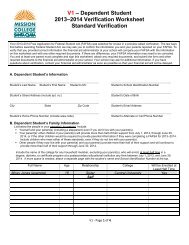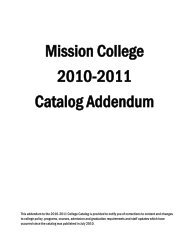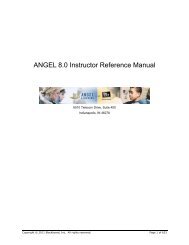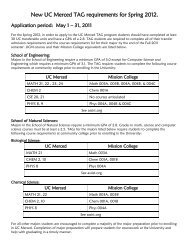TESTING ACCOMMODATION REQUEST FORM - Mission College
TESTING ACCOMMODATION REQUEST FORM - Mission College
TESTING ACCOMMODATION REQUEST FORM - Mission College
- No tags were found...
You also want an ePaper? Increase the reach of your titles
YUMPU automatically turns print PDFs into web optimized ePapers that Google loves.
<strong>TESTING</strong> <strong>ACCOMMODATION</strong> <strong>REQUEST</strong> <strong>FORM</strong>STUDENT MUST RETURN COMPLETED <strong>FORM</strong> TO DSPS (Room S2-101)AT LEAST 3 SCHOOL DAYS (72 HOURS) PRIOR TO THE EXAM.( EXAMPLE: MONDAY BEFORE DSPS CLOSING TIME FOR A THURSDAY TEST)SATURDAY COUNTS ONLY IF YOUR CLASS MEETS THAT DAY.STUDENT (COMPLETE AND PROVIDE TO INSTRUCTOR)Name I.D. #Course Title (e.g. ENGLISH 1A)Date of Exam (in DSPS)Email AddressInstructorStart Time (in DSPS)Check All Approved AccommodationsExtra Testing Time 1.5 x standard 2 x standardDistraction-reduced roomComputer Basic CalculatorEnlarged PrintScan-and-read SoftwareOther (Specify)Student SignaturePhone Number* NOTE: Your signature indicates that you have reviewed, understand and agreeto the DSPS test-taking policies printed on the reverse side of this form.******************************************************************************************************************************INSTRUCTOR (COMPLETE AND RETURN TO STUDENT)Date of Exam ( IN CLASS ) Start Time ( IN CLASS ) Time Allowed ( IN CLASS )The following information is for use by DSPS if testing rooms are full on the day of the test.DSPS (circle one) may / may not schedule test on a different day and time.TEST PARAMETERS (check only those applicable)Test Deadline* NOTE: Evening and Saturday tests must be scheduled on a different day and/or time because of DSPS Hours .Open BookTitle of textScantronBlue BookOpen Notes Type/ amountDictionaryThesaurusCalculator? Basic ScientificGraphingOther (specify)DELIVERY OPTIONSTEST DELIVERY AND RETURN OPTIONSInstructor will deliver to DISC (S2-201) Instructor will Email to disc@wvm.eduStudent will deliver (sealed envelope)RETURN OPTIONS Instructor will pick up from DISCStudent will return (sealed envelope)(S2-201)* Review the Academic Support & Accommodations form with the student to verify accommodations for the current semester.Instructor SignatureEmail (if not wvm.edu)Phone (preferred)
How to Request Accommodations for Testing:If a student has met with a DSPS Advisor and received approval for Testing Accommodations for the currentacademic term, the student can request testing accommodations by submitting a completed Testing AccommodationsRequest (TAR) form to DSPS at least three (3) school days before the exam is scheduled. Please DO NOT call inyour testing request. One form must be completed for each exam the student plans to take. Multiple test dates maybe scheduled on one form if the test dates are known in advance and if the test directions will be the same for alltests. The student will complete top portion (Student) of the form and sign it, and then give this form to the instructor,who will complete the bottom portion (Instructor) of the form and sign it. The student must then return the form toDSPS.The Student's Responsibility:• Schedule classes to allow for extra time to complete course exams, if that is a recommended accommodation.• Once Testing Accommodations have been approved for the current semester, the DSPS staff will notify yourinstructor(s). It is your responsibility to confirm this notification with your instructor(s).• Remind the instructor to make a copy of the exam available to DSPS.• Schedule exams on the dates indicated in the syllabus and at the time the class normally meets,except for evening and Saturday classes. If the student wishes to take an exam at an alternate day or time,the instructor and DSPS must first approve this before the exam is administered. (DSPS may reschedule anexam if the exam was not received from the instructor or if there is inadequate testing space or staff support atthe originally scheduled time.)• Provide all appropriate supplies, such as Blue Books, Scantron forms, paper, and writing implements.When It's Test Time:• If the student is late for the exam, the time missed will be deducted from the time allocated.• If you are (1) hour late to an exam, the exam will be returned to the instructor and may not be rescheduled inDSPS.• Begin the exam on time. Reporting 20 minutes or more late for a test, more than twice a semester, mayresult in adjustment to accommodations.• Books, backpacks, purses, notebooks, fanny packs, cell phones and other personal belongings will be placedin a locker before returning to the testing site. This applies to everyone. An exception will be made if the examis pre-designated “Open Book” or “Open Notes” by the instructor.Academic Dishonesty:PLEASE NOTE that testing rooms are monitored by video camera (with audio) and testing room activity maybe subject to videotaping. If evidence of cheating is observed, the test will be stopped, all materials will beconfiscated, the instructor will be notified, and the matter will be turned over to the instructor for furtheraction. The student will have his/her testing services suspended and will not be reinstated until aconference between the student, DSPS Director, and, in some cases, the instructor is held.Examples of cheating include:• Copying from another student's test.• Allowing another student to copy from your test.• Using the textbook, course handouts, notes, or electronic information during a test without instructorpermission• Stealing, buying, or obtaining all or part of a test before it is administered• Selling or giving away all or part of a test before it is administered• Failing to follow test-taking procedures, including talking during the test, ignoring starting and stopping times,failing to notify DSPS staff when leaving the testing area, or other disruptive activityDSPS Testing HoursMonday through Thursday: 8:30 a.m. - 6:00 p.m.Friday: 10:00 - 2:00Saturday and Sunday: ClosedHours subject to change