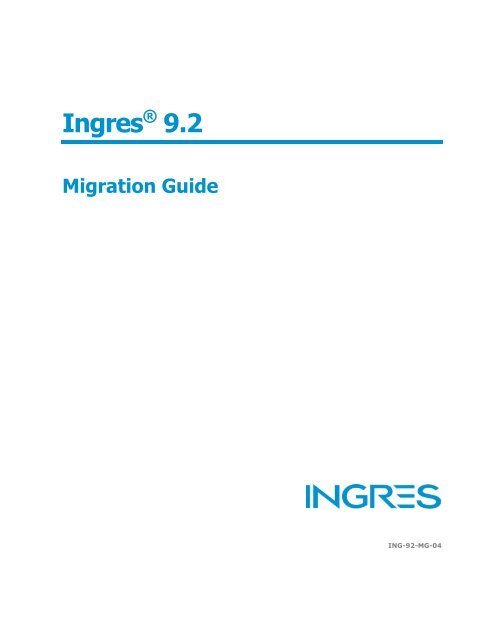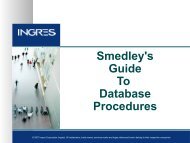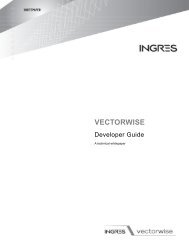Ingres 9.2 Migration Guide - Actian
Ingres 9.2 Migration Guide - Actian
Ingres 9.2 Migration Guide - Actian
You also want an ePaper? Increase the reach of your titles
YUMPU automatically turns print PDFs into web optimized ePapers that Google loves.
<strong>Ingres</strong> ® <strong>9.2</strong> <strong>Migration</strong> <strong>Guide</strong>ING-92-MG-04
This Documentation is for the end user's informational purposes only and may be subject to change or withdrawalby <strong>Ingres</strong> Corporation ("<strong>Ingres</strong>") at any time. This Documentation is the proprietary information of <strong>Ingres</strong> and isprotected by the copyright laws of the United States and international treaties. It is not distributed under a GPLlicense. You may make printed or electronic copies of this Documentation provided that such copies are for yourown internal use and all <strong>Ingres</strong> copyright notices and legends are affixed to each reproduced copy.You may publish or distribute this document, in whole or in part, so long as the document remains unchanged andis disseminated with the applicable <strong>Ingres</strong> software. Any such publication or distribution must be in the samemanner and medium as that used by <strong>Ingres</strong>, e.g., electronic download via website with the software or on a CDROM. Any other use, such as any dissemination of printed copies or use of this documentation, in whole or in part,in another publication, requires the prior written consent from an authorized representative of <strong>Ingres</strong>.To the extent permitted by applicable law, INGRES PROVIDES THIS DOCUMENTATION "AS IS" WITHOUTWARRANTY OF ANY KIND, INCLUDING WITHOUT LIMITATION, ANY IMPLIED WARRANTIES OF MERCHANTABILITY,FITNESS FOR A PARTICULAR PURPOSE OR NONINFRINGEMENT. IN NO EVENT WILL INGRES BE LIABLE TO THEEND USER OR ANY THIRD PARTY FOR ANY LOSS OR DAMAGE, DIRECT OR INDIRECT, FROM THE USER OF THISDOCUMENTATION, INCLUDING WITHOUT LIMITATION, LOST PROFITS, BUSINESS INTERRUPTION, GOODWILL, ORLOST DATA, EVEN IF INGRES IS EXPRESSLY ADVISED OF SUCH LOSS OR DAMAGE.The manufacturer of this Documentation is <strong>Ingres</strong> Corporation.For government users, the Documentation is delivered with "Restricted Rights" as set forth in 48 C.F.R. Section12.212, 48 C.F.R. Sections 52.227-19(c)(1) and (2) or DFARS Section 252.227-7013 or applicable successorprovisions.Copyright © 2008-2009 <strong>Ingres</strong> Corporation. All Rights Reserved.<strong>Ingres</strong>, OpenROAD, and EDBC are registered trademarks of <strong>Ingres</strong> Corporation. All other trademarks, trade names,service marks, and logos referenced herein belong to their respective companies.
Run VMSINSTAL ............................................................................................................ 82Known Installation Issues ............................................................................................... 83Schema Checking................................................................................................................ 83Application Rebuilding .......................................................................................................... 84Building Member_Aligned Against <strong>Ingres</strong> 2.6 or 2006 .......................................................... 84Appendix A: Upgrading from <strong>Ingres</strong> 6.489How To Use This Appendix.................................................................................................... 89Considerations for <strong>Ingres</strong> 6.4 ................................................................................................ 89Application Preparation ................................................................................................... 90System Preparation........................................................................................................ 93Unload/Reload Procedure for Upgrading from 6.4 ..................................................................... 94Unload/Reload Upgrade Types ......................................................................................... 95Front-end Catalogs and the Upgradefe Program ................................................................. 95How You Upgrade from <strong>Ingres</strong> 6.4 Using Unload/Reload............................................................ 96Check for Obsolete Users ................................................................................................ 97Record Database Privileges ............................................................................................. 98Save Users, Groups, and Roles ........................................................................................ 99Clean iidbdb Database .................................................................................................. 100Record <strong>Ingres</strong> Configuration .......................................................................................... 100Shut Down <strong>Ingres</strong> ........................................................................................................ 101Fix Logins ................................................................................................................... 101Save <strong>Ingres</strong> Settings .................................................................................................... 101Clean Up <strong>Ingres</strong> 6.4 ..................................................................................................... 102Create Work Location ................................................................................................... 102Restore Site Modifications ............................................................................................. 103Configure <strong>Ingres</strong>.......................................................................................................... 103Recreate Users, Groups, and Roles ................................................................................. 104Recreate Database Privileges ......................................................................................... 105Fix FE Reload Script ..................................................................................................... 106Alternate Upgradeb Procedure............................................................................................. 106How You Upgrade from <strong>Ingres</strong> 6.4 Using Upgradedb (Alternate)............................................... 107Create Unload Directory................................................................................................ 108Run Unloaddb.............................................................................................................. 109Edit the Unloaddb Output .............................................................................................. 110Remove Non-table Objects ............................................................................................ 111Checkpoint and Turn Off Journaling ................................................................................ 112Save <strong>Ingres</strong> Settings .................................................................................................... 113Recreate Objects ......................................................................................................... 113Reapply Storage Structures ........................................................................................... 113Corresponding Parameter Names......................................................................................... 114Parameters in 6.4 rundbms.opt File ................................................................................ 114vi <strong>Migration</strong> <strong>Guide</strong>
Locking and Logging System Parameters......................................................................... 117Appendix B: Keywords119Keywords in This Appendix ................................................................................................. 119Table Key......................................................................................................................... 119Reserved Single Keywords .................................................................................................. 120Reserved Double Keywords................................................................................................. 130Other Reserved Keywords................................................................................................... 141Appendix C: Features Introduced in <strong>Ingres</strong> <strong>9.2</strong>143DBMS Server Enhancements ............................................................................................... 143Scrollable Cursors ........................................................................................................ 143LOB Locators............................................................................................................... 144UTF8 Character Set ...................................................................................................... 144Improved Out of the Box Defaults .................................................................................. 145Automatic Storage Structure for New Tables .................................................................... 146Additional SQL Functions............................................................................................... 147Incremental Rollforwarddb ............................................................................................ 148Improved Exception Handling ........................................................................................ 148Increased Precision for Decimal Data Type....................................................................... 148Improved Performance of String Comparisons.................................................................. 149Unicode Uppercase and Lowercase ................................................................................. 149Fetch First n and Offset n.............................................................................................. 149Cached Dynamic Cursor Query Plans .............................................................................. 150Changes to ANSI Date Feature....................................................................................... 151Supportability Enhancements .............................................................................................. 151Logging of Verifydb, Chkpdb, and Rollforwarddb ............................................................... 151Ability to View Cursor Definition Text for an Executing Fetch .............................................. 151Server Type Reported for Terminated Programs ............................................................... 152Connectivity Enhancements ................................................................................................ 152LOB Locator Support in JDBC and OpenAPI ...................................................................... 152Scrollable Cursors in JDBC and OpenAPI.......................................................................... 153Connection Pooling in ODBC CLI (UNIX and VMS) ............................................................. 153.NET Data Provider Enhancements.................................................................................. 154Performance Improvements in Network Communications (UNIX and Windows) ..................... 154Appendix D: Features Introduced in <strong>Ingres</strong> 2006 Release 2155New Features in the DBMS Server........................................................................................ 155Derived Tables ............................................................................................................ 155ANSI Date and Time Support ......................................................................................... 156Contents vii
BEFORE Triggers.......................................................................................................... 156SQL Language Enhancement—Describe Input Statement ................................................... 157Indexes on Temporary Tables ........................................................................................ 157Syntax for Referencing Temporary Tables........................................................................ 157Sequence Defaults ....................................................................................................... 157Automatic Coercion Between Integers and Strings ............................................................ 158Date Functions ............................................................................................................ 158Ease of Use Enhancements ................................................................................................. 158Name Server Registration Management........................................................................... 158Server Management for GCF Servers .............................................................................. 159Connectivity Enhancements ................................................................................................ 159ODBC Enhancements.................................................................................................... 160JDBC Enhancements..................................................................................................... 161<strong>Ingres</strong> .NET Data Provider 2.0 ....................................................................................... 161PHP 5 Support............................................................................................................. 161Support for IPv6 Networks ............................................................................................ 162Supportability Enhancement ............................................................................................... 162Usability Enhancements ..................................................................................................... 162Removed or Deprecated Features ........................................................................................ 162JDBC Server Removed .................................................................................................. 162<strong>Ingres</strong> ICE Deprecated.................................................................................................. 163Appendix E: Features Introduced in <strong>Ingres</strong> 2006 165What Is <strong>Ingres</strong> 2006? ........................................................................................................ 165Features Included in Open Source........................................................................................ 165Features Not Included in Open Source ............................................................................ 166New Features for Database Administrators ............................................................................ 166Parallel Query.............................................................................................................. 166Key Range Table Partitioning ......................................................................................... 166Online Modify .............................................................................................................. 167<strong>Ingres</strong> High Availability Option ....................................................................................... 167Unextenddb Utility ....................................................................................................... 167Killing Queries ............................................................................................................. 167Numeric Overflow Support in Report-Writer ..................................................................... 167Collation Specification at the Column Level ...................................................................... 168System-wide Setting for Default Lock Level ..................................................................... 168New Features for Application Developers............................................................................... 169Automatic Sequence Number Generation......................................................................... 169No Wait for Lock Requests............................................................................................. 169Support for New Data Types.......................................................................................... 170Additions to the Visual DBA Suite......................................................................................... 170Visual Database Objects Differences Analyzer .................................................................. 171viii <strong>Migration</strong> <strong>Guide</strong>
Visual Configuration Differences Analyzer ........................................................................ 171Export Assistant .......................................................................................................... 172Connectivity Enhancements ................................................................................................ 173Support for JDBC 3.0 API .............................................................................................. 173Data Access Server ...................................................................................................... 173JDBC Driver ................................................................................................................ 174Updatable Result Sets in JDBC ....................................................................................... 175.NET Data Provider and Visual Studio .NET Integration ...................................................... 176<strong>Ingres</strong> ODBC Administrator ........................................................................................... 178WinSock 2.2 API TCP/IP Protocol Driver for Windows......................................................... 178ODBC Call-level Interface.............................................................................................. 179New Features for Linux ...................................................................................................... 179RPM Packaging ............................................................................................................ 179KDE/GNOME Desktop Integration ................................................................................... 179Changes to Existing Features .............................................................................................. 179Enhanced Unicode Support............................................................................................ 180Complex Query Optimization ......................................................................................... 180Increased Range Table Limit.......................................................................................... 180JDBC User ID Enhancements ......................................................................................... 181Increased Column Limit ................................................................................................ 181VDBA Enhancements .................................................................................................... 181<strong>Ingres</strong> Visual Manager Enhancements ............................................................................. 185Configuration Rules System Enhancements...................................................................... 188Shadow Copy of the Symbol Table.................................................................................. 188Additional Join Functionality .......................................................................................... 188Improved Out-of-the-Box Configuration Defaults .............................................................. 188Improved IMA Support ................................................................................................. 188CREATEDB Enhancements ............................................................................................. 189ALTERDB Enhancements ............................................................................................... 189Terminal Monitor Enhancements .................................................................................... 189Enhancements for Log Full ............................................................................................ 189Extended B-tree Limits ................................................................................................. 189Installer Enhancements ................................................................................................ 190Installation as a User Other Than ingres.......................................................................... 190Supportability Enhancements......................................................................................... 190Help System Enhancements .......................................................................................... 191Appendix F: Features Introduced in <strong>Ingres</strong> 2.6193User-Visible Language Enhancements................................................................................... 193Row Producing Procedures ............................................................................................ 193SUBSTRING Function.................................................................................................... 194New Aggregate Functions.............................................................................................. 194Contents ix
Increased Maximum Size of Character Data Types ................................................................. 194User-Visible DBA Enhancements .......................................................................................... 194Usermod Utility............................................................................................................ 194Auditdb Utility ............................................................................................................. 195Copydb Utility ............................................................................................................. 195Raw Location Support................................................................................................... 195GatherWrite Threads .................................................................................................... 196XML Import/Export Utility.............................................................................................. 196Journal Analyzer .......................................................................................................... 196Import Assistant .......................................................................................................... 196Automated Creation of Location Directories...................................................................... 197Remote Command Server Enhancements ........................................................................ 198Microsoft Transaction Server Support.............................................................................. 198Concurrent Rollback ..................................................................................................... 198Internal Performance Enhancements .................................................................................... 198Aggregate Sort Nodes................................................................................................... 198Composite Histograms.................................................................................................. 198Optimizer Support for Hash Joins ................................................................................... 199Locking System Performance Improvements ......................................................................... 199Preallocated RSB/LKBs.................................................................................................. 199Miscellaneous Locking System Improvements .................................................................. 199Logging System Performance Improvements ......................................................................... 200Buffer Manager Performance Improvements .......................................................................... 200Operating System Integration ............................................................................................. 20064-Bit Operating Systems ............................................................................................. 200Operating System Thread Implementation on Linux .......................................................... 200<strong>Ingres</strong> ICE Enhancements................................................................................................... 201ICE Development Environment ...................................................................................... 201ODBC Enhancements ......................................................................................................... 201Functions Supported by ODBC Driver.............................................................................. 201Unavailable Features in the ODBC Driver ......................................................................... 202JDBC Enhancements .......................................................................................................... 202Support for Unicode........................................................................................................... 203New Character Sets to Support Euro Currency Symbol............................................................ 204Appendix G: Features Introduced in <strong>Ingres</strong> II 2.5207Sort Enhancements ........................................................................................................... 207QEF Sort Enhancements................................................................................................ 208DMF Sort Enhancements ............................................................................................... 209Parallel Sort Techniques................................................................................................ 209ANSI/ISO Constraint Enhancements..................................................................................... 210Large Cache Support ......................................................................................................... 211x <strong>Migration</strong> <strong>Guide</strong>
Dynamic Write Behind Threads............................................................................................ 212Partitioned Transaction Log File ........................................................................................... 212Optimizer and Optimizedb Enhancements ............................................................................. 213Read-only Database Support............................................................................................... 213Example: Create a Read-only Database........................................................................... 214New SQL Functionality ....................................................................................................... 215Order By/Group By Expression....................................................................................... 215CASE Expression.......................................................................................................... 215Parallel Index Creation.................................................................................................. 216SELECT Enhancement................................................................................................... 216Bit-wise Operator Support............................................................................................. 216Aggregate Functions..................................................................................................... 217Miscellaneous Functions ................................................................................................ 217Extended Date Support ...................................................................................................... 217Large File Support ............................................................................................................. 218Large Catalogs.................................................................................................................. 218Row Locking for System Catalogs ........................................................................................ 218Update Mode Locking ......................................................................................................... 218Value Locking for Serializable Transaction with Equal Predicate........................................... 219Query Optimization and Execution Enhancements .................................................................. 219<strong>Ingres</strong> Star Features .......................................................................................................... 219<strong>Ingres</strong> Net Features ........................................................................................................... 220<strong>Ingres</strong> ICE Features ........................................................................................................... 220<strong>Ingres</strong> ICE Security Enhancements ................................................................................. 221<strong>Ingres</strong> ICE Session Management Enhancements ............................................................... 221Storage Management ................................................................................................... 221Macro Language Extensions........................................................................................... 221Visual DBA Features .......................................................................................................... 222Replicator Enhancements ................................................................................................... 222Generic Replicator Server.............................................................................................. 222Increased Replicator Concurrency................................................................................... 222OpenAPI Enhancements ..................................................................................................... 223Index225Contents xi
Chapter 1: Planning the Upgrade This section contains the following topics: Use of New Features (see page 13)The Upgrade Plan (see page 14) Upgrade Types (see page 14) Upgrade Method and <strong>Ingres</strong> Releases (see page 16)Required Installations for Upgrading (see page 18) How You Perform the Upgrade (see page 20) How You Plan for Application Issues (see page 21) This guide, when used with the other guides in the <strong>Ingres</strong> ® documentation set,will assist in the planning and execution of a successful upgrade of <strong>Ingres</strong>.This chapter describes how to plan for the upgrade, methods of upgrading,considerations for specific <strong>Ingres</strong> releases, required installations and hardwarewhen upgrading, overall strategy for the upgrade, and application issues.Use of New FeaturesAfter the upgrade is complete and running successfully for a suitable period,you can consider using the new features.For a description of new features for the current release, see the ReleaseSummary.New features for past releases are described in appendixes in this <strong>Migration</strong><strong>Guide</strong>.Planning the Upgrade 13
The Upgrade PlanThe Upgrade PlanThe key to a successful upgrade is to prepare a detailed plan. A detailed plancan prevent problems when upgrading. The plan should include items such ashow long it will take to complete a backup and how to verify that the data iscomplete and secure.The plan should then be tested, preferably with a copy of the productionsystem data. Testing reveals areas that may cause problems during theupgrade of the production system.You should then implement the plan, but only after preliminary testing iscomplete.The best strategy for upgrading is to first implement any compatibility fixes inthe current environment. When the databases and applications are ready, testthem in that environment, practice the upgrade, and then perform theupgrade.Do not use any new features until the upgrade is successfully implemented.Doing so keeps to a minimum the number of variables at each step.Upgrade TypesThere are two options for upgrading your production systems:• The upgradedb utility• The unload/reload methodYou can mix the two upgrade types, upgrading some databases while reloadingothers.14 <strong>Migration</strong> <strong>Guide</strong>
Upgrade TypesUpgradedb MethodThe upgradedb utility allows for a fast, in-place upgrade path for an olderversion <strong>Ingres</strong> database, with no additional disk space requirements. Becauseupgradedb is faster, it is typically the recommended way of upgrading.Preparing for a safe and reliable upgradedb, however, can take time, especiallywhen upgrading from <strong>Ingres</strong> 6.4.Databases using the system-maintained logical key feature are best upgradedusing upgradedb. Tables that contain SYSTEM_MAINTAINED table_key orobject_key columns cannot be safely unloaded and reloaded without additionalwork. The reload step generates all new logical key values. If there are othertables referencing the logical key columns, the new values must somehow bemanually propagated to those other tables.Unload/Reload MethodThe database unload/reload method ensures a clean start with a freshdatabase. Depending on the kind of table data, additional disk space may beneeded to perform the unloading and reloading; the space could be as large asthree to five times the space of the database that is to be upgraded. Forexample, compressed tables with wide char or varchar columns can expandsubstantially when unloaded.The unload/reload process takes longer than upgradedb, thus increasing thedowntime of the production system. However, it ensures a clean finalinstallation.A database that has been running for years, perhaps surviving a number ofsystem crashes and hardware failures, may have suffered hidden damage thatcan confuse the upgradedb utility. For example, a database that is used by asmall department or group of people may not be maintained as well as aproduction database. Such a database may have work tables owned by a userwho no longer exists, or may be missing table data files. An unload/reloadupgrade may be a better choice for this database.The typical unload/reload upgrade uses the original <strong>Ingres</strong> installation as abase. The system databases iidbdb and imadb are upgraded in-place withupgradedb, even if user databases are unloaded/reloaded. A variation of theunload/reload method uses a brand new installation (perhaps even on adifferent machine). When this is done, additional work is needed to transferiidbdb information (users, groups, roles, and database and installationprivileges) to the new installation.Planning the Upgrade 15
Required Installations for UpgradingTo Member-Aligned Alpha OpenVMS (axm.vms)If you are using OpenVMS on Alpha hardware, and are upgrading to themember-aligned version of <strong>Ingres</strong> (axm.vms) from a non-member-alignedversion (axp.vms), you must use unload/reload. Upgradedb is not availabledue to shifts in table data positions caused by the new alignment. Forinstructions, see the chapter “Considerations for Alpha OpenVMS.”Required Installations for UpgradingFor a safe and orderly upgrade, at least four <strong>Ingres</strong> installations are needed:• Original version production installation• Original version development installation• Installation for testing the upgrade• New version development installation for preparing and testing applicationsIf possible, keep the installations away from the production machine. You maytemporarily need additional hardware to accommodate the requiredinstallations during the upgrade.18 <strong>Migration</strong> <strong>Guide</strong>
Required Installations for UpgradingPossible Hardware Setups for UpgradingPossible hardware setups are from one to four machines.A four-machine setup can be used, with each installation on its own machine.More commonly, however, the two development installations share a machine.Because there is usually some traffic between these two installations duringpreparation, sharing a machine is convenient.Note: If you are using Windows, you need a separate machine for eachinstallation. Versions prior to <strong>Ingres</strong> 2.6 do not support multiple installationson one Windows machine.A three-machine setup is the recommended minimum, as follows:• Development (both old and new versions)• Test• ProductionA two-machine setup is possible, as follows:• Development (possibly including a test installation)• ProductionThe two-machine setup is not recommended because the test installationshares a machine with development, so it will not mimic your productioninstallation as closely. In addition, the more installations on a machine, themore chance for error.A single machine setup is possible, but not recommended, since you mayaccidentally work in the wrong installation and damage production.Note: There is no remote installation procedure for <strong>Ingres</strong>. The machine musthave local media support (CD-ROM or tape); otherwise, you will have to copythe distribution files from wherever the CD-ROM or tape drive is situated.Planning the Upgrade 19
How You Plan for Application IssuesHow You Plan for Application IssuesTo ensure your applications can be tested in the new installation, do thefollowing:• Before starting the upgrade, take an application and database inventory.You must have the complete and current source code for all applications. Ifthe source code does not match what users are running, problems canresult.• Make sure that each application can be rebuilt from the source codebecause you will eventually recompile your applications under the newversion.• If an application cannot be rebuilt, test the original executable under<strong>Ingres</strong> as soon as possible. If the application has no upward compatibilityissues (for example, reserved words), it may be possible to run the oldapplication against an <strong>Ingres</strong> installation and database. Otherwise, you willhave to recreate the application or do without it.• Try to synchronize the test and live <strong>Ingres</strong> upgrades with an appropriatetime in the application life cycle.If application development is underway, plan how to coordinate newdevelopment with <strong>Ingres</strong> compatibility. Upgrades from newer versions(Open<strong>Ingres</strong> 1.2 or newer) may be able to move quickly enough to avoidthe issue. Preparing an upgrade from <strong>Ingres</strong> 6.4 can take long enough torule out a full stop in development.One site, for example, addressed the timing issue by synchronizing <strong>Ingres</strong>compatibility with a code release. Then, the development installation wasconverted to <strong>Ingres</strong>, while an <strong>Ingres</strong> 6.4 “bug fix” installation wasmaintained on a different machine.The Test Plan for ApplicationsYou must test your applications with the new version of <strong>Ingres</strong> beforeperforming a production upgrade. The cost of testing every function in everyapplication can be prohibitive, but fortunately, such testing is rarely necessary.A proper test plan can reduce testing time to a week or two.A successful test plan uses the following process:1. Rank the importance of each function in each application.2. Test only the most important functions of each application.3. Fix problems found after the upgrade as quickly as possible.Planning the Upgrade 21
How You Move an Existing Development Installation into the New Development InstallationHow You Move an Existing Development Installation intothe New Development InstallationThe steps for moving an existing development installation into a newdevelopment installation are as follows:1. Create the new development installation.2. Prepare applications for upgrades.3. Load databases and applications into the new installation.4. Prepare for development installation upgrade.5. Test applications and procedures.6. Practice the upgrade.Create the New Development InstallationTo install <strong>Ingres</strong> on the development machine, follow these steps.Note: The following procedure assumes that the development computer willsupport both the original and new installations.UNIX:1. Create a new <strong>Ingres</strong> directory on a disk with sufficient space to hold the<strong>Ingres</strong> Home Directory. In this example, the directory is called/ing2006/ingres.Execute the following commands:mkdir /ing2006/ingreschmod 755 /ing2006/ingres2. Create two scripts to set the environment to the original and newdevelopment installations. In this example, the scripts are named “setold”and “setnew.”Note: These example C shell scripts may need to be adjusted for yourspecific installation. For example, the PATH settings may be different, andLD_LIBRARY_PATH may be named LIBPATH or SHLIB_PATH, depending onthe platform.24 <strong>Migration</strong> <strong>Guide</strong>
How You Prepare Your ApplicationsReserved Keyword ConflictsWhile the SQL parser recognizes most reserved keywords from context andusually resolves keyword conflicts without error, we recommend neverthelessthat you avoid the use of SQL reserved keywords.Check for and fix reserved word conflicts in databases and in application code(for example, in dynamic tables and views).For a complete list of reserved words, see the appendix “Keywords.”Re-image ABF ApplicationsThe introduction of column-level collation specification in <strong>Ingres</strong> 2006 causedthe data descriptor that is compiled into imaged Applications-By-Forms (ABF)applications to change.After upgrading, do the following:1. Delete the contents of the ABF object directory, $ING_ABFDIR/databasename/app-name.2. Re-image ABF applications.Report-Writer Syntax Change When Upgrading from <strong>Ingres</strong> 6.4When upgrading from 6.4, Report-Writer requires a space after all dotcommands.For example, “.NL3” must be changed to “.NL 3”.UNIX: To fix such occurrences automatically, you can use the following “sed”commands:sed -e 's/\([]\.[a-zA-Z][a-zA-Z]*\)\([0-9]\)/\1 \2/' foo.rw | \sed -e 's/^\(\.[a-zA-Z][a-zA-Z]*\)\([0-9]\)/\1 \2/' >newfoo.rwCompare newfoo.rw against foo.rw to ensure that only the expected changesoccurred.An alternative to altering Report-Writer files is to sreport them into adatabase, then copyrep the reports back out.26 <strong>Migration</strong> <strong>Guide</strong>
How You Prepare Your ApplicationsReport-Writer Runtime Parameter Errors (UNIX)The following problem occurs only with Report-Writer applications developedunder <strong>Ingres</strong> 6.4.If string parameters that contain quotes are passed to Report-Writer, aruntime error may occur. This error may be caused by a change to the UNIXcommand parameter control file utexe.def.If such an error occurs, the utexe.def command parameter settings can bechanged back to that of <strong>Ingres</strong> 6.4.To change the command parameter back to the <strong>Ingres</strong> 6.4 utexe.defsettings1. Edit $II_SYSTEM/ingres/files/utexe.def.2. Search for the string "report report".3. Within that section find the string "(%S)".4. Change the string to: param '(%S)'.5. Save the file.6. Retest and see whether the error still occurs.This problem may occur even if you are upgrading from a more recent versionbecause typically the utexe.def file is replaced with every release of <strong>Ingres</strong>.Even if this issue was resolved during a prior upgrade, check to see if it hasnot reappeared in the latest upgrade.Creating a New <strong>Ingres</strong> Development Environment 27
How You Prepare Your ApplicationsUse of the ANSIDATE Data TypeIn previous releases, <strong>Ingres</strong> supported one DATE data type that stored:• Date• Time• Date and Time• Time stamp• IntervalAs of <strong>Ingres</strong> 2006 Release 2, <strong>Ingres</strong> also supports the ANSI data types:• DATE• TIME• TIMESTAMP• INTERVALThe configuration parameter date_alias controls whether the keyword DATEused for column data type refers to <strong>Ingres</strong> DATE or to ANSI DATE.Note: This applies only to the data type of DATE and does not affect the otherANSI data types.As client and server each interpret date_alias according to their own config.datsettings, we recommend that from <strong>Ingres</strong> 2006 Release 2, both the client andserver have the same setting for date_alias.When migrating from an earlier version of <strong>Ingres</strong>, the existing date data in thedatabase is not affected as the data is in <strong>Ingres</strong> DATE format.If date_alias is set to ANSIDATE, the DATE data type is now expecting data inthe ANSI date format "YYYY-MM-DD." If the column still expects data in <strong>Ingres</strong>DATE format, the column format must be changed from DATE to INGRESDATE.The same applies if date_alias is set to INGRESDATE and you want to use theANSI DATE data type. The column must be declared as having a format ofANSIDATE and not DATE, as <strong>Ingres</strong> date format will be expected.28 <strong>Migration</strong> <strong>Guide</strong>
How You Load Databases and Applications into the New InstallationHow You Load Databases and Applications into the NewInstallationAfter creating a new installation, you are ready to move the databases fromthe old into the new installation.This process consists of the following steps:1. Create users, profiles, groups, and roles.2. Move databases.3. Move <strong>Ingres</strong> Star databases.4. Fix the SYSTEM_MAINTAINED column names.5. Compile applications in the new installation.Note: It is assumed that the installations have identical <strong>Ingres</strong> Locationnames. If this is not correct, then it is necessary to edit the copy in files ofunloaddb to change location names.Creating a New <strong>Ingres</strong> Development Environment 29
How You Load Databases and Applications into the New InstallationCreate Users, Profiles, Groups, and RolesAfter the new development installation is running, create the <strong>Ingres</strong> USERs,PROFILEs, GROUPs, and ROLEs. Depending on the version of <strong>Ingres</strong>, this mayhave to be done manually or from within the accessdb utility under "users" inthe old installation.• Use the "SQLscript" option to create an SQL file of users.• PROFILEs, GROUPs, and ROLEs must be created manually.• The SQL script will contain users that may already exist in the newinstallation, for example: ingres, system, or administrator. These users canbe removed from the SQL script.• Do not remove other users from the script without ensuring that the userdoes not own any database objects (tables, views, and so on) in any of thedatabases that are to be moved.Look in the config.dat file (which can be found in the ingres\files directoryunder the <strong>Ingres</strong> home directory in the old installation) for lines that may havebeen included to give users any of the following privileges:• SERVER_CONTROL• NET_ADMIN• MONITOR• TRUSTEDThe lines look like this:ii..privileges.user.administrator:SERVER_CONTROL,NET_ADMIN,MONITOR,TRUSTEDii..privileges.user.any_user:SERVER_CONTROL,NET_ADMIN,MONITOR,TRUSTEDThese lines must be included in the config.dat file of the new installation.30 <strong>Migration</strong> <strong>Guide</strong>
How You Load Databases and Applications into the New InstallationMove DatabasesUse unloaddb to upgrade a database from its original to a new installation.Note: If the old and the new installations are on the same machine, it isnecessary to have created a means of switching between the original and newinstallations. This section uses the setold and setnew scripts, which aredescribed in Create the New Development Installation (see page 24).Note: This section assumes that all objects within the database are to becopied from the original to the new installation. If, for example, the data is notwanted, the copy.in and copy.out scripts can be edited. The same applies toany other database object.To upgrade a database from the old to the new installation1. Setold and cd to a directory with enough space to hold the unloadeddatabases in the installation.2. Create a directory for each database that is to be unloaded.3. Change directory to the directory of the database that is to be unloaded.4. Execute unloaddb against the database that is to be unloaded.Note: If the database is to be reloaded on a machine architecture that isdifferent from the original (for example, OpenVMS to Windows), useunloaddb with the –c flag.5. Unload the database by executing the resulting script:UNIX:Use “tee,” or pipe as follows:unload.ing | tee /temp/unload.logorunload.ing > /temp/unload.logWindows:Pipe the output to a file, as follows:unload.bat > c:\temp\unload.logVMS:define/user sys$output unload.log @unload.ing 6. Review the output file for problems. Problems indicate that the databasehas not been unloaded correctly. Fix the problems and rerun the unloadbefore continuing.Creating a New <strong>Ingres</strong> Development Environment 31
How You Load Databases and Applications into the New Installation7. Edit the copy.in scripts as follows:For <strong>Ingres</strong> v6.4:Edit the cp_ingre.in file and remove the lines:\include /ing64/ingres/files/iiud.scr\include /ing64/ingres/files/iiud64.scrDirectory paths may be differentFor <strong>Ingres</strong> v1.2 and higher:Edit the copy.in file and remove the lines:\include /ing12/ingres/files/iiud.scr \include /ing12/ingres/files/iiud65.scrDirectory paths may be different8. Fix the system_maintained column name (see page 34) problem ifupgrading to <strong>Ingres</strong> II 2.5.9. Setnew to the new installation and create the new database. Check thecopy.in scripts: if there are DROP statements before the CREATE TABLEstatements for the system catalogs then:createdb databasenameOtherwise use:createdb databasename –f nofeclients10. If the database name is not the same as the original databasename, editthe reload script and change the databasename.11. Run reload for the database. Capture the output of the reload script so thatit can be checked for errors.UNIX: Use “tee,” or pipe as follows: reload.ing | tee /temp/reload.log reload.ing > /temp/reload.log Windows: Pipe the output to a file, as follows: reload.bat > c:\temp\reload.logVMS:define/user sys$output reload.log @reload.ing 32 <strong>Migration</strong> <strong>Guide</strong>
How You Load Databases and Applications into the New Installation12. Review the output from the reload for any problems. Problems will meanthat the database has not been correctly built.• If the errors can be corrected in the copy.in scripts, then fix them;otherwise go back to the original database and correct the errors.• Destroy the database in the new installation.• Restart the “Move Databases” procedure from the top.13. If problems still occur, it may be necessary to contact technical support forassistance.14. Having successfully moved the database, the front end catalogs in thedatabase must be upgraded to the latest version. To do this run:upgradedb databasename -treeorupgradefe databasename INGRES15. Review the output from the upgrade for any problems. The existence ofproblems means that the database has not been correctly built. Handle theproblems as in Step 11 above.Move <strong>Ingres</strong> Star DatabasesFor <strong>Ingres</strong> Star databases, use the same method as described above exceptthat two databases must be unloaded and moved to the new installation:1. Use unloaddb to unload the coordinator database (CDB) for thestardatabasename. This process unloads any locally stored tables.unloaddb iistardatabasename2. Use unloaddb on the distributed database (DDB). This process unloadsregistrations and distributed view definitions.unloaddb stardatabasename/starNote: When registering a table in Star, it is necessary to declare a “with NODE= node_name”. When moving to the new installation, it is necessary to eithertake across the existing <strong>Ingres</strong> Net vnode definitions or to manually createnew ones that correspond to the existing vnode names; or having created newvnode names, edit the copy.in files.Creating a New <strong>Ingres</strong> Development Environment 33
How You Load Databases and Applications into the New InstallationThe system_maintained Column NameDatabases created prior to <strong>Ingres</strong> II 2.5 may contain the system catalogii_atttype, which has a column named SYSTEM_MAINTAINED. As of <strong>Ingres</strong> II2.5 SYSTEM_MAINTAINED becomes a reserved word. At <strong>Ingres</strong> II 2.5, thecolumn name SYSTEM_MAINTAINED was changed to SYS_MAINTAINED.Loading a database that contains ii_atttype into version 2.5 will fail. Loadinginto <strong>Ingres</strong> II 2.6 and higher does not have the problem because they use acontext sensitive keyword parser.For reload to work with <strong>Ingres</strong> II 2.5, it is necessary to edit the copy.in scriptchanging the column name in ii_attype from SYSTEM_MAINTAINED toSYS_MAINTAINED.While this change can be made using a utility such as sed, beware ofinadvertently changing the keyword SYSTEM_MAINTAINED in other placeswithin copy.in.Compile ApplicationsAfter databases have been successfully loaded into the new installation,applications must be compiled in this new environment.• Keep a backup of application source code, libraries, and other importantfiles.• Ensure that compile scripts, linker command files, and similar files point tothe new installation.• Resolve compiler errors, syntax changes, and others.• Test• Resolve any differences between the old and the new installations.Note: If you are upgrading from <strong>Ingres</strong> 6.4, check for the additionalapplication issues under Considerations for <strong>Ingres</strong> 6.4 (see page 89).34 <strong>Migration</strong> <strong>Guide</strong>
How You Prepare for Development Installation UpgradeHow You Prepare for Development Installation UpgradeTo prepare a development installation for upgrade, follow these steps:1. Back up installation.2. Review <strong>Ingres</strong> monitoring tools and scripts.3. Review third party products used.4. Review checkpoint template changes.5. Understand checkpoint and rollforward changes.6. Define UNIX shared library search path.7. Review UNIX kernel parameters.Installation Back UpWhen upgrading, it is important to have an off line system backup. If anythinggoes wrong, the installation can be restored from this backup.The system administrator should know how back up and restore from thebackup, either the complete system or just the <strong>Ingres</strong> parts of the installation.After backup has been done: • Verify the backup as readable, regardless of whether the backup was to tape or disk.• Make no changes to the <strong>Ingres</strong> Installation.• Store the backup in a secure location.Creating a New <strong>Ingres</strong> Development Environment 35
How You Prepare for Development Installation Upgrade<strong>Ingres</strong> Monitoring Tools and ScriptsIf there are tools or scripts that are used to monitor the <strong>Ingres</strong> installation (forexample, Unicenter), they must be reviewed for compatibility with the newrelease of <strong>Ingres</strong>.Check for these items, for example:• On the UNIX platform are I/O slaves still used?OS-thread architectures such as Windows and Sun Solaris do not use I/Oslaves.• Does the tool parse iimonitor, logstat, lockstat, or trace point output?The detailed wording and positioning of logstat and lockstat output canchange from release to release.• Have log file name changed?For example, if upgrading from <strong>Ingres</strong> 6.4, the log files II_RCP.LOG andII_ACP.LOG are renamed to iircp.log and iiacp.log.• Does the tool parse <strong>Ingres</strong> parameters?If upgrading from <strong>Ingres</strong> 6.4, the location of configuration parameters haschanged and are now in config.dat and protect.dat.• Are the tools and scripts provided by a third party?Contact the third party to find out if the tool or scripts must be upgradedto support the new version of <strong>Ingres</strong>.• Do the monitoring tools use IMA (<strong>Ingres</strong> Monitoring Architecture)?There may have been changes to class IDs, which may affect the tools.Third Party Products UsedIf third party products interface to <strong>Ingres</strong> (for example, third party Replicationtools or ERP applications), they must be reviewed for compatibility with thenew release of <strong>Ingres</strong>. Contact the third party product provider to find out ifthe product needs to be upgraded to work with the new version of <strong>Ingres</strong>.36 <strong>Migration</strong> <strong>Guide</strong>
How You Prepare for Development Installation UpgradeCheckpoint Template ChangesThe <strong>Ingres</strong> checkpoint template file, cktmpl.def, may change from release torelease. If you have customized your checkpoint template file, you mustreview and verify your changes with the new <strong>Ingres</strong> version.If you are upgrading from <strong>Ingres</strong> 6.4, or from Open<strong>Ingres</strong> 1.2, you must redoyour template changes. The cktmpl.def file format has been expanded since<strong>Ingres</strong> 6.4 and is therefore not compatible. The Open<strong>Ingres</strong> 1.2 template fileformat is similar to the current one, but additional entries are required. Yourold checkpoint template can serve as a guide.Tip: If your checkpoint template was customized to do multiple locationcheckpoints in parallel, you may be able to remove this customization entirely.<strong>Ingres</strong> supports parallel checkpoint and rollforwarddb processing directly.If upgrading from an <strong>Ingres</strong> II release, compare the revised checkpointtemplate against the one installed with the new <strong>Ingres</strong> version. The templatecustomizations may no longer be necessary due to new features in checkpointand rollforward. For example: newer versions of <strong>Ingres</strong> support parallelcheckpoint and rollforwarddb processing, so a checkpoint template customizedto do multiple location checkpoints in parallel need not be done.For more information on the format of the checkpoint template files, see theDatabase Administrator <strong>Guide</strong>.Checkpoint and Rollforward ChangesCheckpoints and journals typically are not compatible from one version to thenext. After an installation is upgraded, you must assume that all oldcheckpoints and journal files are no longer usable with the new version of<strong>Ingres</strong>.Rollforwarddb no longer supports the -noblobs option because it makes thetable physically inconsistent and unusable.Creating a New <strong>Ingres</strong> Development Environment 37
How You Prepare for Development Installation UpgradeShared Library Search Path (UNIX)On some UNIX platforms, <strong>Ingres</strong> uses shared libraries. Since <strong>Ingres</strong> does nothave a default installation directory, it is necessary to point applications andtools to where the <strong>Ingres</strong> shared libraries can be found. Doing so allowsauthorized users to access <strong>Ingres</strong> programs or applications.The name of the shared library search path depends on the flavor of UNIX:• Most UNIX environments use LD_LIBRARY_PATH• HP-UX uses SHLIB_PATH• AIX versions 3 and 4 use LIBPATHSee the ld(1) or ld.so(1) man page documentation.To define the <strong>Ingres</strong> installation shared library search pathSet the library environment variable to include the <strong>Ingres</strong> library directory,$II_SYSTEM/ingres/lib.Failure to set the library variable will result in the error message:ld.so.1: /ing20/20/ingres/bin/tm: fatal:libframe.1.so: open failed: No such file or directoryUNIX Kernel ParametersReview the UNIX kernel parameter settings.• If upgrading from <strong>Ingres</strong> 6.4, you may have to increase the size of ashared memory segment because <strong>Ingres</strong> builds a larger shared memorysegment for locking and logging than it did in <strong>Ingres</strong> 6.4.• If upgrading from a more recent version of <strong>Ingres</strong>, you may not have tochange kernel parameters.A 100 MB shared memory segment will accommodate most installations. Eachplatform modifies the shared memory limits in its own way, so read theplatform-specific information in the Readme file. You may need to involve thesystem administrator.It is a sensible practice to configure the new development installation in asimilar way to the production installation.38 <strong>Migration</strong> <strong>Guide</strong>
Testing Applications and ProceduresTesting Applications and ProceduresIn the new installation, you should test the following areas:• Applications• Performance• System administrator proceduresTesting should not be random. You should have a test plan that includes theexpected results. For example, if a query does mathematical calculationsagainst a data set, the result should be manually computed so that the actualresults can be verified against the expected results. Comparing the resultsfrom the previous version of <strong>Ingres</strong> with the new version of <strong>Ingres</strong> may givethe same answer, but both could be wrong.Application TestingWhen upgrading, changes should be kept to a minimum. It is not sensible toinclude new application functionality into the upgrade cycle because thismaking comparing previous results with current results more difficult.Changes should only be made where there are compatibility issues betweenversions of <strong>Ingres</strong>. Make the changes in the development environment, andthen test according to the test plan. When testing, use data volumes anddistributions that are as similar to the live data as possible.Do not just test applications merely for data validity; also perform concurrencytests, load and volume testing, and housekeeping tests.Creating a New <strong>Ingres</strong> Development Environment 39
Testing Applications and ProceduresPerformance TestingPerformance testing should be a major part of the upgrade test plan. Internaland configuration changes (for example, in query optimization and using OSthreads) can cause query performance differences between <strong>Ingres</strong> versions.Performance is new releases of <strong>Ingres</strong> should a worst be no slower than thepervious version of <strong>Ingres</strong> when run on the same hardware. At best, thereshould be performance benefits from upgrading to newer releases of <strong>Ingres</strong>.Performance testing should always be done against data volumes that wouldbe found on the production system.If performance is found to be worse than the previous version, compare thetable structures and indexes and QEPs from the slow queries. If there is noapparent difference, report the problem to <strong>Ingres</strong> Technical Support.For more information on QEPs, optimizer statistics, and performance tuning,see the Database Administrator <strong>Guide</strong>.System Administrator Procedure TestingYou should test the system administration procedures.For example:• Crash <strong>Ingres</strong> servers.• Crash the system.• Crash the hardware.• Test backup and recovery procedures.• Test any site specific customizations, such as changes to cktmpl.def.• Test housekeeping routines.• Understand any new <strong>Ingres</strong> features and functions.40 <strong>Migration</strong> <strong>Guide</strong>
How You Practice the UpgradeHow You Practice the UpgradeYou should run a trial upgrade as early as possible in the conversion cycle.Ideally, trial upgrades should be run more than once. Doing so helps identifyand isolate problems, and also supplies timing data, which will be useful whenthe production system is upgraded.A simplified upgrade process is as follows:1. Run a trial upgrade.2. Take notes on what went wrong or what should be done differently.3. Continue running trial upgrades until no more problems are encountered.4. Give the annotated upgrade procedure to someone who can verify theupgrade plan.Note: Perform at least one of the trial upgrades on a full live data set, whichwill give an indication of how long the upgrade will take. This is particularlyimportant when doing an unload/reload upgrade.Creating a New <strong>Ingres</strong> Development Environment 41
Chapter 3: Upgrading Using UpgradedbThis section contains the following topics:Ownership Assumptions for Running Upgradedb (see page 43)How You Upgrade Using the Upgradedb Utility (see page 44)This chapter describes how to use the upgradedb utility to upgrade from anyversion of <strong>Ingres</strong>.Note: If you have difficulties upgrading from <strong>Ingres</strong> 6.4 with the upgradedbprocedure in this chapter, you can use the Alternate Upgradedb Procedure inthe appendix “Upgrading from <strong>Ingres</strong> 6.4.”Ownership Assumptions for Running UpgradedbThe upgradedb procedure assumes that you can become any user who ownsobjects in any database (using login or UNIX “su”). If this is not feasible, youcan run as the installation owner, and use the -u{user} flag to pretend to bethat user any time you have to run an <strong>Ingres</strong> command.Upgrading Using Upgradedb 43
How You Upgrade Using the Upgradedb UtilityHow You Upgrade Using the Upgradedb Utility Upgrading using upgradedb transforms your database in-place from theoriginal version to the new, without requiring an unload and reload.To upgrade using upgradedb, use the following process.Note: In this process, the notation [Each DB] means: “For each database,not including the iidbdb (master database), become the DBA for that databaseand perform this step.” Do not include the iidbdb or <strong>Ingres</strong> Star distributeddatabases unless instructed. If using <strong>Ingres</strong> Star, remember to include thecoordinator database in the list of databases.1. Disable user access.2. Disable Remote Command Server.3. Shut down <strong>Ingres</strong> and back up system.4. [Each DB including the iidbdb] Clean the database.5. [Each DB] Record database information.6. [Each DB including the iidbdb] Checkpoint and turn off journaling.7. Shut down <strong>Ingres</strong>.8. Preserve site modifications.9. (Optional) Delete install directory (UNIX).10. Install <strong>Ingres</strong>.11. Create imadb database.12. Restore site modifications.13. Start <strong>Ingres</strong>.14. Run upgradedb utility.15. Review <strong>Ingres</strong> configuration.16. (Optional) [Each DB] Reapply optimizer statistics.17. [Each DB including the iidbdb] Checkpoint the database.18. Install upgraded applications.For details on each step, see the following sections.Disable User AccessDuring the upgrade, the production system is not available for use. Make surethat users are not able to access the databases until the upgrade is complete.44 <strong>Migration</strong> <strong>Guide</strong>
How You Upgrade Using the Upgradedb UtilityDisable Remote Command ServerThe Remote Command Server component of Visual DBA must be disabled forthe duration of the upgrade. The Remote Command Server uses the iidbdbdatabase as a communications mechanism in versions of <strong>Ingres</strong> prior to 2.6,so it will interfere with upgrading.Note: If you are upgrading from early versions of Open<strong>Ingres</strong> 1.x, and you donot see an entry in CBF for the Remote Command Server, skip this step.To disable the Remote Command Server1. Run Configuration-By-Forms.2. Locate the row for the Remote Command Server.3. Note the startup count and record this value for later.4. Use the EditCount function to set the startup count to zero.Upgrading Using Upgradedb 45
How You Upgrade Using the Upgradedb UtilityShut Down <strong>Ingres</strong> and Back Up SystemYou should perform a clean shutdown of <strong>Ingres</strong>, clearing all transactions fromthe transaction log, and then back up your system.To perform a clean shutdown of <strong>Ingres</strong>1. Shut down <strong>Ingres</strong>.2. Restart <strong>Ingres</strong>.3. Shut down <strong>Ingres</strong> again.4. Check the recovery process log (iircp.log) for the message “RCP Shutdowncompleted normally.”To back up your system1. Use a command appropriate to the platform to perform the backup.2. Back up all <strong>Ingres</strong> directories, including data, checkpoint, journal, dumpareas, and the $II_SYSTEM/ingres directory containing <strong>Ingres</strong> files andexecutables.3. Back up the application directoriesNote: Watch for symbolic links and cross-mounts; make sure real data issaved and not a symbolic link.4. Include the root file system in the backup if <strong>Ingres</strong> is typically started up atboot time. Alternatively, print a copy of any <strong>Ingres</strong> boot time startup andshutdown scripts.5. Perform the backup twice to ensure that you have an extra copy of yourbackup. This step ensures maximum safety.6. Check the backup media to ensure that the backup can be read. If yourbackup medium is tape, use new tapes, and clean the tape drive beforethe backup.7. Restart <strong>Ingres</strong>.46 <strong>Migration</strong> <strong>Guide</strong>
How You Upgrade Using the Upgradedb UtilityClean the DatabaseTo ensure the integrity of the system catalogs, issue the following commands:sysmod dbnameverifydb –mreport –sdbname dbname –odbms_catalogThe verifydb command may issue the following messages; you can ignorethem.S_DU1611_NO_PROTECTS iirelation indicates that there are protections for table(owner), but none are defined.S_DU0305_CLEAR_PRTUPS Recommended action is to clear protection information fromiirelation, and S_DU1619_NO_VIEW iirelation indicates that there is a view definedfor table (owner), but none exists.S_DU030C_CLEAR_VBASE Recommended action is to clear view base specification fromiirelation.You can also ignore the “patch warning” message that warns of the loss of usertables in “runinteractive” mode. This mode will not be used.If verifydb issues warnings or errors other than those in Step 1, review themessages with <strong>Ingres</strong> Technical Support before upgrading that database,because there may be damage to the system catalog.Record Database InformationFor each database, you will need to know information such as whether thedatabase was journaled, where the database resides, and in what order thedata locations were configured.To record database information1. Run infodb against each database. Issue the following command:infodb dbname >infodb.outSave the output for later.2. Record whether the database is public or private.To find out, use the catalogdb command. Select Databases, and then enterthe database name. The screen that appears has an Access field thatindicates whether the database is public or private.Upgrading Using Upgradedb 47
How You Upgrade Using the Upgradedb UtilityCheckpoint and Turn Off JournalingFor each database, including the iidbdb, checkpoint each database and turn offjournaling. Then save the configuration file.To checkpoint and turn off journaling1. Checkpoint each database, using the ckpdb command with –j option toturn off journaling. (The upgradedb process turns off journaling, so it isbest to do that now.) If upgradedb fails, you can use this checkpoint torecover and try again.Issue the following command:ckpdb -d -j dbname2. Save the configuration file stored in the dump area after each checkpoint.The configuration file is small. Issue the following command:cp $II_DUMP/ingres/dmp/default/dbname/aaaaaaaa.cnf {somewhere secure}Shut Down <strong>Ingres</strong>Shut down <strong>Ingres</strong> with the ingstop command.Preserve Site ModificationsCommonly Customized FilesFiles distributed as part of <strong>Ingres</strong> that you have customized will be lost duringthe upgrade. Any custom files you have added to the $II_SYSTEM directorytree will remain.You must copy your customized files to a safe place. Do not copy them to /tmpor anywhere in $II_SYSTEM/ingres directory.If local collation sequence files have been customized, save the originalcollation definition files and the compiled files that reside in$II_SYSTEM/ingres/files/collation.The following files are typically customized:• Termcap files in $II_SYSTEM/ingres/files• Keyboard map files in $II_SYSTEM/ingres/files• Local collation sequence files48 <strong>Migration</strong> <strong>Guide</strong>
How You Upgrade Using the Upgradedb UtilityPreserve Necessary FilesIf you cannot identify all your customized files, you can ensure that youpreserve the necessary files by performing the following procedure. Thisprocedure copies more files than necessary, but you can delete the copy after<strong>Ingres</strong> has been running live for a period.To preserve necessary files1. Delete all *.log files from $II_SYSTEM/ingres/files2. Copy to a safe place the entire contents of the following directories:• all .opt files• $II_SYSTEM/ingres/bin• $II_SYSTEM/ingres/files• $II_SYSTEM/ingres/rep• $II_SYSTEM_ingres/files/rep• $II_SYSTEM/ingres/utilityNote: Do not delete the copy immediately when the upgrade completes,because you may discover weeks later that you need the old version of a file(for example, a Vision template or keyboard map) from the original$II_SYSTEM/ingres directory.UNIX: On UNIX, to copy these files, use commands similar to the following:cd $II_SYSTEM/ingrestar cf - bin files rep utility | (cd /someplace/safe;tar xf -)Visual DBA ConfigurationsWhen upgrading, Visual DBA configuration files (.vdbacfg) are not upwardlycompatible and must be recreated.Note: Instead of using configuration files, you can use the vdba command withcommand line flags to start Visual DBA with, for example, certain windowsopen on given nodes. For details on the vdba command, see the CommandReference <strong>Guide</strong>.Upgrading Using Upgradedb 49
How You Upgrade Using the Upgradedb Utility(Optional) Delete Install Directory (UNIX)Note: This step is optional but recommended.The <strong>Ingres</strong> installation procedure on UNIX starts by extracting the installsubdirectory from the <strong>Ingres</strong> distribution.You should delete the old contents of that directory first, as follows:cd $II_SYSTEM/ingresrm –rf installInstall <strong>Ingres</strong>To install <strong>Ingres</strong>, see the <strong>Ingres</strong> installation instructions for your platform.During the installation process, the DBMS Server setup asks whether alldatabases are to be upgraded; answer No. The installation procedureautomatically upgrades the iidbdb. If the upgrade of iidbdb fails, see thechapter “Troubleshooting Upgradedb.” It is better to complete the <strong>Ingres</strong>setup, and then use the upgradedb command to upgrade the user databases.If you are upgrading from 6.4, and the 6.4 installation has <strong>Ingres</strong> Stardatabases, you must respond No to this prompt. At this point in the 6.4upgrade, the Star Server is not yet set up.After the iidbdb is upgraded, the DBMS Server setup attempts to upgradeimadb and install Remote Command Server objects into imadb. Some versionsof upgradedb neglect to create imadb first, and you will get “Database doesnot exist: imadb” errors. These will be corrected in the next step.How You Upgrade to Older Versions That Require a PatchNewer versions of <strong>Ingres</strong> distribute service packs. You can install service packswithout having to install a base release of <strong>Ingres</strong> first.UNIX: If you are upgrading to an older <strong>Ingres</strong> version that requires an overlaypatch instead of a service pack, follow this procedure:1. Run ingbuild. When asked whether you want to set up all the <strong>Ingres</strong>components, respond No. Exit ingbuild.2. Install the <strong>Ingres</strong> patch.3. Run ingbuild again. Select Current, then SetupAll.4. Follow the prompts to complete the <strong>Ingres</strong> setup.Setup now uses the fixed version.50 <strong>Migration</strong> <strong>Guide</strong>
How You Upgrade Using the Upgradedb UtilityCreate imadb DatabaseNote: Perform this step only if you received “Database does not exist: imadb”messages during the DBMS setup phase of your <strong>Ingres</strong> install. This should onlyoccur if you are upgrading from Open<strong>Ingres</strong> 1.x to <strong>Ingres</strong> 2.6 or older.To create the imadb database, as the installation owner, execute thesecommands:UNIX:ingstartcd $II_SYSTEM/ingres/bincreatedb '-u$ingres' imadb –f nofeclientssql '-u$ingres' imadb
How You Upgrade Using the Upgradedb UtilityCarry Forward Checkpoint Template ModificationsIf the checkpoint template file cktmpl.def has been modified, the modificationsmay need to be carried forward into <strong>Ingres</strong>. Your original cktmpl.def should notbe used directly, because entries can be added or revised in new versions of<strong>Ingres</strong>. Compare your customized cktmpl.def with the newly installed file, andmake necessary changes in the new cktmpl.def. For information about thecheckpoint template, see the Database Administrator <strong>Guide</strong>.Start <strong>Ingres</strong>Run ingstart to start <strong>Ingres</strong>.Run Upgradedb UtilityRun the upgradedb utility to upgrade databases. You can upgrade databasesone at a time or all at the same time. Log the upgradedb output to a file.To upgrade one at a time:upgradedb dbnameTo upgrade all at the same time:upgradedb –allExample of logging upgradedb output to a file:upgradedb -all |& tee upgradedb.logIf errors occur, see the chapter “Troubleshooting Upgradedb.” Correct theerrors and rerun the upgradedb utility.52 <strong>Migration</strong> <strong>Guide</strong>
How You Upgrade Using the Upgradedb UtilityReview <strong>Ingres</strong> ConfigurationThe upgrade preserves your original <strong>Ingres</strong> installation parameters. You shouldreview the configuration because some parameters may change from versionto version. For information on parameters that changed, check the Readme foryour new version of <strong>Ingres</strong>.Review your parameter settings by running Configuration-By-Forms or VisualConfigurator. Especially pay attention to major items such as startup countsand DBMS cache settings.Note: If you disabled the Remote Command Server in an earlier step of theupgradedb process, use EditCount to restore its startup count to the originalvalue.(Optional) Reapply Optimizer StatisticsNote: This step is required only if upgrading from Open<strong>Ingres</strong> 1.x or <strong>Ingres</strong>6.4. <strong>Ingres</strong> computes additional metrics that those releases did not have.To take advantage of the new metrics, regenerate the optimizer statisticsusing the procedures of your application system.Checkpoint the DatabaseCheckpoints and journals from your original <strong>Ingres</strong> version will not work withthe newer version, so do not omit or delay this step.Checkpoint each database, including the iidbdb. If the database was journaledpreviously, use the +j flag to turn on journaling.To know which databases were journaled, see the infodb output from the stepRecord Database Information.The iidbdb should always be journaled, regardless of whether it was journaledin the original installation.Install Upgraded ApplicationsTo perform the last step of the upgrade procedure:1. Install the <strong>Ingres</strong> versions of the applications.2. Restore user logins3. Resume normal operation.Upgrading Using Upgradedb 53
How You Perform an Upgrade Using Unload/ReloadHow You Perform an Upgrade Using Unload/Reload A database unload/reload ensures a clean start with a fresh database.To perform an upgrade using unload/reload, use the following process.Note: In this process, the notation [Each DB] means: “For each database,not including the iidbdb (master database), become the DBA for that database,cd to the unload directory for the database created in Step 1, and perform thisstep.” If using <strong>Ingres</strong> Star, include the coordinator database in the list ofdatabases. Steps that apply to a particular upgrade type only (that is, in-placeupgrade or clean install upgrade) are marked accordingly.1. [Each DB including iidbdb] Create unload directory.2. [Each DB] Run unloaddb.3. [Each DB] Check for obsolete users.4. (Optional) [Each DB Including iidbdb] Checkpoint the database.5. Disable user access.6. Disable Remote Command Server.7. Shut down <strong>Ingres</strong> and back up system.8. [Each DB] Unload the database.9. (Optional) [Each DB] Print optimizer statistics.10. [Each DB] Record database information.11. Record database privileges.12. Save users, groups, and roles.13. [Each DB] Destroy the database.14. Clean iidbdb database.15. Shut down ingres.16. Disable <strong>Ingres</strong> startup.17. Preserve site modifications.18. (Optional) Delete install directory (UNIX).19. Install <strong>Ingres</strong>.20. Create imadb database.21. Restore site modifications.22. Review <strong>Ingres</strong> configuration.23. Set up <strong>Ingres</strong> Net.24. Start <strong>Ingres</strong>.56 <strong>Migration</strong> <strong>Guide</strong>
How You Perform an Upgrade Using Unload/Reload25. Recreate users, groups, and roles.26. Recreate locations.27. [Each DB] Recreate the database.28. [Each DB] Extend the database.29. Recreate database privileges.30. [Each DB] Fix FE reload script.31. [Each DB] Reload the database.32. [Each DB] Upgrade front-end catalogs.33. [Each DB] Reapply optimizer statistics.34. [Each DB] Checkpoint the database.35. Install upgraded applications.For details on these steps, see the following sections.Create Unload DirectoryYou should create a directory to hold scripts and data from the unloadeddatabase.Note: This directory requires a large amount of disk space. As an estimate,the unloaded data is about the same size as the <strong>Ingres</strong> database; however,compressed data can expand to take up much more space than the <strong>Ingres</strong>database.To create a directory, issue the following commands for each database:UNIX:mkdir /someplace/dbnamechmod 777 /someplace/dbnameWindows:mkdir d:\someplace\dbnameUpgrading Using Unload/Reload 57
How You Perform an Upgrade Using Unload/ReloadRun UnloaddbRun unloaddb against each database. The unloaddb command does not unloadthe database; it simply creates scripts.For <strong>Ingres</strong> Star databases, unload the CDB in the same way as for a localdatabase. For a DDB, use unloaddb/star.For a regular DB or CDB, issue this command:unloaddb dbnameFor an <strong>Ingres</strong> Star DDB, issue this command:unloaddb ddbname/starIf doing a clean-install upgrade to a different machine that has a newerarchitecture, binary data may not be compatible between the two machines. Ifthis is the case, use the unloaddb –c option, which causes an ASCII instead ofbinary unload.Check for Obsolete UsersOld databases may have objects created by users who no longer exist. Checkfor obsolete users for each database.To check for obsolete users:1. Examine the scripts created by unloaddb in the step Run Unloaddb of theupgrade procedure.Each script contains set session authorization SQL statements for eachuser who owns a database object.2. Search for the set session authorization statements, and make surethat all users listed are valid.3. Delete all the lines from the unwanted set session authorizationstatement up to the next one, if obsolete users are found.4. Go into the database and clean out these unwanted objects.58 <strong>Migration</strong> <strong>Guide</strong>
How You Perform an Upgrade Using Unload/Reload(Optional) Checkpoint the DatabaseNote: This step is optional. You can omit this step if you can rely on thesystem backup to be taken in the later step Shut Down <strong>Ingres</strong> and Back UpSystem.Follow these steps:1. Checkpoint each database, including the iidbdb2. Copy the checkpoint files to a permanent medium such as tape. Use freshtape.3. Verify that the tape can be read.Disable User AccessDuring the upgrade, the production system is not available for use. Make surethat users are not able to access the databases until the upgrade is complete.Disable Remote Command ServerThe Remote Command Server component of Visual DBA must be disabled forthe duration of the upgrade. The Remote Command Server uses the iidbdbdatabase as a communications mechanism in versions of <strong>Ingres</strong> prior to 2.6,so it will interfere with upgrading.Note: If you are upgrading from early versions of Open<strong>Ingres</strong> 1.x, and you donot see an entry in CBF for the Remote Command Server, skip this step.To disable the Remote Command Server1. Run Configuration-By-Forms.2. Locate the row for the Remote Command Server.3. Note the startup count and record this value for later.4. Use the EditCount function to set the startup count to zero.Upgrading Using Unload/Reload 59
How You Perform an Upgrade Using Unload/ReloadShut Down <strong>Ingres</strong> and Back Up SystemYou should perform a clean shutdown of <strong>Ingres</strong>, clearing all transactions fromthe transaction log, and then back up your system.To perform a clean shutdown of <strong>Ingres</strong>1. Shut down <strong>Ingres</strong>.2. Restart <strong>Ingres</strong>.3. Shut down <strong>Ingres</strong> again.4. Check the recovery process log (iircp.log) for the message “RCP Shutdowncompleted normally.”To back up your system1. Use a command appropriate to the platform to perform the backup.2. Back up all <strong>Ingres</strong> directories, including data, checkpoint, journal, dumpareas, and the $II_SYSTEM/ingres directory containing <strong>Ingres</strong> files andexecutables.3. Back up the application directoriesNote: Watch for symbolic links and cross-mounts; make sure real data issaved and not a symbolic link.4. Include the root file system in the backup if <strong>Ingres</strong> is typically started up atboot time. Alternatively, print a copy of any <strong>Ingres</strong> boot time startup andshutdown scripts.5. Perform the backup twice to ensure that you have an extra copy of yourbackup. This step ensures maximum safety.6. Check the backup media to ensure that the backup can be read. If yourbackup medium is tape, use new tapes, and clean the tape drive beforethe backup.7. Restart <strong>Ingres</strong>.Unload the DatabaseFor each database, run the unload.ing script created by the unloaddbcommand. The database is unloaded into your unload directory.60 <strong>Migration</strong> <strong>Guide</strong>
How You Perform an Upgrade Using Unload/Reload(Optional) Print Optimizer StatisticsNote: This step applies only to a clean-install upgrade.Print optimizer statistics for each database. If your upgrade plan allows enoughdowntime to run a full optimizedb against your databases, you can omit thisstep. If your plan does not allow enough downtime, perform this step as ashortcut.Note: Using this shortcut may result in some of the new <strong>Ingres</strong> metrics notbeing available; query performance may suffer until a full optimizedb can becompleted.If you are upgrading from Open<strong>Ingres</strong> 1.x, you should regenerate newstatistics instead of saving the old ones, if possible.To print the existing optimizer statistics, run statdump with the -o flag to a filefor each database, as follows:statdump -o dbname.stats dbnameRecord Database InformationFor each database, you will need to know information such as whether thedatabase was journaled, where the database resides, and in what order thedata locations were configured.To record database information1. Run infodb against each database. Issue the following command:infodb dbname >infodb.outSave the output for later.2. Record whether the database is public or private.To find out, use the catalogdb command. Select Databases, and then enterthe database name. The screen that appears has an Access field thatindicates whether the database is public or private.Upgrading Using Unload/Reload 61
How You Perform an Upgrade Using Unload/ReloadRecord Database PrivilegesTo record database privileges1. As the installation owner, change directories to the unload directory foriidbdb created in Step 1 of the upgrade procedure.2. Run the following SQL to save user database privileges:sql iidbdb\script dbprivs.outselect *from iidbprivilegeswhere database_name ''order by database_name,grantee_name\go\script\quitThe file dbprivs.out is created for future reference.62 <strong>Migration</strong> <strong>Guide</strong>
How You Perform an Upgrade Using Unload/ReloadSave Users, Groups, and RolesNote: This step is required only for a clean-install upgrade.To save users, groups,and roles1. As the installation owner, change directory to the iidbdb unload directorycreated in Step 1 of the upgrade procedure.2. Run the following SQL to save users, groups, and roles:sql iidbdb copy iiusergroup ( groupid=c0comma,groupmem=c0nl) into 'groups.out'\gocopy iirole(roleid=c0nl) into 'roles.out' \go create table role_tmp asselect role_name,grantee_namefrom iirolegrantwhere admin_option 'Y'\gocopy role_tmp(role_name = c0comma,grantee_name = c0nl) into 'rolegrants.out';drop role_tmp;\go\quit3. Run accessdb, and select Users, then SQLscript.A file called users.sql is written that will recreate all users, as they arecurrently defined.Note: SQLscript creates users only, and not the profiles, groups, or rolesassociated with each user. Roles and groups must be unloaded andreloaded for the script to generate the expected results.Destroy the DatabaseNote: This step is required only for an in-place upgrade.Destroy each database using the destroydb command.Upgrading Using Unload/Reload 63
How You Perform an Upgrade Using Unload/ReloadClean iidbdb DatabaseNote: This step is required only for an in-place upgrade.To clean the iidbdb database As the installation owner, run the following steps against the master database iidbdb: Note: It is assumed that there are no objects created by users in the iidbdb.sysmod iidbdbverifydb -mrun -sdbname iidbdb -opurgeverifydb -mrun -sdbname iidbdb –odbmsckpdb –j iidbdbThe verifydb command may issue the following messages, which you canignore:S_DU1611_NO_PROTECTS iirelation indicates that there are protections for table(owner), but none are defined.S_DU0305_CLEAR_PRTUPS Recommended action is to clear protection information fromiirelation, and S_DU1619_NO_VIEW iirelation indicates that there is a view definedfor table (owner), but none exists.S_DU030C_CLEAR_VBASE Recommended action is to clear view base specification fromiirelation.You can also ignore the “patch warning” message that warns of the loss of usertables in “runinteractive” mode. This mode will not be used.64 <strong>Migration</strong> <strong>Guide</strong>
How You Perform an Upgrade Using Unload/ReloadDisable <strong>Ingres</strong> StartupIf <strong>Ingres</strong> starts automatically when the machine boots up, turn auto-startingoff until the upgrade is complete.To disable <strong>Ingres</strong> startup and put operating system changes into effect1. Follow the procedures for your platform:UNIX: On most UNIX platforms, a file in a system startup directoryperforms <strong>Ingres</strong> startup and shutdown; place an “exit 0” at the top of thisfile. The system administrator may need to perform this step if it requiresroot privilege. (The system startup directory depends on your platform—/etc/init.d, or /sbin/init.d, or a similar name).Windows: If <strong>Ingres</strong> is run as a system service, set the service to startmanually instead of automatically.2. Make sure that the operating system is correctly configured for your newversion of <strong>Ingres</strong>, as described in How You Prepare for DevelopmentInstallation Upgrade (see page 35).3. Reboot, if necessary, to put the operating system parameter changes intoeffect.Note: This step is recommended even if you are doing a clean installationupgrade. By leaving the old installation shut down, you eliminate the chancethat someone will connect to it by mistake later.Preserve Site ModificationsFiles distributed as part of <strong>Ingres</strong> that you have customized will be lost duringthe upgrade. Any custom files you have added to the $II_SYSTEM directorytree will remain.You must copy your customized files to a safe place. Do not copy them to /tmpor anywhere in $II_SYSTEM/ingres directory.If local collation sequence files have been customized, save the originalcollation definition files and the compiled files that reside in$II_SYSTEM/ingres/files/collation.Upgrading Using Unload/Reload 65
How You Perform an Upgrade Using Unload/ReloadVisual DBA ConfigurationsWhen upgrading, Visual DBA configuration files (.vdbacfg) are not upwardlycompatible and must be recreated.Note: Instead of using configuration files, you can use the vdba command withcommand line flags to start Visual DBA with, for example, certain windowsopen on given nodes. For details on the vdba command, see the CommandReference <strong>Guide</strong>.(Optional) Delete Install Directory (UNIX)Note: This step is optional but recommended.The <strong>Ingres</strong> installation procedure on UNIX starts by extracting the installsubdirectory from the <strong>Ingres</strong> distribution.You should delete the old contents of that directory first, as follows:cd $II_SYSTEM/ingresrm –rf installNote: This step is required only for an in-place upgrade on UNIX.Install <strong>Ingres</strong>To install <strong>Ingres</strong>, see the <strong>Ingres</strong> installation instructions for your platform.In-place upgrades only: During the installation process, the DBMS Serversetup asks whether all databases are to be upgraded; answer No. The installprocedure automatically upgrades the iidbdb. If the upgrade of iidbdb fails, seethe appendix “Troubleshooting Upgradedb.”After the iidbdb is upgraded, the DBMS Server setup attempts to upgradeimadb and install Remote Command Server objects into imadb. Some versionsof upgradedb neglect to create imadb first, and you will get “Database doesnot exist: imadb” errors. These will be corrected in the next step.66 <strong>Migration</strong> <strong>Guide</strong>
How You Perform an Upgrade Using Unload/ReloadHow You Upgrade to Older Versions That Require a PatchNewer versions of <strong>Ingres</strong> distribute service packs. You can install service packswithout having to install a base release of <strong>Ingres</strong> first.UNIX: If you are upgrading to an older <strong>Ingres</strong> version that requires an overlaypatch instead of a service pack, follow this procedure:1. Run ingbuild. When asked whether you want to set up all the <strong>Ingres</strong>components, respond No. Exit ingbuild.2. Install the <strong>Ingres</strong> patch.3. Run ingbuild again. Select Current, then SetupAll.4. Follow the prompts to complete the <strong>Ingres</strong> setup.Setup now uses the fixed version.Upgrading Using Unload/Reload 67
How You Perform an Upgrade Using Unload/ReloadCreate imadb DatabaseNote: Perform this step only if you received “Database does not exist: imadb”messages during the DBMS setup phase of your <strong>Ingres</strong> install. This should onlyoccur if you are upgrading from Open<strong>Ingres</strong> 1.x to <strong>Ingres</strong> 2.6 or older.To create the imadb database, as the installation owner, execute thesecommands:UNIX:ingstartcd $II_SYSTEM/ingres/bincreatedb '-u$ingres' imadb –f nofeclientssql '-u$ingres' imadb
How You Perform an Upgrade Using Unload/ReloadRestore Site ModificationsRestore any site-specific files that you copied in the step Preserve SiteModifications.If the checkpoint template file cktmpl.def has been modified, the modificationsmay need to be carried forward into <strong>Ingres</strong>. The cktmpl.def from <strong>Ingres</strong> 6.4cannot be used with <strong>Ingres</strong>, as the file format has changed. This means thatyou must recreate the changes using the <strong>Ingres</strong> 6.4 cktmpl.def as a guide. Seethe <strong>Ingres</strong> 6.4 Database Administrator's <strong>Guide</strong>.If the archiver exit script acpexit was changed in <strong>Ingres</strong> 6.4, you must makethe changes to the <strong>Ingres</strong> template (acpexit.def), and then move that file to$II_SYSTEM/ingres/files/acpexit.Review <strong>Ingres</strong> ConfigurationIf you are doing a clean install, you need to change the default <strong>Ingres</strong>configuration to match your site requirements.If you are doing an in-place upgrade, the upgrade process preserves youroriginal <strong>Ingres</strong> installation parameters. You should review the configurationbecause some parameters may change from version to version. Forinformation on parameters that changed, check the Readme for your newversion of <strong>Ingres</strong>.Review your parameter settings by running Configuration-By-Forms orConfiguration Manager. Especially pay attention to major items such as startupcounts and DBMS cache settings. If you are doing a clean install, you can useyour original <strong>Ingres</strong> installation configuration as a guide.Note: If you disabled the Remote Command Server in the step Disable RemoteCommand Server, use EditCount to restore its startup count to the originalvalue.Set Up <strong>Ingres</strong> NetCreate the vnode definitions for the remote installations by using netutil. Ifusing shadow passwords on UNIX, you must run mkvalidpw. For details, seethe Connectivity <strong>Guide</strong>.If there are NFS client-only installations that have not been set up, runingmknfs to set them up.Upgrading Using Unload/Reload 69
How You Perform an Upgrade Using Unload/ReloadStart <strong>Ingres</strong>Run ingstart to start <strong>Ingres</strong>.Recreate Users, Groups, and RolesNote: This step is required only for a clean-installation upgrade.To recreate users, groups, and roles:1. As the installation owner, change directory to your iidbdb unloaddbdirectory where you stored the files from the step Save Users, Groups, andRoles of this upgrade procedure2. Run this SQL to recreate users and groups:sql '-u$ingres' iidbdbcopy iiusergroup(groupid=c0comma,groupmem=c0nl)from 'groups.out'\gocommit\go\read users.sqlcommit\go\quitWindows: Omit the quotes from the sql command line.The file users.sql may try to recreate some users that already exist in theinstallation, such as the installation owner and root user. This will cause“E_US18B6 The user 'name' already exists” errors. You can ignore theseerrors.3. If your original installation had roles defined, recreate them with the ADDROLE SQL statement. Use the file roles.out as a guide.Roles cannot be reliably bulk-loaded from the original installation, so youmust recreate them by hand. After you recreate each role, issue thefollowing SQL statement:grant rolename to user; commitThe most common user here is public. You can use the file rolegrants.outto determine what role grants are needed.70 <strong>Migration</strong> <strong>Guide</strong>
How You Perform an Upgrade Using Unload/ReloadRecreate LocationsNote: This step is required only for a clean-install upgrade.To recreate locations:1. Refer to each infodb output saved in the step Record DatabaseInformation of this upgrade procedure.2. Create any location that is not a default installation location (ii_database,ii_checkpoint, ii_journal, or ii_dump). For more information about creatinglocations, see the Database Administrator <strong>Guide</strong>.Recreate the DatabaseBefore creating each database, refer to the infodb output saved in the stepRecord Database Information of this upgrade procedure. Look at the locationnames for ROOT, JOURNAL, CHECKPOINT, and DUMP. If these are notii_database, ii_journal, ii_checkpoint, or ii_dump, you must specify the locationto createdb with the –d, -j, -c, or –b flags, respectively.Also, refer to the database access information recorded in that step. If thedatabase access was “private,” you must use the –p flag for createdb.If all the database locations are the default, and the database is public, youcan omit the flags on the createdb command line.Recreate each user database, omitting the front-end catalogs. (The front-endcatalogs will be created as part of the reload.) Use the following command:createdb dbname flags -f nofeclientsNote: For an <strong>Ingres</strong> Star database, run createdb/star for the DDB. Do not runcreatedb for the CDB.Extend the DatabaseTo extend each database:1. Refer to the infodb output saved in the step Record Database Informationof this upgrade procedure.2. If the database was extended to data locations other than the defaultlocation, run accessdb as the installation owner and extend the newlycreateddatabases to the same locations. The locations will already exist; itis only necessary to extend the databases to use them.If you prefer a non-interactive command line utility, you can use theextenddb utility instead of accessdb.Upgrading Using Unload/Reload 71
How You Perform an Upgrade Using Unload/ReloadRecreate Database PrivilegesTo recreate database privileges:1. As the installation owner, change to the iidbdb unloaddb directory.2. Refer to the file dbprivs.out created in the step Record Database Privileges.Each row in the dbprivs.out file describes one or more database privilegesgiven to the user grantee-name. A Y or N in a privilege column indicatesthe specific privilege. (A U in a column means “Unchanged.”)3. Start an iidbdb Terminal Monitor session:sql iidbdb4. For each row, issue the statement:grant privilege on database database-name to grantee-name;commitIf the privilege column is N, grant noprivilege instead of privilege.5. When finished, use \quit to exit the iidbdb session.The structure of the iidbpriv catalog did not change between Open<strong>Ingres</strong> 1.xand <strong>Ingres</strong> 2.6, so it is possible to copy the original contents of the catalogdirectly. However, we do not recommend this because the catalog may changein future releases.If you have defined many privileges, or recreated many users, groups, orroles, you should run sysmod on the iidbdb, which will accelerate queryprocessing. Issue the sysmod command, as follows:sysmod iidbdb72 <strong>Migration</strong> <strong>Guide</strong>
How You Perform an Upgrade Using Unload/ReloadFix FE Reload ScriptBecause the new database was not created with front-end catalogs, it is notnecessary to drop them.To fix the front-end reload script, for each database:1. Open the file copy.in.2. Delete the following lines:\include/ing12/ingres/files/iiud.scr\include/ing12/ingres/files/iiud65.scrNote: The directory path may differ.3. Check for the ii_atttype catalog definition:create table ii_atttype (.....about 23 lines.....system_maintained char(1) not null4. Change the name system_maintained to sys_maintained.Not all databases contain the ii_atttype catalog, so it is okay if you do notfind the definition.5. Save the modified copy.in file.Reload the DatabaseTo reload the database:1. Run reload.ing for each database.UNIX: Redirect the reload to a log file so that it can be checked for errors.Using the C shell:reload.ing |& tee reload.logNote: If using <strong>Ingres</strong> Star, reload the CDB and all “real” local databasesbefore reloading the DDBs.2. After the reload is complete, verify that the table ii_id has only one row.Type isql , and select * from ii_id.3. If more than one row is returned, delete the row with the lowest object_id.Upgrading Using Unload/Reload 73
How You Perform an Upgrade Using Unload/ReloadUpgrade Front-End CatalogsTo upgrade the front-end catalogs to the new <strong>Ingres</strong> level, run upgradefe oneach database.Issue the following command:upgradefe dbname INGRESType the word INGRES in uppercase.Reapply Optimizer StatisticsReapply optimization statistics for each database. You can do this by either:• Regenerating statistics from scratch.If there is sufficient time, we recommend that you regenerate theoptimizer statistics using the procedures of your application system.• Using the statistics printed from the original installation in the step PrintOptimizer Statistics earlier in this upgrade procedure.If time is short, and if you printed the original statistics, you can read themback in with the –i option to optimizedb:optimizedb dbname -i dbname.statsCheckpoint the DatabaseCheckpoints and journals from your original <strong>Ingres</strong> version will not work withthe newer version, so do not omit or delay this step.Checkpoint each database, including the iidbdb. If the database was journaledpreviously, use the +j flag to turn on journaling.To know which databases were journaled, see the infodb output from the stepRecord Database Information.The iidbdb should always be journaled, regardless of whether it was journaledin the original installation.74 <strong>Migration</strong> <strong>Guide</strong>
How You Perform an Upgrade Using Unload/ReloadInstall Upgraded ApplicationsTo perform the last step of the upgrade procedure:1. Install the <strong>Ingres</strong> versions of the applications.2. Restore user logins3. Resume normal operation.Upgrading Using Unload/Reload 75
Chapter 5: Troubleshooting UpgradedbThis section contains the following topics:How to Avoid Upgradedb Problems (see page 77)Typical Upgradedb Problems (see page 77)Other Upgradedb Problems (see page 79)How to Avoid Upgradedb ProblemsThe best way to avoid problems with the upgradedb utility is to upgrade to themost recent service pack of <strong>Ingres</strong>, and to follow the upgrade steps carefully.Typical Upgradedb ProblemsHere are some typical problems you may encounter when using the upgradedbutility.The upgradedb utility starts to process, and then hangs with no errorindication.This condition is probably caused by the Remote Command Serverinterfering with the upgradedb process, which is likely if you are upgradingto <strong>Ingres</strong> II 2.0 instead of <strong>Ingres</strong> 2006. Use the rmcmdstp command tostop the Remote Command Server.You can use Configuration-By-Forms or Visual Configurator to turn off theRemote Command Server until the upgrade is finished: select RemoteCommand Server and use EditCount to set the startup count to zero.The following message occurs: “Product name has been madeuninstallable by an incompatible dictionary upgrade.”This message is caused by extra or incorrect rows in the front-end catalogii_client_dep_mod. The rows may have been created by very old versionsof <strong>Ingres</strong>. You can ignore this message.Troubleshooting Upgradedb 77
Typical Upgradedb ProblemsThe following message occurs shortly after the upgradedb utility startsprocessing a database: “E_SC0206 An internal error prevents furtherprocessing of this query.”This message is seen when upgradedb –all is used, and the databasedata ROOT location is not the same as others processed in the sameupgradedb run. The errlog.log shows the message”E_DM9004_BAD_FILE_OPEN” referencing a filename: aaaaaaaa.cnf,shortly before the E_SC0206 message.This message has occasionally been seen in various versions of upgradedb.Simply rerun upgradedb for the one failed database, and continue theupgrade.Warning messages appear after upgradedb announces “Reloadingquery- tree objects.”Although the messages are warning messages and the database is shownas having been upgraded, some views, permits, or other objects have beenrecreated incorrectly and are missing from the database, so treat thesewarnings as if they are fatal errors.Refer to the following files found in the directory$II_SYSTEM/ingres/files/upgradedb/UPGRADEUSER, where UPGRADEUSERis the user who ran upgradedb, for example “ingres”:• upgradedb.log• upgradedb.dbg• dbname.innSQL terminal monitor script, where dbname is the name of thedatabase being upgraded and nn is the sequence number of theupgrade for that database starting from 1.• dbname.onnOutput from dbname.inn, where dbname is the name of thedatabase being upgraded and nn is the sequence number of theupgrade for that database starting from 1.You can identify the problem by inspecting the messages found inupgradedb.log. Data is appended to this file, so more than one entry mayexist for dbname.A possible cause of failure is that a table used in a database procedure hasbeen dropped and when that procedure is being recreated as part ofupgradedb, the program fails due to table not found.You may be able to resolve the problem by inspecting the output file(dbname.onn) and then editing the dbname.inn file. Make copies of thefiles before making changes. After you have made the changes to thedbname.inn file, rerun it using the Terminal Monitor.For assistance, contact <strong>Ingres</strong> Technical Support.78 <strong>Migration</strong> <strong>Guide</strong>
Other Upgradedb ProblemsOther Upgradedb ProblemsIf something else goes wrong with the upgradedb utility, contact <strong>Ingres</strong>Technical Support for help.For problems with a single database, customer support can assist you inrestoring the database data files from your system backup and resetting thedatabase information in iidbdb so that you can retry upgradedb. In the worstcase, it may be necessary to restore the entire installation from your systembackup, fix the database problem, and redo the upgrade.Troubleshooting Upgradedb 79
Chapter 6: Considerations for AlphaOpenVMSThis section contains the following topics: OpenVMS Requirements (see page 81)Considerations When Installing <strong>Ingres</strong> on OpenVMS (see page 81) Schema Checking (see page 83) Application Rebuilding (see page 84) This chapter describes the steps required for upgrading <strong>Ingres</strong> on the AlphaOpenVMS platform from <strong>Ingres</strong> II 2.0 to <strong>Ingres</strong> 2.6/0401 or <strong>Ingres</strong> 2006(axm.vms/100).Use this chapter together with the appropriate edition of the <strong>Ingres</strong> GettingStarted guide or Installation <strong>Guide</strong> and the Readme file.OpenVMS RequirementsFor the minimum process requirements for an <strong>Ingres</strong> system administrator,see the appendix “System Requirements for OpenVMS” in the Installation<strong>Guide</strong>. Also see the Readme file.Considerations When Installing <strong>Ingres</strong> on OpenVMSFor full instructions on installing <strong>Ingres</strong> on OpenVMS, see the Installation<strong>Guide</strong>. The installation process has not changed significantly from <strong>Ingres</strong> II2.0.<strong>Ingres</strong> uses the VMSINSTAL procedure to install and configure its software.Using VMS, it is possible to create the new <strong>Ingres</strong> system administratoraccount, extract the software required, and configure <strong>Ingres</strong>. However,depending on how the installation progresses, some issues may develop.You can install <strong>Ingres</strong> either directly from the CD-ROM or from a working areaon the target system. If the files are transferred to the target node throughFTP, they must be moved across in binary mode.Considerations for Alpha OpenVMS 81
Considerations When Installing <strong>Ingres</strong> on OpenVMSMount the CDIf the machine has a CD-ROM drive, you can use the following command tomount the CD:$ MOUNT /OVERRIDE=IDENTIFICATION /MEDIA_FORMAT=CDROM -/UNDEFINED_FAT=(FIXED:CR:32256) To access the readme use the following:$ MOUNT /OVERRIDE=IDENTIFICATION /MEDIA_FORMAT=CDROM -/UNDEFINED_FAT=STREAM:32767 CD_DeviceRun VMSINSTALTo run the installer, issue the following command from any privileged accountthat is defined as holding the privileges needed to run <strong>Ingres</strong>:@sys$update:vmsinstal * distribution_mediumBy default, the SYS$ROOT area is used by VMSINSTAL to unpack the savesetsin preparation for installing <strong>Ingres</strong>. If there is insufficient space available, thenVMSINSTAL will fail. To specify an alternate working directory, you can use theawd parameter, as follows:@sys$update:vmsinstal * options awd=device:[dir]To log the installation process specify the option L when calling VMSINSTAL:@sys$update:vmsinstal * options L82 <strong>Migration</strong> <strong>Guide</strong>
Schema CheckingKnown Installation IssuesNote: For more information about these issues, check the technical documentsavailable at the <strong>Ingres</strong> Technical Support web site.Creating the <strong>Ingres</strong> System Administrator account from within VMSINSTALdoes not assign the correct process quotas to the account. (For the correctquotas, see the Installation <strong>Guide</strong>.) The workaround is to create the accountbefore the VMSINSTAL process is started with the correct privileges andprocess quotas.II_WORK is not picked up, if pre-defined in the local symbol table, when anExpress installation is performed. The user must enter the correct informationwhen prompted.If <strong>Ingres</strong> is installed from a non-<strong>Ingres</strong> System Administrator account, imadb iscreated as the process owner for VMSINSTAL rather than the installation ownerconfigured earlier. When <strong>Ingres</strong> is started, the RMCMD process will hangbecause it is running as a user that is unable to connect to the RMCMDcatalogs in imadb. The workaround is to install <strong>Ingres</strong> as the intended <strong>Ingres</strong>System Administrator.Schema Checking<strong>Ingres</strong> reserves a number of new keywords, mostly for support of SQLadditions. If names such as substring, first, or cache are used as columnnames, you must change the database schema. For a list of <strong>Ingres</strong> reservedwords, see the appendix “Keywords” and the SQL Reference <strong>Guide</strong>.If you are concerned that some column names in your database may conflictwith reserved words, you can take a copy of the schema from the currentinstallation and load it into an <strong>Ingres</strong> database. You should extend thesechecks to the applications to verify that tables and views created at runtimeare not affected by the new keywords. Conflicts found in the schema andapplications must be removed before moving to <strong>Ingres</strong>.Considerations for Alpha OpenVMS 83
Application RebuildingApplication RebuildingIn addition to migrating data, you must rebuild all applications that connectlocally to an existing <strong>Ingres</strong> installation.The following compilers have been tested and are known to work with <strong>Ingres</strong>for OpenVMS.HP AdaHP BASICHP CHP COBOLHP C++HP PascalHP FortranNote: For the latest information, see the Readme.Building Member_Aligned Against <strong>Ingres</strong> 2.6 or 2006Note: This section applies only to migrating from releases prior to <strong>Ingres</strong> II2.0/0011 (axm.vms/00).With the move to a member_aligned version of <strong>Ingres</strong>, some applications mustbe rebuilt. You must rebuild applications that connect directly to an installationlocated on the same node, or through <strong>Ingres</strong> Net on the client node.Building Vision and Application-By-Forms applications member_aligned is thedefault behavior, with no further changes being required from the developer.CPascalCOBOLFortran/MEMBER_ALIGNED/ALIGN=ALPHA_AXP/ALIGNMENT=PADDING/ALIGNMENT=ALL84 <strong>Migration</strong> <strong>Guide</strong>
Application RebuildingIf an application cannot be built using Alpha member alignment, it is possibleto rebuild it with the <strong>Ingres</strong> components naturally aligned. The steps neededfor C and COBOL applications are described in the following sections.These changes require modification to the <strong>Ingres</strong> supplied files only and notthe application code. Even by performing the steps listed here, you still mustrecompile all parts of the application that interface with <strong>Ingres</strong> or that use anystructures declared in the <strong>Ingres</strong> header files.By default, user applications are built using the same compiler options used tobuild the <strong>Ingres</strong> libraries and applications. If these options are not used,proceed carefully.The introduction of the member_aligned version of <strong>Ingres</strong> occurred whenalignment-related memory issues were encountered in <strong>Ingres</strong> II 2.0/9808(axp.vms/00). If any applications are built using un-aligned structures with thecommunicating interface to <strong>Ingres</strong>, data corruption is likely to occur.Considerations for Alpha OpenVMS 85
Application RebuildingModifications Required For C ApplicationsTo build C applications byte-aligned with <strong>Ingres</strong>, a number of files requiremodification. Any modifications made may need to be re-applied following theinstallation of an <strong>Ingres</strong> patch.The first files to modify are the C header files supplied in the followingdirectories:II_SYSTEM:[INGRES.DEMO.API.ASC]II_SYSTEM:[INGRES.DEMO.UDADTS]II_SYSTEM:[INGRES.FILES]At this time, the only header files that contain <strong>Ingres</strong> structure definitions needmodification, these are:II_SYSTEM:[INGRES.DEMO.API.ASC]ASC.HII_SYSTEM:[INGRES.DEMO.UDADTS]UDT.HII_SYSTEM:[INGRES.FILES]ABFURTS.H,II_SYSTEM:[INGRES.FILES]EQSQLCA.H,II_SYSTEM:[INGRES.FILES]EQSQLDA.H,II_SYSTEM:[INGRES.FILES]FRAME2.H,II_SYSTEM:[INGRES.FILES]FRAME60.H,II_SYSTEM:[INGRES.FILES]FRAME61.H,II_SYSTEM:[INGRES.FILES]IIADD.H,II_SYSTEM:[INGRES.FILES]IIAPI.H,II_SYSTEM:[INGRES.FILES]OSLHDR.H,II_SYSTEM:[INGRES.FILES]RAAT.H,II_SYSTEM:[INGRES.FILES]SPATIAL.HOn the first line in each of the above files add:#pragma member_alignment save#pragma member_alignmentOn the last line in each of the above files add:#pragma member_alignment restoreNote: The "#" of the #pragma instruction must be the first character on theline.The purpose of these pragmas is to direct the compiler to naturally align theelements of the defined structures, then to restore the alignment strategyused before the header file was included.86 <strong>Migration</strong> <strong>Guide</strong>
Application RebuildingOne further change is required to allow Application-By-Forms and Visionapplications to successfully build with unaligned code. InII_SYSTEM:[INGRES.FILES]DCC.COM, replace the line$ cc/standard=vaxc/float=ieee_float/nooptimize/nolistwith:$ cc/NOMEMBER_ALIGNMENT/GRANULARITY=BYTE -/standard=vaxc/float=ieee_float/nooptimize/nolistModifications Required For COBOL ApplicationsTo achieve the same result for embedded COBOL applications, the followingstatements must be added to these files:II_SYSTEM:[INGRES.FILES]EQSQLCA.COB, II_SYSTEM:[INGRES.FILES]ESQLDA.COBOn the first line of the above files, add:*DC SET ALIGNMENTOn the last line of the above files, add:*DC END-SET ALIGNMENTThe II_SYSTEM:[INGRES.FILES]UTCOM.DEF file requires the removal of thequalifier "/alignment=padding" from the COBOL compile statements.Considerations for Alpha OpenVMS 87
Appendix A: Upgrading from <strong>Ingres</strong> 6.4This section contains the following topics: How To Use This Appendix (see page 89) Considerations for <strong>Ingres</strong> 6.4 (see page 89) Unload/Reload Procedure for Upgrading from 6.4 (see page 94) How You Upgrade from <strong>Ingres</strong> 6.4 Using Unload/Reload (see page 96) Alternate Upgradeb Procedure (see page 106) How You Upgrade from <strong>Ingres</strong> 6.4 Using Upgradedb (Alternate) (see page 107) Corresponding Parameter Names (see page 114) How To Use This AppendixThis appendix describes special considerations when upgrading from <strong>Ingres</strong>6.4.Regardless of the upgrade method you are using, you should perform the tasksdescribed in Considerations for <strong>Ingres</strong> 6.4 (see page 89).If you are using the unload/reload method to upgrade from <strong>Ingres</strong> 6.4, followthe instructions in How You Upgrade from <strong>Ingres</strong> 6.4 Using Unload/Reload (seepage 96).If you are using the upgradedb method to upgrade from <strong>Ingres</strong> 6.4, you canfollow the procedure in the chapter “Upgrading Using Upgradedb.” If you havedifficulties with that procedure in your testing, you can use the processdescribed in Alternate Upgradeb Procedure (see page 106).This appendix also lists <strong>Ingres</strong> 6.4 parameters and their corresponding namesin newer releases.Considerations for <strong>Ingres</strong> 6.4There are additional considerations when loading <strong>Ingres</strong> 6.4 databases andapplications into the new development installation. These considerationsinclude application preparation and system preparation.Upgrading from <strong>Ingres</strong> 6.4 89
Considerations for <strong>Ingres</strong> 6.4Application PreparationAfter successfully creating databases and applications in the new <strong>Ingres</strong>development installation, you should check for the following additionalapplication issues.• Semantics change in the UPDATE…FROM statement• Decimal constant semantics change• Greater sensitivity to BYREF errors• Journaling on by default• Greater sensitivity to arithmetic errors• 4GL TABLE_KEY type conversions• User-defined data type changesUPDATE . . . FROM Semantics ChangeIn <strong>Ingres</strong> 6.4/05 and earlier, the “ambiguous replace” test allowed an updateusing the UPDATE…FROM statement if each target row was being updated withan unambiguous value. <strong>Ingres</strong> 6.4/06 and higher releases test for multipleFROM rows and generate an ambiguous replace error message even if all theFROM rows generate the same replacement value.For example, <strong>Ingres</strong> 6.4/05 and earlier allowed the following update:UPDATE table_1FROM table_2SET column_3 = 3;even though there is no WHERE qualification joining the tables, since thereplacement value was non-ambiguous. In later releases, an “ambiguousreplace” error message displays.The recommended approach for this semantics change is to review allapplications for ambiguous updates and change them to use EXISTS or IN,instead of a join. If this is not feasible, the original UPDATE . . . FROM handlingcan be restored by setting the DBMS parameter “ambig_replace_64compat” toON in Configuration-By-Forms.90 <strong>Migration</strong> <strong>Guide</strong>
Considerations for <strong>Ingres</strong> 6.4Decimal Constant Semantics ChangeWith the introduction of the DECIMAL data type, fixed-point literals such as 1.0are now considered DECIMAL, rather than FLOAT.Typically, this does not matter, as <strong>Ingres</strong> does appropriate type conversions.However, it is important when doing a CREATE TABLE . . . AS SELECT with aconstant in the SELECT result list.For example:CREATE TABLE table_1AS SELECT column_1, column_2, column_3=1.0FROM table_2;In <strong>Ingres</strong> 6.4, the column_3 is created as FLOAT8; in <strong>Ingres</strong> it is created as aDECIMAL(2,1) column. This may result in overflow in an application.The recommended approach is to examine uses of fixed-point constant usagein applications and change them to floating point constants, or add an explicitFLOAT8 type conversion.A less thorough but easier alternative is to set the environment variableII_NUMERIC_LITERAL to FLOAT, as follows:setenv II_NUMERIC_LITERAL FLOATGreater Sensitivity to BYREF Errors<strong>Ingres</strong> then interprets fixed-point constants as floats rather than decimals. Ifyou decide to use II_NUMERIC_LITERAL, it will be necessary for every user ofthe applications to set II_NUMERIC_LITERAL in their environment.<strong>Ingres</strong> 6.4 4GL programs are insensitive to length and type errors whenreturning BYREF values to a calling program. <strong>Ingres</strong> is more sensitive to returnvalues that are too long or the wrong type. In some cases, this can result inprograms aborting and segmentation violations. The cure is to ensure that thecalled and calling routines return values of compatible length and type.An as interim fix, an environment variable can be set to cause the 4GL runtimesystem to pass parameters the way 6.4 did: all integers forced to 4-byte, allfloats forced to 8-byte. Character string passing is not affected. Theenvironment variable setting is:setenv II_PARAM_PASSING FORCEMAXUpgrading from <strong>Ingres</strong> 6.4 91
Considerations for <strong>Ingres</strong> 6.4Journaling On by DefaultGreater Sensitivity to Arithmetic Errors4GL TABLE_KEY Type ConversionsIn <strong>Ingres</strong> 6.4, if a database was journaled, a newly-created table would not bejournaled unless WITH JOURNALING was explicitly stated.In <strong>Ingres</strong>, journaling is on by default. This means that if an application createstemporary tables, those tables will be journaled; this may consume moresystem resource, resulting in <strong>Ingres</strong> applications running more slowly thanexpected.You can turn default journaling off by changing the Configuration-By-Formsparameter “default_journaling.” Alternative options are to issue a SETNOJOURNALING statement at the beginning of an application, createtemporary tables WITH NOJOURNALING, or use session tables.<strong>Ingres</strong> 6.4 ignores a number of arithmetic error conditions (such as floatingpoint overflow and divide-by-zero). <strong>Ingres</strong> correctly reports arithmetic errorson all platforms. If an application generates arithmetic exceptions when testedwith <strong>Ingres</strong>, it is probable that the application had problems in <strong>Ingres</strong> 6.4 thatwere not reported. The application must be corrected.Conversion of 4GL VARCHAR variables to the TABLE_KEY type gives lengtherrors. Avoid this by converting to char first:TABLE_KEY(CHAR(varcharVariable))User-Defined Data Type ChangesSome 6.4 releases of 4GL had problems with variables of type TABLE_KEY. Ifyou were doing type conversions to avoid the use of TABLE_KEY variables,consider removing the conversion altogether and using the TABLE_KEY typedirectly.If you are using Object Management Extension to declare user-defined datatypes in the server, be aware of some changes in calling sequences. Fordetails, see the Object Management Extension User <strong>Guide</strong>.92 <strong>Migration</strong> <strong>Guide</strong>
Considerations for <strong>Ingres</strong> 6.4Application Preparation SummaryMany of the changes required for <strong>Ingres</strong> are backward compatible with <strong>Ingres</strong>6.4. Make application changes in the <strong>Ingres</strong> 6.4 installation, and bring themforward to the <strong>Ingres</strong> installation for testing. In this way, you do not have tofreeze application development while preparing for <strong>Ingres</strong>.At this stage, resist the temptation to make <strong>Ingres</strong>-specific applicationchanges. While an outer join or a session temp table may enhanceperformance, there is plenty of time to add performance enhancements afterthe upgrade.System PreparationTake the following steps to prepare your system:• Change customized start and stop shell scripts to reflect new commands• Change shell scripts that use ingprenv1 environment variable• Carry forward any changes to archiver exit script• Change transaction log parameter settings<strong>Ingres</strong> Startup and Shutdowningprenv Replaces ingprenv1<strong>Ingres</strong> uses new commands for startup and shutdown: ingstart and ingstopinstead of iistartup and iishutdown. If you have customized shell scripts thatstart and stop <strong>Ingres</strong>, you must change them. Verify the changes in thedevelopment <strong>Ingres</strong> installation and have the revised scripts ready for theproduction environment at time of upgrade.If you are running multiple DBMS servers with <strong>Ingres</strong> 6.4, you should be ableto simplify your startup and shutdown procedures. <strong>Ingres</strong> supports multipleDBMS servers directly from the <strong>Ingres</strong> configuration.In <strong>Ingres</strong>, the ingprenv command replaces the <strong>Ingres</strong> 6.4 ingprenv1 command,which displayed one <strong>Ingres</strong> environmental variable. Shell scripts that useingprenv1 must be changed.It is possible to recreate ingprenv1 as follows:echo 'exec $II_SYSTEM/ingres/bin/ingprenv $*' >/usr/local/bin/ingprenv1chmod +x /usr/local/bin/ingprenv1Upgrading from <strong>Ingres</strong> 6.4 93
Unload/Reload Procedure for Upgrading from 6.4Archiver Exit ShellscriptTransaction Log Size<strong>Ingres</strong> has a sample Archiver exit script, acpexit.def. If the <strong>Ingres</strong> 6.4 acpexitscript was customized, you must carry over these changes to the <strong>Ingres</strong>installation.For information about the acpexit script, see the System Administrator <strong>Guide</strong>.Generally, <strong>Ingres</strong> uses less transaction log file space than <strong>Ingres</strong> 6.4. A fewoperations may use more (for example, MODIFY TO MERGE). To allow for itsimproved logging algorithms, <strong>Ingres</strong> reserves transaction log space that it maynot actually write.The force-abort limit cannot be set as close to log-full as was possible in <strong>Ingres</strong>6.4.If your <strong>Ingres</strong> 6.4 transaction log was barely large enough, it may be advisableto increase the size before or during the upgrade.Unload/Reload Procedure for Upgrading from 6.4The unload/reload upgrade avoids the upgradedb program (except for iidbdb),in favor of unloading the <strong>Ingres</strong> 6.4 databases to flat files, recreating thedatabases under <strong>Ingres</strong>, and then reloading the databases. This approach hasthe advantage of starting with clean databases, but requires more time anddisk space than does the upgradedb method.Note: Databases using the system-maintained logical key feature are bestupgraded using upgradedb. Tables that contain SYSTEM_MAINTAINEDtable_key or object_key columns cannot be safely unloaded and reloadedwithout additional work. The reload step generates all new logical key values.If other tables reference the logical key columns, the new values must bemanually propagated to those tables.94 <strong>Migration</strong> <strong>Guide</strong>
Unload/Reload Procedure for Upgrading from 6.4Unload/Reload Upgrade TypesYou must choose one of the following variations of the unload/reloadprocedure:• In-place upgrade, which replaces the 6.4 installation with the new <strong>Ingres</strong>installation. The master database (iidbdb) is upgraded with upgradedb,even though other databases are unloaded and reloaded. Because theiidbdb remains, all your locations, users, groups, and roles still exist in thenew installation.• Clean install upgrade, which leaves the 6.4 installation alone. <strong>Ingres</strong> isinstalled into a completely new installation. (The new installation may evenbe on a different machine.) When performing a clean install upgrade, youmust take extra steps to recreate locations and move users, groups, androles from the 6.4 installation to the new one.Front-end Catalogs and the Upgradefe ProgramThe hardest part of the unload/reload upgrade is dealing with the front-endcatalogs. These catalogs are unloaded in <strong>Ingres</strong> 6.4 format, and cannot beloaded into an <strong>Ingres</strong> database. To circumvent this problem, the <strong>Ingres</strong>database is created without front-end catalogs. The catalogs are then loaded inthe <strong>Ingres</strong> 6.4 format and upgraded using the upgradefe program.Upgrading from <strong>Ingres</strong> 6.4 95
How You Upgrade from <strong>Ingres</strong> 6.4 Using Unload/ReloadHow You Upgrade from <strong>Ingres</strong> 6.4 Using Unload/Reload To upgrade from <strong>Ingres</strong> 6.4 using the unload/reload procedure, follow thisprocess.Note: In this procedure, the notation [Each DB] means: “For each database,not including the iidbdb, become the DBA for that database, cd to the unloaddirectory for the database created in Step 1, and perform this step.” If using<strong>Ingres</strong> Star, include the coordinator database in the list of databases. Stepsthat apply to a particular upgrade type only (that is, in-place upgrade or cleaninstall upgrade) are marked accordingly.1. [Each DB including iidbdb] Create Unload Directory (see page 57).2. [Each DB] Run Unloaddb (see page 58).3. [Each DB] Check for Obsolete Users (see page 97).4. [Each DB including iidbdb] (Optional) Checkpoint the Database (seepage 59).5. Disable User Access (see page 44).6. Shut Down <strong>Ingres</strong> and Back Up System (see page 46).7. [Each DB] Unload the Database (see page 60).8. [Each DB] (Optional) Print Optimizer Statistics (see page 61).9. [Each DB] Record Database Information (see page 47).10. Record Database Privileges (see page 98).11. Save Users, Groups, and Roles (see page 99).12. [Each DB] Destroy the Database (see page 63).13. Clean iidbdb Database (see page 100).14. Record <strong>Ingres</strong> Configuration (see page 100).15. Shut Down <strong>Ingres</strong> (see page 101).16. Disable <strong>Ingres</strong> Startup (see page 65).17. Preserve Site Modifications (see page 48).18. Fix Logins (see page 101).19. Save <strong>Ingres</strong> Settings (see page 101).20. Clean Up <strong>Ingres</strong> 6.4 (see page 102).21. Create Work Location (see page 102).22. Install <strong>Ingres</strong> (see page 66).23. Create imadb Database (see page 51).24. Restore Site Modifications (see page 69).96 <strong>Migration</strong> <strong>Guide</strong>
How You Upgrade from <strong>Ingres</strong> 6.4 Using Unload/Reload25. Configure <strong>Ingres</strong> (see page 103).26. Set Up <strong>Ingres</strong> Net (see page 69).27. Start <strong>Ingres</strong> (see page 52).28. Recreate Users, Groups, and Roles (see page 104).29. Recreate Locations (see page 71).30. [Each DB] Recreate the Database (see page 71).31. [Each DB] Extend the Database (see page 71).32. Recreate Database Privileges (see page 105).33. [Each DB] Fix FE Reload Script (see page 106).34. [Each DB] Reload the Database (see page 73).35. [Each DB] Upgrade Front-End Catalogs (see page 74).36. [Each DB] Reapply Optimizer Statistics (see page 74).37. [Each DB including iidbdb] Checkpoint the Database (see page 53).38. Install Upgraded Applications (see page 53).The sections that follow provide details on steps that differ from thosedescribed previously in this guide.Check for Obsolete UsersOld databases may have objects created by users who no longer exist. Checkfor obsolete users for each database.To check for obsolete users:1. Examine the scripts created by unloaddb earlier in the upgrade procedure.Each script contains one line for each user who owns a database object.2. Make sure that all users listed are valid.3. If obsolete users are found, delete the relevant lines from the scripts.4. Delete the cp{user}.in and cp{user}.out files.5. Go into the database and clean out these unwanted objects.Upgrading from <strong>Ingres</strong> 6.4 97
How You Upgrade from <strong>Ingres</strong> 6.4 Using Unload/ReloadRecord Database PrivilegesTo record database privileges1. As the installation owner, change directories to the unload directory foriidbdb created in Step 1 of this upgrade procedure.2. Run the following SQL to save private database access lists and userdatabase privileges:sql iidbdb\script dbaccess.outselect dbname, usrnamefrom iidbaccessorder by dbname, usrname\go\script\script dbprivs.outselect *from iidbprivilegeswhere database_name ''order by database_name,grantee_name\go\script\quitThis procedure creates two files, dbaccess.out and dbprivs.out.98 <strong>Migration</strong> <strong>Guide</strong>
How You Upgrade from <strong>Ingres</strong> 6.4 Using Unload/ReloadSave Users, Groups, and RolesNote: This step is required only for a clean-install upgrade.To save users, groups,and roles1. As the installation owner, change directory to the iidbdb unload directorycreated in Step 1 of the upgrade procedure.2. Run the following SQL to save users, groups, and roles:sql iidbdbcreate table unload_tmp asselect name,status,default_groupfrom iiuserwhere name not in ('ingres','$ingres','root')\gocopy unload_tmp (name=c0comma,status=c0comma,default_group=c0nl) into 'users.out'\godrop unload_tmp;commit\gocopy iiusergroup (groupid=c0comma,groupmem=c0nl) into 'groups.out'\gocopy iirole(roleid=c0nl) into 'roles.out' \go \quitUpgrading from <strong>Ingres</strong> 6.4 99
How You Upgrade from <strong>Ingres</strong> 6.4 Using Unload/ReloadClean iidbdb DatabaseNote: This step is required only for an in-place upgrade.To clean the iidbdb database, become the installation owner and run the following steps against the master database iidbdb.Note: It is assumed that there are no objects created by users in the iidbdb.statdump '-u$ingres' -zdl iidbdbsysmod -s iidbdbverifydb -mrun -sdbname iidbdb -opurgeverifydb -mrun -sdbname iidbdb -odbmsckpdb -s -j iidbdbThe verifydb command may issue the following messages, which you canignore:S_DU1611_NO_PROTECTS iirelation indicates that there are protections for table(owner), but none are defined.S_DU0305_CLEAR_PRTUPS Recommended action is to clear protection information fromiirelation, and S_DU1619_NO_VIEW iirelation indicates that there is a view definedfor table (owner), but none exists.S_DU030C_CLEAR_VBASE Recommended action is to clear view base specification fromiirelation.You can also ignore the “patch warning” message that warns of the loss of usertables in “runinteractive” mode. This mode will not be used.Record <strong>Ingres</strong> ConfigurationTo record <strong>Ingres</strong> configuration:1. As the installation owner, execute the “showrcp” command.2. Record the contents of the rundbms.opt file found in$II_SYSTEM/ingres/files.You will use this information later as a guide for configuring <strong>Ingres</strong>. The <strong>Ingres</strong>installation procedure does not preserve the Version 6.4 parameter settings.During installation, the ingres/files directory is deleted, so save theinformation.100 <strong>Migration</strong> <strong>Guide</strong>
How You Upgrade from <strong>Ingres</strong> 6.4 Using Unload/ReloadShut Down <strong>Ingres</strong>Shut down <strong>Ingres</strong> with the iishutdown command.Fix LoginsTo fix logins:1. If necessary, make sure that the login for the installation owner setsLD_LIBRARY_PATH or the platform equivalent.2. Make sure that the login for the user does not use ingprenv1, or installyour ingprenv1 substitute, as described in ingprenv Replaces ingprenv1(see page 93).3. Check all your database owner (DBA) logins to ensure that they areproperly set up for <strong>Ingres</strong>, with LD_LIBRARY_PATH or equivalent, and nouse of ingprenv1.4. Define LD_LIBRARY_PATH or equivalent for the installation owner usersession that you will use to install and upgrade <strong>Ingres</strong>.5. If you are doing a clean-install upgrade on a different machine, make surethat your login fixes are applied to the new machine, not to the old one.Save <strong>Ingres</strong> SettingsNote: This step is required only for an in-place upgrade.The upgrade runs more smoothly if the <strong>Ingres</strong> 6.4 executables, control files,and environment variables are deleted. However, you do not want to lose yourinstallation ID and default locations. These are kept in a file named symbol.tbl.Copy $II_SYSTEM/ingres/files/symbol.tbl to a safe area not in the <strong>Ingres</strong>directory tree.Upgrading from <strong>Ingres</strong> 6.4 101
How You Upgrade from <strong>Ingres</strong> 6.4 Using Unload/ReloadClean Up <strong>Ingres</strong> 6.4Note: This step is required only for an in-place upgrade.To guarantee a clean environment for <strong>Ingres</strong>:1. Invoke the following commands:cd $II_SYSTEM/ingresrm -rf bin files lib utility dbtmplt version.rel adminmkdir files2. Copy your saved symbol.tbl back into the $II_SYSTEM/ingres/filesdirectory.Create Work LocationNote: This step is required only for an in-place upgrade.The <strong>Ingres</strong> installation procedure asks for a location for temporary files andsorting, and creates the directories if they do not exist. However, you shouldcreate this location manually because some versions of the installationprocedure may not properly set the protections for the directories, which cancause upgradedb to fail when upgrading the iidbdb database.For information on placement of your default work location, see the DatabaseAdministrator <strong>Guide</strong>.As the installation owner, assume a work location called /mywork:UNIX:/mywork:mkdir /mywork/ingresmkdir /mywork/ingres/workmkdir /mywork/ingres/work/defaultmkdir /mywork/ingres/work/default/iidbdbchmod 755 /mywork/ingreschmod 700 /mywork/ingres/workchmod 777 /mywork/ingres/work/defaultchmod 777 /mywork/ingres/work/default/iidbdbWindows:md \mywork\ingresmd \mywork\ingres\workmd \mywork\ingres\work\defaultmd \mywork\ingres\work\default\iidbdb102 <strong>Migration</strong> <strong>Guide</strong>
How You Upgrade from <strong>Ingres</strong> 6.4 Using Unload/ReloadRestore Site ModificationsRestore any site-specific files that you copied in the step Preserve SiteModifications.If the checkpoint template file cktmpl.def has been modified, the modificationsmay need to be carried forward into <strong>Ingres</strong>. The cktmpl.def from <strong>Ingres</strong> 6.4cannot be used with <strong>Ingres</strong>, as the file format has changed. This means thatyou must recreate the changes using the <strong>Ingres</strong> 6.4 cktmpl.def as a guide. Seethe <strong>Ingres</strong> 6.4 Database Administrator's <strong>Guide</strong>.If the archiver exit script acpexit was changed in <strong>Ingres</strong> 6.4, you must makethe changes to the <strong>Ingres</strong> template (acpexit.def), and then move that file to$II_SYSTEM/ingres/files/acpexit.Configure <strong>Ingres</strong>Run Configuration-By-Forms (CBF) and initially configure the <strong>Ingres</strong>installation. Use the rundbms.opt and showrcp information from <strong>Ingres</strong> 6.4 asa guideline. For information about CBF and the various tuning parameters, seethe System Administrator <strong>Guide</strong>.Information on the correlation between 6.4 and <strong>Ingres</strong> parameter names, isdescribed in Corresponding Parameter Names (see page 114).Derived parameters are recalculated when values they depend on are changed.If derived parameters are set, they can be “protected” against change.<strong>Ingres</strong> versions from 2.0 through 2.6 may calculate very large default lock andresource limits parameters. Check the lock_limit and resource_limit settings,and consider reducing these limits to the <strong>Ingres</strong> 6.4 settings.On OS-thread platforms, do not turn on async_io; and do not declare theII_NUM_SLAVES <strong>Ingres</strong> variable.<strong>Ingres</strong> supports larger qef_sort_mem values than <strong>Ingres</strong> 6.4. <strong>Ingres</strong> may notneed as much qsf_memory as did <strong>Ingres</strong> 6.4. OS-thread platforms should notreduce quantum_size, as it does not improve performance on those platforms.Upgrading from <strong>Ingres</strong> 6.4 103
How You Upgrade from <strong>Ingres</strong> 6.4 Using Unload/ReloadRecreate Users, Groups, and RolesNote: This step is required only for a clean-installation upgrade.If your 6.4 installation has only a few <strong>Ingres</strong> users defined, you should use theaccessdb utility or the CREATE USER SQL statement to recreate those users inthe <strong>Ingres</strong> installation. As a guide, use the file users.out or refer to the 6.4installation.If you have many users, the following procedure recreates them in mass.As the installation owner, change directory to your iidbdb unloaddb directorywhere you stored the files from the step Save Users, Groups, and Roles.Run this SQL:sql '-u$ingres' iidbdb copy iiuser(name=c0comma,status=c0comma,default_group=c0nl) from 'users.out' \go update iiuserset default_priv = status, user_priv = status, flags_mask = case when default_group ' ' then 28 else 24 endwhere user_priv = 0 and flags_mask = 0;\gocopy iiusergroup(groupid=c0comma,groupmem=c0nl)from 'groups.out'\gocommit\go\quitWindows: Omit the quotes from the sql command line.<strong>Ingres</strong> has new user privileges that do not exist in 6.4. If you recreate usersusing the above bulk load procedure, you should review the added users withaccessdb to make sure that all user privileges are set the way you want them.In particular, review the definitions for any 6.4 “superusers.”<strong>Ingres</strong> handles the “update system catalog” privilege differently than did 6.4.You must explicitly grant this privilege to the <strong>Ingres</strong> user after you recreate it,with a grant statement, as follows:grant update_syscat on current installation to user-nameIf your 6.4 installation had roles defined, recreate them with the ADD ROLESQL statement. Use the file roles.out as a guide. Roles cannot be reliably bulkloadedfrom the 6.4 installation, so you must recreate them by hand. After yourecreate each role, issue the following SQL statement:grant rolename to public; commit104 <strong>Migration</strong> <strong>Guide</strong>
How You Upgrade from <strong>Ingres</strong> 6.4 Using Unload/ReloadThis allows the role to be used in the same manner as in 6.4.Recreate Database PrivilegesTo recreate database privileges:1. As the installation owner, change to the iidbdb unloaddb directory.2. Refer to the file dbaccess.out created in the step Record DatabasePrivileges.3. Start an iidbdb Terminal Monitor session:sql iidbdb4. For each database and user combination listed in dbaccess.out, issue thestatement:grant access on database database-name to username; commit5. Review the file dbprivs.out created in the step Record Database Privilege.Each row describes one or more database privileges given to the usergrantee-name. A Y or N in a privilege column indicates the specificprivilege. (A U in a column means Unchanged.)6. For each row, issue the statementgrant privilege on database database-name to grantee-name;commitIf the privilege column is N, grant noprivilege instead of privilege.7. When finished, use \quit to exit the iidbdb session.If you have defined many privileges, or recreated many users, groups, orroles, you should run sysmod on the iidbdb, which will accelerate queryprocessing. Issue the sysmod command, as follows:sysmod iidbdbUpgrading from <strong>Ingres</strong> 6.4 105
Alternate Upgradeb ProcedureFix FE Reload ScriptBecause the new database was not created with front-end catalogs, it is notnecessary to drop them.To fix the front-end reload script, for each database:1. Open the file cp_ingres.in.2. Delete the following lines:\include/ing64/ingres/files/iiud.scr\include/ing64/ingres/files/iiud64.scrNote: The directory path may differ.3. Save the file.Alternate Upgradeb ProcedureThe upgradedb utility in <strong>Ingres</strong> 2006 is enhanced to allow 6.4 databases to beupgraded using the standard procedure in the chapter “Upgrading UsingUpgradedb.” Due to the many enhancements made since <strong>Ingres</strong> 6.4, theupgradedb utility performs an intricate task when upgrading a 6.4 database.If you encounter upgradedb problems in your testing, or if you prefer a safer(but more complex) procedure, use the alternate upgradedb procedure in thissection. This modified procedure is designed so that the upgradedb utility hasto perform as little work as possible, so that it will correctly handle theupgrade tasks.In the procedure, each database is prepared by dropping all objects that canbe recreated, that is, by dropping everything but the base tables. Each basetable must be checked to make sure it is valid and has no internal damage.After the upgrade, the various database objects are recreated.The procedure directs you to cut and paste the output of unloaddb to generateSQL that recreates database objects and storage structures. If proceduresalready exist to recreate database objects and storage structures, you can usethese instead. Make sure, however, that the procedures recreate all therelevant objects. If users or applications dynamically create database objects,it may be safer to cut and paste from unloaddb.The alternate upgradedb procedure assumes that you can become any userwho owns objects in any database (using login or UNIX “su”). If this is notfeasible, you can run as the installation owner (default user ID is ingres), anduse the -u{user} flag to pretend to be that user whenever you must run an<strong>Ingres</strong> command.106 <strong>Migration</strong> <strong>Guide</strong>
How You Upgrade from <strong>Ingres</strong> 6.4 Using Upgradedb (Alternate)How You Upgrade from <strong>Ingres</strong> 6.4 Using Upgradedb(Alternate)To upgrade from <strong>Ingres</strong> 6.4 using the alternate upgradedb procedure, followthis process.Note: In this procedure, the notation [Each DB] means: “For each database,not including the iidbdb, become the DBA for that database, cd to the unloaddirectory for the database created in Step 1, and perform this step.” Do notinclude the iidbdb or <strong>Ingres</strong> Star databases unless instructed. If using <strong>Ingres</strong>Star, remember to include the coordinator database in the list of databases.1. [Each DB including <strong>Ingres</strong> Star DDBs] Create Unload Directory (seepage 108).2. [Each DB including <strong>Ingres</strong> Star DDBs] Run Unloaddb (see page 109).Note: You can omit Steps 2 through 4 if procedures already exist torecreate all database objects and storage structures. However, it will benecessary to make the appropriate changes to the oi_prep.sh script-seethe step Remove Non-table Objects-for re-modifying all tables.3. [Each DB including <strong>Ingres</strong> Star DDBs] Check for Obsolete Users (seepage 97).4. [Each DB] Edit the Unloaddb Output (see page 110).5. [Each DB including iidbdb] (Optional) Checkpoint the Database (seepage 59).6. Disable User Access (see page 44).7. Shut Down <strong>Ingres</strong> and Back Up System (see page 46).8. [Each DB] (Optional) Print Optimizer Statistics (see page 61).9. [Each DB] Remove Non-table Objects (see page 111).10. [Each DB] Record Database Information (see page 47).11. Clean iidbdb Database (see page 100).12. [Each DB including iidbdb] Checkpoint and Turn Off Journaling (seepage 112).13. Record <strong>Ingres</strong> Configuration (see page 100).14. Shut Down <strong>Ingres</strong> (see page 101).15. Disable <strong>Ingres</strong> Startup (see page 65).16. Preserve Site Modifications (see page 48)17. Fix Logins (see page 101).18. Save <strong>Ingres</strong> Settings (see page 113).19. Clean Up <strong>Ingres</strong> 6.4 (see page 102).Upgrading from <strong>Ingres</strong> 6.4 107
How You Upgrade from <strong>Ingres</strong> 6.4 Using Upgradedb (Alternate)20. Create Work Location (see page 102).21. Install <strong>Ingres</strong> (see page 66).22. Create imadb Database (see page 51).23. Restore Site Modifications (see page 69).24. Start <strong>Ingres</strong> (see page 52).25. Run Upgradedb Utility (see page 52).26. Configure <strong>Ingres</strong> (see page 103).27. Set Up <strong>Ingres</strong> Net (see page 69).28. [Each DB] Recreate Objects (see page 113).29. [Each DB] Reapply Storage Structures (see page 113).30. [Each DB] Reapply Optimizer Statistics (see page 74).31. [Each DB including iidbdb] Checkpoint the Database (see page 53).32. Install Upgraded Applications (see page 53).The sections that follow provide details on steps that differ from thosedescribed previously in this guide.Create Unload DirectoryYou must create a directory to hold scripts, but no data. Make the directorywritable by anyone. The disk space needed is a maximum of 1 MB perdirectory.To create a directory, issue the following commands for each database,including the <strong>Ingres</strong> Star databases:UNIX:mkdir /someplace/dbnamechmod 777 /someplace/dbnameWindows:mkdir d:\someplace\dbname108 <strong>Migration</strong> <strong>Guide</strong>
How You Upgrade from <strong>Ingres</strong> 6.4 Using Upgradedb (Alternate)Run UnloaddbNote on Steps 2 through 4: You can omit Steps 2 through 4 if proceduresalready exist to recreate all database objects and storage structures. However,it will be necessary to make the appropriate changes to the oi_prep.sh scriptseethe step Remove Non-table Objects-for re-modifying all tables.Run unloaddb against each database. The unloaddb command does not unloadthe database; it simply creates scripts. You can edit these scripts to produce acollection of scripts that recreate various database objects and storagestructures.For <strong>Ingres</strong> Star databases, unload the CDB in the same way as for a localdatabase. For a DDB, use unloaddb/star.For a regular DB or CDB, issue this command:unloaddb dbnameFor an <strong>Ingres</strong> Star DDB, issue this command:unloaddb ddbname/starUpgrading from <strong>Ingres</strong> 6.4 109
How You Upgrade from <strong>Ingres</strong> 6.4 Using Upgradedb (Alternate)Edit the Unloaddb OutputThe unloaddb output must be modified for recreating just the database objectsand storage structures.To edit the unloaddb output, manually edit each cp{user}.in file that unloaddbcreated to extract the following statements:• Create rule statements into a file named {user}_rule.sql• Create procedure related statements into {user}_dbp.sql• Create dbevent related statements into {user}_event.sql• Modify statements into {user}_modify.sql• Modify and create index statements into {user}_modindex.sql• All other non-base-table related statements into {user}_grantview.sql.This file will contain grants, QUEL permits, QUEL integrities, and viewdefinitions.For UNIX, the extract_unloaddb.sh shellscript is available that extracts oneuser's object definitions. The script is available on the <strong>Ingres</strong> Technical Supportweb site.Note: The $ingres user should not own any non-catalog objects, so do notprocess the cp_ingre.in file that unloaddb creates.As a result of this step, SQL scripts are created that can recreate any databaseobject or storage structure owned by any user in any database.110 <strong>Migration</strong> <strong>Guide</strong>
How You Upgrade from <strong>Ingres</strong> 6.4 Using Upgradedb (Alternate)Remove Non-table ObjectsThe purpose of removing non-table objects is to reduce the database to basetables.Some database objects such as procedures and views can be very complicated,and some past versions of upgradedb did not always process themsuccessfully. Additionally, processing of some objects (grants in particular) isslow and expensive. Dropping the grants and later recreating them avoids anypossible failure due to lack of transaction log space.Note: Do not process <strong>Ingres</strong> Star distributed databases.To remove non-table objects1. Drop all non-table objects from the database including:• Optimizer statistics• Views• Rules• Database procedures• Database events• Secondary indexes• Grants and QUEL permits• QUEL integrities2. Modify all tables to heap.UNIX:To perform this step automatically1. Use the shell script oi_prep.sh. The script is available from <strong>Ingres</strong>Technical Support.Using the C shell, issue this command:oi_prep.sh dbname |& tee oi_prep.logIf there are any dependent views, “drop” errors messages may be reportedon those views (oi_prep.sh does not drop views in reverse dependencyorder); ignore the “drop” errors2. Run verifydb checks against the database.The verifydb -odbms command may output the following messages, whichyou can ignore:S_DU1611_NO_PROTECTS iirelation indicates that there are protections fortable (owner), but none are defined.Upgrading from <strong>Ingres</strong> 6.4 111
How You Upgrade from <strong>Ingres</strong> 6.4 Using Upgradedb (Alternate)S_DU0305_CLEAR_PRTUPS Recommended action is to clear protection informationfrom iirelation, and S_DU1619_NO_VIEW iirelation indicates that there is aview defined for table (owner), but none exists.S_DU030C_CLEAR_VBASE Recommended action is to clear view base specificationfrom iirelation.Also ignore the “patch warning” message that warns of the loss of usertables in “runinteractive” mode. This mode will not be used.3. If some databases produce a “verifydb failed” message and then abort, runthe Terminal Monitor with the update system catalogs flag, as follows:sql +U dbnameSELECT * FROM iistatistics;\goNo rows should be returned. If there are rows, this is the probable cause ofthe verifydb problem.4. If there are rows, delete them, as follows:DELETE FROM iistatistics;COMMIT;\go\quit5. Rerun the verifydb command as shown at the end of the oi_prep.sh.6. If error messages are returned from verifydb, correct the problems beforecontinuing. Contact <strong>Ingres</strong> Technical Support for help, if necessary.Checkpoint and Turn Off JournalingFor each database, including the iidbdb, checkpoint each database and turn offjournaling. Then save the configuration file.The upgradedb process turns off journaling, so it is best to turn if off now. Ifupgradedb fails, you can use this checkpoint to recover and try again.To checkpoint and turn off journaling1. Checkpoint each database, using the ckpdb command with -j option to turnoff journaling. Issue the following command:ckpdb -d -j dbnameNote: For the iidbdb, use the ckpdb -s option. The iidbdb database doesnot have an "unload" directory.2. Save the configuration file stored in the dump area after each checkpoint.The configuration file is small. Issue the following command:cp $II_DUMP/ingres/dmp/default/dbname/aaaaaaaa.cnf {somewhere secure}112 <strong>Migration</strong> <strong>Guide</strong>
How You Upgrade from <strong>Ingres</strong> 6.4 Using Upgradedb (Alternate)Save <strong>Ingres</strong> SettingsSave your installation ID and default locations, which are kept in a file namedsymbol.tbl. Copy $II_SYSTEM/ingres/files/symbol.tbl to a safe area not in the<strong>Ingres</strong> directory tree.Recreate ObjectsUsing the scripts generated by the step Edit the Unloaddb Output, recreate theviews and other database objects.Recreate objects in the following sequence:1. Views, QUEL integrities, and grants:sql -uuser dbname
Corresponding Parameter NamesCorresponding Parameter NamesThe configuration system in <strong>Ingres</strong> 6.4 differs from that of subsequentreleases, so you need to know how the <strong>Ingres</strong> 6.4 server parameterscorrespond to the new <strong>Ingres</strong> parameters.All corresponding <strong>Ingres</strong> parameters listed here are found in the DBMS Servercomponent. <strong>Ingres</strong> parameters that do not have any corresponding <strong>Ingres</strong> 6.4parameters are not listed.Parameters in 6.4 rundbms.opt FileThe following table lists <strong>Ingres</strong> 6.4 parameters and their correspondingparameter names in the new <strong>Ingres</strong>.Note: Parameters of type Cache are repeated for each cache page size.<strong>Ingres</strong> 6.4 Parameter <strong>Ingres</strong> Parameter Typeactive_sessions active_limit Derivedcache_nameconnected_sessionscache_nameconnect_limitcpu_statistics cpu_statistics Derivedcursors_per_sessioncursor_limitdatabase_count database_limit Deriveddblist database_list Databasesdefine define_address Deriveddmf.cache_size dmf_cache_size Cache, Deriveddmf.count_read_ahead dmf_group_count Cache, Deriveddmf.dbcache_sizedmf_db_cache_sizedmf.flimit dmf_free_limit Cache, Deriveddmf.memory dmf_memory Cache, Deriveddmf.mlimit dmf_modify_limit Cache, Deriveddmf.scanfactor dmf_scan_factor Cachedmf.size_read_ahead dmf_group_size Cachedmf.tblcache_sizedmf.tcb_hashdmf_tbl_cache_sizedmf_hash_size114 <strong>Migration</strong> <strong>Guide</strong>
Corresponding Parameter Names<strong>Ingres</strong> 6.4 Parameter <strong>Ingres</strong> Parameter Typedmf.wbend dmf_wb_end Cache, Deriveddmf.wbstart dmf_wb_start Cache, Derivedeventsevent_limitfast_commit fast_commit Derivedflattenimagemaximum_working_setnamesnoflattennonamesquery_flattening (ON)image_nameunix_maximum_working_setname_service (ON)query_flattening (OFF)name_service (OFF)opf.active opf_active_limit Derivedopf.aggregate_flatten qflatten_aggregate (ON) Derivedopf.completeopf.cpufactoropf.exactkeyopf_complete (ON)opf_cpu_factoropf_exact_keyopf.memory opf_memory Derivedopf.noaggregate_flatten qflatten_aggregate (ON) Derivedopf.nocompleteopf.nonkeyopf.rangekeyopf.repeatfactoropf.sortmaxopf.timeoutfactorpriorityopf_complete (OFF)opf_non_keyopf_range_keyopf_repeat_factoropf_sort_maxopf_timeout_factorunix_prioritypsf.memory psf_memory Derivedqef.qep_sizeqef.sort_sizeqef_qep_memqef_sort_memqsf.pool_size qsf_memory Derivedquantumrdf.max_tblsquantum_sizerdf_max_tblsUpgrading from <strong>Ingres</strong> 6.4 115
Corresponding Parameter Names<strong>Ingres</strong> 6.4 Parameterrdf.memoryrdf.tbl_colsrdf.tbl_idxsrule_depthscf.row_estimateserver_classsession_accountingshared_cachesole_cache<strong>Ingres</strong> Parameterrdf_memoryrdf_tbl_colsrdf_tbl_idxsrule_depthscf_rowsserver_classsession_accountingcache_sharing (ON)cache_sharing (OFF)TypeDerivedsole_server sole_server Derivedstack_sizestack_sizewrite_behind dmf_write_behind (see notes) CacheNotes on Specific DBMS Server ParametersNote the following:• The 6.4 QEF sorting algorithm is unsuited to large qef_sort_mem settings.All recent <strong>Ingres</strong> versions use a different sort that does not degrade withlarge qef_sort_mem settings. The 6.4 standard setting is much smallerthan the <strong>Ingres</strong> default.• Recent <strong>Ingres</strong> versions typically require significantly less qsf_memory than<strong>Ingres</strong> 6.4 does, perhaps as little as half. After upgrading, start with thesame qsf_memory setting as <strong>Ingres</strong> 6.4, but monitor QSF memory usagewith trace point QS501 and tune qsf_memory appropriately.• The quantum_size parameter in an internal threads (slaves) installation isoften set to a small number (50 to 100) to improve responsiveness.Quantum_size has a different meaning in an OS threads installation, whereit should not be set to less than 300, or excessive polling of the sessioncommunications channel will occur. A quantum_size of 1000 is usuallyappropriate when OS threads are in use.116 <strong>Migration</strong> <strong>Guide</strong>
Corresponding Parameter Names• The 6.4 write_behind parameter is a thread count. Starting with 2.5, thedmf_write_behind parameter is simply ON or OFF, and the serverdynamically allocates threads. Prior to <strong>Ingres</strong> II 2.5, the write_behindparameter means the same as it did in 6.4.• A stack_size of 64 KB is typical with 6.4. Recent <strong>Ingres</strong> versions use morestack, so the stack size should be set to 128 KB (or more, if sporadicsession failures occur).• 6.4 VMS installations can have a few additional non-UNIX parameters,which have the same or almost the same names in recent <strong>Ingres</strong> versions.Locking and Logging System ParametersThese parameters are set with iistartup -init, or rcpconfig, in <strong>Ingres</strong> 6.4.<strong>Ingres</strong> 6.4 Parameter <strong>Ingres</strong> Parameter TypeLog buffers in memory buffer_count LogTransactions in the logging system tx_limit Log, DerivedDatabases in the logging system database_limit Log, DerivedMaximum C.P. interval for invoking the archiver archiver_interval Log, DerivedBlock size of the log file block_size LogLog-full limit full_limit LogPercentage of log for consistency point cp_interval Log, DerivedForce-abort limit force_abort_limit Log, DerivedSize of the lock hash table hash_size Lock, DerivedSize of the resource hash table resource_hash Lock, DerivedMaximum number of locks in the locking system lock_limit Lock, DerivedMaximum number of lock lists list_limit Lock, DerivedMaximum number of locks per transaction per_tx_limit LockUpgrading from <strong>Ingres</strong> 6.4 117
Corresponding Parameter NamesNotes on Specific Logging and Locking ParametersNote the following:• There is no 6.4 equivalent to the <strong>Ingres</strong> log_writer parameter. Althoughthe log_writer default is 1, it is usually advantageous to start your <strong>Ingres</strong>installation with log_writer set to 4 or 5. If you are using dual logging,double the setting.• The default rule for computing lock_limit (and the new parameterresource_limit) tend to compute very high numbers-hundreds ofthousands, or more. You can allow more locks than you did in 6.4. As aninitial setting, a doubling of lock_limit is usually more than sufficient.• <strong>Ingres</strong> 2006 requires at least 35 log buffers. The install or upgrade willraise the log buffer count to a minimum of 35.• Configurator may compute a different archiver_interval than you used in6.4. Carry over the 6.4 setting.118 <strong>Migration</strong> <strong>Guide</strong>
Appendix B: Keywords This section contains the following topics: Keywords in This Appendix (see page 119) Table Key (see page 119)Reserved Single Keywords (see page 120) Reserved Double Keywords (see page 130) Other Reserved Keywords (see page 141) Keywords in This AppendixThis appendix lists <strong>Ingres</strong> keywords and the contexts in which they arereserved. You can use the lists in this appendix to avoid assigning objectnames that conflict with reserved words.Note: The keywords in these lists do not necessarily correspond to supported<strong>Ingres</strong> features. Some words are reserved for future or internal use, and toprovide backward compatibility.Table KeyIn the tables in this appendix, the column headings have the followingmeanings:Non 6.4Keywords not included in <strong>Ingres</strong> 6.4 keyword reserved listsISQL (Interactive SQL)Keywords reserved by the DBMSESQL (Embedded SQL)Keywords reserved by the SQL preprocessorsIQUEL (Interactive QUEL)Keywords reserved by the DBMSEQUEL (Embedded QUEL)4GLKeywords reserved by the QUEL preprocessorsKeywords reserved in the context of SQL or QUEL in <strong>Ingres</strong> 4GL routinesKeywords 119
Reserved Single KeywordsReserved Single Keywords The following single keywords are reserved.Note: The ESQL and EQUEL preprocessors also reserve forms statements. SQLQUELKeyword Non 6.4 ISQLESQL 4GL IQUELEQUEL4GLabort * * * * * *activate * *add * * *addform * *after * * *all * * * *alter * *and * * * *any * * * * *append * * *array * *as * * * * *asc * *asymmetric * * *at * * * * * *authorization * *avg * * * * *avgu * * *before * *begin * * * * *between * * *breakdisplay * *by * * * * * *byref * * * *call * * * *120 <strong>Migration</strong> <strong>Guide</strong>
Reserved Single KeywordsSQLQUELKeyword Non 6.4 ISQLESQL 4GL IQUELEQUEL4GLcallframe * * *callproc * * * *cascade * * *case * * * *cast * *check * * *clear * * * *clearrow * * * *close * * *coalesce * *collate * * *column * * * *command * *comment * *commit * * *committed * * * *connect *constraint * * * *continue * *copy * * * * * *copy_from * *copy_into * *count * * * * *countu * * *create * * * * * *current * *current_user * * *currval * * * *cursor * *Keywords 121
Reserved Single KeywordsSQLQUELKeyword Non 6.4 ISQLESQL 4GL IQUELEQUEL4GLcycle * * * *datahandler * *dbms_password * * *declare * * * *default * * * * *define * * * *delete * * * * * * *deleterow * * * *desc *describe * * *descriptor *destroy * * *direct * * *disconnect *display * * * *distinct * * *distribute * *do * * *down * *drop * * *else * * *elseif * * *enable * *end * * * * * *end-exec * *enddata * *enddisplay * *endfor * * *endforms * *122 <strong>Migration</strong> <strong>Guide</strong>
Reserved Single KeywordsSQLQUELKeyword Non 6.4 ISQLESQL 4GL IQUELEQUEL4GLendif * * *endloop * * * * *endrepeat * * *endretrieve *endselect *endwhile * * *escape * *except * *exclude * *excluding * * * *execute * * * *exists * * *exit * * *fetch * *field * *finalize * *first * * *for * * * * *foreign * * *formdata * *forminit * *forms * *from * * * * * *full * * * *get * *getform * *getoper * *getrow * *global * * * *Keywords 123
Reserved Single KeywordsSQLQUELKeyword Non 6.4 ISQLESQL 4GL IQUELEQUEL4GLgoto *grant * * *granted * * *group * * *having * * *help * * *help_forms * * *help_frs * *helpfile * * * *identified * *if * * *iimessage * * *iiprintf * * *iiprompt * * *iistatement * *immediate * * * *import * *in * * * * *include * *increment * * * *index * * * * * *indicator *ingres *initial_user * * *initialize * * * *inittable * * * *inquire_equel *inquire_forms * * *inquire_frs * *124 <strong>Migration</strong> <strong>Guide</strong>
Reserved Single KeywordsSQLQUELKeyword Non 6.4 ISQLESQL 4GL IQUELEQUEL4GLinquire_ingres * * * * *inquire_sql * *insert * * *insertrow * * * *integrity * * * *intersect * *into * * * * * *is * * * * * *isolation * * * *join * * *key * * * *leave * * *left * * *level * * * * *like * *loadtable * * * *local * *max * * * * *maxvalue * * * *menuitem * *message * * * * *min * * * * *minvalue * * * *mode * * *modify * * * * * *module * *move * *natural * * *next * * *Keywords 125
Reserved Single KeywordsSQLQUELKeyword Non 6.4 ISQLESQL 4GL IQUELEQUEL4GLnextval * * * *nocache * * * *nocycle * * * *noecho * * *nomaxvalue * * * *nominvalue * * * *noorder * * * *not * * * *notrim * *null * * * * *nullif * *of * * * * * *offset * * * *on * * * * *only * * * * * *open * * *option *or * * * *order * * * * * *out * *outer * * * *param *partition * *permit * * * *prepare * *preserve * * *primary * * *print * * *printscreen * * * *126 <strong>Migration</strong> <strong>Guide</strong>
Reserved Single KeywordsSQLQUELKeyword Non 6.4 ISQLESQL 4GL IQUELEQUEL4GLprivileges *procedure * * * *prompt * * * *public * *purgetable * * * * *putform * *putoper * *putrow * *qualification * * *raise * * *range * * *rawpct * * * *read * * * *redisplay * * * *references * * * *referencing * *register * * * * * *relocate * * * * * *remove * * * * *rename * *repeat * * * * *repeatable * * *repeated * *replace * * *replicate * *restart * * * *restrict * * *result * *resume * * * *Keywords 127
Reserved Single KeywordsSQLQUELKeyword Non 6.4 ISQLESQL 4GL IQUELEQUEL4GLretrieve * * *return * * *revoke * * *right * * *role * * *rollback * * *row * * *rows * * *run * * *save * * * * * *savepoint * * * * * *schema * * *screen * * * *scroll * * * *scrolldown * *scrollup * *section *select * * *serializable * * * *session * * * *session_user * * *set * * * * * *set_4gl * * *set_equel *set_forms * * *set_frs * *set_ingres * * * * *set_sql * *sleep * * * *128 <strong>Migration</strong> <strong>Guide</strong>
Reserved Single KeywordsSQLQUELKeyword Non 6.4 ISQLESQL 4GL IQUELEQUEL4GLsome * * *sort * * *sql *start * * * *stop *submenu * *substring * *sum * * * * *sumu * * *symmetric * * *system * * *system_maintained* * * * *system_user * * *table * *tabledata * *temporary * * *then * * * *to * * * * *type * *uncommitted * * * *union * * *unique * * * * * *unloadtable * * * *until * * * * * *up * *update * * * *user * * *using * *validate * * * *Keywords 129
Reserved Double KeywordsSQLQUELKeyword Non 6.4 ISQLESQL 4GL IQUELEQUEL4GLvalidrow * * * *values * * *view * * * *when * * *whenever *where * * * * * *while * *with * * * * * *work * *write * * * *Reserved Double KeywordsThe following double keywords are reserved.SQLQUELKeyword Non 6.4 ISQLESQL4GLIQUEL EQUEL 4GLadd privileges * *after field * * *alter default * * *alter group * * *alter location * * * *alter profile * *alter role * * *alter security_audit * * * *alter_sequence * * * *alter table * * *130 <strong>Migration</strong> <strong>Guide</strong>
Reserved Double KeywordsSQLQUELKeyword Non 6.4 ISQLESQL 4GL IQUELEQUEL4GLalter user * * * *array of * *base table structure *before field * * *begin declare * *begin exclude * *begin transaction * * * * * *by group * *by role * * *by user * * *call on * *call procedure * *class of * *clear array * *close cursor * * *comment on * * * *connect to * *copy table * *create dbevent * * *create domain * *create group * *create integrity * * *create link * *create location * * * *Keywords 131
Reserved Double KeywordsSQLQUELKeyword Non 6.4 ISQLESQL 4GL IQUELEQUEL4GLcreate permit * * *create procedure * *create profile * * * *create role * * *create rule * * *create security_alarm * * * *create sequence * * * *create synonym * * * *create user * * * *create view * * *cross join * * * *curr value * *current installation * *current value * * * *define cursor *declare cursor *define integrity * * *define link *define location *define permit * * *define qry * * *define query * *define view * * *delete cursor * *132 <strong>Migration</strong> <strong>Guide</strong>
Reserved Double KeywordsSQLQUELKeyword Non 6.4 ISQLESQL 4GL IQUELEQUEL4GLdescribe form * *destroy integrity * * *destroy link *destroy permit * * *destroy table *destroy view * *direct connect * * * *direct disconnect * * * *direct execute * * *disable security_audit * * * *disconnect current * *display submenu * * *drop dbevent * * *drop domain * *drop group * *drop integrity * * *drop link * * *drop location * * * *drop permit * * *drop privileges * *drop procedure * *drop profile * * * *drop role * * *drop rule * * *Keywords 133
Reserved Double KeywordsSQLQUELKeyword Non 6.4 ISQLESQL4GLIQUEL EQUEL 4GLdrop security_alarm * * * *drop sequence * * * *drop synonym * * * *drop user * * * *drop view * * *each row * *each statement * *enable security_audit * * * *end exclude * *end transaction * * * * * *exec sql * *execute immediate * *execute on * *execute procedure * *foreign key * * *for deferred * *for direct * *for readonly * *for retrieve * *for update *from group * *from role * *from user * *full join * * *134 <strong>Migration</strong> <strong>Guide</strong>
Reserved Double KeywordsSQLQUELKeyword Non 6.4 ISQLESQL 4GL IQUELEQUEL4GLfull outer * * *get attribute * *get data * *get dbevent * * *get global * *global temporary * *help all * *help comment * *help integrity * *help permit * *help table * *help view * *identified by * *inner join * * *is null *isolation level * * *left join * * *left outer * * *modify table * *next value * * * *no cache * * * *no cycle * * * *no maxvalue * * * *no minvalue * * * *Keywords 135
Reserved Double KeywordsSQLQUELKeyword Non 6.4 ISQLESQL4GLIQUEL EQUEL 4GLno order * * *not like * * * *not null * *on commit * * * *on current * *on database * *on dbevent * * *on location * * *on procedure * *on sequence * *only where *open cursor * * *order by *primary key * * *procedure returning * * *put data * *raise dbevent * * *raise error *read only * *read write * *register dbevent * * *register table * *register view * * *remote system_password * *136 <strong>Migration</strong> <strong>Guide</strong>
Reserved Double KeywordsSQLQUELKeyword Non 6.4 ISQLESQL 4GL IQUELEQUEL4GLremote system_user * *remove dbevent * * *remove table * *remove view * * *replace cursor * * * *result row * * * *resume entry * * *resume menu * * *resume next * * *resume nextfield * * *resume previousfield * * *retrieve cursor * * *right join * * *right outer * * *run submenu * * *send userevent * *session group * *session role * *session user * *set aggregate * * *set attribute * *set autocommit * * *set connection * * * *set cpufactor * * *Keywords 137
Reserved Double KeywordsKeyword Non 6.4SQLISQL ESQL 4GLQUELIQUEL EQUEL 4GLset date_format * * *set ddl_concurrency * *set decimal * * *set flatten * * *set global * *set hash * * *set io_trace * * *set jcpufactor * *set joinop * * *set journaling * * *set lock_trace * * *set lockmode * * *set log_trace * * *set logdbevents * *set logging * * *set maxconnect * * *set maxcost * * *set maxcpu * * *set maxidle * *set maxio * *set maxpage * * *set maxquery * * *set maxrow * *set money_format * * *138 <strong>Migration</strong> <strong>Guide</strong>
Reserved Double KeywordsKeyword Non 6.4SQLISQL ESQL 4GLQUELIQUEL EQUEL 4GLset money_prec * * *set noflatten * * *set nohash * *set noio_trace * * *set nojoinop * * *set nojournaling * * *set nolock_trace * * *set nolog_trace * * *set nologdbevents * *set nologging * * *set nomaxconnect * * *set nomaxcost * * *set nomaxcpu * * *set nomaxidle * * *set nomaxio * * *set nomaxpage * * *set nomaxquery * * *set nomaxrow * * *set noojflatten * *set nooptimizeonly * * *set noparallel * *set noprintdbevents * *set noprintqry * * *set noprintrules * *Keywords 139
Reserved Double KeywordsKeyword Non 6.4SQLISQL ESQL 4GLQUELIQUEL EQUEL 4GLset noqep * * *set norules * *set nosql * *set nostatistics * * *set notrace * * *setnounicode_substitution* *set ojflatten * *set optimizeonly * * *set parallel * *set printdbevents * *set printqry * * *set printrules * *set qep * * *set random_seed * * *set result_structure * * *set ret_into * *set role * *set rules *set session * * *set sql * *set statistics * * *set trace * * *set transaction * *set unicode_substitution * *set update_rowcount * * *set work * *140 <strong>Migration</strong> <strong>Guide</strong>
Other Reserved KeywordsSQLQUELKeyword Non 6.4 ISQLESQL4GLIQUEL EQUEL 4GLsystem user * *to group * *to role * *to user * * *user authorization * *with null *with short_remark * *Other Reserved KeywordsThe following reserved keywords are only in the context of a WITHPARTITION= clause.automatichashlistnullonpartitionrangetovalueswithKeywords 141
Appendix C: Features Introduced in<strong>Ingres</strong> <strong>9.2</strong>This section contains the following topics:DBMS Server Enhancements (see page 143)Supportability Enhancements (see page 151)Connectivity Enhancements (see page 152)DBMS Server EnhancementsScrollable CursorsAn ANSI/ISO SQL-92 feature, scrollable cursors are database query result setsthat are maintained in the database server as long as the cursor is open andthat allow the user to retrieve rows of a result set in any sequence. Thenumber of elements of the result set is easily determined by the applicationthat is using the cursor.Scrollable cursors greatly ease the display of information, for example, inscrolling web applications.Scrollable cursors allow an application to move backward and forward throughthe query results faster. Because scrollable cursors require more overheadthan non-scrollable cursors, you should deploy scrollable cursors only whereyour application requires it.The scrollable cursor can be declared as either a static or keyset type.Static scrollable cursors are read only. The complete result set is stored in aninternal temporary table.Keyset scrollable cursors are updatable. Only the key columns and tids of theresult set are stored in an internal temporary tableScrollable cursors are supported in <strong>Ingres</strong> OpenAPI and JDBC.For more information, see the OpenAPI User <strong>Guide</strong>, and the Connectivity<strong>Guide</strong>.Features Introduced in <strong>Ingres</strong> <strong>9.2</strong> 143
DBMS Server EnhancementsLOB Locators<strong>Ingres</strong> supports LOB locators in compliance with the ANSI SQL 2003 Standard.LOB locators, which are passed between the client and server, are pointers tothe LOB data, which can be stored in or outside a table. They permit the clientto access LOB data outside the scope of row data retrieval, so that the clientcan control the processing and storage requirement of the LOB data.LOB locators are supported in <strong>Ingres</strong> JDBC. For more information, see theConnectivity <strong>Guide</strong> and the OpenAPI User <strong>Guide</strong>.UTF8 Character Set<strong>Ingres</strong> supports the UTF8 character set, which lets you store multi-byte UTF-8encoded Unicode characters into char, varchar, and long varchar strings. TheUTF8 character set can be selected during installation.Support for the UTF8 character set provides compatibility and portability withother database architectures.Clients installed with the UTF8 character set can connect only to a DBMSServer that uses the UTF8 character set. If UTF8 is the character set for theserver, then all clients connecting to this server must also use the UTF8character set.If the server character set is UTF8, then by default any database that iscreated on the server is created Unicode-enabled with Normalization Form C(NFC) with default UNICODE collation, even if it is not explicitly defined. Thuschar, varchar, and long varchar columns (as well as nchar, nvarchar, and longnvarchar) use the UNICODE collation by default.If the database you are connecting to is Unicode-enabled, the UNICODEcollation is loaded.The collation sequence UNICODE_FRENCH is added to support French Unicodecollation.Only char, varchar, and long varchar columns support UTF-8. <strong>Ingres</strong> characterbased tools (such as the terminal monitor and ABF) show the data in UTF-8.Note: When creating a table in an installation set to the UTF8 character set,the column specification for char and varchar columns is in number of bytes(not number of characters).144 <strong>Migration</strong> <strong>Guide</strong>
DBMS Server EnhancementsString functions—such as length(), substring(), and position()—operatesimilarly on UTF-8 strings.Coercion is supported between different string types and between string typesand other <strong>Ingres</strong> data types (numeric, datetime, binary, and so on) in a UTF-8database.More information can be found in the Installation <strong>Guide</strong>, in the SQL Reference<strong>Guide</strong> under storage formats, and in the Command Reference <strong>Guide</strong> under thecreatedb and unloaddb command descriptions.Improved Out of the Box Defaults<strong>Ingres</strong> has new defaults for the following configuration parameters, set duringinstallation.The default page size (default_page_size) for tables is changed from 2K to 8K.The default buffer cache size (cache_guideline) is configured as medium for allpage sizes, resulting in increased size for the following page sizes:• For 8K page size, increased from 16 MB to 48 MB.• For 32K page size, increased from 12 MB to 48 MB.• For 64K page size, increased from 11 MB to 48 MB.DMF Cache 2K and 8K are enabled by default.The default transaction log file size (II_LOG_FILE_SIZE_MB) is changed from32 MB to 256 MB. The required minimum log file size is increased from 16 MBto 32 MB.Features Introduced in <strong>Ingres</strong> <strong>9.2</strong> 145
DBMS Server EnhancementsAutomatic Storage Structure for New TablesThe storage structure of a base table, when created, is automaticallydetermined based on the syntax used for the CREATE TABLE statement. If theCREATE TABLE statement includes at least a primary key, unique constraint, orreferential (foreign key) constraint, the base table structure is set to B-treeand the usual secondary index is not built.If the table definition includes more than one constraint, it chooses theprimary key constraint over a unique constraint, and the first unique constraintover any referential constraint. For primary key or unique constraints, it alsoadds the UNIQUE_SCOPE=STATEMENT attribute to the base table structure. Adependency is added between the constraint and the base table structure sothat the constraint must be explicitly dropped and re-added if the base tablestructure is modified.This feature improves the initial performance of the table. Previously, all newtables were created with a heap structure, by default.This feature is enabled or disabled in a given DBMS Server by setting theconfiguration parameter table_auto_structure to ON or OFF. The default is ON.146 <strong>Migration</strong> <strong>Guide</strong>
DBMS Server EnhancementsAdditional SQL FunctionsNew SQL functions ease application migration.New numeric scalar functions include: • round - Returns a numeric value, rounded to the specified length or precision• ceiling - Returns smallest integer greater than or equal to the argument• floor - Returns largest integer less than or equal to the argument• truncate - Truncates x to y decimal places• atan2 - Arctangent of angle defined by coordinate pair (x, y)• acos(n) - Arccosine of cosine value n• asin - Arcsine value of sine value n• tan - Tangent value of angle n• pi - Value of pi (ratio of the circumference of a circle to its diameter)• sign - Returns -1 if n < 0, 0 if n = 0, +1 if n > 0For further details, see the section Numeric Functions in the SQL Reference<strong>Guide</strong>.New string scalar functions include:• chr - Converts integer into corresponding ASCII code.• ltrim - Returns a character expression with leading blanks removed• rtrim - Returns a character string with trailing blanks removed• lpad - Returns specified character string of specified length left-padded byblanks or copies of the second expression• rpad - Returns specified character string of specified length right-paddedby blanks or copies of the second expression• replace - Replaces all occurrences of a specified string value with anotherstring value• byteextract - Returns the nth byte of the specified string.Note: Byteextract can replace charextract, which now handles multi-bytecharacters and whose returned data type has changed from char(1) tovarchar(4).For further details, see the section String Functions Supported in the SQLReference <strong>Guide</strong>.Features Introduced in <strong>Ingres</strong> <strong>9.2</strong> 147
DBMS Server EnhancementsIncremental RollforwarddbThe incremental rollforwarddb feature allows the journals from a database tobe incrementally applied, as they are generated, to a backup copy of thedatabase.This feature can be used to minimize downtime in the event that the backupdatabase is needed for disaster recovery.For this feature, two new options are added to the rollforwarddb command:• -incremental• -norollbackTo apply journals incrementally1. Start the incremental rollforwarddb by issuing the following command:rollforwarddb dbname +c -j -incremental2. Discover and apply new journals by issuing the following command:rollforwarddb dbname -c +j -norollback -incrementalThe database remains inconsistent and readonly. There may be opentransactions.3. Discover and apply new journals and roll back open transactions by issuingthe following command:rollforwarddb dbname -c +j -rollback -incrementalThe -rollback flag ends the incremental rollforwarddb, and the database ismarked consistent and updatable.For details on the flags, see the rollforwarddb command description in theCommand Reference <strong>Guide</strong>.Improved Exception HandlingException handling in the DBMS Server is improved, resulting in betterresponsiveness when a user interrupts a process, removes a session, or abortsa query using iimonitor.Increased Precision for Decimal Data TypeThe maximum precision for the decimal type is increased from 31 digits to 39digits. The resulting byte size of decimal columns is increased from amaximum of 16 bytes to a maximum of 20 bytes.148 <strong>Migration</strong> <strong>Guide</strong>
DBMS Server EnhancementsImproved Performance of String ComparisonsThe performance of comparisons involving char and varchar values isimproved.Unicode Uppercase and Lowercase<strong>Ingres</strong> supports uppercase and lowercase operations on Unicode data typesnchar, nvarchar, and long nvarchar.Fetch First n and Offset nThe OFFSET clause and FETCH FIRST clause on the SELECT statement can beused to return a subset of rows from a result set.Users can code the “n” value of a FETCH FIRST n or OFFSET n specification in aSELECT statement as a host language variable in embedded SQL applications,or as a parameter or local variable in a database procedure.This feature is useful in Web-style applications that page results back to theuser, as in the results from using a web search engine.For example, the following query returns rows starting from the 25th row ofthe result set:SELECT * FROM MYTABLE ORDER BY COL1 OFFSET 25For example, the following query fetches only the first 10 rows of the resultset:SELECT * FROM MYTABLE ORDER BY COL1 FETCH FIRST 10 ROWS ONLYA query can use any combination of the ORDER BY, OFFSET, and FETCH FIRSTclauses, but in that order only.The OFFSET and FETCH FIRST clauses can be used only once per query, andcannot be used in unions or view definitions. They cannot be used insubselects, except a subselect in a CREATE TABLE statement or an INSERTstatement.The FETCH FIRST clause cannot be used in the same SELECT statement asSELECT FIRST rowcount.The syntax for each clause is OFFSET n or FETCH FIRST n, where n is apositive integer, a host variable, or a procedure parameter or local variable.Features Introduced in <strong>Ingres</strong> <strong>9.2</strong> 149
DBMS Server EnhancementsIn the FETCH FIRST clause, the keywords FIRST and NEXT, and the keywordsROWS and ROW are interchangeable. Because you can offset and fetch first inthe same query, NEXT is an alternative for readability. For example:OFFSET 10 FETCH NEXT 25 ROWS ONLYCached Dynamic Cursor Query PlansQuery plans for cursors defined with dynamic SELECT statements can becached and reused, rather than recompiled every time they are prepared.When a subsequent PREPARE is executed on the identical syntax, the queryplan in cache is used and the query is not re-optimized.This feature provides significant performance improvement for complexqueries.A dynamic query associated with a cursor can be cached by using the keywordREPEAT or REPEATED in the prepared select. For example:PREPARE statement_name FROM REPEATED SELECT…The configuration parameter, cache_dynamic (available in CBF or ConfigurationManager), enables or disables this feature at the server level at startup. Whenset to ON, all query plans for cursors defined with dynamic SQL will be cached,removing the need to explicitly code the REPEAT or REPEATED keyword inapplications or database procedures. The default setting is OFF.The server-level default setting can be overridden by using a SET statement ofthe form:SET [NO]CACHE_DYNAMICThe server-level setting can be overridden at the session level by using a SETSESSION statement of the form:SET SESSION [NO]CACHE_DYNAMICThe DBMSINFO function returns the current setting for the session, indicatingwhether caching is on or off. For example:SELECT DBMSINFO ('CACHE_DYNAMIC')Prior to this feature, the REPEAT or REPEATED keyword could be used onINSERT, SELECT, DELETE, and UPDATE statements coded directly in anembedded program (that is, without PREPARE or EXECUTE IMMEDIATE). Thisnew feature allows REPEATED SELECT statements to be prepared if they usecursors. The REPEATED keyword results in the caching of the query plan.150 <strong>Migration</strong> <strong>Guide</strong>
Supportability EnhancementsChanges to ANSI Date FeatureThe configuration parameter date_alias (which was introduced in <strong>Ingres</strong> 2006Release 2 and replaces date_type_alias parameter) controls whether thekeyword DATE used to define the column data type refers to the INGRESDATE(default) or ANSIDATE data type.In this release (<strong>Ingres</strong> <strong>9.2</strong>), the value of date_alias is communicated from theclient to the server. If the client and server have different values fordate_alias, then the server uses the date_alias value set in the config.dat fileon the client. This ensures that the definition of date_alias intended at theclient is preserved in communication to the server.To change the value of date_alias in the config.dat file, use the iisetrescommand. For details on the iisetres command, see the Command Reference<strong>Guide</strong>.Supportability EnhancementsLogging of Verifydb, Chkpdb, and RollforwarddbRecovery tools ckpdb, rollforwarddb, and verifydb now log messages whenthey are executed, stating the database affected and other information. Thissupportability enhancement makes it easier to verify that recovery tools havebeen used. For example, it is now easier to tell that verifydb has been used toforce a database consistent.Ability to View Cursor Definition Text for an Executing FetchWhen a cursor FETCH is executing for a user session, the text of the cursor asdefined by DECLARE CURSOR is visible using iimonitor or the InteractivePerformance Monitor (ipm). For example:Query: open ~Q cursor for select a, b, c from t1 for readonlyThis feature makes the query string being executed available; such informationcan be useful for performance tuning or problem resolution.Features Introduced in <strong>Ingres</strong> <strong>9.2</strong> 151
Connectivity EnhancementsServer Type Reported for Terminated ProgramsWhen a program attached to the <strong>Ingres</strong> shared memory segment terminatesunexpectedly, a message is written to the log to identify the running programand, if it is a command line program, the program arguments. For example:Process (000033B4) died with info 'auditdb -a tstdb'.When database servers and database utilities such as auditdb are executing,they attach themselves to the <strong>Ingres</strong> shared memory segment. In previousreleases, when an error occurred, it was difficult to determine which memoryattachedprogram terminated and, thus, whether the failure was critical ormerely a benign error that could, for example, be resolved by re-running theutility program that failed or was canceled.The new information logged makes it easier to debug problems associated withthe shared memory segment.Note: Because the messages appear in the log when <strong>Ingres</strong> notices theabnormal termination, their writing may be asynchronous with the programtermination itself.Connectivity EnhancementsLOB Locator Support in JDBC and OpenAPIJDBC supports an abstraction of LOB locators through the BLOB and CLOBclasses. LOB locators allow the client to request data from a specific offset inthe LOB without having to retrieve the data in between. For details, see thesection LOB Locators in the chapter "Understanding JDBC Connectivity" in theConnectivity <strong>Guide</strong>.With OpenAPI, an application can request a reference to the long data, called alocator, by setting the IIAPI_QF_LOCATOR flag when calling IIapi_query().Locators are 4-byte integer values that reference the long data where itresides in the database. For details, see the section LOB Locators in thechapter "Introduction" in the OpenAPI User <strong>Guide</strong>.152 <strong>Migration</strong> <strong>Guide</strong>
Connectivity EnhancementsScrollable Cursors in JDBC and OpenAPIScrollable cursors are supported in JDBC. ResultSet typesTYPE_SCROLL_INSENSITIVE and TYPE_SCROLL_SENSITIVE and the ResultSetscrolling methods are supported. <strong>Ingres</strong> read-only (static) scrollable cursorsare insensitive to changes, while updatable (keyset) scrollable cursors aresensitive to changes. For details, see the section Cursors and Result SetCharacteristics in the chapter "Understanding JDBC Connectivity" of theConnectivity <strong>Guide</strong>.Scrollable cursors are supported in OpenAPI. The application requests ascrollable cursor by setting the IIAPI_QF_SCROLL flag when opening the cursorusing IIapi_query() with query type IIAPI_QT_OPEN. A scrollable cursor can bepositioned prior to calling IIapi_getColumns() using either IIapi_scroll() orIIapi_position(). IIapi_getColumns() then returns rows starting with the rowspecified by IIapi_scroll() or IIapi_position(). For details, see the sectionScrollable Cursors in the chapter "Introduction" in the OpenAPI User <strong>Guide</strong>.Connection Pooling in ODBC CLI (UNIX and VMS)The <strong>Ingres</strong> ODBC Call-level Interface (ODBC CLI) now supports ODBCconnection pooling. Connection pooling allows connections to be shared inODBC applications and improves performance, especially in multi-threadedapplications and applications with a large number of connections.Connection pooling is set on a per-process basis and is supported in theSQLSetEnvAttr() function. By default, ODBC connection pooling is disabled.If the ODBC CLI detects that a pooled connection has remained connected pastthe defined time-out interval, the connection is terminated. A new screen inthe <strong>Ingres</strong> ODBC Administrator utility (iiodbcadmin) allows users to specify theconnection timeout value. The minimum timeout value is 1 second; themaximum is 2,147,483,647 seconds.If a user upgrades his or her <strong>Ingres</strong> installation without running iiodbcinst,iisuodbc, or iiodbcadmin, the default timeout value is -1, which indicates notimeouts.Note: ODBC connection pooling is already supported in Windowsenvironments.Features Introduced in <strong>Ingres</strong> <strong>9.2</strong> 153
Connectivity Enhancements.NET Data Provider EnhancementsEnhancements to the .NET Data Provider include:• New keywords in the connection string:dbms_userSpecifies the user name to be associated with the DBMS session. Thiskeyword is equivalent to the <strong>Ingres</strong> -u flag, which can requireadministrator privileges.dbms_passwordSpecifies the DBMS password for the user. This flag is equivalent to the<strong>Ingres</strong> -P flag.character encodingSpecifies the .NET character encoding used for conversions betweenUnicode in the .NET application and character data types in thedatabase. Typically, the character encoding is determinedautomatically by the data provider from the Data Access Serverinstallation character set. This keyword allows an alternate characterencoding to be specified or a valid character encoding to be used if thedata provider is unable to map the server's character set.• Integration with Visual Studio 2005 and Visual Studio 2008 is enabled byadditional properties to <strong>Ingres</strong>ConnectionStringBuilder. New edit boxes areadded to the Connection String Editor dialog.• The current Interval data type is split into two data types:IntervalDayToSecond and IntervalYearToMonth. The IntervalYearToMonthremains mapped to .NET String data type. The IntervalDayToSecond ismapped to .NET TimeSpan data type.For details, see the sections Connection String Keywords, Connection StringEditor (Data Adapter Configuration Wizard), and Mapping of <strong>Ingres</strong> NativeTypes to .NET Types in the chapter "Understanding .NET Data ProviderConnectivity" in the Connectivity <strong>Guide</strong>.Performance Improvements in Network Communications (UNIX andWindows)Connections across <strong>Ingres</strong> Net using TCP/IP are set up more quickly, especiallyin heavily loaded or slow networks, such as wide-area networks (WANs).154 <strong>Migration</strong> <strong>Guide</strong>
Appendix D: Features Introduced in<strong>Ingres</strong> 2006 Release 2This section contains the following topics:New Features in the DBMS Server (see page 155)Ease of Use Enhancements (see page 158)Connectivity Enhancements (see page 159)Supportability Enhancement (see page 162)Usability Enhancements (see page 162)Removed or Deprecated Features (see page 162)New Features in the DBMS Server<strong>Ingres</strong> 2006 Release 2 enhancements to the DBMS Server allow for betterintegration by <strong>Ingres</strong> partners. New features for application developersinclude:• Additional flexibility in application design.• Simplified migration of existing applications that run against non-<strong>Ingres</strong>database architectures.Derived TablesA derived table results when you code a SELECT in the FROM clause of aSELECT or UPDATE statement.Derived tables let you create or simplify complex queries. Useful in datawarehousing applications, they provide a way to isolate complex portions ofquery syntax from the rest of a query.Some complex queries cannot be implemented without using either predefinedviews or derived tables. The derived table behaves like an inline view,but is more concise and avoids having to define persistent objects that may beused for a single query only.For details on derived tables, see the SQL Reference <strong>Guide</strong>.Features Introduced in <strong>Ingres</strong> 2006 Release 2 155
New Features in the DBMS ServerANSI Date and Time Support<strong>Ingres</strong> now supports the ANSI date and time data types DATE, TIME,TIMESTAMP, and INTERVAL. This enhancement makes it easier for applicationsto migrate to <strong>Ingres</strong> from a non-<strong>Ingres</strong> database.Previously, <strong>Ingres</strong> supported one date data type that could store dates, times,intervals, and time stamps. The previous date type is renamed toINGRESDATE.The configuration parameter date_alias controls whether the keyword DATEused for a column data type refers to INGRESDATE or to ANSIDATE. Thedate_alias parameter is set during installation and defaults to INGRESDATE.In <strong>Ingres</strong> <strong>9.2</strong>, the server interprets the date_alias according to the client'sconfig.dat setting. (In contrast, in <strong>Ingres</strong>2006 Release 2, the client and servereach interpret date_alias according to their own config.dat settings. Werecommend, therefore, that in <strong>Ingres</strong> 2006 Release 2, both the client andserver have the same value for date_alias.)When migrating from an earlier version of <strong>Ingres</strong>, the existing date data in thedatabase is not affected. The data is still a valid INGRESDATE data type.If you set II_DATE_TYPE_ALIAS to the ANSIDATE format, existing scripts anddatabase procedures that use the keyword date to imply old DATE columndefinitions, may need to be changed to explicitly use the INGRESDATEkeywordtype.Note: The date_alias parameter replaces the date_type_alias parameter,which is deprecated.For details, see the SQL Reference <strong>Guide</strong>.BEFORE TriggersBEFORE triggers let an application call an <strong>Ingres</strong> database procedure before atriggering operation (INSERT, UPDATE, or DELETE) is executed. The procedurecan change the values of columns in rows being inserted or updated, or caninhibit the deletion of rows, depending on their contents. In the CREATE RULEstatement, the keyword BEFORE can be used in defining the table conditionthat triggers the rule.In addition, in the CREATE PROCEDURE statement, you can optionally assignformal parameters a mode: IN, OUT, or INOUT. For OUT and INOUTparameters, modified parameter values can be passed back to the callingprocedure or triggering operation.For details, see the SQL Reference <strong>Guide</strong> and Database Administrator <strong>Guide</strong>.156 <strong>Migration</strong> <strong>Guide</strong>
New Features in the DBMS ServerSQL Language Enhancement—Describe Input StatementTo ease application migration, <strong>Ingres</strong> SQL supports the DESCRIBE INPUTstatement. This statement obtains the number and type of input parameters ofa prepared statement. Such information is necessary for products that supportuser-supplied queries.For details, see the SQL Reference <strong>Guide</strong>.Indexes on Temporary Tables<strong>Ingres</strong> supports indexes on temporary tables. This feature can be used onglobal temporary tables for more efficient access.For more information, see the SQL Reference <strong>Guide</strong>.Syntax for Referencing Temporary TablesThis release introduces a new syntax for referencing global temporary tables.This enhancement facilitates porting applications to <strong>Ingres</strong> from otherdatabase architectures.The new syntax drops the requirement of prefixing a temporary table namewith the SESSION qualifier in a DECLARE GLOBAL TEMPORARY TABLEstatement. If the SESSION schema qualifier is omitted in the declaration, allsubsequent DML and DDL statements referencing the table can optionally omitit. When this syntax is used, creating temporary and permanent tables withthe same name is not allowed, to avoid confusion in referencing tables.Using the "SESSION." schema qualifier when referencing temporary tables isstill required if the DECLARE GLOBAL TEMPORARY TABLE statement includesthe SESSION qualifier in the table name. When this syntax is used, temporaryand permanent tables can have the same name.For more information, see the Database Administrator <strong>Guide</strong> and SQLReference <strong>Guide</strong>.Sequence DefaultsA column can be defined that automatically takes an increasing sequence valuewhen one is not provided. This feature can be used to create surrogate keys.For more information, see the SQL Reference <strong>Guide</strong>.Features Introduced in <strong>Ingres</strong> 2006 Release 2 157
Ease of Use EnhancementsAutomatic Coercion Between Integers and StringsThe DBMS Server performs automatic coercion between integer/float datatypes and char, varchar, nchar, or nvarchar data types. For example, anINSERT can place a quoted string value into an integer column or a databaseprocedure can have an assignment statement that assigns a float value to achar variable—all without using explicit coercion functions such as CHAR() orINT4().Date FunctionsThe following date functions extract the specified portion of a date ortimestamp: year(), quarter(), month(), week(), week_iso(), day(), hour(),minute(), second(), and microsecond(). For example, year('2006-12-15')returns 2006.For more information, see the SQL Reference <strong>Guide</strong>.Ease of Use EnhancementsThe following enhancements make <strong>Ingres</strong> easier to use and support:• Name Server registration management• Server management for GCF serversName Server Registration ManagementThe General Communications Facility is enhanced to improve the reliability,performance, and ease of use of your <strong>Ingres</strong> system. The Name Serverregistration mechanism no longer erroneously de-registers servers nor requiresyou to recycle the installation to recover servers. These problems occasionallyoccurred under heavy DBMS connectivity loads.The enhancement also solves the problem with manually registering servers.Now when the iinamu utility is used to manually register a server, allnecessary information is restored, clients are correctly validated, and attemptsto connect with an installation password are not rejected.As a result of this enhancement, the output of the SHOW SERVERS commandin the iinamu utility is now identical in format to other SHOW class commands.158 <strong>Migration</strong> <strong>Guide</strong>
Connectivity EnhancementsServer Management for GCF ServersThe iimonitor utility is an <strong>Ingres</strong> command line utility used to monitor DBMSservers, Recovery servers, and now GCF servers. The GCF servers supportiimonitor commands. This feature provides additional capability to the <strong>Ingres</strong>system administrator to monitor, diagnose, and control the Name Server,Communications Server, and Data Access Server.New iimonitor commands that are specific to GCF servers are as follows:• set trace• register server• remove tickets• remove pooled sessionsFor more information, see the Command Reference <strong>Guide</strong>.Connectivity EnhancementsThe connectivity enhancements ease migration of applications from non-<strong>Ingres</strong>database architectures and improve interoperability.Features Introduced in <strong>Ingres</strong> 2006 Release 2 159
Connectivity EnhancementsODBC EnhancementsThe <strong>Ingres</strong> ODBC 3.5 driver is enhanced to support most of the ODBC 3.xspecifications. The enhancements offer these benefits:• Better integration with Microsoft products such as Access and Excel, andwith other third-party products that use ODBC• Easier migration from other databases, such as Oracle and SQL Server• Improved performanceThe new <strong>Ingres</strong> ODBC driver includes several new features, including thefollowing ODBC 3.x functions:• SQLBrowseConnect()• SQKGetInfo()• SQLGetTypeInfo()• SQLDescribeParam()• SQLColumnPrivileges()Note: Not supported on gateways except RMS.• SQLTablePrivileges()Note: Not supported on gateways except IMS, VSAM, and RMS.The following functions are supported through the ODBC escape sequencesyntax:• CONVERT• INTERVAL scalarThe following features in <strong>Ingres</strong> 2006 Release 2 are supported:• The DESCRIBE INPUT query• New data types for ISO dates and time intervalsFor more information, see the Connectivity <strong>Guide</strong>.160 <strong>Migration</strong> <strong>Guide</strong>
Connectivity EnhancementsJDBC EnhancementsThe following JDBC enhancements ease application migration andperformance:• The <strong>Ingres</strong> JDBC driver supports the Java 2 Platform Standard Edition 5.0(J2SE 5.0) specification, excluding RowSets.• The JDBC cursor default is changed to CURSOR=READONLY. This cursormode setting typically generates improved JDBC performance, especiallyfor selects returning many rows. A configuration parameter lets you retainthe old default, if preferred.• The JDBC ParameterMetaData interface, which is related to the DESCRIBEINPUT functionality in the DBMS, is supported.• Enhanced support is provided for XA transactions in J2EE environmentsusing the <strong>Ingres</strong>XADataSource.For more information on JDBC, see the Connectivity <strong>Guide</strong>.<strong>Ingres</strong> .NET Data Provider 2.0The <strong>Ingres</strong> .NET Data Provider is enhanced to support the Microsoft .NET 2.0Framework and MS Visual Studio 2005.The <strong>Ingres</strong> .NET Data Provider 2.0 takes advantage of the .NET 2.0 featuresfor greater usability, interoperability, and flexibility of <strong>Ingres</strong> data access in aMicrosoft .NET environment. It supports the new base classes introduced intothe data provider class hierarchy by Microsoft. For Visual Studio 2005, the dataprovider supports the new Server Explorer window, making it easier to managedata source definitions.For more information, see the Connectivity <strong>Guide</strong>.Note: The new <strong>Ingres</strong>.Client assembly of <strong>Ingres</strong>2006 Release 2 replaces theold Ca.<strong>Ingres</strong>.Client assembly of <strong>Ingres</strong>2006. Old applications that want to usethe new <strong>Ingres</strong>.Client assembly require source application changes.PHP 5 SupportThe <strong>Ingres</strong> PHP driver is updated to support the features of PHP 5.For more information, see the download page of the <strong>Ingres</strong> web site.Features Introduced in <strong>Ingres</strong> 2006 Release 2 161
Supportability EnhancementSupport for IPv6 Networks<strong>Ingres</strong> supports Internet Protocol version 6 (IPv6) networks. IPv6 providesmore addresses for networked devices and more efficient processing than doesIPv4.Use of IPv6 by <strong>Ingres</strong> is transparent. <strong>Ingres</strong> immediately begins using IPv6,wherever possible, as the network is migrated to IPv6.<strong>Ingres</strong> 2006 Release 2 supports both IPv6 and IPv4 addresses. IPv4 must beused to access versions of <strong>Ingres</strong> prior to <strong>Ingres</strong> 2006 Release 2.For details, see the Connectivity <strong>Guide</strong>.Supportability EnhancementThis release includes enhanced support for debugging database proceduresand for dealing with runtime errors. New trace point QE131 enables the displayof the line number within a procedure at which an error condition is detected.In addition, the HELP PROCEDURE command has been enhanced for userwritten procedures; the procedure text is displayed with line numbers to theleft of the procedure source code.Usability EnhancementsThis release contains the following usability enhancements:• Redesigned installation wizards on Linux and Windows for easierinstallation.• Installation wizard for <strong>Ingres</strong> .NET Data Provider.• Demonstration database that can be created and populated at the end ofthe installation process. This database supports the demonstrationapplication, which shows you how to code <strong>Ingres</strong> applications.• Quick Start <strong>Guide</strong> describes how to begin using <strong>Ingres</strong> and connect to<strong>Ingres</strong> from various application development environments.Removed or Deprecated FeaturesJDBC Server RemovedAs of <strong>Ingres</strong> 2006 Release 2, the JDBC Server is removed. It has beenreplaced by the Data Access Server.162 <strong>Migration</strong> <strong>Guide</strong>
Removed or Deprecated Features<strong>Ingres</strong> ICE DeprecatedAs of <strong>Ingres</strong> 2006 Release 2, <strong>Ingres</strong> ICE (also known as the Web DeploymentOption) is deprecated. It will be removed in a future release.Features Introduced in <strong>Ingres</strong> 2006 Release 2 163
Appendix E: Features Introduced in<strong>Ingres</strong> 2006This section contains the following topics: What Is <strong>Ingres</strong> 2006? (see page 165) Features Included in Open Source (see page 165) New Features for Database Administrators (see page 166) New Features for Application Developers (see page 169) Additions to the Visual DBA Suite (see page 170) Connectivity Enhancements (see page 173) New Features for Linux (see page 179)Changes to Existing Features (see page 179) What Is <strong>Ingres</strong> 2006?<strong>Ingres</strong> 2006 is an enterprise-class open source database. <strong>Ingres</strong> 2006 waspreviously released by Computer Associates as <strong>Ingres</strong> r3.Features Included in Open SourceThe following <strong>Ingres</strong> components are contributed to the open sourcecommunity:• <strong>Ingres</strong> DBMS and associated database administration tools• Embedded SQL precompilers• Character-based querying, reporting, and application development tools• Connectivity components, including ODBC, JDBC, and the .Net DataProvider• <strong>Ingres</strong> Star (formerly <strong>Ingres</strong> Distributed Option)• <strong>Ingres</strong> Replicator Option• <strong>Ingres</strong> Web Deployment Option• TP monitors, including CICS, Tuxedo, and EncinaFeatures Introduced in <strong>Ingres</strong> 2006 165
New Features for Database AdministratorsFeatures Not Included in Open SourceFeatures not included in the open source edition are as follows:• Support for spatial objects• B1 securityThe spatial object library is available for download from www.ingres.com if youhave a valid technical support contract with <strong>Ingres</strong> Corporation.While the source for the Visual DBA suite is not contributed to the open sourcecommunity, the suite is included in the <strong>Ingres</strong> for Windows download.The following members of the <strong>Ingres</strong> product family are not contributed toopen source and continue to be available for purchase from <strong>Ingres</strong>Corporation:• OpenROAD• Enterprise Access• EDBC productsNew Features for Database AdministratorsThe new features for database administrators make it easier to administer an<strong>Ingres</strong> database and allow database administrators to deploy <strong>Ingres</strong> in a morescalable environment.Parallel QueryAs a multi-threaded server, <strong>Ingres</strong> has long supported symmetric multiprocessing(SMP) systems by creating individual threads to handle userqueries, and executing these queries in parallel across all available CPUs.<strong>Ingres</strong> 2006 introduces the ability to execute individual queries in parallelacross all available CPUs in the system, which greatly improves performance.For more information, see the SQL Reference <strong>Guide</strong>.Key Range Table PartitioningWith the functionality of key range table partitioning, the data in a databasecan be partitioned based upon the value of a given key, which significantlyimproves the performance of queries that require a full table scan. For moreinformation, see the SQL Reference <strong>Guide</strong>.166 <strong>Migration</strong> <strong>Guide</strong>
New Features for Database AdministratorsOnline ModifyThe online modify functionality enables users to modify tables while workingonline. The DBMS performs the modify processing while allowing concurrentupdates to the table. For more information, see the SQL Reference <strong>Guide</strong>.<strong>Ingres</strong> High Availability Option<strong>Ingres</strong> 2006 provides automatic failover support for <strong>Ingres</strong> clusters on SunSolaris and Windows. For more information, see the System Administrator<strong>Guide</strong>.Unextenddb Utility<strong>Ingres</strong> 2006 introduces an unextenddb utility, which provides the ability tounextend a database location. For more information, see the DatabaseAdministrator <strong>Guide</strong> and Command Reference <strong>Guide</strong>.Killing Queries<strong>Ingres</strong> 2006 provides the ability to kill a query in another session while leavingthe session in place. For more information, see the Command Reference<strong>Guide</strong>.Numeric Overflow Support in Report-Writer<strong>Ingres</strong> 2006 provides support for numeric overflow in Report-Writer. For moreinformation, see the Command Reference <strong>Guide</strong>.Features Introduced in <strong>Ingres</strong> 2006 167
New Features for Database AdministratorsCollation Specification at the Column LevelThis feature allows the specification of a collation sequence at the column levelthat differs from the database default collation sequence. A new optionalCOLLATE clause is added to the column specification on the CREATE TABLEstatement. The COLLATE clause lets you specify a case-insensitive collation forcolumns that contain Unicode data.In previous releases of <strong>Ingres</strong>, the DBA had the option when creating adatabase of defining a collation sequence to be used for non-Unicode textcolumns. The Unicode standard default collation sequence was provided forUnicode text columns. These collation sequences were in effect for all columnsin the database and could not be changed without recreating the database.Note: As part of this feature, the data descriptor used throughout the <strong>Ingres</strong>system changed. This data descriptor is also compiled into imaged ABFapplications. After upgrading to <strong>Ingres</strong> 2006, all ABF applications should be reimaged.Delete the contents of the ABF object directory,$ING_ABFDIR/database-name/app-name, and then re-image.For details on this new feature, see the SQL Reference <strong>Guide</strong>.System-wide Setting for Default Lock LevelThis feature adds a system configuration parameter that allows the <strong>Ingres</strong>administrator to define the default lock level for the entire <strong>Ingres</strong> instance.In previous releases of <strong>Ingres</strong>, to alter the default lock level the applicationprogrammer had to use the SET LOCKMODE statement in the application,which affected only the current session.The new parameter, system_lock_level, is available to the administratorthrough Configuration-By-Forms. Valid values are DEFAULT, ROW, PAGE, andTABLE. The DEFAULT value is the default and allows the system to decide thelock level. DEFAULT is the assumed value if the parameter is not present.Note: Each of the default lock levels is subject to escalation, as in previousreleases.For more information on the default locking level, see the DatabaseAdministrator <strong>Guide</strong>.168 <strong>Migration</strong> <strong>Guide</strong>
New Features for Application DevelopersNew Features for Application DevelopersThe new features for application developers provide additional flexibility inapplication design and make it easier to migrate existing applications that runagainst non-<strong>Ingres</strong> database architectures.Automatic Sequence Number Generation<strong>Ingres</strong> has a sequence facility that provides the ability, through SQL, to createa column in a table that contains a sequentially incremented number for eachrow.Users can define a named sequence generator by using a CREATE SEQUENCEstatement. The sequence generator can produce values in any context thatrequires a scalar value using the phrase next value for or.nextval. The sequence generator can be used in the valueslist of an INSERT statement, in the select list of a query, or anywhere that ascalar numeric value is required.The sequence facility allows sequences to be defined as integer or decimalvalues. <strong>Ingres</strong> permits sequences to be decimal(31), which supports a range of+/- 10**32.Use the ALTER SEQUENCE statement to change the parameter settings for asequence generator and the DROP SEQUENCE statement to delete a sequencegenerator.For more information, see the SQL Reference <strong>Guide</strong>.No Wait for Lock Requests<strong>Ingres</strong> uses a value of NO WAIT for the timeout parameter in the SETLOCKMODE statement to indicate that when a lock request that is made thatcannot be granted without incurring a wait, control is immediately returned tothe application that issued the request. NO WAIT applies to any lock in atransaction or a lock on one or more specific tables. For more information, seethe SQL Reference <strong>Guide</strong> and Database Administrator <strong>Guide</strong>.Features Introduced in <strong>Ingres</strong> 2006 169
Additions to the Visual DBA SuiteSupport for New Data Types<strong>Ingres</strong> 2006 supports the bigint and tinyint data types.bigintThe bigint numeric data type stores 64-bit integers. The bigint data type isan implementation of the ANSI standard bigint. Integer8, Int8, and i8 aresynonyms for this data type.The int8 function converts the specified expression, which can be a c, char,varchar, nchar, nvarchar, text, float, money, decimal, integer1, smallint, toa 64-bit integer. Decimal and floating-point values are truncated. Numericoverflow occurs if the integer portion of a floating-point or decimal value istoo large to be returned in the requested format.tinyintThe tinyint numeric data type is a synonym for i1. Supported values arefrom -128 to +127.For more information on new data types, see the SQL Reference <strong>Guide</strong>.Additions to the Visual DBA SuiteThree new Visual DBA (VDBA) Suite tools have been added:• Visual Database Objects Differences Analyzer• Visual Configuration Differences Analyzer• Export Assistant170 <strong>Migration</strong> <strong>Guide</strong>
Additions to the Visual DBA SuiteVisual Database Objects Differences AnalyzerThe new Visual Database Objects Differences Analyzer (VDDA) tool allows youto compare groups or individual <strong>Ingres</strong> database objects, either in the currentinstallation or saved into a snapshot file. It also allows you to visualize thedifferences in the database objects.The following options are supported:• Performing the comparison either at the installation level (that is,comparing any database objects present in an installation) or at theschema level (that is, comparing objects owned by a given user within adatabase). In both cases, you can limit the comparison to certain objecttypes.• Saving such groups of database object definitions into snapshot files forlater comparison with current or other saved database object definitions.This allows comparisons within an installation over time.The list of differences generated by VDDA includes one line for each differencein a property of the given database object. The bottom status line indicates thenumber of objects with differences and the number of differences found in thecomparison.For more information, see online help for VDDA.Visual Configuration Differences AnalyzerThe new Visual Configuration Differences Analyzer (VCDA) tool allows you tocompare the configuration information for two <strong>Ingres</strong> installations. VCDAenables you to take snapshots of the installation and compare these snapshotswith either a snapshot taken at some point in the past or with a configurationsnapshot taken on another machine.For example, after you install <strong>Ingres</strong> and have tuned the configuration to meetyour needs, take a snapshot of the configuration. If you encounter problemswith the installation later on, take another snapshot of the configuration andcompare it to the earlier snapshot to determine if any configuration changeshave contributed to the problem. Keep an on-going record of configurationchanges by taking a snapshot of the installation each time you change itsconfiguration.VCDA snapshots contain information taken from the config.dat file, the symboltable, and the vnode database, as well as environment variables set at thesystem and user level.Features Introduced in <strong>Ingres</strong> 2006 171
Additions to the Visual DBA SuiteSpecifically, VCDA allows you to:• Save a snapshot of the current installation configuration into a file• Compare two snapshot files, or the current installation with a savedsnapshot• Restore selective groups of configuration parameters from a savedsnapshotVCDA lists the differences with an associated icon that distinguishes betweenthose parameters that are different and those that exist in one snapshot butnot in the other.VCDA uses information from the config.dat file, which typically containsparameters that apply to the local host name only. However, if you want toconcatenate the contents of all your config.dat files into a single config.dat fileto distribute across multiple environments, VCDA manages this situation asfollows:• The host name under which a snapshot is saved becomes part of thesnapshot information.• If VCDA detects that host names other than the snapshot host name aremanaged within the config.dat information of the snapshot, VCDA displaysthem.• A host name mapping option is available in that situation, so that VCDAcan compare the additional host names’ configuration parameters. If thisoption is not used, the parameters are compared, including their hostnames (that is, only parameters that are identical for the same host namein the two snapshots are considered identical).For more information, see online help for VCDA.Export AssistantThe new Export Assistant complements the existing Import Assistant in bothdesign and function. The Export Assistant is a wizard designed to simplify thetask of exporting <strong>Ingres</strong> (or Enterprise Access) data into external files.Specifically, you can export data into the following file formats:• .csv (and other delimiter formats)• .xml• .dbf• fixed widthsThe Export Assistant is accessible from the Start menu and from the <strong>Ingres</strong>Visual Manager and Visual DBA tools. You can also invoke the Export Assistantfrom the command line.172 <strong>Migration</strong> <strong>Guide</strong>
Connectivity EnhancementsConnectivity EnhancementsThe following new features provide connectivity enhancements.Support for JDBC 3.0 APISupport for the JDBC 3.0 API includes three components: an installationserver, a Java client driver, and an information utility. For more information,see the Connectivity <strong>Guide</strong>.Data Access ServerThe Data Access Server (DAS) runs as part of a standard <strong>Ingres</strong> installation.The DAS translates JDBC requests from the <strong>Ingres</strong> JDBC Driver into <strong>Ingres</strong>internal format and forwards the request to the appropriate DBMS Server. TheDAS supports the same network protocols and port designations as theCommunications Server.The DAS also supports the new <strong>Ingres</strong> .NET Data Provider component thatenables high-performance native .NET access to <strong>Ingres</strong> data sources anddelivers <strong>Ingres</strong> data to the Microsoft .NET Framework.Through the DAS, a JDBC client and <strong>Ingres</strong> .NET Data Provider have full accessto <strong>Ingres</strong>, Enterprise Access, and EDBC databases. The DAS can also accessdatabase servers on remote machines using <strong>Ingres</strong> Net.For more information, see the Connectivity <strong>Guide</strong>.Features Introduced in <strong>Ingres</strong> 2006 173
Connectivity EnhancementsJDBC DriverThe <strong>Ingres</strong> JDBC Driver is a pure Java implementation of the JDBC 3.0 APIreleased with the Sun Java 2 SDK, version 1.4. The driver supports application,applet, and servlet access to <strong>Ingres</strong> data sources through the Data AccessServer.The JDBC driver provided in <strong>Ingres</strong> 2.6 continues to be supported in <strong>Ingres</strong>2006. For migration instructions related to the JDBC driver, see the <strong>Migration</strong><strong>Guide</strong>.The <strong>Ingres</strong> JDBC Driver with the DAS supports the following JDBC 3.0 features:• Boolean data type (similar to Bit)• Savepoints• Named procedure parameters• Auto-generated keys• Connection Pool ConfigurationJDBC Information UtilityThe <strong>Ingres</strong> JDBC Driver is delivered as a single Java archive file, iijdbc.jar,located in the library directory (lib) of the <strong>Ingres</strong> installation. Access to thedriver can require, depending on the Java environment used, adding the Javaarchive to the CLASSPATH environment setting or as a resource in theappropriate utility. For browser/applet access, the Java archive must be copiedto the Web Server directories.The JDBC 3.0 API support includes a JDBC information utility, JdbcInfo. Thisutility displays the <strong>Ingres</strong> JDBC Driver internal release information. The classfiles for the JdbcInfo utility are located in the library directory (lib) of the<strong>Ingres</strong> installation.For more information, see the Connectivity <strong>Guide</strong>.174 <strong>Migration</strong> <strong>Guide</strong>
Connectivity EnhancementsUpdatable Result Sets in JDBCThe <strong>Ingres</strong> JDBC driver supports updatable result set features of the JDBC 2.1API. Updatable result sets permit an application to update or delete the currentrow of the result set, or insert rows into the associated table using methodsprovided by the JDBC ResultSet class. A new class, RsltUpdt, has been addedas an extension to the cursor result set class, RsltCurs, to support updatableresult sets. The result set methods associated with the RsltUpdt class are listedbelow.The ability to update a result set is determined by calling the followingmethod:ResultSet.getConcurrency()The current row of a result set can be deleted using the following method: ResultSet.deleteRow() Columns values of the current row can be set using the following methods: ResultSet.updateAsciiStream() ResultSet.updateBigDecimal() ResultSet.updateBinaryStream() ResultSet.updateBoolean() ResultSet.updateByte() ResultSet.updateBytes() ResultSet.updateCharacterStream() ResultSet.updateDate() ResultSet.updateDouble()ResultSet.updateFloat() ResultSet.updateInt() Features Introduced in <strong>Ingres</strong> 2006 175
Connectivity EnhancementsResultSet.updateLong() ResultSet.updateNull() ResultSet.updateObject()ResultSet.updateShort() ResultSet.updateString() ResultSet.updateTime() ResultSet.updateTimestamp() Once column values have been set, the changes can be saved or dropped using the following methods:ResultSet.updateRow() ResultSet.cancelRowUpdates() To insert a row, the result set current position must be moved to a specialreserved row. The following methods control the positioning of the result set and the insertion of rows:ResultSet.moveToInsertRow() ResultSet.moveToCurrentRow() ResultSet.insertRow()The following methods can be used to determine the status of a result set row:ResultSet.rowDeleted() ResultSet.rowInserted() ResultSet.rowUpdated() For more information, see the Connectivity <strong>Guide</strong>. .NET Data Provider and Visual Studio .NET IntegrationThis release of <strong>Ingres</strong> introduces support for the Microsoft .NET Frameworkand Visual Studio .NET application development tools.176 <strong>Migration</strong> <strong>Guide</strong>
Connectivity Enhancements<strong>Ingres</strong> .NET Data ProviderVisual Studio .NET IntegrationThe <strong>Ingres</strong> .NET Data Provider is a .NET component that enables highperformancenative .NET access to <strong>Ingres</strong> data sources and delivers <strong>Ingres</strong>data to the Microsoft .NET Framework.The <strong>Ingres</strong> .NET Data Provider offers a series of .NET types to describe theuser’s data, .NET provider classes to manipulate the data, and connectionpooling to efficiently manage data connections.The design and naming conventions of the <strong>Ingres</strong> .NET Data Provider’s datatypes, classes, properties, and methods follow the same pattern as theMicrosoft .NET Data Providers. Consequently, developers who are familiar withthe Microsoft providers can easily develop or convert existing code fromMicrosoft databases to <strong>Ingres</strong> databases.All <strong>Ingres</strong> .NET Data Provider modules are written in C#, a managed .NETlanguage with full access to every .NET Framework capability. Even though thedata provider is written in C#, any managed language such as VB.NET or J#can use the data provider because of .NET’s language interoperability feature.For more information, see the Connectivity <strong>Guide</strong>.The .NET Framework was written with design-time support. Integration withthe Visual Studio .NET visual tools allows programmers to drag-and-drop the<strong>Ingres</strong> .NET Data Provider design component onto a design surface such as athe Windows Form Control (WinForm). Integration also includes the followingdesign components:• Data Adapter Configuration Wizard: Enables programmers to specify thedesign properties of the <strong>Ingres</strong> DataAdapter object.• Query Builder: Enables programmers to build SQL statements that the<strong>Ingres</strong> .NET Data Provider uses to retrieve and modify databaseinformation.• Parameter Collection Editor: Enables programmers to add parameters tothe Command component.For more information, see the Connectivity <strong>Guide</strong>. Features Introduced in <strong>Ingres</strong> 2006 177
Connectivity Enhancements<strong>Ingres</strong> ODBC AdministratorPrior to this release, ODBC users on non-Windows platforms were required tomanually edit the odbc.ini configuration file to define a data source. Thisrelease introduces an <strong>Ingres</strong> ODBC Administrator utility for non-Windowsplatforms. Supported platforms include UNIX, Linux, and VMS. The new ODBCAdministrator enables users to:• Create, edit, and delete data source definitions• View configuration details about a particular data source• Display a list of installed drivers and view configuration details for aselected driver• Define an alternate path for accessing driver definitions• Define an alternate path for accessing data source definitions• Turn ODBC tracing on or off• Test a data source connectionFor more information, see the Connectivity <strong>Guide</strong>.WinSock 2.2 API TCP/IP Protocol Driver for WindowsThis release provides a new Windows TCP/IP protocol driver that takesadvantage of the latest Windows Winsock 2.2 API. The new driver (tcp_ip)removes an architectural limitation of the previous implementation (wintcp),which resulted in a performance problem when a client application used manyINSERT statements or a large number of single SELECT statements. Also,connection attempts sometimes failed when multiple connects were attemptedsimultaneously.To allow a smooth migration from the existing protocol driver to the new one,the existing wintcp protocol driver is included in this release, but will beremoved in the future. We recommend that you use the tcp_ip protocol driver.For more information, see the Connectivity <strong>Guide</strong>.178 <strong>Migration</strong> <strong>Guide</strong>
New Features for LinuxODBC Call-level InterfaceThe <strong>Ingres</strong> ODBC Call-level Interface (CLI) provides access to the ODBCapplication environment without the need to use third-party software. It isinstalled when you install the <strong>Ingres</strong> ODBC Driver and is supported on allplatforms on which <strong>Ingres</strong> runs.The <strong>Ingres</strong> ODBC CLI performs the following functions:• Optionally determines driver characteristics from ODBC configuration files• Loads and unloads the ODBC driver into and from application memory• Maps the driver manager API to the driver API• Performs basic error checking• Provides thread safety• Provides ODBC tracing• Provides function templates, type definitions, and constant definitions forODBC applicationsFor more information, see the Connectivity <strong>Guide</strong> and the SystemAdministrator <strong>Guide</strong>.New Features for LinuxThe following features are new for the Linux platform.RPM Packaging<strong>Ingres</strong> 2006 for Linux is packaged using the Red Hat Package Manager.KDE/GNOME Desktop IntegrationWhen <strong>Ingres</strong> 2006 is installed on Linux, it installs the <strong>Ingres</strong> for Linux GettingStarted guide on the desktop. It also creates two program groups, one for theVisual DBA suite and the second for the complete set of <strong>Ingres</strong> documentation.The user has the information needed to start and use <strong>Ingres</strong> within minutes.Changes to Existing FeaturesThis section describes changes made in <strong>Ingres</strong> 2006 to existing features.Features Introduced in <strong>Ingres</strong> 2006 179
Changes to Existing FeaturesEnhanced Unicode SupportUnicode CoercionUnicode is a standard method of storing character data for multinationalsituations. Many applications require the ability to store and retrieve Unicodedata. <strong>Ingres</strong> 2006 supports the second phase of a phased implementation offull Unicode support and extends support to the UTF-16 encoding scheme.For details on this feature, see the SQL Reference <strong>Guide</strong>, the OpenSQLReference <strong>Guide</strong>, and the Command Reference <strong>Guide</strong>.<strong>Ingres</strong> coerces between Unicode data types and non-Unicode data types,including nchar/nvarchar and char/varchar types. Unicode coercion includesthe following features:• Unicode and non-Unicode columns can be joined together in a query.• The <strong>Ingres</strong> COPY statement (and by inference, COPYDB and UNLOADDB)can be executed to generate or load non-binary data files where a tablecontains at least one Unicode column.• Query strings containing non-Unicode literals that reference Unicodecolumns are coerced to Unicode before the DBMS executes the query.Collation Sensitive Support for Wildcard Searching<strong>Ingres</strong> performs wildcard searches involving Unicode strings by making use ofa case insensitive collation table.Complex Query OptimizationThe <strong>Ingres</strong> query optimizer has been enhanced to handle queries thatreference large numbers of tables and indexes with shorter response time. Formore information, see the SQL Reference <strong>Guide</strong>.Increased Range Table LimitThe limit for the number of table references in a query has increased from 30to 126.This limit refers to the sum of explicit table references (even if the same tableappears several times in a query), explicit view references, and tables andviews included by the expansion of a view definition. It also refers to the sumof such references in all subselects and unioned selects of a query.For more information, see the SQL Reference <strong>Guide</strong>.180 <strong>Migration</strong> <strong>Guide</strong>
Changes to Existing FeaturesJDBC User ID EnhancementsIn previous releases of <strong>Ingres</strong>, the JDBC driver required a user ID andpassword that was valid in the context of the DBMS platform, even for localconnections where the local user ID is sufficient. The JDBC driver also failed touse virtual node (vnode) login information when making remote connections,and was not able to access private vnode definitions.In <strong>Ingres</strong> 2006, the JDBC driver no longer requires a user ID and passwordwhen the Data Access Server is running on the same platform as the Javaclient. Instead, for local connections, the local user ID is sufficient to establishthe DBMS Server connection.When the Data Access Server and DBMS Server are on separate platforms, avnode is required in the target database specification that defines how theconnection between the Data Access Server and DBMS Server is to beestablished. The vnode provides the connection information while the JDBCuser ID and password are used to access the remote DBMS Server.A new driver connection property/URL attribute allows the JDBC application tocontrol the context (Data Access Server (local) or DBMS Server (remote)) inwhich the user ID is used.When used in the Data Access Server context, the user ID and password allowaccess to the private vnode information for the user ID provided, and both thelogin and connection information from the vnode is used to access the remoteDBMS Server.When used in the DBMS Server context, global vnode definitions are used for(nonsensitive) connection information and the provided user ID and passwordare used to access the remote DBMS Server.For more information, see the Connectivity <strong>Guide</strong>.Increased Column LimitThe limit on the number of columns per table has increased from 300 to 1024.This feature is upwardly compatible; however, programs written to takeadvantage of the new limit cannot be used with earlier <strong>Ingres</strong> releases thatincluded the 300-column limit. For more information, see the SQL Reference<strong>Guide</strong>.VDBA EnhancementsThe following VDBA enhancements have been implemented for <strong>Ingres</strong> 2006.These enhancements are available only on Windows, Solaris, HP-UX, and AIXplatforms.Features Introduced in <strong>Ingres</strong> 2006 181
Changes to Existing FeaturesVDBA Architecture SplitVisual SQLTwo VDBA utilities, SQL/Test and Performance Monitor, have been split fromthe VDBA architecture and are now called Visual SQL and Visual PerformanceMonitor. By isolating these components as smaller, stand-alone executables,users benefit from increased response time because they no longer need tolaunch the whole VDBA executable.When launched in VDBA, these new components also help avoid VDBA lockingitself. This can happen, for example, when there is an uncommitted query on atable in an SQL Test window, and an operation is performed on the same tablein a DOM window opened in the same VDBA instance.The SQL Assistant has also been split into a stand-alone DOM component. TheSQL Assistant can now be accessed from the <strong>Ingres</strong> Export Assistant, inaddition to <strong>Ingres</strong> Network Utility and VDBA, to help build SQL queries.Visual SQL and Visual Performance Monitor are accessible from the Startmenu, <strong>Ingres</strong> Visual Manager, Network Utility, VDBA, and the command line.The new stand-alone executable (vdbasql) for Visual SQL displays the followingwindow.182 <strong>Migration</strong> <strong>Guide</strong>
Changes to Existing FeaturesVisual Performance MonitorThis window allows all the functionality of the previous SQL/Test window inVDBA, but has the following additional toolbar controls:• New combo-boxes for choosing a node, server class, and impersonateduser. (The equivalent function is provided in VDBA through the branchchosen in the nodes tree when launching an SQL/Test window.)• A Commit button that allows you to directly commit the current transactionwithout the need to type commit in the query area.• An Options button that provides access to the properties of the SQL Testcontrol. (This is equivalent to the SQL/Test Preferences in previous VDBAreleases, plus the session timeout parameter that was global to VDBA.)In addition, the status bar now provides the autocommit state of thetransaction.The new stand-alone executable (vdbamon) for Visual Performance Monitordisplays the following window.Features Introduced in <strong>Ingres</strong> 2006 183
Changes to Existing FeaturesAdditional PropertiesThis window allows all the functionality of the previous Performance Monitorwindow in VDBA, but has the following additional toolbar controls:• New combo-boxes for choosing a node, server class, and impersonateduser. (The equivalent function is provided in VDBA through the branchchosen in the nodes tree when launching a Performance Monitor window.)• An Apply button that displays the monitor information corresponding to thechosen node (and, if applicable, server class and impersonated user).• An Options button that provides access to the properties of thePerformance Monitor control. (This is equivalent to the Monitor Preferencesin previous VDBA releases, plus the background refresh preference, theGrid In List option, and the session timeout and max number of sessionsparameters that were global to VDBA.)The Properties dialog is accessible from the new Visual SQL and VisualPerformance Monitor executables, as well as from VDBA. (This was previouslycalled the Preferences dialog.)The SQL/Test Priorities dialog now includes a session timeout parameter thatwas previously global to all VDBA sessions.The Performance Monitor Properties dialog includes the following additionalparameters:• Background refresh for monitor windows (includes the choice of havingbackground refresh active or not)• Session timeout and the maximum number of sessions used within thePerformance Monitor control’s internal session cache• Grid In List option that displays a grid in the Detail Information pane thatallows for easier viewing of dataIn addition, Visual SQL and Visual Performance Monitor provide a new menuoption, Save Preferences As Default. If this option is selected, which is theinstallation default, the properties are permanently stored and used every timethe utility is executed. If this option is unselected, the selected properties areonly used for the utility’s current instance.184 <strong>Migration</strong> <strong>Guide</strong>
Changes to Existing FeaturesNotification of Metadata ChangesNotification of changes to <strong>Ingres</strong> metadata includes the following features inVDBA:• VDBA is notified by the DBMS of any metadata changes and automaticallyrefreshes itself.• The refresh preferences are no longer available.• A new preference (called other servers) provides background refresh forthose servers that do not provide metadata change notification (forexample, <strong>Ingres</strong> DBMS with releases older than <strong>Ingres</strong> 2006 and gatewayservers).• The background refresh of monitor data and node definitions are placed inthe Monitor and Nodes preferences.For more information, see the online help for VDBA.<strong>Ingres</strong> Visual Manager EnhancementsThe <strong>Ingres</strong> Visual Manager contains the following enhancements:• Direct access to all <strong>Ingres</strong> tools• Can register alerts in the OS event log• Message explanationsNote: These enhancements are only available on Windows, Solaris, HP-UX,and AIX platforms.Features Introduced in <strong>Ingres</strong> 2006 185
Changes to Existing FeaturesDirect Access to All <strong>Ingres</strong> Tools<strong>Ingres</strong> Visual Manager provides direct access to all <strong>Ingres</strong> visual tools. The onlyexception is the <strong>Ingres</strong> Service Manager; its full functionality is alreadyprovided by <strong>Ingres</strong> Visual Manager. You can access these tools in the followingways:• Right-click the tray toolbar to display a menu:The <strong>Ingres</strong> 2006 documentation is accessible from the menu.• Select a tool from the IVM toolbar.Only the most frequently used tools are accessible from this toolbar. Usethe above menu to access all other tools.186 <strong>Migration</strong> <strong>Guide</strong>
Changes to Existing FeaturesRegistering Alerts in the OS Event LogViewing Message ExplanationsWhen an Alert message is written to the <strong>Ingres</strong> errlog.log file, IVM indicatesthe alert through a special icon change in the tray toolbar and in the IVMwindow tree. IVM also lets you set additional preferences for alert notificationusing the Preferences dialog. These additional preferences include:• Sound – When selected, you are alerted of an event by a sound (beep).• Message Box – When selected, you are alerted of an event by a messagebox if there are unread Alert messages.A new preference has been added to the Preferences dialog:• OS Event (for new Events only) – When selected, the full text of all Alertmessages resulting from new events are logged in the Operating System[Application] Event log in addition to the <strong>Ingres</strong> errlog.log file. This newpreference allows third-party tools to be signaled by <strong>Ingres</strong> Alertmessages.In addition, if the operating system supports it (as with Windows), themessage category (class) and number is stored as information belonging tothe event. External applications that are monitoring error messages for the<strong>Ingres</strong> installation are given the error category and number without having toparse the text of the message.If the OS Event option is selected, you can also set preferences for generatingthe following specific operating system events:• One event is generated whenever the OS Event option checkbox has beenselected or deselected and the Preferences dialog has been validated.• One or more events are generated when the Alert States have beenchanged (for example, from “alert” to “non-alert”) in the MessagesCategories and Notification Levels dialog.• One event is generated if IVM detects that the errlog.log file has beenmanually changed.To help you respond to <strong>Ingres</strong> messages, IVM now displays an explanation forany message in the errlog.log file.Select the desired message on any page or window in IVM that allows messageselections and view its explanation by clicking the Message Explanation toolbarbutton.Features Introduced in <strong>Ingres</strong> 2006 187
Changes to Existing FeaturesConfiguration Rules System EnhancementsThe Configuration Rules File System has been modified to handle negativevalues and decimal values.Shadow Copy of the Symbol TableWhen setting, unsetting, or changing environment variables, a backup of thesymbol.tbl file (symbol.bak) is maintained. If the original symbol.tbl filebecomes corrupted, you can use the backup symbol table file to restore it. Ahistory of updates to the symbol.tbl file is maintained in the symbol.log file.The symbol.bak and symbol.log files are located in the same location as theoriginal symbol.tbl file. For more information, see the System Administrator<strong>Guide</strong>.Additional Join FunctionalityIn addition to inner, left, right, and full joins, users can request cross joins(effectively inner joins without an ON clause) and natural joins. Also, the ONclause can be replaced by a USING clause that contains a list of columns, eachof which appears in both tables being joined. Instead of the explicitly codedjoin qualification of the ON clause, the USING clause applies one equijoinpredicate for each column pair in the list of columns. For example, “… a leftjoin b using c1, c2 …” is identical to coding “… a left join b on a.c1 = b.c1 anda.c2 = b.c2 ….” For more information, see the SQL Reference <strong>Guide</strong>.Improved Out-of-the-Box Configuration Defaults<strong>Ingres</strong> configuration defaults have been updated to reflect the currenthardware environments.Improved IMA Support<strong>Ingres</strong> 2006 introduces an additional <strong>Ingres</strong> Management Architecture (IMA)component, IMP.IMA provides the framework for accessing system data for monitoring andmanaging installations through SQL without affecting the underlying operationof the product. For more information, see the System Administrator <strong>Guide</strong>.188 <strong>Migration</strong> <strong>Guide</strong>
Changes to Existing FeaturesCREATEDB Enhancements<strong>Ingres</strong> 2006 adds a flag to CREATEDB, which allows the specification of a nondefaultpage size for catalogs. For more information, see the CommandReference <strong>Guide</strong>.ALTERDB Enhancements<strong>Ingres</strong> 2006 adds three new flags to the ALTERDB utility, which allow for thedeletion of invalid checkpoints, the deletion of a specific checkpoint, and anon-Unicode enabled database to be Unicode enabled. For more information,see the Command Reference <strong>Guide</strong> and the Database Administrator <strong>Guide</strong>.Terminal Monitor Enhancements<strong>Ingres</strong> 2006 adds support for the –p flag to the terminal monitor (that allows apassword to be specified) and support for the –r flag (that allows a role nameand optional role password to be added).Also, command completion and command history recall are supported for theLinux operating system.For more information, see the SQL Reference <strong>Guide</strong> and the CommandReference <strong>Guide</strong>.Enhancements for Log Full<strong>Ingres</strong> 2006 allows the user to dictate behavior when a log full situationoccurs. The options provided are COMMIT, ABORT, or CONTINUE. For moreinformation, see the SQL Reference <strong>Guide</strong>.Extended B-tree Limits<strong>Ingres</strong> 2006 extends the 440-byte limit on the maximum width of a B-treekey.Features Introduced in <strong>Ingres</strong> 2006 189
Changes to Existing FeaturesInstaller Enhancements<strong>Ingres</strong> on Windows environments is delivered in Microsoft Windows Installerformat. Microsoft Windows Installer version 2.0 is required on the machine onwhich you are installing <strong>Ingres</strong> components.The installer on Windows presents a setup wizard to guide you through theinstallation process. The setup wizard lets you select a Complete or Custominstall. The Custom installation lets you choose individual components forinstallation.Installation as a User Other Than ingresWith <strong>Ingres</strong> 2006, the product can be installed as a user other than ingres.<strong>Ingres</strong> security is retained. When installing <strong>Ingres</strong>, you can specify a user ID(and its associated group ID) that owns the <strong>Ingres</strong> installation. Duringinstallation, this system administrator ID is automatically created and giventhe required permissions. If they are not previously defined, the user ID andgroup ID are added to your UNIX or Windows systems.Supportability EnhancementsProduct enhancements that improve the supportability of <strong>Ingres</strong> includedumping queries to the error log file upon certain error conditions (forexample, an optimizer time-out or an exhaustion of resources), and modifyingthe ingstart process so that the exact version and patch information is writtento the error log file on startup.190 <strong>Migration</strong> <strong>Guide</strong>
Changes to Existing FeaturesHelp System EnhancementsEach <strong>Ingres</strong> visual tool now has its own Help system that is independent ofother visual tools. This separation of Help systems makes it easier and quickerfor users to navigate through the list of Help system topics. In addition, searchresults now display only those topics that are applicable to the visual tool inuse. Standalone Help systems are now provided for the following visual tools:• VDBA• Configuration Manager• <strong>Ingres</strong> Visual Manager• Import Assistant• Export Assistant• Journal Analyzer• Network Utility• Visual SQL• Visual Performance Monitor• Visual Database Objects Differences Analyzer• Visual Configuration Differences AnalyzerFeatures Introduced in <strong>Ingres</strong> 2006 191
Appendix F: Features Introduced in<strong>Ingres</strong> 2.6This section contains the following topics: User-Visible Language Enhancements (see page 193) Increased Maximum Size of Character Data Types (see page 194)User-Visible DBA Enhancements (see page 194) Internal Performance Enhancements (see page 198)Locking System Performance Improvements (see page 199) Logging System Performance Improvements (see page 200) Buffer Manager Performance Improvements (see page 200) Operating System Integration (see page 200) <strong>Ingres</strong> ICE Enhancements (see page 201) ODBC Enhancements (see page 201) JDBC Enhancements (see page 202) Support for Unicode (see page 203) New Character Sets to Support Euro Currency Symbol (see page 204) User-Visible Language EnhancementsEnhancements have been made to the internal performance that concern rowproducing procedures.Row Producing ProceduresThis enhancement to the <strong>Ingres</strong> database procedure language addresses theability of <strong>Ingres</strong> to read and return to the caller multiple rows from a selectstatement.With server-executed database procedures, the program logic of the procedureis executed entirely in the server address space. Multiple SQL DML requestsare executed in a single invocation of the procedure, with only one interactionwith the client application. The ability to process and return multiple “rows” ofsome composite data types with a single call to a server-resident databaseprocedure adds to the potential for improved performance of an application.In a typical computing environment with applications executing on a variety ofcomputers throughout a network, this approach can significantly reduce thefootprint of the client application and the traffic across the network.Features Introduced in <strong>Ingres</strong> 2.6 193
Increased Maximum Size of Character Data TypesSUBSTRING FunctionThe ANSI compliant SUBSTRING function has been added to the SQL syntax.The SUBSTRING function is often easier to use than combinations of LEFT andSHIFT functions that <strong>Ingres</strong> traditionally supported. The syntax is:substring(string-expr from start-column for length)and the for length clause is optional.New Aggregate FunctionsAdditional aggregate functions for statistical analysis have been added:• The function corr computes a correlation coefficient• Functions covar_samp and covar_pop compute covariance• A collection of regr_xx functions generate regression analysis resultsFor details, see the SQL Reference <strong>Guide</strong>.Increased Maximum Size of Character Data TypesPrior to <strong>Ingres</strong> 2.6, character data types were limited to a maximum size of2000 bytes; this restriction was imposed when the maximum size of a row waslimited to 2 KB. This limit is increased to 32000 bytes, the maximum row sizesupported in <strong>Ingres</strong> 2.6.User-Visible DBA EnhancementsEnhancements have been made to internal performance that concern auditdbutility, copydb utility, raw location support, and GatherWrite threads.Usermod Utility<strong>Ingres</strong> now includes a usermod utility that allows users to run the modifycommands on user tables. Like sysmod, which modifies system catalogs, thisutility is useful for maintaining user tables on a regular basis.Running this utility regularly, or when the table has excess overflow pages,improves performance of user applications.194 <strong>Migration</strong> <strong>Guide</strong>
User-Visible DBA EnhancementsAuditdb UtilityVarious enhancements to the auditdb utility required by Journal Analyzer areincluded:• Specification of fully qualified table names.• Correct formatting of the output for -aborted_transaction when used with b and -e flags.• Corrected -aborted_transaction flag, allowing auditdb to write correctformat for BT and ET records.• Savepoint information in the auditdb output. This is achieved by printingout the abortsave record, which contains the LSN of the aborted savepoint.• The order of output for lsn low/high fields for the ASCII output of auditdb,allowing the high lsn to be printed before low LSN.• Two new auditdb options: -start_lsn= -end_lsn= for non -allcases.For the syntax of the auditdb command, see the Command Reference <strong>Guide</strong>.Copydb UtilityThe copydb utility is modified to include several options and flags that modifythe copy.in and copy.out scripts based on user requirements. The user canspecify the order in which the copy and modify statements are written to thecopy.in script, for example, whether to copy the data into the tables and thenrun a modify statement or the other way around. Other examples include theability to remove hard-coded paths to the copy scripts, exclusion of locationnames, and exclusion of user-specific permissions such as grant statements.Raw Location Support<strong>Ingres</strong> 2.6 adds initial support for raw data locations on UNIX platforms. Rawdata locations provide dramatic performance improvements over cookedlocations. In this release, only one table may occupy any given raw location.Many raw locations can exist on a single raw disk slice.Features Introduced in <strong>Ingres</strong> 2.6 195
User-Visible DBA EnhancementsGatherWrite ThreadsA new internal thread type, GatherWrite, is used by the <strong>Ingres</strong> buffer managerduring operations that require the flushing of multiple buffers from the cachesuch as write behind, consistency points, and table purges. This feature is onlyavailable on platforms that offer writev() support. Consult the appropriateReadme file to determine whether this feature is supported on your platform.This feature is enabled on a per-server basis using the gather_write parameterin Configuration-By-Forms. The default setting is ON.XML Import/Export UtilityXML is as a cross-platform, software- and hardware-independent tool fortransmitting information. The XML import/export utility imports and exportsXML data from <strong>Ingres</strong> tables to and from XML files. For the syntax of the XMLimport/export utility, xmlimport, see the Command Reference <strong>Guide</strong>.Journal AnalyzerThe Journal Analyzer is a powerful graphical tool that provides an interface tothe journal files. You can use the Journal Analyzer to recover data from thejournals and to apply journaled transactions to other databases, both local andremote. For information on the Journal Analyzer utility, see the SystemAdministrator <strong>Guide</strong>.Import AssistantThe Import Assistant is a wizard that simplifies the task of importing data froma standard file format to an <strong>Ingres</strong> database. For information on the ImportAssistant utility, see the online help.196 <strong>Migration</strong> <strong>Guide</strong>
User-Visible DBA EnhancementsAutomated Creation of Location DirectoriesBefore Version 2.6, the <strong>Ingres</strong> DBA had to manually create the directories foralternate locations as prescribed in the Database Administrator <strong>Guide</strong>. Thisstep had to be performed prior to creating a Location with accessdb, or couldbe deferred if Locations were created using EXEC SQL CREATE LOCATIONsyntax. To circumvent directory permissions problems, accessdb had to be runby the <strong>Ingres</strong> user whenever Locations were created, altered, or extended.This process is clarified and simplified in <strong>Ingres</strong> 2.6 with the following changes:• The <strong>Ingres</strong> server performs all manipulations of Location directories. Thisresolves the permissions problems of earlier releases and allows anyaccessdb user with the “maintain_locations” privilege to create, alter, orextend Locations.• The server automatically creates Location directories when aCREATE/ALTER LOCATION statement is executed, whether by accessdb oruser-invoked SQL. Because only missing directories are created, the DBAretains the ability to manually create as much, or all, of the Location pathas wanted before creating the Location.Using the example from the section Create an Area in UNIX in the DatabaseAdministrator <strong>Guide</strong>, the following directories will be verified or createdautomatically during the execution of:CREATE LOCATION new_loc WITH AREA='/otherplace/new_area', USAGE=(DATABASE)PermsDirectory/otherplace755 /otherplace/new_area755 /otherplace/new_area/ingres700 /otherplace/new_area/ingres/data777 /otherplace/new_area/ingres/data/defaultNotes:• Permissions are not changed for extant directories.• The top-level directory “/otherplace” must exist and will not be created bythe server.• Raw location directories (UNIX only) cannot be automatically created andmust be made with the MKRAWAREA utility, which must be run by “root.”The Locations may be created prior to MKRAWAREA but a warning will beissued noting that the utility must be run prior to their use.Features Introduced in <strong>Ingres</strong> 2.6 197
Internal Performance EnhancementsRemote Command Server EnhancementsUsers commonly encounter problems running utilities that require exclusiveaccess to the iidbdb database because the Remote Command Server process(rmcmd) keeps a session open on this database. To counter this problem,rmcmd now attaches to imadb instead of iidbdb; imadb is a system databasethat contains no historical data; it is rarely backed up and requires little or nomaintenance.Microsoft Transaction Server SupportSupport for tightly coupled XA threads and shared lock lists is now available tosupport Microsoft Transaction Server, using the ODBC 3.5 driver.Concurrent RollbackThe concurrent recovery of multiple transactions is now possible.Internal Performance EnhancementsEnhancements have been made to the internal performance that concernaggregate sort nodes, composite histograms, and optimizer support for hashjoins.Aggregate Sort NodesImprovements to aggregate handling allows <strong>Ingres</strong> to better support dataminingproducts such as CleverPath OLAP, which make extensive use of dataaggregation.Previous versions required a sort before doing grouping and aggregation.<strong>Ingres</strong> 2.6 now does grouping with hash bucketing instead of sorting. Hashgrouping is usually faster than sorting. Other internal refinements streamlinethe calculation of common aggregates, reducing the amount of CPU timeneeded.Composite HistogramsThe composite histograms enhancement allows the creation of composite ormulti-column histograms that model much more accurately the dependence ofthe values of one column on another, and lead to far better selectivityestimates and, ultimately, to better query plans.198 <strong>Migration</strong> <strong>Guide</strong>
Locking System Performance ImprovementsOptimizer Support for Hash JoinsHash joins have been implemented in <strong>Ingres</strong> 2.6. A hash join is one in which ahash table is built with the rows of one of the join sources by hashing on thekey columns of the join. The rows of the other join source are then read andhashed into the table on their key columns. The hashing of the second set ofrows quickly identifies pairs of joining rows. This technique requires no indexstructures on the join columns (as does KEY join), nor does it require sortingon the join columns (as does merge join).Locking System Performance ImprovementsA number of improvements have been made to the locking system to eliminateor minimize bottlenecks identified when running various performances tests.Preallocated RSB/LKBsEach resource RSB now has an embedded a lock block (LKB), removing theneed for a separate, contentious LKB allocation every time a new resource isallocated.An LLB stash of LKBs is also maintained, similar to the RSB stash.When an RSB or LKB is freed, it is returned to the LLB’s stash; when the locklist itself is freed, all stashed RSB/LKBs are returned to the free pool.Miscellaneous Locking System ImprovementsThe following miscellaneous locking system improvements are included in<strong>Ingres</strong> 2.6:• The number of RSB waiters and converters are now maintained in the RSB.• The deadlock wait-for graph lock (lkd_dlock_lock) does not need to be heldif the RSB has neither waiters nor converters.• The LKREQ built in the stack does not need to be copied to the LKBindiscriminately.• When a lock request is blocked, the blocker’s identity is now saved in theLKREQ and formatted in SYS_ERR only when the request fails.Features Introduced in <strong>Ingres</strong> 2.6 199
Logging System Performance ImprovementsLogging System Performance ImprovementsA number of improvements to the logging system eliminate or at leastminimize bottlenecks identified when running various performance tests. Thesechanges include elimination of contentious current_llb_mutex, faster log forcesthrough forcing only what needs forcing, and improved concurrency potential(fast resume).Buffer Manager Performance ImprovementsA number of improvements have been made to the buffer manager toeliminate or minimize bottlenecks identified when running various performancetests. These include:• Removal of stats for fixed priority pages. In <strong>Ingres</strong> 2.6, stats are trackedby buffer page type for better analysis of the BM’s LRU algorithm.• Raising a buffer’s priority each time it is fixed; previously it was raised onlywhen newly fixed.Operating System IntegrationEnhancements have been made to the internal performance that concern 64bit operating systems and operating system thread implementation on Linux.64-Bit Operating SystemsNow that Microsoft, Sun, HP, and Linux vendors have produced 64-bit versionsof their operating systems, we are providing a 64-bit build of <strong>Ingres</strong> on theseplatforms. Every effort is made to exploit large memory and files in these 64bit environments.Operating System Thread Implementation on Linux<strong>Ingres</strong> 2.6 provides support for operating system threads in Linuxenvironments including Intel, Alpha, S/390, and IA64. Operating systemthreads perform better in most circumstances than the internal <strong>Ingres</strong>threading model.200 <strong>Migration</strong> <strong>Guide</strong>
<strong>Ingres</strong> ICE Enhancements<strong>Ingres</strong> ICE Enhancements<strong>Ingres</strong>/ICE development environment and setup and configuration areaddressed in <strong>Ingres</strong> 2.6 through integration with an existing Web applicationdevelopment environment.ICE Development EnvironmentThe ICE macro DTD can be used with an XML-aware editor to provide adevelopment environment for <strong>Ingres</strong>/ICE application development. A converterhas been added to take new macro syntax into the old macro syntax duringpage registration.ODBC EnhancementsThe ODBC driver has been updated to Version 3.5.Functions Supported by ODBC DriverThe <strong>Ingres</strong> ODBC driver supports all level one functions, as well as thefollowing level two functions:• SQLExtendedFetch (through Microsoft Cursor Library only)• SQLForeignKeys• SQLMoreResults• SQLNumParam• SQLPrimaryKeys• SQLProcedureColumns• SQLProcedures• SQLSetPos (through Microsoft Cursor Library only)Features Introduced in <strong>Ingres</strong> 2.6 201
JDBC EnhancementsUnavailable Features in the ODBC DriverThe <strong>Ingres</strong> ODBC driver does not provide the following features as of Release2.6:• Executing functions asynchronously• Translation DLL• Support for <strong>Ingres</strong> SQL COPY TABLE command• Support for <strong>Ingres</strong> SQL SAVEPOINT commandJDBC EnhancementsThe following JDBC 2.0 extensions have been added to <strong>Ingres</strong>:• Compatibility with GA release (protocol levels)• Execution in JDK 1.1 environment due to a new driver• Batch processing• javax—two-phase commit• javax—client connection pooling• Updatable result setsThe following are new features:• Support for <strong>Ingres</strong> intervals• Coalescing statement IDs• Utilization of VNODE passwords• Local connections without passwords• Support for procedure table parameters• Support for row producing procedure202 <strong>Migration</strong> <strong>Guide</strong>
Support for UnicodeSupport for UnicodeThis release contains the first phase of <strong>Ingres</strong> support for Unicode; furtherUnicode support will be added in future releases.In this release, the DBMS supports three new data types:• nchar• nvarchar• long nvarcharThese data types store character data using two bytes for each character.Collation of these data types uses the standard collation algorithm as definedby the Unicode organization, and the data types can be used in indexes anddatabase statistics.The native two-byte (UCS2) format is supported and maintained through theentire process, from the front-end application, through the DBMS, to the datarepresentation on disk.The embedded SQL preprocessor for C and C++ supports declaration ofwchar_t variables, which are assumed to contain multi-byte Unicode characterstrings.OpenAPI version 3 was added to indicate support for these new data types.VDBA also supports the new data types.Support for the ODBC and JDBC drivers is present through their normalUnicode interfaces.These new data types are not supported in any of the character-based tools orany of the terminal monitors.This release does not support coercion between Unicode data types and non-Unicode data types such as char and varchar.Features Introduced in <strong>Ingres</strong> 2.6 203
New Character Sets to Support Euro Currency SymbolNew Character Sets to Support Euro Currency Symbol Two new character sets that contain the Euro currency sign (€, UnicodeU+20AC) are added: IS885915 and WIN1252.To set the money format to the Euro currency symbol you must issue thefollowing command:ingsetenv II_MONEY_FORMAT L:€Alternatively, you can set this value in the <strong>Ingres</strong> Visual Manager (IVM).Windows:WIN1252 corresponds to Windows code page 1252 Latin 1. This is the commoncharacter set of most American and Western European Windows PCs, andincludes the Euro sign. Users wishing to use the Euro symbol in a Windows GUIenvironment need to select the WIN1252 character set at installation time. Toset this code page in a Windows command prompt environment, you mustissue the following Windows command:chcp 1252The default font in a Windows command prompt does not provide support forthe Euro currency symbol. For a workaround, set the font to Lucida Console.The Lucida Console font has moved the line drawing characters, used in <strong>Ingres</strong>forms, into an area not accessible to <strong>Ingres</strong> binaries, so we have providedrudimentary line drawing in the IBMPCD terminal entry. To set this terminaltype, you must either issue the following command:ingsetenv TERM_INGRES IBMPCDor set TERM_INGRES through IVM or specify this terminal type at install time.UNIX:IS885915 corresponds to the ISO 8859-15 Latin 9-character set that is almostidentical to the ISO 8859-1 Latin 1 set, except for eight characters; chiefamong them is the Euro currency sign (€, Unicode U+20AC).If you have an existing installation and would like to change the character set,be aware that this is not typically supported because the new character setcould display existing characters in your databases incorrectly. However, sincethe ISO 8859-15 only has eight characters that are different from ISO 8859-1,if you can verify that none of the eight characters are already present in yourdatabases, you could safely change the set (by changing II_CHARSETxx).204 <strong>Migration</strong> <strong>Guide</strong>
New Character Sets to Support Euro Currency SymbolThe following table details these differences and provides the correspondingUnicode character names:Hex ISO 8859-1 ISO 8859-15A4 ◘ Currency symbol € Euro signA6 ¦ Broken bar Š Latin capital letter with caronA8 ¨ Diaeresis Š Latin small letter with caronB4 ′ Acute accent Ž Latin capital letter Z withcaronB8 Cedilla Ž Latin small letter Z with caronBC ¼ Vulgar fraction one quarter Œ Latin capital ligature OEBD ½ Vulgar fraction one half Œ Latin small ligature oeBE ¾ Vulgar fraction threequartersΫLatin capital letter Y withdiaeresisDifferences Between ISO 8859-1 and ISO 8859-15 Character SetsFeatures Introduced in <strong>Ingres</strong> 2.6 205
Appendix G: Features Introduced in<strong>Ingres</strong> II 2.5This section contains the following topics: Sort Enhancements (see page 207) ANSI/ISO Constraint Enhancements (see page 210) Large Cache Support (see page 211) Dynamic Write Behind Threads (see page 212) Partitioned Transaction Log File (see page 212) Optimizer and Optimizedb Enhancements (see page 213) Read-only Database Support (see page 213) New SQL Functionality (see page 215) Extended Date Support (see page 217)Large File Support (see page 218) Large Catalogs (see page 218) Row Locking for System Catalogs (see page 218) Update Mode Locking (see page 218) Query Optimization and Execution Enhancements (see page 219) <strong>Ingres</strong> Star Features (see page 219) <strong>Ingres</strong> Net Features (see page 220) <strong>Ingres</strong> ICE Features (see page 220) Visual DBA Features (see page 222) Replicator Enhancements (see page 222) OpenAPI Enhancements (see page 223)Sort EnhancementsChanges were made to improve the performance of both the in-memory (QEF)sort and disk (DMF) sort of <strong>Ingres</strong> II.Features Introduced in <strong>Ingres</strong> II 2.5 207
Sort EnhancementsQEF Sort EnhancementsQEF was improved by fine-tuning the sort algorithm, resulting in fewercomparisons between sort rows. The sort algorithm is a major consumer ofCPU time in a sort. QEF was also improved with a change that results in therows being partially sorted as they arrive in the sort.This change introduces two distinct benefits:• Duplicate rows are detected and discarded more quickly from duplicateremoval sorts (as required by “select distinct...”). This in turn increasesthe number of rows that can be processed in memory for a duplicatesremoval sort, avoiding more expensive disk sorts in many instances.• The first rows in the sort sequence can be returned before the remainingrows are completely sorted. Tests show that the first sorted row isavailable with as few as 20% of the overall comparisons required tocomplete the sort. This means that browsing or scrolling applications seethe first set of rows in less time than before.208 <strong>Migration</strong> <strong>Guide</strong>
Sort EnhancementsDMF Sort EnhancementsThe first set of DMF sort enhancements also involve fine-tuning of the sortalgorithms, which should result in a 5 to 10 percent reduction in CPU time oftypical sorts. As with the QEF sort, duplicate rows are detected and discardedsooner in duplicates removal sorts. This should result in smaller disk work filesand faster overall sort performance.Prior to Release 2.5, the entire result of a DMF sort was spooled to an internaltemporary table before the sorted rows were returned to the caller. In <strong>Ingres</strong>II 2.5, the temporary table has been eliminated and the rows are returneddirectly from the sort structures to the caller. This has the same effect as theearly return of sorted rows described above for the QEF sort. That is, the firstrows should be returned much sooner than they were in previous releases.The final DMF sort enhancement is the introduction of a “parallel sort”technique. Sorts that exceed a user-configurable threshold spawn additionalthreads. The sort is split up and its rows delivered to the sub-threads forsorting. The sorted subsets of the rows are then delivered back to the parentthread executing the query, where they are merged to form a single sortedstream of rows.On multi-CPU machines, this results in a significant reduction in the elapsedtime required to sort (between 25 to 50 percent in testing). Even single CPUmachines benefit somewhat, because sort I/O and sort computation can beoverlapped. An added benefit to the parallel sort technique is that it isencapsulated within the DMF sort. This sort is used for the execution of querieswith sorting requirements (such as for order by, group by, and distinctrequests, or for implementing certain join algorithms). However, it is also usedto sort rows for index creation or update in modify, create index, and copyoperations. All users of the DMF sort derive the performance benefit of theparallel sort.Parallel Sort TechniquesThe “parallel sort” technique outlined in DMF Sort Enhancements (seepage 209) is used to sort rows for parallel index creation, greatly reducing thetime taken for index creation in multi-CPU environments.Features Introduced in <strong>Ingres</strong> II 2.5 209
ANSI/ISO Constraint EnhancementsANSI/ISO Constraint Enhancements <strong>Ingres</strong> referential and unique/primary key constraints result in the creation ofindexes “under-the-covers” to improve the performance of the constraintenforcement mechanisms. Prior to Release 2.5, these indexes were plain B-tree indexes stored in the default location of the database. However, B-tree isnot always the best choice (for example, hash is better for many unique keyapplications), and use of the default location can degrade performance if manylarge indexes are created.<strong>Ingres</strong> II 2.5 solves these and other problems by including a “with” clause forconstraint definition. The “with” clause allows the overriding of default indexoptions with anything normally coded in an index creation “with” clause. Forexample, the index structure and location, as well as fillfactor and other indexoptions can be explicitly specified for each constraint. The “with” clause appliesto column and table constraints defined with both the create and alter tablestatements. A unique/primary key constraint can be generated to use the basetable structure for its enforcement rather than a separate secondary index.<strong>Ingres</strong> II 2.5 also introduces the ANSI/ISO notion of referential actions for thedefinition of referential (foreign key) constraints. In releases prior to <strong>Ingres</strong> II2.5, the attempt to delete a referenced row for which matching referencingrows exist, or to update the primary key of a referenced row to some othervalue while matching referencing rows still exist for the old value, was metwith an error and the request was aborted. Either operation had to bepreceded by a delete of the matching referencing rows or an update of theforeign keys to some value that exists in another referenced row.<strong>Ingres</strong> II 2.5 allows the definition of referential actions for each referentialconstraint, which defines alternative actions to be taken in the circumstancesdefined above. A separate action can be defined for both the delete case(deletion of a referenced row with matching referencing rows) and the updatecase (updating the key of a referenced row with matching referencing rows).The options include cascade, in which case the delete or update is cascaded tothe matching referencing rows (so that the referencing rows are also deletedor updated to the same value), and set null, in which case the foreign key ofthe matching referencing rows is set to null. These actions permit a morecomplete definition of the semantics of the referential relationship and allowthe application to execute more efficiently.210 <strong>Migration</strong> <strong>Guide</strong>
Large Cache SupportLarge Cache SupportIn <strong>Ingres</strong> II 2.5, the total number of pages in all caches has been revised froman un-enforced limit of 65536 to 2**32-1. <strong>Ingres</strong> II 2.5 supports a 4 GBcache.In previous releases, when those pages belonging to a specific table needed tobe located, the buffer manager sequentially searched every buffer in everycache to find them. Even in installations with small caches, this was anexpensive operation, especially in those frequent instances in which there wereno table-pages in any cache. This operation occurred, for example, when atable's TCB was about to be released, typically when all referencingtransactions had no immediate need to use the table. Delays caused by thisoperation could show up in unexpected situations, such as the use ofstatement level rules.In <strong>Ingres</strong> II 2.5, a cross-cache table hash queue has been added to the buffermanager to which pages are added as they are faulted in and removed whenthey are tossed. Thus, when the need to know a table's pages arises, a hashon the table's database ID and table ID is made and that list searched formatching pages. This change results in a significant decrease in the number ofcache pages visited and is most dramatic in installations configured with verylarge or multiple caches.Features Introduced in <strong>Ingres</strong> II 2.5 211
Dynamic Write Behind ThreadsDynamic Write Behind Threads In releases prior to <strong>Ingres</strong> II 2.5, a fixed number of Write Behind threads wereconfigured in each server in an installation and initiated when the serverstarted. These threads served all caches and were awakened when the numberof modified pages in any cache exceeded a predefined threshold. In a sharedcache environment, all Write Behind threads in all servers were simultaneouslyactivated when this threshold was reached. This led to a “thundering herd”phenomenon in which n Write Behind threads concurrently pounded throughthe caches, competing for modified pages to flush.The optimum number of Write Behind threads is the minimum numberrequired to:• Maintain the modified buffer count below the Write Behind start threshold• Supply sufficient free pages to avoid synchronous writes.The optimum number of Write Behind threads varies with the instantaneousdemand for free pages in a particular cache; it always begins at one when thethreshold is first breached and a Write Behind event signaled. In <strong>Ingres</strong> II 2.5,if the single Write Behind thread is unable to keep up with the demand,additional Write Behind threads are created until either equilibrium is achievedor the upper limit on thread numbers is reached. If better than equilibrium isachieved (more modified pages are being freed than are in demand), theexcess Write Behind threads terminate one-by-one, while the remainingthreads continue to monitor the free buffer demand to achieve the writebehindend threshold.<strong>Ingres</strong> II 2.5 introduces cache-specific Write Behind threads, resulting inincreased concurrency and eliminating the chance of free page starvation.Partitioned Transaction Log FileThe structure of the log file in <strong>Ingres</strong> II 2.5 is changed from a single file to 116 logically striped files of equal size. Properly configured, partitioning in thismanner encourages better log performance by spreading disk contentionacross multiple disks instead of concentrating it on a single device. <strong>Ingres</strong>system administration is made simpler, as the transaction log file can beexpanded by adding another partition, instead of resizing an existing file orpartition. The full log file paths are now defined through ConfigurationManager or CBF rather than through the symbol table.212 <strong>Migration</strong> <strong>Guide</strong>
Optimizer and Optimizedb EnhancementsOptimizer and Optimizedb EnhancementsA variety of enhancements have been made to optimizedb.The flag -zlr causes optimizedb to retain the original repetition factor whenrebuilding an existing histogram. This is useful when a histogram (and itsrepetition factor) is built once by reading the whole table, then updated laterusing sampling (which can produce inaccurate repetition factors).A minor bug was fixed to allow the “l” flag to request an exclusive lock on thedatabase during optimizedb processing (just as for other command lineutilities).The current limit of 1000 parameters coded in a separate file using the -zfparameter has been lifted. There is now no limit to the number of suchparameters.An -o filename option (similar to that in statdump) has been added tooptimizedb. It creates a statdump-style output file, which can then be inputback to optimizedb with the -i filename option. But more importantly, it doesnot update the catalog iistatistics and iihistogram tables. This allows a busyshop to construct histograms at anytime, with no worry about update conflicts.Then at a convenient later time, optimizedb can be run with the -i option toadd the histograms to the catalog.In addition to the flag enhancements, an enhancement has been introduced toallow more accurate histograms to be built on columns with significant skew intheir value sets. Specifically, a column with many distinct values, which wouldgenerate an inexact histogram, now produces exact cells for values that occursignificantly more than the average. This permits much more accurateestimates in the compilation of queries with restrictions on such columns, and,therefore, better query plans.The query compiler has been enhanced to compile more efficient strategies forcomplex queries involving aggregate views and unions.Read-only Database Support<strong>Ingres</strong> II 2.5 provides the ability to distribute a read-only database on a CDROM or other read-only media.Features Introduced in <strong>Ingres</strong> II 2.5 213
Read-only Database SupportExample: Create a Read-only DatabaseFor example, to create a read-only database called mydatabase on UNIX:1. Log in as the installation owner.2. Change location to the staging directory:cd /stagingarea3. Create directory and subdirectories:mkdir ingres mkdir ingres/data mkdir ingres/data/default 4. Place appropriate permissions:chmod 755 ingres chmod 700 ingres/data chmod 777 ingres/data/default 5. Change location to the database files:cd /install/inst1/ingres/data/default6. Run ingstop to cleanly shut down the <strong>Ingres</strong> installation. This will ensure aconsistent copy of the database.ingstop7. Copy the database directory and its subdirectories to the new area:cp -r mydatabase /stagingarea/ingres/data/default/8. Restart <strong>Ingres</strong>:ingstart9. Change location to the staging area:cd /stagingarea10. Copy the directory structure from the staging area to the CD-ROM or otherdevice:cp -r ingres /cdrom11. Create a new database location in the target installation using the createlocation statement or using the accessdb utility:create location cdromloc with area='/cdrom', usage=(database);12. Use the createdb command to access the read-only database in the targetinstallation:createdb -rcdromloc mydatabase214 <strong>Migration</strong> <strong>Guide</strong>
New SQL FunctionalityNew SQL FunctionalityNew SQL operations have been added, bringing <strong>Ingres</strong> SQL closer to the SQLstandards. Enhancements have been made to the internal performance thatconcern bit-wise operator support and miscellaneous functions.Order By/Group By ExpressionThe ORDER BY and GROUP BY statements now allow an expression instead ofbeing limited to column names. ORDER BY can also reference a column nameor expression that is not part of the select result list.CASE ExpressionAn ANSI SQL '92 compliant CASE expression has been added. The CASEexpression allows if-then-else testing anywhere that an expression is allowed.There are two syntax forms. The most general CASE expression is:CASE WHEN boolean-expression THEN expressionWHEN boolean-expression THEN expression...ELSE otherwise-expressionENDEach boolean-expression is evaluated in turn, and if TRUE, the correspondingthen expression is the CASE result. If all the boolean-expressions are of theform expr1 = expr2, a shorthand form can be used:CASE expr1 WHEN expr2 THEN expressionWHEN expr3 THEN expression...ELSE otherwise-expressionENDFeatures Introduced in <strong>Ingres</strong> II 2.5 215
New SQL FunctionalityParallel Index CreationA new variation of the CREATE INDEX statement allows the user to createmultiple secondary indexes with a single pass through the base table. After therequired base table columns are extracted, the indexes are created in parallel,each one using an independent worker thread. For additional performance, anynecessary sorting is performed using the new parallel sort capability.The new syntax is:CREATE INDEX (index-spec), (index-spec), ...where an index-spec looks similar to the original CREATE INDEX statement:(index-name ON base-table (column-list) WITH with-clause)SELECT EnhancementThe SELECT statement now allows the FIRST n clause in the result list. Thisclause limits the result returned to the user to the first N rows.Bit-wise Operator SupportThe following functions have been added to <strong>Ingres</strong> II 2.5 to provide support forbit-wise operations:bit_addLogical "add" of two byte operandsbit_andLogical "and" of two byte operandsbit_notbit_orLogical "not" of two byte operandsLogical "or" of two byte operandsbit_xorLogical "exclusive or" of two byte operandsFor all of these bit functions, all operations proceed right to left. The shorter oftwo operands is padded with hex zeroes on the left. The result is a byte fieldequal in size to the longer operand.216 <strong>Migration</strong> <strong>Guide</strong>
Extended Date SupportAggregate FunctionsNew aggregate functions have been added:• stddev_samp• stddev_pop• var_samp• var_popThe _pop forms divide by group size, the _samp forms divide by group sizeminus one.Miscellaneous FunctionsThe following miscellaneous functions have been added to <strong>Ingres</strong> II 2.5:intextractExtracts the number at the given location.ii_ipaddrConverts an IP address to a byte 4.random, randomfGenerates random integer or float8 valuespower, lnAre ANSI compliant synonyms for ** and log functions.Several synonyms have been added to existing <strong>Ingres</strong> data types (such ascharacter long object and clob for long varchar and binary long object and blobfor long byte).Extended Date Support<strong>Ingres</strong> II 2.5 allows users to insert dates in the range 01-Jan-0001 to 31-Dec9999.Features Introduced in <strong>Ingres</strong> II 2.5 217
Large File SupportLarge File SupportA major enhancement to <strong>Ingres</strong> II 2.5 on operating systems that support 64bit file systems is the ability to support file sizes greater than 2 GB. Thismeans that larger table, dump, work, journal, and checkpoint files can beaccommodated in a single location. It also removes the 2 GB limit on the sizeof the transaction log file.Large CatalogsIn this release, system catalogs can use pages larger than 2 KB. As a result,the user does not have to configure a 2 KB cache size in the DBMS for systemcatalogs.Row Locking for System CatalogsFor improved concurrency, the <strong>Ingres</strong> II 2.5 DBMS automatically uses rowlocking on system catalogs when catalogs are created using pages larger than2 KB. This feature is keyed from the system default page size, which isconfigurable through Configuration-By-Forms or Configuration Manager.Createdb creates a database with system catalogs that have the default pagesize. Running sysmod on an existing database, however, does notautomatically convert the system catalogs to use the default page size. Theuser must use the “with page_size” keyword to achieve this.Update Mode LockingPrior to <strong>Ingres</strong> II 2.5, when the DBMS fetched a row for a cursor mode update,it would acquire an exclusive lock. In serializable mode, this lock would be helduntil the end of transaction, even when the row was not updated. In thisrelease, the <strong>Ingres</strong> DBMS acquires an update mode lock for the row that is acandidate for update. If the row is actually updated, the update mode lock isconverted to logical exclusive lock; otherwise, it is converted down to sharedlock or released, depending on the current isolation level. Update mode lockingis now the default for cursor updates.218 <strong>Migration</strong> <strong>Guide</strong>
Query Optimization and Execution EnhancementsValue Locking for Serializable Transaction with Equal PredicatePrior to <strong>Ingres</strong> II 2.5, the <strong>Ingres</strong> DBMS would hold a page lock on the leafpages on B-tree tables for a serializable update transaction, even when usingrow locking. This was done to prevent other users from inserting a row in thequalified range to be updated. In <strong>Ingres</strong> II 2.5, the DBMS uses a value lockingprotocol for serializable transactions with an equal predicate, thereby allowingbetter concurrency.Query Optimization and Execution Enhancements<strong>Ingres</strong> II 2.5 incorporates a variety of internal enhancements to thecompilation and execution of queries.<strong>Ingres</strong> Star FeaturesIn <strong>Ingres</strong> II 2.5 the <strong>Ingres</strong> Star Server now contains support for the 1Pcpluscommit protocol, which allows a single site that is not capable of supportingtwo-phase commit protocols to participate in a multi-site update within Star.This change allows a single database that is being accessed through an <strong>Ingres</strong>Enterprise Access gateway that does not support the SQL prepare statement toparticipate in a multi-site Star update.Features Introduced in <strong>Ingres</strong> II 2.5 219
<strong>Ingres</strong> Net Features<strong>Ingres</strong> Net Features GCF has responsibility for authenticating and validating clients for <strong>Ingres</strong>servers. Previously, security was built around operating system capabilities.The following improvements have been made to <strong>Ingres</strong> security for <strong>Ingres</strong> II2.5:• Support for third-party security systems such as Kerberos• Enhancements for data encryption and direct network server connections• Improved existing security by addressing known problems• Backward compatibility for existing applicationsSupport for third-party security systems requires dynamic configurationcapabilities since these systems are not a requirement for installation. In adesign emulating the emerging standard GSS-API, the <strong>Ingres</strong> II 2.5 GCFsecurity architecture is built around independent modules called mechanisms.Standard default mechanisms are provided for basic <strong>Ingres</strong> security andbackward compatibility. Third-party security systems are supported throughadditional mechanisms, which are dynamically loaded as needed.GCF security mechanisms provide the following capabilities:• User authentication and validation• Password validation• Trusted server authentication and validation• Distributed (single sign-on) authentication and validation• Data encryptionManagement of GCF security has been enhanced with new configurationparameters viewable through CBF and the Configuration Manager. <strong>Ingres</strong> II2.5 also sees the addition of attributes to the <strong>Ingres</strong>/Net VNODE database, andnew IMA objects (many of which can be set at runtime) for enhanced IMAsupport.<strong>Ingres</strong> ICE FeaturesNew features added to the internal performance of <strong>Ingres</strong>/ICE concernsecurity, session management, storage management, and macro languageextensions.220 <strong>Migration</strong> <strong>Guide</strong>
<strong>Ingres</strong> ICE Features<strong>Ingres</strong> ICE Security EnhancementsThe security model for <strong>Ingres</strong>/ICE has been enhanced to provide additionallevels of control for access and for content. The model also assists in themaintenance of large numbers of Internet users by defining profiles and roles.Profiles enable Internet users to register themselves by automaticallytransferring a predefined set of privileges to the user when the first login isattempted.Password authentication for intranets may be specified as OS for use withdomain servers and authentication servers.<strong>Ingres</strong> ICE Session Management Enhancements<strong>Ingres</strong>/ICE uses cookies to identify individual sessions. The session identifierenables maintenance of session context between pages. Sessions have aconfigurable inactivity timeout that when reached rolls back any uncommittedtransactions.Storage ManagementHTML Templates--Document content is made available through HTML templatefiles. In <strong>Ingres</strong> II 2.5, access to the template files is abstracted to preventexposure of queries and schema.Document Cache Management--All files accessed within <strong>Ingres</strong>/ICE are subjectto cache management, which specifies when the file may be closed orremoved.Macro Language ExtensionsMacro language extensions in <strong>Ingres</strong> II 2.5 include:• User identification• State maintenance• Variables• Conditional statements• Variable testing using the IF or SWITCH macros to provide conditional flowwithin template pages• Include statements• The FUNCTION macro, providing a mechanism for invoking C callableshared libraries and dynamic link librariesFeatures Introduced in <strong>Ingres</strong> II 2.5 221
Visual DBA FeaturesVisual DBA FeaturesVisual DBA features in <strong>Ingres</strong> II 2.5 include:• DOM windows—new design and features• SQL/test—new design and features• Star management• Full Replicator management• ICE management• Enterprise access• Miscellaneous new featuresReplicator EnhancementsEnhancements have been made to the internal performance that concern thegeneric Replicator Server and increased replicator concurrency.Generic Replicator Server<strong>Ingres</strong> II 2.5 introduces a generic Replicator Server that is functionallyidentical to the custom repserver built by the user in previous releases. Thegeneric Replicator Server can automatically handle any table that is configuredby RepManager or Visual DBA without the need to compile or link a customexecutable.Increased Replicator ConcurrencyIn previous releases, updates to the Replicator shadow, archive, and inputqueue tables performed by the DBMS as a result of a replicated user updatewould use the same isolation level as the original update (serializable bydefault). This isolation level is unnecessary, since the unique key value in thebase table must have already been locked for the update to take place. In thisrelease, the isolation level has been decreased to read committed, allowing forimproved concurrency of replicated updates.222 <strong>Migration</strong> <strong>Guide</strong>
OpenAPI EnhancementsOpenAPI EnhancementsEnvironment handles were added to OpenAPI. Environment handles allowgreater application control over configuration of the OpenAPI runtimeenvironment. OpenAPI version 2 was added to indicate support forenvironment handles.Extensions were made to the following OpenAPI functions to supportenvironment handles:• IIapi_initialize() to allocate environment handles• IIapi_connect() to open connections using environment settingsThree new environment handle associated functions were added:• IIapi_setEnvParam() for setting environment configuration parameters• IIapi_formatData() for converting data values relative to environmentsettings• IIapi_releaseEnv() to release environment handle resourcesAlso added is the function IIapi_abort() to forcefully shut down connectionsunder error conditions.Features Introduced in <strong>Ingres</strong> II 2.5 223
Index 44GL table_key type conversions • 92 664 bit file support • 218 64-bit operating systems • 200 AABF applications, re-image • 26aggregate sort nodes • 198 alerts • 187 ANSI date and time • 151, 156 ANSI/ISO constraint • 210ANSIDATE data type, use of • 28 applicationissues • 21 lifecycle • 21 planning • 25 preparation • 25 preparation if migrating from 6.4 • 90 rebuilding in <strong>Ingres</strong> on OpenVMS • 84application upgrade • 53archiver exit shellscript • 94arithmetic errors, greater sensitivity to • 92auditdb utility enhancements in 2.6 • 195 automated creation of location directories • 197 AXM buildSee OpenVMS • 81Bback up system • 46 BEFORE triggers • 156 binary level support • 22 bit-wise operator support • 216 b-tree • 189buffer manager performance improvements • 200 BYREF errors, greater sensitivity to • 91Ccached query plans • 150 character data types maximum size in 2.6 •194 character sets for Euro currency symbol • 204 check for obsolete users • 58, 97 checkpoint template • 37, 52 the database • 48, 53, 59 clean iidbdb • 64, 100 cluster • 167 collation • 168, 180 columns • 181 compiling applications • 34concurrency, Replicator • 222 concurrent rollback • 198 configuration • 145, 188 configuration rules • 188 Configuration-By-Forms • 69 configure <strong>Ingres</strong> • 103 connection pooling • 153 conversions, 4GL table_key type • 92 copydb utility enhancements • 195 create unload directory • 57, 108 create work location • 102 createdb • 189 cursor definition text • 151 Ddata type changes, user-defined • 92 databasedestroying • 63 extend • 71 information, record • 47 moving • 31recreate • 71unload • 60 date functions • 158 DBA enhancements in 2.6 • 194 decimal constant, semantics change • 91 default locations, record • 101, 113 derived tables • 155 describe input statement • 157 destroy database • 63 destroydb command • 63 disable <strong>Ingres</strong> startup • 65 disable user access • 44 Index 225
dmf sort • 209 dynamic write behind threads • 212 Eerrors, arithmetic • 92 Euro currency symbol support • 204 extend database • 71 extended date support • 217 FFE reload script, fix • 73, 106 fix logins • 101 front-end catalogs • 74 GGatherWrite threads • 196 generic Replicator Server • 222 Hhardware • 18 help system • 191 histograms, composite • 198 IICE deprecated • 163 enhancements in 2.5 • 220 enhancements in 2.6 • 201 iidbdb, clean • 64, 100 Import Assistant • 196 incremental rollforwarddb • 148 infodb utility • 47 ingprenv • 93 record default locations • 101, 113 ingprenv1 • 93 <strong>Ingres</strong> .NET Data Provider • 154, 161, 162,176, 177 <strong>Ingres</strong> 6.4 alternate upgradedb procedure • 106, 107 considerations for • 89 upgrading from using unload/reload • 94 <strong>Ingres</strong> Management Architecture (IMA) • 188 <strong>Ingres</strong> Net See Net • 22 <strong>Ingres</strong> Star See Star • 33 install <strong>Ingres</strong> • 50, 66 installationdevelopment • 18 production • 18 testing the upgrade • 18 installer • 162, 190 integer/string coercion • 158 internal performance enhancements in 2.6 • 198 IPv6 • 162 JJDBC • 161, 173, 174, 175, 181 JDBC enhancements in 2.6 • 202 joins • 188 Journal Analyzer • 196 journaling on by default • 92 Kkeywords • 119 reserved • 26 single • 120 Llanguage enhancements in 2.6 • 193 large cache support • 211large catalogs • 218 LOB locators • 144, 152 locklevel, default • 168 requests • 169 locking system performance • 199 logging system performance • 200 logins, fix • 101 Mmember_aligned version • 84 Metaschema module • 34 Microsoft Transaction Server support • 198 NNet • 22 enhancements in 2.5 • 220 setup • 69 netutil • 69 new features in Release 2.5 • 207 in Release 2.6 • 193 226 <strong>Migration</strong> <strong>Guide</strong>
Oin Release 2006 • 165 in Release 2006r2 • 155 in Release <strong>9.2</strong> • 143 ODBC • 160, 178, 179 Call-level Interface • 179connection pooling • 153 ODBC driver • 201 OpenVMS building COBOL applications • 87building member_aligned against <strong>Ingres</strong> •84 C applications, building • 86 installation issues • 83installing <strong>Ingres</strong> • 81 migrating from <strong>Ingres</strong> II 2.0 to AXM • 81 rebuilding applications • 84requirements • 81 schema checking • 83 operating system integration in 2.6 • 200 optimizeddb • 213 optimizer reapply statistics • 74 support for hash joins • 199 Pparallelsort techniques • 209 parameters, UNIX kernel • 38 partitioned transaction log file • 212 PHP • 161 preallocated rsb/lkbs • 199 preserve site modifications • 48 print optimizer statistics • 61 Qqef sort • 208 querykilling • 167 parallel • 166table references • 180 query optimization • 219 Rraw location support • 195 read-only database support • 213 reapply optimizer statistics • 74 reapply storage structures • 113 record database informtion • 47 record default locations • 101, 113 record <strong>Ingres</strong> configuration • 100 recreate database • 71 recreate objects • 113 reload database • 73 reload upgrade • 55, 94 reload.ing • 73 Remote Command Server • 45, 198 remove non-table objects • 111 Replicator enhancements generic server • 222 increased concurrency • 222 Report-Writer runtime parameter errors • 27 syntax change • 26 reserved words • 83, 119conflicts • 26, 31 restore site modifications • 51, 69 row locking for system catalogs • 218 producing procedures in 2.6 • 193 run unloaddb • 58, 109 Sscriptsfix FE reload • 73, 106 scrollable cursors • 143, 153 search path, shared library • 38 sequence defaults • 157 Server, removed • 162 set up Net • 69 shared library search path • 38 shellscripts archiver exit • 94 for system monitoring • 36showrcp command • 100 shut down <strong>Ingres</strong> • 46, 93site modifications preserve • 48restore • 51, 69 sort enhancements • 207SQL functionality • 215 bit-wise operator support • 216 SQL functions • 147, 158Star databases, moving • 33 Index 227
features in 2.5 • 219 startup • 52, 93 disable • 65 statdump command • 61 storage structure • 146 reapply • 113 supportability • 162, 190 symbol table • 188 syntax, Report-Writer • 26 system backup • 35, 46 practice upgrade • 41 preparation • 35 restore • 35 testing • 39 system monitoring shellscripts • 36 system_maintained column name • 34 Ttable default storage structure • 146 references • 180 storage structure • 146 temporary, indexes • 157 temporary, referencing • 157 TCP/IP • 162, 178 Terminal Monitor • 189 terminated programs • 152 testing • 34 thread implementation on Linux in 2.6 • 200 transaction log size • 94 Uhardware issues • 18 planning • 14 using unload/reload procedure • 55, 94using upgradedb procedure • 44 upgradedb procedure • 43, 107 when to use • 15 upgradedb utility • 52 user • 190 user access, disable • 44 user check • 58, 97 usermod utility • 194 Vvalue locking protocol • 219Visual DBA • 170, 171, 181, 182, 222 Visual Studio • 177 visual tools • 171, 183, 185, 186 VMSinstal, running • 82 Wwork location, create • 102 Xxml import/export utility • 196 unextenddb • 167 Unicode • 149, 168, 180, 203 UNIX kernel parameters • 38 unload database • 60 unload directory, create • 57, 108 unload upgrade • 55, 94 unload/reload procedure • 57, 94 when to use • 15 unloaddb command • 31, 33, 58, 60, 106, 109 output • 110update mode locking • 218 UPDATE…FROM semantics change • 90 upgrade applications • 21228 <strong>Migration</strong> <strong>Guide</strong>