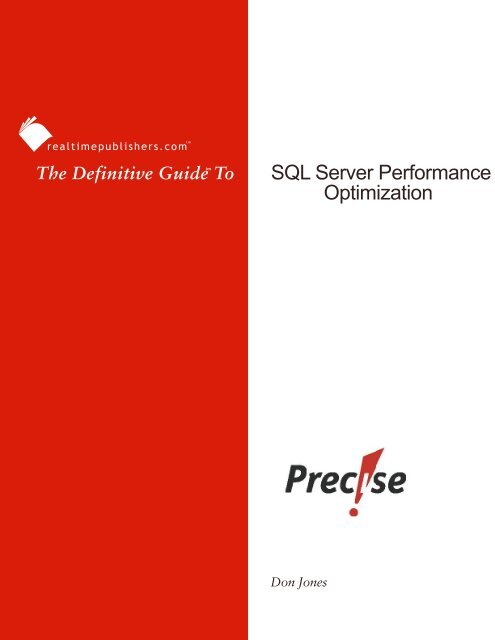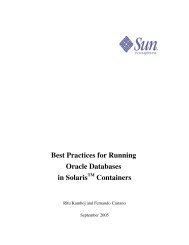The Definitive Guide to SQL Server Performance Optimization
The Definitive Guide to SQL Server Performance Optimization
The Definitive Guide to SQL Server Performance Optimization
You also want an ePaper? Increase the reach of your titles
YUMPU automatically turns print PDFs into web optimized ePapers that Google loves.
tmrealtimepublishers.comtm<strong>The</strong> <strong>Definitive</strong> <strong>Guide</strong> To<strong>SQL</strong> <strong>Server</strong> <strong>Performance</strong><strong>Optimization</strong>Don Jones
IntroductionIntroductionBy Sean Daily, Series Edi<strong>to</strong>rWelcome <strong>to</strong> <strong>The</strong> <strong>Definitive</strong> <strong>Guide</strong> <strong>to</strong> <strong>SQL</strong> <strong>Server</strong> <strong>Performance</strong> <strong>Optimization</strong>!<strong>The</strong> book you are about <strong>to</strong> read represents an entirely new modality of book publishing and amajor first in the publishing industry. <strong>The</strong> founding concept behind Realtimepublishers.com isthe idea of providing readers with high-quality books about <strong>to</strong>day’s most critical IT <strong>to</strong>pics—at nocost <strong>to</strong> the reader. Although this may sound like a somewhat impossible feat <strong>to</strong> achieve, it ismade possible through the vision and generosity of corporate sponsors such as Precise, whoagree <strong>to</strong> bear the book’s production expenses and host the book on its Web site for the benefit ofits Web site visi<strong>to</strong>rs.It should be pointed out that the free nature of these books does not in any way diminish theirquality. Without reservation, I can tell you that this book is the equivalent of any similar printedbook you might find at your local books<strong>to</strong>re (with the notable exception that it won’t cost you$30 <strong>to</strong> $80). In addition <strong>to</strong> the free nature of the books, this publishing model provides othersignificant benefits. For example, the electronic nature of this eBook makes events such aschapter updates and additions, or the release of a new edition of the book possible <strong>to</strong> achieve in afar shorter timeframe than is possible with printed books. Because we publish our titles in “realtime”—thatis, as chapters are written or revised by the author—you benefit from receiving theinformation immediately rather than having <strong>to</strong> wait months or years <strong>to</strong> receive a completeproduct.Finally, I’d like <strong>to</strong> note that although it is true that the sponsor’s Web site is the exclusive onlinelocation of the book, this book is by no means a paid advertisement. Realtimepublishers is anindependent publishing company and maintains, by written agreement with the sponsor, 100%edi<strong>to</strong>rial control over the content of our titles. However, by hosting this information, Precise hasset itself apart from its competi<strong>to</strong>rs by providing real value <strong>to</strong> its cus<strong>to</strong>mers and transforming itssite in<strong>to</strong> a true technical resource library—not just a place <strong>to</strong> learn about its company and products.It is my opinion that this system of content delivery is not only of immeasurable value <strong>to</strong> readers,but represents the future of book publishing.As series edi<strong>to</strong>r, it is my raison d’être <strong>to</strong> locate and work only with the industry’s leading authorsand edi<strong>to</strong>rs, and publish books that help IT personnel, IT managers, and users <strong>to</strong> do theireveryday jobs. To that end, I encourage and welcome your feedback on this or any other book inthe Realtimepublishers.com series. If you would like <strong>to</strong> submit a comment, question, orsuggestion, please do so by sending an email <strong>to</strong> feedback@realtimepublishers.com, leavingfeedback on our Web site at www.realtimepublishers.com, or calling us at (707) 539-5280.Thanks for reading, and enjoy!Sean DailySeries Edi<strong>to</strong>ri
ForewordForewordI’ve been tuning <strong>SQL</strong> <strong>Server</strong> databases for the past decade, and it’s a <strong>to</strong>pic that I’m passionate about.Unfortunately, I’ve seen the same problem play out over and over: Database Administra<strong>to</strong>rs (DBAs)blame the application for performance problems and developers blame the DBAs. Who’s right, who’swrong? <strong>The</strong> answer: It doesn’t really matter who is at fault. We should be focused on delivering scalableapplications that keep our users happy.Why should we care about database performance tuning in the first place? <strong>The</strong>re are many obviousanswers, but when you boil it all down, our applications need <strong>to</strong> run fast enough <strong>to</strong> please the consumersof our applications. Applications and computer technology in general lose value, or become uselessal<strong>to</strong>gether, if information can’t be served up in a timely manner. <strong>Performance</strong> tuning helps <strong>to</strong> keep theapplications we build useable. But how fast is fast enough?I firmly believe that there is no such thing as a perfectly tuned application—at least, a complex one that isused in the real world. You can always make an application run “just a little bit faster,” so it’s important<strong>to</strong> have some way <strong>to</strong> determine that it is finally fast enough. <strong>The</strong> correct answer depends on how yourusers plan <strong>to</strong> interact in addition <strong>to</strong> a myriad of other determining fac<strong>to</strong>rs. Many people get wrappedaround the performance tuning axle because they don’t understand the important difference betweenserver performance and server health. <strong>Performance</strong> is simply a hard cold number. My CPU is running at87 percent utilization. Is that good or bad? That statistic is almost meaningless in a contextual vacuum.<strong>The</strong> real question becomes, Is 87 percent good enough <strong>to</strong> satisfy response time and throughputrequirements? You might say that your server is healthy if 87 percent is good enough. This book starts byexplaining important concepts behind performance and server health that lay the groundwork for thepractical tuning tips and tricks that follow.A second reason for caring about performance tuning is financially motivated: Too many people solve adatabase performance problem by throwing hardware at it. Users complain that the database is slow, so anIT staff may add more memory or a few extra CPUs, which can add up. What if you simply needed a newindex on a large table? What if adding the extra hardware doesn’t even solve the problem, which is theoutcome more often than not? Firm understanding of database performance tuning principles can help youavoid costly server upgrades when a simple tweak <strong>to</strong> the application or database configuration is all that’sreally necessary. Don’s book will give you insights in<strong>to</strong> understanding where the real problem lies andwhat you can do about it. <strong>Performance</strong> tuning can seem like a dry <strong>to</strong>pic, but saving your company from afive- or six-figure hardware upgrade might not look bad during your annual review.Database performance tuning is an art form as much as it is a science. For better or worse, few people inthe technical community have all the right pieces of knowledge <strong>to</strong> fully tune a complex databaseapplication, and application performance often suffers accordingly. What can you do about it? First andforemost, more people need <strong>to</strong> be educated about the intricacies of database performance tuning. Inparticular, DBAs need <strong>to</strong> learn a little bit more about the application space, and application developersneed <strong>to</strong> learn a little bit more about the back end. Don Jones’ book has compelling technical content, butit’s different from many performance tuning books I’ve read and reviewed in an important way: I wasimpressed by how well Don was able <strong>to</strong> distill complex <strong>SQL</strong> <strong>Server</strong> tuning concepts in<strong>to</strong> language thatwas easy <strong>to</strong> approach and understand. <strong>The</strong> book covers complex and meaty technical concepts but isn’tweighed down by DBA jargon. Both DBAs and application developers who read this book will pick upnew tips and tricks. And, hopefully, we will collectively build more efficient and more scalable <strong>SQL</strong><strong>Server</strong> applications.Brian MoranJuly 2002ii
Table of ContentsIntroduction...................................................................................................................................... iBy Sean Daily, Series Edi<strong>to</strong>r ................................................................................... iForeword......................................................................................................................................... iiChapter 1: Introduction <strong>to</strong> <strong>SQL</strong> <strong>Server</strong> <strong>Performance</strong> ......................................................................1Defining <strong>Performance</strong> and Health ...................................................................................................1How <strong>SQL</strong> <strong>Server</strong> Works ..................................................................................................................2<strong>The</strong> Transaction Log............................................................................................................2Indexes .................................................................................................................................4Clustered Indexes.....................................................................................................4Nonclustered Indexes...............................................................................................5<strong>The</strong> Query Engine and Optimizer........................................................................................6Caches..................................................................................................................................8Understanding Hardware <strong>Performance</strong> Components.......................................................................9Disk I/O................................................................................................................................9Network I/O .......................................................................................................................10Processors ..........................................................................................................................11Memory..............................................................................................................................12<strong>SQL</strong> <strong>Server</strong> <strong>Performance</strong> Audit Methodology ..............................................................................13<strong>Performance</strong> Tools.............................................................................................................13What <strong>to</strong> Measure................................................................................................................14Documenting Your Measurements ....................................................................................15Types of Databases ........................................................................................................................16OLTP Databases ................................................................................................................16Data Warehouses ...............................................................................................................18Scaling Concepts............................................................................................................................18Holistic <strong>Performance</strong> .....................................................................................................................19<strong>Server</strong> Hardware ................................................................................................................20Software Settings ...............................................................................................................21Design Issues .....................................................................................................................22Client Considerations.........................................................................................................23Summary........................................................................................................................................24Chapter 2: Measuring <strong>Performance</strong> ...............................................................................................25System (<strong>Performance</strong>) Moni<strong>to</strong>r......................................................................................................25iii
Table of Contents<strong>SQL</strong> <strong>Server</strong> <strong>Performance</strong> Objects......................................................................................25Using System Moni<strong>to</strong>r .......................................................................................................27Benefits of System Moni<strong>to</strong>r...............................................................................................29Query Analyzer..............................................................................................................................30Using Query Analyzer .......................................................................................................30Benefits of Query Analyzer ...............................................................................................33<strong>SQL</strong> Profiler...................................................................................................................................34<strong>SQL</strong> Profiler Events...........................................................................................................34Using <strong>SQL</strong> Profiler ............................................................................................................40Benefits of <strong>SQL</strong> Profiler ....................................................................................................41Third-Party <strong>Performance</strong> Analysis Tools ......................................................................................41Precise Indepth for <strong>SQL</strong> <strong>Server</strong> .........................................................................................41NetIQ AppManager for <strong>SQL</strong> <strong>Server</strong>..................................................................................42Intrinsic Design Coefficient...............................................................................................43Lumigent Log Explorer......................................................................................................43When <strong>to</strong> Measure <strong>Performance</strong>......................................................................................................43Trending and Trend Analysis.........................................................................................................44Summary........................................................................................................................................49Chapter 3: <strong>Performance</strong> Tuning Methodology ..............................................................................50<strong>The</strong> Purpose of Trending: A Quick Review ......................................................................51System Moni<strong>to</strong>r’s Log View..............................................................................................51Selecting <strong>Performance</strong> Objects..........................................................................................54S<strong>to</strong>ring the Log Data..........................................................................................................55Analyzing the Data ............................................................................................................56Lather, Rinse, Repeat!........................................................................................................60Identifying Bottlenecks..................................................................................................................60Hardware Bottlenecks........................................................................................................61Processor <strong>Performance</strong>...........................................................................................61Memory <strong>Performance</strong> ............................................................................................62Disk <strong>Performance</strong>...................................................................................................63Network <strong>Performance</strong> ............................................................................................65Software Bottlenecks .........................................................................................................66Database Bottlenecks.........................................................................................................67iv
Table of Contents<strong>Server</strong> Bottlenecks .............................................................................................................68Summary........................................................................................................................................69Chapter 4: Understanding the Query Optimizer ............................................................................70Database Statistics .........................................................................................................................70When the Optimizer Runs..............................................................................................................72Understanding Query Execution Plans ..........................................................................................74Reading Basic Execution Plans .....................................................................................................75Basic Query <strong>Performance</strong> Tuning Techniques ..............................................................................78Easy Fixes ..........................................................................................................................78Read Those Execution Plans..............................................................................................78Rewrite Queries .................................................................................................................79Limiting Query Run Time .................................................................................................80Reducing Joins...................................................................................................................80Using the Index Tuning Wizard.....................................................................................................83Query <strong>Performance</strong> Tuning Methodology.....................................................................................87Summary........................................................................................................................................88Chapter 5: Understanding Complex Query Execution Plans.........................................................89Query Plan Icons................................................................................................................89Reading Text-Based Query Plans ......................................................................................95Improving Complex Queries..........................................................................................................98Nested Loop Joins..............................................................................................................99Merge Joins........................................................................................................................99Hash Joins ..........................................................................................................................99Optimizing .......................................................................................................................100Using Query Hints .......................................................................................................................100Using Indexed Views...................................................................................................................102Using S<strong>to</strong>red Procedures..............................................................................................................104Combining <strong>SQL</strong> Profiler and the Index Tuning Wizard..............................................................106Summary......................................................................................................................................112Chapter 6: Scaling <strong>SQL</strong> <strong>Server</strong> for <strong>Performance</strong>.........................................................................113Scaling Up....................................................................................................................................113Scaling Out...................................................................................................................................113Techniques for Scaling Out .........................................................................................................116v
Table of ContentsPartitioned and Federated Databases ...............................................................................117Distributed Views ............................................................................................................118Linked <strong>Server</strong>s .................................................................................................................119Other Techniques and Architectures................................................................................120Implementing Scale-Out Techniques...........................................................................................121Designing Partitions.........................................................................................................121Creating Partitions ...........................................................................................................124Creating Partitioned Views..............................................................................................124Modifying Client Applications ........................................................................................125Reliability.....................................................................................................................................129Summary......................................................................................................................................129Chapter 7: Improving <strong>Performance</strong> from the Client Side............................................................130Identifying Client Bottlenecks .....................................................................................................130<strong>Performance</strong> Hits with DAO and ODBCDirect...........................................................................131Improving ADO <strong>Performance</strong> with <strong>SQL</strong> <strong>Server</strong> .........................................................................132Cursor Types....................................................................................................................133Cursor Location ...............................................................................................................133Executing S<strong>to</strong>red Procedures ...........................................................................................136Explicitly SELECT Columns...........................................................................................136Working with Columns........................................................................................137Minimize Round-Trips.........................................................................................137Avoid Data Source Names...................................................................................138Improving ADO.NET <strong>Performance</strong> with <strong>SQL</strong> <strong>Server</strong>.................................................................139Use the <strong>SQL</strong> <strong>Server</strong> .NET Data Provider ........................................................................139Choosing Between the DataSet and DataReader.............................................................140Avoid Convenience Features ...............................................................................140Managing Connections ........................................................................................141S<strong>to</strong>red Procedures ................................................................................................143Avoid ADO..........................................................................................................143Third-Party Data Tools ....................................................................................................143<strong>Performance</strong> Tips for Client Applications ...................................................................................144S<strong>to</strong>re Lookup Tables Client-Side.....................................................................................144Avoid Blocking................................................................................................................146vi
Table of ContentsSummary......................................................................................................................................148Chapter 8: Getting the Best <strong>Performance</strong> Bang for Your Buck...................................................149Database Design Tips ..................................................................................................................149Normalization and Denormalization................................................................................149Physical Design................................................................................................................151Miscellaneous Database Design Tips ..............................................................................153Application Design Tips ..............................................................................................................154Minimize Data and Play by the Rules..............................................................................154Avoid Triggers and Use S<strong>to</strong>red Procedures.....................................................................154Use a Middle Tier ............................................................................................................155Use Microsoft Message Queuing Services for Long-Running Queries...........................157Plan for Archival..............................................................................................................157Indexing Tips ...............................................................................................................................158Fillfac<strong>to</strong>r...........................................................................................................................158Smart Indexing.................................................................................................................158Always Have a Clustered Index.......................................................................................159Composite Indexes...........................................................................................................160T-<strong>SQL</strong> and Query Tips ................................................................................................................161Always Use a WHERE Clause ........................................................................................161Avoid Cursors!.................................................................................................................163Miscellaneous T-<strong>SQL</strong> Tips..............................................................................................164Hardware Tips..............................................................................................................................164Spread Out Your Databases.............................................................................................166Summary......................................................................................................................................166vii
Copyright StatementCopyright Statement© 2003 Realtimepublishers.com, Inc. All rights reserved. This site contains materials thathave been created, developed, or commissioned by, and published with the permissionof, Realtimepublishers.com, Inc. (the “Materials”) and this site and any such Materials areprotected by international copyright and trademark laws.THE MATERIALS ARE PROVIDED “AS IS” WITHOUT WARRANTY OF ANY KIND,EITHER EXPRESS OR IMPLIED, INCLUDING BUT NOT LIMITED TO, THE IMPLIEDWARRANTIES OF MERCHANTABILITY, FITNESS FOR A PARTICULAR PURPOSE,TITLE AND NON-INFRINGEMENT. <strong>The</strong> Materials are subject <strong>to</strong> change without noticeand do not represent a commitment on the part of Realtimepublishers.com, Inc or its website sponsors. In no event shall Realtimepublishers.com, Inc. or its web site sponsors beheld liable for technical or edi<strong>to</strong>rial errors or omissions contained in the Materials,including without limitation, for any direct, indirect, incidental, special, exemplary orconsequential damages whatsoever resulting from the use of any information containedin the Materials.<strong>The</strong> Materials (including but not limited <strong>to</strong> the text, images, audio, and/or video) may notbe copied, reproduced, republished, uploaded, posted, transmitted, or distributed in anyway, in whole or in part, except that one copy may be downloaded for your personal, noncommercialuse on a single computer. In connection with such use, you may not modifyor obscure any copyright or other proprietary notice.<strong>The</strong> Materials may contain trademarks, services marks and logos that are the property ofthird parties. You are not permitted <strong>to</strong> use these trademarks, services marks or logoswithout prior written consent of such third parties.If you have any questions about these terms, or if you would like information aboutlicensing materials from Realtimepublishers.com, please contact us via e-mail atinfo@realtimepublishers.com.viii
Chapter 1Chapter 1: Introduction <strong>to</strong> <strong>SQL</strong> <strong>Server</strong> <strong>Performance</strong>Welcome <strong>to</strong> <strong>The</strong> <strong>Definitive</strong> <strong>Guide</strong> <strong>to</strong> <strong>SQL</strong> <strong>Server</strong> <strong>Performance</strong>. This book is one that I’ve alwayswanted <strong>to</strong> write because I’m often called in on consulting jobs <strong>to</strong> help database developers andadministra<strong>to</strong>rs narrow down the performance problems with their <strong>SQL</strong> <strong>Server</strong>-basedapplications. <strong>SQL</strong> Sever forms the backbone of many companies’ mission-critical applications,and so <strong>SQL</strong> <strong>Server</strong> performance is always a hot <strong>to</strong>pic for those companies’ administra<strong>to</strong>rs. In theyears that I’ve been teaching <strong>SQL</strong> <strong>Server</strong> and consulting in <strong>SQL</strong> <strong>Server</strong>-based shops, I’ve seenand heard about a number of <strong>SQL</strong> <strong>Server</strong> “worst practices,” and this book is an opportunity <strong>to</strong>share those performance-related issues with you so that you can avoid them in your ownenvironment.Defining <strong>Performance</strong> and HealthWhat, exactly, is performance? <strong>The</strong> computer industry actually recognizes two related terms:performance and health. <strong>Performance</strong> represents exactly how a computer or software applicationis behaving, often in numeric terms. For example, you might express processor performance interms of utilization percentage or query performance in terms of execution time. <strong>The</strong> importantthing <strong>to</strong> remember about performance is that it’s absolute: <strong>Performance</strong> doesn’t care whatnumbers are good or bad. For example, a processor with a utilization of 100 percent isn’t, from aperformance standpoint, inherently bad. Health, however, wraps up performance data andapplies real-world expectations and information. Health defines the performance that isconsidered good, or healthy, and performance that is conferred bad, or unhealthy. Health oftenapplies ranges of performance values. For example, a processor with a utilization of 0 <strong>to</strong> 70percent might be considered healthy, while utilization of 70 <strong>to</strong> 80 percent might be considered awarning zone, and utilization greater than 80 percent might be considered unhealthy. Computer folks often talk about the difference between data, which is simply raw numbers, andinformation, which places data in<strong>to</strong> a useful, real-world context. That pretty much describes thedifference between performance and health, <strong>to</strong>o. <strong>Performance</strong> is raw numbers, such as transactionsper second or processor utilization. Health places performance in<strong>to</strong> a real-world context and tells youhow well your servers are doing or how badly you need an upgrade.Computer administra<strong>to</strong>rs of all kinds are always seeking <strong>to</strong> improve their servers’ performance,and <strong>SQL</strong> <strong>Server</strong> administra<strong>to</strong>rs—often referred <strong>to</strong> as database administra<strong>to</strong>rs (DBAs)—are noexception. <strong>The</strong> problem with most performance tuning is that it deals only with performance,which is essentially the same as working in a vacuum because performance by itself doesn’tmean very much. Instead, you have <strong>to</strong> start thinking about performance as a way <strong>to</strong> improveserver health.Here’s a <strong>SQL</strong> <strong>Server</strong>-specific example: Imagine that you’ve got a <strong>SQL</strong> <strong>Server</strong> computer thatsupports your company’s primary line-of-business application. <strong>The</strong> average query on the serverexecutes in just a couple of milliseconds, which is generally quite acceptable. <strong>The</strong> application’susers, however, complain that the application seems <strong>to</strong>o slow and that it seems <strong>to</strong> be gettingslower every day. You’re actually comparing performance—the absolute speed of the queries—with health—the users’ relative feeling of the application’s responsiveness. Like comparingapples and oranges, comparing performance and health won’t help you. Instead, you need <strong>to</strong>create a common comparison by defining health criteria for your servers. For example, you1
Chapter 1might create health ranges that define query execution speed of less than 1 second as healthy. Inthat case, your line-of-business <strong>SQL</strong> <strong>Server</strong> computer would be considered perfectly healthy,despite your users’ complaints.So what’s the point? <strong>The</strong> point of health is <strong>to</strong> define acceptable levels of performance for eachaspect of a computer or application. In this example, the query execution speed is healthy, butusers are still complaining—meaning you need <strong>to</strong> look at some other aspect of the application <strong>to</strong>improve the application’s overall performance. Defining health criteria, as opposed <strong>to</strong> looking atraw performance numbers, helps you quickly determine when a particular aspect of a server isoutside acceptable ranges and focus on that aspect for performance improvements. At the sametime, health allows you <strong>to</strong> recognize when a particular component is within its range ofacceptable health, and quickly focus on other components for possible performanceimprovements.So why the long lecture about health and performance? <strong>SQL</strong> <strong>Server</strong> is an incredibly complexsystem with dozens of various components contributing <strong>to</strong> a server’s overall performance as adatabase server. If you focus strictly on performance numbers, you’ll often find yourself fightinga losing battle, trying <strong>to</strong> squeeze a few extra performance points out of a server component that issimply running as fast as possible. By creating health standards for these various components,you’ll be able <strong>to</strong> categorize each component’s performance as acceptable or unacceptable, andquickly focus on the components of the server that need your attention. Throughout this book,I’ll not only help you understand how <strong>SQL</strong> <strong>Server</strong> performance works, but also <strong>to</strong> understandwhich operational ranges are generally considered healthy and which should be consideredunhealthy. <strong>The</strong>se guidelines will help you quickly create health standards for the <strong>SQL</strong> <strong>Server</strong>computers in your environment and start applying performance tuning techniques <strong>to</strong> the servercomponents that need the most help.How <strong>SQL</strong> <strong>Server</strong> WorksIf you’re an experienced <strong>SQL</strong> <strong>Server</strong> developer or DBA, you probably know all that you need <strong>to</strong>know about how <strong>SQL</strong> <strong>Server</strong> works. But understanding <strong>SQL</strong> <strong>Server</strong>’s basic architecture from anoperational standpoint is very different than understanding it from a health and performancestandpoint. With that in mind, I want <strong>to</strong> take a few paragraphs <strong>to</strong> reexamine what <strong>SQL</strong> <strong>Server</strong>does under the hood so that you can start <strong>to</strong> think about the product’s architecture in terms ofperformance.<strong>The</strong> Transaction LogWhen you submit a change <strong>to</strong> <strong>SQL</strong> <strong>Server</strong>—using either an INSERT, UPDATE, or DELETEstatement—the product doesn’t actually run out <strong>to</strong> the database file on disk and make yourchanges. Instead, <strong>SQL</strong> <strong>Server</strong> makes a note of your changes in its transaction log, which isliterally a list of all the operations (or transactions) that have been performed on the server. Next,<strong>SQL</strong> <strong>Server</strong> goes out <strong>to</strong> disk and loads the effected data pages in<strong>to</strong> memory. <strong>SQL</strong> <strong>Server</strong> makesyour change (or changes) <strong>to</strong> the data pages in memory, then leaves those pages in memory. <strong>The</strong>theory is that leaving the pages in memory will allow <strong>SQL</strong> <strong>Server</strong> <strong>to</strong> make additional changes <strong>to</strong>them more quickly because <strong>SQL</strong> <strong>Server</strong> can access memory more quickly than disk-based files.(For information about <strong>SQL</strong> <strong>Server</strong> s<strong>to</strong>res information on disk, see the sidebar “Pages: Not Justfor Books.”)2
Chapter 1Pages: Not Just for Books<strong>SQL</strong> <strong>Server</strong> s<strong>to</strong>res information on disk in pages, and each page consists of exactly 8KB of data. Pagesdefine several of <strong>SQL</strong> <strong>Server</strong>’s operational characteristics. For example, the data in a single table rowcannot exceed the size of a single page. In other words, a single database row cannot exceed about 8KBin size (the actual number is a bit smaller because <strong>SQL</strong> <strong>Server</strong> uses a few bytes on each page <strong>to</strong> trackthe page’s position in the file and for other tasks). Keep in mind that some data types—such as binarycolumns or large-text columns—aren’t always s<strong>to</strong>red within the row’s data page. Instead, those datatypes are s<strong>to</strong>red on their own, dedicated 8KB pages (more than one page, if necessary), and the mainrow’s data page contains a pointer <strong>to</strong> the dedicated pages. You can think of data pages as Web pages,which are limited <strong>to</strong> 8KB in size. Each page contains all the main data for a single table’s row, althoughpages can also contain hyperlinks (pointers) <strong>to</strong> other pages that include related information.An inefficient table design will require just about 4KB, or slightly more, for a single database row. Keep inmind that the entire row must fit within a single page and cannot be split across pages. If a table designrequires just more than 4KB, then only one row will be able <strong>to</strong> fit within the page, effectively wasting allthe remaining space in the page. An efficient table will require less than 4KB per row, allowing multiplerows <strong>to</strong> be contained on each page.This efficiency not only affects disk space utilization but also database performance. Remember, when<strong>SQL</strong> <strong>Server</strong> needs <strong>to</strong> modify a row’s data, it loads the entire effected page in<strong>to</strong> memory, including anyother rows contained in that same page. Many <strong>SQL</strong> <strong>Server</strong> transactions modify many rows at once, sowith a single read operation, <strong>SQL</strong> <strong>Server</strong> can load multiple rows of data in<strong>to</strong> memory and modify them. If,however, data pages contain only a single row of data, <strong>SQL</strong> <strong>Server</strong> must load multiple pages in<strong>to</strong> memory<strong>to</strong> modify multiple rows. Anytime <strong>SQL</strong> <strong>Server</strong> must resort <strong>to</strong> reading data from disk, performance willsuffer.Eventually, <strong>SQL</strong> <strong>Server</strong> will save the modified data pages back <strong>to</strong> disk. At that time, <strong>SQL</strong> <strong>Server</strong>knows that the data contained on those pages is fairly safe because disk s<strong>to</strong>rage is much lessvolatile than memory. So after the data is saved back <strong>to</strong> disk, <strong>SQL</strong> <strong>Server</strong> checkpoints thetransactions in the transaction log that were associated with that data. <strong>The</strong> checkpoint lets <strong>SQL</strong><strong>Server</strong> know that the transaction in question was successfully performed and saved <strong>to</strong> disk. <strong>SQL</strong> <strong>Server</strong>’s transaction log maintains the order that the server received transactions. <strong>SQL</strong> <strong>Server</strong>always saves data pages back <strong>to</strong> disk in the order that they occurred. In other words, if you executeten updates on the server, those updates will be executed, saved <strong>to</strong> disk, and checkpointed in thesame order that you issued them.<strong>The</strong> transaction log obviously plays an important role in disaster recovery. If <strong>SQL</strong> <strong>Server</strong>experiences a failure, such as a power outage or an outright crash, any modified data pages thatare still in memory will be lost. When <strong>SQL</strong> <strong>Server</strong> restarts, it examines the transaction log forany uncheckpointed transactions, and immediately re-executes those transactions. This behaviorensures that <strong>SQL</strong> <strong>Server</strong>’s technique of keeping data pages in memory for some time will notresult in a data loss in the event of a server failure. Because the transaction log is used for nearlyevery transaction that <strong>SQL</strong> <strong>Server</strong> performs, the transaction log can become a performancebottleneck. For example, if the transaction log is located on a slower hard disk, that disk’s speedwill limit the speed at which <strong>SQL</strong> <strong>Server</strong> can accept incoming transactions. I’ll discuss how <strong>to</strong> find and eliminate hardware bottlenecks and other hardware-related performanceproblems in Chapter 3.3
Chapter 1IndexesIndexes play a key role in <strong>SQL</strong> <strong>Server</strong> performance. If you’ve ever tried <strong>to</strong> look up informationin an especially large printed book, you’ll appreciate the importance of indexes. Imagine, forexample, that you have a 2000-page book about database design theory and that you need <strong>to</strong> findthe first page that mentions database normalization. You have two options for finding theinformation. One way is <strong>to</strong> perform a scan, which simply means skimming through each pageuntil you spot the term “database normalization.” Scanning—especially in a large body of data—can be very time consuming. Another method is <strong>to</strong> use the book’s index, which allows you <strong>to</strong>look up the term “database normalization” in an alphabetical list of other terms, and provides across-reference <strong>to</strong> the pages on which the term can be found. Using an index <strong>to</strong> locate terms insuch a large book would obviously be much faster than scanning.Indexes aren’t, however, always a sure-fire way <strong>to</strong> improve performance. If you need <strong>to</strong> find aterm in a 10-page brochure, using an index could actually be slower than simply scanning for thedesired term. And, while indexes can definitely improve query performance in a large body ofdata, they reduce performance when updating the data. That’s because the index must be updatedevery time the data is updated.<strong>SQL</strong> <strong>Server</strong> allows you <strong>to</strong> build indexes on specific columns within a table. You can index asingle column or index multiple columns (called a compound index). Query performance willgenerally improve if your query includes indexed columns. However, every index you add willreduce <strong>SQL</strong> <strong>Server</strong>’s performance when updating data because every index is just one morething that <strong>SQL</strong> <strong>Server</strong> has <strong>to</strong> update when making a change <strong>to</strong> the actual data. <strong>SQL</strong> <strong>Server</strong>actually supports two types of indexes: clustered and nonclustered.Clustered IndexesClustered indexes physically change the order in which data is s<strong>to</strong>red. Returning <strong>to</strong> the 2000-page book example, a clustered index would physically reorder all the words within the book sothat they appeared in alphabetical order, as if the book’s normal index were also the book’sactual content. Clustered indexes are very fast because locating an item within the index meansthat you’ve located the actual item itself.However, because clustered indexes affect the physical order of the data as s<strong>to</strong>red on disk, eachtable can have only one clustered index. After all, you can’t physically arrange people, forexample, in order both by their age and their height, you have <strong>to</strong> pick one.In fact, every <strong>SQL</strong> <strong>Server</strong> table has a clustered index, whether you know it or not. If you don’texplicitly create a clustered index, <strong>SQL</strong> <strong>Server</strong> uses a phan<strong>to</strong>m clustered index that simply placesrows in order by their ordinal number, which is basically the order in which the rows werecreated. (This order isn’t the same as the ROWID referred <strong>to</strong> in the <strong>SQL</strong> <strong>Server</strong> Books Online;this order is an internal ID number that you normally won’t see at all.) Chapter 4 focuses on query performance tuning, including strategies for using clustered indexes <strong>to</strong>the best effect.4
Chapter 1Nonclustered IndexesNonclustered indexes are closer in function <strong>to</strong> the index in that 2000-page book. A nonclusteredindex s<strong>to</strong>res a copy of the indexed column (or columns) in order, along with a pointer <strong>to</strong> theactual data. That means nonclustered indexes make it very easy <strong>to</strong> quickly locate a particularterm or other piece of data but require <strong>SQL</strong> <strong>Server</strong> <strong>to</strong> take an extra step <strong>to</strong> actually find the data.This extra step is called a traversal, and represents the main difference between clustered andnonclustered indexes: When <strong>SQL</strong> <strong>Server</strong> locates data in a clustered index, <strong>SQL</strong> <strong>Server</strong> is alreadyon the actual page containing the full table row. When <strong>SQL</strong> <strong>Server</strong> locates data in a nonclusteredindex, all that <strong>SQL</strong> <strong>Server</strong> has is a pointer <strong>to</strong> the full table row and must still perform a traversal<strong>to</strong> look up that pointer and retrieve the actual data from the table row. Figure 1.1 shows therelationship between clustered and nonclustered indexes.Figure 1.1: Searches in a nonclustered index must still be cross-referenced <strong>to</strong> the actual data pages. Thiscross-reference is actually made <strong>to</strong> the table’s clustered index.5
Chapter 1 <strong>SQL</strong> <strong>Server</strong> has <strong>to</strong> perform a traversal only when the nonclustered index in use doesn’t contain thedata that <strong>SQL</strong> <strong>Server</strong> needs. For example, if you were <strong>to</strong> execute the querySELECT * FROM Cus<strong>to</strong>mers WHERE FirstName = ‘Don’<strong>SQL</strong> <strong>Server</strong> would have <strong>to</strong> perform the traversal represented in Figure 1.1. However, if you executedthe querySELECT FirstName FROM Cus<strong>to</strong>mers WHERE FirstName = ‘Don’<strong>SQL</strong> <strong>Server</strong> wouldn’t need <strong>to</strong> perform a traversal because the data that you requested—theFirstName column—is contained within the nonclustered index. In this instance, the index is alsocalled a covered index because the data in the index can satisfy the query. Of course, in thissimplistic example, there’s no point—why ask <strong>SQL</strong> <strong>Server</strong> <strong>to</strong> return a name when you already knowthe name? Covered indexes come in<strong>to</strong> play primarily with compound indexes, which include multiplecolumns.For example, suppose you build a compound nonclustered index on the table’s FirstName andLastName columns. You could then execute the querySELECT LastName FROM Cus<strong>to</strong>mers WHERE FirstName = ‘Don’In this case, <strong>SQL</strong> <strong>Server</strong> would be able <strong>to</strong> satisfy the query entirely from the compound index withouthaving <strong>to</strong> traverse <strong>to</strong> the nonclustered index and the actual data pages because the compound indexcontains both the search term—FirstName—and the desired result—LastName.Deciding which table columns should be indexed is definitely a complex, strategic process.Before you start slapping indexes on a table, you need <strong>to</strong> understand the queries that will beexecuted against the table. <strong>The</strong>re are several “rules of thumb” that you can use <strong>to</strong> apply indexes<strong>to</strong> a table <strong>to</strong> begin with, and <strong>SQL</strong> <strong>Server</strong> contains some useful <strong>to</strong>ols that can help identify thecolumns that need <strong>to</strong> be indexed or identify indexes that aren’t being used effectively. Chapters 4 and 5 focus on query performance tuning, which is largely a matter of understandingwhere <strong>to</strong> place indexes. I’ll cover indexing strategies and <strong>SQL</strong> <strong>Server</strong>’s index tuning <strong>to</strong>ols in thosechapters.<strong>The</strong> Query Engine and Optimizer<strong>SQL</strong> <strong>Server</strong>’s query engine is the heart of the product and is responsible for accepting andexecuting every query that you execute on the server. <strong>The</strong> query engine itself is comprised oftwo primary functions: the query optimizer and the actual query execution engine. Although thequery engine is largely self-contained, the query optimizer is an important component inperformance tuning and is open <strong>to</strong> manipulation by a skilled database developer or administra<strong>to</strong>r.<strong>The</strong> optimizer’s job is <strong>to</strong> examine queries and determine how the execution engine shouldperform them. <strong>The</strong> analysis includes the indexes that the engine should utilize, the order in whichthe query’s various clauses should be executed, and so forth. <strong>The</strong> optimizer uses statisticsgenerated by <strong>SQL</strong> <strong>Server</strong> regarding the size and composition of tables and indexes, and plugsthose statistics in<strong>to</strong> a statistics model that Microsoft built in<strong>to</strong> the product. <strong>The</strong> model producesestimated execution times for various query scenarios, such as the time required <strong>to</strong> execute aquery without using an index, the time required if a particular index were utilized, and so forth.<strong>The</strong> model looks for the execution plan with the smallest estimated execution time and submitsthat execution plan <strong>to</strong> the query execution engine.6
Chapter 1 “<strong>The</strong>re are three kinds of lies: Lies, damn lies, and statistics.” — Benjamin DisraeliBy default, <strong>SQL</strong> <strong>Server</strong> 2000 au<strong>to</strong>matically generates and updates statistics for the databases on theserver. You can disable this option by modifying the database’s properties. If you do, you’ll have <strong>to</strong>use <strong>SQL</strong> <strong>Server</strong>’s internal commands <strong>to</strong> manually generate and update statistics from time <strong>to</strong> time.<strong>The</strong> purpose of database statistics is <strong>to</strong> tell the query optimizer vital information about the database.As I’ve already mentioned, it can sometimes be quicker <strong>to</strong> scan through data than <strong>to</strong> use an index,especially if the amount of data involved is fairly small. Statistics helps the optimizer make thatdecision, along with countless other decisions.Unfortunately, statistics and the built-in optimization model don’t always closely represent the realworld. It’s possible for the query optimizer <strong>to</strong> come up with an execution plan that is anything bu<strong>to</strong>ptimal simply because the query it has considered doesn’t fit well within the statistical model that theoptimizer uses. I’ve worked with several consulting clients who have encountered situations in whichthe optimizer refuses <strong>to</strong> use available indexes even though doing so would, in fact, significantlyimprove query performance.<strong>The</strong> moral is this: Always make sure you understand the execution plans that the optimizer generatesand make sure that those plans make sense <strong>to</strong> you. You can always manually tweak the query <strong>to</strong>force the optimizer <strong>to</strong> use various indexes or other execution techniques. I’ll explain how <strong>to</strong> read query execution plans and how <strong>to</strong> optimize them in Chapters 4 and 5.<strong>The</strong> query optimizer is pretty intelligent about searching for fast execution plans. It starts byexamining the query for any obvious execution plans. For example, simple queries, such asSELECT FirstName FROM Cus<strong>to</strong>mersare often easy <strong>to</strong> optimize simply because they are so simple. <strong>The</strong> optimizer might consider thecost of several fairly obvious execution plans, and if one of those plans has a cost that is less thana predetermined threshold, the optimizer will decide that the plan is “cheap enough” and just gowith it.If none of the really obvious plans are “cheap enough,” the optimizer will consider morecomplex queries based on its statistical model. This second phase requires a bit more time, but ifit produces a plan that is “cheap enough,” the optimizer will submit the plan for execution. If,however, the second phase of optimization doesn’t produce an inexpensive-enough plan, theoptimizer will begin using a brute-force optimization method in which it simply generates everyconceivable execution plan until it finds one that has an estimated execution cost less than apredetermined threshold. <strong>The</strong> optimizer has a time limit for this third phase, and if it doesn’t finda “cheap enough” execution plan by the end of the time limit, it will simply go with the cheapestplan that it has come up with by then.<strong>The</strong> purpose of this entire optimization process is <strong>to</strong> produce the fastest execution plan possiblein the shortest amount of time. <strong>The</strong> optimizer recognizes that each successive phase ofoptimization takes longer, so it will only perform those phases if doing so will take less time thanthe query plans it has considered up until then.<strong>The</strong> optimizer’s execution plans are based partly upon your database’s statistics. If those statisticsare out of date (which can occur if you disable au<strong>to</strong>matic statistics updates and forget <strong>to</strong> manuallyupdate them), the optimizer will generate and use execution plans that are no longer appropriate foryour database.7
Chapter 1 I’ll show you how <strong>to</strong> update statistics in Chapter 4.<strong>The</strong> optimizer doesn’t simply rely on statistics, though. For example, when considering whether<strong>to</strong> use parallelism (which I’ll discuss shortly), the optimizer considers the server’s current levelof processor utilization. For many of those resource-dependent calculations, the optimizer makesdifferent decisions every time the query is executed. So, although the majority of the optimizer’sdecisions are based on statistical modeling, the optimizer does fac<strong>to</strong>r in the server’sconfiguration and workload when determining the cost of a proposed execution plan.CachesDisk input/output (I/O) operations are the bane of a product such as <strong>SQL</strong> <strong>Server</strong>. Most often, theserver’s disk subsystem is the bottleneck, requiring the server <strong>to</strong> wait while information isretrieved from disk. <strong>SQL</strong> <strong>Server</strong> includes several features, such as read-ahead caching, that canreduce the negative impact of disk performance. However, in the end, it’s almost always diskperformance that creates poor server health. In fact, <strong>SQL</strong> <strong>Server</strong>’s query optimizer fac<strong>to</strong>rs in theestimated number of physical reads (the amount of information that must be read from disk) inall of its query execution plan costs.To help alleviate the impact of disk I/O, <strong>SQL</strong> <strong>Server</strong> configures several memory caches, in whichinformation read from disk can be saved in memory for future use. <strong>SQL</strong> <strong>Server</strong> always looks <strong>to</strong>its caches—through a process called a logical read—before attempting <strong>to</strong> read information fromdisk. RAM, wonderful RAM! In reality, <strong>SQL</strong> <strong>Server</strong> only reads data from its memory caches. In the eventthat a logical read results in a cache miss (meaning the data requested isn’t in memory), <strong>SQL</strong> <strong>Server</strong>performs a physical read <strong>to</strong> pull the desired information from disk and in<strong>to</strong> the cache, where it canthen satisfy the logical read. This behavior means that <strong>SQL</strong> <strong>Server</strong>’s best friend is memory. It’s notuncommon for large-scale <strong>SQL</strong> <strong>Server</strong> implementations <strong>to</strong> use Windows 2000 (Win2K) Advanced<strong>Server</strong> (or Windows .NET Enterprise <strong>Server</strong>) simply <strong>to</strong> take advantage of the products’ 8GB memorycapability. Particularly large implementations might even need the 64GB memory support of Win2KDatacenter <strong>Server</strong>.8
Chapter 1<strong>SQL</strong> <strong>Server</strong> uses caches <strong>to</strong> avoid not only physical reads but also time-consuming queryoptimization. Whenever <strong>SQL</strong> <strong>Server</strong> creates a query execution plan, it caches that plan for futureuse. Any subsequent uses of the exact same query won’t require a run through the queryoptimizer; instead, <strong>SQL</strong> <strong>Server</strong> will use the cached execution plan. <strong>SQL</strong> <strong>Server</strong>’s caches caninclude:• S<strong>to</strong>red procedures• Prepared statements• Ad-hoc queries• Replication procedures• Triggers• Views• Defaults• User tables• System tables• Checks• RulesEach of these objects can be s<strong>to</strong>red in <strong>SQL</strong> <strong>Server</strong>’s caches for improved performance.Understanding Hardware <strong>Performance</strong> ComponentsIn the end, all performance comes down <strong>to</strong> hardware. Although database administra<strong>to</strong>rs oftenfind themselves tweaking queries for better execution times, they do so only because it’s easierthan upgrading their server hardware. In fact, most of the performance tuning that you do as adatabase developer or administra<strong>to</strong>r will be <strong>to</strong> make your applications run faster on the hardwarethat you have. That doesn’t mean your applications or queries are poorly written; it simply meansthat you have <strong>to</strong> cut performance corners <strong>to</strong> make them run better on your hardware.Because all performance problems eventually come down <strong>to</strong> hardware, you need <strong>to</strong> take the time<strong>to</strong> understand how <strong>SQL</strong> <strong>Server</strong> interacts with the hardware on which it runs. Doing so will helpyou select better hardware for new <strong>SQL</strong> <strong>Server</strong> computers and help you better utilize thehardware on existing <strong>SQL</strong> <strong>Server</strong> computers. From a performance point of view, there are fourbasic hardware components: disks, networks, processors, and memory.Disk I/OAs I’ve already mentioned, disk throughput is often the bottleneck on <strong>SQL</strong> <strong>Server</strong> computers.Even if you’re running 8GB of RAM on a server, your databases can easily consume onehundred times that much space, meaning <strong>SQL</strong> <strong>Server</strong> is doomed <strong>to</strong> constant disk access. <strong>The</strong>reare, however, some tricks <strong>to</strong> improving disk I/O. I’ll show you how <strong>to</strong> identify and solve disk I/O problems in Chapter 3. Plus, in Chapter 6, I’ll explainhow you can scale out <strong>SQL</strong> <strong>Server</strong> <strong>to</strong> help solve disk I/O problems.Imagine, for example, that you need <strong>to</strong> produce a handwritten copy of a 1000-page book. Youcan either use one helper so that the two of you will have <strong>to</strong> each copy 500 pages, or you can usenine helpers so that you’ll each be responsible for only 100 pages. Because you can each copy afixed number of pages in any given period of time, the more hands you have helping you, the9
Chapter 1better. <strong>The</strong> same applies <strong>to</strong> disks: <strong>The</strong> more, the merrier. Any single disk drive can transfer afixed amount of data each second. If you want <strong>to</strong> speed your disk subsystem, simply increase thenumber of disks that are feeding data <strong>to</strong> <strong>SQL</strong> <strong>Server</strong>. One easy way <strong>to</strong> increase the number ofdisks is by using a redundant array of inexpensive (or independent) disks (RAID) array. In someRAID arrays, such as RAID 5, data is physically spread across the disks in the array, makingeach disk responsible for a smaller piece of the overall data load.<strong>SQL</strong> <strong>Server</strong> also offers the ability <strong>to</strong> spread its disk workload across multiple disks (or evenacross multiple RAID arrays). For example, <strong>SQL</strong> <strong>Server</strong> s<strong>to</strong>res its databases and their transactionlogs in separate files. Moving those files <strong>to</strong> separate disks (or arrays) will let <strong>SQL</strong> <strong>Server</strong> accessboth more quickly. <strong>SQL</strong> <strong>Server</strong> can also split a database in<strong>to</strong> multiple files, allowing you <strong>to</strong>spread those files across multiple disks (or arrays) <strong>to</strong> improve disk performance. Figure 1.2shows a single database spread across three physical files. Each file, plus the database’stransaction log, is located on a separate disk (or array), increasing the number of “hands” that arehandling the data.Figure 1.2: You can designate which portions of a database are s<strong>to</strong>red on each file, letting you evenlydistribute frequently accessed tables and indexes across the available files, which improves diskperformance. If you really want high-speed disk performance, use a dedicated s<strong>to</strong>rage device from a vendor suchas EMC. <strong>The</strong> company’s standalone s<strong>to</strong>rage devices can attach via fiber-optic cables <strong>to</strong> multipleservers. Each server receives its own dedicated portion of the device’s disk space, which the serversees as a single local drive letter. <strong>The</strong> devices themselves can contain dozens—or even hundreds—of physical drives, all helping <strong>to</strong> balance the device’s overall throughput.Network I/ONetwork I/O—the speed at which <strong>SQL</strong> <strong>Server</strong> can pump data on<strong>to</strong> your network and get datafrom your network—isn’t usually the first bottleneck <strong>SQL</strong> <strong>Server</strong> computers encounter. Mostcompanies run 100Mbps or faster networks, and often install servers on even faster backbonesrunning at 1Gbps. Still, depending upon your specific usage patterns, network congestion canmake a <strong>SQL</strong> <strong>Server</strong> computer seem as if it’s running slower than it should. Here are some tipsfor creating a network <strong>to</strong> support large-scale <strong>SQL</strong> <strong>Server</strong> usage:10
Chapter 1• Connect <strong>SQL</strong> <strong>Server</strong> computers <strong>to</strong> a switch, and spread your client computers out acrossthe switch’s other ports. Ideally, use a multispeed switch that allows <strong>SQL</strong> <strong>Server</strong> <strong>to</strong>connect at a higher bandwidth than clients connect at. Doing so will allow the switch <strong>to</strong>multiplex multiple client conversations <strong>to</strong> <strong>SQL</strong> <strong>Server</strong> at the same time.• Windows server operating systems (OSs) have an observed maximum throughput ofabout 500Mbps on <strong>to</strong>day’s server hardware (the primary limitation is the PCI bus used bynetwork adapters, not Windows itself). Keep that limitation in mind, and as your server’sutilization nears the limit, consider moving <strong>to</strong> multiple servers <strong>to</strong> handle your databaseworkload.• Use bus-mastering Peripheral Component Interconnect (PCI) network adapters, which arecapable of accessing server memory without utilizing the server’s processor. Ideally,install the network adapters on an otherwise empty PCI bus <strong>to</strong> give the adapter maximumbandwidth <strong>to</strong> the server’s memory.• Avoid running other services, such as IIS, on a <strong>SQL</strong> <strong>Server</strong> computer. Those services willcompete for network bandwidth and might artificially restrict <strong>SQL</strong> <strong>Server</strong>’s networkthroughput.• Create queries that return a minimum amount of information, thereby minimizingnetwork utilization. For example, executingSELECT * FROM Cus<strong>to</strong>mersis overkill if you only need <strong>to</strong> retrieve a single cus<strong>to</strong>mer’s first name. Instead, execute amore specific query such asSELECT FirstName FROM Cus<strong>to</strong>mers WHERE Cus<strong>to</strong>merID = 9 I’ll show you how <strong>to</strong> identify and resolve common network utilization issues in Chapter 3.ProcessorsProcessors are the most commonly thought of causes of performance problems. <strong>SQL</strong> <strong>Server</strong> isdefinitely a heavy processor user—every query executed by the server imposes a certain load onthe server’s processor. <strong>SQL</strong> <strong>Server</strong> is optimized <strong>to</strong> take advantage of multiple processors, andlarge-scale <strong>SQL</strong> <strong>Server</strong> implementations often include 4-way or even 8-way processors.Microsoft has performed <strong>SQL</strong> <strong>Server</strong> benchmark testing on 32-way servers running Win2KDatacenter <strong>Server</strong>. A “way” in processor lingo means a processor. In other words, a 32-way server contains 32processors all running in parallel. Win2K Advanced <strong>Server</strong> supports as many as 8 processors, andWin2K <strong>Server</strong> limits you <strong>to</strong> 4 processors.Multiprocessor computers allow <strong>SQL</strong> <strong>Server</strong> 2000 <strong>to</strong> take advantage of parallelism, throughwhich <strong>SQL</strong> <strong>Server</strong> uses multiple processors <strong>to</strong> execute a single query. Parallelism can oftenallow <strong>SQL</strong> <strong>Server</strong> <strong>to</strong> make some unobvious query execution decisions. For example, supposeyou have a midsized table with several thousand rows. You execute a query that could use anindex, but <strong>SQL</strong> <strong>Server</strong> instead performs a basic table scan. <strong>The</strong> decision <strong>to</strong> scan rather than usingthe index seems odd, until you remember parallelism. <strong>SQL</strong> <strong>Server</strong> might determine that it’sfaster <strong>to</strong> use 8 processors <strong>to</strong> perform a table scan—each processor effectively taking an eighth ofthe table—than <strong>to</strong> spend the time opening the index, finding the appropriate row, and traversing<strong>to</strong> the physical data page.11
Chapter 1In addition <strong>to</strong> disk I/O, processor utilization is often the first performance bottleneck you’ll runin<strong>to</strong>. Unfortunately, it’s also usually the first bottleneck in which you’ll “hit a wall” and beunable <strong>to</strong> change. That’s because, unlike disks or network adapters, servers can accept only afixed number of processors, and generally can accept only specific processor speeds. Afteryou’ve installed that many, you can’t upgrade the processor subsystem any further. Most of thetime this limitation means you’ll need <strong>to</strong> start fine-tuning your database operations <strong>to</strong> use theprocessors less heavily or more efficiently.MemoryMemory is one of <strong>SQL</strong> <strong>Server</strong>’s most important attributes. Thanks <strong>to</strong> <strong>SQL</strong> <strong>Server</strong>’s caches,memory can help solve disk I/O problems and even help alleviate some symp<strong>to</strong>ms of processorover-utilization. By default, <strong>SQL</strong> <strong>Server</strong> asks the OS for memory as needed and releases memoryback <strong>to</strong> the OS when that memory is no longer required. In theory, this behavior means that <strong>SQL</strong><strong>Server</strong> should work well with other installed applications, because <strong>SQL</strong> <strong>Server</strong> doesn’tau<strong>to</strong>matically try <strong>to</strong> “grab” all available memory for itself. In practice, you’ll find that manyproduction-class <strong>SQL</strong> <strong>Server</strong> implementations need all the memory that you can provide. <strong>SQL</strong><strong>Server</strong>, Standard Edition supports a maximum of 2GB of application memory. This limitation isactually imposed by Win2K <strong>Server</strong>, which au<strong>to</strong>matically allocates 2GB of memory—whetherphysical RAM or virtual memory from the system swapfile—<strong>to</strong> each running application. <strong>SQL</strong> <strong>Server</strong> dynamically manages its memory caches so that they are not swapped <strong>to</strong> the systemswapfile. Allowing the caches <strong>to</strong> be swapped <strong>to</strong> disk would be pointless, because the whole point ofthe caches is <strong>to</strong> avoid physical disk reads. <strong>SQL</strong> <strong>Server</strong> au<strong>to</strong>matically recognizes when it is running onWindows 9x, NT, or Win2K, and adjusts its cache sizes accordingly <strong>to</strong> prevent the OS’ swappingalgorithms from swapping the cache memory <strong>to</strong> disk.<strong>SQL</strong> <strong>Server</strong>, Enterprise Edition, however, can take advantage of the Address WindowingExtensions (AWE) memory capabilities of Win2K Advanced <strong>Server</strong> and Datacenter <strong>Server</strong> (orthe corresponding .NET <strong>Server</strong> editions). AWE allows <strong>SQL</strong> <strong>Server</strong> <strong>to</strong> take advantage of the fullamount of physical RAM supported by the OS (8GB for Advanced <strong>Server</strong> and 64GB forDatacenter <strong>Server</strong>). When running under AWE support, <strong>SQL</strong> <strong>Server</strong> does not use dynamicmemory management. Instead, it allocates as much memory for itself as possible, by default.You can modify the maximum amount of memory that <strong>SQL</strong> <strong>Server</strong> uses by modifying theserver’s configuration options. In Chapter 3, I’ll show you how <strong>to</strong> identify memory problems and configure the server’s memoryoptions.12
Chapter 1<strong>SQL</strong> <strong>Server</strong> <strong>Performance</strong> Audit MethodologyMeasuring server performance and health is a precise science. I’ve visited <strong>to</strong>o many shops thattake a haphazard approach <strong>to</strong> measuring their servers’ health and performance; perhaps onlylooking at an inconsistent set of performance counters or looking at data only periodically. Thishaphazard approach isn’t uncommon because there really aren’t any formal methodologies formeasuring server health and performance. With that in mind, I think the best use of thisintroduc<strong>to</strong>ry chapter is <strong>to</strong> provide you with the beginnings of a documented, repeatablemethodology for measuring server health and performance. Throughout the rest of this book, I’llbuild on this basic framework <strong>to</strong> help you create a methodology that works for you.Of course, the two most important components of any methodology regarding performance areconsistency and regularity. You have <strong>to</strong> regularly moni<strong>to</strong>r server performance <strong>to</strong> accuratelyascertain health (for the same reasons that your doc<strong>to</strong>r bugs you <strong>to</strong> come in for those yearlyphysicals). And, when you do moni<strong>to</strong>r performance, you have <strong>to</strong> do so in a consistent fashion,measuring the same things every time. If your doc<strong>to</strong>r measured your lung capacity one year andyour hearing the year after, he wouldn’t have a good idea of the health of either your lungs orears; only by regularly moni<strong>to</strong>ring the same things can you build an accurate picture of health.<strong>Performance</strong> ToolsYou’ll likely use several <strong>to</strong>ols when measuring server performance, but the most important ofthem will probably be the System Moni<strong>to</strong>r (which is Win2K’s name for the NT <strong>Performance</strong>Moni<strong>to</strong>r, and is contained in the <strong>Performance</strong> console on the Start menu, under AdministrativeTools).As Figure 1.3 shows, System Moni<strong>to</strong>r displays performance information in an easy-<strong>to</strong>readgraph. You can also use System Moni<strong>to</strong>r <strong>to</strong> produce performance log files, which you canreview later (as opposed <strong>to</strong> trying <strong>to</strong> read the performance data in real time on the graph).Figure 1.3: System Moni<strong>to</strong>r lets you moni<strong>to</strong>r several performance statistics in a single window.13
Chapter 1System Moni<strong>to</strong>r is great for what it is—a free performance-moni<strong>to</strong>ring <strong>to</strong>ol. Unfortunately, ifyou have more than one server or even if you simply want <strong>to</strong> regularly perform moni<strong>to</strong>ring anddocument the results, System Moni<strong>to</strong>r is inadequate. Fortunately, several third-party <strong>to</strong>ols exist<strong>to</strong> make performance moni<strong>to</strong>ring more manageable, especially in larger environments. <strong>The</strong> key is<strong>to</strong> select a <strong>to</strong>ol that supports methodical performance moni<strong>to</strong>ring. That means finding a <strong>to</strong>ol thatlets you easily document core performance fac<strong>to</strong>rs—something System Moni<strong>to</strong>r does not do.You will definitely want <strong>to</strong> consider <strong>to</strong>ols that add a little bit of intelligence <strong>to</strong> the moni<strong>to</strong>ringprocess. For example, rather than spend all day sitting and watching System Moni<strong>to</strong>r, which fewadministra<strong>to</strong>rs have the time <strong>to</strong> do, look for a solution that can au<strong>to</strong>matically measure serverperformance and au<strong>to</strong>matically translate that data in<strong>to</strong> health information, letting you know ifyour servers are in good health, marginal health, or poor health. I’ll cover System Moni<strong>to</strong>r in more detail in Chapter 2. I’ll also introduce you <strong>to</strong> some of the availablethird-party moni<strong>to</strong>ring <strong>to</strong>ols so that you can get an idea of what they can do for you.Another valuable performance <strong>to</strong>ol is <strong>SQL</strong> <strong>Server</strong> Profiler, which is included with <strong>SQL</strong> <strong>Server</strong>.Profiler allows you <strong>to</strong> see every little action that <strong>SQL</strong> <strong>Server</strong>’s engine performs, including queryprocessing, user logins, and so forth. In addition <strong>to</strong> showing you the actions, Profiler allows you<strong>to</strong> see how long each action takes. For queries, you can examine the execution plan that <strong>SQL</strong><strong>Server</strong>’s query optimizer came up with, and you can see exactly how long queries are taking <strong>to</strong>execute on your servers.What <strong>to</strong> Measure<strong>SQL</strong> <strong>Server</strong> exposes a lot of performance statistics. System Moni<strong>to</strong>r includes more than a dozenperformance objects for replication, query execution, user connections, and so forth, and each ofthose objects includes anywhere from four <strong>to</strong> a couple of dozen individual measurement points.In addition <strong>to</strong> these objects, you need <strong>to</strong> be concerned about basic server performance fac<strong>to</strong>rs,such as process and memory utilization, disk and network throughput, swapfile performance, andso forth. You also need <strong>to</strong> have a firm opinion of what you consider “good” and “bad”performance (see the sidebar “Know <strong>The</strong>y Service Levels”).So what do you measure? <strong>The</strong>re are certain performance fac<strong>to</strong>rs that directly indicate serverhealth, such as individual processor utilization, overall disk throughput, and network throughput.(Memory utilization can be important, but only in context.) <strong>SQL</strong> <strong>Server</strong>, Enterprise Edition, forexample, can allocate all of a server’s memory without actually using it, so watching the server’soverall memory utilization isn’t actually very educational.Within <strong>SQL</strong> <strong>Server</strong>, you’ll want <strong>to</strong> moni<strong>to</strong>r overall user connections. Doing so will give yousome basic idea of the server’s approximate workload context. In other words, if the server issweating it with only three users connected, those users are obviously doing something aberrant<strong>to</strong> the server. If, however, the server is running on the redline with 6000 users connected, you’llhave a pretty good idea why—<strong>to</strong>o many fingers in the pie.14
Chapter 1Know Thy Service LevelsBefore you start worrying about what, specifically, <strong>to</strong> measure in <strong>SQL</strong> <strong>Server</strong>, you need <strong>to</strong> know what youcare about from a business perspective. Usually, that means defining service levels that specify inlayman’s terms how your servers will perform. Statements like “Average queries will execute in .02seconds” or “This particular query will execute in 2 seconds” are good examples of what goes in<strong>to</strong> aservice-level document.Without service levels, you’re shooting in the dark. Sure, it’s nice <strong>to</strong> know that processor performance isless than 50 percent at all times, but it doesn’t make your users feel any better if their response times arestill slow. Service-level statements like “Application X will take Y seconds <strong>to</strong> call up screen Z” take in<strong>to</strong>account everything that can affect performance, from query execution and memory utilization on <strong>SQL</strong><strong>Server</strong> <strong>to</strong> network availability and client response times. Your service levels help define “healthy” and“unhealthy” conditions for your servers. Once defined, you can then apply the appropriate performancemeasures <strong>to</strong> determine whether your servers are meeting your service levels.I’m not going <strong>to</strong> reel off a list of everything you should moni<strong>to</strong>r in <strong>SQL</strong> <strong>Server</strong>—the list wouldbe huge and wouldn’t necessarily apply <strong>to</strong> your specific environment. Instead, throughout thisbook, I’ll describe what you should measure <strong>to</strong> determine fac<strong>to</strong>rs such as query execution speed,cache memory performance, and so forth.Documenting Your MeasurementsFrom a methodology standpoint, documentation is almost more important than what you’reactually measuring. Whenever you take performance measurements, you need <strong>to</strong> document whatthe final measurements were and under what circumstances the measurements were taken. Forexample, I recommend four phases of performance measurements:1. Take your first set of measurements—your baseline—before your servers go in<strong>to</strong> activeproduction. <strong>The</strong>se measurements will give you an “at rest” set of readings.2. Take your next set of measurements in production, when the server seems <strong>to</strong> be operatingin an acceptable fashion. <strong>The</strong>se measurements are your second baseline and represent atypical acceptable performance level.3. Continue <strong>to</strong> document additional measurements on a periodic basis (perhaps monthly).This practice is referred <strong>to</strong> as trending and will allow you <strong>to</strong> perform a trend analysis.Basically, trend analysis is just noticing the small month-<strong>to</strong>-month changes inperformance, then extrapolating those changes <strong>to</strong> determine when the server’sperformance will become unacceptable. For example, suppose that processor utilizationincreases by 1 percent each month. By extrapolating, you’ll be able <strong>to</strong> determine whenprocessor utilization will reach unacceptable levels and take steps <strong>to</strong> prevent that fromhappening. Figure 1.4 shows a sample graph that includes baseline, trend, andextrapolated performance.15
Chapter 1Figure 1.4: Representing performance information on a graph is often the easiest way <strong>to</strong> determine whenperformance will fall below acceptable minimums.4. On an as-needed basis, take additional measurements. You’ll usually do so only whenserver performance changes suddenly for no apparent reason or just after you’veimplemented important changes. Compare these measurements <strong>to</strong> your baselines <strong>to</strong>determine whether the changes you made resulted in an improvement or <strong>to</strong> spot exactlywhich performance fac<strong>to</strong>rs are causing the server’s overall performance changes.How should you document your performance measurements? <strong>The</strong> answer depends largely on the<strong>to</strong>ol you’re using. If you’re relying on the freebie <strong>to</strong>ols included with Windows, you’ll need <strong>to</strong>haul out Excel and punch performance numbers in<strong>to</strong> a spreadsheet by hand. Many third-party<strong>to</strong>ols provide au<strong>to</strong>mated documentation and comparison capabilities, which makes using aperformance-management methodology easier. I’ll cover third-party performance <strong>to</strong>ols in more detail in Chapter 2.Types of DatabasesDifferent types of databases are designed <strong>to</strong> perform various functions, and understanding theperformance differences will help you take the best advantage of <strong>SQL</strong> <strong>Server</strong>’s capabilities. <strong>The</strong>two main types of databases are online transaction processing (OLTP) and data warehouses.OLTP DatabasesOLTP databases are the typical databases that you probably work with the most. <strong>The</strong>y’redesigned <strong>to</strong> be queried and updated on a fairly regular basis. Nearly every database-supportedapplication uses a database that can be classified as OLTP: sales databases, cus<strong>to</strong>mer databases,ordering databases, you name it.16
Chapter 1OLTP databases are characterized by their use of normalization. Normalization seeks <strong>to</strong> reducedata redundancy by breaking up data in<strong>to</strong> logical entities and creating one database table for eachentity. For example, in an order-processing database, you might have one table for orders,another for order line items, another for cus<strong>to</strong>mers, another for addresses (because cus<strong>to</strong>mers canhave multiple addresses), and so forth. Normalization can speed data updates because data (suchas a cus<strong>to</strong>mer’s name) is only written once. From then on, that same data is referred <strong>to</strong> by an IDnumber or some other unique piece of information. So when one cus<strong>to</strong>mer places 100 orders,that cus<strong>to</strong>mer’s cus<strong>to</strong>mer information has <strong>to</strong> be saved <strong>to</strong> the database only one time.Well-designed OLTP databases often have a deliberate amount of denormalization. Sometimes,the denormalization is <strong>to</strong> meet specific business needs. For example, in an order-processingdatabase, you would s<strong>to</strong>re a sale price for each order line item. This information is technicallyduplicated information because items’ prices are also s<strong>to</strong>red in the items’ own table along withtheir item names and descriptions. But a sales price must be fixed <strong>to</strong> a point in time. In otherwords, just because an item’s price changes next month doesn’t mean that all previous sales forthat item must also have their prices adjusted. So, for that fixed-in-time business reason, the priceinformation must be denormalized and s<strong>to</strong>red in both tables. Figure 1.5 shows a diagram of theexample database, including the relationships between the tables.Figure 1.5: An example order-processing database. Note how the various tables refer <strong>to</strong> each others’ IDnumbers rather than duplicating information.OLTP databases don’t always offer the best query performance. For example, suppose youwanted <strong>to</strong> query your order-processing system for the description of every item ordered by aparticular cus<strong>to</strong>mer over the past year, only for items in a particular category. You’d need <strong>to</strong>write a query that joined several tables: cus<strong>to</strong>mers, orders, order line items, product categories,and products. Those joins take <strong>SQL</strong> <strong>Server</strong> some time <strong>to</strong> process, and your search criteria wouldfall across those tables. <strong>The</strong> orders table would include the order date, allowing you <strong>to</strong> get allorders in the past year, and the categories table would provide the filter for items in a specificcategory. Although <strong>SQL</strong> <strong>Server</strong> is designed <strong>to</strong> handle that kind of query, doing so takes moretime than simpler, single-table queries. What normalization gives you is faster inserting andupdating of data. By normalizing data, you’re not repeating it throughout the database. So whenit comes time <strong>to</strong> add data or change it, you don’t have <strong>to</strong> do as much work.17
Chapter 1Data WarehousesA data warehouse is essentially a completely denormalized database s<strong>to</strong>red in a single table. (It’sactually a lot more complex than that, but I’ll get in<strong>to</strong> the details later.) So for the example orderprocessingdatabase, your database might include a single row for every item ever purchased bya cus<strong>to</strong>mer. Each row would include the cus<strong>to</strong>mer’s information, order information, categorynames, order line item details, and product details. <strong>The</strong> result is a database that takes up a lotmore space than its OLTP cousin, but can be queried from a single table without joins—in otherwords, very quickly.Data warehouses aren’t used <strong>to</strong> run line-of-business applications. Instead, regular OLTPdatabases are used as a data source <strong>to</strong> periodically load, or populate, a data warehouse. Soalthough your company continues <strong>to</strong> cruise along on its OLTP order-processing system, anapplication could query the data from the OLTP database and denormalize it in<strong>to</strong> a datawarehouse. <strong>The</strong> data warehouse could then be used <strong>to</strong> very quickly generate large, complexreports. Figure 1.6 shows how the various tables of an OLTP database can be loaded in<strong>to</strong> asingle, denormalized data warehouse table.Figure 1.6: Data warehouses are often loaded in the evenings or on weekends, making them available forreporting purposes during business hours.Scaling ConceptsScalability is a measure of a solution’s ability <strong>to</strong> easily expand <strong>to</strong> accommodate additionalworkload. In other words, scalability is simply how difficult it is <strong>to</strong> make something performmore work. In the case of <strong>SQL</strong> <strong>Server</strong>, for example, scalability tells you how difficult it is <strong>to</strong> get<strong>SQL</strong> <strong>Server</strong> <strong>to</strong> support additional users, host an additional database, or run a larger number ofcomplex queries.18
Chapter 1<strong>The</strong>re are two methods for scaling, or growing, a solution. <strong>The</strong> first method is the one we tend <strong>to</strong>think of first—buy bigger hardware. This technique is called scaling up, because it simply meansupgrading your existing hardware <strong>to</strong> support more capacity. <strong>SQL</strong> <strong>Server</strong> works well in scale-upsituations, but scaling up has an upper limit. Most servers are built <strong>to</strong> accommodate only acertain number of processors, a certain amount of memory, and so forth. After you’ve scaled upas far as you can go, you’re stuck. Even if you’re willing <strong>to</strong> buy brand-new hardware fromscratch, scaling up will only take you so far because you can only buy so big of a server at anygiven time.<strong>The</strong> other method of scaling is scaling out (adding more servers <strong>to</strong> the solution). Each new serverperforms the same tasks as the original server. Web farms are the classic example of scale-outarchitecture, in which you simply keep adding Web servers (all hosting the same content) untilyou’ve got enough of them <strong>to</strong> handle the number of users attempting <strong>to</strong> reach your Web site.Contrary <strong>to</strong> popular belief, <strong>SQL</strong> <strong>Server</strong> can scale out, although doing so is definitely much moredifficult than scaling out a Web farm. In <strong>SQL</strong> <strong>Server</strong>, scaling out means using federateddatabases, replication, linked servers, and other techniques that allow multiple <strong>SQL</strong> <strong>Server</strong>computers <strong>to</strong> look like a single server, even if they’re not hosting identical copies of thedatabase. Chapter 6 focuses on scaling <strong>SQL</strong> <strong>Server</strong> and includes an explanation of federated databases,distributed databases, replication, linked servers, and much more.Scaling can sometimes be the easiest solution <strong>to</strong> performance problems. If your current <strong>SQL</strong><strong>Server</strong> system can’t handle your workload, either upgrade it (scale up) or add another one (scaleout) <strong>to</strong> help handle the load. Scaling doesn’t require any fancy query tuning, complexperformance-troubleshooting procedures, or any of that stuff. Unfortunately, scaling—especiallywith <strong>SQL</strong> <strong>Server</strong>—is almost always expensive because it involves buying more server hardware.In the case of <strong>SQL</strong> <strong>Server</strong>, scaling out can also mean a lot of additional administrative overhead,as you’re adding more <strong>SQL</strong> <strong>Server</strong> computers that you’ll have <strong>to</strong> maintain and troubleshoot. Soalthough scaling is often the easiest solution <strong>to</strong> performance problems, it isn’t always the bestsolution. <strong>The</strong> best solution is often <strong>to</strong> make more efficient use of the hardware you’ve got, whichmeans digging in and fine-tuning everything. Fortunately, that’s what the rest of this book is allabout!Holistic <strong>Performance</strong>Always remember <strong>to</strong> look at the big picture when it comes <strong>to</strong> performance. Many administra<strong>to</strong>rsfall in<strong>to</strong> what I call the performance trap—looking for the one little detail that, once fixed, willnoticeably improve performance every time. Other folks call it the magic bullet, which, whenfired, will kill your performance problems. Unfortunately, there is no such thing. Modern serversare systems, which means they consist of several interlocking subsystems that all work <strong>to</strong>gether.Changing one subsystem might simply shift a performance problem <strong>to</strong> another subsystem. <strong>SQL</strong><strong>Server</strong> is a system, <strong>to</strong>o, with memory caches, a query optimizer, database statistics, and muchmore. <strong>SQL</strong> <strong>Server</strong> interacts closely with both the Windows OS and your server hardware, sochanging any particular performance component is bound <strong>to</strong> have an effect somewhere else.19
Chapter 1Thus, you can’t focus on individual performance counters in System Moni<strong>to</strong>r. Instead, you have<strong>to</strong> look at the whole performance picture, which is why it’s called holistic performance. In thenext few sections, I’ll talk about the various components that can, often invisibly, contribute <strong>to</strong>performance problems in a <strong>SQL</strong> <strong>Server</strong> computer. I’ll expand on many of these concepts in Chapter 3, in which I’ll show you how <strong>to</strong> pinpointperformance bottlenecks and resolve them.<strong>Server</strong> Hardware<strong>Server</strong> hardware is the basis for everything that runs on the server. You’re probably familiar withsome of the basics of computer hardware performance, such as having lots of RAM and a fastprocessor. But servers have different processing needs than desk<strong>to</strong>p computers; thus, serverhardware must be optimized slightly differently. Here are some things <strong>to</strong> look for in a highpoweredserver:• <strong>Server</strong>-optimized processors (such as Intel’s Pentium Xeon series)—Unlike desk<strong>to</strong>poptimizedprocessors, server-optimized processors focus less on multimedia accelerationand more on parallel instruction processing and the symmetric multiprocessing uponwhich Windows is based.• Processors with a fast, large level-two (L2) cache have quicker access <strong>to</strong> memory andwaste less time waiting for data <strong>to</strong> be transferred from memory. Even if you’re onlysaving a thousandth of a second, thousandths can add up very quickly.• Almost all servers use memory caching <strong>to</strong> speed memory access, but there are differenttypes of cache architecture. A look-aside architecture puts memory requests out <strong>to</strong> mainmemory and the cache at the same time, allowing either <strong>to</strong> respond quickly. If therequested memory is present in the cache, it will be faster than main memory as a resul<strong>to</strong>f the type of memory from which caches are built. Look-through caches require theprocessor <strong>to</strong> place the request with the cache, which must then access main memoryindependently if the requested data isn’t in the cache. Although somewhat slower thanlook-aside caches, look-through caches prevent unnecessary requests from reaching mainmemory, leaving the server’s memory bus free <strong>to</strong> service requests from bus-masteringdevices. Both architectures have advantages, but <strong>SQL</strong> <strong>Server</strong> computers, which usuallyrely a bit less on bus-mastering devices, tend <strong>to</strong> benefit from look-aside caches.• <strong>Server</strong>s should include error-correcting memory, which allows the server’s memorycontrollers <strong>to</strong> au<strong>to</strong>matically correct for multibit errors without having <strong>to</strong> waste processorcycles in requerying memory. Simple parity memory—found in most desk<strong>to</strong>pcomputers—–will tell the controller that an error is present but still requires the controller<strong>to</strong> requery the memory <strong>to</strong> retrieve the correct data.• High-speed disk controllers with onboard, battery–backed–up caches can vastly improveserver performance. <strong>The</strong>se controllers accept data from the OS as fast as the PCI busarchitecture will allow, letting the OS (and therefore <strong>SQL</strong> <strong>Server</strong>) quickly move on <strong>to</strong>other tasks. <strong>The</strong> controller then writes the data <strong>to</strong> disk as fast as the disks will allow. <strong>The</strong>controller’s onboard battery ensures that no data is lost if the power fails before the cacheis emptied.20
Chapter 1 When Windows shuts down normally, it instructs all disk controllers <strong>to</strong> flush their caches <strong>to</strong> disk andwaits for them <strong>to</strong> finish. When you perform a dirty shutdown of Windows by pulling the plug or simplypressing the power but<strong>to</strong>n, Windows doesn’t get the opportunity <strong>to</strong> flush the disk controllers. Keep inmind that <strong>SQL</strong> <strong>Server</strong> checkpoints transactions in the transaction log as soon as Windows informs<strong>SQL</strong> <strong>Server</strong> that the data was written <strong>to</strong> disk. Because the data might not, in fact, be on disk, butmight simply be in the controller’s cache, <strong>SQL</strong> <strong>Server</strong>’s recovery features won’t help you if thecontroller shutdown is dirty and fails <strong>to</strong> retain the cache information.Controllers with a battery backup will usually retain their cache contents for a few hours or more, andflush the cache <strong>to</strong> disk when power is reapplied <strong>to</strong> the server. This feature is a great failsafe in theevent of a power loss, but you shouldn’t rely on the battery backup <strong>to</strong> save your data every time youperform a dirty shutdown of the server. Make it a practice—especially with <strong>SQL</strong> <strong>Server</strong> computers—<strong>to</strong>cleanly shut down the OS, allowing the disk controllers <strong>to</strong> finish writing data before power is removed. <strong>The</strong> interactions between a server’s various busses, its memory and processors, the networkadapters you install, and <strong>SQL</strong> <strong>Server</strong> are complex. Chapters 2, 3, and 6 will include more detailedinformation about eliminating hardware-related bottlenecks and configuring <strong>SQL</strong> <strong>Server</strong> <strong>to</strong> use itshardware more efficiently.Software SettingsYou can degrade <strong>SQL</strong> <strong>Server</strong>’s performance through seemingly innocent actions. For example,each <strong>SQL</strong> <strong>Server</strong> database has a configuration option called Au<strong>to</strong> Close. Usually, <strong>SQL</strong> <strong>Server</strong>keeps database files open all the time (which is why you can’t use a normal file backup utility <strong>to</strong>back up database files). With Au<strong>to</strong> Close turned on, however, <strong>SQL</strong> <strong>Server</strong> closes the database’sdisk files when the last user connected <strong>to</strong> the database disconnects. When the next user tries <strong>to</strong>access the database, <strong>SQL</strong> <strong>Server</strong> au<strong>to</strong>matically reopens the file. This process imposes quite a lo<strong>to</strong>f overhead on <strong>SQL</strong> <strong>Server</strong>. In addition, on a database that’s accessed regularly by only a fewusers, Au<strong>to</strong> Close can cause significantly slower performance.Other types of software settings can have a negative impact on performance over time. Forexample, one of the configuration options on an index is its fill fac<strong>to</strong>r. Like database rows,indexes are s<strong>to</strong>red on 8KB pages. When you create a new index, you can specify a fill fac<strong>to</strong>r interms of percentage: 50 leaves half of every index page (about 4KB) empty. Why would you doso? Take your local phone book as an example. It’s an index created with a 100 percent fillfac<strong>to</strong>r—no empty space on any page. When someone new moves in<strong>to</strong> the neighborhood, youcan’t enter his or her name directly on the proper page. Instead, you have <strong>to</strong> flip <strong>to</strong> a blank pagein the back of the book and write in the new person’s name. You also have <strong>to</strong> make a notation onthe correct page that more information is located at the back of the book. What you now have is asplit page, or fragmented index, on which the information is no longer in the desired order (inthis case, alphabetical). Using fragmented indexes is much slower, which is why <strong>SQL</strong> <strong>Server</strong>allows you <strong>to</strong> specify a fill fac<strong>to</strong>r. If the phone book had a fill fac<strong>to</strong>r of 80, each page would be20 percent blank, allowing plenty of room <strong>to</strong> write in new neighbors’ information withoutsplitting the page and turning <strong>to</strong> the back of the book. Of course, the index would be much largeras a result of all the free space. I’ll include indexes and their settings in my query performance-tuning information in Chapters 4 and 5.21
Chapter 1You might find that certain so-called “features” actually diminish performance. For example, Iworked with one company that decided <strong>to</strong> turn off <strong>SQL</strong> <strong>Server</strong>’s au<strong>to</strong>matic database statisticsupdating. <strong>The</strong> company created an au<strong>to</strong>mated task <strong>to</strong> update statistics late at night once a week(which reflected the number of changes they made <strong>to</strong> the database each day). <strong>The</strong> companyfound that some strange, middle-of-the-day performance issues went away—issues that mighthave been caused by <strong>SQL</strong> <strong>Server</strong> taking a quick break <strong>to</strong> update database statistics in the middleof the day. Another client found that <strong>SQL</strong> <strong>Server</strong> was coming up with some very poor queryexecution plans on its 8-processor server. Disabling <strong>SQL</strong> <strong>Server</strong>’s parallelism feature resulted inthe faster execution plans the client had expected, suggesting that <strong>SQL</strong> <strong>Server</strong>’s query optimizerwas underestimating the cost of using parallelism when it considered different execution plans.Design IssuesDatabase design can kill <strong>SQL</strong> <strong>Server</strong>’s performance. For example, I one worked with a realestate company that s<strong>to</strong>red, among other things, street address information. Addresses areobviously important <strong>to</strong> a real estate company, because addresses represent the company’sproducts (homes and property for sale). <strong>The</strong> company created a database that used no less thannine tables <strong>to</strong> represent a single address, breaking items such as the street type (road, street,avenue, and so on) in<strong>to</strong> one table, the street’s direction (N, NW, and so on) in<strong>to</strong> another table,and so forth. <strong>The</strong> client’s goal was <strong>to</strong> ensure that users could only select from the optionsincluded in the tables, which improved the quality of the data in the database.Thus, the idea is a good one. You certainly can improve data quality by providing users withdrop-down lists for items such as road, street, avenue, and so forth. Allowing users <strong>to</strong> simplymanually type in that information will inevitably result in errors such as the typo raod for road oraevenue for avenue. In addition, pulling the contents of those drop-down lists from a databasetable makes it easy <strong>to</strong> add new information when necessary. However, all that informationshould be denormalized in<strong>to</strong> a single table for the final address. That way, <strong>SQL</strong> <strong>Server</strong> can queryaddress information from one table, instead of having <strong>to</strong> join nine tables. How many tables is <strong>to</strong>o many? In general, if you’re joining seven tables on a regular basis <strong>to</strong> producequery results, you need <strong>to</strong> think about denormalizing your database if you want <strong>to</strong> improve queryperformance. Your goal should be <strong>to</strong> have <strong>SQL</strong> <strong>Server</strong> join as few tables as possible; only usenormalization where it makes sense. Don’t normalize your databases <strong>to</strong> the fifth normal form just forthe sake of having done so; make sure there’s a valid business reason for doing so.It’s perfectly acceptable <strong>to</strong> keep the denormalized information in different columns. Forexample, keeping road in a different column from the street number and name will make it easier<strong>to</strong> update the row in the future. <strong>The</strong> only time it makes sense <strong>to</strong> keep information normalized iswhen it might change and you don’t want <strong>to</strong> have <strong>to</strong> make the same change in a million differentplaces. For example, in an order-processing database, you wouldn’t copy the cus<strong>to</strong>mer’s namein<strong>to</strong> every order, because the cus<strong>to</strong>mer’s name might change (if the cus<strong>to</strong>mer gets married, forexample). Leaving the name normalized in<strong>to</strong> a separate table allows all the cus<strong>to</strong>mer’s orders <strong>to</strong>remain linked <strong>to</strong> that cus<strong>to</strong>mer, even if a name change occurs in the future. Normalization alsoprevents you from having <strong>to</strong> change every one of the cus<strong>to</strong>mer’s past orders when a name changedoes occur. However, when information isn’t subject <strong>to</strong> change, you can improve <strong>SQL</strong> <strong>Server</strong>’sperformance by denormalizing the data and eliminating performance-impacting table joins. Keepyour table of acceptable values (called a lookup table) because it improves data quality, but don’tforce <strong>SQL</strong> <strong>Server</strong> <strong>to</strong> join <strong>to</strong> the lookup table just <strong>to</strong> obtain that kind of information.22
Chapter 1Client ConsiderationsDatabase applications can cause plenty of performance problems that have almost nothing <strong>to</strong> dowith <strong>SQL</strong> <strong>Server</strong>. Here are some of the most common worst practices that client applicationsexhibit:• Older data access libraries, such as Microsoft Data Access Objects (DAO) or OpenDatabase Connectivity (ODBC) don’t offer the fast performance of newer data accesslibraries such as ActiveX Data Objects (ADO) and Object Linking and EmbeddingDatabase (OLE DB). Make sure that your client applications are using the latest availableaccess libraries, data providers, and other drivers.• Client applications are sometimes designed <strong>to</strong> query more information than they need.For example, it’s not uncommon for client applications <strong>to</strong> query hundreds of rows ofdata, then search through those rows <strong>to</strong> find a few rows that they actually need <strong>to</strong> workwith. It may be quicker <strong>to</strong> have the client specify a more precise query and send only thedata that the client really needs.• Building a two-tier (client/server) application <strong>to</strong> serve thousands of users doesn’t makethe best use of <strong>SQL</strong> <strong>Server</strong>’s resources. After all, most clients don’t need a continuousconnection <strong>to</strong> <strong>SQL</strong> <strong>Server</strong>, which requires <strong>SQL</strong> <strong>Server</strong> <strong>to</strong> set aside a small portion ofmemory for each open connection regardless of whether that connection is doing anywork. A better architecture is multi-tier, in which clients contact a middle-tier server <strong>to</strong>request data. <strong>The</strong> middle-tier server can open multiple connections with <strong>SQL</strong> <strong>Server</strong> anduse a free connection <strong>to</strong> obtain data on behalf of clients. This technique is calledconnection pooling and is a very effective way <strong>to</strong> allow a large number of clients <strong>to</strong>access a single <strong>SQL</strong> <strong>Server</strong> computer without a negative performance impact.• Make sure you (or your database developers) are familiar with the quirks of your dataaccess method. For example, when ADO receives a query likeSELECT * FROM Cus<strong>to</strong>mersADO and <strong>SQL</strong> <strong>Server</strong> actually have <strong>to</strong> expand the “*” in<strong>to</strong> the list of columns in thetable. Even if you want all the table’s columns, simply specifying them, as inSELECT FirstName,LastName FROM Cus<strong>to</strong>merswill help ADO and <strong>SQL</strong> <strong>Server</strong> execute the query somewhat more quickly. Knowingabout the little quirks of your data access method will help you avoid minor performancehits in your database applications.• In general, <strong>SQL</strong> <strong>Server</strong> can execute s<strong>to</strong>red procedures much more quickly than ad-hocqueries because <strong>SQL</strong> <strong>Server</strong> retains s<strong>to</strong>red procedures’ execution plans, meaning theydon’t have <strong>to</strong> be run through the query optimizer each time they execute. Clientapplications should interact with <strong>SQL</strong> <strong>Server</strong> through s<strong>to</strong>red procedures <strong>to</strong> the greatestdegree possible.Obviously, these are just a few of the many performance-related considerations you can checkout in your client applications. Chapter 7 is devoted entirely <strong>to</strong> improving <strong>SQL</strong> <strong>Server</strong>’s performance by creating client applicationsthat utilize <strong>SQL</strong> <strong>Server</strong> more efficiently.23
Chapter 1SummaryIn this chapter, I’ve given you an introduction <strong>to</strong> <strong>SQL</strong> <strong>Server</strong> performance and health. Youshould have a solid understanding of how <strong>SQL</strong> <strong>Server</strong>’s architecture lends itself <strong>to</strong> performance,and you should understand the difference between observing server performance and measuringa server’s actual health. You should also have a good start on understanding the variety of issuesthat can contribute <strong>to</strong> poor server performance.In the next seven chapters, I’ll focus on individual performance issues in more detail. Chapter 2will focus entirely on measuring and moni<strong>to</strong>ring performance with a variety of <strong>to</strong>ols. Chapter 3will focus on core server performance, including the most commonly used performancemeasurement points, and tips about finding and resolving specific types of bottlenecks related <strong>to</strong>hardware, software, and database design. I’ll also expand on my performance moni<strong>to</strong>ringmethodology and give you some step-by-step information for creating your own. In Chapters 4and 5, I’ll focus on query optimization, which is definitely a big area <strong>to</strong> cover. Chapter 6 willcover <strong>SQL</strong> <strong>Server</strong>’s scalability, including scale-out and scale-up techniques that you can put <strong>to</strong>use in your environment. Chapter 7 will deal primarily with client-side performance issues.Finally, Chapter 8 will sort of wrap everything up with tips for getting the best performance“bang for your buck.” I’ll cover the most common performance problems, and show you how <strong>to</strong>make performance-related changes that have the most noticeable impact on your <strong>SQL</strong> <strong>Server</strong>operations.Welcome aboard! I think you’ll find that <strong>SQL</strong> <strong>Server</strong> performance can be a fun puzzle <strong>to</strong> solve,and getting “under the hood,” so <strong>to</strong> speak, can reveal a lot of new insights about how <strong>SQL</strong> <strong>Server</strong>and your database applications work <strong>to</strong>gether.24
Chapter 2Chapter 2: Measuring <strong>Performance</strong>Measuring <strong>SQL</strong> <strong>Server</strong> performance isn’t always easy. For starters, <strong>SQL</strong> <strong>Server</strong> is such acomplex product that it’s often difficult <strong>to</strong> figure out where <strong>to</strong> start. If a particular query isrunning slowly, do you start with System Moni<strong>to</strong>r? Query Analyzer? <strong>SQL</strong> Profiler? Of course,knowing when <strong>to</strong> measure performance is just as important as knowing what <strong>to</strong> measure, becausewithout baselines and trends, you won’t truly be able <strong>to</strong> get a good handle on your servers’performance issues. In this chapter, I’ll introduce you <strong>to</strong> some of the <strong>to</strong>ols of the <strong>SQL</strong> <strong>Server</strong>performance trade, and show you how <strong>to</strong> use them. I’ll also include some third-party <strong>to</strong>ols thathelp fill the functionality gaps of the <strong>to</strong>ols that Microsoft provides. <strong>The</strong>n I’ll explain when <strong>to</strong>measure performance and how <strong>to</strong> conduct trending and trend analysis—two important techniquesin <strong>SQL</strong> <strong>Server</strong> performance moni<strong>to</strong>ring and tuning.System (<strong>Performance</strong>) Moni<strong>to</strong>r<strong>The</strong> Windows 2000 (Win2K) System Moni<strong>to</strong>r—called <strong>Performance</strong> Moni<strong>to</strong>r in Windows NT,and available in Win2K’s <strong>Performance</strong> Console—is most administra<strong>to</strong>rs’ first step inperformance management. System Moni<strong>to</strong>r consists of a number of performance objects, whicheach represent some major operating system (OS) or application subsystem. For example,Win2K performance objects include processor, memory, and so forth. Each performance objectconsists of one or more performance counters, which each represent a specific measurablecomponent of the performance object. <strong>The</strong> Memory performance object, for example, includescounters for the <strong>to</strong>tal amount of memory in use, the amount of virtual memory in use, and soforth.<strong>SQL</strong> <strong>Server</strong> <strong>Performance</strong> ObjectsSystem Moni<strong>to</strong>r’s greatest strength is its extensibility. Almost every Microsoft .NET Enterprise<strong>Server</strong>—including <strong>SQL</strong> <strong>Server</strong>—and many third-party applications add performance objects <strong>to</strong>System Moni<strong>to</strong>r, allowing it <strong>to</strong> moni<strong>to</strong>r the performance for those products. <strong>SQL</strong> <strong>Server</strong> includesa rather large number of performance objects, reflecting its complexity, and each object includesseveral counters:• <strong>SQL</strong><strong>Server</strong>:Access Methods—This object measures performance from a variety of <strong>SQL</strong><strong>Server</strong> database access methods. Counters include Full Scans/sec, which indicates thenumber of full table scans <strong>SQL</strong> <strong>Server</strong> performs in a second; Index Searches/sec, whichindicates the number of times <strong>SQL</strong> <strong>Server</strong> uses an index in a second; and so forth.• <strong>SQL</strong><strong>Server</strong>:Backup Device—This object includes a single counter, which lets youmoni<strong>to</strong>r the throughput (in bytes per second) <strong>to</strong> a device that is being used <strong>to</strong> back up a<strong>SQL</strong> <strong>Server</strong> database or transaction log.• <strong>SQL</strong><strong>Server</strong>:Buffer Manager—This object allows you <strong>to</strong> moni<strong>to</strong>r the effectiveness of <strong>SQL</strong><strong>Server</strong>’s buffer manager, including the number of buffer lookups per second, buffer cachehit ratio, free buffer pages, and so forth. <strong>The</strong> purpose of these buffers is <strong>to</strong> retaincommonly used information in RAM, reducing the need for <strong>SQL</strong> <strong>Server</strong> <strong>to</strong> read that datafrom the slower disk subsystem.25
Chapter 2• <strong>SQL</strong><strong>Server</strong>:Buffer Partition—This object provides access <strong>to</strong> three counters, which allowsyou <strong>to</strong> moni<strong>to</strong>r the free list requests and pages for <strong>SQL</strong> <strong>Server</strong>’s buffer partition.• <strong>SQL</strong><strong>Server</strong>:Cache Manager—This object allows you <strong>to</strong> moni<strong>to</strong>r <strong>SQL</strong> <strong>Server</strong>’s CacheManager performance, including cache hit ratio, number of pages in the cache, and soforth.• <strong>SQL</strong><strong>Server</strong>:Databases—This object provides access <strong>to</strong> several database-specific counters,including the number of active transactions, bulk copy throughput, data file size, and soforth. This object includes one instance of itself for each database in <strong>SQL</strong> <strong>Server</strong>. Eachinstance of the object moni<strong>to</strong>rs a specific database, letting you moni<strong>to</strong>r, for example, aspecific database’s active transactions. You can also moni<strong>to</strong>r a special _Total instance,which aggregates all other instances in<strong>to</strong> a single set of server-wide statistics.• <strong>SQL</strong><strong>Server</strong>:General Statistics—This object includes three counters for miscellaneousstatistics, including logons per second, logouts per second, and number of active userconnections.• <strong>SQL</strong><strong>Server</strong>:Latches—This object includes three counters that provide access <strong>to</strong> <strong>SQL</strong><strong>Server</strong> latch requests, including average latch wait time, latch waits, and <strong>to</strong>tal latch waittime. Latches are used <strong>to</strong> synchronize objects for a very short period of time. Forexample, when <strong>SQL</strong> <strong>Server</strong> reads a row of data from a table, it latches the row, ensuringthat all columns in the row remain the same until the read operation is complete. Unlikelocks, latches are not meant <strong>to</strong> exist for more than the life of a transaction or, in fact, formore than a split second.• <strong>SQL</strong><strong>Server</strong>:Locks—This object provides insight in<strong>to</strong> the number of locks <strong>SQL</strong> <strong>Server</strong> ismanaging, including the average (and <strong>to</strong>tal) lock wait times, number of deadlocks, and soforth.• <strong>SQL</strong><strong>Server</strong>:Memory Manager—This object, perhaps one of the most important for <strong>SQL</strong><strong>Server</strong>, allows you <strong>to</strong> moni<strong>to</strong>r <strong>SQL</strong> <strong>Server</strong>’s use of memory, including the amount ofmemory allocated <strong>to</strong> connections, locks, the query optimizer, and so forth.• <strong>SQL</strong><strong>Server</strong>:Replication Agents—This object includes a single counter, which shows howmany <strong>SQL</strong> <strong>Server</strong> replication agents are currently running.• <strong>SQL</strong><strong>Server</strong>:Replication Dist—This object includes three counters, which show thenumber of Replication Distribu<strong>to</strong>r commands and transactions that are occurring.• <strong>SQL</strong><strong>Server</strong>:Replication Logreader—This object includes three counters, which show thenumber of Replication Log Reader commands and transactions that are occurring.• <strong>SQL</strong><strong>Server</strong>:Replication Merge—This object includes three counters, which show howmany merge replication changes are being uploaded and downloaded and how manymerge conflicts are occurring.• <strong>SQL</strong><strong>Server</strong>:Replication Snapshot—This object includes two counters, which show howmany snapshot replication commands and transactions are occurring.• <strong>SQL</strong><strong>Server</strong>:<strong>SQL</strong> Statistics—This object is sort of the general-purpose bucket forperformance counters, including <strong>SQL</strong> compilations and re-compilations, au<strong>to</strong>-parametersstatistics, and so forth.26
Chapter 2• <strong>SQL</strong><strong>Server</strong>:User Settable—This object provides access <strong>to</strong> as many as 10 instances of aperformance counter named Query. <strong>The</strong> Query performance counter allows developers <strong>to</strong>insert performance-tracking counters in<strong>to</strong> <strong>SQL</strong> <strong>Server</strong> queries and batches.• <strong>SQL</strong>XML—This performance object includes only one counter: Queue Size. <strong>The</strong> counterindicates the number of requests in <strong>SQL</strong> <strong>Server</strong>’s XML processing queue. This object(and counter) is only available when you install one of Microsoft’s Web Releases for<strong>SQL</strong> <strong>Server</strong> 2000, which add XML features <strong>to</strong> <strong>SQL</strong> <strong>Server</strong>’s basic feature set. <strong>Performance</strong> objects are present for each <strong>SQL</strong> <strong>Server</strong> instance. Keep in mind that <strong>SQL</strong> <strong>Server</strong> 2000allows you <strong>to</strong> run multiple instances on a single server. In other words, one server computer can actas multiple <strong>SQL</strong> <strong>Server</strong> computers. Each instance of <strong>SQL</strong> <strong>Server</strong> has its own complete set ofperformance objects. <strong>The</strong> default instance of <strong>SQL</strong> <strong>Server</strong>—the instance that doesn’t have a specificname—uses the performance object names previously listed. Other instances add their instancename <strong>to</strong> the performance object name. For example, an instance named SECOND would have aperformance object named <strong>SQL</strong><strong>Server</strong>$SECOND:<strong>SQL</strong> Statistics.When you fire up System Moni<strong>to</strong>r, make sure you’re selecting the objects that go with the <strong>SQL</strong> <strong>Server</strong>instance you intend <strong>to</strong> moni<strong>to</strong>r. Otherwise, you’ll spend time watching a completely differentinstance’s statistics, which won’t be any help at all!For now, don’t worry <strong>to</strong>o much about how <strong>to</strong> use each of these performance objects and theircounters. I’ll refer <strong>to</strong> specific objects and counters throughout the rest of this book as needed, andyou can always refer <strong>to</strong> the <strong>SQL</strong> <strong>Server</strong> Books Online for detailed explanations of what everycounter measures. At this point, you just need <strong>to</strong> have a good feeling for the variety ofperformance objects that are available and have a rough idea of what each object allows you <strong>to</strong>measure.Using System Moni<strong>to</strong>rSystem Moni<strong>to</strong>r is fairly easy <strong>to</strong> use. Simply launch the <strong>Performance</strong> console from yourcomputer’s Administrative Tools folder (located on the Start menu). You’ll start with a blankgraph, <strong>to</strong> which you can add counters. To add counters, click the + icon in the <strong>to</strong>olbar. As Figure2.1 shows, you can select the performance object, then the counter, that you want <strong>to</strong> moni<strong>to</strong>r.Click Add <strong>to</strong> add the counter <strong>to</strong> the graph. Don’t see the <strong>SQL</strong> <strong>Server</strong> performance objects? If you’re running System Moni<strong>to</strong>r on yourworkstation, you’ll need <strong>to</strong> install the <strong>SQL</strong> <strong>Server</strong> Client Tools <strong>to</strong> get the <strong>SQL</strong> <strong>Server</strong> performanceobjects on your workstation. Doing so will allow you <strong>to</strong> run System Moni<strong>to</strong>r on your workstation <strong>to</strong>measure the performance counters on a remote <strong>SQL</strong> <strong>Server</strong> computer. You do not need the full <strong>SQL</strong><strong>Server</strong> product running on your workstation <strong>to</strong> measure <strong>SQL</strong> <strong>Server</strong> performance on other computers.27
Chapter 2Figure 2.1: You can add as many counters as you need <strong>to</strong> a single graph. Can’t remember what a counter measures? Highlight a counter and click Explain. System Moni<strong>to</strong>r willpresent a small window containing a brief explanation of the counter’s purpose.When you add a counter, System Moni<strong>to</strong>r immediately begins tracking its performance values inthe chart (which you can see in the background of Figure 2.1). When you’re finished addingcounters, you can moni<strong>to</strong>r them individually as Figure 2.2 shows. <strong>The</strong> main screen offers anumber of features:• Press Ctrl + H <strong>to</strong> turn highlighting on and off. As Figure 2.2 shows, highlighting colorsthe currently selected counter with a bold black line, making it easier <strong>to</strong> pick the line outfrom the others on the chart.• <strong>The</strong> status bar along the bot<strong>to</strong>m of the graph shows long-term statistics for the selectedcounter, including its last value, average value, minimum and maximum values, and thelength of time you’ve been moni<strong>to</strong>ring that counter.• <strong>The</strong> counter list shows the scale for each counter. For example, with a scale of 1.000 (thedefault scale for the processor utilization counter), each vertical unit on the graphrepresents one unit in the counter. For processor utilization, for example, a 100 on thegraph means 100 percent utilization.28
Chapter 2Figure 2.2: Use the highlighting features <strong>to</strong> easily pick specific performance counters from a cluttered graph.You can right-click a counter in the list and select Properties from the pop-up list <strong>to</strong> modify thecounter’s display properties, including its graph line color, style, and width, and the scale that thecounter uses. You can also modify general properties for the graph, including the display ofvertical and horizontal gridlines, the vertical scale, graph appearance, and so forth. Save those counters! If you’re like me, you can spend hours coming up with the perfect set ofcounters <strong>to</strong> measure a server’s performance and cus<strong>to</strong>mizing the graph display for maximumreadability. Don’t let that work go <strong>to</strong> waster when you close System Moni<strong>to</strong>r! Save your countersettings <strong>to</strong> a file, instead. <strong>The</strong>n you can double-click that file <strong>to</strong> reopen System Moni<strong>to</strong>r with yoursaved settings. I’ve created several files with specific counter settings: One for moni<strong>to</strong>ring lockstatistics, another for general statistics, one for each of the major databases on my servers, and soforth.Benefits of System Moni<strong>to</strong>rSystem Moni<strong>to</strong>r is designed <strong>to</strong> view performance in real time or <strong>to</strong> capture performance in realtime in<strong>to</strong> a log file for later review. Despite the large number of <strong>SQL</strong> <strong>Server</strong> performanceobjects, however, System Moni<strong>to</strong>r doesn’t provide a very granular look at your servers’performance. For example, seeing the Table Scans/sec counter at a very high rate definitelyindicates a problem performance condition, but System Moni<strong>to</strong>r can’t show you which29
Chapter 2statements are causing the table scans, which users are calling those statements, and so forth.Rather than a granular view of performance, System Moni<strong>to</strong>r is designed <strong>to</strong> provide you with aserver-wide view, aggregating the server’s entire operations in<strong>to</strong> a single performance chart orlog.That server-wide view makes System Moni<strong>to</strong>r almost perfect for checking server health.Unfortunately, because System Moni<strong>to</strong>r isn’t designed <strong>to</strong> accumulate information over a longperiod of time and categorize performance data in<strong>to</strong> good, warning, and critical healthconditions, you’ll have <strong>to</strong> do a lot of work on your own <strong>to</strong> translate raw performance data in<strong>to</strong>health information.System Moni<strong>to</strong>r also has some performance limitations of its own. For example, it’s not a goodidea <strong>to</strong> run System Moni<strong>to</strong>r on the server you’re actually moni<strong>to</strong>ring because the act of runningSystem Moni<strong>to</strong>r will actually impact the server’s performance. Few administra<strong>to</strong>rs can dedicate aworkstation <strong>to</strong> running System Moni<strong>to</strong>r 24 hours a day, which means they usually only launchSystem Moni<strong>to</strong>r when there’s a problem that they’re trying <strong>to</strong> track down. This behaviorillustrates a basic problem with System Moni<strong>to</strong>r for enterprise performance management: <strong>The</strong><strong>to</strong>ol is on-demand only. <strong>The</strong>re’s no way <strong>to</strong> launch System Moni<strong>to</strong>r and look back in time <strong>to</strong> seewhat was happening on the server 5 minutes ago; System Moni<strong>to</strong>r can show you only what’shappening right now. You have <strong>to</strong> anticipate a performance problem and have System Moni<strong>to</strong>rup and running for the <strong>to</strong>ol <strong>to</strong> be useful. Third-party <strong>to</strong>ols can significantly improve upon SystemMoni<strong>to</strong>r, while relying on the same basic underlying technologies. NetIQ’s AppManager for<strong>SQL</strong> <strong>Server</strong> is designed <strong>to</strong> moni<strong>to</strong>r multiple servers simultaneously, au<strong>to</strong>matically recordingperformance information. Precise Indepth is also designed <strong>to</strong> run continuously, watching fordifferent performance problems and identifying their causes. I’ll introduce you <strong>to</strong> both <strong>to</strong>ols laterin this chapter.Query AnalyzerQuery Analyzer isn’t something most administra<strong>to</strong>rs look <strong>to</strong> for performance information. Infact, many administra<strong>to</strong>rs might prefer <strong>to</strong> stay away from Query Analyzer completely; insteadperforming as much work as possible in the friendlier graphical user interface (GUI) of <strong>SQL</strong>Enterprise Manager. Nonetheless, Query Analyzer can be a great <strong>to</strong>ol for checking—andtuning—the performance of specific queries.Using Query AnalyzerQuery Analyzer is basically used <strong>to</strong> submit T-<strong>SQL</strong> queries <strong>to</strong> <strong>SQL</strong> <strong>Server</strong> for processing. At itsmost basic level of operation, Query Analyzer submits the query, waits for <strong>SQL</strong> <strong>Server</strong> <strong>to</strong>execute the query, and displays any results returned by <strong>SQL</strong> <strong>Server</strong>. That level of operationmight be useful for the crudest of performance measurements (“Why is this query taking so long<strong>to</strong> complete?”) but Query Analyzer offers additional, more advanced features that provide greatinsight in<strong>to</strong> <strong>SQL</strong> <strong>Server</strong>’s performance.To start using Query Analyzer, simply type a query in<strong>to</strong> the main portion of its window. Clickthe Execute <strong>to</strong>olbar but<strong>to</strong>n (it looks like a VCR’s Play but<strong>to</strong>n) or press Alt + X (or Ctrl + E) <strong>to</strong>submit the query <strong>to</strong> <strong>SQL</strong> <strong>Server</strong>. Query Analyzer splits the right side of its window in<strong>to</strong> twopanes, with your query displayed in the upper pane and the results displayed in the lower pane.By default, Query Analyzer displays your queries’ results, if any, in a grid. You can selectadditional display features from the Query menu.30
Chapter 2 Need a handy reference? Earlier versions of Query Analyzer forced you <strong>to</strong> remember table names,column names, and other information in order <strong>to</strong> write queries. <strong>SQL</strong> <strong>Server</strong> 2000’s version of QueryAnalyzer, however, provides a reference for those object names in the left side of its window, in aconvenient tree view.Even better, Query Analyzer lets you drag objects (such as column names and table names) from theleft tree view in<strong>to</strong> the main window. When you do, the objects’ names appear within the query you’recreating. Now you don’t even have <strong>to</strong> retype long object names!Perhaps the most useful feature in Query Analyzer is its ability <strong>to</strong> display a query’s executionplan. <strong>The</strong> execution plan is <strong>SQL</strong> <strong>Server</strong>’s strategy for executing the query, including anyindexes, table scans, and other operations that <strong>SQL</strong> <strong>Server</strong> will perform <strong>to</strong> generate the queryresults you’ve requested. By displaying the execution plan for a query, Query Analyzer allowsyou <strong>to</strong> determine whether <strong>SQL</strong> <strong>Server</strong> is taking advantage of indexes, whether it needs <strong>to</strong> haveadditional indexes for the most effective execution of the query, and so forth. Figure 2.3 shows aquery execution plan, which is displayed as a graphical tree of the operations <strong>SQL</strong> <strong>Server</strong> <strong>to</strong>ok <strong>to</strong>complete the query. I’ll cover query execution plans in more detail in Chapters 4 and 5.Figure 2.3: <strong>The</strong> execution plan displays in the lower-right results pane of the Query Analyzer window.31
Chapter 2Each step in the execution plan includes an estimate of that step’s cost in the overall query. Forexample, in Figure 2.3, 11 percent of the query’s execution time went <strong>to</strong>ward a bookmarklookup. Analyzing these execution plans can help you identify high-cost execution steps, andimplement means—such as additional indexes, query hints, and so forth—<strong>to</strong> help <strong>SQL</strong> <strong>Server</strong>execute the query more efficiently. Query Analyzer also allows you <strong>to</strong> view an estimated execution plan. This feature displays the queryplan <strong>SQL</strong> <strong>Server</strong> will likely use without actually submitting the query <strong>to</strong> <strong>SQL</strong> <strong>Server</strong> for execution. Ifyou’re concerned that a query might be long-running or cause problems, displaying its estimatedexecution plan can help you evaluate the query without risking your <strong>SQL</strong> <strong>Server</strong>.However, estimated plans can often vary widely from actual plans. One of the most important steps in<strong>SQL</strong> <strong>Server</strong>’s execution plan generation is an estimation of the server’s current workload. A busyserver will generate markedly different execution plans than a less-busy server, which will have time<strong>to</strong> search for more efficient plans. Estimated plans don’t take any current server activity in<strong>to</strong> account.Another Query Analyzer feature lets you see the trace associated with your query. A trace isbasically a list of each step <strong>SQL</strong> <strong>Server</strong> <strong>to</strong>ok <strong>to</strong> complete the query, including the duration (inmilliseconds) for each step. Traces are normally associated with <strong>SQL</strong> Profiler (which I’ll discusslater); however, Query Analyzer allows you <strong>to</strong> view the trace events associated with the queryyou submitted. Figure 2.4 shows the trace display.Figure 2.4: Traces are useful for analyzing even duration and CPU cost in more detail.32
Chapter 2 You can have Query Analyzer display multiple types of results at once. Notice in Figure 2.4 thatQuery Analyzer is displaying the query’s results, its execution plan, and its trace. You can switchbetween the different result types by using the tabs along the bot<strong>to</strong>m portion of the results pane.In this example, the query submitted didn’t take very long <strong>to</strong> complete: <strong>The</strong> time for theStmtCompleted event for the query was just 10 milliseconds, and the query used 0 CPU, anindication that the actual CPU utilization was <strong>to</strong>o low <strong>to</strong> measure. <strong>The</strong> query required 52 readoperations <strong>to</strong> pull data from disk (or from cache). <strong>The</strong> other two operations shown in this tracewere au<strong>to</strong>matically submitted by Query Analyzer <strong>to</strong> force <strong>SQL</strong> <strong>Server</strong> <strong>to</strong> return statistics for thequery.Traces are especially useful when submitting multiple-statement batches <strong>to</strong> <strong>SQL</strong> <strong>Server</strong> becausethe trace events are broken down for each statement. You can easily review the statements thatrequired the most CPU or read activity or the longest amount of time. If your developers areconstructing complex s<strong>to</strong>red procedures or other batches, the trace view in Query Analyzer canbe a valuable performance-moni<strong>to</strong>ring <strong>to</strong>ol.Benefits of Query AnalyzerAlthough Query Analyzer is far from a complete performance-moni<strong>to</strong>ring solution, it definitelyhas its uses. For example, if you’ve used another <strong>to</strong>ol <strong>to</strong> identify a particular query or batch as aperformance problem, you can use Query Analyzer <strong>to</strong> narrow the problem <strong>to</strong> a specific executionstep. You can then try <strong>to</strong> modify the query and interactively resubmit it <strong>to</strong> <strong>SQL</strong> <strong>Server</strong> and takenote of any performance changes.Query Analyzer also provides access <strong>to</strong> the Index Tuning Wizard, which Figure 2.5 shows. <strong>The</strong>wizard can analyze a current query or batch, and recommend indexes that could be added ordropped from the database <strong>to</strong> improve those particular queries’ execution. As shown, the wizardalso displays a complete breakdown of which indexes the database contains and how they wereutilized by the queries the wizard analyzed. I’ll cover the Index Tuning Wizard in more detail in Chapter 4.33
Chapter 2Figure 2.5: <strong>The</strong> Index Tuning Wizard’s recommendations only take in<strong>to</strong> account the particular query youanalyzed, not all the queries that run against your databases.Query Analyzer’s strengths at individual query optimization are also its weaknesses. In a largeenvironment, the biggest problem is often tracking down which query is causing performanceproblems, and Query Analyzer will be of no help there. However, as I’ll discuss later in thischapter, Query Analyzer should play an important part in your performance baselines, trending,and trend analysis.<strong>SQL</strong> Profiler<strong>SQL</strong> Profiler is an often-misunders<strong>to</strong>od <strong>to</strong>ol that provides an inside look at <strong>SQL</strong> <strong>Server</strong>’s second<strong>to</strong>-secondoperations. <strong>SQL</strong> Profiler allows you <strong>to</strong> view each and every statement that <strong>SQL</strong> <strong>Server</strong>executed and view internal details about those statements. You’ll start with <strong>SQL</strong> Profiler events,which represent the many different events that can occur within <strong>SQL</strong> <strong>Server</strong>: statementexecution, deadlock resolution, user logins, and so forth. <strong>The</strong>se events will then be captured in atrace, which is essentially a log file of all the events that you asked <strong>SQL</strong> Profiler <strong>to</strong> capture.<strong>SQL</strong> Profiler EventsWhen you launch <strong>SQL</strong> Profiler, you can either choose <strong>to</strong> begin a new trace or create a new tracetemplate. Trace templates are sets of events, data columns, and other settings that define a34
Chapter 2• Database—This category moni<strong>to</strong>rs database and log file au<strong>to</strong>-growth and au<strong>to</strong>-shrinkoperations. On a busy server, these operations can significantly impact databaseperformance. Moni<strong>to</strong>ring for these events can help you discover if an unnecessaryamount of au<strong>to</strong>-growth operations, in particular, are occurring. If they are, you canmanually resize the database <strong>to</strong> avoid repeated au<strong>to</strong>-growth operations.• Errors and Warnings—This category encompasses all of <strong>SQL</strong> <strong>Server</strong>’s warning and errorevents, including low-level informational messages, hash warnings, missing columnstatistics warnings, OLE DB errors, and so forth. I usually include this category in all ofmy traces—you never know when an unusual error might be causing a performanceproblem. Keep in mind that some errors occur only after a lengthy timeout period haspassed; fixing the errors can therefore improve server response times.• Locks—This category contains events that indicate when <strong>SQL</strong> <strong>Server</strong> acquires a lock,releases a lock, times out while waiting for a lock, cancels a lock, escalates a lock, ordeadlocks. <strong>The</strong> deadlock events in particular can help indicate server problems. Keep inmind that <strong>SQL</strong> <strong>Server</strong> always resolves deadlocks au<strong>to</strong>matically by killing one of thedeadlocked processes, but only after a timeout period passes. A significant number ofdeadlocks will be perceived by users as a very slow server, so locating and resolving thedeadlock conditions will improve server response time.• Objects—This category lets you track <strong>SQL</strong> <strong>Server</strong>’s opening, closing, creating, andremoving of database objects. Whenever you use this category, you’ll also want <strong>to</strong> addsome trace filters. Keep in mind that practically everything <strong>SQL</strong> <strong>Server</strong> does generatesmultiple events in this category; filtering will make your trace more manageable anduseful.• <strong>Performance</strong>—This category allows you <strong>to</strong> moni<strong>to</strong>r a variety of performance-basedevents, including the all-important Execution Plan event. This event contains theexecution plan of every query <strong>SQL</strong> <strong>Server</strong> executes. By capturing this event in a trace,you can ensure that queries are consistently using the execution plan you expect them <strong>to</strong>. Document execution plans. Whenever your developers implement a new s<strong>to</strong>red procedure or query,document the execution plan of the query as it is expected <strong>to</strong> run. Over time, you should periodicallyretrace the query or s<strong>to</strong>red procedure and verify that its execution plan is still the one you expect.Execution plans will change over time as indexes change, as server performance changes, and soforth; catching changed execution plans allows you <strong>to</strong> review what characteristic of the server haschanged and make sure that your database is configured <strong>to</strong> provide optimal execution speed.For example, when indexes become fragmented, <strong>SQL</strong> <strong>Server</strong> will be less likely <strong>to</strong> use the index in anexecution plan, because the index is slower and costs more <strong>to</strong> use. If you notice that <strong>SQL</strong> <strong>Server</strong> hasrecompiled your execution plans and that the new plans don’t include the index, you’ll know that youneed <strong>to</strong> rebuild your indexes so that <strong>SQL</strong> <strong>Server</strong> can benefit from them again.• Scans—This category allows you <strong>to</strong> moni<strong>to</strong>r the start and end of table and index scans.Table scans in particular are a no<strong>to</strong>rious source of slow database performance, andwatching the beginning and end of a scan—and thus determining the amount of time thescan required <strong>to</strong> complete—will allow you <strong>to</strong> pin down poorly-performing queries.• Security audit—This category includes all of <strong>SQL</strong> <strong>Server</strong>’s security events, including rolemembership changes, user privilege changes, login and logout events, statementpermission changes, and so forth.36
Chapter 2• <strong>Server</strong>—This category includes one event: <strong>Server</strong> Memory Changed .This event allowsyou <strong>to</strong> moni<strong>to</strong>r how frequently <strong>SQL</strong> <strong>Server</strong> allocates and de-allocates memory fromWindows. Memory management is reasonably time-consuming for <strong>SQL</strong> <strong>Server</strong>, and ifyou discover a lot of this event in a trace, you should manually modify <strong>SQL</strong> <strong>Server</strong>’sconfiguration <strong>to</strong> statically configure memory <strong>to</strong> meet <strong>SQL</strong> <strong>Server</strong>’s needs.• Sessions—This category includes on event: ExistingConnection. This event detectsactivity by all users since before the trace was started. This event substitutes for theConnect event for connections that are already in place when the trace begins.• S<strong>to</strong>red procedures—This category includes events that allow you <strong>to</strong> moni<strong>to</strong>r <strong>SQL</strong><strong>Server</strong>’s usage of s<strong>to</strong>red procedures. A number of these events are performance-related,such as whether a s<strong>to</strong>red procedure was found in cache or had <strong>to</strong> be retrieved from thedatabase, when s<strong>to</strong>red procedures are recompiled (generating a new execution plan), andso forth. Most <strong>SQL</strong> <strong>Server</strong> applications make heavy use of s<strong>to</strong>red procedures, somoni<strong>to</strong>ring cache hits and recompilations can help you determine when s<strong>to</strong>red proceduresare performing efficiently.• Transactions—This category moni<strong>to</strong>rs both local <strong>SQL</strong> <strong>Server</strong> and distributedtransactions, allowing you <strong>to</strong> see the transactions <strong>SQL</strong> Sever is performing. Transactionscan often create locks on a large number of database objects, and long-runningtransactions can negatively impact server performance; using this event <strong>to</strong> moni<strong>to</strong>rtransactions will help you track down any problems.• T<strong>SQL</strong>—This category moni<strong>to</strong>rs the preparation, execution, and completion of <strong>SQL</strong>statements. You can use these events <strong>to</strong> determine how long particular statements orbatches take <strong>to</strong> execute. Profiler will happily collect as many events as you want it <strong>to</strong>, then it’s up <strong>to</strong> you <strong>to</strong> wade through them<strong>to</strong> find the information you were looking for <strong>to</strong> begin with. To make your job easier, limit your eventselection <strong>to</strong> those that have <strong>to</strong> do with the problem you’re troubleshooting. For example, if you’retroubleshooting a long-running s<strong>to</strong>red procedure and want <strong>to</strong> capture its events, you probably don’tneed <strong>to</strong> capture login/logout events and other security audit information.After you’ve selected events, you’ll need <strong>to</strong> select the data columns that <strong>SQL</strong> Profiler willcapture. Each type of event has different data columns associated with it, and you’ll need <strong>to</strong>make sure that you capture all the relevant columns in order for the trace <strong>to</strong> contain useful data.For example, you could have <strong>SQL</strong> Profiler capture all events but only capture the SPID column(which is a process’ ID number) and the trace will be functionally useless <strong>to</strong> you because it willcontain only a list of SPIDs. Figure 2.7 shows the data column selection screen.37
Chapter 2Figure 2.7: Selecting data columns for a new trace template.Some of the most common data columns that you’ll want <strong>to</strong> capture include:• SPID—Selected by default, this column shows the process ID that generated the event inthe trace.• ApplicationName—This column indicates the application name provided <strong>to</strong> <strong>SQL</strong> <strong>Server</strong>by applications. For example, connecting <strong>to</strong> <strong>SQL</strong> <strong>Server</strong> with Query Analyzer willgenerate events with Query Analyzer’s application name.• CPU—This column indicates the amount of CPU utilization that was required <strong>to</strong>complete the action that generated an event.• DatabaseName—This column tells you which database was in use when an event wasgenerated. On a multi-database server, you’ll often filter this column so that <strong>SQL</strong> Profilercaptures only events associated with the database you want <strong>to</strong> profile.• Duration. This column lists the duration of the action that generated the event.• StartTime/EndTime—<strong>The</strong>se columns indicate the time an event occurred, down <strong>to</strong> themillisecond.• LoginName—This column shows the login name of the user that generated the event.Similarly, NTDomainName and NTUserName show the domain credentials of the userthat generated the event.38
Chapter 2• ObjectName—This column shows the name of the object that generated the event.Objects can include indexes, s<strong>to</strong>red procedures, triggers, and so forth.• Reads/Writes—<strong>The</strong>se columns show the number of read or write operations, respectively,that <strong>SQL</strong> <strong>Server</strong> had <strong>to</strong> perform <strong>to</strong> complete the action that generated the event.Figure 2.8 shows an often ignored and very useful part of traces—filters. As shown, you canfilter the events captured by <strong>SQL</strong> Profiler based on whatever criteria you want. This featureallows you <strong>to</strong> have <strong>SQL</strong> Profiler au<strong>to</strong>matically ignore events that don’t pertain <strong>to</strong> the problemyou’re trying <strong>to</strong> troubleshoot. For example, if you plan <strong>to</strong> troubleshoot a long-running s<strong>to</strong>redprocedure by submitting it from a particular workstation on your network, you can filter for thatworkstation’s process ID, or filter on your user account. Filtering is especially effective whenyou’re running traces against busy <strong>SQL</strong> <strong>Server</strong> computers; without filtering, you’ll receive moreevents than you can easily wade through <strong>to</strong> find your problem. Use caution when running <strong>SQL</strong> Profiler against a production server. <strong>SQL</strong> <strong>Server</strong> 2000 uses a newclient-server <strong>SQL</strong> Profiler architecture that imposes significantly less server overhead when you runtraces. However, it’s never a good idea <strong>to</strong> run extensive, long-running traces against an already-busyproduction server because <strong>SQL</strong> Profiler creates a performance impact.Instead, run <strong>SQL</strong> Profiler against a development or test server. You can use <strong>SQL</strong> <strong>Server</strong>’s <strong>to</strong>ols <strong>to</strong>move s<strong>to</strong>red procedures, queries, databases, and other objects over <strong>to</strong> the test server, where youcan trace them without fear of impacting production performance.Figure 2.8: Filtering is your best weapon against overly large trace files.39
Chapter 2When you’re done configuring your trace, you can let ‘er rip. <strong>SQL</strong> Profiler displays trace eventsas they occur, but you’ll have <strong>to</strong> be a speedy reader <strong>to</strong> keep up. Usually, you’ll let <strong>SQL</strong> Profilercapture events while you perform whatever tasks are necessary <strong>to</strong> troubleshoot your problem,such as executing the query you want <strong>to</strong> trace, for example. When you’re finished, you can s<strong>to</strong>pthe trace and analyze the results at your leisure. Figure 2.9 shows a completed trace.Figure 2.9: Analyzing a completed trace. Notice that the events appear in the upper pane, while the details forthe selected event appear in the bot<strong>to</strong>m. Trace <strong>to</strong> database or <strong>to</strong> file? Profiler lets you save captured trace data either <strong>to</strong> a file or <strong>to</strong> a database.Saving <strong>to</strong> a database is a great idea if you plan <strong>to</strong> run the trace through the Index Tuning Wizard,because the wizard can read trace data right from the database. Don’t trace <strong>to</strong> the same server thatyou’re capturing from, though, or you’ll impact the performance of the server you’re tracing.If you don’t plan <strong>to</strong> do anything complex with the trace results or you need <strong>to</strong> easily send them <strong>to</strong>Microsoft Product Support or someone else via FTP or email, capture the trace data <strong>to</strong> a file, which iseasier <strong>to</strong> move around than a database.Using <strong>SQL</strong> ProfilerWhen you use <strong>SQL</strong> Profiler, you’ll start by connecting <strong>to</strong> the <strong>SQL</strong> <strong>Server</strong> that you want <strong>to</strong> trace.You’ll need <strong>to</strong> provide the appropriate login credentials <strong>to</strong> connect, then <strong>SQL</strong> Profiler will allowyou <strong>to</strong> begin a new trace. You can start a new, blank trace, start a new trace template, or start a40
Chapter 2new trace based upon a trace template. <strong>SQL</strong> Profiler comes with several different trace templatesthat you can use <strong>to</strong> get started.Whenever you start a new trace—whether it’s blank or based upon a trace template—you canmodify the data captured by a trace. You can select the events <strong>to</strong> capture, the data columns <strong>to</strong>capture, and define capture filters. You’ll also decide at this point whether your capture will saveits data in<strong>to</strong> a file or <strong>to</strong> a <strong>SQL</strong> <strong>Server</strong> database. <strong>SQL</strong> Profiler saves the data as it’s captured, soyou’ll need <strong>to</strong> make sure that the file (or database) has plenty of room <strong>to</strong> save the data you’ll becapturing. If you’re capturing <strong>to</strong> a database, do not rely on database au<strong>to</strong>-growth <strong>to</strong> accommodateyour capture; au<strong>to</strong>-growth can sometimes take long enough <strong>to</strong> execute that <strong>SQL</strong> Profiler willdrop captured information <strong>to</strong> keep up. Instead, pre-expand the database <strong>to</strong> have sufficient freespace <strong>to</strong> hold the amount of data you expect <strong>to</strong> capture.When you’re done capturing the trace, click the S<strong>to</strong>p but<strong>to</strong>n on the <strong>to</strong>olbar. You can also use thePause but<strong>to</strong>n <strong>to</strong> temporarily s<strong>to</strong>p the trace, then resume capturing events later. After the trace iscomplete, you can scroll through the captured events and analyze them. If you saved the trace <strong>to</strong>a database, you can also launch the Index Tuning Wizard right from <strong>SQL</strong> Profiler, and have ittune all the queries captured in your trace. Running Index Tuning Wizard on traces. <strong>The</strong> Index Tuning Wizard can offer index tuning suggestionsbased on all the queries in your trace. This technique is better than simply tuning for a single query byrunning the wizard from within Query Analyzer because you’ll be accommodating a greater range ofdatabase activity with your tuning results. However, the wizard can only work if your trace includescaptured query statements and their execution plans. Those are two events that you can select whenyou begin a trace.Benefits of <strong>SQL</strong> Profiler<strong>SQL</strong> Profiler is perhaps the best way <strong>to</strong> measure statement-level performance in a productionenvironment. <strong>SQL</strong> Profiler is often the only way (at least, the only way Microsoft provides) <strong>to</strong>track down queries that are causing deadlocks or other difficult-<strong>to</strong>-find performance problems.Unfortunately, you’ll need a pretty thorough understanding of how <strong>SQL</strong> <strong>Server</strong> works <strong>to</strong>interpret <strong>SQL</strong> Profiler traces correctly. Those traces are complex enough that entire books havebeen written on the subject of understanding them (and of course, I’ll cover some aspects oftraces throughout this book); not every administra<strong>to</strong>r has time <strong>to</strong> become a <strong>SQL</strong> Profiler expert.Third-Party <strong>Performance</strong> Analysis ToolsBy now, you’re probably wondering how Microsoft expects you <strong>to</strong> tune <strong>SQL</strong> <strong>Server</strong>’sperformance at all. System Moni<strong>to</strong>r doesn’t provide detailed-enough information, QueryAnalyzer only lets you deal with individual queries or batches, and <strong>SQL</strong> Profiler is akin <strong>to</strong> rocketscience sometimes. Fortunately, there’s a fairly robust selection of third-party solutions designed<strong>to</strong> address <strong>SQL</strong> <strong>Server</strong> performance.Precise Indepth for <strong>SQL</strong> <strong>Server</strong>Precise’s offering is one of the newest <strong>SQL</strong> <strong>Server</strong> performance <strong>to</strong>ols. Like NetIQ’sAppManager, Indepth continuously moni<strong>to</strong>rs your servers’ performance conditions. One uniquefeature of Indepth is its understanding of Enterprise Resource Planning (ERP) systems such asSAP R/3—Indepth not only moni<strong>to</strong>rs server health in the abstract but also for the specific ways41
Chapter 2that systems such as R/3 utilize <strong>SQL</strong> <strong>Server</strong>. This capability allows Indepth <strong>to</strong> more preciselymanage performance in R/3 and other ERP environments.Indepth measures performance down <strong>to</strong> the statement level, essentially acting as a combinationSystem Moni<strong>to</strong>r, Query Analyzer, and <strong>SQL</strong> Profiler—with au<strong>to</strong>mation throw in, of course.Indepth scans for unacceptable performance conditions, such as long-running queries, andau<strong>to</strong>matically tries <strong>to</strong> identify the precise problem and correct it or recommend solutions. Thisproactive, granular level of performance moni<strong>to</strong>ring and management is unique <strong>to</strong> Indepth. Readmore about Indepth for <strong>SQL</strong> <strong>Server</strong> at http://www.precise.com.Indepth’s strength is its ability <strong>to</strong> detect performance problems both in a generic <strong>SQL</strong> <strong>Server</strong>environment and in ERP-specific environments, determine the cause of the problems; and offercorrective actions. <strong>The</strong>se capabilities offer end-<strong>to</strong>-end performance management at a verydetailed level, helping <strong>to</strong> au<strong>to</strong>mate some of the most difficult tasks required <strong>to</strong> tune <strong>SQL</strong> <strong>Server</strong>performance.NetIQ AppManager for <strong>SQL</strong> <strong>Server</strong>NetIQ’s AppManager for <strong>SQL</strong> <strong>Server</strong> is an au<strong>to</strong>mated server health solution. In a nutshell,AppManager watches your servers’ performance at all times, and classifies various conditions ashealthy or not based on the performance data your servers provide. Basically, AppManagercollects performance counter data and compares it with the product’s preconfigured thresholds.Those thresholds determine whether various server conditions are considered healthy byAppManager. If AppManager’s functionality sounds similar <strong>to</strong> Microsoft Operation Manager’s (MOM’s) functionality,you’re not far off; MOM is actually a licensed version of NetIQ’s enterprise management suite, whichAppManager is a part of. Like AppManager, MOM’s job is <strong>to</strong> watch server performance and classify itas healthy or not based on predetermined performance thresholds. For more information about MOM and AppManager, check out Jeremy Moskowitz’s <strong>The</strong> <strong>Definitive</strong><strong>Guide</strong> <strong>to</strong> Enterprise Manageability, a link <strong>to</strong> which can be found at http://www.realtimepublishers.com.AppManager allows you <strong>to</strong> continuously moni<strong>to</strong>r multiple servers from a single location. It hasbuilt-in thresholds that tell you whether your servers are healthy, without making you worryabout what performance conditions actually mean healthy, and without having <strong>to</strong> continuallyrecord raw performance data on your own. Learn more about AppManager athttp://www.netiq.com.Although AppManager is designed <strong>to</strong> continuously moni<strong>to</strong>r <strong>SQL</strong> <strong>Server</strong> and call your attention<strong>to</strong> performance problems, its primary focus is on server-wide performance problems such asmemory utilization and processor utilization. It also catches events from the <strong>SQL</strong> <strong>Server</strong> log andthe Windows event logs and can be configured <strong>to</strong> handle them for you, if necessary, throughactions that you define. AppManager can analyze down <strong>to</strong> the <strong>SQL</strong> <strong>Server</strong> statement level,correlating memory utilization or locking problems <strong>to</strong> specific statements, among othercapabilities.A major benefit of AppManager, of course, is that it’s not a <strong>SQL</strong> <strong>Server</strong>-specific <strong>to</strong>ol.AppManager is an entire enterprise-management framework; and AppManager for <strong>SQL</strong> <strong>Server</strong>42
Chapter 2is essentially a plug-in module that adds <strong>SQL</strong> <strong>Server</strong>-specific functionality. If your company hasalready standardized on AppManager for enterprise manageability, then AppManager for <strong>SQL</strong><strong>Server</strong> is a great add-in.Intrinsic Design Coefficient<strong>The</strong> best description for Intrinsic Design’s Coefficient is “<strong>SQL</strong> Profiler on steroids.” Coefficientcaptures a somewhat wider variety of events, and perhaps most importantly, uses a wizard <strong>to</strong>help set up new traces. In other words, you won’t have <strong>to</strong> worry about selecting the right eventsand data columns <strong>to</strong> capture; Coefficient can set itself up <strong>to</strong> capture the information you need fora variety of common performance-tuning tasks. Coefficient also includes analysis <strong>to</strong>ols that canlook at the traces you’ve captured and provide you with tips for correcting problems andimproving performance. Learn more about Coefficient at http://www.idisoft.com/.Coefficient isn’t a continuous moni<strong>to</strong>ring solution. It relies on you <strong>to</strong> run the <strong>to</strong>ol whenever youneed <strong>to</strong> capture specific information, much like <strong>SQL</strong> Profiler. You’ll also need <strong>to</strong> have a goodidea of what the problem is <strong>to</strong> begin with so that you tell Coefficient which events it shouldcapture. So, although Coefficient can be useful for determining why, for example, a specificquery is running so slowly, it can’t necessarily help you identify a particular query as the causeof a server-wide performance problem.Lumigent Log ExplorerLumigent Log Explorer isn’t marketed as a performance-optimization <strong>to</strong>ol, but it certainly hasapplications in performance optimization. Log Explorer’s whole purpose is <strong>to</strong> scan through thereams of information <strong>SQL</strong> <strong>Server</strong> dumps in<strong>to</strong> its log files, extracting specific information <strong>to</strong> helpyou solve problems, audit server activity, or moni<strong>to</strong>r performance conditions. You can use LogExplorer <strong>to</strong> hunt down log entries that hint at performance issues, then take the appropriate steps<strong>to</strong> correct those problems. Check out Log Explorer at http://www.lumigent.com.Like many other <strong>to</strong>ols, Log Explorer is really only useful if you know what you’re looking for;its purpose is <strong>to</strong> help you find something more quickly than you could by manually scanningthrough <strong>SQL</strong> <strong>Server</strong>’s log files.When <strong>to</strong> Measure <strong>Performance</strong>Perhaps the biggest question in performance optimization is, When do I measure performance?Many administra<strong>to</strong>rs don’t bother firing up System Moni<strong>to</strong>r until something is wrong (forexample, users complaining that their database application is running <strong>to</strong>o slowly). However,performance isn’t a <strong>to</strong>pic that you deal with only when things are wrong: <strong>Performance</strong> is bestmeasured all the time, and most especially when things are running just fine. That’s actually why<strong>to</strong>ols such as Precise’s Indepth and NetIQ’s AppManager are so valuable, because they cancontinuously moni<strong>to</strong>r and measure performance rather than requiring you <strong>to</strong> take time out ofyour busy schedule <strong>to</strong> do so. Continuously measuring performance is part of a performance-tuning methodology, and I’ll introduceyou <strong>to</strong> such a methodology in Chapter 3.Before you even decide when <strong>to</strong> measure performance, you’ll need <strong>to</strong> decide what <strong>to</strong> measure,depending on your environment. Most certainly, you’ll be concerned with fac<strong>to</strong>rs such as43
Chapter 2processor and memory utilization, the length of time it takes <strong>SQL</strong> <strong>Server</strong> <strong>to</strong> complete certain keyqueries, and so forth. Chapter 3 will focus mostly on identifying these key performanceindica<strong>to</strong>rs. After you’ve decided on a standardized set of performance points <strong>to</strong> measure, you cancreate a performance moni<strong>to</strong>ring schedule. Here’s what I recommend for most enterpriseenvironments:• Take a complete set of measurements on a new <strong>SQL</strong> <strong>Server</strong> computer. Focus onhardware-related measurements, such as processor utilization, when the server isn’t beingused <strong>to</strong> execute queries or other tasks. This set of measurements will become your at restbaseline for the server.• Take another complete set of measurements when the server is operating under anaverage production load, complete with query execution and whatever other tasks theserver performs for your users. This set of measurements will become your productionbaseline. Take specific note of response times for key queries.• Depending upon the growth your organization is experiencing—either in personnel or indata—take additional complete sets of measurements every week, month, or quarter. Ifyou’re not sure how your growth will impact performance, start by measuring everyweek. If the measurements aren’t showing much change, you can fall back <strong>to</strong> measuringevery other week or once a month. <strong>The</strong>se measurements will become trend points, whichI’ll discuss in the next section.Note that you’ll need <strong>to</strong> perform these measurements individually for each server on yournetwork. Even if your servers utilize identical hardware, different servers will wind up beingused somewhat differently by your users, so you’ll need <strong>to</strong> measure them independently.You’ll also need <strong>to</strong> measure performance again every time anything changes on your server. AndI do mean anything: Whenever a developer makes a significant change <strong>to</strong> a s<strong>to</strong>red procedure,adds a new s<strong>to</strong>red procedure, changes an index, rebuilds an index, and so forth. Any action thatcan impact the performance of your server needs <strong>to</strong> be accompanied by a new set ofmeasurements. Sounds like a major time-consuming pain in the neck, doesn’t it? It is, and again,it’s where <strong>to</strong>ols that provide continuous moni<strong>to</strong>ring can really be a headache-saver. How you record your performance measurements depends on how much time and effort you want <strong>to</strong>invest in<strong>to</strong> performance management. At the least, you need <strong>to</strong> jot down key performancemeasurements on a piece of graph paper. You may prefer <strong>to</strong> enter the information in<strong>to</strong> an Excelspreadsheet. If you’re really on the ball, you’ll enter the information in<strong>to</strong> a <strong>SQL</strong> <strong>Server</strong> database, fromwhich you can report on the information and analyze it more easily. No matter what you decide <strong>to</strong> do,you must document and archive your performance measurements for them <strong>to</strong> be of any use.Trending and Trend AnalysisAfter you’ve got a ream of performance measurements, you can start actually using them in aprocess called trending. Trending is simply the act of comparing a series of performancemeasurements <strong>to</strong> one another and performing trend analysis. Trend analysis is basically justmaking predictions based on that sequence of performance measurements.For example, suppose you install a brand-new <strong>SQL</strong> <strong>Server</strong> computer on your network. Your atrestprocessor utilization is a nice low 4 percent. Your production processor utilization is only 50percent, and you’ve decided that a processor utilization of 85 percent should be cause for alarm,44
Chapter 2giving you plenty of room for growth. If you’re lazy, you can just wait until the processorutilization tips over the 85 percent mark, then do something about it. A proactive administra<strong>to</strong>r,however, would continue <strong>to</strong> moni<strong>to</strong>r the server’s performance and use trend analysis <strong>to</strong> predictwhen the server will pass 85 percent, and do something about it before it happens. Suppose youmoni<strong>to</strong>r the server’s performance once a week, and log the following information:• Week 1: Added 100 new summer interns for data processing. Processor utilization is nowaveraging 70 percent.• Week 2: Added 50 new interns. Processor utilization is now at 78 percent. Data entrydepartment says no new interns will be added and the existing ones will be let go at theend of the summer (still 8 weeks away).• Week 3: Developers report that an additional data-entry application will come online in 4weeks. Test server shows about 30 percent processor utilization.• Week 4: New sales campaign kicked off and data entry volume doubled—processorutilization is up <strong>to</strong> 82 percent.By week 3, you know you’re in trouble and by week 4 you know it’s going <strong>to</strong> come soon. <strong>The</strong>new data-entry application may add another 20 <strong>to</strong> 30 percent utilization <strong>to</strong> your already close-<strong>to</strong>the-line<strong>SQL</strong> <strong>Server</strong> computer, and those hard-working interns won’t be leaving until severalweeks later, putting your server well over the line of acceptable performance. Plus, the new salescampaign has already doubled data-entry volume. Although this example is an extreme case, itshows how constant performance moni<strong>to</strong>ring, and a close eye on current events, can help youidentify server problems before they happen. In this example, you can start talking <strong>to</strong> thedevelopers about holding off on the new data-entry application until after the interns leave, oryou can look at renting a server <strong>to</strong> take some of the slack until that time. <strong>The</strong> point is that yourserver is still running within acceptable limits, giving you time <strong>to</strong> do something beforeperformance worsens.Processor utilization, however, is rarely the key indica<strong>to</strong>r that you’ll be watching for. It’s one ofthem, but it’s not something that immediately impacts users. If you think of performanceproblems as diseases, processor utilization might be the disease—an overburdened processor—and the symp<strong>to</strong>ms that your users will first experience are slow-running applications. That’swhy, in addition <strong>to</strong> measuring basic performance statistics such as processor and memoryutilization, you need <strong>to</strong> measure the symp<strong>to</strong>ms that users will notice. For the most part, thatmeans moni<strong>to</strong>ring query response times. Eventually, your trending will help establish acorrelation between hardware-utilization fac<strong>to</strong>rs and user symp<strong>to</strong>ms, and you’ll be able <strong>to</strong> makebetter performance predictions. For example, take a look at the chart in Figure 2.10.45
Chapter 2Figure 2.10: Using trends <strong>to</strong> correlate hardware performance with user symp<strong>to</strong>ms.In this example, critical query response time increases by about 5 seconds for every 3 percent ofprocessor utilization. Although real-world performance isn’t usually that straightforward, it’s agood example of how trending can help you intercept problems before they occur. Using thecorrelation between processor utilization and query response time, you can extend the chart in<strong>to</strong>the future, determining that query response time will become an unacceptable 60 seconds whenprocessor utilization hits 75 percent. That makes 75 percent your “line in the sand,” and you caneven predict the data that you’ll hit that line based on your trend-point measurements. Nowyou’ll have plenty of time <strong>to</strong> come up with corrective action before the problem actually occurs.It’s important that your trends take current events in<strong>to</strong> account, <strong>to</strong>o. Continuing the preciousexample, suppose you ask your developers <strong>to</strong> fine-tune some key queries so that the queries runfaster. <strong>The</strong> developers will most likely do so in a development or test environment, which won’tprecisely reflect the performance conditions of your production environment. Thus, you’ll need<strong>to</strong> perform additional trend analysis <strong>to</strong> determine the benefit of their changes. Figure 2.11 showsthe revised trend chart, complete with a notation of when the developers’ fine-tuned query wasimplemented in production.46
Chapter 2Figure 2.11: Continuing <strong>to</strong> trend performance after query changes have been implemented.In this case, the query seems <strong>to</strong> be performing worse than before, which means your server willrun in<strong>to</strong> problems sooner rather than later. (For more information about why such might be thecase, see the sidebar “Why <strong>Performance</strong> Doesn’t Always Improve.”) Because you’ve measuredperformance right after the change was implemented, and because you only allow yourdevelopers <strong>to</strong> implement one change at a time (you do restrict them <strong>to</strong> one change at a time,right?), you’ll know exactly what needs <strong>to</strong> be undone <strong>to</strong> return the server <strong>to</strong> its former operatingcondition.47
Chapter 2Why <strong>Performance</strong> Doesn’t Always ImproveIt’s not unusual for a developer <strong>to</strong> fine-tune a query for better performance and wind up with worse overallserver performance. That’s because fine-tuning a query can be a very narrow-minded affair. For example,a developer might decide <strong>to</strong> drop a few indexes <strong>to</strong> make a particular UPDATE query run more quickly.However, doing so neglects the fact that a dozen other queries might have relied on those indexes fortheir performance. That’s why it’s important <strong>to</strong> test query changes in an environment as close <strong>to</strong>production as possible.Also, the performance improvements found in a test or development environment might not carry over <strong>to</strong>a production environment. Query performance relies heavily on the efficiency of <strong>SQL</strong> <strong>Server</strong>’s internalquery optimizer, which decides how queries will be executed. On a less-busy test computer, the optimizermight spend a few extra seconds thinking up a really efficient query execution plan; on a much-busierproduction server, the optimizer might settle for a less-efficient plan just <strong>to</strong> get the query executed asquickly as possible. That less-efficient plan might not make use of additional indexes or otherperformance refinements.Developers often have load-simulation routines that allow them <strong>to</strong> au<strong>to</strong>matically submit a production-levelworkload <strong>to</strong> their test servers. If your developers have this capability, ask them <strong>to</strong> test their refined queriesunder a production-level workload. However, there’s no substitute for testing the query in the actualproduction environment and carefully noting how its performance has changed. No matter what kind ofsimulated load you place on a test server, the complexity of <strong>SQL</strong> <strong>Server</strong> leaves plenty of room fordifferent performance characteristics in a production environment.Trend analysis can be a good way <strong>to</strong> plot the growth of your company, <strong>to</strong>o, even if nobody cantell you exactly how many new employees have been hired or how much new data is going in<strong>to</strong>the company’s <strong>SQL</strong> <strong>Server</strong> databases. Figure 2.12 shows a basic trend plot, which shows overallserver utilization going up over a period of time. By establishing what you consider <strong>to</strong> beminimally acceptable performance levels, you can extend the lines of the trend chart anddetermine when growth will surpass the server’s ability <strong>to</strong> keep up. Whether that growth is due<strong>to</strong> new employees or an increase in data volume doesn’t matter—you’ll be able <strong>to</strong> start workingon the performance problem before it even exists, and create a plan <strong>to</strong> add servers, increaseexisting server capacity, or some other solution.48
Chapter 2Figure 2.12: Plotting trend points on a graph is an easy <strong>to</strong> way perform basic trend analysis.Again, the whole point with trend analysis is <strong>to</strong> identify performance trends, whether they’re aresult of growth, configuration changes, or new applications. <strong>The</strong> trends can help you determinewhen your server’s performance will become unacceptable, and take action before users startcomplaining.SummaryIn this chapter, I’ve introduced you <strong>to</strong> the basic <strong>to</strong>ols of the <strong>SQL</strong> <strong>Server</strong> performance trade:System Moni<strong>to</strong>r, <strong>SQL</strong> Profiler, and Query Optimizer. I’ve also introduced you <strong>to</strong> some thirdpartyperformance-management <strong>to</strong>ols, which you can check out and evaluate for their suitabilityin your environment. At this point, you should have a basic understanding of how <strong>to</strong> use SystemMoni<strong>to</strong>r, Query Analyzer, and <strong>SQL</strong> Profiler, and you’ll be relying on those <strong>to</strong>ols <strong>to</strong> gatherperformance information and fine-tune <strong>SQL</strong> <strong>Server</strong> throughout the rest of this book. In the nextchapter, you’ll learn about <strong>SQL</strong> <strong>Server</strong>’s key measurement points, and learn how <strong>to</strong> identify andresolve the most common performance bottlenecks.You should also understand when <strong>to</strong> measure performance, how <strong>to</strong> build a trend chart from yourmeasurements, and how <strong>to</strong> perform basic trend analysis. In the next chapter, I’ll build on the ideaof trending <strong>to</strong> create a complete performance-tuning methodology that you can use <strong>to</strong> manage<strong>SQL</strong> <strong>Server</strong> performance in your environment.49
Chapter 3Chapter 3: <strong>Performance</strong> Tuning MethodologyAs I’ve mentioned previously, performance tuning shouldn’t be a one-time task, nor should it besomething that you do only when performance is already poor. <strong>Performance</strong> tuning is somethingyou need <strong>to</strong> do on a regular basis, using a consistent methodology <strong>to</strong> ensure consistent, accurateresults. <strong>The</strong>re are many methodologies that you can use; what I’m going <strong>to</strong> show you is acommon, fairly generic one that should work well in most environments.First, you’ll need <strong>to</strong> select your performance moni<strong>to</strong>ring <strong>to</strong>ol. Windows’ built-in System Moni<strong>to</strong>ris an obvious choice because it’s free, but it doesn’t lend itself well <strong>to</strong> recording performancetrends over long periods of time. If you decide <strong>to</strong> use System Moni<strong>to</strong>r, you’ll have <strong>to</strong> do a lot ofmanual work <strong>to</strong> record performance values and graph trends. I discussed System Moni<strong>to</strong>r (also called <strong>Performance</strong> Moni<strong>to</strong>r) in Chapter 2, in which I alsointroduced you <strong>to</strong> trending and trend analysis.<strong>The</strong>re are a number of freeware, shareware, and commercial <strong>to</strong>ols designed <strong>to</strong> au<strong>to</strong>maticallyrecord performance values and graph trends for you. One popular <strong>to</strong>ol is Predic<strong>to</strong>r from ArgentSoftware (http://www.argent.com), which Figure 3.1 shows.Figure 3.1: Predic<strong>to</strong>r can record predefined performance values and plot trend graphs au<strong>to</strong>matically.50
Chapter 3Tools such as Predic<strong>to</strong>r can be useful in any performance tuning methodology because they helpyou easily spot trends, such as increasing memory consumption or decreasing query access time.Predic<strong>to</strong>r and similar <strong>to</strong>ols won’t do anything <strong>to</strong> help you fix poor performance, of course; theysimply make the job of recording performance values and creating trend graphs somewhat easierthan doing it manually by using System Moni<strong>to</strong>r. To make sure you and I have a level playing field between us, I’m going <strong>to</strong> assume that you’re usingthe free System Moni<strong>to</strong>r <strong>to</strong>ol for trending purposes. If you’re using a different <strong>to</strong>ol, all of the concepts Ishow you will still apply; you’ll just use your <strong>to</strong>ol’s specific techniques <strong>to</strong> gather and track performanceinformation.<strong>The</strong> Purpose of Trending: A Quick ReviewAs I discussed in the previous chapter, the basic purpose of trending is <strong>to</strong> spot performanceproblems before they become problems. By regularly moni<strong>to</strong>ring key performance fac<strong>to</strong>rs, youshould be able <strong>to</strong> spot declining performance trends and detect oncoming bottlenecks before theyaffect your users. At its simplest, trending involves the regular collection of performance data,which you then place in<strong>to</strong> a graphical chart of some kind. <strong>The</strong> chart helps you visually identifytrends, such as increasing memory utilization or decreasing query performance, and focus in onthose trends <strong>to</strong> find out what’s going on and what corrective action needs <strong>to</strong> be taken.Trending is only useful when it’s performed regularly, on each of your <strong>SQL</strong> <strong>Server</strong> computers,and when you take the time <strong>to</strong> make and carefully examine the necessary graphs. Someperformance trends will be subtle, and you won’t spot them until you have three or four cycles ofperformance data on your chart. In fact, you should be slightly suspicious of any “trend” thatappears after one or two performance moni<strong>to</strong>ring cycles. Such trends may simply reflecttemporary aberrations. Whenever you spot sudden trends, consider repeating your performancegatheringcycle after a short while <strong>to</strong> make sure the performance values you originally recordedweren’t just transient conditions. For example, if you gather performance data once a week andstart at the beginning of the month, you might notice a sudden marked decrease in serverperformance at the end of the month. That could be a transient condition caused by yourcompany’s end-of-month bookkeeping activities. You could easily re-gather that performanceinformation a few days later or wait until the following week <strong>to</strong> see whether the performancechange was an actual trend or simply an aberration caused by unusually high user activity.System Moni<strong>to</strong>r’s Log ViewIn the previous chapter, I focused primarily on System Moni<strong>to</strong>r’s chart view, which shows a realtimechart of server performance. In this chapter, I’m going <strong>to</strong> concentrate mainly on SystemMoni<strong>to</strong>r’s log view. Like chart view, log view lets you specify the performance objects that youwant <strong>to</strong> moni<strong>to</strong>r. Log view also lets you specify how long you want <strong>to</strong> collect data and willau<strong>to</strong>matically collect the data and save it <strong>to</strong> a performance log, which you can analyze later atyour leisure.To create a new performance log, open the <strong>Performance</strong> Console. Expand the <strong>Performance</strong> Logsand Alerts items, right-click the Counter Logs item, select New Log Settings from the pop-upmenu, and give the new log settings a name. You’ll see a dialog box (see Figure 3.2) that lets youspecify the performance objects and counters that you want included in the log. You can alsodefine how often System Moni<strong>to</strong>r will collect data from these counters. <strong>The</strong> default setting is51
Chapter 3every 15 seconds; if you’re planning <strong>to</strong> collect data over a long period of time, change theinterval <strong>to</strong> a more reasonable period, such as once every 2 or 3 minutes. <strong>The</strong> interval setting specifies an averaging period. Many administra<strong>to</strong>rs think that System Moni<strong>to</strong>rsimply sits and waits for the interval <strong>to</strong> pass, then saves the current value of the performancecollec<strong>to</strong>rs. That’s not quite how it works. Instead, System Moni<strong>to</strong>r averages the performance valuesfor the duration of the interval, then saves those averages <strong>to</strong> the log. For example, if you specify a 1-minute interval, System Moni<strong>to</strong>r will average each performance counter for a minute, then save thataverage <strong>to</strong> the log. This behavior is actually better for trending because you’re not collecting disparatedata points. System Moni<strong>to</strong>r’s averaging helps smooth out peaks and valleys in performance <strong>to</strong> giveyou a true picture of your server’s average performance.A long interval, however, can obscure frequent performance spikes by averaging them over anunnecessarily long period of time. I don’t recommend an interval of more than 10 minutes if you’recollecting for a 24-hour period, and I recommend shorter intervals if you’re collecting for shorterperiods of time.Figure 3.2: Adding performance objects and counters and specifying a collection interval.Figure 3.3 shows the Schedule tab for the log properties. On this tab, you can set when theperformance collection will start, when it will s<strong>to</strong>p, and what System Moni<strong>to</strong>r will do after its<strong>to</strong>ps collecting data. As the figure shows, you can start collecting manually or au<strong>to</strong>matically at aspecific time and s<strong>to</strong>p collecting manually after a specified interval or at a specified date and52
Chapter 3time. I like <strong>to</strong> have System Moni<strong>to</strong>r notify me when collection is finished by using the Net Sendcommand <strong>to</strong> send a pop-up message <strong>to</strong> my workstation; you might want <strong>to</strong> have System Moni<strong>to</strong>rrun another executable or simply do nothing at all when the collection is complete.Figure 3.3: Scheduling the beginning and end of the collection period. Don’t run System Moni<strong>to</strong>r on the server you’re moni<strong>to</strong>ring! As I’ve mentioned previously, SystemMoni<strong>to</strong>r can impose a performance load of its own. System Moni<strong>to</strong>r lets you collect data from remoteservers. So for the most accurate results, you should run System Moni<strong>to</strong>r on another computer. <strong>The</strong>computer running System Moni<strong>to</strong>r will need the <strong>SQL</strong> <strong>Server</strong> administrative <strong>to</strong>ols installed so thatSystem Moni<strong>to</strong>r will recognize the <strong>SQL</strong> <strong>Server</strong>-specific performance objects.One of the benefits of many third-party performance moni<strong>to</strong>ring <strong>to</strong>ols is that they run as a backgroundservice, which means they don’t impose quite as much overhead as System Moni<strong>to</strong>r does (SystemMoni<strong>to</strong>r runs in the foreground and makes fairly heavy use of the OS’s graphic-drawing routines).Third-party performance moni<strong>to</strong>ring <strong>to</strong>ols that run as a service almost always run on the server onwhich they’re moni<strong>to</strong>ring.After you’ve collected data in<strong>to</strong> a log, you can view it with the regular System Moni<strong>to</strong>r. To doso, click the Log Source icon (the little gray cylinder), and change the log source <strong>to</strong> the log fileyou want <strong>to</strong> review. You can also specify a time range if you only want <strong>to</strong> review a portion of thelog; however, you’ll most often want <strong>to</strong> review the entire log.53
Chapter 3After you’ve switched System Moni<strong>to</strong>r from reviewing real-time data <strong>to</strong> reviewing the data inyour log file, you can use either chart or report view <strong>to</strong> analyze the data you’ve collected. I preferreport view for trending purposes because it displays the raw performance data, includingaverages for the time period that you’re reviewing. Those averages can be punched in<strong>to</strong> an Excelspreadsheet for recordkeeping, as I’ll show you later. Figure 3.4 shows report view.Figure 3.4: System Moni<strong>to</strong>r’s report view. You can also use the regular chart view <strong>to</strong> view the short-term trends included in the log file you’rereviewing. I like <strong>to</strong> let System Moni<strong>to</strong>r log data for an entire day, then use the chart view <strong>to</strong> see howmy servers’ performance varies throughout the day. Such short-term trends can help you identify idleperiods that might be ideal for running maintenance jobs as well as discover recurring peak periodsthat exceed the server’s capacity on a regular basis.Selecting <strong>Performance</strong> ObjectsObviously, your performance logs will only be useful if they contain useful data, which meansyou need <strong>to</strong> be careful about which performance objects you include in the log. Includingeverything System Moni<strong>to</strong>r offers will probably be overkill, and you’ll have <strong>to</strong> wade through thedata <strong>to</strong> get <strong>to</strong> the information you need. Later in this chapter, I’ll cover most of the keyperformance objects and counters that you’ll need <strong>to</strong> watch <strong>to</strong> catch most <strong>SQL</strong> <strong>Server</strong>bottlenecks. For now, you just need <strong>to</strong> know the most commonly moni<strong>to</strong>red objects:54
Chapter 3• Memory• Network Segment Can’t find the Network Segment object? If this object isn’t available when you try <strong>to</strong> add it, you need<strong>to</strong> install Network Moni<strong>to</strong>r on your computer. Network Moni<strong>to</strong>r is an optional component included withWin2K and later, and you can add it from the Add/Remove Windows Components Control Panelapplet.• PhysicalDisk• Processor• <strong>Server</strong>• System• <strong>SQL</strong> <strong>Server</strong>: Access Methods• <strong>SQL</strong> <strong>Server</strong>: Buffer Manager• <strong>SQL</strong> <strong>Server</strong>: General Statistics• <strong>SQL</strong> <strong>Server</strong>: Locks• <strong>SQL</strong> <strong>Server</strong>: <strong>SQL</strong> StatisticsYour environment might require you <strong>to</strong> collect other counters and objects. Hopefully, some ofthe tips I’ve provided in this chapter will direct you <strong>to</strong> the most useful <strong>SQL</strong> <strong>Server</strong> and Windowsperformance objects for consideration in your trending program.S<strong>to</strong>ring the Log DataAs I’ve already mentioned, System Moni<strong>to</strong>r’s report view can provide a useful overview of thelog data you collect. Unfortunately, report view isn’t very granular, so it’s not useful as muchmore than a high-level overview. Fortunately, you can use <strong>SQL</strong> <strong>Server</strong> <strong>to</strong> s<strong>to</strong>re performance logdata, which makes it much easier <strong>to</strong> generate detailed performance statistics for trendingpurposes. However, Microsoft doesn’t make it terribly easy <strong>to</strong> get performance data in<strong>to</strong> <strong>SQL</strong><strong>Server</strong>. It is possible, though, and it’s worth the effort. Third-party <strong>to</strong>ols are easier <strong>to</strong> use! As I’ve already mentioned, third-party performance moni<strong>to</strong>ring<strong>to</strong>ols can relieve much of the burden of manual moni<strong>to</strong>ring and trending. Most high-end performancesolutions, such as Precise’s Indepth for <strong>SQL</strong> <strong>Server</strong> and NetIQ’s AppManager for <strong>SQL</strong> <strong>Server</strong>,au<strong>to</strong>matically log data <strong>to</strong> a database, au<strong>to</strong>matically analyze trends, and so forth.<strong>The</strong> following steps walk you through what you’ll need <strong>to</strong> do <strong>to</strong> get your performance data in<strong>to</strong> a<strong>SQL</strong> <strong>Server</strong> database:1. Open System Moni<strong>to</strong>r and get your log in<strong>to</strong> the chart view. Make sure all the countersyou want <strong>to</strong> export <strong>to</strong> <strong>SQL</strong> <strong>Server</strong> are displayed at the bot<strong>to</strong>m part of the graph.2. Export the counter data in<strong>to</strong> a comma-separated values (CSV) file. To do so, right-clickthe chart area and select Save Data As from the pop-up menu. Be sure <strong>to</strong> change the filetype <strong>to</strong> Text File (comma delimited); the default binary file type won’t be of any use.55
Chapter 33. Tweak the data a bit, using Notepad or Excel. Normally, you’ll just want <strong>to</strong> clean up thecolumn headings a bit. As Figure 3.5 shows, the column headings can be a bit long andwon’t translate well in<strong>to</strong> <strong>SQL</strong> <strong>Server</strong> column names. Renaming them in Excel, thenresaving the file will make the next step a bit easier. You should also add a date columnwith the current data so that your <strong>SQL</strong> <strong>Server</strong> database will include date information.Figure 3.5: Renaming the column headers will make it easier <strong>to</strong> import the data in<strong>to</strong> <strong>SQL</strong> <strong>Server</strong>.4. Use Data Transformation Services (DTS) <strong>to</strong> import the data in<strong>to</strong> a <strong>SQL</strong> <strong>Server</strong> table.Simply use <strong>SQL</strong> <strong>Server</strong>’s Import/Export Wizard <strong>to</strong> import the log file (either in CSV ornative Excel format) in<strong>to</strong> a table. <strong>The</strong> wizard can even create a new table if this is yourfirst import. At the end of the wizard, be sure <strong>to</strong> select the option <strong>to</strong> save the DTSpackage for future use. From then on, you’ll be able <strong>to</strong> simply execute the package <strong>to</strong>import new performance log data in<strong>to</strong> the table.Analyzing the DataAfter you’ve got all the data in <strong>SQL</strong> <strong>Server</strong>, you can start performing trend analysis. Using <strong>SQL</strong><strong>Server</strong> <strong>to</strong> do so lets you efficiently s<strong>to</strong>re months and months of performance data, which you canthen export in bulk for trending purposes.I use the DTS Import/Export Wizard <strong>to</strong> export all my collected performance data in<strong>to</strong> an Excelspreadsheet. <strong>The</strong> wizard makes it easy <strong>to</strong> simply copy months of performance data in<strong>to</strong> a singleExcel spreadsheet, and Excel makes it easy <strong>to</strong> instantly generate charts from that data. If you56
Chapter 3want <strong>to</strong> analyze trends for a specific period of time, you can specify a query in the Import/ExportWizard <strong>to</strong> filter the data that is exported in<strong>to</strong> the Excel spreadsheet. Save your DTS packages! After you’ve used the wizard <strong>to</strong> create a DTS package that exports yourperformance data <strong>to</strong> an Excel spreadsheet, save the package. You’ll be able <strong>to</strong> easily run it again inthe future <strong>to</strong> re-export your data, including the most recent additions. You can even use <strong>SQL</strong> <strong>Server</strong>Agent <strong>to</strong> schedule regular exports: I set up Agent <strong>to</strong> au<strong>to</strong>matically export my performance data at theend of each month, during the evening. When I come <strong>to</strong> work the next day, my spreadsheet is allready for me <strong>to</strong> analyze for my monthly trend update.After the data is in Excel, select the entire range, as Figure 3.6 shows (note that I’m workingwith a small set of data for illustrative purposes; you’ll likely be working with a couple of dozencolumns of performance data).Figure 3.6: Be sure <strong>to</strong> select all the data in the spreadsheet <strong>to</strong> generate an accurate chart.After you’ve selected the data, launch the Chart Wizard, either from the <strong>to</strong>olbar or by selectingChart from the Insert menu. <strong>The</strong> first thing that the wizard will need <strong>to</strong> know is the type of chartyou want. I find that line charts are the easiest <strong>to</strong> decipher for trend analysis, and Excel offers avariety of line chart types. Preview your chart before you make it. When you’re selecting a chart type, Excel lets you quicklypreview your data in the selected type. Simply click the Press and Hold <strong>to</strong> View Sample but<strong>to</strong>n in thechart type window <strong>to</strong> see a miniature version of the chart you’re creating. <strong>The</strong> preview lets you ensurethat the chart type you’re selecting is appropriate for your data.57
Chapter 3<strong>The</strong> wizard’s next screen lets you select your data range, which should already be filled in basedon the data that you selected in the spreadsheet. <strong>The</strong> third screen lets you dress up your chart byadding labels, modifying colors, and so on. Finally, the fourth screen lets you choose where yournew chart will go. You can either have Excel create your new chart on a new sheet within the fileor as a floating object on an existing sheet, as Figure 3.7 shows.Figure 3.7: This chart looks a lot like System Moni<strong>to</strong>r’s chart view, but displays data for weeks, months, oryears rather than just the past few minutes.With a result that looks much like System Moni<strong>to</strong>r’s chart view, you might be wondering whyyou went through all this trouble. Keep in mind that your Excel chart may include months andmonths of performance data, making it very easy <strong>to</strong> spot trends such as a decreasing amount ofavailable memory or increasing average processor utilization. More important, however, isExcel’s ability <strong>to</strong> help you predict future performance. Don’t forget that Excel is more than just afancy calcula<strong>to</strong>r! It has some heavy-duty statistical analysis <strong>to</strong>ols that are invaluable in trendanalysis. I am emphatically not a math whiz, so I tend <strong>to</strong> use fairly straightforward techniquessuch as Excel’s Trend function. If you’re a bit more comfortable with statistics or can borrow amath whiz <strong>to</strong> set up a spreadsheet for you, Excel offers a world of statistical possibilities. Toperform basic trending in Excel1. Make sure you have a chart up in Excel based on your current data.2. In the chart, select one of the lines. Remember that these lines each represent a particularperformance counter. Right-click the line, and select Add Trendline from the pop-upmenu.58
Chapter 33. I tend <strong>to</strong> stick with the Linear trend type because it makes the most sense <strong>to</strong> me. <strong>The</strong>Linear trendline simply extends your current performance trends in<strong>to</strong> the future. Othertrendlines offer more complex options for predicting the future:• Polynomial trends tend <strong>to</strong> account better for wildly variant performanceover time by calculating the least fit through your existing data points. Usethis trend type if your past performance data doesn’t seem <strong>to</strong> indicate a cleartrend.• Exponential trends work best when your performance is growing at, well,an exponential rate. In other words, if your growth percentage is a little higherfrom week <strong>to</strong> week or month <strong>to</strong> month, a logarithmic trend will be moreeffective.4. <strong>The</strong> Options tab lets you decide how far in<strong>to</strong> the future you want <strong>to</strong> predict by changingthe Forward Periods entry. Keep in mind that the further ahead you predict, the lessaccurate the prediction will probably be.5. Click OK <strong>to</strong> add the trendline. As Figure 3.8 illustrates, I can expect my overall processorutilization <strong>to</strong> actually decline in the future, according <strong>to</strong> the trendline. This outcome is agood example of why you need <strong>to</strong> collect data from your production servers and not yourtest servers. You also need <strong>to</strong> make sure that the data you collect is representative of yourservers’ usual performance, which is why I advocate capturing performance logsprimarily during the workday when server load tends <strong>to</strong> be heaviest.Figure 3.8: You can add trendlines for each of the performance counters in your chart.59
Chapter 3<strong>The</strong> practical upshot of this entire trending exercise is <strong>to</strong> have Excel clearly point out whenperformance is likely <strong>to</strong> become unacceptable. If you’ve drawn an imaginary line on, say,processor performance, you might not want processor utilization <strong>to</strong> exceed 75 percent. Excel’strendline can show you exactly when that’s likely <strong>to</strong> occur based on regular data collection andanalysis.Lather, Rinse, Repeat!<strong>The</strong> most important fac<strong>to</strong>r in any trending analysis isn’t how you do it; it’s how often you do it. Icollect full data twice a week. On Mondays, which tend <strong>to</strong> be the heaviest workload days, Icollect a full set of data for the entire workday from about 7AM <strong>to</strong> 7PM. On Thursdays, whichare a little slower, I collect data for 24 hours, using System Moni<strong>to</strong>r’s ability <strong>to</strong> au<strong>to</strong>maticallys<strong>to</strong>p the log on the following Friday. I use the Monday log data for my main trend analysis,because that represents my worst-case performance. I use the Thursday data for planningpurposes, because it helps me spot idle periods that are ideal for running maintenance jobs. <strong>The</strong>Thursday data also lets me keep an eye on evening performance, which is a fac<strong>to</strong>r because I runa lot of long-running report generation jobs, data warehouse loads, and so forth during theevenings. In the remainder of this chapter, I’ll focus on specific types of bottlenecks that canplague <strong>SQL</strong> <strong>Server</strong> computers, show you how <strong>to</strong> detect them, and offer some advice foreliminating them.Identifying BottlenecksIt’s rare that a server is at maximum capacity in every respect, and so performance optimizationnearly always comes down <strong>to</strong> bottlenecks. In performance lingo, a bottleneck is simply the onething that’s slowing you down, and if you could just fix it, everything would run faster—until, ofcourse, you hit the next bottleneck. I’ll discuss three basic types of bottlenecks in the nextsections:• Hardware bottlenecks, which include processor, memory, and disk bottlenecks.• What I call software bottlenecks, which relate primarily <strong>to</strong> the OS or other configurationissues.• Database bottlenecks, which are cause by particular programming practices, databasedesigns, and so forth.For each type of bottleneck, I’ll point out specific ways that you can detect them and provide tipsfor working around them. Expect <strong>to</strong> spend a lot of time in System Moni<strong>to</strong>r, because that’s whereWindows shows you the data that points <strong>to</strong> bottlenecks. Finding bottlenecks can be a royal pain because every subsystem within a server—memory,processor, and so forth—affects the others. For example, you might think you have an over-utilizedprocessor, but adding another one simply highlights the fact that your server doesn’t have enoughmemory.An emerging class of third-party applications, including Precise Indepth for <strong>SQL</strong> <strong>Server</strong>, MicrosoftOperations Manager (MOM), and NetIQ AppManager for <strong>SQL</strong> <strong>Server</strong>, are designed <strong>to</strong> detectbottleneck conditions au<strong>to</strong>matically and alert you <strong>to</strong> them. <strong>The</strong>y each work a bit differently, so if you’reinterested in using them, obtain evaluation versions <strong>to</strong> test in your environment.60
Chapter 3Hardware BottlenecksHardware, including the processor, memory, hard disk, and network, are the most moni<strong>to</strong>red andmost blamed components when it comes <strong>to</strong> performance moni<strong>to</strong>ring. <strong>The</strong>y’re also among theeasiest server components <strong>to</strong> upgrade, in most cases, and they definitely make it easier <strong>to</strong>quantify the improvements from an upgrade. When you add memory <strong>to</strong> a server, for example,you don’t usually even need System Moni<strong>to</strong>r <strong>to</strong> detect performance improvements.Processor <strong>Performance</strong>Processor performance tends <strong>to</strong> be the ultimate bottleneck. After all, very few servers acceptsignificant processor upgrades, if any, and most servers max out at a <strong>to</strong>tal of four processors.Adding multiple processors isn’t always an easy win, either; not all applications can take fulladvantage of multiple processors. <strong>SQL</strong> <strong>Server</strong> scales well across multiple processors, whichmeans that, all other fac<strong>to</strong>rs being equal, <strong>SQL</strong> <strong>Server</strong> will tend <strong>to</strong> use all processors in the serverequally, rather than concentrating a certain amount of workload on one processor.<strong>The</strong> obvious favorite for moni<strong>to</strong>ring processor performance is the Processor:% Processor Timeperformance counter. System Moni<strong>to</strong>r provides an instance for each installed processor, as wellas a _Total instance that averages all processors’ performance. Unless you’re just interested inseeing how each processor is being used relative <strong>to</strong> the others in a multiprocessor system, focuson the _Total instance, because it provides the best average view of your system’s processorutilization. Keep an eye on processor zero. Processor zero—the first processor in your system—is likely <strong>to</strong> bethe busiest in a multiprocessor system. <strong>The</strong> reason is that certain Windows OS processes have anaffinity, or preference, for processor zero. Although your system’s <strong>to</strong>tal processor utilization may befine, if processor zero maxes out for long periods of time, Windows isn’t operating as efficiently as itcould, which will lead <strong>to</strong> <strong>SQL</strong> <strong>Server</strong> performance concerns as well.Another counter <strong>to</strong> watch for <strong>to</strong>tal processor utilization is System:% Total Processor Time,which is essentially the same as the _Total instance of Processor:% Processor Time. If thesecounters occasionally spike <strong>to</strong> 100 percent, don’t worry. In fact, I’d wonder what was wrong ifthey didn’t spike because their processing power is there <strong>to</strong> be used, and <strong>SQL</strong> <strong>Server</strong> will takeadvantage of it. However, if you find continued utilization—10 <strong>to</strong> 15 minutes or more—inexcess of 75 <strong>to</strong> 80 percent, you’ve got a processor utilization problem. After utilization reaches80 percent or so, processor efficiency starts <strong>to</strong> decrease pretty drastically as the processor nolonger has time <strong>to</strong> devote <strong>to</strong> the task of managing itself effectively and running applications.I also like <strong>to</strong> keep an eye on System:Processor Queue Length. This counter indicates the numberof threads waiting for execution on the processor and should never exceed one or two perprocessor for a prolonged period of time (10 minutes or more). <strong>The</strong> queue length is system wide,so a system with two processors can have a queue length of as many as four without giving youcause for alarm. If the queue length is longer, an excess number of threads are waiting forexecution for <strong>to</strong>o long a period of time, and you have a processor problem.Generally, you’ll see the queue length max out only when processor utilization is also very high.That’s because the processor is simply working <strong>to</strong>o hard, and you either need more processors orfaster ones. However, if you’ve configured <strong>SQL</strong> <strong>Server</strong> <strong>to</strong> use a large number of worker threads,it’s possible <strong>to</strong> see a long System:Processor Queue Length counter with fairly low processor61
Chapter 3utilization. <strong>The</strong> fix, of course, is <strong>to</strong> reconfigure <strong>SQL</strong> <strong>Server</strong> <strong>to</strong> use fewer worker threads so thatthe processor can keep up with them all.I realize that it’s all well and good for me <strong>to</strong> say get more processors or get faster processors, butthe reality, of course, is that you can’t always rush out and buy a couple of new Pentiums foryour servers. <strong>The</strong> best technique is <strong>to</strong> buy the best processors you can when shopping for a newserver:• Get the fastest server-specific processors you can. Intel’s Xeon family, for example, isspecifically designed for server applications.• Get the latest processor family available. For example, if you’re shopping for 64-bitItanium servers, hold out for Itanium 2s rather than the original Itaniums. Each newprocessor family generally introduces significant improvements in parallel processingand multiprocessing, even if the raw clock speeds of the processors don’t go up much.• Buy the largest L2 (or, for Itaniums, L3) cache you can get. Processor price is often morea function of cache size than clock speed, so expect <strong>to</strong> pay more for a larger cache. <strong>The</strong>performance benefits, however, are well worth it.• All other considerations being equal, go for the fastest clock speed. Be aware, though,that cache size and processor family is usually more important. For example, the firstItanium 2 processors run at about 1GHz, less than half the speed of the fastest PentiumXeon processors. Clock speed isn’t always telling, however, as the Itanium’s 64-bitarchitecture and parallel processing improvements make it a blindingly fast processor;faster even that the higher-speed Xeons.You can also enable Windows fibers, which <strong>SQL</strong> <strong>Server</strong> 7.0 and <strong>SQL</strong> <strong>Server</strong> 2000 can use <strong>to</strong>improve their multiprocessor performance. For more information about fibers and their benefits,consult the <strong>SQL</strong> <strong>Server</strong> Books Online.Memory <strong>Performance</strong>One of the biggest mistakes you can make, from a performance standpoint, is running <strong>SQL</strong><strong>Server</strong> with a bevy of other server products. <strong>SQL</strong> <strong>Server</strong> works best when it’s running by itself,and my tips will assume that you’re running it that way. If you aren’t, you’ll need <strong>to</strong> take specialprecautions <strong>to</strong> ensure that my tips won’t mess up the other products running along with <strong>SQL</strong><strong>Server</strong>.<strong>SQL</strong> <strong>Server</strong> absolutely loves memory. In most cases, maxing out server memory is the quickest,easiest fix <strong>to</strong> many performance problems. Adding memory can actually mask many otherproblems, such as a slow disk subsystem, and after you’ve maxed out on memory, those otherproblems may become apparent. Even so, I’m a huge advocate of giving <strong>SQL</strong> <strong>Server</strong> as muchRAM as you possibly can, then moni<strong>to</strong>ring that memory usage <strong>to</strong> make sure it’s being usedefficiently.<strong>The</strong> various memory utilization counters, such as Memory:Available Bytes, are practicallyuseless for performance tuning. Sure, it’s interesting <strong>to</strong> see the graph fall off, but the fact is that<strong>SQL</strong> <strong>Server</strong> will grab a lot of memory for itself even if it doesn’t need <strong>to</strong> immediately use thatmemory. What you really want <strong>to</strong> pay attention <strong>to</strong> is the Memory:Pages/Sec counter. Underperfect conditions, you’ll see activity on that counter, but it should never be sustained activity. Inother words, you should expect <strong>to</strong> see little peaks and valleys, but never a straight horizontal line.62
Chapter 3<strong>The</strong> reason is that Windows allocates a full 2GB (3GB under Advanced <strong>Server</strong> editions) <strong>to</strong> allrunning applications. If the server doesn’t actually have that much memory, Windows makes upfor it by using its page file, also called a swap file, <strong>to</strong> create virtual memory. When applicationsneed <strong>to</strong> access memory locations that are s<strong>to</strong>red in the swap file, Windows swaps the needed datain<strong>to</strong> physical memory, and saves an unneeded portion of physical memory in<strong>to</strong> the swap file <strong>to</strong>make room. If <strong>SQL</strong> <strong>Server</strong> is running by itself, all of its allocated memory will be mapped <strong>to</strong>physical memory, and very little swapping will occur. Swapping is obviously very bad forperformance, because the application must suspend execution while Windows reads data fromdisk.Another cause for swapping is manually configuring <strong>SQL</strong> <strong>Server</strong>’s memory space. By default,<strong>SQL</strong> <strong>Server</strong> is set <strong>to</strong> dynamically configure memory as needed, and will do so in a way thatavoids page swaps as much as possible. If you statically configure <strong>SQL</strong> <strong>Server</strong> memory, youmight inadvertently be causing page swaps. If you notice the Memory:Pages/Sec countershowing sustained page swaps, reconfigure <strong>SQL</strong> <strong>Server</strong> for dynamic memory management andsee if that helps matters.<strong>SQL</strong> <strong>Server</strong> generally tries <strong>to</strong> leave about 4MB <strong>to</strong> 10MB of physical RAM free, which means itwon’t allocate more memory for itself if it means leaving less free. If you watch theMemory:Available Bytes counter while <strong>SQL</strong> <strong>Server</strong> is running, you should always see at least5MB available; if you don’t, you need <strong>to</strong> add RAM <strong>to</strong> your server. If you’ve already got a full4GB installed, and <strong>SQL</strong> <strong>Server</strong> still isn’t getting enough RAM, you’ve got extra applicationsrunning and you should think about shutting them down or moving them <strong>to</strong> a different machine.“Extra applications” include OS activities, such as DHCP server services, DNS server services,domain controller functionality, and so forth. <strong>SQL</strong> <strong>Server</strong>’s ideal platform is a standalone ormember server that is running no other services.Disk <strong>Performance</strong>Ideally, <strong>SQL</strong> <strong>Server</strong> should receive immediate responses <strong>to</strong> its requests for disk reads and writes.In reality, disk subsystems are often the biggest bottleneck in any <strong>SQL</strong> <strong>Server</strong> environmentbecause of the inherently slow nature of physical disks. <strong>The</strong> easiest way <strong>to</strong> determine whether<strong>SQL</strong> <strong>Server</strong> is getting a good disk response time is the PhysicalDisk:Avg. Disk Queue Lengthcounter, which shows the number of requests that the disk controller has waiting <strong>to</strong> be processed.This counter should never exceed two per disk for an extended period of time, although it maystack up <strong>to</strong> four or five for very brief peaks on a busy server. For example, if you have an arrayof eight disks, a queue length of 16 is not unacceptable, and you may see peaks of 20 or more.This math only applies <strong>to</strong> disks that Windows sees as physically separate, such as software RAIDarrays. Hardware-based arrays usually appear as a single physical disk <strong>to</strong> Windows, so youshould see queue lengths of two or less.You can also check the PhysicalDisk:% Disk Time counter, which shows how busy the disk is.On a busy server, this counter may be as high as 60 percent for sustained periods of time, butshould never exceed that figure for more than 10 minutes or so. If it does, check the morespecific PhysicalDisk:% Disk Read Time and PhysicalDisk:% Disk Write Time <strong>to</strong> find outwhether read or write operations are causing the majority of the disk utilization.You’re almost guaranteed <strong>to</strong> experience a disk bottleneck during your career as a DBA. Whatcan you do <strong>to</strong> resolve them? One solution is <strong>to</strong> get faster disks. High-quality drives with rotationspeeds of 10,000rpm and more are available; the faster the drive spins, the faster it can stream63
Chapter 3data <strong>to</strong> your server. Also make sure that you’re using a fast disk channel <strong>to</strong> move data from thedisks <strong>to</strong> the disk controller. Newer SCSI controllers support speeds of 40MBps or more. Youmay also investigate S<strong>to</strong>rage Area Networks (SANs), especially ones that connect <strong>to</strong> your serversthrough high-speed fiber-optic cabling.Also use a bus-mastering PCI disk controller with lots of onboard cache memory; thesecontrollers can establish a direct channel <strong>to</strong> the server’s main system memory, offloading somework from the server’s processors. In addition, the onboard cache helps get data <strong>to</strong> the servermuch more quickly. Onboard write caching can be a big help <strong>to</strong>, as it allows the controller <strong>to</strong>report an instant successful write when <strong>SQL</strong> <strong>Server</strong> saves data <strong>to</strong> the disk, then physically writethe data <strong>to</strong> disk when it has time. Quality disk controllers should include a battery backup for thiscache memory so that a sudden power outage will not result in lost data; the card should dumpall pending data <strong>to</strong> disk when power is res<strong>to</strong>red <strong>to</strong> the server.After the components of your disk subsystem are running as fast as possible, you can add moredisks <strong>to</strong> improve throughput. (Another solution is <strong>to</strong> add RAM, as the sidebar “Need FasterDisks? Add RAM” explains.) <strong>The</strong> more disks you include in a RAID 5 or RAID 10 array, forexample, the faster your throughput will be. High-end s<strong>to</strong>rage devices from companies such asEMC can include dozens of drives in an array, creating very high-speed throughput.Need Faster Disks? Add RAMOne innovative approach <strong>to</strong> improving disk throughput is <strong>to</strong> use RAM instead. After all, RAM is hundredsof times faster than even the fastest physical disk, although RAM is obviously pretty expensive stuffcompared with disks. <strong>SQL</strong> <strong>Server</strong> definitely buys in<strong>to</strong> the notion of using RAM whenever possible; in fact,it’s the whole point of <strong>SQL</strong> <strong>Server</strong>’s various complex caching systems: Keep data in memory wheneverpossible. Of course, we’re limited by the memory addressing architecture of our servers. Most servers arecapable of addressing only 4GB of RAM, placing a firm upper limit on how much of the stuff <strong>SQL</strong> <strong>Server</strong>can get.<strong>The</strong> innovative bit about using RAM is <strong>to</strong> install it as a hard disk. Imperial Technologies(http://www.imperialtech.com) has a product called MegaRAM, which is essentially a hard disk composedof memory chips instead of platters and read/write heads. MegaRAM units are installed like any otherhard drive, and the server recognizes them as drives, assigning them a drive letter and so on. By s<strong>to</strong>ring<strong>SQL</strong> <strong>Server</strong> databases on these devices, you’re effectively caching the entire database, speeding upaccess quite a bit.Of course, throughput is still limited by the bus that connects the drives <strong>to</strong> the computer. Even the fastestSCSI channels (including the 40MBps SCSI with which MegaRAM is compatible) don’t provide the fastthroughput of a server’s main memory subsystem; however, devices such as MegaRAM at least eliminatethe physical delays associated with hard drives: Seeking the head <strong>to</strong> a specific sec<strong>to</strong>r, dealing withfragmented files, and so forth.Other innovative uses of solid-state memory (RAM) include cache accelera<strong>to</strong>rs, which transparentlycache data from disk so that it’s available when the server requests it. Many high-end RAID adaptersinclude substantial cache memory for this purpose, often reading ahead on the disk <strong>to</strong> pre-cache memorythat the server is expected <strong>to</strong> request soon. All of these solutions can go a long way <strong>to</strong>ward improvingdisk-based bottlenecks in busy <strong>SQL</strong> <strong>Server</strong> computers.You have several options for working around a disk subsystem problem. <strong>The</strong>se don’t directlyaddress the problem, but instead build up other subsystems <strong>to</strong> compensate. For example, I’vealready explained how more system RAM can reduce the effects of a slow disk subsystem byallowing <strong>SQL</strong> <strong>Server</strong> <strong>to</strong> cache data in fast RAM instead of loading it from disk every time.You can also fine tune your application so that it doesn’t need <strong>to</strong> pound the disks so heavily.Writing queries that return less data will help reduce read activity, for example. If you tend <strong>to</strong>64
Chapter 3work with sequential data (for example, querying cus<strong>to</strong>mers in alphabetical order), use aclustered index <strong>to</strong> physically sort the data in the order that you tend <strong>to</strong> query it. Remember that<strong>SQL</strong> <strong>Server</strong> reads data from the disk in pages of 8KB; if those pages can stream in<strong>to</strong> memorycontaining the data <strong>SQL</strong> <strong>Server</strong> needs, <strong>SQL</strong> <strong>Server</strong> won’t have <strong>to</strong> perform read operations asfrenetically.Write operations are more difficult <strong>to</strong> fine tune. <strong>SQL</strong> <strong>Server</strong> writes data the same way it readsit—in pages of 8KB. So you might think that changing a single column of data is less strenuousthan changing an entire row, but such is not the case. <strong>SQL</strong> <strong>Server</strong> must read the entire pagecontaining the row, change the one column in memory, then write the entire changed page back<strong>to</strong> disk, resulting in the same number of disk operations as if you’d changed the entire row.Almost all you can do is rely on the fact that <strong>SQL</strong> <strong>Server</strong> doesn’t immediately save changedpages <strong>to</strong> disk; if you need <strong>to</strong> update an entire sequence of data—say a group of cus<strong>to</strong>mers—try <strong>to</strong>do so in the sequence that they’re s<strong>to</strong>red on disk, which will usually be sorted by their clusteredindex or primary key. Doing so will help <strong>SQL</strong> <strong>Server</strong> read data pages once, make all of thenecessary changes <strong>to</strong> all rows contained in that page, then write the page once. I’ll delve in<strong>to</strong> more detail about query tuning in Chapters 4 and 5.Network <strong>Performance</strong>I know a lot of administra<strong>to</strong>rs who tend <strong>to</strong> ignore network performance when they’re fine tuning<strong>SQL</strong> <strong>Server</strong>; a bad decision because the whole point of <strong>SQL</strong> <strong>Server</strong> is <strong>to</strong> deliver data across anetwork, so the network becomes a pretty important player in <strong>SQL</strong> <strong>Server</strong> performance.Unfortunately, fine tuning network performance for <strong>SQL</strong> <strong>Server</strong> can be pretty complex.Start by watching the Network Interface:Bytes Total/Sec counter. This counter shows thenumber of bytes being sent and received by the server; if the server is only running <strong>SQL</strong> <strong>Server</strong>,most of the traffic you see will belong <strong>to</strong> <strong>SQL</strong> <strong>Server</strong>. On an Ethernet network, the traffic shouldalways be less than about 75 <strong>to</strong> 80 percent of the network’s maximum capacity; Ethernetnetworks utilize shared network bandwidth and become very inefficient at prolonged utilizationof 80 percent or more. For deterministic networks, such as Token Ring or Fiber Distributed DataInterface (FDDI), utilization can safely approach 85 <strong>to</strong> 90 percent before you need <strong>to</strong> worry.What do you do when network performance falls off? <strong>The</strong>re are several possible approaches:• Upgrade <strong>to</strong> a faster network—This solution isn’t always easy, of course, as it meansupgrading hubs, routers, network adapters, and sometimes cabling, but it providesimmediate relief from network congestion.• Use a switched network—Switches help reserve network bandwidth on an Ethernetnetwork by breaking up shared bandwidth (also called collision domains). Switches letmore devices fully utilize their network connection rather than fighting each other forbandwidth.65
Chapter 3• Switch <strong>to</strong> a deterministic networking architecture—<strong>The</strong> biggest inefficiency in Ethernetis collisions, which result when two devices try <strong>to</strong> communicate at the same time on thesame network segment. Ethernet networks are similar <strong>to</strong> a room full of people: <strong>The</strong> morepeople in the room, the more likely it is that two people will try <strong>to</strong> talk at once and drownone another out. Deterministic networks such as FDDI tell each device when it may usethe network, thus eliminating collisions and improving the network’s efficiency. FDDI iscommonly used as a server backbone network, although the required adapters, switches,hubs, and fiber-optic cabling can be horribly expensive.• Tune your application <strong>to</strong> reduce network data—Query as little data as possible, forexample, so that data sent by <strong>SQL</strong> <strong>Server</strong> can be sent in the shortest time possible.• Reduce the use of encrypted networking pro<strong>to</strong>cols as much as possible while maintainingyour security requirements—Encryption can double or triple the size of data sent acrossthe network, not <strong>to</strong> mention the additional processing overhead required <strong>to</strong> encrypt anddecrypt data.• Try <strong>to</strong> use only a single networking pro<strong>to</strong>col, such as TCP/IP—Adding pro<strong>to</strong>cols, such asIPX/SPX, will impose additional network overhead, effectively wasting bandwidth withduplicated router communications, service advertisements, Windows browse mastertraffic, and so forth. Also, configure <strong>SQL</strong> <strong>Server</strong>’s default network library <strong>to</strong> correspondwith your network pro<strong>to</strong>col so that the correct library will be selected without <strong>SQL</strong><strong>Server</strong> having <strong>to</strong> try others first.Software Bottlenecks<strong>SQL</strong> <strong>Server</strong> can create a bottleneck on its own performance, depending on how you’veconfigured it. <strong>SQL</strong> <strong>Server</strong>’s performance counters can also help you detect hardware and otherbottlenecks more easily, through those bottlenecks’ effect on <strong>SQL</strong> <strong>Server</strong>.Getting back <strong>to</strong> disk performance for a moment—the most common cause for wasted diskthroughput on a <strong>SQL</strong> <strong>Server</strong> is page splitting. Page splits occur when an index or data pagebecomes full, and <strong>SQL</strong> <strong>Server</strong> must create a new page <strong>to</strong> contain data. You can think of pagesplits as a kind of fragmentation: Page 1 contains entries A through B, Page 2 contains C throughD, and Page 3 contains some additional entries for B that wouldn’t fit on Page 1. Page splits slowread performance and impose a significant write hit when the split actually occurs. You canwatch the <strong>SQL</strong> <strong>Server</strong> Access Methods:Page Splits/sec counter <strong>to</strong> see how many page splits areoccurring. <strong>The</strong> value should be as low as possible, and you can help achieve a low value byconfiguring your indexes with the appropriate fill fac<strong>to</strong>r, which leaves empty room on indexpages <strong>to</strong> accommodate data without having <strong>to</strong> split pages.<strong>SQL</strong> <strong>Server</strong> has <strong>to</strong> allocate a small portion of memory and processing power <strong>to</strong> maintain eachconnection <strong>to</strong> the server. You can use the <strong>SQL</strong> <strong>Server</strong> General Statistics:User Connectionscounter <strong>to</strong> see how many connections <strong>SQL</strong> <strong>Server</strong> is currently maintaining. Keep in mind that asingle user (human being) can generate multiple connections. For example, if you open fivewindows in Query Analyzer, that’s at least five connections <strong>to</strong> <strong>SQL</strong> <strong>Server</strong>. If your <strong>SQL</strong> <strong>Server</strong>computers are dealing with a tremendous number of connections, you can improve theirperformance by implementing a multi-tier application architecture. For example, in a three-tierarchitecture, users’ applications connect <strong>to</strong> middle-tier servers, which often run COM+components. <strong>The</strong> COM+ components, in turn, connect <strong>to</strong> <strong>SQL</strong> <strong>Server</strong>. <strong>The</strong> components can pool66
Chapter 3connections, servicing a large number of users with fairly fewer connections, and thus reducingthe overhead imposed on <strong>SQL</strong> <strong>Server</strong> itself.Another valuable counter is <strong>SQL</strong> <strong>Server</strong> Buffer Manager:Buffer Cache Hit Ratio. This countershows the ratio of data requests that are filled from <strong>SQL</strong> <strong>Server</strong>’s in-memory cache rather thanfrom disk. You want this number <strong>to</strong> be as high as possible because disk access is always slowerthan cache access. You can help increase this number by giving <strong>SQL</strong> <strong>Server</strong> more memory <strong>to</strong>work with. A reasonable number <strong>to</strong> shoot for is a 95 percent hit ratio, with only 5 percent of yourdata access coming directly from disk (or transactional applications; data warehouses willinherently have a low hit ratio).Database BottlenecksAs I’ll discuss in Chapters 4 and 5, table scans are the bane of every DBA’s existence. Althoughyou’ll probably never eliminate them, they are the most inefficient way for <strong>SQL</strong> <strong>Server</strong> <strong>to</strong> locatedata. Generally, table scans should be limited <strong>to</strong> small tables, as any large tables should includewell-maintained indexes that make table scans unnecessary. Watch the <strong>SQL</strong> <strong>Server</strong> AccessMethods:Full Scans/sec counter <strong>to</strong> see how often <strong>SQL</strong> <strong>Server</strong> is performing table scans. If thecounter shows a sustained high value, use <strong>SQL</strong> Profiler <strong>to</strong> determine which queries are causingthe scans, then fine tune those queries <strong>to</strong> eliminate or reduce the occurrence of table scans. I covered <strong>SQL</strong> Profiler in Chapter 2. In Chapters 4 and 5, I’ll show you how <strong>to</strong> analyze queryexecution plans <strong>to</strong> spot things such as table scans and how <strong>to</strong> fine tune your indexes <strong>to</strong> reduce oreliminate the scans as much as possible.I also like <strong>to</strong> watch the <strong>SQL</strong> <strong>Server</strong> Locks:Average Wait Time (ms) counter. This counter showshow long, in milliseconds, processes are waiting <strong>to</strong> be granted an object lock in <strong>SQL</strong> <strong>Server</strong>. Youcan use different instances of the counter <strong>to</strong> moni<strong>to</strong>r extent locks, key locks, page locks, databaselocks, table locks, and more. <strong>The</strong> ideal value for these is zero, meaning all locks are instantlygranted; if you’re seeing sustained high values, use <strong>SQL</strong> Profiler <strong>to</strong> help determine whichprocess is holding locks for a long period of time, thus preventing other processes from gettingtheir locks. Several other fac<strong>to</strong>rs can create database performance bottlenecks:• Over-normalization—Generally, third normal form is as far as you need <strong>to</strong> go, and youneed <strong>to</strong> apply a healthy dose of what I call the common-sense normal form, which simplystates that any normalization that significantly reduces performance isn’t beneficial, nomatter how elegant it makes your database.• Over-querying—Your queries should only return the exact amount of data that you need.Don’t query a whole bunch of data, then use client-side ADO features <strong>to</strong> filter the results;query just the data you actually plan <strong>to</strong> work with.• Temporary tables—<strong>The</strong>y’re useful, sure, but they’re dead slow. Temporary tables arecreated in <strong>SQL</strong> <strong>Server</strong>’s tempdb database, and generally create slow performance. As analternative, consider using the table datatype, which resides in memory, or even creatinga permanent table.• Cursors—Cursors are worse, performance-wise, than temporary tables. <strong>SQL</strong> <strong>Server</strong> isdesigned <strong>to</strong> work with data in batches; cursors are designed <strong>to</strong> work with data one row ata time and simply don’t perform well. Again, the table datatype can often be substitutedfor a cursor and is more efficient.67
Chapter 3• If you can’t help but use a temporary table, make it as small as possible and never useSELECT INTO <strong>to</strong> populate it—SELECT INTO places locks on several system objectsand is extremely inefficient. Instead, use normal T-<strong>SQL</strong> CREATE TABLE statements <strong>to</strong>create the table, and use INSERT INTO <strong>to</strong> populate it.• Write client applications so that they query and update data by using s<strong>to</strong>red procedures—S<strong>to</strong>red procedures are pre-optimized and can execute a bit more quickly than ad-hocqueries. Even simple queries can be handled faster by <strong>SQL</strong> <strong>Server</strong> if executed within as<strong>to</strong>red procedure instead of submitted ad-hoc.• Make sure that <strong>SQL</strong> <strong>Server</strong> has updated statistics for your databases—Statistics play animportant role in how <strong>SQL</strong> <strong>Server</strong> executes queries, and outdated statistics may lead <strong>SQL</strong><strong>Server</strong> <strong>to</strong> make poor execution decisions that result in performance hits.• Keep your indexes well maintained—Databases with frequent updates will need theirindexes rebuilt more frequently <strong>to</strong> prevent split pages. Use a low fill fac<strong>to</strong>r on especiallybusy tables <strong>to</strong> allow room for growth between index rebuilds and avoid page splitsal<strong>to</strong>gether.• Keep transactions short—Transactions establish locks, and locks are a leading cause ofpoor performance. Long-running transactions should be broken in<strong>to</strong> pieces, if possible, <strong>to</strong>reduce their performance hit on your server. I’ll cover tips for finding and eliminating many of these database-specific performance problems inChapters 4 and 5.<strong>Server</strong> BottlenecksSometimes you do everything you can <strong>to</strong> eliminate bottlenecks, and performance still isn’t whatyou’d like it <strong>to</strong> be. Unfortunately, this situation is just a fact of life: A single server can only doso much. However, multiple servers can do much more.Most of the tips I’ve provided so far in this chapter focus on scaling up: adding memory, gettingfaster disks, adding processors, and so forth. <strong>SQL</strong> <strong>Server</strong> is also perfectly capable of scaling out,which means using multiple <strong>SQL</strong> <strong>Server</strong> systems <strong>to</strong> handle a given workload. I’ll discuss specific techniques for scaling out in Chapter 6.When is it time <strong>to</strong> call it quits on scaling up and start shopping for more servers?• If you’ve maxed out on memory and are still getting low cache hit ratios in yourtransactional applications.• If your quad-processor server is running all processors at an average 70 percentutilization, yet disk utilization still isn’t maxed out.• If disk utilization is maxed out, and you’ve made as many improvements as possible interms of faster disks, bigger arrays, faster controllers, and so forth and you’ve reduced<strong>SQL</strong> <strong>Server</strong>’s disk needs by reducing table scans, fixing page splits, and so forth.Obviously, disk utilization is infinitely tunable, but you’ll reach a point at which anythingelse you do just doesn’t buy much extra horsepower; that’s the point at which you need <strong>to</strong>consider scaling out.68
Chapter 3• If your network is already fine tuned and is still maxed out. Networks are among the leastflexible subsystems <strong>to</strong> fine tune; they have a fixed capacity, and although you can reduceutilization by writing more efficient queries, you can only do so much. Sometimes addinganother server on a less-utilized network segment (or dedicated switch port) is the onlyanswer.Try not <strong>to</strong> hurry <strong>to</strong> the “I need an additional server” conclusion; scaling out with <strong>SQL</strong> <strong>Server</strong> isdefinitely possible, but nowhere near fun and easy. <strong>SQL</strong> <strong>Server</strong> isn’t like a Web farm for whichyou just plop a new server in<strong>to</strong> place and get an instant performance benefit; <strong>SQL</strong> <strong>Server</strong> scalingout is complex and time-consuming. Do as much as you can <strong>to</strong> squeeze every erg of performancefrom your existing server before you decide that scaling out is the way <strong>to</strong> go.And, of course, make sure that you’re consistent in your trend analysis. If you are, you’ll see theneed <strong>to</strong> scale out coming from a long way off, giving you plenty of time <strong>to</strong> plan that majorundertaking before it becomes necessary <strong>to</strong> the survival of your production environment.SummaryIn this chapter, you learned about the most common <strong>SQL</strong> <strong>Server</strong> bottlenecks, and how <strong>to</strong> detectthem. You also learned some tips for fixing these bottlenecks when they occur, and tips forspotting bottlenecks before they occur. In addition, I introduced you <strong>to</strong> a very basic performancetrending methodology, which uses inexpensive and freely available <strong>to</strong>ols along with <strong>SQL</strong> <strong>Server</strong><strong>to</strong> record past performance data and predict future performance using Excel’s powerful statisticalanalysis <strong>to</strong>ols.69
Chapter 4Chapter 4: Understanding the Query Optimizer<strong>SQL</strong> <strong>Server</strong>’s query optimizer is designed <strong>to</strong> analyze each and every query that runs through<strong>SQL</strong> <strong>Server</strong> and decide how that query will be executed. <strong>The</strong> optimizer’s output is called a queryexecution plan, sometimes referred <strong>to</strong> simply as an execution plan or a query plan. <strong>The</strong> optimizerusually determines several possible plans for any one query; its job is <strong>to</strong> select the plan that willexecute the fastest, thereby producing results in the shortest possible amount of time.Database Statistics<strong>SQL</strong> <strong>Server</strong>’s statistics, which <strong>SQL</strong> <strong>Server</strong> collects for databases, tables, and indexes, are key <strong>to</strong>the optimizer’s operation. <strong>The</strong>se statistics let the optimizer estimate how long various queryoperations will take <strong>to</strong> execute, then select those operations that will execute most quickly. Forexample, simply having an index on a particular column isn’t a guarantee that the optimizer willchoose <strong>to</strong> use the index. Consider the following query:SELECT Cus<strong>to</strong>merName FROM Cus<strong>to</strong>mers WHERE Cus<strong>to</strong>merName LIKE‘JONES%’In a large database, an index on the Cus<strong>to</strong>merName column would help <strong>SQL</strong> <strong>Server</strong> execute thisquery more quickly. <strong>The</strong> index s<strong>to</strong>res an alphabetical list of cus<strong>to</strong>mer names, and <strong>SQL</strong> <strong>Server</strong>can simply move right <strong>to</strong> the “Jones” cus<strong>to</strong>mers and return them in the query results. However,in a small table—say, 10 rows or so—the process of opening and using the index would takemore effort than simply scanning through the existing rows. <strong>The</strong> optimizer’s job is <strong>to</strong> decidewhich would be faster, and it uses statistics—such as the size of the table—<strong>to</strong> make that decision.<strong>SQL</strong> <strong>Server</strong> maintains the following statistics:• <strong>The</strong> time that the statistics were last updated. As databases grow and change, statisticscan become outdated. If the statistics aren’t up <strong>to</strong> date, the optimizer can’t rely on them <strong>to</strong>make accurate execution decisions.• <strong>The</strong> number of rows in each table and index. <strong>SQL</strong> <strong>Server</strong> uses this statistic <strong>to</strong> estimate thelength of time particular operations will require, allowing the optimizer <strong>to</strong> weigh variouspossible execution plans against one another.• <strong>The</strong> number of data pages occupied by a table or index. This statistic helps <strong>SQL</strong> <strong>Server</strong>determine how many disk-read operations will be required; disk reads can significantlyaffect an operation’s efficiency.• <strong>The</strong> number of rows used <strong>to</strong> produce the table’s his<strong>to</strong>gram and density information. Ahis<strong>to</strong>gram is a set of as many as 200 values for a given column, essentially making thehis<strong>to</strong>gram a statistical sampling of that column’s values. Density is the number of uniquevalues within a given range of rows. Both of these pieces of information help <strong>SQL</strong> <strong>Server</strong>decide how useful an index will be. <strong>The</strong> more non-unique values within a column, theless useful an index tends <strong>to</strong> be. For example, a column that lists a person’s gender won’tbe very dense because there are only two possible values. Indexes on that column wouldbe pretty useless, as they would only let <strong>SQL</strong> <strong>Server</strong> quickly skip <strong>to</strong> either “male” or“female” in an index seek. From there, <strong>SQL</strong> <strong>Server</strong> would be left <strong>to</strong> plod through row byrow <strong>to</strong> match other search criteria.70
Chapter 4• <strong>The</strong> average length of the values in a table’s primary index, or key. Longer values aremore difficult <strong>to</strong> scan through; thus, an index, if one is available, is more likely <strong>to</strong> befaster.Obviously, out-of-date statistics will cause the optimizer <strong>to</strong> make decisions that aren’t effectivefor the database’s current condition. You can configure <strong>SQL</strong> <strong>Server</strong> <strong>to</strong> au<strong>to</strong>matically updatestatistics at regular intervals, based primarily on the database’s rate of change. To do so, simplyopen Enterprise Manager, right-click the database, and select Properties from the menu. AsFigure 4.1 shows, you’ll see an Au<strong>to</strong> create statistics check box as well as an Au<strong>to</strong> updatestatistics check box—select both <strong>to</strong> have <strong>SQL</strong> <strong>Server</strong> handle statistics au<strong>to</strong>matically.Figure 4.1: Configuring <strong>SQL</strong> <strong>Server</strong> <strong>to</strong> au<strong>to</strong>matically update statistics for all objects in a database.You can also have <strong>SQL</strong> <strong>Server</strong> update statistics on demand by using the UPDATE STATISTICST-<strong>SQL</strong> command. You can run the command from Query Analyzer, specifying the name of theobject—such as a table or index—<strong>to</strong> update. For example, the following command will updatestatistics for the Cus<strong>to</strong>mers table:UPDATE STATISTICS Cus<strong>to</strong>mersYou can also execute the sp_updatestats system s<strong>to</strong>red procedure <strong>to</strong> update all statistics for allobjects in the current database.71
Chapter 4 <strong>SQL</strong> <strong>Server</strong> 2000 maintains separate statistics for the rate of change in both tables and indexes, so<strong>SQL</strong> <strong>Server</strong> can update statistics only for those objects that need it the most. This behavior differsfrom earlier versions, in which statistics were maintained only for tables or columns, causing <strong>SQL</strong><strong>Server</strong> <strong>to</strong> sometimes update statistics that weren’t in need of an update. <strong>The</strong> more granular statisticstracking of <strong>SQL</strong> <strong>Server</strong> 2000 helps ensure that statistics updates only occur when necessary,reducing server overhead.Perhaps the most important optimization technique that you, as a <strong>SQL</strong> <strong>Server</strong> administra<strong>to</strong>r, cancontribute is <strong>to</strong> ensure that your database objects have up-<strong>to</strong>-date statistics. <strong>The</strong>se statisticsrepresent the optimizer’s only means of selecting an efficient query plan; outdated statistics willresult in poor execution decisions and slow-running queries. Configure your databases <strong>to</strong>au<strong>to</strong>matically update statistics for the best performance. If you’re concerned about the overheadinvolved, you can manually update statistics, but make sure you do so frequently enough <strong>to</strong>ensure accurate data for the optimizer <strong>to</strong> work with.When the Optimizer RunsWhen the query optimizer receives a new query, it performs several steps <strong>to</strong> generate anexecution plan. Microsoft designed this process so that the query optimizer produces an efficientplan within the fewest possible number of steps; the goal is <strong>to</strong> produce a reasonably efficientplan as opposed <strong>to</strong> the most efficient possible plan, which might take many more steps—andmuch more time—for the optimizer <strong>to</strong> determine. No matter which execution plan <strong>SQL</strong> <strong>Server</strong>selects, you can almost always theorize a more efficient plan. However, the process of coming upwith a plan is fairly time consuming, so <strong>SQL</strong> <strong>Server</strong> tries <strong>to</strong> determine a good plan and start thequery rather than wasting time trying <strong>to</strong> come up with the perfect plan for a particular query. One of the big benefits of using s<strong>to</strong>red procedures is that <strong>SQL</strong> <strong>Server</strong> can s<strong>to</strong>re a s<strong>to</strong>red procedure’sexecution plan in addition <strong>to</strong> the s<strong>to</strong>red procedure. This capability means that the optimizer doesn’thave <strong>to</strong> re-optimize s<strong>to</strong>red procedures when they run; instead, the optimizer can use the s<strong>to</strong>red plan<strong>to</strong> execute the procedure more efficiently.Databases change over time, however, so Microsoft designed <strong>SQL</strong> <strong>Server</strong> <strong>to</strong> au<strong>to</strong>matically recompileprocedures’ execution plans every so often <strong>to</strong> ensure that the s<strong>to</strong>red plan is the most efficient planpossible. Nonetheless, s<strong>to</strong>red procedures offer faster optimization—and therefore, faster execution—than an equivalent ad-hoc query.Whenever the optimizer completes an execution plan, the optimizer caches the plan. <strong>SQL</strong><strong>Server</strong>’s execution plan cache can s<strong>to</strong>re a good number of execution plans (depending on theamount of server memory installed). <strong>The</strong>se cached plans allow <strong>SQL</strong> <strong>Server</strong> <strong>to</strong> treat ad-hocqueries similarly <strong>to</strong> s<strong>to</strong>red procedures: If the optimizer finds a cached query plan, the optimizercan use the plan rather than generate a new one. Unfortunately, the optimizer can only matchqueries <strong>to</strong> s<strong>to</strong>red plans if the query exactly matches the one that originally created the plan. Inother words, suppose you submit the following query <strong>to</strong> <strong>SQL</strong> <strong>Server</strong>:SELECT Cus<strong>to</strong>merName FROM Cus<strong>to</strong>mers WHERE Cus<strong>to</strong>merName = ‘SMITH’72
Chapter 4<strong>The</strong> optimizer will compile an execution plan for this query, cache the plan, and execute it <strong>to</strong>generate the query’s results. If you then re-submit the exact same query <strong>to</strong> <strong>SQL</strong> <strong>Server</strong>, querycompilation won’t be necessary; the optimizer can use the cached plan because it matches theplan of the original query. However, if you then submit the following query:SELECT Cus<strong>to</strong>merName FROM Cus<strong>to</strong>mers WHERE Cus<strong>to</strong>merName = ‘JOHNSON’<strong>SQL</strong> <strong>Server</strong> will compile a new execution plan because the query doesn’t exactly match one thatis already in the cache. <strong>The</strong> optimizer’s exact-match behavior is an example of why s<strong>to</strong>red procedures are so much moreefficient: By creating a parameterized s<strong>to</strong>red procedure (a s<strong>to</strong>red procedure that can accept inputvalues that govern the procedure’s behavior), you can allow <strong>SQL</strong> <strong>Server</strong> <strong>to</strong> pre-compile theprocedure’s execution plan. <strong>The</strong> procedure will execute more quickly because its execution plan iss<strong>to</strong>red with it, and you can still pass in the cus<strong>to</strong>mer name that you’re looking for, making the querysomewhat dynamic.Assuming an execution plan isn’t available in the cache, <strong>SQL</strong> <strong>Server</strong> begins the process ofcompiling an execution plan for your query. This process involves several distinct steps, which<strong>SQL</strong> <strong>Server</strong> always performs in the same order. Each step in the compilation process generatesone or more execution plans, and each plan is assigned a specific cost. <strong>The</strong> cost is based on thestatistics analyzed by the optimizer. For example, an execution plan requiring an index lookup ofa large table might have a lower cost than an execution plan that scans through each row of thetable. In the end, <strong>SQL</strong> <strong>Server</strong> goes with the cheapest (lowest cost) execution plan, and executes it<strong>to</strong> generate your query’s results. <strong>The</strong> optimizer uses the following steps <strong>to</strong> look for an executionplan.First, the optimizer looks <strong>to</strong> see whether any trivial plans are available. <strong>The</strong> optimizer looks atthe cost of a few standard, commonly used execution plans <strong>to</strong> see whether any of them will solvethe query. <strong>The</strong> idea is that one of these plans might not be the fastest, but if the optimizer candecide on one, it’ll be faster just <strong>to</strong> take the plan and run with it, rather than spending more timelooking for a better plan. One example is INSERT queries that add rows <strong>to</strong> the database by usingthe VALUES clause. <strong>The</strong>se queries have only one possible execution, so there’s no point insearching for an efficient plan.If no trivial plan is available for a low-enough cost, <strong>SQL</strong> <strong>Server</strong> tries <strong>to</strong> simplify the query byperforming syntactic transformations on the query. In essence, the optimizer tries <strong>to</strong> rearrangethe clauses in the query <strong>to</strong> see whether the query can be simplified—similar <strong>to</strong> how you simplifyan equation in algebra before you actually start <strong>to</strong> solve the equation. This simplification stepdoesn’t result in any possible query plans; instead, it’s a preliminary step <strong>to</strong> help the optimizeranalyze the query more efficiently. At this point, <strong>SQL</strong> <strong>Server</strong> also loads statistics so that they areavailable <strong>to</strong> use in the cost-based optimizing process that follows.<strong>The</strong> cost-based optimizer is the main portion of the optimizer’s operation, and consists of threedistinct phases. <strong>The</strong> first is a transaction-processing phase, in which the optimizer picks outplans for simple queries that are typically found in transaction-processing databases. <strong>The</strong>sequeries are more complex than those tried by the trivial-plan optimizer, and require <strong>SQL</strong> <strong>Server</strong><strong>to</strong> calculate a more precise cost estimate for each plan. As with the trivial optimizer, however,<strong>SQL</strong> <strong>Server</strong> will au<strong>to</strong>matically go with a plan if it finds one under a certain cost threshold. Thatthreshold represents the optimizer’s gauge of “good enough,” and prevents the optimizer fromwasting time trying <strong>to</strong> find a marginally better plan.73
Chapter 4If <strong>SQL</strong> <strong>Server</strong> can’t find a plan that is cheap enough during the transaction-processing phase, itmoves on <strong>to</strong> the QuickPlan phase. This phase expands the search for an execution plan <strong>to</strong> includechoices that are often useful for more complex queries. Most plans found in this phase involve asingle index and a nested loop join (which I’ll discuss later). As with the other phases, after aplan is found with a low-enough cost, <strong>SQL</strong> <strong>Server</strong> runs with the plan rather than continuing <strong>to</strong>look for a better plan.<strong>The</strong> last phase of optimization is called full optimization, and involves the more brute-forcemethod of simply comparing the cost of every possible execution plan and selecting the lowestcost plan. This phase of optimization includes a built-in time limit, and the optimizer willau<strong>to</strong>matically run with the cheapest plan found so far when the clock expires. <strong>The</strong> optimizer alsostarts <strong>to</strong> consider the cost of generating a plan. When the cost of generating a plan starts <strong>to</strong>outweigh the cost savings of a plan, the optimizer quits and runs with the cheapest plan that ithas found so far.As you can see from this process, the optimizer works best with simple queries and takes moretime <strong>to</strong> compile plans for more complex queries. This outcome is fairly commonsensical, but itmeans that you’ll derive the most benefit from complex queries that you implement as s<strong>to</strong>redprocedures. Very simple queries might not execute much quicker as a s<strong>to</strong>red procedure becausethey can be optimized in the trivial-optimization phase. However, more complex queries willtake much longer <strong>to</strong> compile and will always benefit from s<strong>to</strong>red procedures’ ability <strong>to</strong> use precompiledplans.Understanding Query Execution Plans<strong>The</strong> execution plans generated by the query optimizer aren’t the last word on how quickly yourqueries can execute. In fact, learning <strong>to</strong> read and understand these plans can be a major fac<strong>to</strong>r indatabase redesign and optimization. Basically, you just need <strong>to</strong> understand why the optimizer isselecting particular plans and what you can do <strong>to</strong> your database <strong>to</strong> make the optimizer selectmore efficient plans instead. Each execution plan consists of two or more distinct operations,which can include:• Table scans—Table scans are the slowest way for <strong>SQL</strong> <strong>Server</strong> <strong>to</strong> look up data. A tablescan forces <strong>SQL</strong> <strong>Server</strong> <strong>to</strong> search through each row in a table one at a time, looking forrows that match your query criteria. Imagine that your local phone book wasn’t organizedalphabetically: With the names listed in no particular order, a table scan is what youwould have <strong>to</strong> do <strong>to</strong> find a person’s phone number. Table scans aren’t bad if only a smallnumber of rows are involved; as I mentioned earlier, it’s faster for <strong>SQL</strong> <strong>Server</strong> <strong>to</strong> scanthrough a dozen rows or so than <strong>to</strong> open up and utilize an index. But large table scans arethe number one cause for poor query performance. Updated statistics are key! <strong>SQL</strong> <strong>Server</strong> decides between large and small operations based solely onstatistics. Imagine that you create a new table and don’t have <strong>SQL</strong> <strong>Server</strong> au<strong>to</strong>matically updatingstatistics. Initially, you create statistics on the table, which will indicate a small table, and <strong>SQL</strong> <strong>Server</strong>will generally select a table scan.Suppose that your table grows <strong>to</strong> 20,000 rows, and you’ve added an index or two <strong>to</strong> speed upqueries. However, if you’ve never updated the table’s statistics, <strong>SQL</strong> <strong>Server</strong> will still think the table issmall, and will ignore your indexes when executing queries. <strong>The</strong>se poor decisions, based on outdatedstatistics, are also a leading cause of poor query performance.74
Chapter 4• Index seek—This type of operation uses a non-clustered index <strong>to</strong> look up table results.Non-clustered indexes are like the index in the back of a book—they provide a sortedview of the data, with a pointer <strong>to</strong> the actual data. Index seeks are generally accompaniedby a table lookup operation (called a bookmark lookup), in which <strong>SQL</strong> <strong>Server</strong> uses theindex’s pointer <strong>to</strong> find the actual row of data within the table. Not all index seeks au<strong>to</strong>matically require a bookmark lookup. Covered indexes don’t require theadditional bookmark lookup when used. A covered index is one that actually contains the data thatthe query needs. For example, suppose you have a table named Cus<strong>to</strong>mers, with an indexed columnnamed Cus<strong>to</strong>merName. If you execute the querySELECT Cus<strong>to</strong>merName FROM Cus<strong>to</strong>mers ORDER BY Cus<strong>to</strong>merNameall the data retrieved by the query—the Cus<strong>to</strong>merName column—is included in the non-clusteredindex, making the index a covered index. <strong>SQL</strong> <strong>Server</strong> will be able <strong>to</strong> satisfy the query based entirelyon the index without using the actual table at all. Creating covered indexes for frequently usedqueries is a common optimization technique because a large number of bookmark lookups—<strong>SQL</strong><strong>Server</strong>’s only choice when a covered index isn’t available—can add quite a bit of time <strong>to</strong> a query’sexecution.• Clustered index scan—Clustered indexes are like a phone book—the data is sorted in<strong>to</strong> aparticular order. Clustered index scans (as opposed <strong>to</strong> seeks, which I’ll discuss next) areno different from a table scan, and generally indicate a performance problem in a largetable.• Clustered index seek—Similar <strong>to</strong> an index seek, this operation runs through a table’sclustered index <strong>to</strong> locate query results. Because the table’s data is physically sortedaccording <strong>to</strong> the clustered index, this operation doesn’t require a corresponding lookupoperation, making it the fastest possible way <strong>to</strong> locate data within a table.• Joins—<strong>SQL</strong> <strong>Server</strong> will include one or more join operations in a query plan whennecessary. I’ll discuss how these operations work later in this chapter. Plans <strong>SQL</strong> <strong>Server</strong> 2000 execution plans can also include a level of parallelism on multiprocessorservers. Parallelism is the ability <strong>to</strong> execute a single query on multiple processors, ideally reducingthe amount of time the query takes <strong>to</strong> complete by running different bits of it at once. <strong>The</strong> decision <strong>to</strong>use parallelism is made after the optimizer considers the server’s current workload. For example, onan especially busy server, selecting parallelism might require the query <strong>to</strong> wait for other processes <strong>to</strong>complete, resulting in a net increase in execution time rather than a decrease. For this reason, theoptimizer makes the decision <strong>to</strong> use parallelism each time a query is executed, as the decision hingeson the precise level of workload that the server is experiencing at that moment.<strong>The</strong>re are a number of other query operations that can show up in an execution plan; I’ll providea complete list in Chapter 5. <strong>The</strong> operations in the previous list will help you get started inreading basic execution plans.Reading Basic Execution Plans<strong>SQL</strong> Query Analyzer provides the ability <strong>to</strong> view graphical query execution plans, includingestimated execution plans, as Figure 4.2 shows.75
Chapter 4Figure 4.2: A graphical query execution plan displayed in <strong>SQL</strong> Query Analyzer. Really complex query execution plans are often easier <strong>to</strong> read in a non-graphical view. I’ll show youhow <strong>to</strong> view query plans this way in Chapter 5.Reading these plans takes a bit of getting used <strong>to</strong>; they’re read from right <strong>to</strong> left and from <strong>to</strong>p <strong>to</strong>bot<strong>to</strong>m. Each operation in the plan includes a cost percentage, which reflects that operation’srelative cost <strong>to</strong> the other operations in the plan. Each operation is shown as an icon (there areabout 50 possible icons) that represents the operation’s purpose within the query. For querieswith multiple statements—such as a batch or a query that contains a sub query—the graphicalexecution plan will include an execution plan for each query.To display a query’s execution plan, select Show Execution Plan from the Query menu in QueryAnalyzer. Execution plans are only displayed after the query executes. If you want <strong>to</strong> display anestimated plan without actually executing the query, select Display Estimated Execution Planinstead. This option immediately displays an execution plan, although it might not be exactly thesame as the one <strong>SQL</strong> <strong>Server</strong> will use when the query is optimized and executed. <strong>The</strong> bigdifference, in fact, is that estimated plans don’t take in<strong>to</strong> account current server workload, whichis often a fac<strong>to</strong>r in the costs assigned <strong>to</strong> execution plans by the query optimizer. For example, ona server with fairly low disk activity, the optimizer will select execution plans with higher diskcosts; servers with high disk activity will result in execution plans that use the disk moreefficiently. Estimated execution plans never take current activity in<strong>to</strong> account.76
Chapter 4<strong>The</strong> following list provides some basic tips for reading graphical execution plans:• As I previously mentioned, read from right <strong>to</strong> left and <strong>to</strong>p <strong>to</strong> bot<strong>to</strong>m.• Operations requiring multiple steps are drawn in the same column. Lines with arrowsconnect operation nodes <strong>to</strong> their parent node.• <strong>The</strong> thickness of the lines connecting the icons indicates the amount of data beingtransferred from step <strong>to</strong> step. A very thick line indicates a lot of data, which is inefficient;ideally, the first operations in a query (at the right of the diagram) should narrow the dataset as much as possible so that subsequent operations can run against a smaller data set.• You can move your cursor <strong>to</strong> hover over an icon <strong>to</strong> display statistics for that operation.Statistics include:• <strong>The</strong> physical opera<strong>to</strong>r used, such as a hash join or a nested loop. When a physicalopera<strong>to</strong>r is displayed in red, it indicates that the optimizer is missing column statisticsor other information, often resulting in a less efficient query. When an operation is displayed in red, you can right-click it and select Create Missing Statistics fromthe pop-up menu <strong>to</strong> have <strong>SQL</strong> <strong>Server</strong> au<strong>to</strong>matically generate the statistics it was looking for. Ofcourse, you should also review your database maintenance plan or the database’s properties <strong>to</strong>ensure that statistics will continue <strong>to</strong> be updated as needed. Always re-run a query after creating (orupdating) statistics, as the updated statistics will likely result in a different execution plan.• <strong>The</strong> logical opera<strong>to</strong>r used, such as a join opera<strong>to</strong>r.• <strong>The</strong> number of rows output by the operation.• <strong>The</strong> estimated size of the row output by the operation.• <strong>The</strong> estimated cost for the operation’s input/output (I/O). Ideally, you want thisvalue <strong>to</strong> be as low as possible, because I/O is the biggest contribu<strong>to</strong>r <strong>to</strong> poor queryperformance. You can reduce I/O cost by increasing server memory so that more datais in RAM than on slower disk s<strong>to</strong>rage.• <strong>The</strong> number of times the operation was executed. Operations executed severaltimes indicate recursive operations, which are generally an inefficient way <strong>to</strong> performa query.• <strong>The</strong> cost consumed by the optimizer <strong>to</strong> generate the execution plan. Plans thathave a high optimization cost mean that your query is overly complex; try <strong>to</strong> reducethe query’s complexity so that the optimizer can select an efficient query executionplan more quickly.• Any predicates and parameters used by the query. This information is providedfor reference so that you can relate the operation <strong>to</strong> specific portions of your originalquery.After you’ve displayed the plan, what do you do with it? Generally, you’ll want <strong>to</strong> look for theoperations with the highest cost in the plan, then think of ways <strong>to</strong> reduce their effect on thequery’s execution time. For example, table scan operations can often be improved by adding anindex that would help <strong>SQL</strong> <strong>Server</strong> avoid the need for a table scan. You can use <strong>SQL</strong> <strong>Server</strong>’sIndex Tuning Wizard, which I’ll discuss later in this chapter, <strong>to</strong> produce suggestions for indexesthat would improve query performance.77
Chapter 4Basic Query <strong>Performance</strong> Tuning TechniquesAfter you’ve got your query execution plan in hand, you can start trying <strong>to</strong> tune your queries. Inthe next few sections, I’ll offer some basic advice for improving query performance. Chapter 5will also focus on query tuning, using more advanced and esoteric techniques.Easy Fixes<strong>The</strong>re are some tricks that will always help query performance:• More RAM—<strong>SQL</strong> <strong>Server</strong> uses RAM in a big way, and adding memory improves the sizeof the data page cache, the cache used <strong>to</strong> s<strong>to</strong>re execution plans, and so forth.• Multiple processors—<strong>SQL</strong> <strong>Server</strong> scales across multiple processors and can often makeuse of parallel execution <strong>to</strong> speed certain queries.• Faster disks—<strong>The</strong> faster <strong>SQL</strong> <strong>Server</strong> can get data off of disk and in<strong>to</strong> memory, the fasteryour queries will execute. Use large RAID arrays <strong>to</strong> provide fast read capabilities, andfast disk connections (such as the new Ultra SCSI or Fiber-Channel arrays) <strong>to</strong> stream data<strong>to</strong> the server as quickly as possible.Of course, these are the same types of fixes that help almost any application running onWindows. <strong>SQL</strong> <strong>Server</strong> also benefits when it’s the only product running on Windows so that itdoesn’t have <strong>to</strong> compete with other applications for system resources.Keep in mind that there are certain types of queries that tend <strong>to</strong> run poorly no matter what youdo. For example, any query returning a really large result set will run more slowly than a queryreturning a smaller result set, simply because <strong>SQL</strong> <strong>Server</strong> has <strong>to</strong> do more disk and memoryoperations <strong>to</strong> collect the results. Another culprit in slow queries are WHERE clauses with nonuniqueresults. For example, consider the following query:SELECT Cus<strong>to</strong>merName FROM Cus<strong>to</strong>mers WHERE Cus<strong>to</strong>mer LIKE ‘S%’This query is just asking for trouble by returning all cus<strong>to</strong>mers whose names begin with “S.”Most cus<strong>to</strong>mer databases will have a few thousand matching rows, making any available indexesless useful than they could be. Specifying more precise WHERE clauses will narrow the resultset, make indexes more useful, and result in a faster-running query. Although adding faster disks,more RAM, and a faster processor (or more processors) will help a query such as this, thesechanges don’t address the fact that it’s a poorly written query because it doesn’t let <strong>SQL</strong> <strong>Server</strong>leverage any of its techniques—such as indexes—that are designed <strong>to</strong> reduce query executiontime.Read Those Execution PlansHigh-cost query operations are the biggest hit <strong>to</strong> query performance, and execution plans canhelp you easily identify them. Use the graphical execution plan <strong>to</strong> look for high-cost operations,and try <strong>to</strong> find ways <strong>to</strong> simplify them. Here are some tips for simplification:• Query execution plan operations listed in red are a major warning sign: Get your statisticsin place so that the optimizer has the information it needs <strong>to</strong> make accurate optimizationdecisions.• Costly scan operations should take place only on smaller tables. Scans across large tablesare inefficient and will generally benefit from the addition of an index.78
Chapter 4• Complex queries might be better off if broken in<strong>to</strong> smaller queries within a s<strong>to</strong>redprocedure. <strong>The</strong> results from one query can be saved in<strong>to</strong> a table variable and used withinthe next query. Keep in mind that the optimizer can often compile multiple smallerqueries more efficiently than one giant query.• Given the previous point, try <strong>to</strong> avoid the use of temporary tables <strong>to</strong> s<strong>to</strong>re query resultswithin a s<strong>to</strong>red procedure. Temporary tables will usually result in slower execution, andthey make it more difficult for the optimizer <strong>to</strong> come up with an efficient execution plan.• <strong>The</strong> more joins you have in a query, the longer it will take <strong>to</strong> optimize and execute.Consider denormalizing tables if your queries start <strong>to</strong> contain seven or more joinconditions; more than about seven joins in a query will usually ensure that the optimizerhas <strong>to</strong> resort <strong>to</strong> brute-force optimization, which is very inefficient.• Operations with a high I/O cost might be trying <strong>to</strong> work with <strong>to</strong>o much data. Tryrewriting the query <strong>to</strong> narrow the result set or add indexes that can help the optimizerquickly eliminate a large amount of data, if possible. Reading data from disk is veryinefficient, so the more precise your result set, the less disk I/O you’ll have, and the fasterthe query will run.• A large number of bookmark lookups can be eliminated by creating additional coveredindexes so that <strong>SQL</strong> <strong>Server</strong> has all the data needed <strong>to</strong> fulfill the query right within theindex. Bookmark lookups aren’t inherently bad, but if your query execution plans includemany of them, covered indexes can help improve performance.Rewrite QueriesSome queries just need rethinking <strong>to</strong> run more efficiently. For example, queries that utilizecursors can be extremely inefficient. At the very least, rewrite such queries <strong>to</strong> use efficient cursortypes, such as a fast forward-only cursor, or rewrite the query <strong>to</strong> eliminate cursors and perform asingle query operation instead. Avoiding cursors entirely will result in an instant performanceboost <strong>to</strong> your queries.In the past, developers often wrote queries that aliased a table <strong>to</strong> produce index intersections. Forexample, suppose you have an orders database that includes a table for order line items. Thattable might include a column for shipping date and a column for the line item ID. If bothcolumns are indexed, you can produce a faster query by using an index intersection, effectivelycombining the two indexes <strong>to</strong> quickly eliminate non-matching rows from the result set. In thepast, this technique required a somewhat complex query language that aliased the table multipletimes within the query; <strong>SQL</strong> <strong>Server</strong> 2000 au<strong>to</strong>matically detects and takes advantages of indexintersections. Such a query should now be written entirely without table aliases:SELECT Cus<strong>to</strong>merID FROM LineItems WHERE LineID BETWEEN 10000 AND10200 AND ShippingDate BETWEEN ‘9/1/2002’ AND ‘10/1/2002’Assuming both columns—LineID and ShippingDate—include an index, <strong>SQL</strong> <strong>Server</strong> will utilizeboth indexes <strong>to</strong> quickly eliminate all rows not meeting the double search criteria.79
Chapter 4Limiting Query Run TimeOn especially busy <strong>SQL</strong> <strong>Server</strong> computers, you can conserve resources by limiting how longqueries can run. <strong>SQL</strong> <strong>Server</strong> includes a query governor configuration setting, which lets youprevent long-running queries from executing. By default, this setting is off, allowing all queries<strong>to</strong> execute; you can execute the SET QUERY_GOVERNOR_COST_LIMIT statement fromQuery Analyzer <strong>to</strong> configure the server <strong>to</strong> prevent long-running queries. Doing so can preventlong-running queries from consuming resources that could otherwise be used <strong>to</strong> execute otherqueries on the server. Some DBAs use <strong>SQL</strong> <strong>Server</strong> Agent <strong>to</strong> turn on the query governor during the days and <strong>to</strong> turn off thequery governor at night when long-running reporting queries are run <strong>to</strong> generate evening reports.Using <strong>SQL</strong> <strong>Server</strong> Agent in this fashion can au<strong>to</strong>matically cus<strong>to</strong>mize <strong>SQL</strong> <strong>Server</strong>’s performance <strong>to</strong>meet the demands of daytime processing, while allowing longer queries <strong>to</strong> run later, when demandsupon the sever aren’t so great.To set this option, first turn it on:SET QUERY_GOVERNOR_COST_LIMIT valueWhere value is the maximum cost the governor will allow. Any query with a higher estimatedexecution cost will not be allowed <strong>to</strong> run. This command only lasts for the current connection;use the sp_configure system s<strong>to</strong>red procedure (which includes a query governor cost limi<strong>to</strong>ption) <strong>to</strong> configure the query governor for the entire server. A cost value of zero will return <strong>to</strong>the default condition of allowing queries <strong>to</strong> run regardless of their cost.Reducing JoinsOne often-overlooked query optimization technique is <strong>to</strong> simply reduce the number of joinsincluded in a query. Joins can be expensive operations and require <strong>SQL</strong> <strong>Server</strong> <strong>to</strong> load statisticsfor multiple tables and indexes <strong>to</strong> compile an execution plan. Queries with more than two joinsare usually passed on <strong>to</strong> the optimizer’s last phase of optimization, which is the least efficientphase.Reducing joins is simply a matter of changing your database design. A well-normalized databasenearly always involves joins when querying data; the goal of normalization is <strong>to</strong> reduce dataredundancy and duplication by ensuring that data is represented as distinct entities. This goal canreduce the time is takes <strong>to</strong> add or update data in a database, but generally increases the amount oftime it takes <strong>to</strong> query data from the database.For example, consider the database diagram in Figure 4.3. This diagram represents a set of tablesused <strong>to</strong> s<strong>to</strong>re street address information. <strong>The</strong> design is well-normalized, with almost no repeateddata. Indeed, even small pieces of data such as the Street, Drive, Road, and other street namesuffixes are s<strong>to</strong>red in separate tables. A central table contains the unique portion of the streetaddress—the street name and number—as well as the ID numbers for the lookup tables thatspecify the street’s direction, name suffix, and so forth. You could almost consider this design <strong>to</strong>be over-normalized because retrieving a single street address requires several tables <strong>to</strong> be joined<strong>to</strong>gether.80
Chapter 4Figure 4.3: A well- (and perhaps over-) normalized database design.Generally, the business reason behind this type of normalization is <strong>to</strong> ensure data accuracy. Byproviding lookup tables for values such as Street, Road, Circle, Drive, and so forth, thedatabase’s designer can ensure that only acceptable values will be entered in<strong>to</strong> the database.Suppose that the street name suffix table contains the values that Table 4.1 shows.SnsIDSnsName1 Street2 Drive3 Circle4 Parkway5 Road6 WayTable 4.1: <strong>The</strong> street name suffix table.<strong>The</strong>n the central table in the database might contain the following values (see Table 4.2).saSpdID SaNumber SaName saSnsID saSodID0 3600 Elm 1 00 1 Microsoft 6 0Table 4.2: An example of the central table in the database.81
Chapter 4<strong>The</strong> first row in the table represents 3600 Elm Street and the second represents 1 Microsoft Way;the saSpdID and saSodID columns would be used <strong>to</strong> represent optional street directions such asNW or West. Although this type of design definitely meets the rules of the various forms ofnormalization, it makes it <strong>to</strong>ugh on <strong>SQL</strong> <strong>Server</strong> <strong>to</strong> retrieve a particular street address, especiallyif you consider the fact that a production version of this table would also need <strong>to</strong> containcolumns for the city, state, postal code, and so forth. A query <strong>to</strong> this type of table might look likethe following query:SELECT spdName, saNumber, saName, snsName, sodName FROMStreetPreDirection INNER JOIN StreetAddress ON spdID = saSpdIDINNER JOIN StreetNameSuffix ON saSnsID = snsID INNER JOINStreetPostDirection ON sodID = saSodIDThat’s a pretty heavy-duty query, even before you start adding ORDER BY or WHERE clauses.One way <strong>to</strong> reduce query times on this table while maintaining data consistency is <strong>to</strong> deliberatelydenormalize the table. You could use the same lookup tables <strong>to</strong> provide lists of acceptablevalues, but s<strong>to</strong>re the actual values within the main table, rather than ID numbers that referencethe lookup tables. In this design, the central table’s contents might look like that shown in Table4.3.SpdName SaNumber SaName SnsName sodNameNULL 3600 Elm Street NULLNULL 1 Microsoft Way NULLTable 4.3: An example of the central table’s contents.Client applications that modify the central table can be written <strong>to</strong> use the lookup tables <strong>to</strong>generate drop-down list boxes of acceptable values, but the values themselves, rather than crossreferencingID numbers, are s<strong>to</strong>red in the table. <strong>The</strong> new query is vastly less complex:SELECT spdName, saNumber, saName, snsName, sodName FROMStreetAddressesEven if you didn’t use any indexes, this query would execute more quickly simply because fewerdisk operations and joins would be required. In this set of examples, I’ve used a naming convention that prefixes each column name with anabbreviation of the table name. This technique ensures that column names are always unique withina table and eliminates the need <strong>to</strong> alias table names within queries.Also notice that my SELECT statements include a full list of the columns that the query should return.Even if you want the query <strong>to</strong> return all available columns, avoid using the shortcut SELECT *. Whenyou use the * opera<strong>to</strong>r, <strong>SQL</strong> <strong>Server</strong> must internally build a column list that includes all columns.Having <strong>SQL</strong> <strong>Server</strong> do so is slower than if you just come right out and specify the columns yourself.82
Chapter 4Using the Index Tuning WizardQuery Analyzer also provides access <strong>to</strong> the Index Tuning Wizard. Simply press Ctrl + I <strong>to</strong>activate it, or select Index Tuning Wizard from the Query menu. <strong>The</strong> Index Tuning Wizard canprovide suggestions <strong>to</strong> create the proper indexes for the queries that you run. For example,consider the execution plan that Figure 4.4 illustrates. This plan shows three table scanoperations, which are fairly high-cost operations.Figure 4.4: Table scan operations indicate a less-than-optimal query.I could spend some time hunting through the plan <strong>to</strong> find out which indexes would offer aperformance improvement. It’s far easier, though, <strong>to</strong> let the Index Tuning Wizard make somesuggestions first. Pressing Ctrl + I activates the Index Tuning Wizard and lets me select theserver and database that I want <strong>to</strong> tune, as Figure 4.5 shows.83
Chapter 4Figure 4.5: Starting the Index Tuning Wizard.As Figure 4.5 shows, you can configure the Index Tuning Wizard <strong>to</strong> keep any existing indexes.Feel free <strong>to</strong> clear the Keep all existing indexes check box; some queries run faster withoutindexes in place (INSERT, UPDATE, and DELETE), and the Index Tuning Wizard canrecommend indexes <strong>to</strong> drop. <strong>The</strong> Index Tuning Wizard can be used <strong>to</strong> analyze a single query from Query Analyzer or a wholebatch of queries profiled by <strong>SQL</strong> Profiler. Be very careful when dropping indexes based on the IndexTuning Wizard’s analysis of a single query. Although the dropped indexes might not be helpful for thatparticular query, the indexes might be helping the performance of other queries that run against thetable. In general, you shouldn’t drop indexes unless you’re giving the Index Tuning Wizard a trulyrepresentative sample of your database’s <strong>to</strong>tal workload <strong>to</strong> analyze.<strong>The</strong> window that Figure 4.6 shows lets you select the workload that you want the Index TuningWizard <strong>to</strong> analyze. <strong>The</strong> default workload when you launch the wizard from Query Analyzer willbe a single query.84
Chapter 4Figure 4.6: Selecting the workload for the Index Tuning Wizard <strong>to</strong> analyze.You can also have the Index Tuning Wizard analyze the results of a <strong>SQL</strong> <strong>Server</strong> trace, which youcan capture with <strong>SQL</strong> Profiler. Traces can include literally thousands of queries, allowing theIndex Tuning Wizard <strong>to</strong>, for example, analyze an entire day’s workload and make indexingrecommendations. I discussed <strong>SQL</strong> Profiler in Chapter 2.Figure 4.7 shows the Index Tuning Wizard’s selection screen. I usually have the Index TuningWizard analyze all tables in the database for optimization; if you’re only interested in optimizinga table or two, you can select them here. In the Projected column, you can enter your own values.This column lets you tell the Index Tuning Wizard how many rows your table will likely have inthe future, and the Index Tuning Wizard will make its recommendations based upon yourestimates. This handy feature lets you get indexing recommendations even when your tablesdon’t yet contain enough data <strong>to</strong> need those indexes. After all, it’s far better <strong>to</strong> have the indexesin place now than <strong>to</strong> not have them in place when your database really needs them.85
Chapter 4Figure 4.7: Selecting tables and entering projected table sizes.When you click Next, the Index Tuning Wizard will analyze the workload you’ve given it. For asingle query, the process usually only requires a second or two; if you’re analyzing a day’s worthof queries from a trace table, the analysis can easily take several minutes <strong>to</strong> an hour. Be patient;when the Index Tuning Wizard has finished, it will display its recommendations. You can click asingle but<strong>to</strong>n <strong>to</strong> have the Index Tuning Wizard create the recommended indexes, and drop anyindexes that are in place but not needed by the workload you provided. As you can see in Figure4.8, the execution plan for my sample query changed pretty drastically with the Index TuningWizard’s recommendations, and now uses clustered indexes, rather than lengthier table scans, <strong>to</strong>quickly seek the necessary data.86
Chapter 4Figure 4.8: Revised execution plan after implementing the Index Tuning Wizard’s index recommendations.This process of checking the revised execution plan after making changes is actually part of myrecommended query tuning methodology, which I’ll discuss next.Query <strong>Performance</strong> Tuning MethodologyJust about the worst thing you can do <strong>to</strong> your queries is <strong>to</strong> make changes willy-nilly withoutsome kind of methodology <strong>to</strong> keep things running smoothly.I recommend the following best practices:• After you create a table, immediately run sample queries through Query Analyzer, anddocument the execution plans displayed. <strong>The</strong>se are your baseline plans, and they mightnot be very pretty.• Use the Index Tuning Wizard <strong>to</strong> generate index recommendations based upon yourprojected table sizes, and accept the recommendations. Rerun the queries in QueryAnalyzer, and document the execution plans. <strong>The</strong>se will become the second part of yourbaseline. Without any data in the tables, the plans might not differ from those in the firststep.87
Chapter 4• Every so often, rerun the queries in Query Analyzer and document the execution plans.With real data in the table, you’ll see the plans change, and you should document them.Ensure that the plans are providing the best possible performance. How often you rerunthe queries <strong>to</strong> generate new plans depends on how quickly the database is growing; plan<strong>to</strong> rerun after every 1000 rows or so, <strong>to</strong> make sure that database growth is supported bythe indexes you have in place.• When you spot a performance problem, analyze the execution plan <strong>to</strong> look for weakspots, and make changes in indexes, database design, or queries. Immediately rerun yourqueries <strong>to</strong> see the changes in the execution plan, and document the changes. Continue <strong>to</strong>rerun the queries as the database grows <strong>to</strong> ensure that your changes have a positive effectin the query execution plan.Notice that I don’t worry much about the query’s overall execution time. That’s a usefulindica<strong>to</strong>r of a query that’s not performing as well as it could, but a better indica<strong>to</strong>r is the queryexecution plan itself. If the plan doesn’t include costly operations such as table scans, lots ofbookmark lookups, and so forth, the query time will be right on target. Execution plans withcostly operations, however, represent bad queries, even if the <strong>to</strong>tal query execution plan costdoesn’t seem <strong>to</strong>o high. For example, one small but poorly written query might execute in twotenthsof a second, which doesn’t seem like a long time. However, optimized <strong>to</strong> have a betterexecution plan, the query might only require one-tenth of a second. Spread out over a day ofproduction workload, those extra tenths of a second can add up <strong>to</strong> a major performancedifference!SummaryIn this chapter, I introduced you <strong>to</strong> <strong>SQL</strong> <strong>Server</strong>’s query optimizer. We explored how you canbegin <strong>to</strong> tune and optimize execution plans by understanding how the optimizer works and whyit chooses an execution plan.Simple execution plans can be simple <strong>to</strong> optimize—an index here and there, rearranged querysyntax, and so forth. Complex query execution plans, however, can require hours of study <strong>to</strong>determine exactly what <strong>SQL</strong> <strong>Server</strong> is doing and why. I’ll dive in<strong>to</strong> more complex plans in thenext chapter, and show you how <strong>to</strong> read them and how <strong>to</strong> take corrective actions <strong>to</strong> make themmore efficient.88
Chapter 5Chapter 5: Understanding Complex Query Execution PlansComplex queries—those involving many JOIN clauses or other clauses—will generally result ina complex query plan. Troubleshooting simple queries is usually straightforward: Add an indexor two, and you’re usually running at maximum performance. Complex queries, however,require a lot more time and effort <strong>to</strong> understand what <strong>SQL</strong> <strong>Server</strong> is doing with the query. Onlywhen you know how <strong>SQL</strong> <strong>Server</strong> is handling the query can you decide whether <strong>SQL</strong> <strong>Server</strong> istaking the best possible course of action and take steps <strong>to</strong> change the way <strong>SQL</strong> <strong>Server</strong> carries outthe query.Query Plan IconsTo understand everything that <strong>SQL</strong> <strong>Server</strong> can do with a query, you need <strong>to</strong> be familiar with thevarious physical and logical operations that <strong>SQL</strong> <strong>Server</strong> is capable of performing. I introducedyou <strong>to</strong> a handful of these, such as Table Scan, in the previous chapter. To begin this chapter, I’veprovided the entire list, along with a brief explanation of what each operation does and the iconthat Query Analyzer uses <strong>to</strong> represent the operation in a graphical execution plan. I’ve presentedthe long list alphabetically so that you can use the list as a reference when you’re readingexecution plans. Icons, icons, icons! I’ll include the icons for physical operations. <strong>The</strong>se are operations that have somephysical effect on the database, such as scanning through rows or deleting a table. <strong>The</strong> otheroperations listed are logical operations, which produce a result that’s only used within the executionplan and has no actual effect on the database.• Assert—This opera<strong>to</strong>r validates referential integrity, check constraints, and otherconditions. <strong>The</strong> opera<strong>to</strong>r returns a NULL value if no conditions have been violated;otherwise, it raises an error and aborts the query. You’ll usually see this opera<strong>to</strong>r inconjunction with an INSERT or UPDATE query.• Aggregate—This opera<strong>to</strong>r calculates aggregate expressions, such as MIN, MAX, SUM,and so forth. Before calculating, this opera<strong>to</strong>r groups its input by a set of columns,making the aggregate calculation easier <strong>to</strong> perform.• Bookmark lookup—This opera<strong>to</strong>r uses a row ID number, or bookmark, <strong>to</strong> look upthe corresponding row in a table. You’ll usually see this opera<strong>to</strong>r used in conjunctionwith nonclustered indexes: After <strong>SQL</strong> <strong>Server</strong> locates the correct index row, it uses abookmark lookup <strong>to</strong> locate the matching data row in the table. Bookmark lookups aren’tnecessary when a covering index is available, as I discussed in the previous chapter.• Clustered index delete—This opera<strong>to</strong>r deletes rows from a clustered index.• Clustered index insert—This opera<strong>to</strong>r adds rows <strong>to</strong> a clustered index.89
Chapter 5• Clustered index update—This opera<strong>to</strong>r updates the rows in a clustered index.• Clustered index scan—This opera<strong>to</strong>r indicates a scan of a clustered index. Scansare fairly inefficient, indicating that the query engine is simply examining each row of theindex in order, looking for the appropriate rows.• Clustered index seek—This opera<strong>to</strong>r indicates a seek of a clustered index. Seeksare more efficient than scans, letting the query engine move directly <strong>to</strong> the desired rows.Seeks are indicative of a useful index.• Collapse—This opera<strong>to</strong>r optimizes the processing of UPDATE queries. UPDATE queriescan usually be split (using the split opera<strong>to</strong>r) in<strong>to</strong> a DELETE query and a correspondingINSERT query; if the query includes a GROUP BY clause, the query engine groups bythe specified columns <strong>to</strong> eliminate any temporary intermediate steps that aren’t necessary<strong>to</strong> complete the query.• Compute scalar—This opera<strong>to</strong>r evaluates mathematical expressions <strong>to</strong> producecomputed scalar values.• Concatenation—This opera<strong>to</strong>r scans through multiple input tables, returning eachrow scanned. In effect, the opera<strong>to</strong>r merges (or concatenates) the two tables in<strong>to</strong> a singleresult. This action is a fairly inefficient opera<strong>to</strong>r, and one <strong>to</strong> avoid if possible.• Constant scan—This opera<strong>to</strong>r adds a constant row <strong>to</strong> a query. <strong>The</strong> opera<strong>to</strong>r returnseither zero rows or one row, which doesn’t usually contain columns. Generally, you’ll seea compute scalar function used <strong>to</strong> add columns <strong>to</strong> that empty row.• Cross join—This opera<strong>to</strong>r joins each row from the first table with each row from thesecond table.• Delete—This opera<strong>to</strong>r removes rows from a table.• Deleted scan—This opera<strong>to</strong>r runs within a trigger, and scans the special Deletedtable, which contains the rows that were deleted <strong>to</strong> fire the trigger. For more information,review the <strong>SQL</strong> <strong>Server</strong> documentation about triggers.• Distinct—This opera<strong>to</strong>r scans through its input, removing duplicates. <strong>The</strong> result is outputthat contains unique values.• Distinct sort—This opera<strong>to</strong>r functions much like the distinct opera<strong>to</strong>r, but, in addition,sorts the specified columns in the output.90
Chapter 5• Distribute streams—This opera<strong>to</strong>r is used only in parallel query plans, and converts asingle input stream in<strong>to</strong> multiple output streams. In effect, this opera<strong>to</strong>r is the start ofparallel query processing.• Eager spool—This opera<strong>to</strong>r s<strong>to</strong>res each input row in a hidden temporary table. Whenmultiple nested operations are performed against a row set, this opera<strong>to</strong>r can allowsuccessive operations <strong>to</strong> execute more quickly by using the temporary table rather thanrescanning the original input.• Filter—This opera<strong>to</strong>r scans its input, returning only the rows that satisfy the filterexpression.• Flow distinct—This opera<strong>to</strong>r works much like the distinct opera<strong>to</strong>r. However, the distinc<strong>to</strong>pera<strong>to</strong>r scans all input before producing any output; whereas, this opera<strong>to</strong>r evaluates andreturns each row as it is received from the input.• Full outer join—This opera<strong>to</strong>r returns each row satisfying the join condition from the firsttable joined with each row from the second table. This opera<strong>to</strong>r produces a single outputrow for each row in the first table and each row in the second table, regardless of whetherthe rows match. Any output row not matching both tables will contain NULL for the nonmatchingvalues.• Gather streams—This opera<strong>to</strong>r is used in parallel execution plans, and is the opposite ofthe distribute streams opera<strong>to</strong>r. This opera<strong>to</strong>r gathers multiple input streams in<strong>to</strong> a singleoutput stream.• Hash match—This opera<strong>to</strong>r builds a hash table by computing a hash value foreach input row. <strong>The</strong>n the opera<strong>to</strong>r computes a hash (using the same hash function) foreach probe row, and uses the hash table <strong>to</strong> quickly locate probe rows in the input row set.This opera<strong>to</strong>r is often used in JOIN queries by using the first table in the join <strong>to</strong> build thehash table, then using the rows from the second table as probe rows. This opera<strong>to</strong>r canalso be used with distinct or aggregate opera<strong>to</strong>rs <strong>to</strong> quickly remove duplicates. Becausehashes operate on an entire table one row at a time, they’re not always the most efficien<strong>to</strong>peration; indexes can be faster. For example, with a unique index in place, a distinc<strong>to</strong>peration can utilize the index <strong>to</strong> generate unique output rather than building a hash table.• Hash match root—This opera<strong>to</strong>r coordinates multiple hash match team opera<strong>to</strong>rs,forcing all subsidiary matches <strong>to</strong> use identical hash functions.• Hash match team—This opera<strong>to</strong>r is part of a team of connected hash operationsthat share a common hash function.• Index delete—This opera<strong>to</strong>r deletes rows from a nonclustered index.91
Chapter 5• Index insert—This opera<strong>to</strong>r adds rows <strong>to</strong> a nonclustered index.• Index scan—This opera<strong>to</strong>r scans through the rows of a nonclustered index. Thisaction is less efficient than an index seek because the index scan opera<strong>to</strong>r must processall rows in the index.• Index seek—This opera<strong>to</strong>r seeks <strong>to</strong> a specific row in a nonclustered index, and ismore efficient than a scan operation.• Index spool—This opera<strong>to</strong>r scans its input rows and places a copy of each row ina hidden temporary table. <strong>The</strong> opera<strong>to</strong>r then indexes the temporary table and uses it <strong>to</strong>perform subsequent seek operations. As with most spool opera<strong>to</strong>rs, index spool issomething you want <strong>to</strong> avoid if possible because temporary tables are inherentlyinefficient, not <strong>to</strong> mention the inefficiency of the spool operation itself.• Index update—This opera<strong>to</strong>r updates the rows in a nonclustered index.• Inner join—This opera<strong>to</strong>r accepts two input row sets and returns all rows from both setsthat match the join condition.• Insert—This opera<strong>to</strong>r inserts each row from its input in<strong>to</strong> an object. <strong>The</strong> associatedphysical opera<strong>to</strong>r will either be table insert, index insert, or clustered index insert.• Inserted scan—This opera<strong>to</strong>r scans the special inserted table within a trigger. Seethe <strong>SQL</strong> <strong>Server</strong> documentation about triggers for more information about how thisspecial table works.• Lazy spool—This opera<strong>to</strong>r functions similar <strong>to</strong> the eager spool opera<strong>to</strong>r. However, theeager spool opera<strong>to</strong>r builds its spool table all at once; whereas, the lazy spool opera<strong>to</strong>rbuilds its spool table as rows are requested by the opera<strong>to</strong>r’s parent opera<strong>to</strong>r.• Left anti semi join—This opera<strong>to</strong>r returns each row from the first table where there is nomatching row in the second table. If there is no specified join condition, then each row isa matching row.• Left outer join—This opera<strong>to</strong>r returns each row from the first table that matches a row inthe second table. It also returns any rows from the first table that have no matches in thesecond table, filling in the nonmatching rows with NULL values.• Left semi join—This opera<strong>to</strong>r returns each row from the first table that matches a row inthe second table.• Log row scan—This opera<strong>to</strong>r scans the transaction log.92
Chapter 5• Merge join—This physical opera<strong>to</strong>r performs the inner join, left outer join, left semi join,left anti semi join, right outer join, right semi join, right anti semi join, and union logicalopera<strong>to</strong>rs.• Nested loop—This opera<strong>to</strong>r performs the inner join, left outer join, left semi join,and left anti semi join logical opera<strong>to</strong>rs. This opera<strong>to</strong>r performs a search on the innertable of the join for each row of the outer table in an iterative process, usually utilizing anindex.• Parallelism—This opera<strong>to</strong>r performs the distribute streams, gather streams, andrepartition streams logical operations for parallel query execution.• Parameter Table scan—This opera<strong>to</strong>r scans a table that is acting as a parameter inthe current query. Usually, you’ll see this used for INSERT queries within a s<strong>to</strong>redprocedure.• Remote delete—This opera<strong>to</strong>r deletes the input rows from a remote object.• Remote insert—This opera<strong>to</strong>r adds rows <strong>to</strong> a remote object.• Remote query—This opera<strong>to</strong>r submits a query <strong>to</strong> a remote source and returns theresults.• Remote scan—This opera<strong>to</strong>r scans a remote object.• Remote update—This opera<strong>to</strong>r submits updates <strong>to</strong> a remote object.• Repartition streams—This opera<strong>to</strong>r is found only in parallel queries. This opera<strong>to</strong>r takesmultiple input streams and returns multiple output streams, rebalancing the workloadacross the multiple execution threads running within the parallel query. You can think ofthis opera<strong>to</strong>r as a kind of combined gather streams and distribute streams opera<strong>to</strong>r, orperhaps a “redistribute streams” opera<strong>to</strong>r.• Right anti semi join—This opera<strong>to</strong>r outputs each row from the second table that does notmatch a row in the first table—the flip of the left anti semi join opera<strong>to</strong>r.• Right outer join—This opera<strong>to</strong>r is the flip of the left outer join opera<strong>to</strong>r, returning allrows from the second table in the join. For rows matching a row in the first table, thevalues from the first table are returned; otherwise, NULL values are returned.• Right semi join—This opera<strong>to</strong>r is the flip of the left semi join opera<strong>to</strong>r, returning rowsfrom the second table that match rows in the first table.93
Chapter 5• Row count spool—This opera<strong>to</strong>r scans the input, counts the rows, and returns thesame number of empty rows. This opera<strong>to</strong>r is useful when a query needs <strong>to</strong> count rowsmatching a particular condition without actually using any of the data in the rows. You’lloften see this operation used along with nested loops, as the row count spool operationlets <strong>SQL</strong> <strong>Server</strong> count the number of rows that will need <strong>to</strong> be processed within the loops.• Sequence—This opera<strong>to</strong>r executes each input in sequence. Inputs are usuallyupdates of an object.• Sort—This opera<strong>to</strong>r sorts all incoming rows and outputs all rows in sorted order.• Split—This opera<strong>to</strong>r optimizes update processing by splitting each update operation in<strong>to</strong>a delete and a corresponding insert.• Stream aggregate—This operation requires input that is ordered by the columnswithin its groups, and calculates aggregate expressions.• Table delete—This opera<strong>to</strong>r deletes rows within a table.• Table insert—This opera<strong>to</strong>r inserts rows in<strong>to</strong> a table.• Table scan—This opera<strong>to</strong>r scans a table’s rows, and is generally a fairlyinefficient operation, especially on larger tables. <strong>The</strong> result of this operation is all rowsmatching the query conditions.• Table spool—This opera<strong>to</strong>r copies a table in<strong>to</strong> a hidden temporary table, allowingsubsequent opera<strong>to</strong>rs <strong>to</strong> use the table’s data without requerying the table from thedatabase.• Table update—This operation updates data in a table.• Top—This operation scans the input, returning the first specified number (orpercent) of rows. See the <strong>SQL</strong> <strong>Server</strong> documentation about the TOP opera<strong>to</strong>r for moredetails.• Union—This opera<strong>to</strong>r scans multiple input row sets, and outputs each row after removingduplicates.94
Chapter 5• Update—This opera<strong>to</strong>r updates each row from its input in the specified object. <strong>The</strong>corresponding physical opera<strong>to</strong>r is table update, index update, or clustered index update.You’ll notice that many of these opera<strong>to</strong>rs refer <strong>to</strong> an input or output. All opera<strong>to</strong>rs require aninput and provide an output; generally, the input is a table (or a set of tables), and the output isanother table or set of rows. Remember that <strong>SQL</strong> <strong>Server</strong> processes execution plans sequentially,so ideally, each successive opera<strong>to</strong>r should produce a smaller output than its input; graduallyreducing the size of the row set and eventually producing the desired query result. After youunderstand what each of these opera<strong>to</strong>rs does, you can read query execution plans moreintelligently, looking for inefficient opera<strong>to</strong>rs and modifying your query or your database <strong>to</strong>eliminate them when possible.Reading Text-Based Query PlansEspecially complex graphical execution plans can be difficult <strong>to</strong> read, and you might find a textversion easier <strong>to</strong> deal with. To force <strong>SQL</strong> <strong>Server</strong> <strong>to</strong> display a text-based execution plan, executethe SET SHOWPLAN_TEXT ON command. Figure 5.1 shows a fairly simple query and itsgraphical execution plan.Figure 5.1: A basic query and its graphical execution plan.Figure 5.2 shows the corresponding text execution plan, which can be a bit easier <strong>to</strong> read.95
Chapter 5Figure 5.2: <strong>The</strong> same query and its text-based execution plan.Even text-based execution plans can become unwieldy for larger queries, especially those withmultiple joins. You might need a wide-format printer, such as a plotter, <strong>to</strong> create hardcopies ofthese execution plans, rather than attempting <strong>to</strong> review them on the screen.Let’s briefly review the text-based query plan that Figure 5.2 shows. Listing 5.1 shows this queryplan in a slightly different formatting for easier reading:|--Sort(ORDER BY:([t].[title] ASC))|--Nested Loops(Inner Join, OUTER REFERENCES:([ta].[title_id]))|--Nested Loops(Inner Join, OUTER REFERENCES:([a].[au_id]))| |--Clustered IndexScan(OBJECT:([pubs].[dbo].[authors].[UPKCL_auidind] AS [a]))| |--Clustered IndexSeek(OBJECT:([pubs].[dbo].[titleauthor].[UPKCL_taind] AS [ta]),SEEK:([ta].[au_id]=[a].[au_id]) ORDERED FORWARD)|--Clustered IndexSeek(OBJECT:([pubs].[dbo].[titles].[UPKCL_titleidind] AS [t]),SEEK:([t].[title_id]=[ta].[title_id]) ORDERED FORWARD)Listing 5.1: Example text-based query plan.96
Chapter 5 Try it yourself! You can execute this query yourself against <strong>SQL</strong> <strong>Server</strong>’s default Pubs table. Just typethe following in<strong>to</strong> Query Analyzer, make Pubs the current database, and click the Execute but<strong>to</strong>n:Set showplan_text ongoselect * from authors ainner join titleauthor ta on a.au_id = ta.au_idinner join titles t on t.title_id = ta.title_idorder by t.title<strong>The</strong> outer operation is a sort, which is executing the ORDER BY t.title clause in the originalquery. That opera<strong>to</strong>r is receiving its input from a nested loop, which is executing the first INNERJOIN clause. <strong>The</strong> outer reference for the clause is the title_id column of the TitleAuthor table.<strong>The</strong> next operation is also a nested loop, performing the second INNER JOIN with an outerreference of the au_id column in the Authors table.That join is executed by using a clustered index scan against the Authors table’s primary key,and a clustered index seek against the TitleAuthor table’s primary key. <strong>The</strong> scan operationreturns all rows for the Authors table, and the seek operation returns the matching rows from theTitleAuthor table. In this case, the scan is no problem because I wanted all rows returned.<strong>The</strong> second join takes the results of the first and uses a clustered index seek against the Titlestable’s primary key, returning the rows that match the rows already in the first join’s results.Finally, the results of the second join are passed <strong>to</strong> the sort operation where the ORDER BYclause is implemented.This query is fairly efficient. Most of the query’s cost is taken up in the clustered index scan,which, in this case, is unavoidable given the desired results. But suppose I dropped the clusteredindexes that the query is currently using and updated the tables’ statistics? You’d see anexecution plan like the one that Figure 5.3 shows.97
Chapter 5Figure 5.3: Revised query execution plan.Notice that the clustered index scans and seeks are gone, replaced by more costly table scans.<strong>The</strong> one index still in use is on the Titles table, and that is a nonclustered index, requiring acorresponding bookmark lookup <strong>to</strong> locate the actual data row. Also notice that the QueryOptimizer has eliminated the sort opera<strong>to</strong>r because the data is being selected in the correct orderthanks <strong>to</strong> the ordered index scan. However, this query is much more costly than the originalquery, taking nearly twice as long <strong>to</strong> run. If you were <strong>to</strong> look at the corresponding graphicalexecution plan, you’d see that the table scans are each generating about 30 percent of the query’sexecution time, the bookmark lookup about 5 percent, and the index scan another 30 percent.Improving Complex QueriesMost complex queries involve joins, which require the Query Optimizer <strong>to</strong> make a lot ofdecisions. <strong>The</strong> optimizer basically has three choices: A nested loop join, a merge join, or a hashjoin. <strong>The</strong> optimizer chooses between these based on the size of the data involved and theavailability of indexes—making it especially important for the optimizer <strong>to</strong> have updatedstatistics upon which <strong>to</strong> base its decisions.98
Chapter 5Nested Loop Joins<strong>The</strong>se joins use one join table as the outer input table, which is shown at the <strong>to</strong>p in the graphicalexecution plan. <strong>The</strong> second input is the inner input table, shown at the bot<strong>to</strong>m of the graphicalplan. <strong>The</strong> inner loop is executed once for each row in the outer input, searching for matchingrows in the inner input. Nested loop joins are most effective if the outer input is fairly smallbecause that requires fewer iterations of the inner loop. Also, a large, indexed inner loop isefficient because the index can be exploited for seeks, rather than scans. Nested loop joins arealso more effective with smaller sets of data. Larger queries can often benefit from merge orhash joins because either method can be faster than multiple iterations through large sets of data.Merge Joins<strong>The</strong>se joins require both inputs <strong>to</strong> be sorted on the merge columns. Typically, the QueryOptimizer scans an index, if one exists, or places a sort opera<strong>to</strong>r below the merge join. Indexesare, of course, far more efficient than a sort. Because each input is sorted, the merge joinopera<strong>to</strong>r can retrieve a row from each input and compare them. Whether the rows are returneddepends on the join; in an inner join, for example, the rows are returned if they match.In a many-<strong>to</strong>-many operation, the merge join opera<strong>to</strong>r constructs a temporary table <strong>to</strong> hold rows.If there are duplicate values from either input, one of the inputs will have <strong>to</strong> be rewound <strong>to</strong> thestart of the duplicates as each duplicate from the other input is processed. This process ensuresthat each row in one input is compared with potential matches in the other input.Merge joins are very fast; although if they have <strong>to</strong> use a sort opera<strong>to</strong>r, they can slowconsiderably. Indexes on the merge columns eliminates the need for a sort operation, makingmerge joins one of the most effective decisions for large volumes of data. Note that merge joinsdon’t require the iterative loops of a nested joins loop, which accounts for the speedy executionof merge joins.Hash JoinsHash joins have two inputs. <strong>The</strong> first input is the build input, which is used <strong>to</strong> build a hash table.<strong>The</strong> probe input is compared with the hash table <strong>to</strong> find duplicates. Here’s how it works: <strong>SQL</strong><strong>Server</strong> uses the build input <strong>to</strong> construct a hash table. Hashes are mathematical algorithms thatproduce a deterministic output. In other words, given the same input, the hash function willalways produce the same output. <strong>The</strong> output of the hash is similar <strong>to</strong> a checksum, and is a valuethat uniquely represents the input.<strong>SQL</strong> <strong>Server</strong> then loops through the probe input, hashing each row. Because the hash table issorted, <strong>SQL</strong> <strong>Server</strong> can very quickly determine whether the hashed probe rows are matched inthe hash table, generating the join results.Suppose, for example, that you have one table with three rows. <strong>The</strong> primary keys for those rowshave the values Arthur, Bob, and Clancy. Hashed, these values might be A41, 5B2, and CA8.<strong>The</strong> table you’re joining with also has three rows, and the join column contains the valuesArthur, Robert, and Clancy. Hashed, these probe inputs will be A41, R8E, and CA8. <strong>SQL</strong> <strong>Server</strong>will hash each probe input row and locate any matches in the hash table. In this case, A41 andCA8 match, producing the join results Arthur and Clancy.99
Chapter 5<strong>SQL</strong> <strong>Server</strong> has a few hash mechanisms <strong>to</strong> work with:• In-memory hash joins build the hash table in memory. This method is used only if theentire hash table can fit within the available memory.• Grace hash joins break the build table in<strong>to</strong> a series of partitions, which are s<strong>to</strong>red inmultiple files. Because the same hash function is used throughout, <strong>SQL</strong> <strong>Server</strong> canguarantee that any two matching hashes will be located in the same file.• Recursive hash joins are used for especially large inputs, and multiple levels ofpartitioning are used. Large, asynchronous disk operations are used <strong>to</strong> generate themultiple files as quickly as possible.<strong>SQL</strong> <strong>Server</strong> can’t always tell upfront which hash type will be used. <strong>The</strong>refore, it usually startswith an in-memory hash and uses the other types as necessary. Sometimes, the optimizer mightincorrectly guess which of the two inputs is the smaller (and therefore should have been the buildinput rather than the probe input). If this occurs, <strong>SQL</strong> <strong>Server</strong> will dynamically flip the inputs,ensuring that the smaller of the two inputs is used as the build input, <strong>to</strong> reduce the size of thehash files as much as possible.OptimizingSo which join type should you shoot for? For smaller inputs, a nested loop or hash join isn’t a bigdeal. For larger inputs, merge joins are usually the most desirable, except for especially largeinputs for which multiple merges would be required. You can usually get <strong>SQL</strong> <strong>Server</strong> <strong>to</strong> use adesired join type simply by making the appropriate indexes available. However, you can go <strong>to</strong>ofar—don’t create indexes that <strong>SQL</strong> <strong>Server</strong> subsequently refuses <strong>to</strong> utilize, as you’ll just beslowing table updates for no good reason. Examine your query execution plans before and afterchanges <strong>to</strong> determine what <strong>SQL</strong> <strong>Server</strong> is actually utilizing.Using Query HintsYou can often force <strong>SQL</strong> <strong>Server</strong> <strong>to</strong> use a particular query strategy by using query hints. <strong>The</strong>sehints override <strong>SQL</strong> <strong>Server</strong>’s default behavior. Be careful when using hints! I don’t recommend using hints without extreme caution. <strong>SQL</strong> <strong>Server</strong>’sQuery Optimizer is designed <strong>to</strong> change its decisions based on your data’s growth and other changes.When you use hints, you’re overriding that dynamic behavior, forcing <strong>SQL</strong> <strong>Server</strong> <strong>to</strong> use a particularmethod whether it’s appropriate or not. If you decide <strong>to</strong> use hints, make sure you review your queryexecution plans frequently so that you can modify your hints as appropriate <strong>to</strong> reflect changes in yourdata.When are hints appropriate? Sometimes, <strong>SQL</strong> <strong>Server</strong> will simply refuse <strong>to</strong> select a query strategy thatyou know is better. I’ve seen <strong>SQL</strong> <strong>Server</strong> ignore indexes on huge tables and execute hashes andtable scans in defiance of all logic. In these cases, the database administra<strong>to</strong>rs (DBAs) responsiblefor the server were forced <strong>to</strong> implement query hints so that <strong>SQL</strong> <strong>Server</strong> would use more efficientmerge joins. <strong>The</strong> administra<strong>to</strong>rs verified that the hinted queries executed many times faster than theunhinted queries, and they moni<strong>to</strong>red the queries’ performance over time <strong>to</strong> make sure performanceremained acceptable.100
Chapter 5You can force <strong>SQL</strong> <strong>Server</strong> <strong>to</strong> use loop, hash, or merge joins by specifying the LOOP, HASH, orMERGE keyword in a join condition. Table hints can be used <strong>to</strong> force <strong>SQL</strong> <strong>Server</strong> <strong>to</strong> use aspecified index that you’ve created, as the following examples illustrate:• SELECT * FROM tablename WITH (INDEX(indexname)—This forces <strong>SQL</strong> <strong>Server</strong> <strong>to</strong>use the designated index <strong>to</strong> execute the query.• SELECT * FROM tablename INNER LOOP JOIN tablename—This forces <strong>SQL</strong> <strong>Server</strong><strong>to</strong> execute a nested loop join; replace LOOP with MERGE or HASH <strong>to</strong> force thecorresponding join strategy.<strong>SQL</strong> <strong>Server</strong> also supports some miscellaneous hints, which you can specify by using theOPTION optionname clause within your query. <strong>The</strong> available options include:• EXPAND VIEWS—Forces the optimizer not <strong>to</strong> use any indexed views in the executionplan.• FAST n—Forces the optimizer <strong>to</strong> return the specified (n) number of rows as fast aspossible, even if doing so hurts the query’s overall performance. You can use this option<strong>to</strong> create the illusion of speed for the user, quickly returning the first set of rows while<strong>SQL</strong> <strong>Server</strong> works <strong>to</strong> churn out the rest.• FORCE ORDER—Forces the optimizer <strong>to</strong> join tables in the query in the order in whichthey are specified rather than attempting <strong>to</strong> reorder them for optimal execution.• KEEPFIXED PLAN—Forces the optimizer <strong>to</strong> use a s<strong>to</strong>red or cached query executionplan regardless of any changes <strong>to</strong> statistics that might render the plan outdated.• KEEP PLAN—Forces the optimizer <strong>to</strong> reduce the recompile threshold for a query. Doingso makes the optimizer less willing <strong>to</strong> recompile a plan, but still leaves recompilation asan option if the plan is seriously out of date.• MAXDOP n—Tells the optimize <strong>to</strong> override the maximum degrees of parallelism serverconfiguration setting for this query, specifying the maximum number (n) of CPUs thatcan be used for parallelism. Doing so can be useful for temporarily turning offparallelism for queries that you know won’t run as well.• ROBUST PLAN—Forces the optimizer <strong>to</strong> create an execution plan that works for themaximum potential row set size, even if that means hurting performance. You’ll usuallyonly use this hint if you receive an error about exceeding the row size limit, which canoccur for very large tables with very large varchar columns.If you decide <strong>to</strong> use query hints, be sure <strong>to</strong> document your before and after execution plans and<strong>to</strong> carefully moni<strong>to</strong>r the performance of your hinted queries in the future. <strong>The</strong> more you overridethe Query Optimizer, the less your queries will be able <strong>to</strong> respond <strong>to</strong> changing server and dataconditions au<strong>to</strong>matically, and the more you’ll need <strong>to</strong> manually babysit them <strong>to</strong> keepperformance high.101
Chapter 5Using Indexed ViewsViews are often implemented as a shortcut, <strong>to</strong> create a virtual representation of one or moretables that can be queried without repeated complex queries. Views are built from an underlyingquery that specifies the tables and columns that will be contained within the view. Normally,views have no impact on table updates; the view is dynamically reconstructed from the basequery each time the view is referenced.<strong>SQL</strong> <strong>Server</strong> 2000 supports the creation of indexes on views, which can have an impact onperformance:• Whenever a table is updated, its indexes must be updated <strong>to</strong> reflect the changes. Inaddition, the indexes on any indexed views that reference the table must also be updated.In write-heavy tables, indexed views can severely compound update overhead and reduceperformance.• In a query, the Query Optimizer will use any indexes on views that might helpaccomplish the query at hand, even if the query at hand doesn’t reference the view. Inother words, any index built upon a view can be used <strong>to</strong> help execute queries on theunderlying table as well. Using Enterprise Edition? Only the Enterprise Edition of <strong>SQL</strong> <strong>Server</strong> will au<strong>to</strong>matically choose <strong>to</strong> useindexed views <strong>to</strong> execute queries. Other editions of <strong>SQL</strong> <strong>Server</strong> support indexed views but will notconsider them in the query optimization process. You can force them <strong>to</strong> be considered by using theNOEXPAND query hint.Normally, <strong>SQL</strong> <strong>Server</strong> doesn’t s<strong>to</strong>re the results of a view. As I’ve described, it simplyreconstructs the view each time the view is referenced. Thus, <strong>SQL</strong> <strong>Server</strong> must re-optimize theview’s underlying query, which can involve a lot of overhead if the query is fairly complex. Youcan improve the performance of the view by creating a unique clustered index on the view.Doing so forces <strong>SQL</strong> <strong>Server</strong> <strong>to</strong> execute the view and s<strong>to</strong>re the result set in the database, in thesame way that a regular table is s<strong>to</strong>red. With the unique clustered index in place, you can createadditional nonclustered indexes on the view if desired. Use the Index Tuning Wizard! <strong>The</strong> Index Tuning Wizard will provide suggestions for creating indexedviews, if you let it. Simply select the appropriate option when you run the wizard <strong>to</strong> have it considerthe impact of indexed views on your query workload.To use indexes on a view, you have <strong>to</strong> meet an array of requirements:• <strong>The</strong> ANSI_NULLS and QUOTED_IDENTIFIER options must have been set <strong>to</strong> ONwhen the original CREATE VIEW statement was executed.• <strong>The</strong> ANSI_NULLS option must have been ON when you executed the CREATE TABLEstatement <strong>to</strong> create all tables referenced by the view.• <strong>The</strong> view must reference only base tables and not other views.• All tables referenced by the view must be in the same database and have the same owneras the view.102
Chapter 5• <strong>The</strong> view must be created with the SCHEMABINDING option, binding the view <strong>to</strong> theunderlying tables’ schema. See the CREATE VIEW command in <strong>SQL</strong> <strong>Server</strong>’sdocumentation for more details about this option.• Any user-defined functions referenced by the view must also have been created with theSCHEMABINDING option.• All tables and user-defined functions must be referenced by two-part names only(owner.objectname). One-, three-, and four-part names are not permitted.• Any functions referenced by expressions in the view must be deterministic. In otherwords, each function must return the same output given the same input. <strong>The</strong> INT()function is an example, as INT(2.4) will always return 2. <strong>The</strong> DATE() function, however,will return different output from day <strong>to</strong> day, and is therefore not deterministic.• Finally, the SELECT statement used <strong>to</strong> build the view cannot contain:• <strong>The</strong> * opera<strong>to</strong>r <strong>to</strong> specify all columns. You must specify a column list.• You cannot specify a column name twice in the column list. For example,Column1, Column2 is fine; Column1, Column2, SUM(Column2) is notallowed.• A derived table.• Rowset functions.• <strong>The</strong> UNION opera<strong>to</strong>r.• Subqueries.• Outer or self joins.• <strong>The</strong> TOP clause.• <strong>The</strong> ORDER BY clause.• <strong>The</strong> DISTINCT keyword.• <strong>The</strong> COUNT(*) function.• <strong>The</strong> following aggregate functions: AVG, MAX, MIN, STDEV.STDEVP, VAR, or VARP.• Any SUM function that references an expression whose results could beNULL.• <strong>The</strong> CONTAINS or FREETEXT predicates.• <strong>The</strong> COMPUTE or COMPUTE BY clauses.It’s a hefty list of restrictions, but all conditions must be met for the indexed view <strong>to</strong> be possible.Finally, when you issue the CREATE INDEX command <strong>to</strong> create the index on the view, thefollowing options must be set <strong>to</strong> ON: ANSI_NULLS, ANSI_PADDINGS, ANSI_WARNINGS,ARITHABORT, CONCAT_NULL_YIELDS_NULL, and QUOTED_IDENTIFIERS. <strong>The</strong> viewcan only contain text, ntext, or image columns.103
Chapter 5 Check these conditions before running the Index Tuning Wizard. If you’re relying on the wizard <strong>to</strong>recommend indexed views, keep in mind that it will only do so if the previously listed constraints aremet. You should check these conditions prior <strong>to</strong> running the wizard or it might decline <strong>to</strong> createindexed views simply because of these constrains and not because the views wouldn’t be helpful <strong>to</strong>your query workload.Where will indexed views get you the most bang for your buck? Data warehouses and otherdecision support queries are the most obvious choice. Also, any existing view that joins two ormore large tables, as the indexed view will execute more quickly than a non-indexed view.Also keep in mind that an indexed view offers the opportunity <strong>to</strong> create multiple clusteredindexes on a table. If you think a table might benefit from somehow being in two physicallydifferent sort orders at the same time, indexed views offer that mind-boggling opportunity.However, don’t underestimate the performance impact of adding an indexed view <strong>to</strong> a writeheavytable, and make sure that you keep an eye on your before and after performance numbers.Using S<strong>to</strong>red ProceduresAs I’ve mentioned, s<strong>to</strong>red procedures can have an immense performance benefit on almost anyapplication. I’ve worked in many shops for which the policy was clear: All queries will beexecuted from s<strong>to</strong>red procedures and never submitted as ad-hoc queries. Why? Simple: <strong>SQL</strong><strong>Server</strong> saves the execution plan for s<strong>to</strong>red procedures, meaning it doesn’t have <strong>to</strong> re-optimize theprocedure every time the procedure is executed. <strong>The</strong> optimizer has a threshold, and willrecompile procedures after a certain amount of time so that their execution plan reflects thecurrent condition of the database’s statistics, but recompiling every so often is much better thanre-optimizing every single time. In addition, s<strong>to</strong>red procedures offer the following less–often–considered benefits:• Clients transmit less data <strong>to</strong> execute a s<strong>to</strong>red procedure than <strong>to</strong> execute an ad-hoc query.Generally, clients only transmit the name of the procedure and a few parameters ratherthan an entire query statement (or batch of statements). S<strong>to</strong>red procedures really reduce network traffic. When clients execute a s<strong>to</strong>red procedure, <strong>SQL</strong><strong>Server</strong> responds with the procedure’s results, if any, and a count of the number of rows the procedureaffected. Applications rarely use this information, and you can tell <strong>SQL</strong> <strong>Server</strong> not <strong>to</strong> execute it.Simply place the SET NOCOUNT ON command at the start of each s<strong>to</strong>red procedure. Or, <strong>to</strong> turn offthe row count server-wide, execute the following:SP_CONFIGURE ‘user options’, 512RECONFIGUREKeep in mind that performing this server-wide reconfiguration will affect all transactions on the server.• S<strong>to</strong>red procedures encourage modular programming and code reuse, which reducesmaintenance and makes applications more efficient.• S<strong>to</strong>red procedures can increase data security by reviewing data for correctness beforechanging the database.104
Chapter 5 Watch s<strong>to</strong>red procedure performance! S<strong>to</strong>red procedures aren’t guaranteed <strong>to</strong> perform better thanad-hoc queries; it depends on how they’re written. <strong>SQL</strong> Profiler includes a built-in trace template,Profile the <strong>Performance</strong> of a S<strong>to</strong>red Procedure, that can moni<strong>to</strong>r a procedure’s performance inproduction (real or simulated) conditions. Keep in mind that <strong>SQL</strong> <strong>Server</strong> doesn’t always pick the bestexecution plan for s<strong>to</strong>red procedures, so examining those execution plans is a great idea.S<strong>to</strong>red procedures can be parameterized, allowing them <strong>to</strong> accept required and optionalparameters <strong>to</strong> cus<strong>to</strong>mize their behavior. Don’t get carried away with parameters—the fewer thebetter. In addition, avoid optional parameters entirely, if possible, because they can forceotherwise unnecessary procedure recompilation. If you want <strong>to</strong> write a query that can accepteither two or three parameters, do so with two s<strong>to</strong>red procedures. One can accept two parameters,and the other can accept three. Each s<strong>to</strong>red procedure might even call many of the same subs<strong>to</strong>redprocedures <strong>to</strong> keep your program code nice and modular. You might have occasion <strong>to</strong> create server-wide s<strong>to</strong>red procedures that you save in the Masterdatabase. If you do, name them with an sp_ prefix. Do not, however, name other s<strong>to</strong>red procedureswith the sp_ prefix. <strong>SQL</strong> <strong>Server</strong> always looks for sp_ procedures in Master first, and only looks in yourcurrent database if it can’t find the procedure in Master. You’ll speed things by using a differentprocedure name so that <strong>SQL</strong> <strong>Server</strong> won’t jump <strong>to</strong> Master first.<strong>SQL</strong> <strong>Server</strong> will au<strong>to</strong>matically recompile a s<strong>to</strong>red procedure’s execution plan in a variety ofcircumstances. You can use these <strong>to</strong> control recompilation <strong>to</strong> meet your needs:• Whenever you include a WITH RECOMPILE clause in a CREATE PROCEDURE orEXECUTE statement.• If you run sp_recompile for any table referenced by a procedure.• If any schema changes occur <strong>to</strong> any object referenced within the s<strong>to</strong>red procedure.Schema changes include dropping or adding rules, defaults, and constraints.• If you res<strong>to</strong>re a database that includes a s<strong>to</strong>red procedure or any objects referenced fromwithin a s<strong>to</strong>red procedure.• If an index used by a s<strong>to</strong>red procedure’s execution plan is dropped or rebuilt.• If a table’s statistics change a lot (which will happen whenever a large number of datarows are added, changed, or deleted).• If the s<strong>to</strong>red procedure contains any data definition statements along with datamanipulation statements (such as SELECT). <strong>The</strong> procedure will actually recompile inmid-run after executing data definition statements, then encountering data manipulationstatements; the theory being that the definition statements changed the underlying tablesthat the manipulation statements were using. In general, avoid changing database objectsand querying them in the same procedure.• If the s<strong>to</strong>red procedure performs almost any action with a temporary table. This behavioris a major reason why temp tables are so despised by DBAs: <strong>The</strong>y almost completelydefeat the ability of <strong>SQL</strong> <strong>Server</strong> <strong>to</strong> accurately cache the procedure’s execution plan, andthey force a recompilation at every execution. <strong>The</strong> only exception is for temp tablescreated within the s<strong>to</strong>red procedure and never referenced outside of it, assuming you firstdeclare the temp table before attempting <strong>to</strong> reference it.105
Chapter 5 Avoid creating temp tables within a control-of-flow construct, such as an IF…THEN block. If you mightneed <strong>to</strong> use a temp table within a s<strong>to</strong>red procedure, create the table outright at the beginning of theprocedure, and drop it at the end. That way, the table will exist no matter what flow your procedurefollows, and the procedure won’t have <strong>to</strong> recompile every time it’s executed.Combining <strong>SQL</strong> Profiler and the Index Tuning WizardWhen you’re trying <strong>to</strong> fine-tune really complex queries, using <strong>SQL</strong> Profiler with the IndexTuning Wizard can be very effective. <strong>The</strong> Index Tuning Wizard can analyze all the workloadrepresented in a <strong>SQL</strong> Profiler trace database, effectively offering suggestions for a realisticproduction workload.To get things started, you’ll need <strong>to</strong> open <strong>SQL</strong> Profiler and start a new trace. As Figure 5.4shows, you’ll want <strong>to</strong> configure the trace <strong>to</strong> save <strong>to</strong> a database table. Do not save the trace <strong>to</strong> thesame <strong>SQL</strong> <strong>Server</strong> that you’re profiling (even though I did so in this example); the activitygenerated by the trace can throw off the statistics that the Index Tuning Wizard analyzes.Figure 5.4: Saving the trace <strong>to</strong> a database table lets the Index Tuning Wizard work with the trace data.106
Chapter 5I like <strong>to</strong> start with the <strong>SQL</strong> Profiler’s built-in <strong>SQL</strong>Profiler Tuning trace, although, as Figure 5.5shows, I like <strong>to</strong> add the entire <strong>Performance</strong> event category <strong>to</strong> the event classes that are predefinedin the trace template.Figure 5.5: <strong>The</strong> additional events make it easier for you <strong>to</strong> spot performance problems (such as long-runningexecution plans) in the trace.When you’ve got the trace configured, start it, and let it run while you perform a representativesample of work. For really complex queries, I like <strong>to</strong> run <strong>SQL</strong> <strong>Server</strong> through an entire process.For example, if you have a month-end process that works with a lot of complex queries, run thatprocess while you’re tracing the server. You might not want <strong>to</strong> kick off periodic processes on your production server. Instead, you might want<strong>to</strong> back up your production database, res<strong>to</strong>re it <strong>to</strong> a development server, then run the processes onthe development server while you trace it. This technique allows you <strong>to</strong> use <strong>SQL</strong> Profiler againstproduction processes when it isn’t necessarily convenient <strong>to</strong> actually run the processes in yourproduction environment.107
Chapter 5Figure 5.6 shows a completed trace. After you s<strong>to</strong>p the trace, you can close <strong>SQL</strong> Profiler or youcan launch the Index Tuning Wizard right from <strong>SQL</strong> Profiler’s Tools menu.Figure 5.6: You might want <strong>to</strong> scroll through the trace data <strong>to</strong> familiarize yourself with it before you run thedata through the Index Tuning Wizard.When you launch the Index Tuning Wizard from within <strong>SQL</strong> Profiler, the wizard configuresitself <strong>to</strong> analyze a <strong>SQL</strong> Profiler trace. However, as Figure 5.7 shows, you’ll still need <strong>to</strong> directthe Index Tuning Wizard <strong>to</strong> the server, database, and table that contains the trace data.108
Chapter 5Figure 5.7: Pulling trace data from a database table lets the wizard analyze entire days’ worth of queryworkload, if desired.I also like <strong>to</strong> click Advanced Options and modify the default options. Usually, the Index TuningWizard won’t recommend new indexes that would exceed 2MB in size. I usually bump thatnumber up <strong>to</strong> 20MB or so, just <strong>to</strong> make the Index Tuning Wizard show me all of my possibleoptions. That doesn’t necessarily mean that I’ll implement an index that large, but I’d like <strong>to</strong> seethe recommendation anyway.Step through the Index Tuning Wizard’s remaining screens, which I described in the previouschapter. When the wizard finishes, it will display a recommendations screen similar <strong>to</strong> the onethat Figure 5.8 shows. Notice that two new indexes were recommended and are displayed with ayellow star icon. <strong>The</strong>se are the indexes that would have improved server performance had theybeen present when the trace was run.109
Chapter 5Figure 5.8: <strong>The</strong> Index Tuning Wizard’s index recommendations.You can click Analysis <strong>to</strong> see how each index—including the recommended indexes—was usedor would have been used had it been present. This screen, which Figure 5.9 shows, can help youjudge which indexes will actually offer the most benefit <strong>to</strong> your server’s performance. Back onthe main recommendations screen (see Figure 5.8), clear the check box next <strong>to</strong> any index youdon’t want <strong>to</strong> create, then click Next.110
Chapter 5Figure 5.9: Indexes with a 70 percent or higher usage will make a major impact on your server’s performance.Note that this screen shows an estimated size, in kilobytes, for each index.Finally, on the Index Tuning Wizard’s last screen, you’ll have the opportunity <strong>to</strong> implement thewizard’s recommendations. If you’re running your trace on a development server, implementingthe changes right away won’t do any good. As Figure 5.10 shows, I prefer <strong>to</strong> save therecommended changes <strong>to</strong> a T-<strong>SQL</strong> script that I can then execute against any production serversthat need the change. <strong>The</strong> script can also become part of my change-management documentationso that I (and other administra<strong>to</strong>rs) can see exactly what changes were made.111
Chapter 5Figure 5.10: Saving the Index Tuning Wizard’s recommendations <strong>to</strong> a script file.Combined with trace files from <strong>SQL</strong> Profiler, the Index Tuning Wizard can be your best firstshot at improving performance problems. At the very least, the wizard might recommend noadditional indexes, meaning you’ll need <strong>to</strong> look deeper in<strong>to</strong> the trace data for possibleimprovements.SummaryA key <strong>to</strong> getting the best performance from <strong>SQL</strong> <strong>Server</strong> is fine-tuning the queries you execute.You’ll need <strong>to</strong> know how <strong>to</strong> read complex query plans and how <strong>to</strong> use <strong>SQL</strong> Profiler <strong>to</strong> capturethe query plans from your production workload. In this chapter, I’ve shown you how <strong>to</strong> performboth of these important tasks. With a little bit of practice and patience, you’ll be able <strong>to</strong> captureand interpret even the most complex query execution plans, and fine-tune those queries <strong>to</strong>achieve the best possible performance from <strong>SQL</strong> <strong>Server</strong>.112
Chapter 6Chapter 6: Scaling <strong>SQL</strong> <strong>Server</strong> for <strong>Performance</strong>During your <strong>SQL</strong> <strong>Server</strong> administrative duties, you’ll probably come <strong>to</strong> a point where, no matterhow fine-tuned your queries are, your <strong>SQL</strong> <strong>Server</strong> computer simply isn’t up <strong>to</strong> handling the workyou need it <strong>to</strong> do. In other words, your server hardware simply isn’t up <strong>to</strong> snuff, and you’ll need<strong>to</strong> do something about it. You have two options: a bigger server or more servers. Getting a biggerserver (or upgrading an existing one) is known as scaling up, while implementing additionalservers is known as scaling out.Scaling UpAdding RAM, faster hard disks, and additional processors are all examples of scaling up—making an existing server more powerful, and therefore able <strong>to</strong> handle more work. <strong>SQL</strong> <strong>Server</strong>scales up quite nicely, taking advantage of additional processors, more memory, and so forth.However, there’s still a hard-and-fast limit on how far scaling up can take you, becauseWindows itself has a limit on how much hardware it supports. That limit differs among Windowseditions (Standard, Enterprise or Advanced, and Datacenter) and among Windows versions(Windows .NET <strong>Server</strong> 2003 can scale higher than Win2K, for example). You’re also limited byavailable hardware, although you can usually find vendors selling servers that pack as muchhardware as Windows can handle.<strong>The</strong>re are practical limits <strong>to</strong> scaling up, <strong>to</strong>o. For example, if your database application makesheavy use of your network, adding more RAM or more processors <strong>to</strong> your <strong>SQL</strong> <strong>Server</strong> computerwon’t change the fact that your client computers are only connected by a 10MBps or 100MBpsnetwork. Network bandwidth is one of the most difficult components <strong>to</strong> scale up, simply becausedoing so requires changes <strong>to</strong> large numbers of client computers, <strong>to</strong> network devices (such asrouters and switches), and <strong>to</strong> your actual servers.Generally, though, scaling up is the easiest—if not always the cheapest—way <strong>to</strong> get more powerout of a <strong>SQL</strong> <strong>Server</strong> application. Making an existing server more powerful, or simply buying anew, beefier server, allows you <strong>to</strong> continue using your database application’s basic architecture.Price aside, scaling up can often be a quick fix for server performance.Eventually, though, you’ll hit a wall. Either your servers will be as powerful as you can makethem, you’ll have purchased the biggest servers money can buy, or you’ll run out of money.Either way, you’ll have scaled up as far as you can and the time will have come <strong>to</strong> scale out.Scaling OutScaling out is typically a great way <strong>to</strong> improve the performance of an application. <strong>The</strong> goal ofscaling out is <strong>to</strong> have multiple servers sharing a single workload, essentially making the serverswork <strong>to</strong>gether as if they were a single, gigantic computer.<strong>The</strong> most common example of scaling out is a Web farm. In a typical Web farm, you havemultiple Web servers, each loaded with the exact same content. You can even think of theservers’ content—Web pages and graphics—as a sort of database because the content is whatusers are requesting from the servers. Because each server has an identical copy of the data, itdoesn’t matter from which server users get data—users will get the same response from any ofthe servers. Web farm administra<strong>to</strong>rs use products such as Microsoft Application Center <strong>to</strong> keep113
Chapter 6the Web servers synchronized, ensuring that users get a consistent response no matter whichserver they happen <strong>to</strong> contact. Application Center can also perform load balancing, distributinguser requests across the servers in the farm and making the farm seem like a single, gigantic Webserver.If performance in a Web farm starts <strong>to</strong> fall, you simply add more servers. Because Web servingisn’t especially resource-intensive, many Web farms are built from small, inexpensive servers,making it quite practical <strong>to</strong> add a few servers when necessary. Figure 6.1 shows a typical Webfarm, with many Web servers working <strong>to</strong>gether <strong>to</strong> handle user requests.Figure 6.1: Web farms consist of multiple servers hosting identical content.Unfortunately, the Web farm model doesn’t work well for most database applications. <strong>The</strong>reason is that most database applications involve reading and writing data, while most Web sitessimply involve reading data—Web pages—and sending it <strong>to</strong> users. Even a dynamic Web sitedoesn’t allow users <strong>to</strong> directly change the site’s content; instead, the site passes data changesthrough <strong>to</strong> a database server.If you happen <strong>to</strong> have a database application that relies entirely on reading data, <strong>SQL</strong> <strong>Server</strong> isquite easy <strong>to</strong> scale out. Simply set up as many read-only <strong>SQL</strong> <strong>Server</strong> computers as necessary,and distribute requests for data across them. You can even use Windows’ Network LoadBalancing <strong>to</strong> distribute the user requests, if desired, or you can use external load-balancingsolutions. You can use <strong>SQL</strong> <strong>Server</strong> replication <strong>to</strong> publish changes <strong>to</strong> your data from acentralized, writable server out <strong>to</strong> all the read-only servers. Figure 6.2 shows what such a <strong>SQL</strong><strong>Server</strong> farm might look like.114
Chapter 6Figure 6.2: Creating a server farm for read-only database applications is a lot like creating a Web farm.Sadly, not many of us deal with read-only applications. Most <strong>SQL</strong> <strong>Server</strong> applications requireconstant reading and writing of data, making scaling out more difficult. Why? Imagine that youdecide <strong>to</strong> scale out by adding another, identical <strong>SQL</strong> <strong>Server</strong> computer <strong>to</strong> your network. You use aload-balancing solution, such as Application Center, <strong>to</strong> evenly distribute user requests acrossyour two <strong>SQL</strong> <strong>Server</strong> computers. Everything will work fine so long as users are simply queryingdata; however, everything will go wrong as soon as someone changes data. <strong>The</strong> change will onlybe made <strong>to</strong> one <strong>SQL</strong> <strong>Server</strong>, resulting in the two servers having unsynchronized copies of thedatabase. Users submitting queries will now receive inconsistent results, because the data on oneserver has changed. As users continue <strong>to</strong> modify data on one or another of the servers, the twoservers will become more and more out of sync, resulting in ever-increasing inconsistency foruser queries. (For information about why Windows Clustering isn’t a solution for this problem,see the sidebar “Windows Clustering: Not for Scaling.”)You could use <strong>SQL</strong> <strong>Server</strong> replication between the two servers, setting things up so that changeson one server were immediately replicated <strong>to</strong> the other. In a busy environment, though, theconstant replication between the two servers would quickly negate the performance benefits ofscaling out <strong>to</strong> begin with. If you were <strong>to</strong> add a third or fourth server <strong>to</strong> the mix, performancewould decline exponentially because each server would have <strong>to</strong> replicate changes with everyother server in your farm. Figure 6.3 illustrates the replication <strong>to</strong>pology for four <strong>SQL</strong> <strong>Server</strong>computers.115
Chapter 6Figure 6.3: Replication of this kind would quickly become a performance problem.Windows Clustering: Not for ScalingMany administra<strong>to</strong>rs believe that Windows Clustering combined with <strong>SQL</strong> <strong>Server</strong>, Enterprise Edition(which supports clustering) is one way <strong>to</strong> scale out. Unfortunately, nothing could be further form the truth.Windows clustering does allow you <strong>to</strong> connect multiple servers, but those servers can’t distribute anyworkload among themselves. Instead, each member of a cluster is essentially its own, independent <strong>SQL</strong><strong>Server</strong> computer, and the cluster itself simply provides reliability, allowing cluster members <strong>to</strong> cover for afailed member.If you plan <strong>to</strong> scale out by adding multiple servers, you can use Windows Clustering <strong>to</strong> add a level ofreliability <strong>to</strong> those multiple servers. However, Windows Clustering itself doesn’t provide a way <strong>to</strong> maketwo <strong>SQL</strong> <strong>Server</strong>s work <strong>to</strong>gether <strong>to</strong> handle a greater workload.Techniques for Scaling Out<strong>The</strong> problems with running a single database across multiple <strong>SQL</strong> <strong>Server</strong> computers are prettycomplex. In fact, earlier versions of <strong>SQL</strong> <strong>Server</strong> didn’t even try <strong>to</strong> address the problem,effectively limiting <strong>SQL</strong> <strong>Server</strong>’s capacity <strong>to</strong> whatever a single server computer could handle.<strong>SQL</strong> <strong>Server</strong> 2000, however, offers a number of options that allow you <strong>to</strong> successfully scale out,distributing a single database across multiple <strong>SQL</strong> <strong>Server</strong> computers. <strong>The</strong>se options include:116
Chapter 6• Partitioning and federated databases—Partitioning is the only technique that has alwaysbeen available <strong>to</strong> <strong>SQL</strong> <strong>Server</strong> administra<strong>to</strong>rs. Essentially, partitioning is simply dividingyour database in<strong>to</strong> logical parts and running each part on a dedicated <strong>SQL</strong> <strong>Server</strong>computer. Client applications have <strong>to</strong> understand which bits of the database live where,and maintain connections <strong>to</strong> each <strong>SQL</strong> <strong>Server</strong> that hosts a piece of the database.Partitioning is still the basic means of scaling out <strong>SQL</strong> <strong>Server</strong>, although new <strong>SQL</strong> <strong>Server</strong>features make it less painful. Federated databases are a special kind of partitioning.• Linked servers—This <strong>SQL</strong> <strong>Server</strong> feature allows data on a remote server <strong>to</strong> be accessedas if it were local. Linked servers can help make partitioning less painful because clientscan connect <strong>to</strong> a single server <strong>to</strong> retrieve all their data. When necessary, the main servercontacts its linked servers <strong>to</strong> retrieve data from their parts of the database.• Distributed views—Just as a regular view can combine columns from multiple tables in<strong>to</strong>a single virtual table, distributed views can combine columns from multiple servers in<strong>to</strong> asingle, virtual table. Distributed views provide a way <strong>to</strong> logically recombine a partitioneddatabase, allowing client applications <strong>to</strong> work with a single virtual table and not worryabout how many servers are being accessed <strong>to</strong> actually obtain the data in the view.Partitioned and Federated DatabasesApplications such as Microsoft Commerce <strong>Server</strong> are designed with partitioning in mind.Commerce <strong>Server</strong> uses <strong>SQL</strong> <strong>Server</strong> <strong>to</strong> s<strong>to</strong>re Web site data, and its database is divided in<strong>to</strong>distinct portions. For example, one set of tables maintains cus<strong>to</strong>mer orders and the site’s productcatalog, another portion contains user profiles, while still another contains marketing campaigndata. Because there are fairly few data relationships between these portions of the database, thedifferent portions can easily be hosted on different servers. This type of partitioning is referred <strong>to</strong>as vertical partitioning because the database’s columns are distributed but not the rows. In otherwords, all the columns relating <strong>to</strong> cus<strong>to</strong>mer orders are kept on one server, and that servermaintains all the rows for those columns. Columns relating <strong>to</strong> user profiles are s<strong>to</strong>red on anotherserver, which is responsible for all rows of data contained by those columns.Commerce <strong>Server</strong> partitions its data by tables, and keeps closely related tables—such ascus<strong>to</strong>mer orders and product catalogs—in the same partition. A more complex form of verticalpartitioning is <strong>to</strong> split tables in<strong>to</strong> multiple parts so that multiple servers handle the tables’ data.This type of vertical partitioning is extremely complex and requires a great deal of additionalprogramming <strong>to</strong> manage. Very, very few applications are built this way because of the extraoverhead involved in managing the relationships between the distributed data. Partitioning is a good thing! Commerce <strong>Server</strong> is just one example of an application that’s built <strong>to</strong>handle a partitioned database. Microsoft BizTalk <strong>Server</strong> is another example, as it divides its dataneeds in<strong>to</strong> four distinct databases that can be hosted on separate <strong>SQL</strong> <strong>Server</strong> computers.If you have any input in<strong>to</strong> the design of new database applications, work hard <strong>to</strong> build in partitioningfrom the start. Reduce unnecessary data relationships and help software developers understand thattheir data might not always fit on<strong>to</strong> a single database server. Building applications that provide a builtinpath for partitioning is a great way <strong>to</strong> ensure the best long-term application performance.117
Chapter 6A more popular and easier-<strong>to</strong>-manage form of partitioning is horizontal partitioning, which isused <strong>to</strong> create federated databases. In a federated database, a group—or federation—of <strong>SQL</strong><strong>Server</strong> computers is used <strong>to</strong> s<strong>to</strong>re a database. Each server contains every table and column for theentire database, but not every server contains every row. A simplistic example might include two<strong>SQL</strong> <strong>Server</strong> computers used <strong>to</strong> s<strong>to</strong>re cus<strong>to</strong>mer information. <strong>The</strong> first server would s<strong>to</strong>recus<strong>to</strong>mers whose names begin with the letters A through M, and the second server would handleN through Z. Typically, a middle tier is used <strong>to</strong> process data and determine which of thefederation member servers will handle a particular query. Figure 6.4 shows a typical applicationarchitecture utilizing a federated databaseFigure 6.4: Federated database in a multi-tier application.Distributed ViewsWith any kind of partitioned database, and most especially with federated databases, clients willneed an easy way <strong>to</strong> work with data that is spread across multiple servers. <strong>SQL</strong> <strong>Server</strong>distributed views make this access possible, effectively creating a virtual table that contains datafrom multiple servers. Views used <strong>to</strong> combine horizontally partitioned data are referred <strong>to</strong> aspartitioned views, and are new in <strong>SQL</strong> <strong>Server</strong> 2000. Figure 6.5 shows how a partitioned view canbe used <strong>to</strong> logically recombine a federated database in<strong>to</strong> a single virtual entity.118
Chapter 6Figure 6.5: Using partitioned views <strong>to</strong> recombine federated data.Linked <strong>Server</strong>s<strong>SQL</strong> <strong>Server</strong>’s linked servers feature allows you <strong>to</strong> create links <strong>to</strong> other OLE DB and ODBC datasources. Once linked, you can submit commands <strong>to</strong> the remote servers, include the remoteservers’ data in distributed queries, and so forth. <strong>The</strong> linked servers feature is typically used <strong>to</strong>link <strong>to</strong> other <strong>SQL</strong> <strong>Server</strong> computers (including older versions), Oracle databases, Accessdatabases, and other ODBC sources. <strong>The</strong> linked servers feature basically turns <strong>SQL</strong> <strong>Server</strong> in<strong>to</strong> a client as well as a database server.When a client application submits a distributed query, <strong>SQL</strong> <strong>Server</strong> fulfills as much of the query locallyas possible. It then acts as a database client <strong>to</strong> the remote servers, querying data from them andusing that data <strong>to</strong> fulfill the request from the application.Querying through linked servers isn’t always very efficient. <strong>SQL</strong> <strong>Server</strong> has no control over whatindexes or other techniques are used by the remote server <strong>to</strong> generate the required results.You can use <strong>SQL</strong> <strong>Server</strong> Enterprise Manager <strong>to</strong> create linked server definitions. Each definitionrepresents a single remote server, and includes the security credentials necessary <strong>to</strong> access theremote server. To set up a new definition:1. Open Enterprise Manager and expand a server group.2. Expand a <strong>SQL</strong> <strong>Server</strong> and expand the Security folder.3. Right-click the Linked <strong>Server</strong>s item, and select New Linked <strong>Server</strong> from the pop-upmenu.4. Type the name of the server <strong>to</strong> link <strong>to</strong>.5. Select the appropriate server type.119
Chapter 6Linked servers support a lot of functionality, including the ability <strong>to</strong> distribute transactions acrossremote servers. <strong>The</strong>se capabilities make it easier <strong>to</strong> distribute a database across multiple servers,improving performance. However, linked servers can create a lot of performance overhead. Hereare some tips for getting the most from this feature:• Avoid distributed transactions across linked servers. Although this feature is convenient,it imposes a huge performance hit. Try <strong>to</strong> design your databases so that transactions canbe completed locally.• Ensure that all linked servers use the same collation type as your main server and set <strong>SQL</strong><strong>Server</strong>’s “collation compatible” option <strong>to</strong> True by using the sp_serveroption systems<strong>to</strong>red procedure. Leaving this option <strong>to</strong> its default setting (False) will force the remoteserver <strong>to</strong> return an entire table in response <strong>to</strong> a query, and have the calling server applyany WHERE filters. Doing so is very inefficient; setting the collation option <strong>to</strong> True willallow the WHERE filter <strong>to</strong> be applied remotely before any data is transferred <strong>to</strong> thecalling server.• Avoid queries that include data conversion, the TOP clause, or datestamp or timestampvalues. <strong>The</strong>se operations cannot be completed on the remote server, and will force thecalling <strong>SQL</strong> <strong>Server</strong> <strong>to</strong> bring back much more data than it would otherwise have <strong>to</strong> do.Carefully used, linked servers can be one way <strong>to</strong> distribute data across multiple <strong>SQL</strong> <strong>Server</strong>computers. However, you’ll often find that federated databases and distributed partitioned viewswill offer better performance when using multiple <strong>SQL</strong> <strong>Server</strong> computers <strong>to</strong> distribute queryworkload. Distributing workload: think big picture. Linked servers offer a means <strong>to</strong> distribute the work from asingle query across multiple servers. Federated databases help distribute an application’s overallworkload across multiple servers; ideally, single queries are still handled by one server in thefederation.Database applications work in bulk, and distributing a single query isn’t the best way <strong>to</strong> achieve aperformance improvement. Using federated databases <strong>to</strong> evenly distribute an application’s workloadacross multiple servers will result in a much better performance improvement and an ultimately morescalable architecture.Other Techniques and ArchitecturesDepending on how your data is used, you might have other options for spreading the workloadacross multiple servers. For example, if you can partition your database and identify partitionsthat contain mostly read-only data, those read-only partitions can be spread across multiple <strong>SQL</strong><strong>Server</strong> computers, and you can use load balancing <strong>to</strong> distribute work between them. One of theservers can host a writable copy of the database and distribute changes via replication <strong>to</strong> theother servers. This technique works best for data that doesn’t change frequently, such as productcatalogs, lookup tables, and so forth.<strong>The</strong> key is <strong>to</strong> obtain a thorough understanding of how your data is used. Through thisunderstanding, you can be creative in thinking of ways <strong>to</strong> spread your data across multipleservers.120
Chapter 6Implementing Scale-Out TechniquesAlthough <strong>SQL</strong> <strong>Server</strong> offers a number of techniques for scaling out, I’m going <strong>to</strong> focus onfederated databases. Federated databases are <strong>SQL</strong> <strong>Server</strong>’s ultimate scale-out technology, andthey let you create databases that can literally handle any amount of workload. In the next fewsections, I’ll show you how <strong>to</strong> design a federated database, create partitions on multiple <strong>SQL</strong><strong>Server</strong> computers, create partitioned views, and modify your client applications <strong>to</strong> work with thenew database architecture. In the end, you can have a highly scalable <strong>SQL</strong> <strong>Server</strong> architecturethat provides <strong>to</strong>p performance for even the most demanding applications.Designing Partitions<strong>The</strong> first step in creating a federated database is <strong>to</strong> intelligently partition your data. Intelligentlydoing so is a key requirement in partitioning, and you’ll need <strong>to</strong> understand exactly how yourdatabase relations work, how users access your database, and so forth <strong>to</strong> make the rightpartitioning decisions.Database architecture describes two types of partition schemes: asymmetric and symmetric. Insymmetric partitioning, each server in the federation works about as hard as the others andcontains about the same amount of data. For example, a database of cus<strong>to</strong>mer information mightbe evenly divided among three <strong>SQL</strong> <strong>Server</strong> computers, creating a nicely symmetric division oflabor. New records could be created in round-robin fashion so that each server maintains aroughly equal percentage of the <strong>to</strong>tal application data.Symmetric partitioning is easy with unrelated tables but becomes more complicated in large,relational databases. Generally, what you want <strong>to</strong> distribute between the federation members arequeries, and each query received by a member should be fulfilled only by that member. A goodguideline is <strong>to</strong> have each member capable of handling 80 percent of the queries it receiveswithout having <strong>to</strong> retrieve data from another member.Suppose that in addition <strong>to</strong> your cus<strong>to</strong>mers database, you have a database of orders placed bythose cus<strong>to</strong>mers. Simply dividing the orders evenly across three servers won’t guarantee asymmetric partitioning of the data. For example, if a cus<strong>to</strong>mer’s record is on one server, thecus<strong>to</strong>mer’s order data might be spread across all three, resulting in less efficient queries. Figure6.6 illustrates the problem.121
Chapter 6Figure 6.6: Unintelligently partitioned data will result in less efficient querying.<strong>The</strong> solution would be <strong>to</strong> partition the orders database in such a way that each cus<strong>to</strong>mer’s ordersare housed on the same federation member that has the cus<strong>to</strong>mer’s own database record. <strong>The</strong>nqueries for a particular cus<strong>to</strong>mer’s orders could be handled by a single server. If the cus<strong>to</strong>merswere well-distributed across the three servers, the application’s overall workload would beevenly distributed, resulting in the best performance. Figure 6.7 illustrates this ideal solution.Figure 6.7: Intelligently partitioned data results in more efficient querying.122
Chapter 6Suppose that you now add a products database <strong>to</strong> the mix. After all, orders are usually just anintersection between cus<strong>to</strong>mers and products, with each order representing a specific cus<strong>to</strong>mer’sdesire <strong>to</strong> obtain one or more specific products. How could you intelligently partition the productsdatabase among the members of your federation? You have three options:• Somehow divide up cus<strong>to</strong>mers by the product they order, and s<strong>to</strong>re those cus<strong>to</strong>mers andtheir orders on the same server with a partition of the products database that contains thecorrect products. In reality, this setup will be close <strong>to</strong> impossible. Over the course oftime, cus<strong>to</strong>mers can potentially place orders from your entire product catalog, making itimpossible <strong>to</strong> group cus<strong>to</strong>mers with a subset of the product catalog.• Don’t partition the products database. Instead, settle for an asymmetric design in whichone server hosts the products database. Build that server with better hardware <strong>to</strong> handlethe extra load.• Designate one server as the master, and give it a complete copy of the products database.Make that copy writable, and use replication <strong>to</strong> place full read-only copies on the othertwo servers. This option is probably the best solution of the bunch, as it provides eachfederation member with a complete copy of the products database and the ability <strong>to</strong>handle most queries locally. Because product databases aren’t usually as write-intensiveas cus<strong>to</strong>mer or order databases, the replication traffic should be minimal. Figure 6.8shows the proposed solution.Figure 6.8: Distributing a read-only database <strong>to</strong> help improve local querying efficiency.You’ll also have <strong>to</strong> come up with some scheme for partitioning your data. Which cus<strong>to</strong>mers willgo on which server? In the case of cus<strong>to</strong>mers, you might break them down alphabetically, withan even distribution on each federation member. Typically, though, you’ll partition based on IDnumbers. For example, you could designate the first server in the federation for cus<strong>to</strong>mer IDnumbers 1 through 10,000, the second for cus<strong>to</strong>mers 10,001 through 20,999, and the third for21,000 and higher. New records could be created in a round-robin fashion, alternating among theservers.123
Chapter 6 Leave room for growth on all members. If you partition your tables by ID number, leave room forgrowth. For example, if your database currently contains half a million rows, and you will have fourservers in your federation, assign each server <strong>to</strong> handle a half million IDs. Distribute the existingrecords equally among the four servers. This technique will fill each server’s ID range by 25 percent,leaving plenty of room for evenly distributed growth.Creating PartitionsPhysically partitioning your data is usually pretty easy, especially if you leverage <strong>SQL</strong> <strong>Server</strong>’sData Transformation Services (DTS). For example, suppose you’re starting with all your data ona single server and you want <strong>to</strong> distribute half of it <strong>to</strong> a new server, creating a federated database.You decide <strong>to</strong> distribute all even-numbered records <strong>to</strong> the new server, leaving odd-numberedrecords on the original server. With DTS, you can create a package that creates the appropriatedatabase objects on the new server, copies the appropriate rows, then removes those rows on theoriginal server. <strong>The</strong> package can be saved and scheduled for an off-hours execution, minimizingimpact on productivity and eliminating the need for you <strong>to</strong> hang out at the office all night. Partitions aren’t anything special. Remember that partitions aren’t special types of databases.Partitions are simply a logical division of your data, like having all the boys and girls go <strong>to</strong> oppositesides of the room at the school dance. <strong>The</strong> partitioned data is s<strong>to</strong>red in normal databases, so you cancreate partitions by using any <strong>to</strong>ols—including DTS—that can copy data from one database <strong>to</strong>another. Other <strong>to</strong>ols you might use include <strong>SQL</strong> <strong>Server</strong> Bulk Copy, the Import/Export Wizard (which isreally just a lightweight user interface for DTS), or even <strong>SQL</strong> <strong>Server</strong> replication.Creating Partitioned ViewsSuppose you’ve partitioned your cus<strong>to</strong>mers database across four servers. Each server handles 25percent of the cus<strong>to</strong>mers and uses ID number ranges <strong>to</strong> determine which server has a particularrecord. <strong>Server</strong>1 handles ID numbers up <strong>to</strong> 25,000, <strong>Server</strong>2 up <strong>to</strong> 50,000, <strong>Server</strong>3 up <strong>to</strong> 75,000,and <strong>Server</strong> 4 up <strong>to</strong> 99,999. Each server hosts the data in a database named Cus<strong>to</strong>mers. Using the same database name on each federation member makes querying easier.When an application needs <strong>to</strong> query data, it would normally have <strong>to</strong> first figure out which servercontained the data it wanted. For example, if the application needed cus<strong>to</strong>mer record 89901, theapplication would have <strong>to</strong> dynamically build a query and submit it <strong>to</strong> <strong>Server</strong> 4. Buildingapplications in this fashion is time-consuming and very inefficient. Fortunately, partitionedviews provide a much better way of handling the problem. Consider the view created on <strong>Server</strong>1by the code in Listing 6.1.124
Chapter 6CREATE VIEW AllCus<strong>to</strong>mersASSELECT * FROM Cus<strong>to</strong>mers_AUNION ALLSELECT * FROM <strong>Server</strong>2.Cus<strong>to</strong>mers.dbo.Cus<strong>to</strong>mers_BUNION ALLSELECT * FROM <strong>Server</strong>3.Cus<strong>to</strong>mers.dbo.Cus<strong>to</strong>mers_CUNION ALLSELECT * FROM <strong>Server</strong>4.Cus<strong>to</strong>mers.dbo.Cus<strong>to</strong>mers_DListing 6.1: Creating a partitioned view on <strong>Server</strong>1.<strong>The</strong> resulting view on <strong>Server</strong>1 seems <strong>to</strong> contain all the cus<strong>to</strong>mer records from each of the fourservers. <strong>The</strong> view can be treated as a table and queried normally:SELECT * FROM AllCus<strong>to</strong>mers WHERE Cus<strong>to</strong>merID = 89901This query will retrieve the desired row of data regardless of which server actually contains it.Some key terminology when dealing with partitioned views:• A local partitioned view combines data from multiple tables on the local server.• A distributed partitioned view combines data from multiple servers. <strong>The</strong> referencedtables are called member tables, and the servers containing the tables are member servers.<strong>The</strong> tables are contained within a member database.Generally, a federated database will have the same distributed views on each member server,allowing applications <strong>to</strong> contact any one server and receive the same query results. Also, while<strong>SQL</strong> <strong>Server</strong> 7.0 supports distributed views, <strong>SQL</strong> <strong>Server</strong> 2000 allows those views <strong>to</strong> beupdatable, meaning the view functions as a table and can accept INSERT, UPDATE, andDELETE queries. <strong>The</strong>se updatable distributed views are crucial <strong>to</strong> truly federated databases, as itallows any member of the federation <strong>to</strong> accept update queries. If you want <strong>to</strong> be able <strong>to</strong> submitupdates <strong>to</strong> any server in the federation, the view must exist on all of those servers; you can housethe view on a single server if you’re willing <strong>to</strong> submit all updates <strong>to</strong> that server only. Convenience vs. <strong>Performance</strong>. Distributed views make it easy <strong>to</strong> create federated databases withvery little change <strong>to</strong> your client applications. However, having applications blindly fire queries at aparticular server isn’t the most efficient way <strong>to</strong> work with a federated database. Ideally, applicationsshould have some logic that tells them which server physically contains most of the data theapplication needs, allowing the application <strong>to</strong> send queries directly <strong>to</strong> the appropriate server andminimizing the amount of distributed querying <strong>SQL</strong> <strong>Server</strong> has <strong>to</strong> perform.Modifying Client ApplicationsYou might not have <strong>to</strong> make a lot of changes <strong>to</strong> your client applications in order <strong>to</strong> takeadvantage of a federated database. For example, suppose you currently have a single <strong>SQL</strong> <strong>Server</strong>computer named <strong>Server</strong>1 and several client applications that send queries <strong>to</strong> it, as Figure 6.9illustrates.125
Chapter 6Figure 6.9: Basic client-server application architecture.All of your clients are hard coded <strong>to</strong> submit their queries <strong>to</strong> <strong>Server</strong>1, so when you create yourfederated database, you’ll want <strong>to</strong> create distributed partitioned views on <strong>Server</strong>1. Those viewsshould have names that correspond <strong>to</strong> the old table names, which your client applications areused <strong>to</strong> querying. <strong>The</strong> distributed partitioned views will substitute for the original tables, pullingdata <strong>to</strong>gether from <strong>Server</strong>1 and the new servers in the federation, as Figure 6.10 shows.Figure 6.10: Using views <strong>to</strong> mimic a client-server architecture in a federated database.126
Chapter 6One of the biggest challenges will be having applications determine which servers will receivenewly created records. One way <strong>to</strong> handle this problem is <strong>to</strong> create a master table of available IDnumbers along with the server that “owns” each ID number. When a new record needs <strong>to</strong> becreated, the application can retrieve the next ID number in sequence, which will tell theapplication on which server the new record should be created. Obviously, implementing thisbehavior through some central means—such as a middle-tier component or even a s<strong>to</strong>redprocedure—will be easier than coding the behavior in<strong>to</strong> a client application that must bedistributed <strong>to</strong> your users.Without changing your client application, though, you can still maintain a federated database. Allnew records will be created on <strong>Server</strong>1 because that is where your clients are sending theirqueries. However, you can run evening <strong>SQL</strong> <strong>Server</strong> Agent jobs that run DTS packages <strong>to</strong> movenew data <strong>to</strong> the appropriate federation members. Au<strong>to</strong>mating the process requires just a few extrasteps:• Add a Boolean column <strong>to</strong> each table with a default value of True. When new rows arecreated, this column will be au<strong>to</strong>matically filled in, allowing you <strong>to</strong> easily spot new rows.• Create a DTS package that moves new rows—based on the value of the Booleancolumn—<strong>to</strong> the appropriate federation member, based on ID numbers or whatever othercriteria you used <strong>to</strong> partition the database in the first place. <strong>The</strong> DTS package shoulddelete the row on <strong>Server</strong>1 once the row is copied <strong>to</strong> another server.• Create a <strong>SQL</strong> <strong>Server</strong> Agent job that runs the DTS package each evening, once a week, orhowever often is appropriate. <strong>The</strong> job should also set all of the Boolean columns <strong>to</strong> Falseafter all new rows have been processed.Figure 6.11 shows how the data might flow in such a process. With a little creativity, you canhave a true federated database with little or no changes on the client application.Figure 6.11: Au<strong>to</strong>mating the partitioning of new data.127
Chapter 6You can improve the performance of your application even more by adding a middle-tier layer,as Figure 6.12 shows. Having applications submit queries <strong>to</strong> the middle tier (which can beindependently scaled <strong>to</strong> support larger numbers of clients) allows the middle tier <strong>to</strong> have built-inbusiness logic that determines which of the federation members should receive the query.Essentially, the middle tier acts as a distribu<strong>to</strong>r for queries, accepting queries from clients anddistributing those queries <strong>to</strong> the appropriate back-end <strong>SQL</strong> <strong>Server</strong> computers. <strong>The</strong> middle tieraccepts the data results from <strong>SQL</strong> <strong>Server</strong> and returns them <strong>to</strong> the clients.Figure 6.12: Using a middle tier <strong>to</strong> make a federated database more efficient.Because the middle tier can have a centralized set of business rules, it can direct queries <strong>to</strong> theback-end servers that physically contain the requested data, if possible. Doing so will reduce theamount of distributed queries that each <strong>SQL</strong> <strong>Server</strong> computer has <strong>to</strong> process, increasing overallapplication performance. For queries that require distributed querying, such as a report thatincludes data from across the federation members, the middle tier can still utilize distributedpartitioned views <strong>to</strong> create a single virtual table <strong>to</strong> work with.Perhaps most importantly, a middle tier’s business rules can distribute newly created data acrossthe federation. This functionality maintains the level of partitioning originally planned for in thefederation’s design.128
Chapter 6Reliability<strong>The</strong> distributed architectures I’ve presented in this chapter can go a long way <strong>to</strong>ward improvingthe overall performance of a database application. However, none of them particularly addressreliability. For example, in a federated database, the failure of any server in the federation canmake the entire database completely useless. You’ll need <strong>to</strong> carefully consider your business andreliability needs when building any distributed solution.You might, for example, decide <strong>to</strong> build a federated database and architect each federationmember as a server cluster, eliminating any single point of failure. Or, for less money, you mightmaintain a “hot spare” server that can stand in for any single member of the federation that fails.Whatever you decide, make sure that your quest for improved database application performancedoesn’t ignore the business need for reliable access <strong>to</strong> your data.SummaryIn this chapter, you learned that scaling up is an easy way <strong>to</strong> improve <strong>SQL</strong> <strong>Server</strong> performance,but that scaling up has some very definite limits due <strong>to</strong> Windows’ hardware support, cost, andhardware availability. Ultimately, scaling out is the best means of improving <strong>SQL</strong> <strong>Server</strong>performance, by having multiple servers work <strong>to</strong>gether <strong>to</strong> handle your workload. <strong>SQL</strong> <strong>Server</strong>2000 includes a variety of technologies <strong>to</strong> make scaling out easier, the most effective of which isfederated databases.A federated database allows you <strong>to</strong> involve multiple <strong>SQL</strong> <strong>Server</strong> computers in a single databaseby partitioning that database’s data across the available servers. Distributed partitioned views actas virtual tables, effectively recombining the distributed data in<strong>to</strong> a single entity and making iteasier <strong>to</strong> create federated databases with minimal client application reprogramming.129
Chapter 7Chapter 7: Improving <strong>Performance</strong> from the Client Side<strong>SQL</strong> <strong>Server</strong> performance isn’t something you can always adjust server-side. After all, <strong>SQL</strong><strong>Server</strong> is simply accepting requests from client applications and processing those requests; howthe requests are structured and submitted are an important fac<strong>to</strong>r in how well <strong>SQL</strong> <strong>Server</strong>performs. In this chapter, I’ll help you identify some of the most common performance problems<strong>to</strong> which client applications contribute, and offer some tips about how <strong>to</strong> improve clientapplications <strong>to</strong> provide better <strong>SQL</strong> <strong>Server</strong> performance.Many of the suggestions I’ll offer are new techniques designed <strong>to</strong> reduce communications with<strong>SQL</strong> <strong>Server</strong> and <strong>to</strong> use Microsoft’s data access technologies more efficiently. Some of theseperformance-improvement tips will help you understand the technologies’ internal workingsmore clearly so that you can work around any internal gotchas. Still other suggestions won’tnecessarily improve actual performance but might help improve the perceived performance ofyour applications. Improving client application performance can require reprogramming! Unfortunately, squeezing betterperformance from a client application can often require a great deal of reprogramming, depending onhow bad the client application is written <strong>to</strong> begin with. Although performance-improvementreprogramming might be more work than you’re able <strong>to</strong> invest, you can at least use the tips andsuggestions in this chapter <strong>to</strong> improve your client applications in their next major versions, or <strong>to</strong>improve new client applications as you’re writing them.Identifying Client BottlenecksFiguring out which portion of a client application is causing performance problems can beincredibly difficult. You’ll generally find yourself relying on comments by the application’susers, which can offer a completely different outlook on performance than you might expect (seethe sidebar “Perception = <strong>Performance</strong>” for more information).Client bottlenecks can come in several shapes and sizes:• Network performance—This type of bottleneck occurs when you try <strong>to</strong> transmit <strong>to</strong>o muchdata across your network infrastructure. Alleviate the problem by fine-tuning queries <strong>to</strong>return less data or <strong>to</strong> use design techniques that avoid the need <strong>to</strong> query data from <strong>SQL</strong><strong>Server</strong>. See “S<strong>to</strong>re Lookup Tables Client-Side” later in this chapter, for an example of how <strong>to</strong> avoid queryingdata.• API selection—Older applications might be using older data access APIs, such asMicrosoft’s Data Access Objects (DAO). <strong>The</strong>se can create several performancebottlenecks that can be alleviated only by moving <strong>to</strong> a more modern API, such asActiveX Data Objects (ADO) or ADO.NET.• API behavior—Neither ADO nor ADO.NET are perfect; they can both be used in suboptimalways that result in poorer performance. In this chapter, I’ll highlight some of themore common “worst practices” and show you how <strong>to</strong> avoid them.130
Chapter 7Perception = <strong>Performance</strong>Most of the time you’ll probably find yourself investigating client application performance only when theapplication’s users complain that the application is running slowly. Be careful in those situations, as userperceptions might require a completely different performance tuning methodology than a systemsadministra<strong>to</strong>r’s perceptions of performance problems would require. For example, suppose yourapplication executes a <strong>SQL</strong> <strong>Server</strong> query that returns a thousand rows of data in<strong>to</strong> a list, which users canbrowse through. Users complain that the list takes <strong>to</strong>o long <strong>to</strong> populate. You’ve fine-tuned the query asbest as you’re able, and yet users are still complaining about the application’s performance. <strong>The</strong>re couldbe a couple of things going on. One problem could be that the client application language, such as VisualBasic, simply takes a long time <strong>to</strong> load a thousand items in<strong>to</strong> a list box. No amount of query tuning willimprove that problem! Another problem could simply be the amount of time required <strong>to</strong> transmit athousand rows over the network from the <strong>SQL</strong> <strong>Server</strong>, and again, no query tuning can help you.You could, however, modify the application <strong>to</strong> query only a hundred rows or so, using <strong>SQL</strong> <strong>Server</strong>’s TOPclause. For example, instead of executing a query such as SELECT Cus<strong>to</strong>merName FROM Cus<strong>to</strong>mers,you might execute SELECT TOP 100 Cus<strong>to</strong>merName FROM Cus<strong>to</strong>mers. This query would allow you <strong>to</strong>populate the list box more quickly. You would need <strong>to</strong> write additional code that queried another hundredrows when the user scrolled <strong>to</strong> the bot<strong>to</strong>m of the first hundred. Effectively, you’re still querying the originalthousand rows, but you’re doing so in hundred-row chunks, so your client application appears <strong>to</strong> beperforming more quickly.This new query technique might not be the most efficient for <strong>SQL</strong> <strong>Server</strong> <strong>to</strong> process because it now has<strong>to</strong> optimize and execute ten queries instead of one. Your users, though, will get a response back morequickly, so the application will appear <strong>to</strong> be performing faster. Little tricks like this can often make usershappier. I’ll cover more such techniques in “<strong>Performance</strong> Tips for Client Applications” later in this chapter.<strong>Performance</strong> Hits with DAO and ODBCDirectOlder client applications written <strong>to</strong> use Microsoft’s DAO and ODBC should be rewritten. DAOand ODBC used in conjunction with <strong>SQL</strong> <strong>Server</strong> result in particularly poor client-sideperformance for a number of reasons. First, bear in mind that DAO and ODBCDirect wereamong Microsoft’s first data access technologies and were design for use with Jet (MicrosoftAccess) databases. <strong>The</strong>y were never designed <strong>to</strong> work with powerful relational databasemanagement systems such as <strong>SQL</strong> <strong>Server</strong> and they don’t take advantage of many of <strong>SQL</strong><strong>Server</strong>’s features. ADO, however, takes full advantage of <strong>SQL</strong> <strong>Server</strong>’s array of features andprovides the best performance for using low-overhead features such as s<strong>to</strong>red procedures.Because DAO was designed for Jet, it works great for Microsoft Access databases. However,DAO doesn’t include any built-in capability <strong>to</strong> talk <strong>to</strong> <strong>SQL</strong> <strong>Server</strong>. It does have the ability <strong>to</strong> talk<strong>to</strong> generic ODBC data sources, and Microsoft provides an ODBC driver for <strong>SQL</strong> <strong>Server</strong>, soDAO can access <strong>SQL</strong> <strong>Server</strong> data. To do so, however, DAO has <strong>to</strong> use the Jet engine <strong>to</strong> translateits internal workings in<strong>to</strong> ODBC calls, which must pass through the <strong>SQL</strong> <strong>Server</strong> ODBC driverand be translated <strong>to</strong> <strong>SQL</strong> <strong>Server</strong>-specific calls. <strong>The</strong> data returned must likewise pass through theODBC and DAO layers back <strong>to</strong> your application. <strong>The</strong> result is slow performance.Microsoft came up with an alternative, Remote Data Objects (RDO), which allow programmers<strong>to</strong> directly access ODBC. ODBCDirect is a set of extensions <strong>to</strong> DAO that allows DAO <strong>to</strong> utilizeRDO in the background, making it easier for DAO programmers <strong>to</strong> access <strong>SQL</strong> <strong>Server</strong> datawithout using the Jet database engine as an intermediary. Unfortunately, this acronym soup ofDAO, RDO, and ODBC still requires a lot of layers and doesn’t provide optimal performancewith <strong>SQL</strong> <strong>Server</strong>.131
Chapter 7Few programmers write new applications by using DAO. However, many companies upsized oldAccess-based applications <strong>to</strong> <strong>SQL</strong> <strong>Server</strong> and retained the old DAO-oriented applications. <strong>The</strong>performance of those applications can be greatly improved simply by migrating the older DAOcode <strong>to</strong> ADO. Microsoft has a number of white papers about migration techniques that you canaccess at http://www.Microsoft.com/data. OLE DB = ODBC? A little-known fact is that OLE DB, the most modern way <strong>to</strong> access <strong>SQL</strong> <strong>Server</strong>, isactually built on <strong>to</strong>p of ODBC. OLE DB eliminates many of the middleman layers required <strong>to</strong> access<strong>SQL</strong> <strong>Server</strong>, and provides the fastest and easiest-<strong>to</strong>-use means of doing so. C++ programmers canwork directly with OLE DB; ADO’s purpose is <strong>to</strong> provide an object model that makes OLE DBaccessible <strong>to</strong> Visual Basic, VBScript, and so forth. Similarly, ADO.NET provides a set of classes thatmake OLE DB accessible from within the managed environment of the .NET Framework.Still confused about where DAO, RDO, ADO, and ODBC fit in <strong>to</strong> your world? Check out thehelpful API comparison chart Microsoft provides athttp://msdn.Microsoft.com/library/default.asp?url=/library/en-us/architec/8_ar_ad_3hih.asp.You’ll see that DAO is considered a legacy technology, meaning it isn’t undergoing furtherdevelopment and provides a low degree of developer control. It also provides limited support for<strong>SQL</strong> <strong>Server</strong> 2000 features and no support for advanced features such as OLAP and XML. RDOis in a similar state: Although considered an existing technology, it provides poor support for<strong>SQL</strong> <strong>Server</strong> 2000. ADO, however, provides the best support for <strong>SQL</strong> <strong>Server</strong> 2000 features and isan ideal way <strong>to</strong> interact with <strong>SQL</strong> <strong>Server</strong>.Improving ADO <strong>Performance</strong> with <strong>SQL</strong> <strong>Server</strong>Applications written in Visual Basic, C++, and other COM-oriented programming languagesshould use ADO <strong>to</strong> access <strong>SQL</strong> <strong>Server</strong>. ADO is a part of the Microsoft Data Access Components(MDAC) <strong>to</strong>olkit, which also includes OLE DB providers for <strong>SQL</strong> <strong>Server</strong> 2000 and a number ofother data sources. OLE DB is a newer data access technology, and it replaces the older ODBCused in the past. Get the latest MDAC. Whenever possible, work with the latest version of MDAC for the bestperformance and stability. You can download the latest version (currently 2.7) fromhttp://www.microsoft.com/data. Windows computers can have multiple versions of MDAC installedsimultaneously, which allows applications written <strong>to</strong> use an older version of MDAC <strong>to</strong> coexist withapplications written <strong>to</strong> use a newer version.Speaking of versions, there are a number of production versions of MDAC available: 2.7, twoversions of 2.6, three versions of 2.5, and two versions of 2.1. Applications are generally written <strong>to</strong> aspecific version, so it’s not uncommon for client computers <strong>to</strong> have all of them installed!Because ADO is responsible for retrieving and updating data on behalf of your application, itpays <strong>to</strong> know a little bit about how ADO works internally. Knowing where ADO’s internalperformance faults lie will allow you <strong>to</strong> program around them, thus increasing the overallperformance of your applications.132
Chapter 7Cursor TypesADO supports a number of cursor types. <strong>The</strong> default and most popular is the forward-onlysnapshot, which allows you <strong>to</strong> move from one row of data <strong>to</strong> the next, but not backward. <strong>The</strong>data in the cursor is static, and doesn’t change even if the underlying data on the server isupdated while you’re working with the cursor (hence the name snapshot). <strong>The</strong> forward-onlycursor type is by far the fastest for ADO <strong>to</strong> create and process because it involves a one-time hit<strong>to</strong> the server <strong>to</strong> retrieve the data and create the cursor. Forward-only cursors reside entirely onthe client, eliminating any ongoing server overhead. However, the forward-only cursor might notalways be useful within your application, and so you might find yourself using another ADOcursor type.Of the remaining cursor types, dynamic and static are perhaps the most used. A static cursor is alot like a forward-only cursor in that a static cursor creates a snapshot of data from the server.However, a static cursor also allows you <strong>to</strong> move backward through the rows of data within thecursor. Static cursors create a higher performance hit than forward-only cursors, and thatperformance hit is largely client-side, requiring extra memory and processing time <strong>to</strong> maintainand operate the cursor.Dynamic cursors also provide backward-scrolling capabilities and offer the ability <strong>to</strong>au<strong>to</strong>matically update themselves <strong>to</strong> reflect changes in the underlying data. Thus, the cursor isconstantly changing <strong>to</strong> reflect changes made <strong>to</strong> the data by other users. As you might expect,dynamic cursors can create a significant performance impact on client applications as dynamiccursors require constant communications with the data source. Generally, I recommend using forward-only cursors whenever possible. If you need <strong>to</strong> be able <strong>to</strong>scroll back and forth through the rows in a cursor, use a static cursor. Avoid using dynamic cursors,as they impose a major performance hit compared with the other cursor types. Keep in mind thatstatic cursors usually require the client <strong>to</strong> download each and every row all at once, which is prettyinefficient for large cursors. If you do need <strong>to</strong> work with static cursors, keep the number of rows small.Cursor LocationOne often-ignored feature of ADO is its ability <strong>to</strong> remote cursors. By default, ADO createsclient-side cursors, meaning the data rows within the cursor are maintained on the computer thatcreated the cursor. Normally, that would be the computer running your client application. Clientsidecursors are a form of distributed computing; each client computer creates and maintains itsown cursors, spreading out the processing load of your application across those computers.ADO can, however, create server-side cursors. <strong>The</strong>se cursors are s<strong>to</strong>red and manipulated on the<strong>SQL</strong> <strong>Server</strong> that contains the data. <strong>The</strong> client application tells ADO when <strong>to</strong> retrieve the next orprevious row of data from the cursor, and ADO communicates with <strong>SQL</strong> <strong>Server</strong> <strong>to</strong> make ithappen. Some programmers believe that server-side cursors provide a performance benefit. Froma purely client-side perspective, they do: <strong>The</strong> client computer doesn’t have <strong>to</strong> dedicate much inthe way of memory or processing power <strong>to</strong> deal with a server-side cursor. Figure 7.1 illustratesthis distribution of cursor processing.133
Chapter 7Figure 7.1: Client-side cursors require the computer running your client application <strong>to</strong> manage theapplication’s cursors.From a larger application perspective, however, it doesn’t make much sense <strong>to</strong> have your <strong>SQL</strong><strong>Server</strong> maintain and operate the cursors for every single instance of your client application. Ifyou have a hundred application users, your <strong>SQL</strong> <strong>Server</strong> computer will be required <strong>to</strong> deal withhundreds of cursors. That’s a significant load of processing <strong>to</strong> consider! Figure 7.2 illustrateshow server-side cursors centralize cursor processing.134
Chapter 7Figure 7.2: <strong>Server</strong>-side cursors concentrate cursor processing on a single back-end computer.<strong>Server</strong>-side cursors are s<strong>to</strong>red in <strong>SQL</strong> <strong>Server</strong>’s TempDB database. Using TempDB involvesquite a bit of overhead processing, which helps make server-side cursors even less desirable froma performance perspective.I prefer <strong>to</strong> use client-side cursors. You can ensure that ADO does so by specifying theCursorLocation property of Recordset objects. For example, in Visual Basic, you might use thefollowing:Dim oRS As New ADODB.Recordse<strong>to</strong>RS.CursorLocation = adUseClient You can’t set advanced options such as cursor locations and cursor types when you’re using VisualBasic 6.0’s Data Environment features. Although the Data Environment provides an easy way <strong>to</strong>connect <strong>to</strong> and utilize data sources, it’s fairly inefficient when compared with applications that simplycreate ADO objects in code, as I’ve done in the previous example. I generally recommend avoidingthe Data Environment at all costs for a number of reasons, including its poor performance.It’s a good idea <strong>to</strong> specify a client-side cursor if that’s what you want. <strong>The</strong> reason is that somecursor types—such as dynamic cursors—are server-side by default. Of course, client-side cursorsare always static. That’s because ADO can’t maintain a constant connection between the clientand the server <strong>to</strong> support a dynamic cursor. If you are in a situation in which a dynamic cursor isa must, then you’re forced <strong>to</strong> use server-side cursors.135
Chapter 7Executing S<strong>to</strong>red ProceduresMany programmers simply use the Connection object’s Execute method <strong>to</strong> execute s<strong>to</strong>redprocedures, saving the results <strong>to</strong> a recordset object if necessary:Dim oRS As ADODB.Recordset, oCN As New ADODB.ConnectionoCN.Open “MyDataSource”Set oRS = oCN.Execute(“EXEC sp_MyProcedure(‘Cus<strong>to</strong>mers’)”)Although this method works perfectly well, it doesn’t take full advantage of ADO’s ability <strong>to</strong>integrate tightly with <strong>SQL</strong> <strong>Server</strong>. ADO provides a Command object that you can use <strong>to</strong> executes<strong>to</strong>red procedures on <strong>SQL</strong> <strong>Server</strong>. This object provides the best performance for executing s<strong>to</strong>redprocedures (although it’s definitely not the only way <strong>to</strong> do so) and takes full advantage of <strong>SQL</strong><strong>Server</strong>’s capabilities:Dim oRS As ADODB.Recordset, oCN As New ADODB.ConnectionDim oCmd As New ADODB.CommandoCN.Open “MyDataSource”oCmd.ActiveConnection = oCNoCmd.CommandText=”sp_MyProcedure”oCmd.CommandType=adCmdS<strong>to</strong>redProcoCmd.Parameters.Append “Cus<strong>to</strong>mers”Set oRS = oCmd.ExecuteThis method feeds the command and its parameters <strong>to</strong> <strong>SQL</strong> <strong>Server</strong> in a way that allows <strong>SQL</strong><strong>Server</strong> <strong>to</strong> optimize execution. <strong>The</strong> Command object can also accept return parameters from as<strong>to</strong>red procedure, which the Execute method of the Connection object can’t do.Explicitly SELECT ColumnsOne of the worst things you can do <strong>to</strong> <strong>SQL</strong> <strong>Server</strong> is <strong>to</strong> execute wildcard queries such as this:SELECT * FROM Cus<strong>to</strong>mersDoing so requires ADO and <strong>SQL</strong> <strong>Server</strong> <strong>to</strong> first figure out the names of each column that you’llbe selecting, then <strong>to</strong> rebuild your query <strong>to</strong> explicitly list each column. For better performance(and more maintainable code), explicitly list the columns you want <strong>to</strong> query, even if you want <strong>to</strong>query all of the columns from a table:SELECT Name,Address,City,State,ZIP FROM Cus<strong>to</strong>mersOf course, you can increase performance even more by only selecting the columns that youactually plan <strong>to</strong> work with. Reducing the columns you select will, at the very least, reduce theamount of data that <strong>SQL</strong> <strong>Server</strong> has <strong>to</strong> transmit <strong>to</strong> the client application. This trick works within s<strong>to</strong>red procedures, <strong>to</strong>o. In fact, anytime you’re writing a SELECT query, youshould explicitly list columns rather than using the SELECT * shortcut.136
Chapter 7Working with ColumnsUnder ADO, programmers usually work with columns by referring <strong>to</strong> the column names. Forexample, suppose you’ve created a recordset object named oRS that contains two columns,Name and Address. You could access these columns’ data using the following code:oRS(“Name”)oRS(“Address”)However, ADO itself can’t access columns by name. Instead, it has <strong>to</strong> access columns by theirordinal number within the recordset’s collection of columns. You can save ADO a step byreferring <strong>to</strong> those ordinal numbers yourself:oRS(0)oRS(1)Naturally, coding in that fashion makes your code less maintainable because you have <strong>to</strong>memorize ordinal numbers. Using constants, however, would allow you <strong>to</strong> directly refer <strong>to</strong>column ordinal numbers while still keeping your code easy <strong>to</strong> read:‘DeclarationsConst COL_NAME As Integer = 0Const COL_ADDRESS As Integer = 1‘Accessing ColumnsoRS(COL_NAME)oRS(COL_ADDRESS)Is the extra work worth it? It’s debatable. Purists in search of the best possible performancebelieve that accessing columns by their ordinal numbers makes sense, but there are a number ofpotential issues with the method. First, you should never use this method if you’re generatingrecordsets based on a SELECT * query because the order of the columns might change over timeas your database is restructured. If you’re doing the right thing, however, and explicitly listingcolumns in your SELECT queries, then you have control over the columns’ ordinal numbers andcan be sure they won’t change, even if the database is redesigned in the future. Using constants<strong>to</strong> access columns by their ordinal numbers isn’t much extra work. However, doing so doesn’tusually provide a measurable performance benefit so you might not think it’s worth your while.Minimize Round-TripsFrom a purely performance standpoint, you’ll want <strong>to</strong> minimize the number of queries youexecute against <strong>SQL</strong> <strong>Server</strong>. Each time you submit a query through ADO, a number of stepsoccur:1. ADO sends a query <strong>to</strong> <strong>SQL</strong> <strong>Server</strong> through an ADO connection object.2. Your computer’s networking stack breaks down the request in<strong>to</strong> network packets.3. <strong>The</strong> packets are sent across the network.4. <strong>The</strong> <strong>SQL</strong> <strong>Server</strong> computer must reassemble the packets in<strong>to</strong> the original request.137
Chapter 75. <strong>SQL</strong> <strong>Server</strong> must process the query. If the query isn’t utilizing a s<strong>to</strong>red procedure, it has<strong>to</strong> be optimized prior <strong>to</strong> execution. Chapter 4 explains how the Query Optimizer works.6. <strong>The</strong> query results are broken down in<strong>to</strong> network packets.7. <strong>The</strong> packets are transmitted across the network.8. <strong>The</strong> client computer must reassemble the packets in<strong>to</strong> their original data stream.9. ADO receives the data stream, which is in the form of a Tabular Data Stream (TDS), andconverts it in<strong>to</strong> a recordset object.That’s a lot of steps, and although most of them aren’t terribly intensive, you don’t want <strong>to</strong>repeat them any more than necessary. You’ll need <strong>to</strong> strike a balance between querying just thedata you need <strong>to</strong> reduce <strong>SQL</strong> <strong>Server</strong>’s workload, and getting all the data that you’ll need <strong>to</strong> use,<strong>to</strong> avoid repeated round-trips <strong>to</strong> <strong>SQL</strong> <strong>Server</strong> for more data.Be aware that querying all of your data up front may result in users having a poor perception ofyour application’s performance (see the sidebar “Perception = <strong>Performance</strong>” earlier in thischapter). You’ll need <strong>to</strong> decide which is more important—user perception or actual measuredperformance—in your environment.Avoid Data Source NamesData Source Names (DSNs) are a handy way <strong>to</strong> create database connections. You can use yourcomputer’s ODBC32 control panel, which Figure 7.3 shows, <strong>to</strong> create a named DSN, and theneasily open it in your application code.Figure 7.3: Managing system DSNs through the ODBC32 control panel.138
Chapter 7<strong>The</strong> problem with DSNs is that they are inherently ODBC-related and cannot use the faster, moreefficient OLE DB that is designed <strong>to</strong> work best with ADO. Rather than using DSNs, writecomplete connection strings:oConnection.ConnectionString = _“driver={<strong>SQL</strong> <strong>Server</strong>};” & _“server=srv;” & _“uid=user;” & _“pwd=password;” & _“database=database”Coding connection strings also makes your application more self-contained and portable becauseyou don’t have <strong>to</strong> worry about first setting up DSNs on client computers in order for yourapplication <strong>to</strong> function properly.Improving ADO.NET <strong>Performance</strong> with <strong>SQL</strong> <strong>Server</strong>You should realize that the .NET Framework, which includes ADO.NET, is very new.Developers are only starting <strong>to</strong> use .NET for new projects. That means tips and tricks aboutimproving ADO.NET performance are still few and far between because there isn’t a huge bodyof experience <strong>to</strong> tell us which techniques are good and which are bad. Fortunately, Microsof<strong>to</strong>ffers some excellent ADO.NET pointers, and enough companies are experimenting (or startingtheir first big projects) with ADO.NET <strong>to</strong> provide some good performance tips.Use the <strong>SQL</strong> <strong>Server</strong> .NET Data ProviderADO.NET includes a number of data providers that can access <strong>SQL</strong> <strong>Server</strong> data: OLE DB.NET,ODBC.NET, <strong>SQL</strong>XML, and so forth. Of the available options, the native <strong>SQL</strong> <strong>Server</strong> .NET dataprovider is fastest. It communicates with <strong>SQL</strong> <strong>Server</strong> by using <strong>SQL</strong> <strong>Server</strong>’s native TDS, and isabout 30 percent faster than the other providers. <strong>The</strong> provider is also compatible with <strong>SQL</strong><strong>Server</strong> 7.0, making it ideal for use in older environments. However, the provider won’t workwith <strong>SQL</strong> <strong>Server</strong> 6.5; use the OLE DB.NET provider <strong>to</strong> talk <strong>to</strong> <strong>SQL</strong> <strong>Server</strong> 6.5 servers. You’ll find the <strong>SQL</strong> <strong>Server</strong> .NET data provider in the System.Data.SqlClient namespace.139
Chapter 7Choosing Between the DataSet and DataReaderADO.NET provides two objects, DataSet and DataReader, that you can use <strong>to</strong> retrieve and workwith data. <strong>The</strong> DataReader is designed <strong>to</strong> move through data (forward only) without caching thedata in the client’s memory. Effectively, you’re working with a stream of data that you just need<strong>to</strong> spin through quickly. DataReaders aren’t ideal when you need <strong>to</strong> do a lot of processing oneach data row or when you need <strong>to</strong> wait a long time between retrieving rows (such as waiting foruser input). <strong>The</strong> reason is that DataReaders keep their connection open, which consumes bothclient and serve resources. Also, DataReaders are read-only, so you can’t perform any updates <strong>to</strong>them. DataSets, however, are much like ADO recordsets, and represent an in-memory datastructure that contains your query results. DataSets are actually populated by using a DataReader<strong>to</strong> pull over the desired rows. Unlike a DataReader, DataSets cache their contents in-memory,allowing you <strong>to</strong> work with data for an extended period of time without consuming unnecessaryserver resources.Avoid Convenience Features.NET’s DataAdapter object has a Fill method, which allows you <strong>to</strong> fill a DataSet with rows. Oneof the Fill method’s overloads accepts parameters indicating a starting record and a maximumnumber of records, allowing you <strong>to</strong> fill a DataSet with, say, records 50 <strong>to</strong> 100. This technique isextremely useful when generating pages of information, as it allows you <strong>to</strong> easily pick up pagesof data for display.Unfortunately, the Fill method actually returns your entire query, then filters for the specifiedrecords. Imagine, then, that you’re querying a thousand rows from <strong>SQL</strong> <strong>Server</strong> and displayingten rows at a time. If your user pages through all one hundred rows, you will have queried all onethousand rows, one hundred times—a huge performance hit. Although the overloaded Fillmethod is convenient, it isn’t smart from a performance perspective.To achieve the same results in a more performance-friendly fashion, you could query data in setsof ten rows by using a WHERE clause in the query <strong>to</strong> restrict your results <strong>to</strong> just the rows youwant <strong>to</strong> display. You might, for example, filter by ID number with a WHERE clause such asWHERE Cus<strong>to</strong>merID BETWEEN 1 and 10Or, if the <strong>to</strong>tal amount of data you’re querying isn’t huge, simply pull the entire query in<strong>to</strong> aDataSet, then display the data ten rows at a time without requerying <strong>SQL</strong> <strong>Server</strong> for each newpage of data.What if your data doesn’t include some unique ID that you can use in a WHERE clause? Youcan combine the SELECT statement’s TOP predicate with an embedded SELECT statement <strong>to</strong>create pages of results. For example, suppose you have a thousand rows of data and you want <strong>to</strong>display the third page of rows, assuming ten rows per page. Just use a query like this:SELECT TOP 10 Cus<strong>to</strong>merName,Address FROM(SELECT TOP 30 Cus<strong>to</strong>merName,Address FROM Cus<strong>to</strong>mersORDER BY Cus<strong>to</strong>merName ASC) AS TableAORDER BY Cus<strong>to</strong>merName DESCEssentially, the subquery is selecting the <strong>to</strong>p 30 rows of data, then the outer query is justselecting the <strong>to</strong>p ten of those—providing you with the third page of data.140
Chapter 7Managing Connections.NET is a managed environment, meaning it takes care of resources such as memory allocationfor you. That means you don’t need <strong>to</strong> explicitly worry about releasing unused resources,because eventually .NET will perform its garbage collection and au<strong>to</strong>matically release out-ofscopeand other unused resources, all au<strong>to</strong>matically. However, it’s still a good idea <strong>to</strong> explicitlyclose and release resources, especially ADO.NET objects, once you no longer need them. Thatway, you’ll prevent the need for garbage collection <strong>to</strong> clean up after you, and you’ll retain morecontrol over your application’s performance. Specifically, be sure <strong>to</strong> close Connection,Recordset, and Command objects once you’re finished with them and before they go out ofscope. Also, bear in mind that these objects do not au<strong>to</strong>matically close when they go out ofscope. <strong>The</strong>refore, you need <strong>to</strong> be very careful <strong>to</strong> explicitly close them. Finally, Microsoft claimsthat the garbage collection process won’t necessarily close Connection objects for you, which isyet another reason <strong>to</strong> explicitly close these objects when you’re finished using them.Another benefit of cleaning up after yourself is that you’ll help <strong>SQL</strong> <strong>Server</strong> better manageconnection pooling. For example, suppose you create three Connection objects, then allow them<strong>to</strong> fall out of scope. Because .NET doesn’t immediately perform garbage collection, theconnections used by those Connection objects can remain open. If you later create three moreConnection objects, your client computer will have a <strong>to</strong>tal of six connections open, and eachconnection will consume <strong>SQL</strong> <strong>Server</strong> resources. By explicitly closing the Connection objectswhen you’re finished with them, you’ll release the connections <strong>to</strong> <strong>SQL</strong> <strong>Server</strong> and allow it <strong>to</strong>better manage pooled connections and its own server-side resources.<strong>The</strong> C# language provides a shortcut (via the using statement) that allows you <strong>to</strong> clean up afteryourself without a lot of extra work. Listing 7.1 provides an example.string sConnection = “Data Source=localhost;”;using (SqlConnection conn = new SqlConnection(sConnection)){SqlCommand oCmd = conn.CreateCommand();oCmd.CommandText = “SELECT Cus<strong>to</strong>merName FROM Cus<strong>to</strong>mers”;conn.Open();using (SqlDataReader dr = oCmd.ExecuteReader()){while (dr.Read())do something with each row of data here}}Listing 7.1: An example of the using construct.<strong>The</strong> using construct will au<strong>to</strong>matically call the objects’ Dispose method when the construct ends,effectively closing the object and releasing its resources. Unfortunately, the using construct isn’tavailable in VB.NET.141
Chapter 7It’s also important—both in ADO.NET and ADO—<strong>to</strong> use the exact same connection string forall Connection objects. Doing so will allow connection pooling <strong>to</strong> work properly; using differentconnection strings will result in new connections <strong>to</strong> <strong>SQL</strong> <strong>Server</strong>, which can use unnecessaryserver resources. (For more information about connection pooling, see the sidebar “ConnectionPooling.”) A common way for connection strings <strong>to</strong> be different is the server name. <strong>The</strong> originalprogrammer of an application might use the server’s name, and a later programmer makingmodifications might use the server’s IP address (which is actually a bit faster, as it doesn’trequire name resolution <strong>to</strong> occur, but will require reprogramming if the address ever changes).That minor difference will result in a new connection <strong>to</strong> <strong>SQL</strong> <strong>Server</strong>, defeating the performanceadvantages of connection pooling.Connection PoolingConnection pooling is a way for client applications <strong>to</strong> minimize the number of connections they make <strong>to</strong><strong>SQL</strong> <strong>Server</strong>, thus reducing performance overhead on the server. Generally, every new Connection objectyou create—whether in ADO or ADO.NET—results in a new connection <strong>to</strong> <strong>SQL</strong> <strong>Server</strong>, and thecorresponding utilization of server resources <strong>to</strong> maintain the connection. With connection pooling,however, ADO (and ADO.NET) only creates a new physical connection for every new connection string.When a new Connection object is created with the same string as an existing object, ADO simply “hooks”both objects <strong>to</strong> the same physical connection. <strong>The</strong> result is multiple Connection objects in code, whichcan be convenient, all using a single physical server connection, which saves resources. Connectionpooling will still open new physical connections for busy applications that need multiple simultaneousconnections <strong>to</strong> the server, but connection pooling will generally ensure the fewest possible physicalconnections, helping conserve server resources.<strong>The</strong> Fill and Update methods of the .NET DataAdapter object can implicitly open and closeconnections if necessary. Generally, you should allow the DataAdapter <strong>to</strong> do so if you only haveone Fill or Update <strong>to</strong> execute. For multiple executions, however, allowing the DataAdapter <strong>to</strong>implicitly control the connection status will reduce client application performance and consumeunnecessary resources on the server. In those instances, you should explicitly open theconnection and close it when you’re finished. If you’re performing transactions, you shouldalways explicitly open and close the connection. Listing 7.2 shows a VB.NET example.Public Sub MyTransaction(oDA As SqlDataAdapter, _oCN As SqlConnection, _oDS As DataSet)oCN.Open()Dim oTrans As SqlTransaction = oCN.BeginTransaction()oCmd.Transaction = oTransTryoDA.Update(oDS)oTrans.Commit()Catch e As ExceptionTryoTrans.Rollback()Catch‘couldn’t roll back transaction;‘add appropriate handler code hereEnd TryEnd TryoCN.Close()End SubListing 7.2: A VB.NET example of explicitly opening and closing a connection.142
Chapter 7Notice the use of the Open and Close methods of the Connection object <strong>to</strong> open and close theconnection, rather than implicitly allowing the Update <strong>to</strong> open and close the connection. <strong>The</strong>implicit open wouldn’t work because the connection must already be open in order for theBeginTransaction method <strong>to</strong> work properly.S<strong>to</strong>red ProceduresADO.NET provides a SqlCommand object that you can use <strong>to</strong> submit s<strong>to</strong>red procedures forexecution. In fact, this object is the only object that lets you execute a s<strong>to</strong>red procedure (unlikethe older ADO). Normally, ADO.NET has <strong>to</strong> analyze your command <strong>to</strong> see whether it is a s<strong>to</strong>redprocedure; you can boost performance a bit by setting the object’s CommandType parameter <strong>to</strong>S<strong>to</strong>redProcedure. Doing so will prevent the need <strong>to</strong> parse the command.Also, be sure <strong>to</strong> optimize the use of SqlCommand objects for your back-end data source. Forexample, the SqlCommand object includes a Prepare method, which instructs the data source <strong>to</strong>optimize the command for multiple calls. This functionality is especially useful when you’ll beexecuting the same command over and over, as it lets the data source know that it would be agood idea <strong>to</strong> cache the command’s execution plan for faster optimization after the first call.<strong>The</strong> Prepare method is unnecessary with <strong>SQL</strong> <strong>Server</strong> 2000, however, which optimizes allcommands and caches their execution plans. <strong>SQL</strong> <strong>Server</strong> 7.0 doesn’t use that behavior, makingthe Prepare method desirable.Avoid ADOFinally, avoid using ADO in .NET applications. It’s certainly possible <strong>to</strong> do so; although ADO isCOM-based, the .NET COM Interop Layer will let you easily use the familiar ADOprogramming model from within .NET applications. However, your data access will be passingthrough a number of additional software layers, making it slower and less effective than if yousimply used ADO.NET. <strong>The</strong> main reason you might see ADO used in a .NET application is ifthe application was originally written in a language such as Visual Basic 6.0, then migrated <strong>to</strong>VB.NET without a great deal of recoding.Note that I suggest <strong>to</strong> avoid using ADO in .NET applications rather than tell you simply not <strong>to</strong>use it at all. <strong>The</strong> reason is that certain ADO capabilities, most notably ADO Multidimensional(ADOMD), aren’t yet available as native ADO.NET classes. If you’re writing an application thatneeds some of ADO’s more advanced capabilities, including multidimensional support, you’recurrently stuck using the necessary COM object libraries through the .NET COM Interop Layer.Third-Party Data ToolsMuch of .NET can be pulled out and replaced with your own components, and it should come asno surprise that ADO.NET is just as extensible. Many third-party companies, such as DataDirectTechnologies (http://www.datadirect-technologies.com), are producing native .NET dataproviders. DataDirect’s Connect for .NET is 100 percent .NET-managed code, and provides anative data connection <strong>to</strong> Oracle and Sybase databases. A number of other companies offersimilar <strong>to</strong>ols and providers, making it possible <strong>to</strong> create high-performance database applicationsregardless of your back-end database type.143
Chapter 7<strong>Performance</strong> Tips for Client ApplicationsTechnique is sometimes more important than technology when creating high-performancedatabase client applications. In the next few sections, I’ll offer some advice and examples of howyou can design applications that impose less overhead on <strong>SQL</strong> <strong>Server</strong>—thus increasing thenumber of clients a single <strong>SQL</strong> <strong>Server</strong> computer can support. Many of these techniques havebeen possible for years, although they’re made easier by the technologies present in the newestversions of MDAC and the .NET Framework.S<strong>to</strong>re Lookup Tables Client-SideOne fairly easy way <strong>to</strong> improve client application performance and reduce <strong>SQL</strong> <strong>Server</strong>processing is <strong>to</strong> s<strong>to</strong>re lookup tables client-side. Most database applications include a number ofdifferent lookup tables, such as accounting codes, salesperson names, and so forth. Typically,these codes don’t change frequently, so there’s no sense in requerying them from <strong>SQL</strong> <strong>Server</strong>each time you need <strong>to</strong> populate a drop-down list box with the lookup tables’ contents.Instead, query all of your application’s lookup tables when your application launches. You cans<strong>to</strong>re the tables in disconnected recordsets so that they exist completely client-side and don’timpose any overhead on <strong>SQL</strong> <strong>Server</strong>. If users need <strong>to</strong> refresh the lookup tables (suppose a newaccounting code is added mid-day), they can simply close and re-open the application.You can go a step further, <strong>to</strong>o, by adding some intelligence <strong>to</strong> your application. Suppose youmaintain a master table that lists each lookup table and the last date it was updated. You couldthen write your client application <strong>to</strong> do the following each time it started:• Query all rows from the master table, detailing when each lookup table was last updated.• Retrieve a local copy of the master table, which can be persisted in XML on the client.• Compare the queried master table with the local one. For any lookup tables that havechanged recently, requery those tables from <strong>SQL</strong> <strong>Server</strong>. Persist the tables locally inXML files on the client.• For all unchanged lookup tables, reload them in<strong>to</strong> recordset objects from persisted XMLfiles on the client.Listing 7.3 shows a Visual Basic 6.0 example that uses ADO, and shows how this might work,assuming you have three lookup tables named AccountCodes, Cus<strong>to</strong>merTypes, andOfficeLocations. This example assumes that you’ve already created an ADODB connectionobject named oCN that connects <strong>to</strong> your <strong>SQL</strong> <strong>Server</strong> database.‘Create Recordset objectsDim oAccountCodes As New ADODB.RecordsetDim oCus<strong>to</strong>merTypes As New ADODB.RecordsetDim oOfficeLocations As New ADODB.RecordsetDim oQueriedMaster As New ADODB.RecordsetDim oLocalMaster As New ADODB.Recordset‘Query the master tableoQueriedMaster.Open “SELECT TableName,LastUpdate FROM LookupMaster”, _oCN‘Load the local master copy‘Assumes it already exists144
Chapter 7oLocalMaster.Open “c:\application\lookupmaster.xml”, ,adOpenStatic‘Run through the master tableDo Until oQueriedMaster.EOF‘Compare the local copy dateoLocalMaster.Find “TableName = ‘” & _oQueriedMaster(“TableName”)If oQueriedMaster(“LastUpdate”) > oLocalMaster(“LastUpdate”) <strong>The</strong>n‘Need <strong>to</strong> requery the table from <strong>SQL</strong> <strong>Server</strong>Select Case oQueriedMaster(“TableName”)Case Is = “OfficeLocations”‘query the tableoOfficeLocations.Open “SELECT LocationID,LocationName “ _& “FROM OfficeLocations”, oCN‘persist the table for future useoOfficeLocations.Save “c:\application\offices.xml”, adPersistXMLCase Is = “Cus<strong>to</strong>merTypes”‘query the tableoCus<strong>to</strong>merTypes.Open “SELECT TypeID,TypeName “ _& “FROM Cus<strong>to</strong>merTypes”, oCN‘persist the table for future useoCus<strong>to</strong>merTypes.Save “c:\application\types.xml”, adPersistXMLCase Is = “AccountCodes”‘query the tableoAccountCodes.Open “SELECT CodeID,CodeName “ _& “FROM AccountCodes”, oCN‘persist the table for future useoAccountCodes.Save “c:\application\codes.xml”, adPersistXMLEnd SelectElse‘Use the table’s local copy‘Assumes it already existsSelect Case oQueriedMaster(“TableName”)Case Is = “AccountCodes”oAccountCodes.Open “c:\application\codes.xml”, ,adOpenStaticCase Is = “OfficeLocations”oOfficeLocations.Open “c:\application\offices.xml”, ,adOpenStaticCase Is = “Cus<strong>to</strong>merTypes”oCus<strong>to</strong>merTypes.Open “c:\application\types.xml”, ,adOpenStaticEnd SelectEnd If145
Chapter 7oQueriedMaster.MoveNextLoop‘Save the latest version of the master locallyoLocalMaster.CloseoQueriedMaster.Save “c:\application\lookupmaster.xml”, adPersistXMLoQueriedMaster.CloseListing 7.3: A Visual Basic 6.0 example that uses ADO.This technique will help minimize traffic <strong>to</strong> and from <strong>SQL</strong> <strong>Server</strong>, and will improve both <strong>SQL</strong><strong>Server</strong> performance and client application performance. Users will still have the latest copies ofthe lookup tables each time the application launches, but they won’t have <strong>to</strong> query <strong>SQL</strong> <strong>Server</strong>unless the data has changed. You can ensure that your lookup master table gets updated properlyby applying triggers <strong>to</strong> your lookup tables: whenever a change <strong>to</strong> a lookup table is made, thetrigger updates the lookup master table with the current date and time.Avoid BlockingBlocking occurs when one application’s connection is holding a lock, and thus preventinganother application connection from obtaining its own lock. <strong>SQL</strong> <strong>Server</strong> itself has no controlover this situation and relies on well-behaved client applications <strong>to</strong> avoid blocking. A commoncause of blocking is long-running transactions in which a number of rows, or even entire tables,are locked by one connection, preventing other connections from obtaining the locks they need.Users experience blocking as slow performance because their client applications essentially s<strong>to</strong>presponding while waiting for the block <strong>to</strong> clear. Figure 7.4 illustrates how blocking can makeclient applications appear unresponsive.146
Chapter 7Figure 7.4: One client can block others, making the overall application appear <strong>to</strong> have poor performance.Good application design is the only way <strong>to</strong> avoid blocking. Some easy-<strong>to</strong>-implement tipsinclude:• Don’t create applications that require user input in the middle of a transaction. Youshouldn’t start a transaction with <strong>SQL</strong> <strong>Server</strong> until the client application has enough data<strong>to</strong> finish the transaction. If something occurs in the middle of the transaction and userinput is required, cancel and roll back the transaction, gather the necessary informationfrom the user, and start again.• Provide a way for users <strong>to</strong> gracefully cancel long-running queries, rather than allowingthem <strong>to</strong> simply quit your application. Quitting the application may not release <strong>SQL</strong><strong>Server</strong> connections, and an administra<strong>to</strong>r will have <strong>to</strong> manually cancel the connection andrelease the block.• Design applications that encourage shorter queries. For example, don’t create a searchform that allows users <strong>to</strong> leave a large number of fields blank as wildcards. Doing so willresult in longer-running queries, which can result in blocking.147
Chapter 7Stress testing is the only way <strong>to</strong> ensure that your application is well-behaved. Use stress-test<strong>to</strong>ols <strong>to</strong> simulate the expected production workload in your environment with typical queriesfrom your application and see whether blocking becomes a problem. If necessary, redesign yourapplications so that blocking is less likely <strong>to</strong> occur.SummaryClient applications play an important role in <strong>SQL</strong> <strong>Server</strong> performance. Poorly writtenapplications will place a heavier load on <strong>SQL</strong> <strong>Server</strong>, resulting in a <strong>SQL</strong> <strong>Server</strong> computer thatcan support fewer clients. Well-written applications, in contrast, minimize their impact on <strong>SQL</strong><strong>Server</strong>, allowing a single <strong>SQL</strong> <strong>Server</strong> computer <strong>to</strong> support many more clients. Whether you’reusing COM-based development in Visual Basic or managed development in the .NETFramework, the information in this chapter should help you design and develop better-behavedapplications that help <strong>SQL</strong> <strong>Server</strong> realize its full performance potential.148
Chapter 8Chapter 8: Getting the Best <strong>Performance</strong> Bang for Your BuckIn the previous seven chapters, I’ve covered a number of tips and techniques for improving <strong>SQL</strong><strong>Server</strong> performance. Chapter 1 explains how <strong>SQL</strong> <strong>Server</strong>’s transaction-based database engineworks, giving you some insight in<strong>to</strong> how performance comes in<strong>to</strong> play. Chapter 2 explores thevarious ways you have <strong>to</strong> measure <strong>SQL</strong> <strong>Server</strong> performance and introduces some third-partyperformance <strong>to</strong>ols that you can use. Chapter 3 shows you how <strong>to</strong> identify performancebottlenecks and introduces a basic performance-tuning methodology that you can use <strong>to</strong> achieverepeatable, predictable results. Chapters 4 and 5 focus on query tuning and explain how <strong>SQL</strong><strong>Server</strong>’s query optimizer works. Chapter 6 shows you how <strong>to</strong> improve performance by making<strong>SQL</strong> <strong>Server</strong> bigger and better, and Chapter 7 covers performance from the client side.What I haven’t covered so far are some of the myriad unrelated tips and techniques that canimprove <strong>SQL</strong> <strong>Server</strong> performance. All of these techniques take advantage of information I’vealready covered, such as query optimization and client application design, but these techniquesdon’t all fit <strong>to</strong>gether in<strong>to</strong> a “s<strong>to</strong>ry.” Instead, they’re just things that you need <strong>to</strong> keep in mind asyou’re working with <strong>SQL</strong> <strong>Server</strong> and <strong>SQL</strong>-based client applications. Want <strong>to</strong> get more tips and techniques? One of the best resources on the Web for <strong>SQL</strong> <strong>Server</strong>performance tips is http://www.sql-server-performance.com. <strong>The</strong> site is organized in<strong>to</strong> categories,such as query tuning and T-<strong>SQL</strong> performance, and contains tips and strategies submitted by sitevisi<strong>to</strong>rs.Database Design TipsObviously, the design of your database has a tremendous impact on <strong>SQL</strong> <strong>Server</strong>’s performance.A poorly designed database will require more complex and longer-running queries, which willtake the query optimizer additional time <strong>to</strong> figure out. <strong>The</strong> following sections offer normalizationand denormalization, physical, and miscellaneous database design tips.Normalization and DenormalizationAll database designers strive for normalization, a database design technique that attempts <strong>to</strong>eliminate repeated information as much as possible. A database’s normal form represents thedegree <strong>to</strong> which the database has been normalized. <strong>The</strong>re are several normal forms, but thirdnormal form is generally considered sufficient for production databases.However, normalization can be taken <strong>to</strong>o far. In a previous chapter, I mentioned a cus<strong>to</strong>mer ofmine that had normalized their database so much that a simple street address lookup requiredjoining more than nine tables. Here’s a hint that something’s wrong: If you’re joining more thanfour tables, you’ve probably overnormalized and you should try <strong>to</strong> back off a bit. Table 8.1illustrates the database design of my cus<strong>to</strong>mer, who is in the real estate industry.149
Chapter 8Table Name Purpose ExamplePreDirection<strong>The</strong> direction that precedes thestreet nameN, S, E, W, and so forth.StreetType <strong>The</strong> type of street Rd, St, Ave, Lp, Ct, and so on.PostDirection<strong>The</strong> direction that follows thestreet nameNW, S, E, and so on.UnitName If there’s a unit, the name of it Apt, Unit, and so on.Table 8.1: An example design database.Table 8.1 doesn’t shot the exact lookup tables that the cus<strong>to</strong>mer used, of course, but you get theidea. A single piece of property would be represented in a giant resolver table that has fivecolumns, as Table 8.2 shows.Column Purpose ExampleStreetNumberPreDirection<strong>The</strong> street number of theproperty<strong>The</strong> ID number of a row in thePreDirection table5527StreetName <strong>The</strong> name of the street Main, Maple, 1 stStreetTypePostDirectionUnitName<strong>The</strong> ID number of a row in theStreetType table<strong>The</strong> ID number of a row in thePostDirection table<strong>The</strong> ID number of a row in theUnitName tableUnitNumber <strong>The</strong> number of the unit A, Back, 2 ndTable 8.2: <strong>The</strong> columns that represent each property.In my simplified example, looking up a single street address requires you <strong>to</strong> join five tables: <strong>The</strong>resolver table and all four lookup tables. That’s a lot of work for a simple street address,especially because not every address will use every lookup table. <strong>The</strong> address 5527 N Main St,for example, won’t use the PostDirection or UnitName tables.<strong>The</strong>re’s nothing wrong with using lookup tables <strong>to</strong> s<strong>to</strong>re a list of acceptable values. When the listis small, however, there’s no reason <strong>to</strong> create a foreign key constraint as in this example. Afterall, the StreetType table, for example, might have a couple of dozen entries. Instead, you candenormalize most of that information in<strong>to</strong> the resolver table. <strong>The</strong> layout of that table doesn’tchange, just its contents, as Table 8.3 shows.512352150
Chapter 8Column Purpose ExampleStreetNumberPreDirection<strong>The</strong> street number of theproperty<strong>The</strong> ID number of a row in thePreDirection table5527StreetName <strong>The</strong> name of the street MainStreetTypePostDirectionUnitName<strong>The</strong> ID number of a row in theStreetType table<strong>The</strong> ID number of a row in thePostDirection table<strong>The</strong> ID number of a row in theUnitName tableNStUnitNumber <strong>The</strong> number of the unit Table 8.3: <strong>The</strong> table with new contents.<strong>The</strong> application user interface would still use the lookup tables <strong>to</strong> populate drop-down list boxes,forcing users <strong>to</strong> select from one of the acceptable values for items such as StreetType. Onceselected, however, that information is copied in<strong>to</strong> the main table rather than simply a reference ofthe information using an ID number. Now, addresses can be looked up using a single table,which is an incredible performance savings. Client application languages such as VB.NET letyou fairly simply re-select the appropriate drop-down list values when a user edits an address, sothere’s no need <strong>to</strong> maintain complex foreign key constraints <strong>to</strong> the lookup tables and no need <strong>to</strong>join all five tables <strong>to</strong> look up a street address. Yet, the business requirement—ensuring that usersonly enter acceptable values in certain columns—is still fulfilled. Sure, there’s duplicate databecause multiple records will contain the value “St,” but the redundant data is small, and so theimpact on the database size will be absolutely minimal. When you’re designing your own tablesor looking at a redesign <strong>to</strong> improve performance, consider selective denormalization as a way <strong>to</strong>reduce query complexity. This is not carte blanche permission <strong>to</strong> denormalize! I generally recommend that you normalize yourdatabases, then test their performance. Denormalize only when performance warrants doing so. Try<strong>to</strong> save denormalization for situations similar <strong>to</strong> my street address example. In that example,denormalizing small pieces of data has much less impact than if you were denormalizing cus<strong>to</strong>mernames or some other large, critical piece of data.Physical DesignBy default, <strong>SQL</strong> <strong>Server</strong> databases start out with a single database file. Don’t forget that you canadd multiple database files and split database objects between files. To add files, simply modifya database’s properties, as Figure 8.1 shows.151
Chapter 8Figure 8.1: Adding a second database file <strong>to</strong> the Northwind database.Notice that is Figure 8.1 the secondary file is being created as part of the same filegroup,PRIMARY. Thus, the secondary file will be used only when the other file in PRIMARY fills up.You can, of course, create your own filegroups, and therein lies the key <strong>to</strong> performance.Using multiple database filegroups allows you <strong>to</strong> control where your database objects physicallyreside, which can be a useful performance trick. For example, suppose you’ve got a database thatincludes a heavily queried table, along with two associated indexes. If the <strong>SQL</strong> <strong>Server</strong> computercontains multiple hard drives, you can use multiple database files and filegroups <strong>to</strong> place thetable and its indexes on different drives, speeding throughput. Simply create secondary databasefiles (in new filegroups) on the other hard drives, then recreate the indexes so that they’re s<strong>to</strong>redon those filegroups:CREATE INDEX MyIndex ON MyTable(MyColumn ASC)ON SecondaryFileGroupNow, <strong>SQL</strong> <strong>Server</strong> will be able <strong>to</strong> pull data from the table and the index at the same time withoutcreating contention for the same hard drive. Of course, if you’re using some types of RAIDarrays, such as RAID 5, <strong>to</strong> s<strong>to</strong>re your data, then you’re already avoiding drive contention. Insteadof moving data <strong>to</strong> different physical drives, you might want <strong>to</strong> move the data and databaseobjects <strong>to</strong> entirely different arrays <strong>to</strong> improve performance by reducing drive contention withinthe array itself.152
Chapter 8Miscellaneous Database Design TipsAs I said earlier, there are some <strong>SQL</strong> <strong>Server</strong> performance tuning tips and tricks that don’t fit in a“s<strong>to</strong>ry.” <strong>The</strong> following tips are miscellaneous tips that can help you squeeze a little extraperformance from <strong>SQL</strong> <strong>Server</strong>:• <strong>The</strong> more space your database takes up, the more time <strong>SQL</strong> <strong>Server</strong> will wait while the OSreads from and writes <strong>to</strong> the hard drive. Try <strong>to</strong> minimize database size. One thing <strong>to</strong> payattention <strong>to</strong> is columns with a large number of NULL values. If you have a fixed-sizecolumn, such as a 50-character column, s<strong>to</strong>ring a NULL value still requires 50characters’ worth of disk space. Consider using varchar columns instead when youanticipate a large number of NULLs, because nulling a varchar column requires only acouple of bytes.• <strong>SQL</strong> <strong>Server</strong> 2000 s<strong>to</strong>res data in 8KB pages, a concept I discussed in Chapter 1. Try <strong>to</strong>design your database tables so that as many rows as possible fit in<strong>to</strong> 8KB (technically,8060 bytes). <strong>SQL</strong> <strong>Server</strong> reads and writes pages as a unit, so if you can fit two rows in<strong>to</strong>8KB, <strong>SQL</strong> <strong>Server</strong> will read two rows of data. If you only fit one row in<strong>to</strong> 8KB, <strong>SQL</strong><strong>Server</strong> will only read one row for the same amount of work.• Avoid using Windows’ built-in RAID capabilities on the hard drives that s<strong>to</strong>re yourdatabase files. RAID is a great thing for data protection, but Windows’ software RAID isslow. If you need RAID (and who doesn’t?), invest in a SCSI or IDE RAID controllercard. <strong>The</strong> hardware-based card will perform RAID without impacting the OS’throughput. For maximum throughput, of course, rely on fast SCSI hard drives ratherthan their cheaper, slower IDE cousins.• Don’t rely on au<strong>to</strong>-growing databases or transaction logs. <strong>SQL</strong> <strong>Server</strong> incurs a minorperformance hit every time it has <strong>to</strong> expand a database. Leave the au<strong>to</strong>-growth featureturned on for emergencies, but moni<strong>to</strong>r your databases carefully and resize them on yourown terms, when you can plan for the performance hit.• If you can, consider defragmenting your <strong>SQL</strong> <strong>Server</strong> computer’s hard drives every sooften. Doing so is especially important if you’ve resized your database files a number oftimes. To use Windows’ built-in defragmenter or a third-party defragmenter, s<strong>to</strong>p the<strong>SQL</strong> <strong>Server</strong> services. Doing so ensures that no database files are open and lets thedefragmenter do its job. <strong>The</strong> defragmenter should get your database files in<strong>to</strong> a single,contiguous area of disk space, which will provide maximum performance. Of course, ifyou’re using RAID-5, which spreads your files across physical disks, defragmenterswon’t likely help much.153
Chapter 8Application Design TipsApplication design—how your applications use <strong>SQL</strong> <strong>Server</strong>—can have an incredible impact onperformance. Some application design problems can be mitigated through especially clever useof indexes and other <strong>SQL</strong> <strong>Server</strong> performance techniques. Other application design problemswill continue <strong>to</strong> be a problem until you redesign the application.Minimize Data and Play by the RulesClient applications should be designed <strong>to</strong> query just the data they need from <strong>SQL</strong> <strong>Server</strong>. Havinga client application query 100 rows when it only needs two is a waste of time and serverresources. However, don’t create client applications that query one row at a time as the userpages through data. Querying one row at a time results in unnecessary <strong>SQL</strong> <strong>Server</strong> connectionsand queries that can impede performance.Ideally, have your client applications query an entire page of data, or a set of pages, at once. Forexample, if users frequently need <strong>to</strong> look at product information, and each product represents onescreen of data in the client application, design the application <strong>to</strong> query a dozen products or so a<strong>to</strong>nce. As users move beyond the queried set of products, the application can query a few moreproducts. This technique helps strike a fine line between querying <strong>to</strong>o much data at once and notquerying enough.On the same note, make sure that client applications are behaving as good database citizens.Applications should be designed <strong>to</strong> minimize database locks and <strong>to</strong> keep transactions as short aspossible <strong>to</strong> help minimize locks. Applications should never assume that things will workperfectly, and they should be prepared <strong>to</strong> handle a failed query, deadlock, or other situationgracefully.Remember that <strong>SQL</strong> <strong>Server</strong> is, in effect, a very stupid robot that happens <strong>to</strong> be very good atexecuting queries. It can’t tell if a query is especially good, if it’s poorly written, or if the querywill cause a major server problem. <strong>SQL</strong> <strong>Server</strong> will dutifully accept and execute every query it’sgiven, so it’s up <strong>to</strong> the application’s designer <strong>to</strong> make sure that those queries will run properlyand as quickly as possible. Avoid giving users ad-hoc query capabilities. <strong>The</strong> best way <strong>to</strong> bring a <strong>SQL</strong> <strong>Server</strong> computer <strong>to</strong> itsknees, performance-wise, is <strong>to</strong> allow users <strong>to</strong> write their own queries. <strong>The</strong>se queries will nearlyalways be the worst-running ones on your system because they’re not optimized, aren’t backed byspecific indexes, and aren’t running from a s<strong>to</strong>red procedure. Instead, provide your users with somemeans of requesting new reports or queries, and allow trained developers and DBAs <strong>to</strong> work <strong>to</strong>gether<strong>to</strong> implement those queries in the most efficient way possible.Avoid Triggers and Use S<strong>to</strong>red ProceduresTriggers are neat database objects that can serve a useful purpose. Triggers can be used <strong>to</strong>intercept data and make sure it’s clean, cascade referential integrity changes throughout ahierarchy of table relationships, and so forth. That said, I’m not a big fan of triggers from aperformance point of view.154
Chapter 8<strong>SQL</strong> <strong>Server</strong> doesn’t seem <strong>to</strong> execute triggers especially efficiently. For example, if you write atrigger that deals with deleted rows, then delete a thousand rows, the trigger takes a long time <strong>to</strong>execute and plow its way through the thousand deletions.I realize that triggers represent a way <strong>to</strong> centralize business logic in the data tier, but I’m notconvinced that they’re the best way <strong>to</strong> do so. After all, the theory is that triggers are in place <strong>to</strong>au<strong>to</strong>matically react <strong>to</strong> any database change, even ones made by ad-hoc queries. I think ad-hocqueries are a bad thing, <strong>to</strong>o, and if you eliminate them from your environment, then you don’tneed triggers.I’m a firm believer that all database changes should be made by way of s<strong>to</strong>red procedures.<strong>The</strong>y’re more efficient, they centralize critical operations in<strong>to</strong> the application’s data tier, and<strong>SQL</strong> <strong>Server</strong> retains their execution plan for future use. If you use s<strong>to</strong>red procedures as your“single point of entry” in<strong>to</strong> <strong>SQL</strong> <strong>Server</strong>, there’s no need for triggers—you can just put whatevertrigger code you might need right in<strong>to</strong> the original s<strong>to</strong>red procedure.<strong>SQL</strong> <strong>Server</strong> makes it quite easy <strong>to</strong> set up s<strong>to</strong>red procedures as a single point of entry. Simplymake sure that the same database user (typically, dbo) owns the s<strong>to</strong>red procedure objects and allobjects (such as tables) the s<strong>to</strong>red procedures reference. <strong>The</strong>n grant users permission <strong>to</strong> executethe s<strong>to</strong>red procedures, and remove permission <strong>to</strong> actually work with the underlying tables andother objects. Any user attempting <strong>to</strong> submit an ad-hoc query will be denied, forcing the user <strong>to</strong>employ the s<strong>to</strong>red procedures and enforcing any business logic you’ve programmed in<strong>to</strong> thoses<strong>to</strong>red procedures. Better s<strong>to</strong>red procedures are coming soon! In <strong>SQL</strong> <strong>Server</strong> 7.0 and <strong>SQL</strong> <strong>Server</strong> 2000 (and in everyother version, for that matter), s<strong>to</strong>red procedures can be written only in <strong>SQL</strong> <strong>Server</strong>’s native T-<strong>SQL</strong>language. Supposedly, the next version of <strong>SQL</strong> <strong>Server</strong>, currently code-named Yukon and slated for a2004 release, will embed the .NET Framework’s Common Language Runtime (CLR) within the <strong>SQL</strong><strong>Server</strong> engine. <strong>The</strong> practical upshot of this inclusion is that you’ll be able <strong>to</strong> write s<strong>to</strong>red procedures inany .NET language, such as VB.NET or C#.With the additional power and flexibility offered by .NET, there will be even less reason not <strong>to</strong> uses<strong>to</strong>red procedures for absolutely every query that <strong>SQL</strong> <strong>Server</strong> executes. S<strong>to</strong>red procedures willbecome an even better single point of entry in<strong>to</strong> <strong>SQL</strong> <strong>Server</strong>, eliminating the need for triggers.Use a Middle TierLarge applications need more than just a client application that executes s<strong>to</strong>red procedures. Thatsort of two-tier design isn’t very scalable because it places a lot of workload on the least-scalablecomponent of the application—<strong>SQL</strong> <strong>Server</strong> itself.Using a middle tier in your application design allows you <strong>to</strong> take some of the load off of <strong>SQL</strong><strong>Server</strong>. Clients no longer connect <strong>to</strong> <strong>SQL</strong> <strong>Server</strong> itself; they request data through middle-tiercomponents, and those components access <strong>SQL</strong> <strong>Server</strong> directly. <strong>The</strong> components should, ideally,run on their own separate tier of servers. In effect, the middle-tier components become clients of<strong>SQL</strong> <strong>Server</strong>, while your regular clients become clients of the middle tier. It’s all laid out inFigure 8.2.155
Chapter 8Figure 8.2: A typical three-tier application architecture.<strong>The</strong> middle tier is often referred <strong>to</strong> as the business tier because the middle tier is where youtypically implement business logic. Rather than writing s<strong>to</strong>red procedures <strong>to</strong> validate data ormaintain referential integrity, you write that code in<strong>to</strong> the components running on the businesstier. Your business logic can thus be fairly centralized but won’t be a burden <strong>to</strong> <strong>SQL</strong> <strong>Server</strong> anylonger.<strong>The</strong> business tier should still access <strong>SQL</strong> <strong>Server</strong> exclusively through s<strong>to</strong>red procedures, but theses<strong>to</strong>red procedures can now be simplified because they don’t need <strong>to</strong> incorporate business logic.<strong>The</strong>y’ll execute more quickly, allowing <strong>SQL</strong> <strong>Server</strong> <strong>to</strong> support more clients. As your middle-tierservers become overloaded, you simply add more, meeting the client demand. Working with XML? Consider a business tier. <strong>SQL</strong> <strong>Server</strong> 2000 and its various Web-based featurereleases support several native XML features that can be very useful. For example, if you’re receivingXML-formatted data from a business partner, you can have <strong>SQL</strong> <strong>Server</strong> translate, or shred, the XMLin<strong>to</strong> a relational data format and use it <strong>to</strong> perform table updates.Unfortunately, doing so is about the least efficient thing you can do with <strong>SQL</strong> <strong>Server</strong>, at least in thecurrent version. If you will be working with a great deal of XML-based data, I highly recommend thatyou build a middle tier <strong>to</strong> do so. <strong>The</strong> middle tier can do all the hard work of shredding XML data, andcan submit normal T-<strong>SQL</strong> queries <strong>to</strong> <strong>SQL</strong> <strong>Server</strong>. Execution will be more efficient and you’ll have amore scalable middle tier <strong>to</strong> handle any growth in data traffic.156
Chapter 8Use Microsoft Message Queuing Services for Long-Running QueriesMicrosoft Message Queuing (MSMQ) services can be a great way <strong>to</strong> handle long-runningqueries. Rather than allowing clients (or even business-tier components) <strong>to</strong> submit long-runningqueries directly <strong>to</strong> <strong>SQL</strong> <strong>Server</strong>, clients submit their queries <strong>to</strong> a queue. A component running on<strong>SQL</strong> <strong>Server</strong> pulls these requests one at a time and executes them. When a query finishes, <strong>SQL</strong><strong>Server</strong> places the results on a queue for the reques<strong>to</strong>r. <strong>The</strong> reques<strong>to</strong>r can check back periodically(or receive notification from MSMQ) and retrieve the results.This technique allows you <strong>to</strong> strictly control the time and quantity of long-running queries, andallows reques<strong>to</strong>rs <strong>to</strong> continue working on other projects while they wait for their query results <strong>to</strong>become available. <strong>The</strong> reques<strong>to</strong>r doesn’t even have <strong>to</strong> be available when the query completes;MSMQ will s<strong>to</strong>re the results until the reques<strong>to</strong>r is ready <strong>to</strong> retrieve them.<strong>SQL</strong> <strong>Server</strong>’s Data Transformation Services (DTS) even includes an MSMQ task that allowsDTS <strong>to</strong> place query results and other information on<strong>to</strong> an MSMQ message queue. MSMQ is alsoaccessible from COM-based languages, such as Visual Basic, and <strong>to</strong> .NET Frameworkapplications.Plan for ArchivalWhen you initially design your application, plan for some way <strong>to</strong> move old data out of theapplication. Typically, databases contain date-sensitive data. So your database might need <strong>to</strong>contain 3 years’ worth of data, after which you can move the oldest year in<strong>to</strong> some archive. Yourusers might still have occasion <strong>to</strong> use that archived data, but not on a daily basis.A good strategy is <strong>to</strong> horizontally partition your tables. Basically, you’ll have a second copy ofyour database (perhaps on a different server) that contains archived data. Client applications willneed <strong>to</strong> be written <strong>to</strong> query against this old data, if necessary, and you’ll need <strong>to</strong> write s<strong>to</strong>redprocedures or DTS packages <strong>to</strong> move data in<strong>to</strong> the archive every year. Use distributed views! You can create distributed views that combine the current and archiveddatabases in<strong>to</strong> a single set of virtual tables. Client applications can be written <strong>to</strong> query the currenttables most of the time and <strong>to</strong> query the views when users need <strong>to</strong> access archived data. It’s theeasiest way <strong>to</strong> implement a distributed-archive architecture.Why bother with archiving? <strong>The</strong> answer is that you archive primarily for performance reasons.<strong>The</strong> larger your databases, the larger your indexes, and the less efficient your queries will run. Ifyou can minimize database size while still meeting your business needs, you’ll give <strong>SQL</strong> <strong>Server</strong>a better chance at maintaining a high level of performance over the long haul.Make sure that your users are aware of the consequences of querying archived data. Forexample, your client application might pop up a message that warns “Querying archived datawill result in a longer-running query. Your results might take several minutes <strong>to</strong> retrieve. Areyou sure you want <strong>to</strong> continue?” If you’re running queries synchronously, make sure that yougive users a way <strong>to</strong> cancel their query if it takes longer than they’re willing <strong>to</strong> wait. For queriesthat you know will take several minutes <strong>to</strong> complete, consider running the queriesasynchronously, perhaps using the MSMQ method I described earlier.157
Chapter 8 Don’t forget <strong>to</strong> update statistics! After you’ve made a major change, such as removing archived data,be sure <strong>to</strong> update the statistics on your tables (or ensure that the au<strong>to</strong>matic update database option isenabled) so that <strong>SQL</strong> <strong>Server</strong>’s query optimizer realizes your database has shrunk.Indexing TipsMore often than not, indexes are the key <strong>to</strong> database performance. Thus, you should expect <strong>to</strong>spend a lot of time fussing with indexes <strong>to</strong> get them just right.Fillfac<strong>to</strong>rWhen you create a new index, you specify a fillfac<strong>to</strong>r. You do the same when you rebuild anindex. Like everything else, <strong>SQL</strong> <strong>Server</strong> s<strong>to</strong>res indexes in 8KB pages; the fillfac<strong>to</strong>r specifies howfull each 8KB page is when the index is created or rebuilt.A low fillfac<strong>to</strong>r leaves plenty of room for growth but means that <strong>SQL</strong> <strong>Server</strong> has <strong>to</strong> read morepages in order <strong>to</strong> access the index. A high fillfac<strong>to</strong>r allows <strong>SQL</strong> <strong>Server</strong> <strong>to</strong> read the invoice asquickly as possible, but as rows are added, the index will be more likely <strong>to</strong> encounter split pagesas the old pages fill up. Split pages are inefficient for <strong>SQL</strong> <strong>Server</strong> <strong>to</strong> read and will require you <strong>to</strong>rebuild the indexes more frequently.<strong>The</strong> bot<strong>to</strong>m line when determining a fillfac<strong>to</strong>r is <strong>to</strong> understand how your data will grow. Specifythe highest fillfac<strong>to</strong>r that you can while still allowing enough room for the database <strong>to</strong> growbetween indexes rebuilds.Smart IndexingIndexing, of course, is the best and worst things you can do <strong>to</strong> your tables. Many new DBAsthrow indexes on every column in a table, hoping that one or two will be useful. Don’t make thatmistake! Indexes can make querying a database faster, but they slow changes <strong>to</strong> the database.<strong>The</strong> more write-heavy a table is, the more careful you need <strong>to</strong> be when you add your indexes.In Chapters 4 and 5, I showed you various ways that you can use <strong>SQL</strong> <strong>Server</strong>’s Index TuningWizard <strong>to</strong> get the right indexes on your tables <strong>to</strong> handle your workload. Used in conjunction with<strong>SQL</strong> Profiler and a representative query workload, the Index Tuning Wizard is your best firstweapon in the battle <strong>to</strong> properly index your tables.Indexing isn’t a one-and-done deal, though. As your database grows, you’ll need <strong>to</strong> reevaluateyour indexing strategy. Indexes will need <strong>to</strong> be periodically rebuilt <strong>to</strong> ensure best performance.Changes <strong>to</strong> client applications, database design, or even your server’s hardware will change yourindexing strategy.Learn <strong>to</strong> practice what I call smart indexing. Constantly review your indexes for appropriateness.Experiment, when possible, with different index configurations. One way <strong>to</strong> safely experimentwith indexes is <strong>to</strong> create a testing server that’s as close as possible in its configuration <strong>to</strong> yourproduction server. Use <strong>SQL</strong> Profiler <strong>to</strong> capture a day’s worth of traffic from your productionserver, then replay that traffic against your test server. You can change index configurations andreplay the day’s workload as often as necessary, moni<strong>to</strong>ring performance all the while. Whenyou find the index configuration that works best, you can implement it on your production serverand check its performance for improvements.158
Chapter 8Always Have a Clustered IndexRemember that a clustered index controls the physical order of the rows in a table, meaning youcan have only one clustered index. That said, make sure that you always have a clustered index.<strong>The</strong>re’s rarely a reason not <strong>to</strong> have a clustered index. In fact, if you create a nonclustered indexand don’t already have a clustered index, <strong>SQL</strong> <strong>Server</strong> has <strong>to</strong> create a “phan<strong>to</strong>m” clustered indexanyway because nonclustered indexes always point <strong>to</strong> clustered index keys. You might as wellcreate your own clustered index, ensuring that it will be of some use <strong>to</strong> the queries that you runagainst the table. If nothing else, create a clustered index on the table’s identity column or someother unique column.<strong>The</strong> best column for a clustered index is a column with unique values that is used in a number ofdifferent queries. For most queries, especially those that return multiple rows, a clustered indexis faster than a nonclustered index. Because you only get one clustered index, try <strong>to</strong> use it whereit will have the best impact on performance.Don’t forget that <strong>SQL</strong> <strong>Server</strong> 2000 offers a great GUI, in the form of Enterprise Manager, formanaging indexes. You don’t have <strong>to</strong> deal with complex s<strong>to</strong>red procedures and T-<strong>SQL</strong>commands <strong>to</strong> get the right combination of indexes built on your tables. Simply open a table indesign mode, right-click the workspace, and select Indexes from the pop-up menu. You’ll see thedialog box that Figure 8.3 shows, which lets you manage your indexes, including creating aclustered index as shown.Figure 8.3: Use the check box at the bot<strong>to</strong>m of the dialog box <strong>to</strong> create a clustered index on a table.159
Chapter 8Composite Indexes<strong>SQL</strong> <strong>Server</strong> indexes work best when they have a high degree of uniqueness. You can, of course,create indexes that group several columns <strong>to</strong>gether. For example, neither a first name nor lastname column will usually be very unique in a cus<strong>to</strong>mer table. However, the combination of firstname and last name will be much more unique. <strong>The</strong>se indexes are referred <strong>to</strong> as compositeindexes.You create composite indexes just like any other index. As Figure 8.4 illustrates, you can useEnterprise Manager <strong>to</strong> create them. Simply use the drop-down list boxes <strong>to</strong> specify the columnsthat will belong <strong>to</strong> the index. Always specify the most unique column first, when possible,because doing so will help <strong>SQL</strong> <strong>Server</strong> locate matching rows more quickly during a query.Figure 8.4: Creating composite indexes in <strong>SQL</strong> <strong>Server</strong> Enterprise Manager.<strong>The</strong>re are some unique best practices for composite indexes that you should keep in mind (inaddition, you should be aware of a <strong>SQL</strong> <strong>Server</strong> composite index bug; see the sidebar “<strong>The</strong>Composite Index Bug” for more information):• Keep indexes as narrow as possible. In other words, use the absolute minimum number ofcolumns that you have <strong>to</strong> in order <strong>to</strong> get the effect you want. <strong>The</strong> larger the compositeindex, the harder <strong>SQL</strong> <strong>Server</strong> will have <strong>to</strong> work <strong>to</strong> keep it updated and <strong>to</strong> use it in queries.160
Chapter 8• <strong>The</strong> first column you specify should be as unique as possible, and ideally should be theone used by most queries’ WHERE clauses. For example, if you frequently issue queriessuch as SELECT * FROM Cus<strong>to</strong>mers WHERE ContactName=’Don Jones’, thecomposite index that Figure 8.4 shows wouldn’t be very useful because ContactName isthe second column in the index.• Composite indexes that are also covering indexes are always useful. For example, usingthe index that Figure 8.4 shows, the query SELECT ContactName FROM Cus<strong>to</strong>mersWHERE ContactName=’Don Jones’ would use the index, because the index contains 100percent of the information required by the query—the ContactName column.• Avoid using composite indexes as a table’s clustered index. Clustered indexes don’t do aswell when they’re based on multiple columns. Clustered indexes physically order thetable’s data rows and work best when they’re based on a single column. If you don’t havea single useful column, consider creating an identity column and using that as the basisfor the clustered index.<strong>The</strong> Composite Index BugSadly, <strong>SQL</strong> <strong>Server</strong> isn’t a perfect product, and bugs do exist. One fairly well-known bug relates <strong>to</strong> how thequery optimizer uses composite indexes in large queries. <strong>The</strong> bug exists in <strong>SQL</strong> <strong>Server</strong> 7.0 and <strong>SQL</strong><strong>Server</strong> 2000.Here’s what happens: When you issue a query that includes a WHERE clause with multiple ORopera<strong>to</strong>rs, and some of the WHERE clauses rely on a composite index, the query optimizer might justgive up and do a table scan instead of using the index. <strong>The</strong> bug occurs only when the query is executedfrom an ODBC application or from a s<strong>to</strong>red procedure.Microsoft has documented the bug and provides suggested workarounds in the article “BUG: OptimizerUses Scan with Multiple OR Clauses on Composite Index” athttp://support.microsoft.com/default.aspx?scid=KB;en-us;q223423. Workarounds include using indexhints <strong>to</strong> take the choice away from the optimizer and force it <strong>to</strong> use the index.How can you tell if this bug is affecting you? You’ll need <strong>to</strong> pay close attention <strong>to</strong> your production queryexecution plans, which you can view in <strong>SQL</strong> Profiler.T-<strong>SQL</strong> and Query TipsWhat hidden secrets lie within the T-<strong>SQL</strong> language that can help you improve performance?Quite a few, actually. As you’re writing your queries, keep these tips in mind and you’ll getbetter performance.Always Use a WHERE Clause<strong>The</strong> advice <strong>to</strong> always use a WHER clause might seem pretty basic, but you’d be surprised at thenumber of queries that folks write that return all rows. <strong>The</strong>y’ll then use some client-side trick <strong>to</strong>filter for the data they wanted, after making poor <strong>SQL</strong> <strong>Server</strong> work so hard <strong>to</strong> return all of therows <strong>to</strong> begin with.In addition, always be as specific in your WHERE clauses as possible so that <strong>SQL</strong> <strong>Server</strong> isreturning as little data as possible. And, remember, if you’re not using a WHERE clause, then<strong>SQL</strong> <strong>Server</strong> is just going <strong>to</strong> perform a table scan. Indexes are most useful when you’ve got aWHERE clause <strong>to</strong> limit rows.161
Chapter 8While I’m on the subject of WHERE clauses, try <strong>to</strong> avoid WHERE clauses that aren’t sargeable.Sargeable is DBA slang for queries that contain a constant value. <strong>The</strong> term itself comes fromSARG, which stands for search argument. Hey, nobody ever said DBAs spent a lot of timemaking up cool words.Basically, the deal is this: A WHERE clause such as WHERE Cus<strong>to</strong>merID < 10 is sargeablebecause it contains a constant value <strong>to</strong> compare <strong>to</strong>. <strong>The</strong> query optimizer can take that WHEREclause and probably apply an index <strong>to</strong> make the query perform as quickly as possible. Nonconstantsin a WHERE clause include• <strong>The</strong> , !=, !>, !< opera<strong>to</strong>rs• <strong>The</strong> IS NULL comparison• <strong>The</strong> NOT, NOT EXISTS, NOT IN, NOT LIKE, and LIKE opera<strong>to</strong>rs. Actually, the LIKEopera<strong>to</strong>r is sargeable when you’re not using a wildcard as the first character (for example,LIKE ‘A%’is sargeable, butLIKE ‘%A’isn’t.• Any function that includes a column, such as SUM(OrderTotal)• Expressions with the same column on both sides of the opera<strong>to</strong>r, such as Cus<strong>to</strong>merTotal= Cus<strong>to</strong>merTotal + 5<strong>The</strong>se won’t always prevent the optimizer from using an index, but there are better odds that theywill. However, the optimizer is smart enough <strong>to</strong> use an index, where possible, for any sargeableexpressions and <strong>to</strong> at least look at non-sargeable expressions <strong>to</strong> see if it can do anything withthem.If you’ve been careful <strong>to</strong> specify the columns you want in your SELECT statement, and thosecolumns exist in a covering index, the optimizer will use the covering index rather thanperforming a slower table scan. Remember, a covering index is one that contains all of thecolumns specified in the SELECT statement.Consider rewriting queries that aren’t sargeable in<strong>to</strong> ones that are. For example:WHERE SUBSTRING(Cus<strong>to</strong>merName,1,2) = ‘do’will do a fine job of returning all cus<strong>to</strong>mers whose names begin with “do.” It’ll just take a tablescan <strong>to</strong> do it because functions aren’t sargeable. You could rewrite this query <strong>to</strong>WHERE Cus<strong>to</strong>merName LIKE ‘do%’That’s a sargeable query, allowing the query optimizer <strong>to</strong> use an index on Cus<strong>to</strong>merName (if oneexists) <strong>to</strong> instantly narrow the query <strong>to</strong> everything that starts with “do.”162
Chapter 8Avoid Cursors!Cursors are just a horrible thing, from a performance perspective. Granted, they can sometimesseem like the only way <strong>to</strong> complete a task, but that’s rarely true. Consider the code sample thatListing 8.1 shows, which is adapted from a sample on http://www.sql-server-performance.com.DECLARE @LineTotal moneyDECLARE @InvoiceTotal moneySET @LineTotal = 0SET @InvoiceTotal = 0DECLARE Line_Item_Cursor CURSOR FORSELECT UnitPrice*QuantityFROM [order details]WHERE orderid = 10248OPEN Line_Item_CursorFETCH NEXT FROM Line_Item_Cursor INTO @LineTotalWHILE @@FETCH_STATUS = 0BEGINSET @InvoiceTotal = @InvoiceTotal + @LineTotalFETCH NEXT FROM Line_Item_Cursor INTO @LineTotalENDCLOSE Line_Item_CursorDEALLOCATE Line_Item_CursorSELECT @InvoiceTotal InvoiceTotalListing 8.1: Sample code that uses a cursor.This code simply locates an invoice (10248), adds up all the items on that invoice, and presents a<strong>to</strong>tal for the invoice. <strong>The</strong> cursor is used <strong>to</strong> step through each line item on the invoice and add itsprice in<strong>to</strong> the @LineTotal variable. Listing 8.2 shows an easier way that doesn’t involve acursor.DECLARE @InvoiceTotal moneySELECT @InvoiceTotal = sum(UnitPrice*Quantity)FROM [order details]WHERE orderid = 10248SELECT @InvoiceTotal InvoiceTotalListing 8.2: <strong>The</strong> sample code modified so that it doesn’t involve a cursor.<strong>The</strong> new code uses <strong>SQL</strong> <strong>Server</strong>’s aggregate functions <strong>to</strong> sum up all of the same information infewer lines of code and without using a resource-hogging cursor. <strong>The</strong>se aggregate functions canbe a big timesaver and return the same results as more complex cursor operations.163
Chapter 8Miscellaneous T-<strong>SQL</strong> TipsAgain, there are a few miscellaneous tips that don’t fit under one category heading. <strong>The</strong>following tips are some additional items <strong>to</strong> do and <strong>to</strong> avoid when using T-<strong>SQL</strong>:• <strong>The</strong> DISTINCT clause is used <strong>to</strong> return a rowset that contains no duplicates. Before usingthe clause, however, ask yourself whether duplicates would be such a bad thing. <strong>The</strong>DISTINCT clause takes a considerable amount of extra time <strong>to</strong> run, in <strong>SQL</strong> <strong>Server</strong> terms,and if you can live without it you’ll increase performance.• I’ve mentioned before the need <strong>to</strong> limit the rows you query <strong>to</strong> just the ones you actuallyneed; do the same with columns. Never type SELECT *, even if you want all columnsreturned. Instead, specifically list each column that you want, and only specify thecolumns you really need. You’ll reduce the amount of data that <strong>SQL</strong> <strong>Server</strong> has <strong>to</strong>transmit. Additionally, you’ll give <strong>SQL</strong> <strong>Server</strong> a better chance <strong>to</strong> use covering indexes ifyou limit the information you’re querying.• One good way <strong>to</strong> limit the amount of rows a query returns is <strong>to</strong> use the TOP keywordalong with SELECT. TOP allows you <strong>to</strong> specify a maximum number of rows. <strong>SQL</strong><strong>Server</strong> still has <strong>to</strong> execute any WHERE clause you specify, but will s<strong>to</strong>p processing onceit has found the specified number of matching rows, saving processing time. You canSELECT TOP 100 <strong>to</strong> return just a hundred rows or SELECT TOP 10 PERCENT <strong>to</strong> selecta percentage of the actual result set. Alternatively, you can use the SET ROWCOUNTcommand <strong>to</strong> limit the number of rows returned for all queries executed by the currentconnection.Hardware TipsHardware performance is obviously a big deal in the <strong>SQL</strong> <strong>Server</strong> world. I covered hardware insome detail in Chapter 6, in which I showed you how <strong>to</strong> scale out <strong>SQL</strong> <strong>Server</strong> <strong>to</strong> include largerservers and multiple servers. Here are some additional hardware-related performance tips:• <strong>The</strong> more hard drives, the merrier. You can use them <strong>to</strong> house different filegroups orcombine hard drives in<strong>to</strong> read-efficient RAID arrays. Keep in mind that RAID arraysrequire additional write activity; implementing RAID arrays in a write-intensive databaserequires a high-end RAID card with lots of on-board memory <strong>to</strong> reduce hard drivelatency.• <strong>SQL</strong> <strong>Server</strong> will scale pretty well across any number of processors you can give it.Windows editions support between 4 and 32 processors, depending on the specificedition and the hardware on which the OS is running. For true Big Iron, look at Windows2000 Datacenter (or Windows <strong>Server</strong> 2003 , Datacenter Edition) hardware.• Use SCSI drives and Ultra160 or better SCSI when you can. SCSI provides the fastestthroughput for most applications. If you’re using a S<strong>to</strong>rage Area Network (SAN) ratherthan dedicated drives, thoroughly test the SAN’s throughput and compare it with adedicated drive solution—don’t trust the SAN manufacturer’s performance numbers.164
Chapter 8• It’s impossible <strong>to</strong> add <strong>to</strong>o much RAM <strong>to</strong> a <strong>SQL</strong> <strong>Server</strong> computer, and with <strong>to</strong>day’smemory prices, there’s no reason not <strong>to</strong> max out your server motherboards. Pay closeattention <strong>to</strong> memory specifications, and purchase the highest-end memory yourmotherboard supports. Error correction and other features can improve stability andprevent downtime, which is the ultimate performance drag.• Select CPUs with a large Level-2 (L2) cache. Communicating with main memory canintroduce heavy latency in many servers, and the L2 cache helps reduce this latency bykeeping much-needed data right on the processor, preventing a trip <strong>to</strong> main memory.• When possible, look for servers that implement a look-aside, rather than look-through,memory cache architecture. With look-through caching, the server has <strong>to</strong> look at thecache for data. If the cache doesn’t contain the data, the cache retrieves it from mainmemory, causing the server <strong>to</strong> wait longer while the data comes in<strong>to</strong> the cache. With alook-aside architecture, the server sends memory requests <strong>to</strong> main memory and the cacheat the same time. If the cache has the data requested, it’ll respond quicker; if it doesn’t,the request <strong>to</strong> main memory is already underway, so the processor won’t have <strong>to</strong> wait aslong for a result. Ask your server manufacturer which architecture they use.• More processors or faster processors? Take a look at your average processor queue lengthin <strong>Performance</strong> Moni<strong>to</strong>r. With high CPU usage and a low queue length (under 2), youmight find that faster processors get you more benefit than more processors of the samespeed. A high queue length, however, indicates a need for more processors. If buyingmore processors means buying a new server, opt for the fastest server-type processorsyou can get. 64-bit! Microsoft is already offering Windows 2000 Advanced <strong>Server</strong> in a 64-bit edition, and theupcoming Windows <strong>Server</strong> 2003 includes 64-bit versions of some editions. <strong>SQL</strong> <strong>Server</strong> will likely bethe first of Microsoft’s Windows <strong>Server</strong> 2003 Enterprise <strong>Server</strong>s <strong>to</strong> release a 64-bit edition, so keepthat in mind for future purchases.<strong>The</strong> 64-bit architecture, which will be available in competing versions from both Intel and AMD, willoffer faster CPU speeds, better multiprocessor support, more memory support, and much fasterperipheral busses (replacing the aged PCI busses we use now). <strong>The</strong> result will be servers that offerbetter performance than closely matched 32-bit machines, and you can be sure that <strong>SQL</strong> <strong>Server</strong> willtake full advantage.• Back on the subject of RAM: If you simply can’t afford <strong>to</strong> fill your server’s memoryslots, then leave as many of them open for future expansion as possible by using thelargest memory modules you can get for the RAM you do buy. As a general rule, try <strong>to</strong>get enough RAM <strong>to</strong> hold your database’s largest table completely in RAM, if not theentire database itself. <strong>SQL</strong> <strong>Server</strong> Enterprise Edition running on Windows Datacenter cansupport as many as 64GB of RAM; if you (or your boss) feels that much RAM would beoverkill, aim for enough RAM <strong>to</strong> contain your database.• Multiprocessor servers configured <strong>to</strong> allow <strong>SQL</strong> <strong>Server</strong> <strong>to</strong> use parallel query executionneed about 15 <strong>to</strong> 20 percent extra RAM <strong>to</strong> manage the more advance query executionmethodology.165
Chapter 8• Never use Network-Attached S<strong>to</strong>rage (NAS) for <strong>SQL</strong> <strong>Server</strong> databases. <strong>The</strong> file trafficmust be converted <strong>to</strong> TCP/IP and pass over a network connection <strong>to</strong> the NAS. This setupisn’t like a SAN, which generally uses directly attached fiber connections <strong>to</strong> carry thedata. NAS is <strong>to</strong>o slow and prone <strong>to</strong> TCP/IP hiccups that will dramatically (andnegatively) affect server performance.• Keep in mind that drive controllers have a maximum throughput, <strong>to</strong>o. Plopping a dozen50GB drives in<strong>to</strong> a single RAID array might not be the most efficient way <strong>to</strong> use all ofthat space; consider buying additional controllers and creating several smaller arrays.You’ll benefit from increased throughput because you’ll have more controllers workingfor you.Finally, use the latest drivers for all of your hardware. Manufacturers often correct performanceproblems in driver releases, especially in SCSI controller drivers and network adapter drivers.Take maximum advantage of your hardware’s capabilities by using drivers that really push theenvelope. Use signed drivers! Use only drivers that are digitally signed by Microsoft <strong>to</strong> ensure that the drivershave passed compatibility testing. Compatibility testing and only allowing signed drivers is a bigreason why Datacenter gets 99.999 percent reliability numbers in tests. If you find that your vendoroffers newer, unsigned drivers, ask why they aren’t getting the newer drivers signed. If there’s nogood reason (and there usually isn’t), consider switching <strong>to</strong> a more cooperative vendor.Spread Out Your DatabasesAnother hardware-related performance trick is <strong>to</strong> run fewer databases on smaller servers, ratherthan heaping all of your company’s databases on<strong>to</strong> one giant server. Two processors is notexactly twice the power of one processor; two one-processor servers running separate databaseswill nearly always outperform a single server running two of the same processors. <strong>Server</strong>s arecomplex devices with hundreds of potential bottlenecks. You’ll get the best scalability when youspread databases across servers.I discussed this type of scalability in Chapter 6. You can use federated databases and distributedviews <strong>to</strong> spread a single logical database across several servers; you should always (as much aspossible, at least) spread unrelated databases across different physical servers whenever possible.SummaryIn this chapter, I’ve tried <strong>to</strong> wrap up this book by bringing <strong>to</strong>gether a number of differentperformance <strong>to</strong>pics and offering some general best practices. Use this chapter as a form ofchecklist for your environment, making sure that you’re implementing as many of these practicesas is practical for you. Good luck in all your <strong>SQL</strong> <strong>Server</strong> performance tuning efforts!166