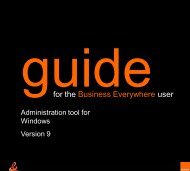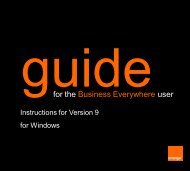Create successful ePaper yourself
Turn your PDF publications into a flip-book with our unique Google optimized e-Paper software.
personalise <strong>your</strong> phonechange the way <strong>your</strong> phonebehaves in secondsA profile is a phone setting that determineshow <strong>your</strong> phone behaves when, forexample, you receive a new text messageor Answer Phone message.You can choose a pro f i l ef rom four pre s e tsettings, or create two of <strong>your</strong> own in theempty spaces. and two optional:1 Press Menu and select Profiles.2 Select a profile from:■ General■ Silent■ Discreet■ Loud■ My style 1■ My style 2.3 Select Activate.To cus<strong>to</strong>mise a profile:1 Select a profile from <strong>your</strong> Profiles menu.2 Select Personalise.3 Work through the settings.To switch profiles without entering themenu, quickly press the power key andchoose one of the six options.Note: You can activate a profile for apredefined length of time <strong>using</strong> the Timedoption in each profile.create a new look phone bychanging its coversYou can purchase new front and backcovers for <strong>your</strong> phone so you can change<strong>your</strong> look whenever you want.Call the <strong>Orange</strong> accessories hotline on0500 178 178 for more details, or simply visit<strong>your</strong> nearest <strong>Orange</strong> shop and one of ourre p resentatives will be happy <strong>to</strong> assist you.have fun on<strong>your</strong> phone■■GamesWap games978