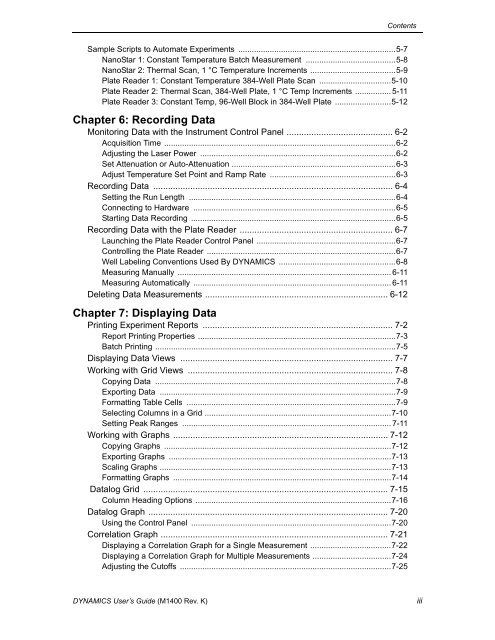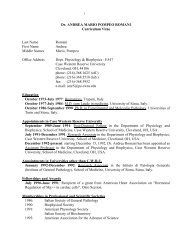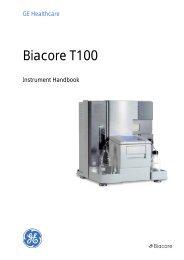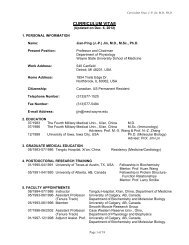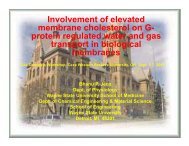DynaPro NanoStar manual - Department of Physiology and Biophysics
DynaPro NanoStar manual - Department of Physiology and Biophysics
DynaPro NanoStar manual - Department of Physiology and Biophysics
You also want an ePaper? Increase the reach of your titles
YUMPU automatically turns print PDFs into web optimized ePapers that Google loves.
ContentsSample Scripts to Automate Experiments ......................................................................5-7<strong>NanoStar</strong> 1: Constant Temperature Batch Measurement ........................................5-8<strong>NanoStar</strong> 2: Thermal Scan, 1 °C Temperature Increments ......................................5-9Plate Reader 1: Constant Temperature 384-Well Plate Scan ................................5-10Plate Reader 2: Thermal Scan, 384-Well Plate, 1 °C Temp Increments ................ 5-11Plate Reader 3: Constant Temp, 96-Well Block in 384-Well Plate .........................5-12Chapter 6: Recording DataMonitoring Data with the Instrument Control Panel ........................................... 6-2Acquisition Time .......................................................................................................6-2Adjusting the Laser Power .......................................................................................6-2Set Attenuation or Auto-Attenuation .........................................................................6-3Adjust Temperature Set Point <strong>and</strong> Ramp Rate ........................................................6-3Recording Data ................................................................................................. 6-4Setting the Run Length ............................................................................................6-4Connecting to Hardware ..........................................................................................6-5Starting Data Recording ...........................................................................................6-5Recording Data with the Plate Reader .............................................................. 6-7Launching the Plate Reader Control Panel ..............................................................6-7Controlling the Plate Reader ....................................................................................6-7Well Labeling Conventions Used By DYNAMICS ....................................................6-8Measuring Manually ............................................................................................... 6-11Measuring Automatically ........................................................................................ 6-11Deleting Data Measurements .......................................................................... 6-12Chapter 7: Displaying DataPrinting Experiment Reports ............................................................................. 7-2Report Printing Properties ........................................................................................7-3Batch Printing ...........................................................................................................7-5Displaying Data Views ...................................................................................... 7-7Working with Grid Views ................................................................................... 7-8Copying Data ...........................................................................................................7-8Exporting Data .........................................................................................................7-9Formatting Table Cells .............................................................................................7-9Selecting Columns in a Grid ...................................................................................7-10Setting Peak Ranges ............................................................................................. 7-11Working with Graphs ....................................................................................... 7-12Copying Graphs .....................................................................................................7-12Exporting Graphs ...................................................................................................7-13Scaling Graphs .......................................................................................................7-13Formatting Graphs .................................................................................................7-14Datalog Grid ................................................................................................... 7-15Column Heading Options .......................................................................................7-16Datalog Graph ................................................................................................. 7-20Using the Control Panel .........................................................................................7-20Correlation Graph ............................................................................................ 7-21Displaying a Correlation Graph for a Single Measurement ....................................7-22Displaying a Correlation Graph for Multiple Measurements ...................................7-24Adjusting the Cut<strong>of</strong>fs ..............................................................................................7-25DYNAMICS User’s Guide (M1400 Rev. K)iii