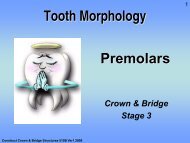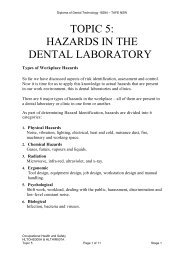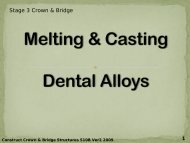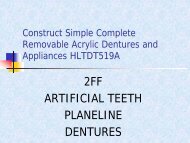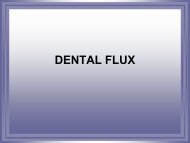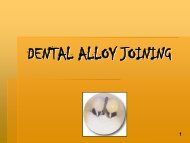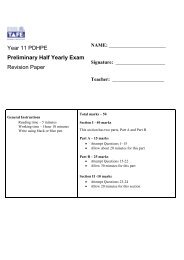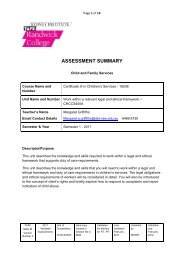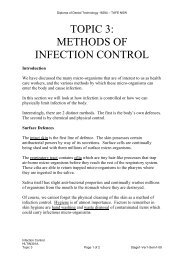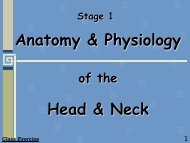Produce simple word processed documents BSBITU201A.pdf
Produce simple word processed documents BSBITU201A.pdf
Produce simple word processed documents BSBITU201A.pdf
You also want an ePaper? Increase the reach of your titles
YUMPU automatically turns print PDFs into web optimized ePapers that Google loves.
STUDENT ASSESSMENTUnit of competency name<strong>Produce</strong> <strong>simple</strong> <strong>word</strong> <strong>processed</strong> <strong>documents</strong>Unit of competency number<strong>BSBITU201A</strong>Complete the following activities:1
Activity 1 – Manipulating Text1. Create a new document in Microsoft Word2. Type the document below3. Save the document as “Australian Made” to the desk top4. Use the selection tool to select the work aussieBum and format with a single underline, Small Capsand bold font.5. Centre the entire article6. Give the article a centred and Italic Heading – Australian Made7. Save the document8. Attach it and email to Trista.vallentine@tafensw.edu.auThe Australian Made campaign, which promotes Australian made or grown items, has reported a huge spike inconsumer enquiries and now has more than 10,000 products listed on its website.Meanwhile, Sean Ashby, founder of the underwear group aussieBum, told ninemsn that he has received hundreds ofemails from customers supporting his company in the last few months, and is altering his brand to meet the new,broader demand.The cheeky under and swimwear line, which is one of the country’s largest exporters of 100 percent Australian madefashion, ships 10,000 items a week from its three factories in Australia, and has seen sales at home jump 30 percentsince the Pacific Brands backlash.However, Mr Ashby has vehemently rubbished her claims. "I’m pissed off that companies are using the recession asan excuse to lay off staff and move operations to China," he told ninemsn."Why is it that I’m a multi-millionaire?" he said. "I'm sorry to sound arrogant, but it's stupid - companies are blamingthe common Aussie for not supporting them – but it's their own shortcomings and poor management errors that arecosting them."Since last year, aussieBum has seen its net profit rise 40 percent to a turnover of $21 million.(Type your name here)2
Activity 2 – Margins, Indents and Tabs1. Create a new document in Microsoft Word2. Type the document below using hanging indents where required3. Save the document4. Attach it and email to Trista.vallentine@tafensw.edu.auEnter today’s date hereEnter your Name hereWord ProcessingA <strong>word</strong> processor (more formally known as document preparation system) is a computer application used for theproduction (including composition, editing, formatting, and possibly printing) of any sort of printable material.Word processor may also refer to an obsolete type of stand-alone office machine, popular in the 1970s and80s, combining the keyboard text-entry and printing functions of an electric typewriter with a dedicatedcomputer for the editing of text.Although features and design varied between manufacturers and models, with new features added as technologyadvanced, <strong>word</strong> processors for several years usually featured a monochrome display and the ability to save<strong>documents</strong> on memory cards or diskettes. Later models introduced innovations such as spell-checking programs,increased formatting options, and dot-matrix printing. As the more versatile combination of a personal computerand separate printer became commonplace, the <strong>word</strong> processor disappeared.Word processors are descended from early text formatting tools (sometimes called text justification tools,from their only real capability). Word processing was one of the earliest applications for the personalcomputer in office productivity.Although early <strong>word</strong> processors used tag-based markup for document formatting, most modern <strong>word</strong> processorstake advantage of a graphical user interface. Most are powerful systems consisting of one or more programs thatcan produce any arbitrary combination of images, graphics and text, the latter handled with type-setting capability.Microsoft Word is the most widely used computer <strong>word</strong> processing system; Microsoft estimates over five hundredmillion people use the Office suite, which includes Word.There are also many other commercial <strong>word</strong> processing applications, WordPerfect, Abi<strong>word</strong>, KWord, LyX OpenOffice.org Writer3
Activity 3 – Clip Art and Borders1. Create a new document in Microsoft Word2. Type the document below and centre it3. Insert the two Clip Art Pictures4. Create the border as shown5. Save the document6. Attach it and email to Trista.vallentine@tafensw.edu.auEvolution of the TelephoneThe Information Technology department will be running courses to familiarise you withyour new telephone. Courses will be conducted during work hours on Monday andTuesday from 10am-12noon.4
Activity 4 – Inserting pictures and bullets1. Create a new document in Microsoft Word2. Type the document below using the fonts shown on the right hand side3. Go to google images and copy and paste a picture of an iphone4. Create the border as shown5. Save the document6. Attach it and email to Trista.vallentine@tafensw.edu.auIntroduction to the Apple iPhone 3GCalibri FontSize 20 BoldPhone, Ipod, Internet and MOREIntroducing iPhone 3G. Fast 3G wireless technology GPS mapping Support for enterprise features like Microsoft Exchange The new App Store,Arial BlackFont Size 16Courier NewFont Size 11iPhone 3G puts even more features at your fingertips. And like theoriginal iPhone, it combines three products in one‣ a revolutionary phone‣ a widescreen iPod‣ a breakthrough Internet device with rich HTML email and adesktop-class web browseriPhone 3G. It redefines what a mobile phone can do — againArial FontSize 16.5
Activity 5 Recreate the following DocumentsIntroduction to C ProgrammingByRobert WatsonFocuses on the use of C as a business application programminglanguage.Provides chapter summaries that describe key concepts.Includes chapter exises designed to reinforce important topicscovered in each chapter.Written in conversational mode to ensure that the material is easy toread.Your Name6
Use indents and a page border to reproduce the following document12/10/2010Ms Susan RobertsPersonnel Manager200 Hyde ParkPORT ADELAIDE SA SA 5015Dear Ms RobertsRe: Word Processing InquiryThankyou for your letter dated 12/10/2010. I would comment on your queries as follows:Point 1.Point 2.Point 3.The ideal processor operator should be self-motivated and able to cope withpressure. He/She should have an excellent memory, a methodical approach,an ability to work unsupervised and a willingness to stay with the work untilthe problem has been solved.The aim of the exercises we use in our courses is to demonstrate the differencebetween conventional typing and computer-based typing. The basic ideas arethe same on all systems, although the method of operation may vary.I’m ready to go and have a break now cause this lesson has nearly finished and ihave been working very hard.If you need any further information, please do not hesitate to contact me.Yours faithfullyTeresa RobsonHead of Department7
Create the following chart including the same background colours and bordersHandy Phone Contact ListName Address Phone Email MobileTrista Vallentine Cronulla 9469 8605 Trista.vallentine@tafensw.edu.au 0414 888999Mary Contrary Sydney 9865 8889 Mary.contrary@tafensw.edu.au 0452 895 963John Jack Bondi 9689 8555 John.jack@tafensw.edu.au 0412 258 985Directory Assistance 12238
Activity 6 – Manipulating Text1. Create a new document in Microsoft Word2. Type the document below3. Change the heading to Bold, Underline and size 18 font4. Add a border to the text.5. Change the <strong>word</strong> Fifty to 506. Use FIND and Replace to replace the <strong>word</strong>s per cent to %Save the documentAttach it and email to Trista.vallentine@tafensw.edu.auComputer NewsExtracts from recent items found in the computer press:Fifty per cent of PCs in 1996 went into homes and the percentage will climb to 68 per cent by the end of 1998.The US multimedia marked is expected to multiply four times between mow and the ear 2000, according to marketresearch firm Rogers and Hammerstein.China has signed a new law under which computer software copyright violators face a seven year prison term plusfines.Your Name9
Activity 7 – Tables1. Create a new document in Microsoft Word2. Create the table below using the same colour combination3. Sort the Names from A-Z4. Copy and paste the table5. Sort the second table by Total, Highest to lowestSave the documentAttach it and email to Trista.vallentine@tafensw.edu.auStudent Name Word 97 Excel 97 TotalAaron 56 87 143John 85 55 140Nick 23 23 46Alex 87 56 143Melissa 99 100 199Zita 65 95 160Sally 76 76 15210
Activity 8 – Manipulating Graphics1. Create a new document in Microsoft Word2. Add three pictures to your document3. Click on the picture and format the pictures so that you have 1 reflecting, 1 in the shape ofan arrow and 1 in the shape of a heart4. Add a border5. Centre the shapesSave the documentAttach it and email to Trista.vallentine@tafensw.edu.auMicrosoft Word TrainingThe information Technology Department11
Mail Merge.1) Type out the following letter.2) Start Mail Merge3) Select Recipients (New List)a) Dr John Green, 12 Cronulla Street, Cronulla 2230. Phone 9523 3333. Email John.green@doctors.comb) Dr Julie Black, 15 Grays Point Rd, Grays Point, 2232. Phone 9525 5555. Email Julie.black@doctors.comc) Dr Steven White, 150 Taren Point Rd, Taren Point. Phone 9526 8898. Email Steven.white@doctors.comSave as Mail merge list4) Add an ADDRESS Block to your letter5) Add a GREETING line to your letter6) Insert Merge Field and add EMAIL ADDRESS and PHONE NUMBER7) Finish and Merge8) Print off your lettersPlease find attached the basic First Aid kit contentsFirst Aid kit basic contentsFor use by person giving first aidfirst aid manualdisposable glovesresuscitation face shield / mask (disposable)scissors (disposable)splinter probes (disposable)set of basic first aid notesMinor cuts, eye injuriesantiseptic swabssodium chloride ampulesindividually wrapped sterile adhesive dressings (band -aids)sterile eye padsnon-allergenic tapesterile dressings for serious woundsLarger, more serious wounds wound dressings (size 13P, 14P) emergency shock blanket light crepe bandages amputation bag setPressure or limb support bandagesheavy crepe bandagetriangular bandage12